5 Best WooCommerce Google Product Feed Plugins for Higher Conversion Rates.
Shopping ads are a sure attention grabber when you are browsing online. Every retailer wants its shopping ads to come up on Google, which is one of the most popular spaces online to host your products and services.
The more your Shopping ads are popular, the better sales you achieve. To obtain visibility for your products online, Google Shopping is the best way. Google Shopping is meant for retailers to promote their products online. Getting your eStore products to Google Shopping is made easier with a Google Product Feed plugin. If you own a WooCommerce store, then take a look at the popular WooCommerce Google Product Feed plugins that take your products on Google Shopping.
Why Google Shopping is important for Retailers?
You have your eStore up and ready for selling. Now you need to strategize your selling. To do the same, you need to focus on making use of targeted selling using technology. This is where Google Shopping comes into the picture. Google shopping serves only relevant ads that will propel the on-page promotion of your store. Shopping ads have outperformed all kinds of marketing strategies in convincing a larger crowd.
How does Google Shopping help retailers for Higher Conversion Rates?
To get your products on Google Shopping, you need a Google Merchant Center account, Google Analytics, and a Google Ads account. With your store products displayed on Google Shopping, it gives you a popularity edge compared to the rest of the competitive ones in the market. The Shopping Ads on Google Shopping contains the image of the product, the URL of the page, the availability of the product and the price. To reach the business goals and to augment their conversion rates, the retailers have been making use of Google Shopping in an optimal way.
To get your products on Google Shopping, you need to create a Google product feed. If you own a WooCommerce store, then you need to either manually create a Google product feed for the Google Merchant Center or automatically generate it with the help of WooCommerce plugins.
Creating a Google Product Feed
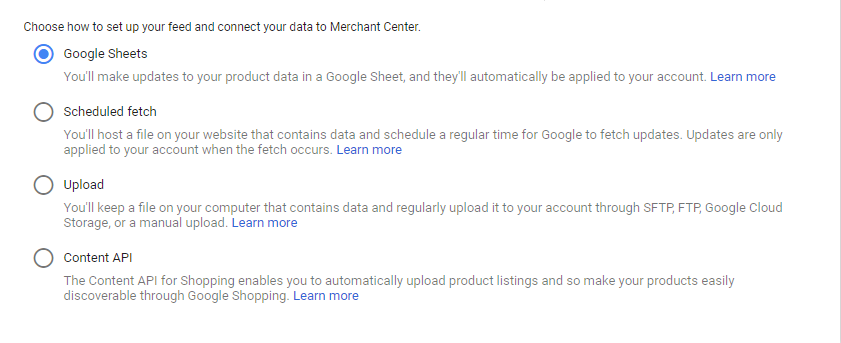
Google Merchant Center helps retailers to create Google Product feed with the help of predefined templates in it. There are several ways to input the Google product feed into the Google Merchant Center.
Google Sheets can be downloaded and then the data corresponding to your store can be fed into the Google Sheets. Once the data is filled, the sheet can be uploaded to the Google Merchant Center.
Again this is indeed a tedious job to be done and time-consuming. Once you save time in creating feeds and uploading and doing hassle-free management of your feeds, you can invest in growing your business.
WooCommerce Google Product Feed Plugins
WooCommerce has several plugins that will help you generate feeds in an error-free manner. As Google product feed is the basis of generating ads for Google Shopping, it is important to keep it intact, data-rich and accurate.
There are several WooCommerce Google Product feed generating plugins, which will assist you to automatically generate feeds for your Google Shopping. Let us take a look at the same :
ELEX WooCommerce Google Product Feed Plugin
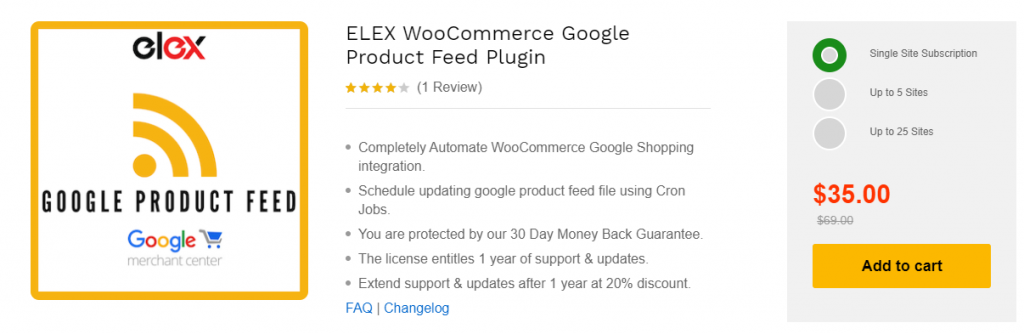
Automatically helps you generate your Google Product feeds from your WooCommerce store in an effortless manner. The plugin is easy to work with and has very simplified navigation to help the retailer navigate across the google product feed creation method swiftly. The plugin is comparatively low priced but worth the investment.
Here are some noteworthy features to look for in the plugin :
- Create multiple feeds quickly in various file formats like CSV, TSV and XML.
- A timely Refresh schedule can be done with respect to Daily, Weekly and even monthly basis.
- Intuitive mapping of Google Attributes and Product Categories with exquisite conditional statements to help to filter of required data that will strengthen the feed generation.
- Batch management of generated feed files.
- Easy Google Taxonomy matching with products also with a default mapping possibility to ease the process.
- Also, the plugin allows to include meta tags that help to add custom tags depending on the business needs.
- You can append or prepend any attribute to the existing attribute using the expert attribute mapping solution in the plugin.
- Easy to add or upload any product without a unique identifier (GTIN, MPN or brand) using the option which helps to auto set the “identifier_exist” to No.
YITH Google Product Feed for WooCommerce
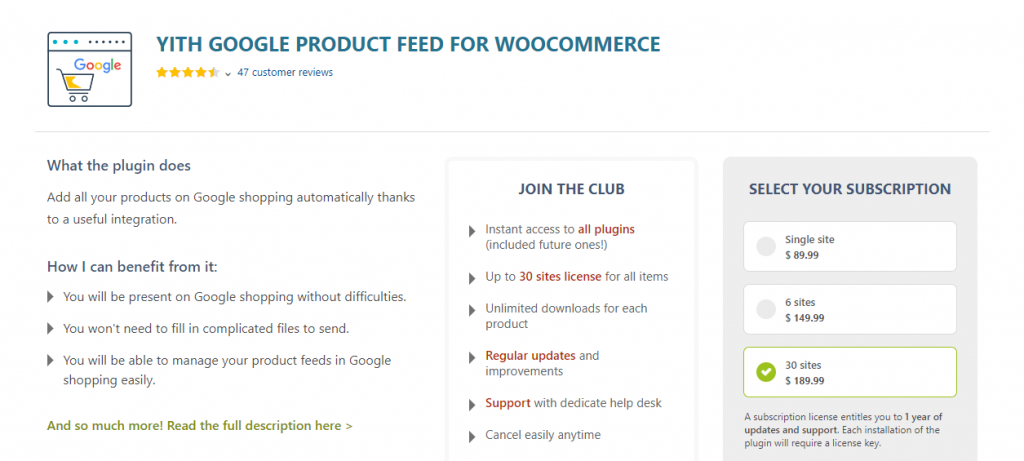
Get all your products automatically on to Google Shopping using the smooth integration with the plugin. The plugin helps to connect with the Google Merchant Center on the go. Other than the ideal functionality of generating product feeds, the plugin has various other features that make it stand out in the crowd.
- Easily helps to create templates and also generate feeds quickly.
- Extra fields are available to match the product categories and attributes.
- You can also set overrides for your products as well as google attributes.
- It is also translation ready.
- Supports multiple languages.
- You can also choose what needs to display on your Google Shopping.
- Numerous Feeds can be generated.
- Feeds can be .XML and .TXT files.
Google Product Feed by AdemtiSoftware
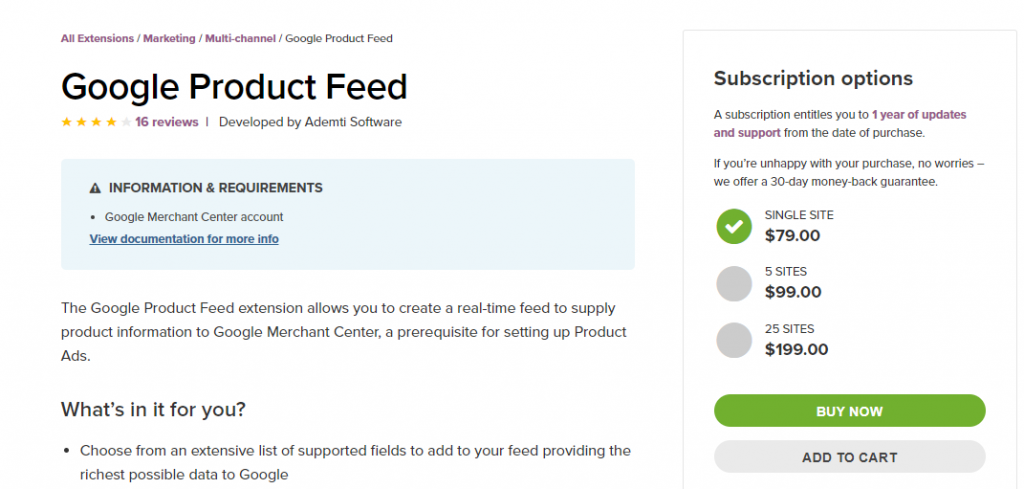
The plugin allows real-time feed generation to help your products show up in Google Shopping. The plugin can generate feeds not only for Google but also for Bing as well as provide Google Product Reviews data too. Here are some of the major highlights of the plugin:
- It helps you map attributes other than the available default ones in WooCommece.
- Real-time feeds show the latest updates.
- Easily integrates with common WooCommerce extensions
Product Feed PRO for WooCommerce
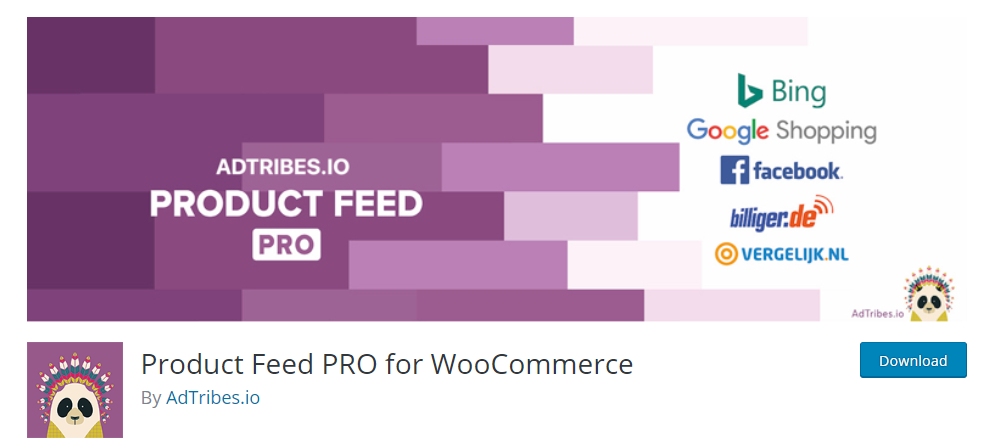
The plugin supports multiple channels for product feed like Facebook Remarketing, Vergelijk.nl, Bing Ads, Pricerunner,Billiger.de. Etc. You can easily provide comparison studies for shopping engines, rule-based mapping, and filtering. The plugin supports generating unlimited feeds. Here are some features that make the plugin popular :
- An unlimited number of products and product feeds.
- Advanced filters and rules help to set the feeds as per the need.
- Quick one-on-one category mapping.
- It also helps to support shipping zones or classes to populate shipping costs.
WPMarketingRobot

The plugin is the premium version of Woocommerce Google Feed Manager and can support multiple channels like Bing, Connexity, PriceGrabber, Amazon, etc. Here are some features to look out for :
- Simple Interface.
- Quick and easy editing.
- Multi-channel support
- Easy to add innovative product categories.
- Completely automated product updates to every targeted channel supported.
Conclusion
The above-listed plugins are the popular ones who can help you generate your Google product feeds for the Google Merchant center accurately. Once you get the google product feeds done, you can simply upload it to the Google Merchant Center. With the help of Google Analytics, you can even find out your target audience and concentrate on the marketing strategies to approach the target audience. Ultimately using Google AdSense and Google Analytics with the data from Google Product Feed, you can target the market and sell your products on Google Shopping.
