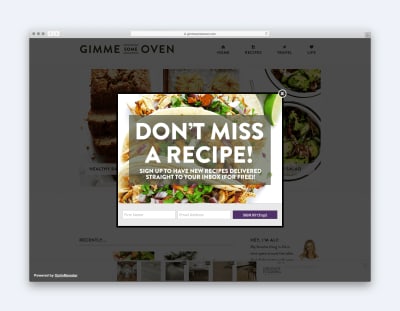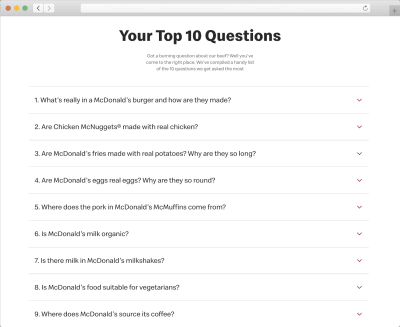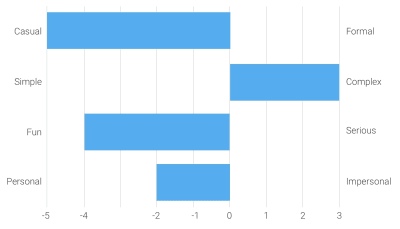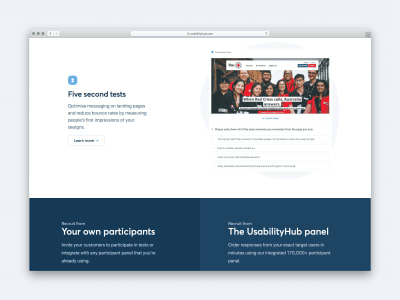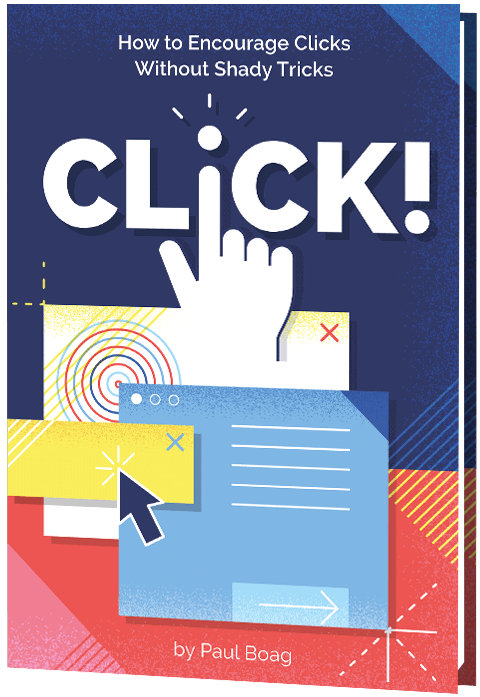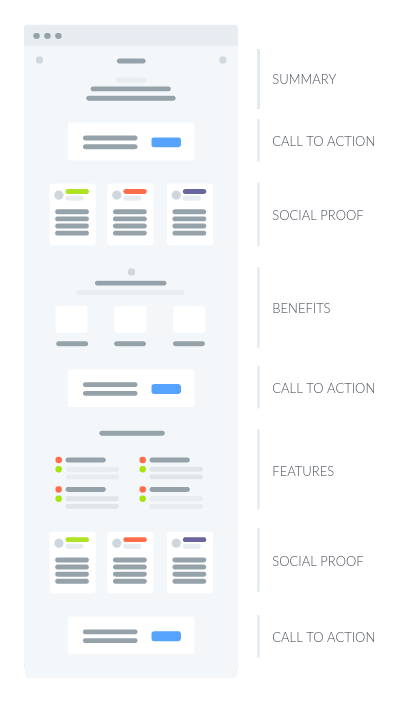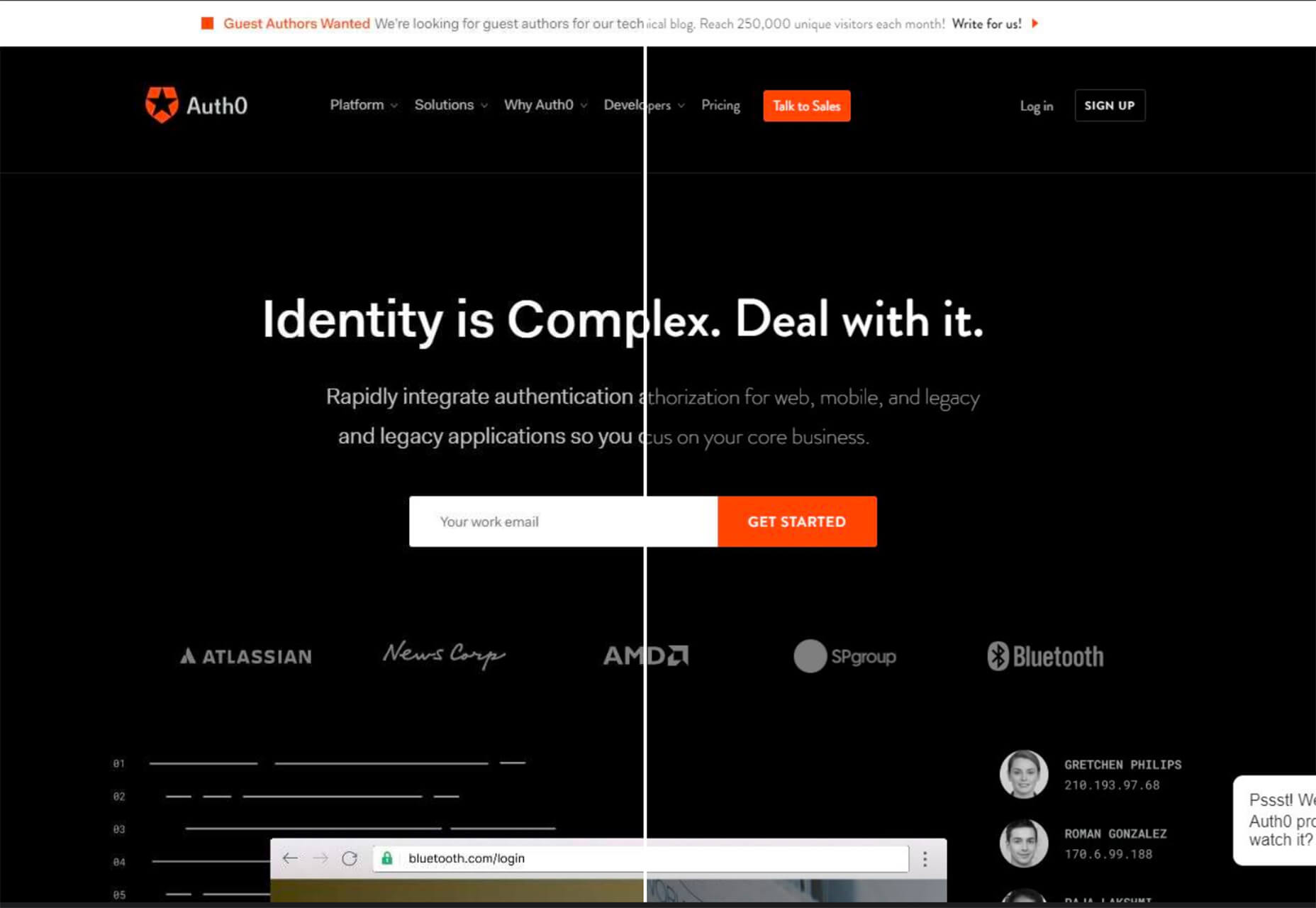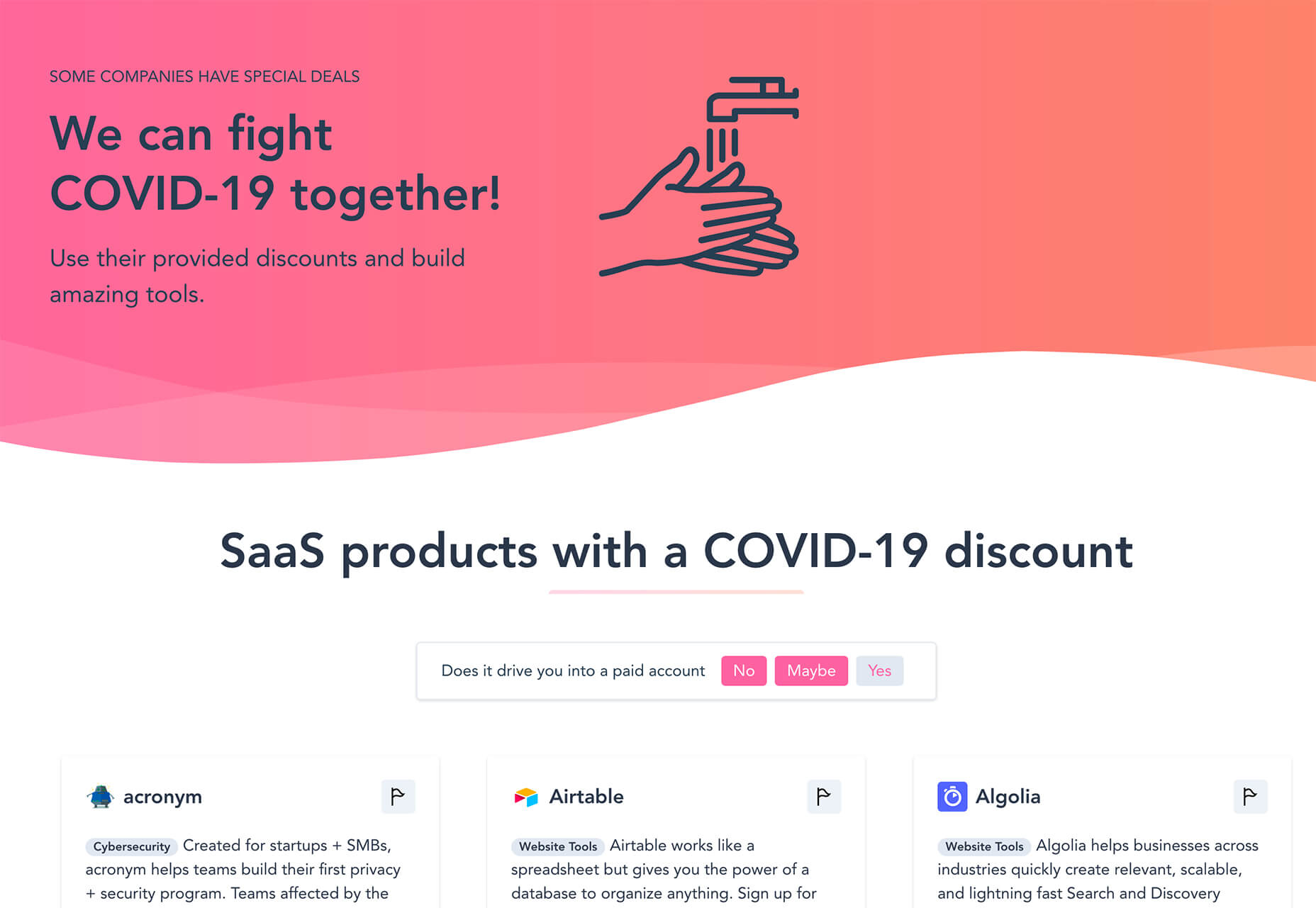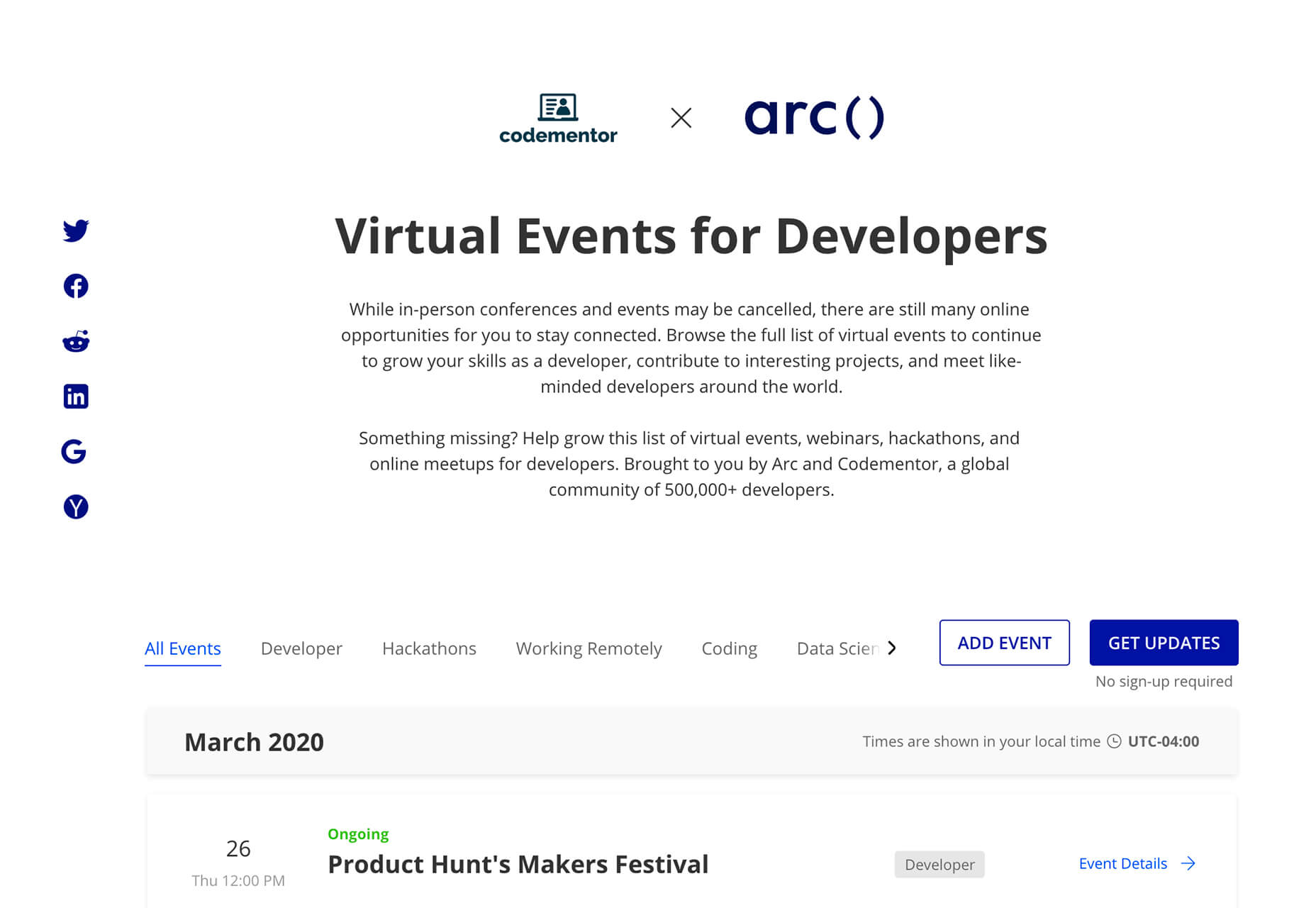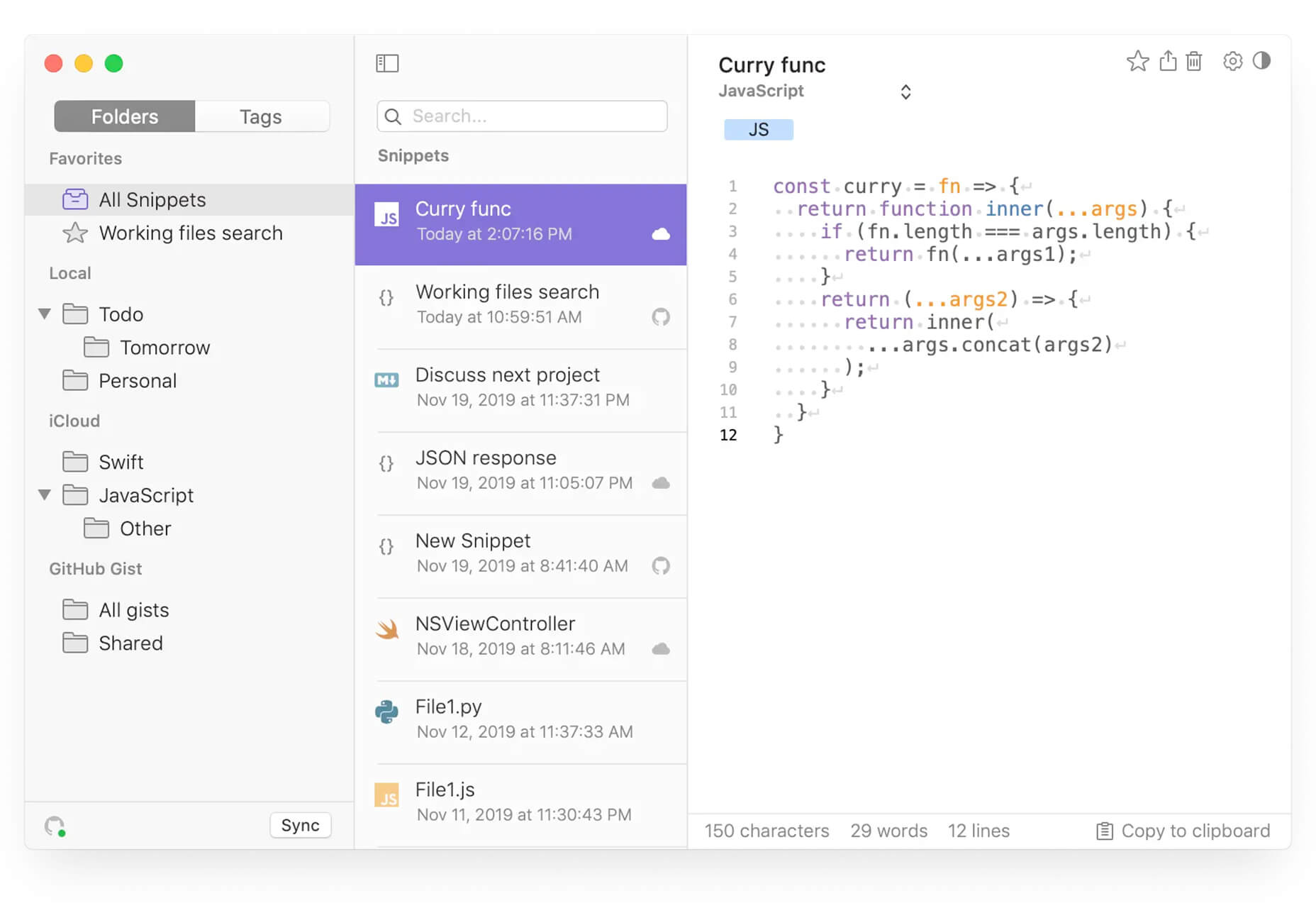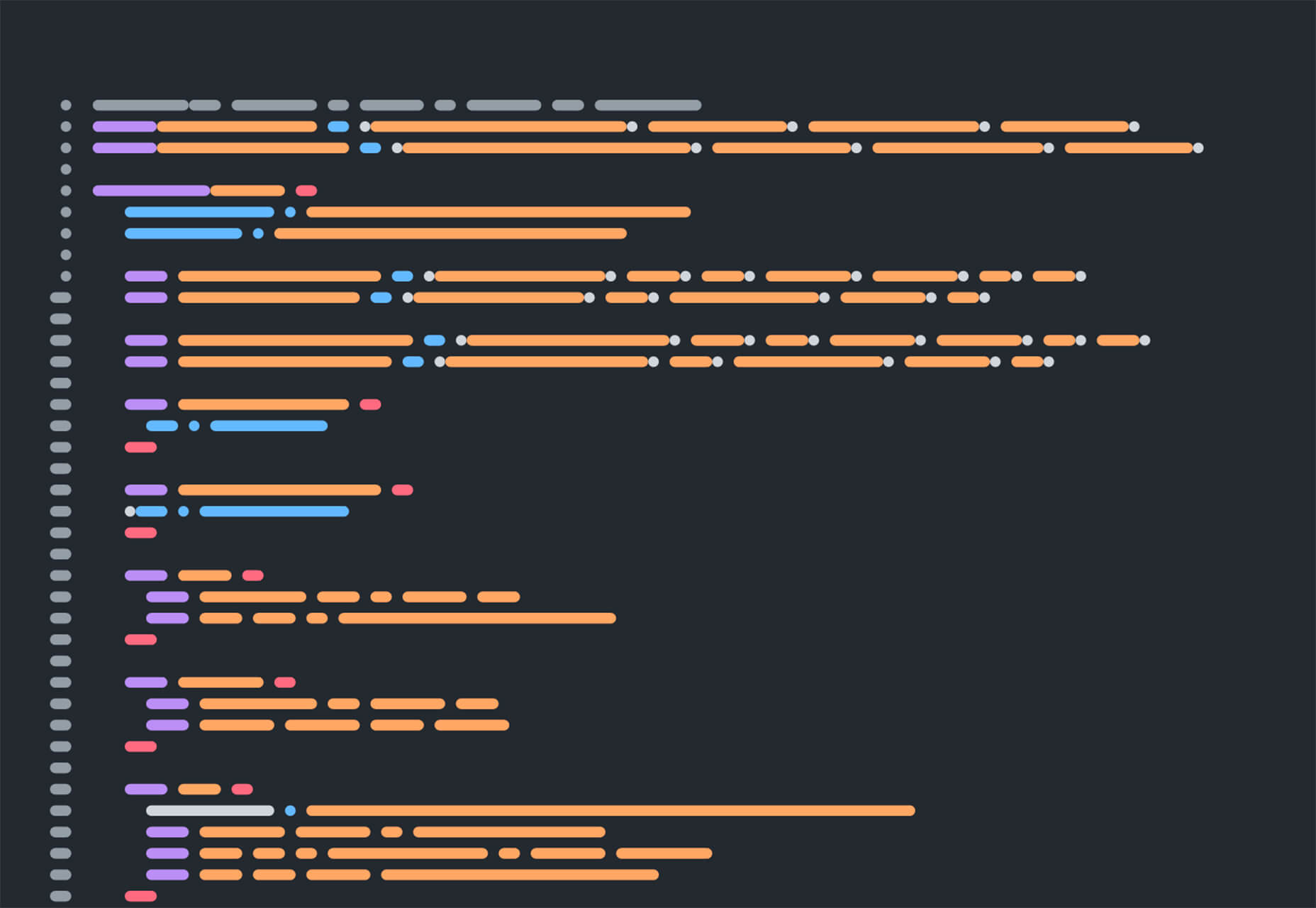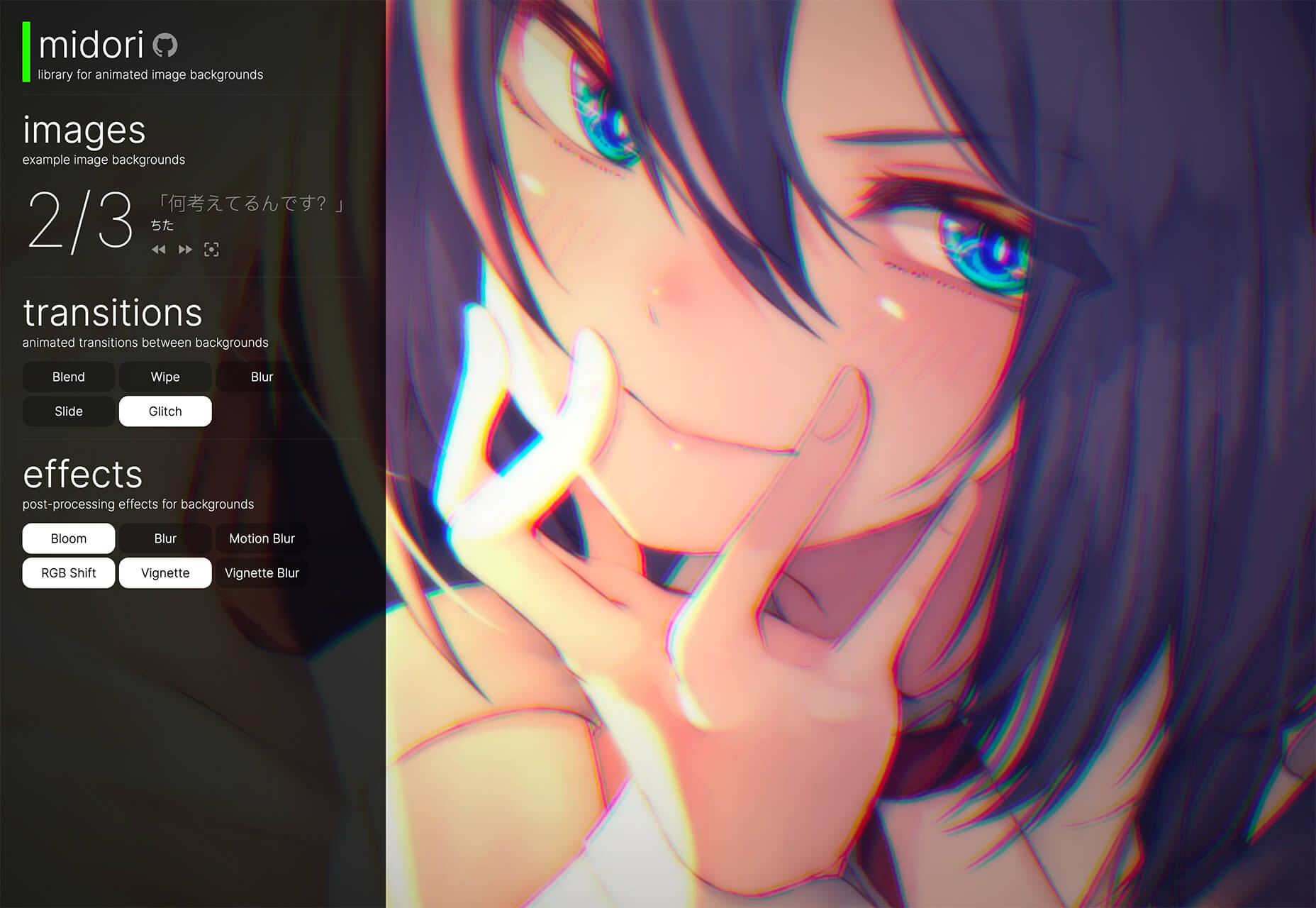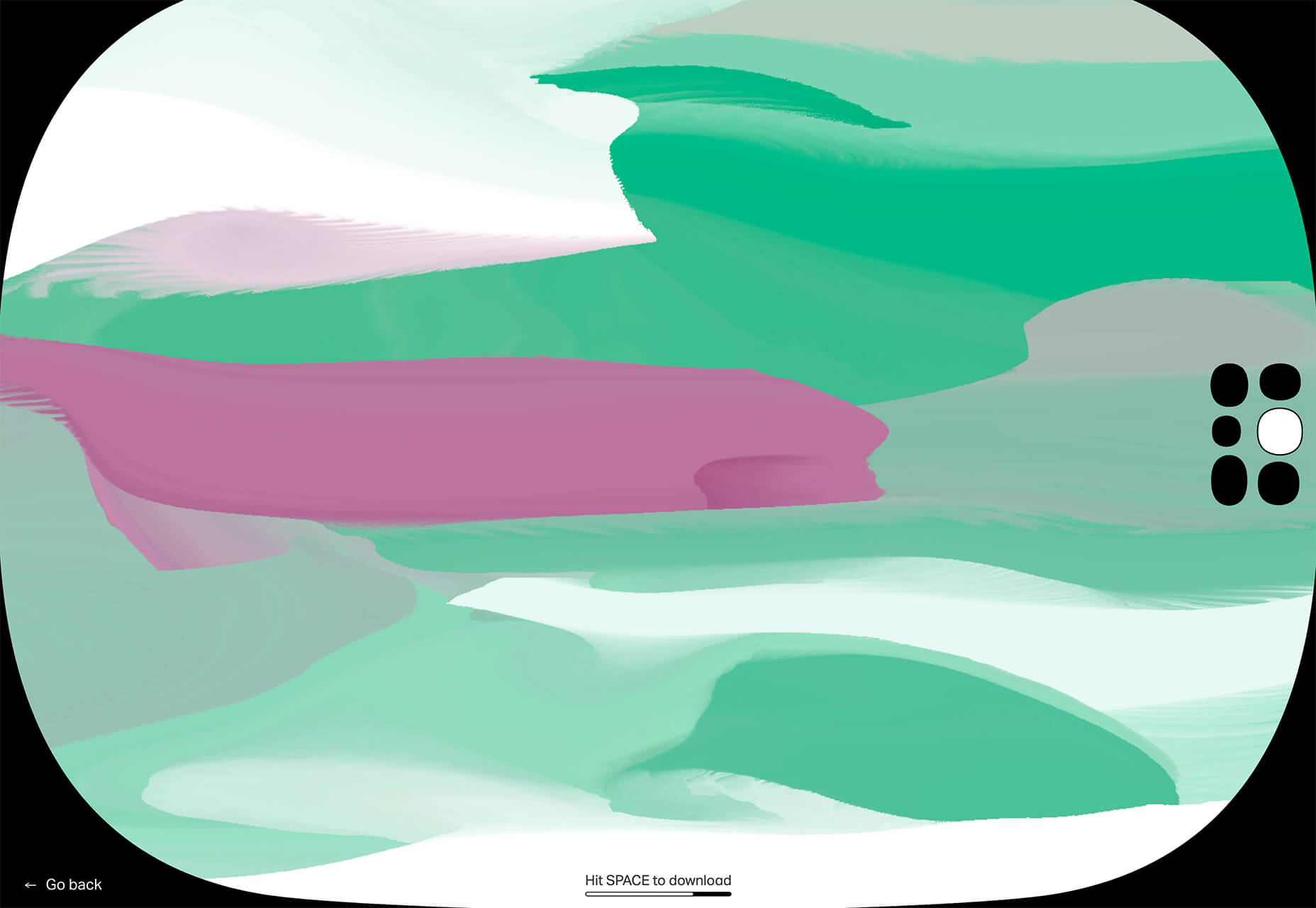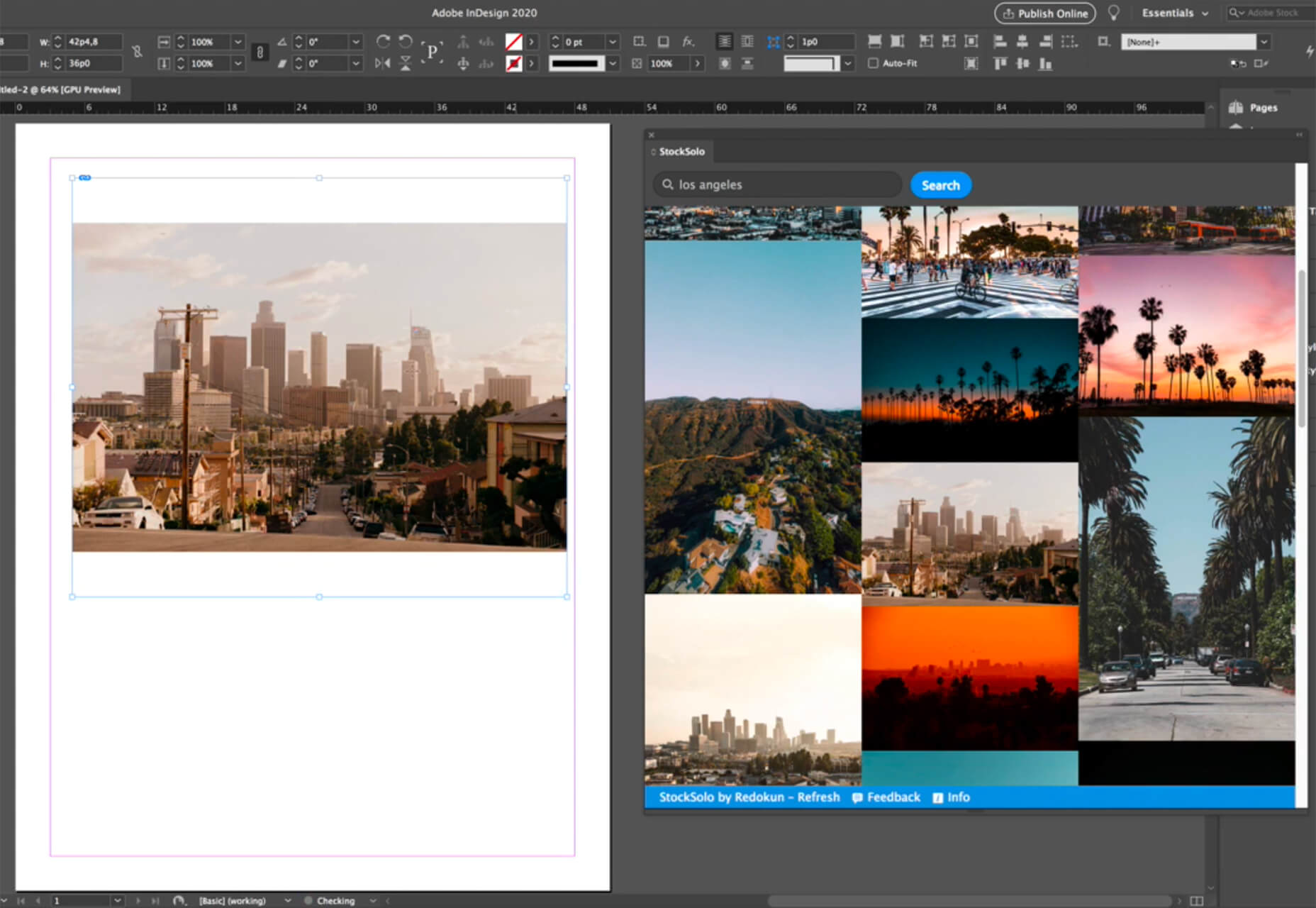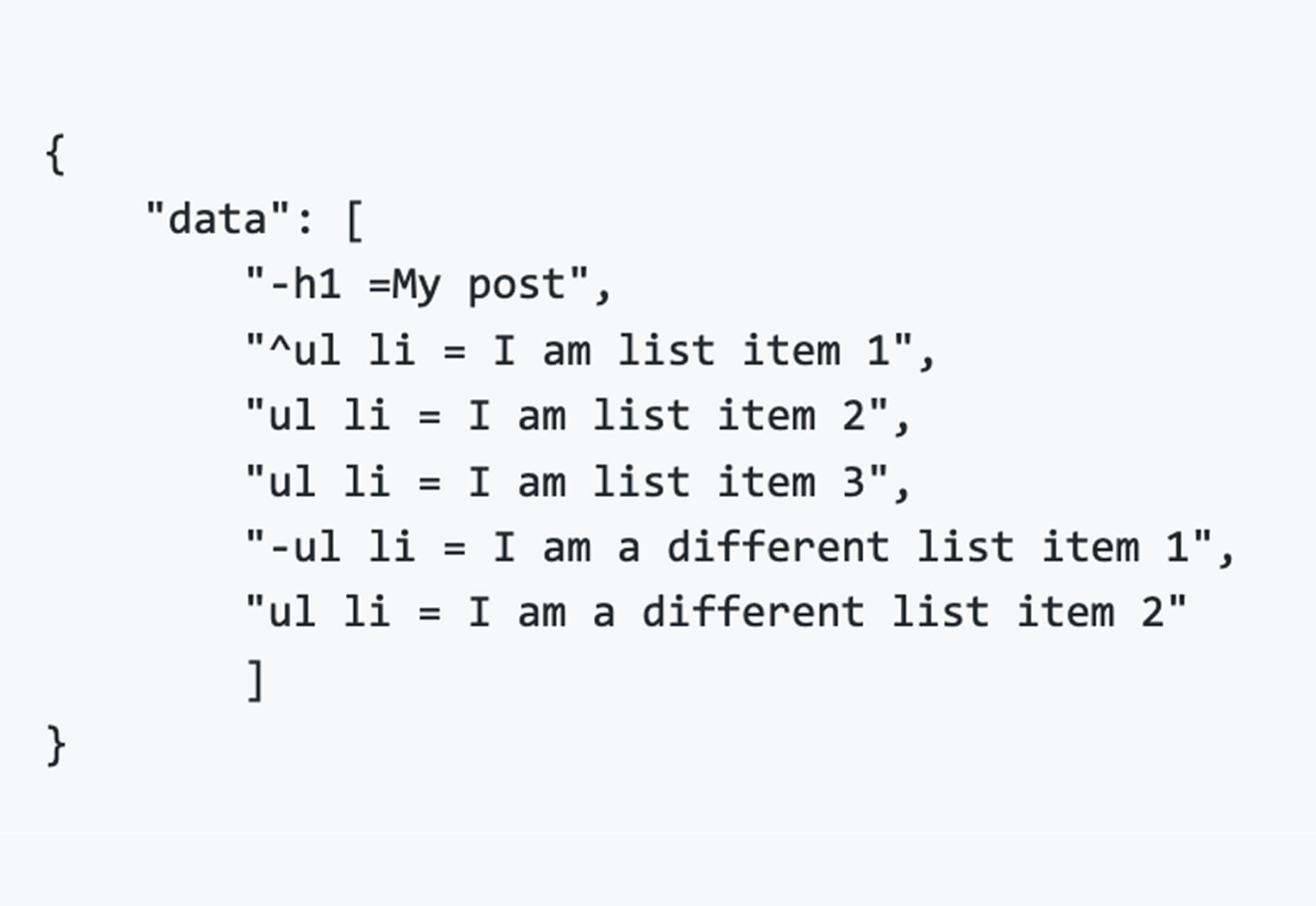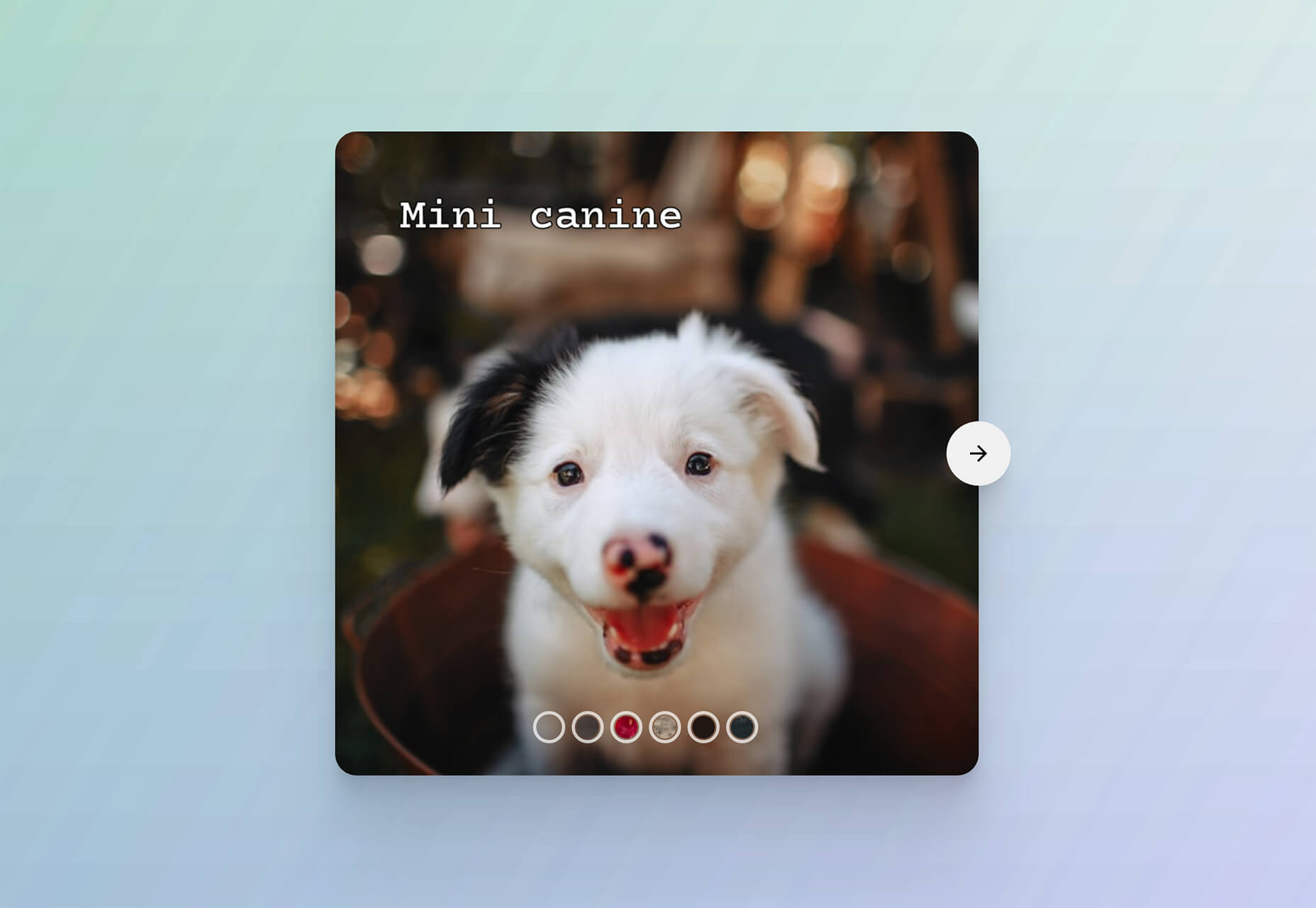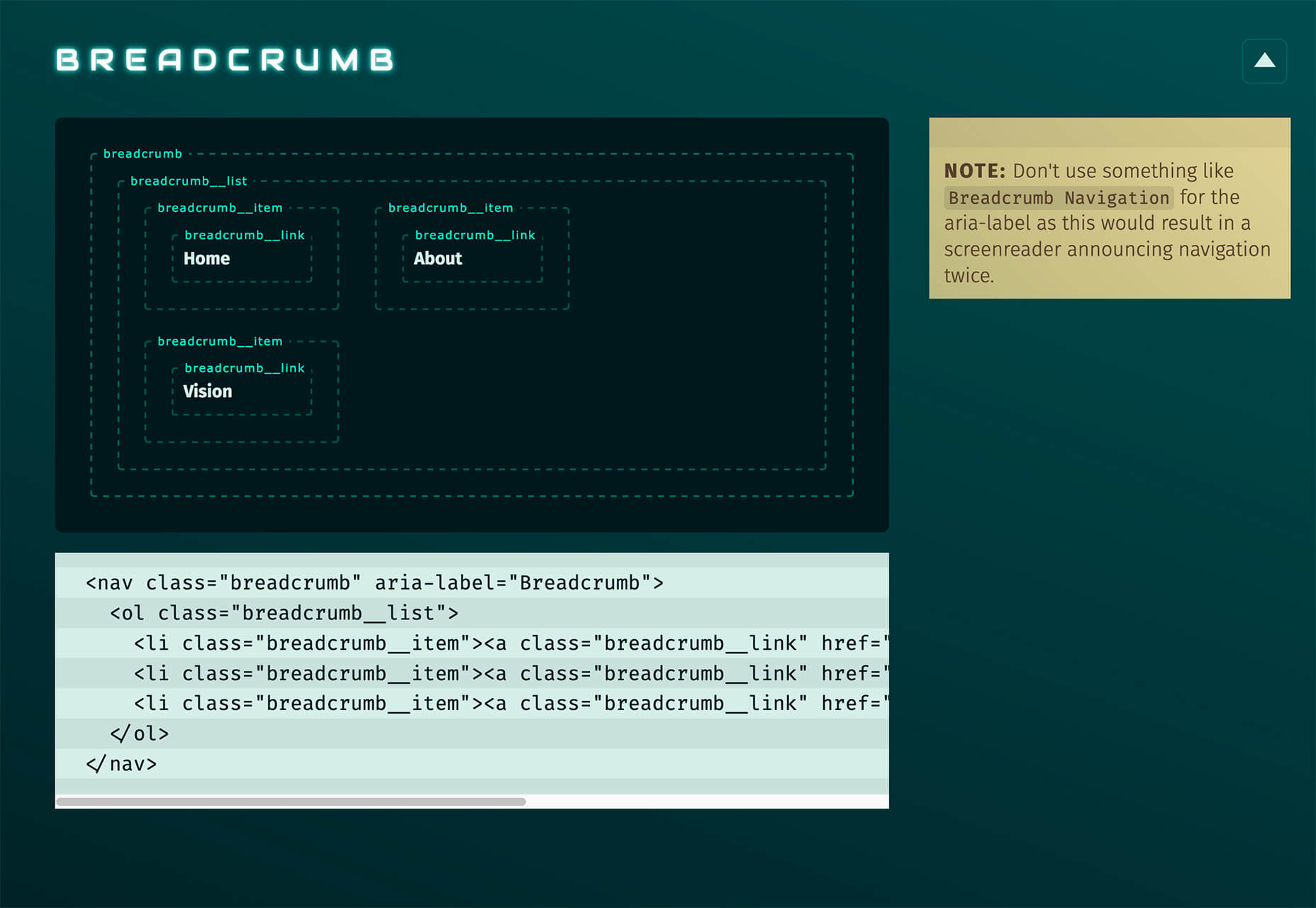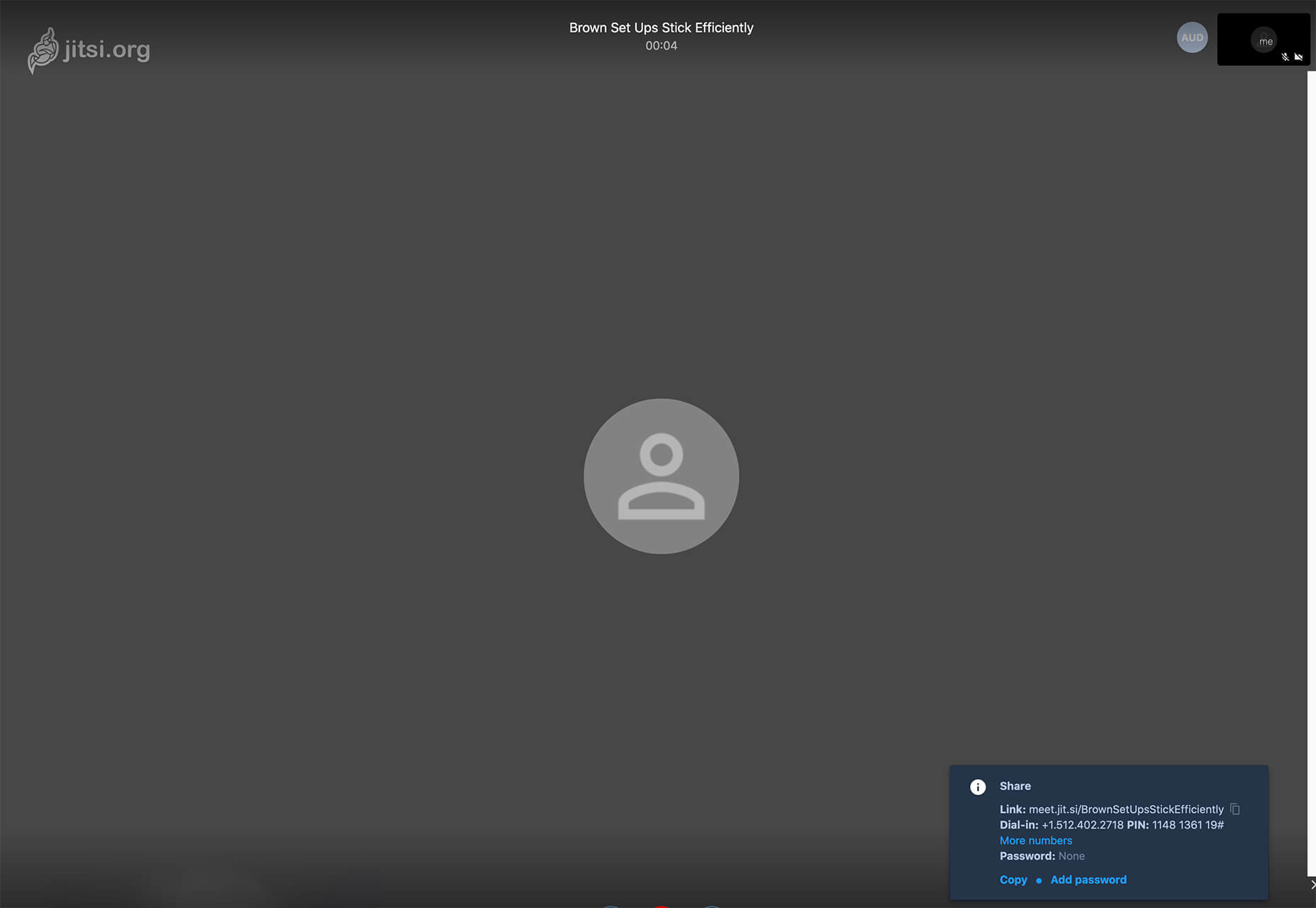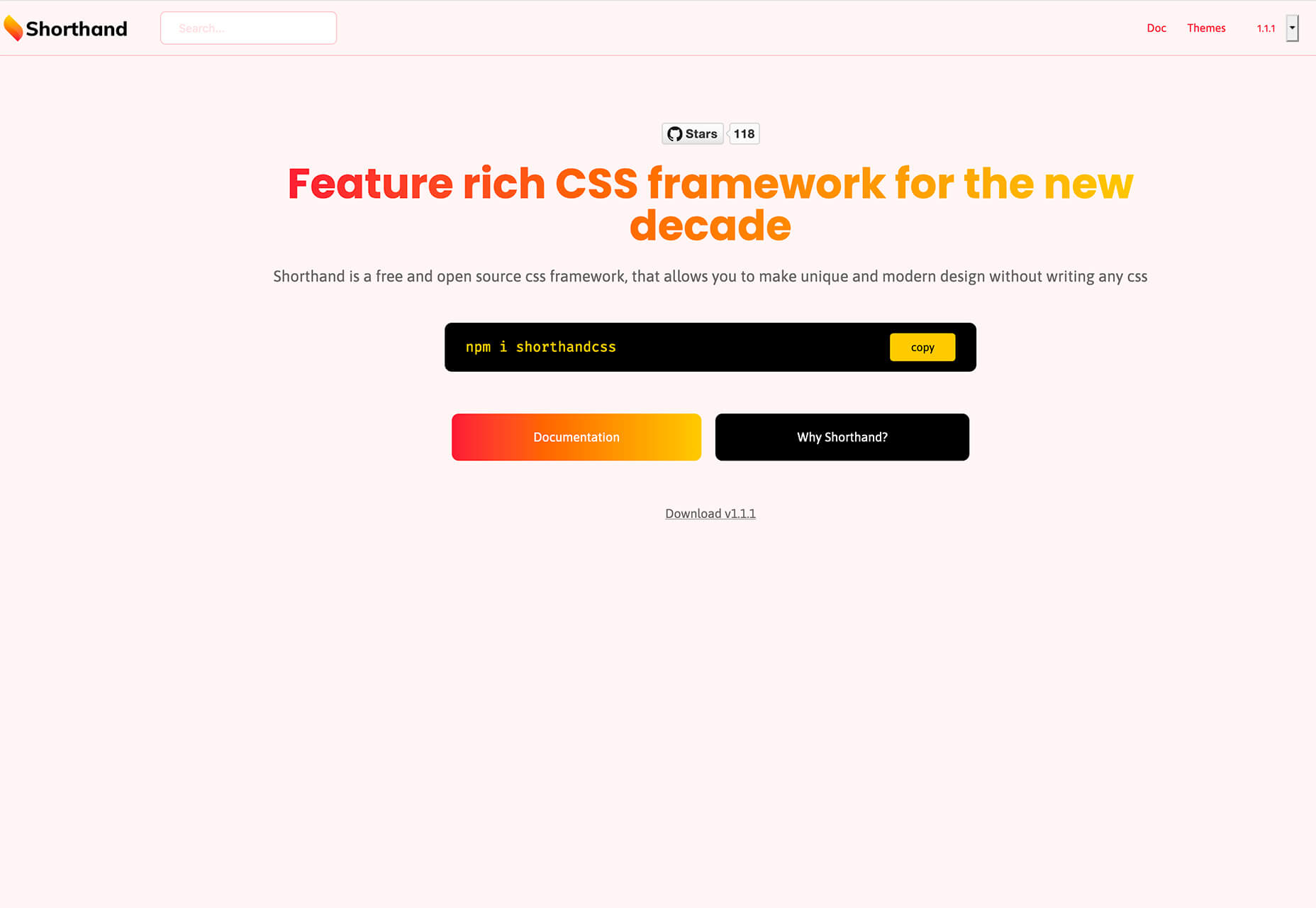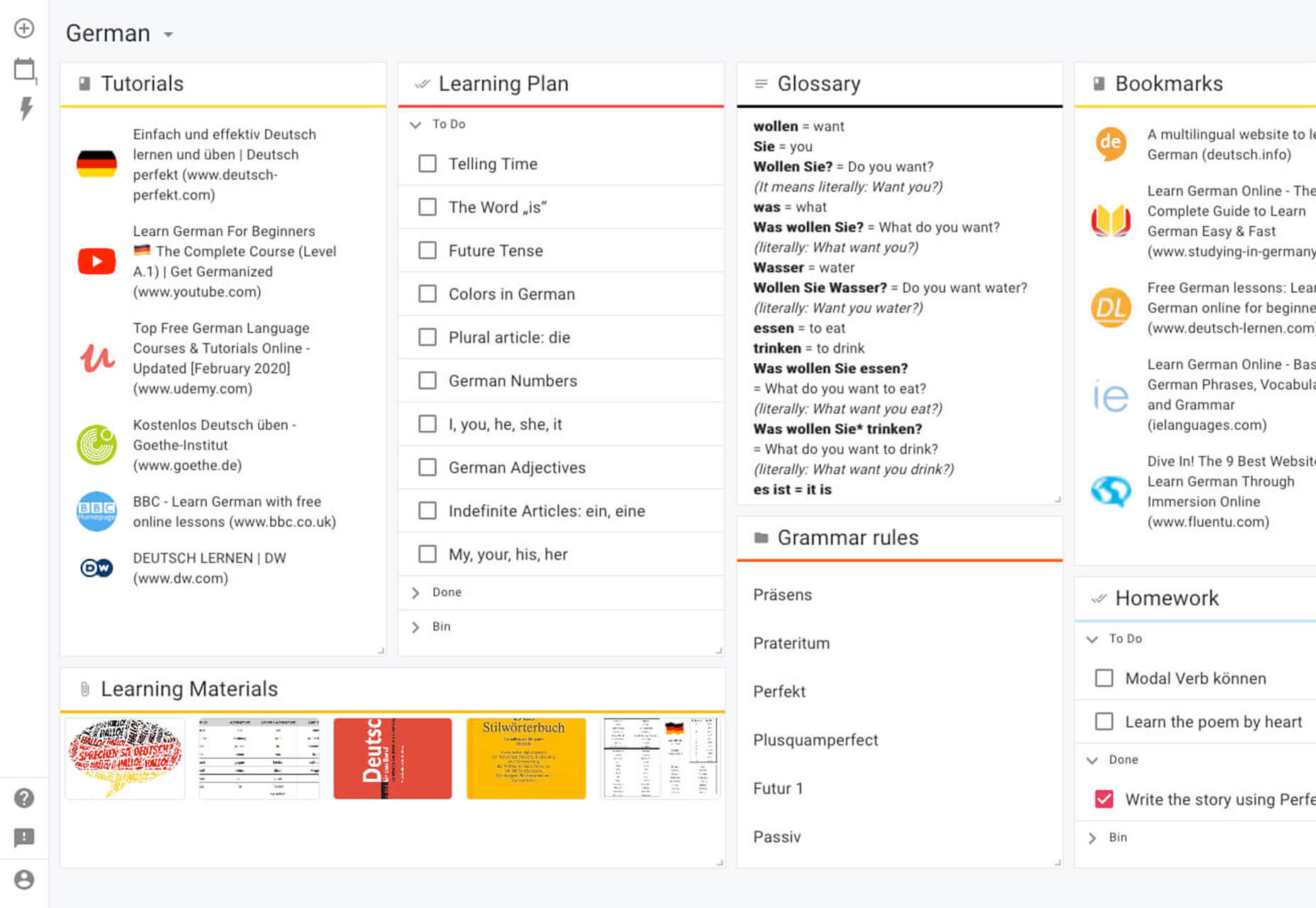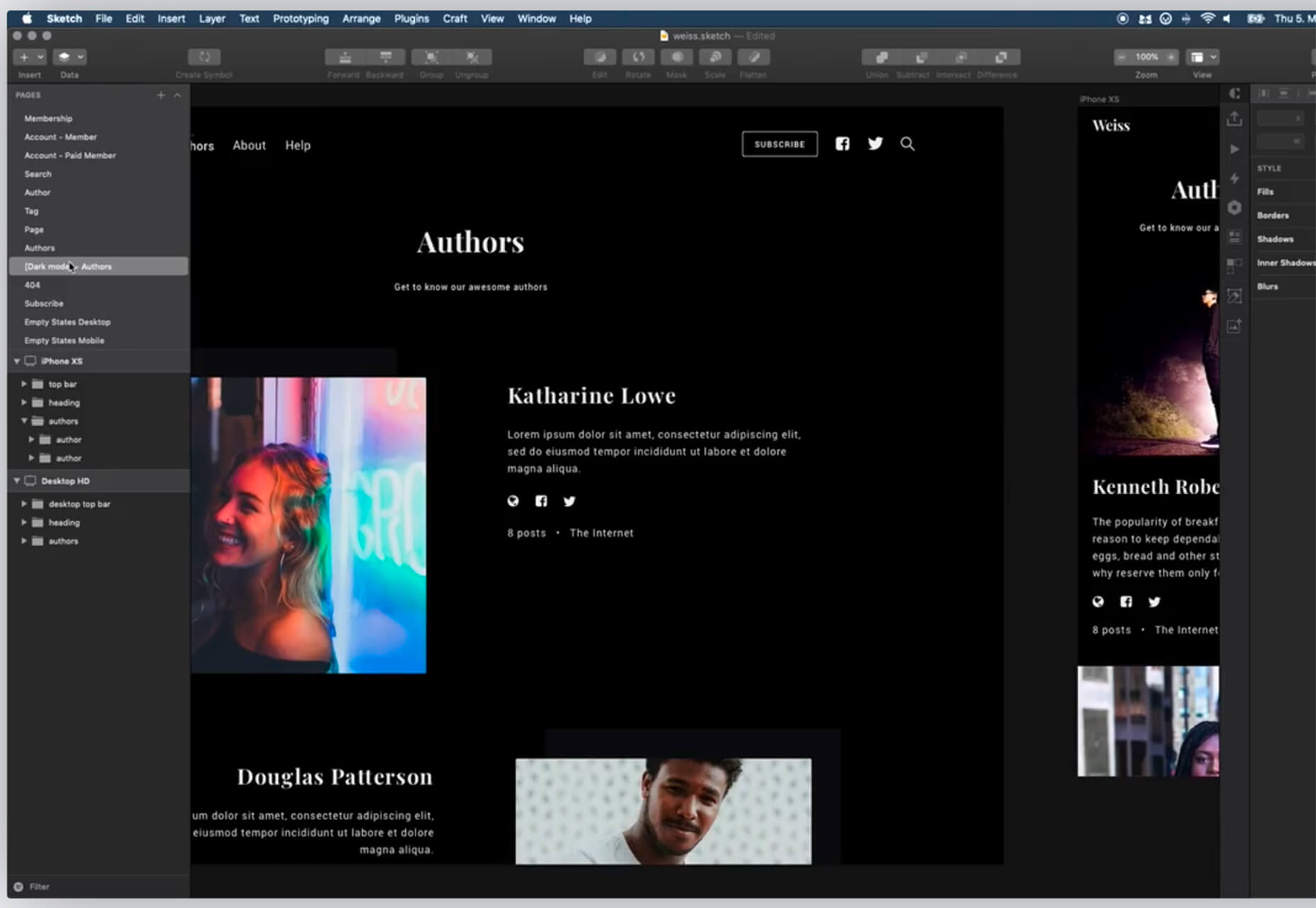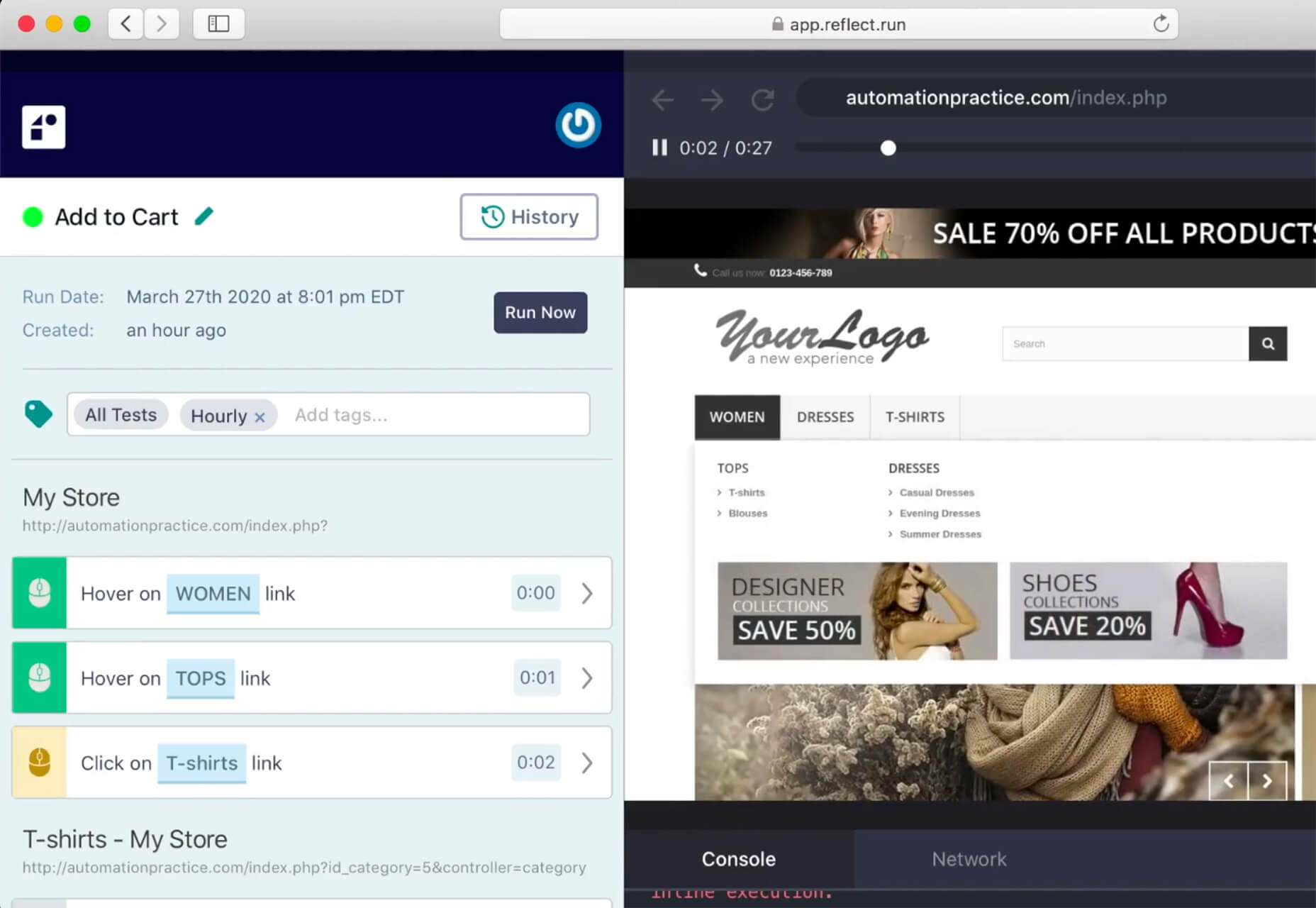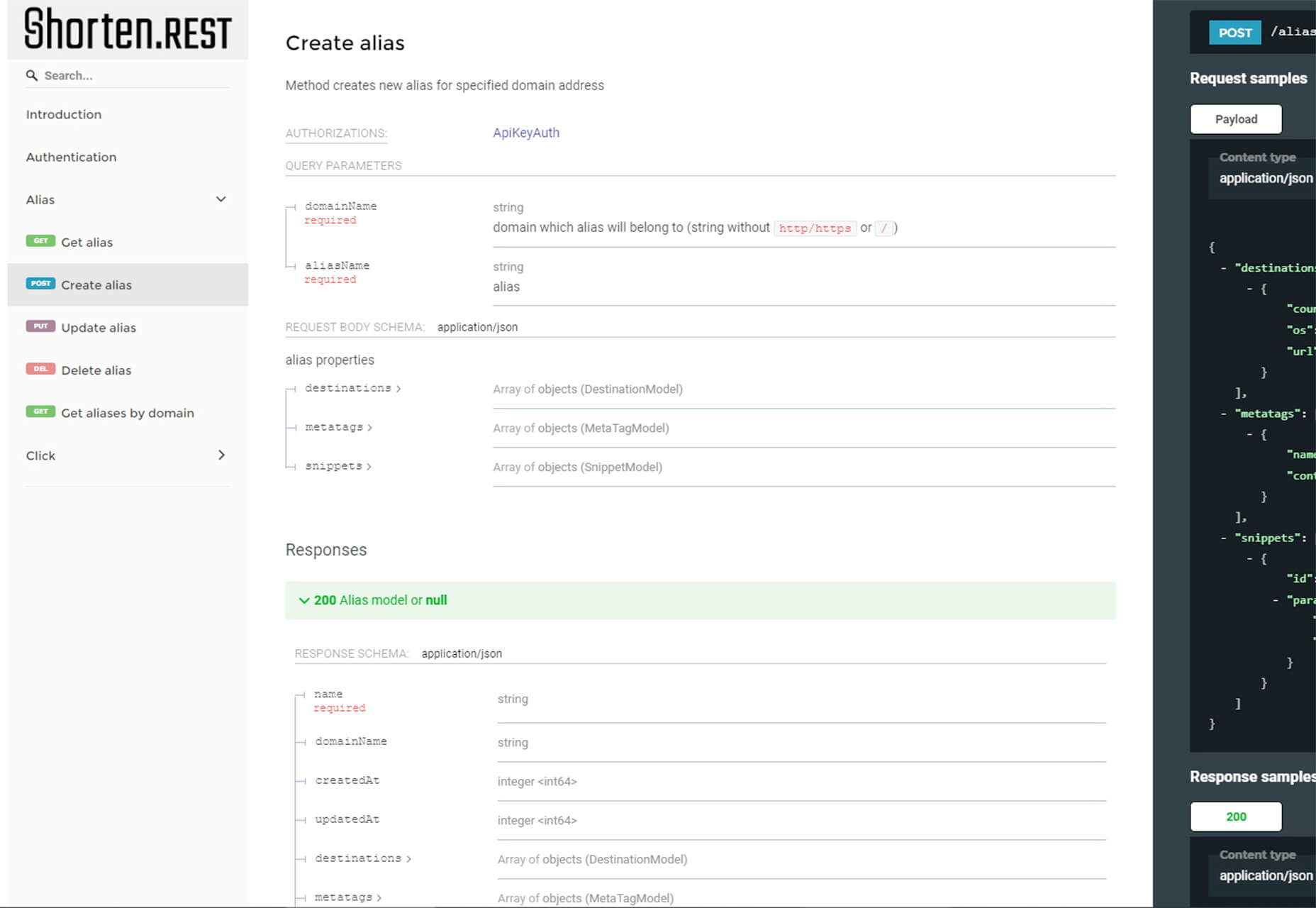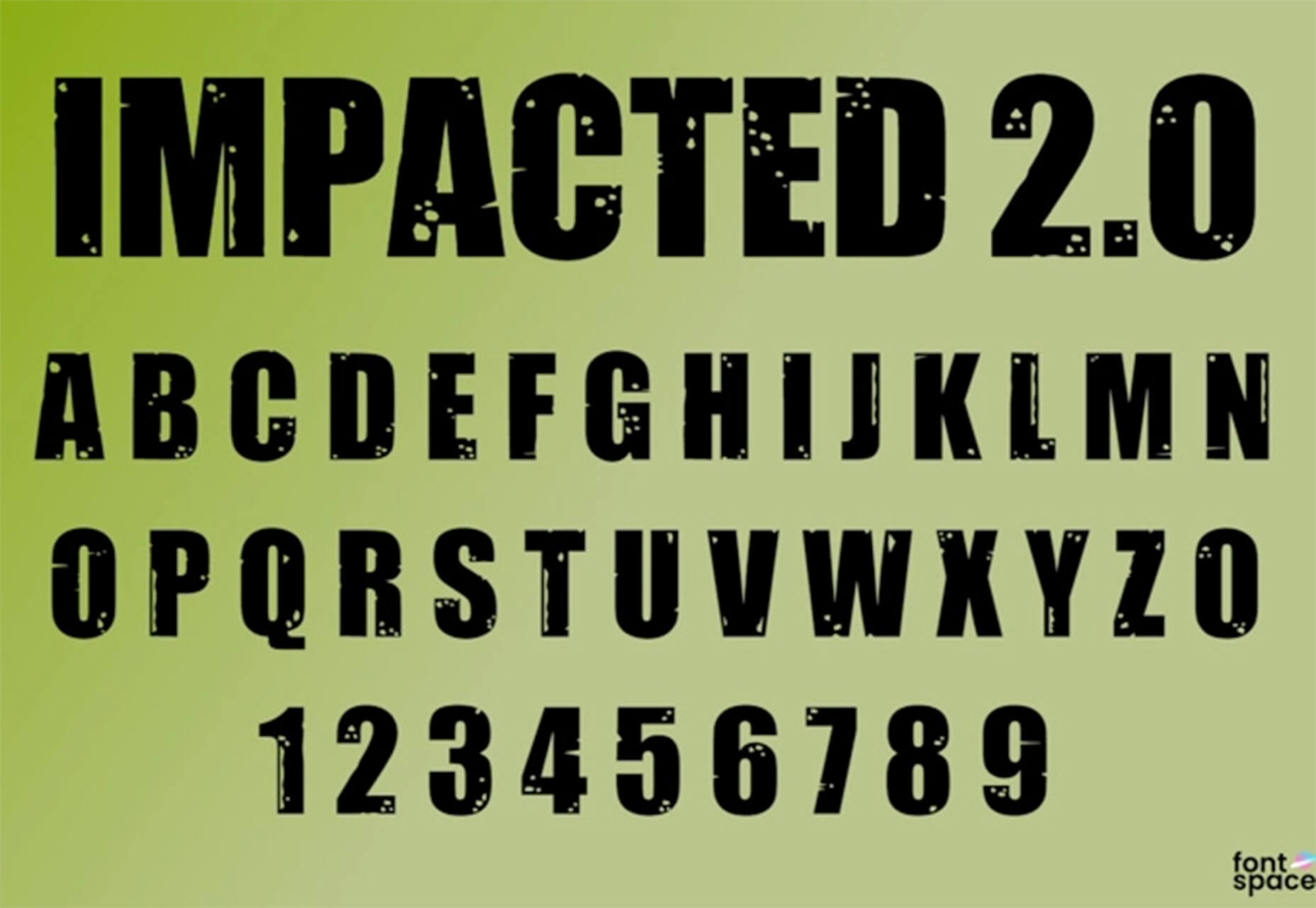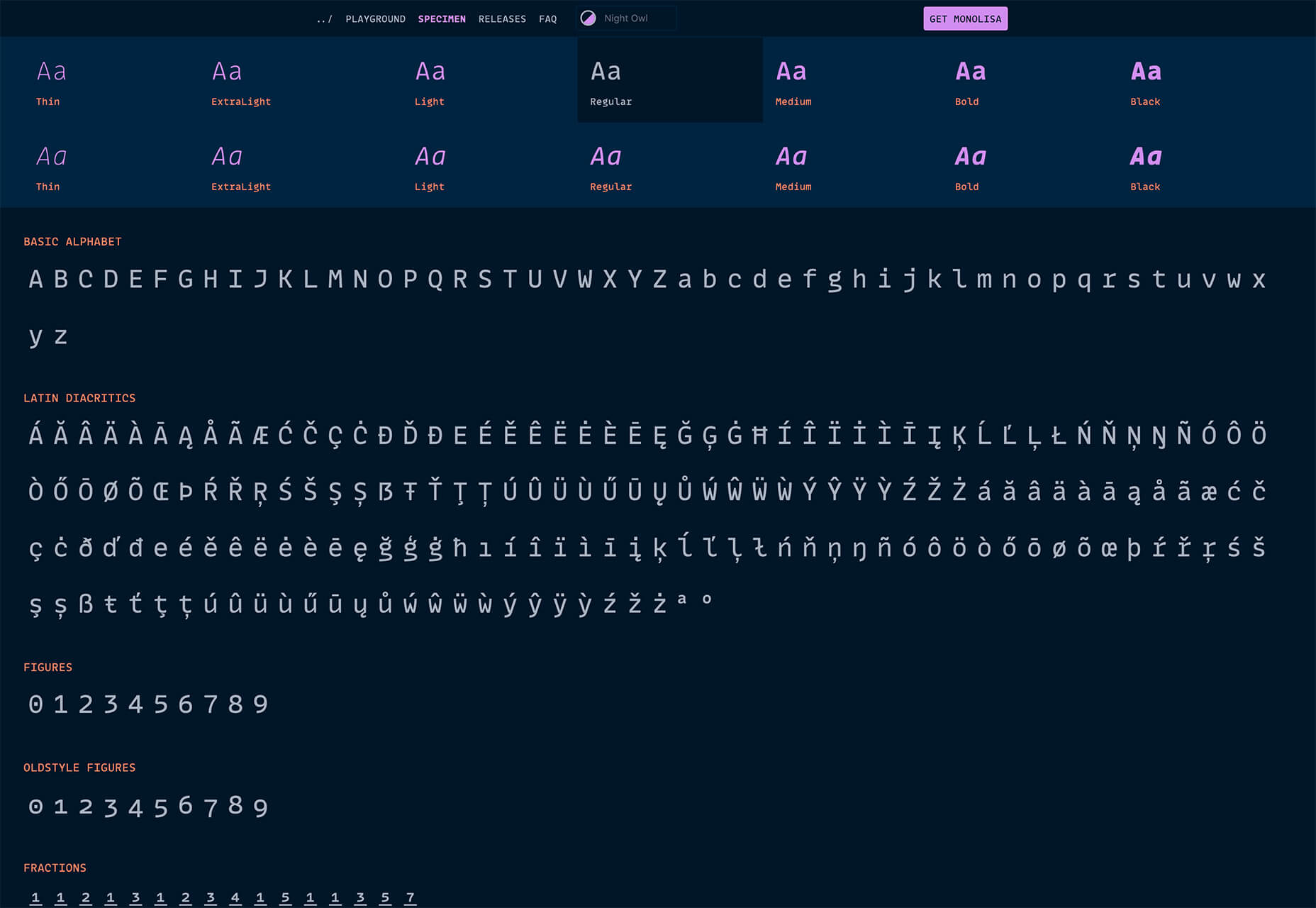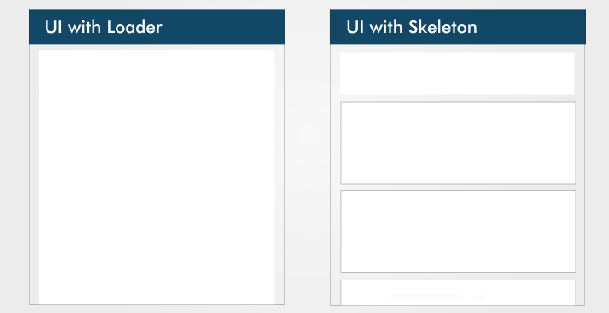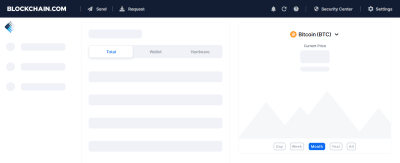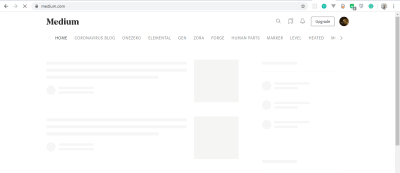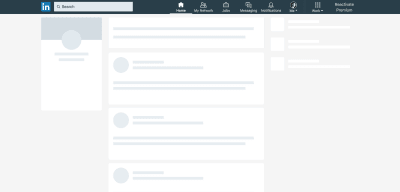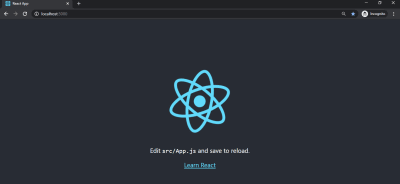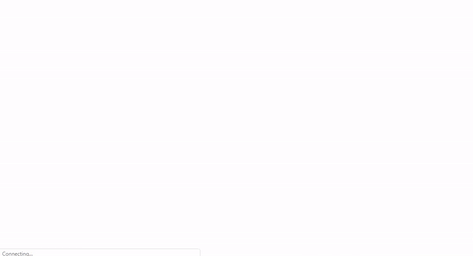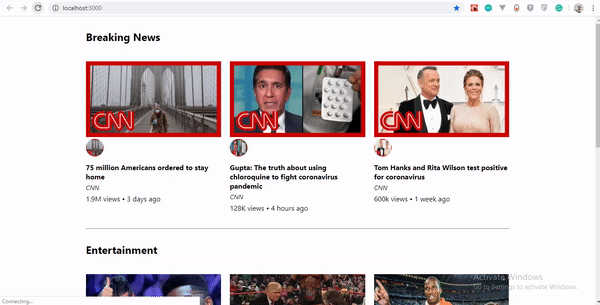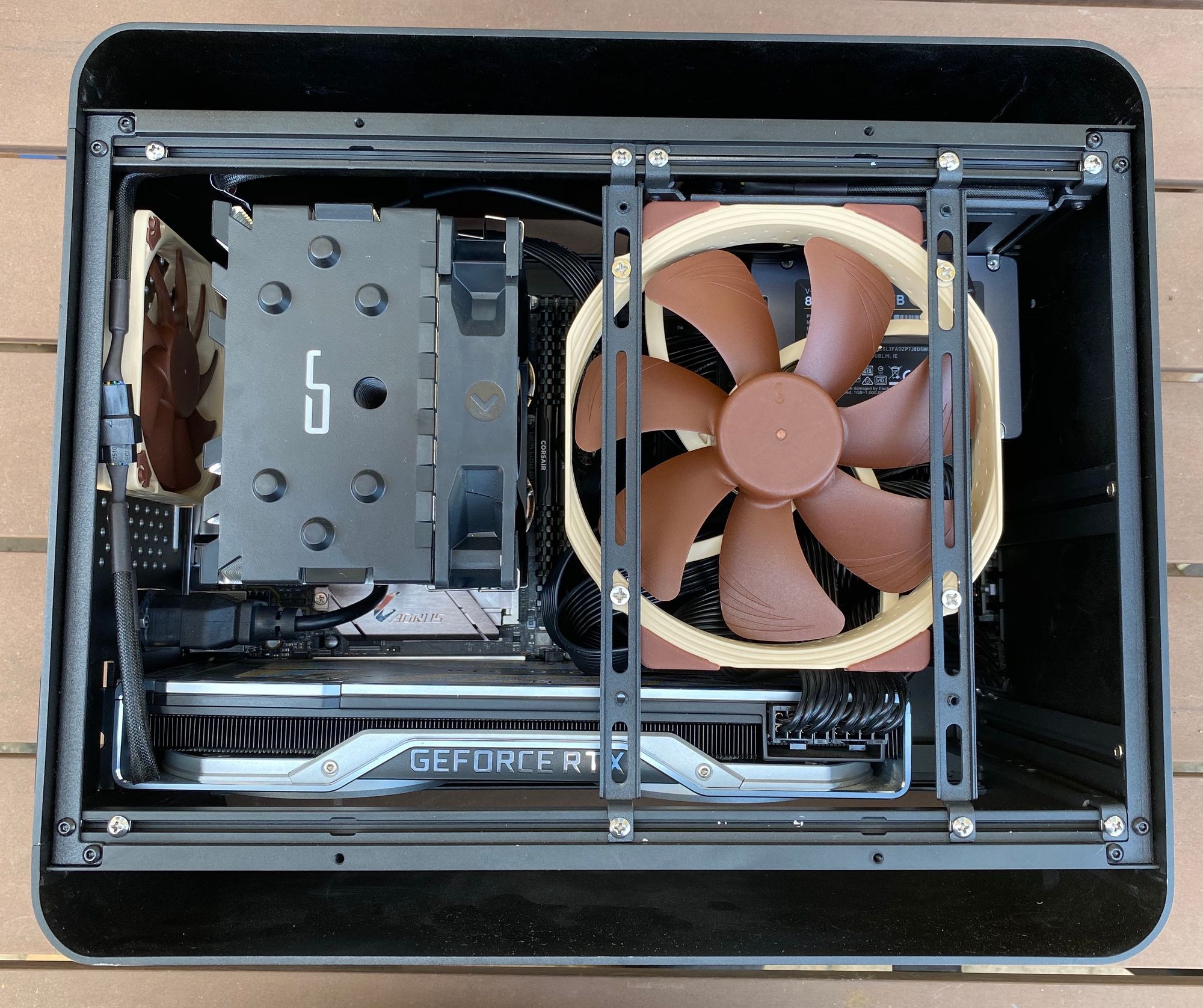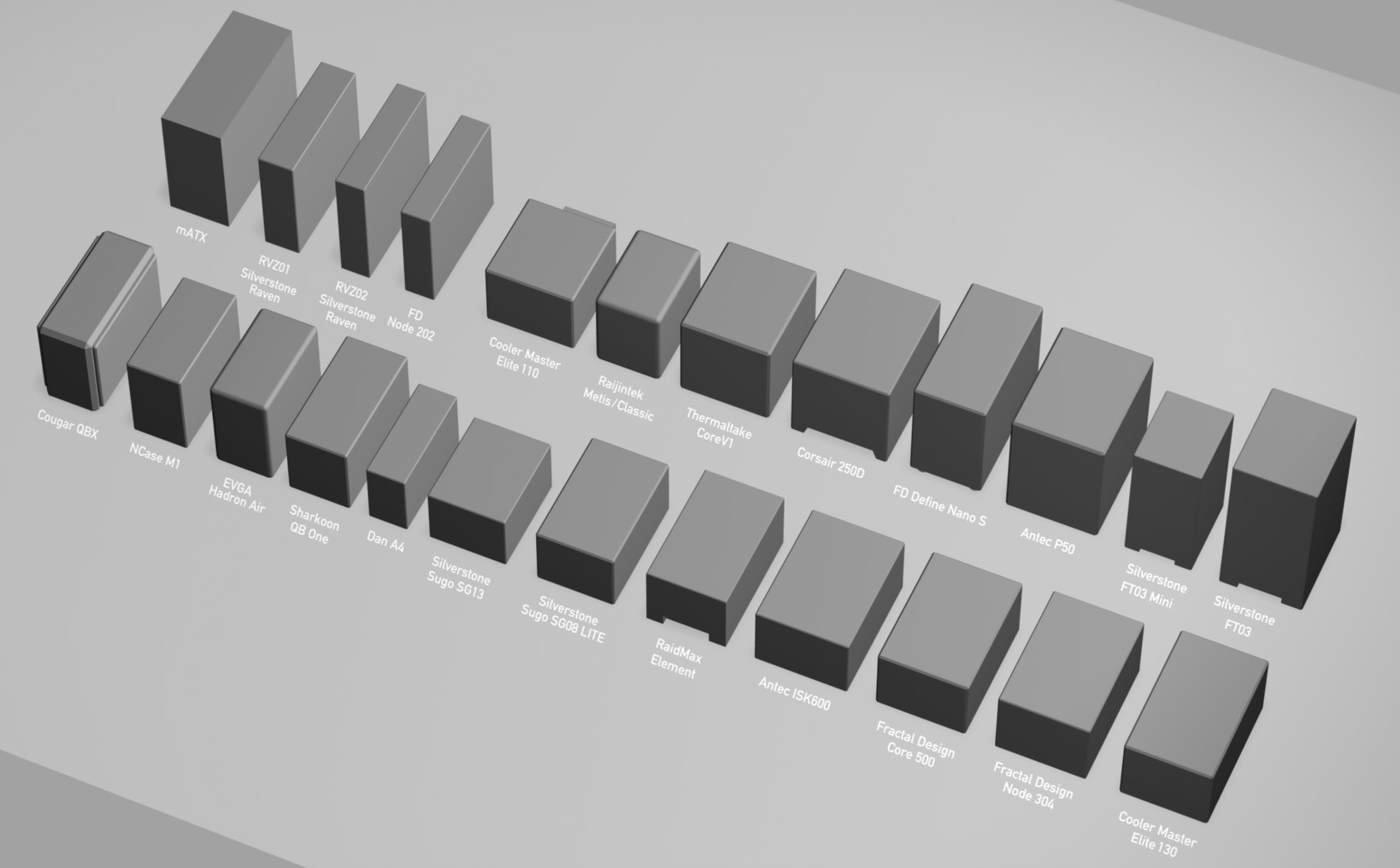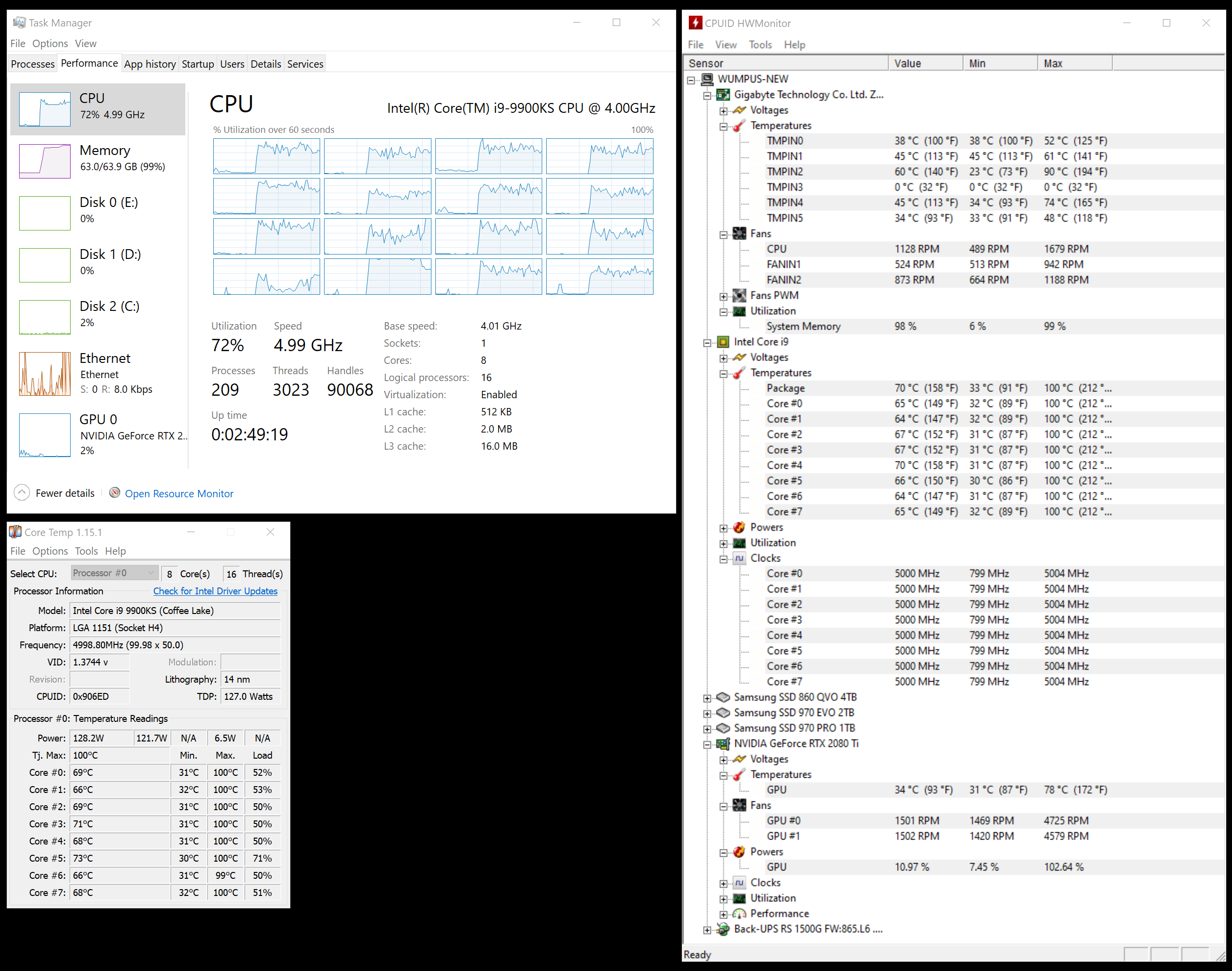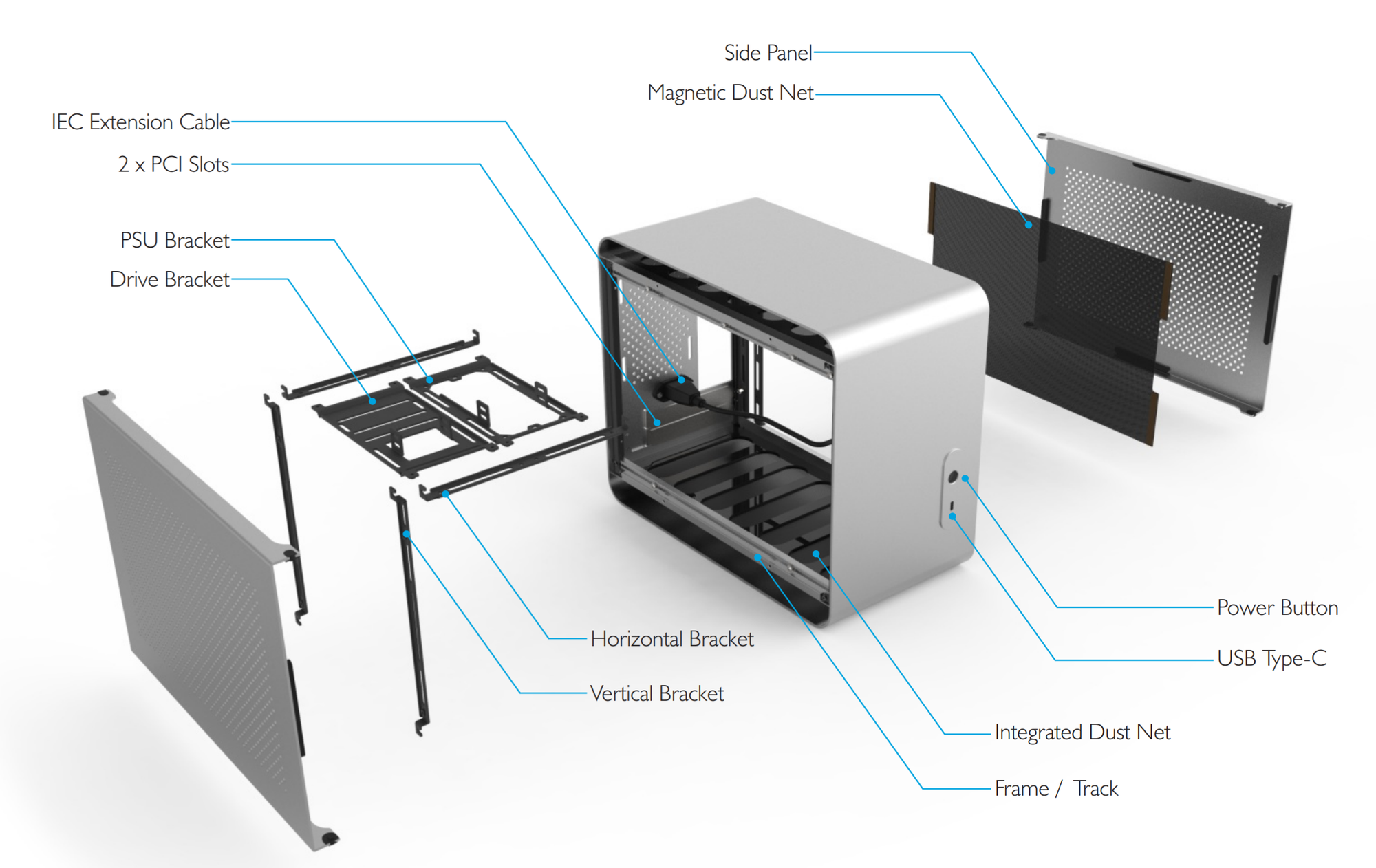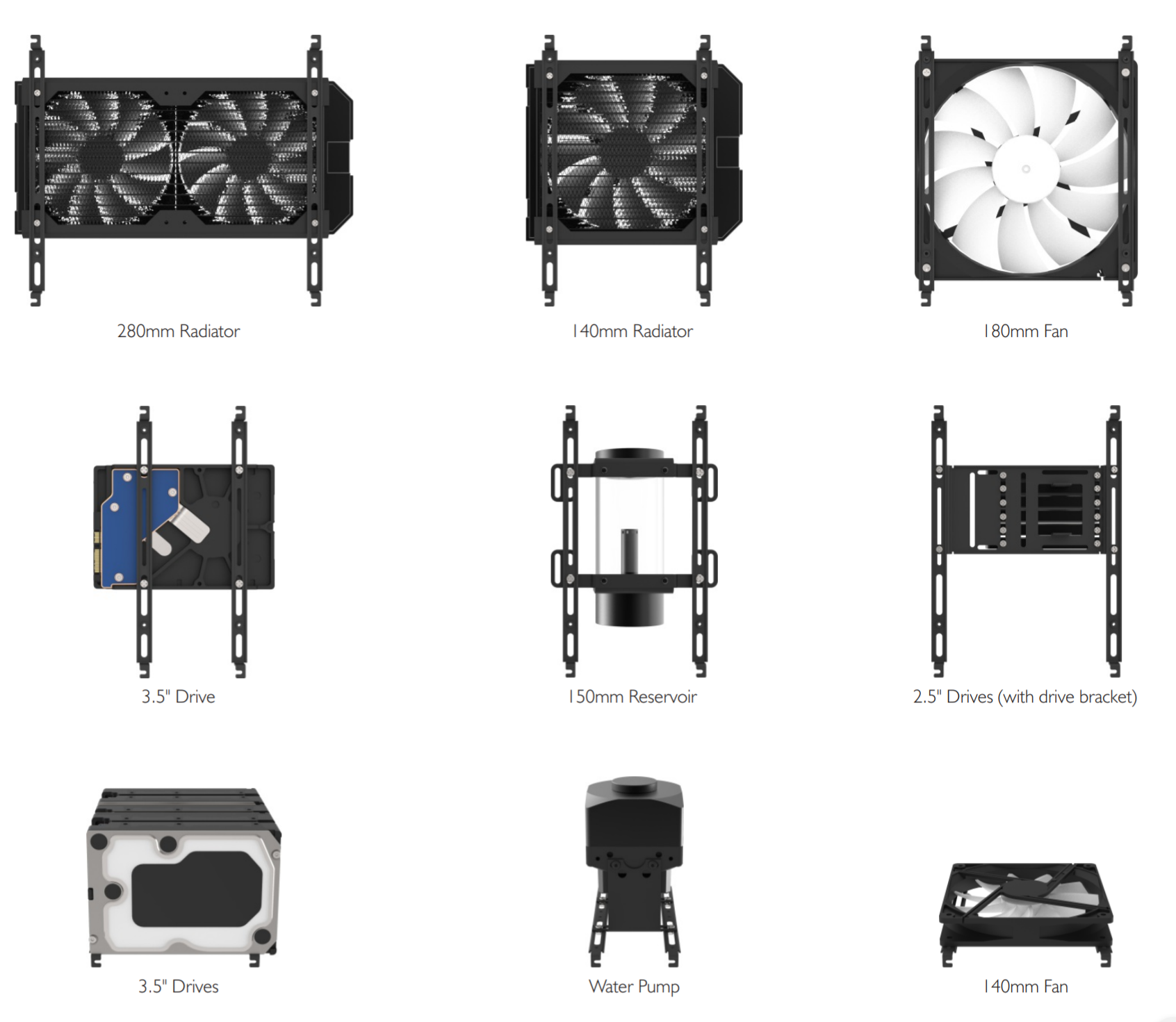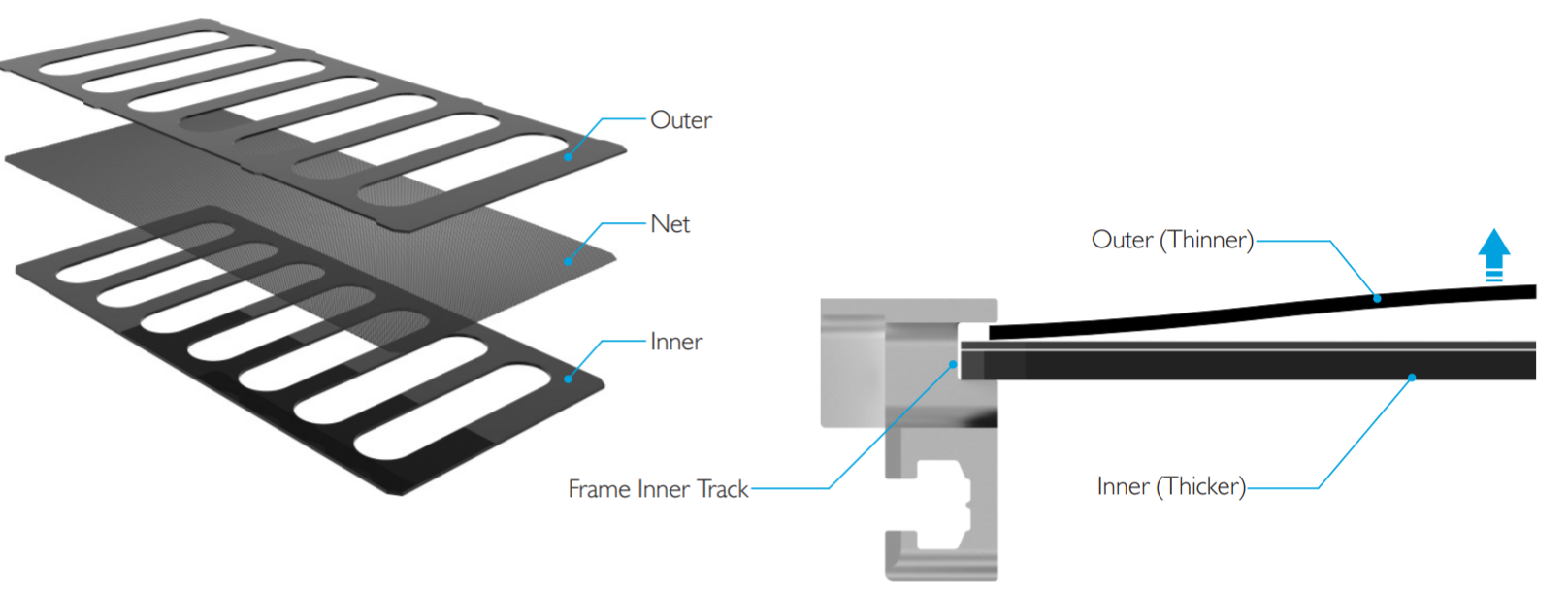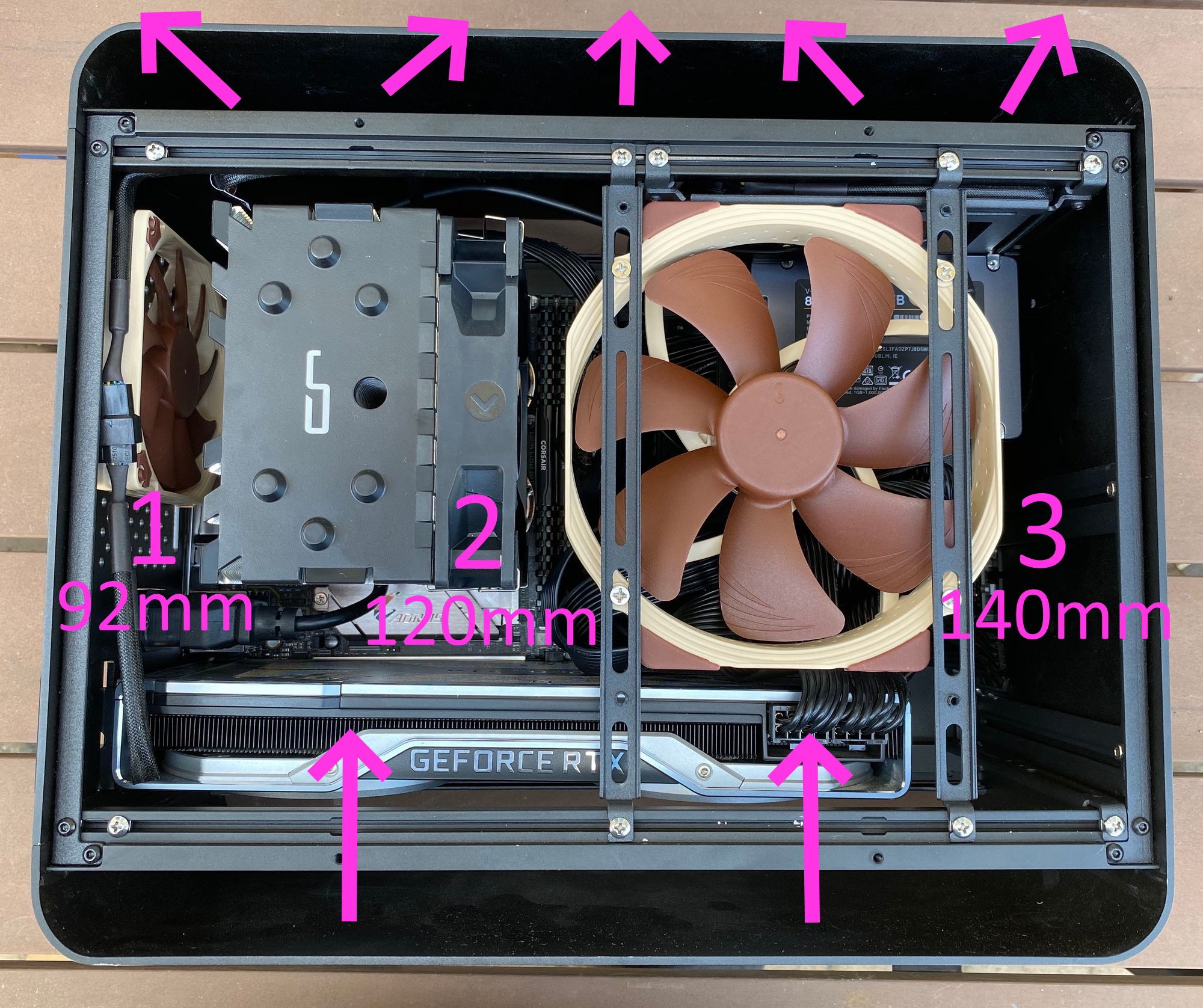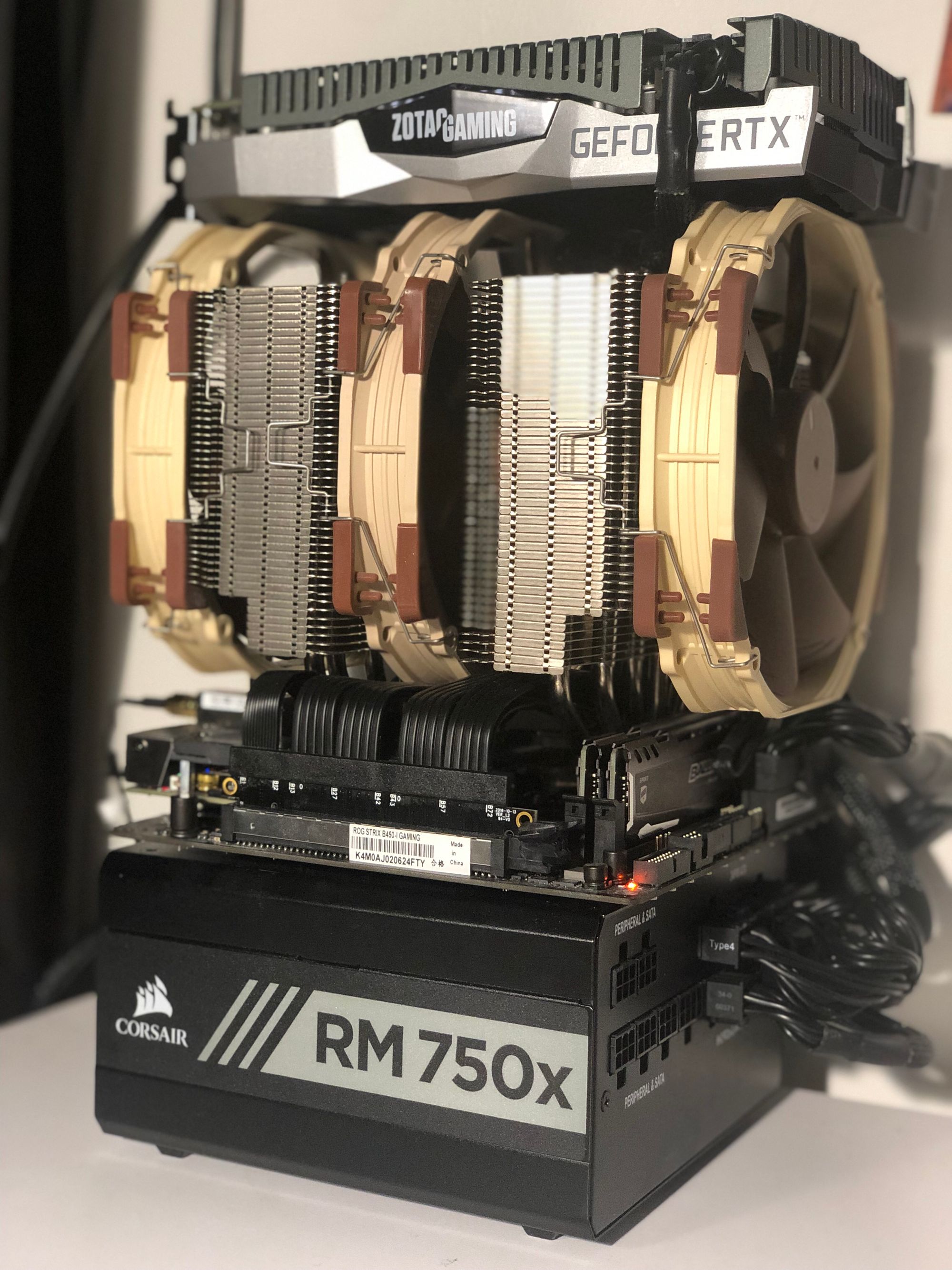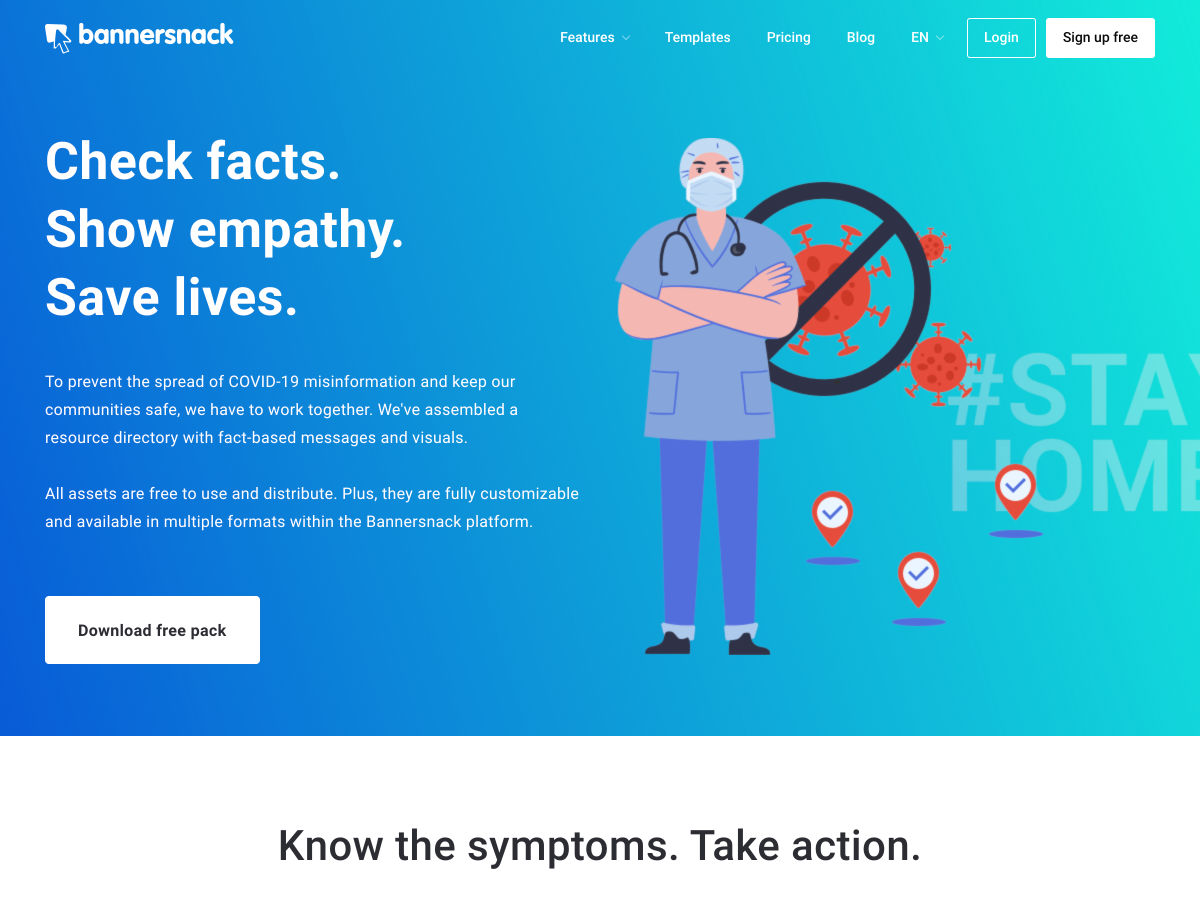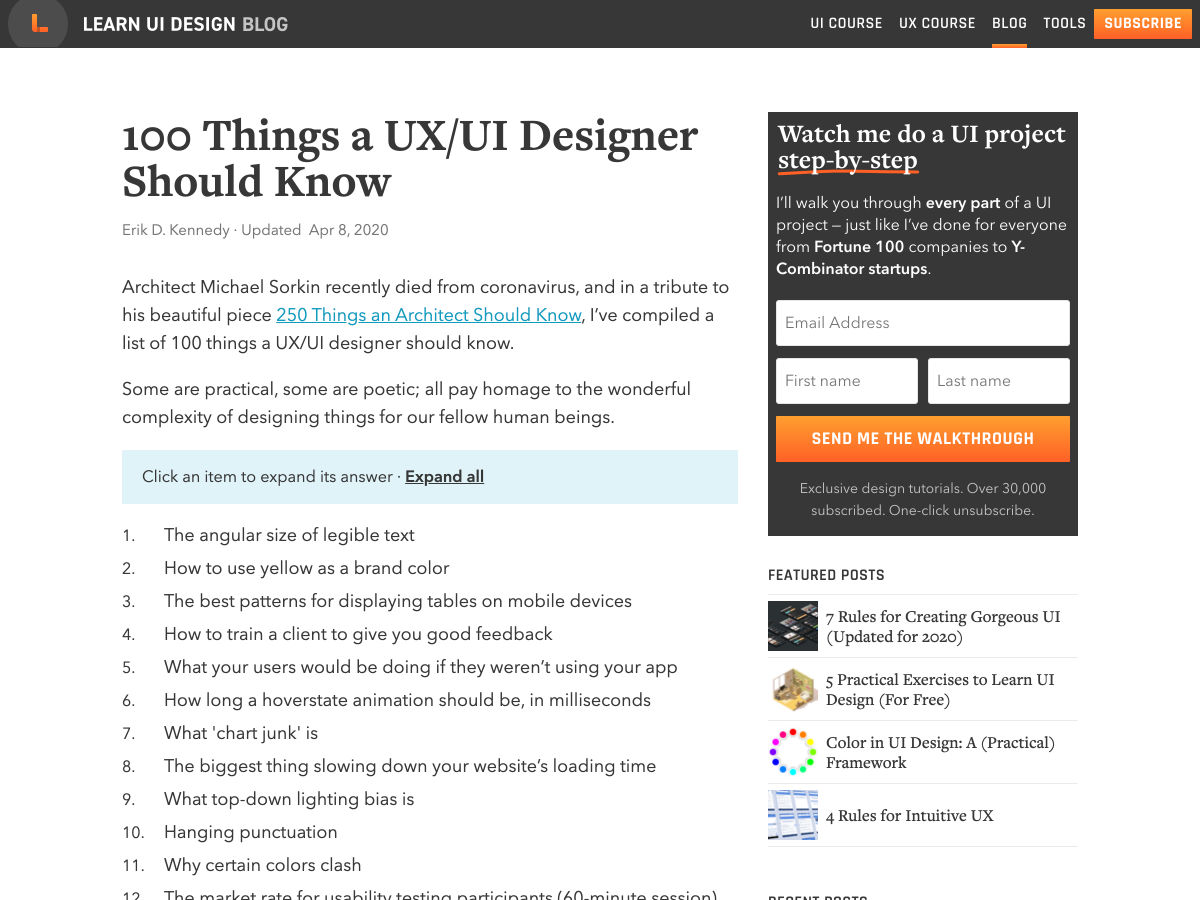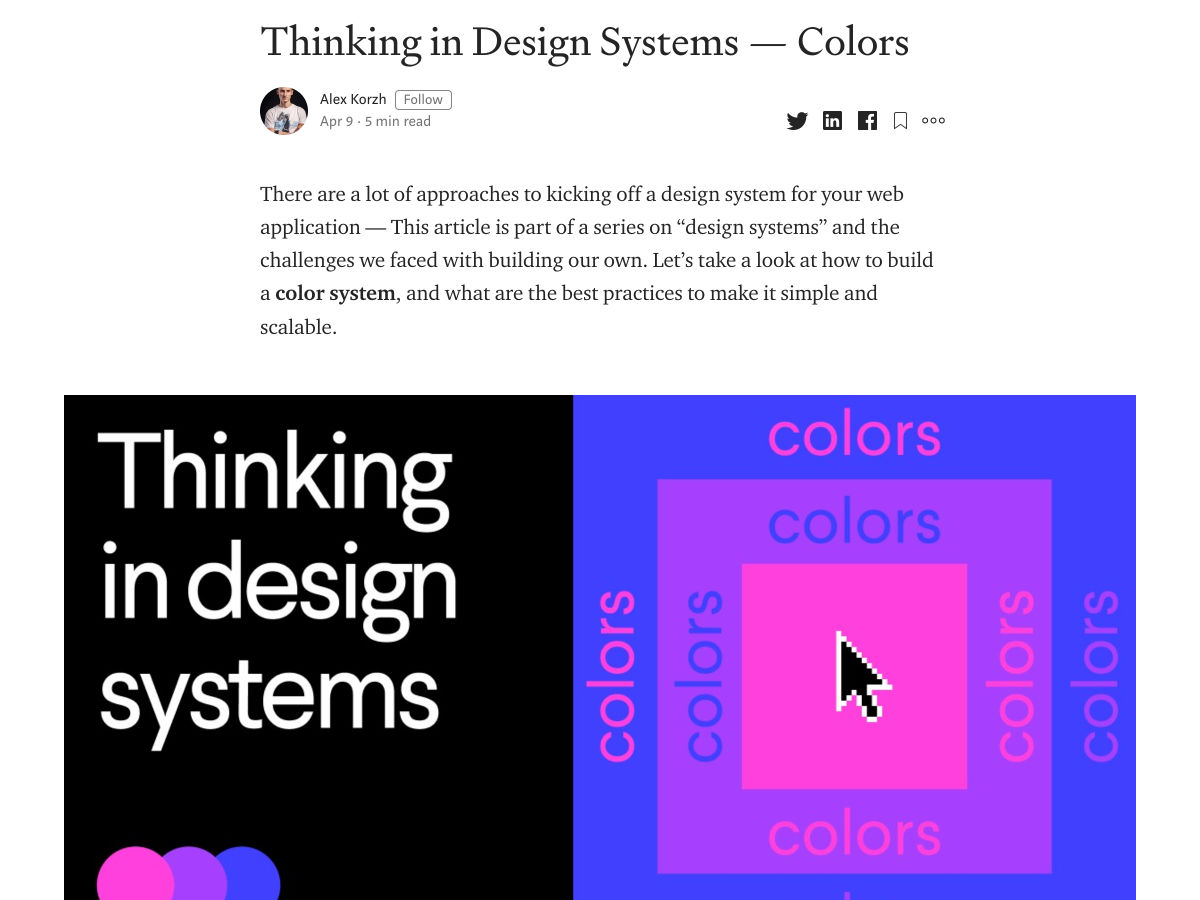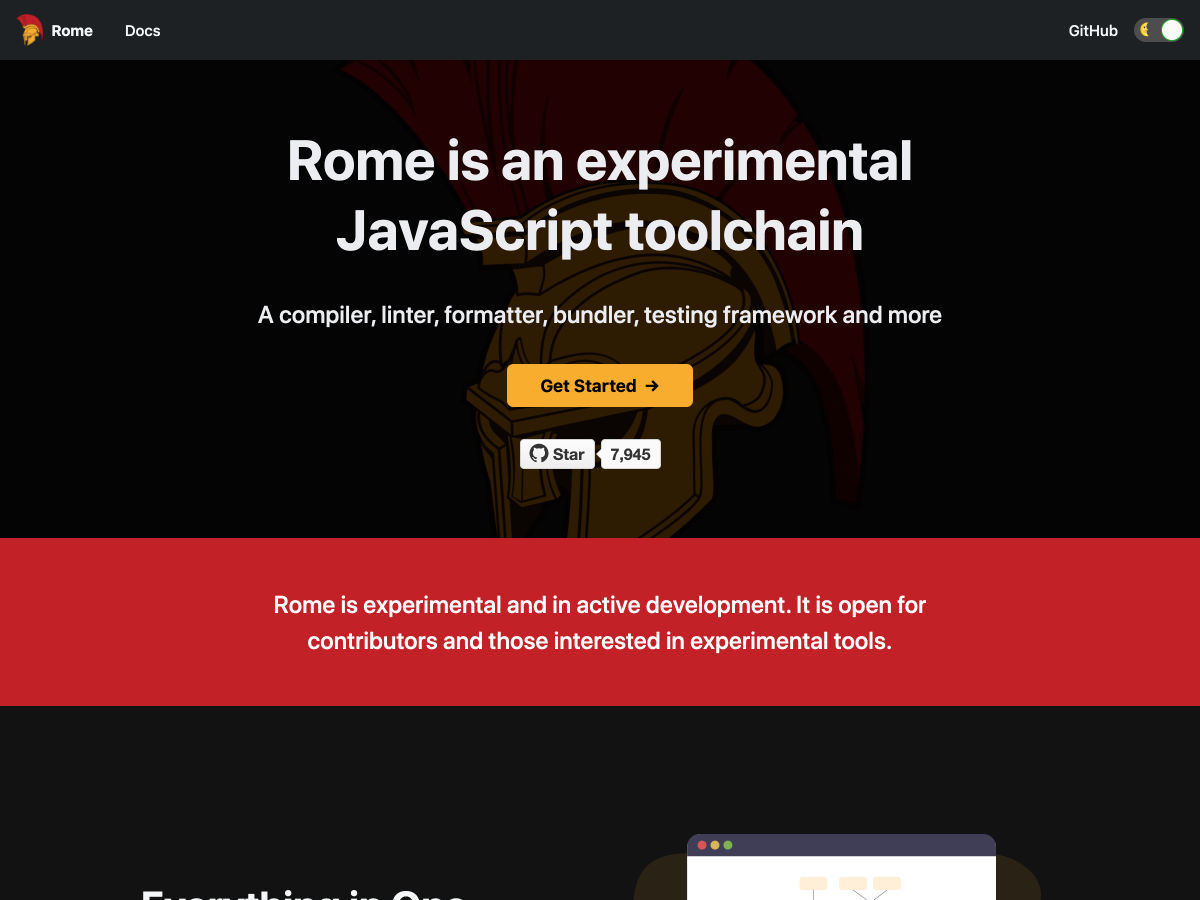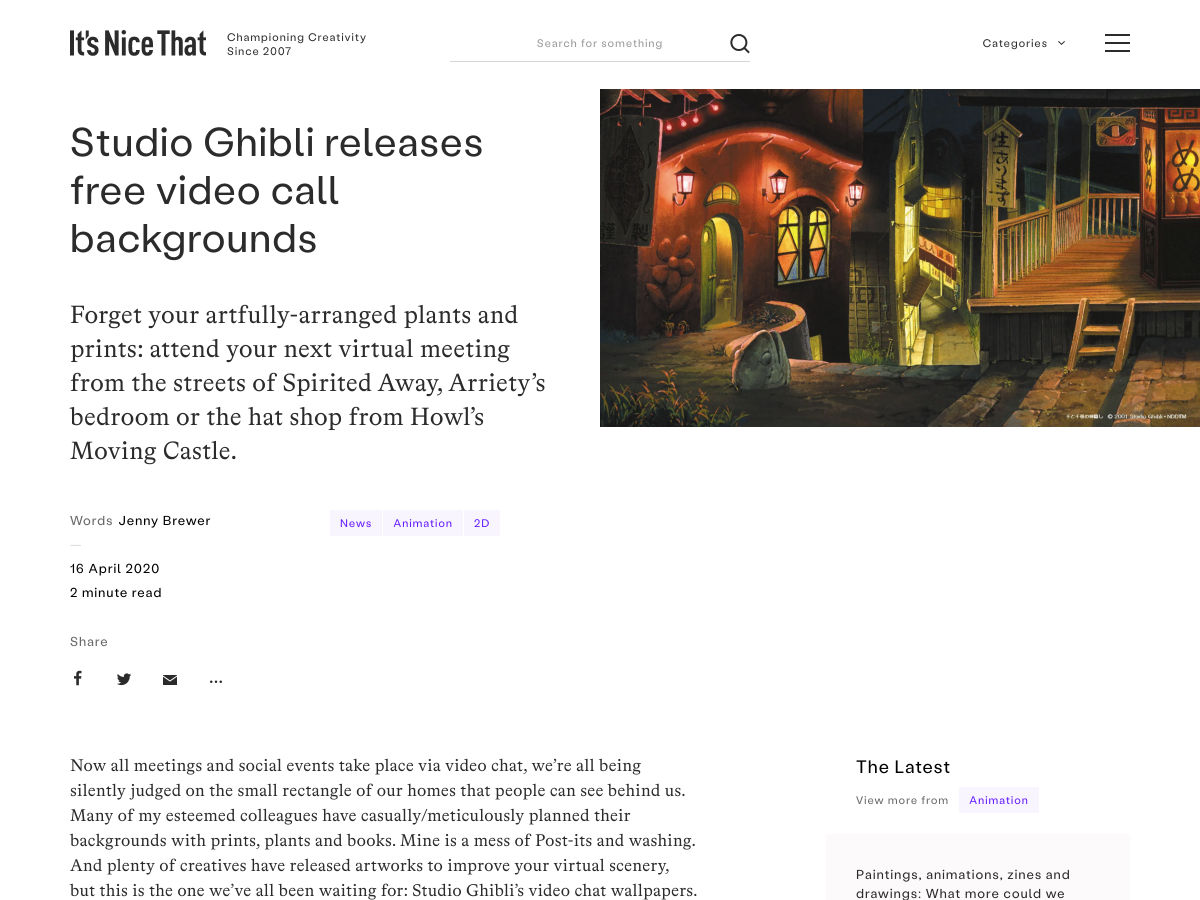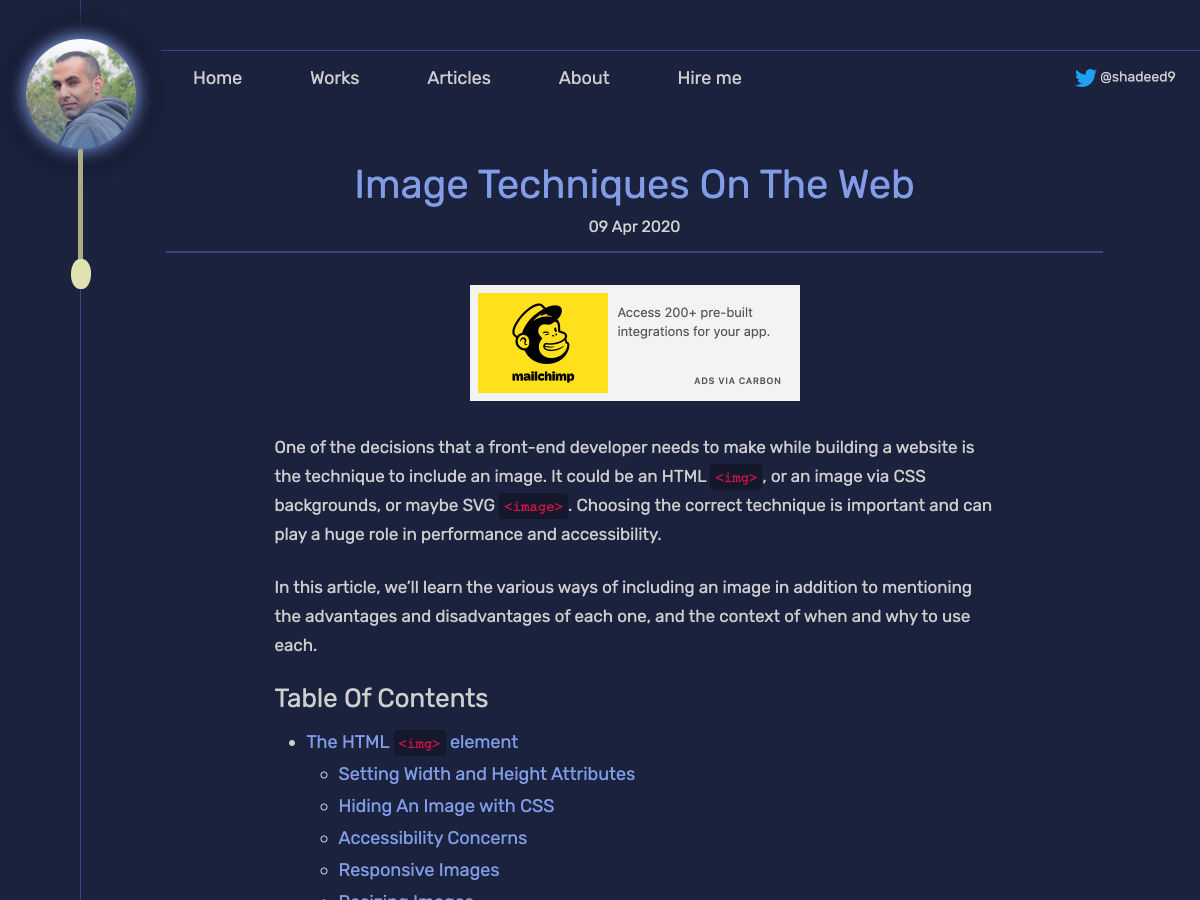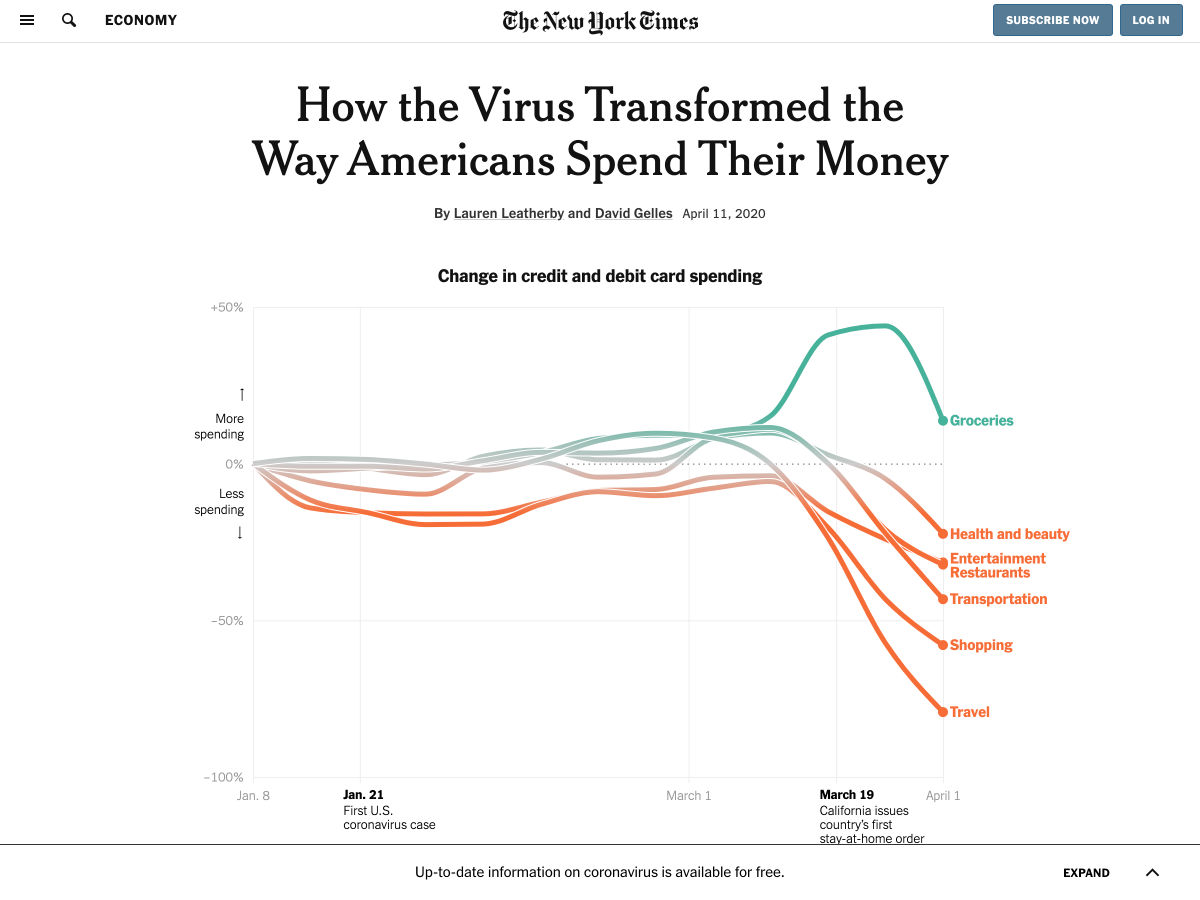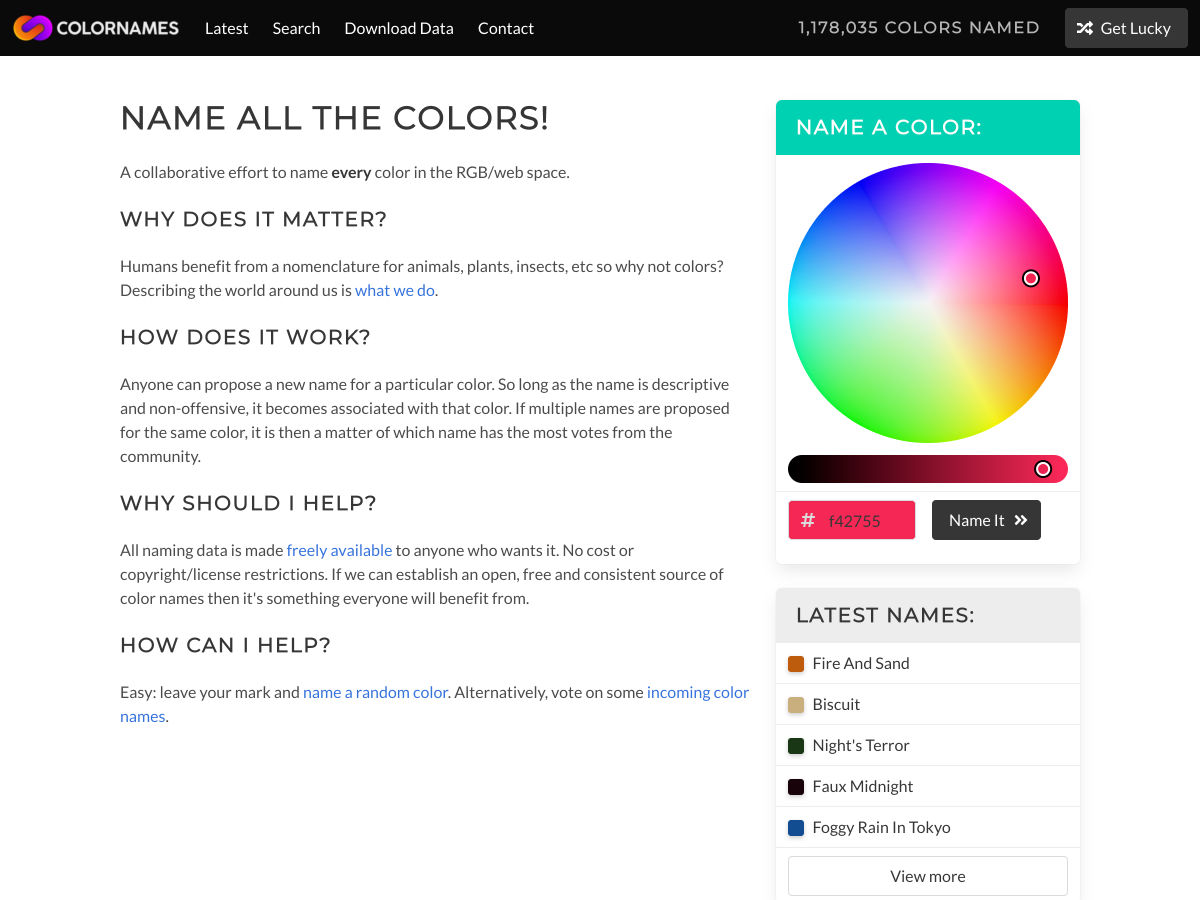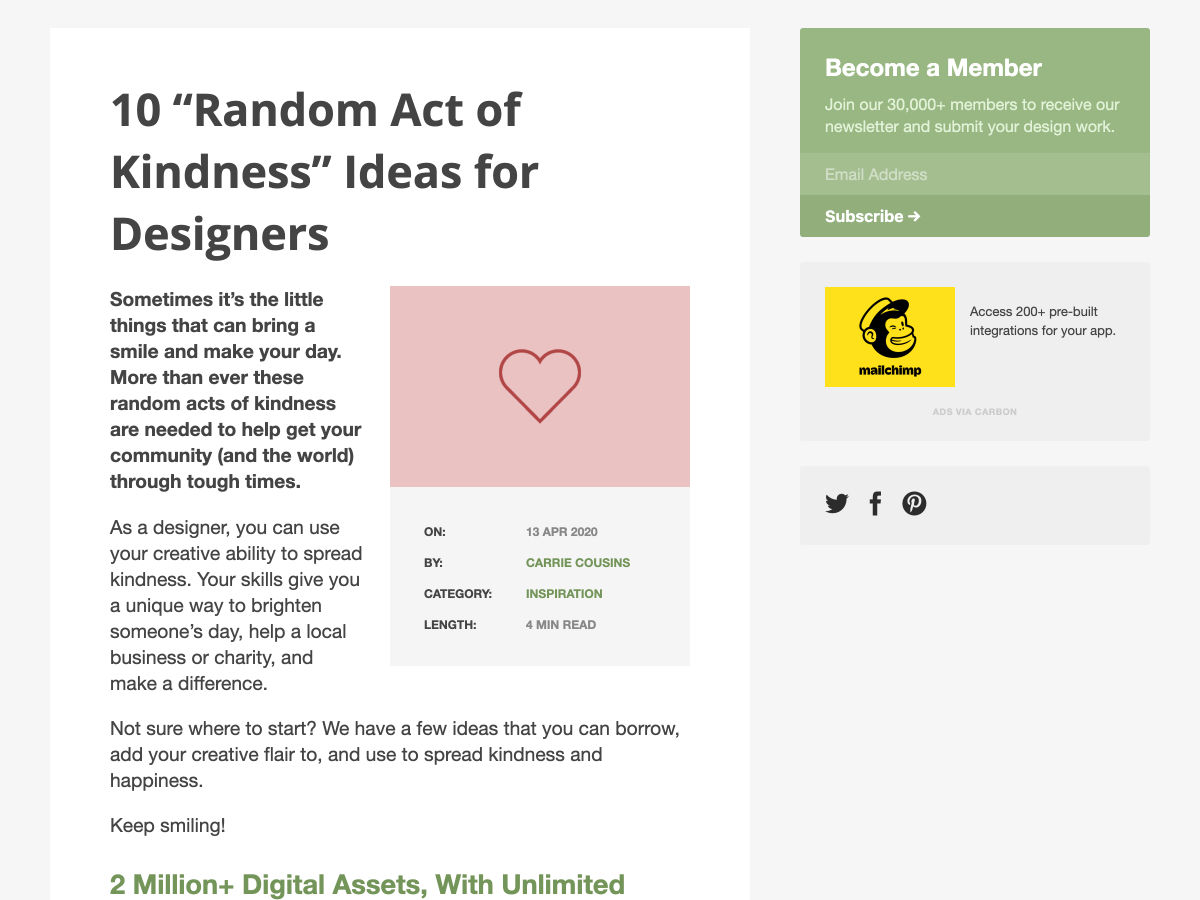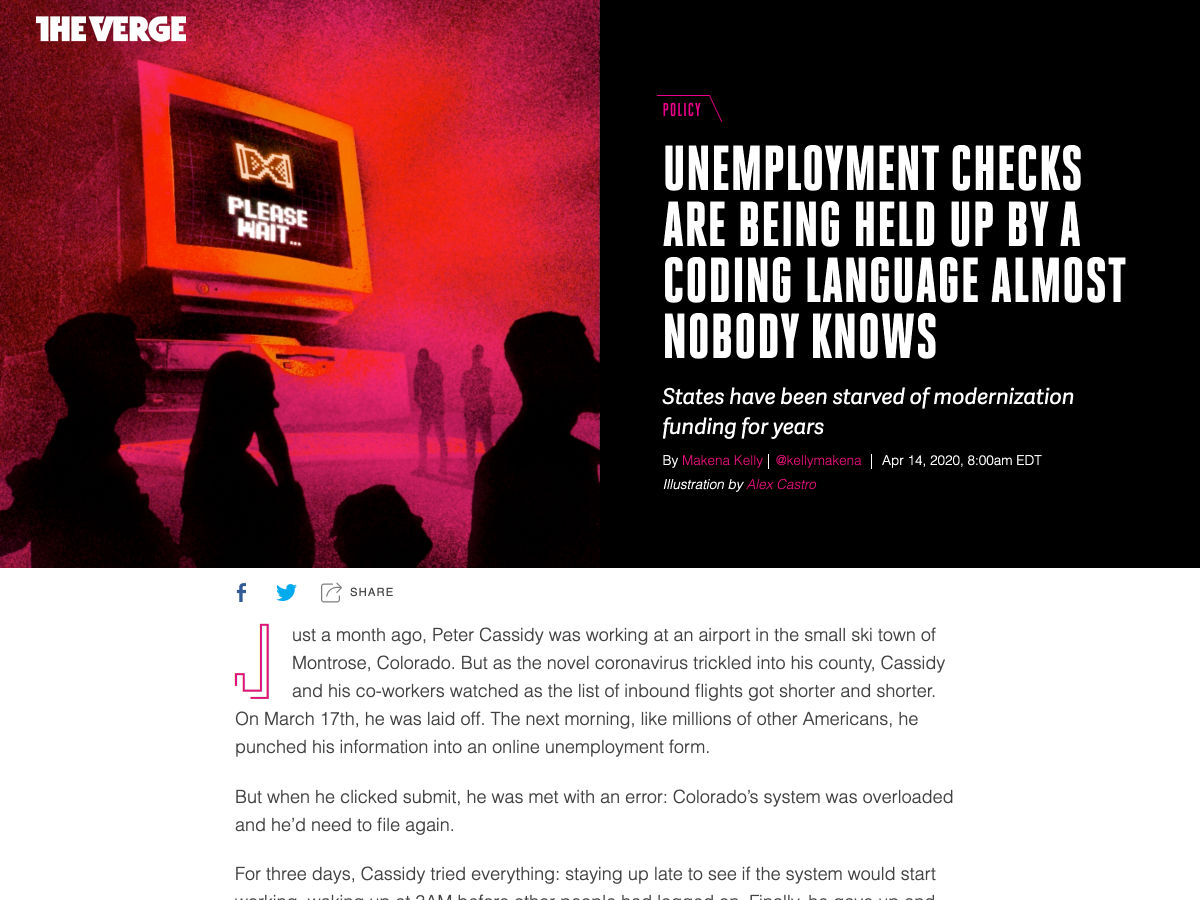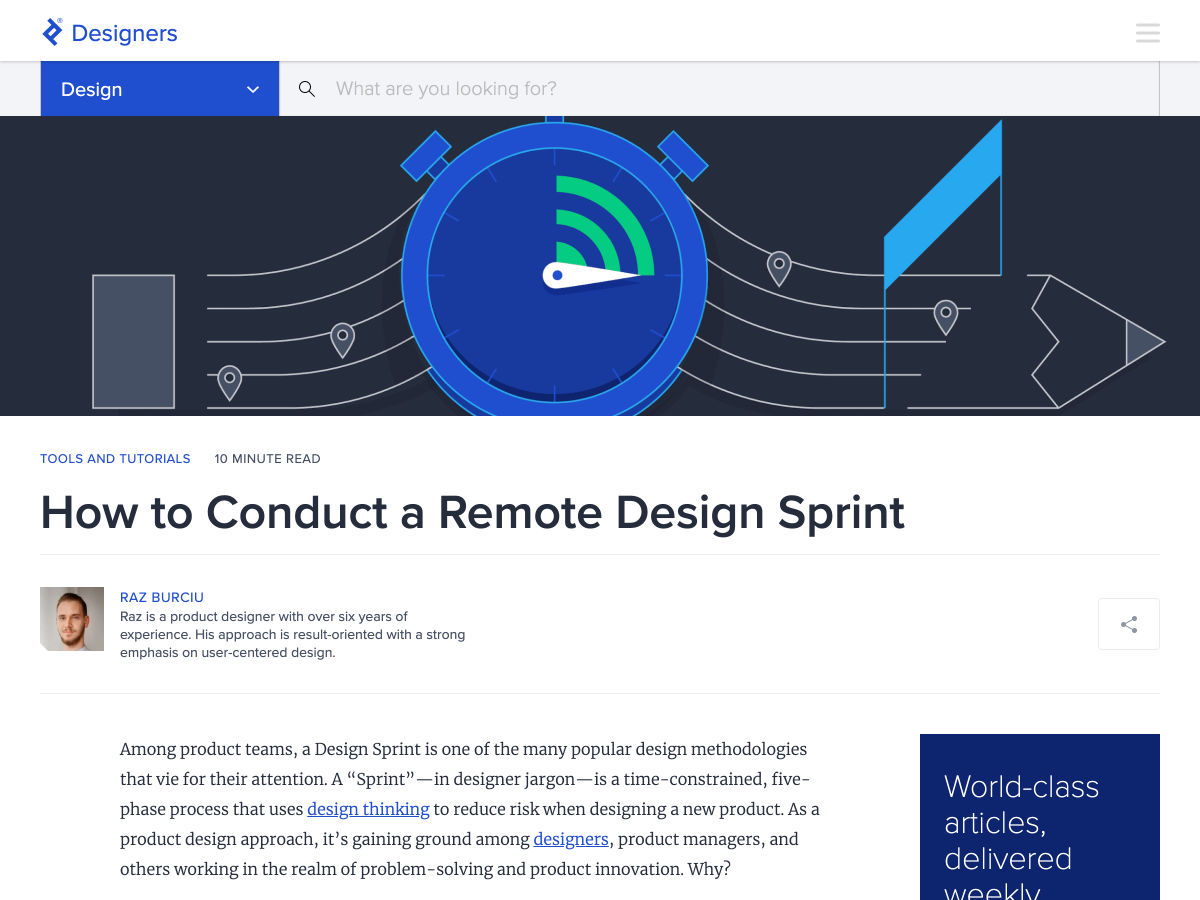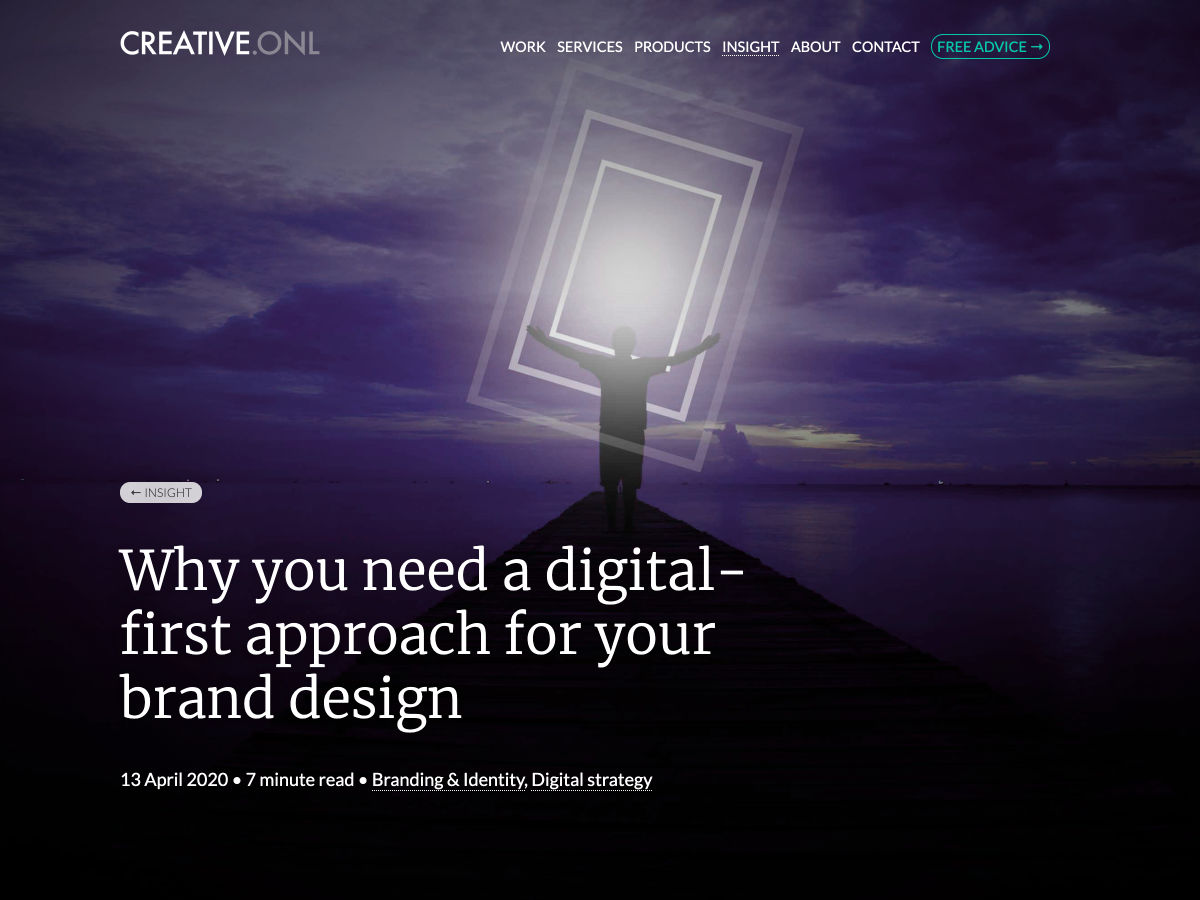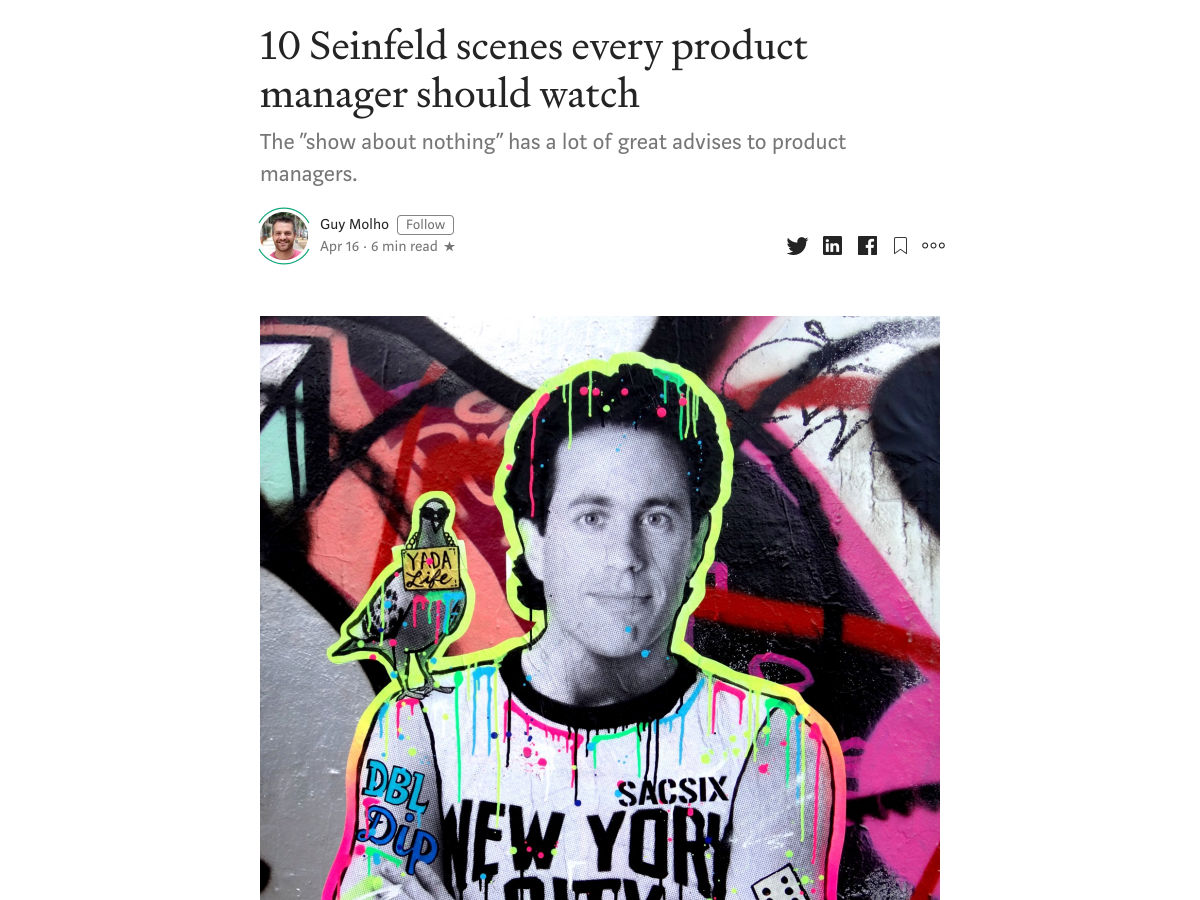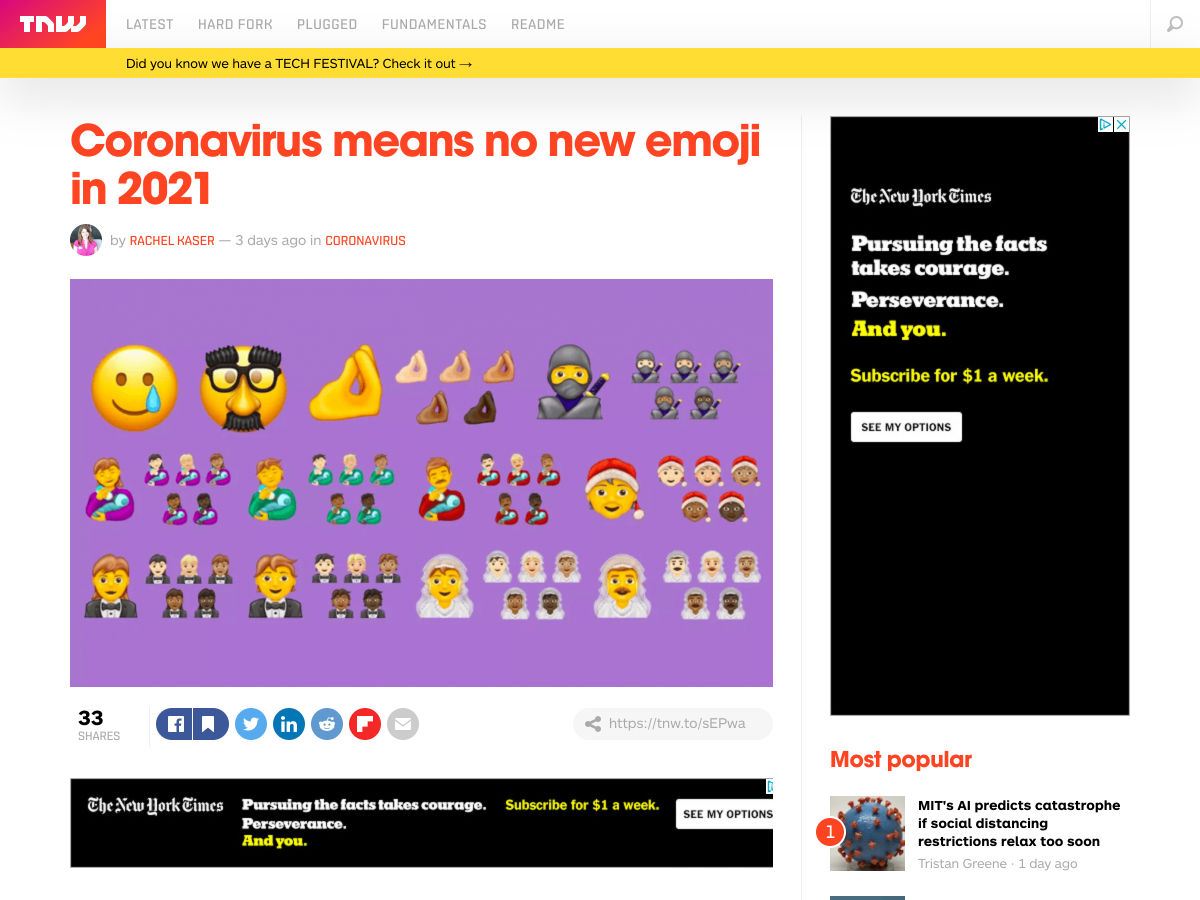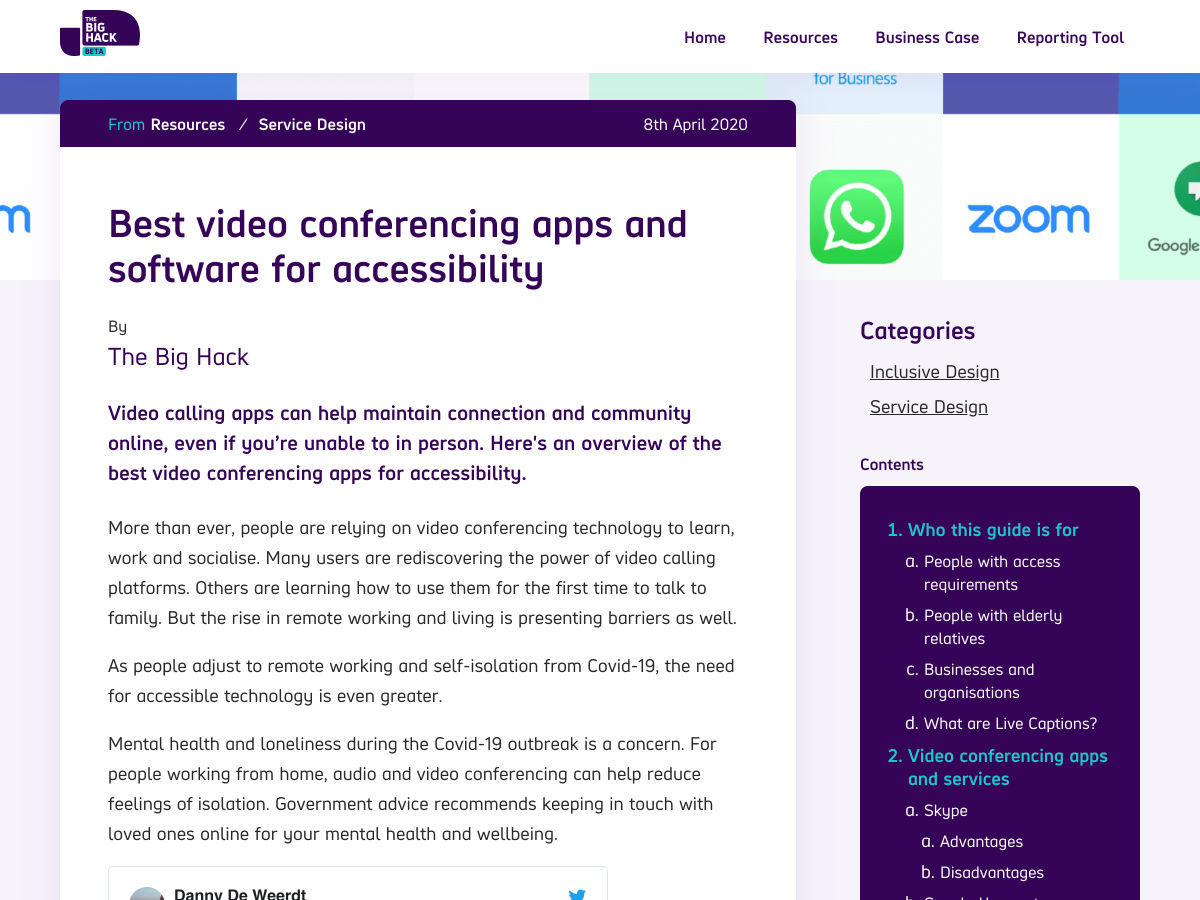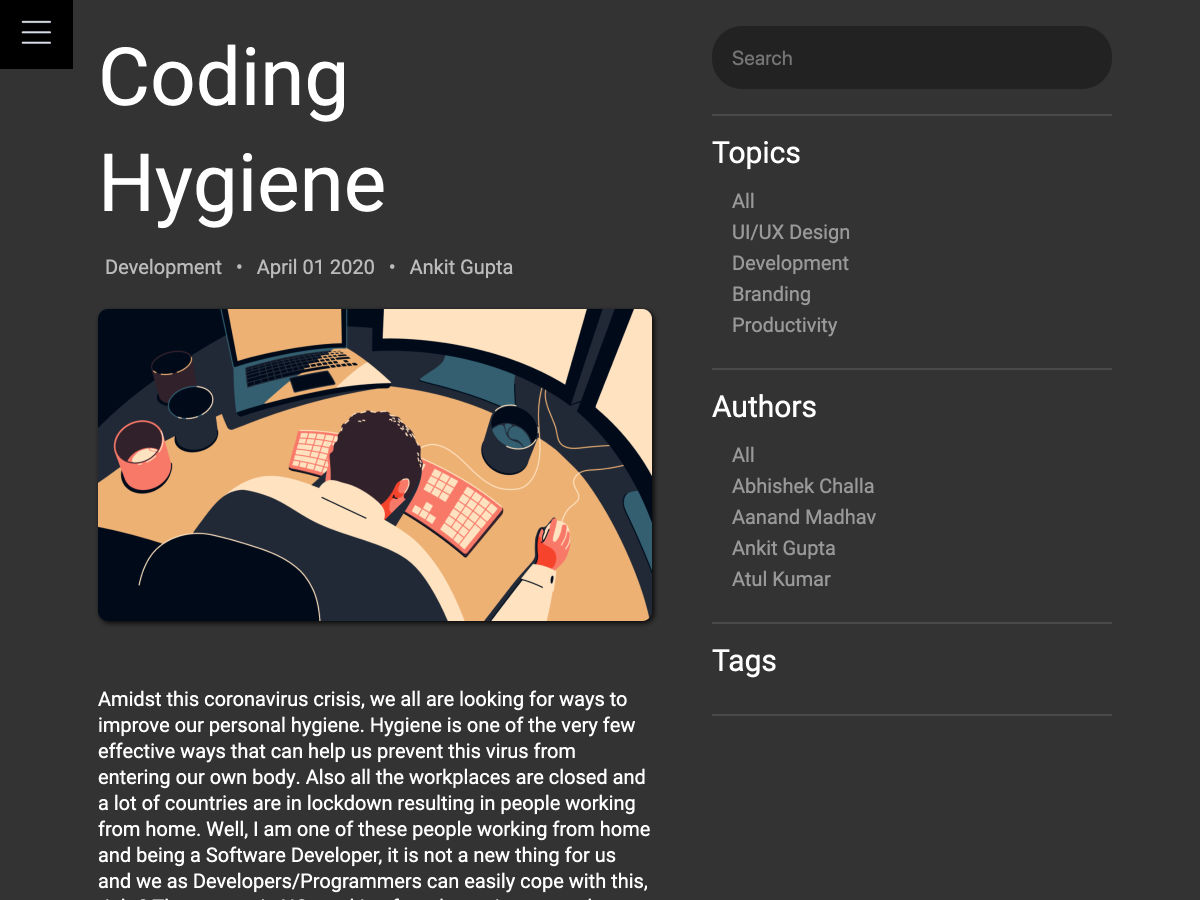In this episode of the Smashing Podcast, we’re talking about running online workshops. How can a traditional event adapt when participants can’t attend in person? Drew McLellan talks to Rachel Andrew to find out.
Show Notes
This episode of the Smashing Podcast is dedicated to the memory of Christopher Schmitt, who sadly passed away last week. A familiar name to many of us over the years as an active contributor to both the Web Standards and Accessibility communities, Christopher, along with his partner Ari, was also a pioneer in conducting online workshops and conferences, which is the subject of this podcast.
Christopher was a skilled web practitioner, a generous educator, and a wonderful person to spend time with. His contributions to our industry were numerous and valued, and he will be missed by us all.
If you have memories of Christopher you’d like to share publicly, you can do so via this community site.
Weekly Update
Transcript
Drew McLellan: She is editor-in-chief of Smashing Magazine as well as being a web developer, writer and public speaker. She’s the founder of web development consultancy, edgeofmyseat.com, responsible for products such as Perch CMS and the slide sharing and public speaking portfolio platform, Notist. She’s a member of the CSS Working Group, and many will know her for her prolific writing and teaching on modern CSS layout techniques, such as CSS grid.
Drew: So we know she’s an expert in CSS and in teaching, but did you know she’s a recognized authority on carving turnip lanterns? My Smashing friends, please welcome Rachel Andrew. Hi Rachel, how are you?
Rachel Andrew: I’m smashing.
Drew: So I could talk to you all day about any number of interesting CSS topics, but you write and you speak so much about these sort of subjects, that there’s a plentiful supply of resources that people can reference. And not least of which being things like your Grid By Example site or you CSS Layout Workshop video course. And of course, there’s plenty right here on Smashing Magazine. But what I wanted to talk to you today was something that was almost a byproduct of your expertise, isn’t it? That you have to end up getting up on stage and communicating what you know with other people. You do an awful lot of speaking at conferences and teaching in person workshops, don’t you?
Rachel: Yes. Yeah, I do. I have to done for about, I don’t know, the last six or seven years. And the last few years I’ve spent about half of the year on the road speaking and yeah, doing workshops. In particular for Smashing Magazine, did a bunch of workshops every year For Smashing. So that’s the something I’ve been doing quite a lot of.
Drew: So what does the shape of your year usually look like with conferences and workshops?
Rachel: Ah pretty much, I’m springing out in particularly. I’m generally just on the road quite often for three or four weeks at a time, go for one thing to the other. I try and link these things up, so I’m not sort of constantly flying back and forth over the Atlantic corridor for you. But yeah, so spending a lot of time either on stage talking to people about CSS or in workshops, and then going to see this working group meetings and sitting with a bunch of other people who really, really likes CSS and talking about CSS. So that’s mainly what I’ve been doing, and in between that actually trying to… Well, spending a lot of time writing these talks and workshops while I’m not giving them. And then then getting back on the road again. So that’s been life for, yeah, several years
Drew: As we speak, we’re in the thick of the Coronavirus pandemic. So this year isn’t really shaping up like a typical year for you or for any of us. So what’s the situation with your conference season looking like at the moment?
Rachel: Yeah, empty. It’s really bizarre looking at my calendar and not having it full of flights and hotel bookings. I’ve spent quite a lot of time in the last few weeks getting flights refunded and getting vouchers to use because I had all of my spring travel booked. I’ve been organized. So it’s been really strange then remove all those things from the calendar and be looking at not going anywhere. It’s very, very unusual for me. So yeah, it’s been quite a shock because it’s not happened for so long. And every year after, I’m not going to do so much travel this year. And of course, the diary fills up and off you go. So for this to happen and to happen so dramatically, and in a way that I don’t actually know when it’s going to start again. I’m looking at things in, say two months time, and thinking, well, will I be able to do those?
Rachel: I don’t personally have any health issues that… if it is okay to travel, I probably feel okay to travel. But I don’t know if it’s going to be okay to travel. I don’t know if it’s going to be sensible to travel because you might go somewhere and then them cause a lockdown and you get stuck there or get stuck in quarantine. So it’s very, very strange to not have this quite rigid plan, which is what I’ve had for the last few years where everything has been planned around me getting on a plane and going to speak somewhere.
Drew: So lots of conferences, probably in conferences and workshops, have been either canceled or postponed. I’m including the rescheduling of our own Smashingconf events and the workshops that go alongside that. Now hopefully, we can look forward to rescheduled Smashingconfs later in the year, but the workshops are also going online, is that right?
Rachel: That’s right, yeah. We’ve very, very quickly… Once we realized we were going to have to postpone San Francisco, we have… See we have workshops, both myself and Vitaly run workshops at Smashingconf, and they were sold out in San Francisco, both of our workshops. And obviously, we have lots of other people who come and run workshops for us, people who we’ve worked with for a long time. And they were finding that all their workshops… And for those of us who do workshops they’re actually a key part of our income. Public speaking, you don’t earn a lot of money typically going and public speaking. Most people aren’t paid a lot, not when you consider the amount of time it takes to write talks and so on. Workshops tend to be quite a nice way for people who are good at teaching this stuff to earn some money.
Rachel: And so they represent people’s income. And so, not only did myself and Vitaly had lost our workshops early this year. We also realized that a lot of our Smashing speakers also, were reliance on those workshops. And so we thought, well, why not just take them online? And very, very quickly, really, within days of that happening, we decided that me and Vitaly would be the first to stick our heads over the parapet, given it’s us. And we could figure out how to do it. And we also have very different workshops. Vitaly is much more collaborative. He has group activities and things. I teach classroom style. So between us we thought, well we kind of covering all the bases. So that was really… We thought, let’s just do it, let’s see if it works. So we advertise them, we figured out how long did each take. And then we sat down and said, well what does an online workshop really look like? What is this?
Drew: I think from a technical perspective, as web developers, we immediately think, how on earth are we going to deliver something like that? There must be lots of different platforms that you looked at. What were the different things you looked at and what Smashing eventually come with?
Rachel: So we’ve had a look at all sorts of things, and we’re still kind of in the process of doing that. We’re using Zoom at the moment, and the reason we’re using Zoom is accessibility. It was the most accessible of the platforms. Obviously, we don’t want to cut people out because of the platform we’ve chosen. And I think the platforms are getting better and people are… I think that a lot of platforms have had people come to them and say, yeah, you look great, but you know, we need you to be accessible. And so, so Zoom is the easiest for people to use at the moment. And so, that’s why we’ve ended up using them.
Rachel: I don’t know whether we will do forever, but that’s what we’re using at the moment, and it’s worked pretty well as a way to do this stuff. And it gives us the flexibility we need. We’re able to do breakout sessions for Vitaly’s workshop and things. And yeah, so platform-wise, it seems to work. We didn’t really have any major issues across the days. And say we’ve run my workshop and Vitaly’s workshop now… Are the two that we’ve actually done, and then we didn’t really have any technical problems as it were. So that was really helpful. Yeah, because it’s always a bit of a worry thinking everyone’s silent in all these different locations, and this has got the work.
Drew: As you say, you’ve run two workshops so far, and there’s an awful lot more scheduled to come up in the future.
Rachel: Yeah, we’ve got a whole bunch of them. So the upcoming stuff, I’m just having a look at the list, we’ve got Brad Frost doing his Design Systems. We’ve got Psychology for UX with Joe Leech, Advanced CSS and Sass with Miriam Suzanne. Vitaly’s doing his Smart Interface Design Patterns again. I’m doing my CSS Layouts Masterclass again in June, and we’ve got a Front-End Accessibility Masterclass with Marty Sutton. So those are the ones lined up until June now.
Drew: That’s quite a big undertaking, isn’t it? All those different instructors as they were, with different styles of teaching and different requirements from the platform.
Rachel: Yeah, I think so. That’s why we started with Vitaly and I because we have this different way of teaching We thought that would be a good start. We could iron out some of the things, and then we’re going to then write up the stuff that we figured out. To hand that over to other instructors. Because we were very keen that they didn’t just become… we didn’t want it to be a second-rate experience. It wasn’t like, Oh well, you can’t come and see us in San Francisco, and so this’ll do. We actually wanted to see, how can we make an online workshop a really cool thing. Because actually, there’s a whole bunch of people who, even if we could all travel around the world… there’s a whole bunch of people who can’t.
Rachel: There’s plenty of people who, they don’t have the budget to fly places, or they’ve got family, or they just don’t like doing that sort of travel, or they’re concerned about spending a lot of time on airplanes. And I think actually, this is something that, that can work very well as a thing, and we’ve been forced into it to some degree. And we’ve had to figure out how to do it, but it’s certainly not a lesser thing. It’s a different thing and we’re figuring out how to make that happen. But it doesn’t have to be a second best from an in person.
Drew: So what does the experience of attending an online workshop feel like for a participant, where obviously it’s can be very different from the in-person experience?
Rachel: I think we looked at what people really say they get from coming to an in-person workshop. And a lot of that isn’t really just the teaching because all of that stuff, you can get lots of ways. You can read things on Smashing Magazine, you can watch video tutorials. Here there’s lots of ways to get this information. Both Vitaly and I are incredibly prolific in all this output that we do in sharing. But actually, what people tend to put on their feedback forms and stuff, from in-person workshops is, they got their questions answered. They were able to spend time talking to the person leading the workshop or with each other as well, with the other attendees, and have questions answered. That kind of interactivity was important. And so that was the thing we wanted to bring.
Rachel: And so, during the workshop there’s a few ways we’re doing that. There is a chat in Zoom itself, so people can chat while the workshop’s going on. So they do that and they introduce each other over and talk about where they are and what time it is because we’ve got people from all over the world. So that’s going on. Both of us had Google Docs open, which anyone could edit. And we tend to do that actually at Smashingconf, anyway, have these collaborative docs that people… people do amazing things. They completely live blog the entire event and put all the resources and so on. So we had those, and it was really interesting to see the attendees, which they would put the questions in there.
Rachel: And they would so much help each other out. Someone would write a question that I hadn’t got to, and someone else would have answered it, and people were clarifying things, and putting links to code pins in. And so, that was really interesting, that there was this collaboration going on while I was teaching. This sort of with other people. And I inadvertently had the same experience, people were helping each other out in terms of making comments and so on. So I think that that was the thing that it did feel like an interaction. It didn’t feel… so I’ve done a lot of presenting online where you just feel like you shout at your computer for an hour and then go away, and you’ve got no idea if anyone enjoyed it. It’s like, all right, there we go. I’ll go and I’ll drink now. But this actually felt like I was with people as an instructor, and the feedback… people were saying, it felt very intimate and that they were talking to me rather than just having something presented at them. Yeah, so that was interesting.
Drew: I guess as you say, the danger of running a workshop online is that it just becomes impersonal and the experience becomes more of a passive one for attendees. Is there anything that you can do in the way that you structure the content that you’re actually teaching?
Rachel: Yes.
Drew: Or the way that you conduct it to encourage people to interact and to participate with the tools that have been provided?
Rachel: Yeah, and I think Vitaly does a lot more of that because he has more… some of our other instructors are going to have more group activities. I teach in person, very much classroom style. My courses are pretty much a brain dump of here’s the stuff I know about CSS, here it is with lots of examples. And I have people coding with me all day, when we do them, but I’m not so much a group activities thing. It’s hard to do a group activity on Here’s the Basics of Grid Layout. So I’ve just found that teaching classroom style works quite well. Whereas I know that Vitaly actually had people breaking off into groups and doing activities, and actually meeting up with some of these people from all over the world who are participating. And so, that’s really quite fun because I think people do get a lot from that, from just the meeting of the people who do their job. Particularly, if you were mostly on your own, to actually get chance to do an activity with other people is quite a nice thing too.
Drew: Is there anything special that’s been done to give the online events something of the feel of the brand, in the same way that you would in an in-person event? I know attending a Smashing event, it always feels like a Smashing event. There’s something of the brand that’s communicated in the way that everything’s done. Is there anything that can be done online to help communicate that same feel?
Rachel: I think it’s difficult, but I think part of it is the attitude that generally smashing has. We’re very friendly and try and be as approachable and sort of informal as it were. So people feel like they’re coming to something which is going to be fun and entertaining. Things like Vitaly was online before my workshop playing a load of music and so on, just because that’s the sort of thing we do at Smashing. We like to entertain people and have some fun. So I think, yeah… I think trying to bring some of that fun that we do have at the live events as much as you can with a virtual thing. I think that’s what we’re trying to do. We’re trying to make it feel like a Smashing thing as much as we can.
Drew: Of course, you mentioned that there are many people who can’t or aren’t willing to travel to in-person events anyway. There must be a lot of advantages, even for those who would normally attend an in-person event. There’s got to be advantages to actually attending a workshop from the comfort of your own desk with your own set up around you.
Rachel: I think definitely. I think that is something a few people mentioned, that it was just nice to be… have the whole set up. Because if you’re a developer working at home, you’ve probably got two screens, and you’ve got your comfortable keyboard and your chair. And certainly for my software workshop where people are coding the whole time, to actually be able to have the presentation on one screen and have your code in front of you. And not be working on a tiny laptop, squashed in with a load of other people, and on an uncomfortable chair for the day. There’s a lot of benefits to that. So I think there are some quite nice things. You obviously, don’t get all the sides. If you don’t get to go off with your new friends and have a drink and have a chat about it all. And there’s things that you do lose by doing this virtually, but there is an awful lot to be said for it as an experience.
Drew: One thing that I’ve seen done quite a lot in the past with online events, is to try and create a bit of a sense of community by having local hubs, even though it’s a distributed global event. Obviously, that’s not something that we can even do at the moment because everybody’s confined to their own home, more or less. Is there anything else that can be done to create that sense of community, do you think? Is there anything that’s Smashing has thought about to try?
Rachel: Yeah. I think it’d be interesting to see where this plays out and whether this becomes a temporary thing, or whether that’s something that we can just carry on doing. I think that… and it would be interesting to see how we can link people up. We also have the Slack channels, so people chat in there. And I think really it’s just trying to… and we know a lot of friendships are made and also work relationships are made, people get new jobs and so on, from coming along to things like a Smashingconf. It’d be nice to try and encourage that sort of… that it’s not just where we do this and then go away afterwards, but that we can carry on the conversations and so on. That people are making and there’s something very nice to be said as well about… we have people from all over the world in my workshop. And that’s pretty cool that all those people were able to get together and spend some time learning.
Rachel: So yeah, I think that there’s all sorts of possibilities for this. We obviously, kicked it all off in a bit of a rush like, let’s just do it and see what happens. But I say, Vitaly and myself, we sold out. There was a lot of interest, and the other tickets are selling really well. So there’s obviously a need for this, and whether it is just now or whether it’s going to be something that we carry on doing, see what people think.
Drew: Being delivered digitally, there’s the fact that a workshop can actually be recorded and then replayed by participants later to go back over everything they’ve missed. Is that something that Smashing is taking advantage of?
Rachel: Yep. Everyone gets copy of the recording, and also we’ve been asked to add to that. At the moment, we haven’t got live captions going during the workshops. That’s something we’re hoping to fix. We’re hoping to actually be able to get the captions in real time. At the moment we’re not doing that, but we are getting them transcribed after the event. So when they get the video, they also have a transcript of the stuff, which is great. It might help, particularly if people are struggling with accents, so what have you. So that’s quite good. And then say, we’d like to look at getting them captioned as well, actually as they go out, with a live captioner, which would then be something that we don’t do in person. Not saying that we can easily do, and with workshops that we’re running live, but actually we can do online. So that would be, I think, a really helpful thing, and hopefully it would open it up to more people.
Drew: You mentioned as a presenter, things are quite different in the way that you actually present and you teach, where you’re just basically shouting it at a computer, hoping that there’s somebody there. I guess it’s quite different because you’re having to take care of all your own technology, your own setup, everything to make sure that you’re in a position ready to present online. How does that differ to how things would go normally if you were going to an event?
Rachel: In some ways it’s easier because I’m quite used to doing stuff online. I think it might be harder if you’re not well set up for recording stuff, I do quite a lot of video and things. So I’m reasonably well set up. But also, we’ve got our crew, we’ve got people online. I think that’s actually really important, is that if you’re presenting, the last thing you want to have to do is deal with someone who can’t get into Zoom or can’t hear the sound or can’t… just having some problem. So we have other members of the team, just like we do in person, have members of the team to help out if someone’s having trouble getting on the wifi or whatever it is. With the online workshops, we have people online to keep an eye on the chat and make sure that people aren’t struggling. And also to alert the presenter, if suddenly they drop offline or something… their sound’s gone weird or whatever it is.
Rachel: We’ve actually had no real technical issues like that, but there’s always that thought when you’re presenting online like, can people hear me? Am I just like talking to my screen and nothing’s happening out there? So having the team online with… or their contact details to be able to get hold of me, if suddenly I dropped off that. It makes you feel a lot more safe and that it’s okay.
Drew: Is there anything that you’ve changed about your setup in your home office to make online presenting easier? What does your set up look like there?
Rachel: Yeah, it’s getting ridiculous to be honest. It is just an excuse to buy things. So for the workshops, I’m coding, so I’m sitting down. When I’m doing more like presentations, I realized that it is just weird to present sitting down. And I don’t feel like I can actually do it very well. So I’ve got a standing desk, and so everything I have in… I’ve got some lighting and bits and pieces, but because I have things bolted to my desk. If I wanted to present standing up, I can just make the desk go up and everything goes with it and then I can present from my feet. And I did an online presentation for the BBC recently that was meant to be an offline in-person thing and got changed. And it felt so much better, being able to move around.
Rachel: And so, I’ve got my camera set up, so I can move about a bit, and I don’t feel like I’m just tied to the spot. And so, that sort of thing, I think, is really useful, being able to feel natural when you’re presenting and not just that you’re slumped in your chair and talking to a camera. And decent lighting I think is really important. I seem to spend an awful lot of time in Zoom calls now. And just people being well-lit is incredibly helpful. And I think, when you presenting or doing a workshop, people want to be able to see your face and your expressions and things, and having some decent lighting will help with that.
Drew: I’ve seen photos from, I think it was Val Head who posted her setup where she had a great big screen, and I think a couple of different computers and maybe an iPad or something as well. What does your technology set up look like there?
Rachel: So I’ve got two too, I’ve got my laptop and then my screen and because… so there’s the chat and things going on, which I don’t tend to take Q&A during, while I’m talking. I tend to deal with it at the end. But I can see the chat, and so I can see if… Sometimes I’ll pick up that someone’s got a very specific issue that I can just deal with at the time, and I might do that. So I’ve got that going on just in the peripheral vision. Because I’m coding, I’ve got the main stuff I’m doing and the screen it’s being output to the attendees is my main screen.
Rachel: I turn all my notes in when I do in person workshops as well. I turn all my notes into an e-pub, so I can have that on my iPad, which is handy because I can jump back and forth with the indexing and so on. So I have all the notes and the stuff to help me remember what I want to do next. But pretty much, and mossy of it’s run as I do in-person workshops. I work with a bunch of examples, basically that we work through, and I explained different things. And then, the attendees can take those examples away to help them remember what they did. So I pretty much do the same thing online. I think what I do probably moves online the easiest because teaching classroom style is quite an easy thing to move online. So you see, I’ve not changed too much. It’s just really making… getting comfortable with the setup so I don’t have to worry about that while I’m working.
Drew: Are there any bits of technology that you have in place that you think a really useful and really recommended for anyone who’s looking to do something similar?
Rachel: I think the lighting and decent mics and decent headsets and mics, so you’re not leaking sound over your ears. That sort of stuff is, I think, important. I like the headset mic rather than a mic on a stand because I’m writing code. I find that if I have a mic on a stand, I move away from it, back and forth all the time because I’m doing things. So having the headset mic means I haven’t got to get around a microphone that’s in front of my face. So that’s what I tend to use and that works quite well for me. So that was my main thing. I think, yeah, having a decent… You don’t have to spend a fortune, but having a good mic and headphones and some lighting, I think makes all the difference.
Drew: They often say, don’t they, that audio quality is more important than video quality when it comes to these things.
Rachel: Yeah. It’s just painful to listen to if you’ve got bad crackly audio.
Drew: So what have you learned so far in this journey? You say that you and Vitaly were the Guinea pigs for the approach. Is there anything key that you weren’t expecting that you’ve learned along the way?
Rachel: I think I’m surprised how intimate it felt and how connected it felt with the people who were attending. I hadn’t expected that at all. I’d expected it to be quite impersonal, and that we’d try very hard to make it feel personal but it would still be that kind of, Oh I’m presenting online now, I’m going away. I think having a good set amount of time for questions… I had half an hour for questions at the end of both of my days, and we used them. And I then went back to the Google doc and answered some stuff in there afterwards. So I think that really helped because people were able to ask their specific questions. I think the approach was splitting them up into multiple days. When we do these things in person, they are full day workshops. And we just figured that a full day for people to sit with a very long time to concentrate.
Rachel: And also it meant that we could put them into a time zone that worked for more people. Because if you’re not going to find a full day, if you’re saying well actually, it’s two or three hours, then more people in different time zones can attend that. So this workshop was my evening. So then it was like 9:00 AM on the West coast of the States, which meant the people on the East coast, the States and also people in the UK and stuff could attend. The next one I’m doing is going to be UK morning, which means that people in Asia and so on and in Australia, it’s not too far out of their day to be able to attend. So that kind of thing works quite well, spacing them up over multiple days. And I think it is easier for people because it’s a long time, a full day listening to someone on a screen. I think you’re probably going to start to zone out no matter how interesting they are.
Drew: And people have other responsibilities in their jobs, don’t they? The number of times that you see people at a in-person conference and they have to leave at the lunch break because they’re needed in the office, because there’s things that have to be done. Life doesn’t stop just because you’ve got a day’s worth of training planned.
Rachel: Yeah, and I think here, and in the current situation as well. A lot of people are working from home and are having to do childcare or home educate their kids. So particularly in the current environment, I think asking both presenters and attendees to be able to block out two and a half, three hours is probably a lot easier for people than be able to block out a full day. Because if you’ve got young children at home, even if you’ve got a partner there, you’re basically saying, you’ve got to be all locked out of this room for nine hours today. That’s a lot. So I think actually, having those shorter sessions is, for a lot of reasons, is probably a good thing.
Drew: If other event organizers are thinking about doing the same with their events, they’re looking at their schedule ahead, seeing all their in person events being canceled, and thinking they’d really need to do something to keep everything ticking over. What should they be taking into consideration before embarking on moving their events online?
Rachel: I think to realize that it’s doable and that people are interested and will pay for this sort of thing. I think getting the tech in place and testing it is important. Having a team to back people up is really important, even if they don’t need to do very much, they’re just sitting there watching the output. It makes you feel a lot more confident as a presenter, knowing that that’s happening. So that I would say is, is important. And really just thinking about the ways in which you can make this seem not like a second class way of learning. It’s a different way of learning, but it doesn’t need to be a lesser way. And rather than being apologetic and saying, Oh, we’re really sorry we can’t do an event, but we’re going to do this. Say, No, hey, this is going to be a really great way for us all to get together and learn something and spend some time with other people, not just in our own four walls.
Rachel: And it’s just a different thing. And I think this is quite an exciting thing that we’re learning how to do. And it’s made us all at Smashing feel so much happier because it could have been quite depressing, losing the conferences. It’s when we were all… we were a little team and we love spending time together as well. We were all so excited to be going to San Francisco and seeing each other and doing the conference. But instead of feeling like we’ve lost that, we actually feel like we’re doing a really great thing and sharing knowledge with our Smashing community. And it’s been really nice. I think it feels like we’re moving forward.
Drew: So the Smashing online workshops are running throughout April, May, and June. And you mentioned some of the great speakers who are lined up for those. And listeners can find out about those and the rescheduled Smashingconfs that are coming to a city near you. Again, smashingmagazine.com/events. So I’ve been learning about online workshops. What have you been learning about lately?
Rachel: I’ve actually been learning the mandolin. I keep meaning to learn the mandolin, and it’s been like, well I’m stuck in the house, so might as well. So I’ve been doing that. That’s been good. I’m terrible. Absolute terrible. But it’s something nice to be doing. I’ve always been learning about gardening because I had a mud pit outside and I thought I might try and turn it into some sort of garden. So that’s what I’ve been doing to get away from the computer a little bit, so I’m not just sat here staring at this all day.
Drew: If you, the listener, would like to hear more from Rachel, you can follow her on Twitter, where she’s at Rachel Andrew. And find all of her writing, speaking, online training, and excellent CSS layout news email newsletter linked from my site at RachelAndrew.coderUK.
Drew: Thanks for joining us today, Rachel. Do you have any parting words?
Rachel: Just to say that, keep on enjoying learning stuff while we’re in this weird situation, but also don’t stress if you’re feeling like you really can’t do anything today because it is weird. Well, none of us were expecting this sort of thing to be happening, and it’s okay to feel not great and not want to learn and not be productive for a while too.
(il)