Top 5 Video Editing Software
There was a time when there was not a huge demand for video editing software. But over time, video editing software has become one of the highly used tools of modern society. One of the most common examples where video editing software is highly required is for making Vlogs. Apart from the Vlogs, video making is also helping in the promotion on social media platforms, a short clip for social media or a full feature film, and much more.
So, keeping in consideration this high demand for video editing software, there is various editing software available in the market. According to statista.com, The global video editing software market reached 779.8 million U.S. dollars in 2018 in size and is projected to grow to 932.7 million U.S. dollars by 2025. The increasing consumption of video content is one of the drivers between market growth.
As there is a variety of editing software available in the market, it becomes a little confusing for you to choose the best video editing software for your projects. In this article, I am going to introduce some of the top 5 video editing software. Let’s have a look:
Adobe Premiere Pro
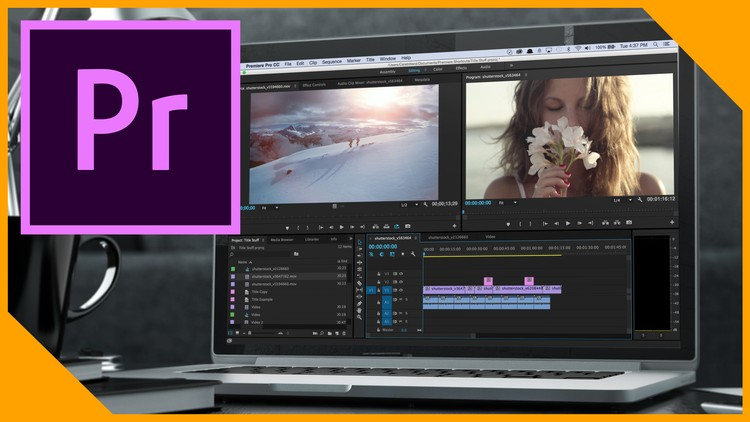
Among all the video editing software, Adobe Premiere Pro is one of the most famous and the best software which is available in the market right now. Especially if you are a Windows user this software is suitable for you. Premiere Pro is known for an all-singing all-dancing video editor and is used by multitudes of creative professionals.
The reason why this software is so famous is that it can manage numbers of video clips at a time. And they all can be imported from pretty much any source you can think of (files, tapes, cameras of all standards… even VR). This automatic feature is really amazing especially when you have multi-angle shots, and it helps in making your video fine-tune thus making it amazing of all other videos. If you want to work with the videos that are captured on your phone, you can utilize the free companion app available, Adobe Premiere Rush. This app helps make your work easier.
It is ok just to subscribe to Premiere Pro but in case you use more than one of Adobe’s apps, it’ll be worth subscribing to Creative Cloud for a slightly higher monthly fee.
Apple iMovie

Well, let me tell you that those who are working with Macs and are looking for something not very complex, there is nothing better than Apple iMovie. There are various amazing filters of Apple iMovie which are really good for making your video classy. Apart from this, there is a feature of AirDrop through which you can drop your files to another Mac device if a video is recorded on the iPhone. This airdrop helps to drop files wirelessly and seamlessly.
Chroma-Key is yet another feature of iMovie which is also known as green-screen. With the help of this tool, you can place your characters in exotic locations—Hawaii, say—at a moment’s notice. You can easily implement custom track and sounds and iMovie ties directly with iTunes and GarageBand. And finally, when you are done with your movie making, you are just required to release it into the wild using iMessage, Facebook, YouTube, or any other of iMovie’s succinctly connected platforms.
Final Cut Pro X

For Mac users, there is one more option for the video editing, and it is Cut Pro X. If in case you use Apple products, this tool is going to help you a lot as it comes with lots of features such as grouping tools, effect options, and a straightforward way you can add and edit audio.
You will really appreciate the work of Final Cut if you are already using Apple products as Final Cut cleverly communicates with your Photos and iTunes collections. One more thing, in response to the Covid-19 crisis, Apple has recently bumped up the 30-day trial period to a very generous 90 days.
Nero Video
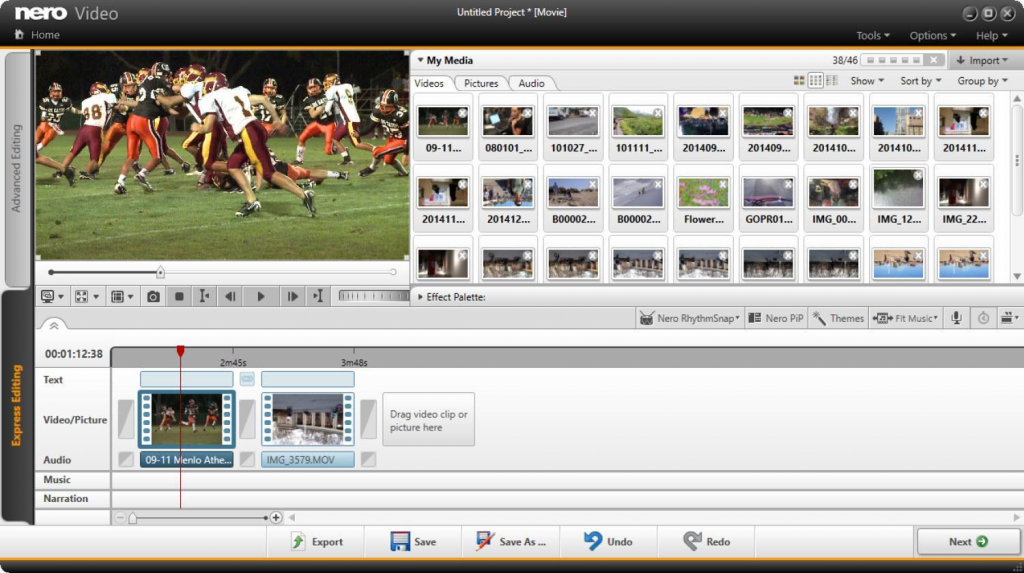
Nero is one of the best low-budget options in the video editing tools category, it is quite cheap priced around $49.99. This video editing tool comes with lots of features, tricks, and effects you’ll find among other products for having the best video editing experience. This software is really beneficial for you if you are a beginner. And apart from this, if you are going to spend money in order to learn how to edit videos, then this option is the best for you.
CyberLink PowerDirector
This is one of the best software for serious video editors. This amazing editing software that works very professionally with high-quality features while being budget-friendly. This video editing software is known for its great video correction tools, professional effects, multi-cam editing, motion tracking, and surprisingly easy trimming.
Apart from this, you will get the feature of 360-degree video editing as well, together with support for all the file standards and formats you can imagine. There are various tutorials available in order to guide you with this tool. And you can benefit from them if you have any difficulties.
Final words
So, these were the top 5 video editing software. I hope you got a little idea which video software is suitable for you. All editing software have their own features and specialties. Some are meant for beginners and some are meant for serious editors.
Now, it’s up to you which software you are looking to get developed. If you are one of those businesses who is looking for a good software development company in order to build the best video editing software for your organization, then I would like to suggest you, please explore more about this software, so that you may come to know each and everything about the particular editing software.
Featured Image Source: Tufan Erdogan
