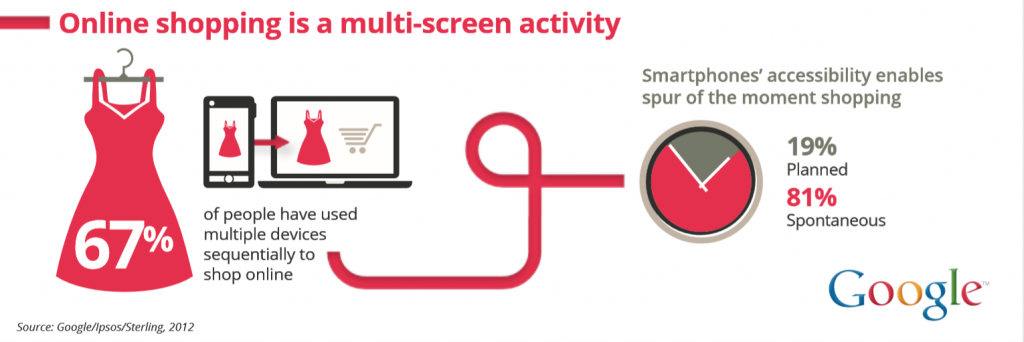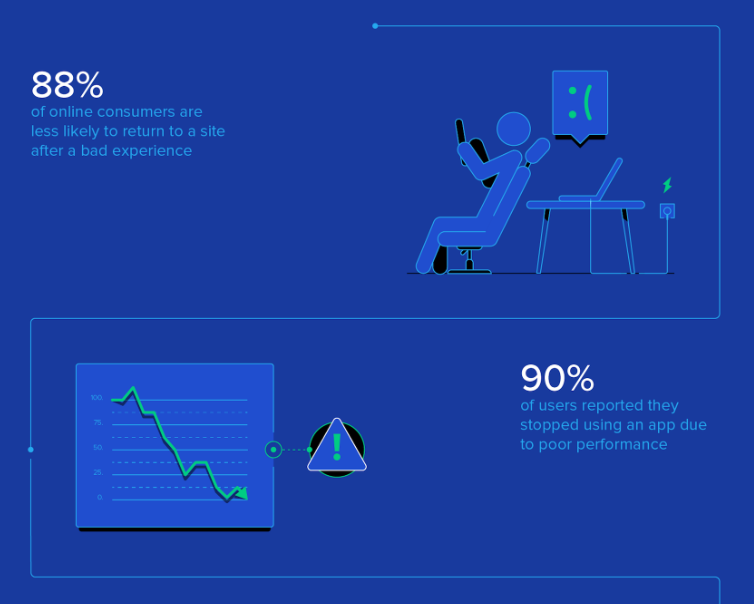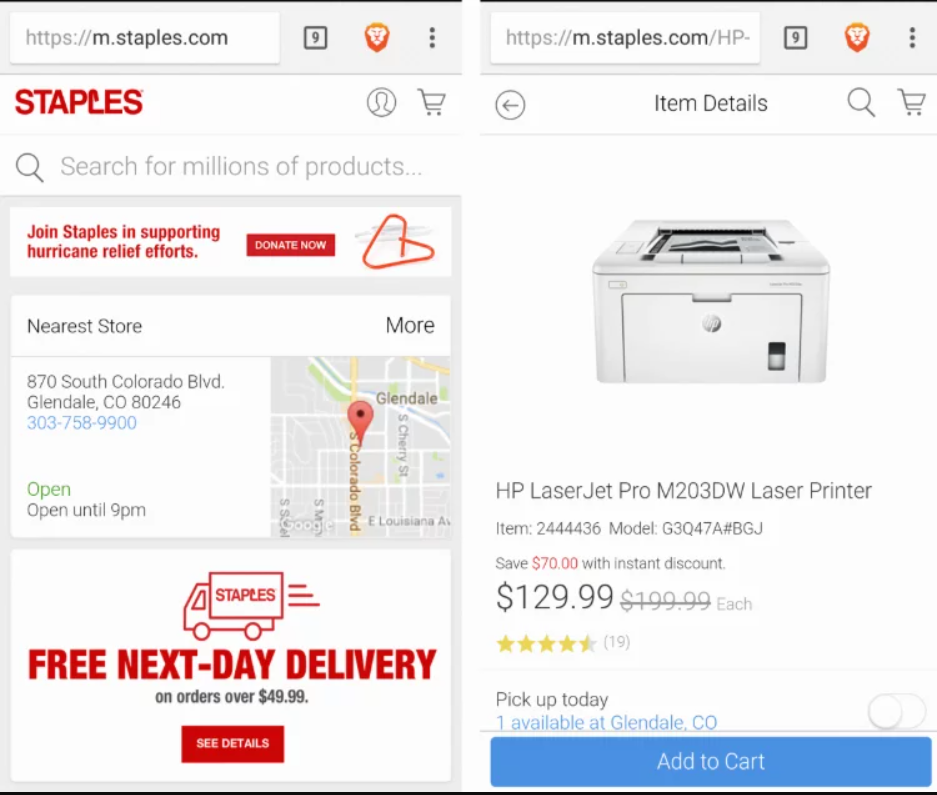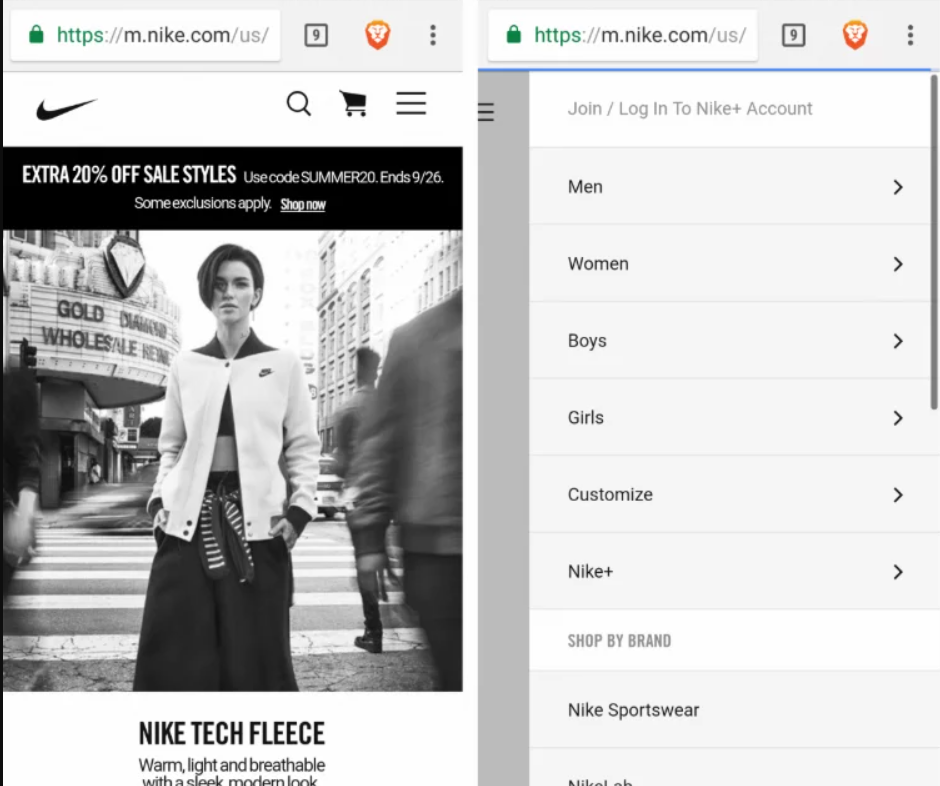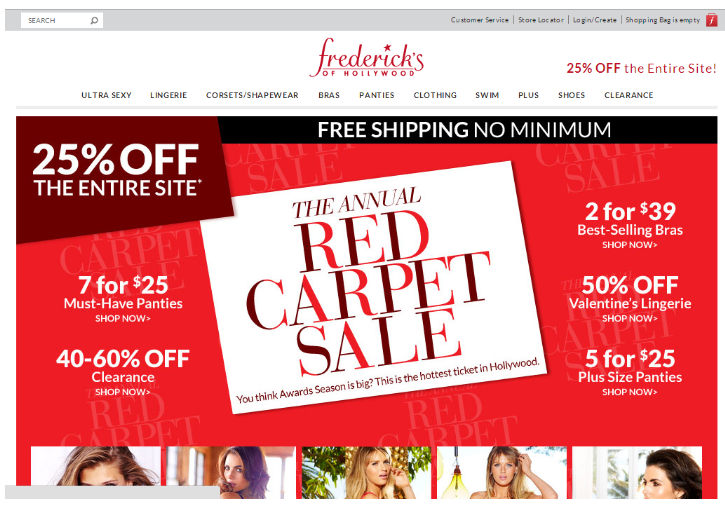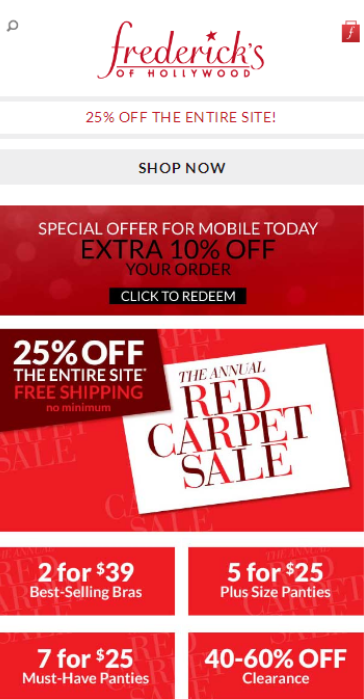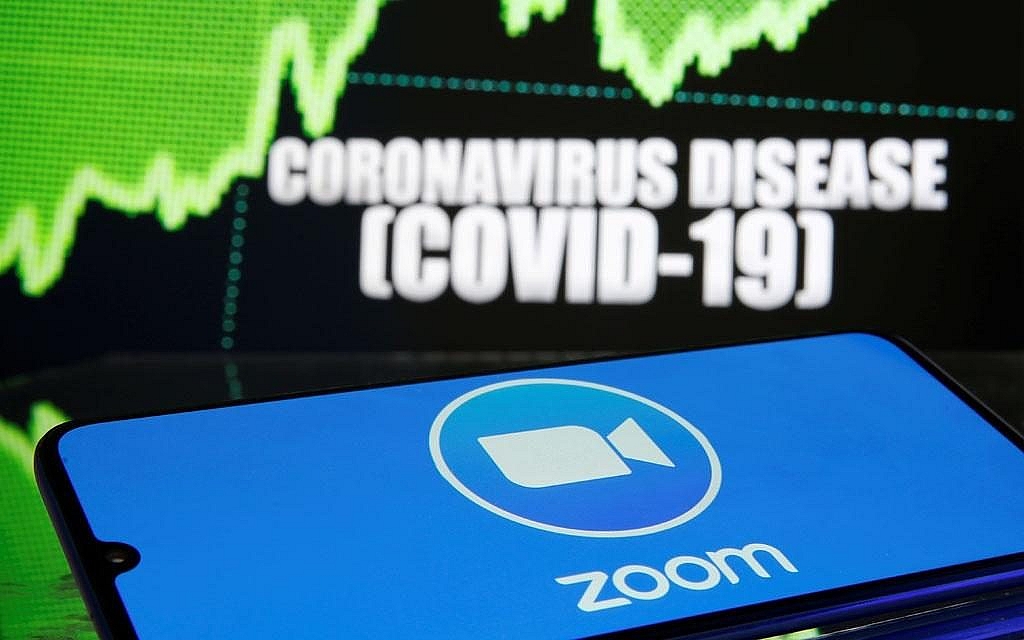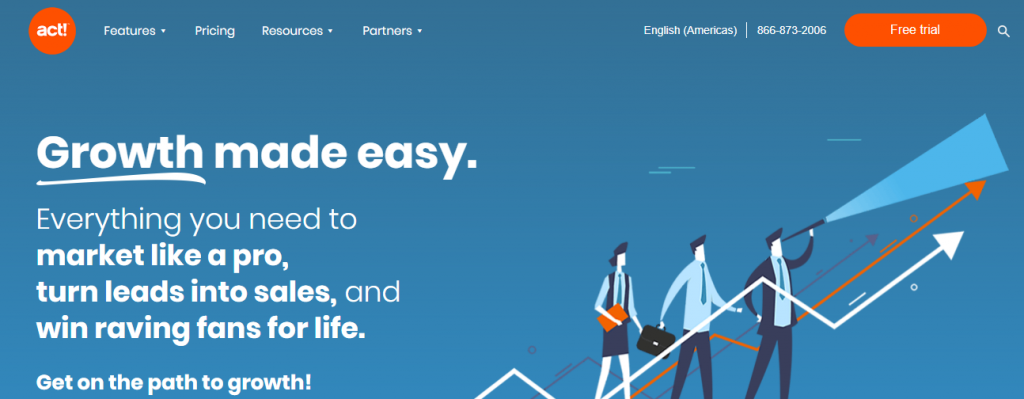Dealing With Stale Props and States in React’s Functional Components
There’s one aspect of JavaScript that always has me pulling my hair: closures. I work with React a lot, and the overlap there is that they can sometimes be the cause of stale props and state. We’ll get into exactly what that means, but the trouble is that the data we use to build our UI can be totally wrong in unexpected ways, which is, you know, bad.
Stale props and states
Long story short: it’s when code that is executed asynchronously has a reference to a prop or state that is no longer fresh, and thus, the value it returns is not the latest one.
To be even more clear, let’s play around with the same stale reference example React has in its documentation.
function Counter() {
const [count, setCount] = useState(0);
function handleAlertClick() {
setTimeout(() => {
alert("You clicked on: " + count);
}, 3000);
}
return (
<div>
<p>You clicked {count} times</p>
<button onClick={() => setCount(count + 1)}>Click me</button>
<button onClick={handleAlertClick}>Show alert</button>
</div>
);
}Nothing fancy here. We have a functional component named Counter. It keeps track of how many times the user has clicked one button and shows an alert that displays how many times that button was clicked when clicking another button. Try this:
- Click the “Click me” button. You are going to see the click counter go up.
- Now click the “Show alert”button. Three seconds should go by and then trigger an alert telling you how many times you clicked the “Click me” button.
- Now, click the “Show alert” button again and quickly click the “Click me” button before it triggers the alert in three seconds.
See what happens? The count shown on the page and the count shown in the alert do not match. The number in the alert is not just some random number, though. That number is the value the count variable had in the moment the asynchronous function inside the setTimeout was defined, which is the moment the “Show alert” button is clicked.
That’s just how closures work. We’re not going to get into the specifics of them in this post, but here are some docs that cover them in greater detail.
Let’s focus on how we can avoid these stale references with our states and props.
React offers a tip on how to deal with stale dates and props in the same documentation where the example was pulled.
If you intentionally want to read the latest state from some asynchronous callback, you could keep it in a
ref, mutate it, and read from it.
By keeping the value asynchronously in a ref, we can bypass stale references. If you need to know more about ref in functional components, React’s documentation has a lot more information.
So, that begs the question: How can we keep our props or state in a ref?
Let’s do it the dirty way first.
The dirty way to store props and state in a ref
We can easily create a ref using useRef() and use count as its initial value. Then, wherever the state is being updated, we set the ref.current property to the new value. Lastly, use ref.current instead of count in the asynchronous part of our code.
function Counter() {
const [count, setCount] = useState(0);
const ref = useRef(count); // Make a ref and give it the count
function handleAlertClick() {
setTimeout(() => {
alert("You clicked on: " + ref.current); // Use ref instead of count
}, 3000);
}
return (
<div>
<p>You clicked {count} times</p>
<button
onClick={() => {
setCount(count + 1);
ref.current = count + 1; // Update ref whenever the count changes
}}
>
Click me
</button>
<button
onClick={() => {
handleAlertClick();
}}
>
Show alert
</button>
</div>
);
}Go ahead and do the same as last time. Click “Show alert” and then click “Click me” before the alert is triggered in three seconds.
Now we have the latest value!
Here’s why it works. When the asynchronous callback function is defined inside setTimeout, it saves a reference to the variables it uses, which is count in this case. This way, when the state updates, React not only changes the value but the variable reference in memory is completely different as well.
This means that — even if the state’s value is non-primitive — the variable you are working with in your asynchronous callback is not the same in memory. An object that would typically keep its reference throughout different functions now has a different value.
How does using a ref solve this? If we take a quick look at React’s docs again, we find an interesting, but easy-to-miss, bit of information:
[…]
useRefwill give you the samerefobject on every render.
It doesn’t matter what we do. Throughout the lifetime of your component, React will give us the exact same ref object in memory. Any callback, no matter when it’s defined or executed, is working with the same object. No more stale reference.
The cleaner way to store props and state in a ref
Let’s be honest… using a ref like that is an ugly fix. What happens if your state is being updated in a thousand different places? Now you have to change your code and manually update the ref in all those places. That’s a no-no.
We are going to make this more scalable by giving ref the value of the state automatically when the state changes.
Let’s start by getting rid of the manual change to the ref in the “Click me”button.
Next, we make a function called updateState that is called whenever we need to change the state. This function takes the new state as an argument and it sets the ref.current property to the new state and updates the state as well with that same value.
Finally, let’s substitute the original setCount function React gives us with the new updateState function where the state is being updated.
function Counter() {
const [count, setCount] = useState(0);
const ref = useRef(count);
// Keeps the state and ref equal
function updateState(newState) {
ref.current = newState;
setCount(newState);
}
function handleAlertClick() { ... }
return (
<div>
<p>You clicked {count} times</p>
<button
onClick={() => {
// Use the created function instead of the manual update
updateState(count + 1);
}}
>
Click me
</button>
<button onClick={handleAlertClick}>Show alert</button>
</div>
);
}Using a custom hook
The cleaner solution works just fine. It gets the job done just like the dirty solution, but only calls a single function to update the state and ref.
But guess what? We can do better. What if we need to add more states? What if we want to do this in other components too? Let’s take the state, ref and updateState function and make them truly portable. Custom hooks to the rescue!
Outside the Counter component, we are going to define a new function. Let’s name it useAsyncReference. (It can be named anything, really, but note that it’s common practice to name custom hooks with “use” as a prefix.) Our new hook will have a single parameter for now. We’ll call it value.
Our previous solution had the same information stored twice: once in the state and once in the ref. We are going to optimize that by keeping the value just in ref this time. In other words, we will create a ref and give it the value parameter as its initial value.
Right after the ref, we will make an updateState function that takes the new state and sets it to the ref.current property.
Lastly, we return an array with ref and the updateState function, very similar to what React does with useState.
function useAsyncReference(value) {
const ref = useRef(value);
function updateState(newState) {
ref.current = newState;
}
return [ref, updateState];
}
function Counter() { ... }We are forgetting something! If we check the useRef documentation, we learn that updating a ref does not trigger a re-render. So, while ref has the updated value, we wouldn’t see the changes on screen. We need to force a re-render every time ref gets updated.
What we need is a fake state. The value doesn’t matter. It’s only going to be there to provoke the re-render. We can even ignore the state and only keep its update function. We are calling that update function forceRender and giving it an initial value of false.
Now, inside updateState, we force the re-render by calling forceRender and passing it a state different to the current one after setting ref.current to newState.
function useAsyncReference(value) {
const ref = useRef(value);
const [, forceRender] = useState(false);
function updateState(newState) {
ref.current = newState;
forceRender(s => !s);
}
return [ref, updateState];
}
function Counter() { ... }Take whatever value it has and return the opposite. The state doesn’t really matter. We are merely changing it so React detects a change in state and re-renders the component.
Next, we can clean the Count component and remove the previously used useState, ref and updateState function, then implement the new hook. The first value of the returned array is the state in the form of a ref. We’ll keep calling it count, where the second value is the function to update the state/ref. We’ll continue calling it setCount.
We also have to change the references to the count since now that they all must be count.current. And we must call setCount instead of calling updateState.
function useAsyncReference(value) { ... }
function Counter() {
const [count, setCount] = useAsyncReference(0);
function handleAlertClick() {
setTimeout(() => {
alert("You clicked on: " + count.current);
}, 3000);
}
return (
<div>
<p>You clicked {count.current} times</p>
<button
onClick={() => {
setCount(count.current + 1);
}}
>
Click me
</button>
<button onClick={handleAlertClick}>Show alert</button>
</div>
);
}Making this work with props
We have a truly portable solution for our problem. But guess what… there’s still a little more to do. Specifically, we need to make the solution compatible with props.
Let’s take the “Show alert” button and handleAlertClick function to a new component outside the Counter component. We are gonna call it Alert and it’s going to take a single prop called count. This new component is going to show the count prop value we are passing it in an alert after a three second delay.
function useAsyncReference(value) { ... }
function Alert({ count }) {
function handleAlertClick() {
setTimeout(() => {
alert("You clicked on: " + count);
}, 3000);
}
return <button onClick={handleAlertClick}>Show alert</button>;
}
function Counter() { ... }In Counter, we’re swapping the “Show alert” button for the Alert component. We’ll pass count.current to the count prop.
function useAsyncReference(value) { ... }
function Alert({ count }) { ... }
function Counter() {
const [count, setCount] = useAsyncReference(0);
return (
<div>
<p>You clicked {count.current} times</p>
<button
onClick={() => {
setCount(count.current + 1);
}}
>
Click me
</button>
<Alert count={count.current} />
</div>
);
}Alright, time to run through the testing steps again. See? Even though we are using a safe reference to the count in Counter, the reference to the count prop in the Alert component is not asynchronously safe and our custom hook is not suitable to use with props… yet.
Lucky for us, the solution is fairly simple.
All we have to do is add a second parameter to our useAsyncReference hook named isProp, with false as the initial value. Just before we return the array with ref and updateState, we set up a condition. If isProp is true, we set the ref.current property to value and only return ref.
function useAsyncReference(value, isProp = false) {
const ref = useRef(value);
const [, forceRender] = useState(false);
function updateState(newState) {
ref.current = newState;
forceRender(s => !s);
}
if (isProp) {
ref.current = value;
return ref;
}
return [ref, updateState];
}
function Alert({ count }) { ... }
function Counter() { ... }Now let’s update Alert so that is uses the hook. Remember to pass true as a second argument to useAsyncReference since we are passing a prop and not a state.
function useAsyncReference(value) { ... }
function Alert({ count }) {
const asyncCount = useAsyncReference(count, true);
function handleAlertClick() {
setTimeout(() => {
alert("You clicked on: " + asyncCount.current);
}, 3000);
}
return <button onClick={handleAlertClick}>Show alert</button>;
}
function Counter() { ... }Give it another try. Now it works perfectly whether you use states or props.
One last thing…
There’s one last change I’d like to make. React’s useState docs tell us that React will bail out of a re-render if the new state is identical to the previous one. Our solution doesn’t do that. If we pass the current state again to the hook’s updateState function, we will force a re-render no matter what. Let’s change that.
Let’s put the body of updateState inside an if statement and execute it when ref.current is different than the new state. The comparison must be done with Object.is(), just like React does.
function useAsyncReference(value, isProp = false) {
const ref = useRef(value);
const [, forceRender] = useState(false);
function updateState(newState) {
if (!Object.is(ref.current, newState)) {
ref.current = newState;
forceRender(s => !s);
}
}
if (isProp) {
ref.current = value;
return ref;
}
return [ref, updateState];
}
function Alert({ count }) { ... }
function Counter() { ... }Now we are finally done!
React can sometimes seem like a black box that is full of little quirks. Those quirks might be daunting to deal with, like the one we just tackled. But if you are patient and enjoy being challenged, you’ll soon realize it’s an awesome framework and a pleasure to work with.
The post Dealing With Stale Props and States in React’s Functional Components appeared first on CSS-Tricks.