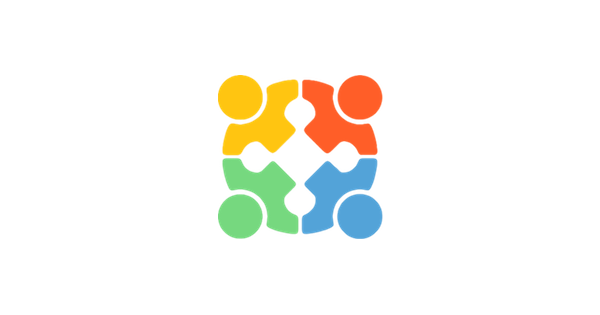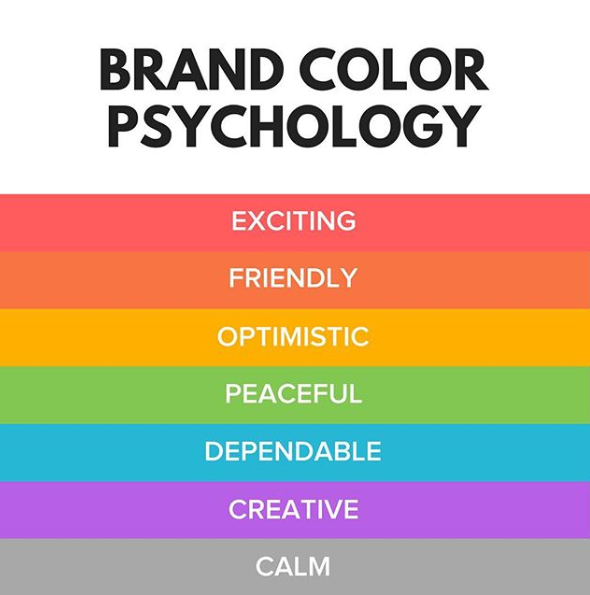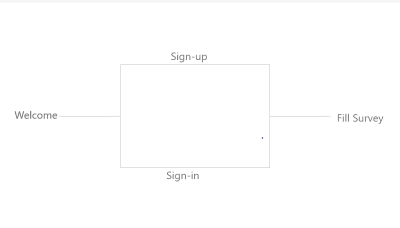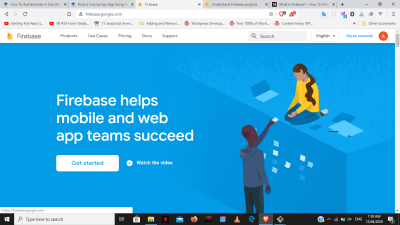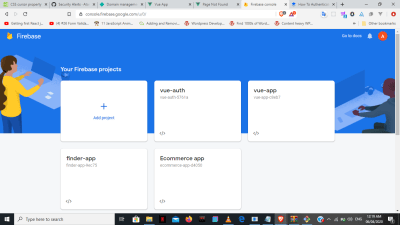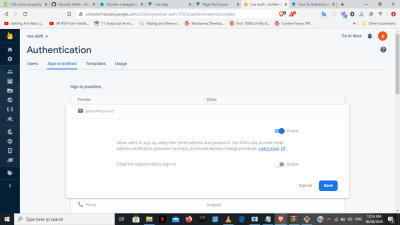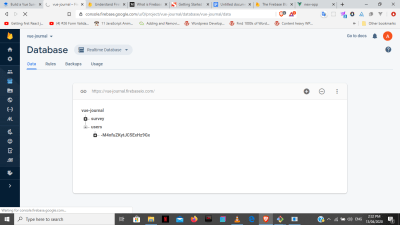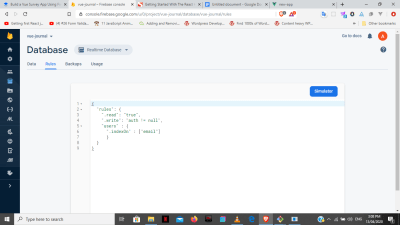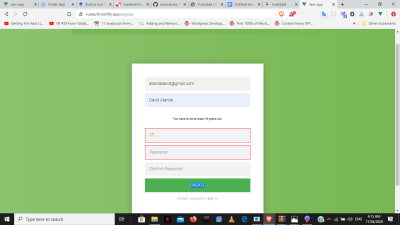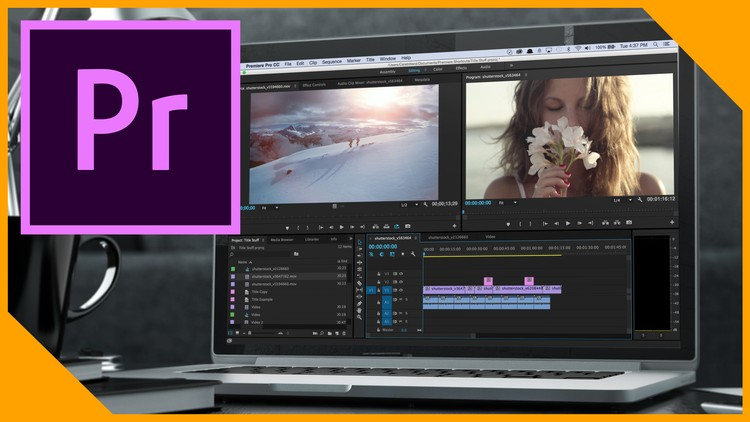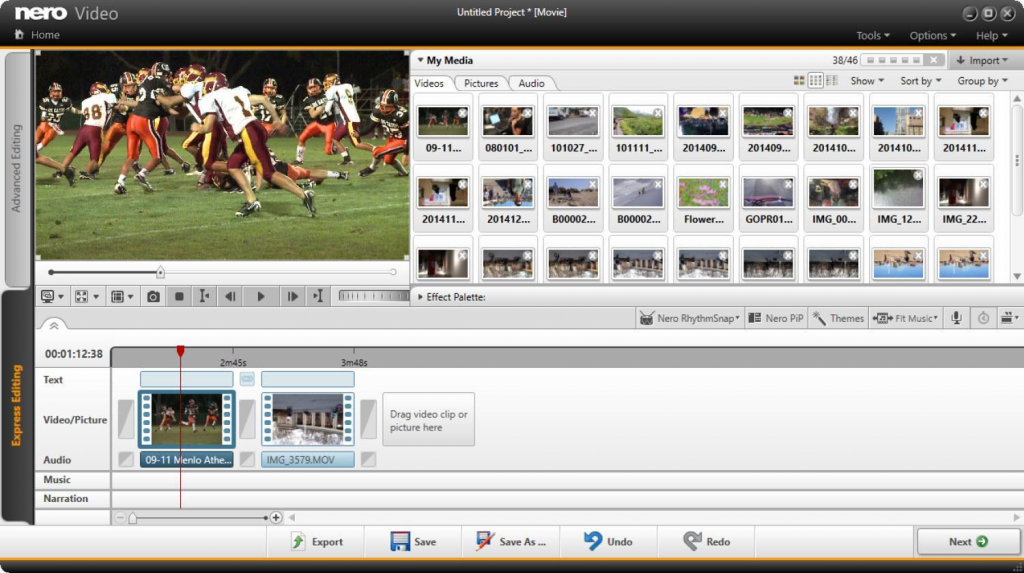Top 10 Toolkits and Libraries for Deep Learning in 2020
Deep Learning is a branch of artificial intelligence and a subset of machine learning that focuses on networks capable of, usually, unsupervised learning from unstructured and other forms of data. It is also known as deep structured learning or differential programming.
Architectures inspired by deep learning find use in a range of fields, such as audio recognition, bioinformatics, board game programs, computer vision, machine translation, material inspection, and social media filtering.
Deep learning networks have tremendous capability in terms of accuracy. While training a deep learning net, there is a range of parameters that require adjusting.
There are several deep learning libraries and toolkits available today that help developers ease out this complex process as well as push the boundaries of what they can accomplish. With any further ado, let us present our pick of the top 10 toolkits and libraries for deep learning in 2020:
1. Eclipse Deeplearning4j
Developer – Konduit team and the DL4J community
Since – N/A
Type – Toolkit
Written in – C, C++, Clojure, CUDA, Java, Python, Scala
Eclipse Deeplearning4j is a distributed, open-source, production-ready deep learning toolkit designed for Java, Scala, and the JVM. DL4J has the ability to leverage distributed computing frameworks, to the likes of Apache Hadoop and Apache Spark, for delivering a powerful AI performance.
In environments utilizing multi-GPUs, Deeplearning4j can equal the deep learning framework Caffe in terms of performance. Although written in Java, the underlying computations of DL4J are written in C, C++, and CUDA.
DL4J lets developers compose deep neural networks from a range of shallow networks. Each of them forms a kind of ‘layer’ while adding them in a deep neural net designed using the Deeplearning4j toolkit.
Deeplearning4j allows combining convolutional networks, sequence-to-sequence autoencoders, recurrent networks, or variational autoencoders as required in a distributed, commercial framework working with Hadoop and/or Spark on top of distributed CPUs or GPUs.
Highlights:
- Can be used with any JVM-based programming language/technology, such as Clojure and Kotlin.
- Completely open-source under the Apache 2.0 License.
- Detailed documentation on a range of topics, including API reference docs, distributed training, and GPU setup.
- Excellent, expanding community support.
- Keras serves as the Python API.
2. TensorFlow
Developer – Google Brain Team
Since – November 2015
Type – Library
Written in – C++, CUDA, Python
Ever since its release back in 2015, TensorFlow has succeeded to become one of the most beloved deep learning, and machine learning, libraries. Backed by the tech mogul Google, TensorFlow provides support for multi-CPU, and -GPU performance.
As a machine learning platform, TensorFlow is replete with flexible tools, libraries, and community resources. It allows developers to easily and quickly build and deploy DL and ML-powered applications.
TensorFlow allows developers to choose a fitting option from its multiple levels of abstraction. For matching humongous ML model training tasks requirements, the deep learning library offers the Distribution Strategy API that allows distributed training on different hardware configurations without essentially altering the model definition.
Highlights:
- Ample documentation.
- Build and train ML models with intuitive high-level APIs facilitating immediate model iteration as well as easy debugging.
- Simple and flexible architecture fosters powerful experimentation/research.
- Superb community support.
- Supports a wide range of programming languages.
- TensorFlow Trusted Partner Pilot Program
- Train and deploy models in the browser (TensorFlow.js), in the cloud, on a device (TensorFlow Lite), and on-premises (TensorFlow Extended).
3. Theano
Developer – MILA (Montreal Institute of Learning Algorithms), University of Montreal
Since – 2007
Type – Library
Written in – CUDA, Python
Another powerful library available for deep learning is Theano. It lets developers define, evaluate, and optimize mathematical expressions that involve multi-dimensional arrays in an effective way. Theano is a free and open-source tool available under The 3-Clause BSD License.
Theano does derivatives for functions with one or many inputs. The Python library has tight integration with NumPy, allowing using numpy.ndarray in Theano-compiled functions. As it supports dynamic C code generation, expressions are evaluated faster.
In scenarios involving different expressions that are evaluated once, Theano minimizes the analysis or compilation overhead while still offering symbolic features, like automatic differentiation.
Unfortunately, a major development for the deep learning library has ceased since the release of Theano 1.0.0 in November of 2017. The maintenance of the Python library, nonetheless, now rests in the hands of the PyMC development team.
Highlights:
- Combines aspects of a CAS (Computer Algebra System) with aspects of an optimizing compiler.
- Detects and resolves several types of errors.
- Expresses computations using a NumPy-like syntax.
- Provides support for the rapid development of efficient ML algorithms.
- Runs faster than TensorFlow in single GPU tasks.
- Supports speed and stability optimizations.
4. Keras
Developer – Several
Since – March 2015
Type – Library
Written in – Python
Keras is one of the best Python libraries for data science. It is widely used for developing and training deep learning models. It is also a trusted tool for accomplishing deep learning research. The Python library was developed specifically for facilitating fast experimentation.
With easy extensibility and modularity, Keras enables easy and rapid prototyping. The high-level neural networks API flaunts the ability to run on top of other state-of-the-art deep learning libraries and toolkits, namely Microsoft Cognitive Toolkit, TensorFlow, and Theano.
Keras provides support for both convolutional and recurrent networks. Furthermore, it also supports networks that are a combination of these two network types.
As models developed using Keras are described completely using the Python code, they are compact, easier to debug, and offer great ease when it comes to extensibility.
Highlights:
- Easy to learn as well as to put to use.
- Follows best practices for reducing cognitive load.
- For developing complex architectures, Keras functional API is available.
- Prioritizes human experience.
- Robust support for distributed training and multiple GPUs.
5. PyTorch
Developer – FAIR (Facebook’s AI Research lab)
Since – October 2016
Type – Library
Written in – C++, CUDA, Python
PyTorch is an open-source machine learning library that hastens everything ranging from research prototyping to production deployment. As a matter of fact, PyTorch is an evolved version of the immensely popular and one of the earliest machine learning libraries, Torch.
As an ML platform, PyTorch boasts a rich ecosystem of libraries and tools. To make dealing with complex deep learning projects easier, PyTorch features a library dubbed PyTorch Geometric that handles irregular input data, such as graphs, manifolds, and point clouds.
For offering comprehensive scikit-learn compatibility, PyTorch offers the high-level library skorch. As the deep learning library is supported by various major cloud platforms, it offers continuous development and easy scaling.
PyTorch comes with its own scripting language, TorchScript that offers a smooth transition between eager mode and graph mode. Facebook’s AI Research lab a.k.a. FAIR is responsible for handling the further development of the deep learning library.
Highlights:
- C++ frontend for enabling research in performant, low-latency, bare-metal C++ apps.
- Capable of running ML models in a production-ready environment.
- Optimized performance in both research and production scenarios.
- Proactive community of developers and researchers.
- Provides native ONNX (Open Neural Network Exchange) support.
- Supports an experimental, end-to-end workflow from Python to deployment on Android and iOS platforms.
6. Sonnet
Developer – DeepMind
Since – 2017
Type – Library
Written in – N/A
Built on top of TensorFlow 2, Sonnet aims to offer simple, composable abstractions for ML research. Developed by DeepMind, the deep learning library can be employed for accomplishing various types of learning, including reinforcement and unsupervised learning.
Sonnet’s simple-yet-powerful programming model is based on the concept of modules i.e. snt.Module. Sonnet modules have the ability to hold references to methods, other modules, and parameters. These modules are self-contained, entirely independent units.
Things in Sonnet start with the construction of primary Python objects for specific parts of a neural net. Next, these Python objects are connected, in an independent manner, to the computational TF graph.
Separating the processes of creating Python objects and associating the same with the TF graph, results in simplifying the design of high-level architectures.
Sonnet comes with a range of pre-built modules, such as snt.BatchNorm and snt.Linear, and pre-built network of modules, such as snt.nets.MLP. Developers, however, are free to create their own modules. The deep learning library is developed with simplicity in mind.
Highlights:
- A flexible functional abstraction tool.
- A good alternative to PyTorch and TensorFlow.
- Eases the process of reproducing ML research.
- Easy to use and implement.
- High-level object-oriented library adding abstraction for developing neural networks and ML algorithms.
7. Apache MXNet
Developer – Apache Software Foundation
Since – 2014
Type – Library
Written in – C++, Go, Java, JavaScript, Julia, Perl, Python, R, Scala
MXNet is a highly scalable, open-source deep learning library from Apache Software Foundation that provides support for a range of devices. It is a comprehensive DL library that is easy to pick up for beginners as well as powerful to leverage for advanced developers.
Apache MXNet provides bindings for an array of programming languages, including C++, Go, JavaScript, Julia, Python, and R. Not only does the deep learning library provide support for multi-GPU operation but also with fast context switching and optimized computations.
The dual Parameter Server and Horovod support allow scalable distributed training and performance optimization in MXNet. It also features a hybrid frontend that has the ability to seamlessly transition from and back to Gluon eager imperative mode and symbolic mode.
The many desirable characteristics of Apache MXNet contribute to it being a part of the Amazon Web Services.
Highlights:
- Clean, easy-to-maintain code via APIs.
- Detailed, in-depth documentation.
- Fast operation.
- High level of flexibility.
- Option available to choose among imperative and symbolic programming styles.
- Suitable for both research and production use.
8. Fastai
Developer – Jeremy Howard and the fast.ai team
Since – 2017
Type – Library
Written in – Python
fastai is a deep learning library that offers high-level components for easily and quickly achieving impressive results in standard DL domains as well as low-level components that can be paired and matched for building new ML approaches.
The aforementioned is made possible, and even without compromising ease-of-use, flexibility, and performance, by virtue of the thoughtfully layered architecture supported by the fastai deep learning library.
fastai’s architecture expresses common underlying patterns of data processing and deep learning techniques as decoupled abstractions. It is possible to express these abstractions clearly and concisely by means of the synergy between Python and the PyTorch library.
fastai features a novel dispatch system for Python in line with a semantic type hierarchy for tensors. Moreover, the deep learning library comes with an extensible computer vision library.
Highlights:
- Allows implementation of optimization algorithms in 4 to 5 lines of code using a refactoring optimizer.
- Factors out the common functionality of modern optimizers.
- Features a novel data block API.
- One of the fastest-growing deep learning libraries.
- Supports a new two-way callback system capable of accessing and changing any portion of the available data, model, or optimizer even when on training.
9. Lasagne
Developer – N/A
Since – 2015
Type – Library
Written in – N/A
Lasagne is a work-in-progress lightweight library for building and training neural nets in Theano. The deep learning library leverages a Python interface and provides support for architectures consisting of multiple inputs and multiple outputs.
Using Lasagne doesn’t prohibit developers from using Theano symbolic variables and expressions. Hence, these can be easily manipulated to adapt to the architecture and the learning algorithm that a developer is working on.
Lasagne achieves high-level API operation due to its easy-to-use layers. Theano’s expression compiler enables the lightweight deep learning library to provide transparent support of CPUs and GPUs. It is a great option for defining, evaluating, and optimizing mathematical expressions.
Highlights:
- Does everything that Theano can do with an additional benefit of user-friendly layering functions.
- Lightweight deep learning library.
- Optimization available using ADAM, Nesterov momentum, and RMSprop.
- Provides support for feed-forward networks to the likes of CNNs and recurrent neural networks.
- Thanks to Theano’s symbolic differentiation, Lasagne doesn’t necessitate to derive gradients.
10. Microsoft Cognitive Toolkit
Developer – Microsoft Research
Since – 2016
Type – Toolkit
Written in – C++
Previously known as CNTK, the Microsoft Cognitive Toolkit is an open-source deep learning toolkit developed by Microsoft Research that describes neural nets as a series of computational steps via a directed graph.
The Microsoft Cognitive Toolkit is one of the earliest deep learning toolkits to support the ONNX format that allows for moving ML models seamlessly between Caffe2, MXNet, PyTorch, itself, and other deep learning platforms.
The commercial-grade distributed deep learning toolkit allows easily realizing and combining popular neural net model types, like convolutional neural networks, feed-forward DNNs, and recurrent neural networks.
The Microsoft Cognitive Toolkit implements SGD (stochastic gradient descent) learning with automatic differentiation as well as parallelization across several GPUs and servers.
Highlights:
- Automatic text-to-speech and speech-to-text conversions.
- Can be included as a library in C#, C++, or Python programs, or employed as a standalone ML tool via BrainScript, Microsoft Cognitive Toolkit’s innate description language.
- Suitable for speech-and-language-classification research.
- Supports a good range of features.
Conclusion
That sums up our list of the top 10 toolkits and libraries for deep learning in 2020. The success of a deep learning endeavor greatly depends on making the right choice of a deep learning platform. Hence, listing down all your requirements first is important here.
As the world moves toward a new AI-powered age, the deep learning tools available are bound to get bigger and better. Continuously experimenting and learning deep learning with available tools is the most suitable way to explore what possibilities does DL have to offer on the latest.
Photo by Paul Hanaoka on Unsplash