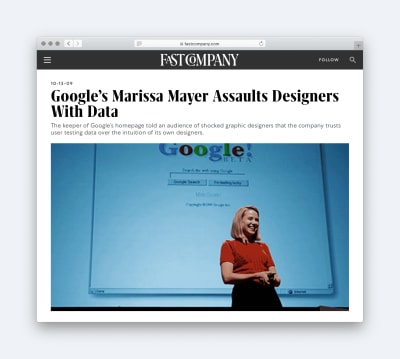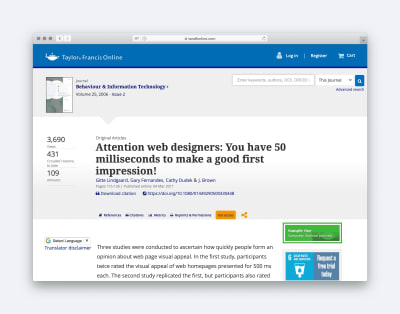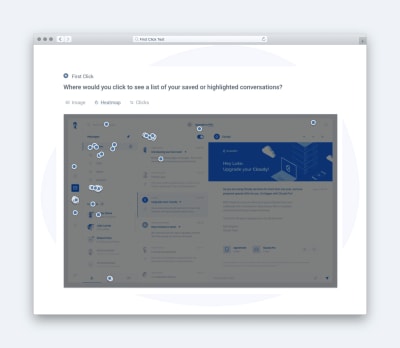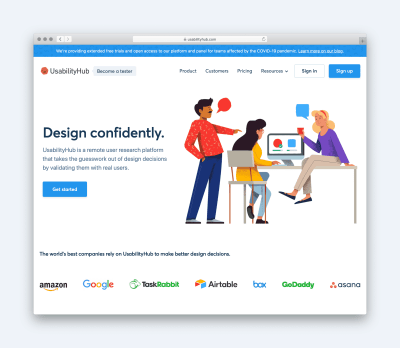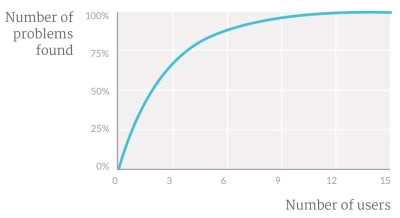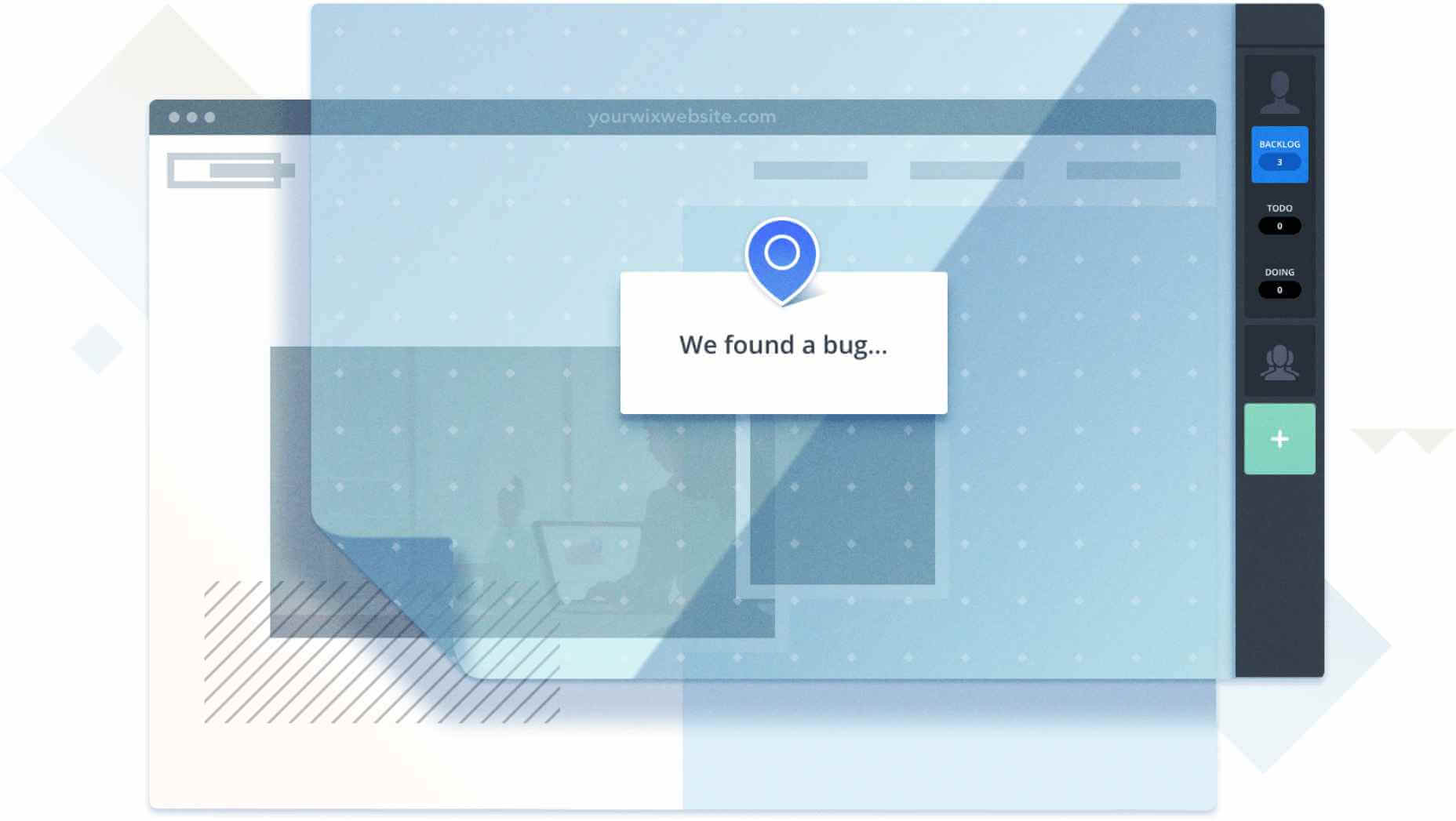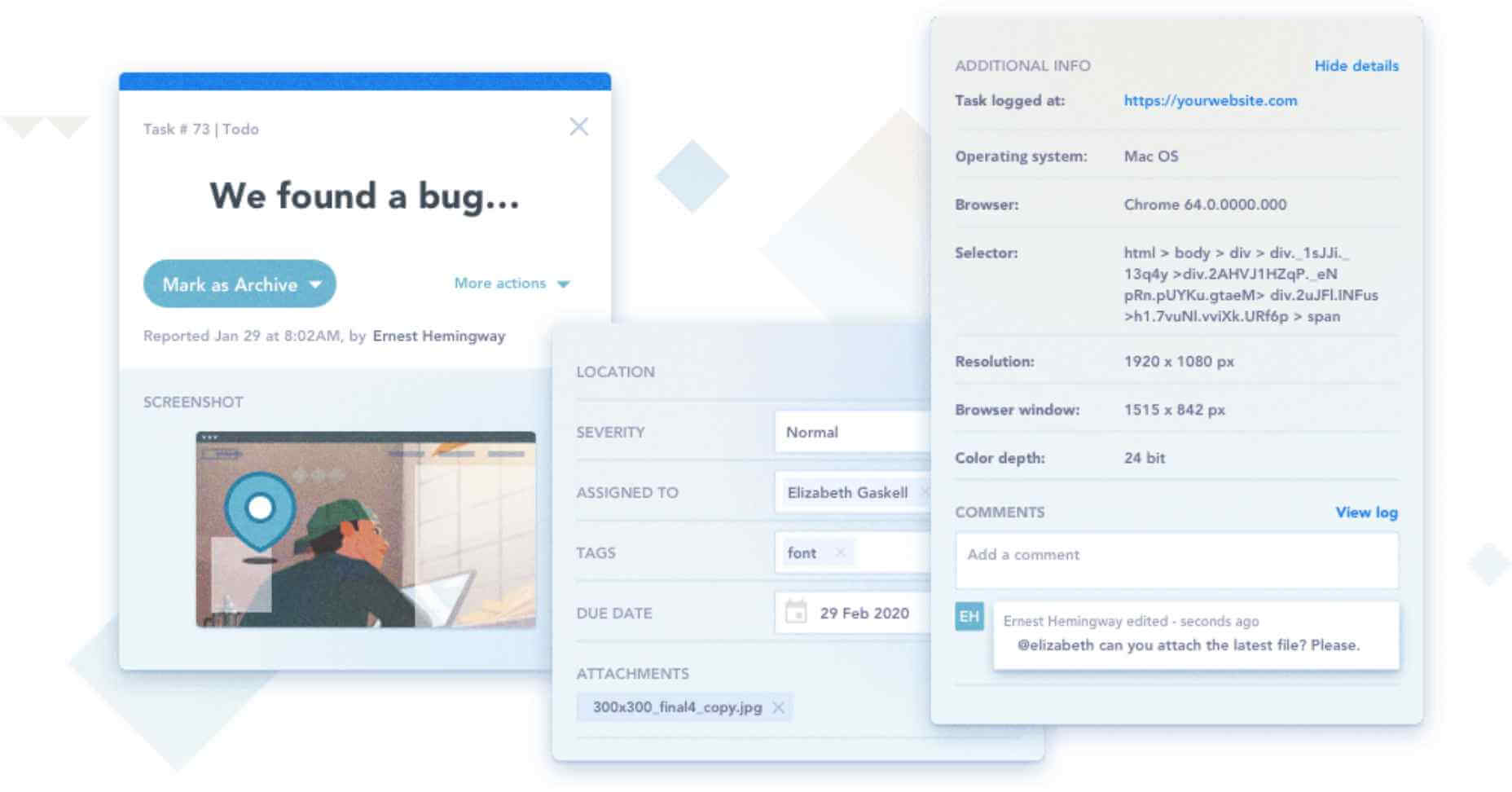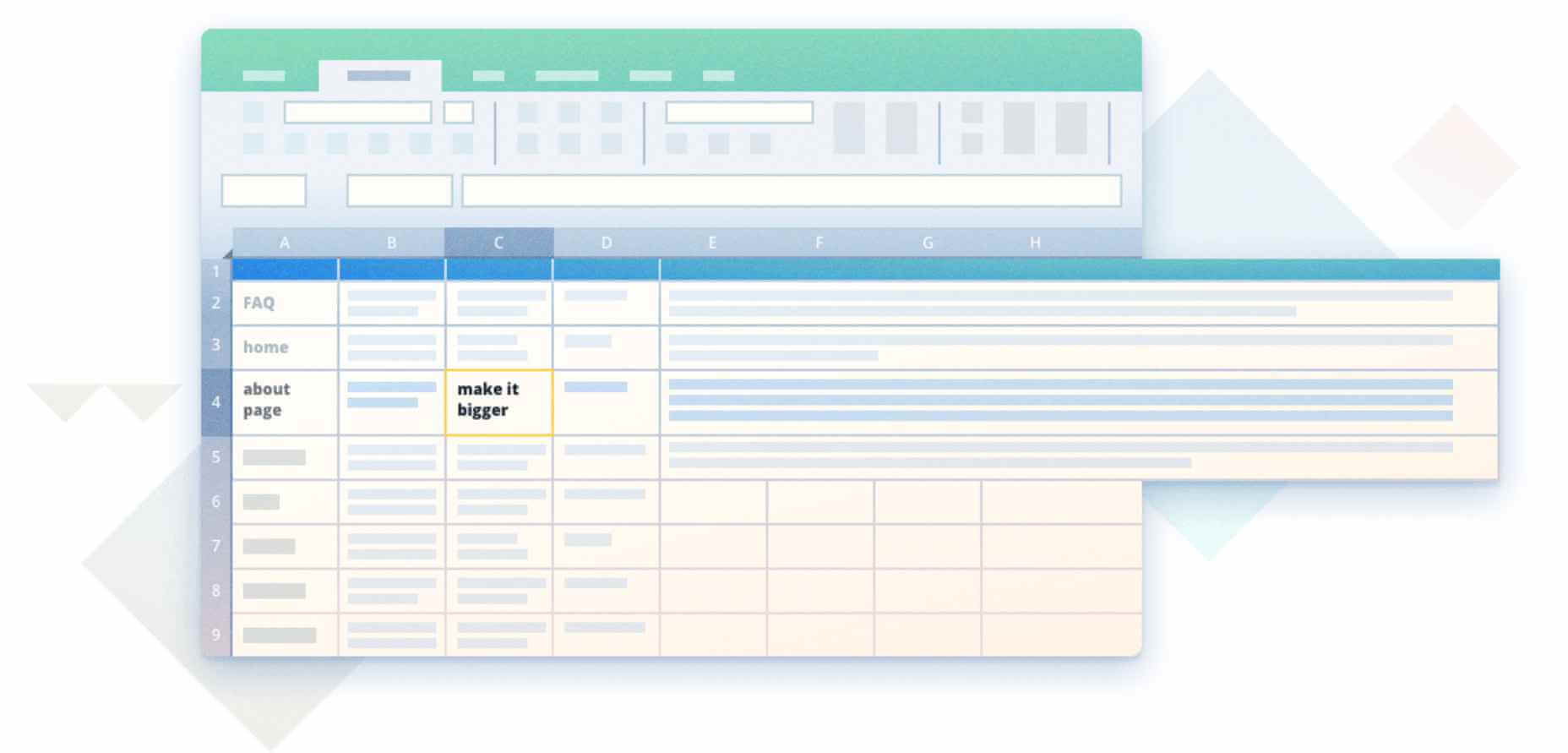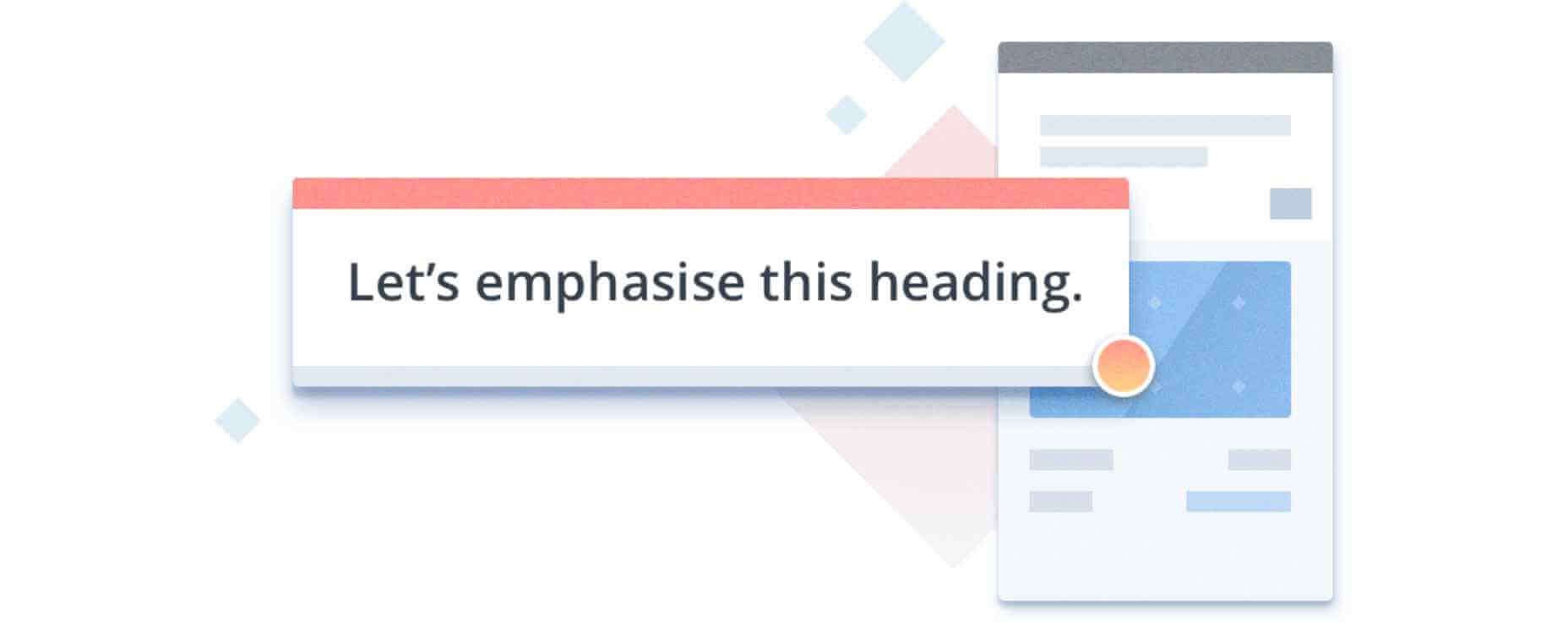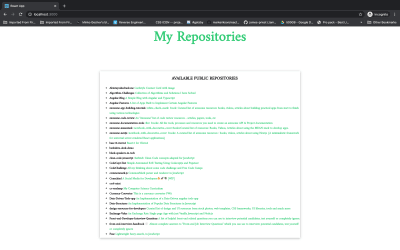No Second Chance at a Strong First Impression: Best Practices for Ecommerce Homepage Design
In many ways, your website homepage design can make or break your business. A sleek, sophisticated site that functions well and is easy to use sends a powerful and positive message about your brand. At the same time, an awkward, out-of-date alternative could reflect on your business credibility. To maintain an ecommerce business that resonates with consumers and speaks clearly to your brand, you need a website that wows, not repels.
The experts agree. Says Katie Lundin, a design and marketing specialist with Crowdspring, “An eye-catching ad design steeped in your visual brand will help to keep your business fresh in your customers’ minds. Pair that compelling design with a valuable offer and repeat customers will flock to your site to take advantage.”
The wrong ecommerce website design can be a big problem for your brand, but these best practices can help you excel, no matter what you want to accomplish.
Your Ecommerce Homepage Is Your First Impression
As the popular albeit cliché saying goes, you never have a second chance to make a first impression. When your business functions entirely online with no opportunity for customers to greet you face-to-face, your website is the be-all and end-all of impressions. If a potential customer isn’t captivated by what they see on your homepage, they’re not going to stick around to decide if you’re worth it.
The average bounce rate for a retail site is around 20% to 40%, indicating that nearly half of website visitors aren’t going to stay long enough to make a purchase. However, a lousy homepage can result in a higher rate, leaving much money on the table. By letting an outdated or inefficient website drive away shoppers, you’re closing yourself off from a corner of the market, putting revenue in the pockets of your competition.
A typical web user takes around 15 seconds to evaluate a website before deciding to stay or go, so you need to pack a punch from start to finish.
Factors that Impact Your Homepage Design
A lot goes into homepage design, and to see success, your homepage’s functions have to be as good as its looks. From colors to content, many factors impact your homepage design.
1. Color Schemes.
Site substance matters, but so does style. A customer’s first impression is primarily based on appearances because there’s not much time to consider anything else. As such, the color schemes used on your site need to be warm, inviting, and representative of your brand. 94% of first impressions are design-based, including color, text, and images. Further, the same study found that 46% of web users use visual appeal and aesthetics to determine whether a company is credible.
The colors you choose say a lot about your brand and your business, so be sure you select a combination that represents who you are, what you offer, and, perhaps most importantly, what customers want to see.
2. CTAs.
The purpose of ecommerce sites is clear: to sell things. Regardless, how you appeal to site visitors can have an impact on whether or not they follow through on spending money.
Calls to action are commonly seen as a standard part of copywriting, but not everyone realizes their actual importance. How a CTA is phrased and what it communicates to a client can make a big difference in response. A generic CTA, for example, doesn’t do much for customers, but more specific CTAs can improve site visitor reactions.
Further, designs involving CTAs can be more influential than you may realize. For example, a CTA located above the fold can yield conversion rates over 300% higher than one below the fold.
3. Site Speed.
Hate waiting for pages to load? So does everyone else. When your site is lagging and big, clunky graphics are visible in fragments that appear slowly over time, customers are going to take their business elsewhere.
Slow-loading websites are a significant point of contention for web users, for an understandable reason. With so many advances in web technology, there’s no excuse for a slow, sluggish website. A penchant for speed shows in the numbers, too — pages that take five seconds or less to load experience sessions up to 70% longer than older, slower sites. Even a 100-millisecond delay in load times can lead to a 7% drop in conversion rates.
Instead of choosing huge image files or outdated Flash animations, stick with clean, simple layouts that send the right message without slowing things down.
Design Tips for Creating the Best Ecommerce Homepage
Building a great ecommerce website is about more than doing a few things right — it’s about doing everything right. From featuring products to highlighting positive customer reactions, several strategies can help you make the most of your homepage redesign.
1. Display your unique selling proposition.
A unique selling proposition, also known as a USP, describes the position your business would like to occupy in the marketplace. It’s what makes your business stand apart from all the other similar companies out there. Differentiation is the key to providing memorable service and being the kind of name customers remember — and recommend to others.
However, having a USP and being able to outline it on your website appropriately are two different things. The best way to do this is to first identify the driving force behind your brand, followed by the problem that needs solving, and the path you took to establish your company.
Your brand has a personality and a story, and your website needs to show this in the best way possible. Take, for example, the upscale bonbon shop Bon Bon Bon.
The site emphasizes a few different things: a fun, feminine brand, delightful candy collections, and even swag for fans to purchase. The story told by the homepage is instantly inviting, and customers can easily get a sense of what Bon Bon Bon is all about.
No matter what you have to communicate to your customers, make sure your site says it loudly and proudly.
2. Feature your best products.
All of your products may be great, but some will inevitably be more popular than others. These are the products that should be showcased on your website.
When you’re trying to drive sales, you want to provide customers with the best possible information, and that means showing them what they’re most likely to buy. Your best products are those that made you a well-known name or are at the cornerstone of your brand.
Take LARQ, for example: a water bottle start-up that uses innovative technology to keep our oceans free from trash and purify drinking water for the ultimate in drinking safety. LARQ showcases its popular water bottles front and center with comprehensive product descriptions and vibrant, attractive images and designs.
While LARQ does sell other products, including bottle accessories, this isn’t how the company is known. By highlighting their flagship LARQ Bottle, the company can make sure customers know exactly what makes them popular.
3. Include contact information in the footer.
A good website covers as many bases as possible, but some customers inevitably have questions or want to know more about you. They might not call or email often, but sooner or later, they’ll want to reach out.
Digging through a website to find contact information can be deeply frustrating, especially when there’s no clear contact link, which is even truer for companies with multiple locations or that have different phone numbers for different services.
Instead of starting customer relationships off on the wrong foot, make contact information easily available at the bottom on the homepage. Contact information doesn’t have to be big or ostentatious or throw off your design, — Mrs. Meyer’s uses a minimalistic footer that includes the bare minimum in a way that’s still easy to find and use.
4. Make customer service a priority.
Ecommerce is sometimes thought of as a hands-off industry because, in many ways, it is. Customers manage most of their interactions with you digitally, whether via your site or through email marketing messages. However, this doesn’t mean the art of customer service isn’t an essential part of operating ecommerce businesses, because it is.
No customer finds everything they need from you every time without any questions, so channels of communication are extremely important to ensure customers feel they can trust you. Customer service exists in a few different forms on a digital platform, but everything from an FAQ with more details about how the business functions to a built-in chat feature can keep customers informed and engaged.
Even for those who do make a successful purchase without reaching out, little details, like being able to opt into text alerts for shipping updates during checkout, can make customers feel cared for. The little things matter, especially when there are no in-person interactions to fall back on.
5. Display trust marks.
Making online purchases can be a little daunting for consumers, especially when buying from previously unknown brands, but trust marks can make a big difference in instilling consumer confidence. For some customers, trust marks are key to making a purchase; one study found that 61% of consumers have foregone purchasing due to a lack of trust marks.
Trust marks, or logos verifying association or approval from companies related to legitimacy, authenticity, or safety, can send a message that your brand is dependable. It’s especially important in an ecommerce environment where customers can’t see, hold, or try products prior to making a purchase.
If your site works with any of the bigger names in trust marks, like McAfee, Verisign, or PayPal, it’s important to highlight this on your homepage and ecommerce pages. In creating an effective site, you want to give potential buyers as many reasons as possible to have confidence in both your brand and your products. CBDistillery is an excellent example of this; the homepage features not only respected news outlets but also numerous stamps involving certification and testing.
6. Highlight special offers.
Special offers and sales can be a great way to drive business — but that only works when your customers know about them. Instead of sticking solely to email blasts or social media, any offers you have available need to be showcased front and center.
The psychological effects on purchasing behavior when savings can be had are well known. Online shoppers regularly scour emails, coupon sites, and ecommerce site content looking for ways to save, so when you have something available, make sure it’s obvious.
The same is true for new products or any announcements you want customers to see. Mrs. Meyer’s, for example, recently launched a new product: candles in tins. It’s the first thing visible on the top of the homepage, making sure customers are aware of the details surrounding product launch and able to make a purchase easily.
7. Display customer testimonials.
Ecommerce can be a challenging environment in which to build trust. Unlike a traditional retail environment where customers can hold products, sample them, use them, or even try them on, ecommerce customers are limited to a virtual experience. While this isn’t inherently a bad thing, particularly for companies with great products, it can be a limitation — although customer reviews can go a long way toward bridging this gap.
Around 95% of online shoppers read reviews before buying a product online, using the advice and feedback of others for decision-making. Companies who collect and curate these reviews on their websites can be one step ahead of the curve, providing customers with the information they need without going to other sites.
LARQ is a great example of a site that showcases extensive reviews. The homepage features reviews from news sources, while product pages and the review page delve into more in-depth feedback about the company’s top-rated products.
Executive Summary
A great homepage requires a comprehensive approach that tackles both form and function.
From perfecting CTAs to curating content that counts, every detail needs to be just right for your site to succeed. Make sure to test the success of your homepage design through marketing analytic tools. Through the tools you can make adjustments to your homepage that reflects your customers’ needs.
If you want a winning website for your ecommerce business, we’re here to help. Let us help you find the perfect platform for you.