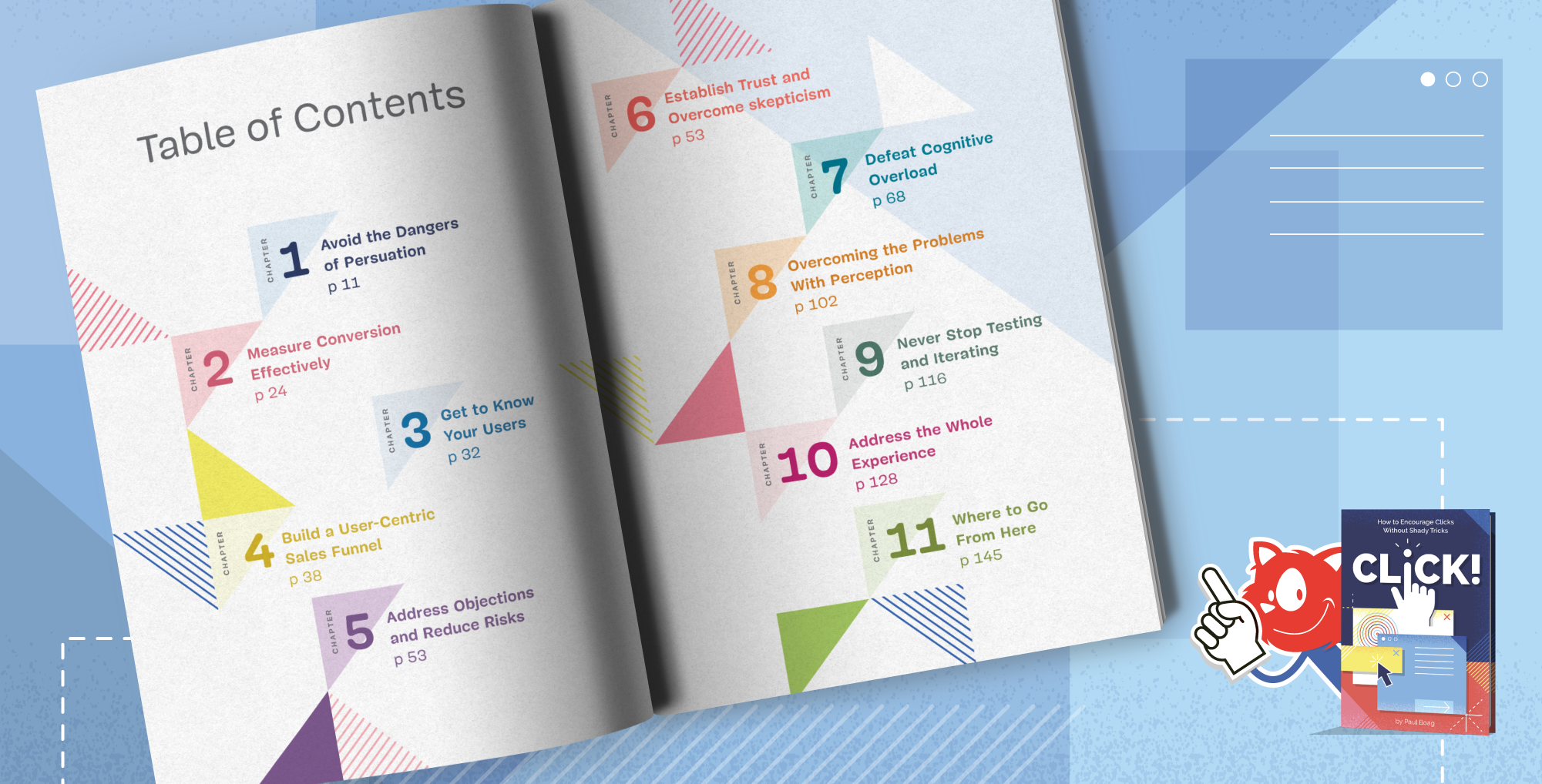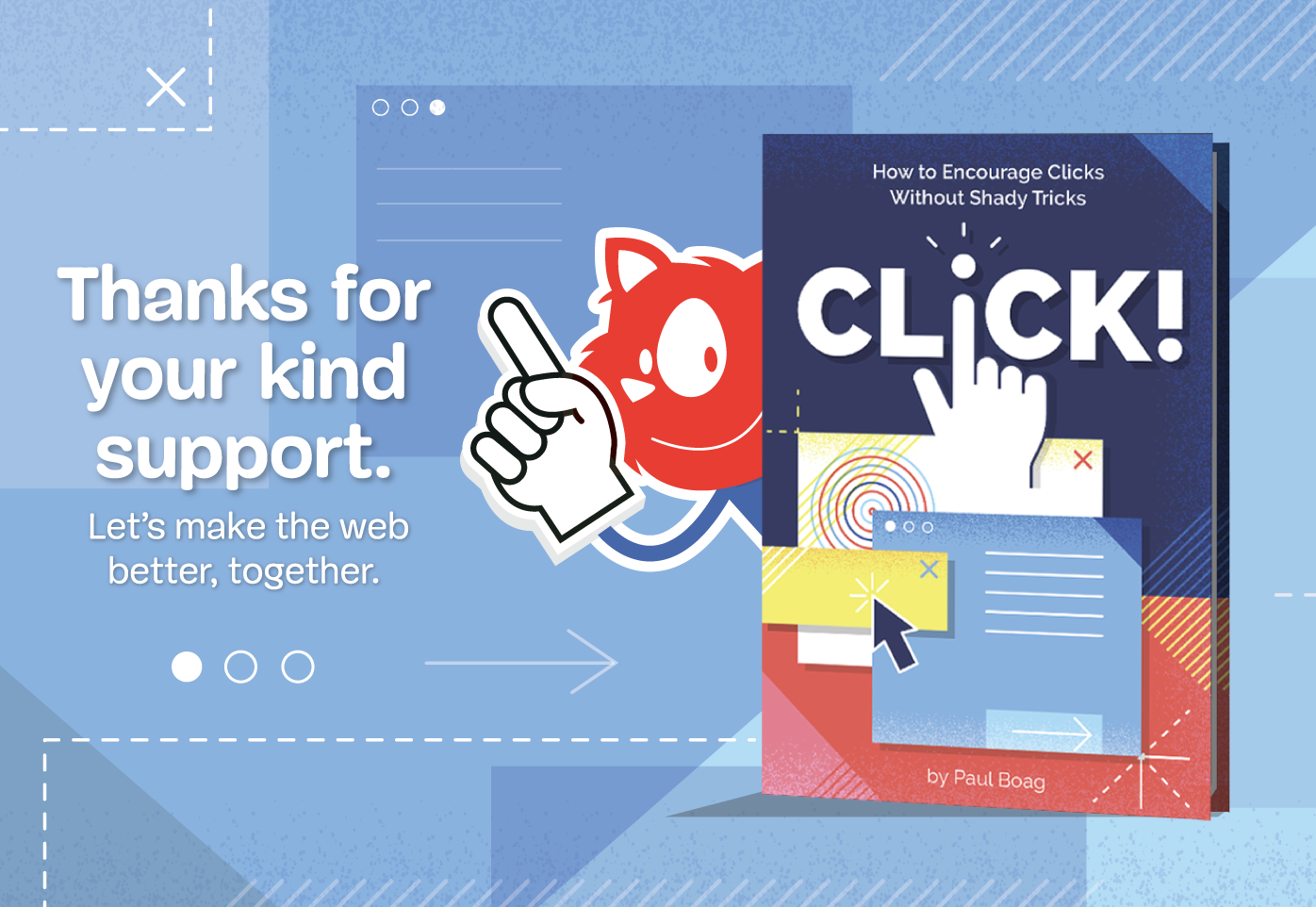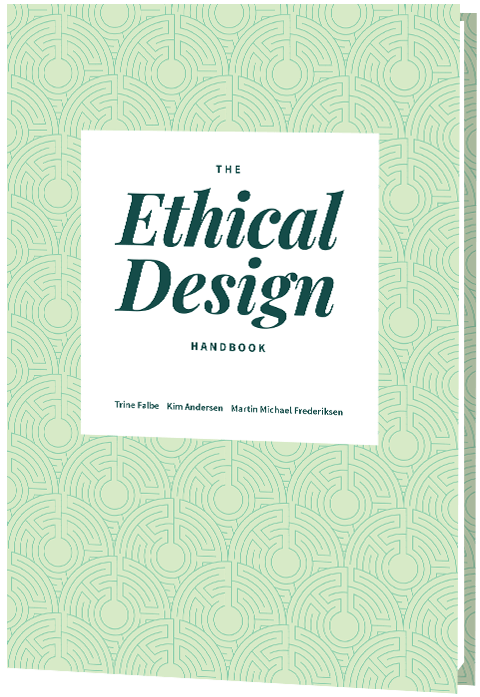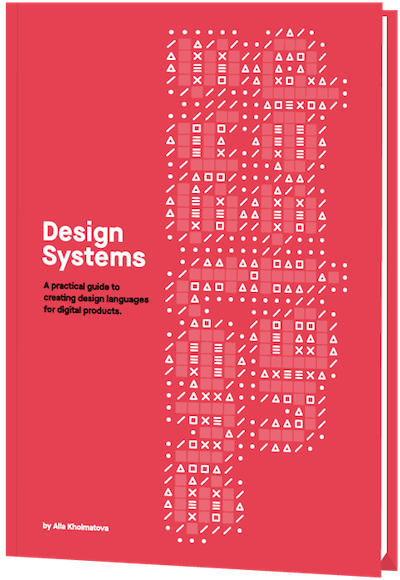For any organization, business, or institution, a content strategy is one of the key ways to improve marketing efforts and boost constituent engagements. The same goes for your university or college.
Your university’s content strategy likely revolves around your website. After all, this is the place users will go to learn anything about your institution, whether they’re looking into upcoming campus events or information on a specific major.
A dedicated university content campaign and website is often the best way to not only keep faculty, staff, and existing students informed, but also to attract prospective students.
Since your content strategy is so crucial to your university’s success, it makes sense to attempt to develop it as much as possible. In this guide, we’ll walk through some top tips and best practices for evolving your content strategy:
- Optimize your university website content.
- Ensure university website accessibility and compliance.
- Continue engagement with top prospective students.
Don’t make the mistake of letting your content strategy fall by the wayside. After all, the materials you put out reflect your university. Let’s begin!
1. Optimize your university website content.
As you know, your university’s website is a huge component of your content strategy. According to this OmniUpdate article on higher education website design trends, over 76 percent of high school sophomores, juniors, and seniors start with the website when researching universities. It’s vital that you consider the content on your current website and determine if you’re offering all that you can.
Remember, your website is the hub for all university information and should cater to the needs of any user, especially prospective students. Ensure your website gives visitors access to the following resources:
- Admissions guidelines
- Campus life information
- Course catalogues
- A calendar of campus events
- A list of clubs and organizations
- Financial aid and scholarship information
The above are the most common pages and details that a prospective student will look for when exploring your website. While it’s important that this information is simply on the site, it’s also crucial that it’s clearly laid out within the website’s menu in a navigable way. A good tip is to separate your menu into categories, with one of them being “For prospective students.”
As you’re curating the content on your website, also consider how students might find it. By reviewing the insights from this article on higher education trends in 2019, you’ll find that the majority of prospective students researching colleges and universities online do so in the following ways:
- Searching for a specific major
- Using superlatives like “best colleges for math” in searches
- Conducting searches without a specific institution in mind
This tells us that many prospective students are seeking information not on specific schools, but more on programs and majors that interest them. Take a look at where your school is already excelling at and try to use this to your advantage.
For example, if your university has a stellar basketball program, make sure to advertise this front and center on your homepage. Include an eye-catching graphics as well as links to pages with additional information on that topic.
To ensure that your content strategy is successful, people need to interact with your information. How will prospective students learn about your university if they don’t know where to find the information that you create? That’s why your digital marketing strategy is so crucial.
2. Ensure university website accessibility and compliance.
Along with optimizing your university website’s content, you need to ensure that it is accessible and maintains regulatory compliance.
Web accessibility refers to the idea that visitors of all abilities and disabilities can experience your website. For instance, a visually impaired user may have trouble viewing images or videos, so consider providing alternate text or an audio tool to help. Here are some easy ways to improve website accessibility:
- All non-text content (image, video, audio) should also have a text alternative.
- Don’t overuse sensory tools such as sound and appearance for critical information that all users should know.
- Stay away from flashes and other bright lights to protect those who are seizure-prone.
- Display an easily navigable menu with clear fields and titles.
To better determine if your website is adhering to accessibility guidelines, consider using an accessibility checker like this.
Regulatory compliance involves ensuring that your website is up to code with laws. All state education agencies, like your university, must comply with a number of federal civil right laws that are against discrimination in any form. Some of these laws include:
- Title VI of the Civil Rights Act of 1964: This prohibits discriminating on the basis of race, color, and national origin.
- Section 504 of the Rehabilitation Act of 1973: This outlaws discrimination of disabilities.
- Title IX of the Education Amendments of 1972: This prohibits discrimination on the basis of sex.
- Age Discrimination Act of 1975: This probitis discrimination on the basis of age.
- Americans with Disabilities Act of 1990: This prohibits disability discrimination in any public entities.
These laws cover accessibility issues regarding physical locations and in-person teaching methodologies to HIPAA and digital compliance.
Optimizing your web content and increasing accessibility can work wonders for your content strategy and can help generate new prospective student leads. It not only ensures that your website meets the needs of prospective student site visitors but also ensures that you’re doing all you can to not turn anyone away due to poor usability.
3. Continue engagement with top prospects.
Once prospective students have made it onto your university’s website, hopefully, your content has already piqued their interest. To encourage engagement even after the prospective student leaves your website, consider including the following:
- An email subscription form where users can input their email addresses and sign up for a newsletter
- Social media feeds and links so that users can choose to follow your university’s accounts if they’d like
- A phone number form if the user wants to sign up for text engagements
These forms and links should be embedded within your website, whether as a field on your homepage, a link in your menu, or as information in your site’s footer or header.
As your website visitors opt-in to email lists and follow your social media accounts, you’ll get a sense of who your top prospective students are. As you engage with your top prospects, you should still carefully consider your university content strategy. What types of emails send and other questions likely plague your mind.
Here are some helpful tips for content creation:
- Email newsletters: To further engage prospective students, create a newsletter specifically catered to this audience. Within it, you can include information on different school activities, tips on applying, and campus live details. You can even create different email lists to further target student prospects. For example, consider embedding an email form box within a specific major information page. That way, those who are interested in becoming pre-med can get email updates pertaining to that subject.
- Social media posts: Social media is one of the top ways to engage with current and prospective students. After all, most teenagers and young adults are already familiar with the platform. A good idea is to partner up with your admissions office as well as a group of current students to curate content for your social media feeds. The admissions workers can provide accurate details on how to apply to your school while current students can show off what campus life is really like.
- Text alerts: Sometimes, prospective students will submit their phone number to get updates and announcements from their top schools. This is a quick and convenient way to send alerts or deadline reminders to your prospects.
While your university’s content strategy is centralized around your website, this doesn’t mean that’s all you have to think about. Once you have a list of potential students, make sure to continue engagements and send meaningful content that provides genuine value to them. That is a top way to attract students and encourage them to apply to your institution!
If you’re trying to increase your number of prospective students and engage them further, your university content strategy has to be on top of its game, in regards to your website, accessibility and compliance, and any future engagements. Hopefully, after reviewing this guide, you feel a little more comfortable going forward. Good luck!








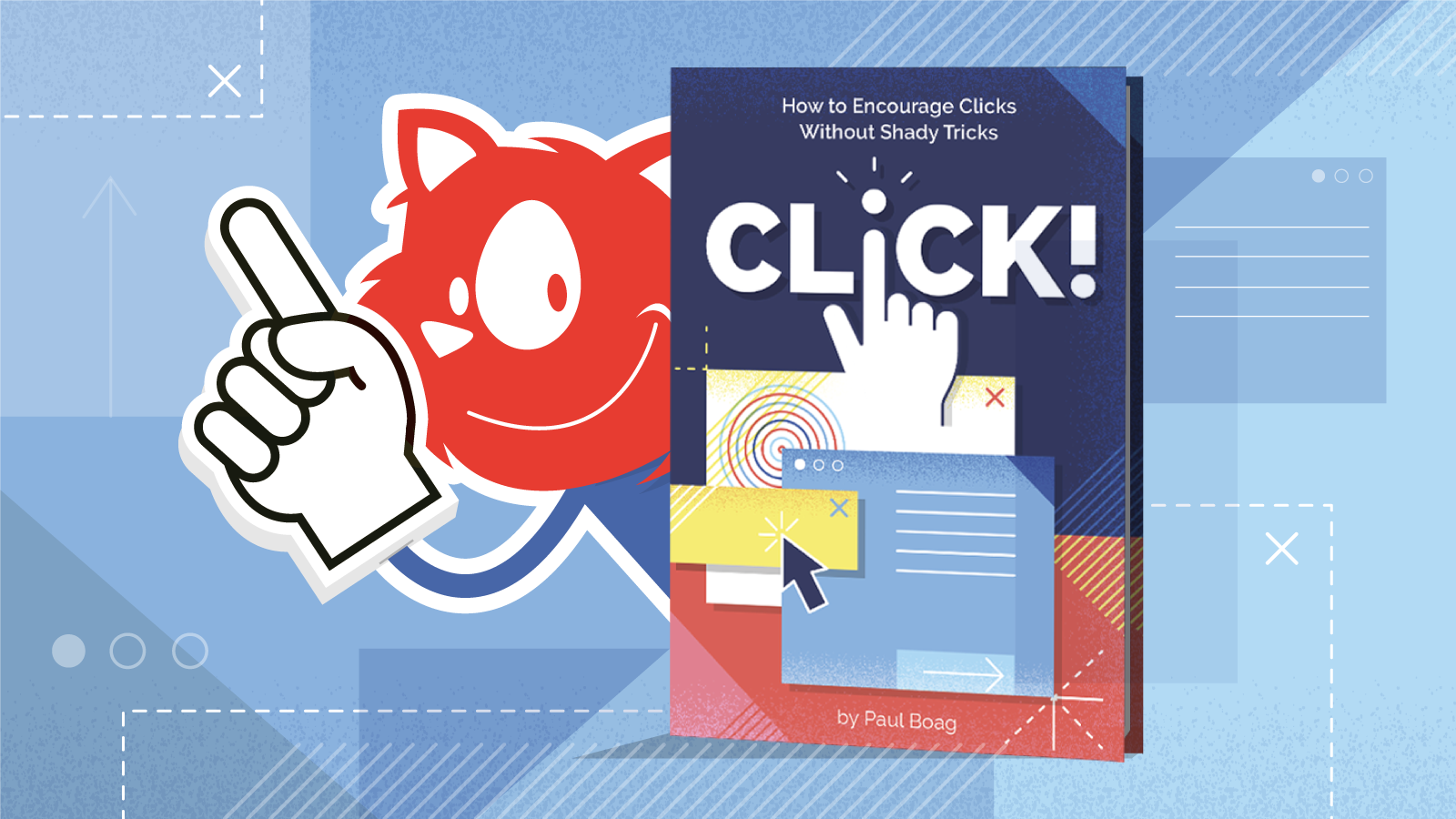

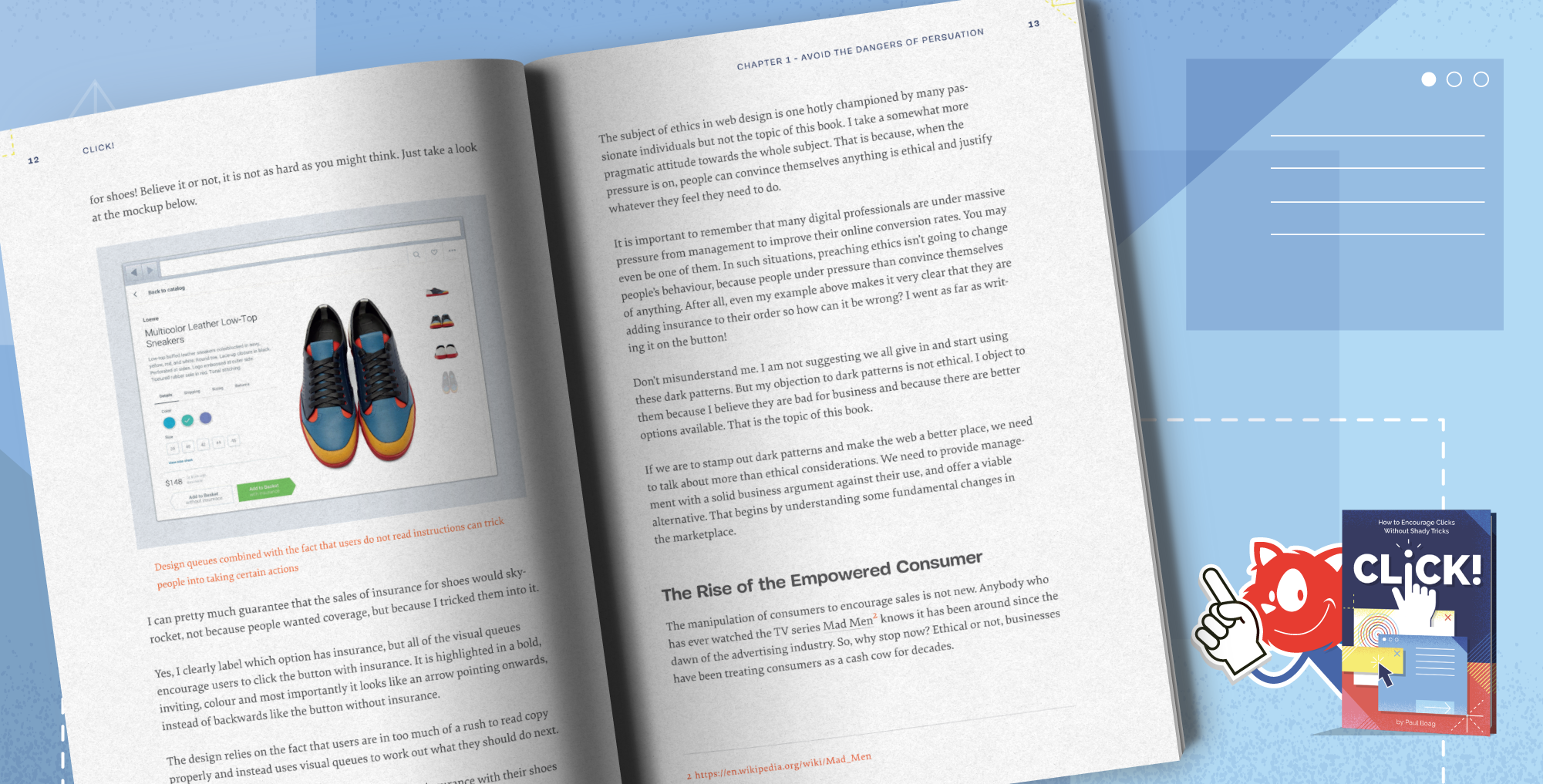
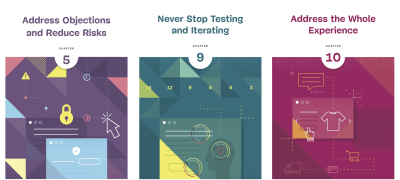
 “I picked up a super simple testing idea, and saw a 42% lift in conversion rate. It was surprising to me, so I ran it again to significance with the same result. That equates to about 2.5 million USD/year in revenue at no additional cost. So I’d say I got my money’s worth!”
“I picked up a super simple testing idea, and saw a 42% lift in conversion rate. It was surprising to me, so I ran it again to significance with the same result. That equates to about 2.5 million USD/year in revenue at no additional cost. So I’d say I got my money’s worth!”