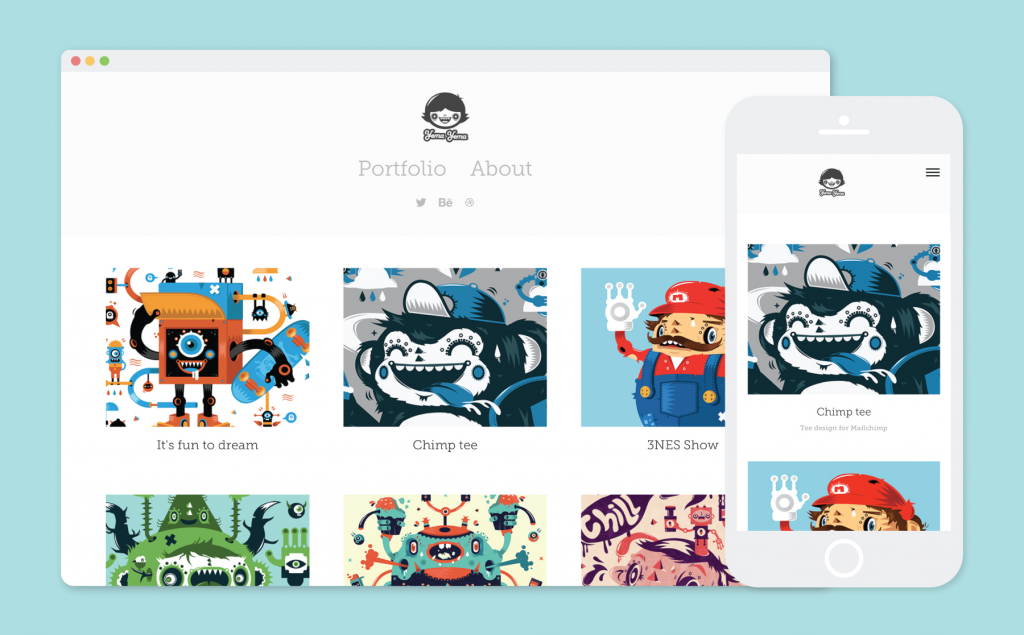Adobe Portfolio Features You Need to Start Using
In today’s day and age, digital presence is incredibly important. You need to get yourself out there, show your work and your skills. Especially if you are a graphic designer, building your online portfolio is a must.
Portfolio Platforms
There are many ways you can create your online portfolio. There are platforms that you can use to showcase your work, they also are kind of like a social media platform. The most popular ones are Behance, ArtStation, and Dribbble.
Many artists choose to display their work on these platforms, that doesn’t mean that they limit themselves to a single platform though. You shouldn’t, either. It’s important to be on every platform you can be.
Your Own Portfolio Space
Having your own website to showcase your work, your achievements, your story and anything you want is also a great way to get yourself out there. If you have a professional and crisp website it shows you mean business.
Adobe Portfolio is a great way to make this happen. It enables you to create a responsive, multi-page website that you can showcase all your work.
Responsive design is pretty important, it means that your images will be optimized for all screen sizes. You don’t want your images to look in weird dimensions when somebody is browsing on their mobile device. Adobe Portfolio automatically optimizes your images and change the resolution of your images to better optimize your page performance.
Adobe Portfolio Benefits
The good thing about Adobe Portfolio is you don’t need to know HTML or CSS. There are themes that you can choose from to make your page stand out. The themes look great for showcasing your photographs and other creative work.
Remember the part about being active on many platforms as possible? Adobe Portfolio has integration with Behance, so both your accounts are connected. You can import your work from Behance to your website easily with the help of integration.
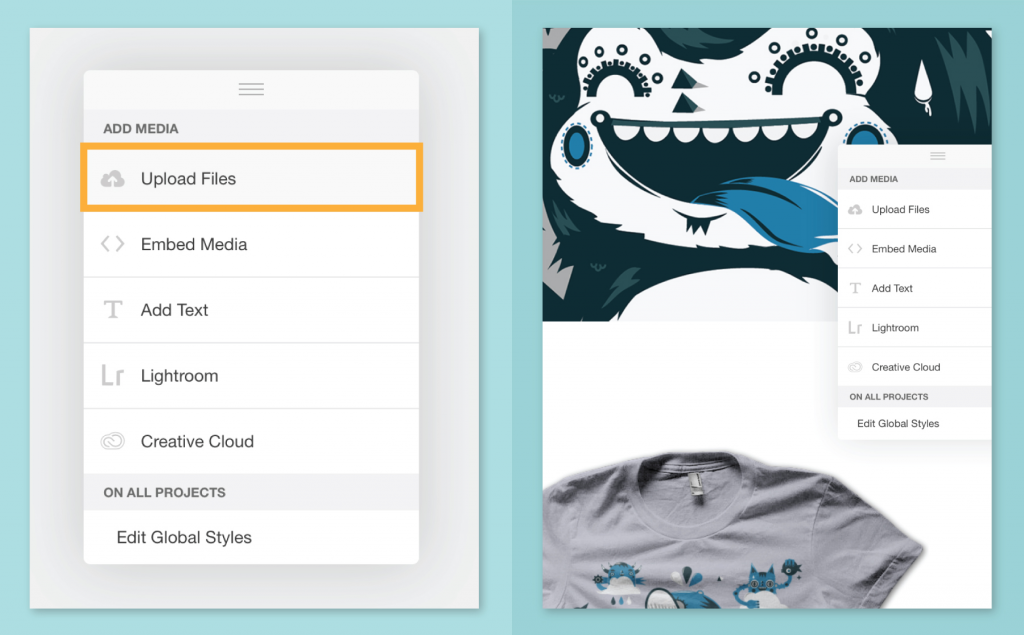
Adobe Creative Cloud is a great ecosystem, and if you decide to use Adobe Portfolio you can take advantage of the Creative Cloud. You’ll have access to thousands of Adobe fonts. You will also be able to easily import and access your photos from Lightroom through your Adobe Creative Cloud account.
The great thing about Adobe Portfolio is that if you have an Adobe Creative Cloud subscription, it’s completely free. It’s included in the subscription.
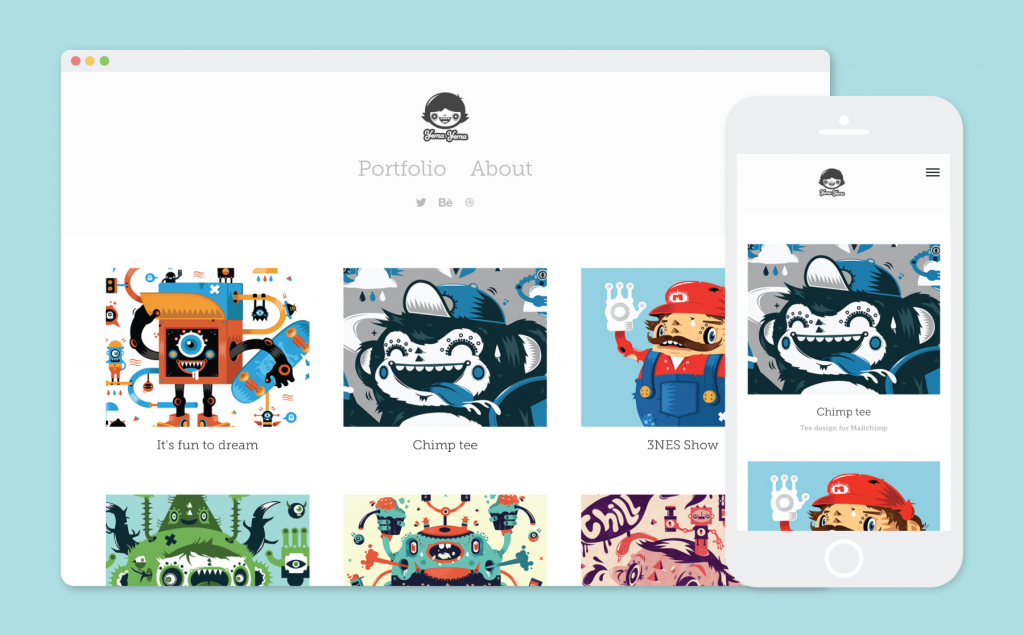
Adobe Portfolio Tips
Adobe portfolio also comes with unlimited pages and hosting. This means you can create different pages other than the page you showcase your work. It’s always a good idea to include an “About” and “Pricing” section on your personal website. You also don’t have to pay for a hosting service for your website. You have unlimited bandwidth and hosting, which means you can upload as many photos as you like.
When you set up your Adobe Portfolio site, it comes with the username.myportfolio.com domain, but you can change it with a custom domain. Although it’s not completely necessary, we suggest you purchase a domain for yourself. There are a number of benefits including better search engine results, easier promotion, and a more professional look.
If you decide to buy yourself a domain, you can do it through Adobe Portfolio. The domain names you buy through Adobe Portfolio are powered by Namecheap. But you don’t have to do it through Adobe, you can also purchase your own domain through 3rd party domain providers such as GoDaddy, Hover, and Domain.com.
If you have an active Adobe Creative Cloud subscription, you should definitely start using Adobe Portfolio. It’d definitely have a positive impact on your career.