How to Win Your First Listeners Your New Podcast
Launching a new podcast show is so darn exciting.
(I know, I’ve been podcasting for over five years and have launched two successful shows so far.)
First, you read everything there is about starting a podcast. You get the right gear and figure out how to make everything sound great. And finally, you hit record and feel the thrill of the show coming together.
Yay!
But eventually, reality kicks in too. You realize that you must find a way to attract listeners. Without them, all your efforts would have been in vain, after all.
A pretty scary thought, right?
Well, true, but only until you’ve read this post. Why, because this guide will teach you everything about getting those crucial first listeners for your show.
You’ll discover the best strategies to help you on the launch day and the best ways to tell new audiences about the podcast.
So, let’s begin.
1. Start With More than Just a Single Episode
Imagine – You’ve recorded the first episode. You’ve edited the sound and created amazing show notes. It’s all ready to go.
Now, you just can’t wait to fire it up to Apple, Stitcher, or Spotify.
Well, don’t.
As irresistible as the urge to upload that episode might be, don’t launch the show with just that one recording. There are good reasons for waiting until you have at least a couple of episodes ready.
First, you’ll give the audience a chance to continue enjoying your show without having to wait for a new episode to land.
People who come across your show, and love what they hear, might want more. That’s hardly possible if they’ll find just one episode live.
Pat Flynn, the host of the hugely popular Smart Passive Income podcast, experienced it first hand. He recalled:
“I once launched a podcast with a single episode and actually received negative reviews from people who had listened to the first episode and were upset that there was only one. When people love your stuff, they’re going to want more of it, so give them what they want.”
Secondly, having more shows on the launch day may help you get to iTunes’ New and Noteworthy category. It’s practically impossible to do with just one episode.
At a minimum, record three to five episodes and publish them all at once. After that, you can start shipping new content at your usual frequency.
2. Create Standout Visuals for the Show
Take a look at any podcast category on iTunes. Here’s what I see under Business, for example:
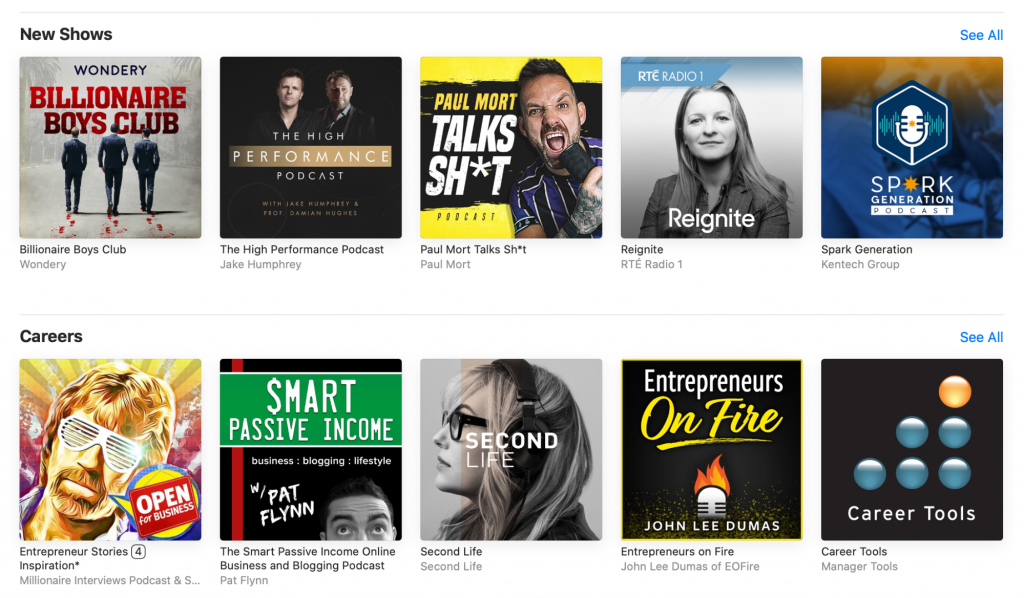
Look how small the show titles are. It’s no different when it comes to the publisher’s name.
But the image… Well, that you can see even from a distance.
This means that your potential audience will, most likely, first notice the show cover, and only then, read the show name beneath it. So, the more engaging and noticeable your show cover is the higher your chances of getting noticed.
But go beyond just the cover. Create additional images you’re going to use to promote shows.
Here’s a list of templates I recommend you design to promote the show.
A bigger version of episode cover to share on social media.

Quotes from the show, and share them on social media as well

Background for audio clips

3. Submit Your Podcast to All Directories and Aggregators
I know, it sounds pretty obvious to do. And yet, I see so many new podcasters skipping this step, focusing all their efforts just on iTunes.
Now, Apple’s Podcasting platform is huge and certainly worth the effort. But it’s not the only one. Tons of other apps and directories allow you to submit the show to be discovered by the app’s audience.
Some of the must-do free directories and aggregators include:
- Apple Podcasts (formerly iTunes,)
- Google Play Music and Google Podcasts,
- Spotify,
- Stitcher,
- Overcast,
- TuneIn, and more.
(Quick Tip: here’s a full list of podcast directories to submit your podcast to.)
For most of those, you’ll need to create an RSS file to submit. You could create the file yourself, although the process requires you to code it from scratch.
Alternatively, you can use a podcast hosting provider like Castos (disclaimer, my company) to do it for you.
4. Leverage Your Guests’ Audiences
This strategy works if you run an interview-based podcast and host guests on the show regularly.
These people have audiences of their own, people who, at a minimum, would be interested in hearing your interview with that person.
That’s your opportunity to introduce the show to new audiences.
Ask your guests to help spread the word on their episode. Since they’ve already taken part in the recording, you can be practically sure that they will want to let their audience know about it.
Also, make it easy for your guests to promote the show. Prepare the visuals I mentioned above for their episode, and share them with the guest. This way, the only thing they’ll need to do is share those visuals on their social media accounts.
To make it super easy for guests to help you spread the word, I recommend sending them at least the following:
- Quote images
- Pre-written social media updates with links to the episode
- Short audio clips from the episode with a visual and link to show notes
5. Convert Podcast Episodes to YouTube Videos
Although a podcast is a distinct format – audio – it doesn’t mean that you are limited to presenting it that way only. Look at these YouTube clips, for example:
Or…
Neither of those are a video. They contain nothing else but a static background image, and yes, you guessed it – audio from a podcast show.
By converting those episodes into content for YouTube, both podcasts can now present their shows to a whole new audience.
There is one other trick I’d recommend. Instead of the episode title, call the video something like “Interview with [NAME OF YOUR GUEST.] – The title of the show/Topic of an interview.”
This will increase your chances of getting discovered in YouTube search by people looking for content relating to your guest.
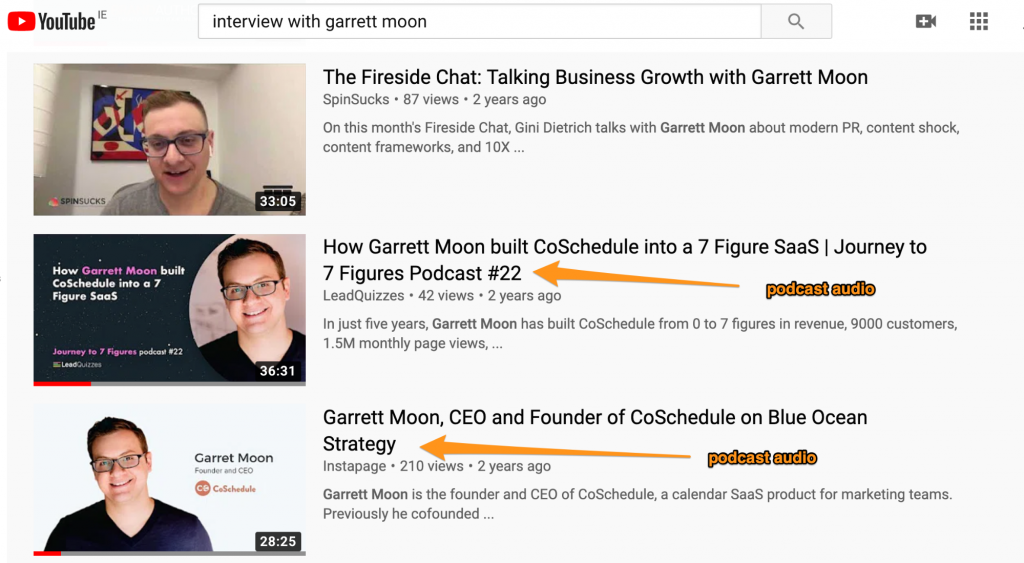
That’s It?
Well, of course not. You have a lot of work to do to grow your show. The four strategies I outlined above will help you introduce your new podcast to the first listeners and win some of them.
Best of luck!
Photo by Kate Oseen on Unsplash
