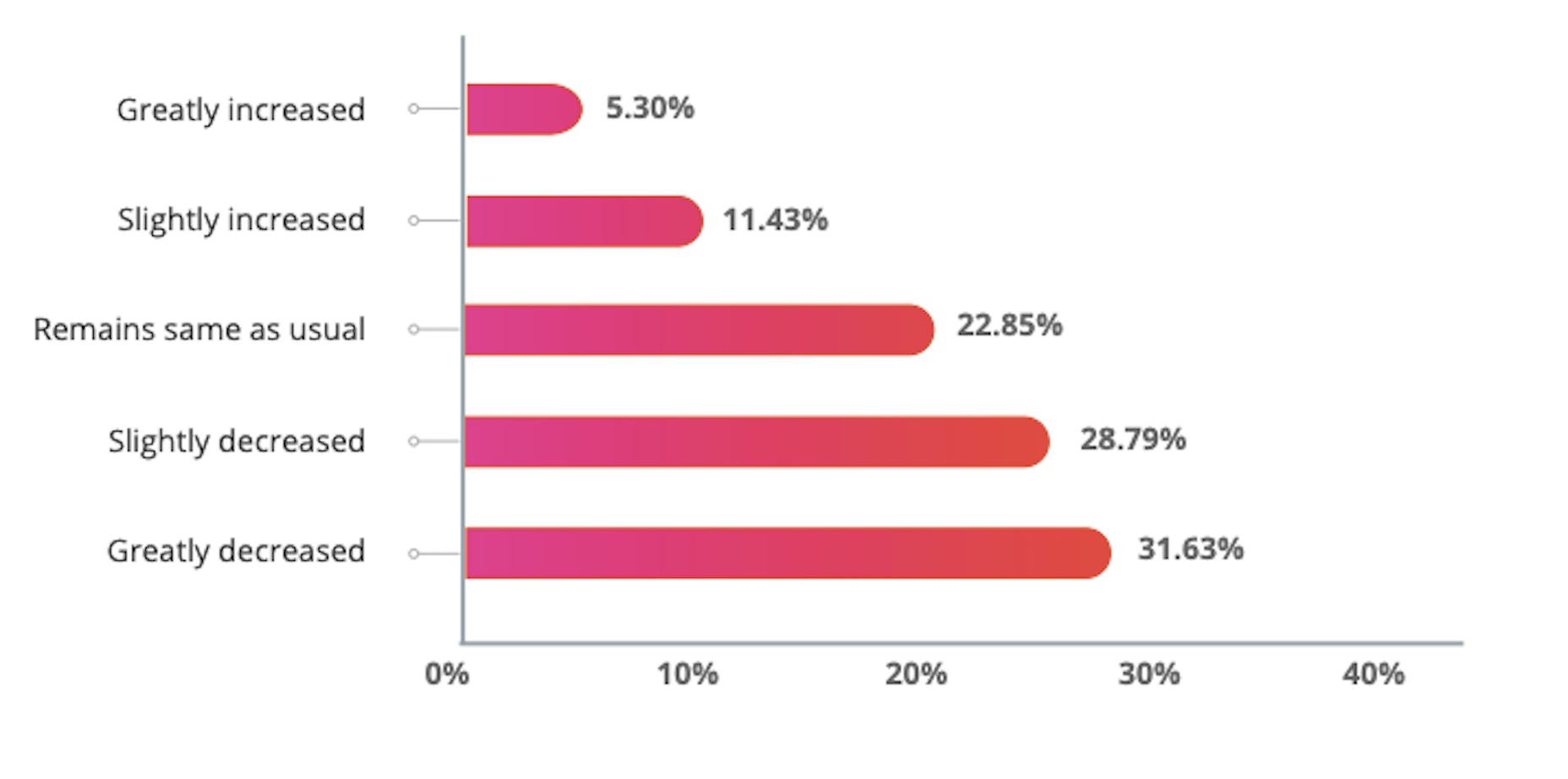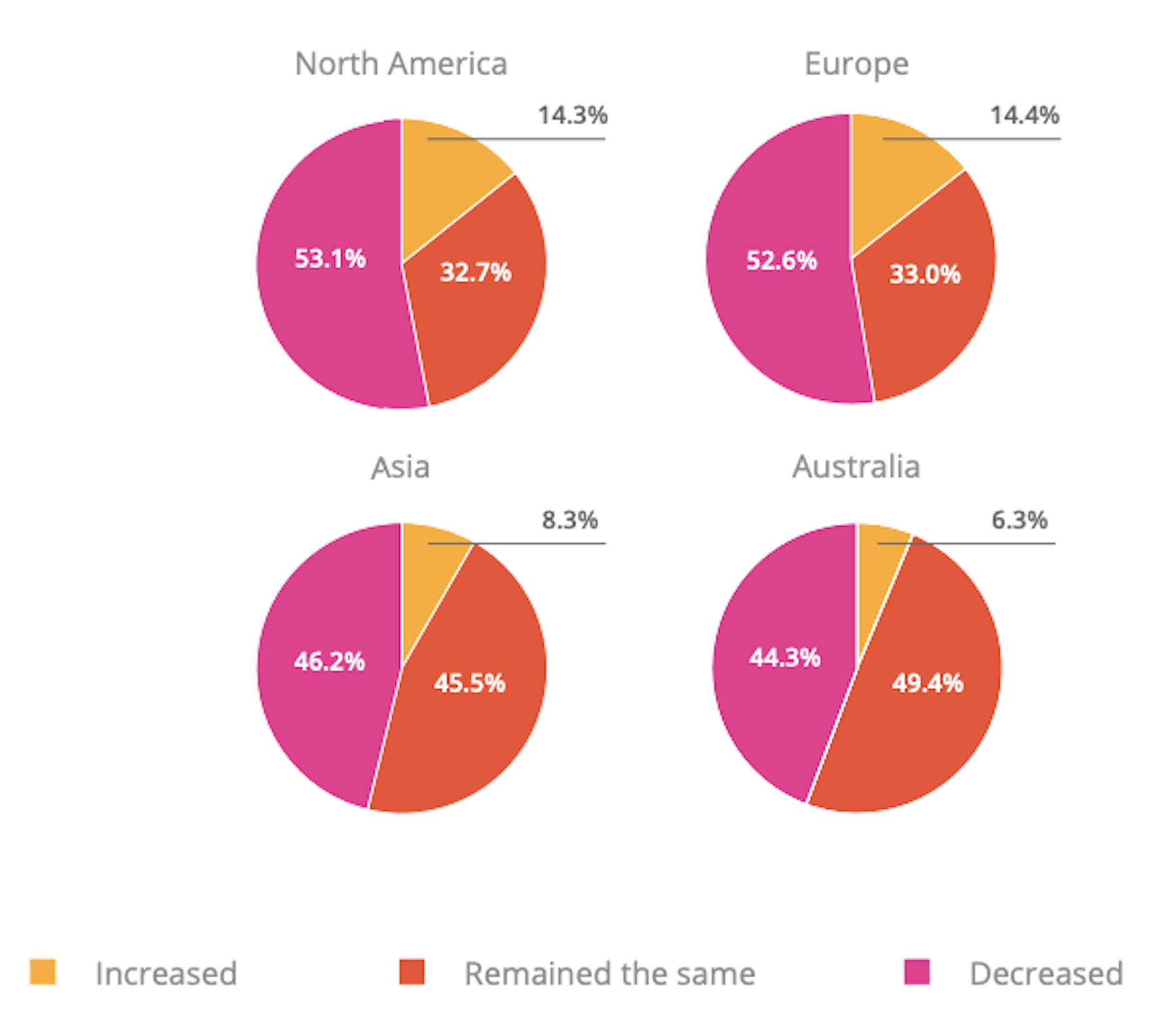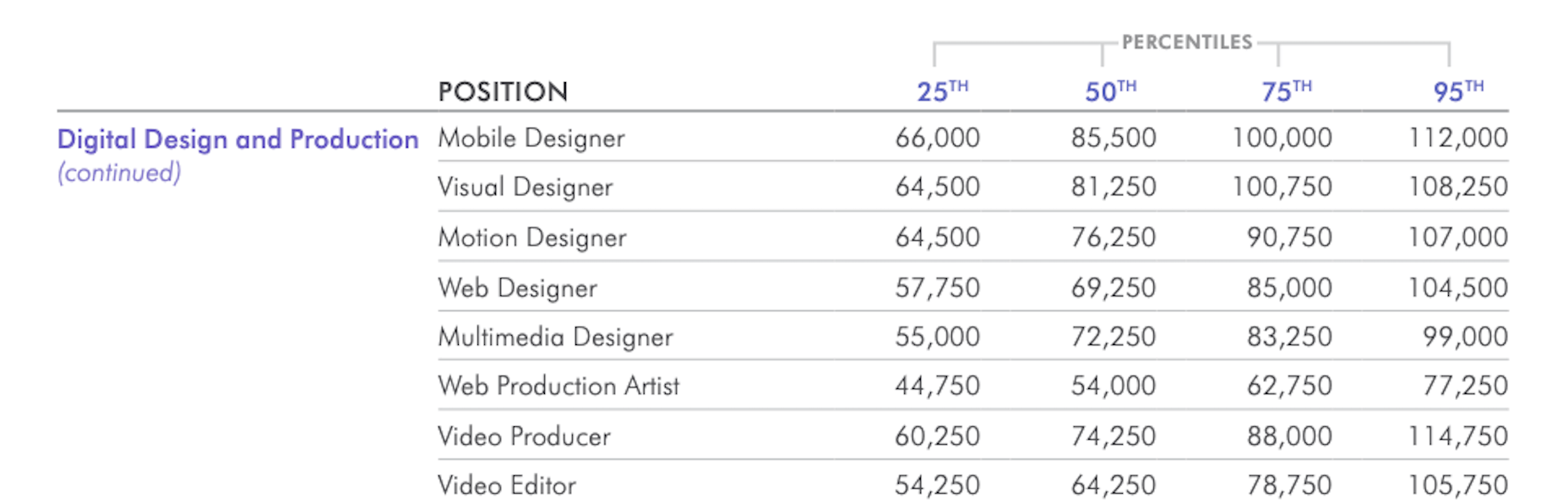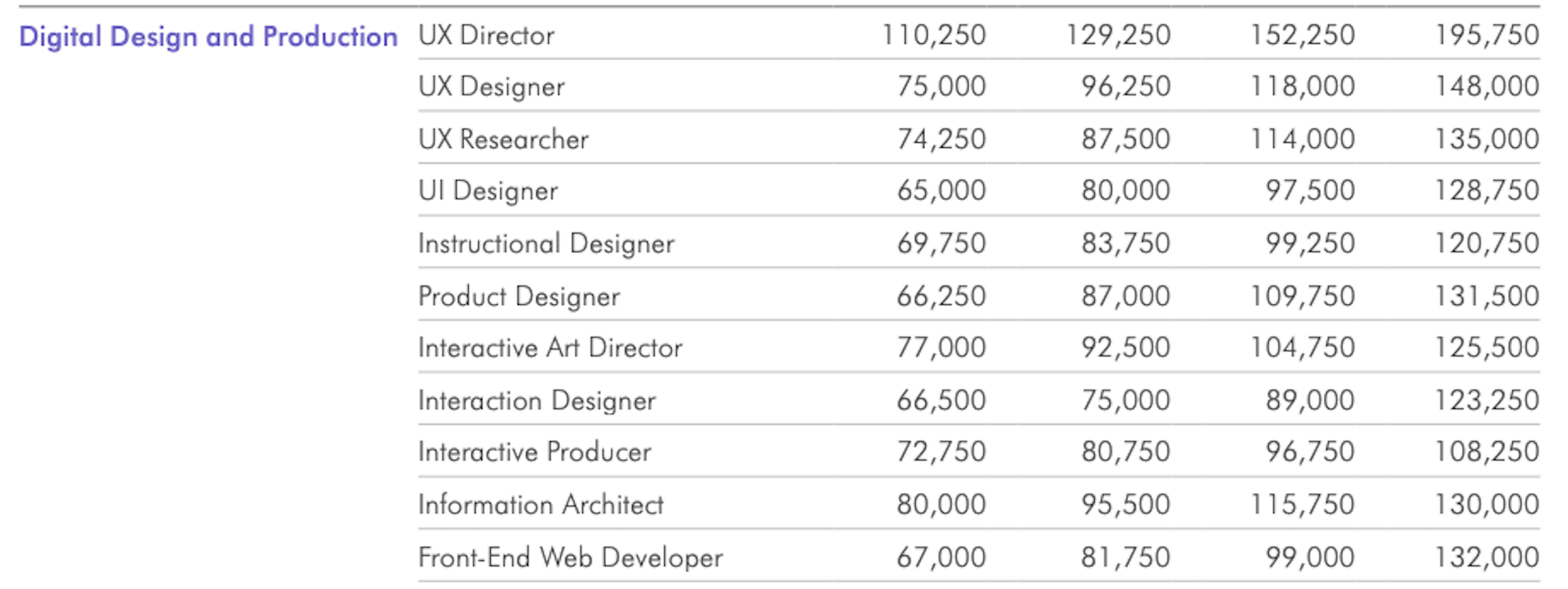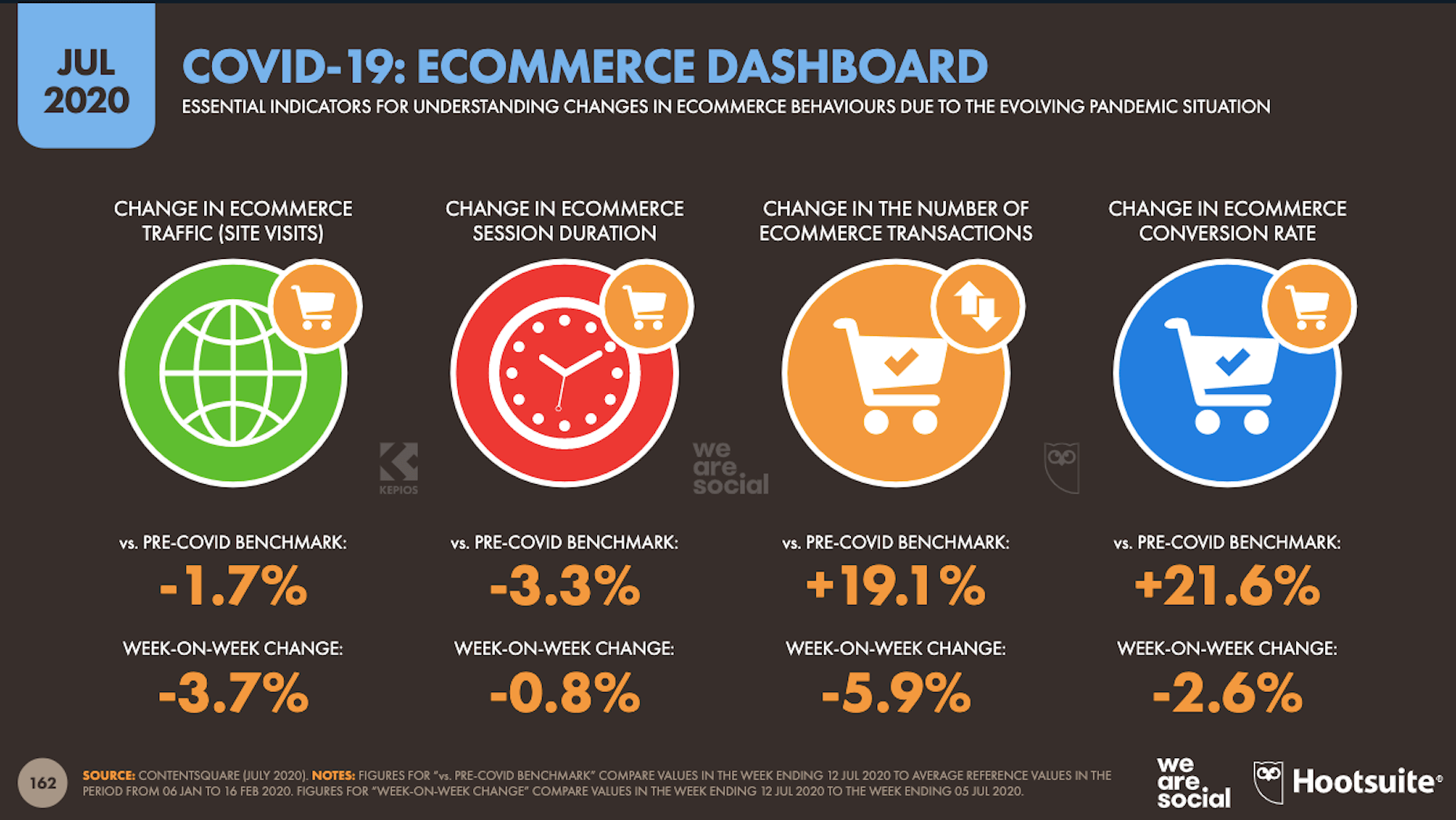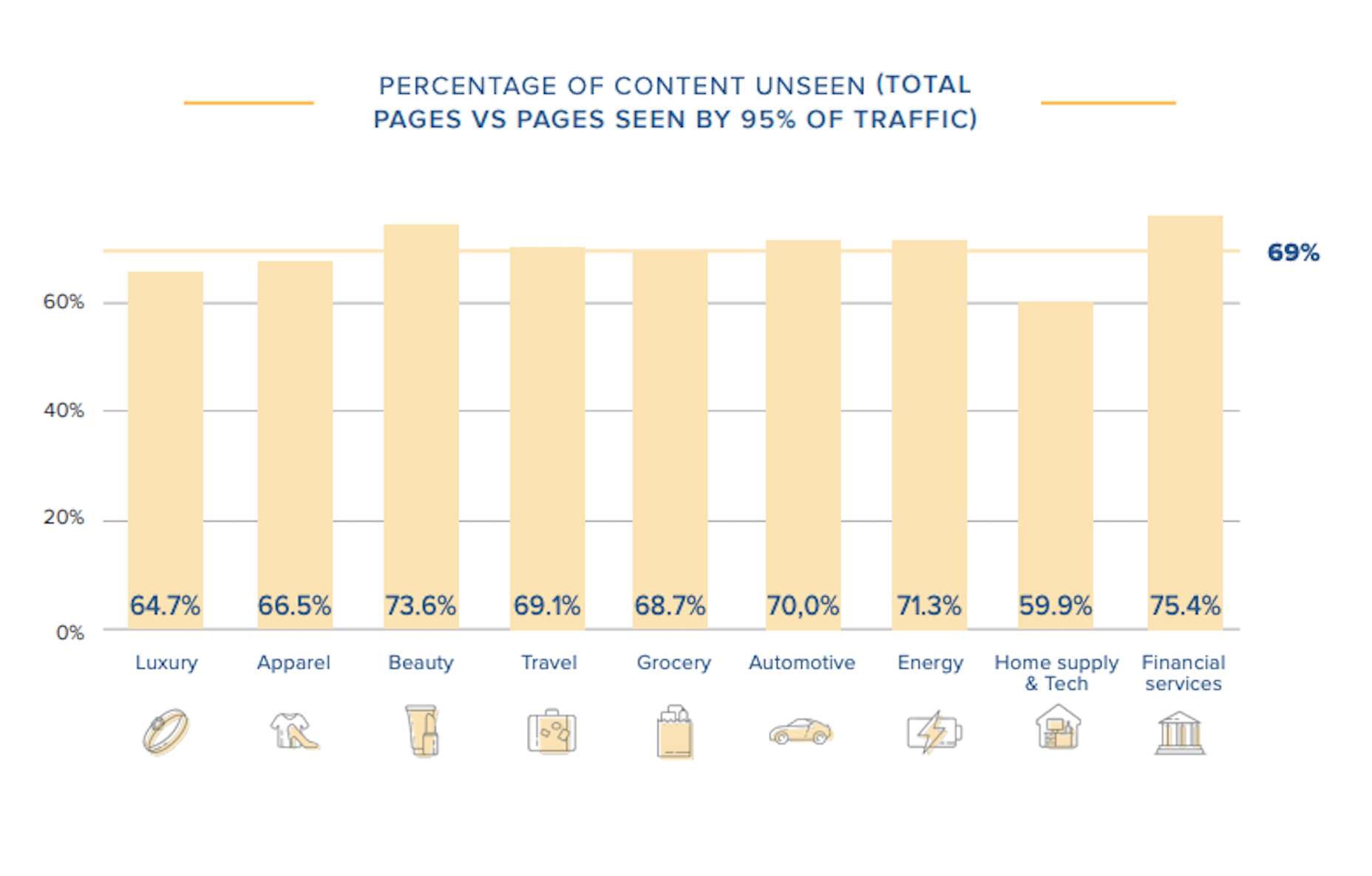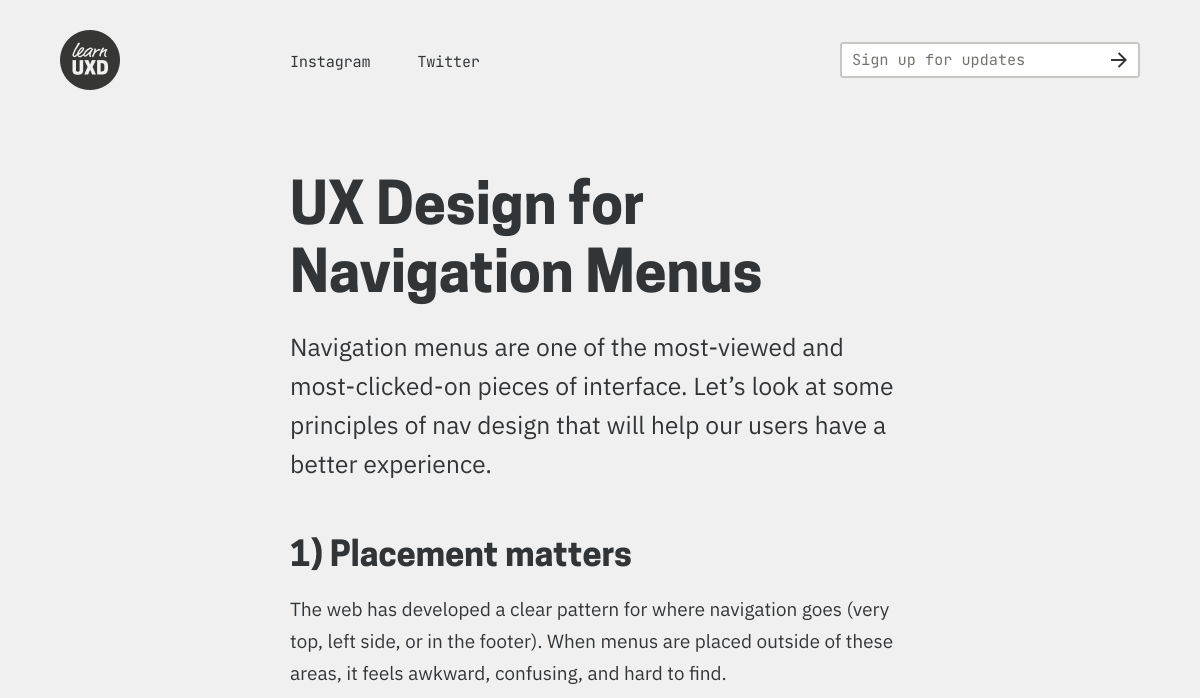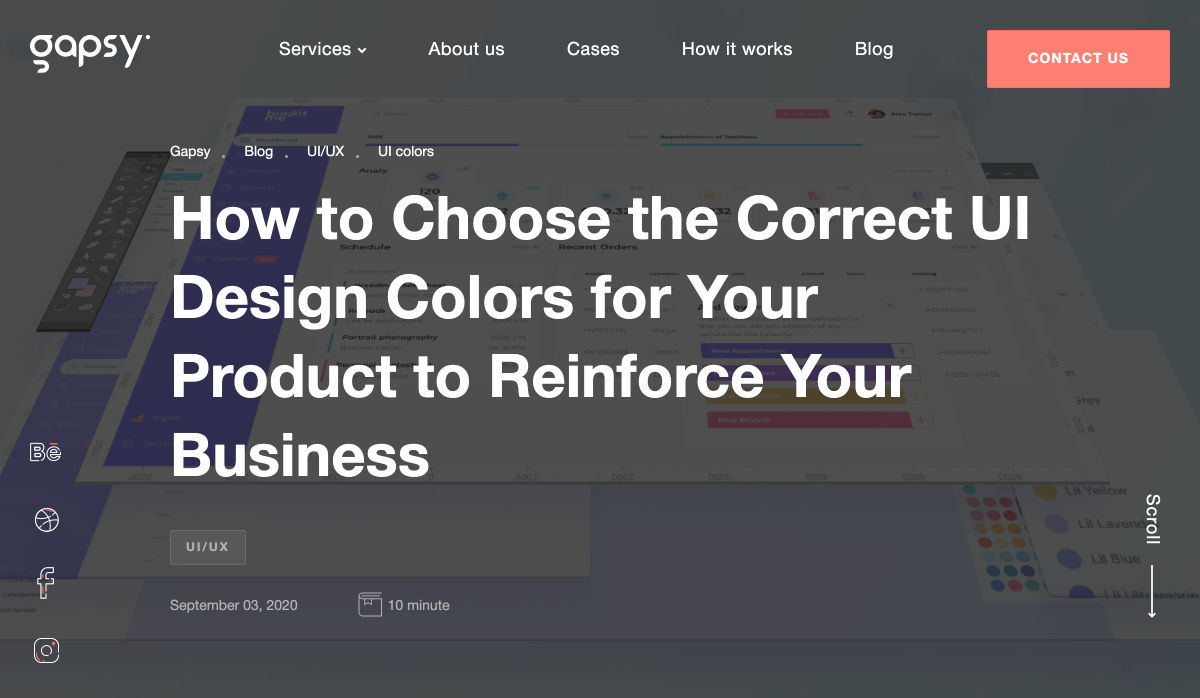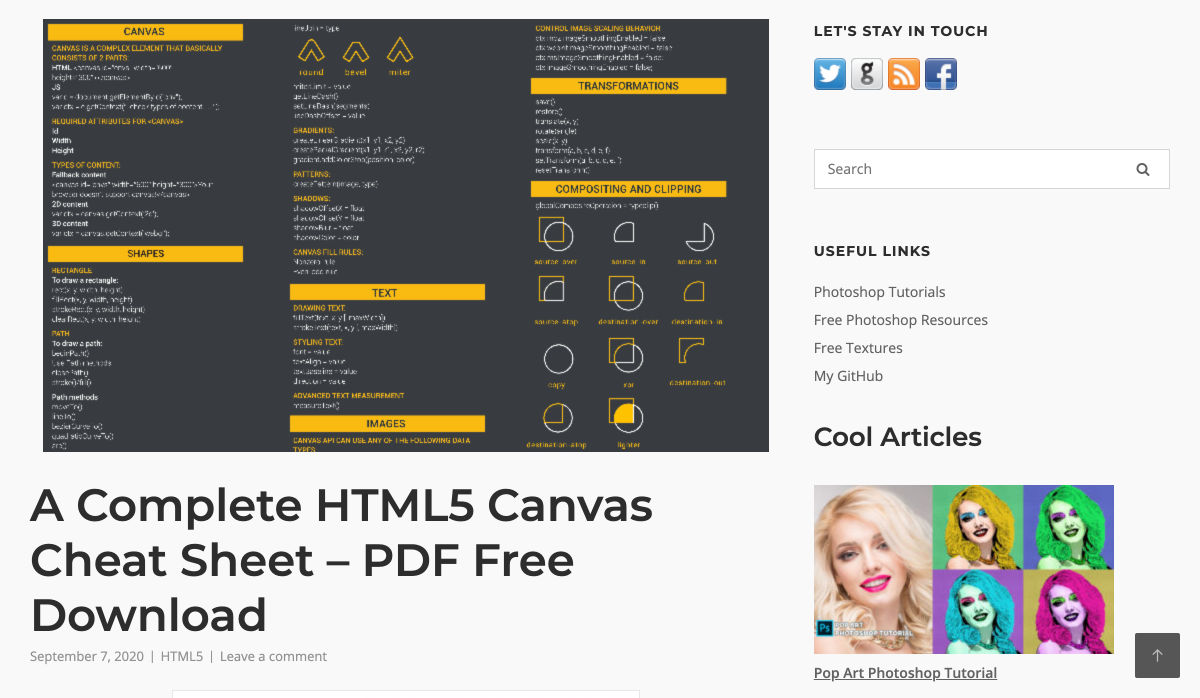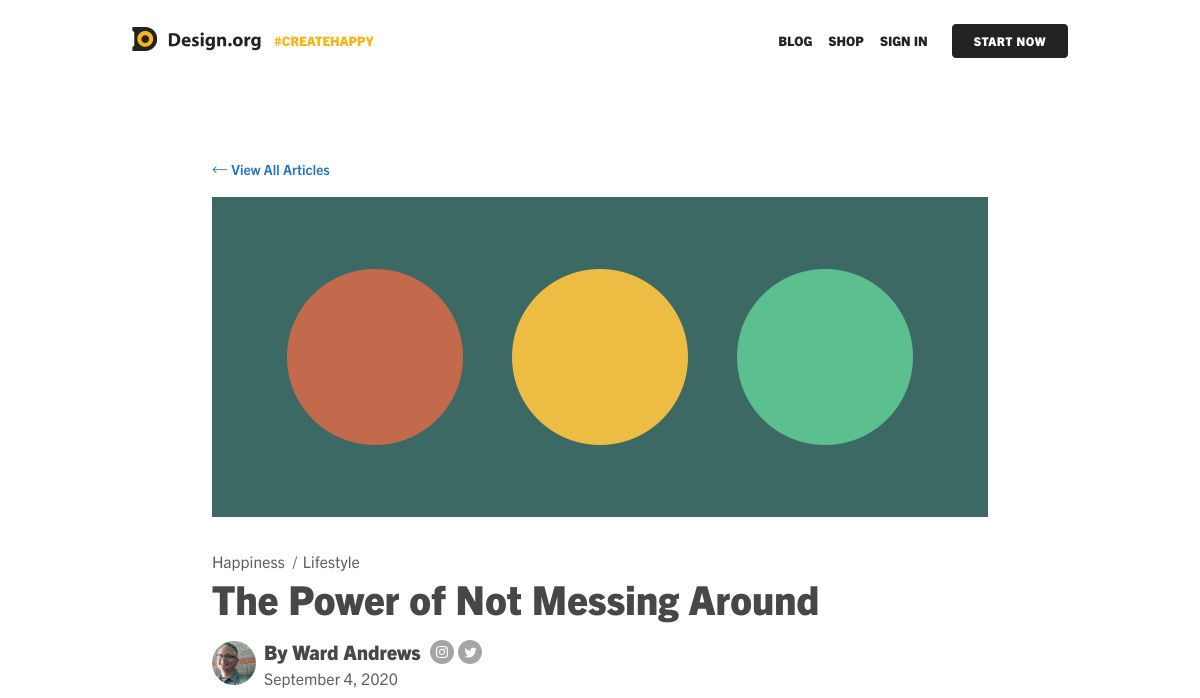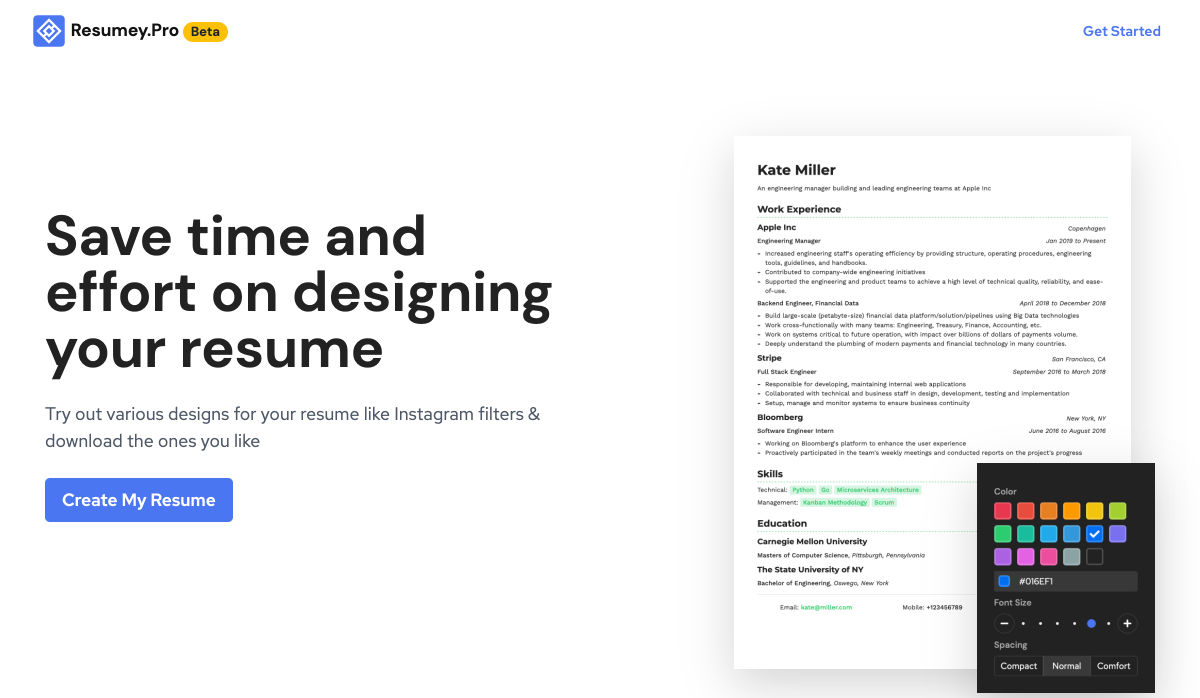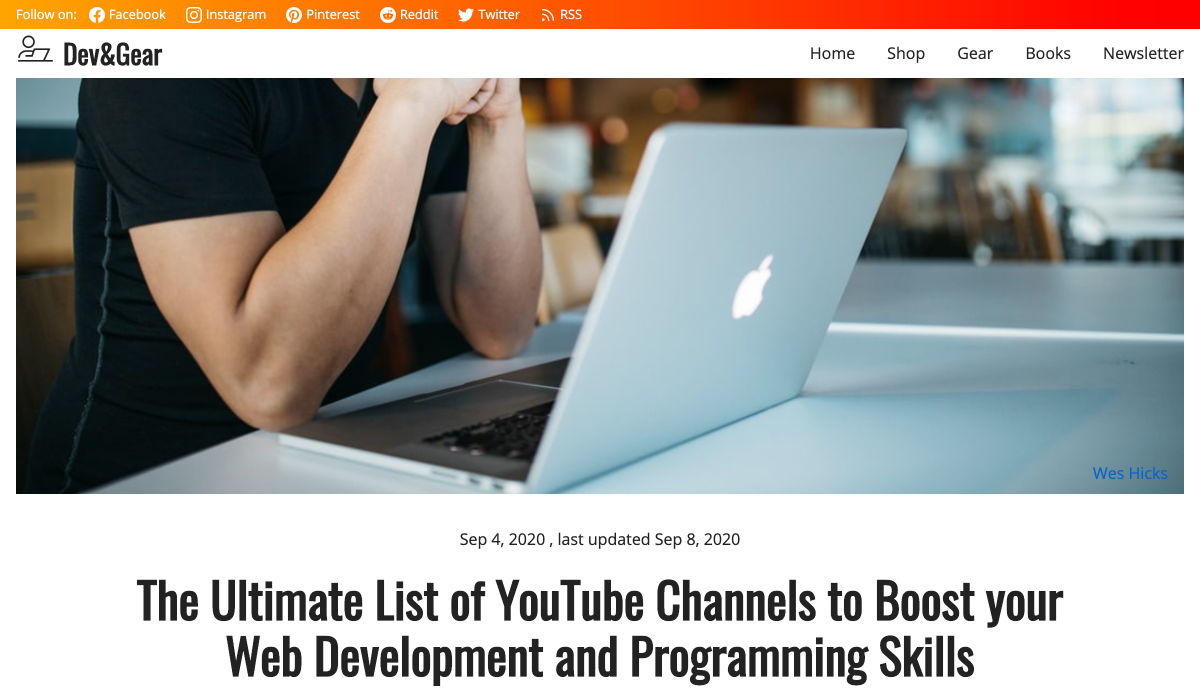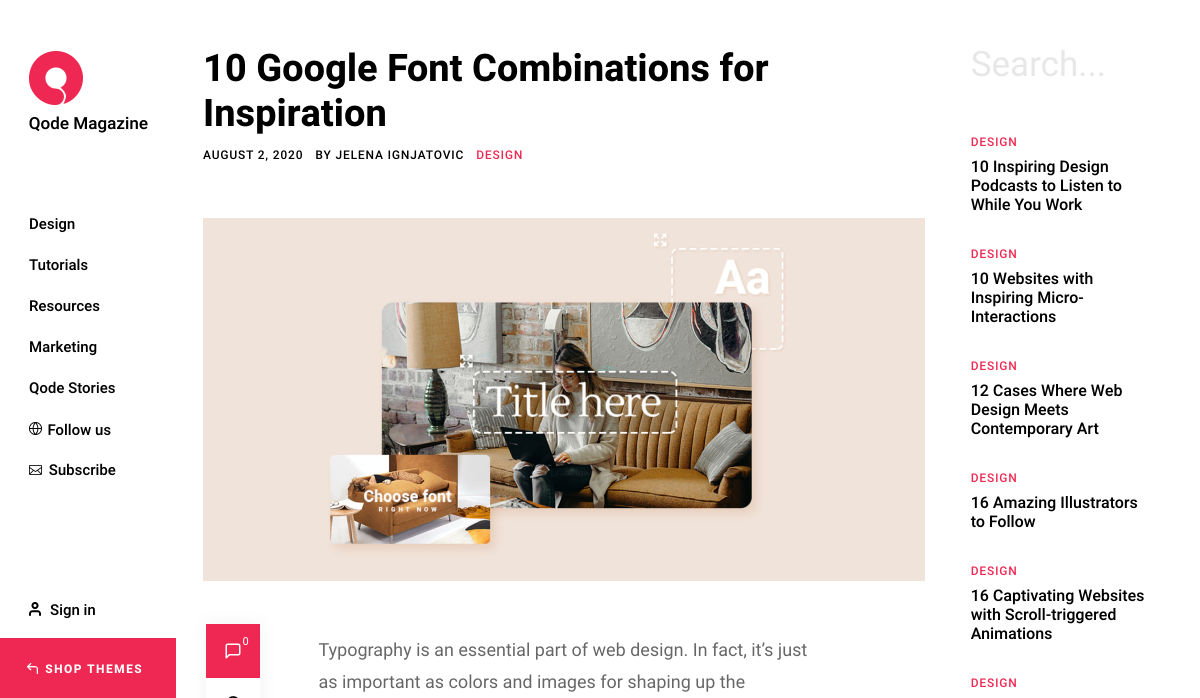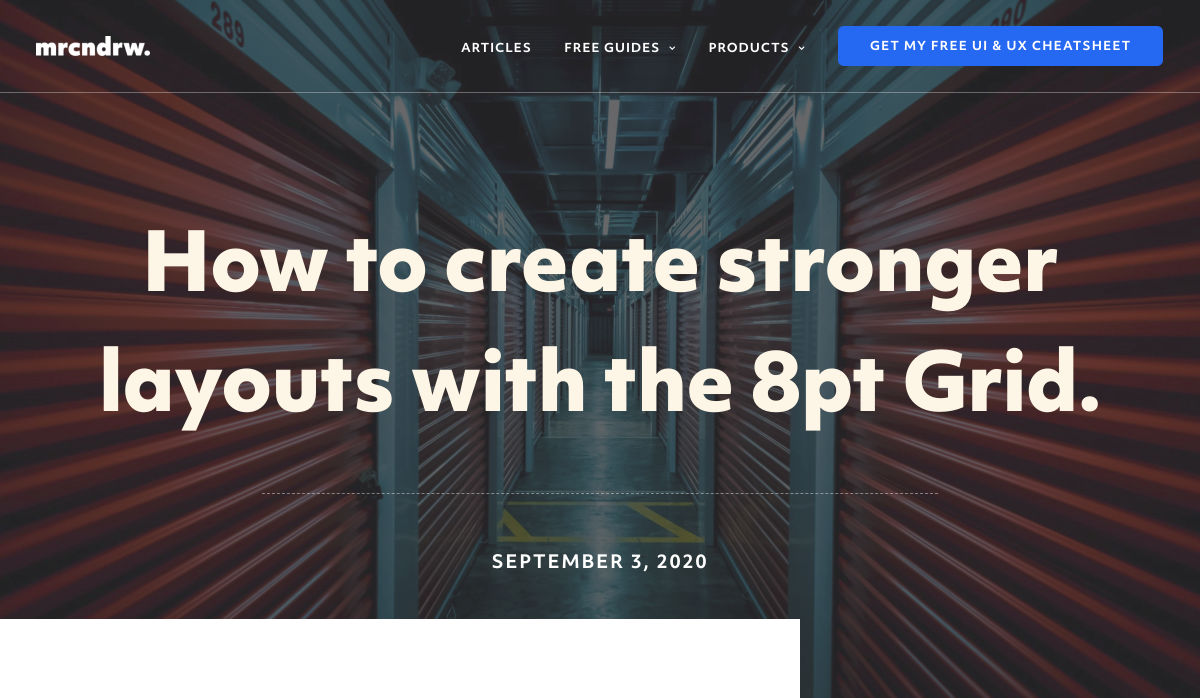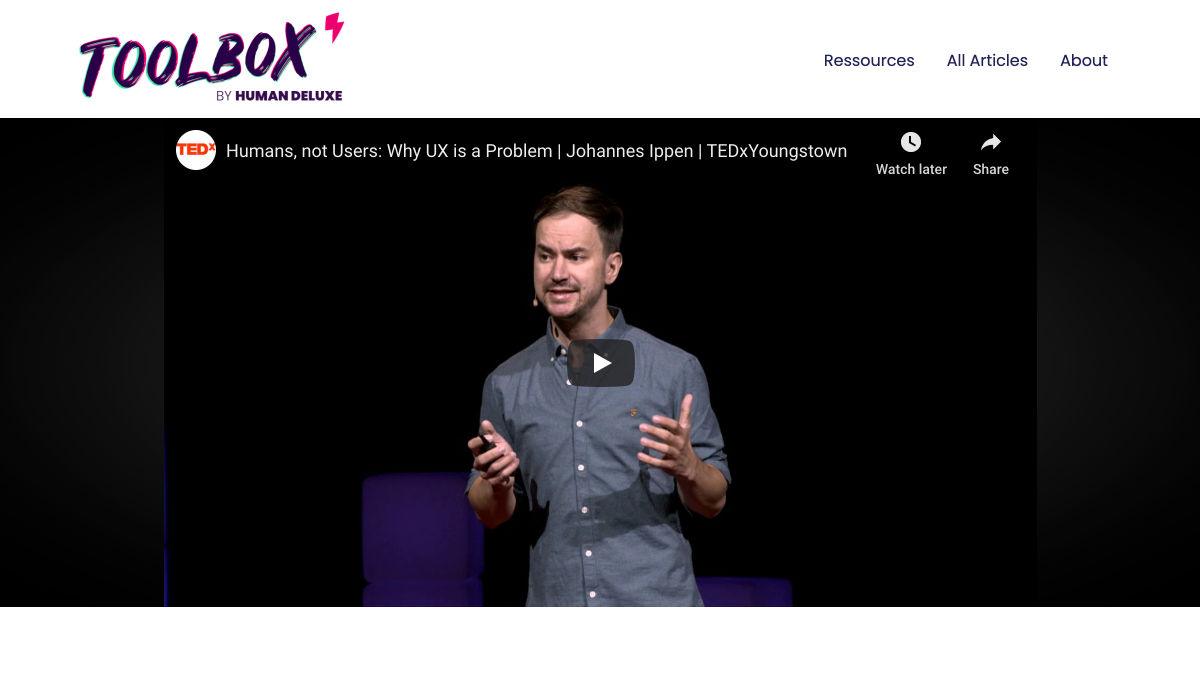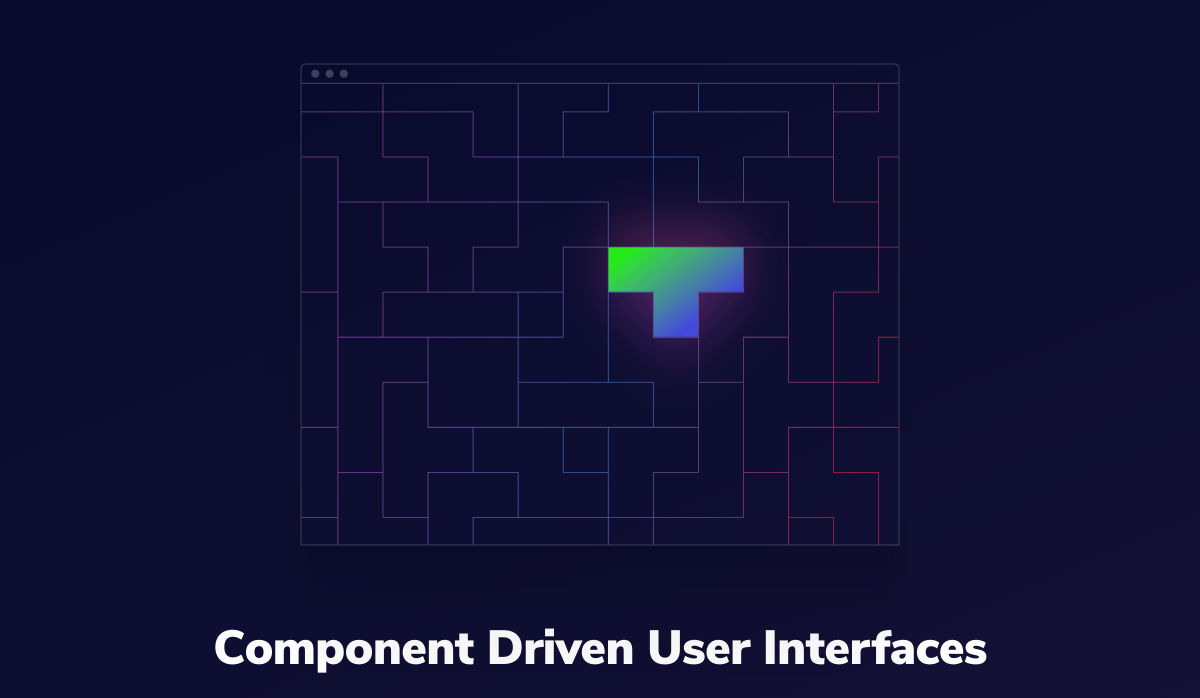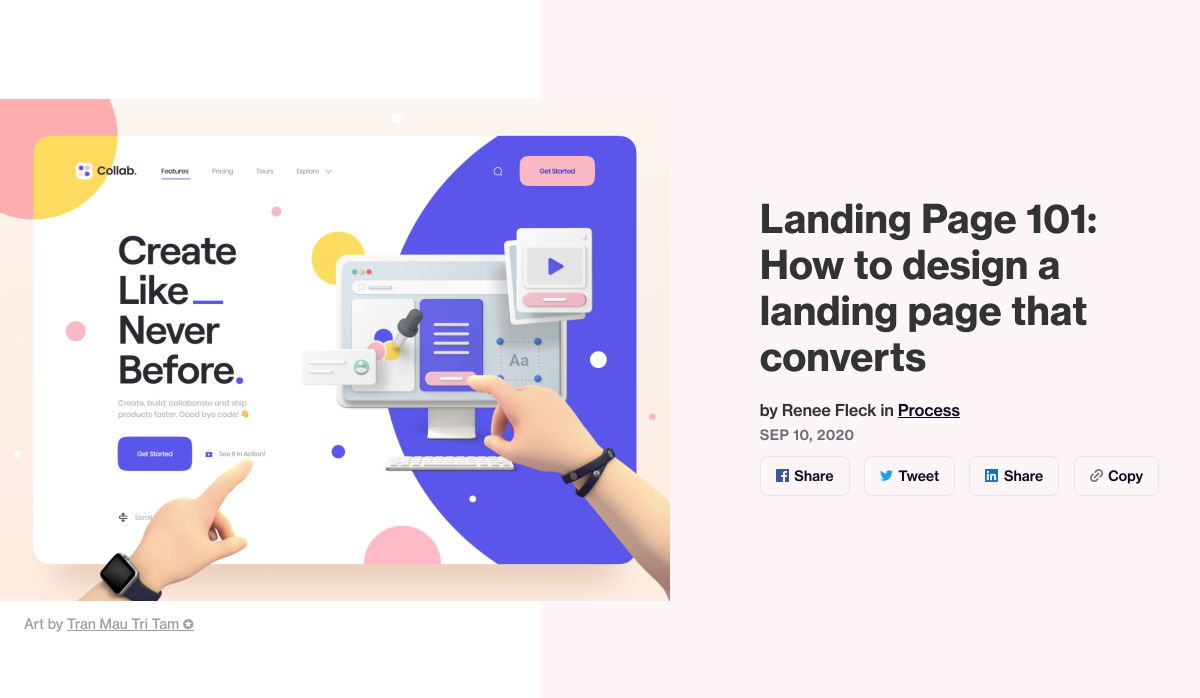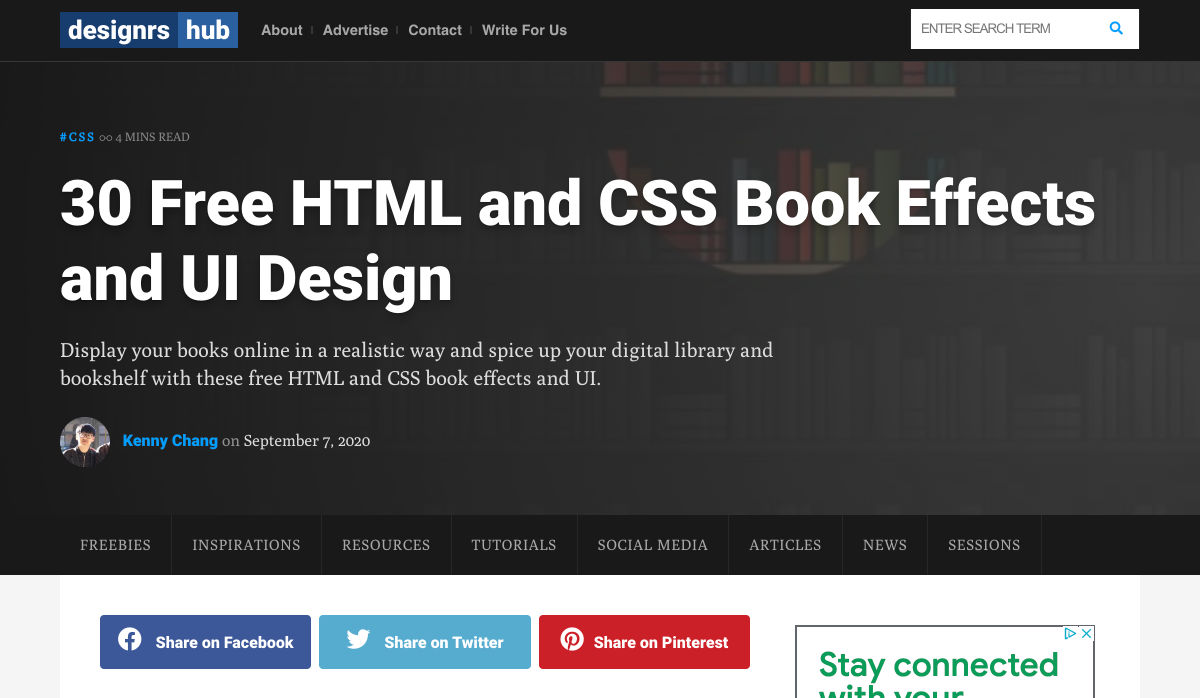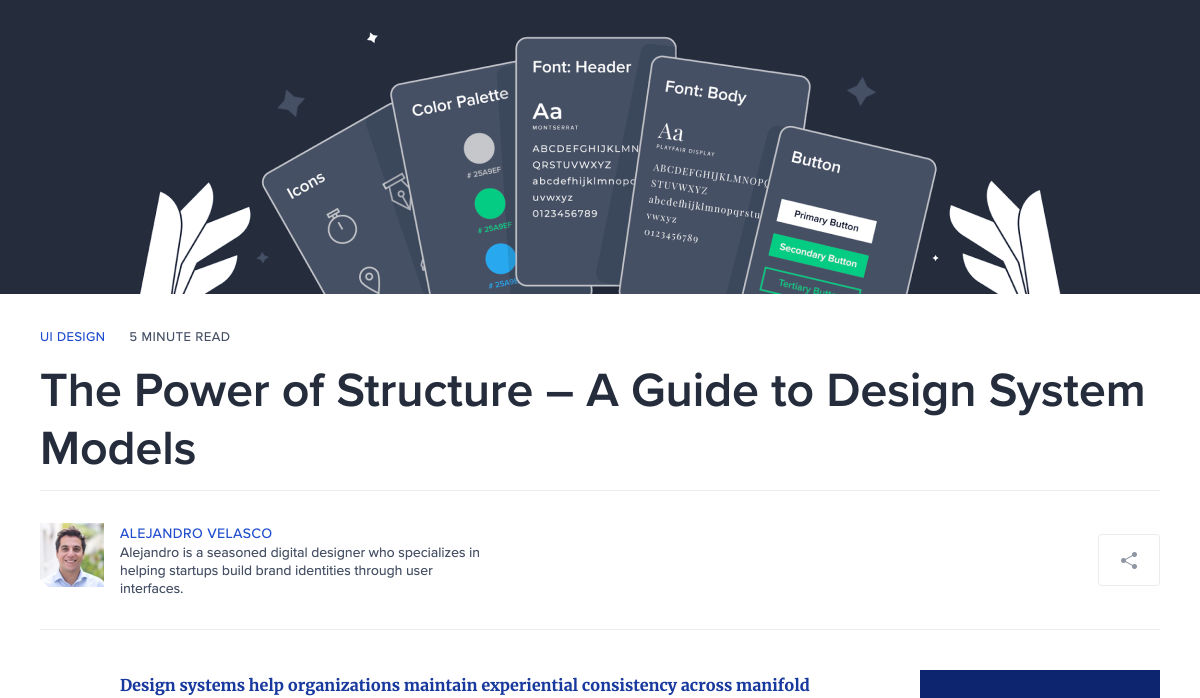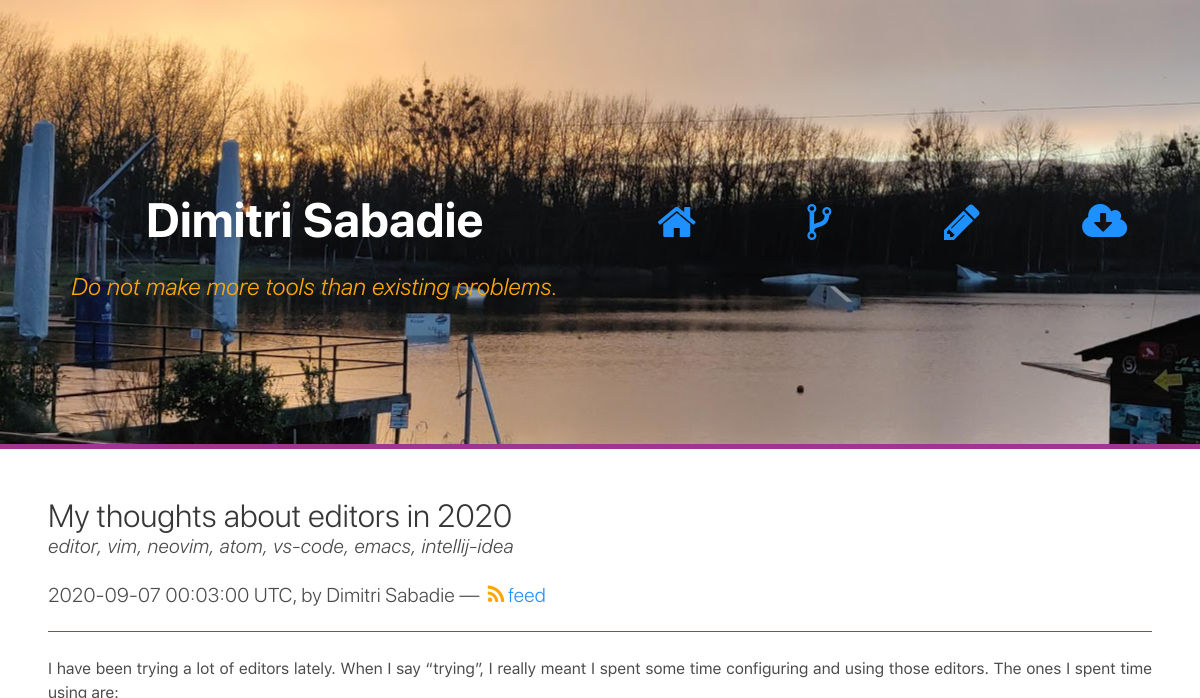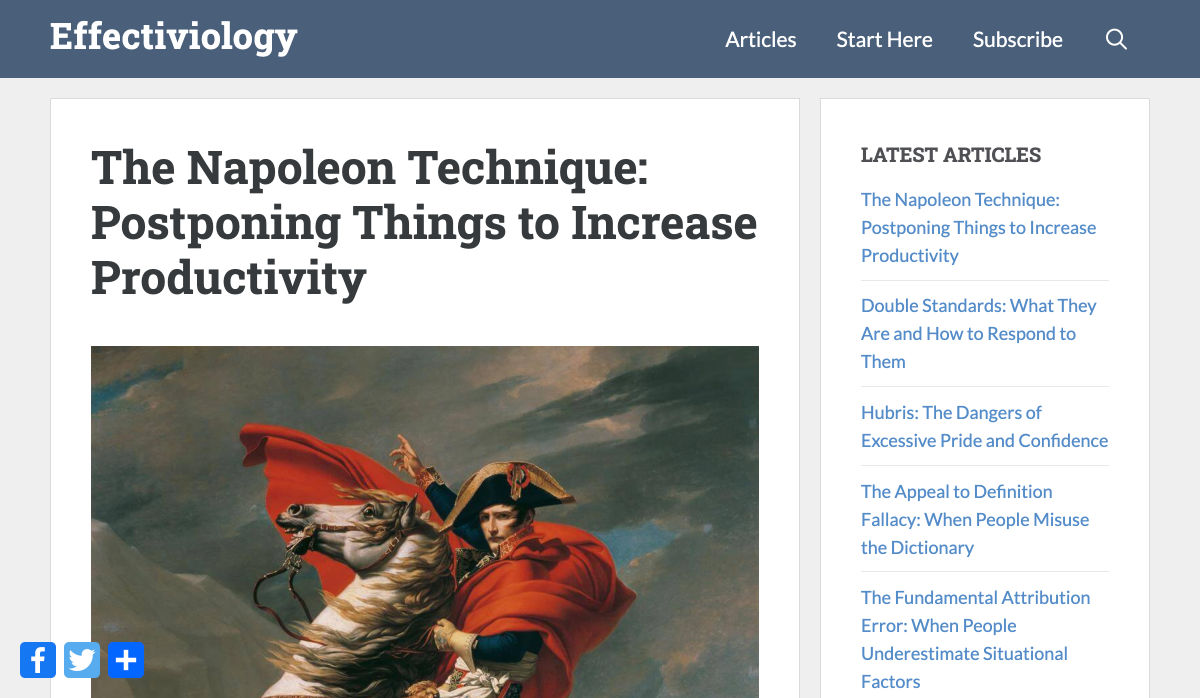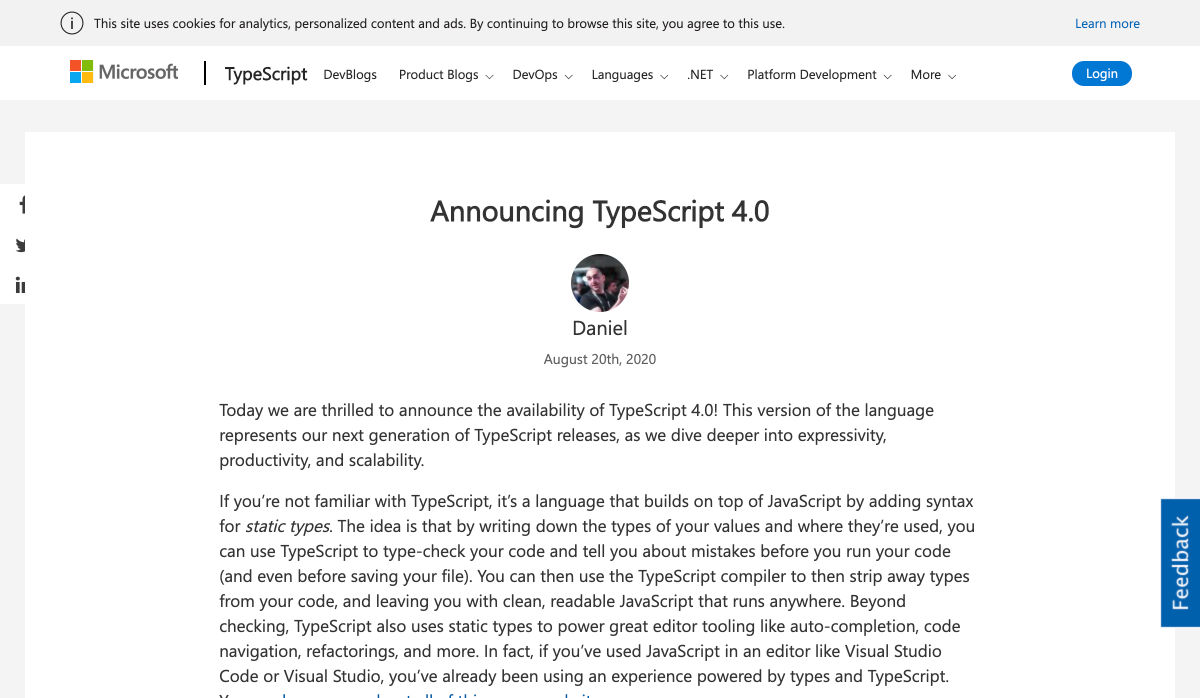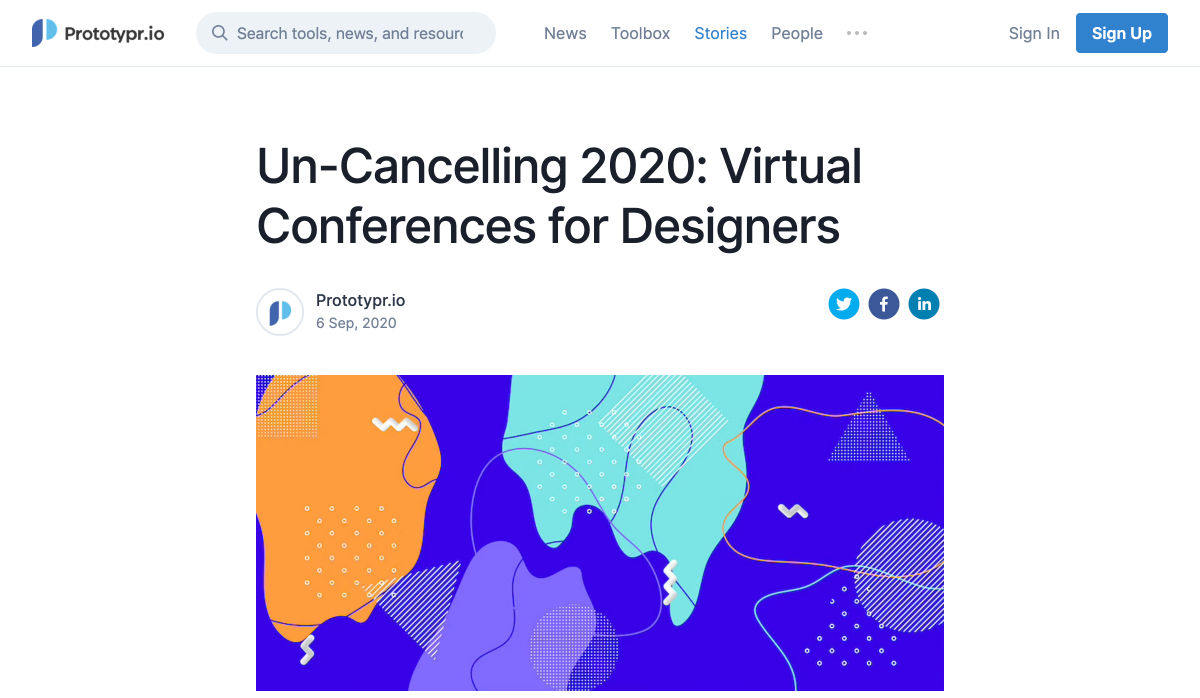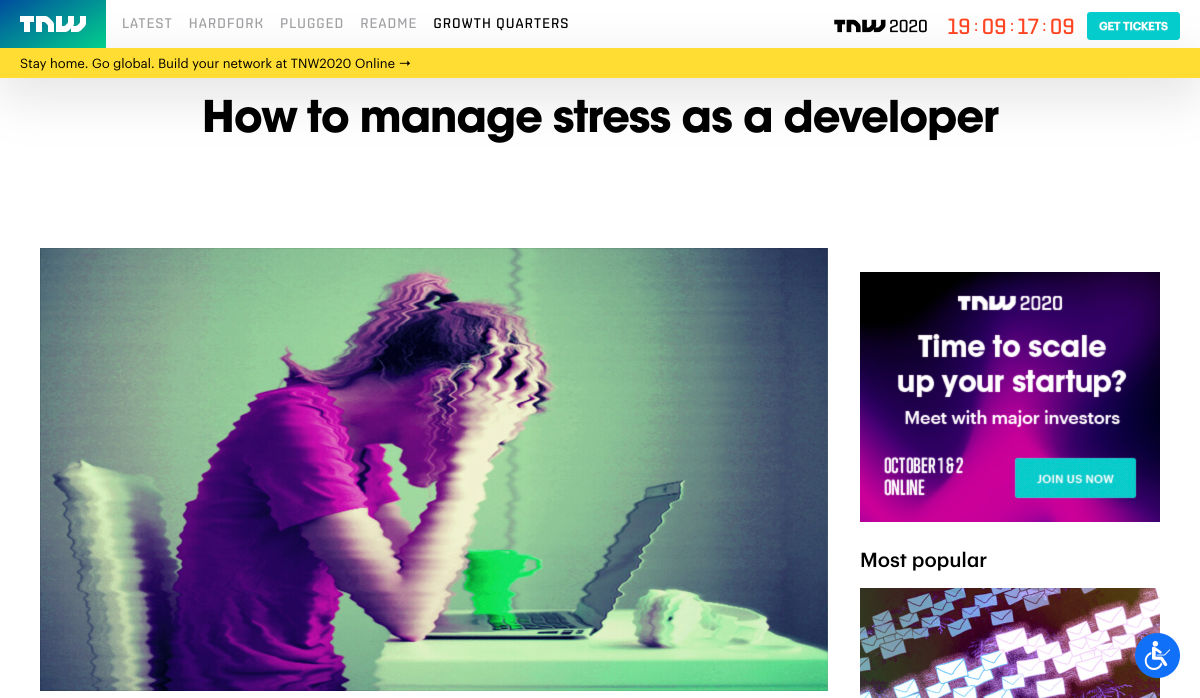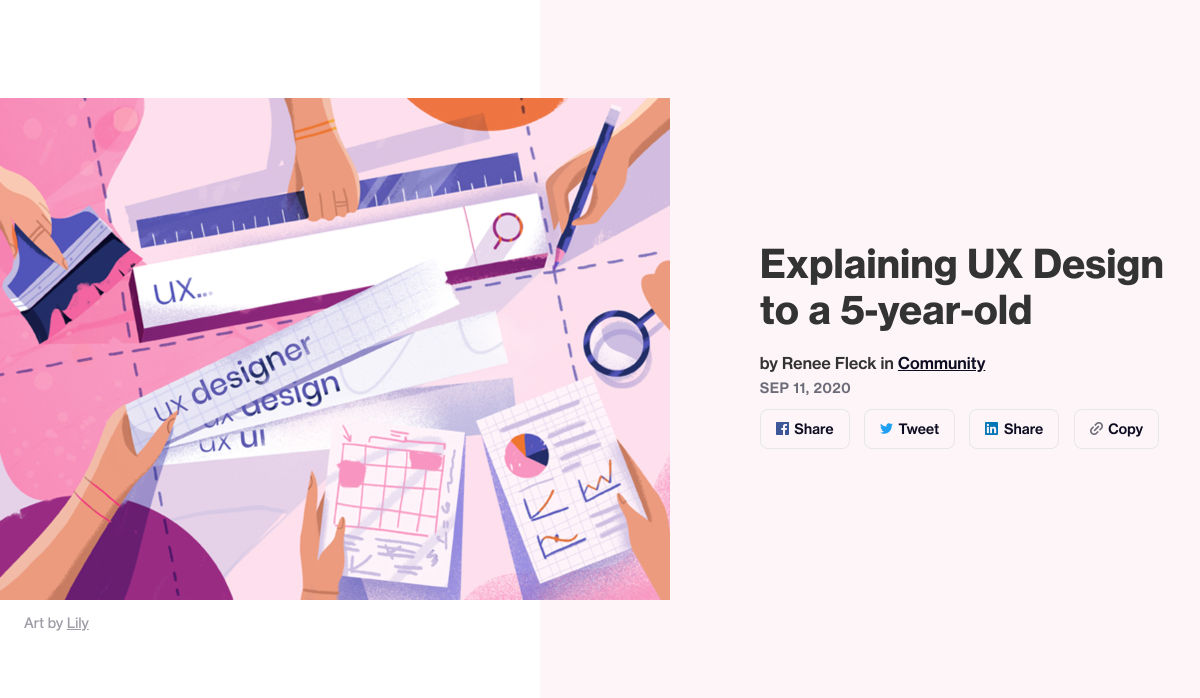5 ways AI will Redefine Management
AI is breaking all borders. There is no field where AI doesn’t have a significant role to play. It arranges calls for the sales team, gathers necessary customer information, sends automatic replies to clients, places an order for raw materials with the vendor, monitors manufacturing operations, and controls door-step delivery.
The services mentioned above are easy-to-automate jobs and don’t require much intellectual caliber to perform. But with the gradual advancements in AI, it is now ready to take on administrative tasks that consume much of managers’ time.
This article sheds light on 5 ways how business stakeholders — from front line executives to top management — can transform the way they work and get ready to make AI a crucial part of their professional lives.
1. Let AI handle administrative tasks
Consider a nurse working in a hospital who keeps a tab on the patients’ health. Who will maintain the records if she gets sick or decides to quit at short notice? AI can create, store, update, and share records instantly. Another such example is report writing. News agencies like the Associated Press are using AI software tools to write reports. In 2014, it expanded its quarterly earnings by publishing 4,400 stories, up from 300. The new-found AI capability allows journalists to spend more time investigating and interpreting reports rather than wasting time writing them.
Similarly, our Sage 300cloud ERP software takes control of all your administrative tasks. It monitors the inventory levels and places orders with the vendor as soon as the raw materials’ quantity goes below the set threshold. It controls the entire manufacturing process, manages warehousing activities, and also checks that the finished products reach their destination in time. Thus, allowing you to perform tasks that require high-level mental processing.
2. Improve your judgment skills
The only thing where humans supersede machines is judgment. AI can analyze and capture information from data. But managers have to use their intellect to extract business insights from that information. Empathy, intelligence, culture, and knowledge of organizational culture are the four things that distinguish managers from machines. Unlike machines, managers can visualize data from all corners and angles. They don’t only depend on data and numbers but existing financial and political conditions as well. Managers should understand that technology is there to support rather than replace them.
Sage CRM allows managers to monitor the performance of their teams. For example, the sales manager can instantly download performance reports that depict the following attributes:
- Average calls per day per salesperson
- Average time per call
- Prospect to customer ratio
- Customer queries resolved
- Face to face meeting sessions
With essential data at their beck and call, managers can focus on crucial business areas that require human ingenuity and decision making skills.
3. See intelligent machines as your colleagues rather than your competitors
Machines can never substitute human intelligence. They can support their human counterparts in doing trivial tasks, but the final decision always rests in the manager’s hands. Thus, managers shouldn’t be scared that they will lose their jobs to AI in the coming future.
A recent survey reveals that 78% of managers believe that they will trust intelligent machines’ advice while making business decisions.
For example, Sage X3 ERP software is highly mobile and allows adding, updating, or deleting user data from any place and at any time. It provides managers the ability to enhance process quality and customer support. Moreover, it contains various functionalities that support international trade and allows managers to scale and expand to new geographies.
4. Build creative thinking skills
What is the most crucial quality of a top-performing manager?
They can bring creativity into their work. But even more crucial is to unlock the creative potential of their team members. When the manager listens to their teams’ ideas and thinks of ways to implement them, the company benefits as a whole. As AI is quickly taking control over administrative work, skills such as design thinking, creative thinking, and experimentation will be the pillars of differentiation.
Companies no longer need managers who can execute an idea at a fast pace. Instead, they need managers who can layer fresh ideas on old ones and create something new.
5. Build stronger and deeper bonds
The following are the 11 vital skills managers believe they will need to succeed in the next 5 years. The table is in decreasing order of importance.
| Skills | Percentage |
| Digital technology | 42 |
| Creative thinking and experimentation | 33 |
| Data analysis and interpretation | 31 |
| Strategy development | 30 |
| Planning and administration | 23 |
| Social networking | 21 |
| People development and coaching | 21 |
| Collaboration | 20 |
| Quality management and standards | 20 |
| Sharper skills within my current domain of expertise | 20 |
| Performance management and reporting | 17 |
As you can see from the above data, managers highly regard technical and data analysis skills while looking down upon social skills like networking, coaching, and collaborating with others (points f,g, and h in the table above). As AI takes up more administrative and data analysis jobs, it is high time that managers start giving credence to networking skills. They can achieve much more when they factor in diverse perspectives, experiences, and insights.
While the conditions appear to be daunting, AI will not cause disruptions overnight. But managers need to look outside the box and understand the far-reaching implications of AI and Web App technologies. The corporate world’s face is soon going to change, for which managers need to take reformative steps today.
Photo by Maarten van den Heuvel on Unsplash