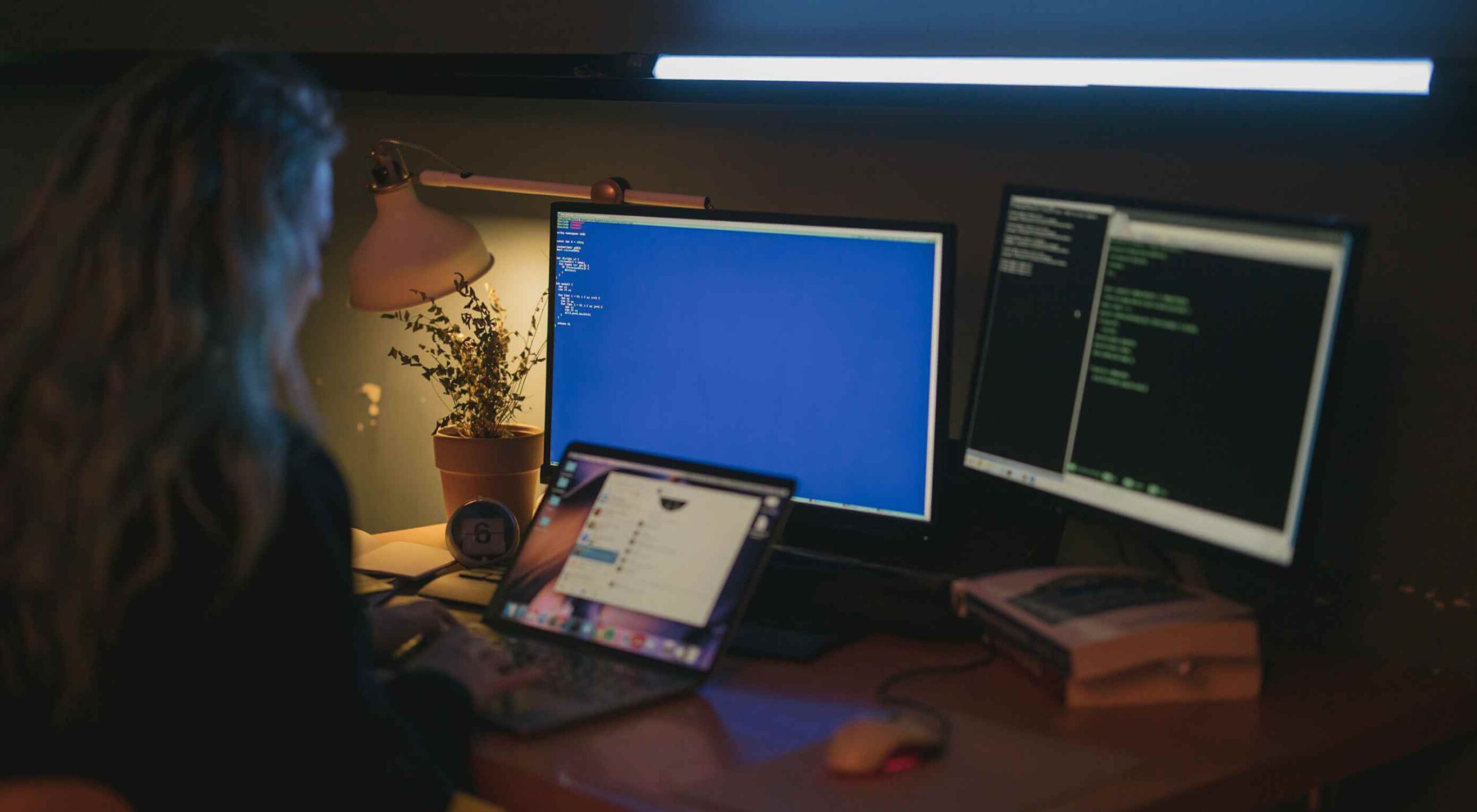11 Actionable Tips to Increase Customer Loyalty for Ecommerce
Regardless of whether the business is small or big, customer loyalty is extremely important. Do you know, it costs you ten times more to grab and attract new customers than to retain the existing ones. As stated by smallbizgenius, 65% of the company’s revenue comes from existing customers.
If you are searching for appealable tips to create and retain customers, consider implementing a few of the strategies mentioned below.
What is Customer Loyalty?
Customer Loyalty is the willingness and readiness of customers to do repetitive business with the company or brand. It is the outcome of satisfaction, good customer experience, and overall quality of the goods and services that the customer receives from a business.
Why do you need to Increase Customer Loyalty?
If the business is small or large, customer loyalty is extremely important. It is difficult to win the hearts of first-time customers because they do not know about your products and services. The company needs a marketing move to make the purchase from your store. Moreover, the customers who have purchased from you before are more likely to buy from you as they trust the brand.
Here are some benefits of why customer loyalty is important:
- Repeat customers spend more compared to first-time customers.
- Helps to promote profit.
- Loyal customers shop frequently.
- Keeping old customers is cheaper than new ones.
- Loyal customers produce high conversion rates.
- Loyal customers will bring referral traffic and prove to be good word of mouth.
- Customers who are loyal will understand when problems occur and trust the business to fix them.
11 Actionable Tips to Increase Customer Loyalty for Ecommerce
A business needs to make its customers happy because happy and satisfied customers will agree to spend frequently on your products and services. Here are a couple of tactics and strategies to build customer loyalty.
1. Maintain standards and don’t breach your promises
Authencity and trust impact more to build loyal customers. Be consistent in your services and brand. Provide standard quality products to the customers. Build familiar relations with your customers. Look after your brand, logo, value as if your reputation is at risk.
2. Be in touch with your clients and customers
Frequent communication with your customers will help you keep fresh in their minds. Take time to set up a database with the contact information of customers. Send timely reminders, personalized wishes, or monthly newsletters. Social media is another option to be in touch with your customers.
3. Offer different payment plans
Providing flexible payment methods for customers will help to build their trust and better the user experience of your store. For instance, if you are a wedding planner, you can offer an installment payment method to the customers. This will be manageable for the customer as it becomes difficult for the customers to pay the amount altogether. Besides this, let customers decide their own price of a product for your Magento store with Custom Price for Magento 2.
4. Reward loyal customers
Offering rewards to the most loyal customers is an amazing technique way to keep them returning to you. Loyalty points are the best way to reward customers. Whenever a customer makes a purchase, loyalty points will be added and they can redeem it anytime.
5. Make customer service a priority
Statistics by Nextiva states, across the globe, 96% of consumers say customer service is an important factor in their choice of loyalty to a brand. This shows customer service must be taken into primary focus. Customers remember the good and bad experience with your store. Accordingly, they will suggest their friends and family. So either you gain business or lose.
6. Encourage customers by adding VIP levels
Social mark holds great importance so you can take its advantage to increase customer loyalty. By adding VIP levels a business can increase the loyalty of the customers and customers will be attracted to be engaged with the business more. Start with small rewards for first-time customers, then increase the rewards for next time customers.
7. Take customer’s feedbacks and take action
Make it easy and simple for customers to provide feedback. Ask them why they opted for your store for buying and any improvement required in the services. Thank customers for their feedback. Take action on the feedback provided by them. Also, develop simple customer support so that the customers can contact you easily for assistance.
8. Stay sharp and active
To build customer loyalty, be on your toes on everything you do. Do not get careless with your marketing by sending bulk emails without personalized communication. These emails will only go to the spam folder. Instead, give a personalized touch to your emails that will encourage customers to read it. Wherever possible predict your customers’ needs before they even ask for.
9. Be as kind as your customers
From the outside looking in, loyalty programs seem to be a plan for customers to spend more money. Hence, a generous loyalty program will stand out from the rest. If your loyalty programs require customers to spend a lot of money in order to get small discounts, you are doing it wrong. Rather provide them rewards that they can enjoy even by spending less.
10. Provide a head start
Providing a head start on a loyalty program to your customers. Initial offers must be such that the customers can easily take their advantage. This will make them stick to the finish point.
11. Don’t’ just rely on technology
Even with the advancement in technology and the era of text messages and emails, nothing is like talking with a person. Automated phone services can save money but highly-trained customer representative can build loyalty.
Customer Loyalty Programs Examples
Look at the below offer by Dunkin’ Donuts.
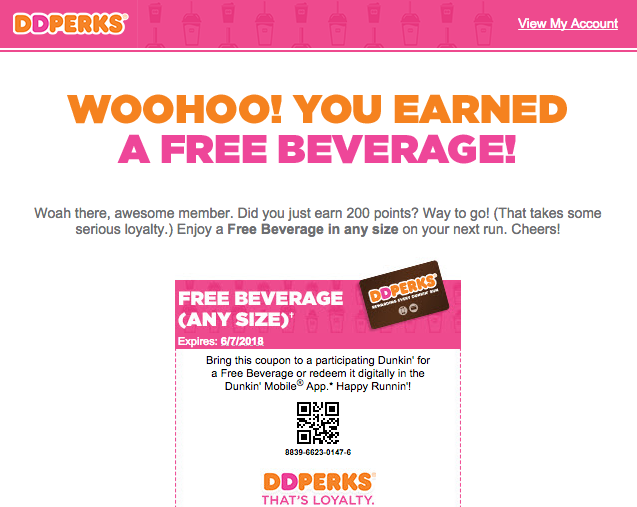
Love your pet? Enjoy great deals from the PetSmart loyalty program.
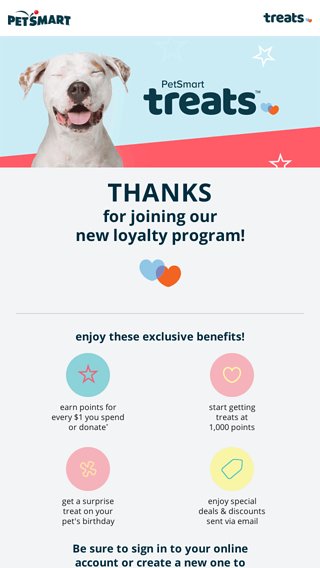
Look at the levels of perks created by Reebok. What type of customers can enjoy which service.
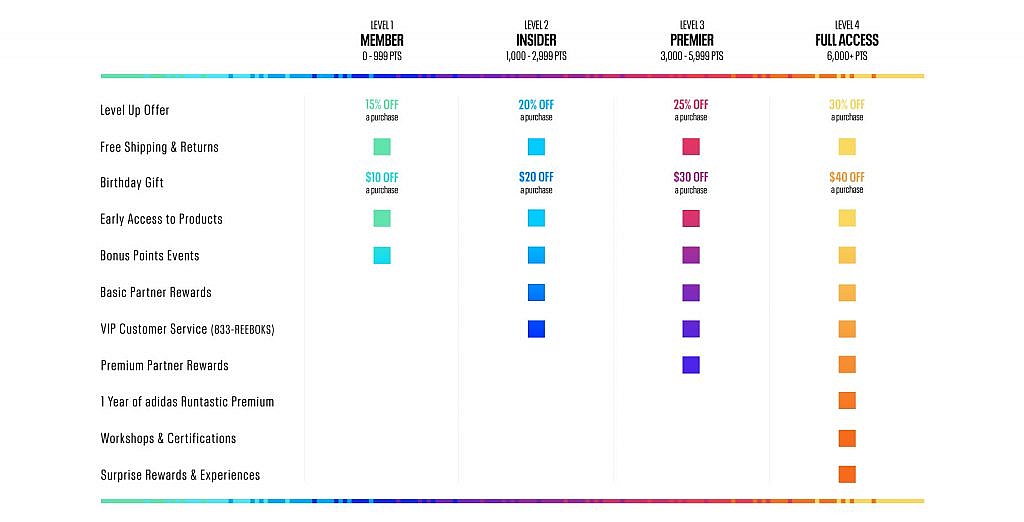
Over to you:
Loyalty and customer rewards programs can prove to be an effective way for customer retention, boost customer lifetime value, and inspire loyalty. Hopefully, the above tips and examples will help you build customer loyalty for your E-commerce business store. It will help to gain loyal customers who will frequent your business in the coming years.
Happy Reading!