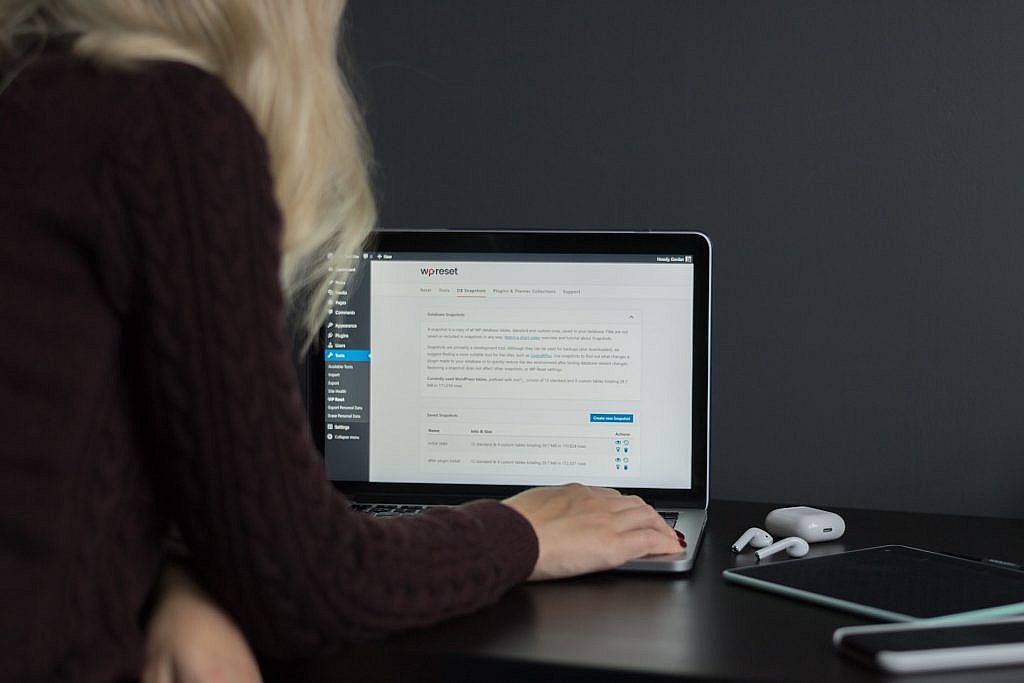Tips to Increase the Security of your WordPress Website
WordPress website is the most popular Content Management System and powers more than 30% of the world’s websites. It is an open-source platform and so is vulnerable to possible attacks.
If you have an insecure website, you are always vulnerable for a spell, despite the website’s content or character. WordPress is not entirely insecure but is often blamed for its vulnerability for attacks and hacking, not being a safe business platform. Users follow outdated WordPress software, poor quality system administration, weak credentials, nulled plugins, and often lack technical knowledge. So that hackers could easily maintain their cybercrime games.
Some of the general WordPress security vulnerabilities that affect its performance are:
- Backdoors allow hidden passages through abnormal methods
- Pharma Hacks causing search engines to return ads for pharmaceutical products and block the site
- Brute-force Login Attempts utilize weak passwords to gain access to the website
- Malicious Redirects inject redirection codes for web traffic towards malicious sites
- Cross-site Scripting (XSS) hacks the cookie or session data or even rewrites the HTML on a page.
- Denial of Service exploiting outdated and bug versions aiming at the memory of the website.
Check out a few simple tips to follow that assures the security of your WordPress website.
Choosing a Secure WordPress Hosting Company
All major web development company provides WordPress hosting and might be a bit costly, for you need utmost security. One of the simple methods to ensure website security is to go for an excellent hosting company. They offer quality services with multiple layer security for a comparatively faster WordPress website. Server hardening is the primary security move to make. It ensures the defending capability against unknown threats and virtual attacks. The website hosting server should be frequently updated with the advanced OS and security software and alternatively tested and scanned for malware.
Change your WP-login URL
You may undergo a brute force attack cracking your credentials if you leave your login URL as default. Also, you get a lot of spam if you accept user registration for subscribing accounts. Either change the admin login URL or add a security question to the login page. Two-factor authentication plugins are available for enhanced security and protection from hackers.
Limit Login Attempts
WordPress, by default, allows multiple logins, which might attract brute force attacks. Limit the login attempts to temporary blocking. So that hackers are locked before they start attacks. You can check the log in limit attempt plugin to enable this feature.
Install SSL Certificate
Install Single Sockets Layer(SSL) for the website to secure data, credentials, etc. Every data between the user and the server would be in plain text without SSL and is highly prone to attack. SSL encrypts these data before transferring, which makes it secure and unreadable to a third party. If you deny accepting any sensitive data, you don’t need to pay for the certification. Google has provided websites with an SSL certificate for its utmost important now.
Using Strong Password
Using strong credentials is another ingenious method to ensure security against hacking. They could break your password if it comprises of explicit texts or numbers without any hassle. Make strong passwords, including numbers, special characters, nonsensical letters, etc.
Disable Dashboard Editing
The dashboard includes an editor function that allows edit in your theme and plugins. After setting up the website, disable this feature so that hackers would have restricted access to the admin panel.
Installing WordPress Security Plugin
Regular malware scanning would be manually hectic, and you need security plugins for that. Install the WordPress security plugin to prevent malwares and continuous monitoring of site security. Plugins like sucuri.net provide various services like blacklist monitoring, significant security hardening, security activity auditing, file integrity monitoring, remote malware scanning, post-hack security actions, security notifications, etc.
Hide wp-config.php and .htaccess files
To improve site security, you can hide the .htaccess and wp-config.php files to prevent malware attacks and unknown access. Developers could implement this to backup the site for caution before an attack or mistake that would lead to the website being inaccessible. The process is easy, ensuring every data is safe even if anything sounds abnormal.
Update your WordPress version
To ensure high security, you should go for updating your WordPress version. Developers would update them with specific changes now and then, improving their security features. Through this, you can prevent identified loopholes and exploits used by hackers to access an account. Also, update the plugins and themes for the same process. Even though there are default minor updates for WordPress, you need to be alert for significant updates, which you can get directly from the dashboard.
Removing Nulled Themes
Premium themes from wordpress look more professional and customizable than free ones. It is highly coded and passed after multiple checkups and offered complete support. Also, they undergo regular updating, unlike nulled or cracked themes. These are illegal and hacked versions of a premium theme, including hidden and malicious codes that may disrupt your website database or credentials.
Other than this, keep in mind some simple points that help your wordpress website with better security and performance.
- LockDown WordPress Admin
- Two-Factor Authentication
- Hardening wp-config.php
- Disable XML-RPC
- Hide WordPress Version
- HTTP Security Headers
- Database Security
- Secure Connections
- File and Server Permissions
- Prevent Hotlinking
- Always Take WordPress Backups
- DDoS Protection
- Use Latest PHP Version
Last but not least, Artificial Intelligence tools play a vital role in making a WordPress website function efficiently. WordPress now comes with diverse plugins and features, both free and affordable. These plugins add artificial intelligence to the website, which insight improves its performance and security. Neither WordPress Website development nor its maintenance is an easy task. Its constant maintenance ensures a safer and secure website for a longer duration. So that users now go for tips and implementing AI to perform tasks better that would also save time and energy. Other than these methods, WordPress websites should be maintained clean with regular updates and removing unwanted or unused plugins and themes, to prevent security issues.
Photo by WebFactory Ltd on Unsplash