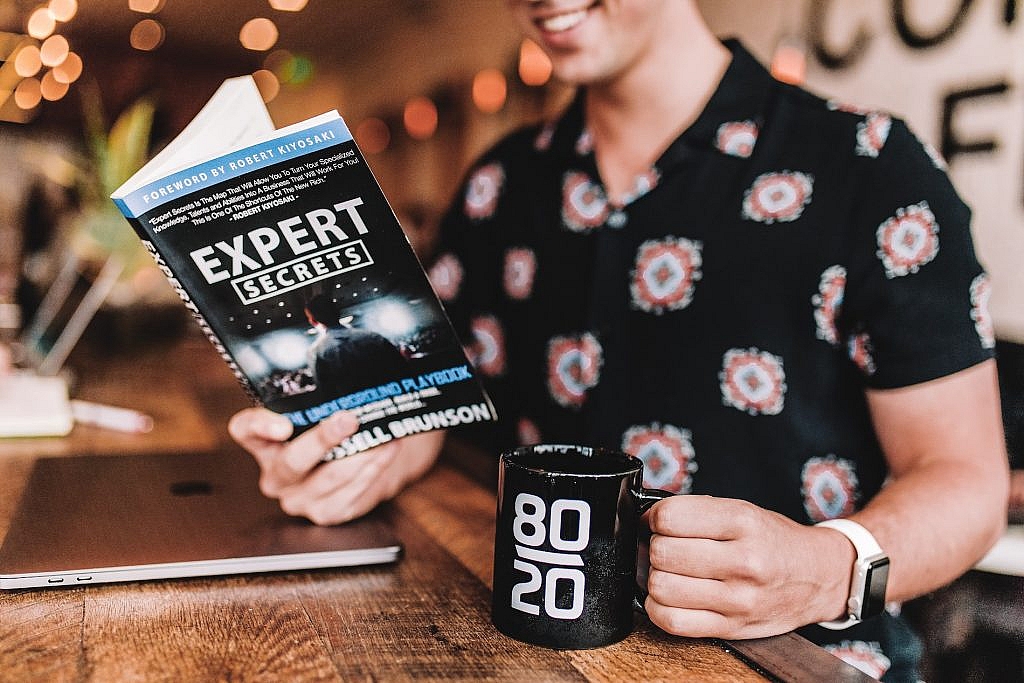Top 6 Shopify Competitors in 2020 You Should Not Miss
It is undoubted that Shopify is the leading website builder in the eCommerce platform. Though proven to be an ideal solution, there are several features that Shopify needs to improve. This article has recommended six of the best Shopify competitors concerning both hosted and open-source solutions.
Shopify is one of the most used eCommerce platforms in 2020. It is currently hosting nearly 1.5 million users worldwide, and it has shown limitless potential in growing.
However, due to several restraints in features, Shopify is not always the best option for online businesses. First, the nature of a hosted eCommerce platform won’t allow users to customize their Shopify stores thoroughly. Shopify only offers a limited selection of SEO features. Thus, users have to rely heavily on third-party apps or add-ons. Moreover, a Shopify store’s maintenance cost is considerably high, especially for newcomers and small businesses.
If you are looking for a replacement for Shopify, this is the article for you. In the following post, we will recommend our TOP 6 Shopify competitors as well as their prominent features and drawbacks.
Stay tuned!
Best Shopify Competitors: Open-source Platforms
Unlike hosted eCommerce solutions, open-source carts are free-of-charge to download and install. However, users still have to pay for several additional factors, including a hosting provider, a domain name, and an SSL Certificate to maintain their website.
Another notable advantage of open-source shopping carts is the complete flexibility and control over the website. They allow users to access and modify the source code to their liking. As a result, using this type of platform requires a great knowledge of development and technology.
If you are willing to invest time and financial resources on your website, here are our recommended Shopify competitors for open-source platforms.
1. WooCommerce
WooCommerce is a digital plugin that transforms your WordPress site into an online store. Previously introduced as WooThemes in 2008, WooCommerce has quickly attracted 4.4 million users across the globe. It is no doubt that WooCommerce might be an appropriate replacement for Shopify.
WooCommerce Pros
- Flexibility and Customizability: WooCommerce grants users unlimited space for customization and flexibility. Store owners will have access to over 500 official extensions on their Marketplace, ranging from Store Management (Tax, Accounting, Customer Service,…), Marketing (Social, Multi-channel,…) to Payment and Shipping. These extensions include both free-of-charge and paid options. Moreover, each app displays a ranking system on a five-star basis for reference so that users will have a better understanding before installing. With extensions and plug-ins, users can further enhance their online businesses.
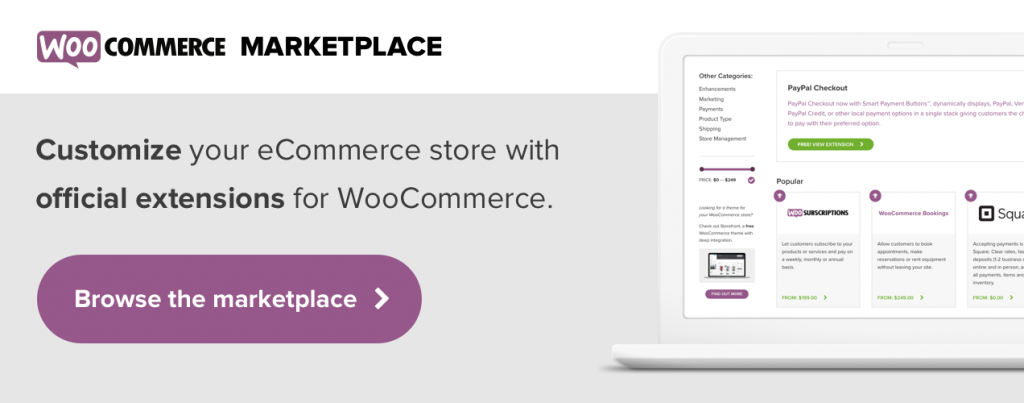
There are over 500 apps and extensions available on WooCommerce Marketplace
- Security: WooCommerce is also well-known for its high level of security. This platform releases updates regularly; your store will be kept up-to-date with the latest cyber-security features. In addition, WooCommerce doesn’t require transaction fees for third-party payment, whereas Shopify charges up to 2.9% for each payment by online credit card.
- SEO Friendliness: Another outstanding feature of WooCommerce is the ability to customize URLs to support SEO. While Shopify doesn’t permit users to edit their links, WooCommerce users can modify them from the dashboard. Furthermore, WooCommerce automatically enables Accelerated Mobile Pages (AMP) on their free template to boost your website load time; no third-party application is needed.
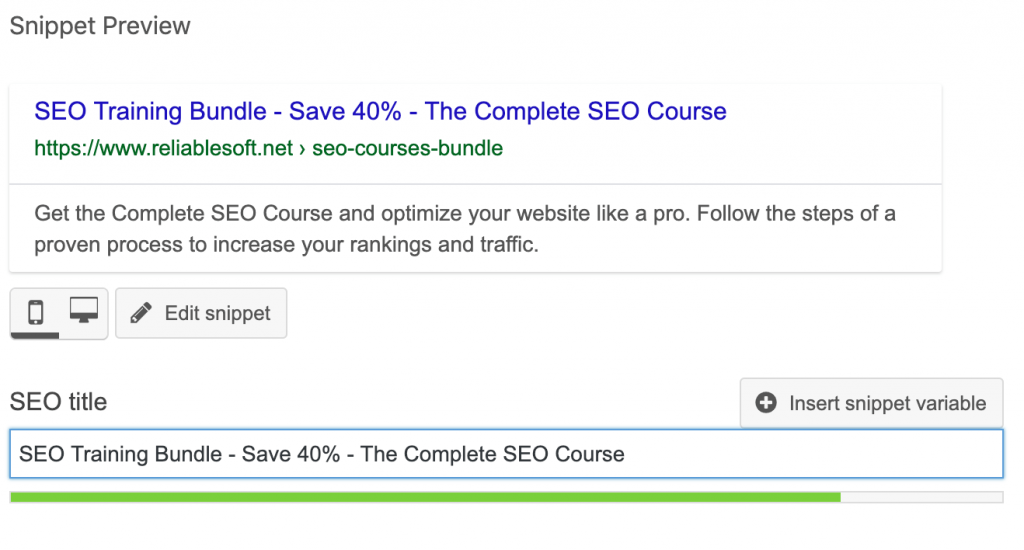
WooCommerce allows users to modify their products’ URL and SEO title
WooCommerce Cons
- Limited theme selection: While Shopify offers 73 themes on their app market, WooCommerce only provides three free options and 20 premium ones.
- Technical skills needed: Using WooCommerce is not challenging work. However, so as to fully utilize this eCommerce platform, users might need to have in-depth knowledge of both WordPress and WooCommerce.
2. Magento
Magento has earned a solid reputation as one of the best eCommerce platforms over the years. It has been home to several famous global brands, such as Nintendo, The New York Times, and The Body Shop. These are the reasons why Magento could be one of the best Shopify competitors.
Magento Pros
- Impressive security features: Designed for medium-to-large businesses, Magento provides users with top-notch security features. It has a dedicated Security Center to monitor security risks as well as to detect unauthorized access to your site. Magento also equips their site with PCI Compliance and Signifyd to further enhance the protection of the payment process.
- Diverse integrations, apps, and add-ons: One of the reasons that make Magento a giant in the eCommerce platform market is its extensive features. There are over 3,500 applications available on Magento App Market, divided into nine different categories so that users can quickly look for what they need. These applications cover most aspects of an eCommerce site, including Site Optimization, Reporting & Analytics, and Payment & Shipping.
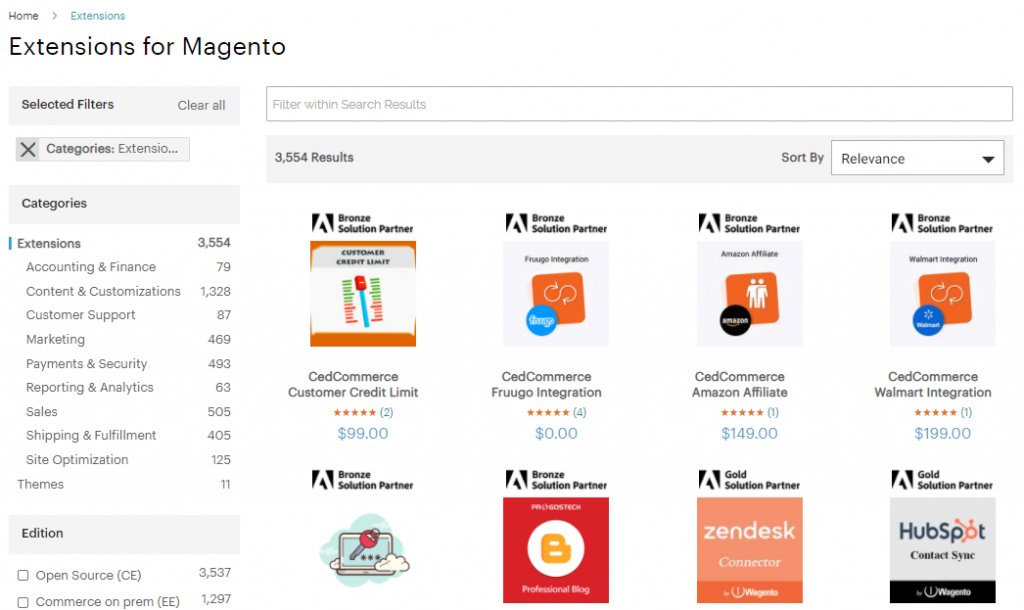
Magneto offers a wide variety of apps and add-ons
Magento Cons
- Complicated installation: This is perhaps the significant barrier to deciding to use Magento. Though the installation is linear and straight-forward, it requires a strict procedure. Some people might find this process tiresome and hard to follow. Here’s our step-to-step guidance to make your installation easier.
(Embed video Youtube here: https://www.youtube.com/watch?v=jSo2x9N9Swk)
3. Prestashop
There’s no doubt that Prestashop is gradually gaining a foothold as a credible Shopify competitor. With over ten years of experience in the eCommerce market, Prestashop has hosted nearly 700,000 websites worldwide.
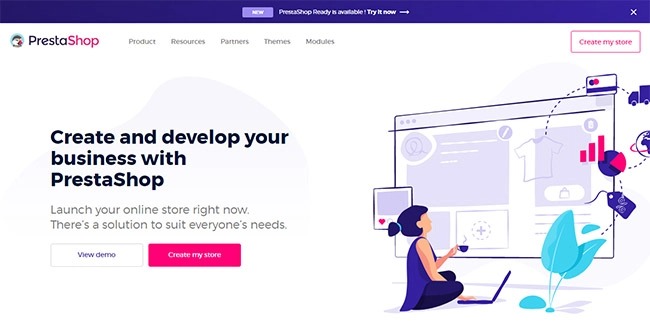
Prestashop is one of the most popular eCommerce platforms in the world.
Prestashop Pros
- Multilingual websites: Prestashop is one of the minor website builders that support more than one primary language without third-party app integration. This feature may come in handy when you need to globalize your online business. There are 75 language translations besides English available on Prestashop to help with your international plan.
- A significant number of themes: Prestashop supplies more than 2,400 themes on their app market. These templates are divided into 14 distinguished categories based on the product type. There are both free and paid options available, and the most expensive theme can cost up to €799.99.
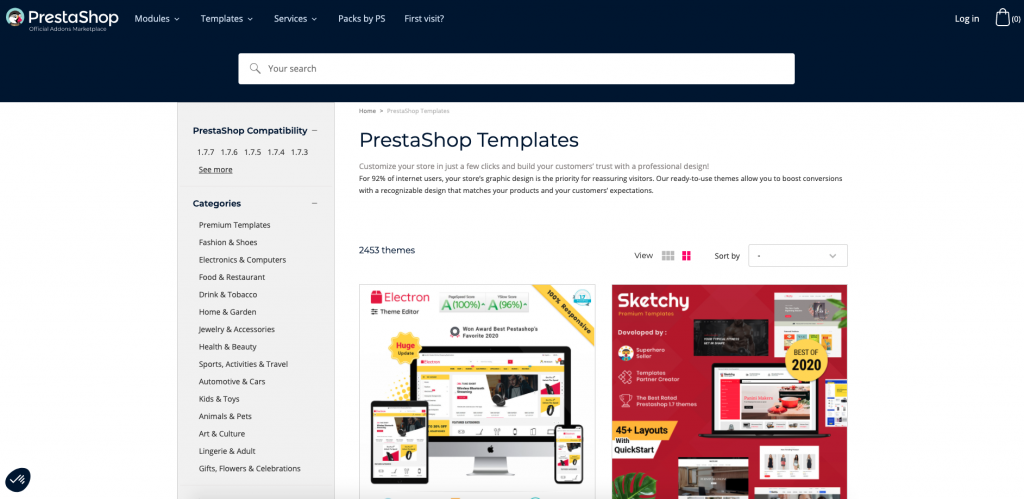
Prestashop offers an impressive number of website templates
Prestashop Cons
- Vulnerable security: In exchange for access and modifying the source code, open-source carts are more likely to get information bleach and other cyber risks. However, unlike Magento, Prestashop relies on third-party add-ons instead of updating security patches to solve this problem.
Best Shopify Competitors: Hosted Platforms
Consider switching to a hosted eCommerce solution if you are looking for intuitive and less time-consuming options. These platforms will be much more convenient for those who are used to Shopify. Here are our TOP 3 best Shopify alternatives in the hosted cart category.
1. BigCommerce
BigCommerce was established in 2009, and it quickly made quite a name among the most well-known eCommerce platforms. Several leading brands worldwide have adopted BigCommerce for their website, namely SkullCandy, WoolRich, and Ben & Jerry’s.
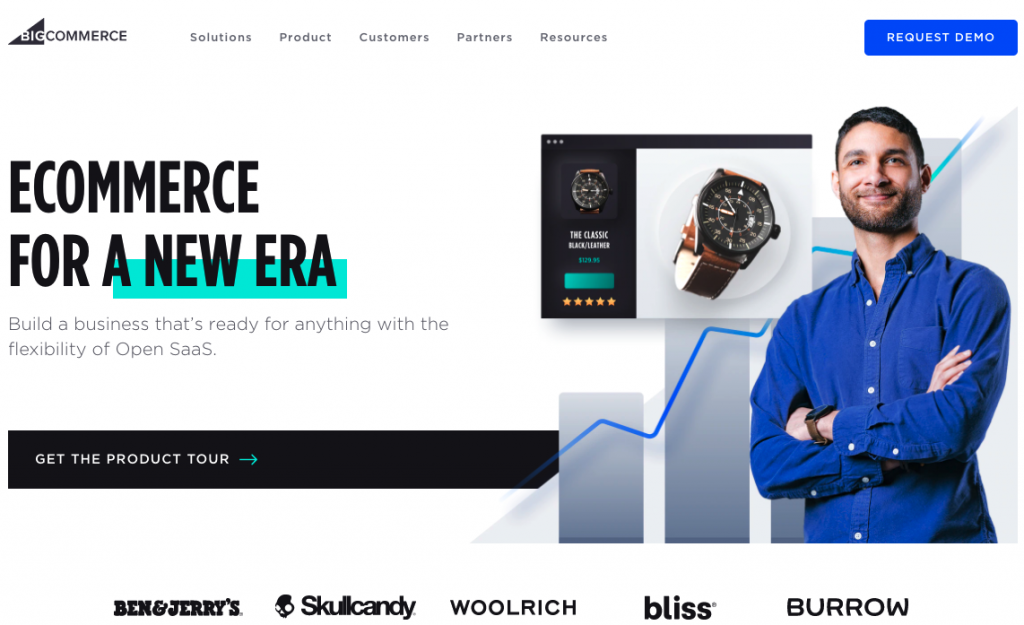
BigCommerce is trusted by many famous brand worldwide
BigCommerce Pros
- A diverse selection of themes and templates: BigCommerce offers 12 free options for store owners with a tight budget. Each option comes in up to 4 styles to customize. Besides, BigCommerce has over 100 premium templates for those who are willing to invest in website interfaces. These paid options range from $150 to $300.
- Outstanding customer support: BigCommerce pays close attention and care towards its users. Upon registering, users will receive a 10-minute discussion via phone call with BigCommerce support agents to understand your business and how they could help you achieve success. BigCommerce dedicates a virtual Help Center with over 20,000 solutions and 4,000 ideas, along with 24/7 support via email, live chat, and phone call to assist users.
BigCommerce Cons
- Unsuitable for non-techie: Though BigCommerce has introduced a new page builder as an attempt to make it easier for users, setting up a store might be a challenging task for some people. The installation procedure requires adequate knowledge of technical terms. Therefore, eCommerce beginners may find themselves struggling when dealing with the process.
2. Wix
In contrast to BigCommerce, Wix is an ideal eCommerce solution for beginners and non-coders. It’s a cloud-based platform that provides everything you need to create and manage your online store. Wix has been home to more than 4.5 million websites worldwide.
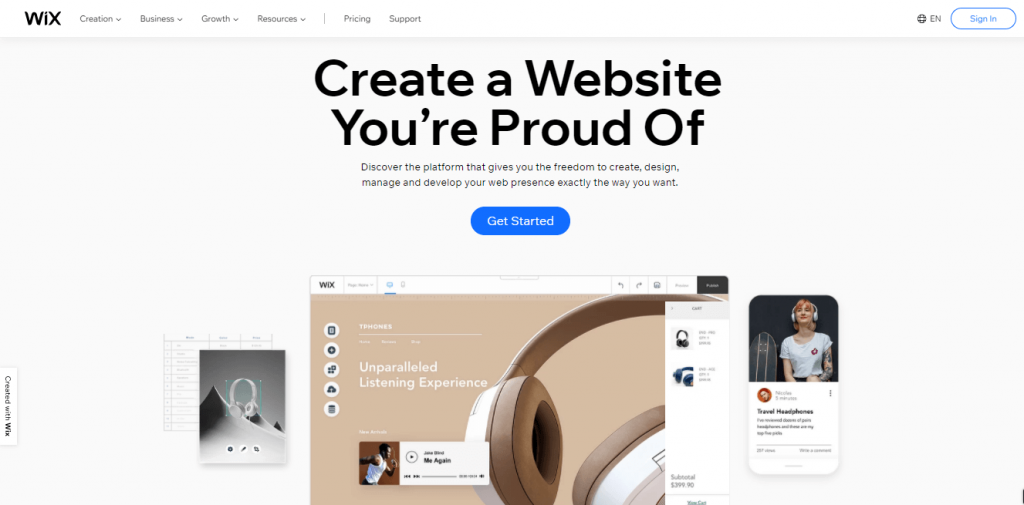
Wix is an ideal website builder tool for beginners
Wix Pros
- Ease of customization: Wix’s most outstanding feature is the linear interface that allows users to modify their site to their personal preference entirely. Wix is a feature-rich tool for website building with a classic drag-and-drop mechanism, granting users access to customize every element on their websites. Don’t worry if you are unfamiliar with web design. Wix offers two website builder tools, Wix Editor and Wix ADI, to assist users.
- Free themes and templates: Wix offers over 100 website templates designated for eCommerce businesses, and all of them are free of charge. These themes are divided into 12 smaller categories and are tailored for different types of products.
Wix Cons
- Limited app market: In comparison with other giants in the website builder market, plug-in is not a strength of Wix. Wix Marketplace only supplies over 200 options for third-party apps and add-ons. The good news is that these apps cover almost everything you need for an online store, from Marketing, Sell Online, Services and Events, to Media and Content, Design Element, and Communication.
3. Squarespace
Squarespace might be one of the earliest comers that shape the eCommerce website builder market. With over ten years of experience, it has proven to be a worthy candidate for Shopify competitor. Squarespace even ranks second in the most popular hosted solution on the entire Internet.

Squarespace Pros
- Informative customer support: Squarespace’s customer support system is available in a diverse platform, including Knowledgebase, Emails, live chat support, Webinars, Forums, Guides, and a Developer Center. The support agents usually provide in-depth and detailed answers to users’ problems. However, the downside of this perk is a longer response time, especially during the peak period.
- Award-winning templates supply: Squarespace earns its reputation for creating professional and elegant website themes. Though there aren’t a plethora of templates on the stock market, Squarespace focuses more on the quality of each theme. Some of them even won Webby awards for the best visual design aesthetic. Users can also utilize the integrated Unsplash and Getty to get free images for your website.
Squarespace Cons
- Limited amount of payment gateways: Squarespace only supports three payment gateways, namely Stripe, Square, and Paypal.
Shopify Competitors: A Summary
There are plenty of Shopify competitors, and each of them has their merits and drawbacks. The choice may depend mainly on the scale of your business and your financial background.
If you are looking for an easy solution without technical skill requirements, you can opt for Wix or Squarespace to utilize their exquisite stock of pre-built themes and templates. However, these options will be more suitable for eCommerce beginners or smaller businesses.
In case your business is up-scaling, consider switching to Magento or WooCommerce. These Shopify competitors might be expensive, but they offer many useful features to grow your online business. It’s worth noting that both Magento and WooCommerce requires an in-depth knowledge of technology and technical skills. They will not be suitable for non-tech-savvy.
Final Words
It is undoubted that Shopify is the leading website builder in the eCommerce platform. Though proven to be an ideal solution, there are several features that Shopify needs to improve. This article has recommended six of the best Shopify competitors concerning both hosted and open-source solutions.Consider migrating to another platform? LitExtension gets you covered. With nine years of experience in the shopping-cart migration field, LitExtension guarantees to provide you an accurate, seamless, and secure migration process. If you have any inquiries or questions, LitExtension is available via live chat, email, and ticket system.