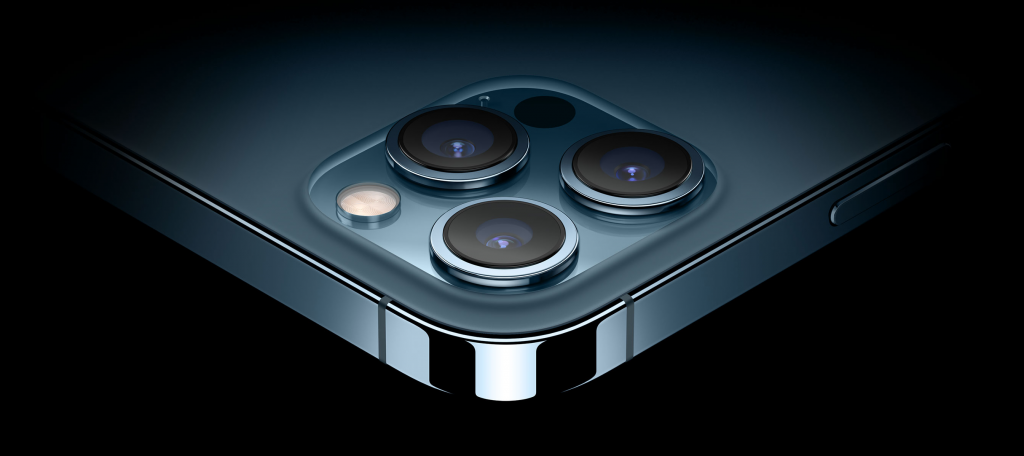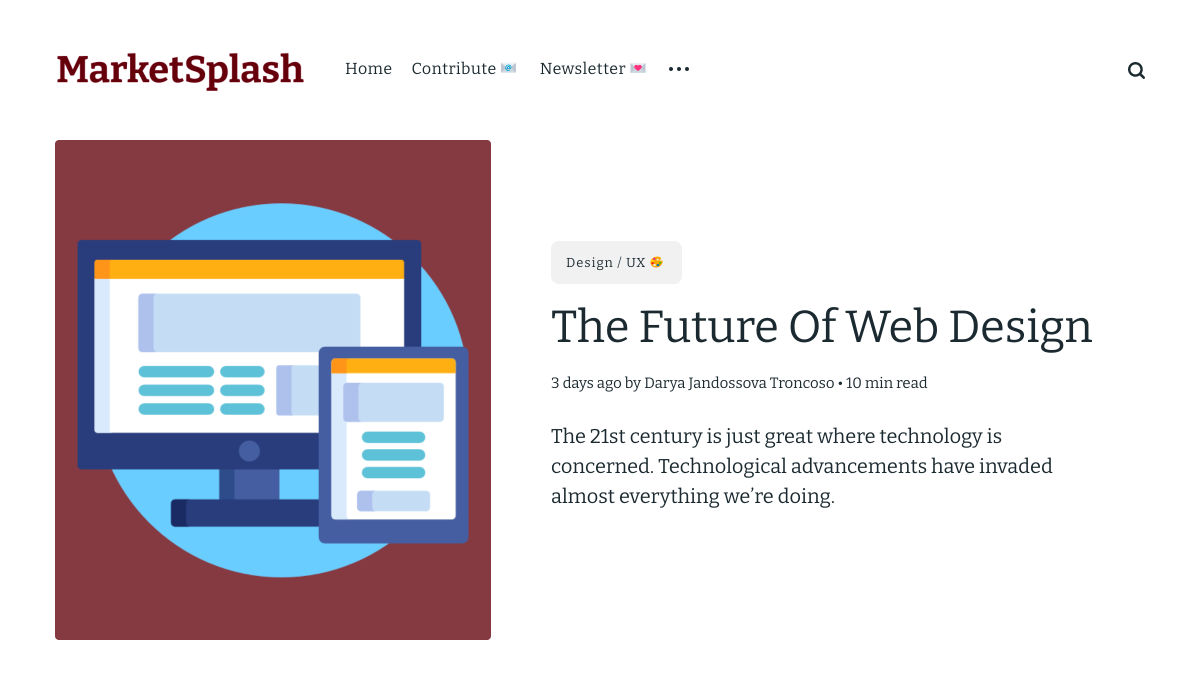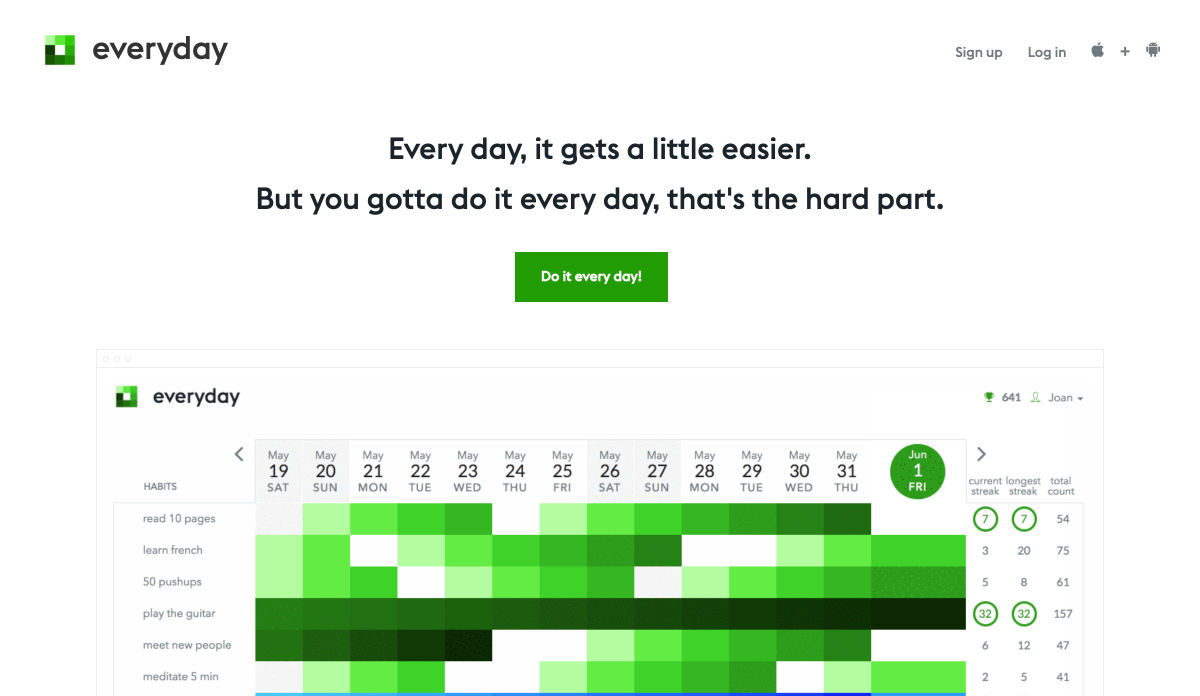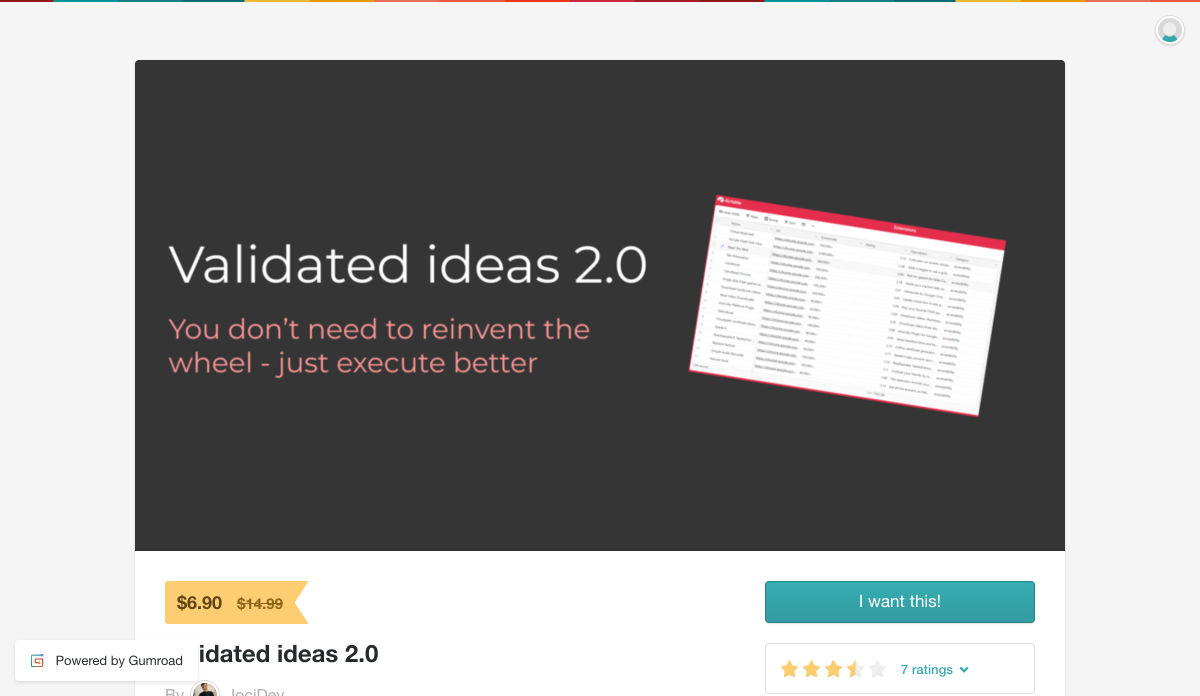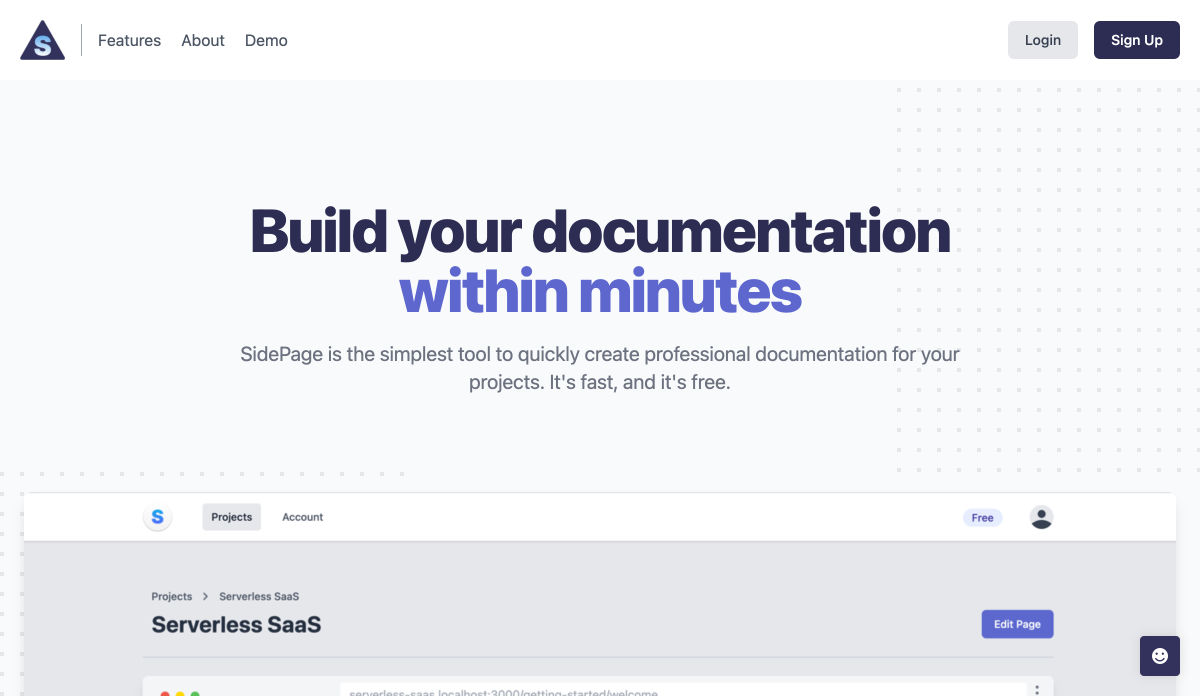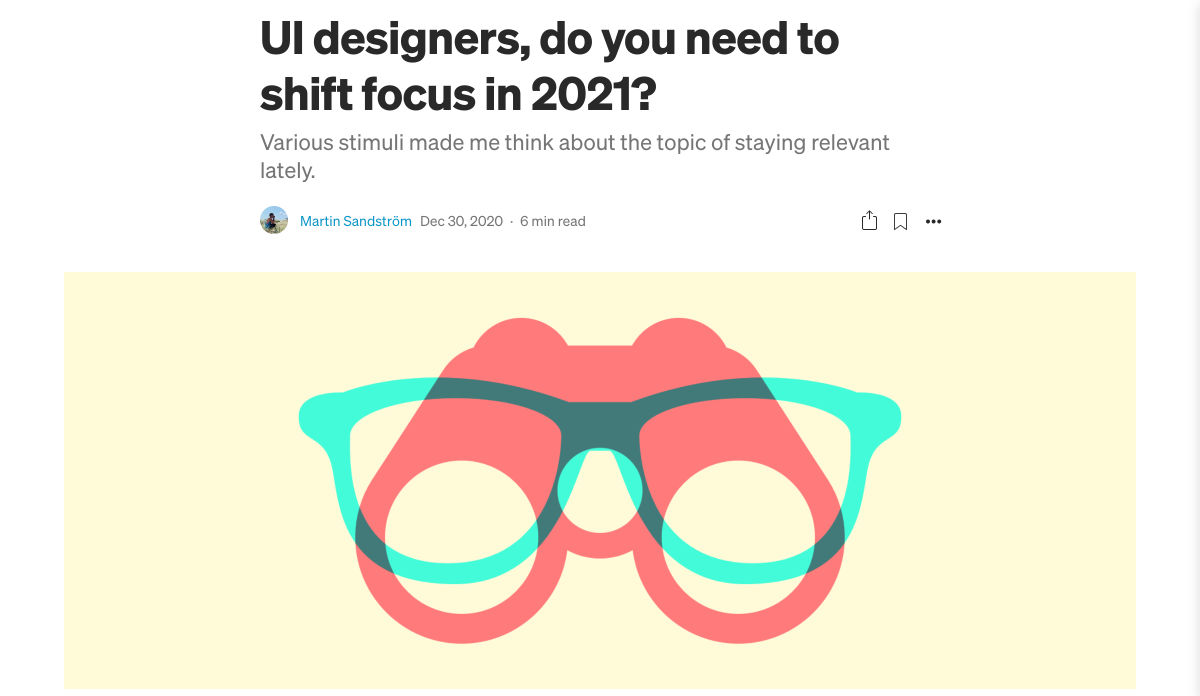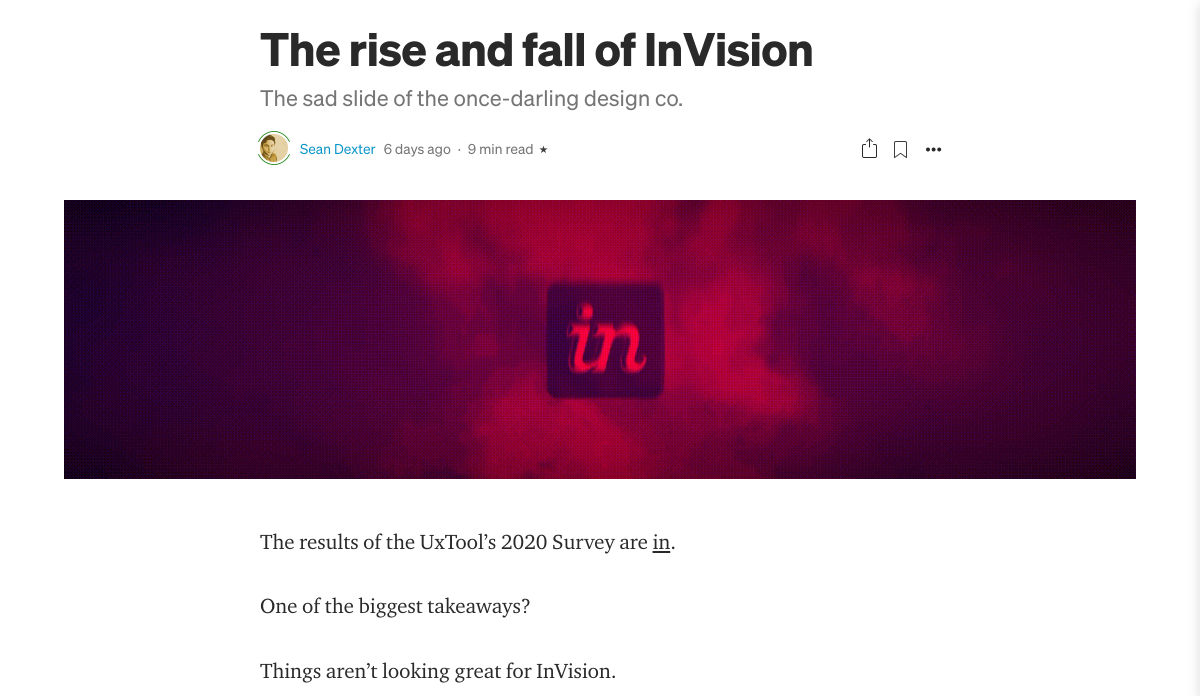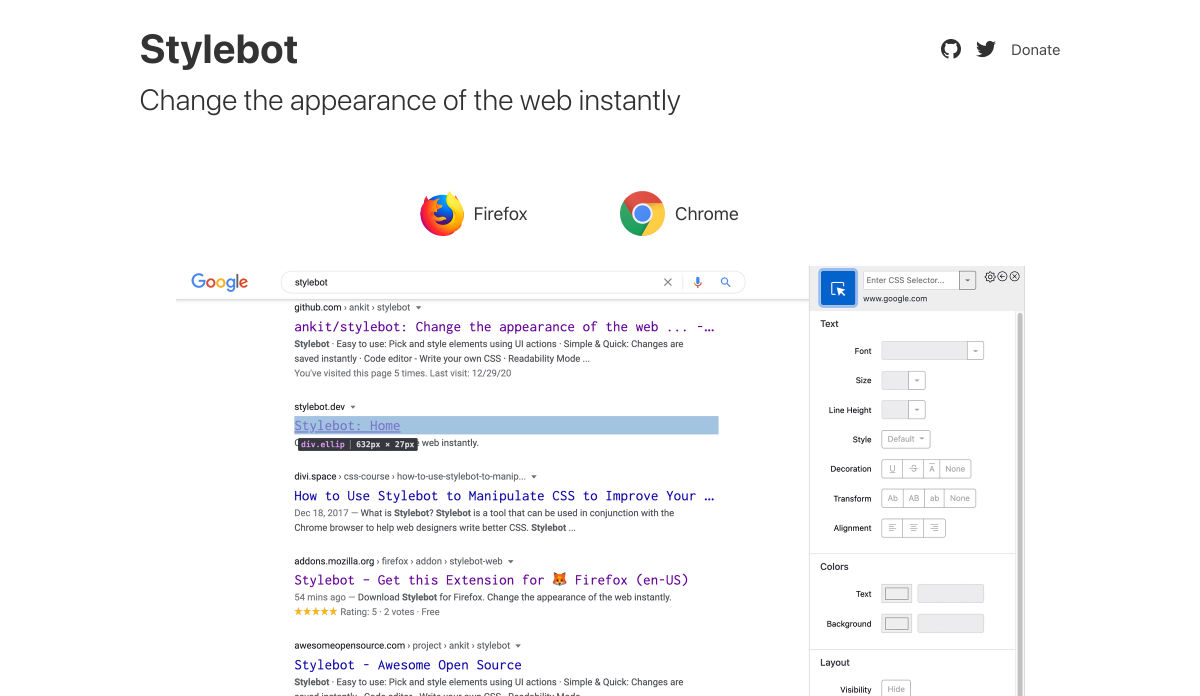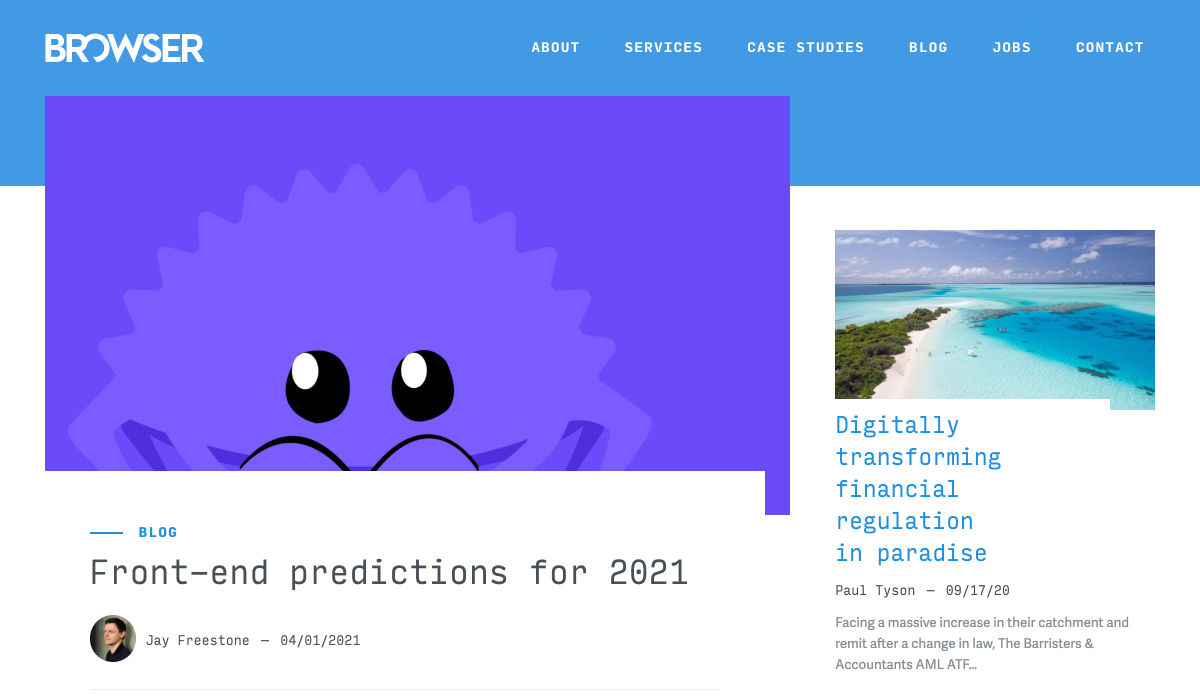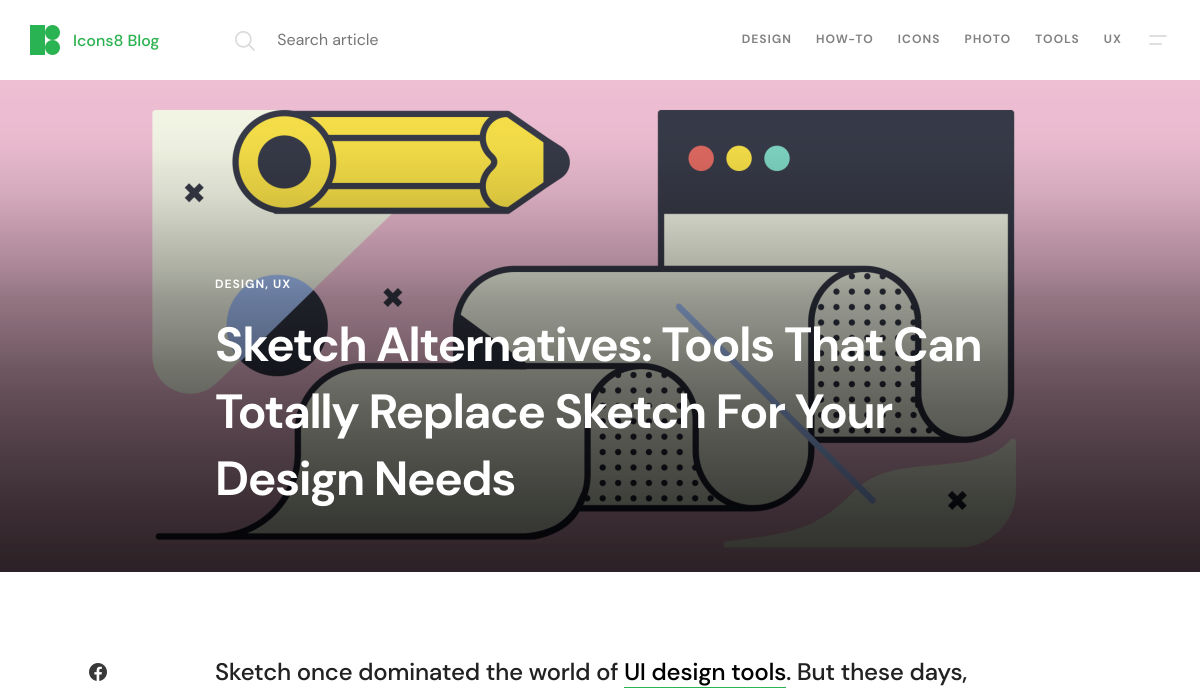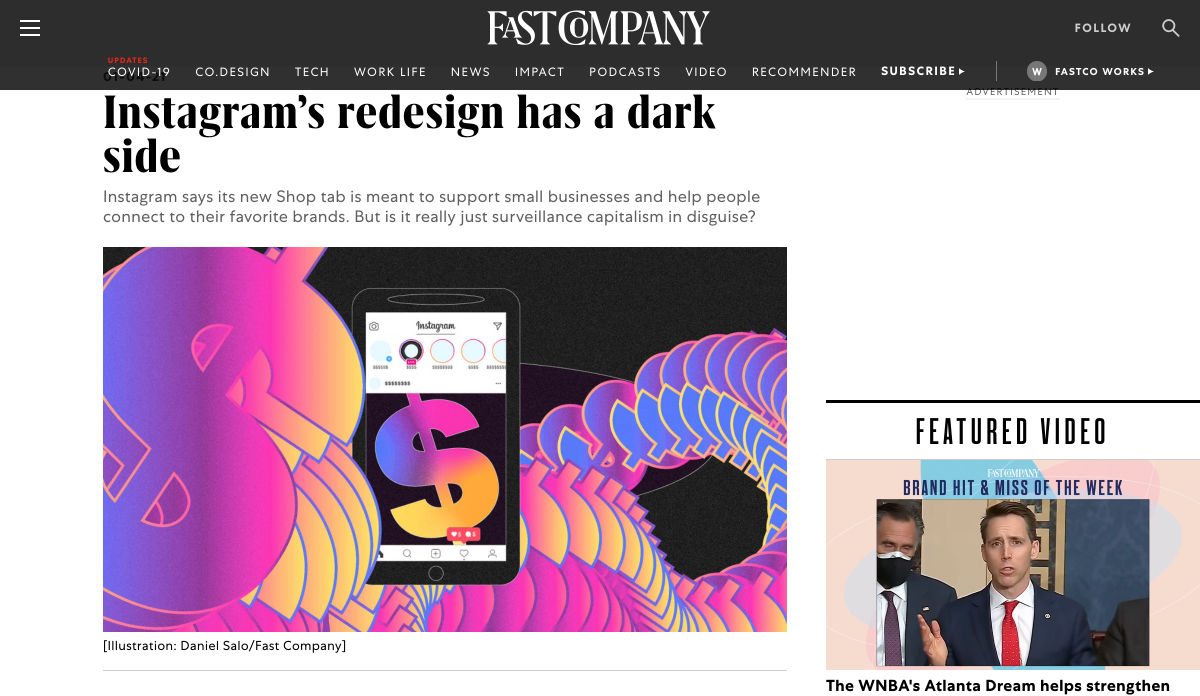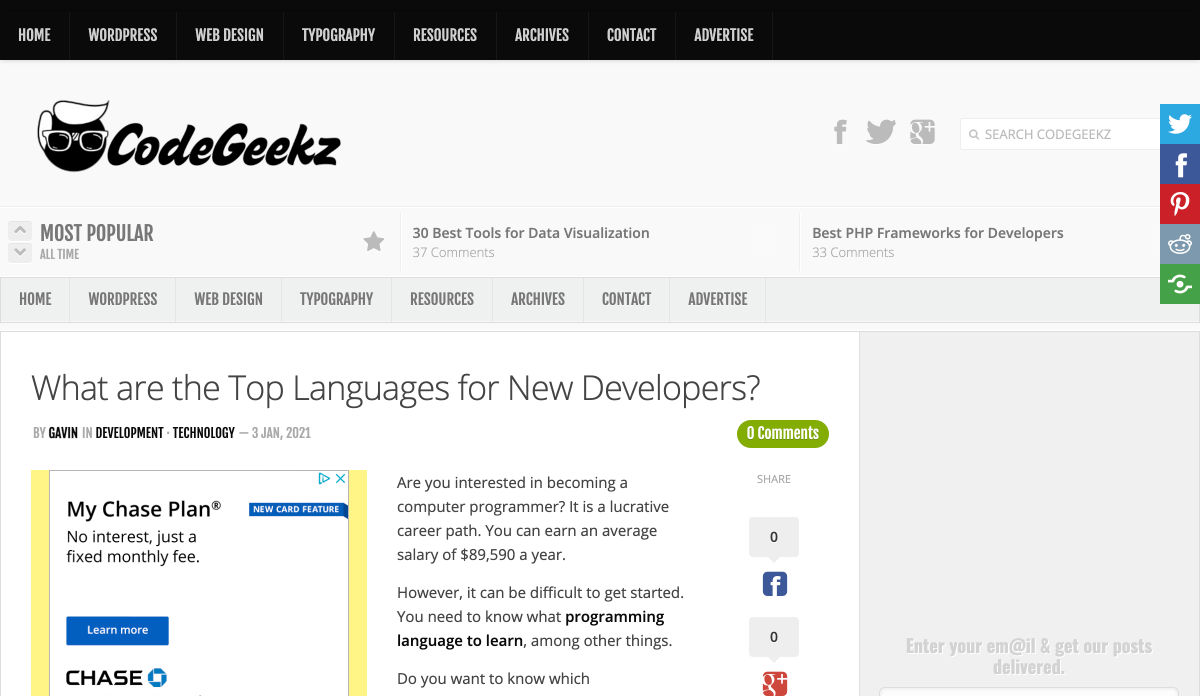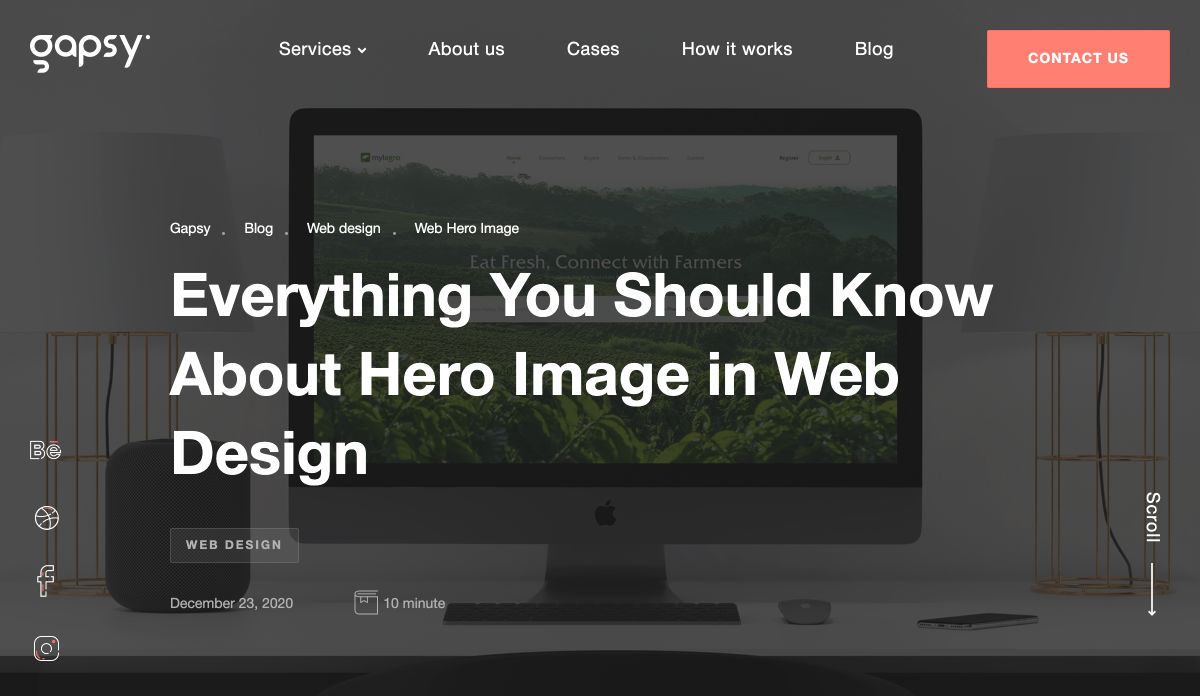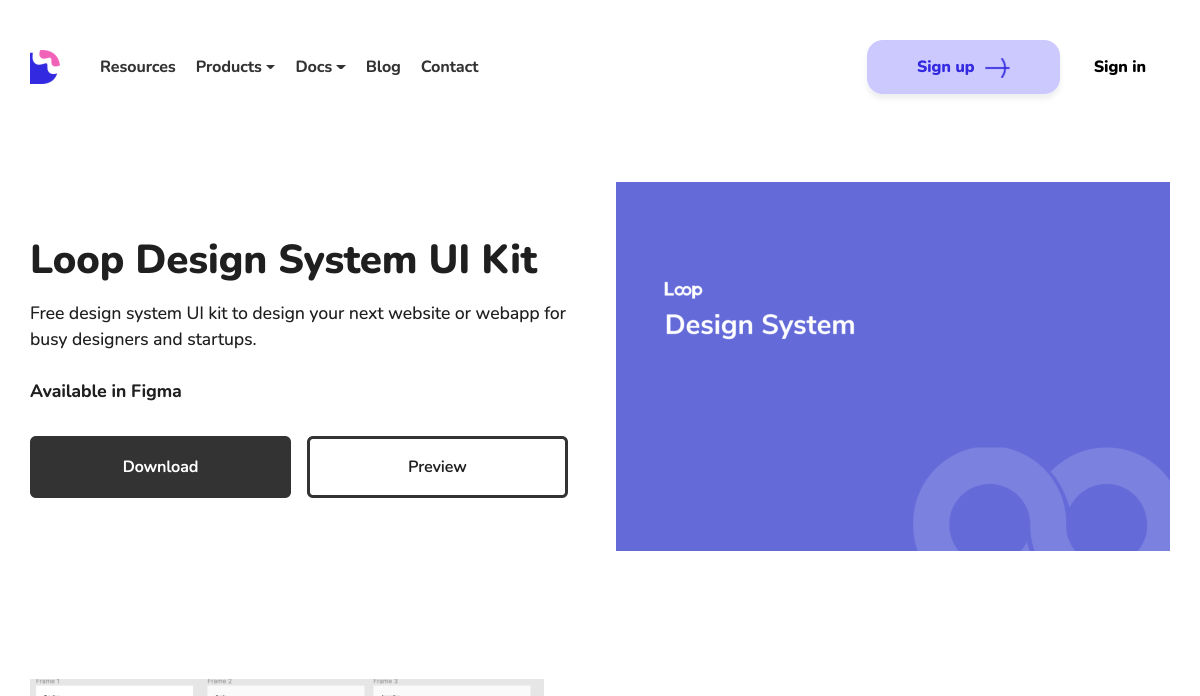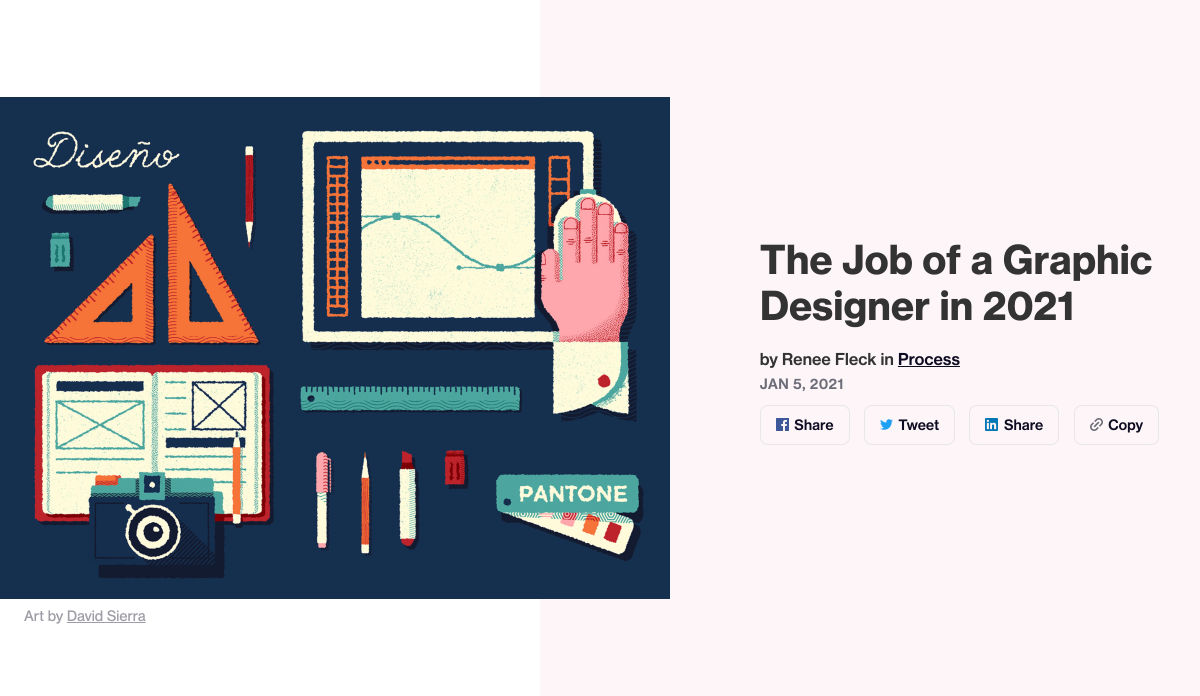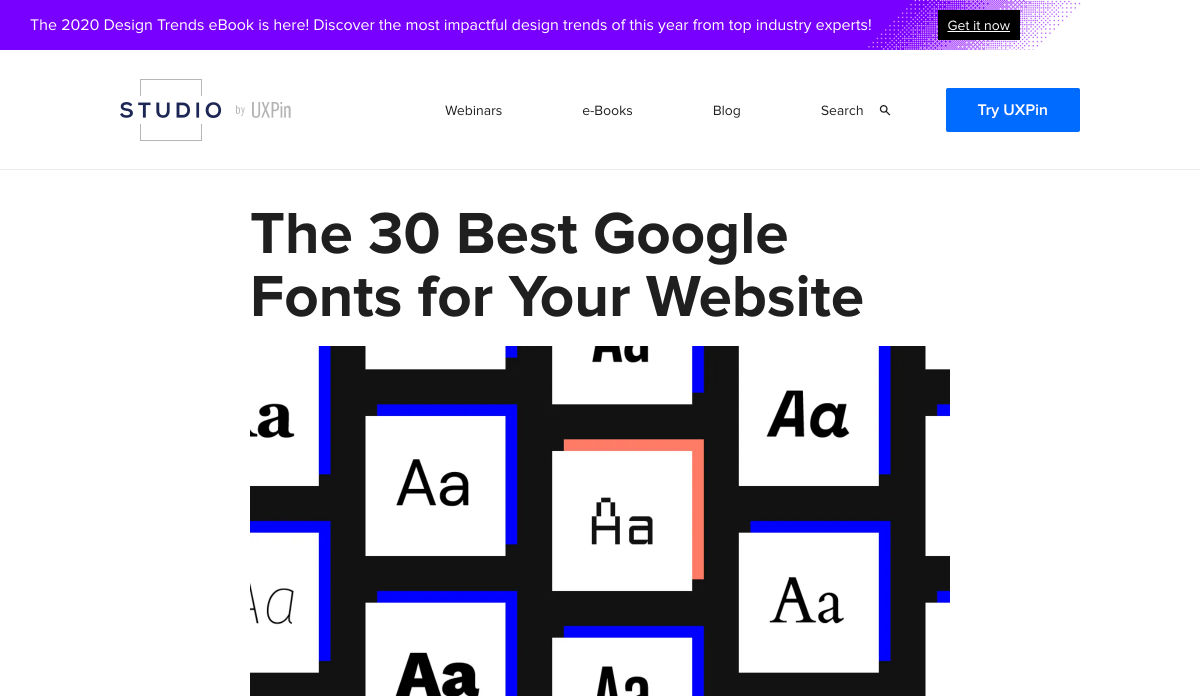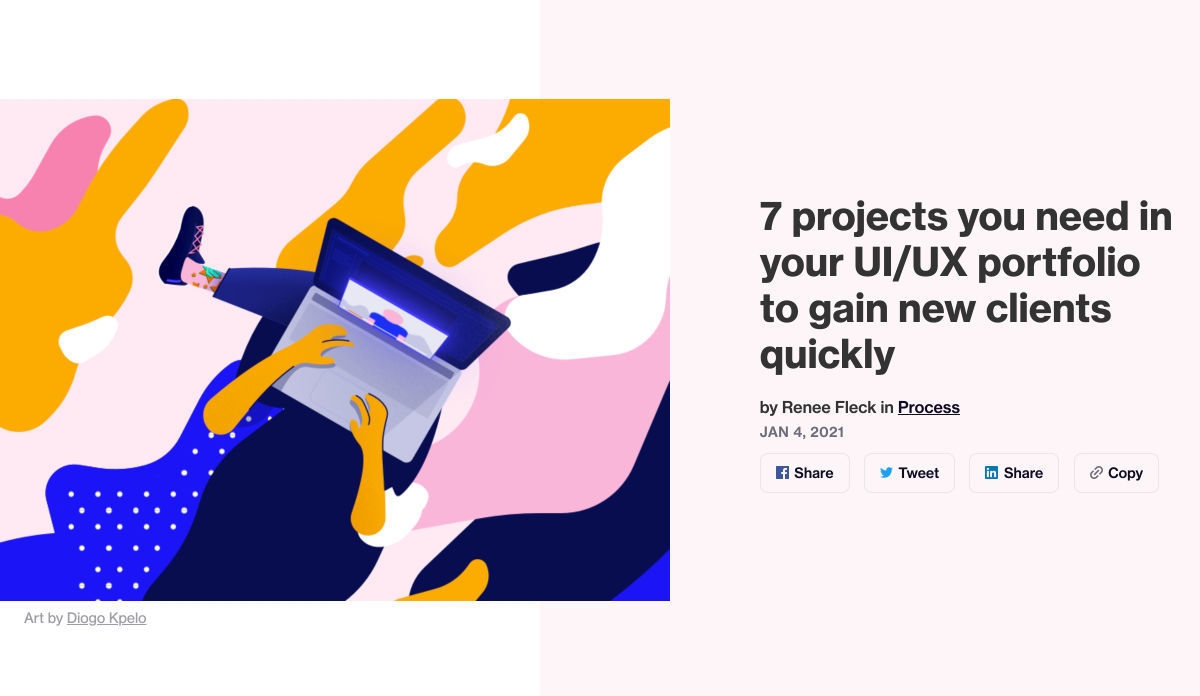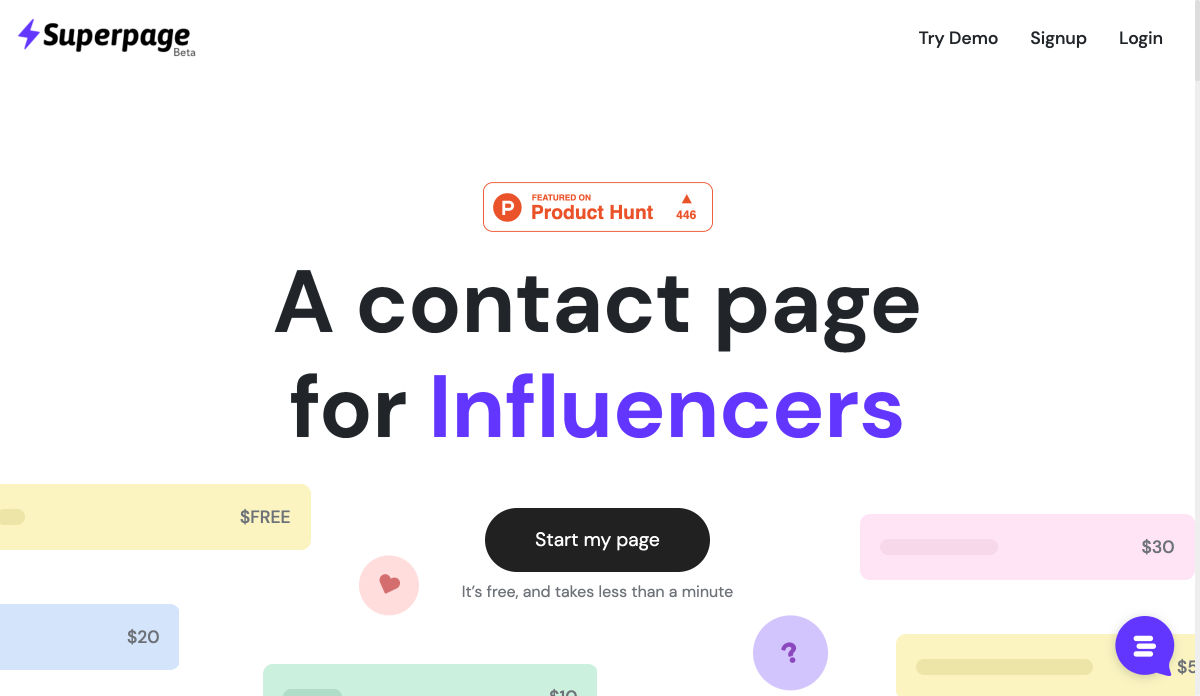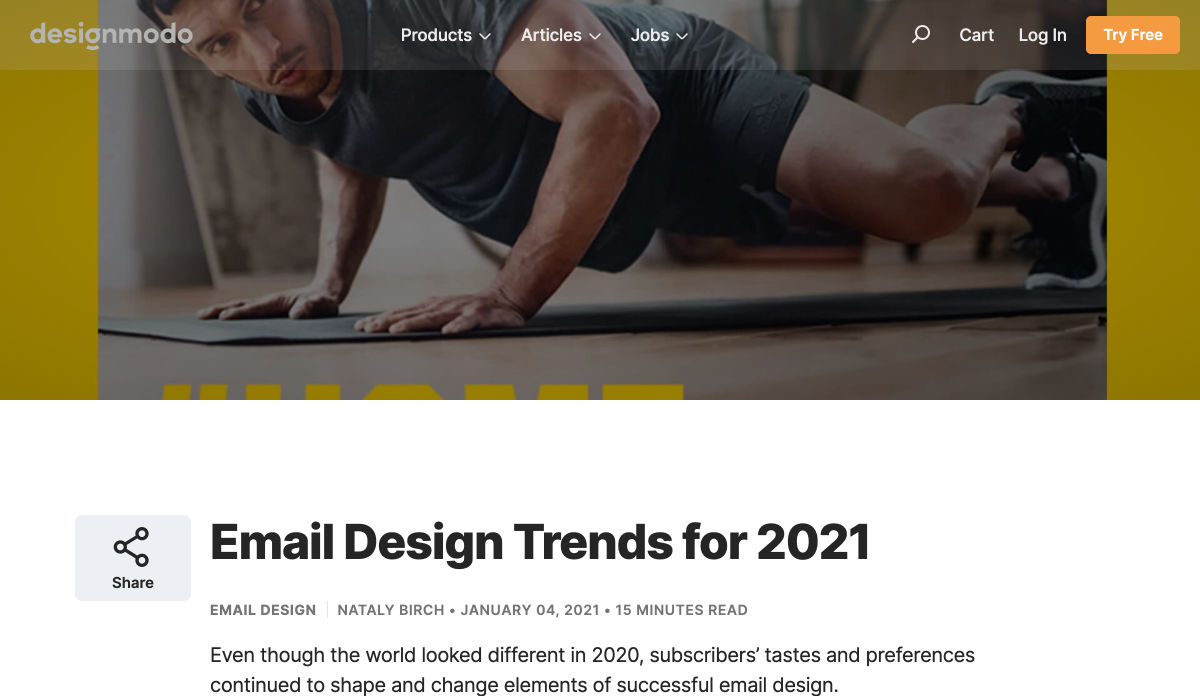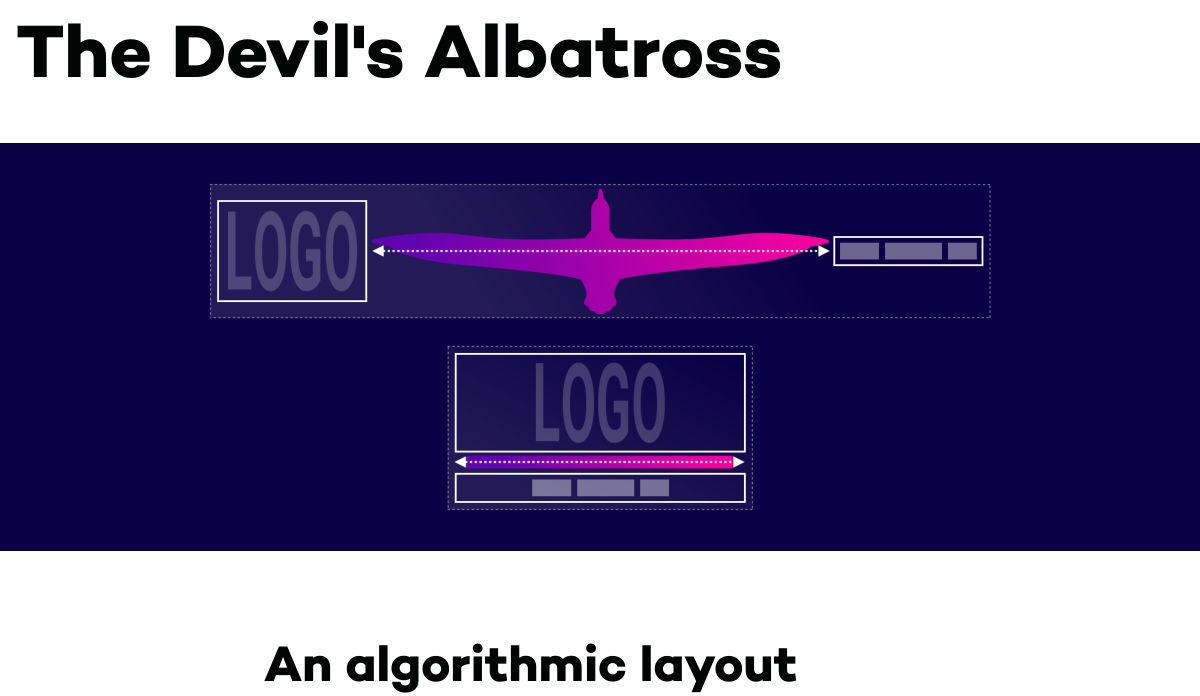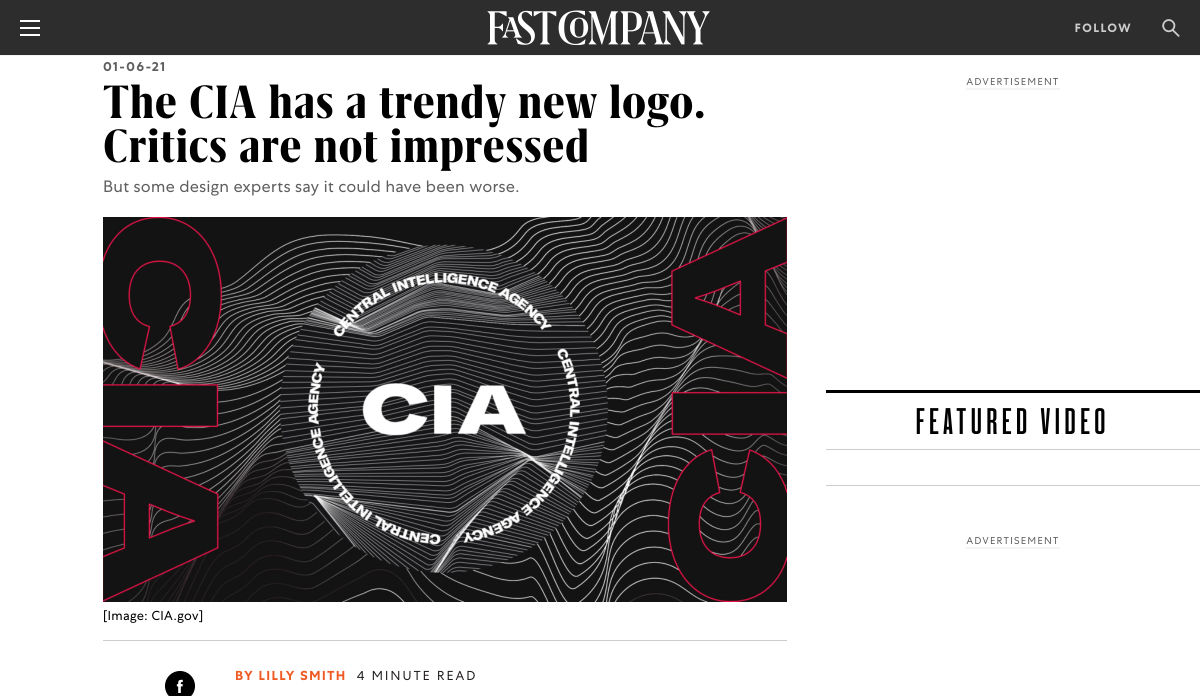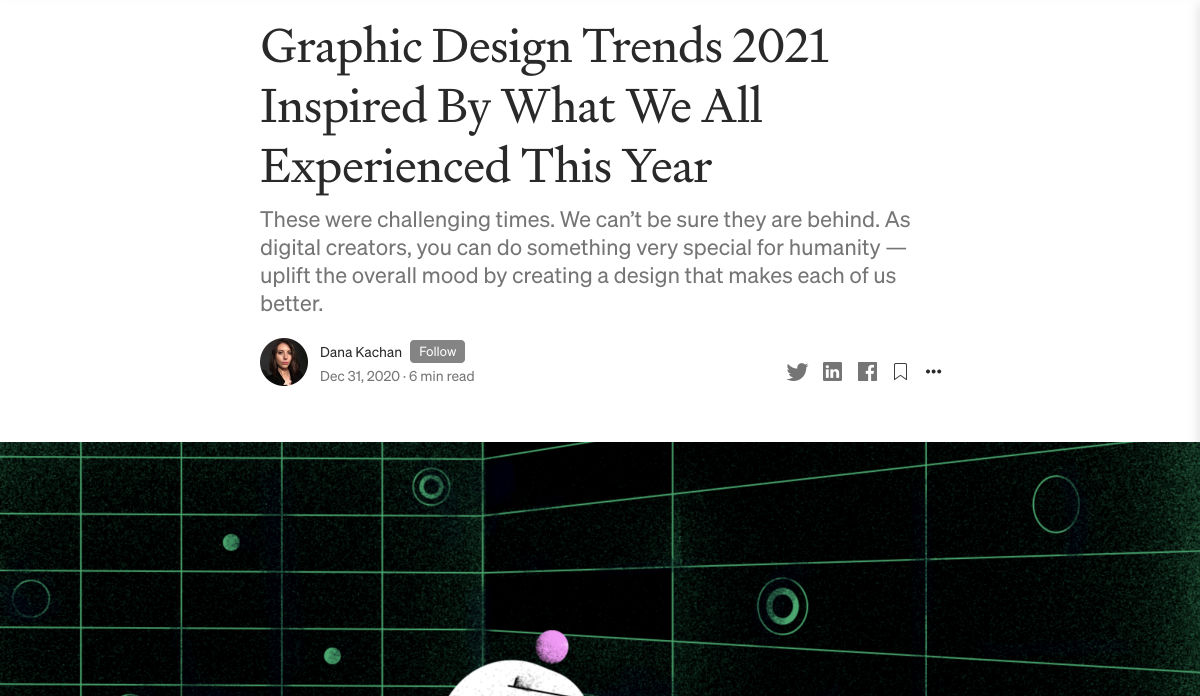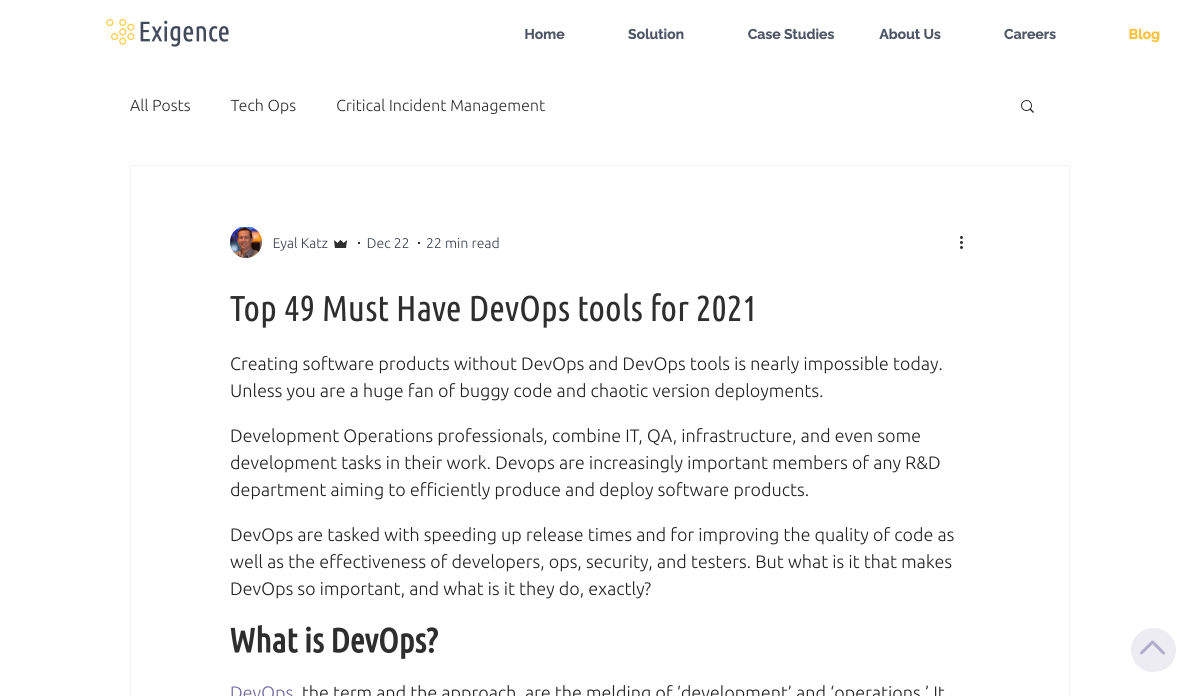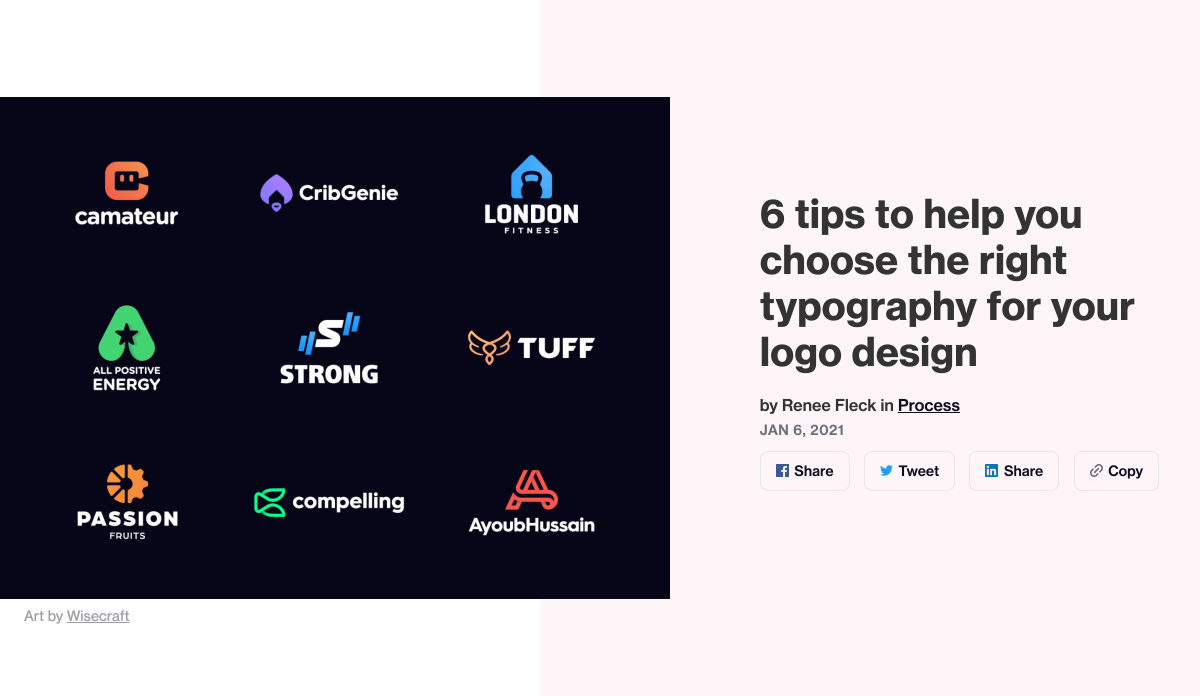3 Ways to Improve the Humanness of Your Brand
Few things define the 21st century as much as technology. This makes preserving a sense of the human touch an essential activity for every brand.
Businesses are working overtime to incorporate tech into their operations. Everything from customer relationship management tools to automated payroll software is redefining how we run our business.
At this point, there are a few areas of business that technology hasn’t impacted. That’s why every business owner should make a concerted effort to maintain a strong semblance of humanity in their brand.
Here are some of the best ways to help your brand improve its human touch.
1. Foster a Solid Call Center Experience
When discussing the humanness of a brand, things like sales and marketing typically come to mind. However, one of the most important areas to address is actually on the other end of the sales process.
Your customer service is an essential part of your brand’s experience. It ensures that customers remain happy. It addresses their concerns, as well. Your customer service experience is also where you can nurture things like brand loyalty, repeat business, and referrals.
If you have a call center that feels complex, calculated, and cold, it’s going to hurt your organization in the long run. Look for ways to breathe a sense of humanity back into your call center experience. For instance, you can:
- Show that you value your customer’s time: You can do this by utilizing call center software to organize and streamline customer inquiries. This ensures that customers get connected with the right representative as quickly as possible.
- Take advantage of opportunities for human interaction: The more you can interact with your customers in a one-on-one setting, the more human your brand will feel. One example could be implementing an interactive video option to personalize each interaction.
- Train your employees to put the customer first: It’s important that you train your customer service reps to demonstrate active listening when interacting with a client. In addition, make sure each rep is both knowledgeable and up to date on the essential data required to answer your customers’ problems.
There are many ways to go about adding a touch of humanity into your customer service interactions. As you do so, the goal should always be to keep your customer service as personal as possible.
2. Infuse Your Company Culture With Human Attributes
Your company culture consists of a strongly held set of beliefs. These should be purposefully selected, cultivated, and shared across your organization. An ideal company culture encourages buy-in from your company’s stakeholders, leadership, employees, and customers.
If you have a well-established company culture in place, you can utilize it to perpetuate a human touch throughout your business’ outward-facing interactions. You can do this by setting up cultural standards within your organization that reinforce a sense of humanity. For example, some attributes to consider include:
- Transparency: A company committed to honesty will reflect that in its interactions with the public. Rather than dodging questions and hiding information, a transparent organization will own up to its own mistakes and generally come across as human in its interactions.
- Authenticity: A willingness to prioritize being genuine is one of the simplest ways to add a human touch to your brand. It encourages employees to be real with bosses, coworkers, and customers alike.
- Customer-centric: An enterprise that puts the customer first is going to find it easy to exude a sense of humanity in its interactions. This comes through prioritizing sharing, caring, and listening to the customer.
Whatever the specific cultural touch-point may be, don’t overlook your company culture as a valuable tool in humanizing your brand.
3. Embrace a Cause
The modern concept of corporate social responsibility (CSR) has evolved in the last few years. However, it still refers to the concept of businesses embracing goals that prioritize the well-being of the environment, societies, and communities that they impact. While CSR initiatives should always put authenticity and ethics first, they can also be useful ways to show off your brand’s softer side.
For instance, consider a car manufacturer that commits to being carbon neutral by a certain point in time. This doesn’t just show that the organization is interested in preserving the environment. It also reflects a sense of compassion and care that is often lacking in a cold, heartless corporate entity.
By embracing corporate social responsibility, you can show the public — especially your customers — that you care about more than the bottom line. It’s a message that is warm, inviting, and humanitarian in nature.
Perfecting your call center experience, cultivating the right company culture, and embracing CSR initiatives are all excellent ways to improve the humanness of your company. Each one helps to introduce the human touch into your organization in a different way.
CSR initiatives create a general aura of interest in the welfare of your customers. Your company culture fosters basic human ethical behavior within your organization. A solid call center experience provides an ideal opportunity for that culture to shine out for all the world to see. Incorporating all three strategies into your company addresses its humanness from multiple angles at once. In the process, it ensures that your brand maintains a well-rounded sense of humanity no matter how much technology is being used behind the scenes.
Photo by ?? Claudio Schwarz | @purzlbaum on Unsplash