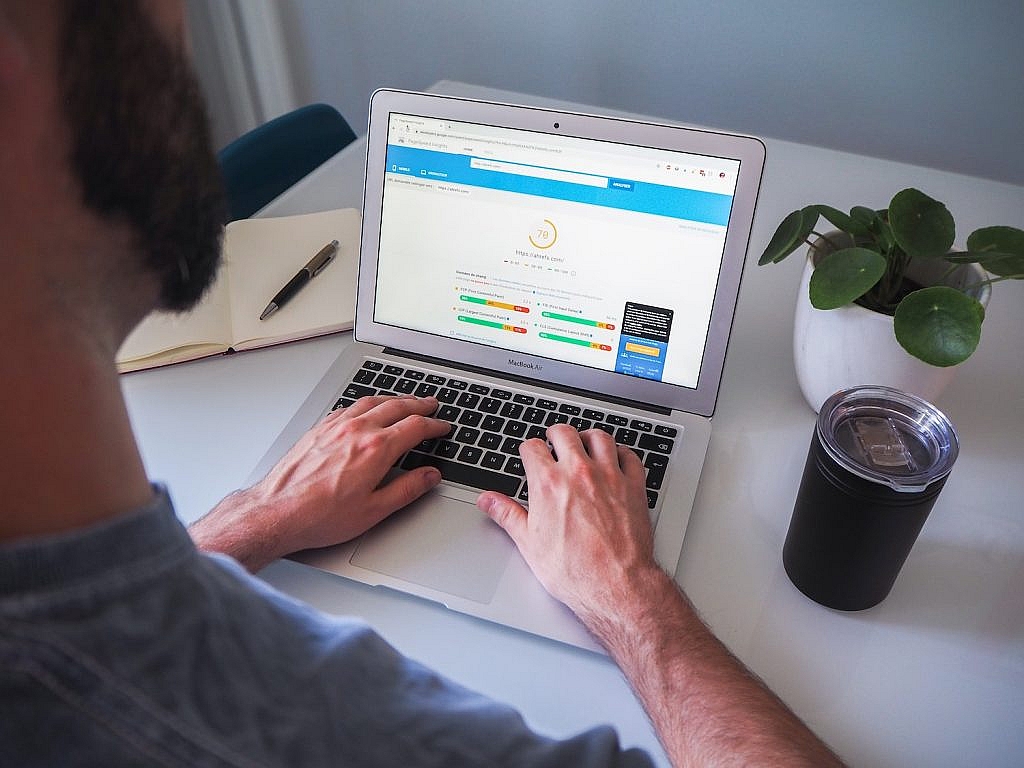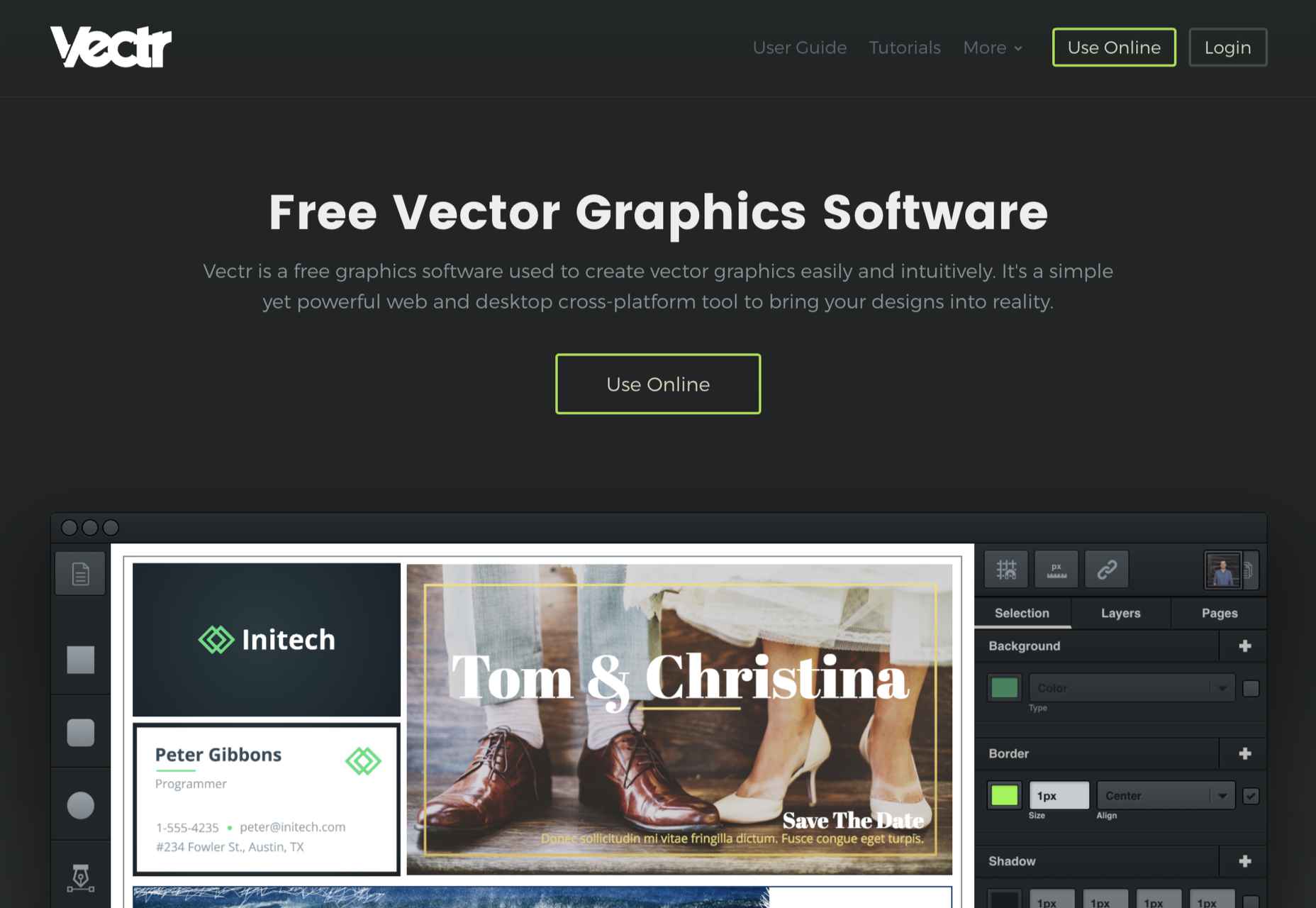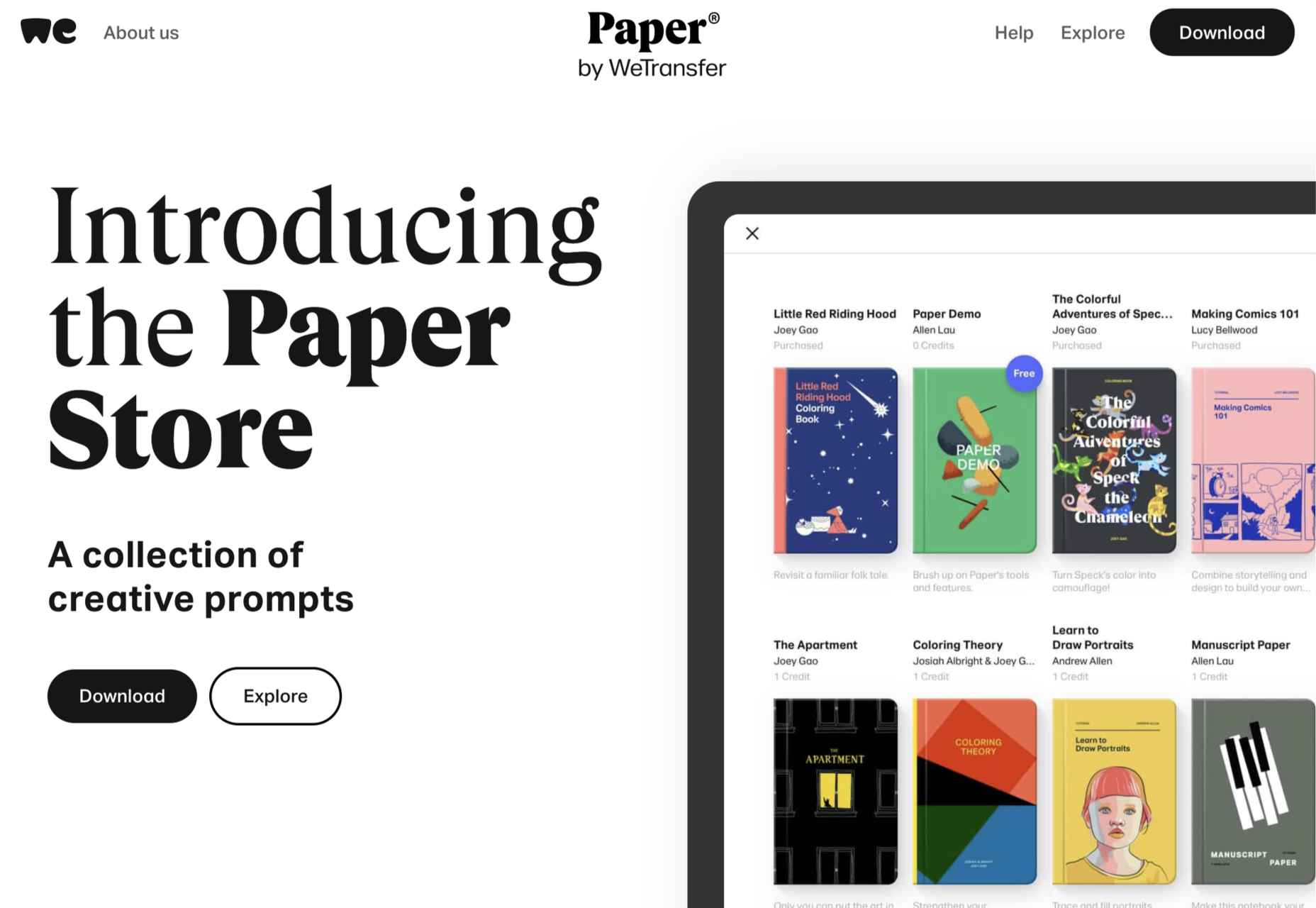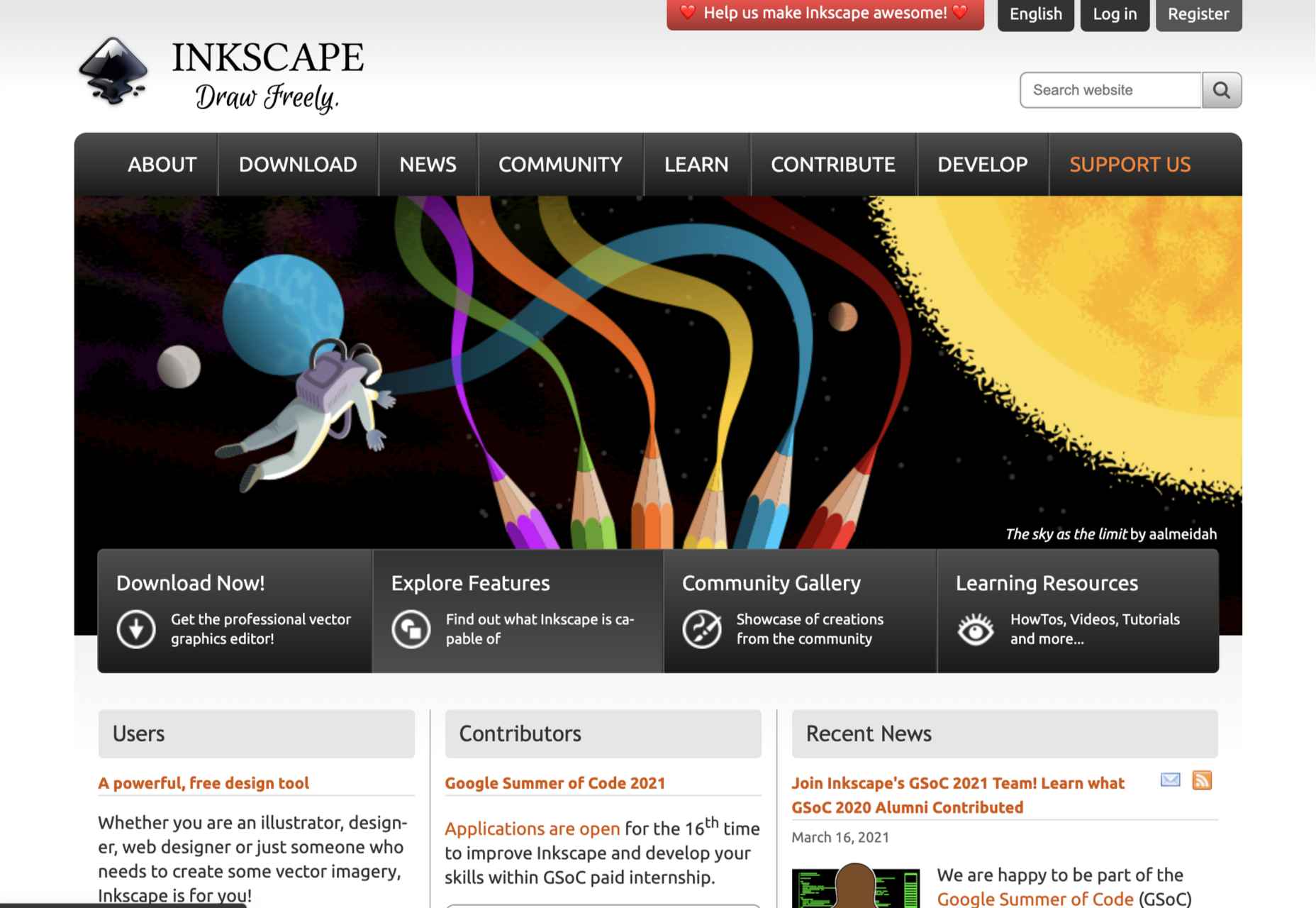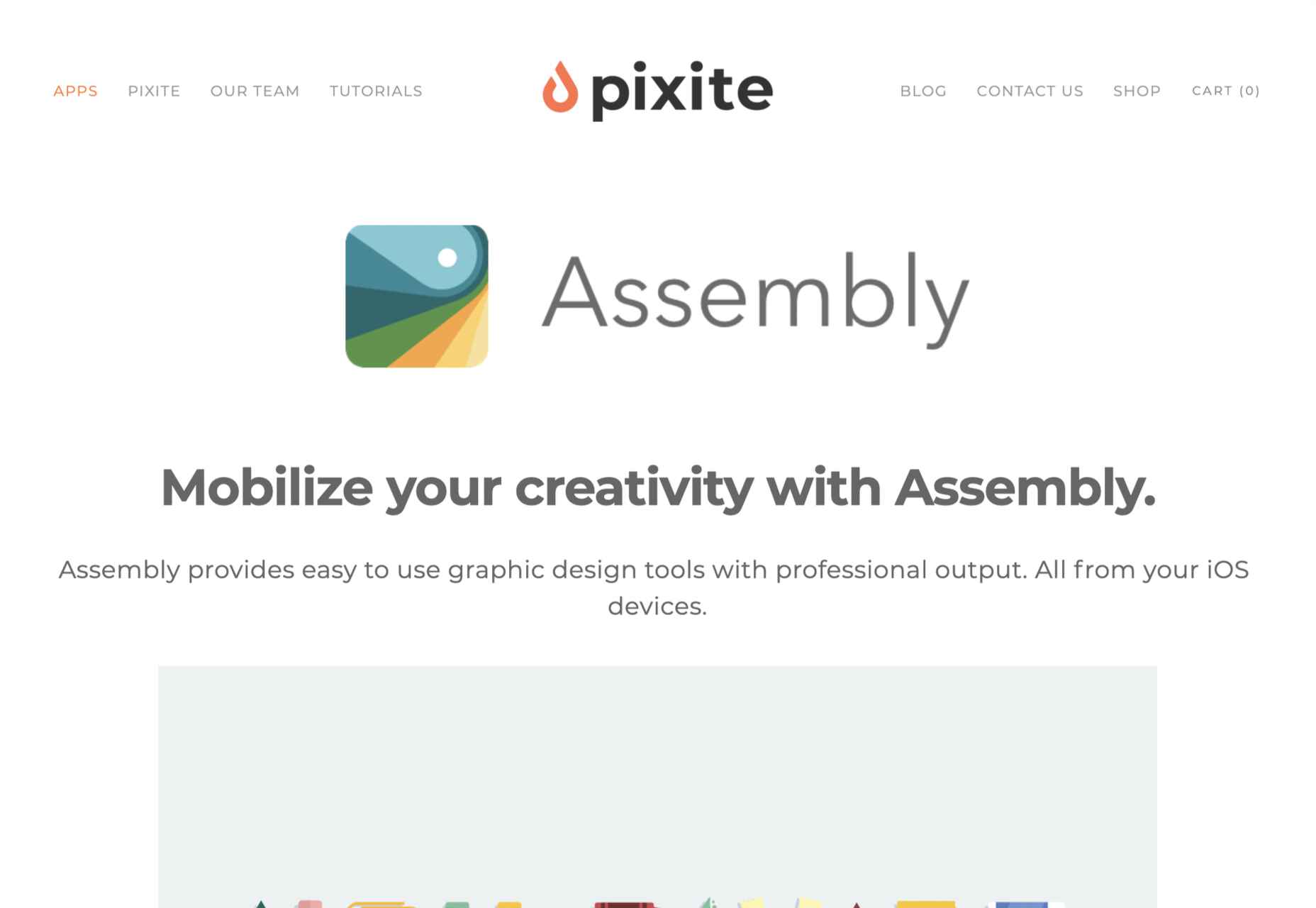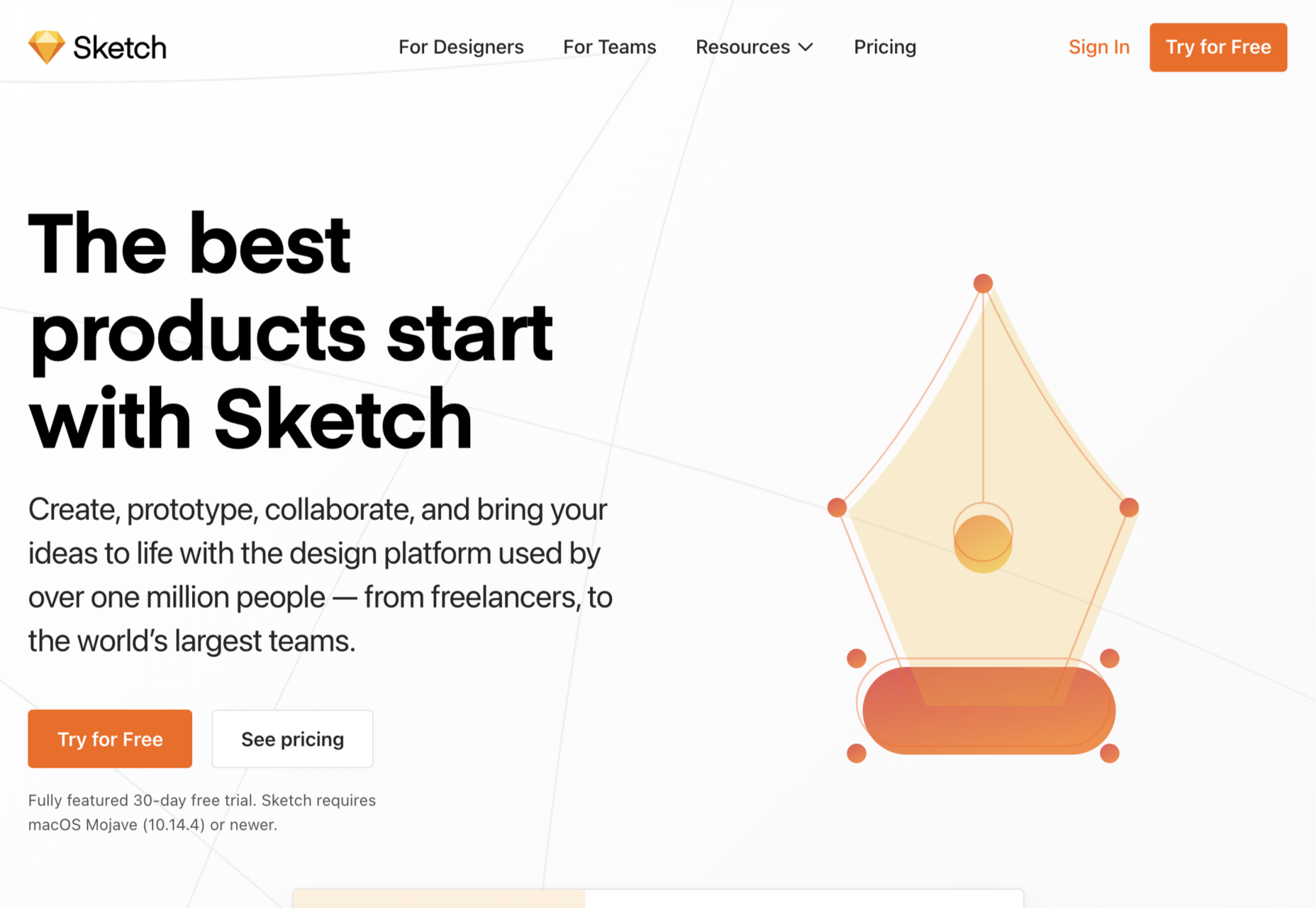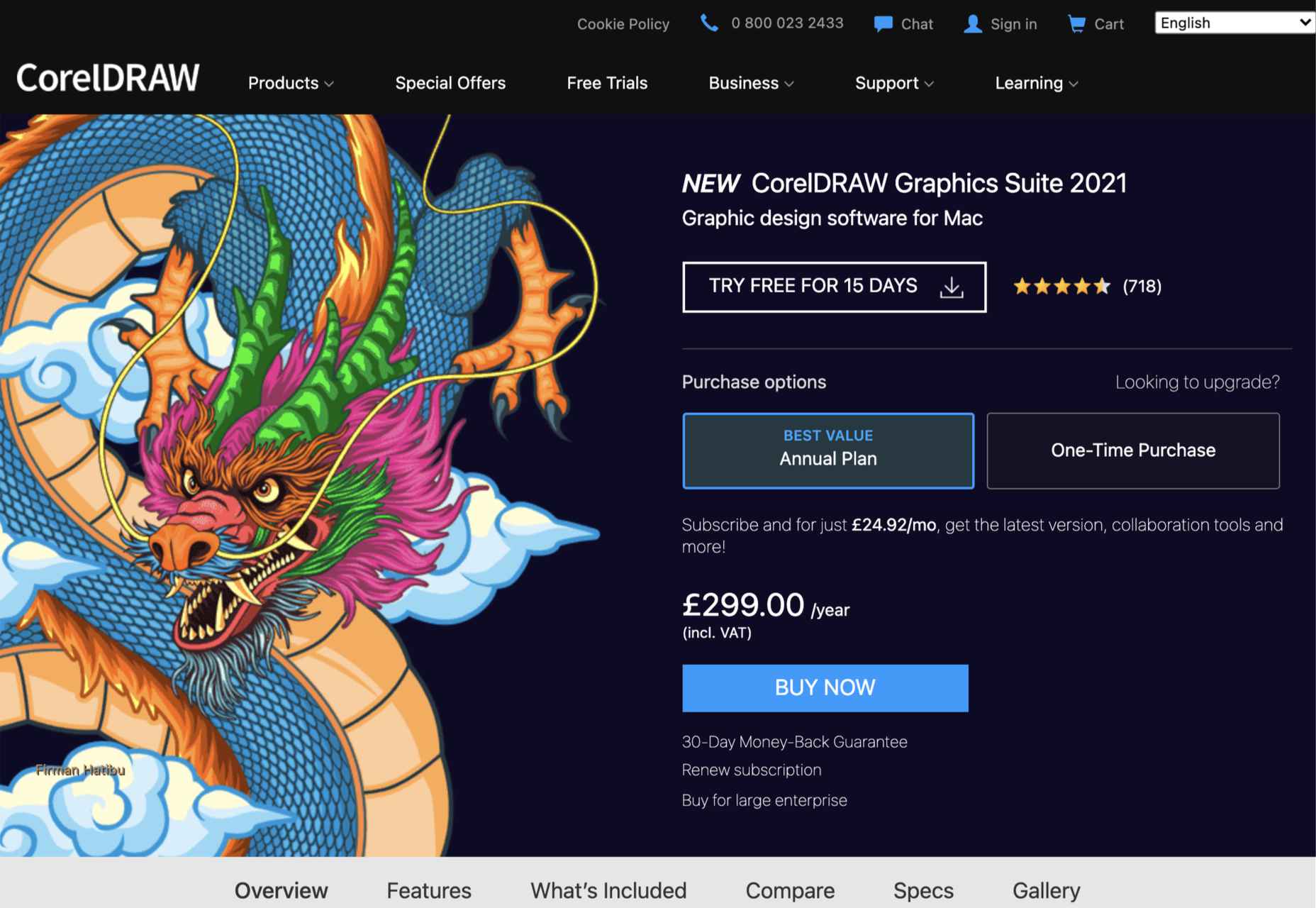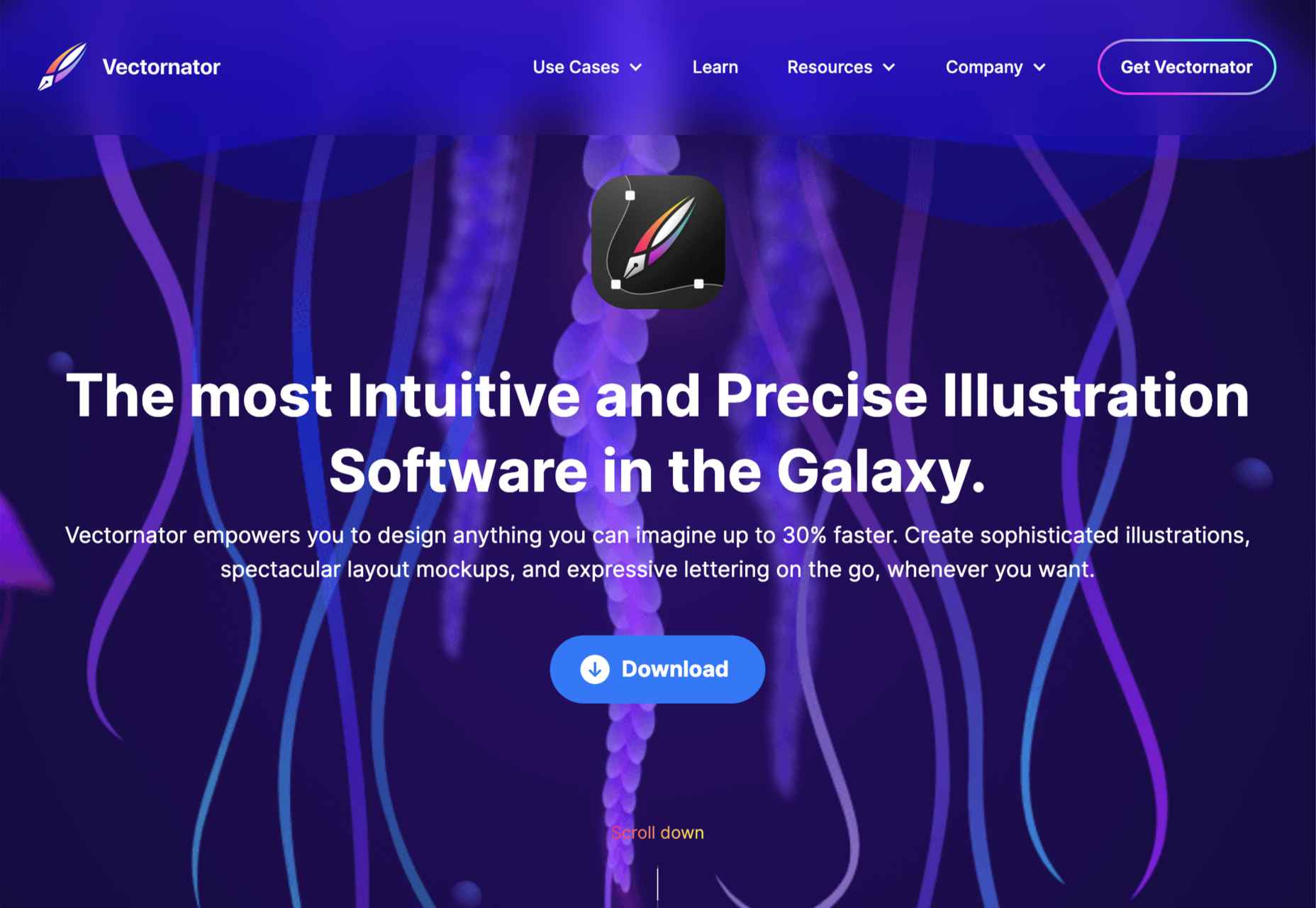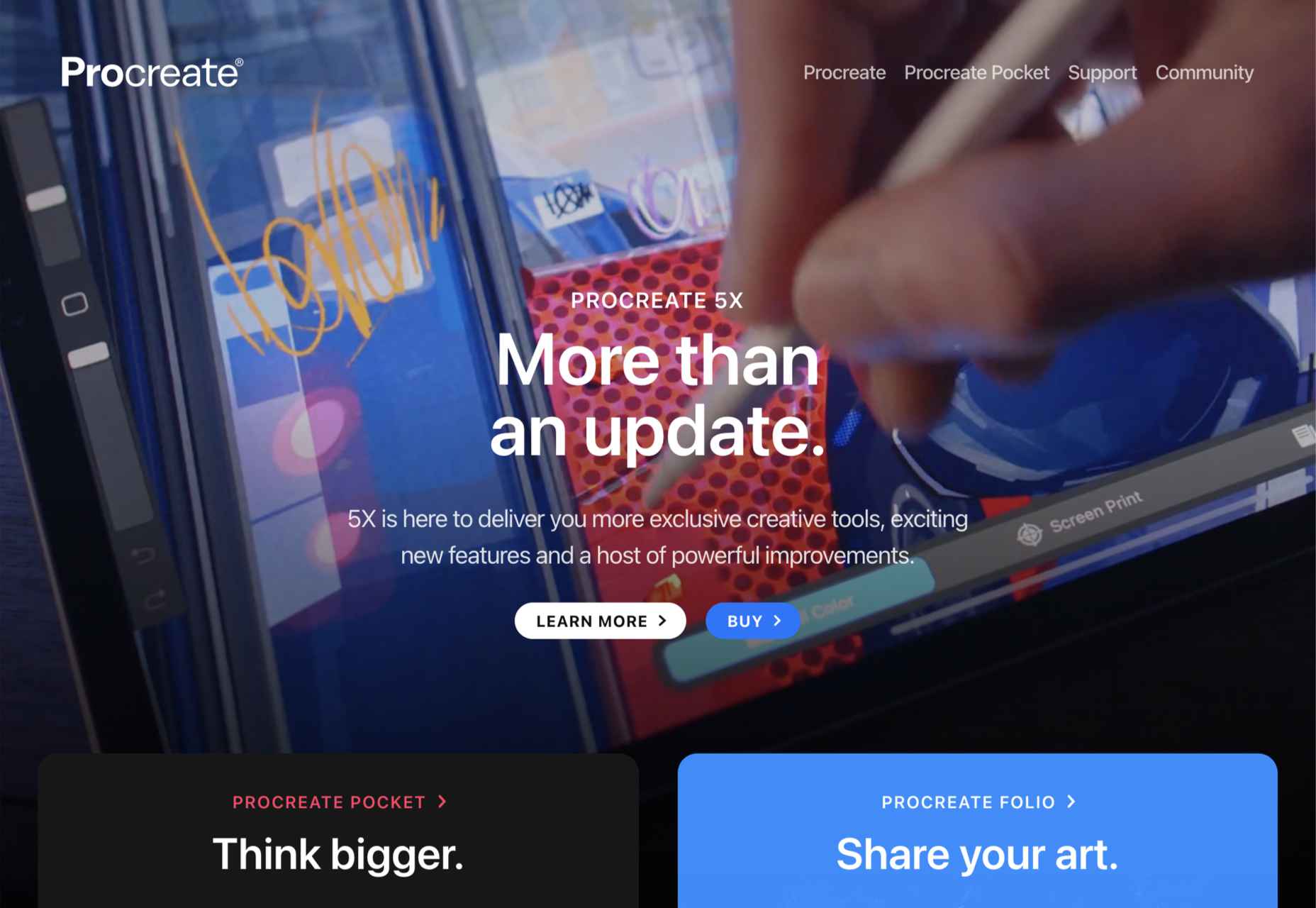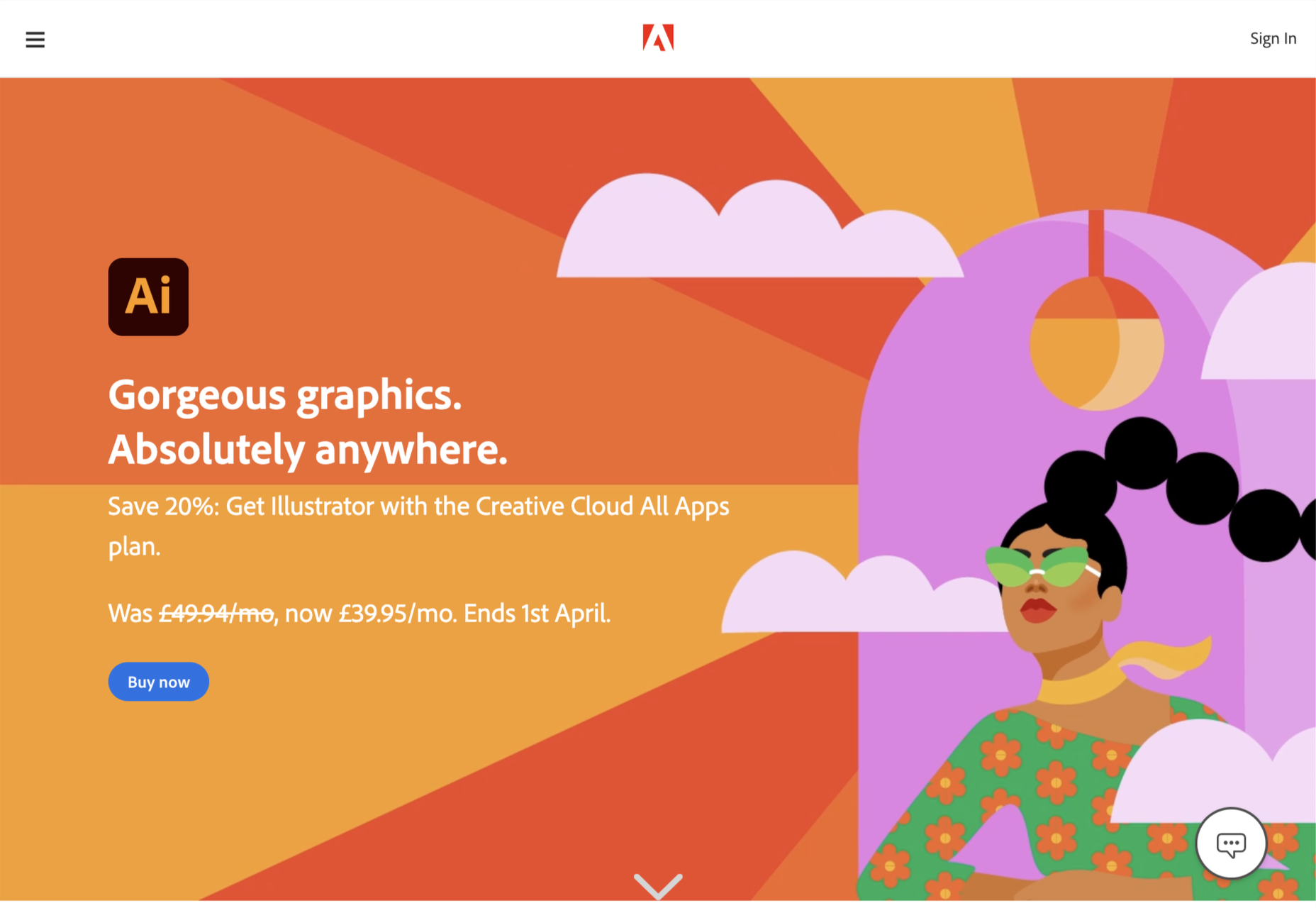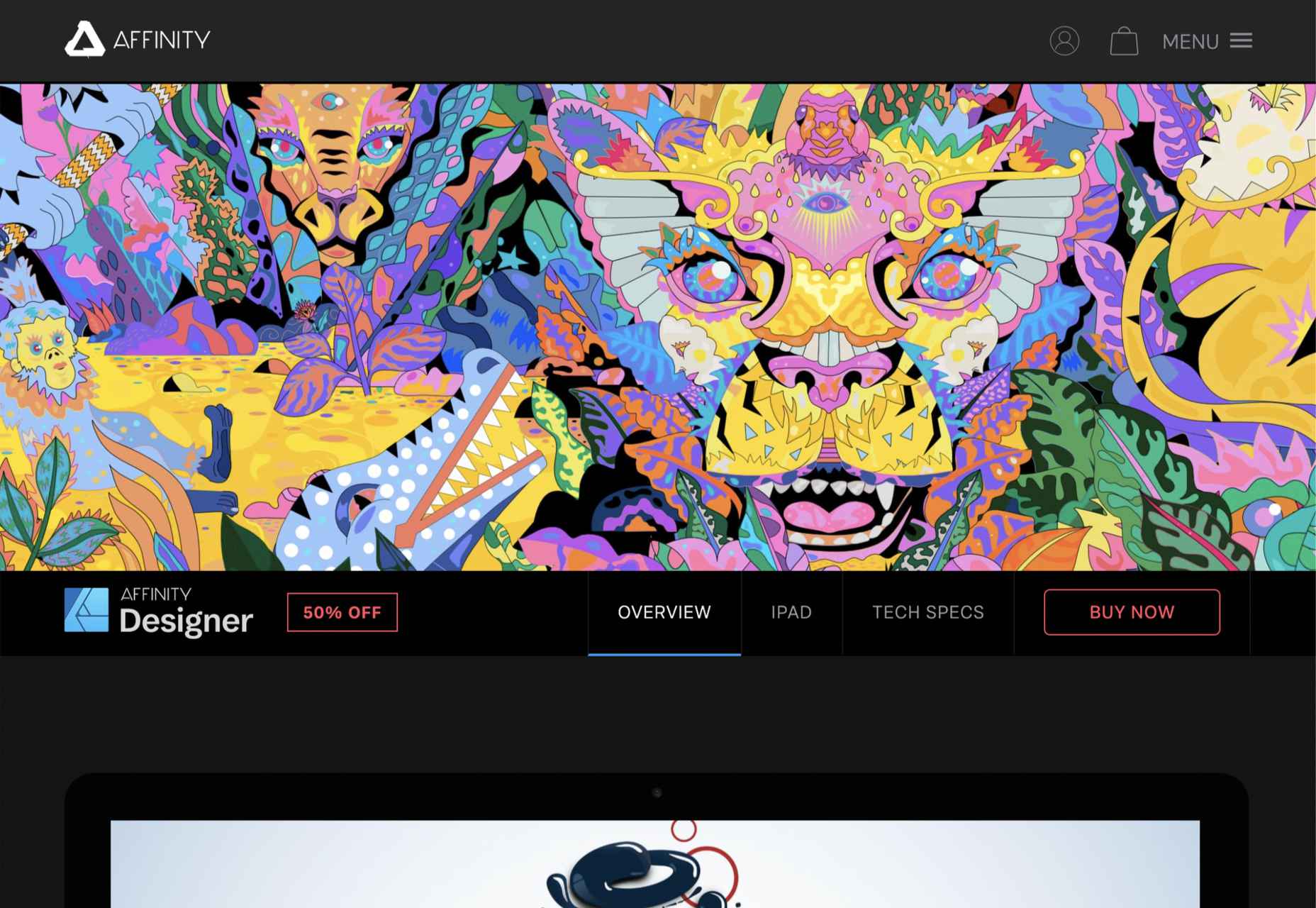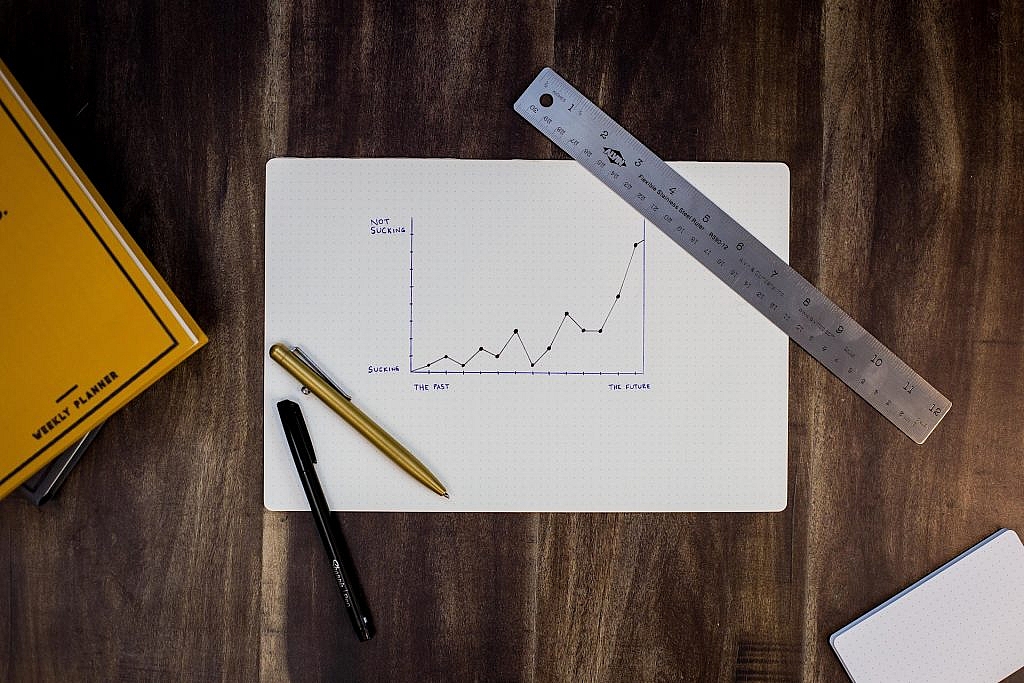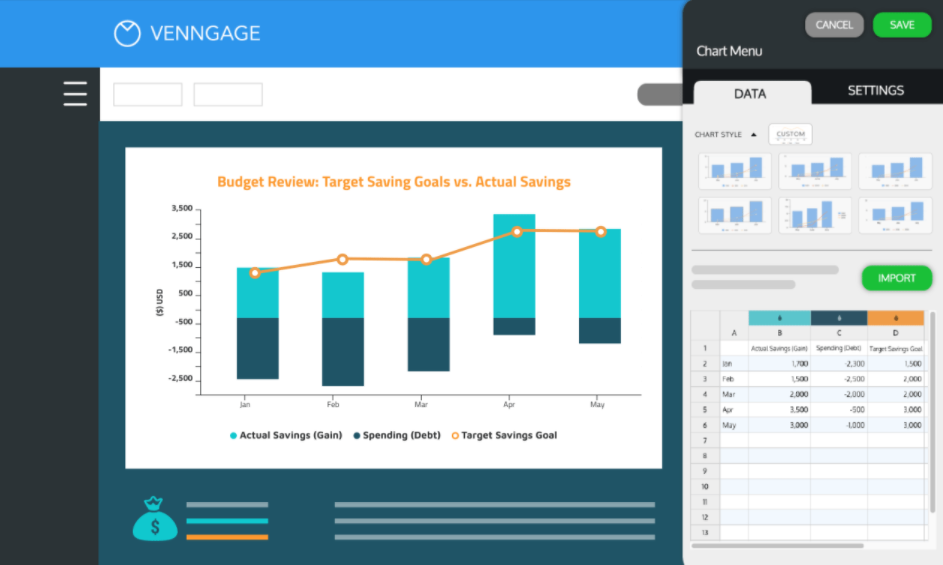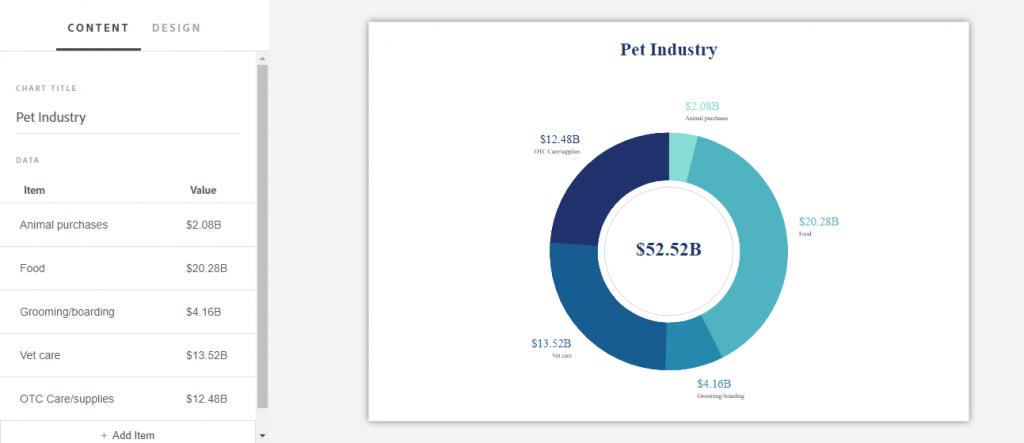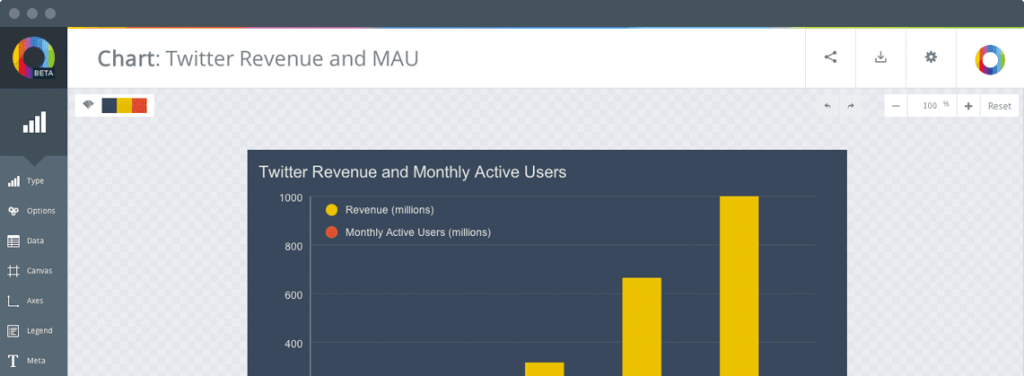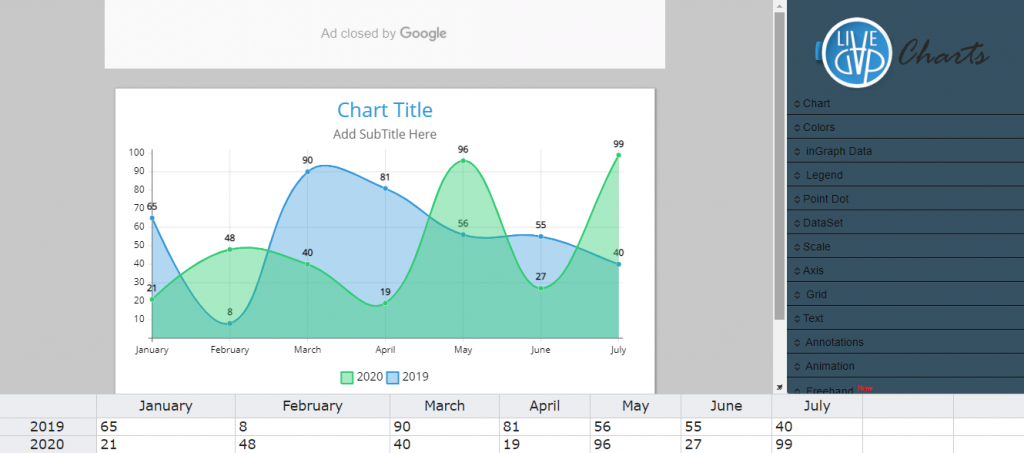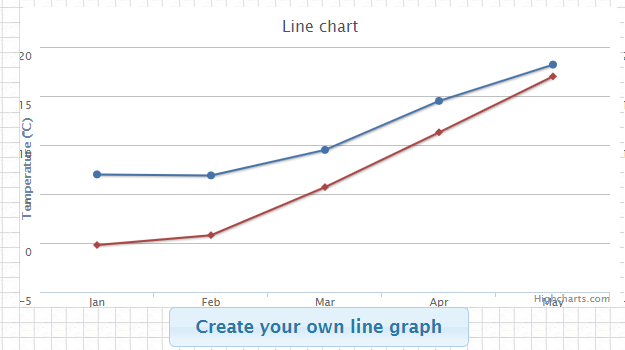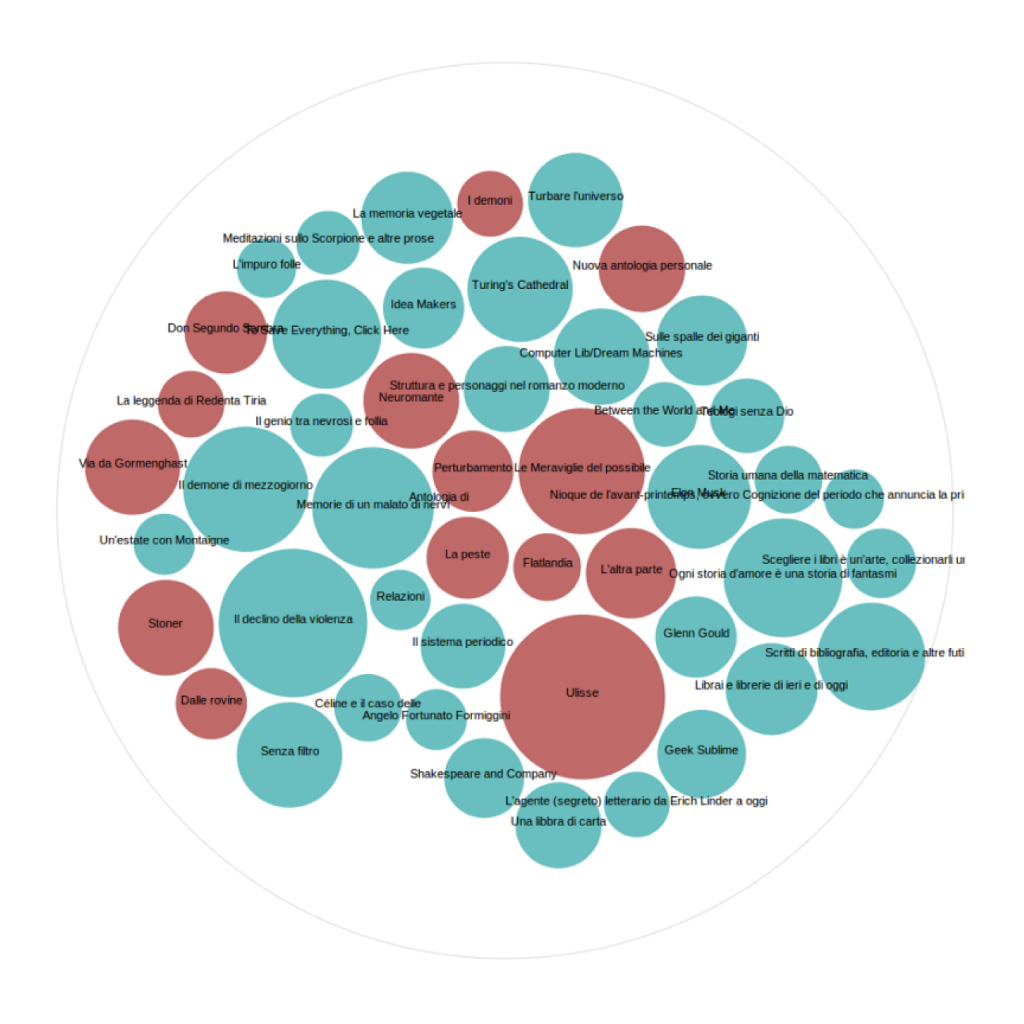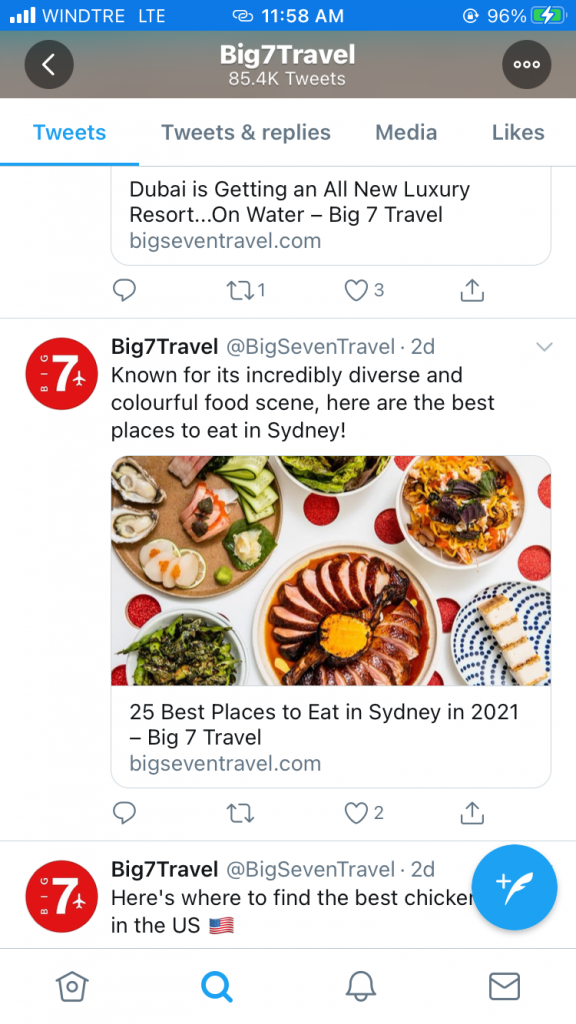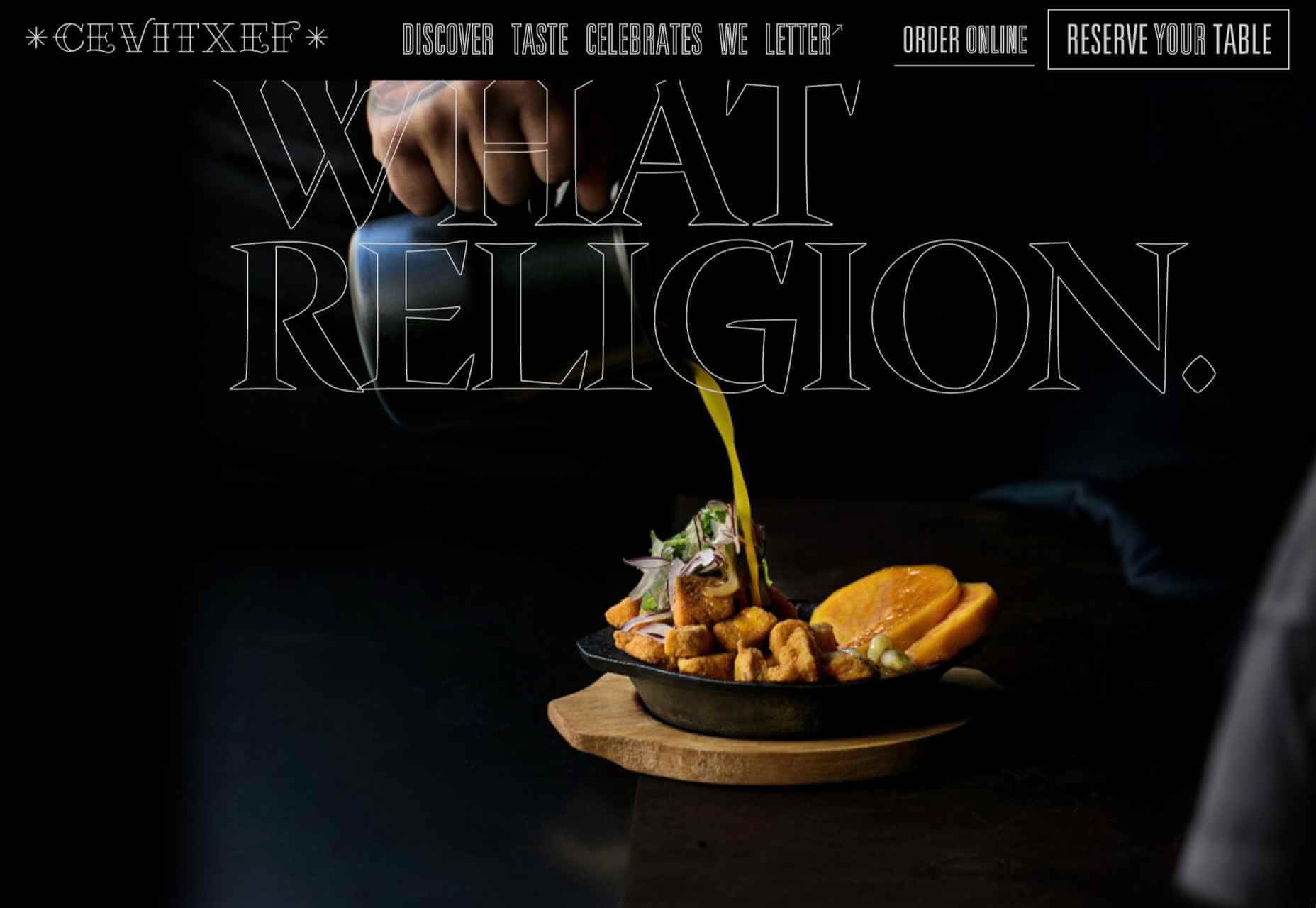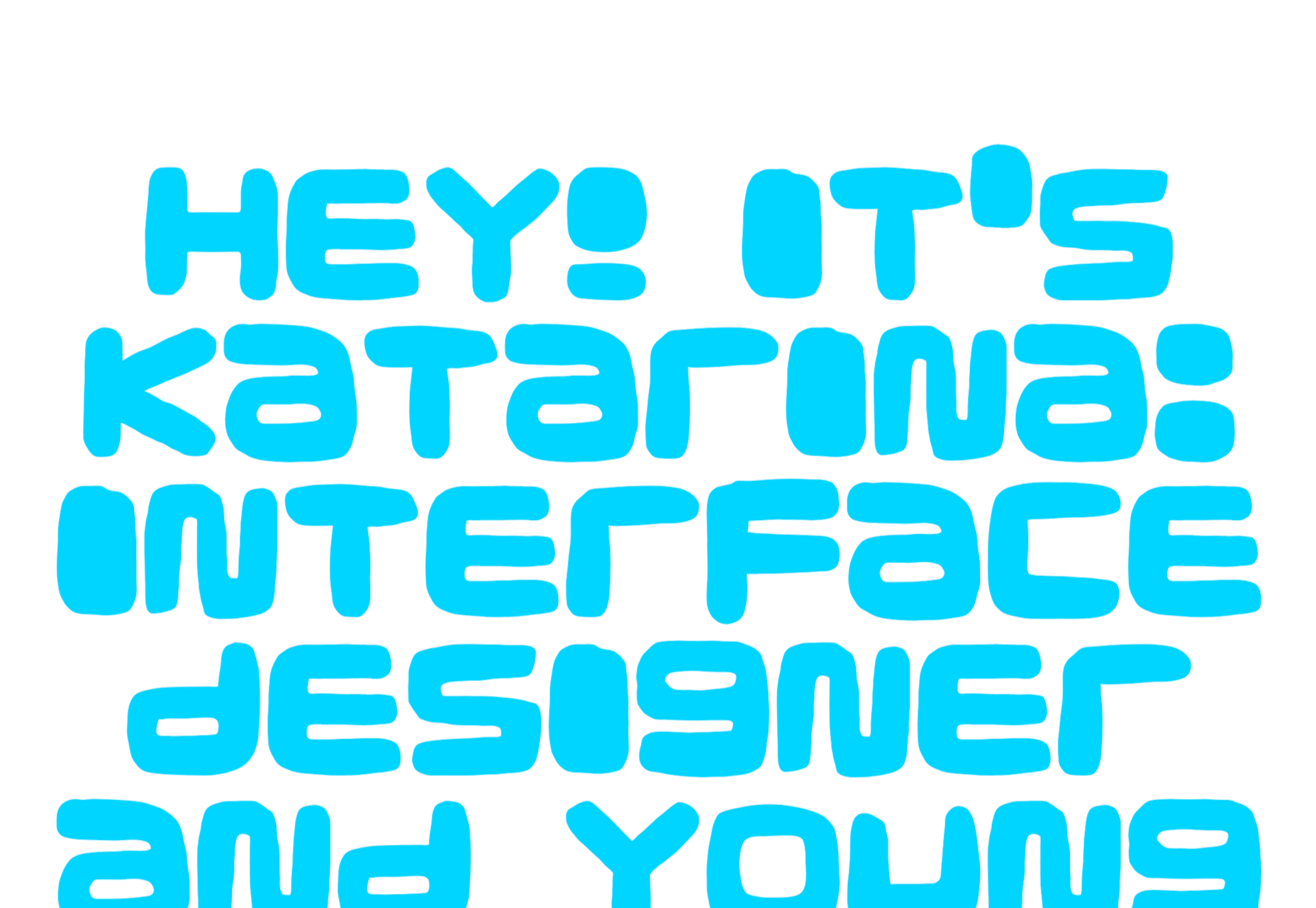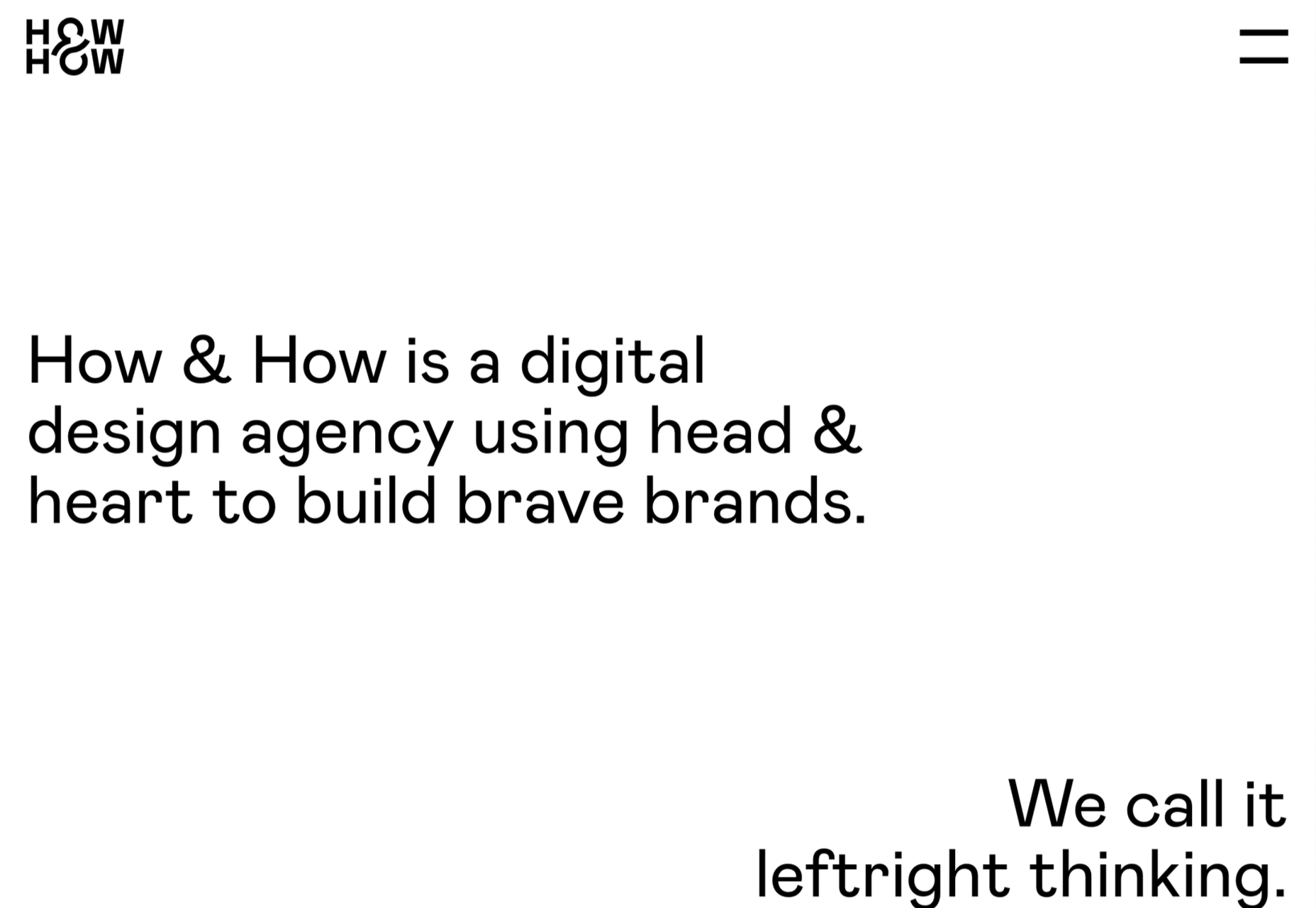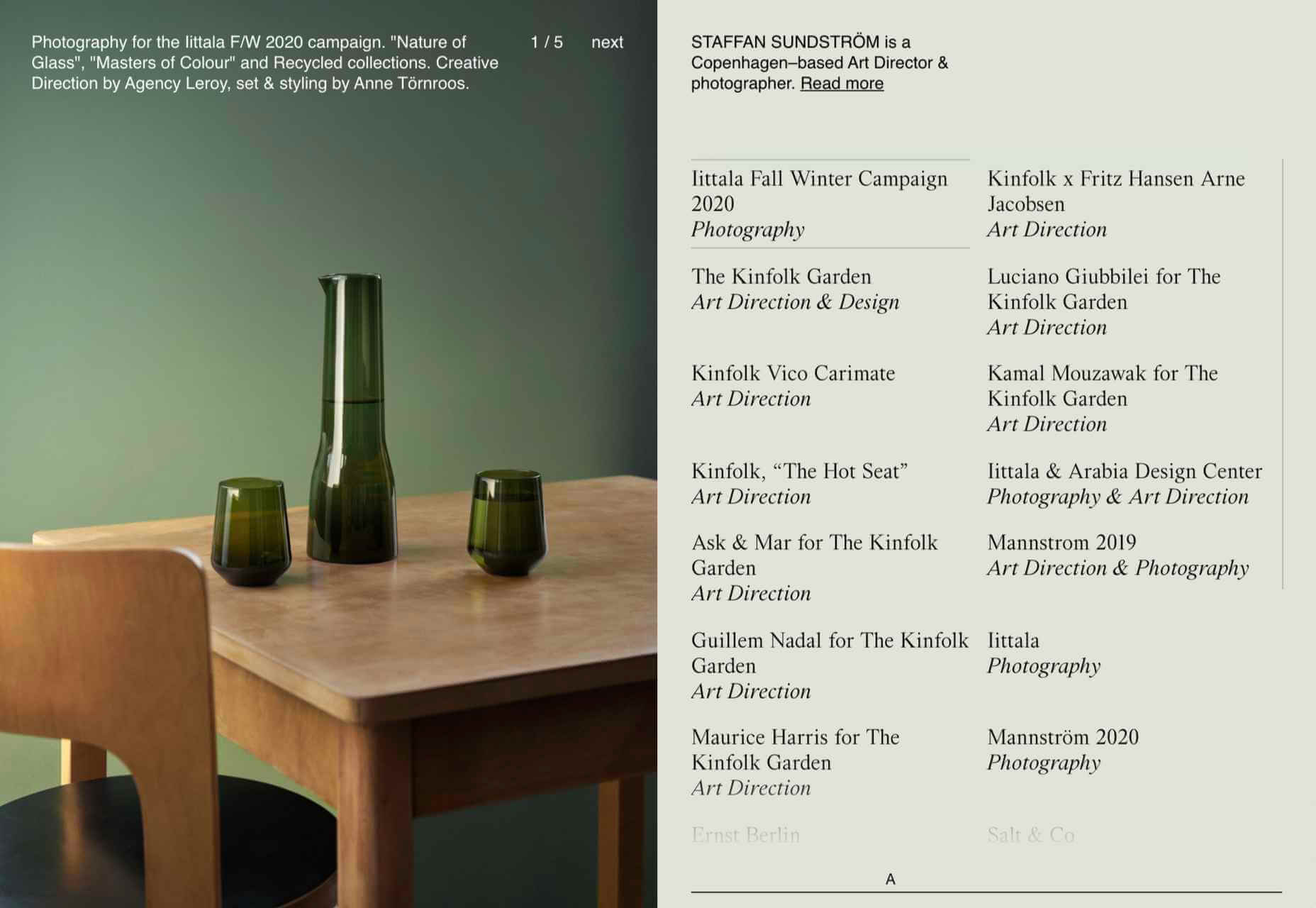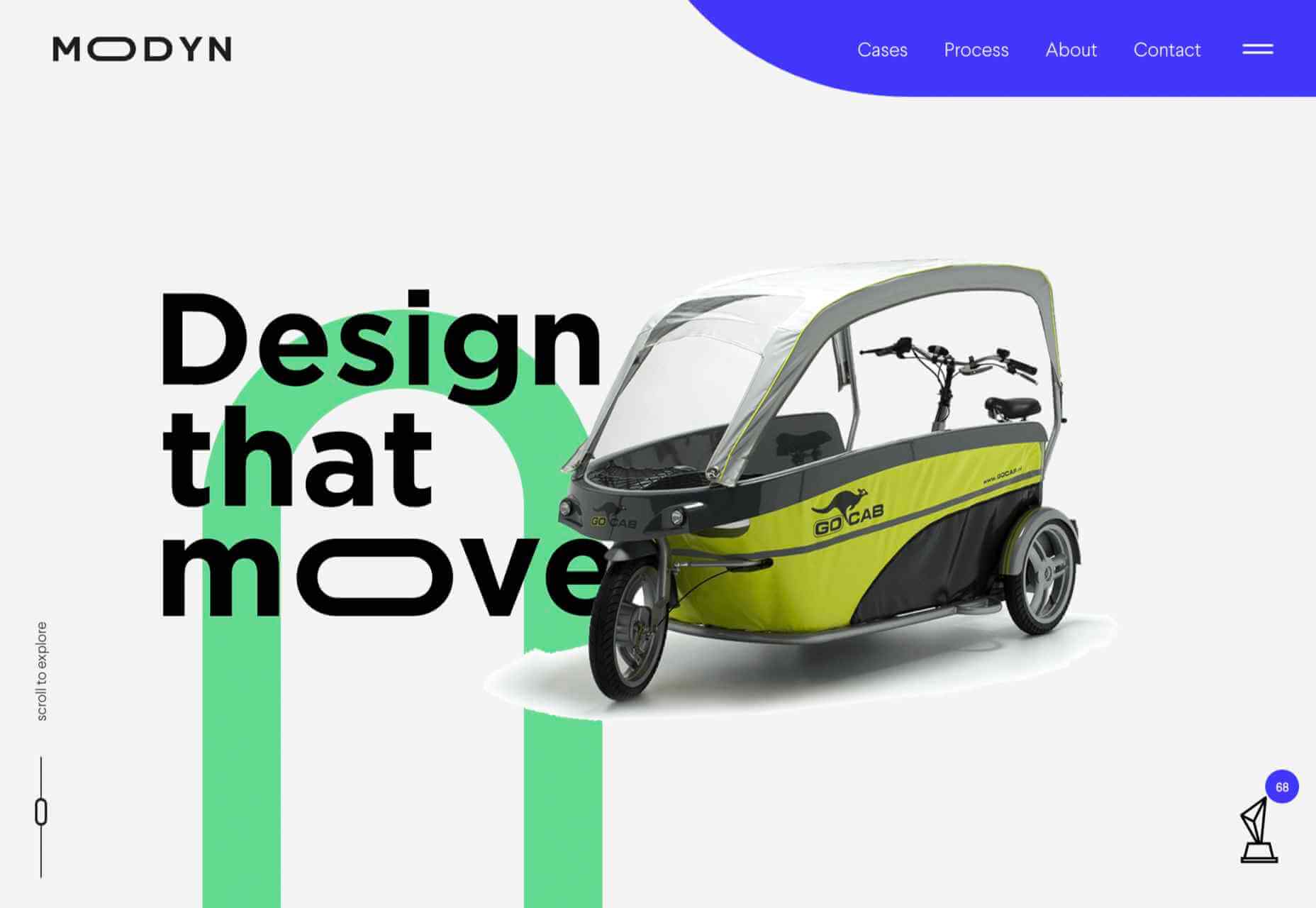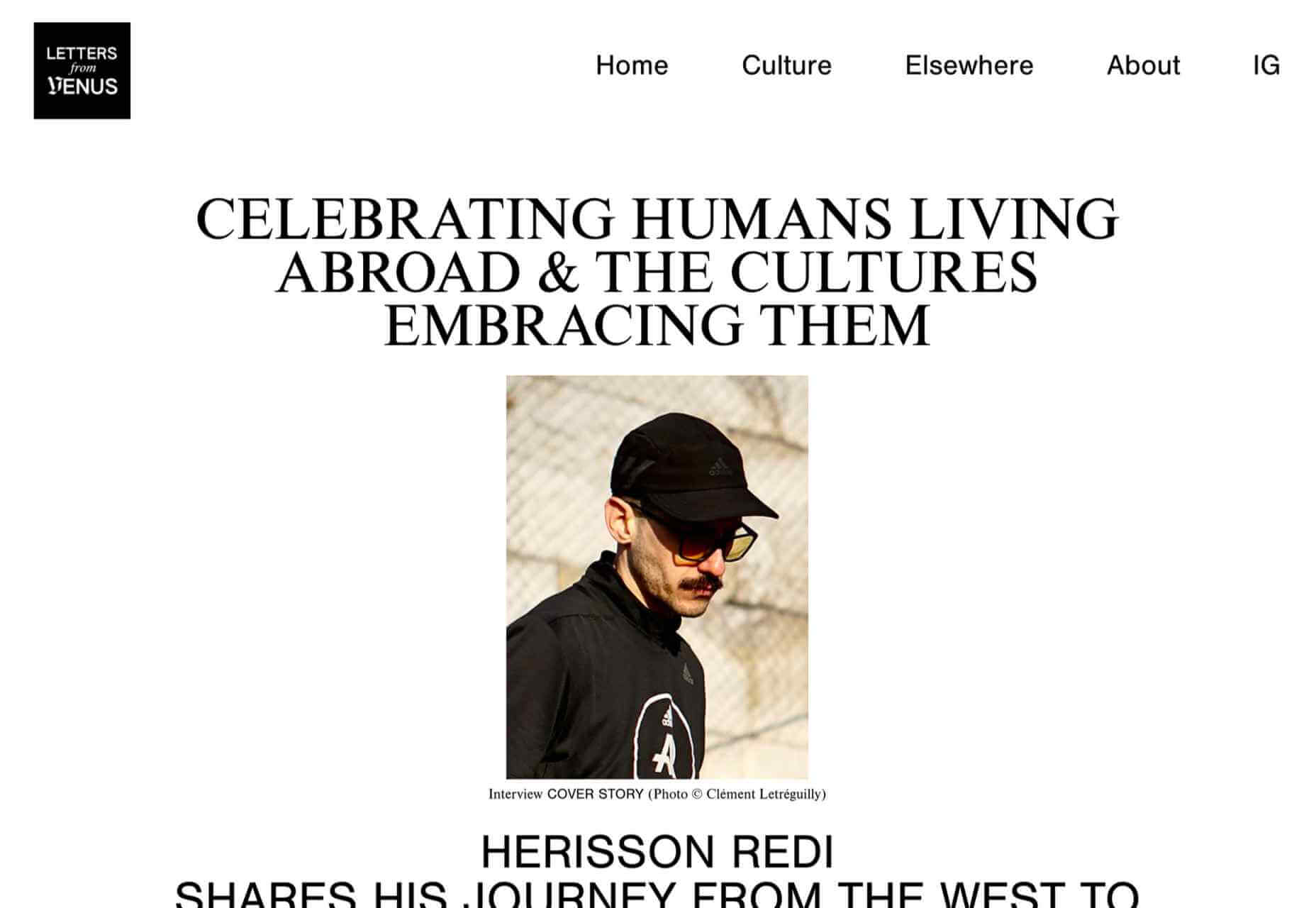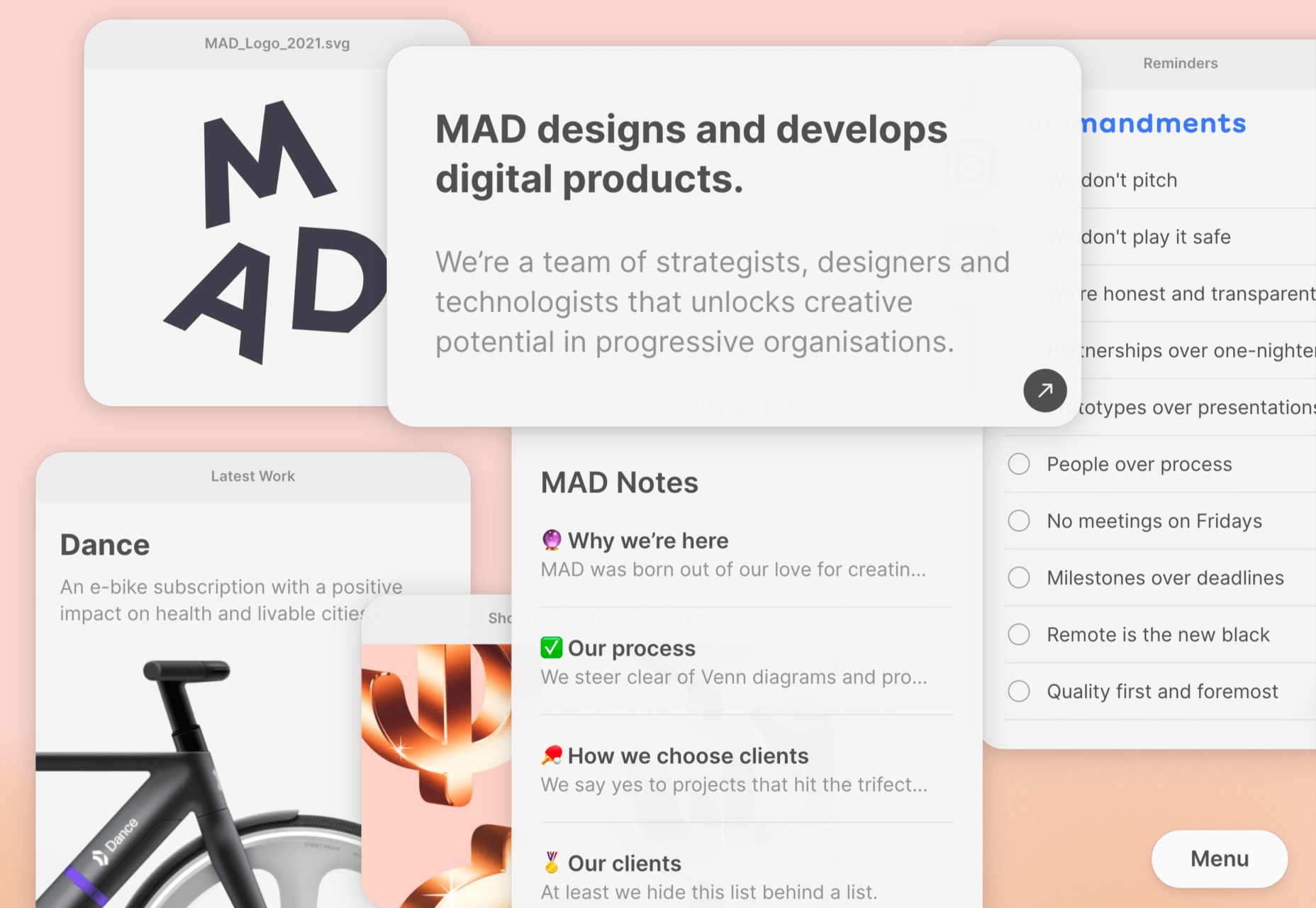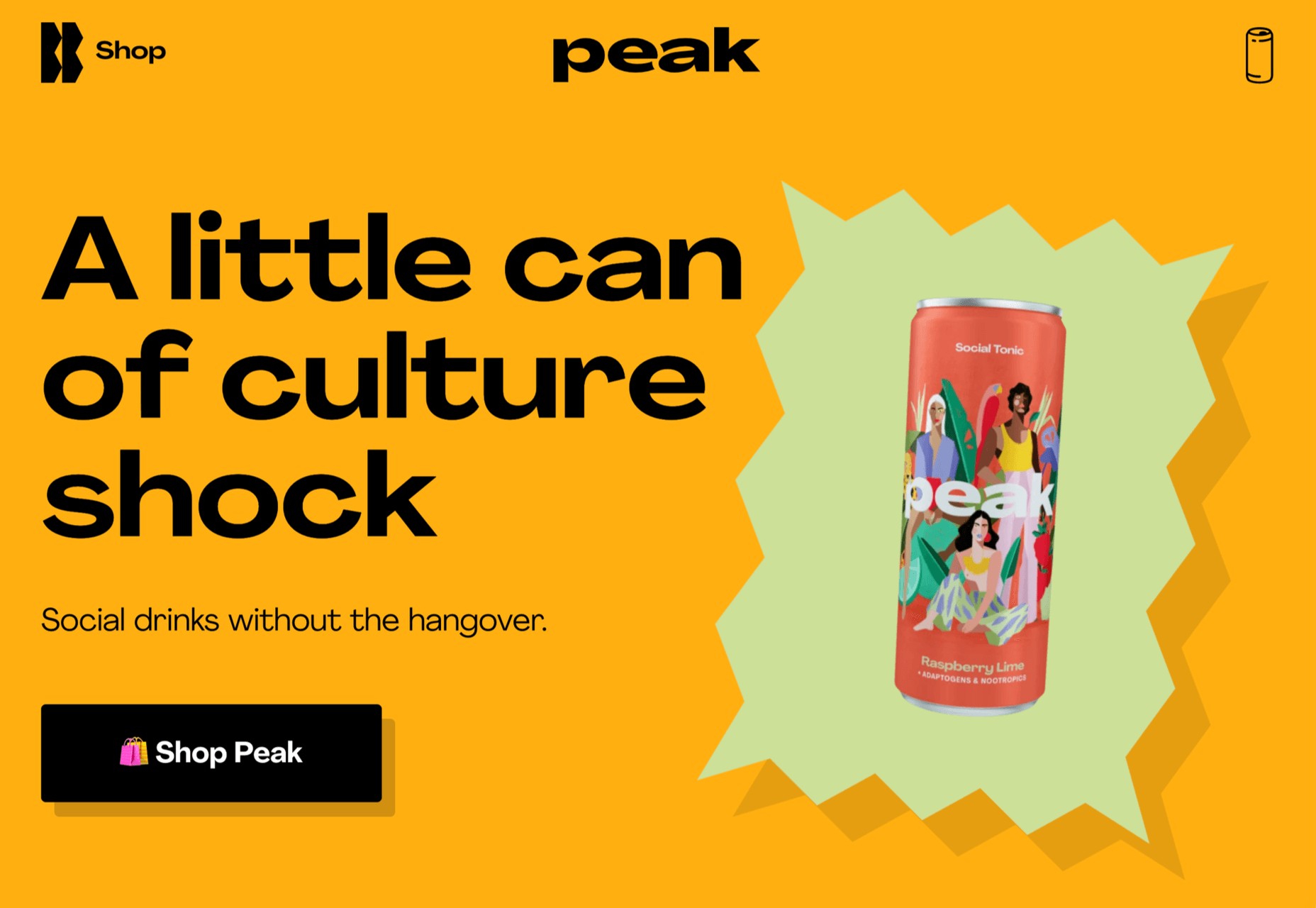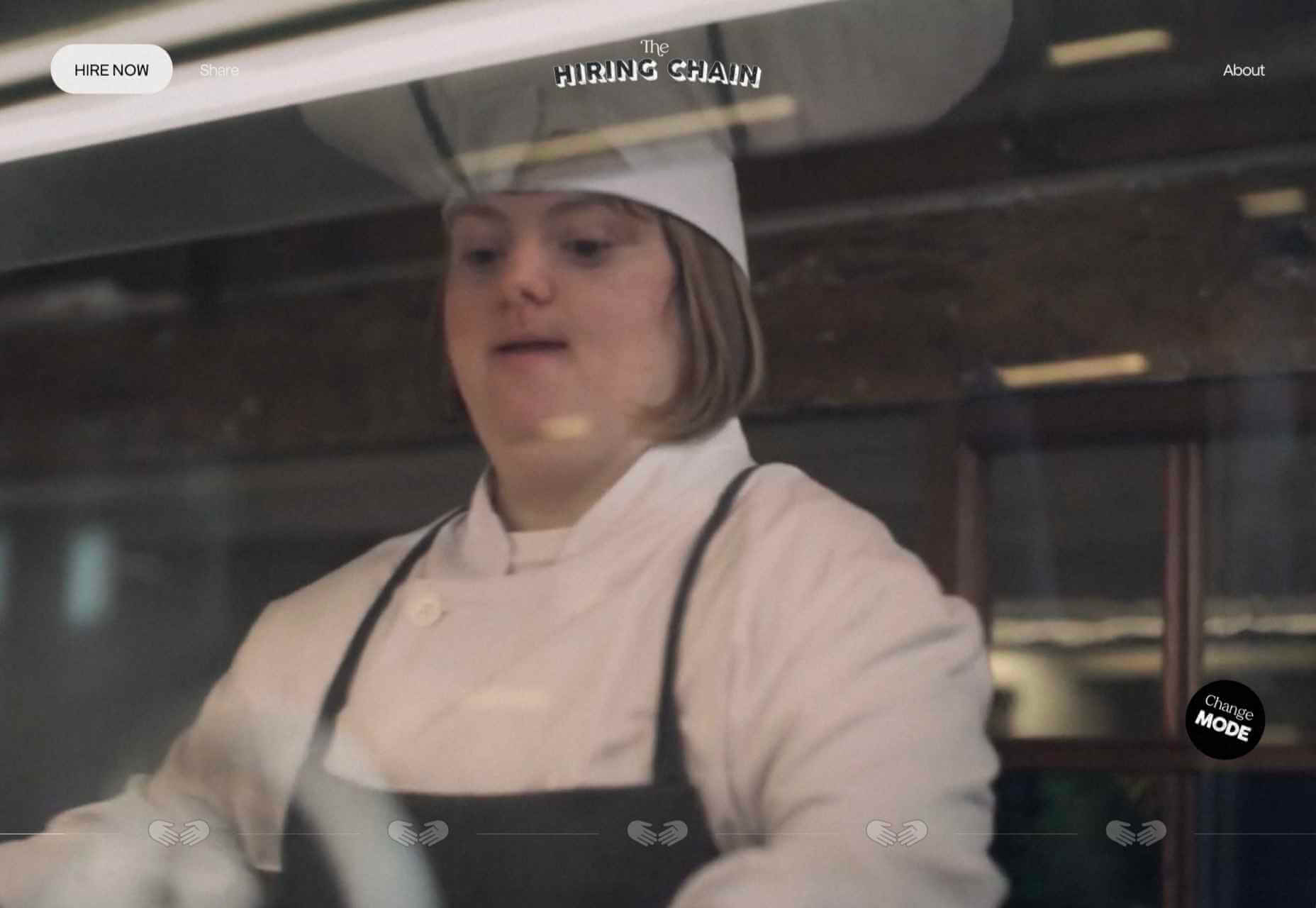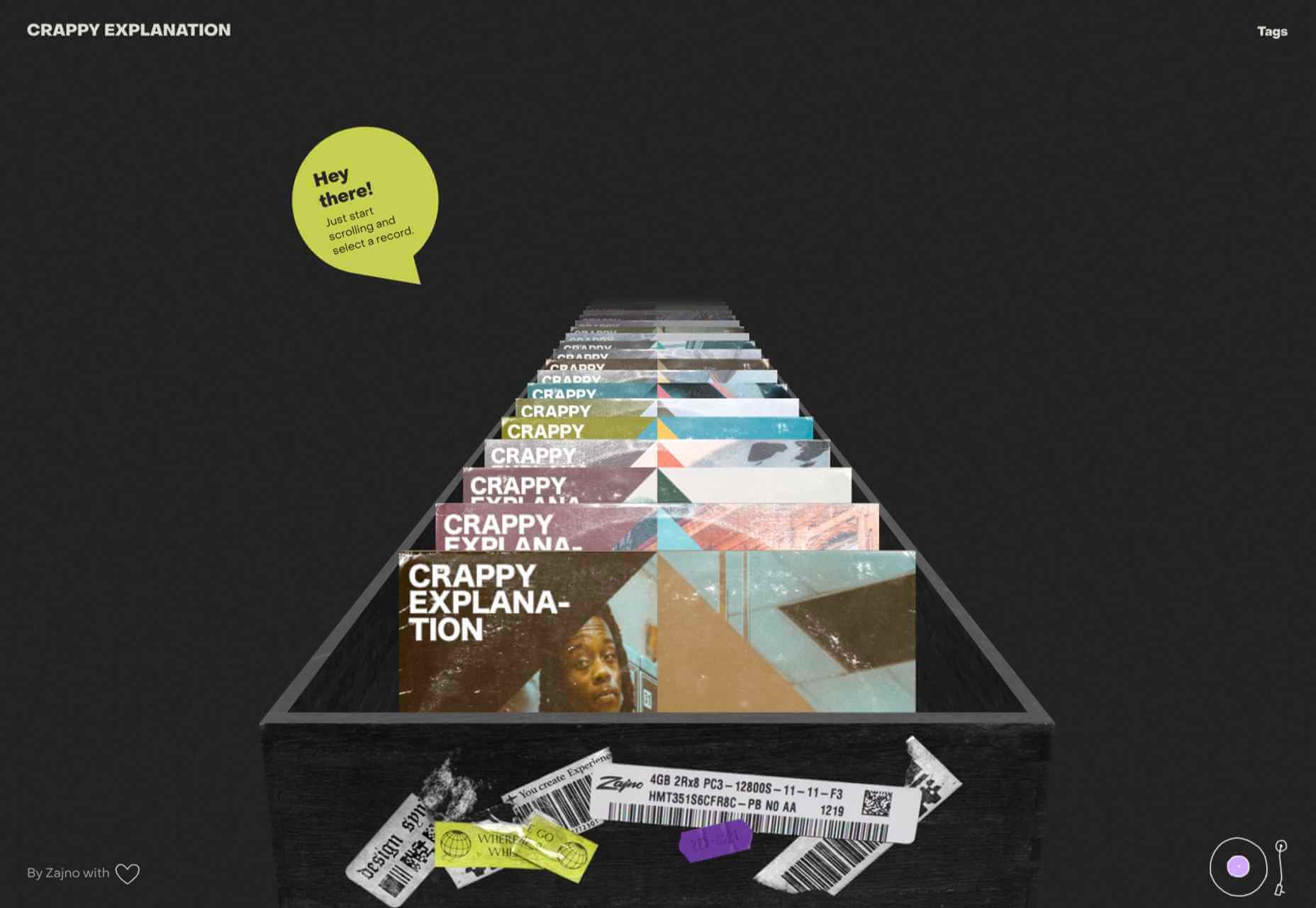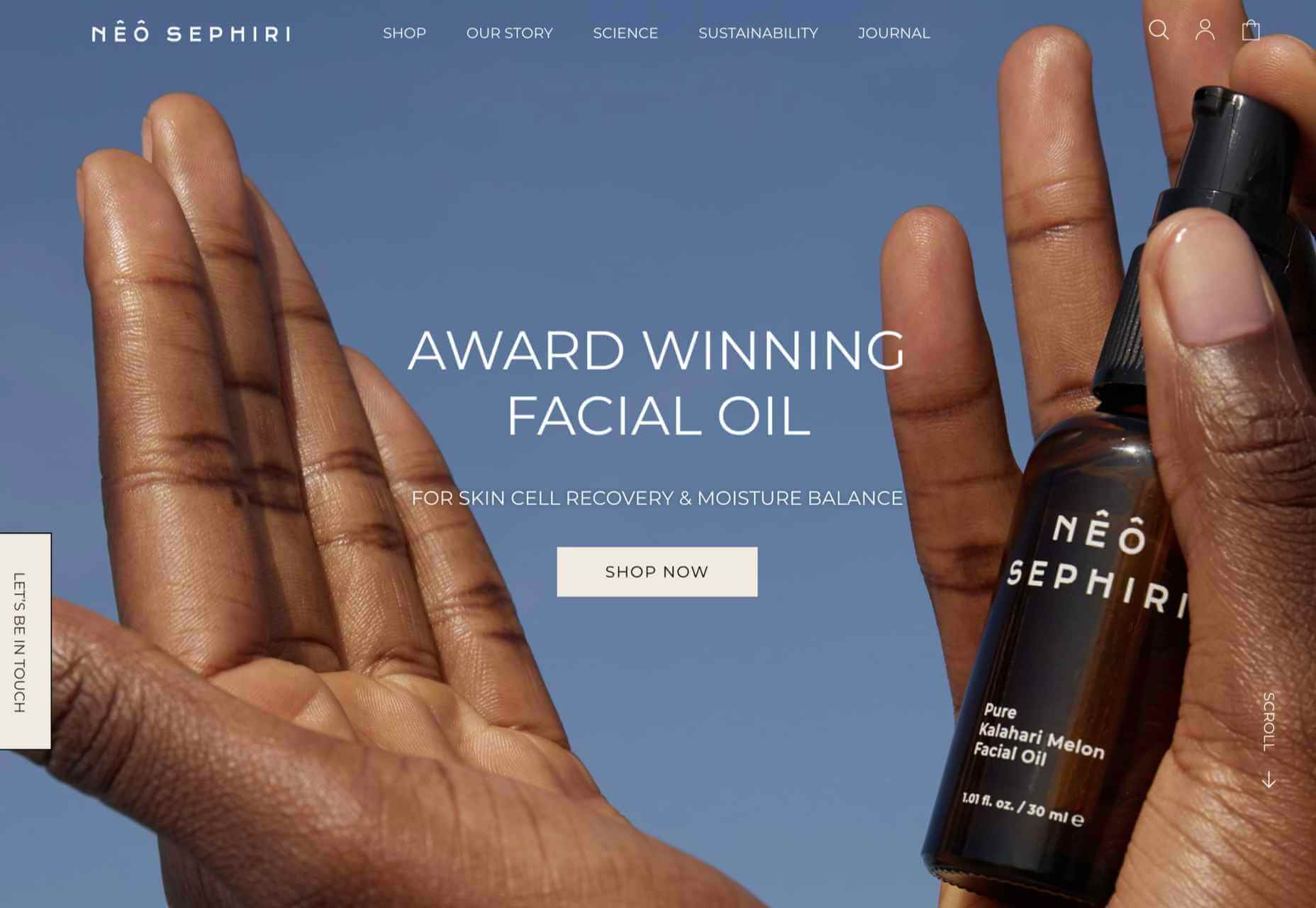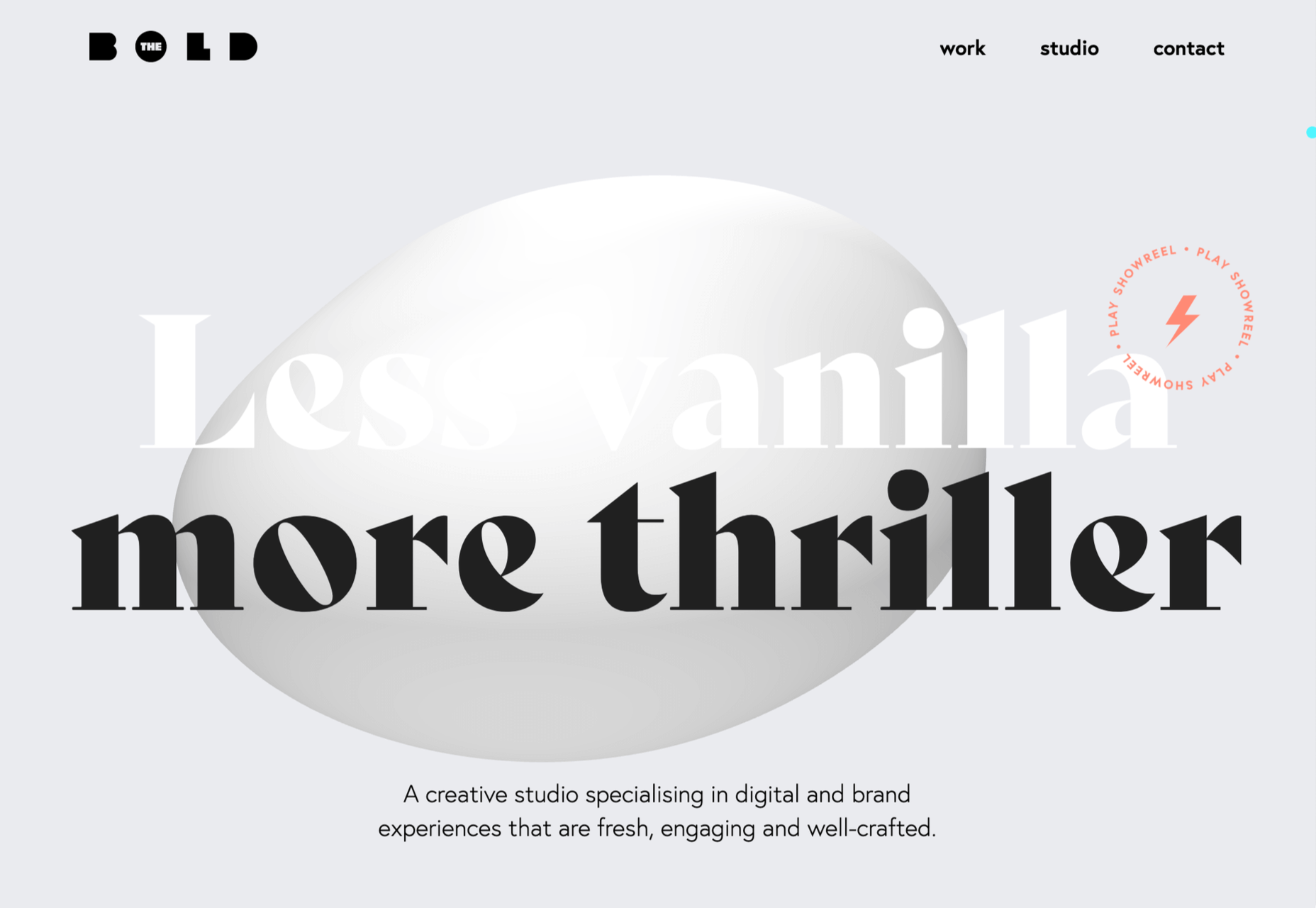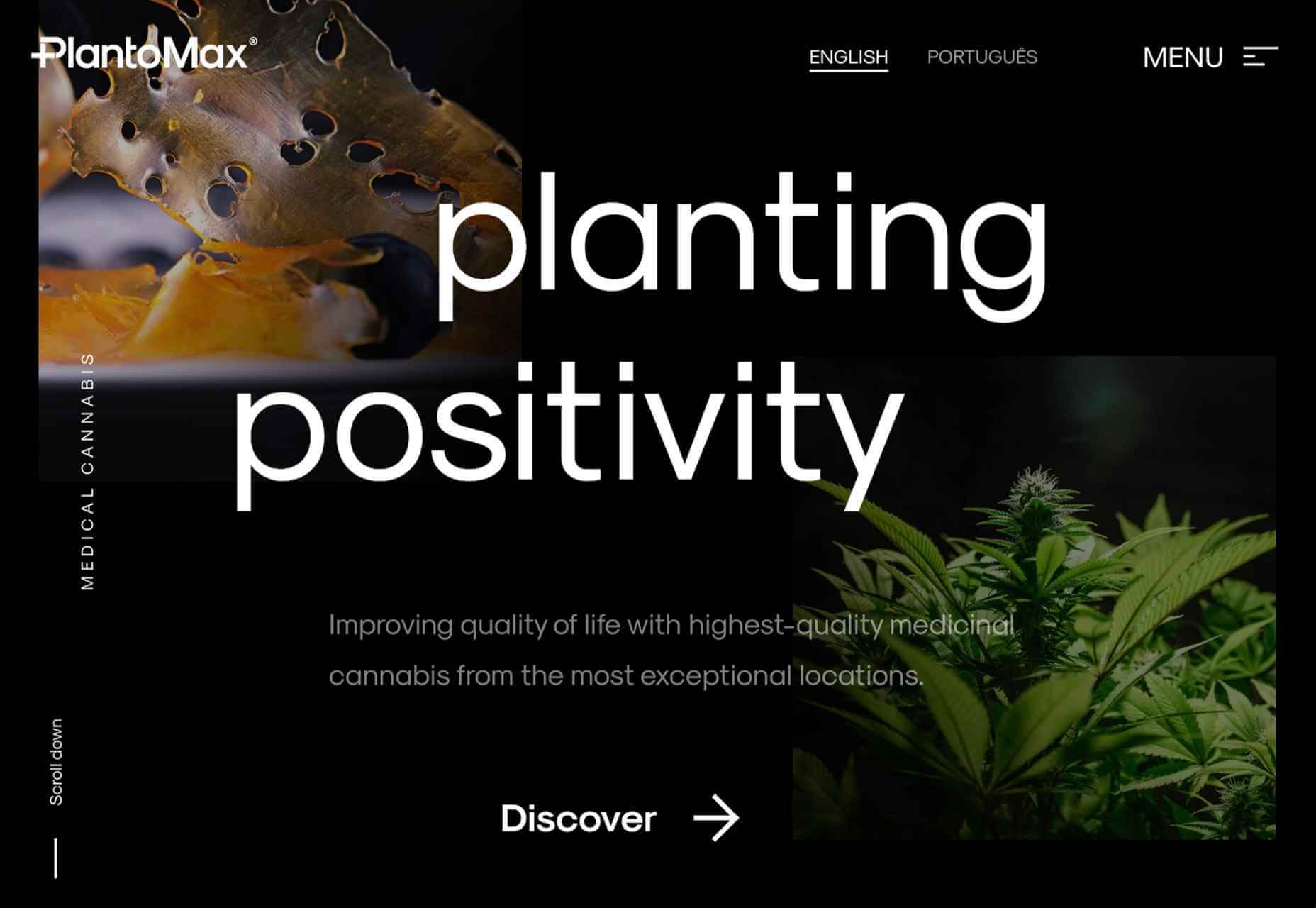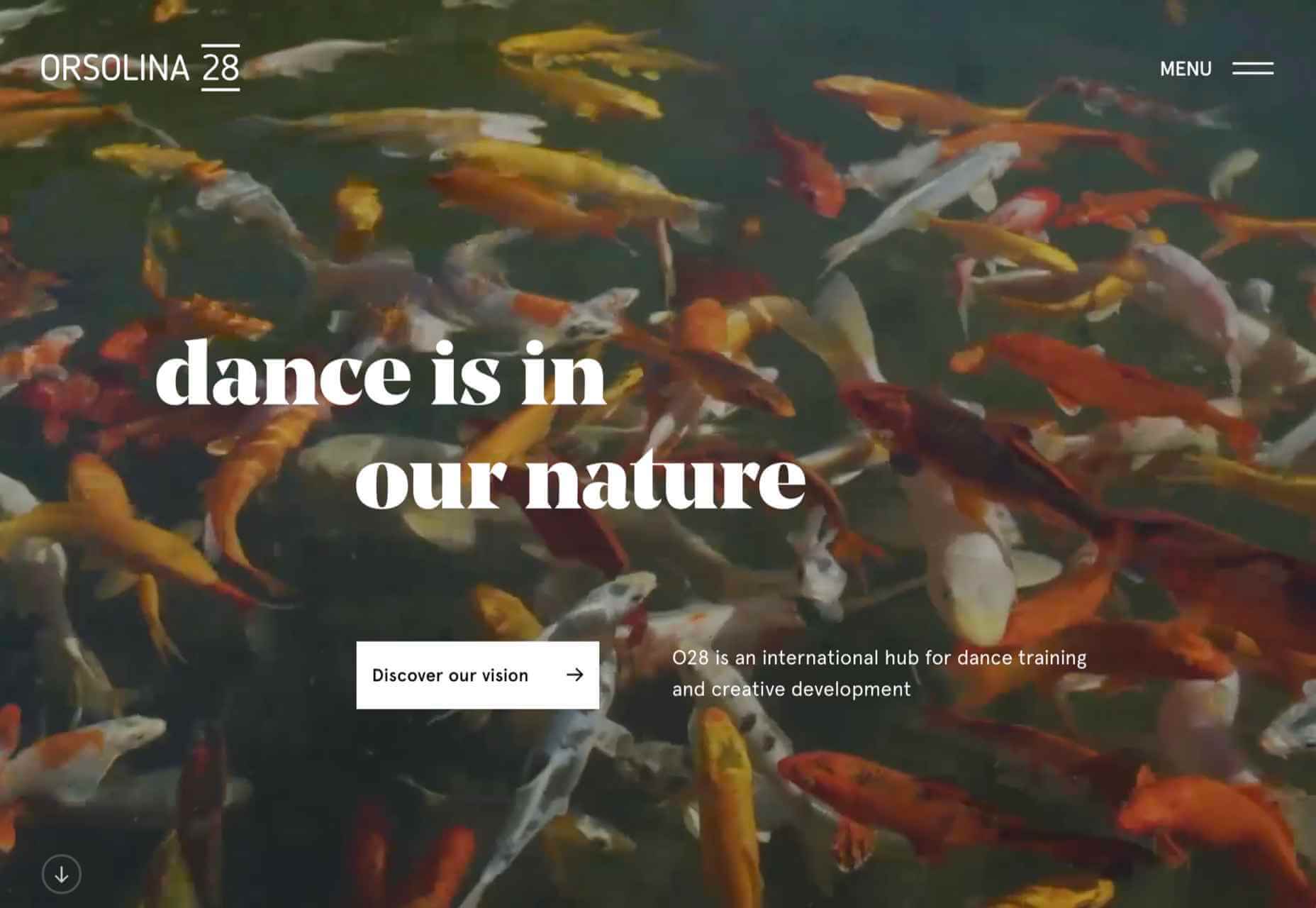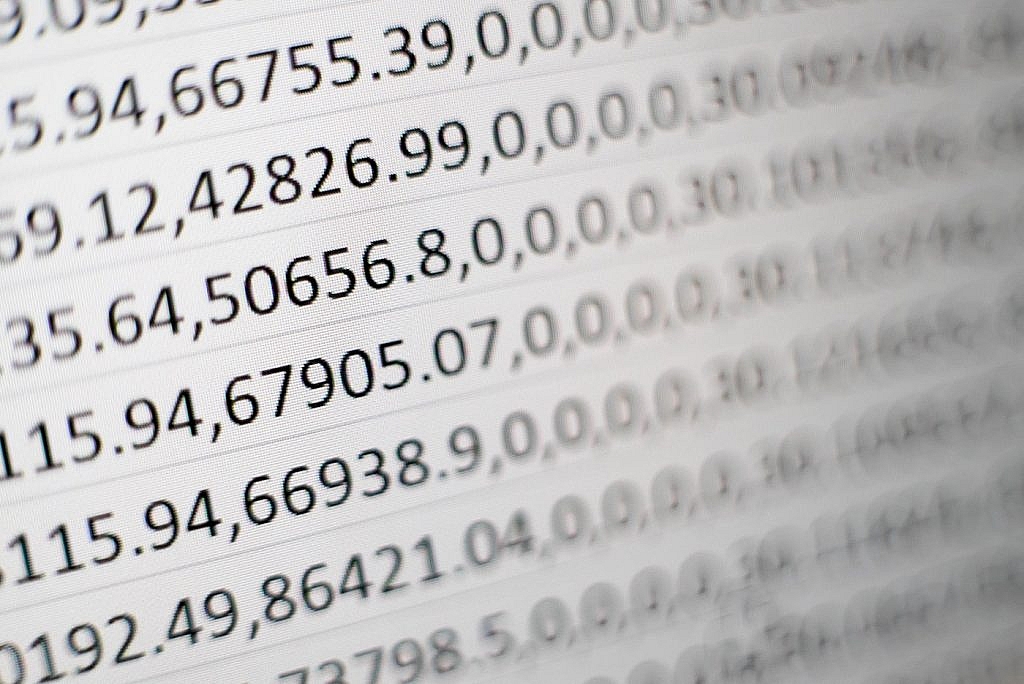6 SEO Changes for 2021 and How They Might Affect Your Ranking
Today, nearly 93 percent of all web traffic comes through search engines. Google doesn’t share its data on the volume of searches performed, but it’s estimated that the search engine processes 2 trillion queries per year.
With the average person performing three to four searches a day, search engine optimization has never been more important. SEO best practices are always evolving, so it’s critical to stay on top of emerging trends and changes to Google’s algorithm.
Here are six major changes you can expect in 2021:
1. Page Experience signals will factor into ranking.
Perhaps the most significant change to search is the Page Experience Update to Google’s algorithm coming in May 2021. This update means that user experience will soon become an official ranking signal. Page Experience will take into account everything from mobile-friendliness to website security protocols.
To benefit from the update, websites must meet all three of Google’s Core Web Vitals. Web vitals measured will include page load speeds, the speed at which users can interact with a page, and how often users experience an unexpected layout shift.
To meet the new standards, content should load within 2.5 seconds, the first input delay should be no more than 100 milliseconds, and pages should maintain a cumulative layout shift of less than 0.1. Core Web Vital updates will also affect Google Discover, Google’s personalized content feed.
2. Local search will become more competitive.
According to Hennessey Digital, 46 percent of all Google searches are users seeking information about local listings. “Near me” searches jumped 150 percent from 2019 to 2020, and since nearly one in five local searches lead to a purchase, ranking high in local listings is absolutely critical.
In the past several years, Google has sought to improve the quality of local search results by leveraging users’ location data. It also started emphasizing photos of businesses, displaying prominent calls to action, and adding features such as Posts to Google My Business. In 2021, you can expect local search to become more competitive as more businesses begin utilizing GMB features.
We’re also going to see a rise in zero-click search — search where a user never visits a website because his question is answered in the search results themselves. The rise in zero-click search makes getting into Google’s “local pack” even more important. (These are the top three local businesses that show up in SERPs.) If a user is searching for a nearby restaurant, for instance, he may never even see those restaurants that don’t appear in the top spots.
3. Voice search will make ranking even more important.
A third of U.S. adults now own some kind of smart speaker. By 2025, household penetration rates are expected to reach 75 percent. With more people working remotely during the pandemic, there’s been a sharp increase in the number of people using smart-home devices for voice search. This new behavior is going to have a dramatic impact on SEO in 2021 and beyond.
Businesses trying to optimize for voice search should aim to appear in the top one to three spots on Google and try to get content to appear as a featured snippet. Google has been adding more featured snippets and answer boxes to SERPs to answer questions quickly and succinctly for voice queries. Today, about 40 percent of voice search answers come from featured snippets.
Ranking is another factor that makes content more likely to be chosen as a voice search result. (About 75 percent of voice search answers come from the top three results on Google.) Page load speeds also appear to play a role in voice search, which makes sense when you consider that these users expect instantaneous answers.
4. Search intent will eclipse everything else.
Google is always trying to improve the search experience for its users, and it’s getting better and better at understanding intent. In general, there are four types of search intent: informational (“what’s the capital of North Dakota”), preferential (“Netflix vs. Hulu”), transactional (“Kohl’s coupon”), and navigational (“Facebook login”). Based on the user’s search, Google knows what type of content to serve up first — a Wikipedia page, a retail website, or the actual web page the user was looking for.
Semantic search is playing a much bigger role in gauging intent. Essentially, semantic search helps search engines understand what users are looking for by analyzing search context and how words in a search query are related to one another.
As Google’s understanding of intent becomes more advanced, the degree to which a piece of content matches search intent will become more important than technical SEO practices. That’s not to say that meta descriptions and tags are no longer important, but if you have limited bandwidth, it’s better to focus on SERP analysis to create more competitive content. You should also pay attention to the type of content that would best serve a user’s needs.
5. Mobile-first indexing will become the default.
This shouldn’t be news to anyone who’s been following Google’s algorithm updates over the past five years, but it’s still a significant change. Today, many businesses have separate versions of a website for desktop and mobile users. The problem is that those versions aren’t always identical. Google doesn’t have a separate index for mobile and desktop, and in the past, the desktop version of the website was the default.
Since more than half of searches are now performed from a mobile device, Google has been slowly transitioning to a mobile-first index. In 2019, mobile-first indexing became the default for new websites. Starting in March of this year, Google will make mobile-first indexing the default for all websites.
6. Long-form content that meets the “EAT” test will perform better.
Even as screens get smaller, text-based content is getting longer. Long reads have been outperforming shorter pieces, with posts longer than 3,000 words getting up to three times more traffic. In the future, creating long-form content may help you outperform the competition in search — as long as the content is high-quality.
With AI-generated content becoming more sophisticated and readable, Google will be working overtime to cut through the mass of spammy content to serve up the most reputable results. For this reason, you can expect an even greater emphasis on Google’s “EAT” principle in 2021.
“EAT” is a concept that dates back to 2018. It stands for expertise, authority, and trustworthiness. Since something like “trustworthiness” is hard to quantify, it’s not a direct ranking factor yet. However, according to Google’s public liaison for search Danny Sullivan, Google uses a variety of factors as a proxy to gauge whether or not a piece of content meets the EAT criteria.
Changes to Google’s algorithm might cause some fluctuations in rankings this year, but at the end of the day, Google’s top priority is improving the user experience. That means delivering the most relevant search results in the most user-friendly format. As long as you’re paying attention to UX and creating helpful, informative content, you’ll be on track to succeed in 2021 and beyond.