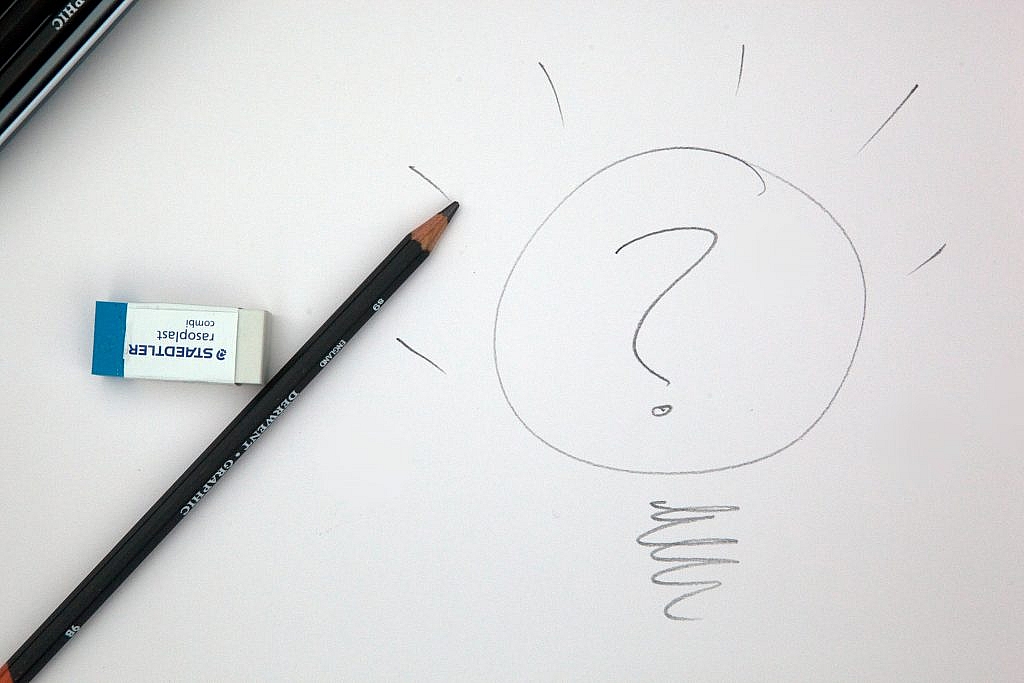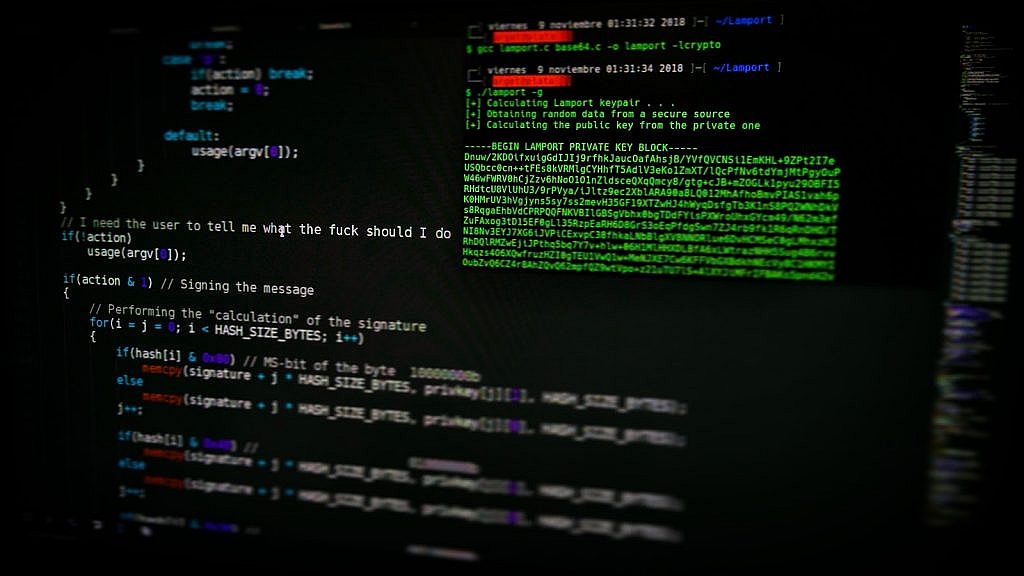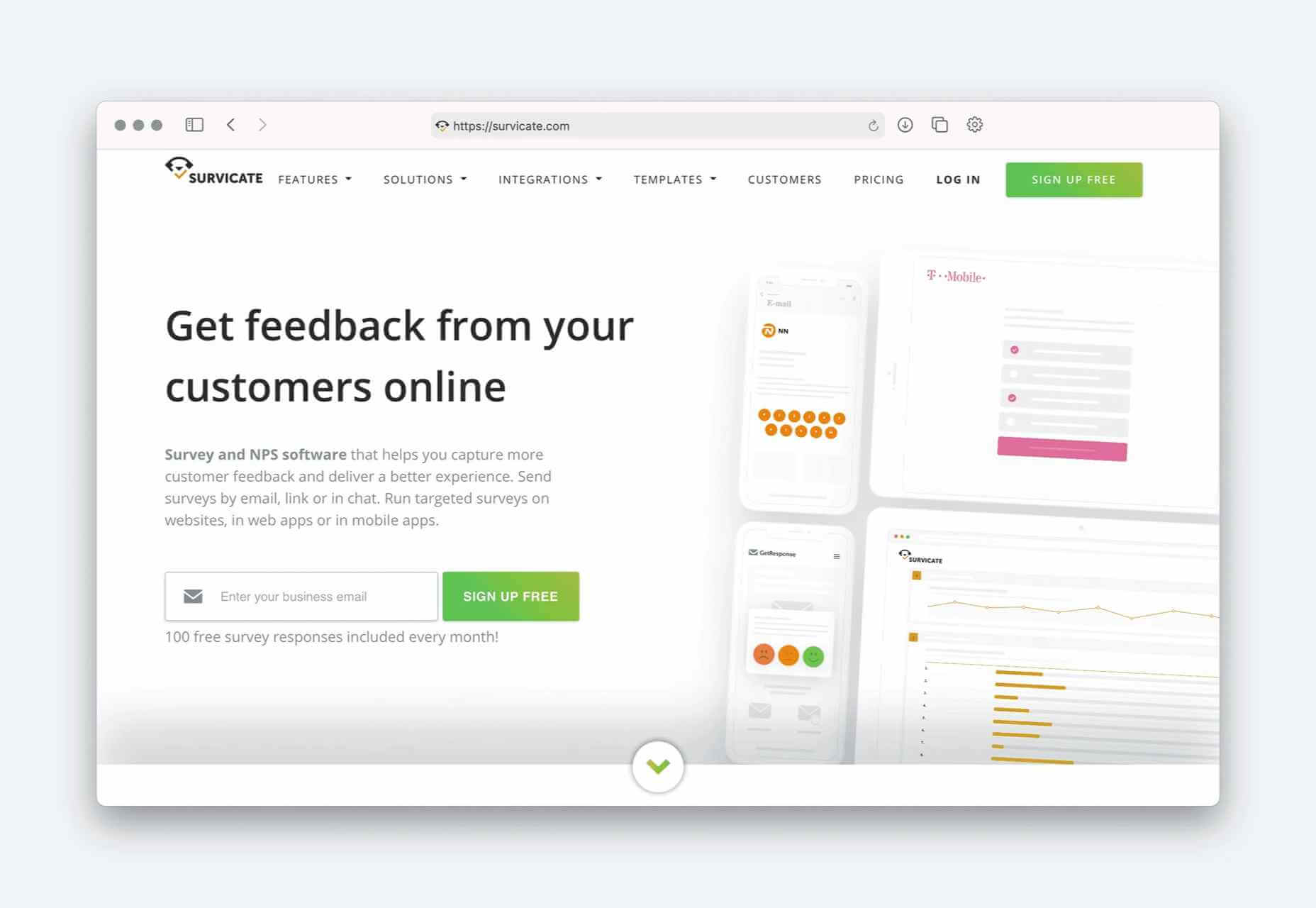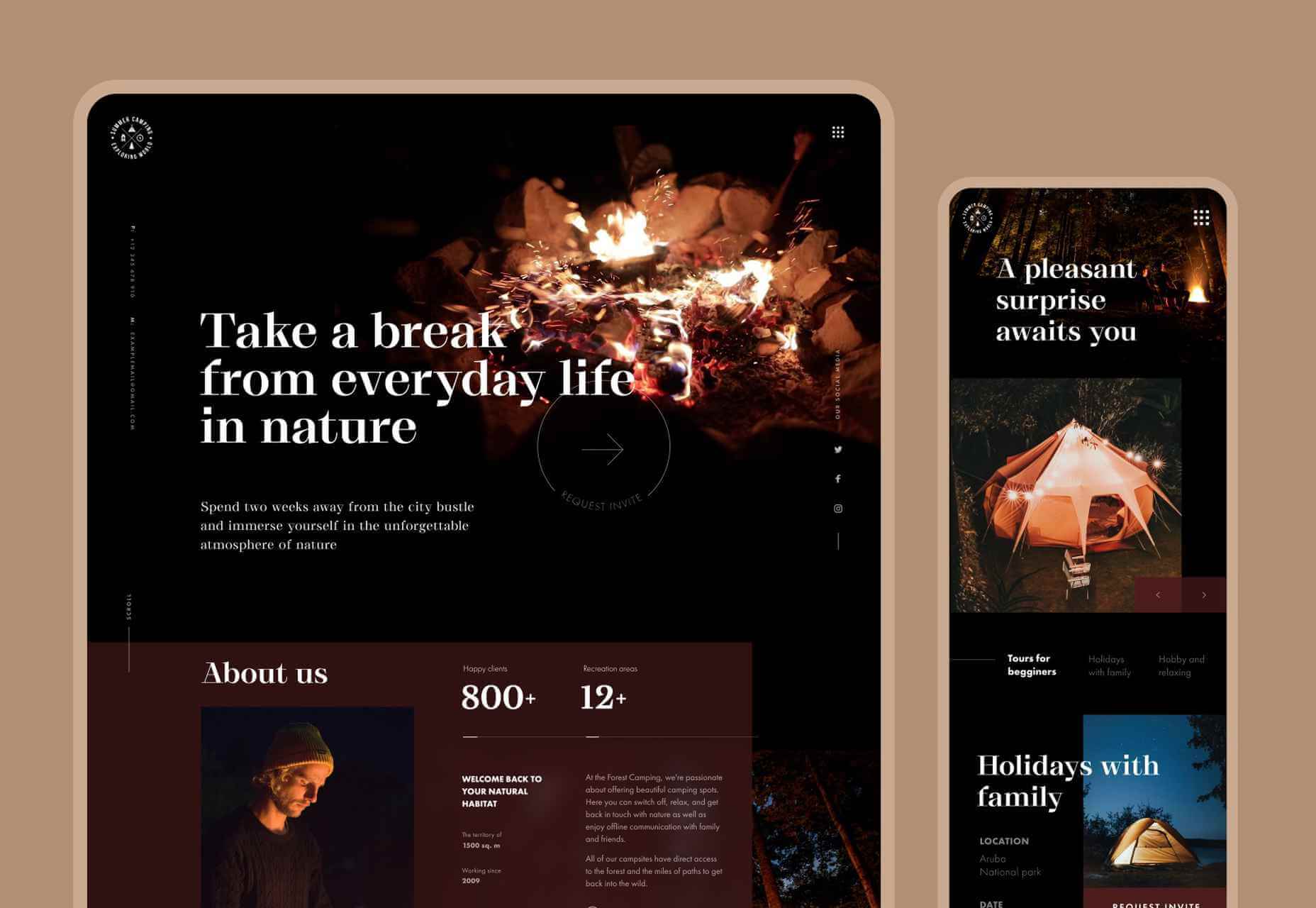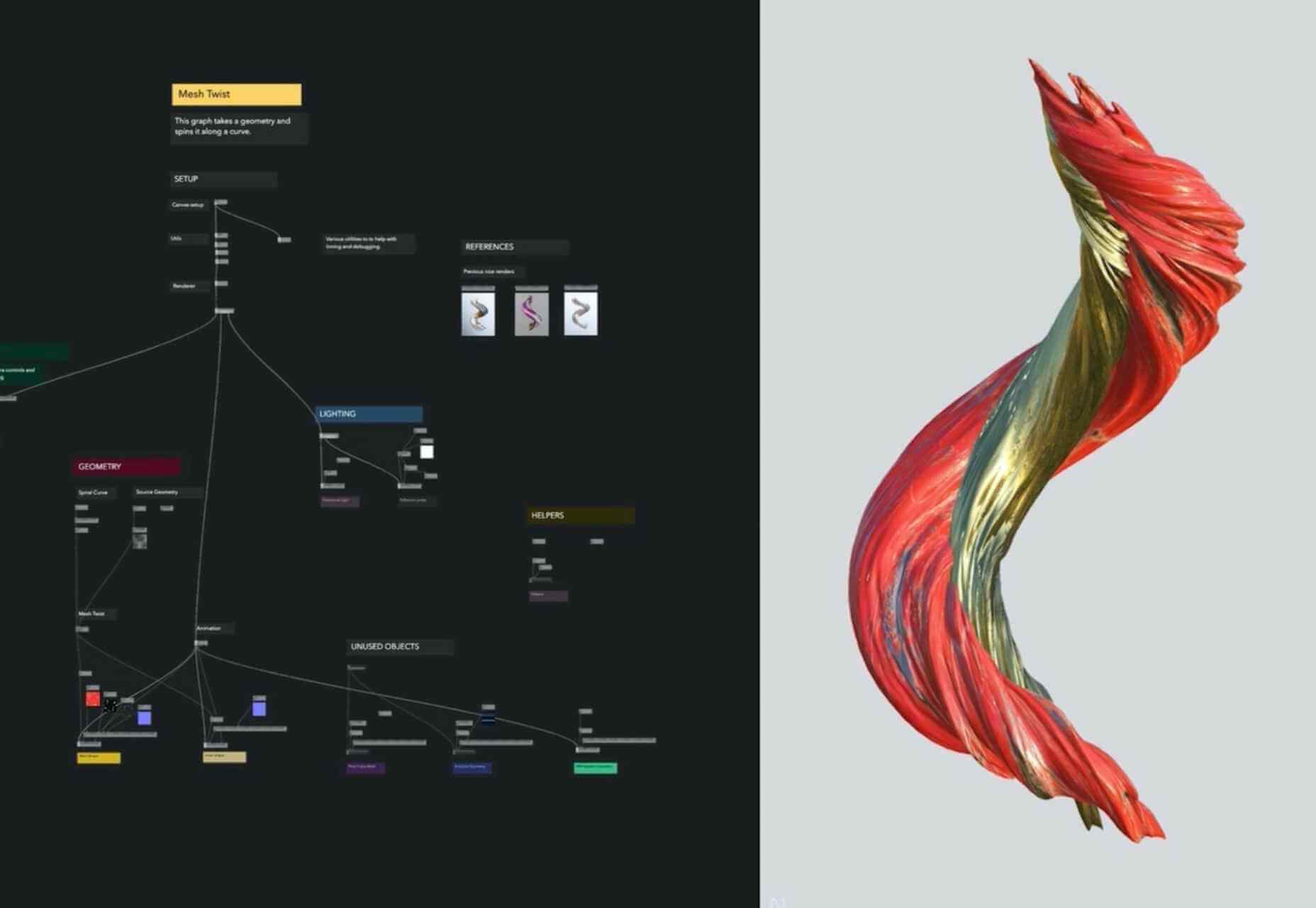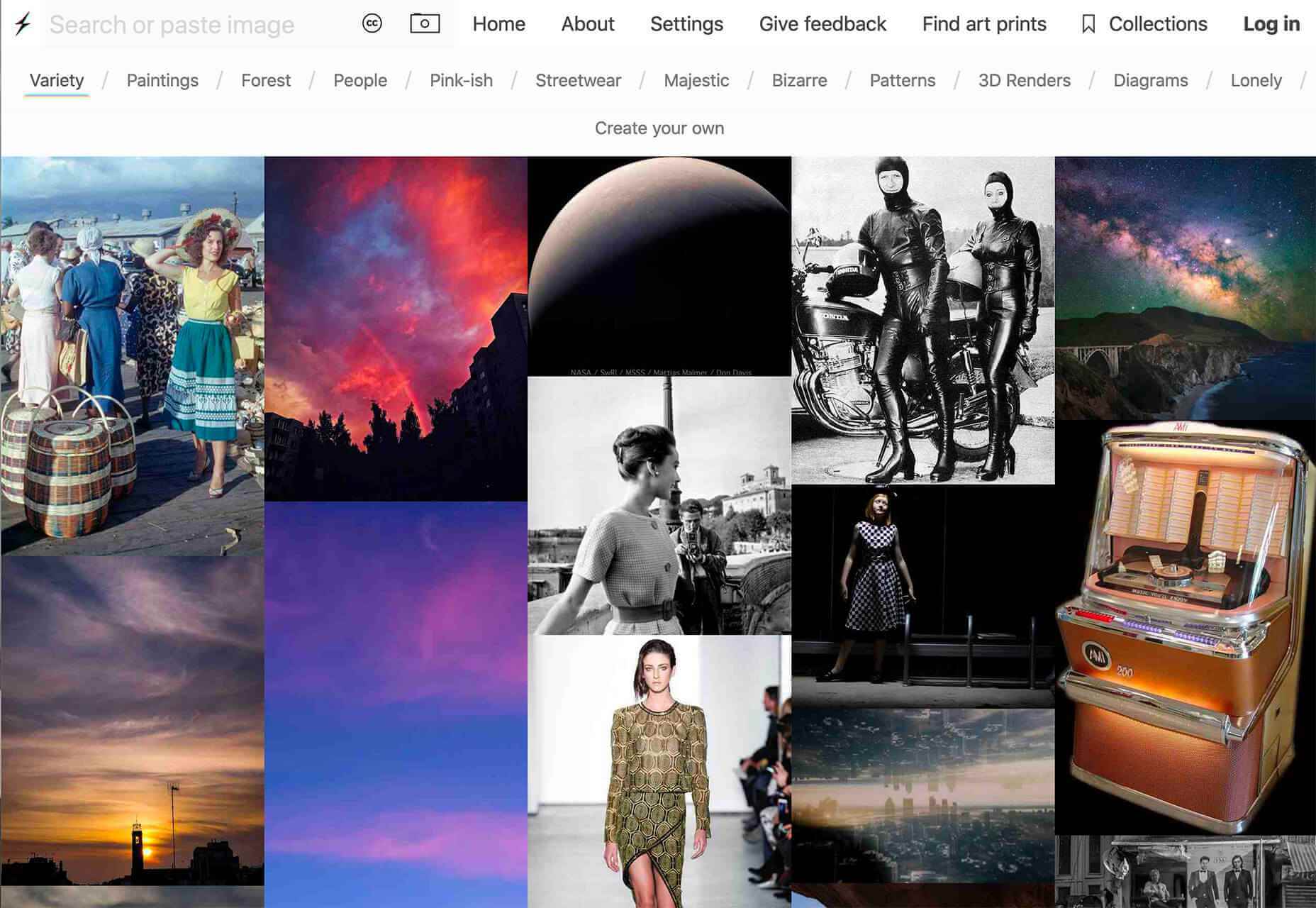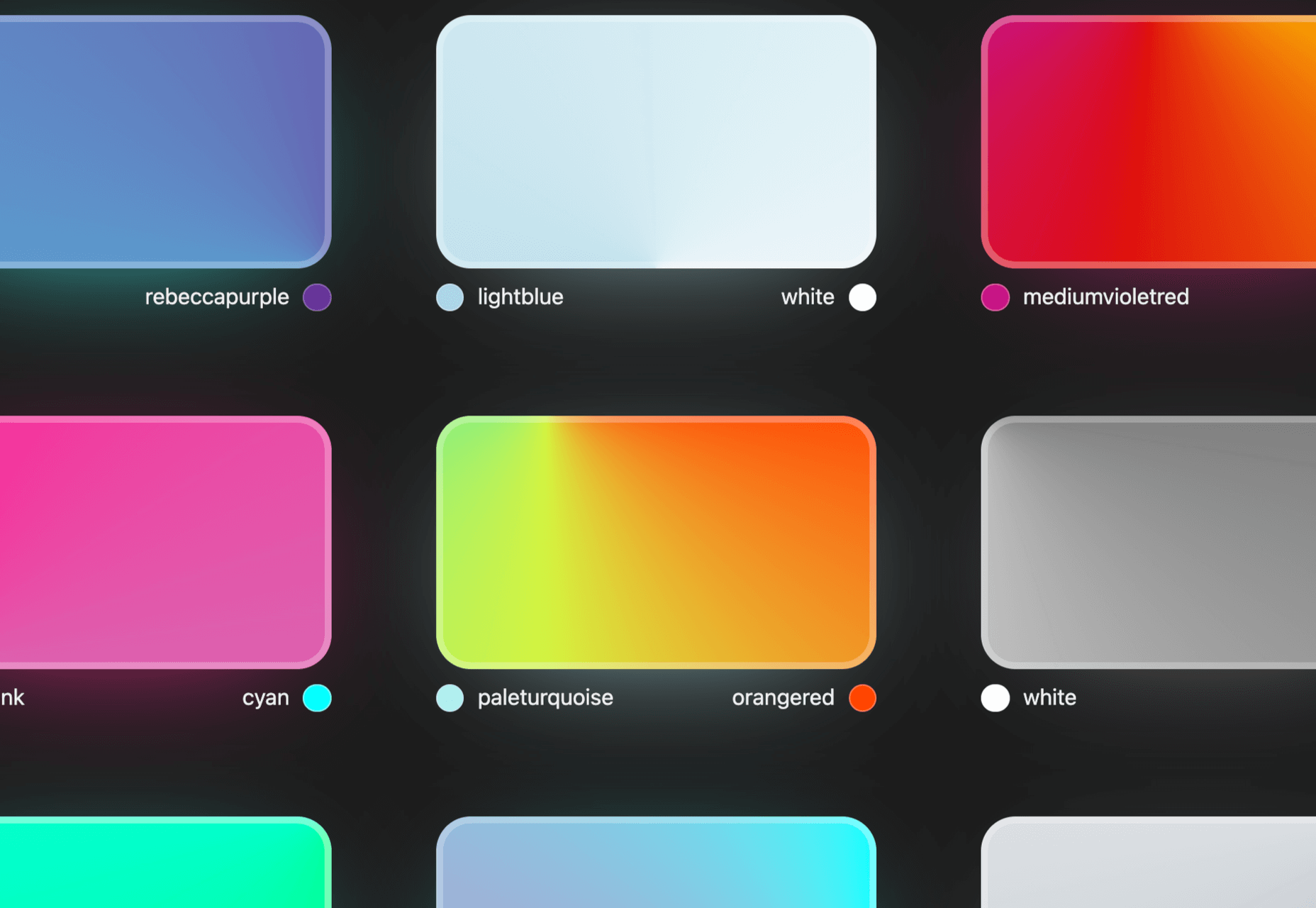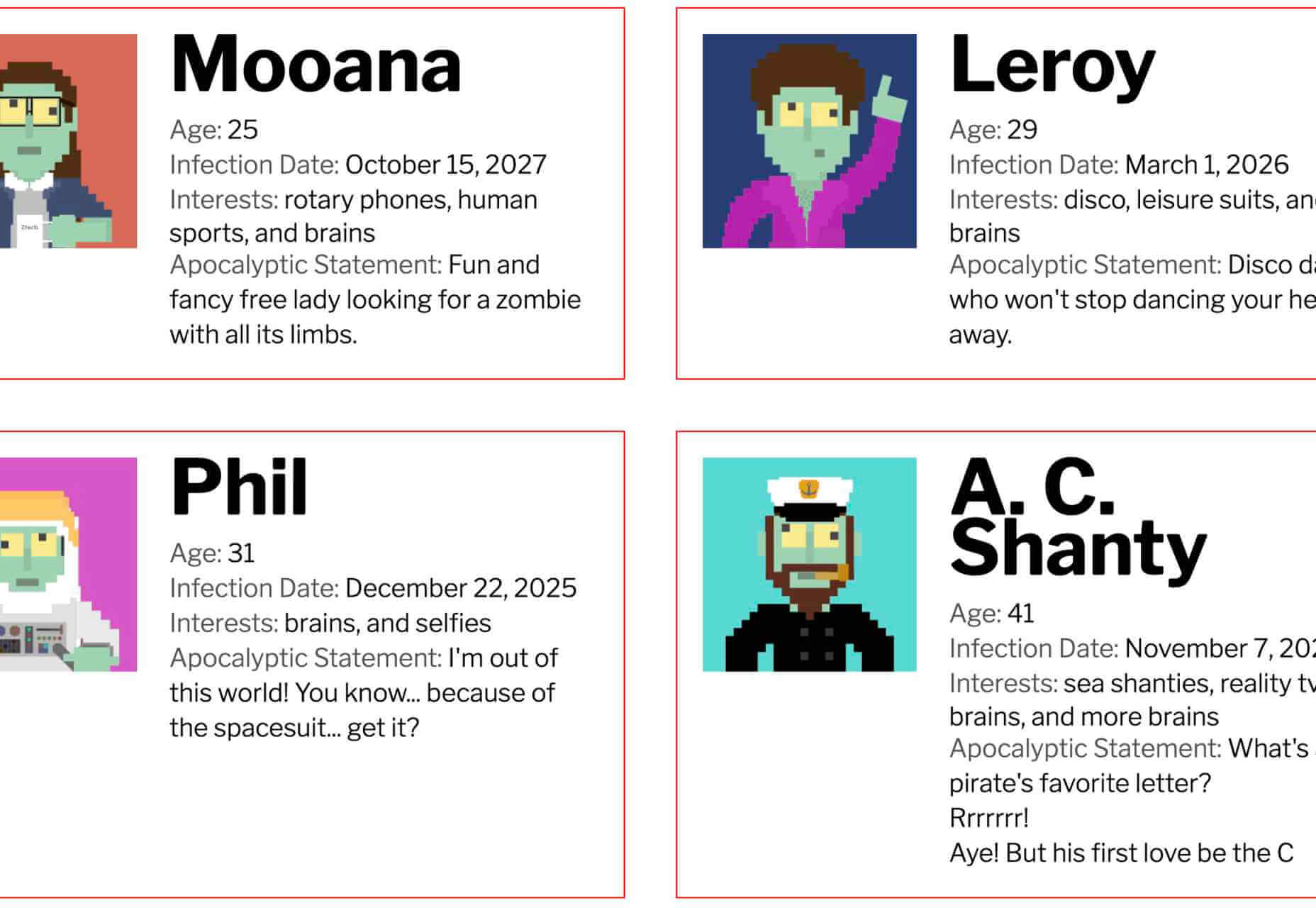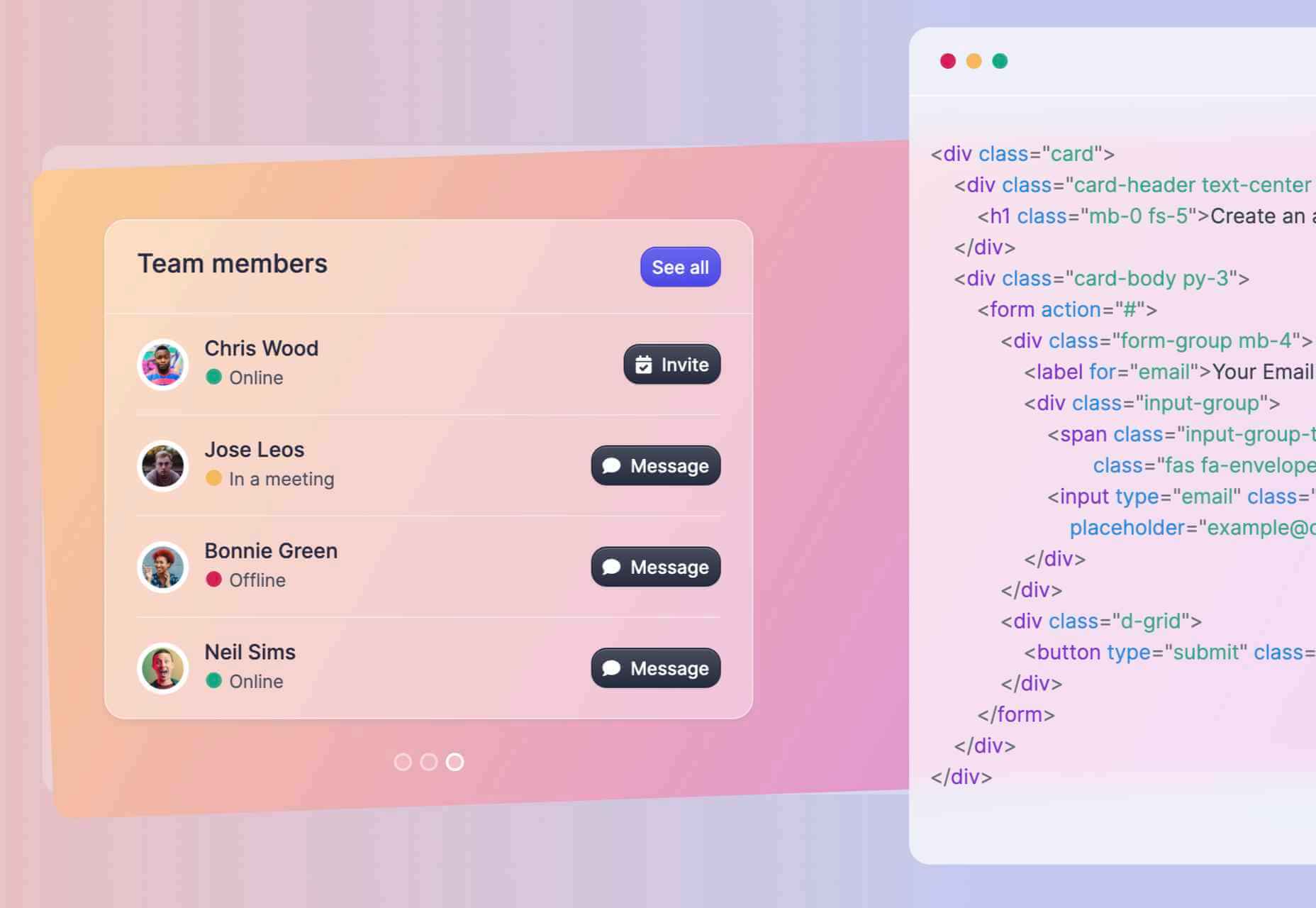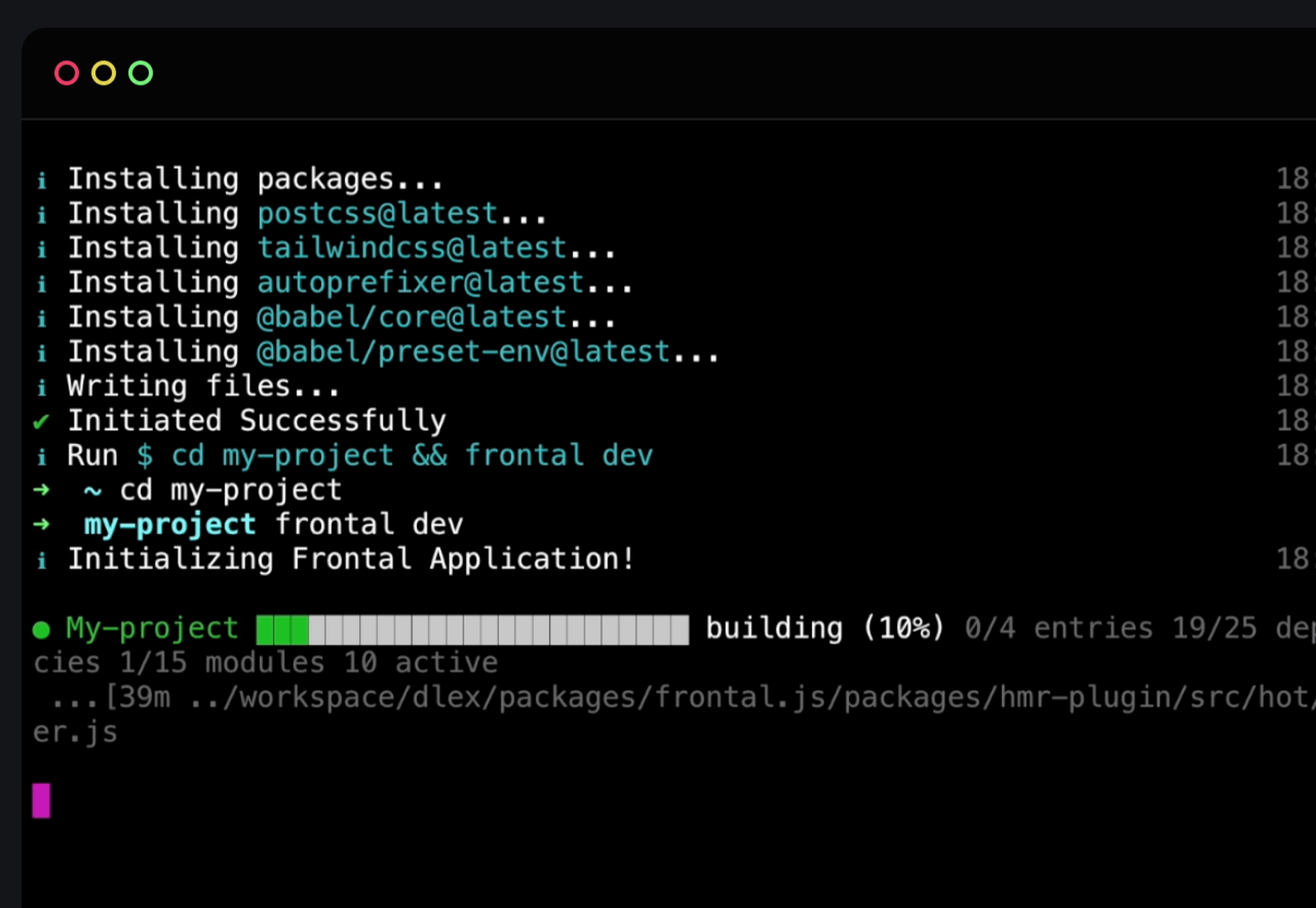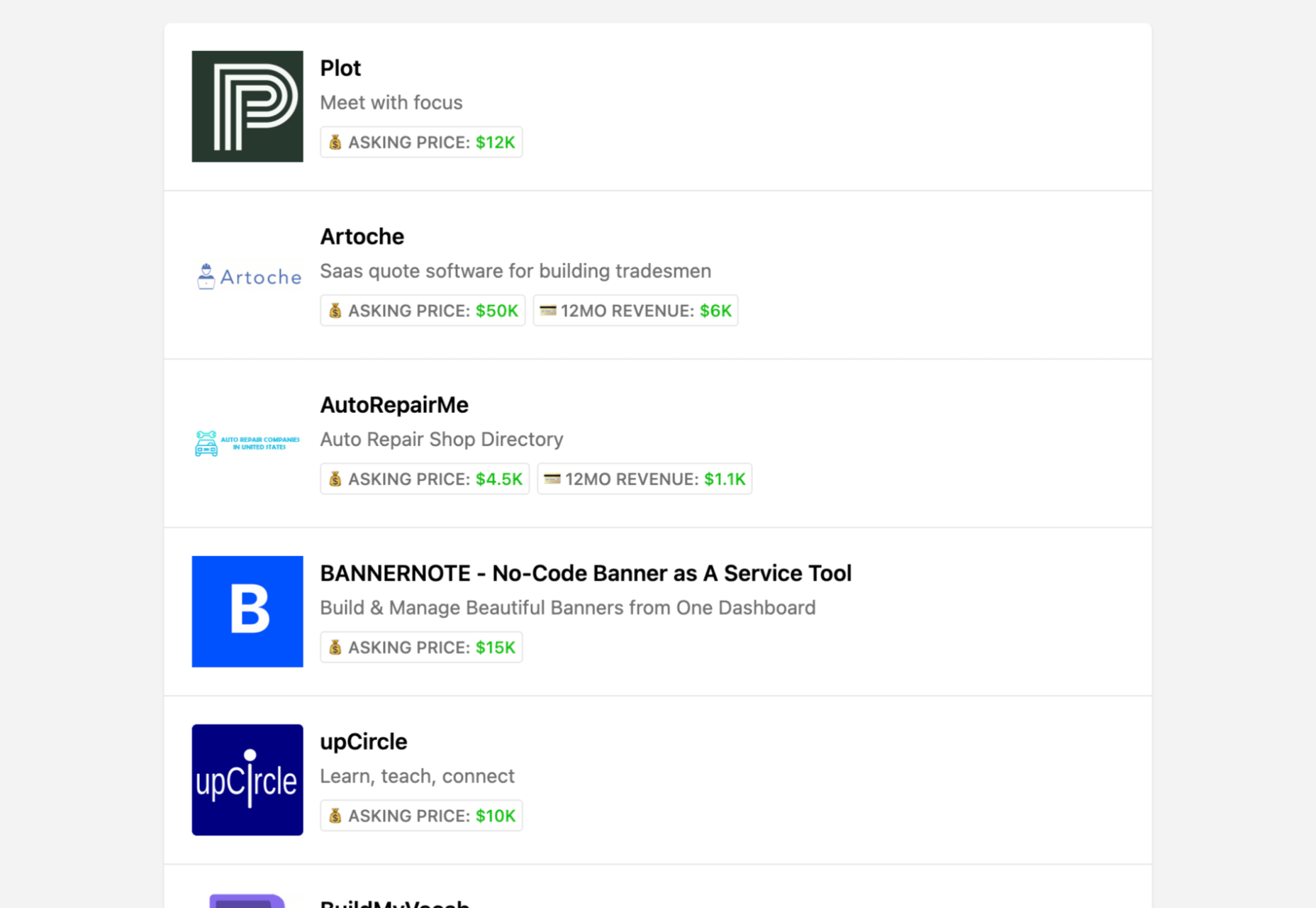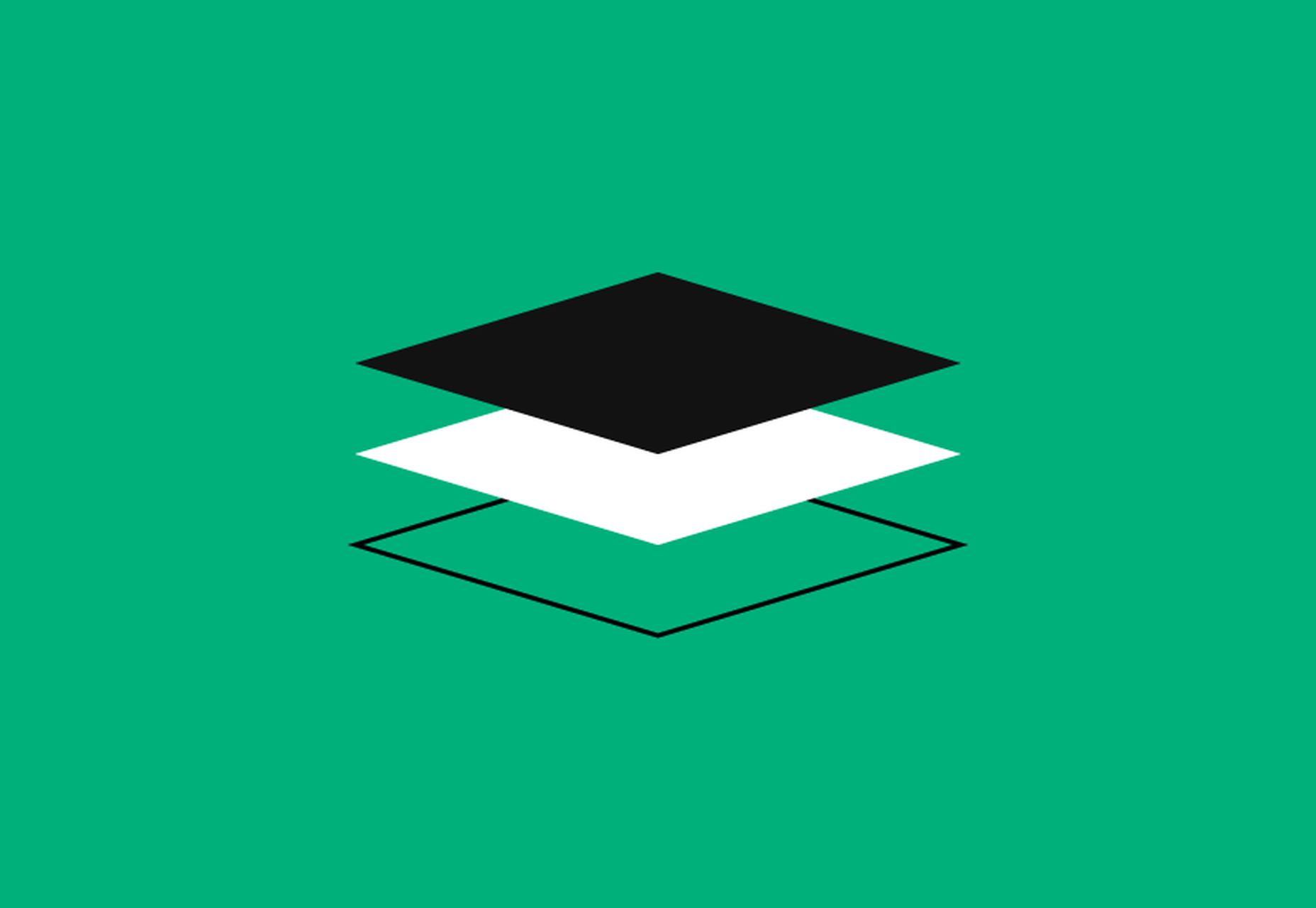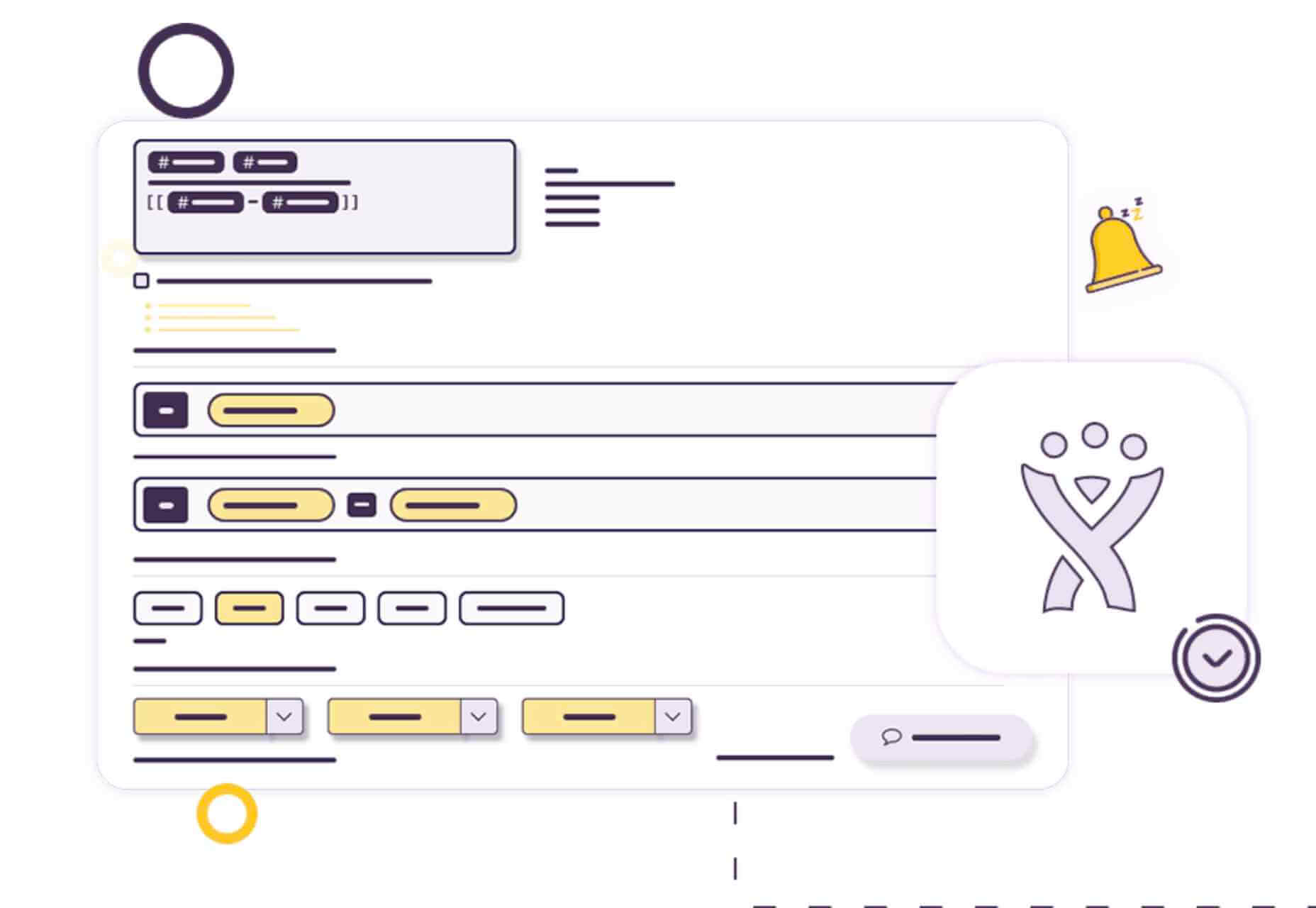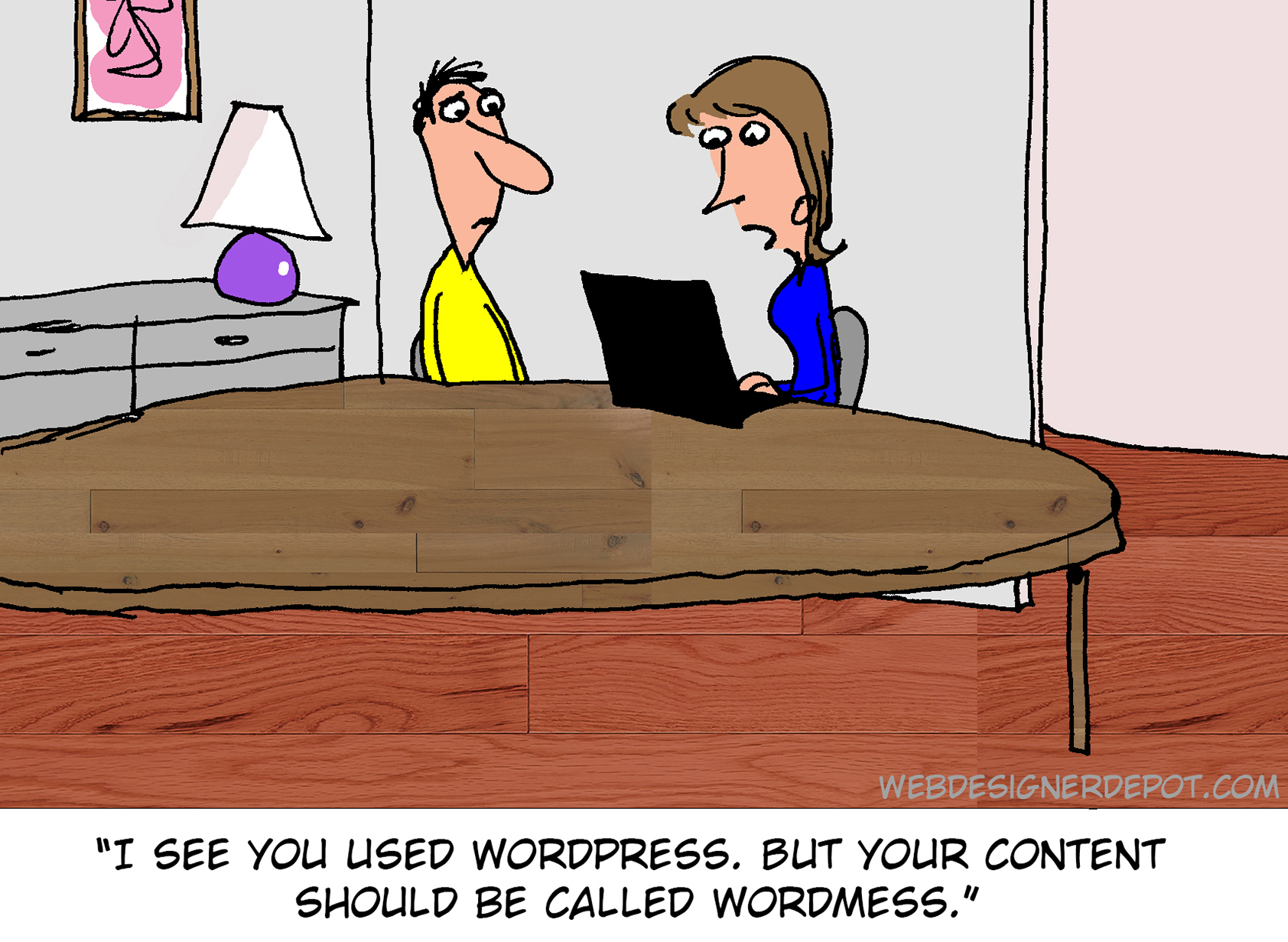What is a SaaS company?
A SaaS company is a subscription-based software that makes an application available to customers over the internet. SaaS acronym stands for Software as a Service. In other words, a software company offers a service for which customers pay annually or monthly. The company creates, develops, and updates the product itself.
SaaS is not a new concept, but its popularity has grown in recent years. Therefore, many growth strategies have been created.
Benefits of SaaS companies
There are many benefits that SaaS businesses have compared to one-time-sales businesses. Some of them are:
- cost savings
- mobility
- security and reliability
- possibility to make changes with ease, without buying a new software
- the possibility to be integrated with other software if wanted
- no need for the customer to do manual upgrades
- customization available
- flexible pricing
- different platforms use
- wide audience possibility
Also, besides these, the most important differences between traditional software and saas software are real-time collaboration and cloud-computing. Only SaaS companies offer these two features.
Types of SaaS companies
There are different types of SaaS companies. Some help in business communication, others help with task management, others have different features that help in marketing, sales, analytics and measurement, project management, human resources, website creation, content management, mind mapping, etc.
A SaaS company offers saas products to businesses, to customers, or both.
Some of the top SaaS companies that offer B2B (business to business) services are HubSpot, Salesforce, Slack, Mailchimp, Adobe Creative Cloud.
Some examples of successful SaaS companies that offer B2C (business to client) services are Amazon Prime Video, Spotify, Netflix, Whatsapp.
When you start a SaaS company, you will have to analyze your customers and see what would work better. You can test both and offer different features. Make sure to create personalized offers. Some services that work for personal use maybe will not work for a business.
Many SaaS companies offer both B2B and B2C services, like Google G. Suite, Dropbox, Shopify, Wix, Mindomo, etc.
When it comes to a SaaS company, product, support, revenue model, and marketing are key points in its development. All these aspects of your business should go together. Also, software development is very important, but these mentioned before make the products be a service.
There are three stages of a SaaS business model: the start, the growth, and the stabilization.
We must admit that no matter how good a software product is, if it is not promoted properly it will not be as successful as another that may not be that good, but has applied certain marketing strategies.
Digital marketing strategies for SaaS businesses
As a SaaS company, there are many digital marketing strategies that you can use, from general strategies applied to any type of business to more specific strategies like offering a free trial. Try as many marketing channels as you can.
First of all, you need to fully understand the SaaS business model and then you can start applying certain strategies to your small business.
You can start by building a sales funnel. At first, you can offer something for free. Offer a free trial or personalized training. Require their email address. Contact them through email. Invite them to participate in webinars and tell them more about the SaaS solutions offered by your software company.
During these stages, provide support whenever needed.
1. Grow organically.
Organic growth goes hand in hand with Search engine optimization. Take care both of your on-Page and Off-Page SEO.
Publish quality content regularly and SEO-optimize it.
Content is the key for SaaS businesses. It assures you brand awareness and helps your SEO (ranking and backlinks).
Create a blog for your company if you don’t have one already. If you had a blog, but you didn’t do it the right way until now, optimize old blog posts and create new ones. You should focus on long-form and data-driven content.
It will take some time until you get the results you want. However, the situation will be better in the future. You will start to get more and more traffic.
Some ideas for your blog content would be:
- tips and tricks for using your tool
- interviews with experts from your company
- results from a survey research
- add facts
- show off good reviews
You can also add articles directly on website pages for more exposure. In this way, people will land directly on your site, right near the page where they can create an account or purchase the product. Furthermore, it will help your SEO rankings.
If you are an information purveyor, you can attract more customers that are interested in your articles. You can even accept guest posts to have more content. Make sure to carefully review the content that will be posted to your website. Also, review the links that have been added.
Create articles and post them on every channel where you are present and where you think they would be suitable.
Do keyword research.
Try to rank on keywords related to your business. If you are a small company and just started applying marketing strategies, you should at first create content optimized on long-tail keywords or keywords that are not so competitive, until you catch up with those who have more authority in your area. Then you can start competing with them on keywords with more searches. The sooner you start optimizing old posts and creating new ones, the better. It will take some time until your keywords will increase their rankings.
Even if you use keywords, you have to make sure that your articles are useful for your audience. An article that is stuffed with keywords but has no value for people that open it will only increase your bounce rate, without converting page visitors into customers.
Make your content understandable.
Use headings and bullet points when you are explaining different concepts. Long-form content is used to rank better, but you need to make sure that the content is scannable and will be appreciated by your audience. Include many images and optimize them. For example, add alt tags to them.
After you create so much valuable content, promote it to get backlinks. For SEO optimization, you can use a tool like SEMrush or Moz.
2. Use paid advertising.
You can use the following channels for paid advertising:
- Google Ads
- Facebook Ads
- Twitter Ads
- Linkedin Ads
- Pinterest Ads
Also, create remarketing campaigns. Advertising works better for freemium services. First, you have to attract many free customers. Then, you can use retargeting for these users that signed up for a free subscription to transform them into paying users.
Also, you can use influencer marketing. Contact vloggers from your area of interest or the ones that make app reviews. Make sure to collaborate with them only if their audience would find this content valuable and would be interested in the SaaS applications that you promote.
3. Be active on social media.
Facebook
Organize giveaways to win followers for your page that would be interesting in buying your products.
Create engagement posting in Facebook groups related to your field and also create your own group.
Instagram
Create stories and ask people to interact with them. Ask them questions like what they like about your product and what improvements they would like to see.
Create Instagram grids to have content and to make your users marvel at how your posts are organized. The impression you create on social media matters.
Youtube
First, create videos to explain how people can use your service. Then, you can use the articles from your company blog that have been most successful to create Youtube videos after them. This is one easy way to create engaging videos without investing too much time in them.
4. Use email marketing.
Firstly, you have to establish your goals and build an email list. When you want to start an email marketing campaign, you can use tools like MailChimp (which is a SaaS company) for automatization and newsletter customization. Make sure to measure your results and find ways to improve your emails.
5. Keep customers engaged.
If you keep your customers engaged, it will increase their lifetime value.
Ways to keep them engaged:
- Affiliate program
- Upselling
- Create social media posts and blog posts constantly
- Organize training and webinars
- Offer them gifts
- Organize giveaways
- Create many Youtube videos
- Create funny posts and videos which can go viral on the internet
Offer tool setup and instructions in case it is required. If the users do not easily understand your interface, they will not like it. Offer them training (videos, tutorials, or how-to articles).
Upselling
Create the option to purchase a 3-year premium subscription, maybe there will be people interested in that offer. If they already are long-term users, maybe they would prefer this type of subscription to receive a discount for being customers for a long time. Also, as a bonus at this type of subscription, you can offer them additional storage, speed, or data.
6. Collaborate with others to achieve your common goals
Referral marketing
Offer additional features or storage to the referrer and the one being referred. Don’t forget to display your referral program on your home page.
Affiliate marketing
Affiliate marketing can bring you a lot of income. Besides, you will more easily retain your existing customers.
Offer bonifications to people who are promoting your business. Unlike an application for which you only pay once, SaaS software tends to be more appealing for people that are willing to enroll in an affiliate program because they can earn income for a longer period. Customers who have great results with affiliate marketing will stick with you for a long time and will also bring new customers.
You need popularity. People can spread the word. Influencers will help you enter new markets. Use promo codes to encourage purchases and ask influencers to promote you on social media.
Collaboration with other companies
Collaborate with SaaS companies that are not your direct competitors. Their customers can also become yours. Before doing that, make some research to be sure their customers will be interested in your product so you don’t invest time and money in something that does not work. Choose trustworthy companies that invest in their software development and are concerned about their customers.
7. Use the freemium pricing model.
Sell a freemium tool. You will allow your customers to try your tool and get used to it. Then, they can decide if they want to use the premium features. Many of the customers that use the free version can get used to your product and become paying customers.
Offer templates, free samples, or the whole product for a limited period. Offer a free trial for a period or a free version. It can make customers get used to your app and subscribe for a paid version.
Allow your users to customize or personalize their subscriptions based on their needs. There is nothing wrong with having an option to use the application for free and for a paid subscription to offer more features. This is how SaaS companies work. Some have the option to try, others do not have it. But make sure to tell this to your customers from the beginning. Offer them the possibility to test your app with a free account and if it is what they were looking for, they will sign up for a paid subscription to receive access to more features and unlimited use.
However, the customer must know exactly what he is buying. You will have to be transparent about prices. All cost details should be specified on the site. Any additional costs that may arise along the way will cause the user to lose confidence in your product. He needs to know from the beginning what he is paying for and how much he is paying.
And, of course, create services that are worth that money.
8. Use Account-Based Marketing and Inbound Marketing
These two strategies should work together and make customers very interested in your SaaS products.
Inbound marketing means attracting customers with valuable content, and SEO-optimized to offer them exactly what they are searching for.
Account-Based Marketing means offering a personalized buying experience to accounts, not individual customers.
Both strategies have in common the fact that you need to create a buyer persona to think about what content potential customers need and which are channels where you will deliver it.
Inbound marketing helps you attract specific customers based on their interest in the content you create and Account-Based Marketing offers them a good customer experience combining marketing and sales.
At first, when you are applying the Account-Based Marketing strategy, you have to identify your relevant accounts based on company size, location, revenue, and other data. Create only content that matches perfectly with their interests. Then you can decide if you will use sales or marketing to get to them, based on their characteristics. You can contact them through email. Make sure to analyze your results and improve your approach over time.
Offer option to use many devices.
SaaS software runs on a cloud server and can be used from a web browser. But what if you offer them the option to work offline and then synchronize? There will be many that will like this feature.
The mobile app, browser app, desktop app, and synchronization between them with the cloud are all possible for SaaS applications and your customers will enjoy choosing from such a variety of technologies. Also, offer them the possibility to work offline.
Make the registration easier for the customer.
Allow third-party authentication. Ask only for necessary details at the free subscription part (name and email). Then you can ask for credit card information when they have decided they want to upgrade to a Premium subscription.
Listen to customers’ feedback.
Ask for customer’s feedback. In this way, you can improve your service. Listening to your customers’ feedback, understanding their ideas, and implementing new features only to make them content will increase customer lifetime value (CLV).
Anyway, even if every client is important, you have to consider that what is good for a customer is not necessarily what many other customers want. For example, some users want more features and some users want the interface to remain simple and easy to use. You have to find a balance and implement only features that will please a larger number of people and will not bother other users.
Offer your unconditional support.
Allow booking of calls, e-mail contact, training, and webinars organization from time to time for several users, especially in B2B or one-to-one online meetings.
Use video conferencing to better explain information to your users and to connect with them and socialize. In general, webinars with a larger number of people are preferable, because they can ask more questions, start discussions and save time you would use for one-on-one training or explanations.
To retain more customers as a SaaS business, you will need to take care of the ones you already have. You will grow at some point. The more customers you have, the more revenue, so you can invest in developing your service and offering even better solutions to your customers. You can use customer service software like HubSpot.
You can use a Recent Sales Pop-up to show customers your popularity. This will make them aware that there are people that are interested in your product and buy a subscription at the same moment when they are looking at your page.
Create a forum to communicate with customers, understand their needs, and improve your business based on their requirements. Also, think of an exit strategy. You will never know exactly whether a SaaS service will bring you much success or not.
In the SaaS industry, people that bought from you can not even be called customers, they can be called users. If they continue to pay for a subscription, it means that they frequently use the SaaS applications provided by you.
In this competitive market, to win many users and increase their lifetime value, you will need to have at first a very good product and then very good customer support to keep the users interested in your product. Customer retention is important. Try to always offer valuable information and support. The way SaaS businesses manage their customers has a massive impact on the company’s results. Create products that users love and offer support throughout their experience with your products.
Photo by Lukas Blazek on Unsplash