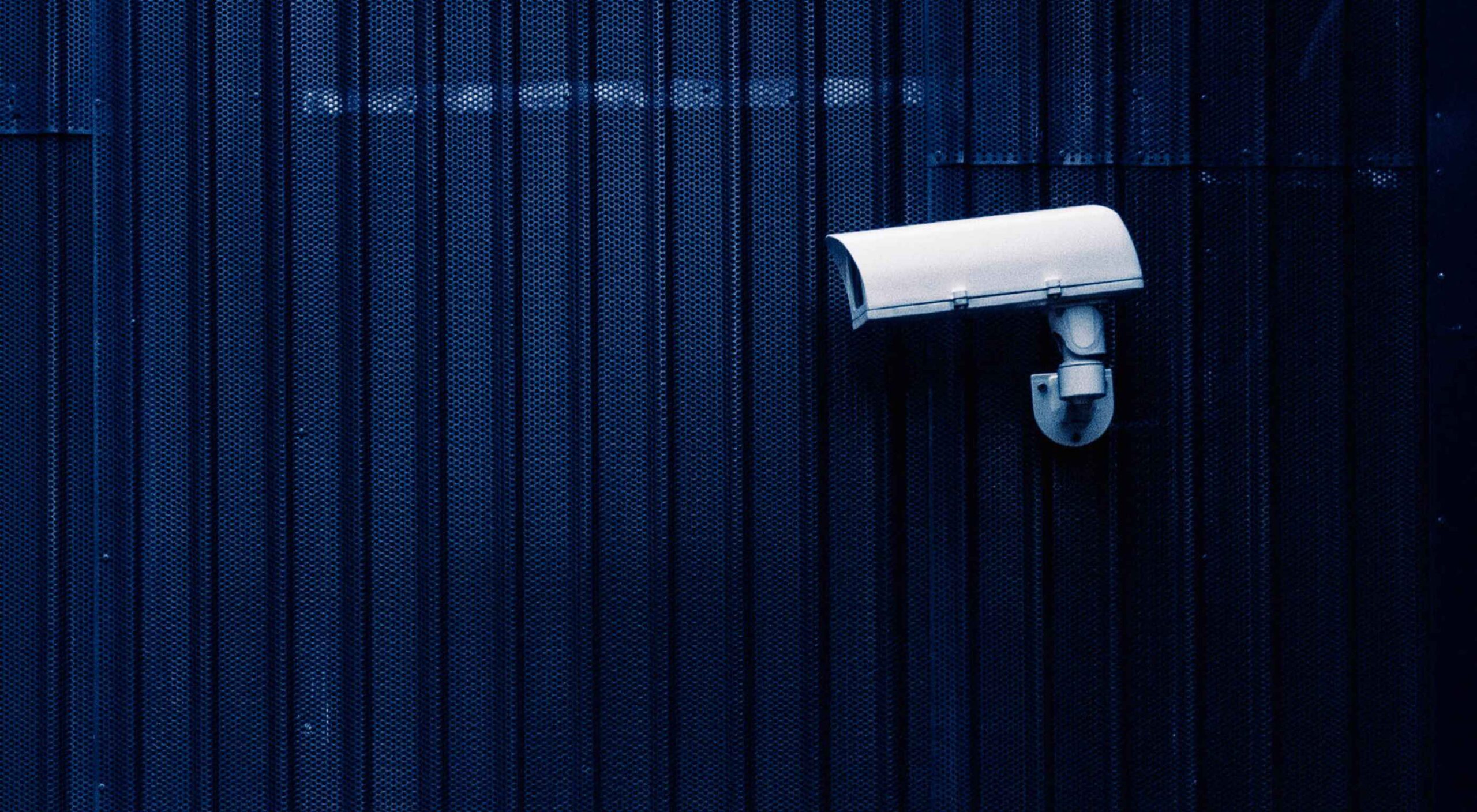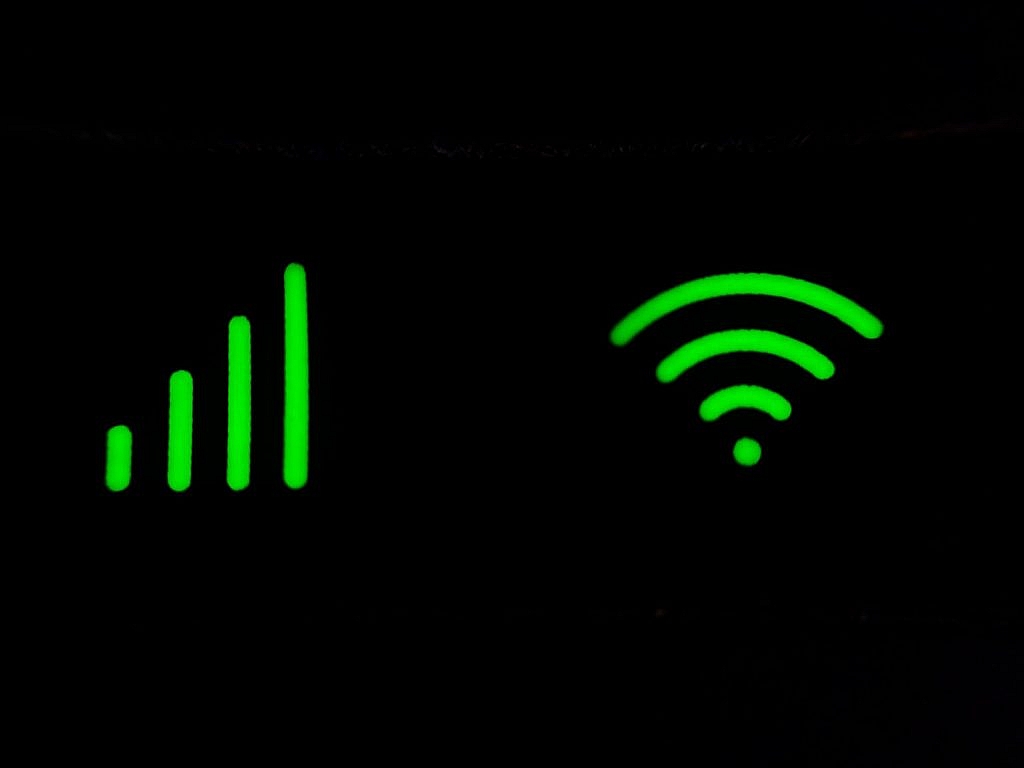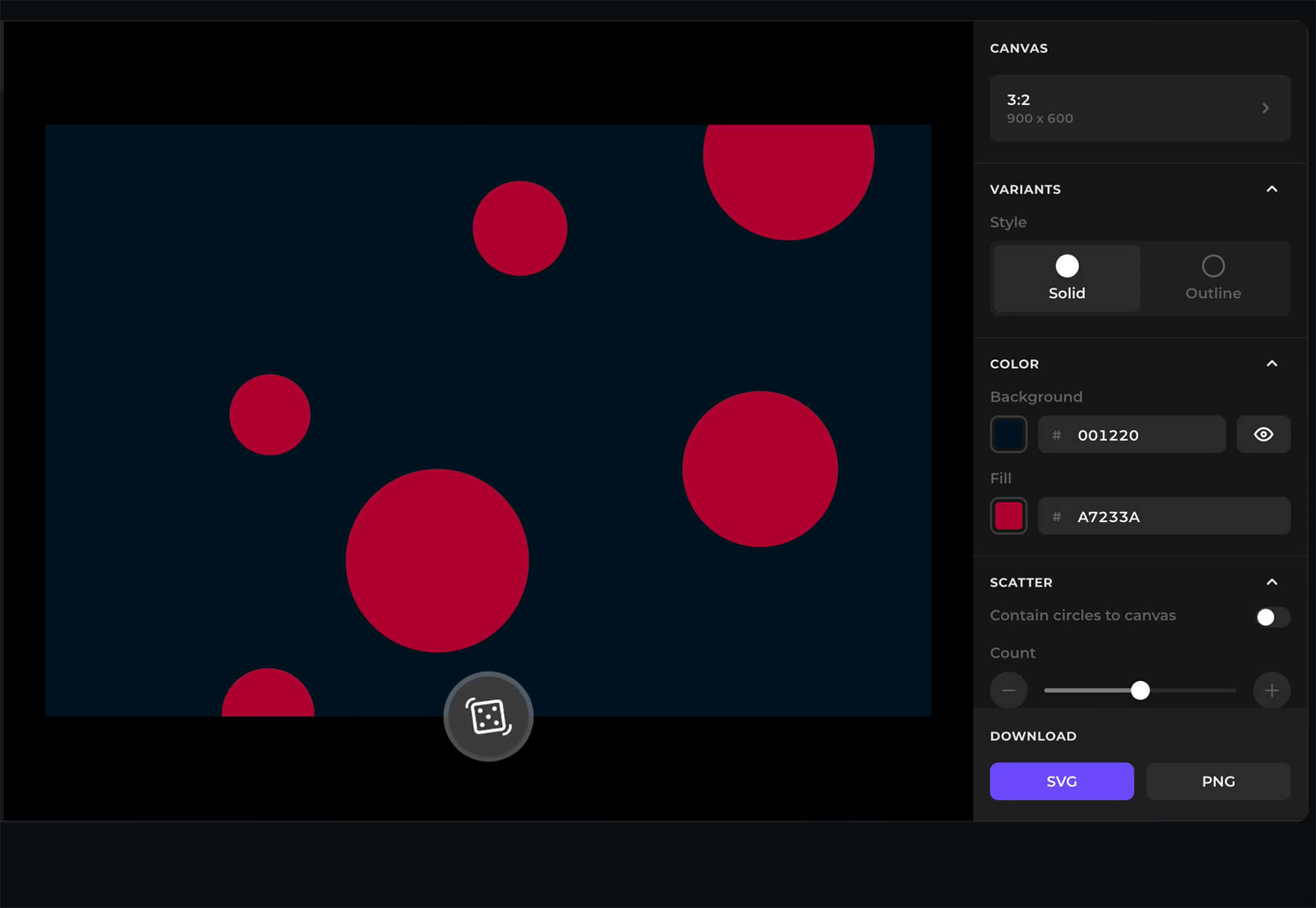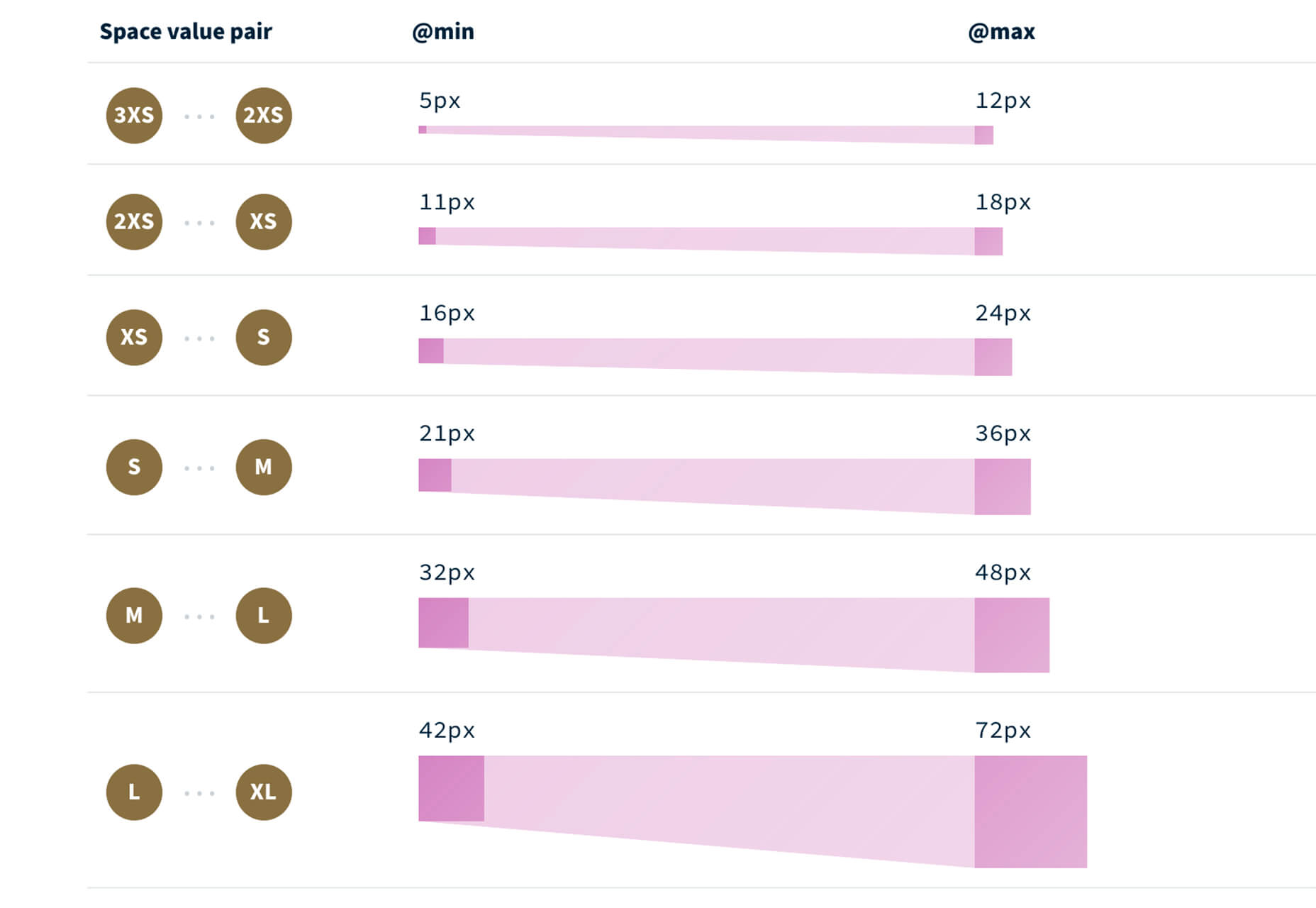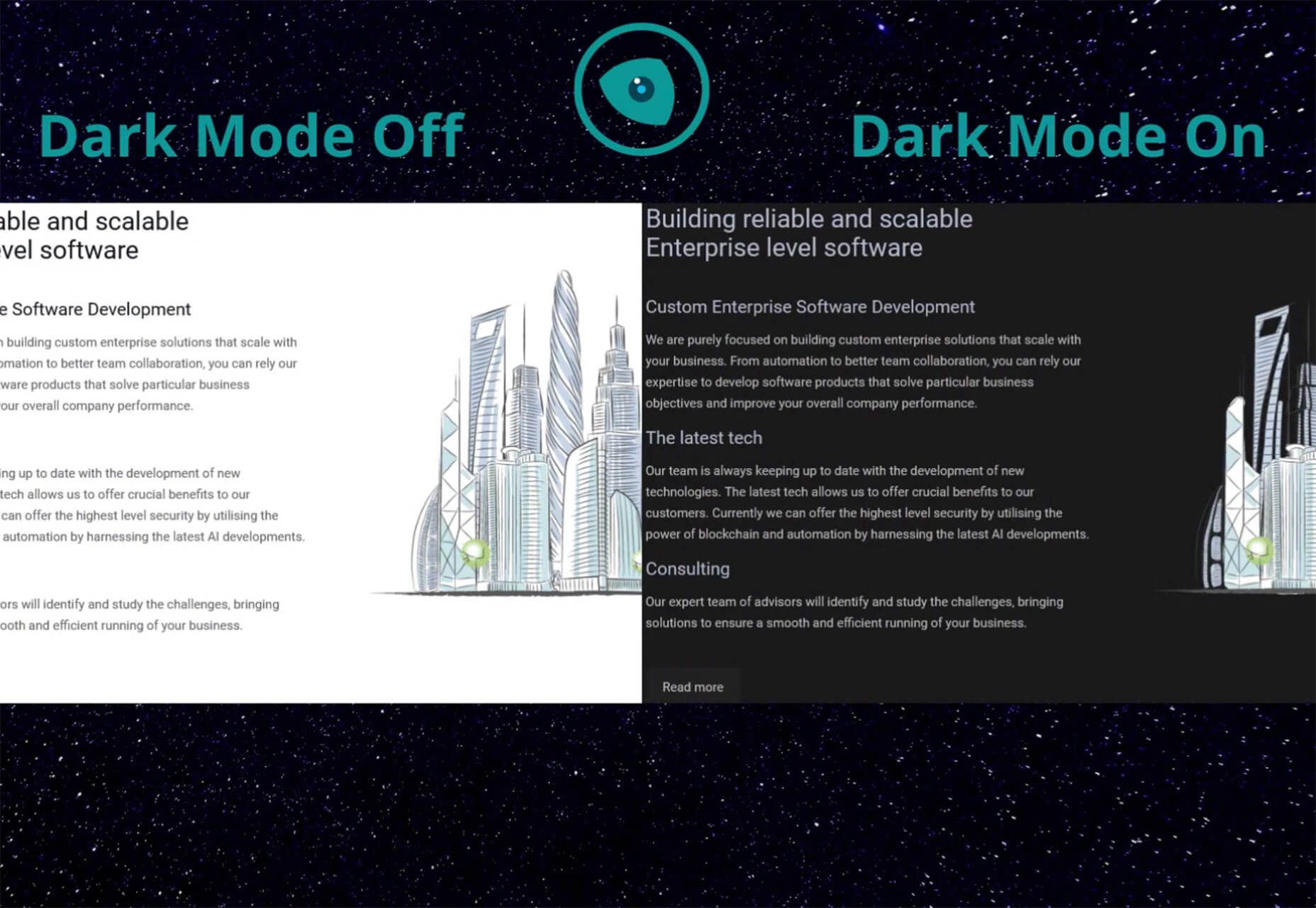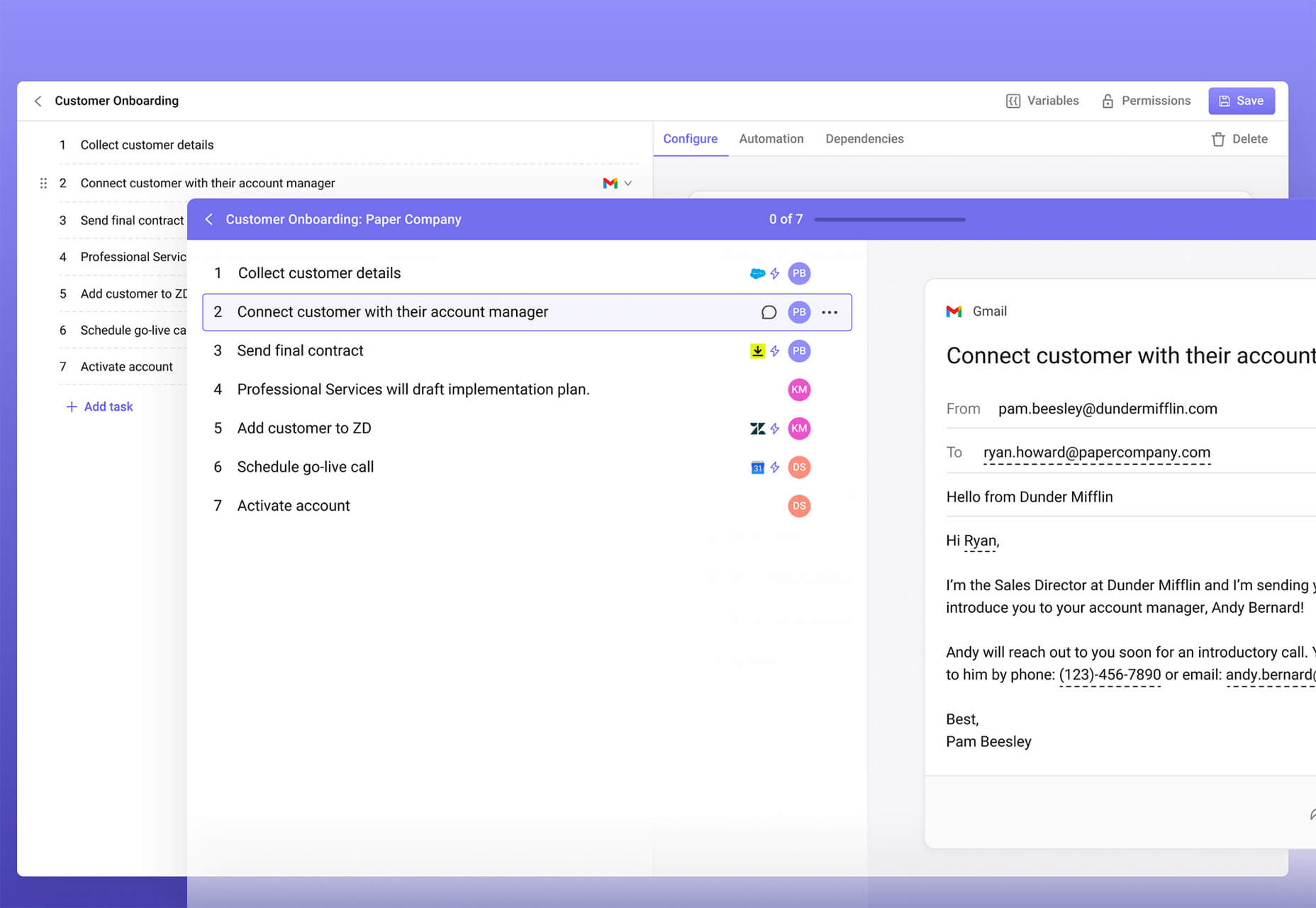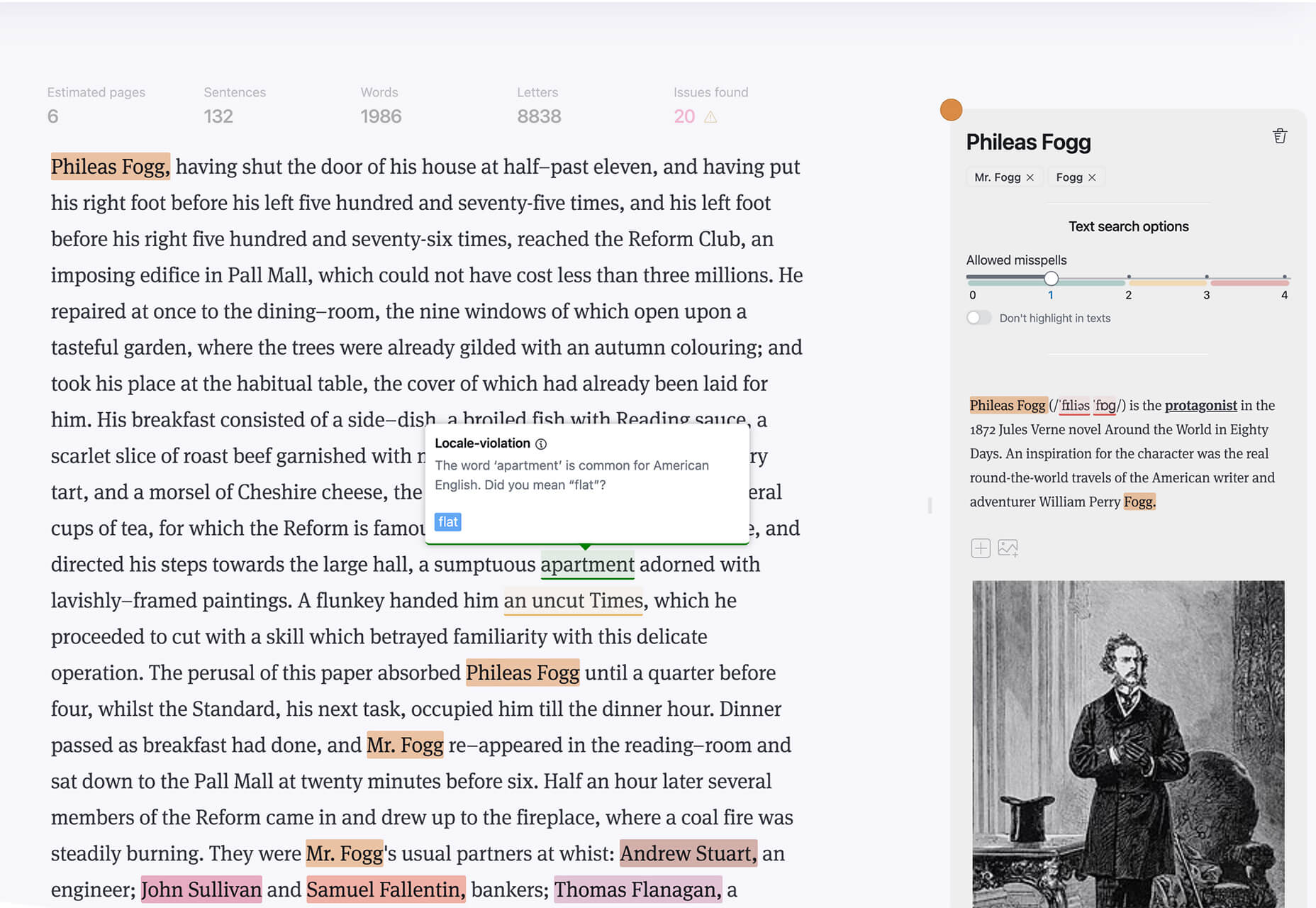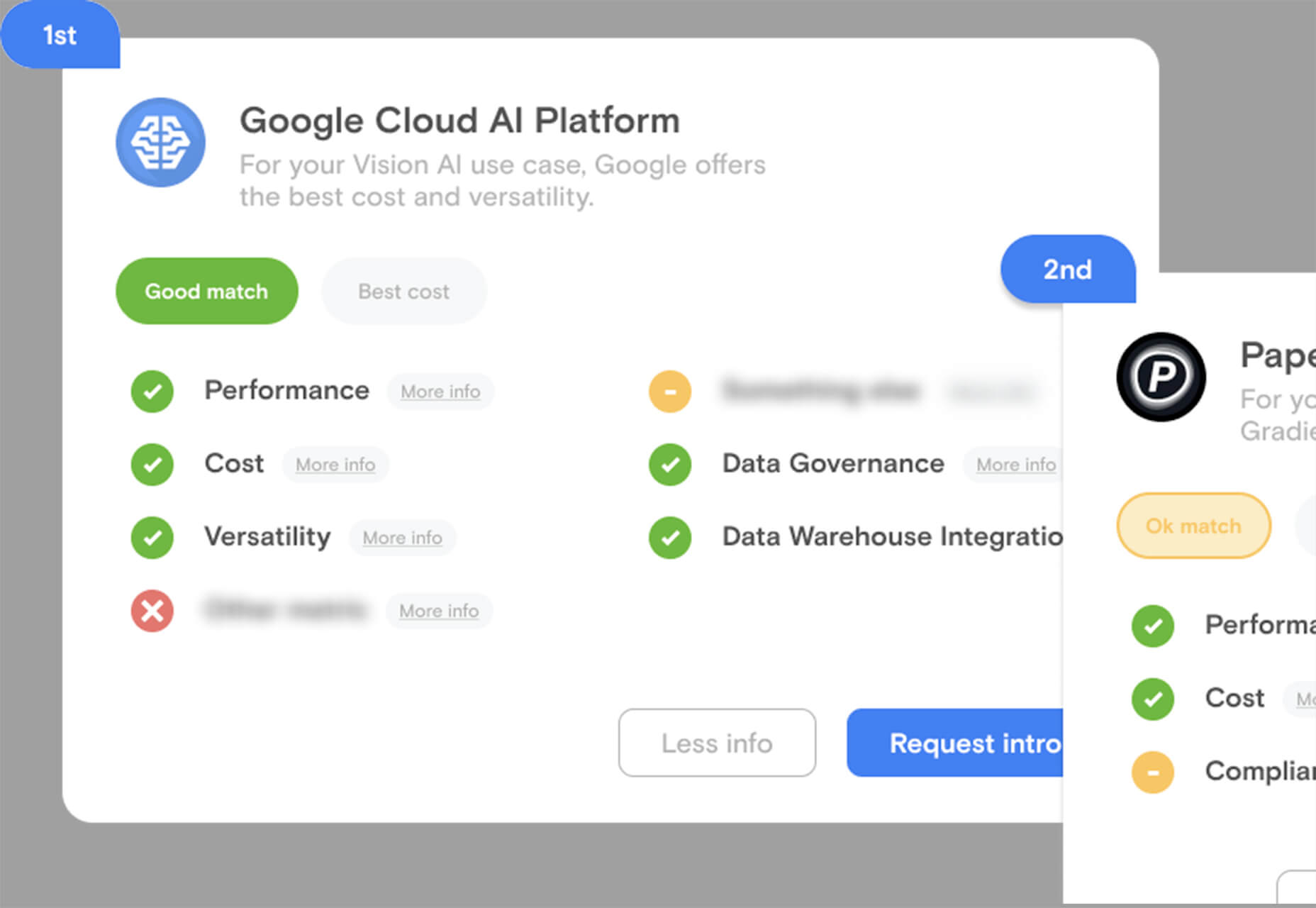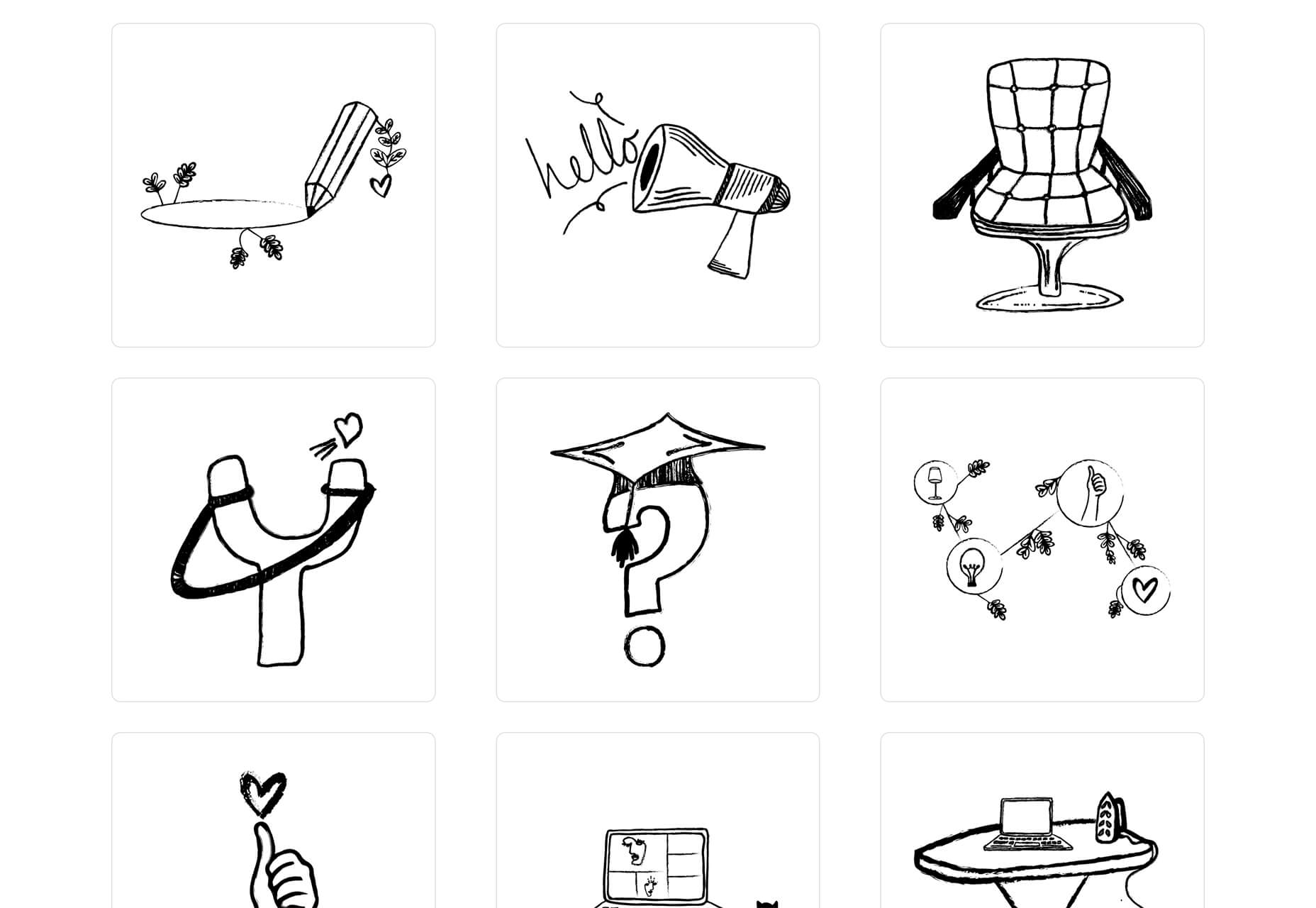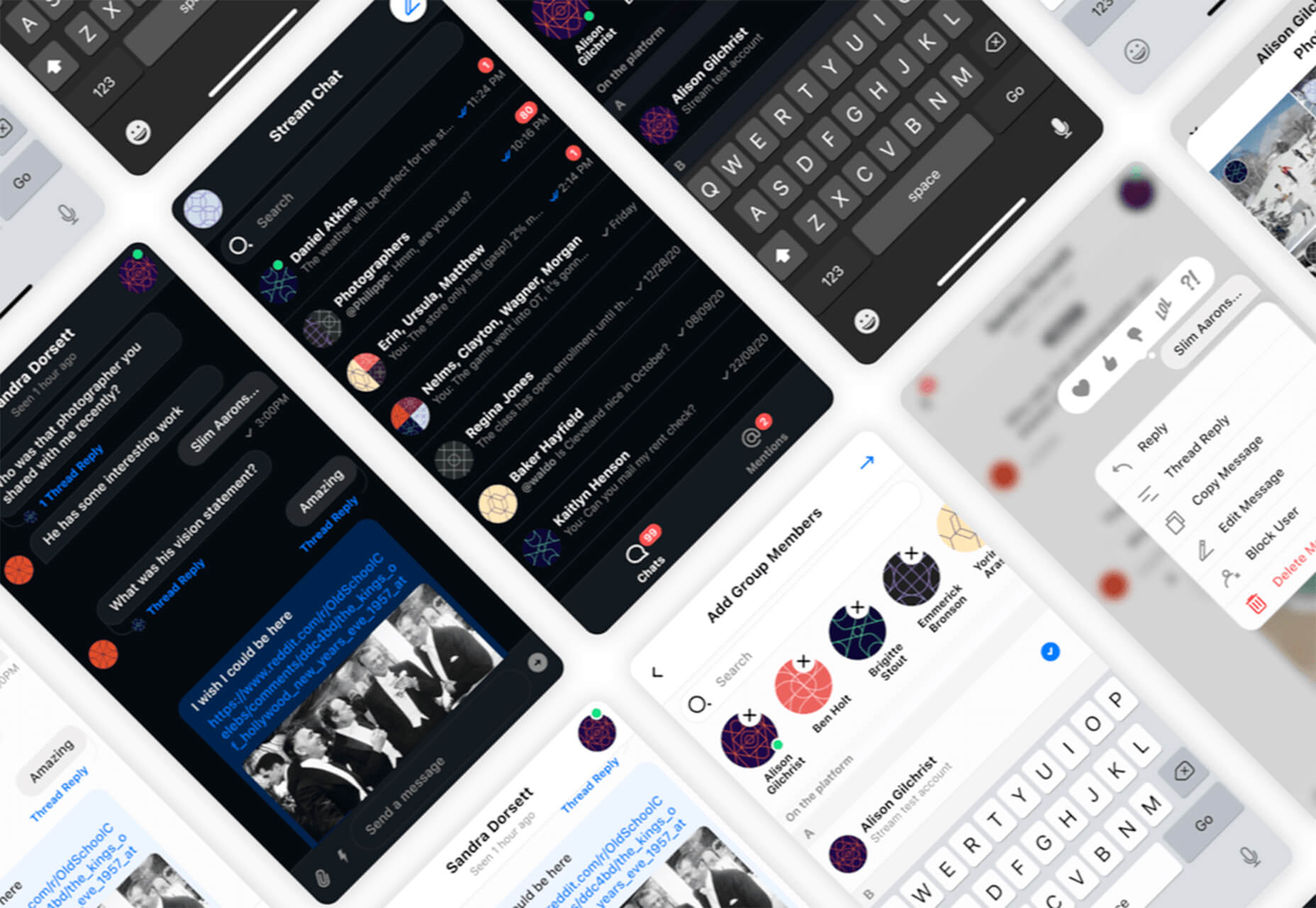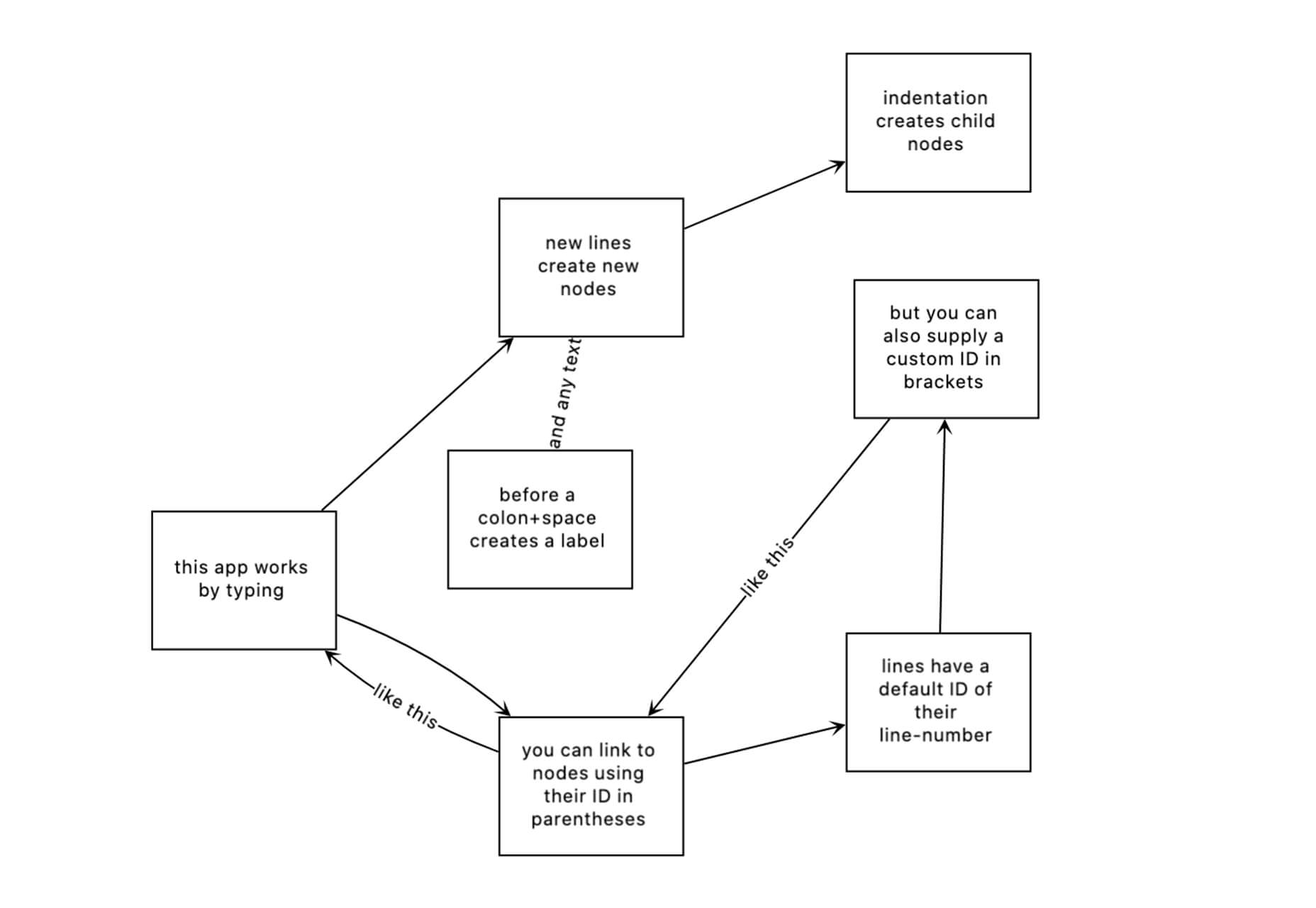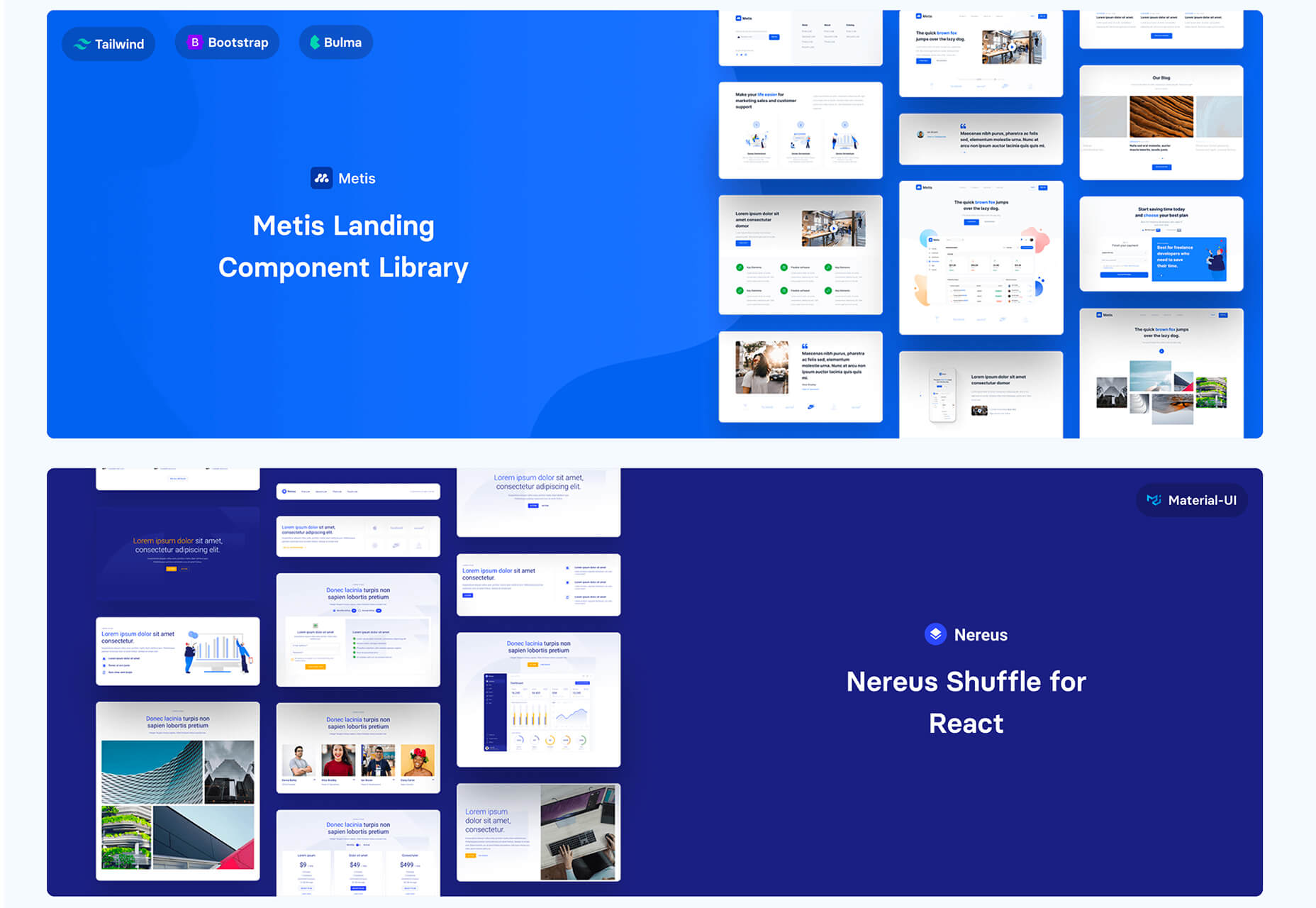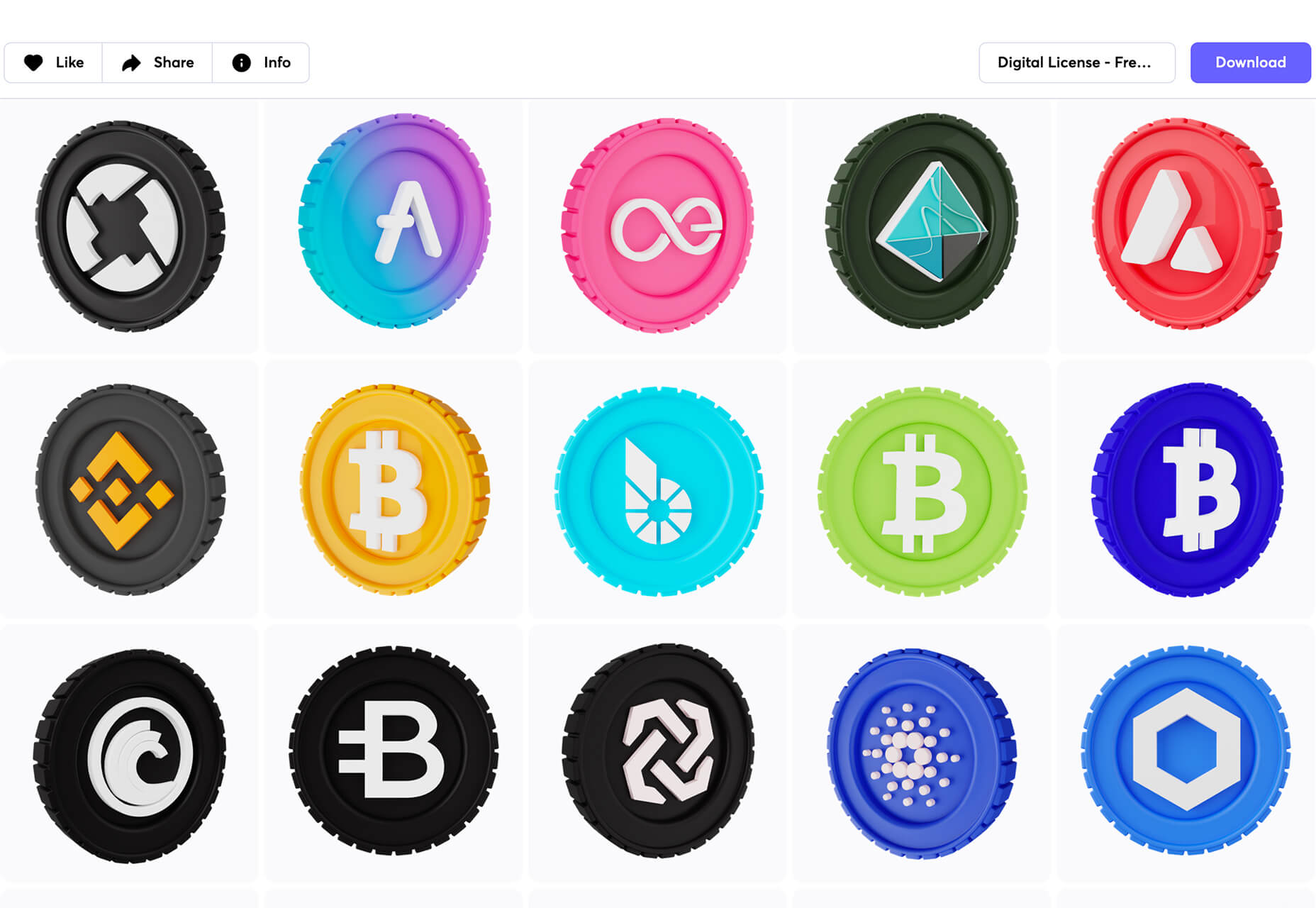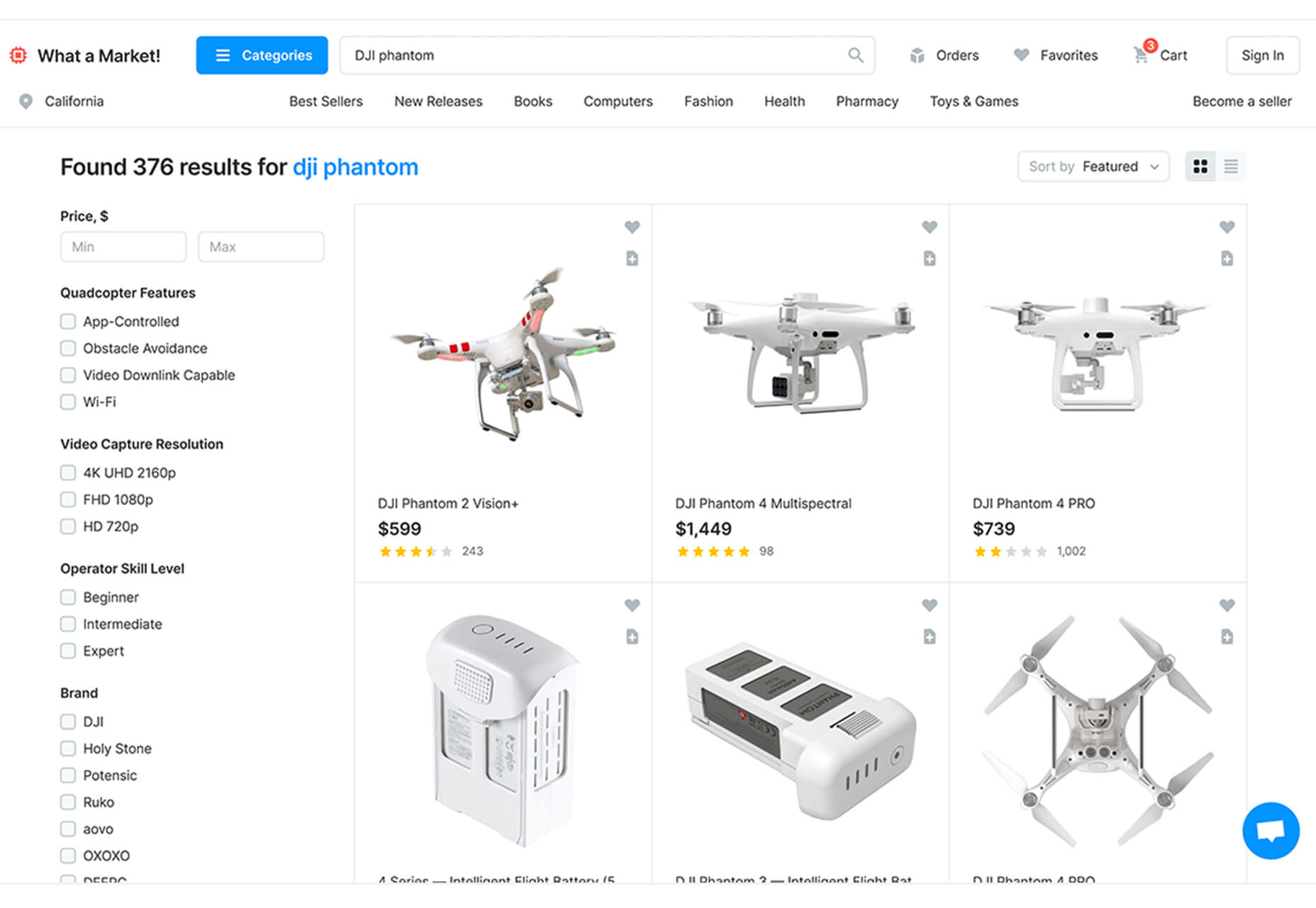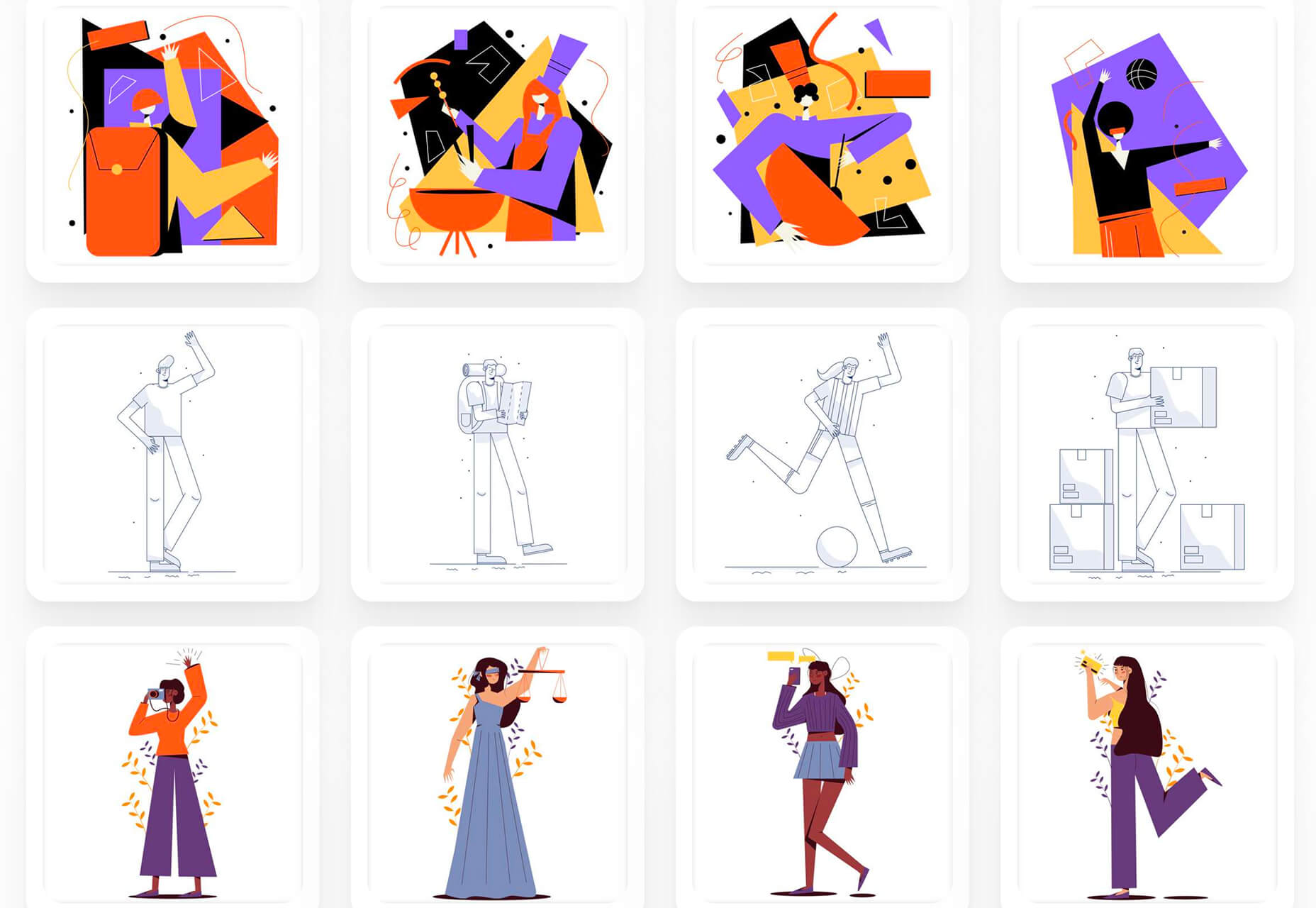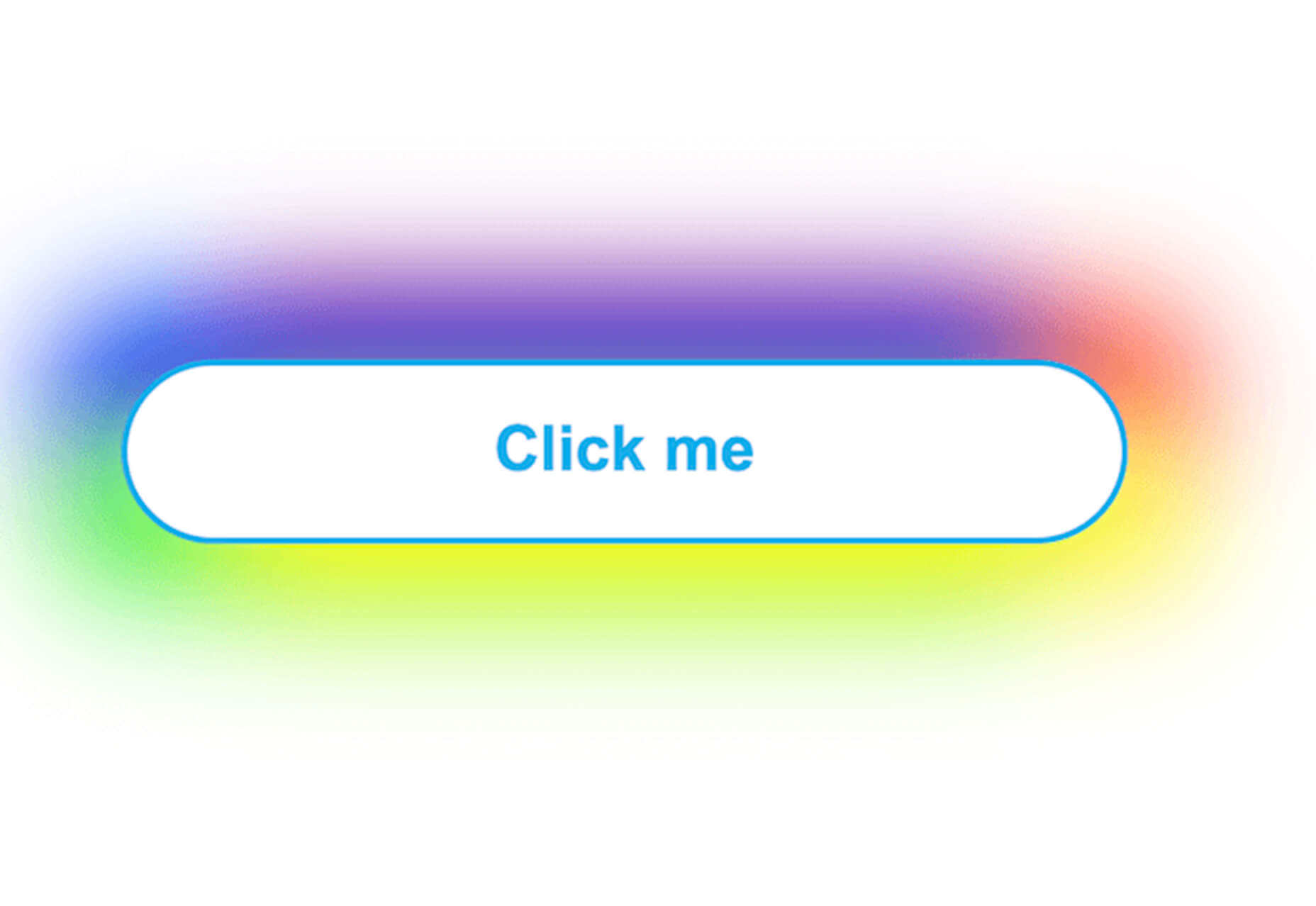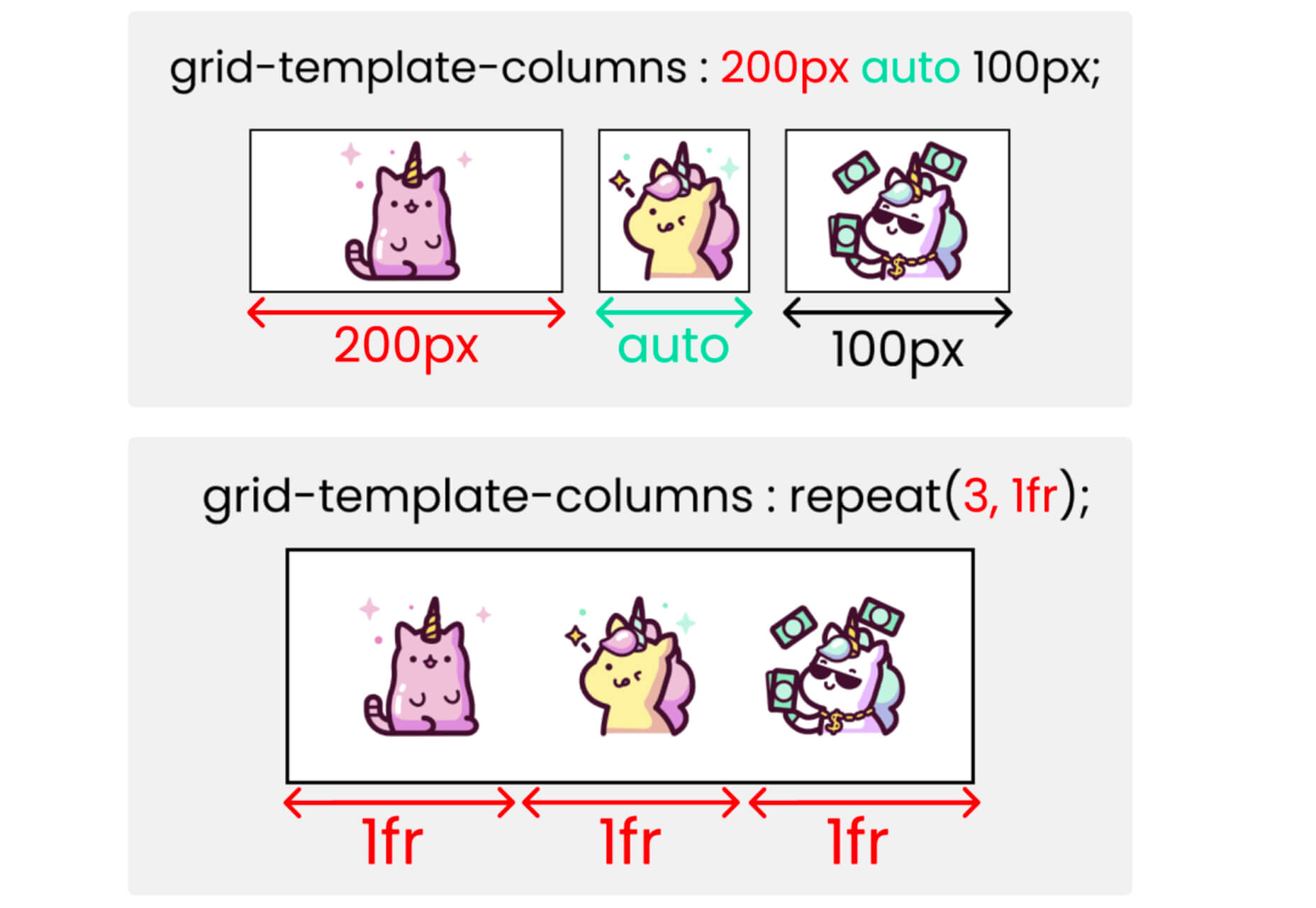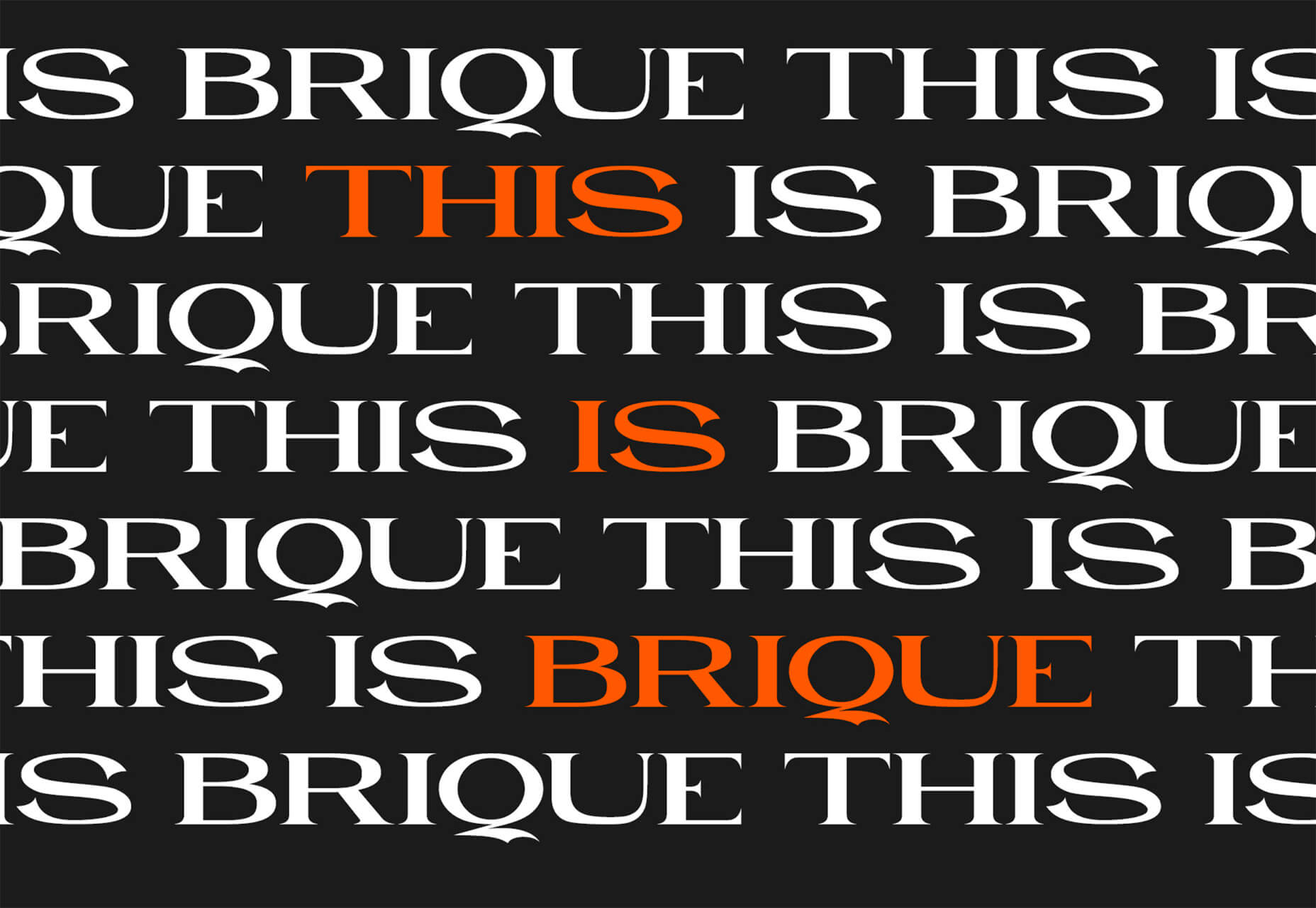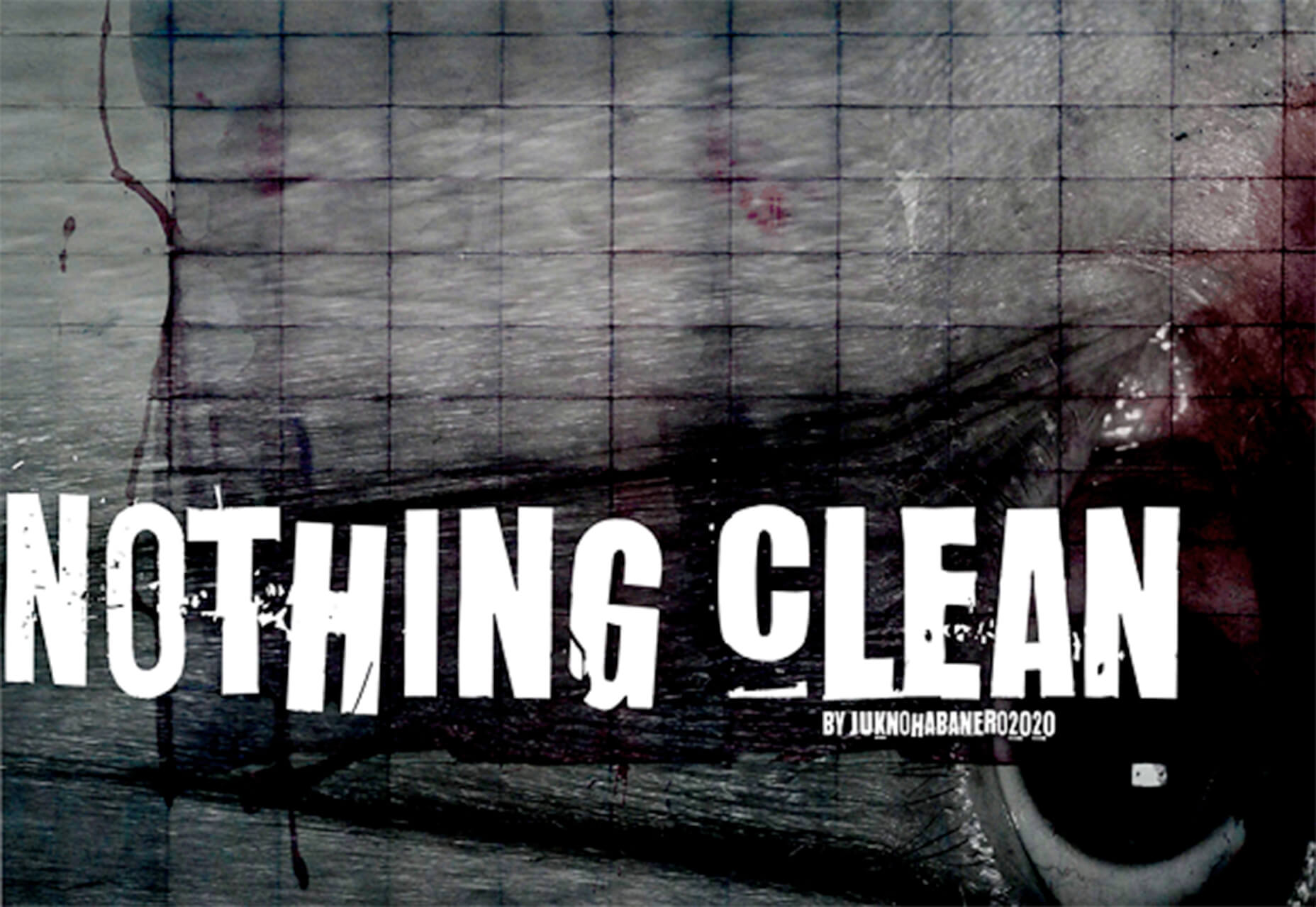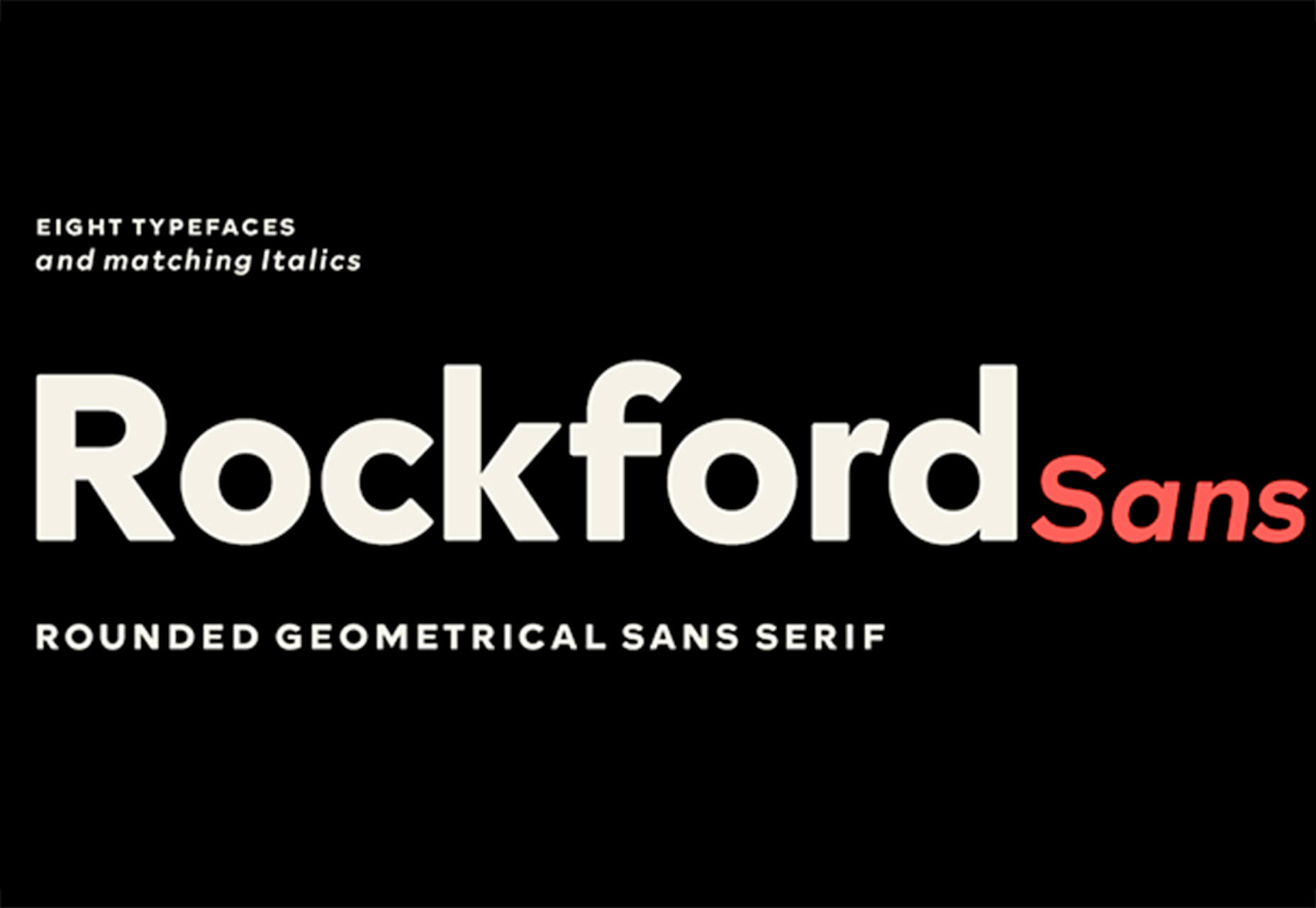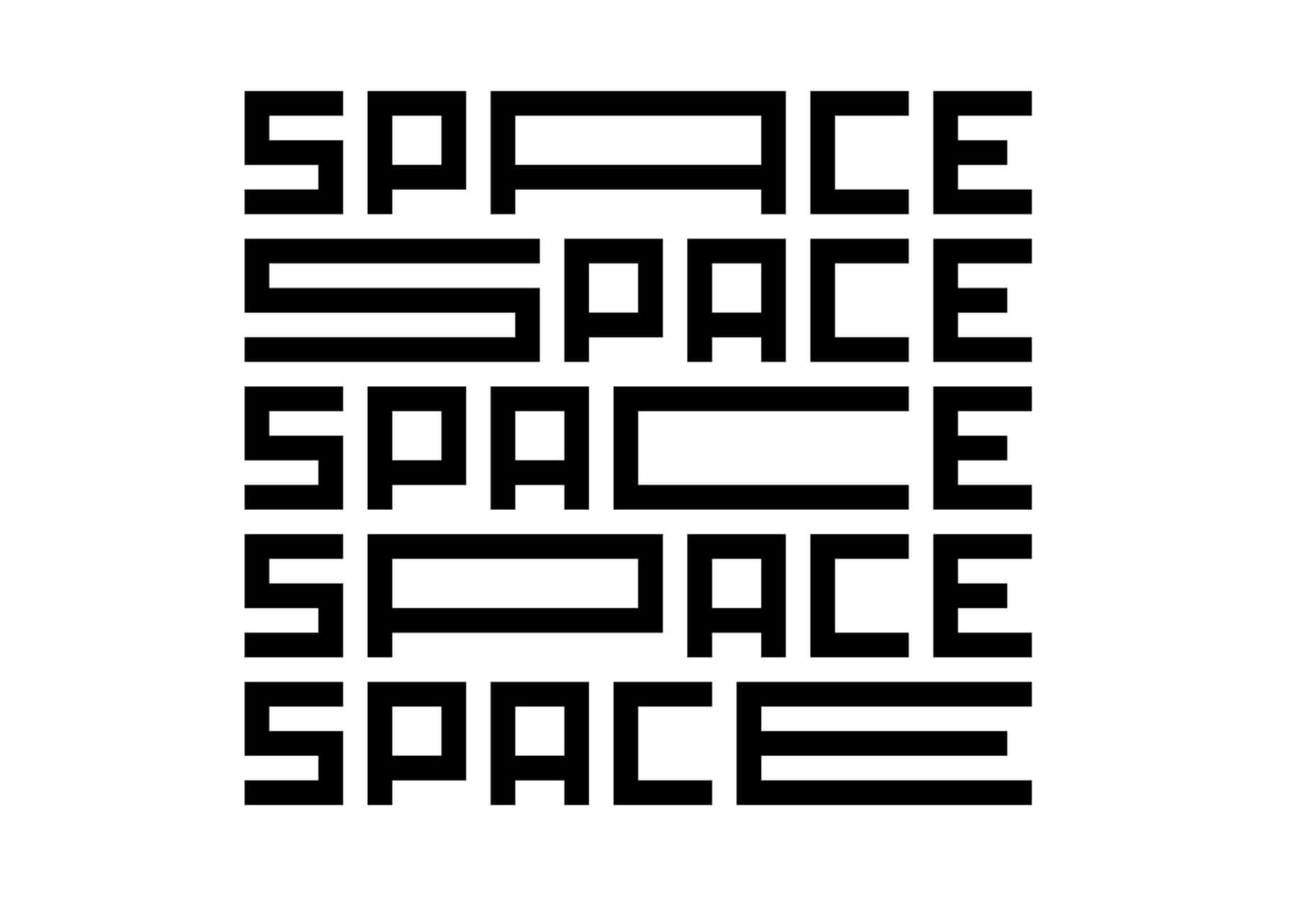Tips to Keep Your Creative Team Engaged
Team effort can either make or break the success of any type of project. Members’ engagement is directly proportional to the chances of leading the project to its fruition. It’s universal that engaged teammates generate more productivity and higher quality of work.
Setting aside this important element of collaborative work can do the opposite, on the other hand. As the saying goes, when you pick up an end of the stick, you pick up the other end.
Companies today make the effort to remain intact with their workforce via virtual methods. However, coping with working remotely is a new challenge for employees to face.
Survey says over two-thirds of employees experienced burnout while working from home last year. They struggle more with separating work from other personal responsibilities. This results in taking less time off work to recharge. Although not apparent, this symptom may affect the overall cohesive project creation.
Below are some of the many tips in elevating team engagement in your business or project:
Encourage Open Communication
There is a certain misconception in implementing the so-called “open communication” in the workplace. Many organizations can conduct a meeting and assembly in relaying vital information but avoid getting insights from the other end.
LinkedIn believes that building engagement in the workplace should involve two-way communication, both to and from the employees.
Poor communication is one of the topmost signs of a toxic work environment. Moreover, it would invite economic toll as there are higher chances of unclear details affecting the employees’ performance and quality of work.
As the manager, it is your sole responsibility to value team belongingness. Silencing them by not letting them be heard even the slightest concerns might impair collaborative effectiveness which can hurt the organization as a whole.
Of course, it shouldn’t only be confined to promising your team of being open to them. Members highly appreciate extra effort to be in touch with them even if they don’t ask for it. The results will be surprising once employees adapt the sincerity and reciprocate.
Get Insights from the Team Members Themselves
In line with team communication, leaders can also evaluate project features by getting insights from the members. Since most are in remote settings nowadays, this can be done easily by interactive surveys. Free survey makers can be found online to instantly collect responses from employees at the comfort of their homes.

Organizations can also use this method in weekly updates to employee concerns. This way, they can put their trust in the right people, because managers practice extending empathy to the members.
Getting feedback can also be accomplished through online surveys for the team. Besides, this invites another form of engagement as the company shows value to what the team members also have to say.
Acknowledge Their Strengths and Efforts

A factor why employees often shy away from putting their extra on their jobs is the lack of acknowledgment from their superiors. Although creative skills are the main tools managers look forward to in employees, soft skills are equally important.
A former professor once advised his graduating students to balance passion and presence of mind. Sometimes, the corporate world would give a pile of work with little to no regard for consideration, as long as results are delivered.
In turn, employees accept more and more wishing they will be acknowledged for being noble. However, leaders sometimes fail to realize this.
A simple tap on the back or a brief encouraging message reassures a member that he was appreciated. This boosts them to achieve more than what is expected next time until it becomes a habit.
Why? Because now they know their leader trusts what they can do even when they commit setbacks. The more the members are recognized, the more chances they’ll be engaged and be excited about going to work.
Creative collaboration among the team can also reflect a great customer experience. Make it the common goal to provide this rewarding outcome to the team.
Delegate Purposeful Tasks
In her book 30 Days to Taming Your Stress, Deborah Smith Pegues suggests that the real role of management is in developing their employees and directing their efforts to where they best cater to.
Delegating tasks to team members should not be seen as giving up control and authority. It is actually a good practice since employees will feel involved in the group. Tasks are dreaded by many because they don’t see the purpose in them.
To keep them engaged, they must feel they are making an impact on the organization.
Make Room for Growth Opportunities

As much as the work environment can sometimes be a place of politics, leaders can de-escalate this and encourage healthy competition, instead. A lot of companies integrate gamified team huddles to build rapport.
Virtually, leaders can create interesting mind twisters via online quiz makers like JotForm Quiz Maker or Menti and Kahoot to break off from the usual. Moderators are rotational, so everybody can have their turn to be exposed. This way, the whole team has the opportunity to grow not only as professionals but as well as social individuals.
In a deeper sense, the management can also offer career development programs among the members. If requested, they must pay attention to the initiative of employees to advance their skills more.
In the long run, it will also be the business or the company to benefit from producing excellent employees, after all.
Conclusion
Engaging your members from one another is another level of reward they could get. It is a dream for many to find a job they cannot leave because of good relationships in the workplace. Of course, it’s not always rainbows and flowers in the business world.
But as a manager, you cannot take away the FUN in FUNDAMENTAL. Your people will be the greatest asset among the resources you have.
They are a part of behind-the-scenes in building your creative brand. It is just right to remind them of their purpose from time to time. You’ve seen potential in them in the first place. Their success will also be yours.