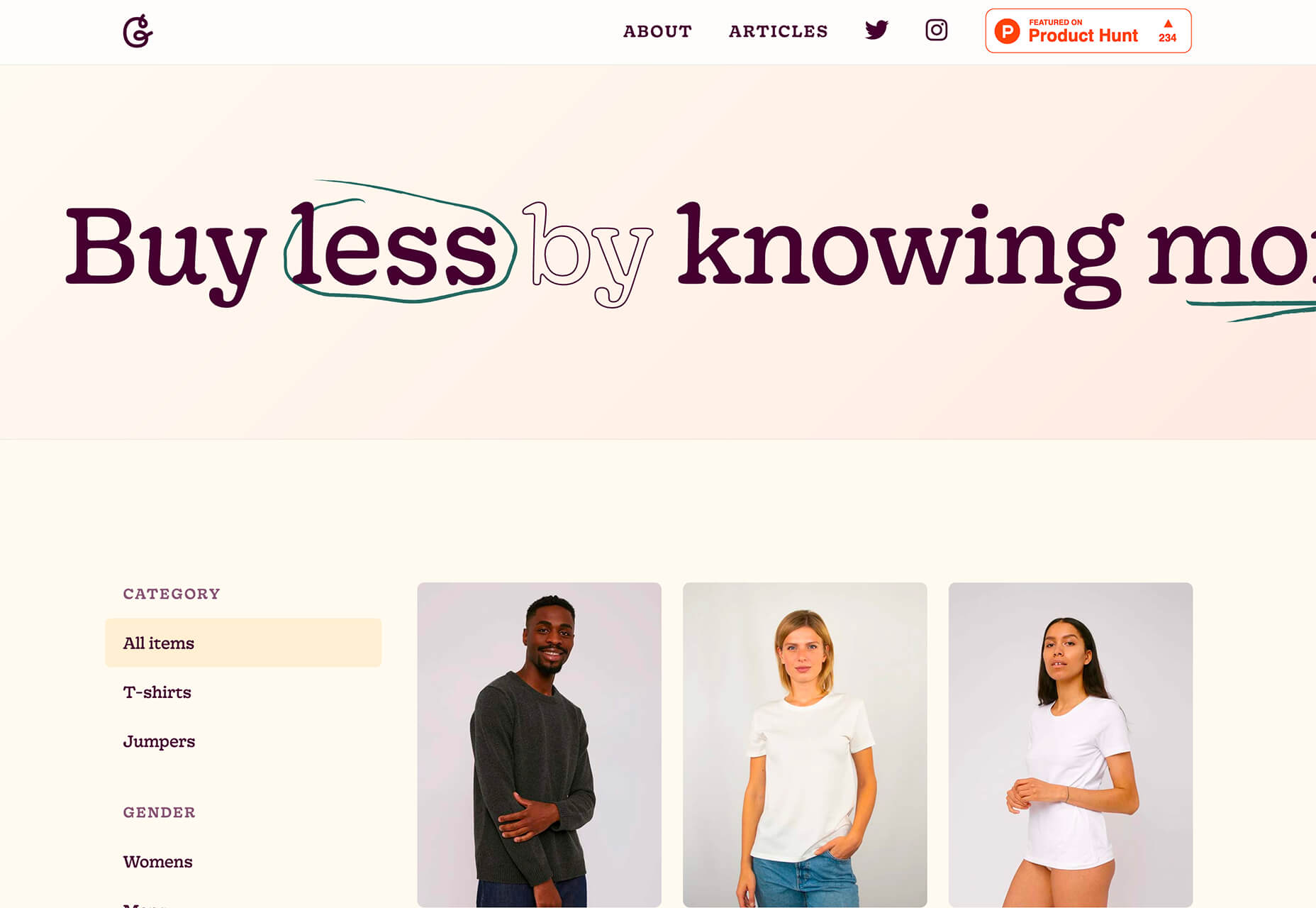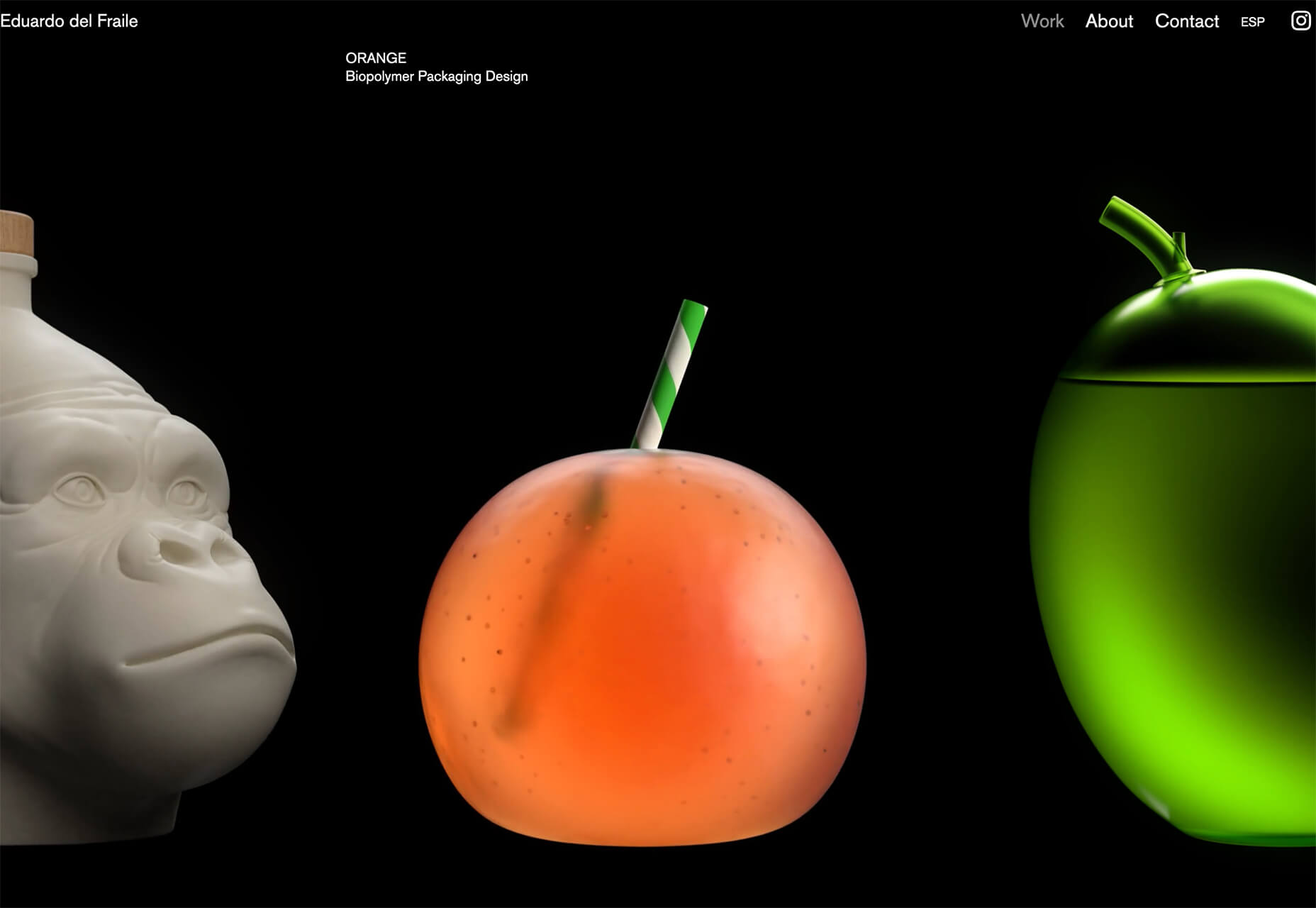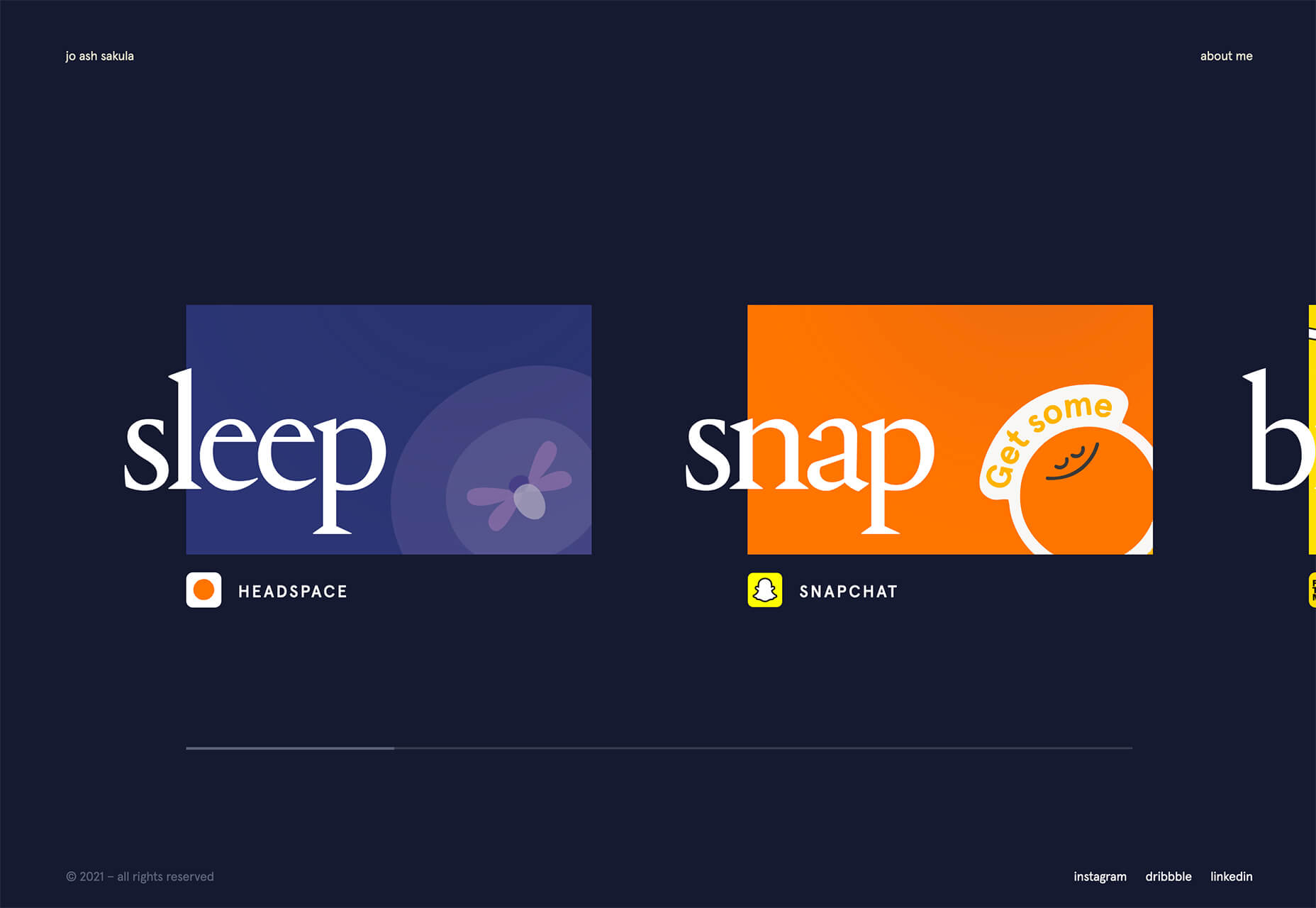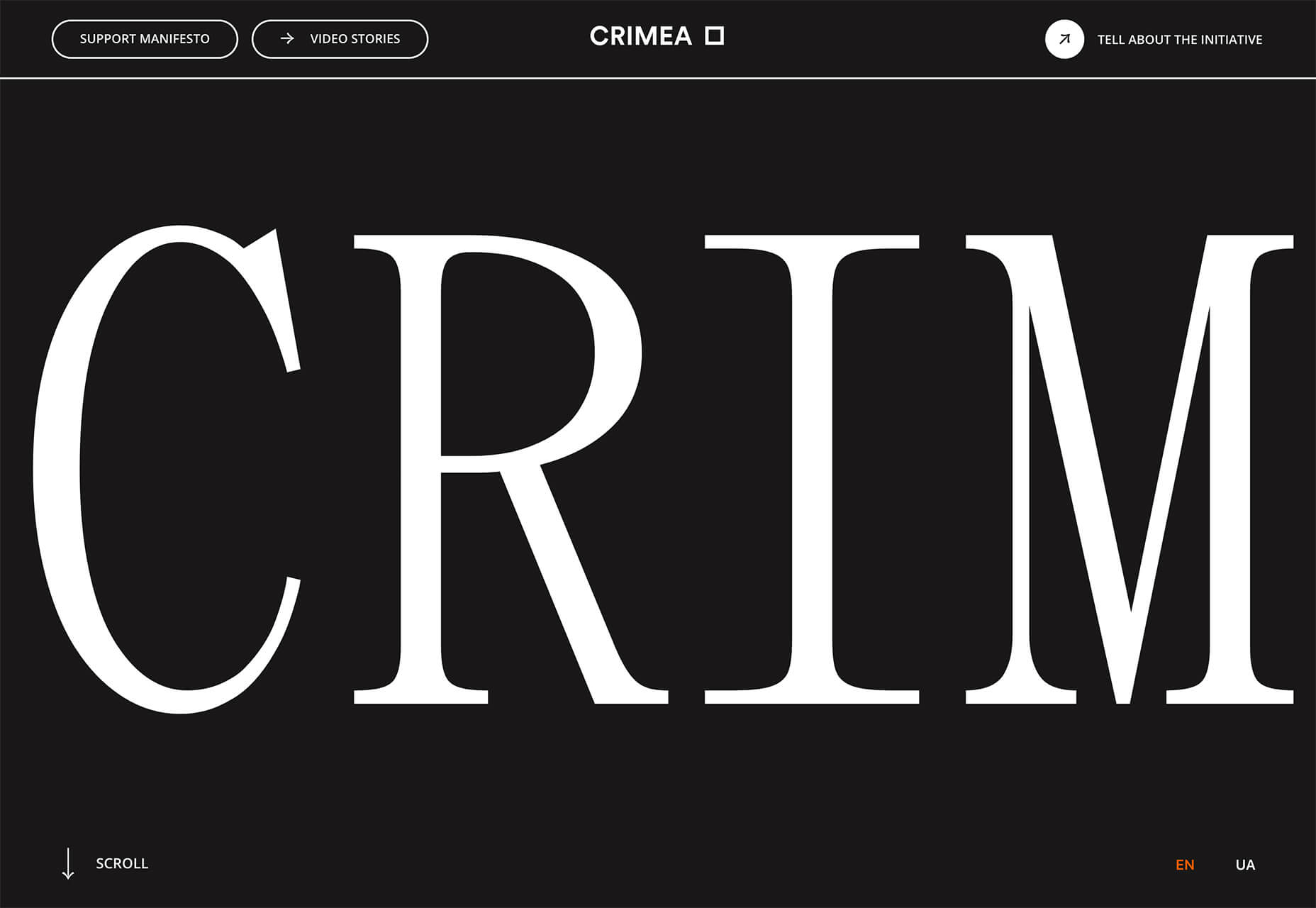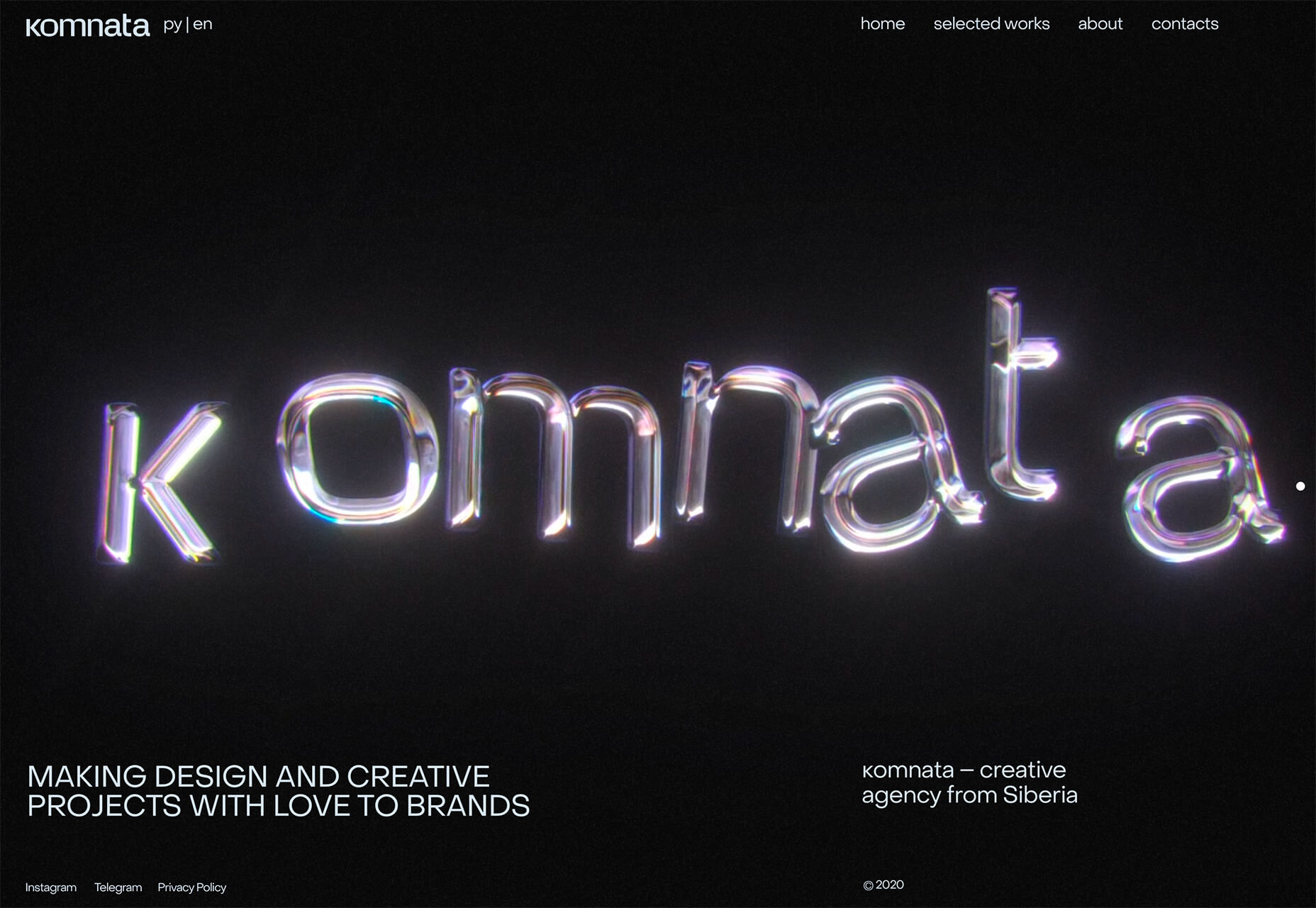How to Generate Sales Leads: 7 Tips from Experts
In the B2B industry, lead generation is that essential fuel that keeps the sales machine running. Sales leads can generally be found in two ways: through inbound or outbound channels. While many companies prefer inbound, claiming that outbound is out-of-date, we’ve seen that both can be effective ways to boost sales. After all, why choose one if you can have it all?
CIENCE, a top lead generation company, has successfully built and implemented lead generation strategies for more than 1000 clients from different industries. Here’s what our industry-leading experts have to say about how to successfully generate more leads for your business.
7 Best Tips to Generate Sales Leads
To help you better understand the sales lead generation process, CIENCE has prepared some best practices that actually work, gathered through many years of experience in the B2B lead generation industry. Here are seven tips our sales experts recommend implementing into your inbound and outbound strategies:
1. Analyze your existing clients and research your potential prospects.
The best way to begin with when generating sales leads is to find out who exactly you are looking for. Statistics show that every fourth lead you reach out to is usually completely unqualified. Imagine how much effort, money, and resources are wasted in vain instead of being dedicated to nurturing someone qualified. The question is, how to avoid making the same mistake over and over again?
The answer is to build an Ideal Customer Profile (ICP). Based on the information received from your previous clients, create a detailed description of your perfect buyer:
- What is their job position?
- In which industry does their business operate?
- Where are they located?
- What is their revenue?
The number of data points gathered at this stage can be as detailed as you wish. Your goal is to build precise criteria so a salesperson can identify if this prospect is worth their time and effort and has the potential to become a long-lasting client of the company.
At the second stage of your prospect analysis, figure out where exactly can you find the leads by asking these questions:
- Will they perfectly match your ICP?
- What are their needs, pains, and goals?
- What are their business’s main challenges?
- How can your service help their business?
Based on how you answer these questions, you can now build your future outreach strategy to generate more sales leads.
Quite often, businesses prefer to consult with a lead generation firm at the stage when finding their ICP to avoid the confusion and get started faster. CIENCE has done it multiple times for different companies. Check out this case study dedicated to ICP research for an eLearning platform to see how this process looks like from the inside.
2. Don’t give up on cold calling.
Thanks to the dedicated supporters of inbound who actively claim that cold calling is dead, many marketers simply ignore this outbound channel, losing a bunch of opportunities. However, statistics prove that cold calling is more than alive, it is thriving and prospering: The majority of C-level managers (57%), generally the decision-makers in B2B sales, prefer to be contacted by phone; 69% of buyers have accepted a phone call from new providers in the last twelve months; and 82% of buyers have conducted a meeting with the sellers who reached out to them over the phone.
Of course, in 2021, simply reading a script in the worst telemarketing traditions of the previous century won’t generate any sales leads. To succeed at this, you have to develop a certain cold calling routine that will work best on your prospects:
- Warm up the lead before the call.
- Prepare a good sales script.
- Find ways to handle main objections.
- Learn how to be a good listener.
- Get techniques to overcome the fear of cold calls.
3. Make use of multichannel orchestrated outreach.
As the saying now goes, two outreach channels are better than one. If you aim to generate more high-quality b2b leads, you can better learn how to align multiple channels into your outreach strategy.
Whatever channel you use as a primary one, inbound or outbound, they’ll generate more sales leads together than separately. Even more, the inbound conversions are always higher with the help of outbound tactics, the so-called outbound assist effect. They are not mutually exclusive, but rather complementary.
For example, if you use content marketing as a leading strategy, consider creating a strong social media presence for your business as well; or if you choose cold calling as the main way to reach out to prospects, make sure to warm up these calls with pre-targeted ads and cold emails. If you feel like you can do more than that, consider orchestrating all the channels simultaneously, reassuring the presence and moderation of all the steps of the sales funnel.
4. Provide a personalized experience to your prospects.
This point isn’t as much about nurturing more leads but rather improving the quality of your outreach, which consequently, will lead to generating more leads and increasing B2B sales. The modern lead generation process is all about delivering unique experiences. Smarter HQ states that 72% of consumers engage solely with personalized content. Therefore, even if you are selling air conditioners for big corporations, you should do it professionally, providing a personalized experience with regard to your client’s personal needs and preferences.
Personalization is a key to improving customer experience and generating sales leads. Again, whatever channel you use as your primary one, it will only become more efficient if you personalize it. For example, personalized cold emails receive twice as many replies as impersonalized ones; personalized websites demonstrate increased conversions and customer acquisition.
Just remember, the more data points you define about your prospect on the research stage, the easier it will be for you to personalize your outreach channels and generate more leads.
5. Optimize your website for mobile devices.
The new generation of B2B buyers are mobile-friendly. They use mobile devices at work, make purchases through mobile versions of the websites, and shift B2B online queries from their laptops to their smartphones. Moreover, B2B mobile leaders drive superior results in generating sales leads compared with mobile laggard companies.
In addition to all that, Google itself gives a higher SERP rank to mobile-friendly websites. All this means only one thing—if you want your business to stay afloat in today’s competitive conditions, make sure you optimize your website for mobile devices. This will be highly efficient for both inbound and outbound strategies.
6. Increase brand awareness with pre-targeting ads.
Pre-targeting ads are one of the most efficient outbound lead generation strategies, which aim to both nurture new customers to the webpage and increase brand awareness of the company. Usually, these types of ads pair the contact information of your potential leads with the cookie data stored from websites like Google, LinkedIn, and Adroll, and match them together. As a result, these ads are displayed not to a general audience of the website, but only to a small precisely targeted group of users who have higher chances of converting.
Pre-targeting ads are a great way to warm up ice-cold leads before their first interaction with your SDRs. They are more cost-efficient, personalized, and effective than usual ad banners.
7. Outsource your sales development.
Generating sales leads can be a real challenge, as it requires lots of financial and human resources, time, and dedication from the entire sales team. Sometimes, instead of hiring and training your in-house team, it makes more sense to outsource sales lead generation strategies.
They generally provide you with an in-house campaign strategist, whose job is to learn your business’s voice and brand style; a research team, who makes sure that every lead is qualified and fits your business ICP; and, of course, SDRs, who guide the prospect down the sales funnel.
If you don’t have the resources to devote a whole department to the lead generation efforts but still need to regularly gain more leads, outsourcing might become the perfect solution. It enables you to dedicate more time to complete other important business processes while entrusting lead generation to someone with years of experience in this industry.
Gain More Leads!
Generating sales leads is an essential part of any business. Some companies can maintain their existence using inbound-only tactics. Others prefer to have multiple sources to generate sales leads simultaneously so that when one source dries out, another one shares its supplies. Smart ones simply delegate these jobs to third parties, so they have fewer tasks to worry about.
Your job as a salesperson and a marketer is to make sure your sales pipeline is always filling up with new leads. With the help of the lead generation tips above, you’re bound to get some valuable leads and create extra opportunities for your business’s growth.