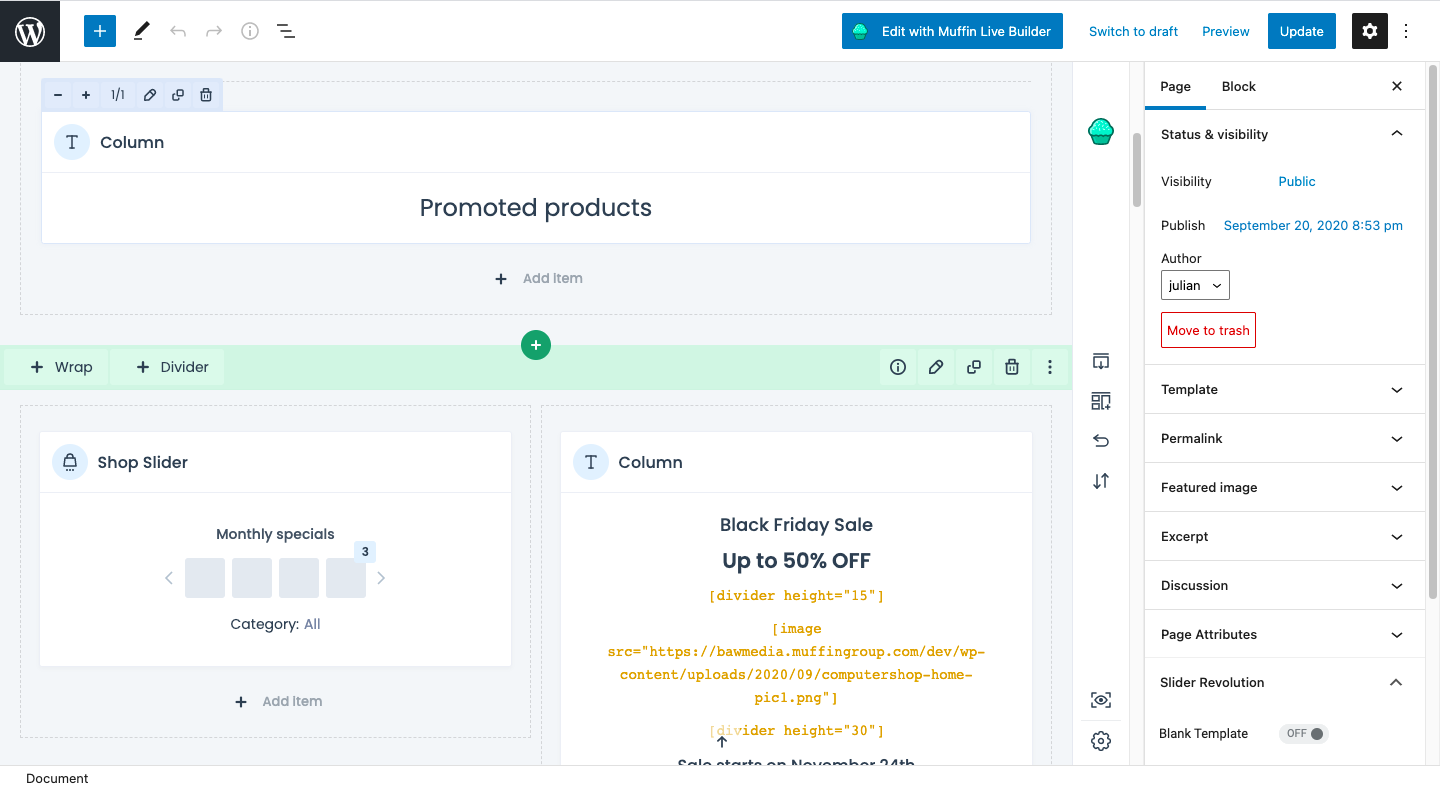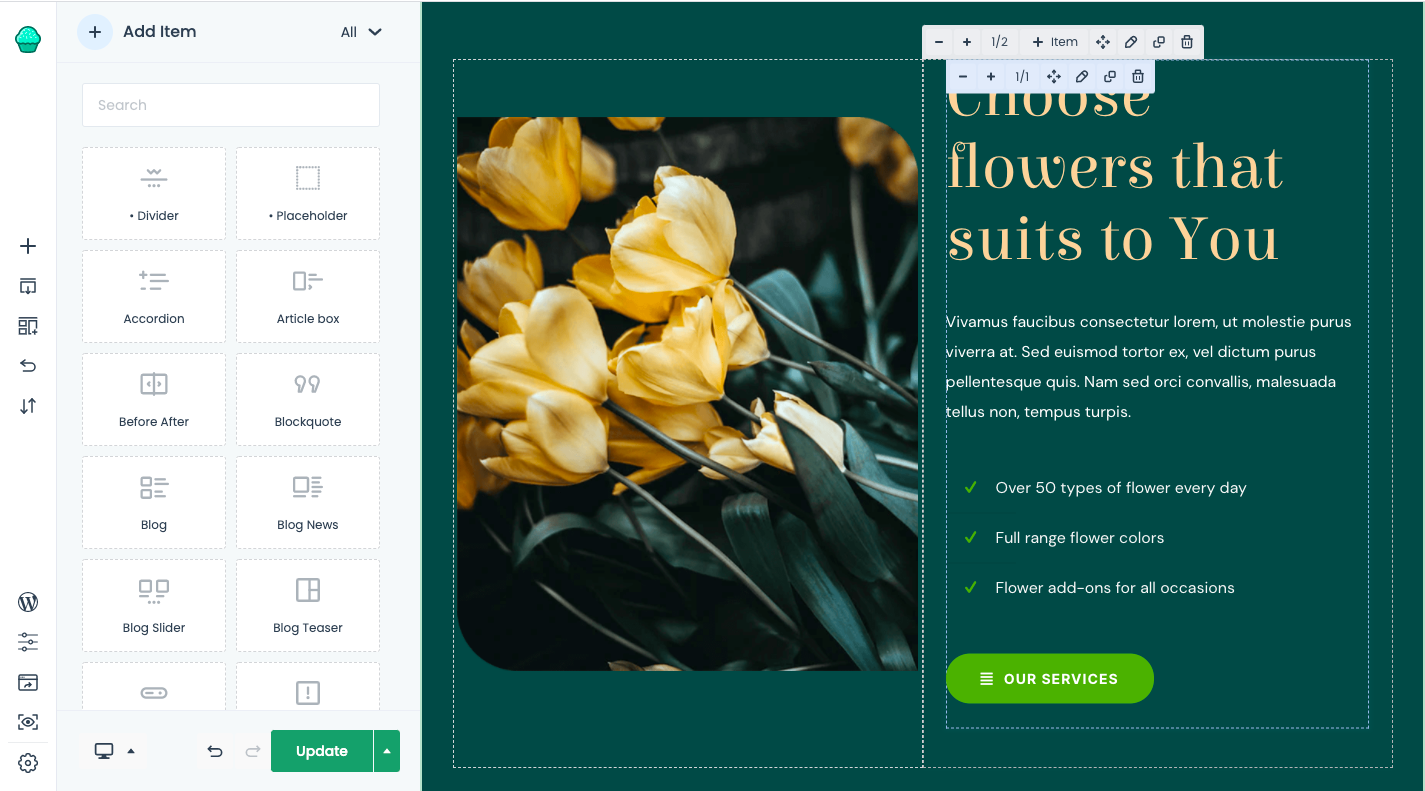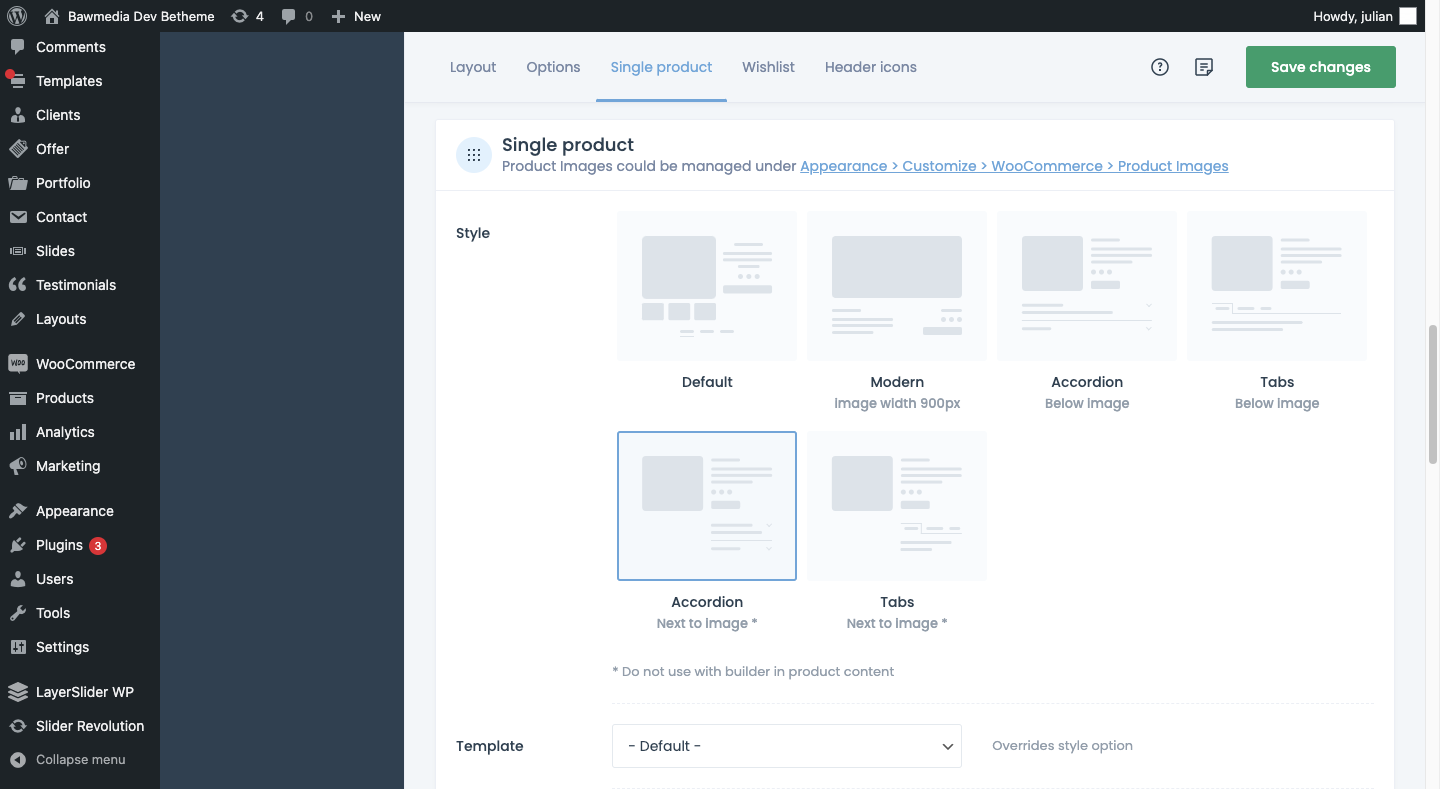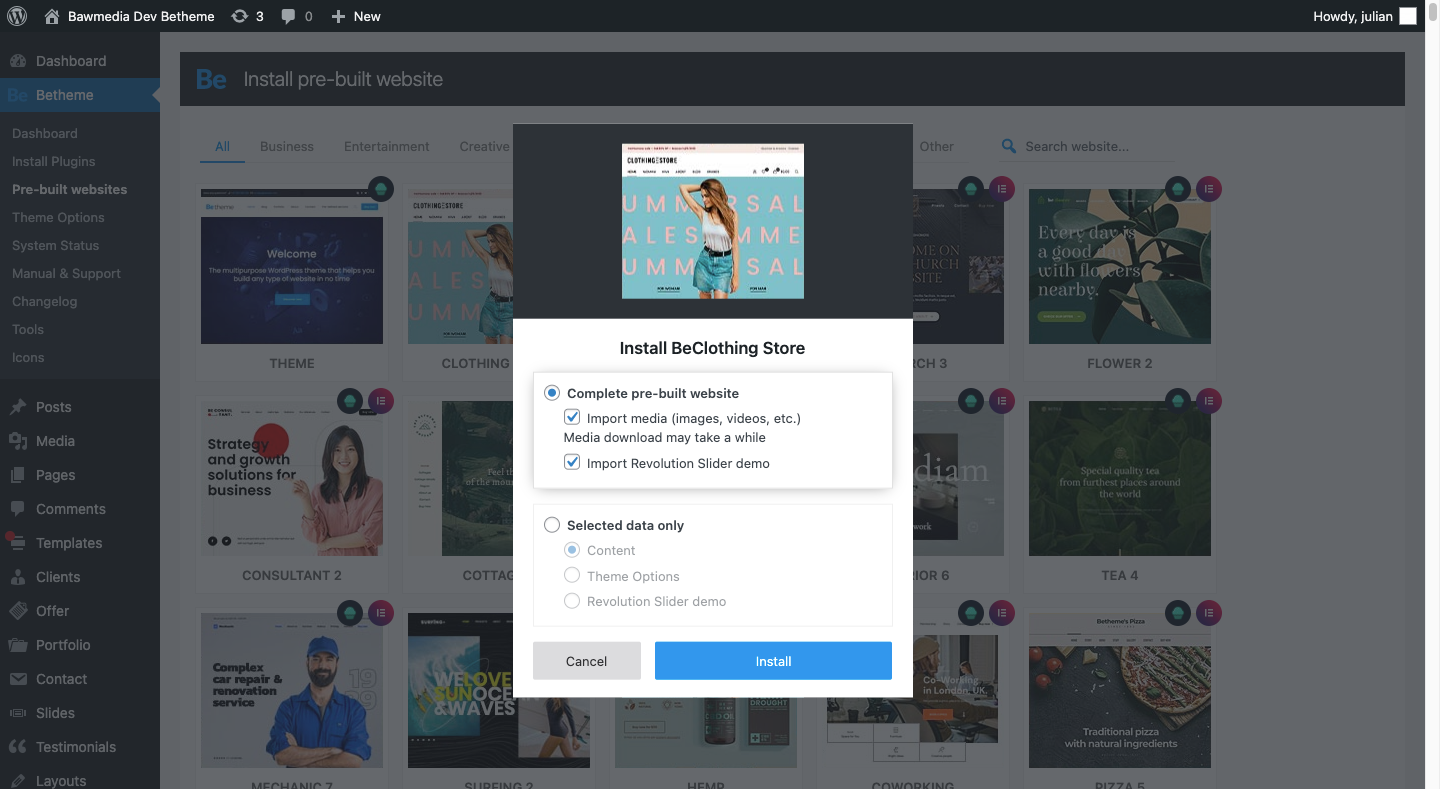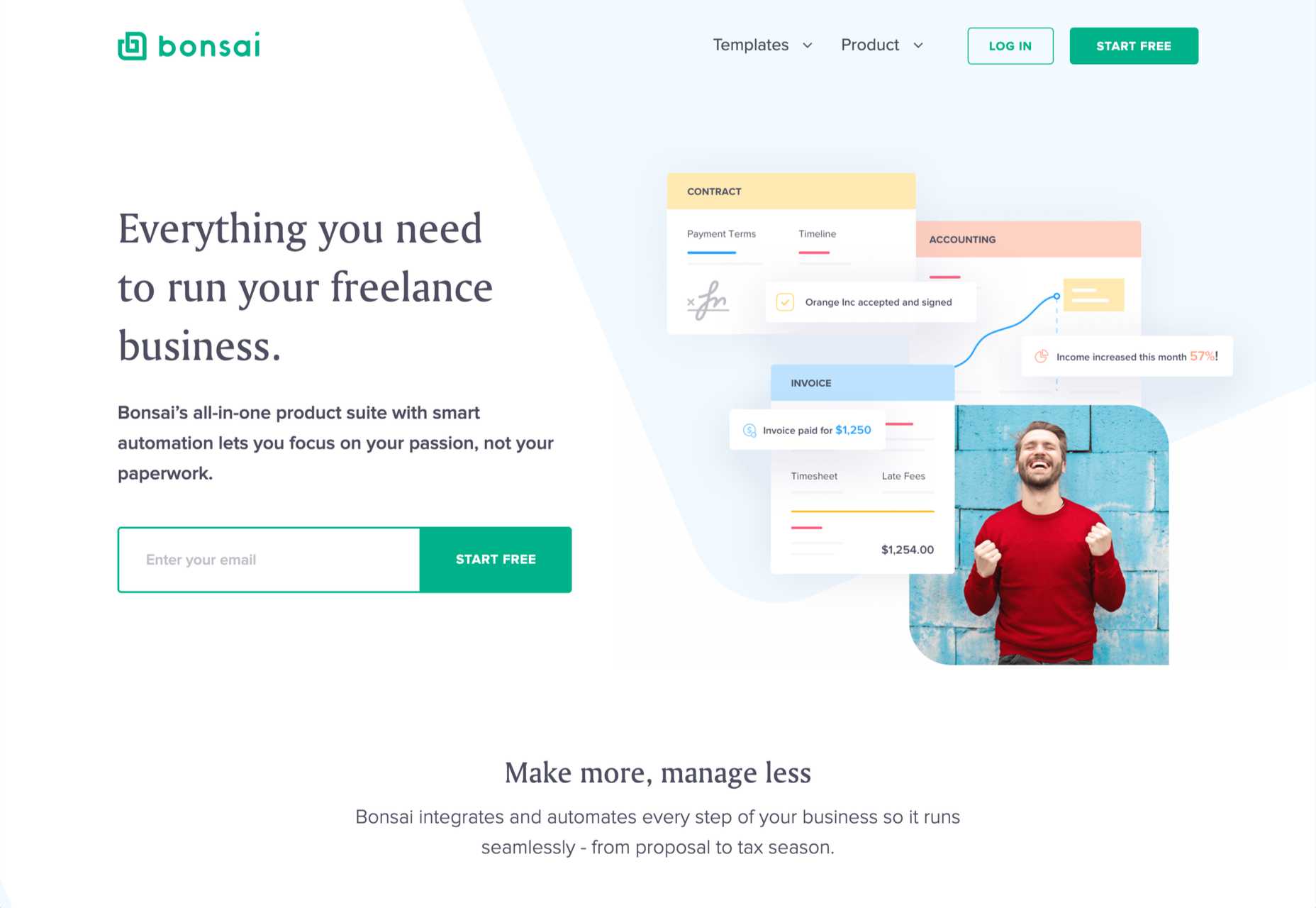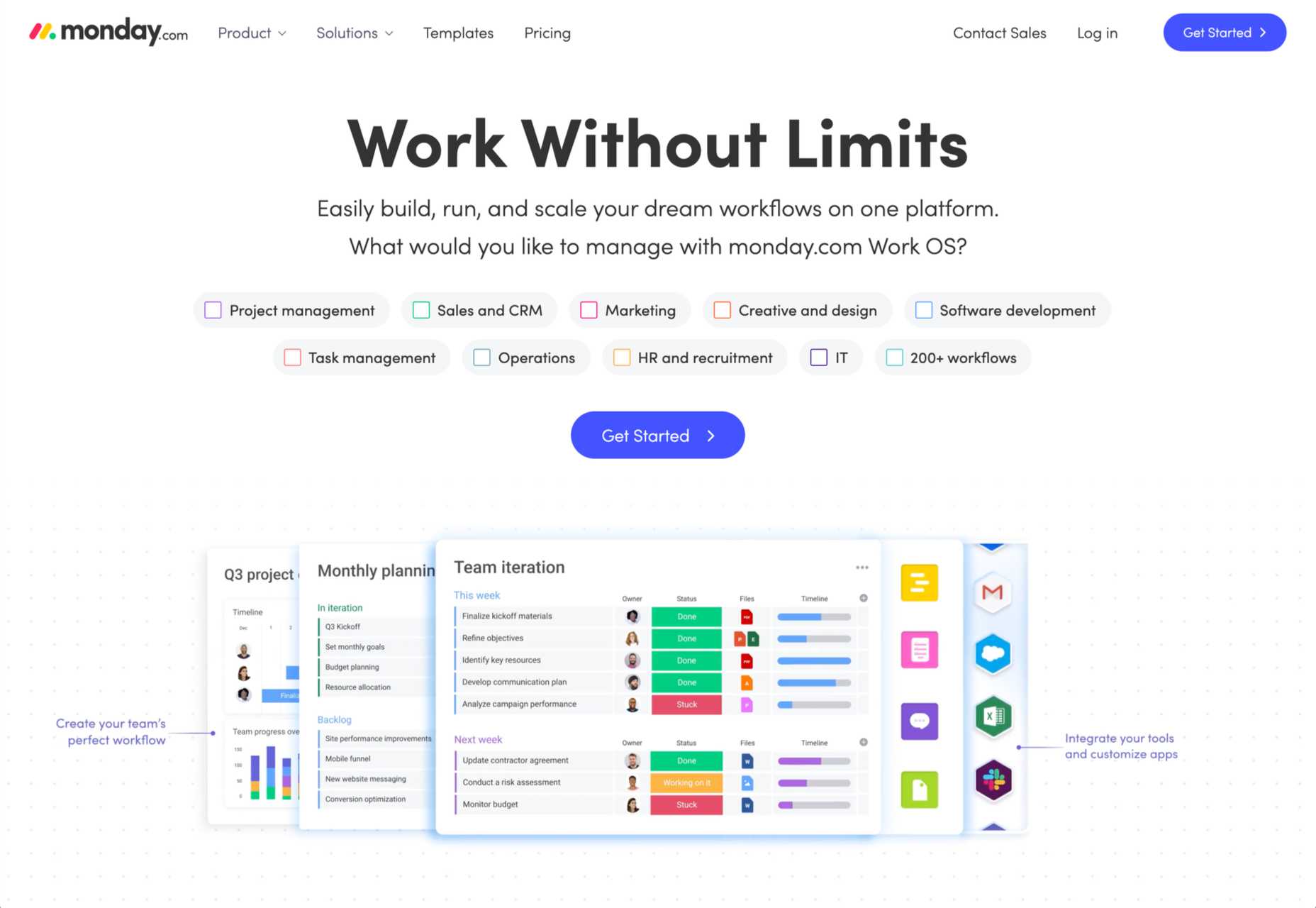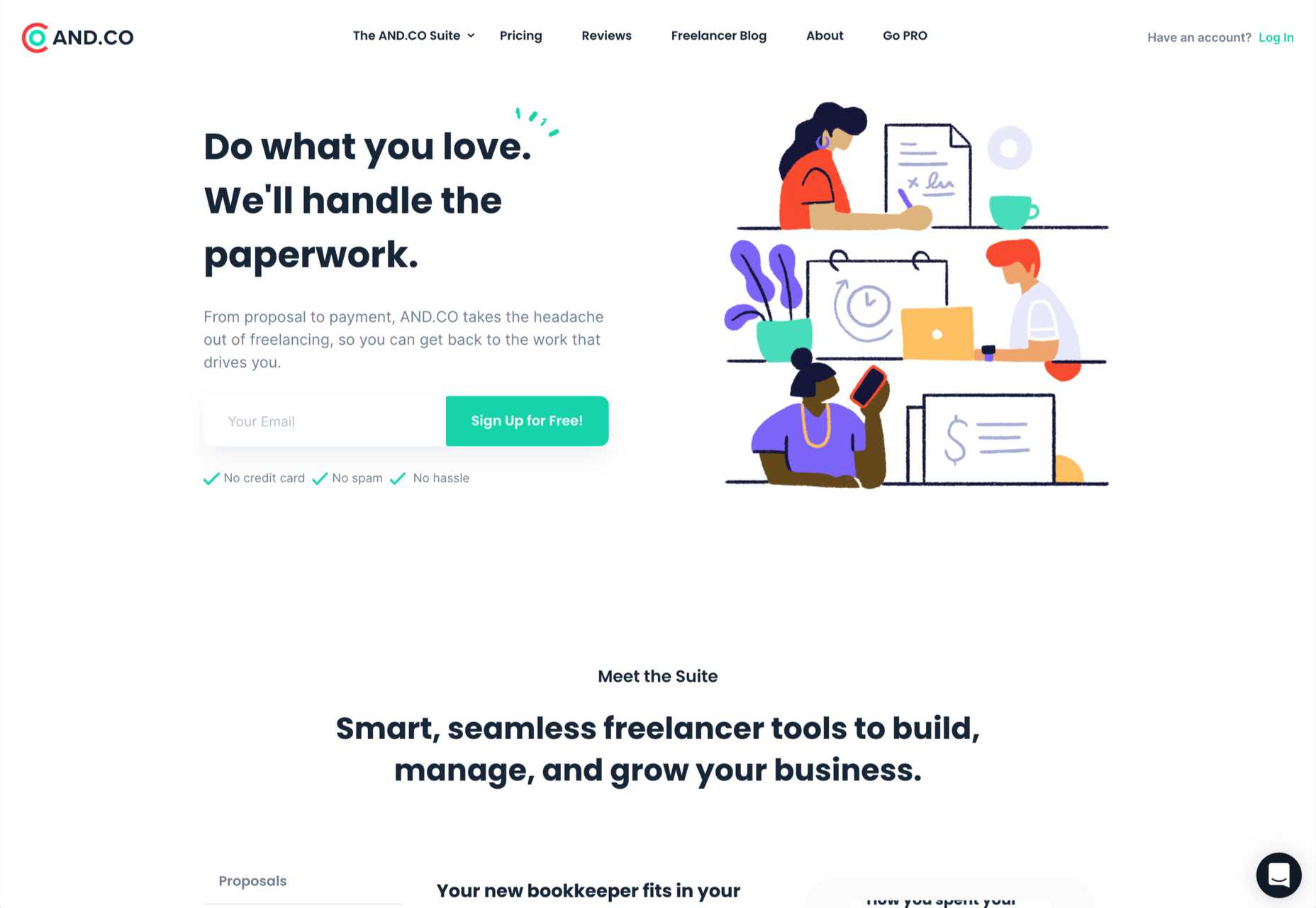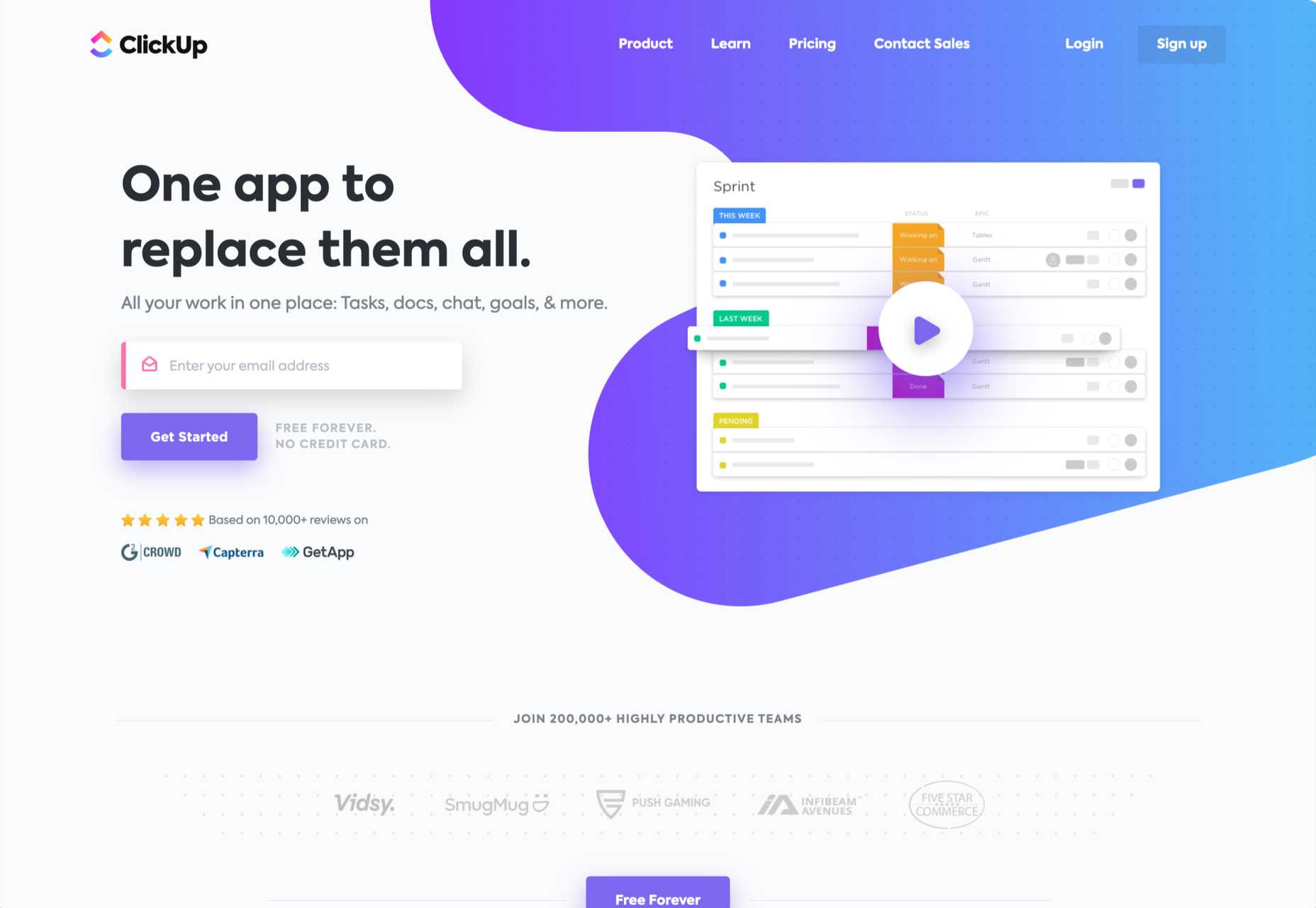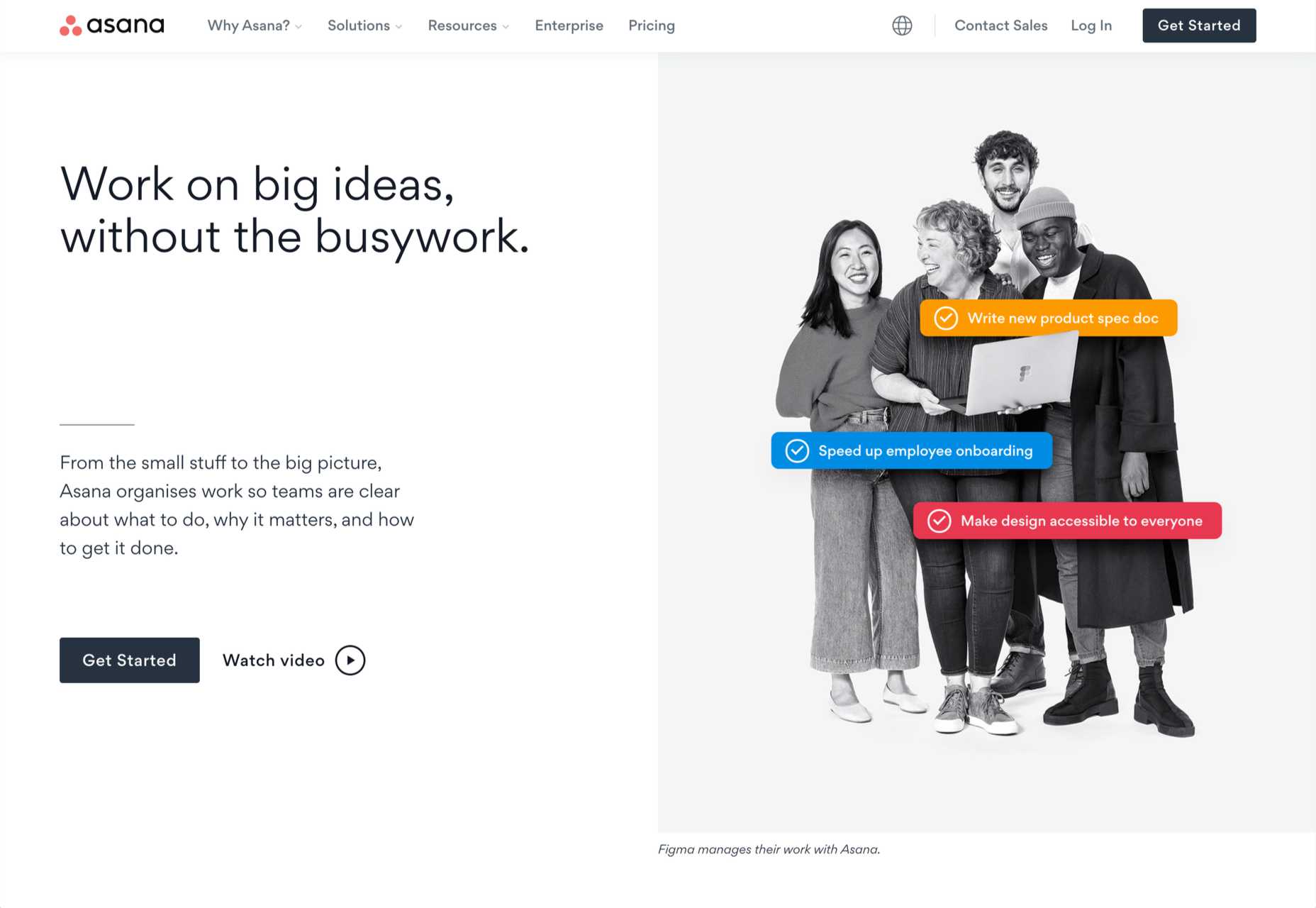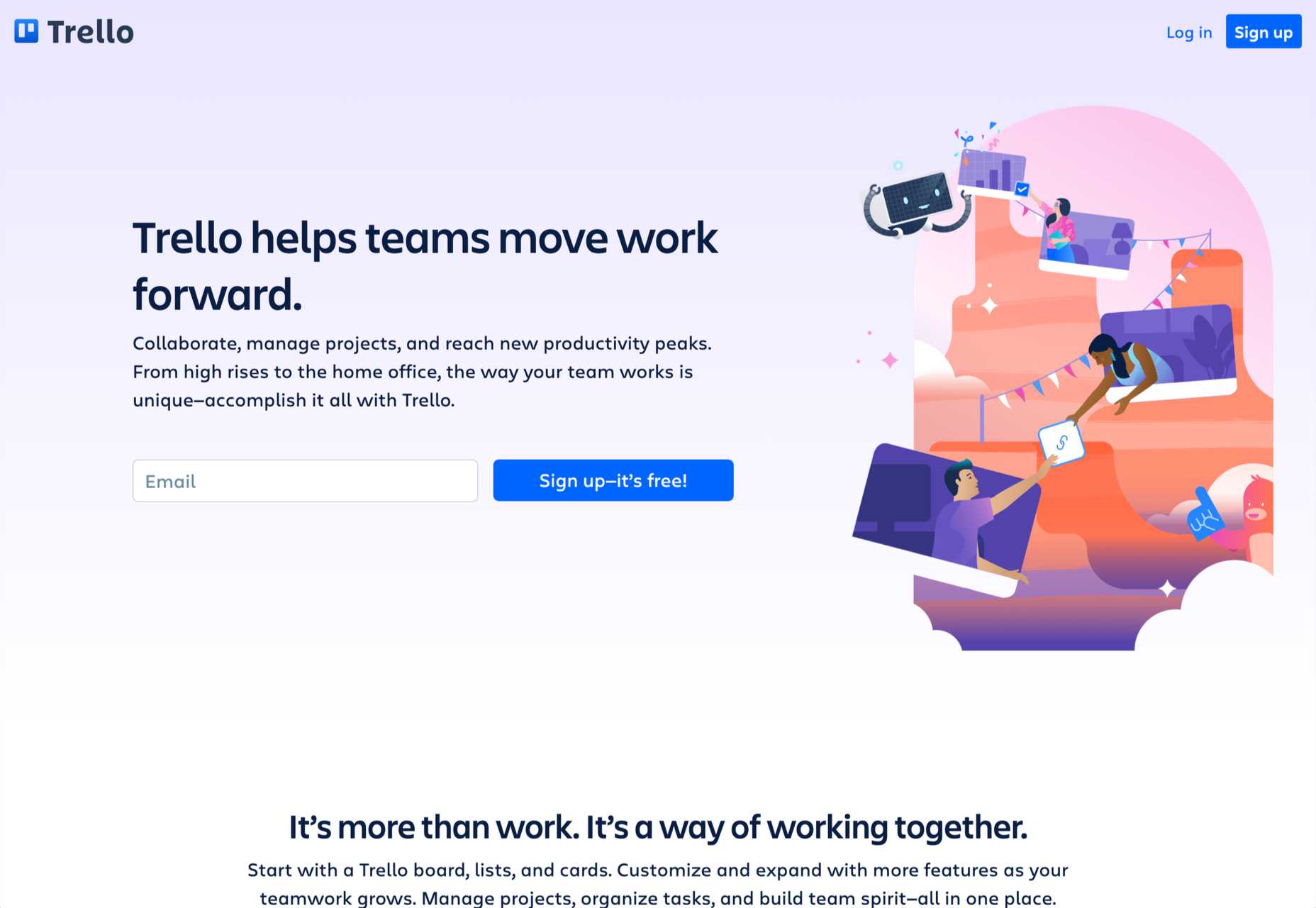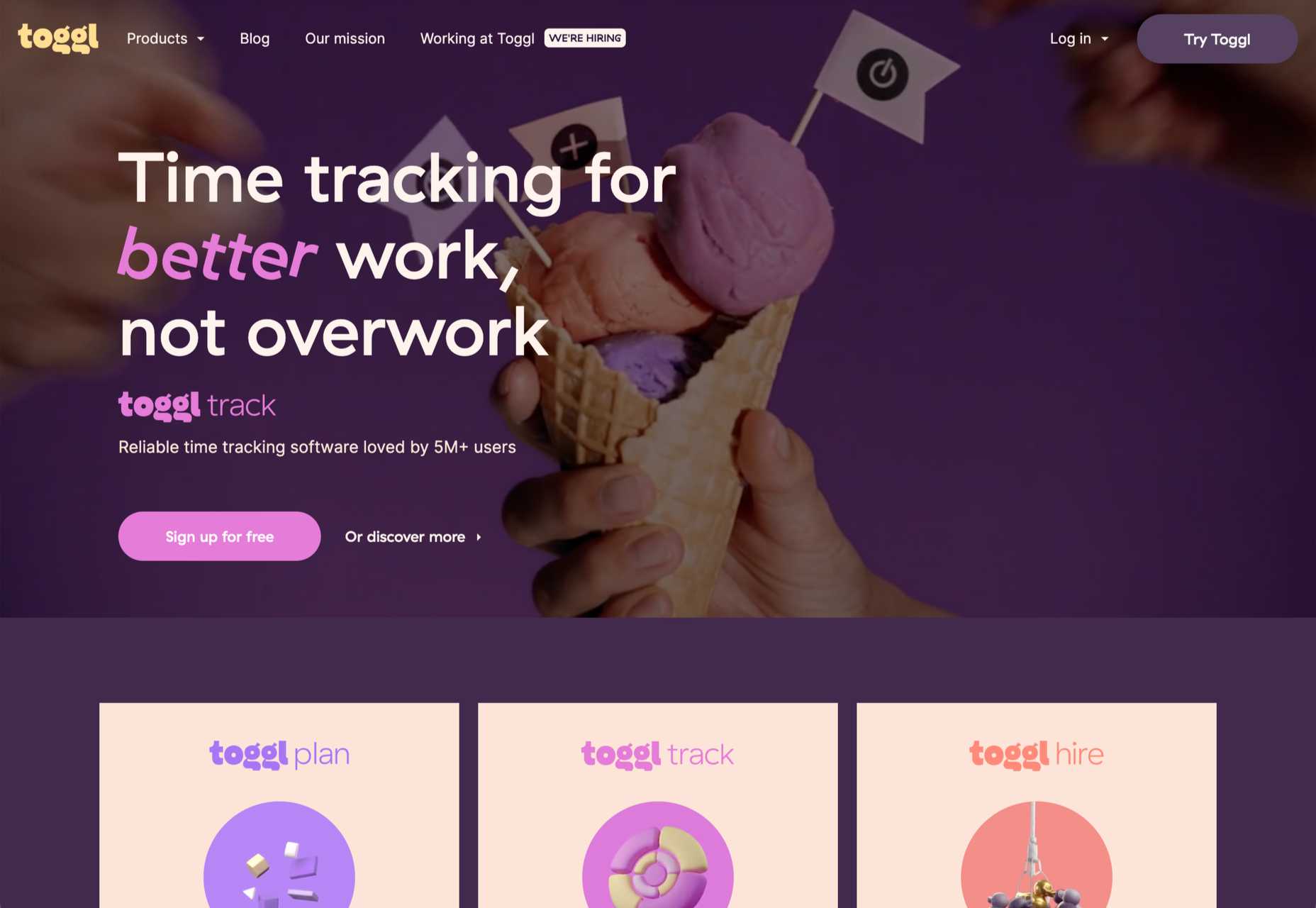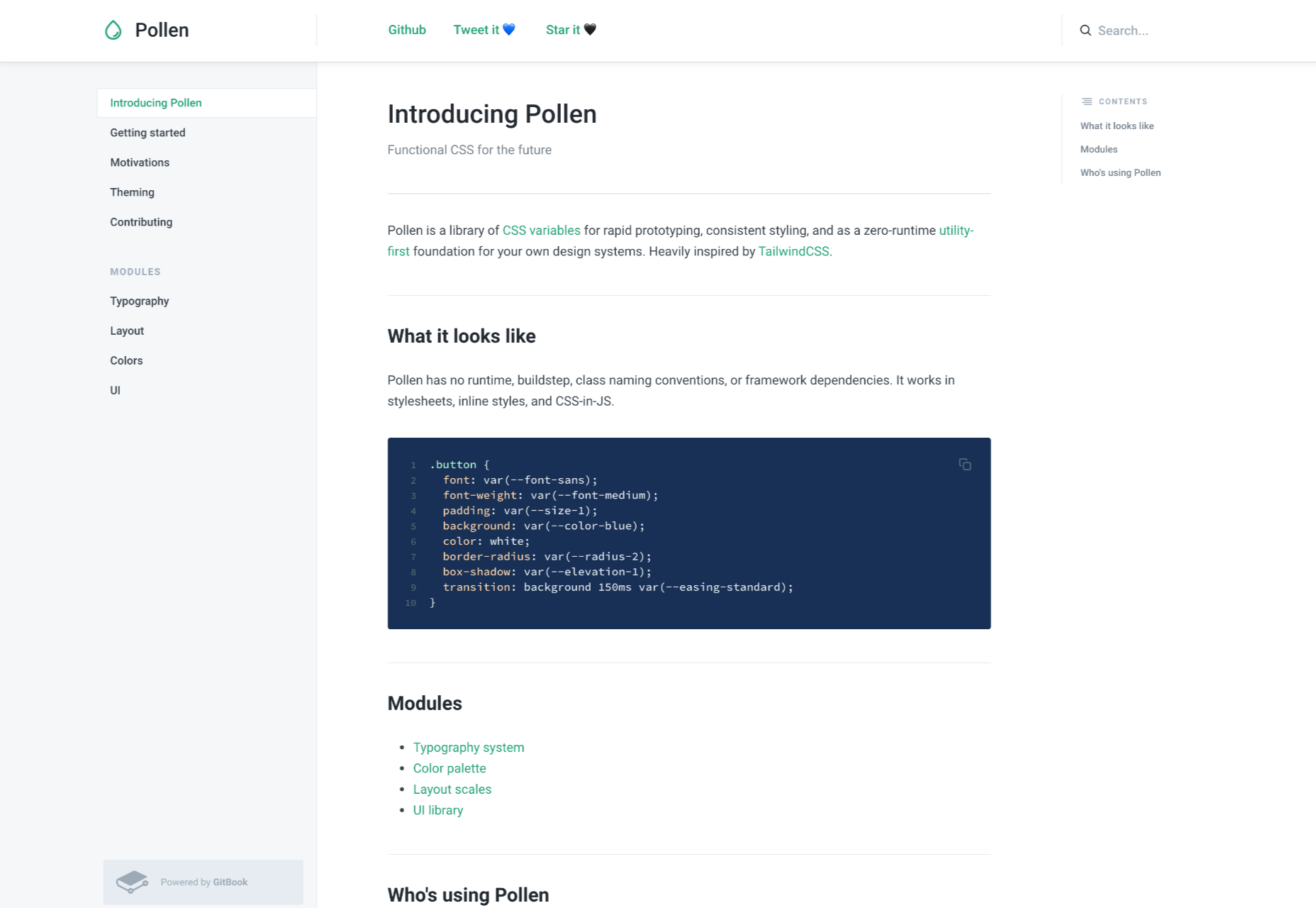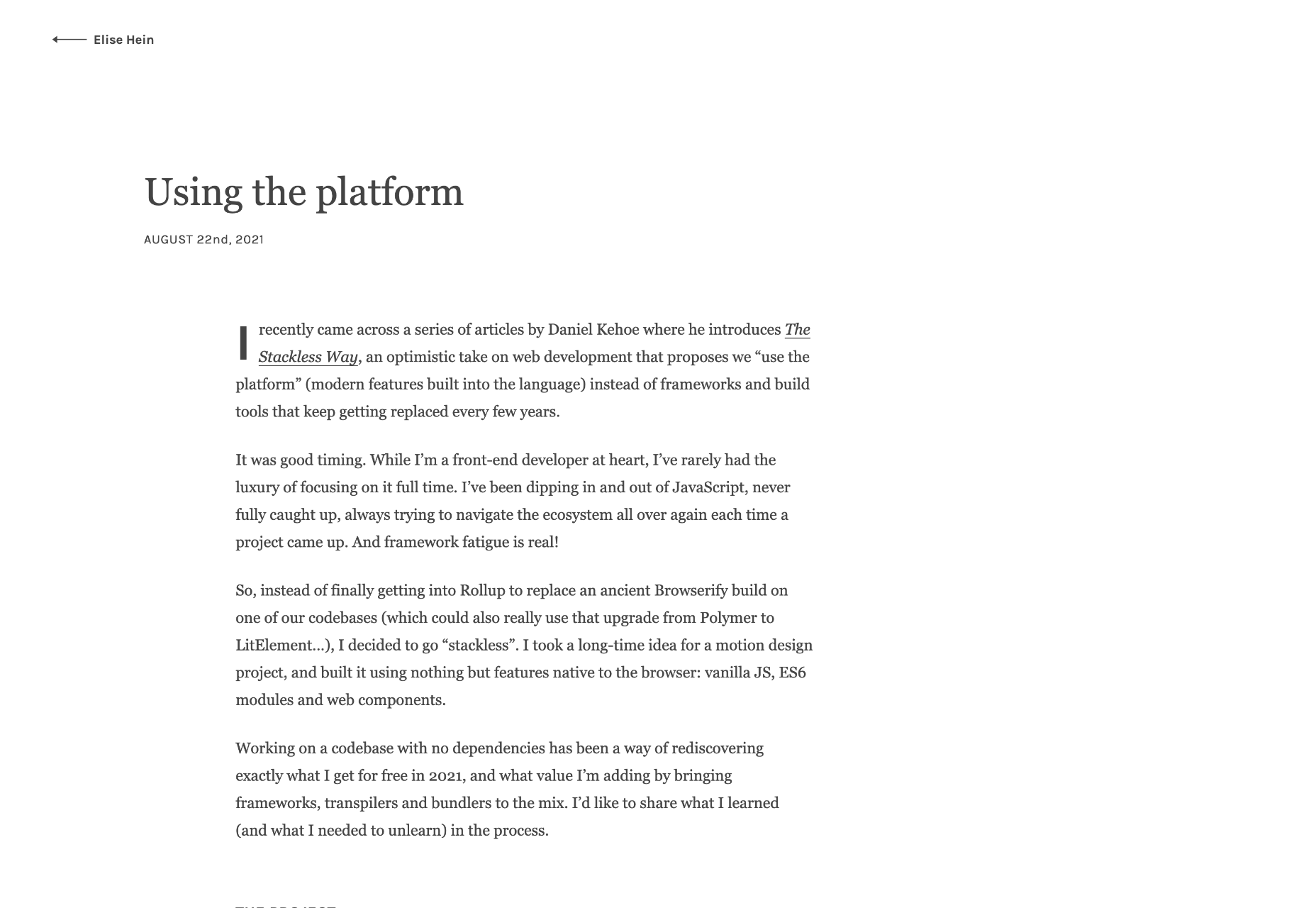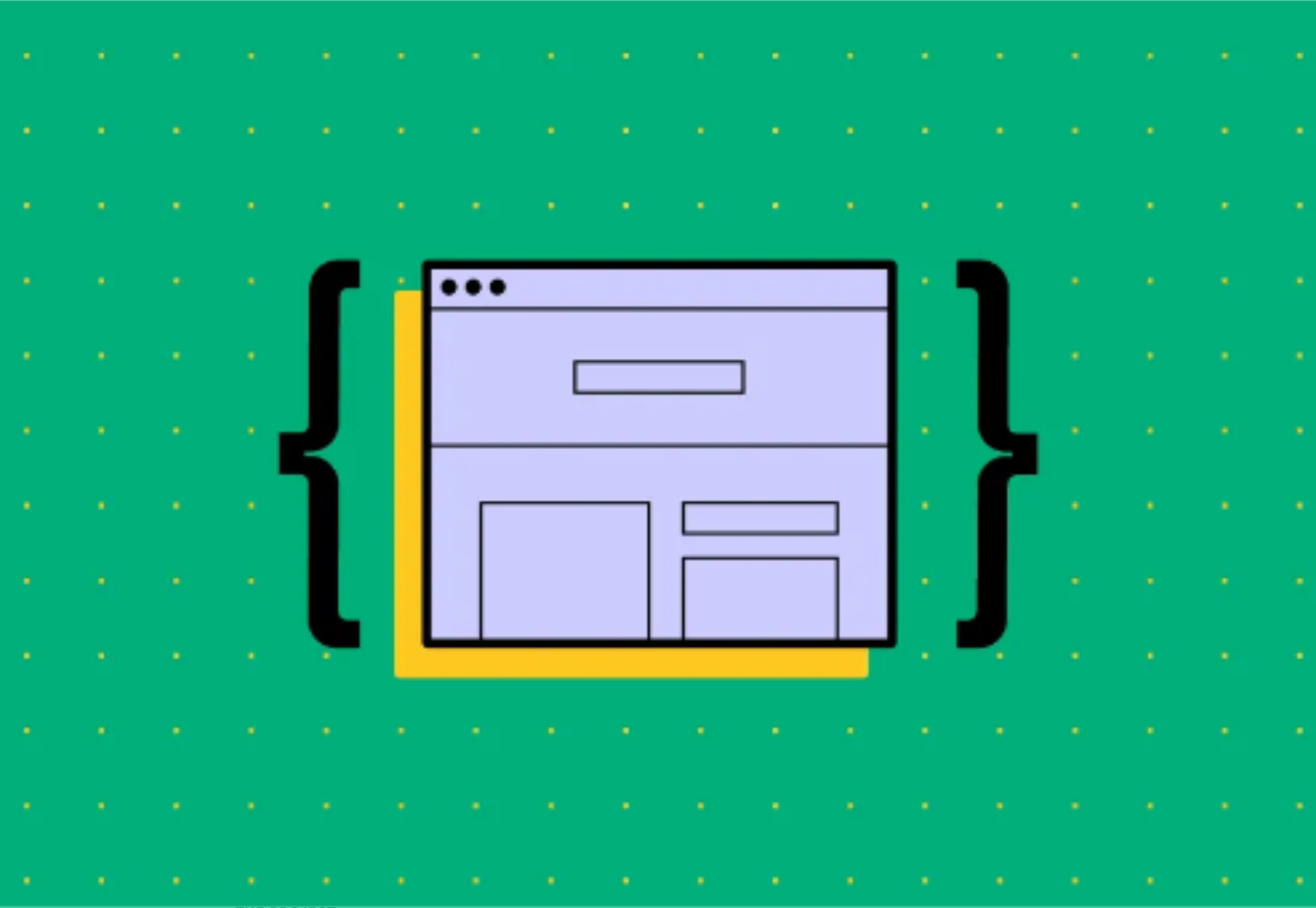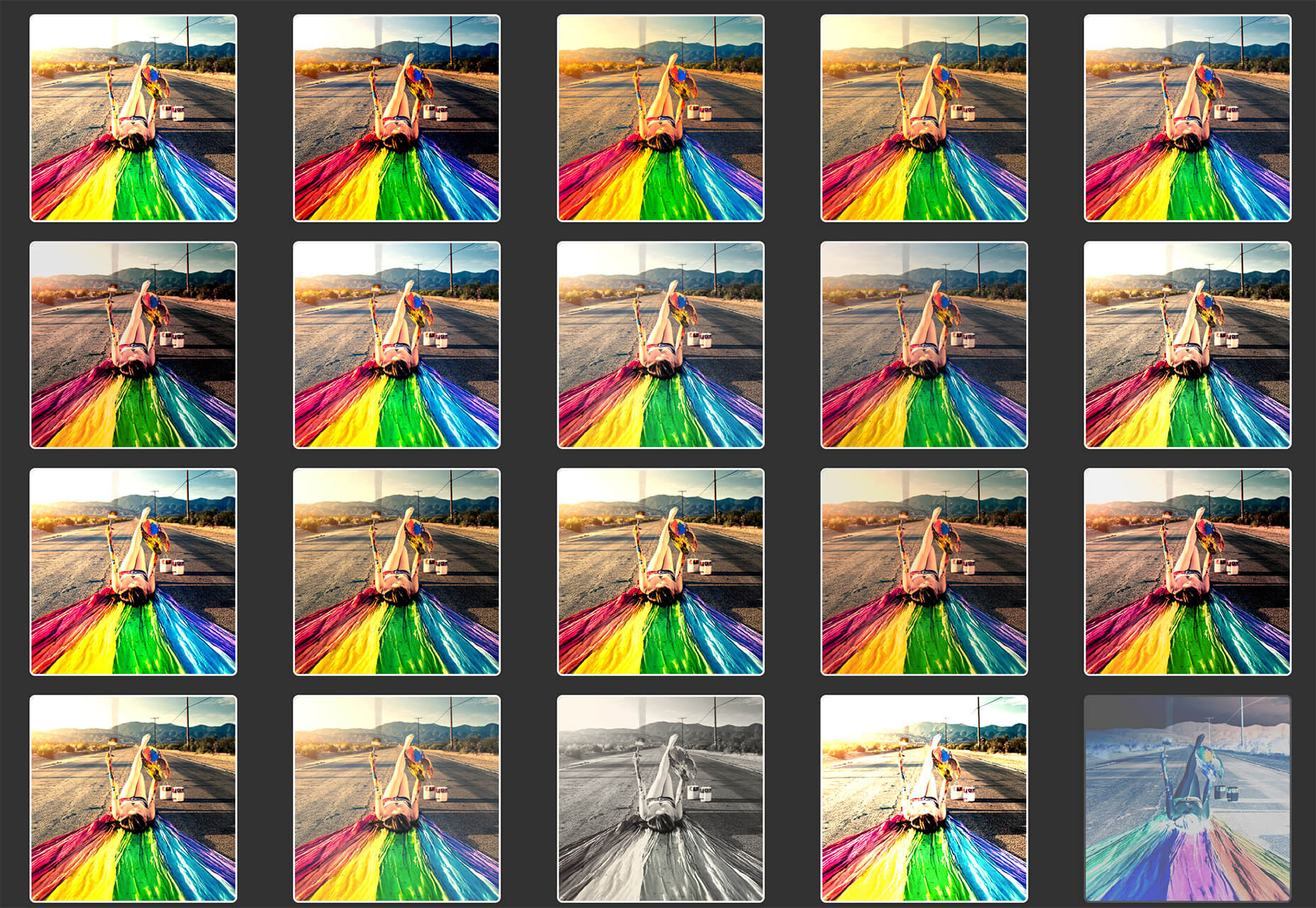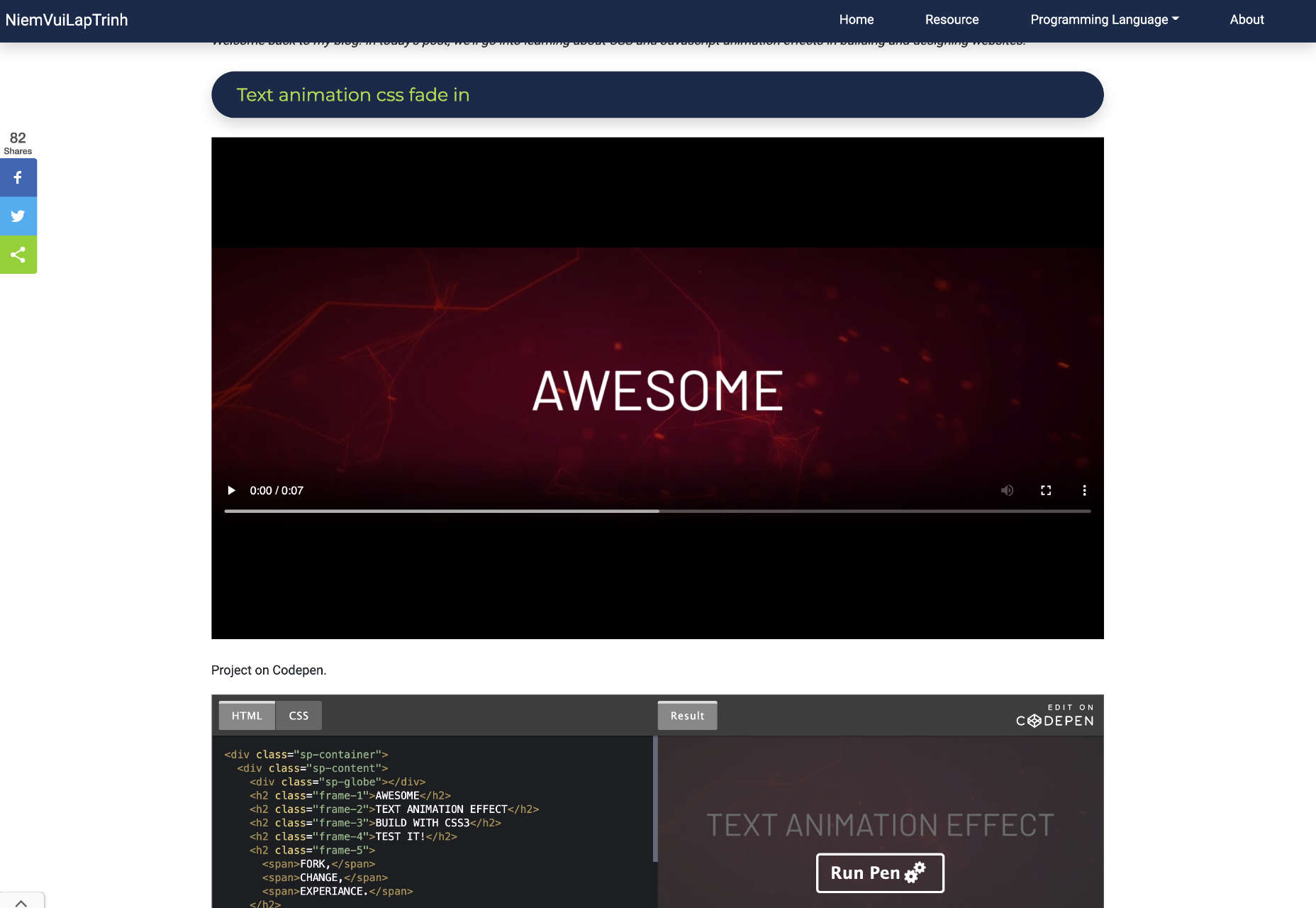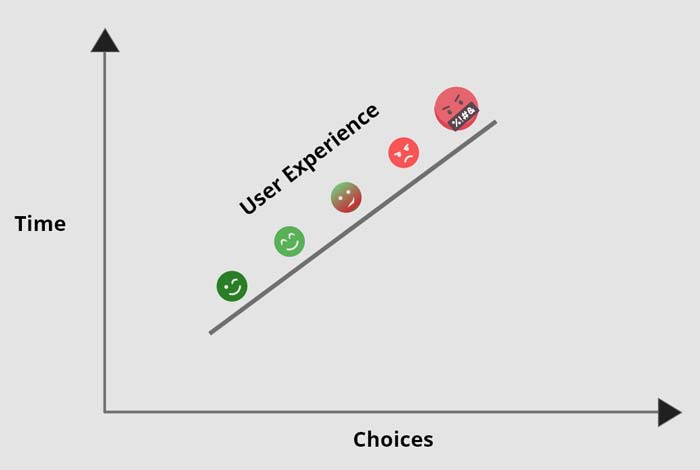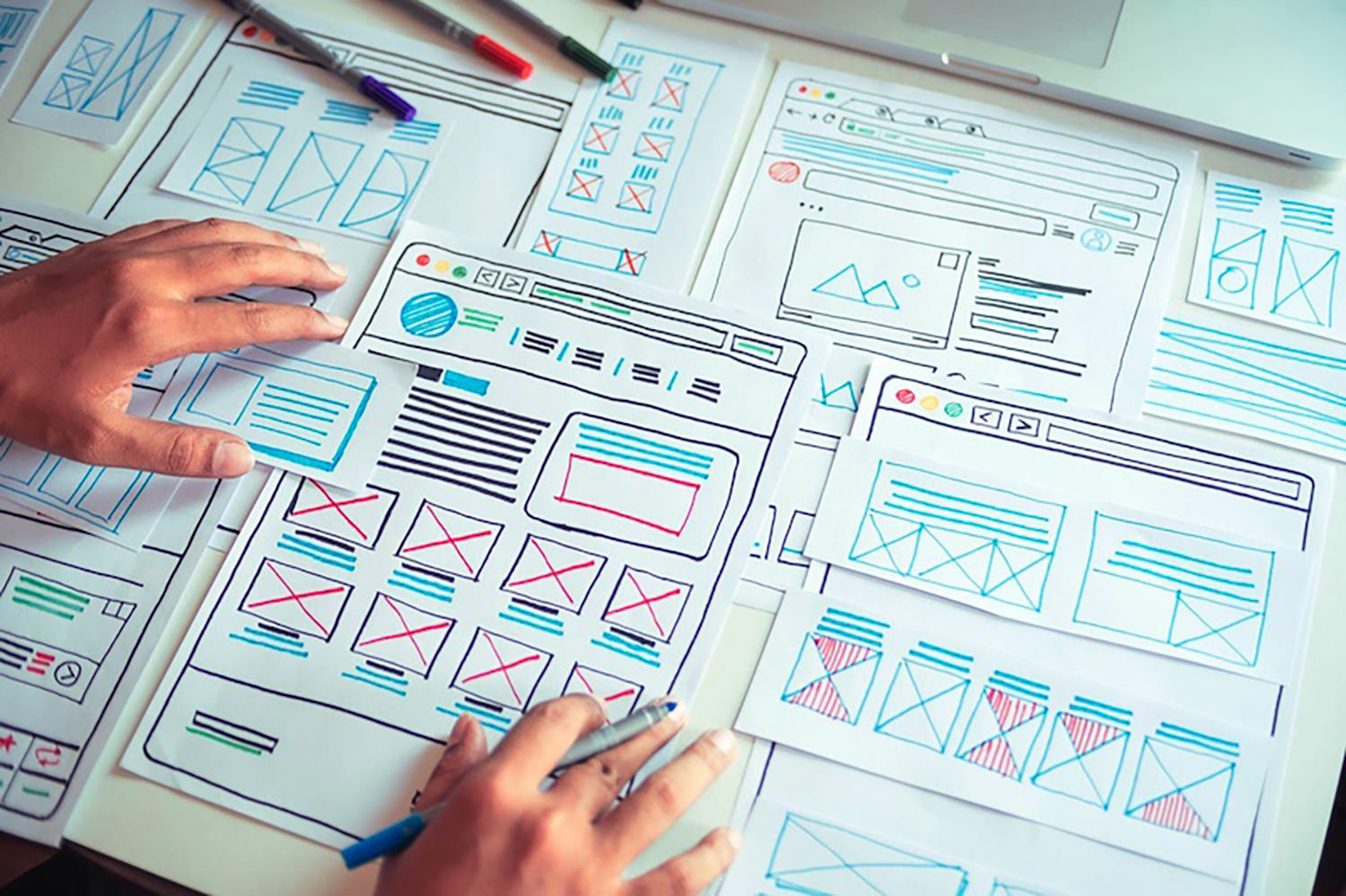On the `dl`
Blogging about HTML elements¹? *chefs kiss*
Here’s Ben Myers on the (aptly described) “underrated” Definition List (
- ) element in HTML:
- Element
- Definition List
- Coolness factor
- 10/10
- Versatility
- 7/10
- I remember Jen Kramer did 30 days of HTML not long ago, and that was fun.
- A backend builder
- A frontend builder
- A WooCommerce builder
- 600+ pre-built websites
- Create design rules for your ecommerce pages
- Choose from 11 product gallery styles
- Switch between Shop and Catalogue mode
- Set custom variation swatches
- Show or hide the cart button
- Add a sidebar
- Configure settings for how product images render
- Enable a Wishlist
- Pick and choose which icons appear in the header
- Install all the specific plugins you need for the site
- Load a fully designed and fully functioning website into your WordPress installation
- Add placeholder content and imagery throughout so you can easily swap in your own
- Improve interaction
- Create more balance
- Separate sections
- Increase legibility
- Highlight your CTAs
- 52% of social media marketers admit that social media can help them to generate leads, boost sales and revenue.
- They also come up with the conclusion that below are the most popular social media platforms.
- Facebook (2.85 billion users)
- LinkedIn (774+ million members)
- YouTube (2.3 billion users)
- Twitter (206 million users)
- Instagram (1 billion users)
- Almost 80% of brands share original content on social media platforms.
- Social media is more important for B2C brands than B2B companies globally.
- HTML / CSS
- Analytics;
- Responsive design;
- JavaScript;
- Testing and debugging;
- Server works;
- CEO.
- Watched by 1 in 5 consumers
- Nearly 1/3rd of toy videos on Youtube
- More trusted than affiliated review websites
- the goddess of victory
- The US anti-air defence missile system from the 60s
- ‘Just do it’
- A form of mass transport, often used underground in urban populations
- ‘Eat Fresh’
You might have also seen lists of name–value pairs to describe lodging amenities, or to list out individual charges in your monthly rent, or in glossaries of technical terms. Each of these is a candidate to be represented with the
element.
Ben says he’s satisfied with HTML semantics, even when the benefits of using them are theoretical. But in the case of
- , there are at least some tangible screen reader benefits, like the fact that the number of items in the list is announced, as expected (for the most part), like ordered and unordered lists. Although that makes you curious what number it announces, doesn’t it? Is it the number of children, regardless of type? Just the
elements?
Speaking of children, this might look weird:
<dl>
<div>
<dt>Title</dt>
<dd>Designing with Web Standards</dd>
</div>
<div>
<dt>Author</dt>
<dd>Jeffrey Zeldman</dd>
<dd>Ethan Marcotte</dd>
</div>
<div>
<dt>Publisher</dt>
<dd>New Riders Pub; 3rd edition (October 19, 2009)</dd>
</div>
</dl>But those intermediary
s for ordered or unordered list though, just definition lists. Lucky sacks. What’s next? Is
gonna make a comeback?
The post On the `dl` appeared first on CSS-Tricks. You can support CSS-Tricks by being an MVP Supporter.
Design Faster & Smarter with BeTheme’s 3 Builders & 600+ Pre-Built Sites
The WordPress themes and plugins you choose for your clients’ sites don’t just impact how the interface looks or how well it works. They also impact your ability to build them.
The point in using WordPress themes and plugins is to make your life easier, not to create more work for yourself or limit what you’re able to do. If you’ve struggled to find WordPress tools you can rely on from job to job, BeTheme might just be the total package you’ve been looking for.
BeTheme has it all:
There’s nothing extra to pay with BeTheme. One fee gets you all the tools you need to easily build professional-grade websites for your clients.
Get to Know BeTheme’s All-In-One WordPress Solution
Want to see how the BeTheme powerhouse works? Check it out:
1. Build and Manage the Backend With Muffin Builder 3
Let’s be honest, WordPress page builder plugins leave something to be desired. While they all have their strengths, it’s hard to find one that offers different tools for how you want to work.
Many of them offer a visual drag-and-drop builder, leaving designers with little flexibility in how they build websites. With BeTheme, you don’t have to compromise.
Muffin Builder 3 is the intuitive backend editor that gives you full control. And if you want to code it all by hand? You can. If you’d prefer to tap into BeTheme’s wide array of templates, pre-built sections, and predefined settings? You can do that as well.
What’s more, the backend builder makes it easy to add sliders to your website, optimize your pages for search, and more.
2. Design and Perfect Your Site on the Frontend with Muffin Live Builder
One of the reasons why drag-and-drop website builders have become so popular in recent years is because they empower everyone — from the DIY business owner to the professional web designer — to build websites visually. There’s just one problem:
While it’s great that developers both inside and outside of the WordPress ecosystem are creating these intuitive builders, they sometimes come at a cost.
One thing that tends to get sacrificed is speed. Because they take the editing out of the WordPress dashboard and onto the frontend of the website, many of them can take a while to load. (Some of them are known for stalling out on occasion, too.)
Another thing that gets sacrificed is how much you’re allowed to customize. You either have to design your website with the features and settings available from your page builder plugin or you have to do all the work inside of WordPress.
Muffin Live Builder doesn’t suffer from these issues.
For starters, the visual builder is lightweight, so it won’t keep you waiting around for pages to load or changes to reflect on the frontend.
Also, you don’t have to choose which builder you want to use. If you want to primarily build sites with the backend editor and then perfect the designs on the frontend, you can. With BeTheme, you don’t have to pick-and-choose which editor you want to use.
3. Create Great Looking Monetized Sites with the Muffin Woo Builder
Many page builders are built for one purpose: To help WordPress users visually design websites so they can see their work reflected on the site in real-time.
That said, many page builder plugins haven’t accounted for the ecommerce piece.
Users can design and customize the regular pages on their websites with the visual builder, like the Home, About, and Contact pages. However, their ecommerce pages — Shop, Products, Cart, Checkout, and more — have to be managed through WooCommerce’s interface.
WooCommerce is a great ecommerce plugin. However, it’s not ideal having to design different parts of your site with different tools.
Be now has a solution for this: Muffin Woo Builder.
The Muffin Woo Builder allows designers to build their own single product and shop templates instead of just customizing the default ones provided by WooCommerce or the theme.
It also gives you design editing capabilities that no other page builder plugin can. For example:
If you want this level of control over the layout and look of your ecommerce pages, you have to install other plugins or custom-code those changes into the backend. So, this is definitely a unique feature amongst page builders.
4. Instantly Design an Attractive Website With One of 600+ Pre-Built Sites
BeTheme isn’t just the fastest WordPress builder because it’s lightweight or because there are various builder options that allow you to work the way that’s best for you.
BeTheme also comes jam-packed with 600+ pre-built websites, with new ones released every week.
When you install a pre-built site, BeTheme is going to do a number of things for you:
That’s going to save you a lot of time. Think about the cost savings, too. You get access to more than 600 pre-built websites without having to pay anything extra for them.
Is BeTheme the total design package? You bet it is!
It can’t be overstated what a game-changer BeTheme is for WordPress designers. Two page builders, one WooCommerce builder, and 600+ pre-built sites all rolled into one?
Everything you need to design high-quality websites is baked in.
That’s something you rarely see in any product or service, let alone in WordPress.
If you’re ready to say “Goodbye!” to page builder plugins and transform the way you work, get the BeTheme powerhouse now.
The post Design Faster & Smarter with BeTheme’s 3 Builders & 600+ Pre-Built Sites first appeared on Webdesigner Depot.
Visual Design 101: How to Improve Your Website’s Performance
Getting your web design right is crucial. Even more so when you are running an eCommerce or online business!
Since it is the place you meet your customers for the first time, your website needs to be in top shape and present all the information they need to see. Making a good impression on your potential customers is a priority. According to a study, it only takes up to 50 milliseconds to decide whether they want to stay or leave your website.
Many companies have realized its importance and as the 2018 Digital Trends report shows, over 70 percent of US businesses use website design to differentiate themselves from their competitors.
But what goes into the actual designing process of your website? And, how can you improve its performance?
This article presents some visual design tips to help you improve the performance of your website and boost your sales at large.
Let’s dive in!
1. Define your branding
What is the first thing that comes to mind, when people think about your brand? To make it easily recognizable and memorable you have to build a website that reflects the personality of your business. This defines your brand.
Having clear branding starts with your logo and then moves on to more detailed information like the colors you choose to present your copy and blog content, the typography, and the layout of your website.
Before you change anything on your site, first consider color psychology and handpick your fonts so that they match your style and those emotions you want people to associate with your business.

If it helps, you can work with a graphic designer to find the one(s) that best represent your brand, and appeal to your target audience.
2. Give it some white space
Any high-converting website needs the right amount of white space, text, and visuals. Filling up your website with too much information, different patterns, and shapes, creates clutter that is not only confusing but also unpleasant to the eye.
White space – which refers to the area between the elements – images, text, and other visuals of your page, helps to create a clean and minimalistic feel to your website.
Adding more white space means that you will:
Adding more space will create some structure inside the website and the different pages and sections. This will allow people to move in a logical order while navigating your website and naturally follow the visual cues to your conversion point aka your call-to-action (CTA) button.
White space between paragraphs and in the left and right margins can also increase comprehension. So make sure you make the best out of it.
Here are some good examples of the use of white space from OwlLabs and Quip.
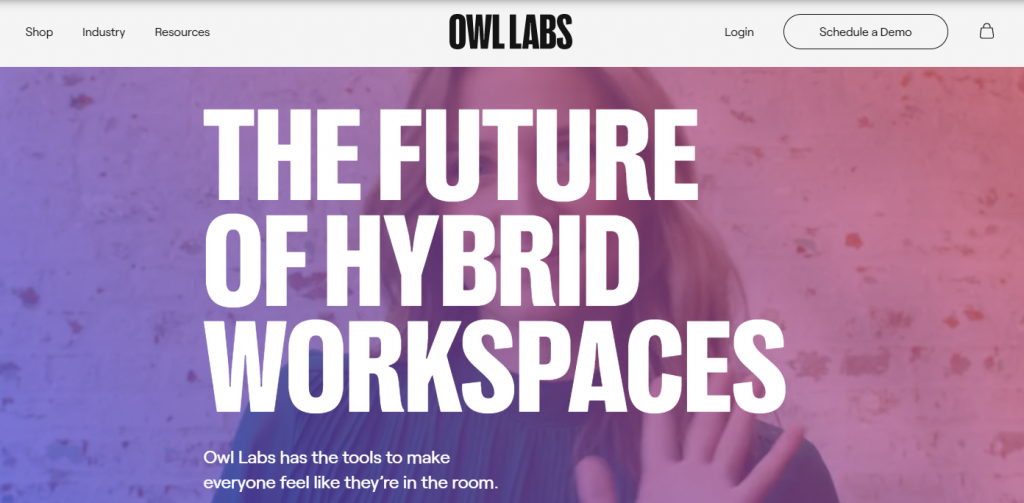
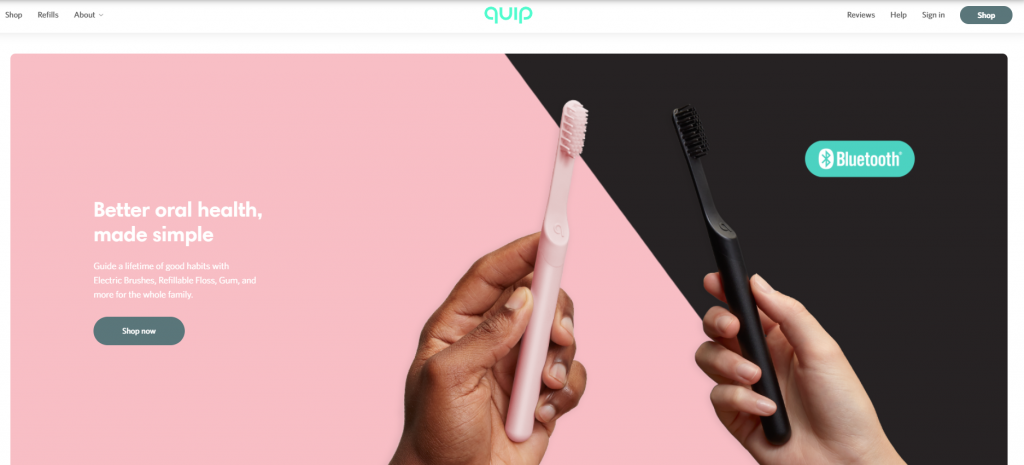
Both examples show how less is more, without saying too much but also making use of all the white space they can get from the background.
3. Choose high-quality images
A huge part of getting people to stay on your website for longer is choosing the right images. The ‘right’ image is an image that is most suitable to your brand and relates to the message you want to convey.
The ‘right’ image also helps to build trust and rapport with your target audience. Along with a story-telling bio about how you got your business up and running, adding a professional image that shows the human element is always a winning practice.
Check out free stock photography sites like Unsplash and Pexels to find some high-quality images.
4. Focus on your above-the-fold
Your above-the-fold section needs to welcome your site visitors to your website. It’s the first thing they get to see, so it is the one element that ‘sets the scene’.
The best way to make it stand out is to include it in your branding message. Clearly present your value proposition and give a reason to visitors to keep scrolling through your site. This is huge, since as user experience – UX evidence shows, people like to scroll.
Select a powerful hero image and prefer to use high-contrasting colors that will bring out those elements you want to emphasize.
5. Optimize your images
One of the most important things to look into when you want to boost website performance is responsiveness.
Site responsiveness dictates your page speed, which is an important parameter for people to stay on your website. According to Google and Microsoft Bing research, each 2 seconds delay in page load time reduces ad revenues by 4.3 percent. That’s a lot.
Optimizing your images will not only make your website load quicker but will also make it appear higher in search results. You can do that by choosing the appropriate file types for your visuals – JPEG, GIF, PNG, and HTML, compressing or resizing your images.
To compress images check out Tiny PNG – a web-based compression tool that deals with PNG and JPEG files.
Best Website Building Tools to Choose From
Having the right tools can help you achieve the best design results for your website.
Many website-building tools allow you to customize your pages with their unique features. If you haven’t found what you are looking for just yet, you can try:
WordPress

WordPress is the most popular choice for building a website from scratch. It has some powerful features and some pre-made themes you can choose for your website’s design. What’s great about WordPress is that it comes with drag-and-drop page builders which allow you to easily design your own page layouts.
Wix.com
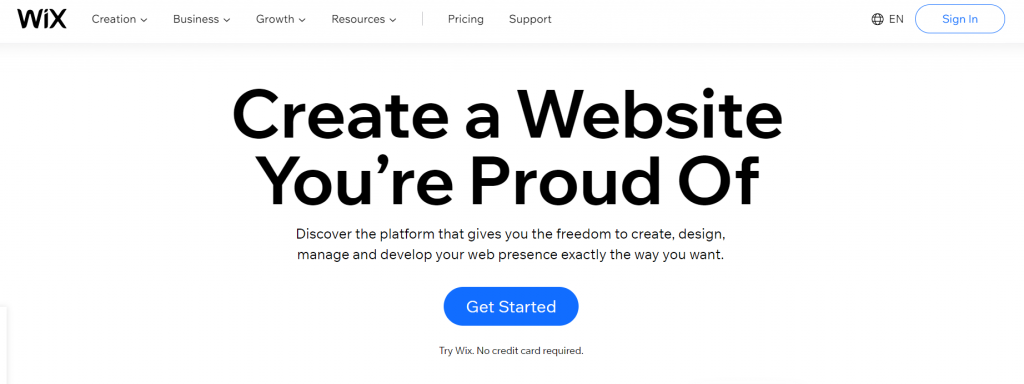
Wix is another popular option for building a business website. With this tool, you get to choose from a large variety of templates that can be customized to fit the unique needs of your business using design as your biggest asset. Wix is perfect for creative individuals, and with its rich artificial design intelligence capabilities – Wix ADI, you can design a beautiful website in minutes.
HubSpot Website Builder

If you are a marketer or small business owner, HubSpot’s CMS is all you need. HubSpot comes with an all-in-one website builder, which allows you to choose from conversion-optimized website templates that can boost your website’s performance. With it, you can run adaptive tests that present 5 different page variations to help you chose the one that brings the best results.
LearnWorlds Website Builder
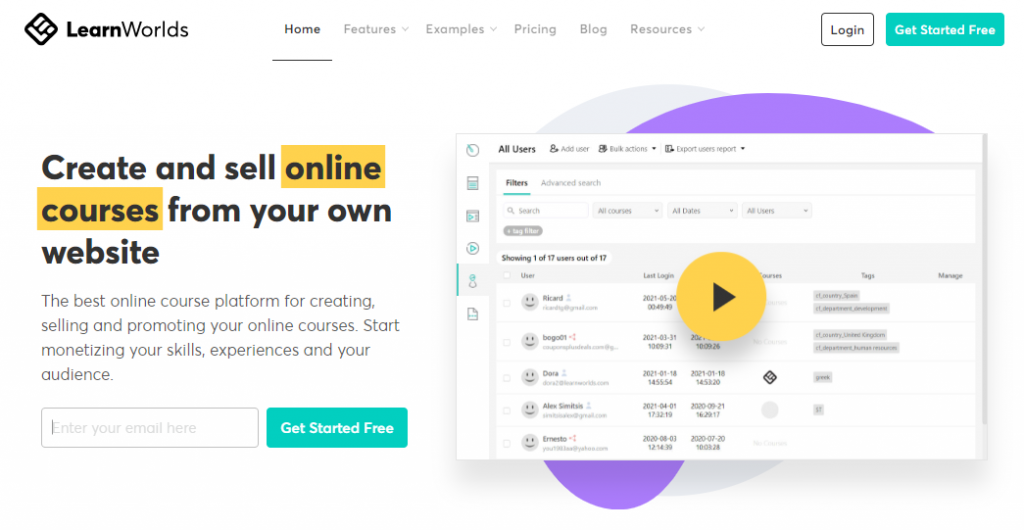
If you are looking for a website builder that can host your eLearning business or online school, your best solution is LearnWorlds. LearnWorlds comes with a website builder that allows you to choose from ready-made templates that match your industry. Reinforce your brand’s power through elements like typography, color palettes, different shapes, widgets, CTA buttons, beautiful layouts, and many more.
Shopify
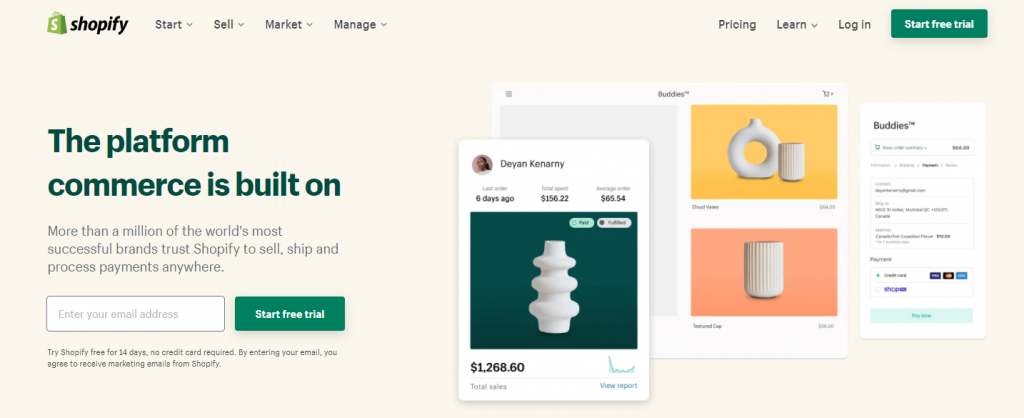
If you are running an eCommerce business and want to build your online store, then you should try out Shopify. The platform has an intuitive drag-and-drop builder that makes it easy to build an eCommerce website in minutes. Shopify integrates with WordPress and comes with many shipping, marketing, and management tools.
Ready to Boost Your Sales With Better Design?
A lot of factors come into play that creates the first impression including structure and layout, colors, spacing, symmetry, the amount of text it presents, and fonts amongst many others.
This means that tackling down and paying attention to each one can help you improve the way people interact and engage with your site. The longer people stay on your site, the higher the possibility of reaching out to you either to buy your product, request support help, or simply ask for additional information.
Once you change these key factors and invest in the right tools, you will see a boost in your website’s traffic in no time, which will bring valuable leads and ultimately more sales!
Sell Your Business to Accelerate Your Wealth-Building Journey: A Business Valuation Guide
Why would you sell your business after all the time and effort you put into building it from the ground up and getting it to a point where it’s funding your lifestyle? And it’s not just a business but a brand that you love: your baby.
What you might not have considered is that when you sell your business, it can actually be a new chapter in your entrepreneurial journey. A way to open doors of opportunity for you to explore new ventures in your business and personal life.
Opening doors not just for you, but for your business, too.
You may not have the capacity to help your brand reach its full potential. So, why not cash out of your business for a capital reward that is probably larger than you’ve ever received in your life? At the same time, you’ll be putting your business on an escalator of growth by handing it over to a buyer who has the capital and resources to take it to its peak.
There are many benefits to selling your online business. The most important thing is that you sell your business for the right price.
How Online Business Valuations Work
The first thing to understand is that every business is unique in how it’s built and how it fits into the market.
That’s why it’s not only how much a business makes that determines its value, although that’s the most important factor. However, many other factors also affect a business’ value; for example, two businesses earning the same amount in monthly profits could be valued at different prices.
A business’ earnings are one part of the equation, the other key part is the business’ multiple.
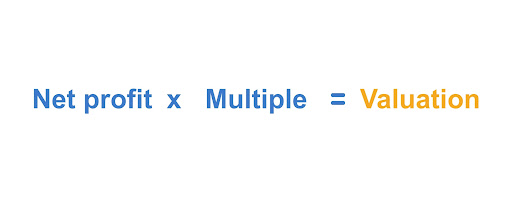
The net profit of a business is usually taken from its 12-month average, though the time span can be smaller if the business is new or if recent major changes in profits mean that a 12-month average wouldn’t accurately reflect the current state of the business.
The multiple is calculated by the valuer of your business using a wide range of metrics.
The formula above is the most basic valuation formula, and it is the foundation of all the valuations we calculate as a brokerage because it is so fundamental to the state of a business.
The metrics that go into calculating the multiple can be broken down into three key disciplines.
The Business Blueprints
Business blueprints are the surface factors a potential buyer will assess first. The buyer will have key criteria that they need to tick off before they dive deeper into your business.
The first thing a buyer will look at is your business model to see if it fits their portfolio criteria or their expertise.
The second factor they might look at is the age of your business. This is important because older businesses are better established in their niches than newer businesses, whereas with newer businesses, there are opportunities to catch rapidly growing trends.
Another key factor is how much time it takes to operate your business. Most investors aren’t looking for time-intensive projects, so it’s important to them that your business requires minimal time to run.
Next, a buyer will ask to see your profit history, preferably in the form of a profit-and-loss (P&L) statement. Your business’ financial data tells the buyer about your business’ history and gives them a good idea of its financial health. The same goes for your site or store’s traffic history.
Once they’ve ticked off these surface factors, they’ll dig deeper into your business.
The Business Foundations
One of the strengths of a business is its structure. Building your business with strong foundations secures its earnings and makes it a more desirable asset for investors.
The key structural areas that make for solid business foundations are traffic and revenue streams, product deliverability systems, and defensibility.
A business that is reliant on just one source for each of these areas—for example, a blog that drives 90% or more of its traffic from Google, earns from just one or two affiliate networks, and has a brand that’s easy to replicate—doesn’t have the strongest foundations.
Though a business could be earning a lot of money with this setup, it’s susceptible to single points of failure. A blog that has multiple traffic sources earns from a range of affiliate programs or other related revenue streams (such as paid advertising) and has a unique brand and a large audience is likely to be valued higher than the blog in the previous example.
Speaking of audiences, as you’ve grown your business, you will have built a number of valuable assets that will also be considered in your business’ valuation.
The Business Building Blocks
Once a potential buyer has a thorough understanding of your business’ history and structure, they will look to see if it has any assets that both make the business a strong brand and offer opportunities for growth.
The main asset a business has is its audience.
The size of a business’ audience is a sign of its brand strength. A large audience offers many opportunities for profits and can help a brand scale new heights. The two main forms audiences come in are email lists and social media followers, so if you have either or both of these assets, they will count towards your business’ final valuation.
Beyond a business’ audience are other assets, such as eCommerce platform accounts, products, trademarks, domains and websites, employee and supplier contracts, affiliate contracts, and marketing assets such as advertising accounts.
All of these assets represent the building blocks of the business, and high-quality assets can add a lot of value to a business.
Now that you understand what factors go into valuing your business, you might wonder what the next step would be if you were to sell. It starts with getting your business ready for sale.
How to Prepare Your Business for a Maximum Profit Exit
To successfully exit your business, it needs to be ready for a new owner to take over.
As an added benefit of preparing your business for sale, you will actually improve your business and likely make it more profitable and scalable. So, it is worthwhile to follow these steps whether you’re going to sell now, in the future, or never.
The first place to start is with your business’ numbers.
Organizing Your Finances and Analytics
Your business’ number one goal is to generate profit. That’s why your business’ numbers are what hold it together.
Some entrepreneurs are more on top of this side of their business than others, but all entrepreneurs need to have clear finance and analytics tracking in place to run their businesses effectively. Those who know their numbers well have P&Ls for their finances and an analytics dashboard set up for their traffic figures.
You can have an accountant create a P&L for you if you’re less strong in that area or if you don’t have the time to produce one. This statement should cover the lifetime of your business to give that potential buyer a clear picture of your business’ history. It will also help your broker classify your business’ earnings and expenses. Remember, you know your business best.
Before selling through a broker like us, you need to have at least three months of traffic analytics data. You can track your site’s traffic using tools such as Google Analytics. You also need this data to present to a potential buyer because it also tells the history of the business.
While you’re tidying up your business’ data, you might as well keep going and tidy up your operations, too.
Arranging Your Operations
How your business operates is crucial to its success.
Imagine a visit to a hectic restaurant where orders are being missed and the staff are making mistakes. At its core, the quality of the service comes down to the quality of the operational structure in place.
If you find yourself scrambling just to keep your business running, then it’s time to get your operations in order. The best way to do this is to create standard operating procedures (SOPs).
SOPs are documented procedures. By writing out your operational instructions step by step, you may even identify bottlenecks and inefficiencies that are slowing down your business.
Having SOPs in place with repeatable operations helps you mitigate the risk of operational failures and makes your business less time- and energy-intensive to run. Another key benefit of organizing your operations is that you can start to outsource and automate repetitive tasks that take up your time or specialized operations that require expertise.
Outsourcing and Automating
The less time your business needs from you as the owner, the more desirable an asset it is. This is not only because a hands-off business doesn’t distract an investor from their other assets, but also because the business is scalable.
Having employees or freelancers running certain operations in your business and software tools taking care of others frees up your time to focus on big-picture growth.
One simple way to outsource operations is to hire a virtual assistant (VA). They are able to carry out those repetitive tasks that don’t require any expertise, and they’re cost-effective hires.
For more specialized tasks, such as web design, product design, or SEO content writing, you can look to freelancer platforms to acquire talent.
However, some operations are better run by a computer than by a human. This is where software tools are really helpful. Classic examples of where entrepreneurs find software tools useful are inventory management, social media posting, affiliate network tracking, and accounting.
Outsourcing is a great way to free yourself from the stress of your business. You also make your business easier to run, scalable, and profitable; ultimately, it is a more desirable investment asset.
By following all the above steps, you give yourself the option to free yourself from your business entirely through a profitable exit. When the time to leave comes, you have two main options.
Where Can You Sell Your Business?
There are two routes you can take to sell your business: the private route and the online business broker route.
You might have already had business acquirers reaching out to you with offers to buy your business. If so, what do you do next?
Selling your pride and joy is a long process with many steps, and you want to make sure you are making the smart steps along the way to get you the maximum possible sale.
When you sell privately, it’s all up to you, from preparing your business for sale, finding the right buyer, and negotiating the best price, to migrating your business over to the buyer and collecting the funds.
As you can probably imagine, there is a lot that goes into each of those stages, and there is a lot you need to know. When you sell through an online business broker, it’s a lot easier.
If you sell through an online business broker, you get the broker’s expertise to help you arrive at an accurate valuation, find buyers for you, and assist you in negotiating the best deal to get your business sold.
At Empire Flippers, we offer a little bit extra. We help you prepare your P&L for the most accurate valuation, we migrate your business over to the buyer for you, and we collect your funds to make sure you get paid. What’s more, we offer a free service whereby we create an exit plan for you to prepare your business for sale.
Hopefully, this article has helped you realize that you don’t just have a business; you have a valuable asset that you could one day cash out of for a capital windfall larger than you’ve ever received. By knowing how to accurately value your business, you set yourself up for a successful exit.
8 Freelance Project Management Apps for 2021+
In my experience, the biggest challenge that freelancers face — more than winning clients or setting prices — is project management; take on too much work, and you’ll start missing deadlines, take on too little, and you’ll start missing your rent.
Some people are naturally organized; they rock up at their desk at 08:59, fully confident in what they will spend the next 8–12 hours working on. Let’s be kind and say that I am not one of them, and leave it at that. The only way I have managed to survive the industry is by self-consciously micro-managing my schedule on a daily basis.
When I worked in an agency, I knew what I would be working on days in advance. Now, I know 90% of what I’ll be working on, weeks in advance.
That level of organization requires very, very, very careful planning. I hold team meetings at the end of the day, yes, “team” meetings of one person. To do that I use a number of tools that suit me.
How to Choose a Project Management App
The most important aspect of any project is the end. That’s when the client will assess your work, and that’s when you get paid. So when you choose a project management solution, make sure it gives you a clear path to the project conclusion.
I know one freelancer who sets himself a hard stop at 7 pm every day. At 7 pm, he downs tools switches off, and walks away. I once heard him end a client call at 7 pm because he’d reached his cut-off point. It made me wince — I would have stayed on until the call concluded — but it hasn’t affected his business.
I know another successful freelancer who works on a budget. When she has earned the money she needs for that day, she stops. She bills by the hour to make this work, so when she sits down in the morning, she knows exactly what time she’ll finish.
Personally, I prefer a task-based approach. I know what I have to get done; if I can get ahead, then great, but my main focus is ensuring I don’t fall behind. I believe that if you hit your deadlines, everything else will take care of itself. Admittedly, there have been a few late-nights (and all-nights) over the years, but thankfully they’re less common these days.
No one style of project management suits everyone. And it doesn’t matter what approach you take, provided you take an approach.
8 Best Project Management Apps for Freelancers
As a freelancer, the most important thing characteristic you can have is reliability. Cultivate a reputation for delivering on your promises, and you’ll become invaluable to your clients. The best project management app is the one that helps you keep your promises.
There are some excellent tools on the market that facilitate project management, but most are aimed at SMEs, or project managers running a team of freelancers.
The tools here are listed from least, to most useful for the average freelancer. I’ve avoided too many time-tracking apps because I find these tend to encourage billing by the hour, which is potentially damaging to your business long term. If you do need pure time-tracking, check out Harvest. I’ve also avoided solutions that are too large-scale to benefit freelancers. If you’re looking for a project management tool for teams, then Basecamp, Jira, Project.co, and Redbooth are all worth considering.
Sadly none of these apps are perfect, and there’s a good chance you’ll need to use two or three to manage your projects.
8. Todoist
Todoist is hands down the best to-do app on the market. The downside is that its feature set is minimal.
Todoist really excels at lists. You can break down tasks into sub-tasks, and sub-sub-tasks. The downside is there’s no real scheduling or comparison of multiple projects in a single view.
The mobile apps are great, and Todoist recently introduced boards, a form of kanban board that gives you a good overview of everything. If it introduces a gantt chart, I can see myself relying on it more.
Todoist has a free forever plan that is fine for most freelancers, and the paid plans start at just $3 per month.
7. Bonsai
Bonsai is an excellent service for freelancers that grew from a simple invoicing app to include proposals, contracts, time-tracking, and more.
I used Bonsai for invoicing for a couple of years, and it does everything it claims to do. However, there are a couple of significant areas where it falls down. Firstly, its invoicing is super-aggressive and cannot be customized — make sure you’re on friendly terms with any client you send a Bonsai invoice to. Secondly, while it does a good job of tracking what you have done, it doesn’t help you plan what needs to be done beyond a formal proposal.
If you’re running a few simple projects, then it’s possible Bonsai is right for you. Pricing starts at $19 per month.
6. Monday
Monday is one of the biggest players in the project management market. It offers a dizzying array of options, and if this list were aimed at project management for agencies, Monday would be further along our countdown. Monday may suit freelancers, particularly those who have migrated from agency work, but for most, it’s more than we need.
There is a free-forever plan that covers almost everything you could want. However, if you need to view your projects as a gantt chart — and I strongly suggest you do — then you’ll need to update to the standard plan, which starts at $8 per user per month, with a minimum of three seats, meaning at least $24 per month when billed annually.
5. AND.CO
AND.CO stands out as a slick, easy-to-use option for managing a freelance business. Like Bonsai, it allows you to manage proposals, invoicing, time-tracking, expenses, and more.
AND.CO also has extremely well-liked customer support. An underestimated consideration when you don’t have your own accounts team to resolve problems.
As with other solutions of this type, the task-management is lacking. It does include a simple to-do list, but in my opinion, it’s not sufficient, and you’ll need to supplement it with something that supports gantt charts.
There’s a free forever plan, but it’s barely more than a free trial. Pricing for full-featured access starts at $18 per month when billed annually.
4. ClickUp
ClickUp is a SaaS that aims to replace just about everything else you could need. Unlike some options on this list, it includes a CRM, which is a bonus because there’s nothing worse than relying on the search function in your email to track down someone’s contact details.
ClickUp also offers a genuinely free-forever account with enough features to make it usable. If you choose to upgrade to a paid plan, it’s just $5 per user per month, which is excellent value.
If anything, there’s just too much in here. If you’re someone who considers themselves a power-user who enjoys digging into every nuance of a UI, then ClickUp could be for you. But, if, like me, you favor a simple tool that does what it’s told and gets out of the way, then there are better options.
3. Asana
Asana is probably the best-known project management tool on the market. It offers a tremendous number of options and is flexible enough for any style of project management.
There’s a free forever plan that is ideal for getting started and offers you most — you may be sensing a theme here — of the features you’ll need. But Asana’s best feature is its excellent timeline implementation of the gantt chart, for which you’ll need to upgrade to a premium plan costing $10.99 per user per month, with a minimum number of 2 seats that translates to a rather expensive $21.98 per month.
2. Trello
Trello is famous for its kanban boards, and many people prefer them to gantt charts, which has helped the app grow rapidly in the last few years.
If you’re prepared to pay $10 per user per month, Trello actually offers gantt charts as well, in the form of its timeline feature.
Trello is mainly designed for teams, not freelancers. However, if you do have the budget for a premium plan, Trello gives you an enviable ability to switch project management styles on a whim.
1. Toggl
Toggl is perhaps the perfect balance of time-tracking and gantt chart that is ideal for freelance projects.
As with most tools, Toggl is designed for teams, with billing starting at $8 per user per month. However, it offers a solo plan, designed for freelancers, that is free forever.
The main thing you miss out on with Toggl’s Solo plan is team timelines, which you won’t need unless you’re outsourcing work. One other obvious omission is unlimited planning boards, which you may find yourself paying for sooner or later.
But for a mixture of simplicity and powerful features available for $0, Toggl is hard to beat.
Featured image via Pexels
The post 8 Freelance Project Management Apps for 2021+ first appeared on Webdesigner Depot.
Social Image Generator + Jetpack
I feel like my quest to make sure this site had pretty sweet (and automatically-generated) social media images (e.g. Open Graph) came to a close once I found Social Image Generator.
The trajectory there was that I ended up talking about it far too much on ShopTalk, to the point it became a common topic in our Discord (join via Patreon), Andy Bell pointed me at Daniel Post’s Social Image Generator and I immediately bought and installed it. I heard from Daniel over Twitter, and we ended up having long conversations about the plugin and my desires for it. Ultimately, Daniel helped me code up some custom designs and write logic to create different social media image designs depending on the information it had (for example, if we provide quote text, it uses a special design for that).
As you likely know, Automattic has been an awesome and long time sponsor for this site, and we often promote Jetpack as a part of that (as I’m a heavy user of it, it’s easy to talk about). One of Jetpack’s many features is helping out with social media. (I did a video on how we do it.) So, it occurred to me… maybe this would be a sweet feature for Jetpack. I mentioned it to the Automattic team and they were into the idea of talking to Daniel. I introduced them back in May, and now it’s September and… Jetpack Acquires WordPress Plugin Social Image Generator
“When I initially saw Social Image Generator, the functionality looked like a ideal fit with our existing social media tools,’ said James Grierson, General Manager of Jetpack. ‘I look forward to the future functionality and user experience improvements that will come out of this acquisition. The goal of our social product is to help content creators expand their audience through increased distribution and engagement. Social Image Generator will be a key component of helping us deliver this to our customers.”
Daniel will also be joining Jetpack to continue developing Social Image Generator and integrating it with Jetpack’s social media features.
Rob Pugh
Heck yeah, congrats Daniel. My dream for this thing is that, eventually, we could start building social media images via regular WordPress PHP templates. The trick is that you need something to screenshot them, like Puppeteer or Playwright. An average WordPress install doesn’t have that available, but because Jetpack is fundamentally a service that leverages the great WordPress cloud to do above-and-beyond things, this is in the realm of possibility.
WP Tavern also covered the news:
Automattic is always on the prowl for companies that are doing something interesting in the WordPress ecosystem. The Social Image Generator plugin expertly captured a new niche with an interface that feels like a natural part of WordPress and impressed our chief plugin critic, Justin Tadlock, in a recent review.
“Automattic approached me and let me know they were fans of my plugin,” Post said. “And then we started talking to see what it would be like to work together. We were actually introduced by Chris Coyier from CSS-Tricks, who uses both our products.”
Sarah Gooding
Just had to double-toot my own horn there, you understand.
The post Social Image Generator + Jetpack appeared first on CSS-Tricks. You can support CSS-Tricks by being an MVP Supporter.
Role of Social Media Marketing In Digital Transformation of Business
Almost everything now takes place online due to technological advancements, so the importance of having a social media presence in a business cannot be understated.
On the other hand, digital transformation is at its peak, every industry wants to upsize its operations without spending hefty bucks. However, Some business owners do not believe digitization is necessary because they believe it is time-consuming and expensive and cannot be replaced by conventional marketing techniques. Well, that is a myth.
Marketing buzz phrases such as digital transformation, internet marketing, social media, etc. continue to be popular in 2021, and for a good reason. A survey said that more than 70% of businesses’ spending on digital transformation to stay afloat in the highly saturated business world amid the pandemic. Covid-19 has led to the launching of transformation initiatives in 58 percent of organizations that haven’t yet done so.
Now, we know the meaning of digital transformation but do you ever think about how social media plays a pivotal role? Well, in this blog, we will throw some light on the role of social media in digital transformation and automation of business. Bue before that, let’s summarise the meaning of digital transformation for better understanding.
What is Digital Transformation?
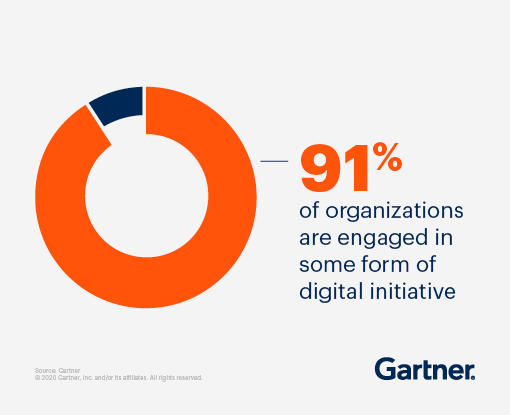
You have likely heard about digital transformation in some context since it’s become so popular in recent years. Essentially, this is not just a trend but rather a reality that isn’t going anywhere.
Considering the rapid growth of the digital economy, businesses especially need to know what digital transformation is, what it contains and what strategies and technologies will help them succeed in the years to come. Here, we will share how we mean digital transformation since there are quite a few different definitions of it.
Organizations can deliver value to customers through digital transformation by disrupting obsolete business methods, rethinking how technology is used, and why it’s crucial to advance into the digital age. It’s about understanding how digital strategies and technologies will lead to greater business efficiency and effectiveness.
Additionally, the digital transformation also includes business processes and company ethics.
Here, you can consider how a popular ride-sharing company, Uber became a billion-dollar company without owning a single car. Commuters no longer need to roam around streets to find a cab as they can book a taxi online with their smartphones.
After getting inspired by the success of Uber, many conventional taxi business owners have embraced the Eber Taxi platform because it enables them to automate, digitize, and upscale their operations that they never envisioned. From carrying out promotional activities to oversee business performance, digitization offers much more to businesses.
Now we all are aware of the meaning and need of digital transformation in the business. So it’s time to discuss how social media accelerates the process of digitization and what role does it play? Here we go.
Role of Social Media in Business Digital Transformation
Social media’s broad reach and widespread use in the modern digital era has become a solid way to stimulate conversation within the social sphere. There is an area in which people meet, communicate, express themselves, and have fun. It is not something new that social media sites such as Twitter, Facebook, and others are increasingly popular with individuals, but not everyone is utilizing them to benefit their businesses.
They failed to realize the importance of taking advantage of the wonderful opportunities provided by social media and how it is a great way to market their own businesses. Business Wire said that 84% of B2B buying decisions are made through social media, suggesting that enterprises cannot ignore how social media can contribute to digital transformation.
A recent study conducted by Clutch and Smart Insights evaluated the current state of social media marketing by surveying 344 social media marketers worldwide to determine the importance of social media, the best content to share, common challenges, and what resources businesses use to utilize social media.
And the results are quite shocking.
Discover the Role of Social Media in Digital Transformation
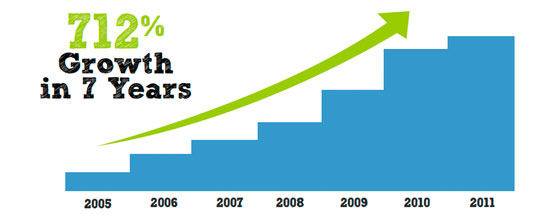
Social media plays an important role in business when it comes to reaching the global marketplace and getting more customers. Taking advantage of this tool is one of the most efficient and highly effective ways to attract targeted traffic.
Several ways exist for businesses to use social media to accelerate the success of digital transformation and digital advancements. Let’s check them out.
Upscale Brand Authority
As a result of social media being a platform that cultivates engagement and answers all of your clients’ questions about your brand builds trust and makes your brand more authoritative. You can also demonstrate your expertise in that niche by sharing great content on social media consistently.
As customers become tech-savvy and discriminating, they become more discerning. An interested customer will browse your site and social media before they make a decision. Will the storefront be empty, or will there be an abundance of information? Having robust profiles that you update frequently will help establish your brand as trustworthy, knowledgeable, and approachable and help build your authority on social media.
Boost Your Conversions Rate
Your business can capture targeted leads using social media. People constantly share information about themselves on social media and express their preferences. When creating new content or ads, this helps target them. It is only one part of the equation to generate high-quality leads. And the next most important part is to convert those leads into sales.
Here are a couple of ways that can help you boost conversion rates through social media.
Generating Social Proof
Establishing brand credibility online is how social proof works. Prospects will also feel reassured by this. Don’t sound like you’re selling anything. Let them know what your product can do for them. Your website’s reputation can be enhanced by using social proof from social media platforms.
Publish User-Generated Content
You need to create compelling content on social media for your audience. Wouldn’t it be better if your loyal fans created engaging content for you? You are more likely to receive positive mentions from people who already follow you on social media. Your audience can be motivated to take action by featuring them on your profile. Quality content is as good as gold. Social proof increases your brand’s conversions by providing high-quality social proof.
Humanize Your Brand
Social media is not all about likes and comments. According to TIME, the 80-20 rule suggests that 80% of social media posts should be about consumers, while only 20% should be about the business. An approach like this feels more genuine and approachable since it is less sales-driven. Giving your social media presence a human touch by posting a few photos of daily life at the office and involving important stakeholders and speakers is a great way to have conversations about industry topics.
You can see how social media helps you move forward towards the digital transformation process from the above points.
Social Media as An Digital Transformation Accelerator
With social media marketing today, we can reach a wider audience than ever before, and it has shown to be a very powerful tool. Social media provides many benefits beyond simply connecting with consumers. Your company can benefit from this tool in other ways, from understanding more about your target audience to building brand awareness to retaining existing customers. Social media has it all.
It may seem scary and overwhelming to commit to digital transformation, but integrating social media into the process will yield better results than a seamless digital experience.
Popular Design News of the Week: September 6, 2021 – September 12, 2021
Every day design fans submit incredible industry stories to our sister-site, Webdesigner News. Our colleagues sift through it, selecting the very best stories from the design, UX, tech, and development worlds and posting them live on the site.
The best way to keep up with the most important stories for web professionals is to subscribe to Webdesigner News or check out the site regularly. However, in case you missed a day this week, here’s a handy compilation of the top curated stories from the last seven days. Enjoy!
Pollen – A Library of CSS Variables Inspired by TailwindCSS
Using the Platform
Why You Should Switch to Code-Based Design
15 Great Chrome Extensions for Web Designers and Developers
Exciting New Tools for Designers, September 2021
24 CSS Javascript Animation Effects
3 Psychological UX Design Principles to Enhance User Experience
UX vs. UI – Which Should You Focus?
Customize TailwindCSS to Give Your Sites a Unique Look
10 Fundamental UI Design Principles You Need to Know
The post Popular Design News of the Week: September 6, 2021 – September 12, 2021 first appeared on Webdesigner Depot.
8 Talents You Need to Develop a Web Project
A web developer is a relevant and demanded profession today. According to Glassdoor, at the time of writing, the average web developer salary is $ 70,826 per year.
At the same time, the profession is quite variable. For each project or vacancy, employers require special knowledge from a specialist. But there is a base of skills that every professional must-have. What skills are considered basic and how they can be “pumped” we will analyze them in this article.
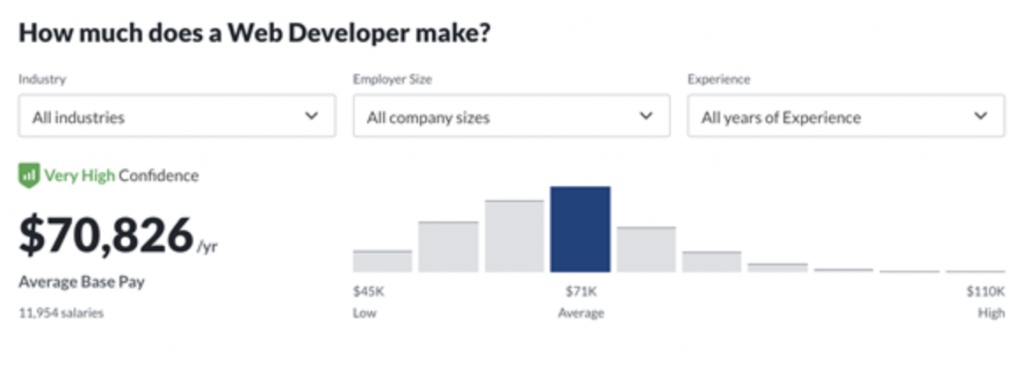
Basic skills that form the basis for a web developer
What are the basic skills for a web developer? This is a general list of required skills that are required for a candidate for a position in a company or for a project. The broader the basic skills and the more a specialist works through them and develops them, the more chances he has of getting a good position. Remember, the market is saturated with competition, so employers are trying to hire talents for web development that are really worthy of attention.
What are considered core skills?
The list of basic skills is as follows:
Also, a professional must be able to negotiate, find contact with any customer, be loyal to criticism, edits, and comments.
HTML / CSS markup skills
Markup is the backbone of the foundation for web development. With its help, all sites on the Internet are created. The most common languages are HTML and CSS. The first is the language of creating sites, the second is their styling. Fonts, colors, and other parameters are selected using CSS.
Analytics skills
An analytical mindset enables a web developer to qualify for the best positions and projects. A specialist can apply his abilities in a wide range: from the correct selection of encoding to negotiating with clients. Skills in the field of analytics enable a professional to be flexible, quickly understand and implement the changes that the client wants to see and understand the requirements of the end-user.
Skills in responsive design
Understanding how responsive design works is a must-have skill for a web developer. Today, users are increasingly opening sites not only on laptops and stationary computers, but also on mobile devices, so it is very important to take into account the possibility of changing the screen size when creating a design. An unadapted site will be displayed incorrectly on one of the types of devices, which will negatively affect its promotion and attendance.
JavaScript Skills
JavaScript – Used by web developers to implement complex website functionality. Without Java, it is impossible to add a search function to the site, implement moving pictures, maps with interactive functions, even downloading a video will become a problem. Knowledge of JavaScript improves the qualifications of a web developer, many clients are ready to pay more to such specialists, as this expands the possibilities in creating attractive sites for visitors. Interactive sites are becoming increasingly popular with end users, which is why many employers only consider candidates with these skills.

Testing and debugging
Web page validation is a regular procedure that is carried out at every stage of website creation. Testing allows you to detect an error or malfunction at the earliest stage and makes it possible to immediately eliminate it. But finding an error is not enough. You need to debug it in time. Testing can be functional and modular, and having skills in both of these areas allows you to create working sites, debug them and launch them in the shortest possible time.
Server skills
Some employers do not consider these skills necessary. Large companies have in-house developers who are paired with website builders. But in some projects, the customer may indicate the need for skills in working with servers. In addition, they improve the developer’s qualifications and expand his capabilities.
Server skills include an understanding of how servers work, APIs, SQL, databases, and cybersecurity. These aspects relate to the server-side of the site’s functioning.
SEO or search engine optimization
The website creator must clearly understand how search engines see pages, by what criteria they distinguish them, and bring them to the TOP. SEO tasks are usually handled by a separate specialist, but the developer must know the principles, otherwise, the site will have to be redone and adapted to the requirements of the CEO. Without this match, the site will not show the required traffic, that is, in most cases, it becomes simply useless. Recently, optimization has become more and more interesting for clients, so a web developer with skills in this area has a better chance of getting the desired position or participating in a profitable project.
Negotiating, interpersonal communication
Web developers are specialists who work closely with not only clients and customers themselves, but other professionals as well. Designers, creators of animation, texts, the same SEO specialists – this is one team, within which there should be complete mutual understanding and contact. Working with customers requires the skills of conducting business negotiations, you need to be able to defend your position, price, and professional opinion. Accept comments, criticism without nerves and conflicts.
How to upgrade your skills?
A few words about how a web developer can strengthen his skills and bring them to a whole new level. Having the skills below will help you get the job you want.
1. Coding
The practice decides here. The more codes a specialist writes, the less likely errors will be repeated. You can use special programs that are written for web developers and are freely available on the Internet.
2. Stay on top of innovation
Web programming is one of the fastest-growing areas. If you do not follow the new products, do not master new methods and technologies, it is very easy to be out of work. Specialized online courses are becoming the optimal source of the necessary knowledge.
3. Don’t forget to rest
Due to the constant workload, burnout has become a “plague” that mows down publishers. Talented people leave the profession. Therefore, it is very important to rest, gain strength and motivation to work further.
4. Don’t forget about personal communication skills
Many developers, especially those working remotely, very quickly lose the skill of live and direct communication. This reduces the ability of the specialist to work in a team, and therefore reduces his value.
Each of these skills should be used when writing a resume, in a cover letter, and in an interview.
Fine-tuning the relationship between branding and marketing
Your business has no doubt invested a lot of time into many facets of its operations. Two of those will undoubtedly be your branding and your marketing.
One of these is how your brand looks. The other is how that image is presented to the world.
And when you look at it like this, it’s easy to see how the two are related. But in reality, brand owners, marketing managers, and other specialists rarely understand how the two work in unison.
There are many examples of small and medium enterprises that have perfected how their branding and marketing communications complement each other. In this article, we will take a look at a few of them and why they work so well.
Why marketing and branding need each other
When your brand looks good, it’s a lot easier to spread its name, message, values, and products. That being said, looking ‘good’ is a very subjective term. Knowing what your ideal customer defines as ‘looking good’ is critical – and knowing your ideal customer is a crucial part of marketing any brand.
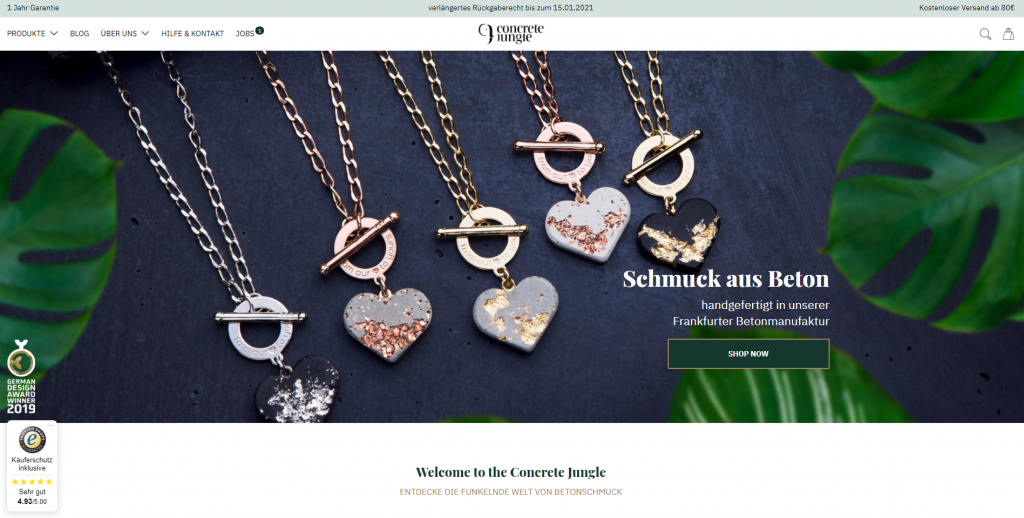
Already we can see how branding and marketing are overlapping.
When your brand has a design system that’s echoed over several channels, you make it easier to appeal to that ideal customer. Marketing channels like social media, your website, as well as letterheads and email signatures, should have your brand’s imagery.
Consider for a moment the role of packaging in an eCommerce brand.
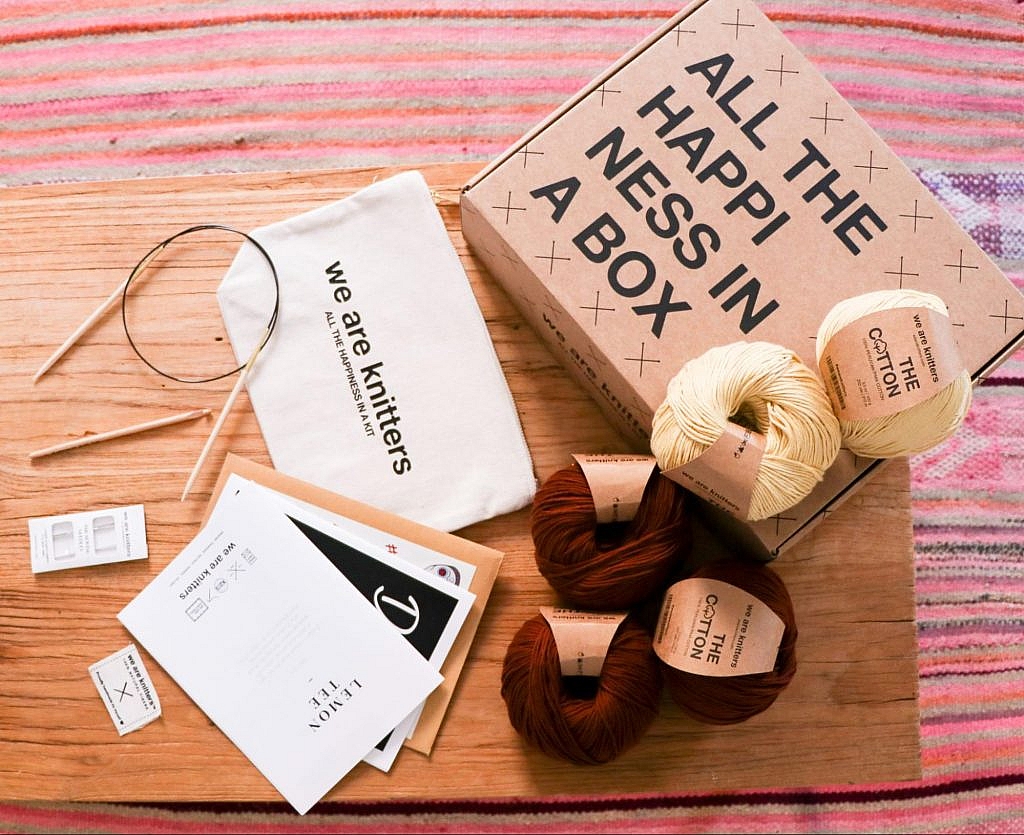
A small boutique selling apparel made from locally sourced and organic materials may use those values in its marketing and branding. The area that the materials are sourced from may be part of the marketing message, the same with the fact that those materials are organic and no chemicals have been used to process them.
Such a brand can implement eco friendly packaging to bolster further their commitment to using environmentally friendly materials. This move can support their marketing efforts and create another branding opportunity.
The values of these actions amalgamate to help your customer ‘feel’ what your business stands for. Your branding is a pathway to present that ‘feel’ to your customers, while your marketing helps you find more customers to ‘feel’ your brand.

When effective branding is implementing by a stable business build around a good product, your customer is in a prime position to remember your product and why it’s different from your competitors.
Quality branding helps your User Generated Content, too.
Simply put, User-Generated Content is pictures, reviews, videos, and such featuring your product, created by your customers. Without going into too much detail, it’s a fantastic way for trusted content creators to spread your brand’s name around their engaged audience. It is also excellent at proving that your business is real and it creates a good product.
Take, for example, unboxing videos.
Unboxing videos are:
Pretty impressive numbers for a video that’s little more than your product being taken out of a box.
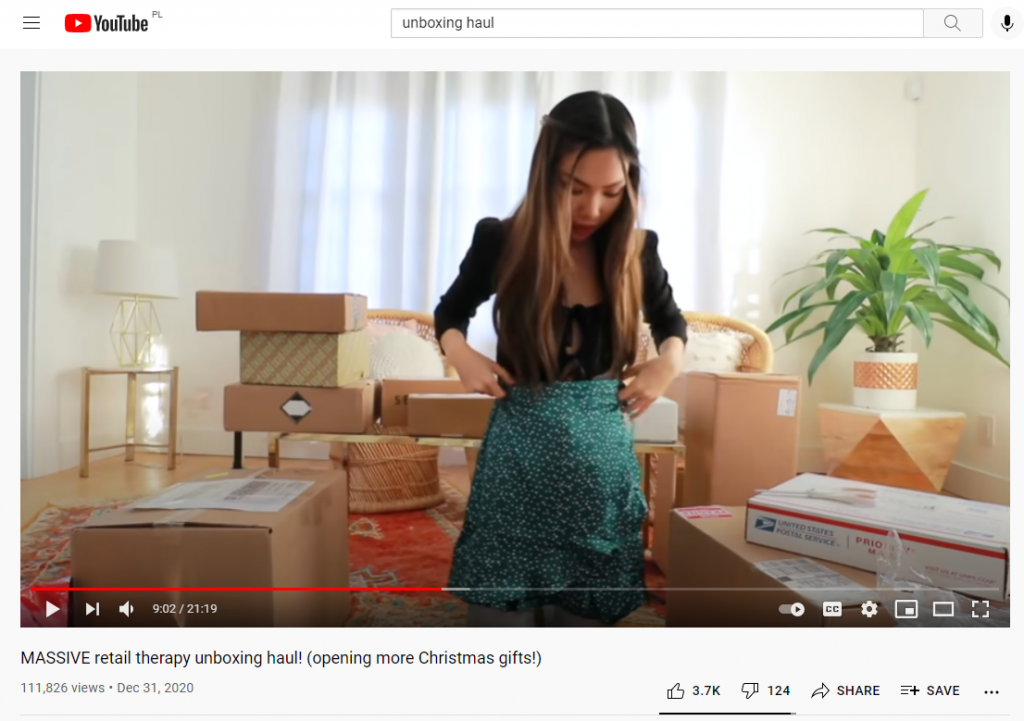
Video marketing, in the form of unboxing videos a perfect example of marketing (user-generated content) overlapping with branding (customised small business supplies).
This is a perfect example of how good branding (quality packaging) enhances your marketing efforts (user-generated content).
The rewards are simply more significant and more long-term when marketing and branding work together.
Consider the following word: Nike.
What first comes to mind?
It’s the tick, Air Jordan’s, and sport that comes to your mind.

The fact that ‘just do it (Nike’s marketing) and the tick (branding) is the first thing that enters your mind is proof that both elements are working in unison.
Subway.
Just another example of how your brand can use these two creatures side by side.
Using your branding for marketing purposes
Hemp Juice is a manufacturer of CBD oils. This market has exploded since society has been made more aware of the therapeutic benefits of cannabis. Regulations have also been changed to allow the product to be taxed and sold.

The brand has gone in a unique direction with its branding. When many competitors have taken the cold and sterile medical/clinical approach to branding, Hemp Juice uses warm colours, round shapes, and informal copywriting.
They take this approach as they know that their target audience doesn’t necessarily need the ‘medical’ image to be convinced of the product’s effectiveness. This is because Hemp Juice’s audience is more than likely already familiar with such a product.
Hemp Juice’s branding strategy complements its marketing when we take a look at its use of colour.

The company sells several types of oils in the same tincture bottles, yet each formula has a different strength and is designed to have a different effect on the user.

On retail store shelves, the array of colours pop and stand out, drawing in the potential customer’s eye – a great retail marketing tactic.
For their eCommerce store, it’s a quick and easy way for users to understand that ‘this colour has this effect’ – a great way to speed up the buying process.

Here we see how good branding complements both online and offline marketing.
Social media marketing and branding
Nearly 4 billion (yes, with a ‘B’) have access to and use social media. With consumers in the US and Europe now wanting to keep their money in local communities and move away from large corporations, the power of social media marketing has never had the potential it does today.
In other words, social media is a marketing channel that’s ripe for your business’ branding.
However, you’ll only garner notoriety and brand recognition on social media if you create the right content, speak to the right people and present your brand with the right imagery.
This is a great moment to remind you, whether you’re a marketing manager, brand owner, or budding entrepreneur, that ‘branding’ consists of much more than a fancy logo and sleek colour palette.
Your branding is your word choice, the vocabulary used in your messaging, and it’s the tone you use when writing blog content. It’s the faces and body language of the presenters in your video content and all the greetings your customer service staff use.
Tailoring your ‘branding’ to the right marketing channel, whether a social media platform or not, is crucial.
LinkedIn, a social media channel more tuned for a B2B brand, is obviously a lot more professional than, for example, Instagram. This, therefore, dictates the way that you use your tone of voice to communicate a message. Similarly, a flash sale of 15% off probably won’t get much traction on LinkedIn. Instead, it’s a channel ripe for your brand to talk about challenges your industry faces, present your businesses’ values, and attract a different type of customer.
Mr Fothergills is a British retailer of seeds, bulbs, and other plant varieties.
They use Instagram, a very visual social media channel, to present the quality of their products and explain how to get the most out of their products and general gardening tips, and sharing the content of their other customers.
The tone of voice is consistent on all posts, as are the responses to any comments left. The content shows off the high quality of their products, and overall, it’s very appealing to look at as you scroll through your Instagram feed. The content is tailored to that medium, while the marketing presents the brand’s values.
Mr Fothergills’ LinkedIn tells a different story.
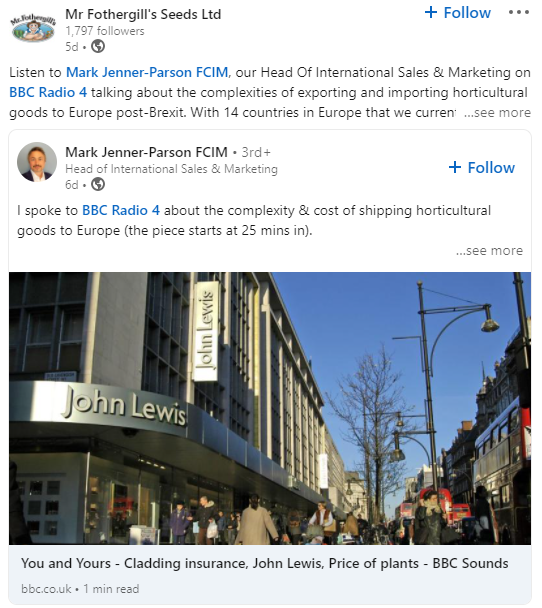
Here, they discuss content involving the export of goods to Europe post-Brexit. This is something that has an effect on the company’s B2B or enterprise clients. They still communicate with a friendly and open tone of voice, creating that consistent marketing message. Their values are still focused on a quality product, again showing that the company uses its branding effectively in their marketing efforts.
Fine-tuning your word use and the messages you push in all marketing channels, not just social media, is core to making your branding help your marketing.
Branding, your image, customer loyalty, and marketing
It’s much cheaper, easier, and faster to get a customer to buy from you again, rather than convince a customer to buy from you for the first time. This is where the power of customer loyalty really starts to make an impact on your bottom line.
Good branding and marketing, accompanied by a great product, naturally create and foster customer retention. As a result of the above, your brand’s name stays in the customer’s mind, and they’re more satisfied with your brand.
This retention rests heavily on the trust that your branding and marketing initially built between you and that customer. Consumers often remember how they first heard about your brand!

When marketing to reactivate past buyers, consider a different message to build that relationship. If your product competes on price and tries to be the lowest, add more value to the sale to increase average cart spend and live time value. You can do this in the form of buy one get one free or an extended warranty.
Remember, though; it’s hard to change your brand’s image at this point. Suppose your brand is seen as one of high quality and rugged durability. In that case, it’s going to be challenging to make a customer start to see you as affordable, accessible to everyone, and produced en masse.
The way that you promote incentives to reactivate past customers can also affect your image. If your brand prides itself on elegance, luxury, exclusivity, and opulence, a flash sale with 20% off everything will more than likely undermine that image.
Branding and marketing symbiosis
Every customer-facing channel of your business is prime for your branding and marketing efforts to spread your products, name, values, and morals. Making your branding complement your marketing efforts and vice versa isn’t particularly hard, but not many brands consider the symbiotic relationship between the two.
At the end of the day, your marketing efforts are never really done, and your branding can continuously evolve and change should your buyers’ sentiment also shift.