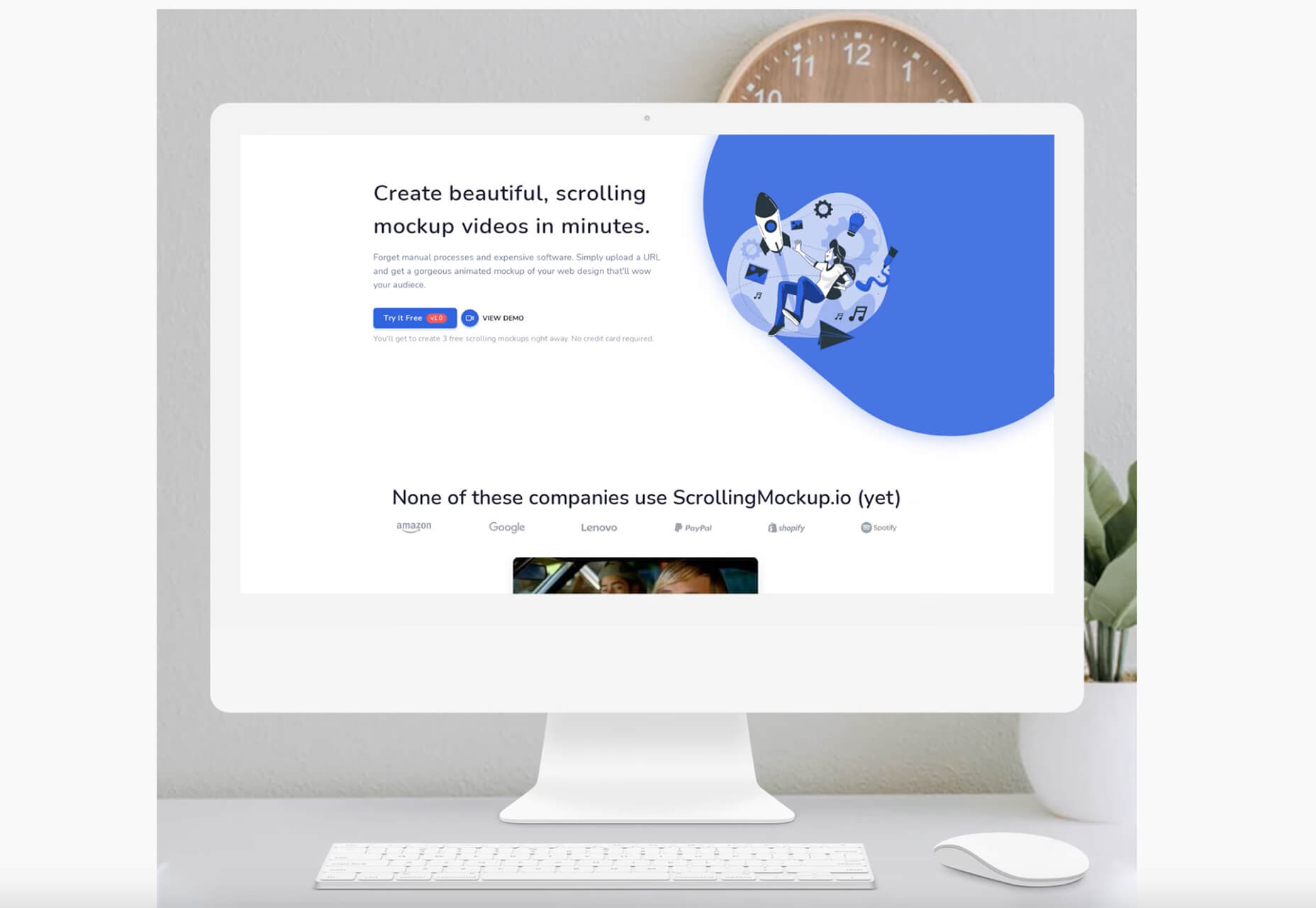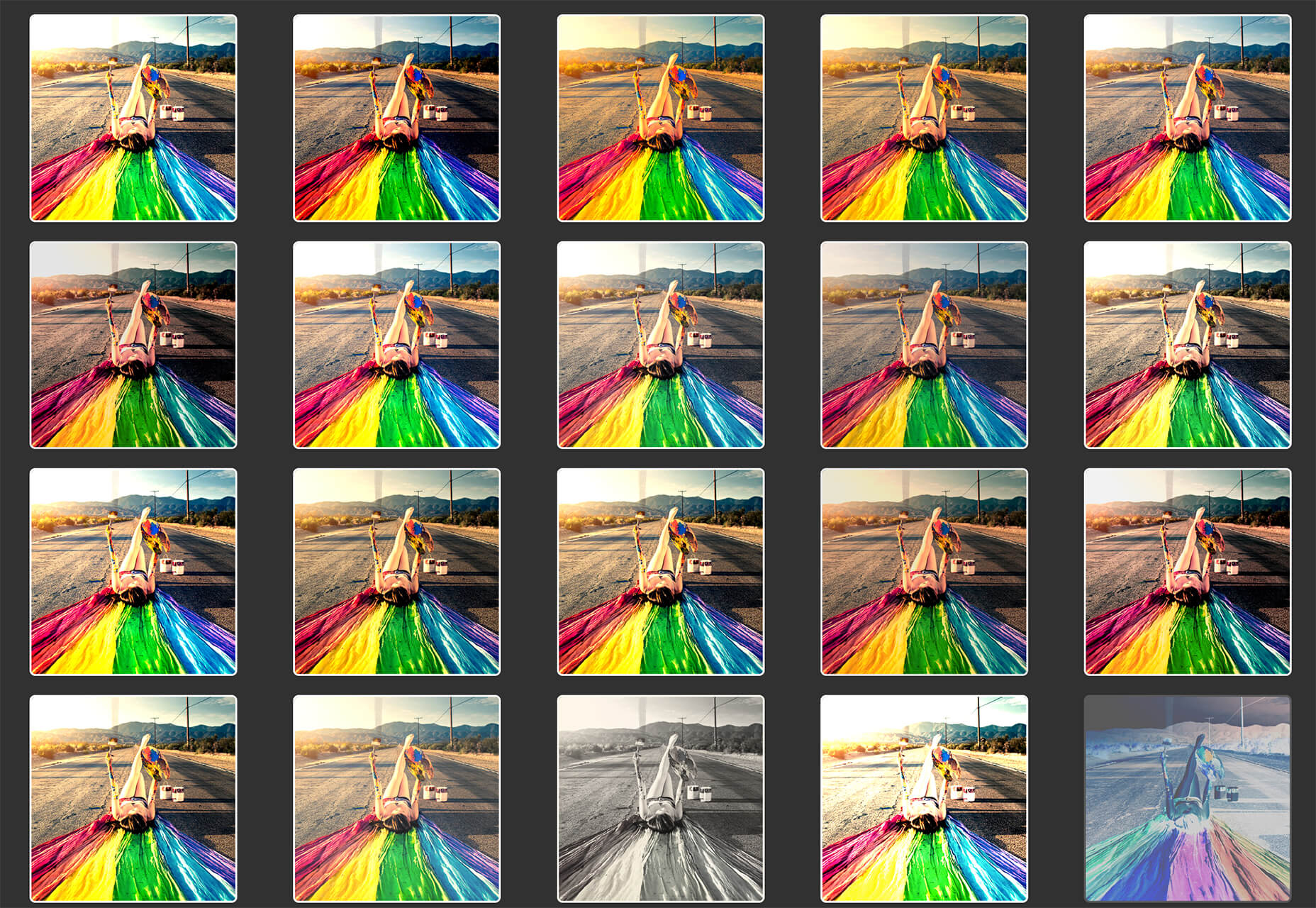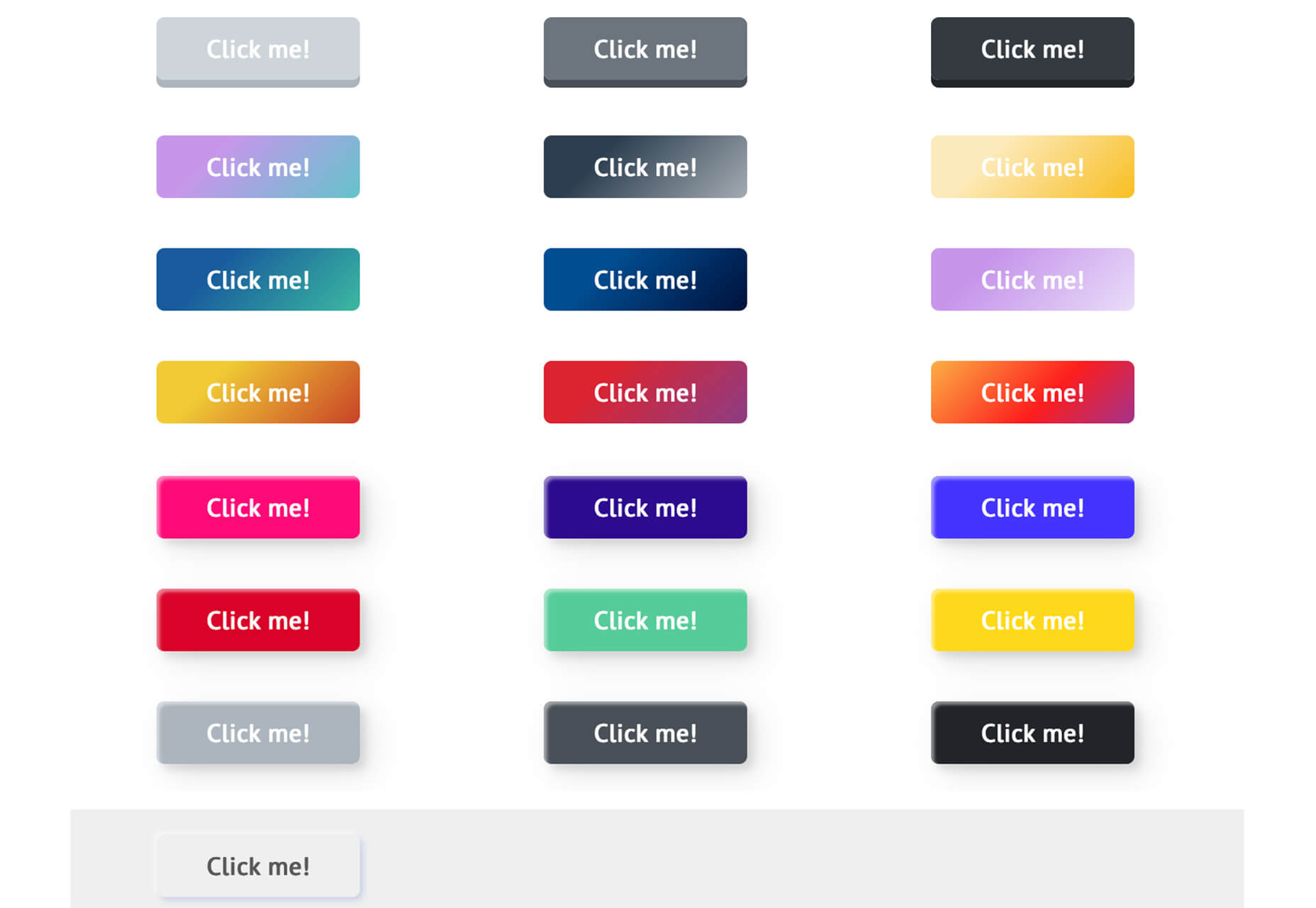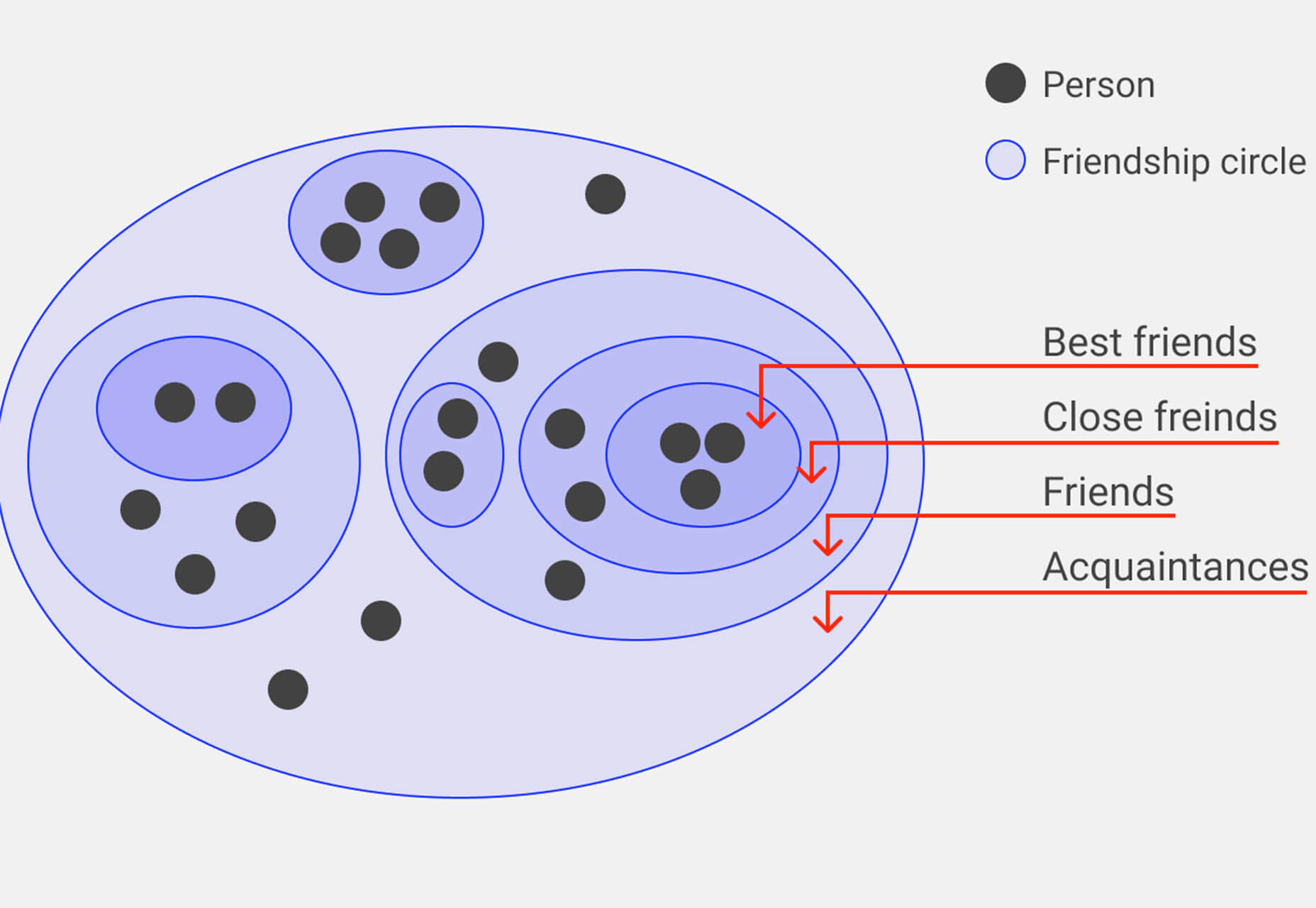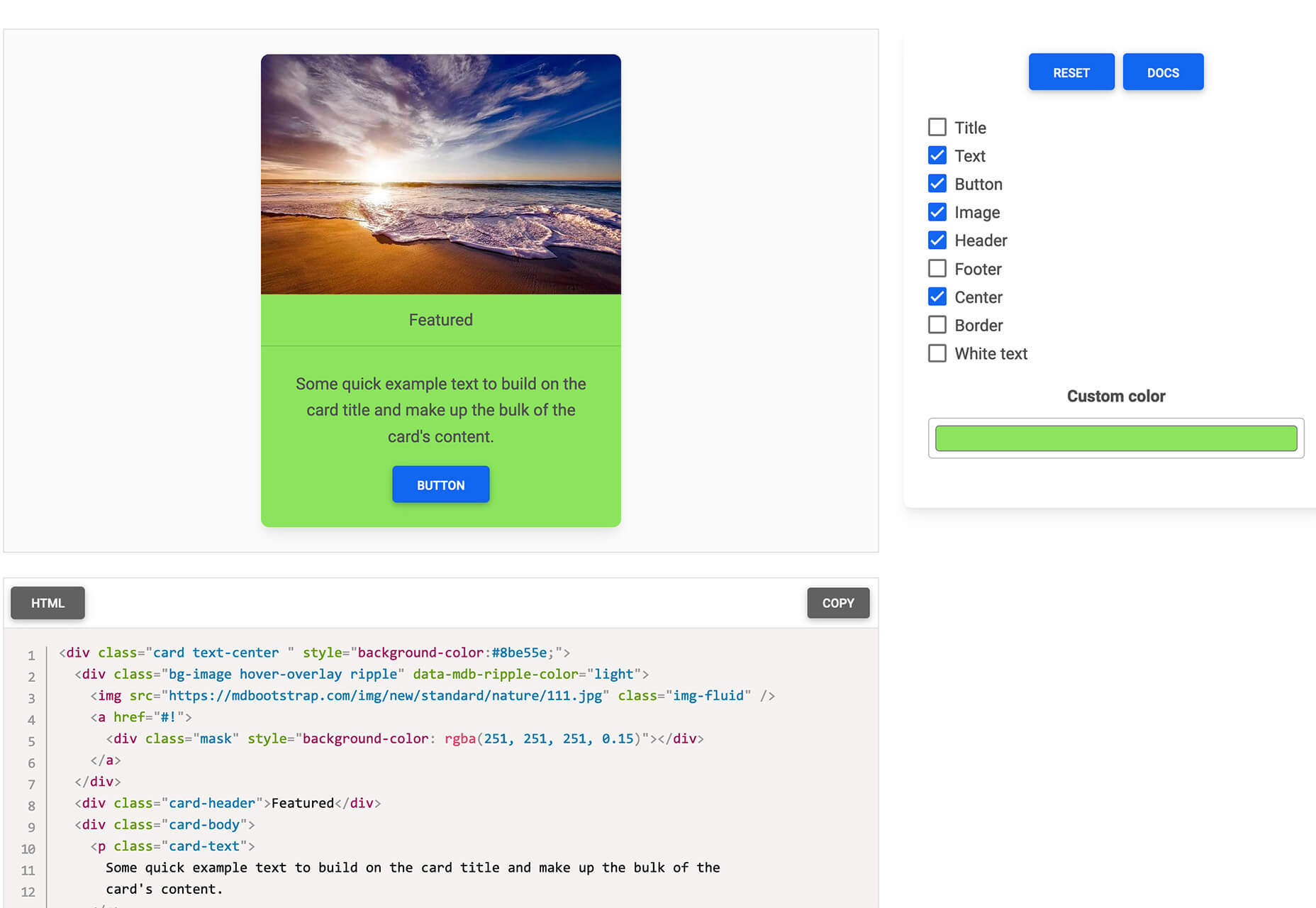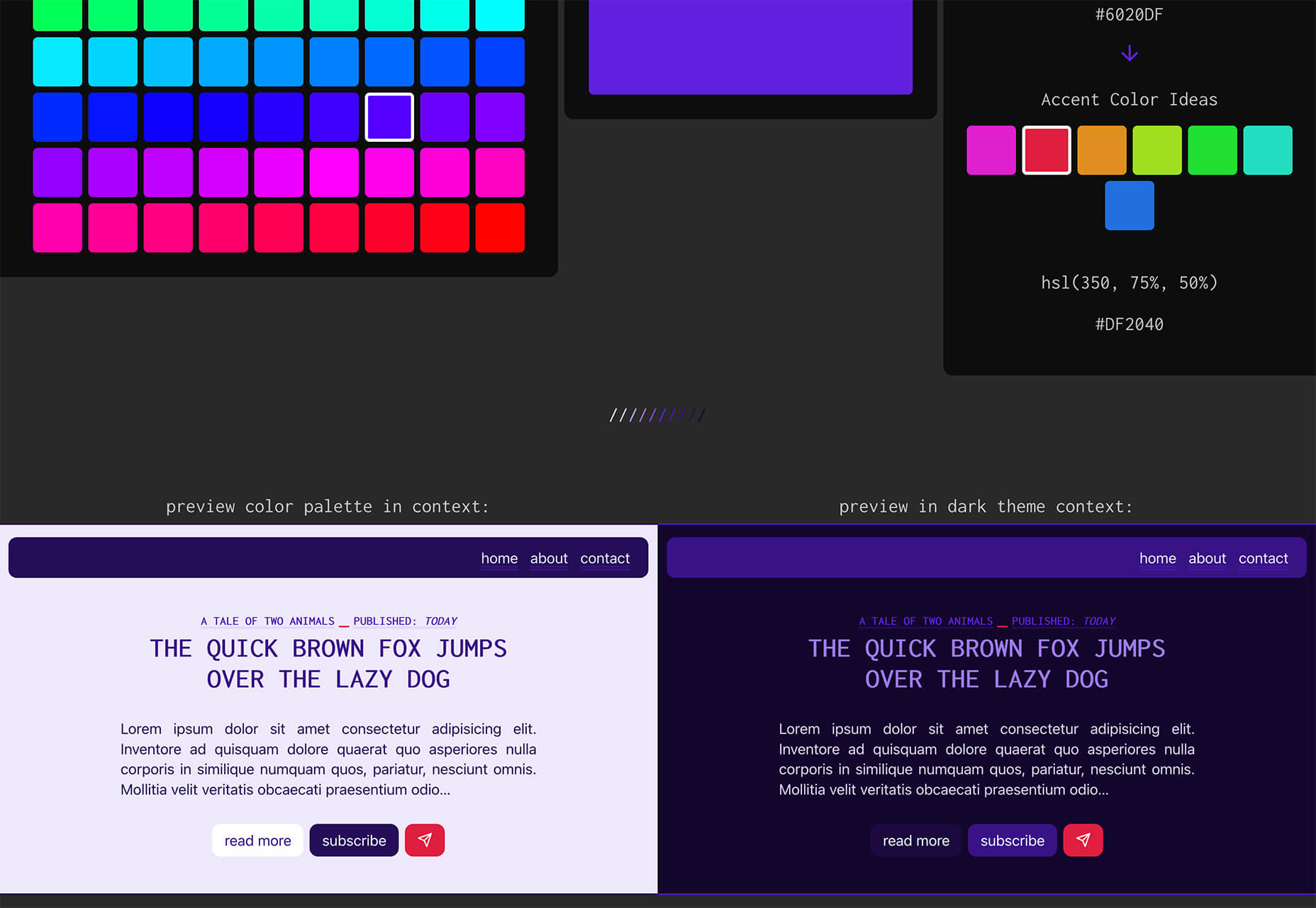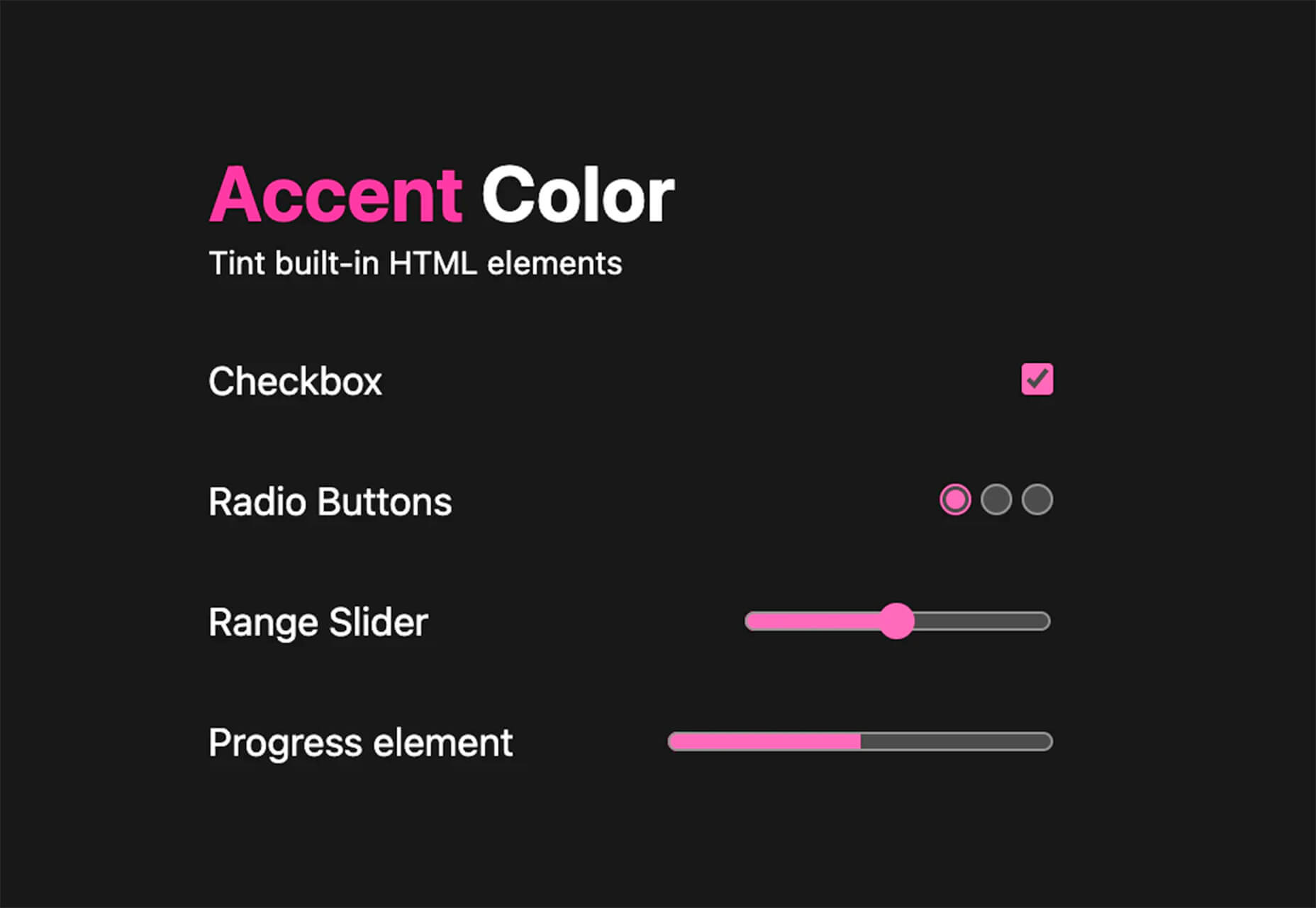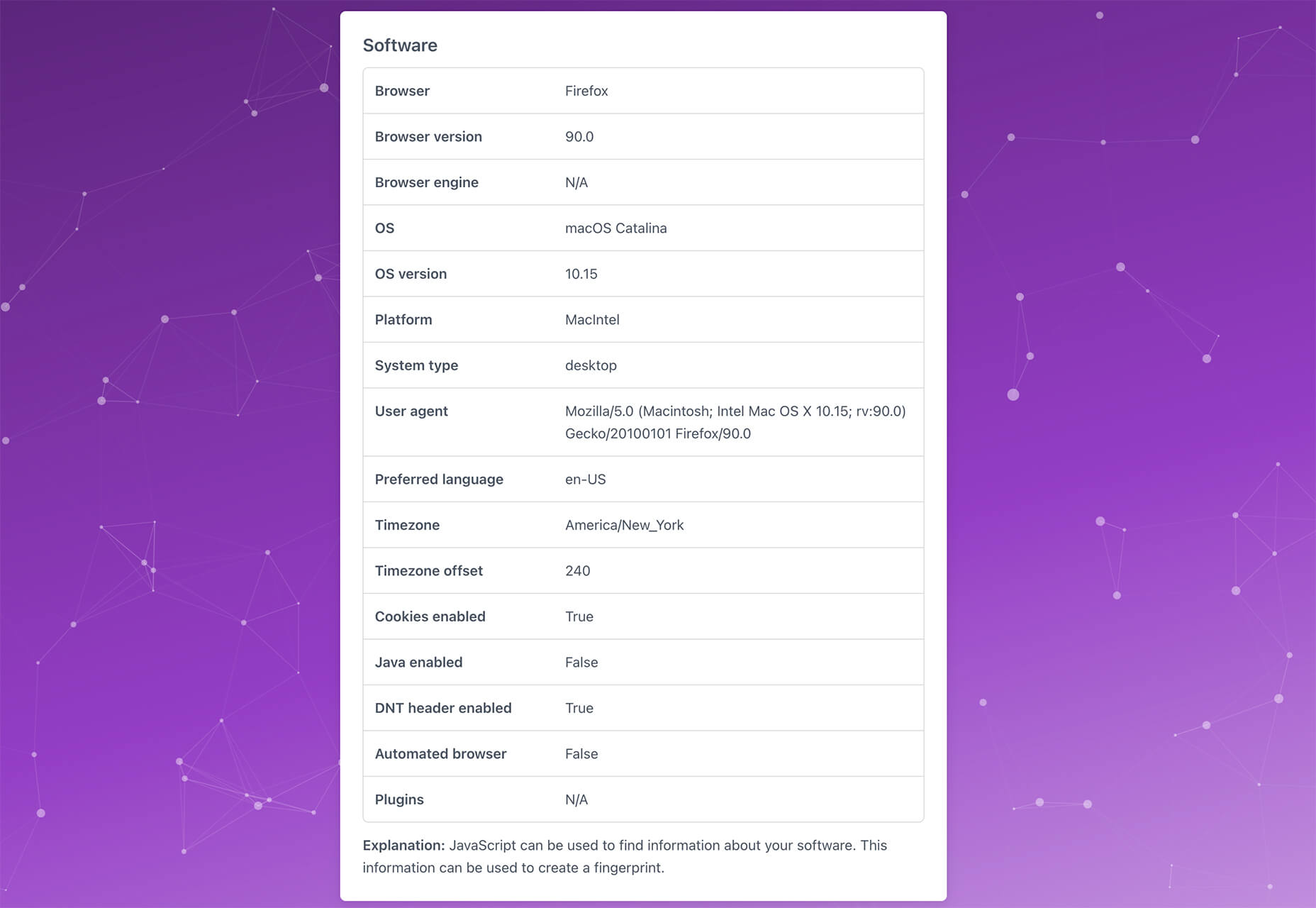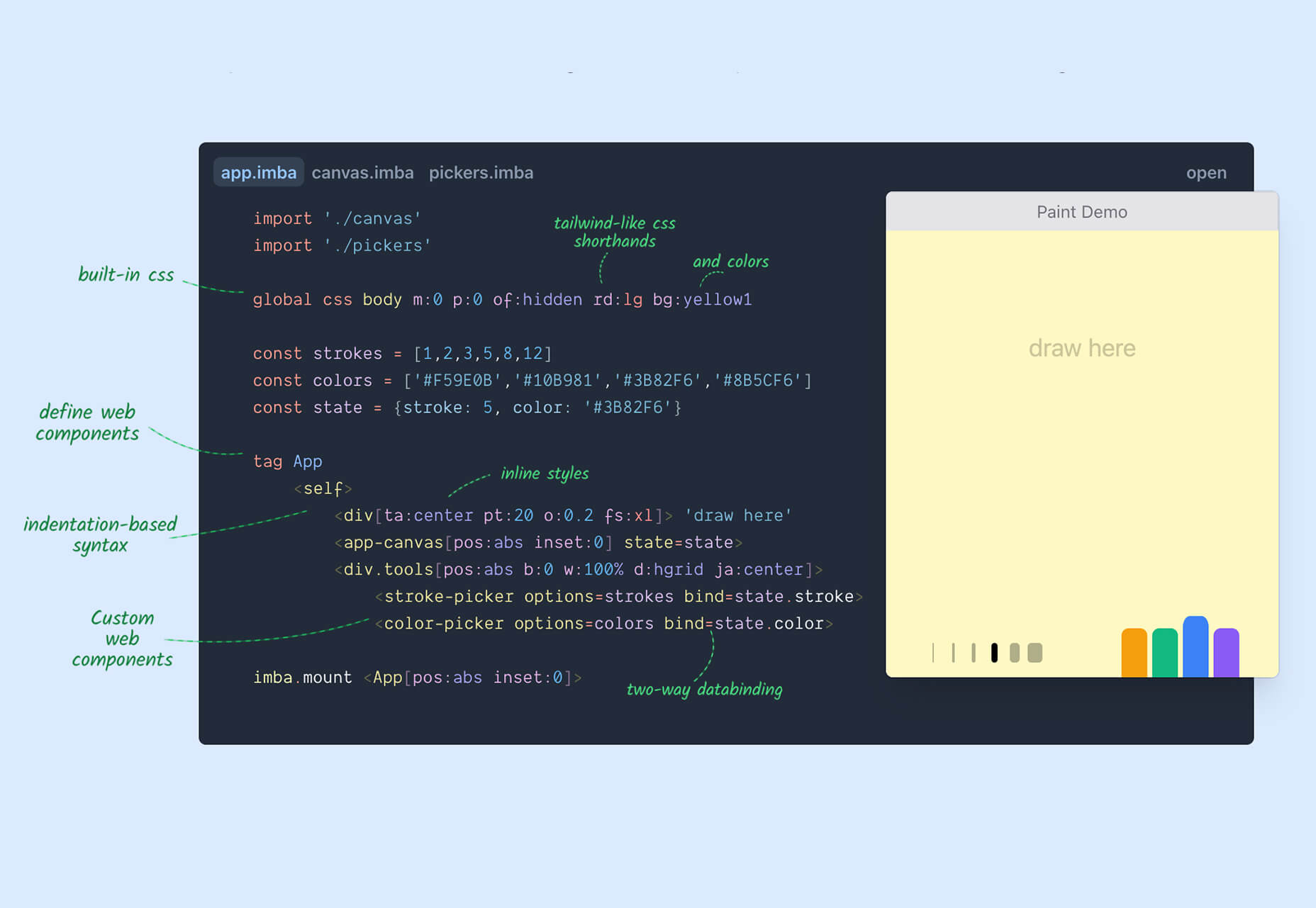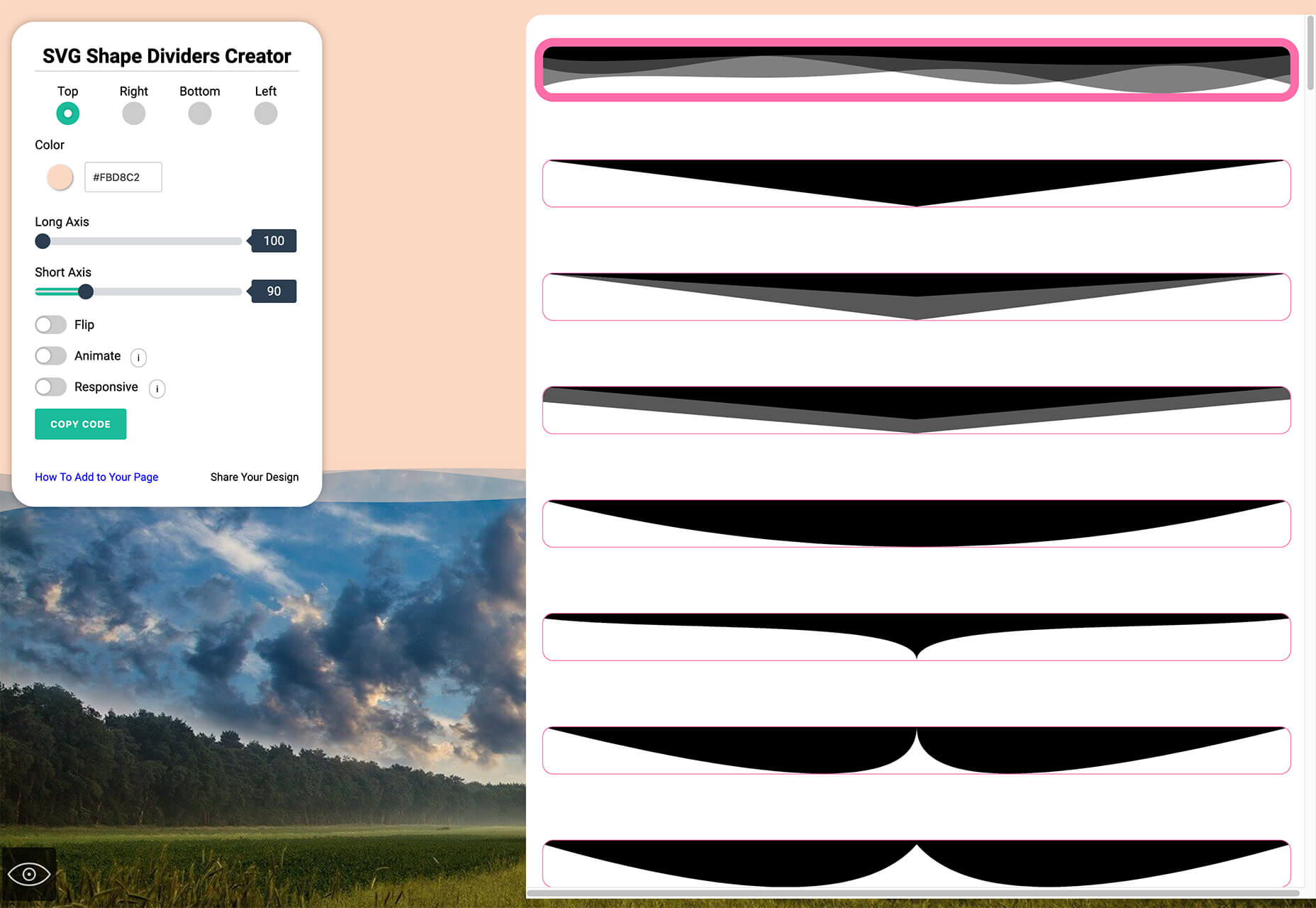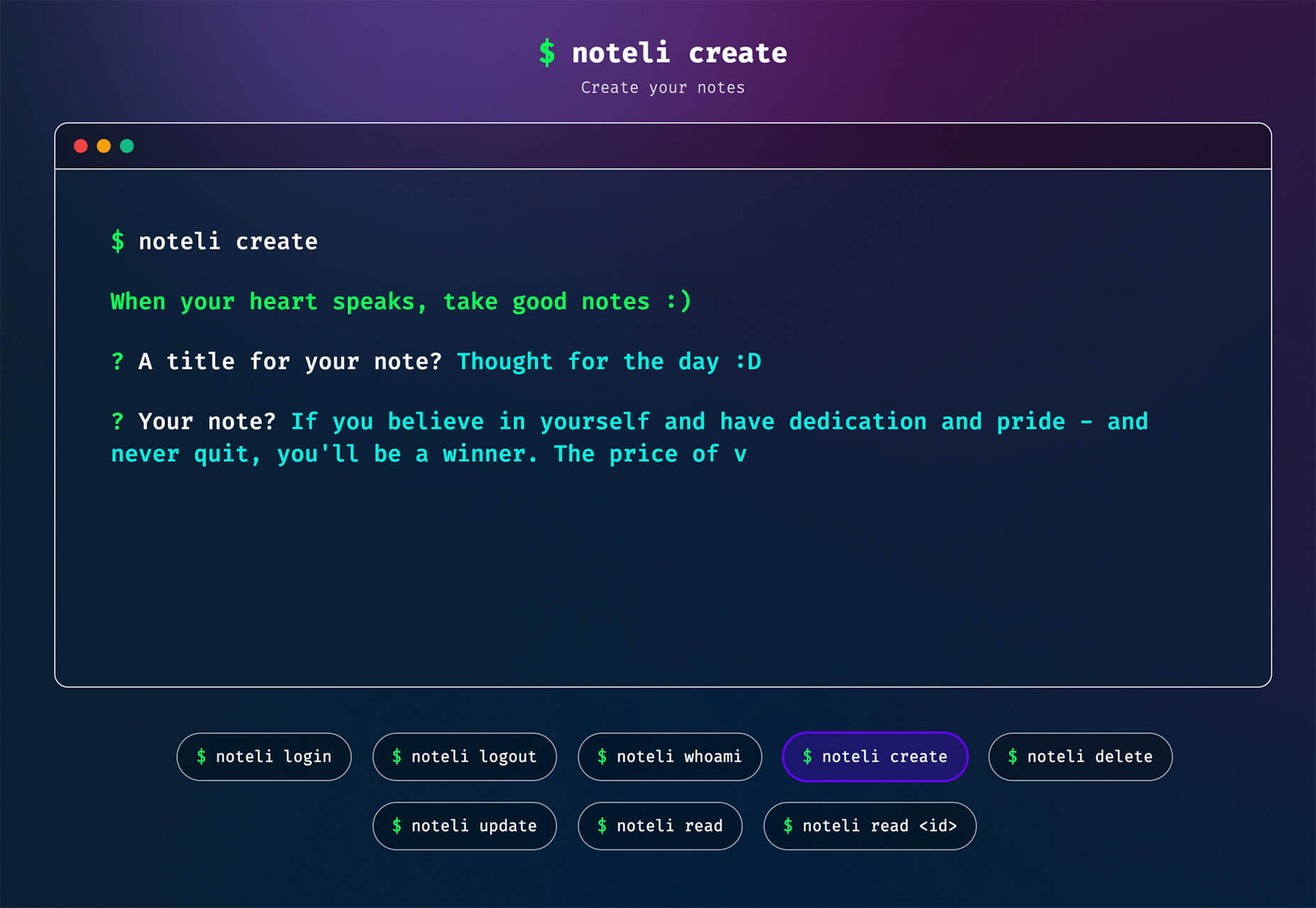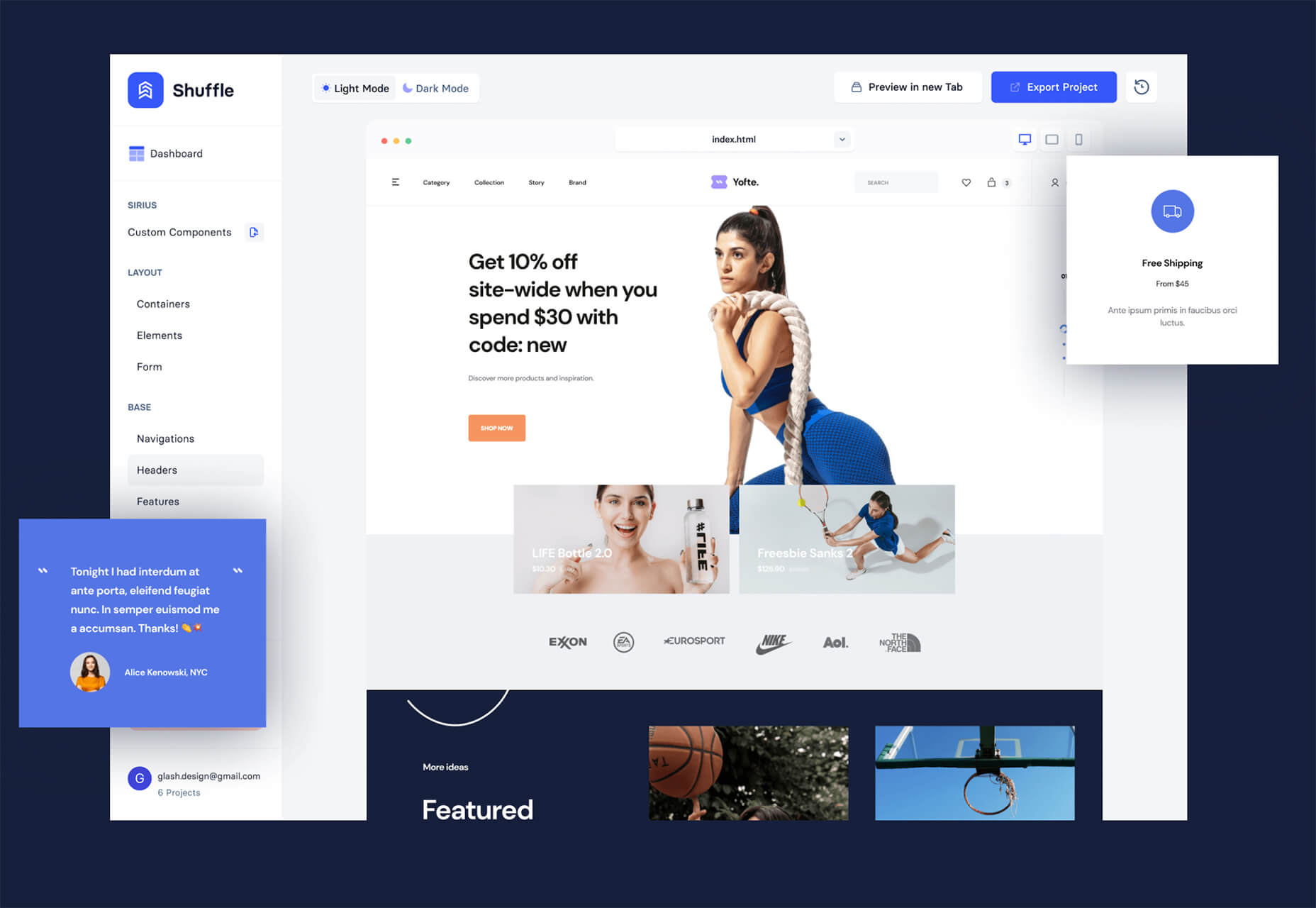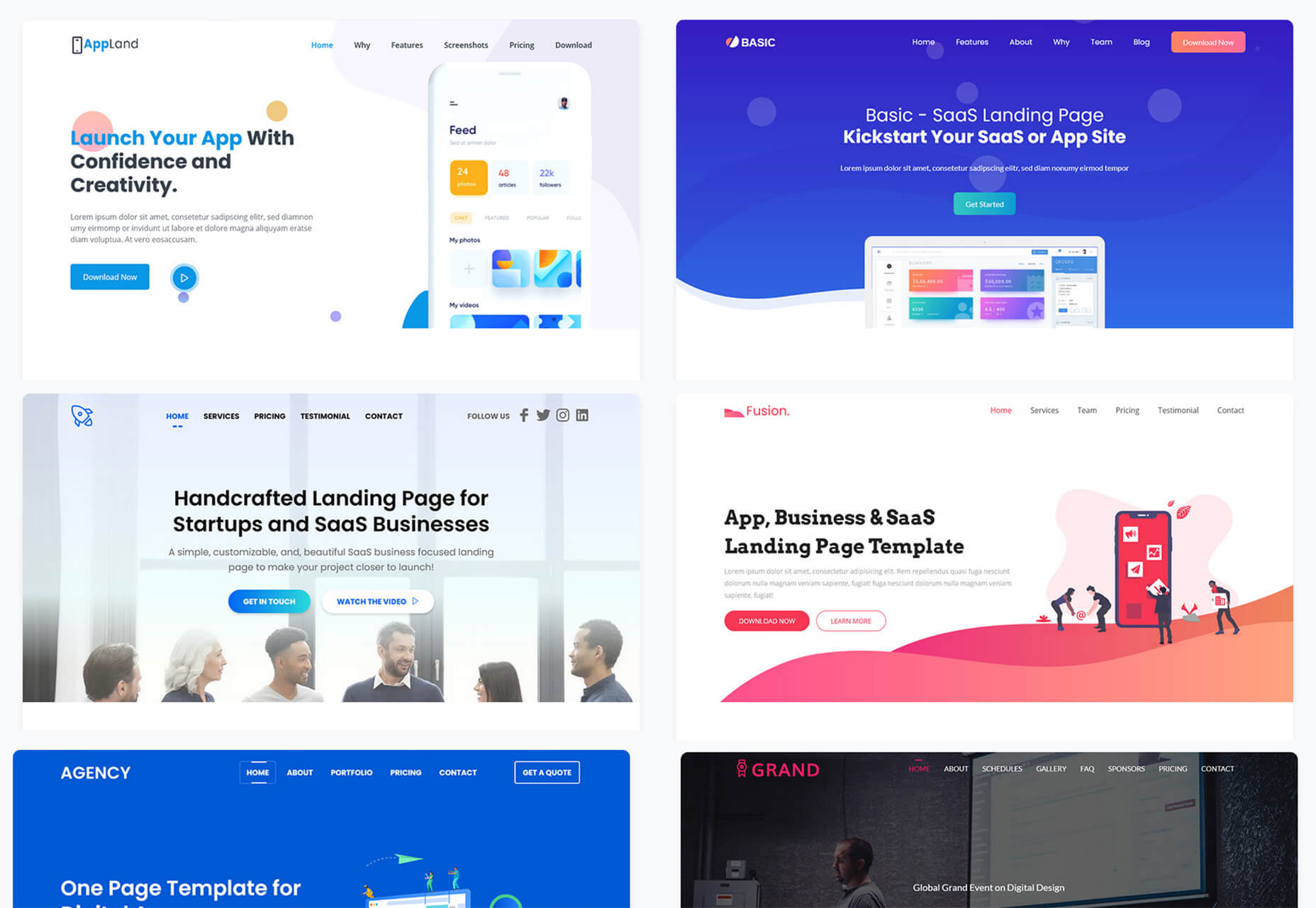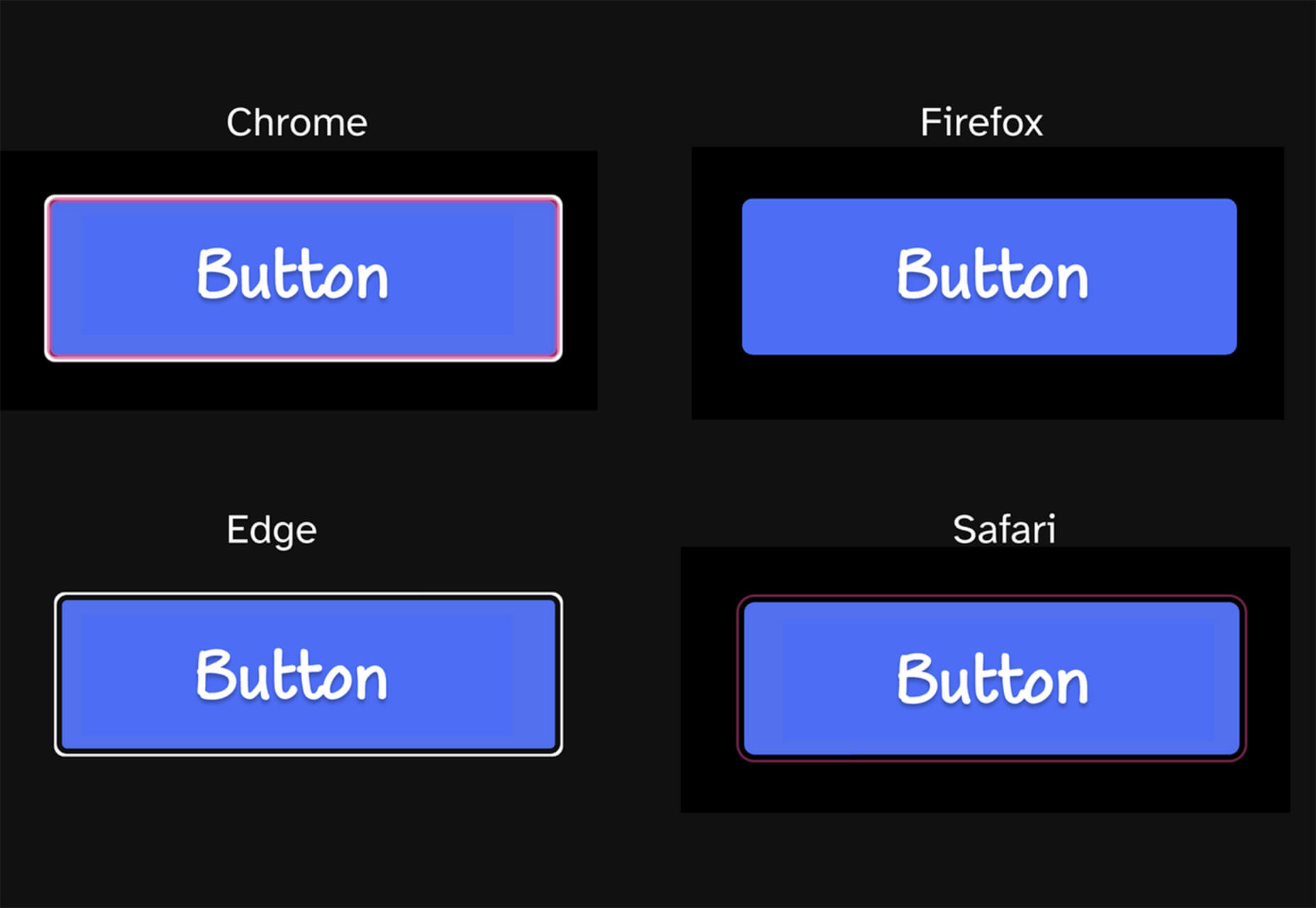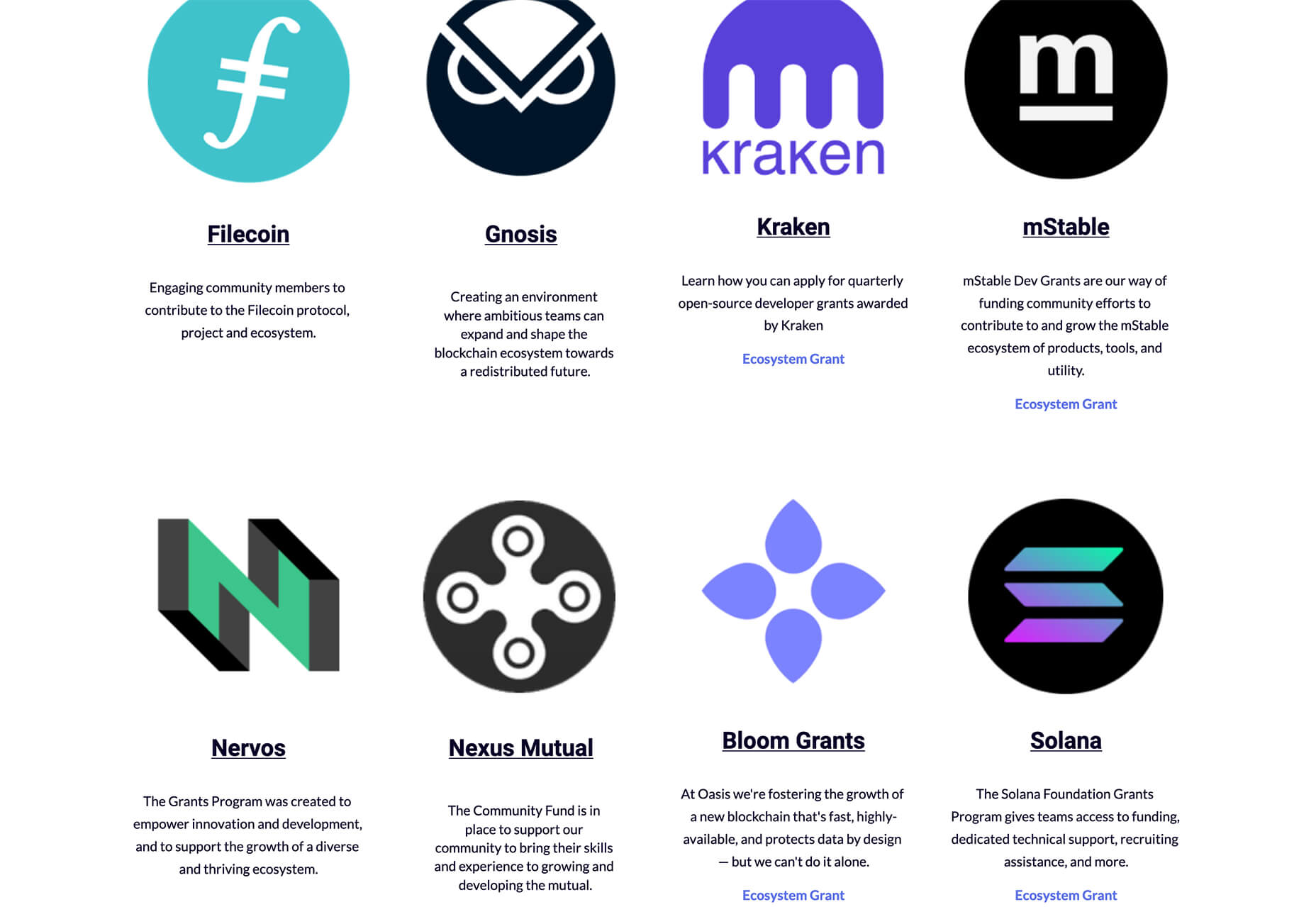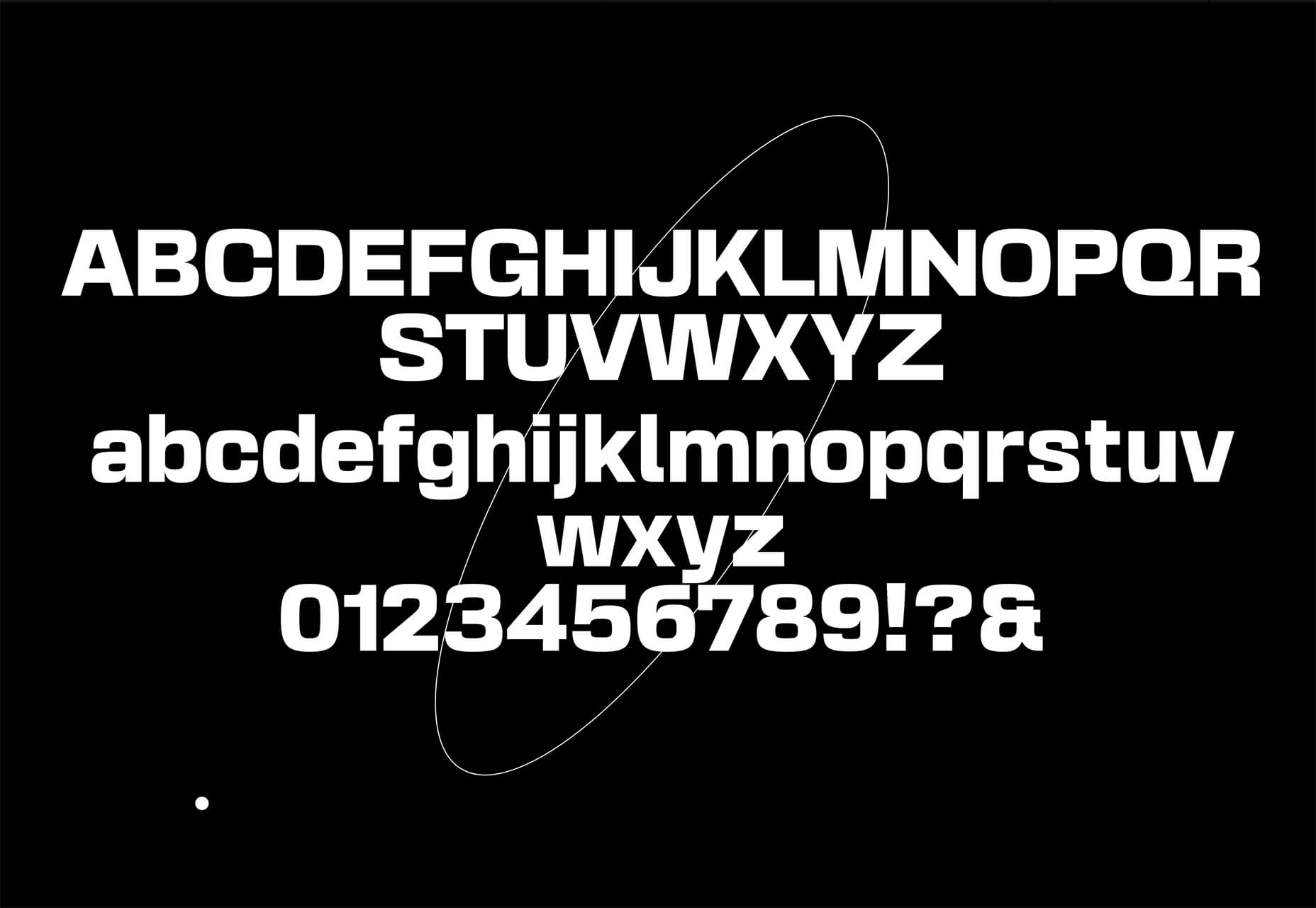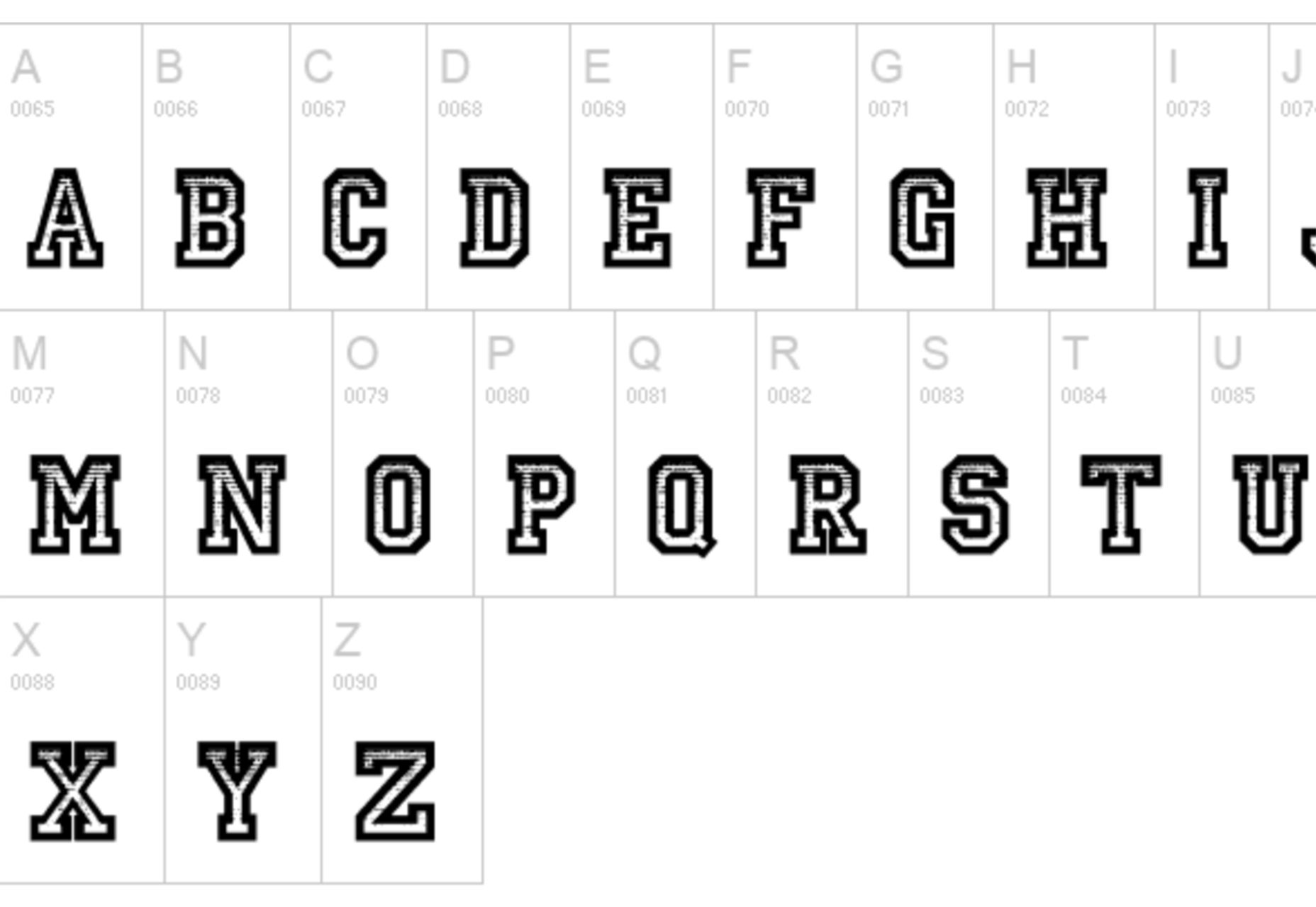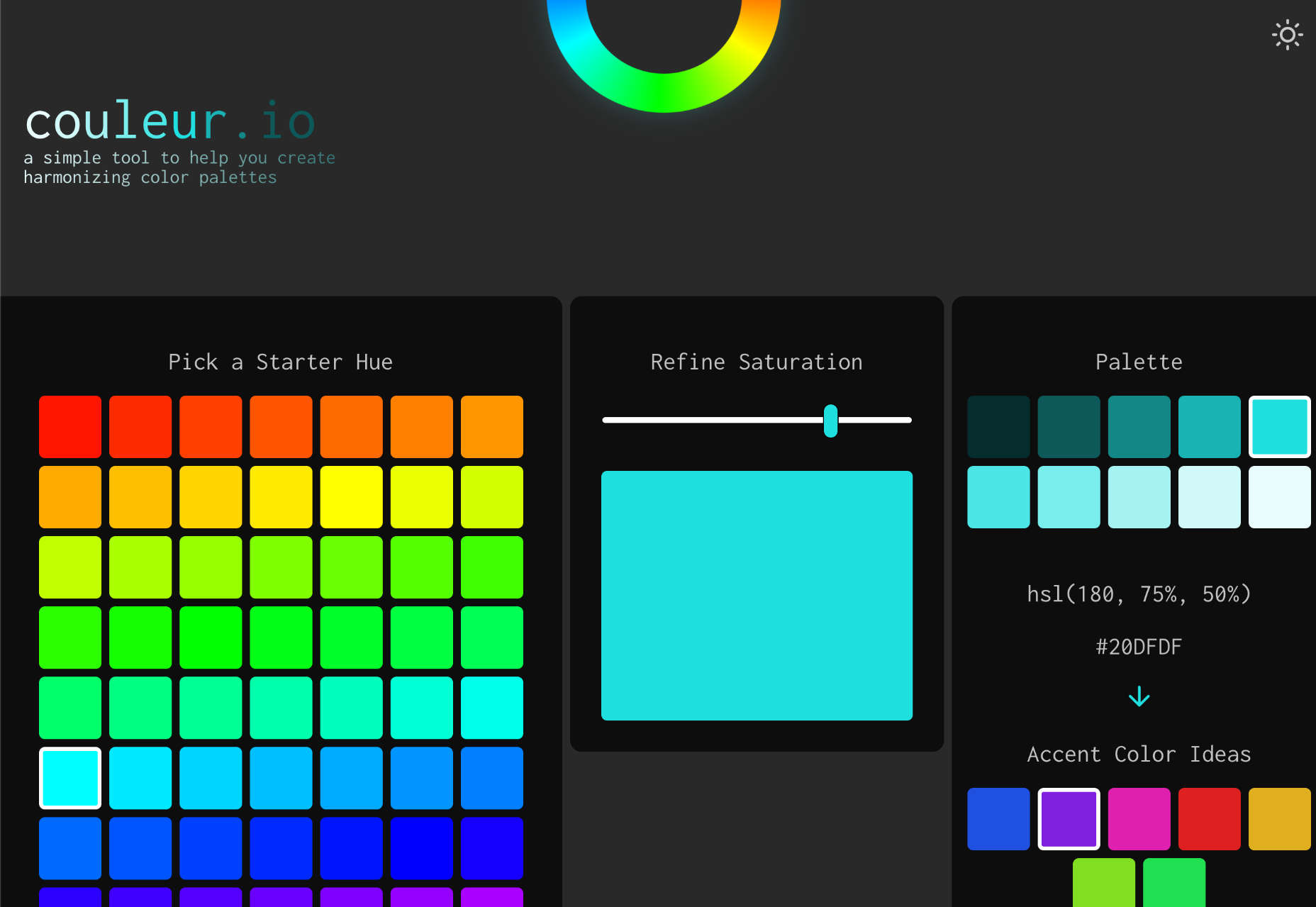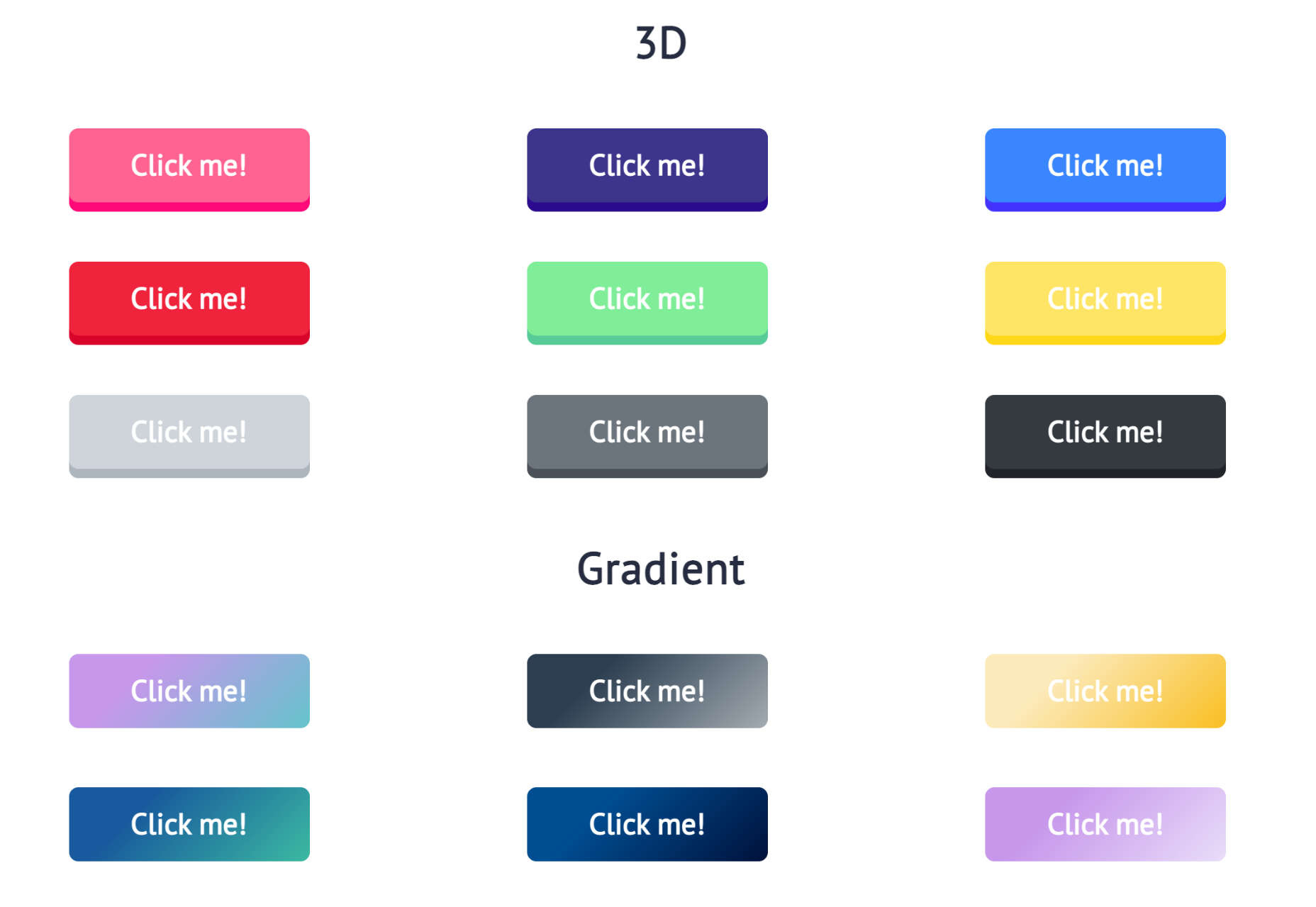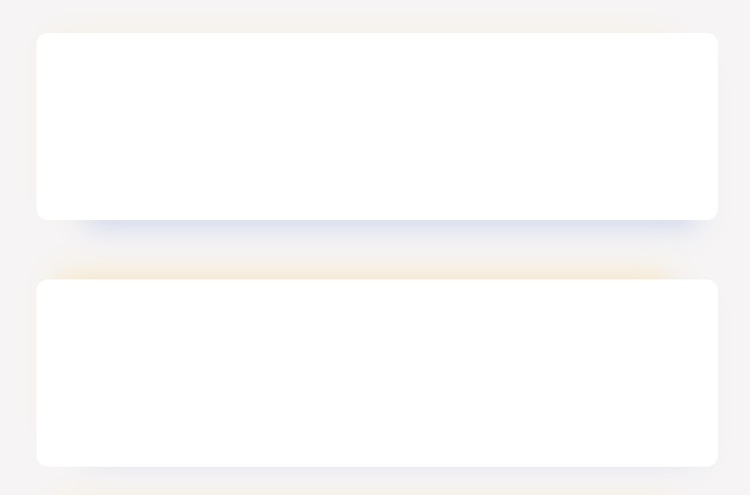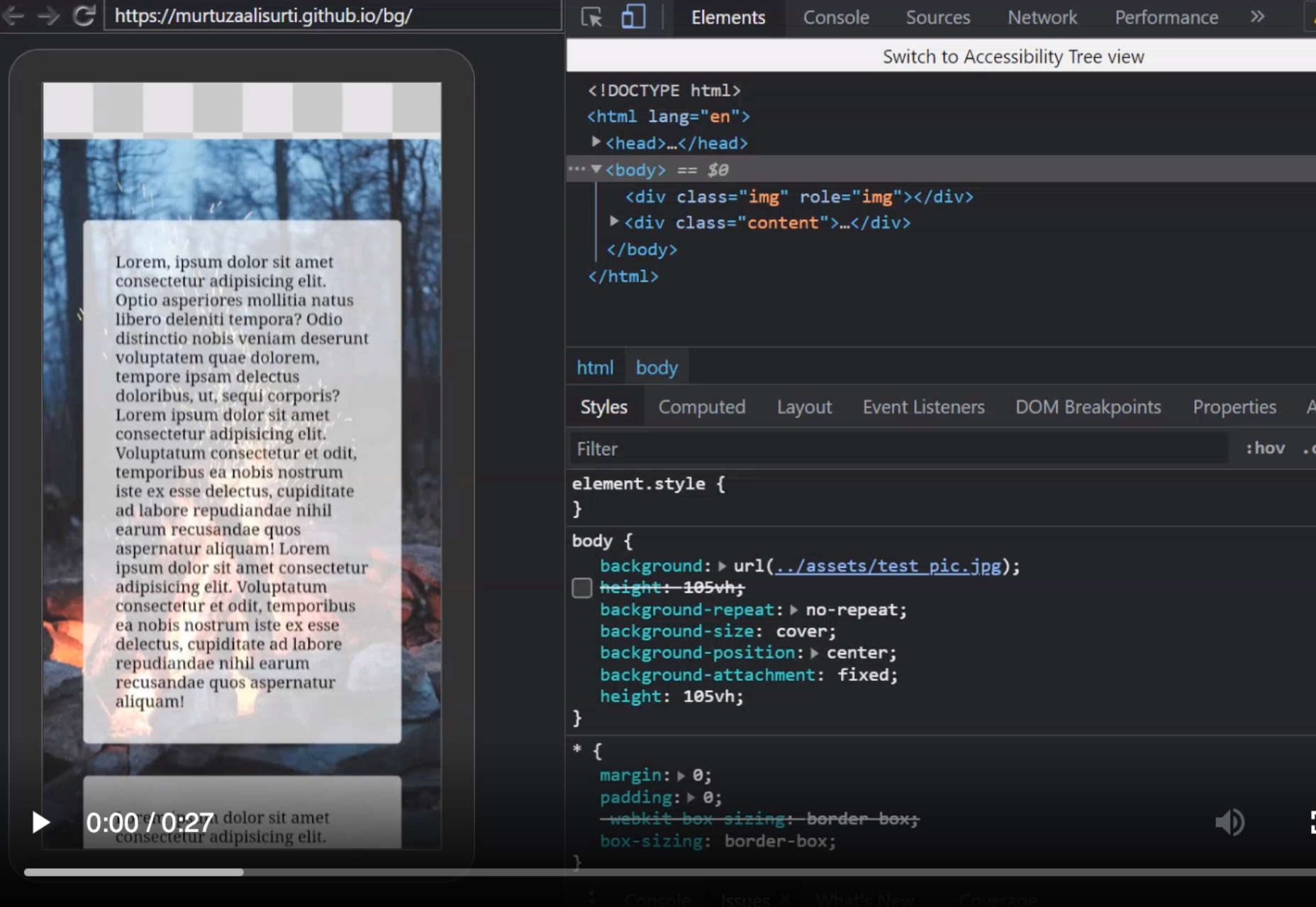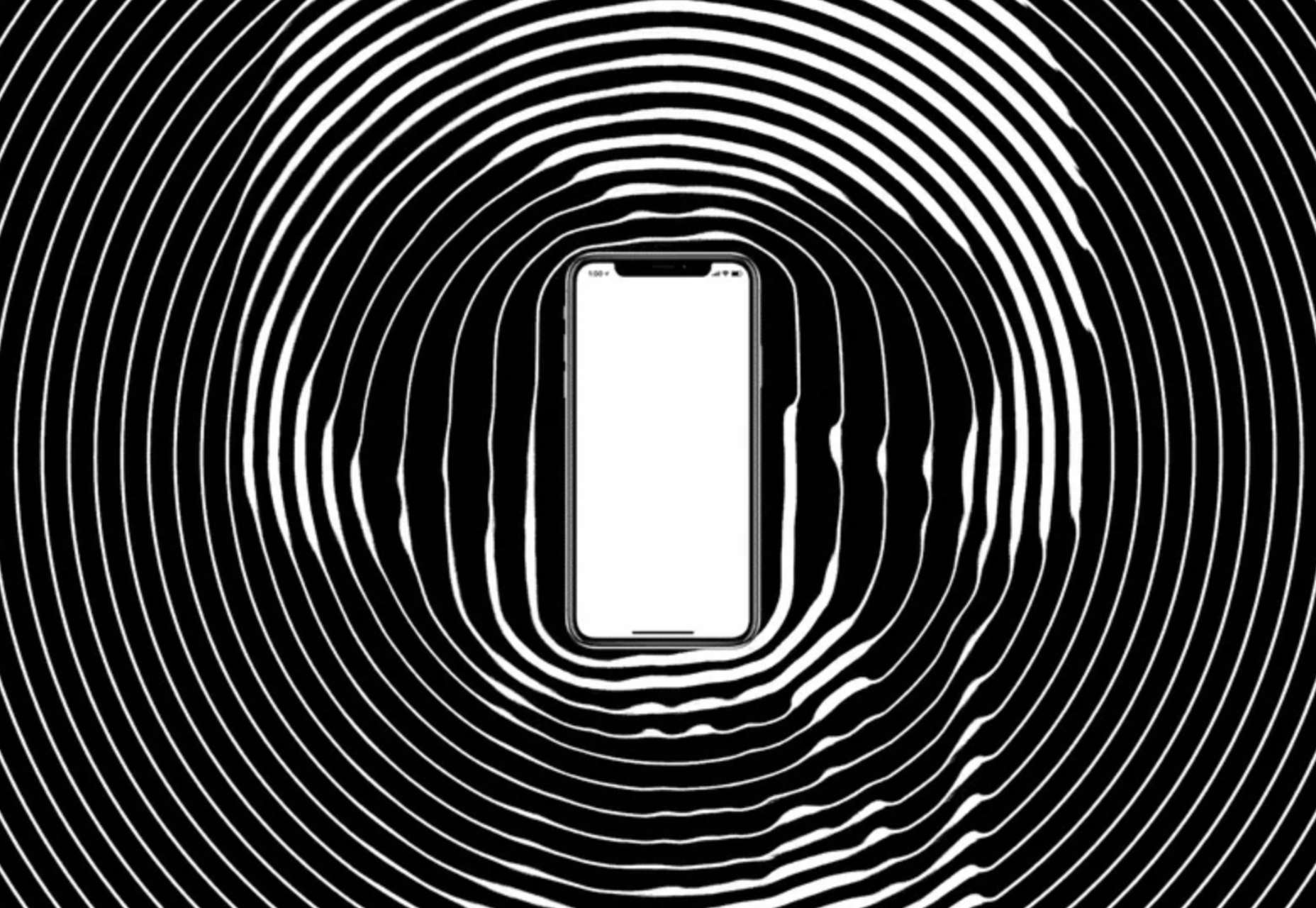How To Leverage Your CRM For Better Productivity
The use of customer relationship software (CRM) is bringing great changes in the corporate world.
Every brand is struggling to gain maximum benefits with its smart use. However, many newly developed companies are unaware of the core functions and outcomes of a CRM. Therefore, a deeper understanding is imperative for leveraging CRM and increasing productivity. Before we move further, let us see the basic purpose of a CRM:
What is a CRM?
Apart from other fundamental advancements of the business landscape, CRM is the most commendable one. This customer relationship management software is a smart tool for managing potential as well as current customers. Be it a marketing team or a sales department; every unit reaps its great benefits. Furthermore, it plays a vital role in shaping future marketing strategies.
An auto CRM has made things even easier. Yes, it automatically stores the information as soon as the company acquires a new lead. Thus, the systematic channel helps in knowing the former trends and recent changes in consumer behavior. But, there is a lot more that we can get from this software. Many successful brands have boosted productivity just with the smart use of a CRM.
Let us see how we can use it in the best possible manner and increase productivity:
1. Change Your Sales Protocol
As mentioned above, the auto CRM automatically updates your database. But this is only possible for the online interactions with your brand. For instance, a CRM will add a prospect if someone downloads something from your site. Now, there is a lacking of offline interactions. Interactions through trade shows, meetings, conferences, and exhibitions also mean a lot to a brand.
The sales team should include a rule of manually adding offline interactions into the database. By avoiding these interactions, companies lose a lot of potential clients.
Tip: Always schedule 10 minutes in your calendar for manual recording after your sales meeting. In this way, you will never forget to record the keynotes about offline prospects.
2. Increase Efficiency through Regular Use of CRM
If you become habitual of using CRM, you will start reaping its benefits in no time. CRM is not something that is used occasionally. Instead, make it your everyday tool. For instance, if you use a CRM, you will get to know where your prospects are standing in the buying journey. This will help you make the right move to increase customer satisfaction and convert customers.
Whether you are an online retailer or a service provider, a CRM will help you design a better sales process. Online education services, eCommerce sites, hospitals, and hospitality businesses; all use CRM to nurture and manage their leads for higher conversion.
Today, prospects have all the power to do online research, but they are more than happy if you do all the legwork for them. It means finding out the gaps and presenting their solutions at a rapid rate. This will automatically speed up the buying process and increase productivity.
Additionally, companies can increase efficiency in the following ways:
- Using chatbots
- Using automated emails and messages
- Integrating AI with CRM
3. Smooth Collaboration via CRM
Another great way of leveraging CRM is by bringing collaboration among multiple departments. For instance, if a sales representative is planning to have a meeting with a prospect, getting knowledge about all previous interactions is essential. Since the former salesperson has recorded all information, all other departments can use it for future planning.
Additionally, it will help in preparing for the meeting and showcasing the brand in a better way. Since the prospect has already interacted with the brand, success in this meeting is likely to make a conversion. Therefore, prime importance should be given to all former records, and data saved by one department should be used by every other department.
4. Satisfactory Customer Experience
Once the prospect is finally converted into a customer, the process of customer service begins. Here comes the role of all those team members who will serve this new customer. The customer service team and project managers play a key role. If they use CRM for getting informed about the former interactions and conversations, they will better understand the customer psychology.
Additionally, they will get an idea of immediate customer needs. For instance, if it is a technical product and the customer service team knows that the customer has zero technical knowledge about the product, they can address it with very basic knowledge.
On the other hand, they cannot use the basic terminology for a well-informed customer. In this case, they will use technical words that can leave a great impact on a new customer.
5. Use Visual Data
Make the most of the dashboard for extracting information. This graphical representation of data saves time, requires less effort, and speeds up the decision-making process. For instance, if the marketing head wants to inquire about the email metrics, the dashboard can help to know how many people received a particular email.
Similarly, a dashboard can also tell about the total number of the call or the calls with a positive response. Thus, all these benefits of visual data help managers focus on their core duties and plan strategically.
6. Personalized Outreach
CRM also enables you to increase the personalized outreach. Thankfully, this software helps you group the customers according to interests, needs, or any other specific criteria. For instance, if you have a real estate business, you can use the CRM for real estate to segment customers according to the type of property they viewed. This will help you in sending targeted messages to all customers with a single group.
Similarly, travel agencies can target customers according to the cities and countries they viewed online. A targeted email will have a lasting impact in comparison to a generic email sent to every customer.
Leverage the CRM for Boosting Productivity
After going through the above points, you must have got a great idea about leveraging your CRM. From enhancing customer service and increasing personalized outreach to reporting and sales forecasting, there is a lot you can do with this software.
Since competition is increasing, companies need to make the best use of CRM. Lastly, be sure to use an appropriate CRM platform as per your industry. Efficient use with all core functionalities will provide great outcomes in no time.