How to utilize Google Trends for your eCommerce Marketing?
Let’s assume that you are running a national food chain business. You just launched a new line of organic foods and you want to update your eCommerce marketing strategy accordingly.
When you think of “Organic food” you must have a specific audience in your mind. You must have made assumptions about their age, ethnicity, and location. For the most part, these assumptions might be true.
But, truth be told, if you are looking forward to strategizing for a better eCommerce solution, decisions should not be made based on assumptions.
With such fierce competition, extensive market research is not dispensable. For businesses of all sizes, market analysis, and research is the key to success. Unfortunately, most of the tools available for that purpose are quite expensive, complicated, and time-consuming. To figure out who is looking for your product and what regions to tackle, the best tool available is Google Trends.
What is Google Trends Anyway?
Google Trends is a powerful tool developed by Google. It provides complete insight into how different search queries are entered in search engines and how people are using the search engines around the world. When you know what people are searching for, you can understand how and what are they thinking.
Google Trends allows users to track the popularity of search terms over time, look for related phrases, and compare how popular a search term is in different parts of the world. Google Trends can also be used to spot spikes in search volumes of certain keywords, which are often caused by real-world events.
In this article, we will discuss in detail how Google Trends can help you improve your eCommerce marketing. So let’s deep dive into the details of the topic.
1. Utilizing Google Trends to find Hot Topics in your Industry
The world is now moving at a pace that each day there is something new to talk about. Trends change within a matter of seconds let alone days or months. Therefore, it is important that you are well aware of every ongoing trend in your industry. This is where Google Trends play the part. You can easily find the popular topics through Google Trends. Here is how:
Go to Google Trends
Step 1: Click on Explore from the Menu
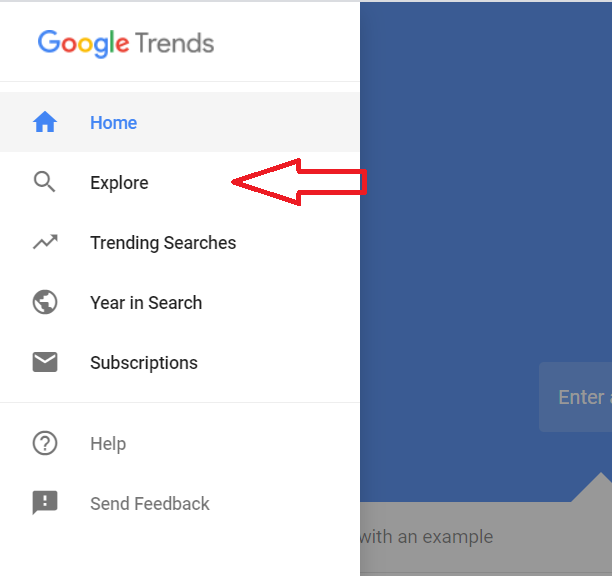
Step 2: Select the Location you want to analyze. You can search for a whole country, state, or city.
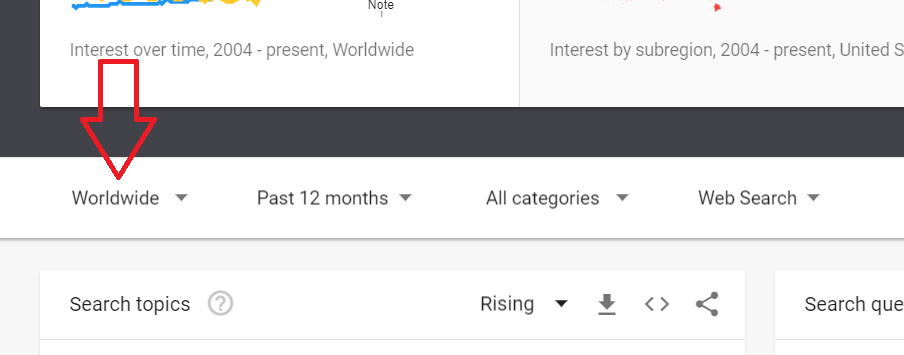
Step 3: Choose the time interval you want. Depending on your requirements you can analyze topics that are currently trending or complete data of previous months or even a year.
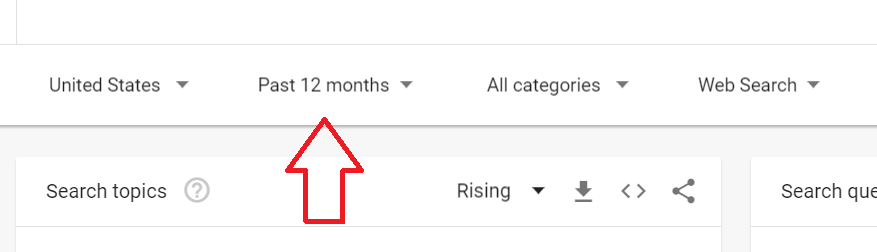
Step 4: Select your category or Industry. For example, if you work in marketing then select marketing or food or so on.
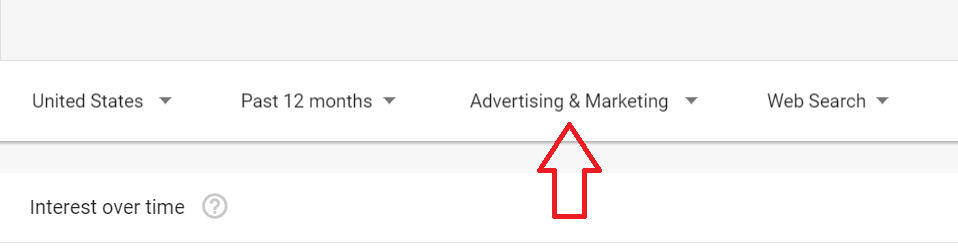
Step 5: Explore and Analyze different search topics and queries related to your niche. You will find all sorts of data. You will have to do some work to filter out the data that is useful for your eCommerce business.
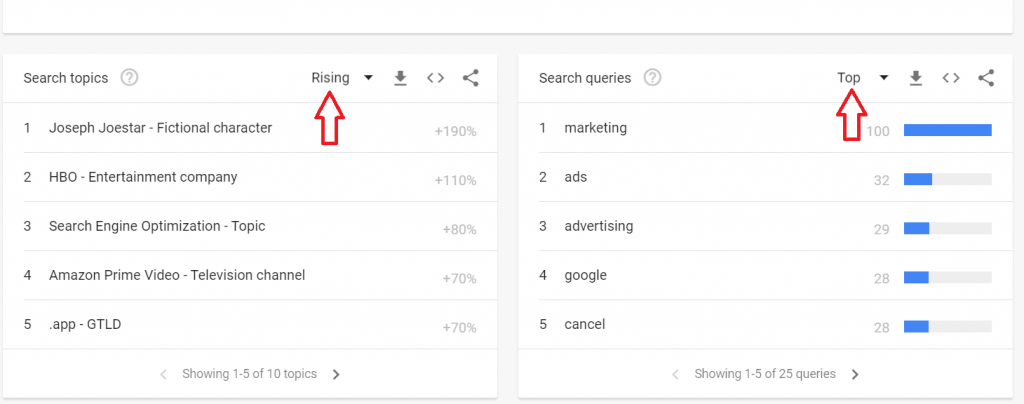
2. Set Realistic Traffic and Revenue Goals
Many organizations set their quarterly sales goals for the coming year during annual planning. Time after time, different companies deplorably miss their targets during one quarter, before knocking the ball out of the park for the next one. This arises when goals are either perfectly averaged over four quarters or set before you have a good understanding of seasonal spending patterns.
The key is to set realistic targets that are achievable rather than aiming for something that is not feasible. Prior to setting targets, use Google Trends to tabulate seasonal data of your top-selling products. This method is better suited to eCommerce businesses that are more focused on bootstrapping their top revenue-generating product without having to include a large number of search phrases. (However, the more search phrases you include, the better you’ll be able to confirm what the data is telling you.)
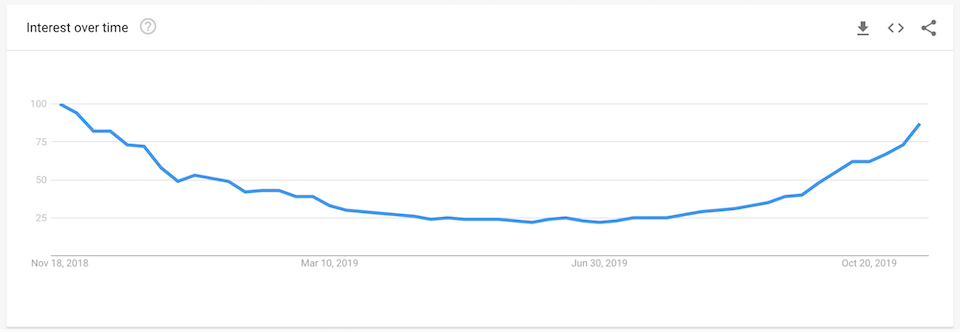
For stores that sell a large variety of products throughout the year, it will be hard to use Google Trends to get a clear picture of seasonal trends at a higher level. The hack here is to use keywords that only an active shopper at your store would use. This way you can get enough data to analyze the seasonal performance.
3. Sync your Calendar with Google Trends
An editorial calendar is as important as any other aspect of eCommerce strategy if not less. An editorial calendar lets you constructively manage your content by managing the timeline.
The seasonality of product searches emphasizes something that should be obvious: people have varied demands at different times of the year. They must investigate various pain areas, investigate various solutions, test various how-tos, and organize their approach to various occasions and holidays. They also have diverse emotions and motivations.
Search Google Trends for the themes you frequently cover to see when you should focus your content on them for the best SEO results. One technique you might do is to create evergreen pages but refresh the material prior to each new seasonal spike — this ensures that your page maintains its SEO equity while also providing up-to-date, pertinent content to site visitors. You can also look for patterns relating to upcoming events and holidays to get ideas for new material. To come up with topic ideas, try different inquiries and keywords in connection with the holiday.
4. Understanding Your Audience
Google has evolved into more of an institution than a search engine as the most popular search engine. As a result, their search data is extremely reflective of public sentiment and interests. You may take advantage of this by learning about public opinion in your sector.
Use Google Trends to see how our industry’s perception has changed over time and where it stands currently.
Get started with Google Trends by learning the basics. In the search box above, type some key phrases that you believe indicate a difference in opinion and understanding of your sector. As shown in the graph below.
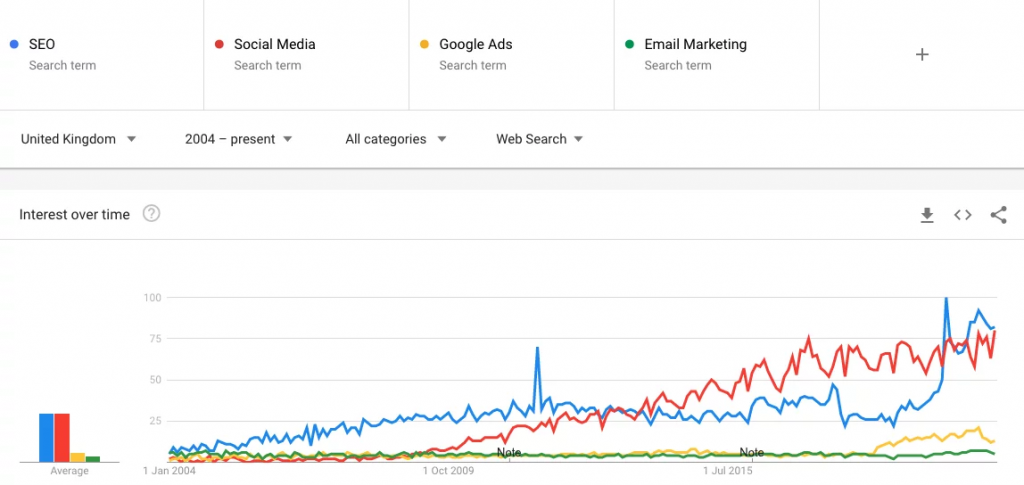
This graph will show you the search trends over a certain time interval for specific phrases compared to each other for a particular industry.
5. Using Google Trends to find Paying Niches
Google Trends is an excellent resource for locating a rapidly growing market. You should modify your range from “past 12 months” to “2021-present” whenever you’re looking for a new niche. This allows you to monitor whether the volume of searches is increasing or decreasing. However, it also allows you to see seasonal trends in a single, clear image.
Consider the example of a skyrocketing product discussed below: Posture Corrector
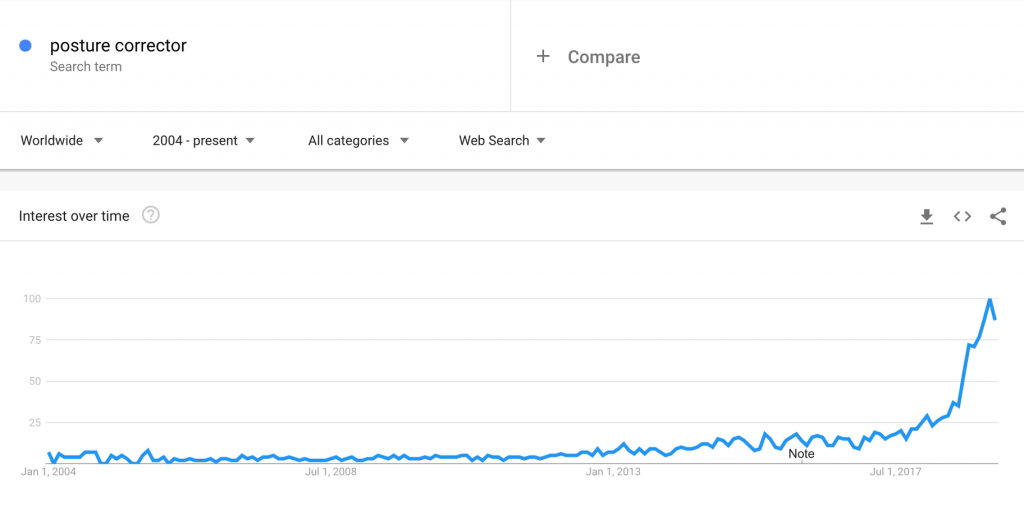
You can easily observe clear growth during the last several months. We noticed a sharp increase in January, followed by a minor decrease in February. However, this does not rule out the possibility of profiting from sales. As a result, this popular product will need to be watched for a little longer.
On the other, if you analyze a more stable niche such as men’s fashion, you will observe that:
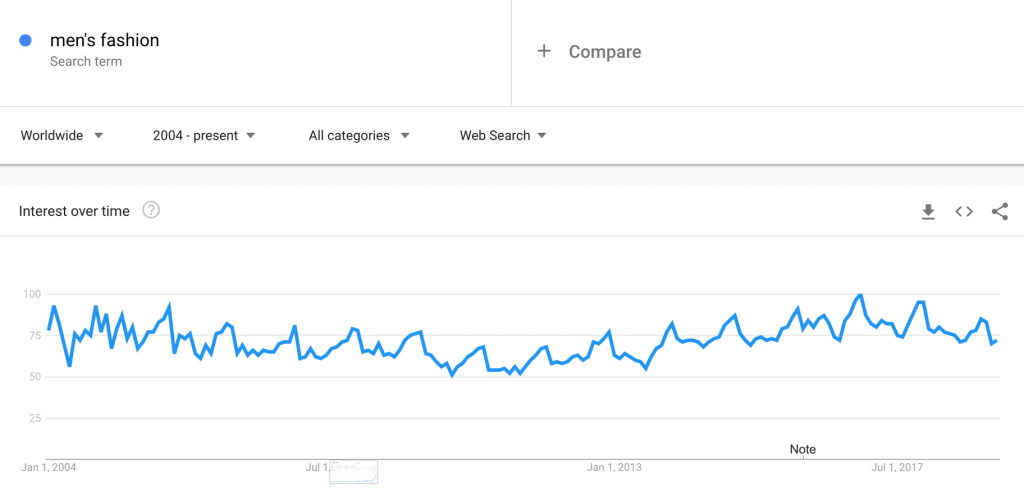
There are tiny dips in the graph, which can be seen clearly. The search traffic for this specialty, on the other hand, is quite consistent. It’s typical to witness some little dips or increases over the course of several years. However, Google Trends indicates that men’s fashion is a somewhat steady niche. You might be wondering what the peaks and valleys on the graph mean. These demonstrate the seasonal trends in search volume. There is an increase in searches from October through December, with a fall beginning in January. That isn’t to say you shouldn’t open a men’s fashion store in January; it just means you’ll get less website traffic at that time of year.
Now let’s consider a third example. How does a fading trend look like on Google Trends? Let’s consider the graph below for the keyphrase fidget spinner.
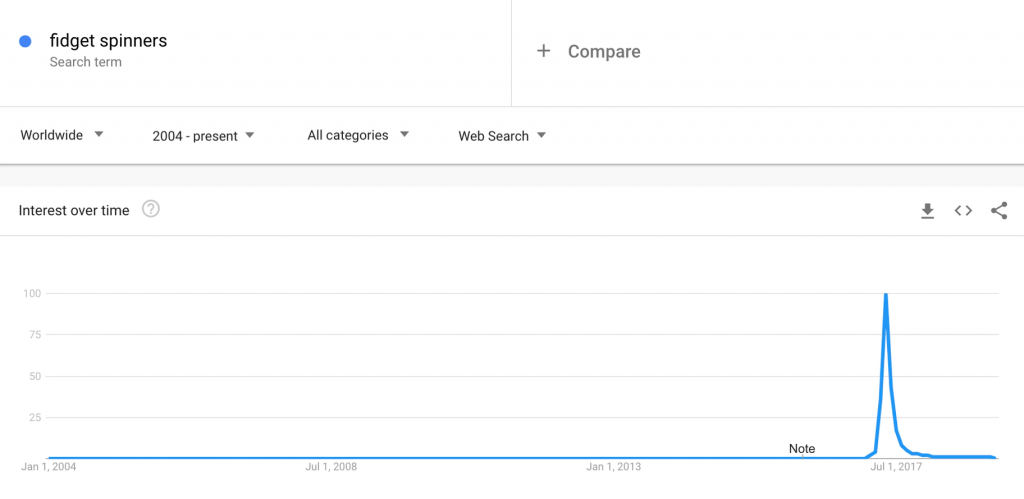
Until February 2017, there were almost no searches for “fidget spinners.” The product peaked three months later, in May. It’s apparent that in the first few months, there was a significant surge in attention. However, the steep drop since the top indicates that this is no longer a viable commercial venture to pursue.
6. Thorough keyword research with Google Trends
Assume you run a business that sells women’s blouses. According to Google Trends, searches for this are increasing, which is a good sign. However, you must now determine which keywords to target, how to name your product categories, and how to optimize a blog article about women’s blouses. Take a brief glance at “Related questions,” which is located on the right side of the “Related Topics” section we just discussed.
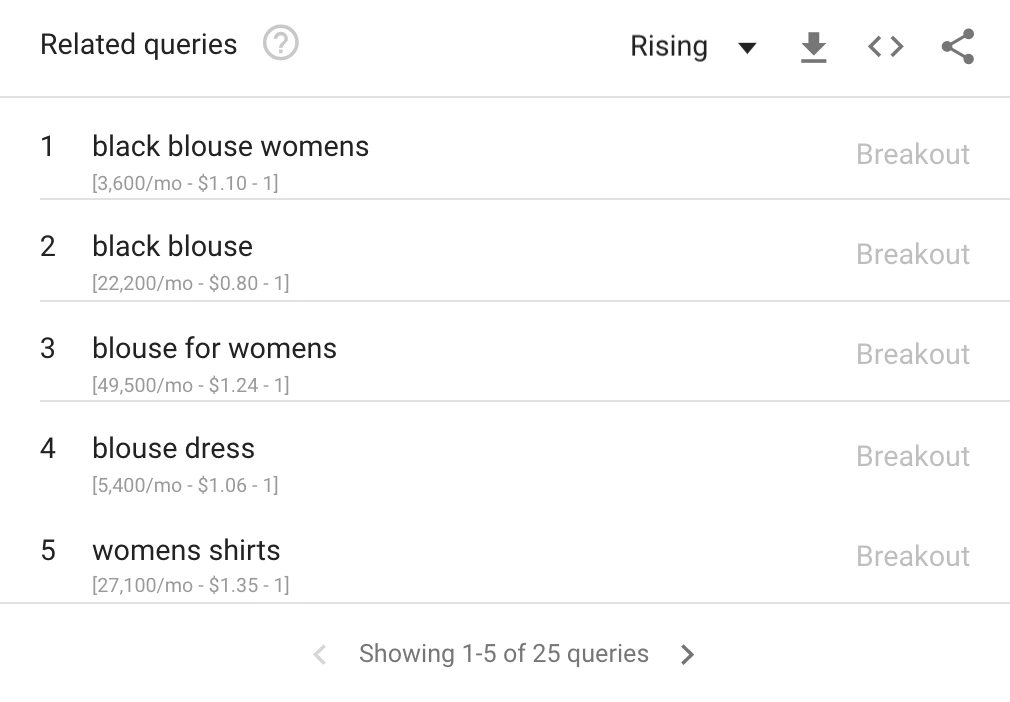
There is a constant callout to color across all the queries. There are two listings for the color black in the chart above. White, blue, pink, and green can be found on different sites. For these cases, you would want to construct a color-based product category, such as “black blouses.” However, you may also use such keywords in the title of your product and on the product page. “Women’s shirts” or “women’s blouses” might potentially be added as a product category because they have a lot of searches and make sense for this type of clothing.
7. Google Trends and YouTube Trends
While Google Trends is most commonly used to improve the online standing of your eCommerce store, you can also utilize it to expand your social media reach, particularly on YouTube. After searching YouTube for “fashion” videos, we discovered that the most popular ones used the phrase “fashion trends 2019.” So, let’s see what we get if we plug that into Google Trends.
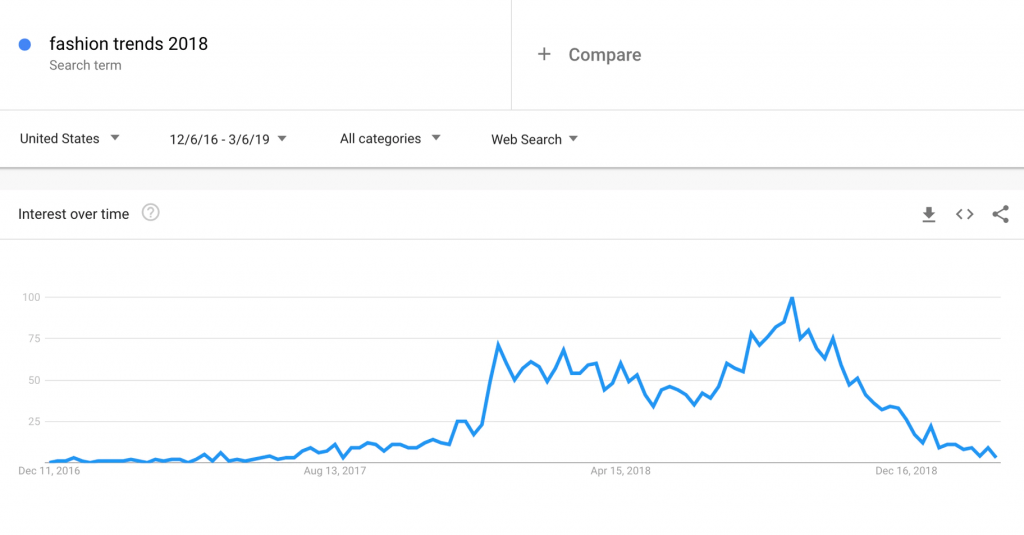
The popularity of this search keyword increased in January. Naturally, the addition of the year to the keyword will make it a hot search term at the start of the year. We observed something intriguing after returning to YouTube and searching for “fashion trends 2019” in the search bar. Take a look at the following:
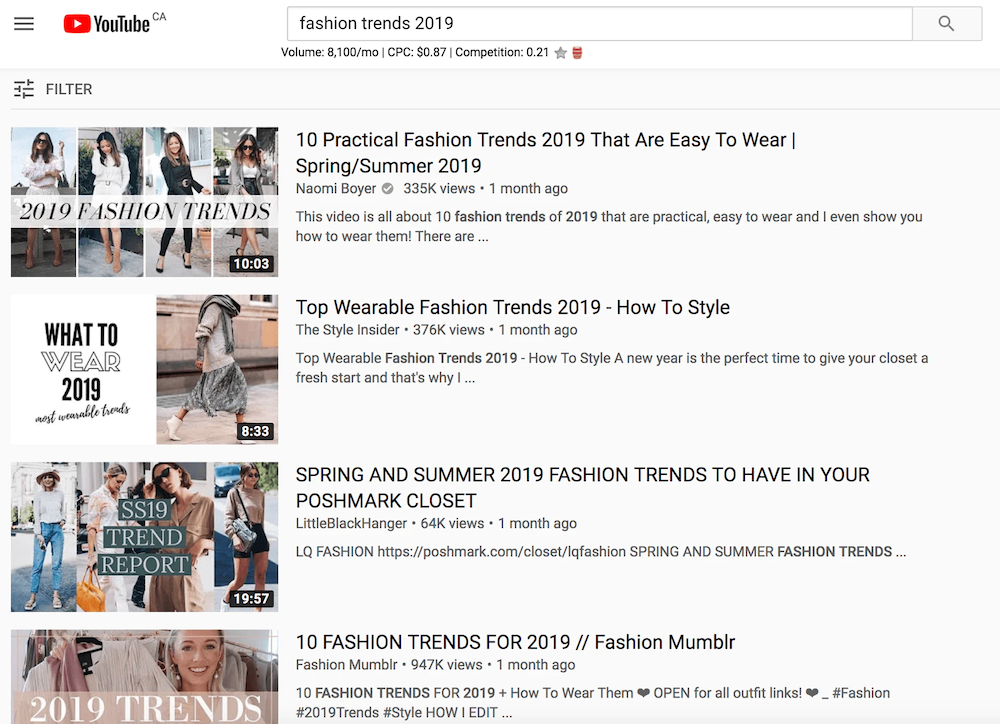
Each of the top videos was released in the year 2019. What makes this intriguing? Because vloggers (and bloggers) frequently post content before the new year to gain a jump start on visitors. However, we see that when content is produced in 2019, it scores fairly well in the top results.
So, if you’re planning to make a film about fashion trends in 2019, your best bet is to release it in January to take advantage of the data from Google Trends.
Let’s take a step back for a moment. Because we won’t know what the data for the remainder of 2019 will be, let’s look at the data for “fashion trends 2018” to see what we may expect in the coming year.
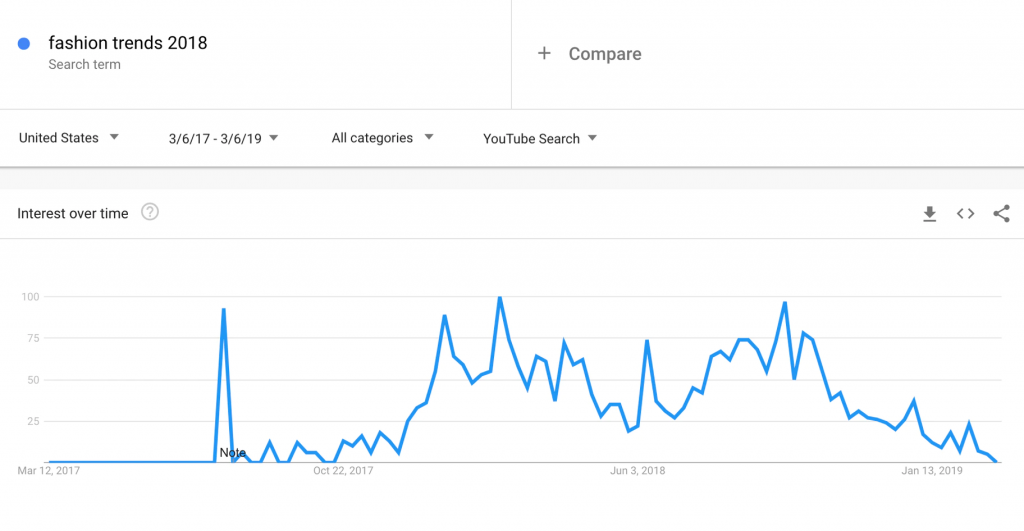
As a result, we can see that at the end of 2017, Youtube users began searching for the term “fashion trends 2018.” Then there’s that January increase we noticed in our 2019 graph. However, there are higher rises in March and September – immediately before summer and right before winter, respectively.
How can you make the most of the traffic during those times? If you have an email list, you may send an email in March and September to re-invigorate your video’s popularity. When Google notices that you’re pushing older video content, it’ll likely reward you with a higher ranking for your video, allowing you to earn more views. This method can also be used if you see that views on popular evergreen videos are dwindling.
Final Thoughts on Using Google Trends
Experimenting with Google Trends is the greatest approach to fully utilize its capabilities. Experiment with various keywords, themes, and comparisons. Use a variety of timelines, categories, and locations. Keep an eye on the most popular searches. Become enthralled. The more you look, the more vital keyword information you’ll find. Make use of this knowledge to ensure that your website responds to whatever your audience is thinking about.
