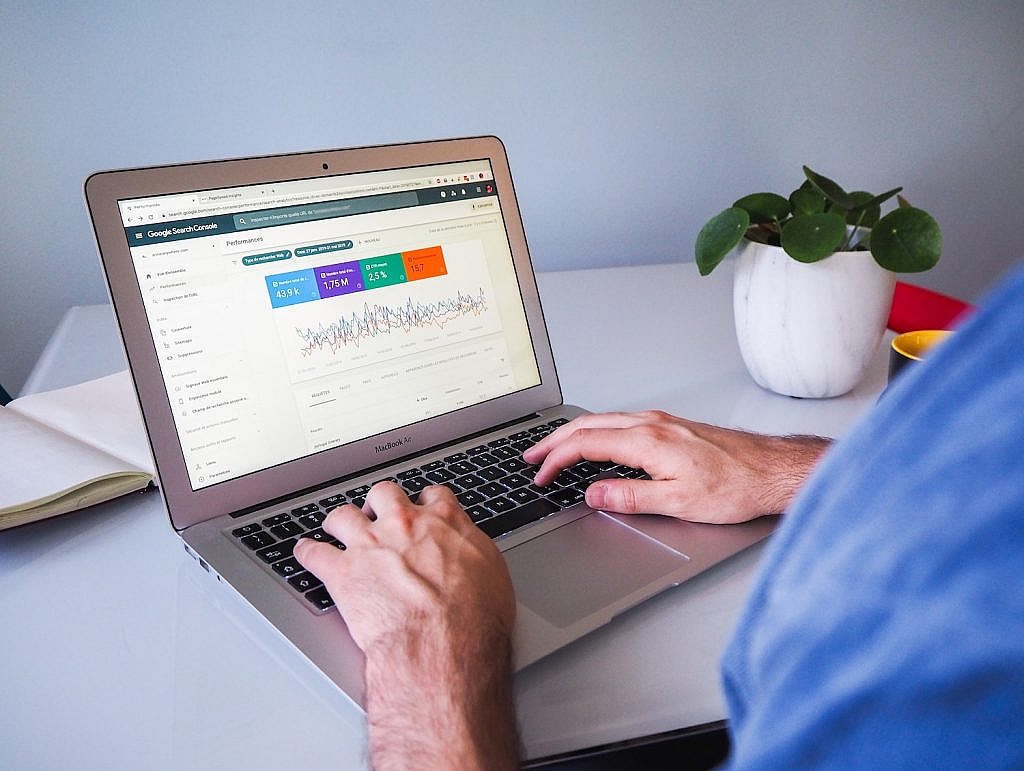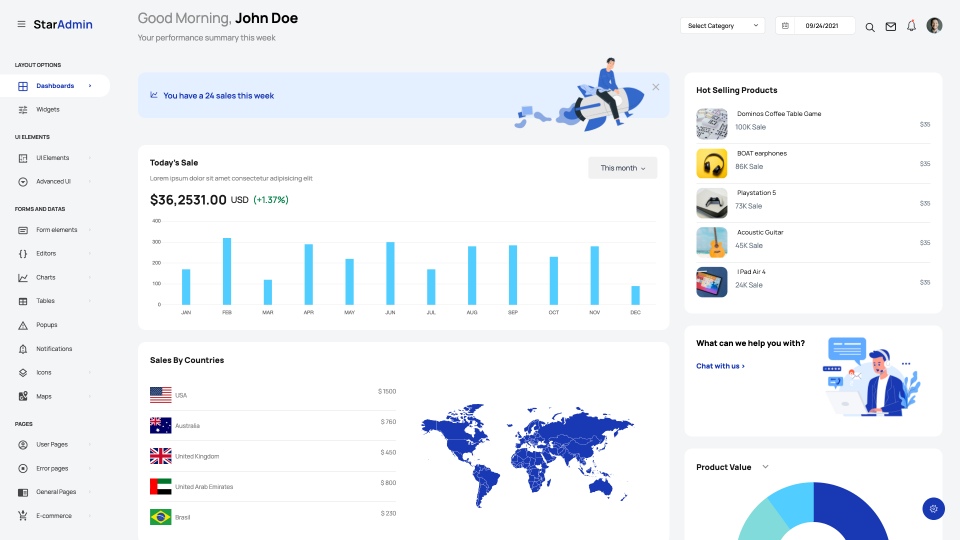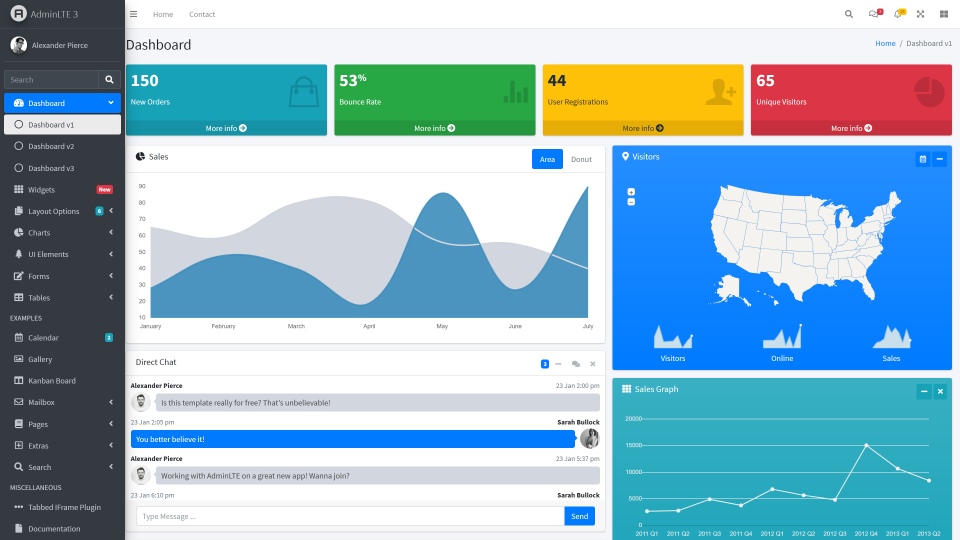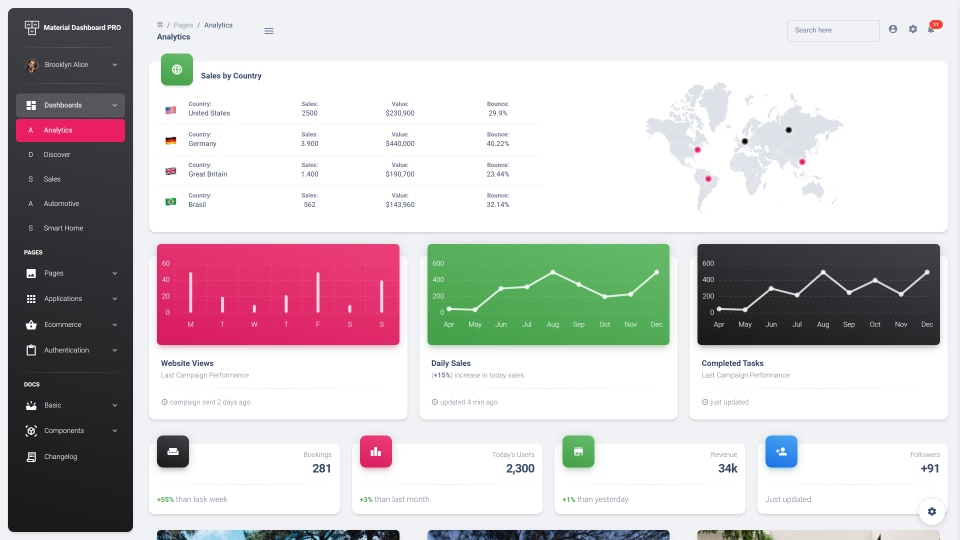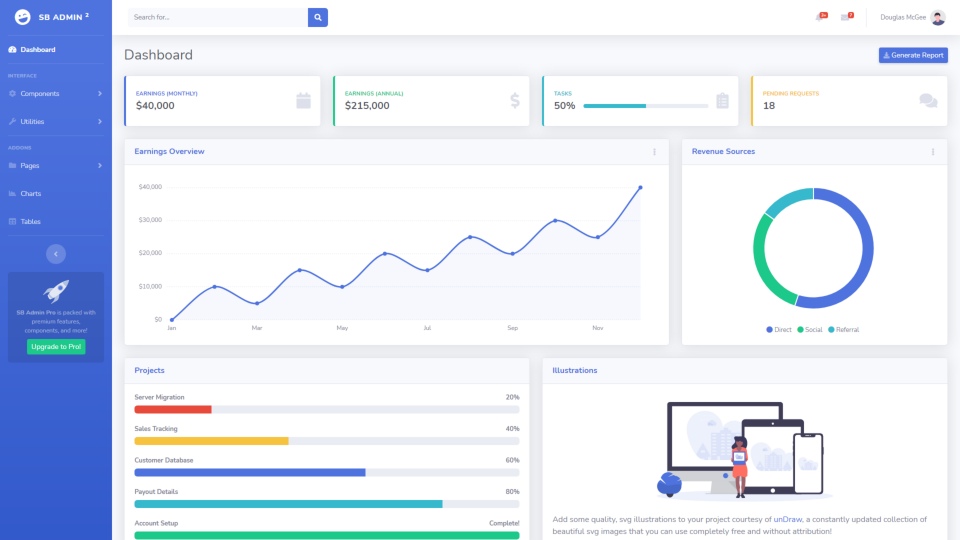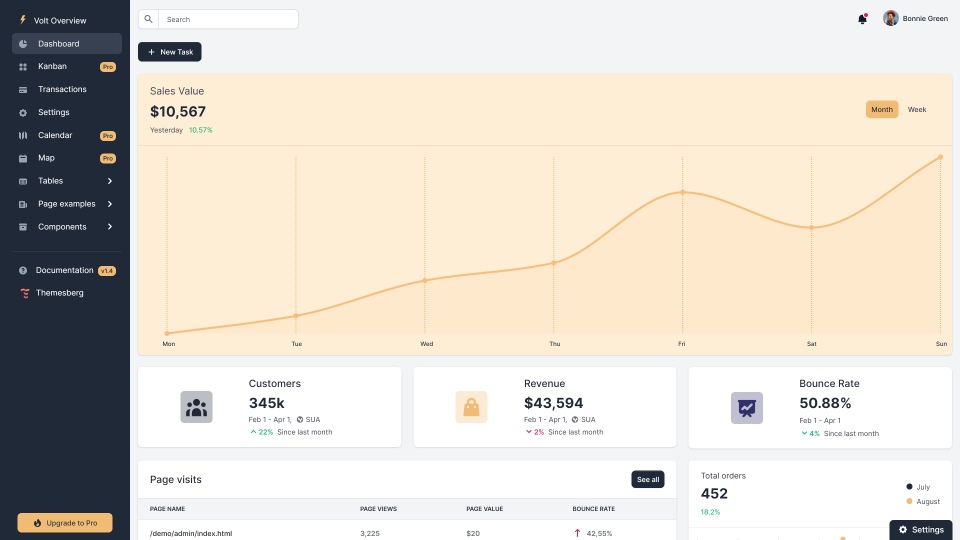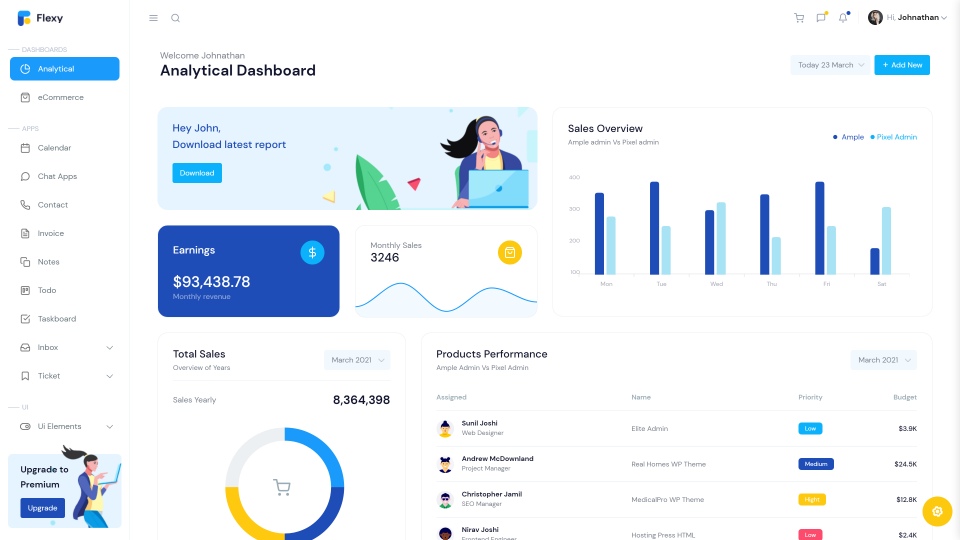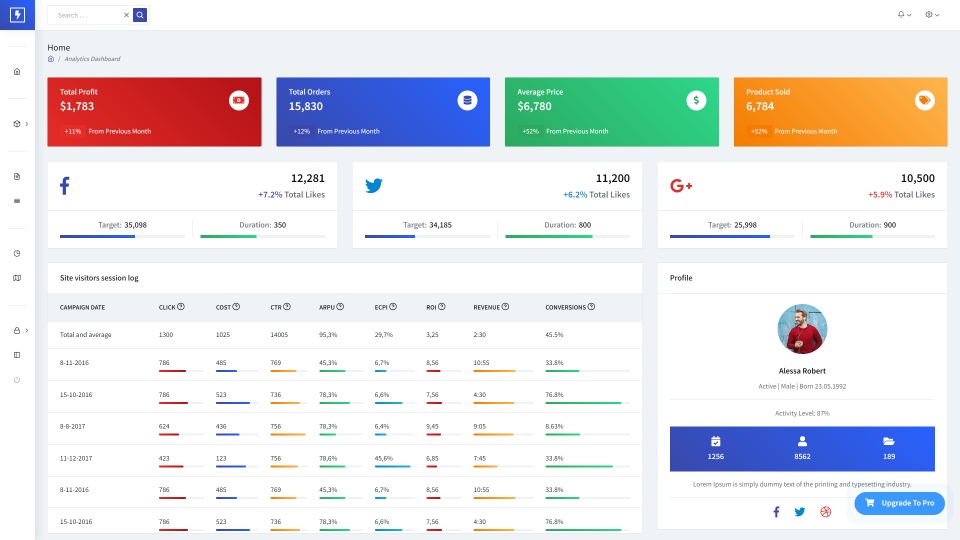13 Powerful Ways to Use Google Trends for SEO
Google Trends is a free analytics tool offered by Google.
Website and business owners, marketers, and SEO agencies use Google Trends to understand the relative search frequency of keywords and topics for a determined period. This information helps in shortlisting keywords to optimize the website for search engines and improve the ranking.
1. Research Keywords with High Search Volume
Almost 71% of keywords that have more than 10,000 monthly searches consist of one or two words. Google Trends will provide data (a graph) of the search volume over the year. Similarly, you can get data for previous years by changing the filters. It will help compare the growth/ decline of a keyword in the long term and choose the correct keywords for your website.
2. Identify Related Keywords
One of the notable advantages of using Google Trends is its ability to show related keywords for a topic, with increasing popularity and search volume. Keywords with an extensive search volume have ‘breakout’ written against them, which means that the popularity has increased by more than 5000%.
Breakout keywords give you the chance to snatch the top rank in less time. But they can also end up as fads and leave you with stale content. The trick is to find the apt balance so that even if the popular keywords go extinct, you can still repurpose the content for other keywords. Google Trends shows the exact increase in search volume and the order of popularity of the keywords.
3. Filter the Keywords
The settings offered by Google Trends can be used to narrow down the keyword search and identify the ones that are a perfect fit for your website. Always start with the short-tail keywords with global popularity, and then start filtering the results to see how the trends change based on various factors.
The time setting will show the periods for which the keyword was popular. For example, terms like swimsuits are seasonal and show a higher spike during the respective season. Further, narrow it down based on region/ country. The summer season comes in different months in the southern hemisphere and the northern hemisphere. Finally, get the trends for the keyword during the last four hours and in your local area.
4. Get New Topics for Content
Do you know that 8% of the searches are phrased as questions? ‘How to,’ ‘what is,’ ‘why is,’ ‘when did,’ etc., are some common question phrases used by people. The advanced search feature of Google Trends is a great way to discover keywords and new topics to generate content.
There’s also a section on the left side of the table, and it shows the related topics or queries for the keyword you entered. As you dig through this section, you’ll come across ideas for new topics that are currently popular among users. Based on the primary results, you can fine-tune the keywords for every topic that grabs your attention.
5. Understand the Niche Market
Knowing the trends in your niche is vital if you want your website to rank at the top. Google Trends is the right tool to track the trends in the niche, and it also helps you identify niches adjacent to yours. This way, you can expand into related markets and improve visibility.
Do you want to know the trends for the last 12 months? Maybe for the past two years? Or do you want to see the graph of a seasonal keyword? Google Trends will give you all the details with a few clicks. It’s natural for the graph to have highs and lows. But the overall search volume should be stable and fit within a range.
6. Align Marketing Plans with Seasonal Trends
If you are an FMCG seller, you’ll need to make the best of seasonal trends. Google Trends can help plan the online and offline marketing strategies for the season. Sales usually start in advance, so set the time filter accordingly. Don’t ignore the off-season sales, either.
For example, a women’s apparel store aims to sell bikinis for summer and pajamas during autumn. The marketing campaign and website optimization should start at least a couple of months in advance. If trends show that search volume is high from March to September, you should begin sometime in January, and your website will be at the top when the peak season arrives.
7. Sort Topics and Niche Based on Location
Local SEO is a must for local businesses. How else will people from the area know about your business? Google Trends allows you to sort topics and niches for the various regions. What works for a majority of the global audiences may or may not work for your local audience, right?
For example, the preferences of the New Yorkers would be different from what a Californian or a Floridian would prefer. Go local, and get the trends for your target location. Search for popular topics in the area and plan your content. You can target your social media ads appropriately and get better results.
8. What Are Your Competitors Doing?
How can we forget the competitors? Google Trends helps here too. Do you want to know how a competitor is performing for the same keyword? You can compare your brand’s performance and the competitors to see how the overall graph has been.
How many times did the other business get ahead of you? When did it, and how long did it take for you to take over? Google Trends allows you to compare up to five keywords of competitors. Many SEO agencies use this to understand the differences between your marketing strategies and find ways to get you to the top of the charts.
9. Advanced Search Is Your Best Friend
We’ve mentioned Google Trends Advanced Search Options before. Let’s elaborate on them now. The tool has five great options that’ll help you race ahead of your competitors and grab the market share.
- Web search is the default option
- Google Shopping
- Image Search
- News Search
- YouTube search
Yes, there are the same options we see on the default SERP page. Users looking for images choose the image search to get the neverending list of images for the keyword, and so on.
Do you know that not many people use these options on Google Trends? That gives an added advantage to capture the users’ attention and gain more visibility on the SERPs.
10. Optimize the Videos for YouTube
Google Trends is definitely not limited only to optimizing your website. It can also help with the content for social media platforms. YouTube is termed the second-largest search engine on the internet, and it’s the next best place to rank higher. YouTube has videos and text (in the post descriptions), where you can use the keywords to boost your brand. A quick search on YouTube will fetch you the most-used keywords for the topic.
Now enter this keyword in Google Trends and look at the graph. Adjust the time filter to have a comprehensive view of the search volume for the keyword. Look for when the videos have been posted and start planning content accordingly.
11. Discover the Best Time to Place Google Shopping Ads
As mentioned earlier, Google Trends reports can help identify the right time to place ads. In 2018, 76% of the ad revenue in the US was spent on Google Shopping. Google is the largest search engine, and placing an ad here is sure to bring website traffic.
However, you should know which keywords to target, which demographics to choose, and how long to run the ad to increase the conversion rate. Luckily, Google Shopping ads are comparatively less expensive. By using the data generated by Google Trends, you can find a cost-effective way to reach the audience. Use the local search reports for better results.
13. Use Real-Time Data
What if you want to know the general trends on the internet without using any keywords? Google Trends gives you real-time data for the last 24 hours. The graph shows which topics are currently trending among the users. The category dropdown will narrow the topics to your niche.
What about location-wise trends? Simply get the geographical area to your desired location. It helps brainstorm for new posts or make use of existing ones.
Whether it’s a blog post, tweet, or a meme, you can post using the trending topics to your advantage and promote your website. Turn these topics into questions and add them to the website or start a conversation on social media.
14. Search for Trending Social Media Hashtags
Brand promotions don’t need to be limited to their niche. Having an opinion about the latest topic is also a way to promote the brand, especially on social media. Look for the top trending hashtags and pick your favorites.
It’s easy to find trending hashtags on Twitter. But it’s difficult to details from Facebook and Instagram. Google Trends can be used to collect hashtag trends from all social media platforms.
The aim is to be visible on the internet and ensure that customers remember the brand. Choose topics with care. The move can backfire if you take a wrong stand and alienate your existing customers.
How to use Google Trends to Create SEO-friendly Content?
1. Identify the Best Long-Tail Keywords for the Content
Ranking for high-density popular keywords is not easy. There’s a lot of competition from websites around the world. However, you have an intelligent way to rank higher for the keywords from your niche.
Long-tail keywords have lesser search volume and are easy to rank on the first search results page. These keywords are more specific and bring the target audience to the website. Long-tail keywords also play a role in increasing the conversion rate. A keyword with three or more words is known as a long-tail keyword.
For example, ‘women’s apparel’ is a popular short-tail keyword and is hard to rank high. The long-tail versions would be ‘black skirt for women,’ ‘women’s dresses mermaid cut,’ etc.
2. LSI Keywords Can Change the Game
LSI is Latent Semantic Indexing where the keywords are contextually related to popular keywords and can be used as a replacement in the content. LSI keywords improve the quality of your text by reducing the number of times the same keyword is repeated.
When you search for a keyword, the LSI keywords will show up under related topics/ queries. Google Trends helps you identify repeated LSI keywords to enhance the content on your site. The semantic connection between the topic, keywords, and niche will boost your SEO results. Your webpage ranks higher on the SERPs. For example, the LSI keywords for baking supplies would be baking pan, tin, cake stand, silicon molds, ramekins, sprinkles, confetti, etc.
3. Understand Unpopular Content
We know that all trends are not popular. But they can be used to our advantage if we plan carefully. Google Trends will give us the details of trending topics globally, regionally, and locally. You can identify seasonal trends and optimize the content to join the bandwagon and make the most of it.
At the same time, you can also work reverse and look for unpopular content in the area or for the duration. Sometimes, you’ll notice an unexpected spike for a topic or keyword. Content that’s usually unpopular might see an increase in demand for a short time.
Catering to this demand will push your website up the search results and increase visibility. And since it’s an uncommon trend, there won’t be much competition either.
4. Right Topic at the Right Time
Optimizing the content will improve the brand authority. But knowing which topics to choose and when is crucial if you want to ace the SEO game. The trending topics and themes can be identified through Google Trends. Using this data, you can schedule posts and social media promotions for your business.
For example, September and October are the right time for topics related to fall, Halloween, etc. You can reshare old posts and create new ones on these themes. If your niche is lifestyle blogging, you can write about fall cleaning, home decorations, using seasonal fruits and veggies, dressing for fall events, and so on.
Google Trends & SEO FAQs
1. What is Google Trends, and how is it used?
Google Trends is a free analytical tool provided by Google for SEO and digital marketing purposes. It is used to find the relative frequency of a keyword for a given duration. This tool is used to compare keywords and discover relevant topics in the niche. Google Trends helps streamline content marketing and SEO strategies. Marketers and SEO agencies regularly use Google Trends.
2. Is there any contrast between Google Trends and Google Keyword Tool? Which one is more accurate?
Yes, both are two different free SEO tools provided by Google.
Google Trends shows the relative numbers of how popular a keyword/ topic is. It shows the frequency of keywords based on time and search density.
Google Keyword Tool provides accurate numbers of how many times a keyword has been used for searches. It shows the details for local and global searches.
3. Can I use Google Trends for digital marketing?
Yes, you can use Google Trends for digital marketing. Though you should also use other SEO tools, Google Trends can help identify the trending topics on the internet so that you can optimize your content accordingly. It increases your chances to rank higher on the SERPs and gain more visibility. The overlay feature of Google Trends is handy in identifying topics of interest.