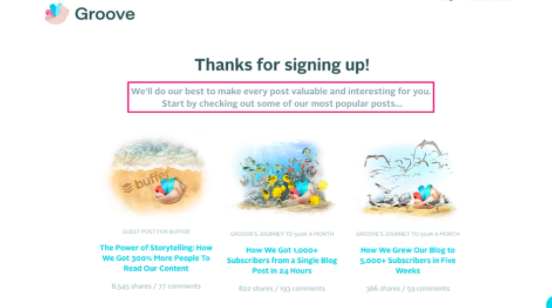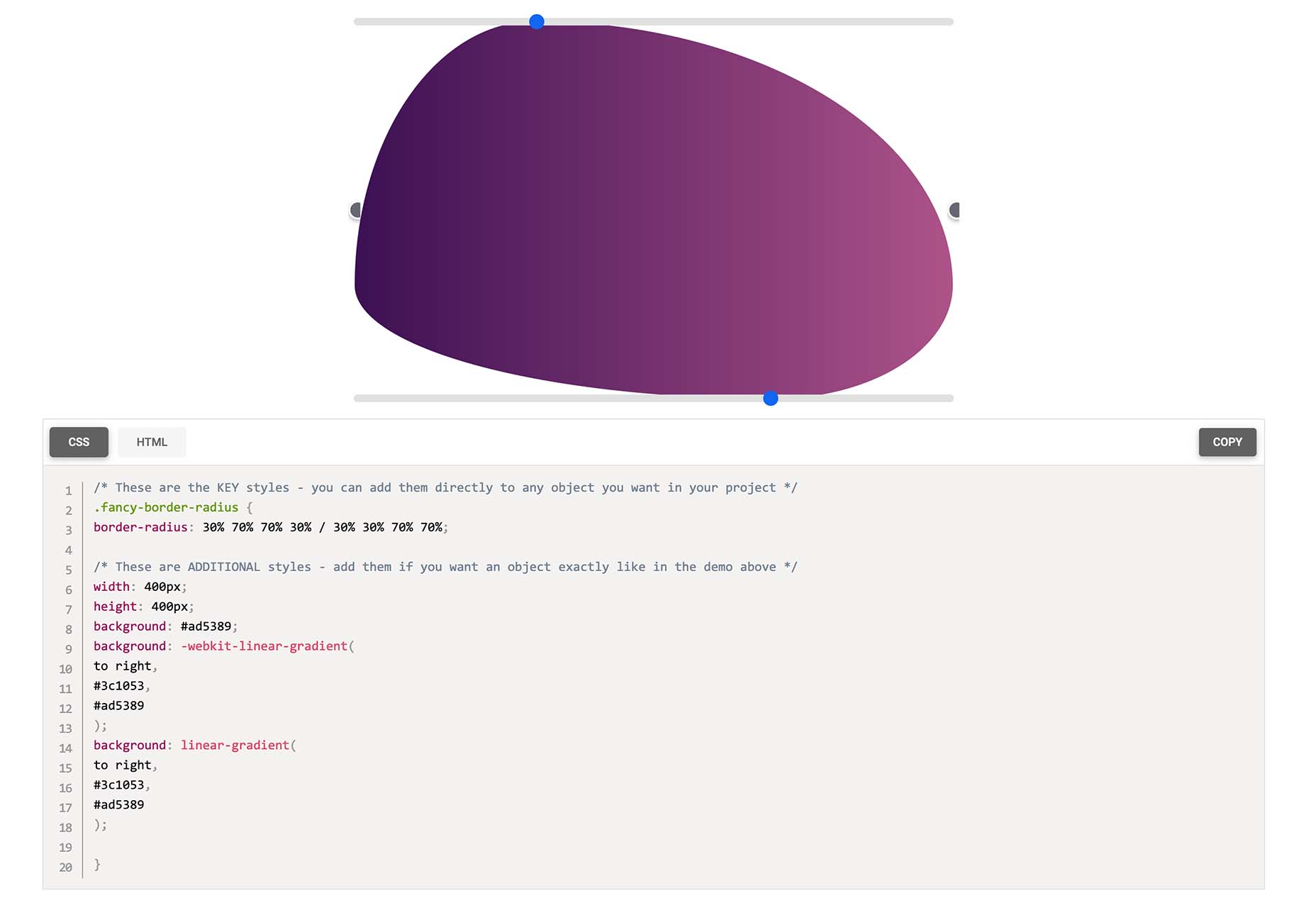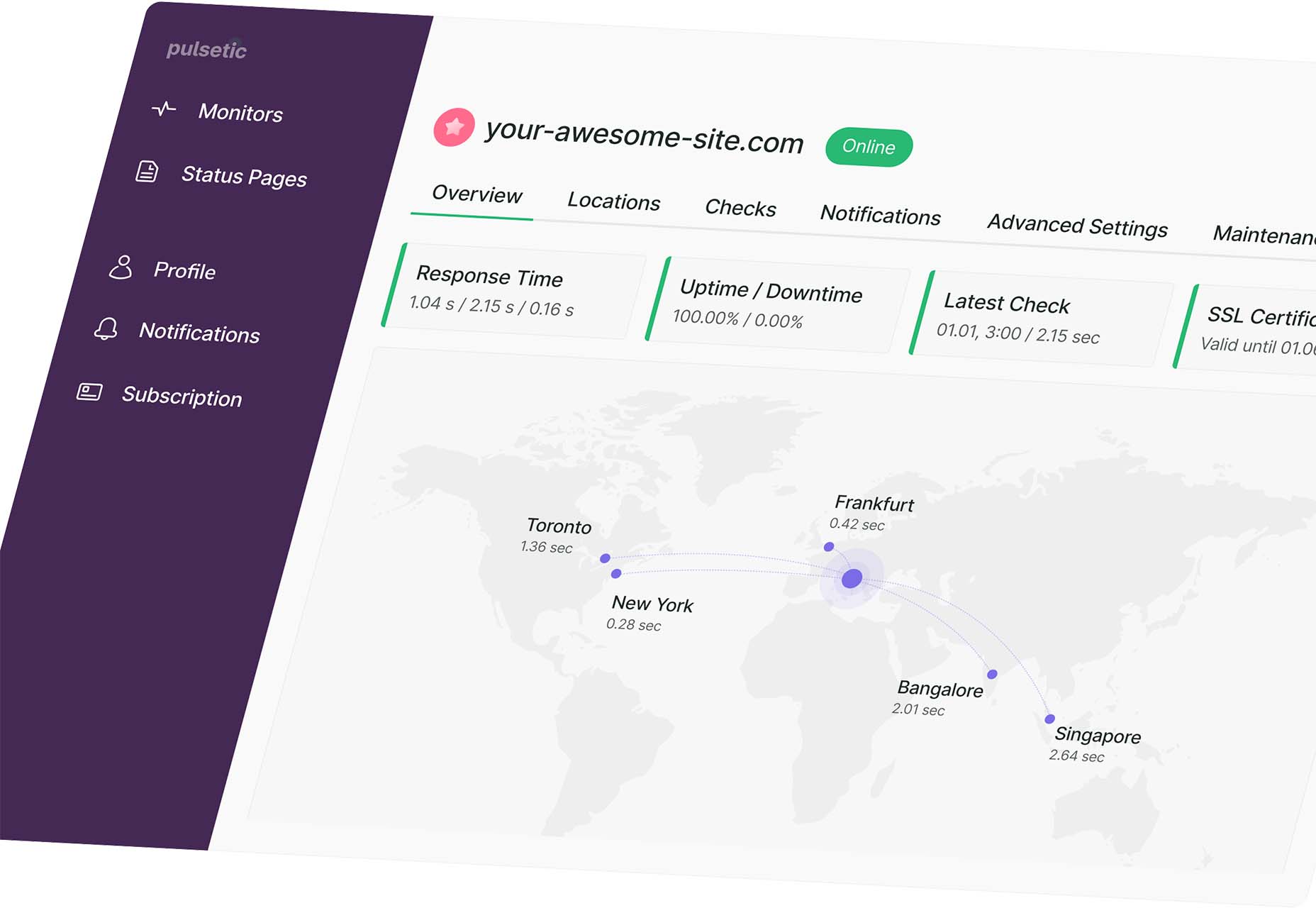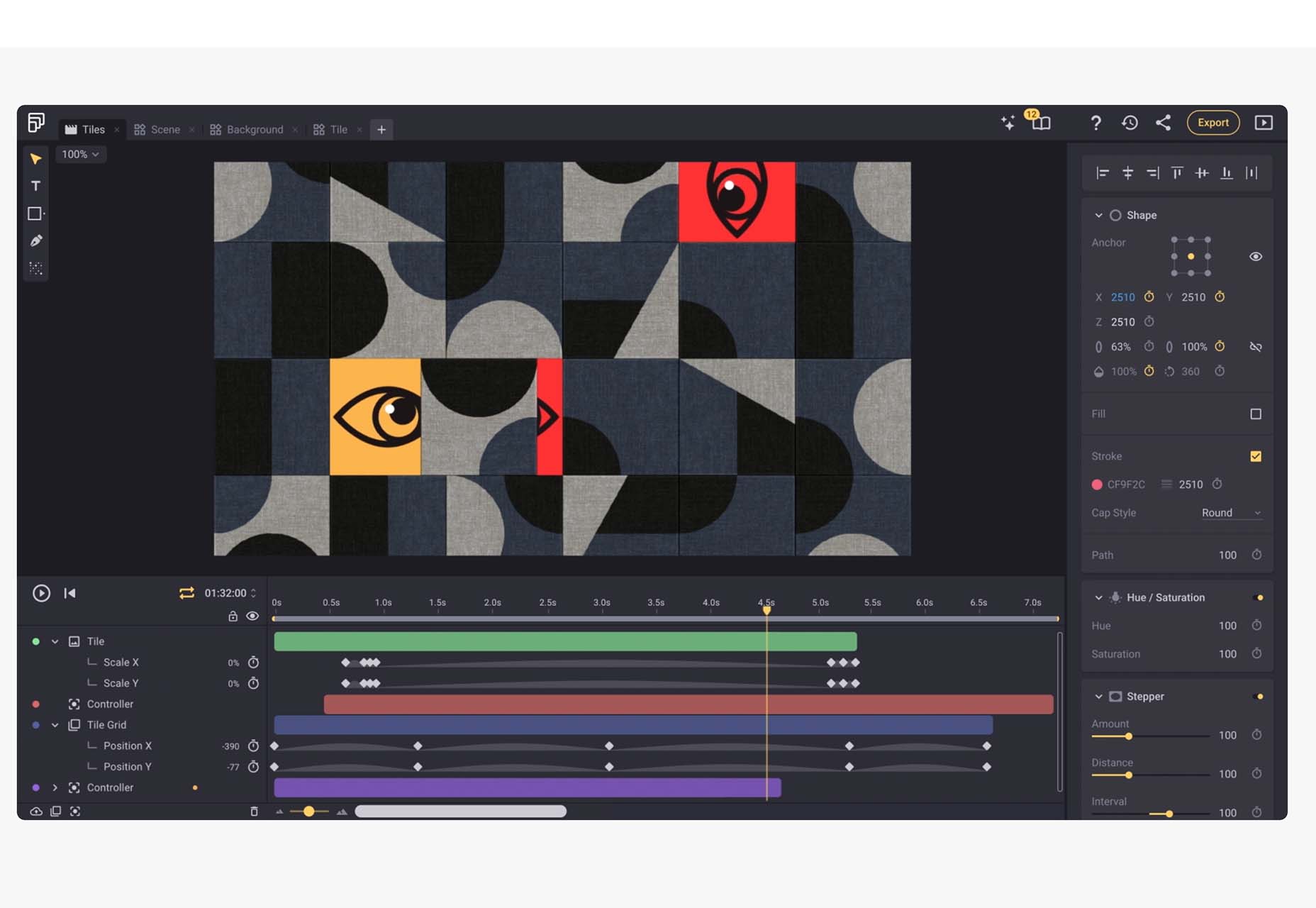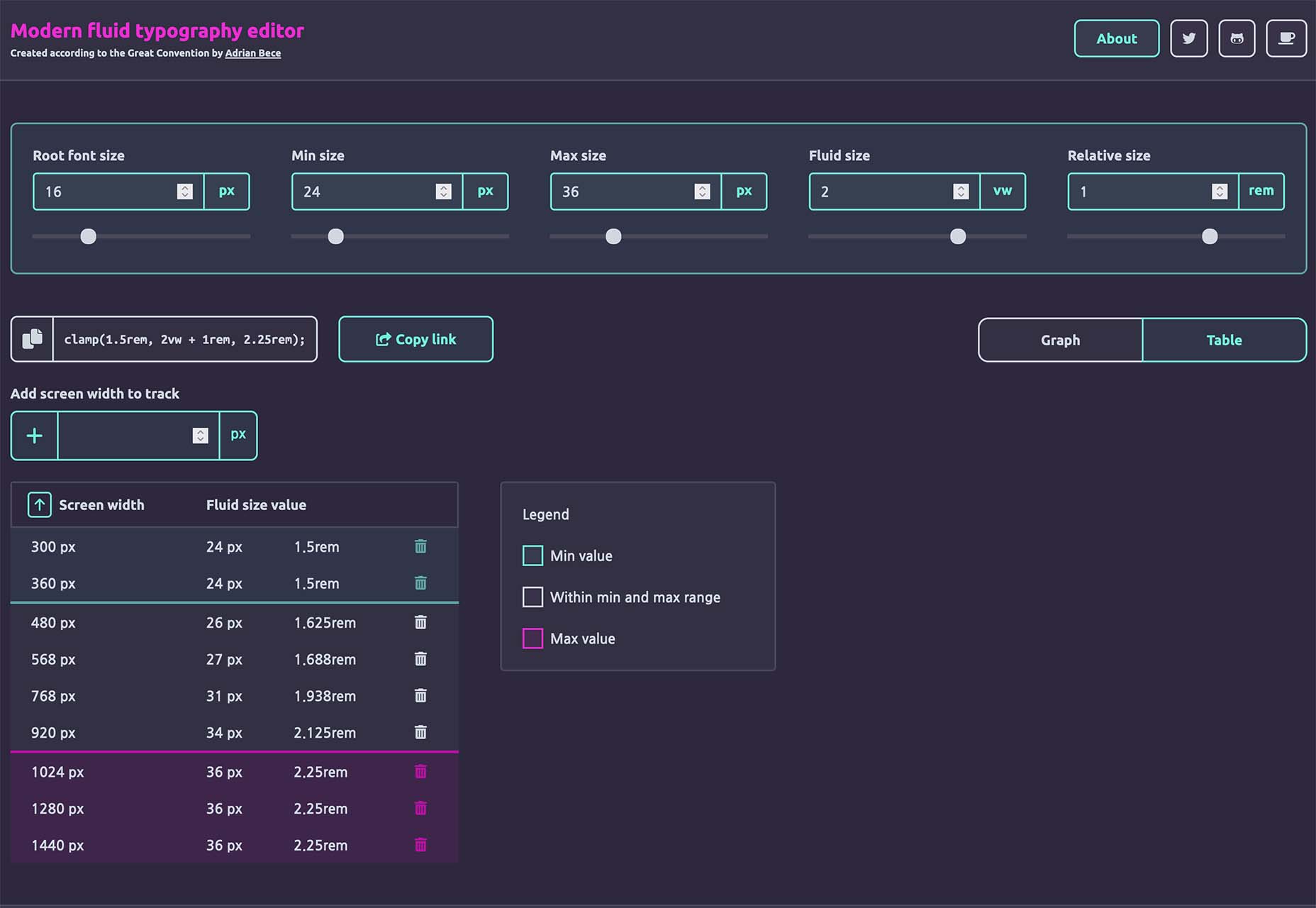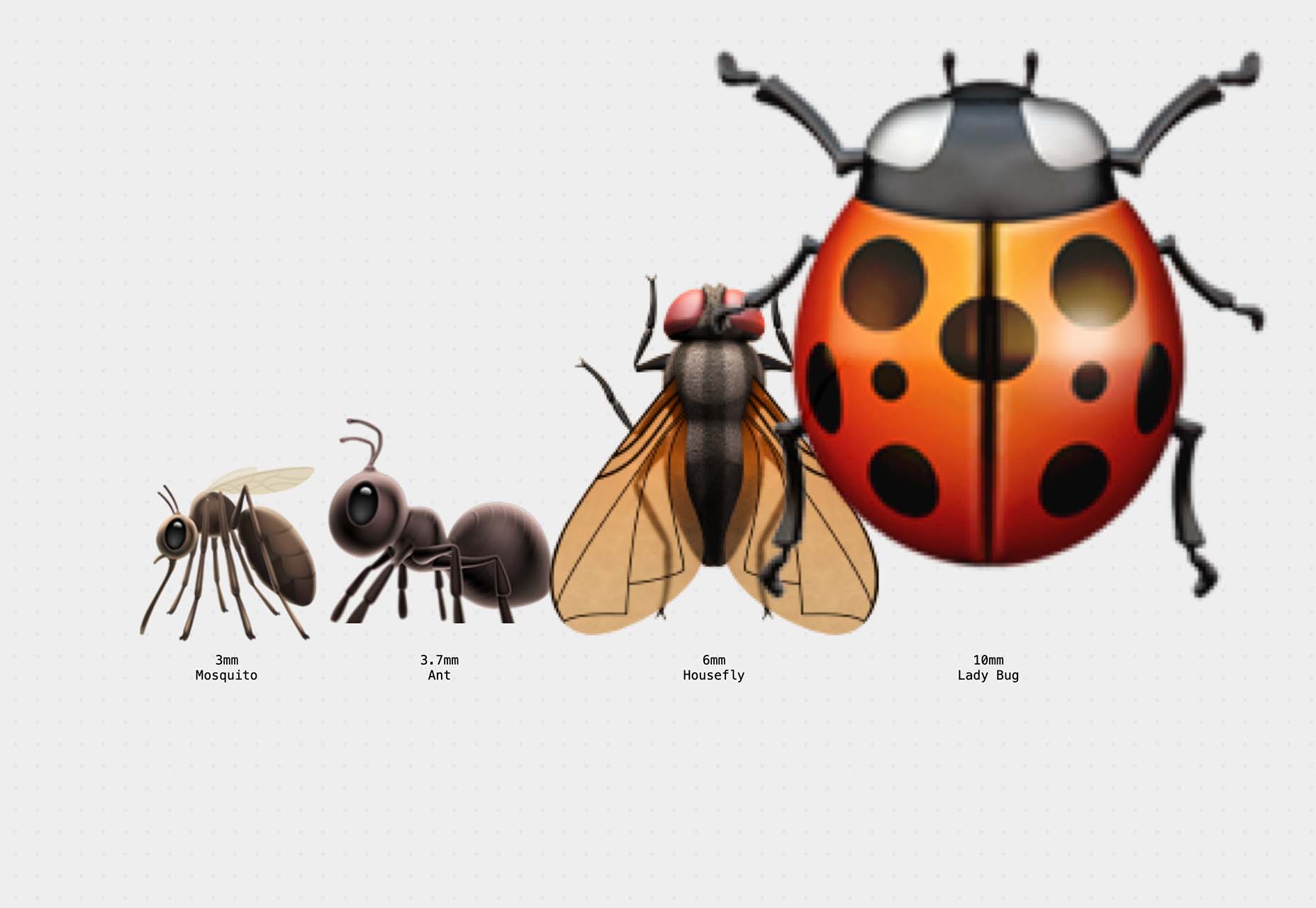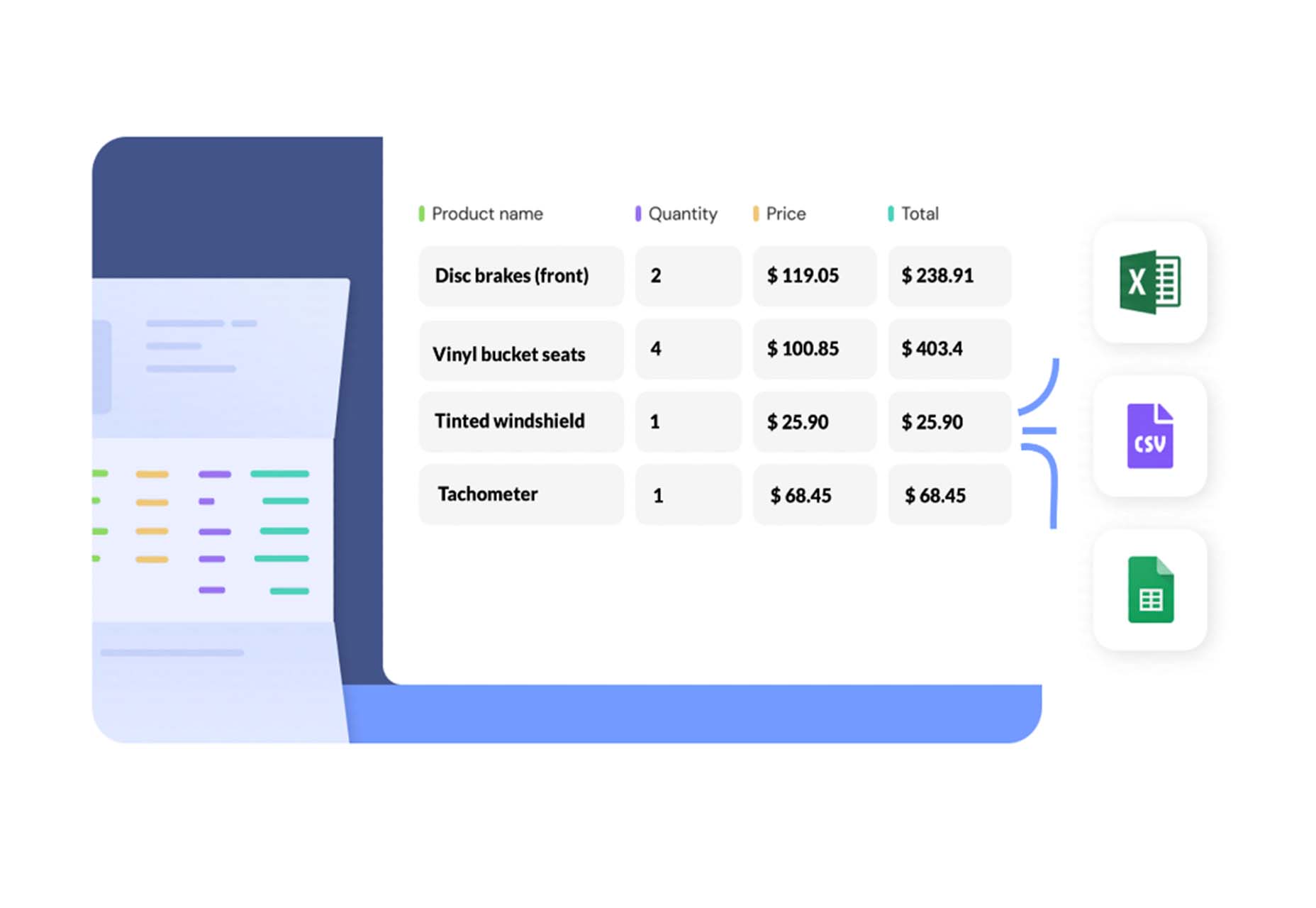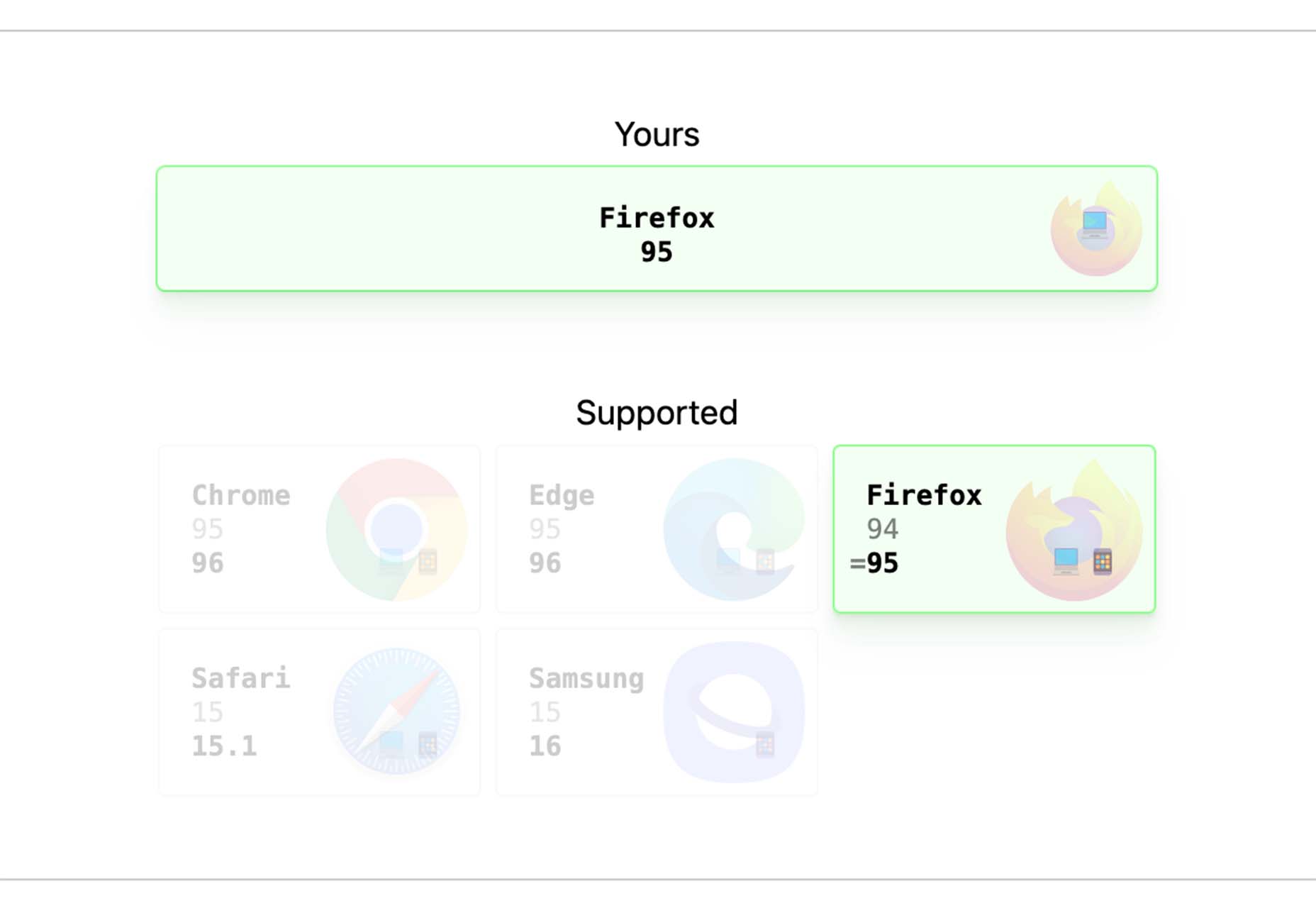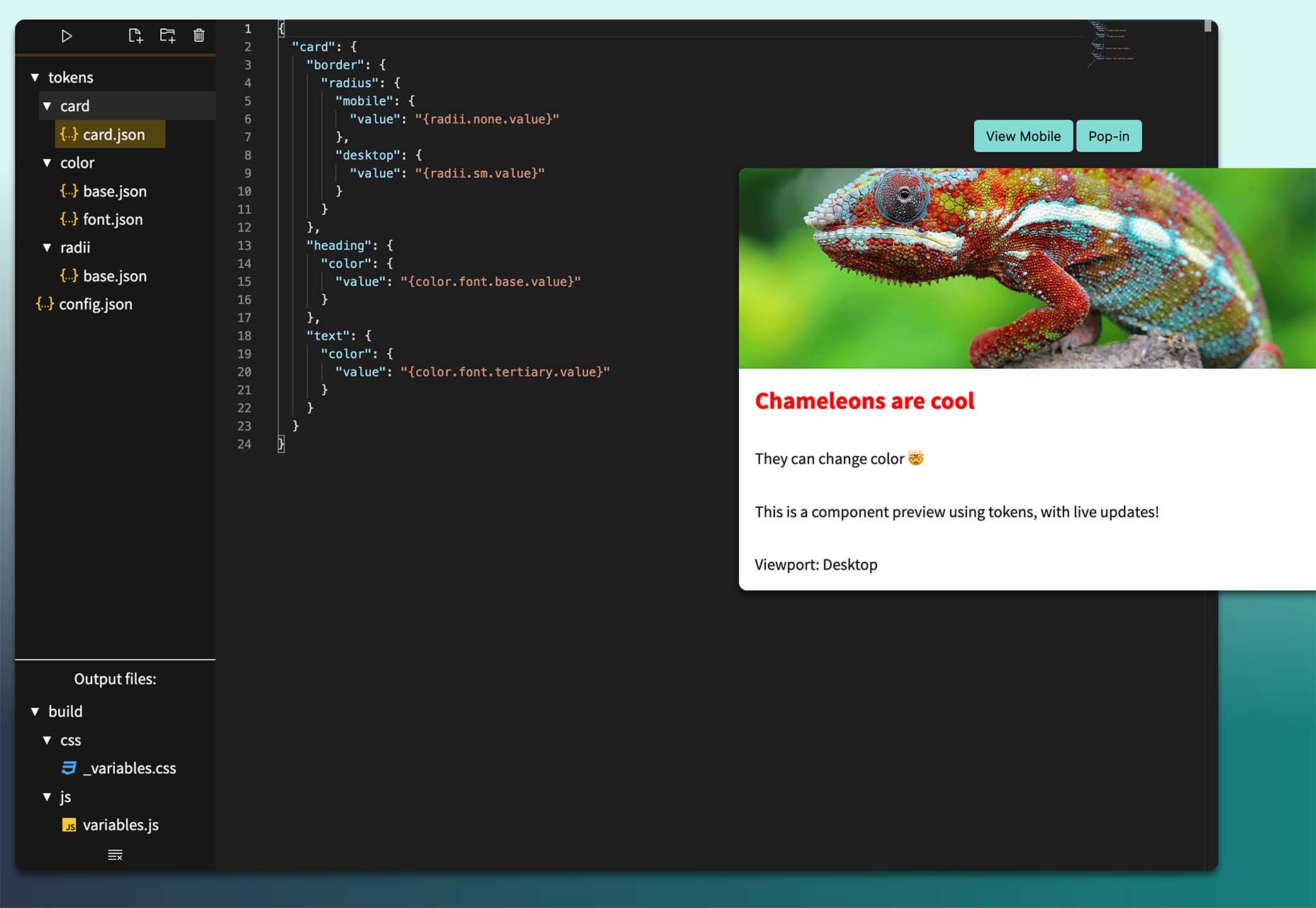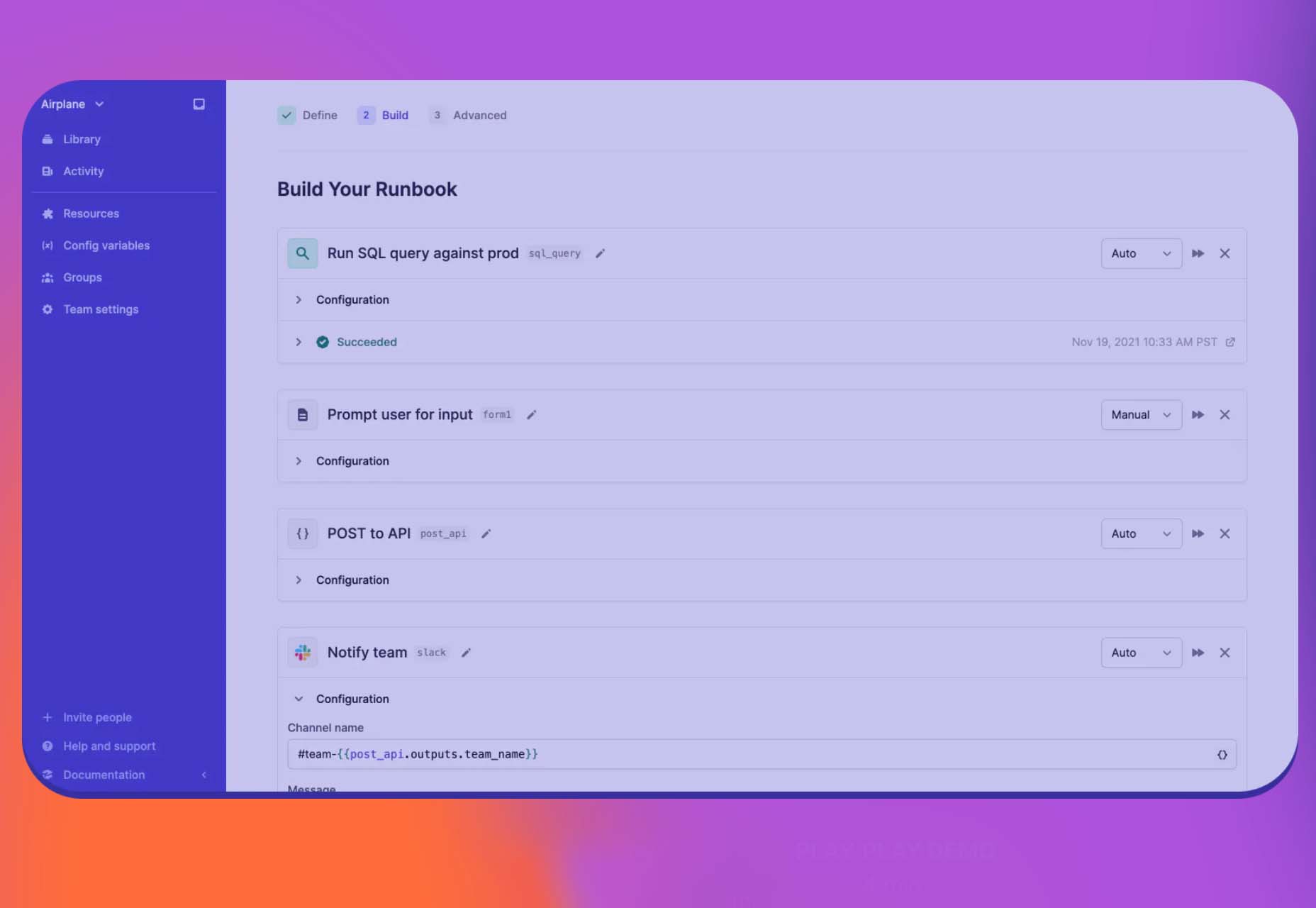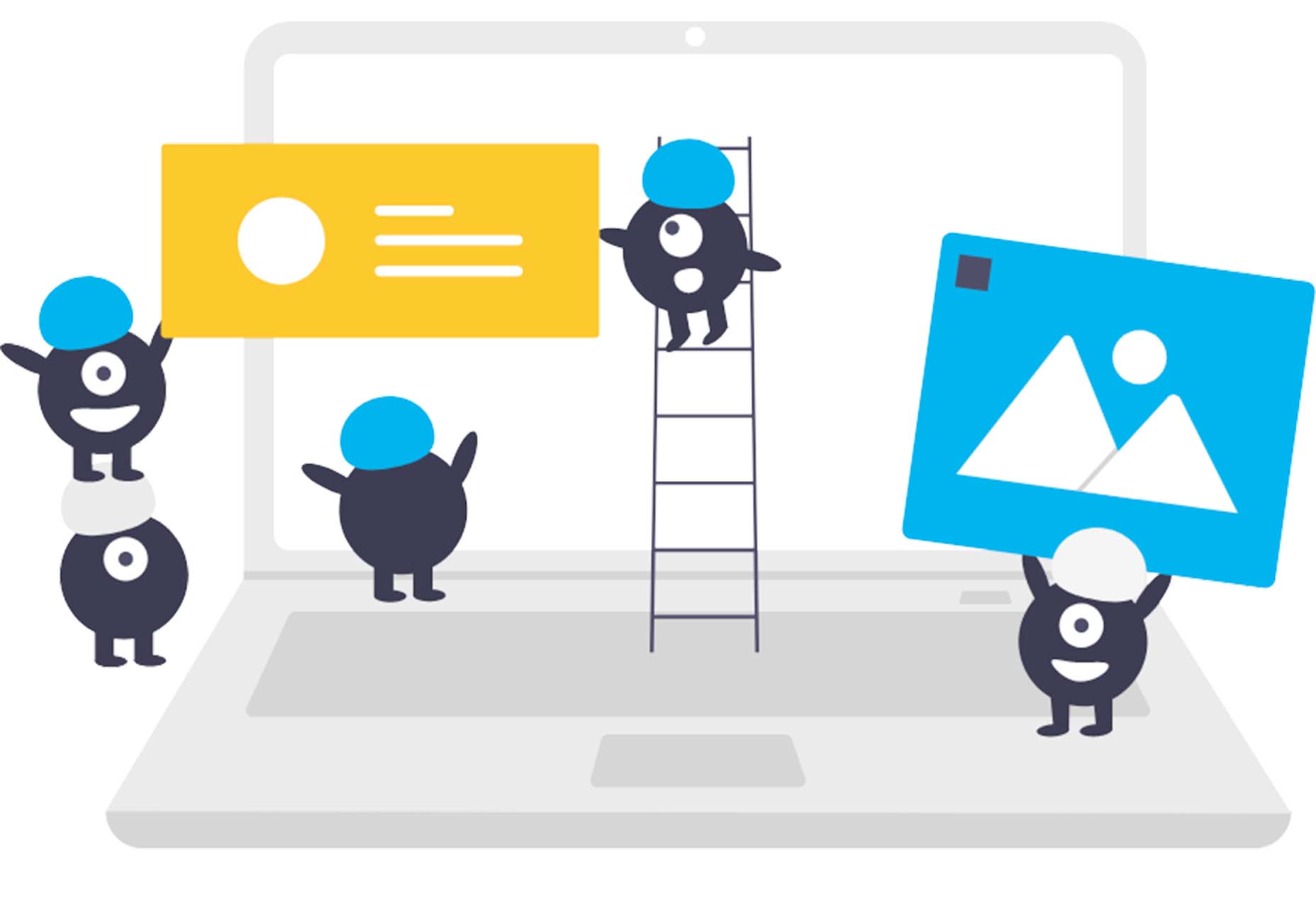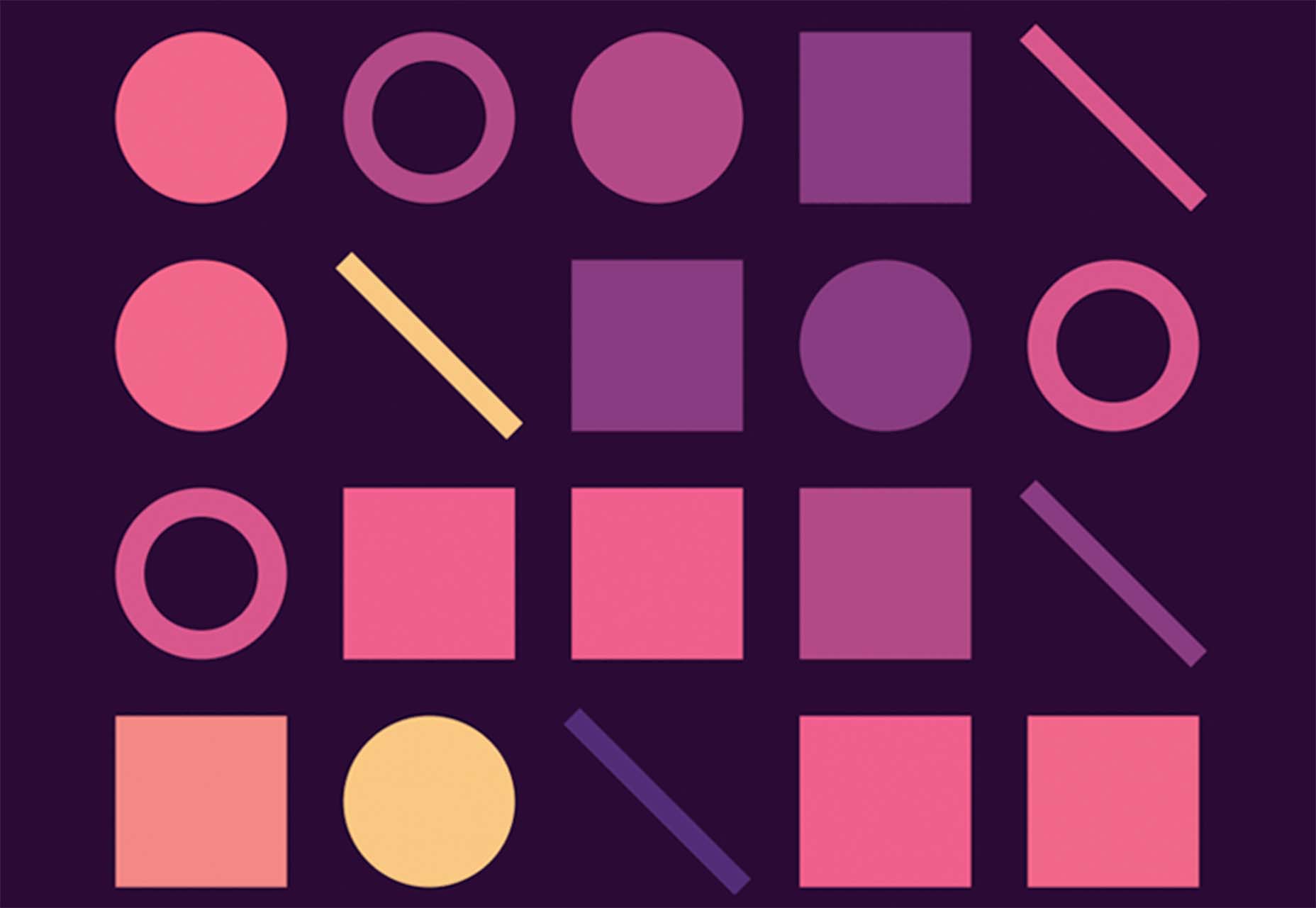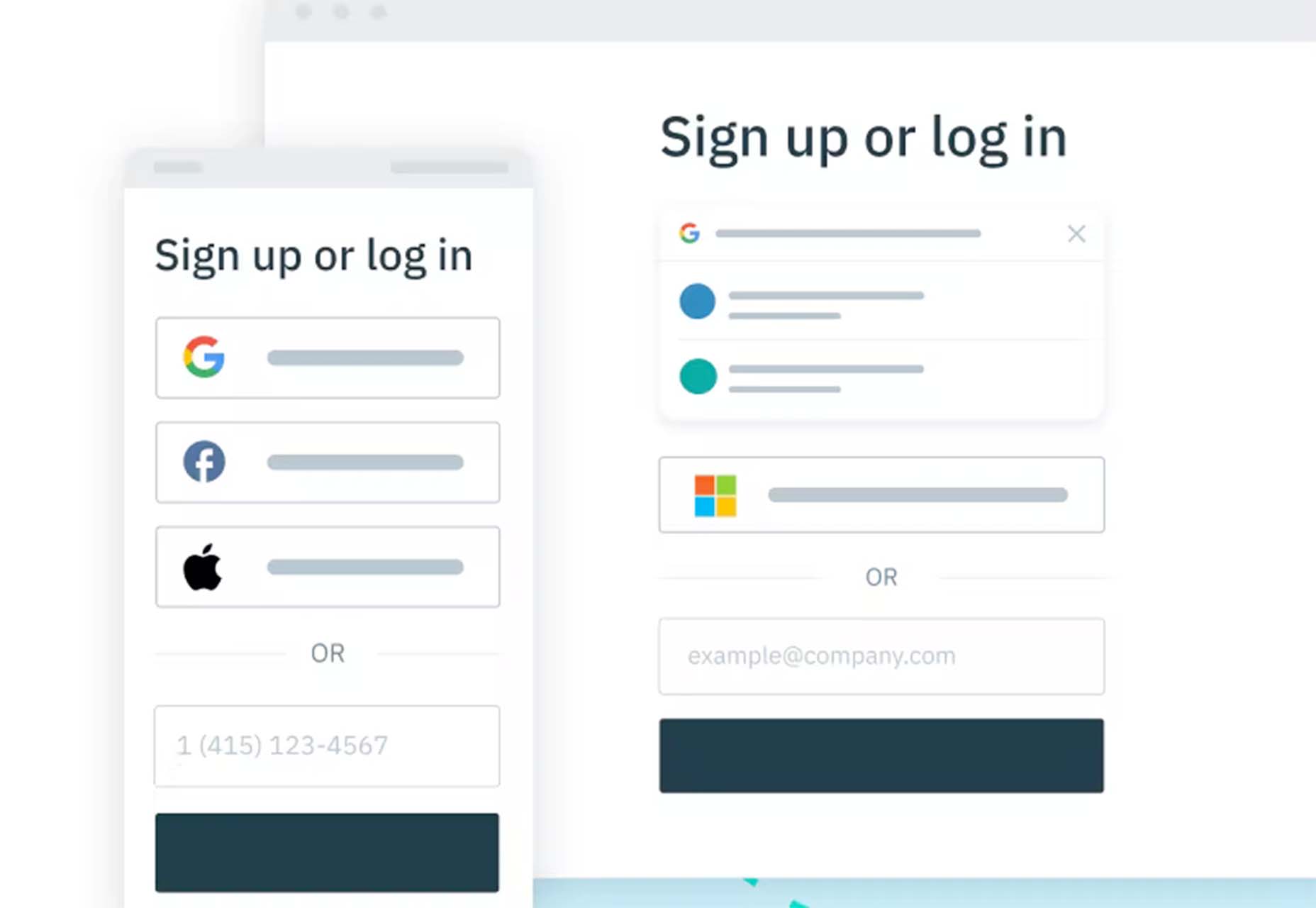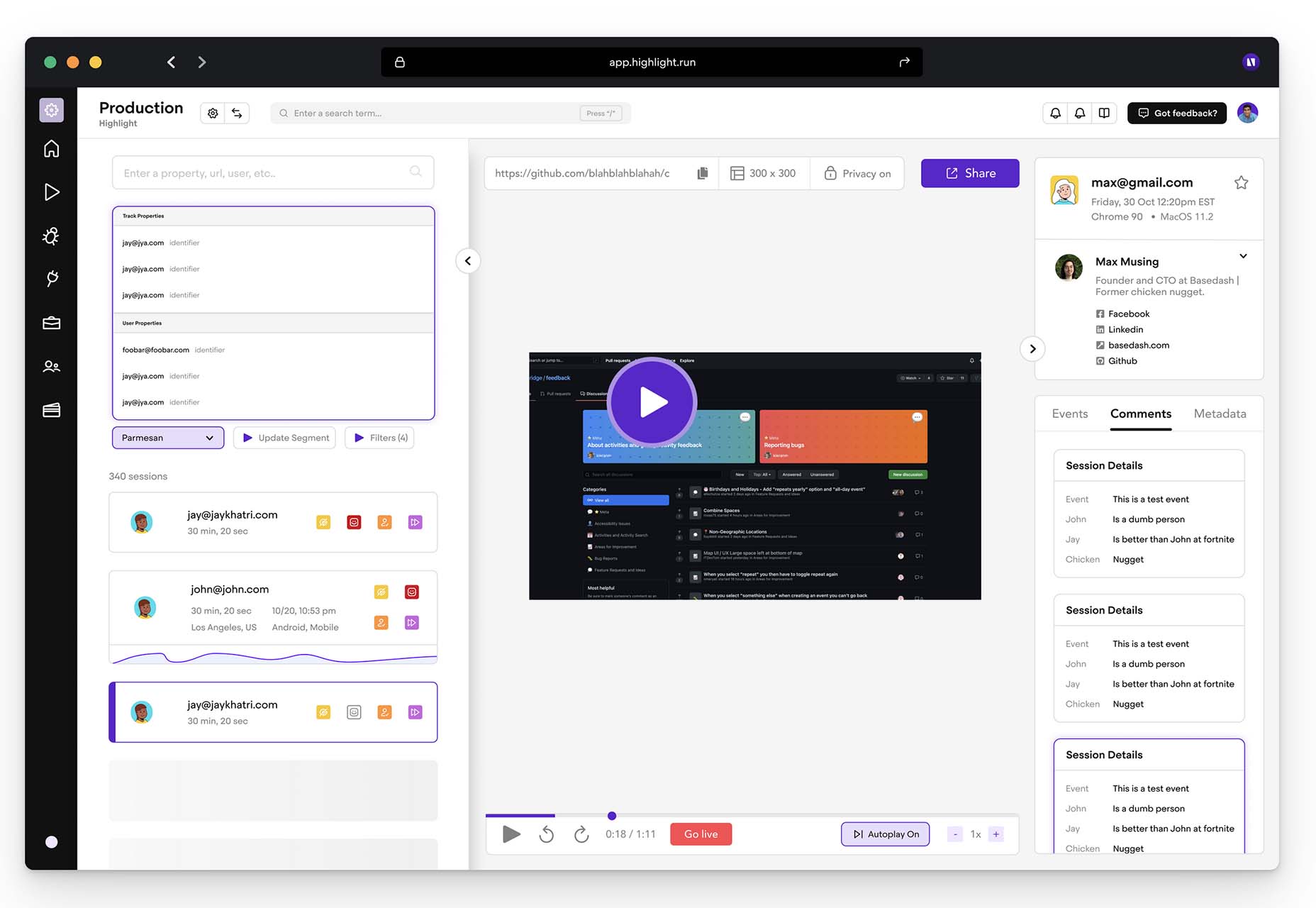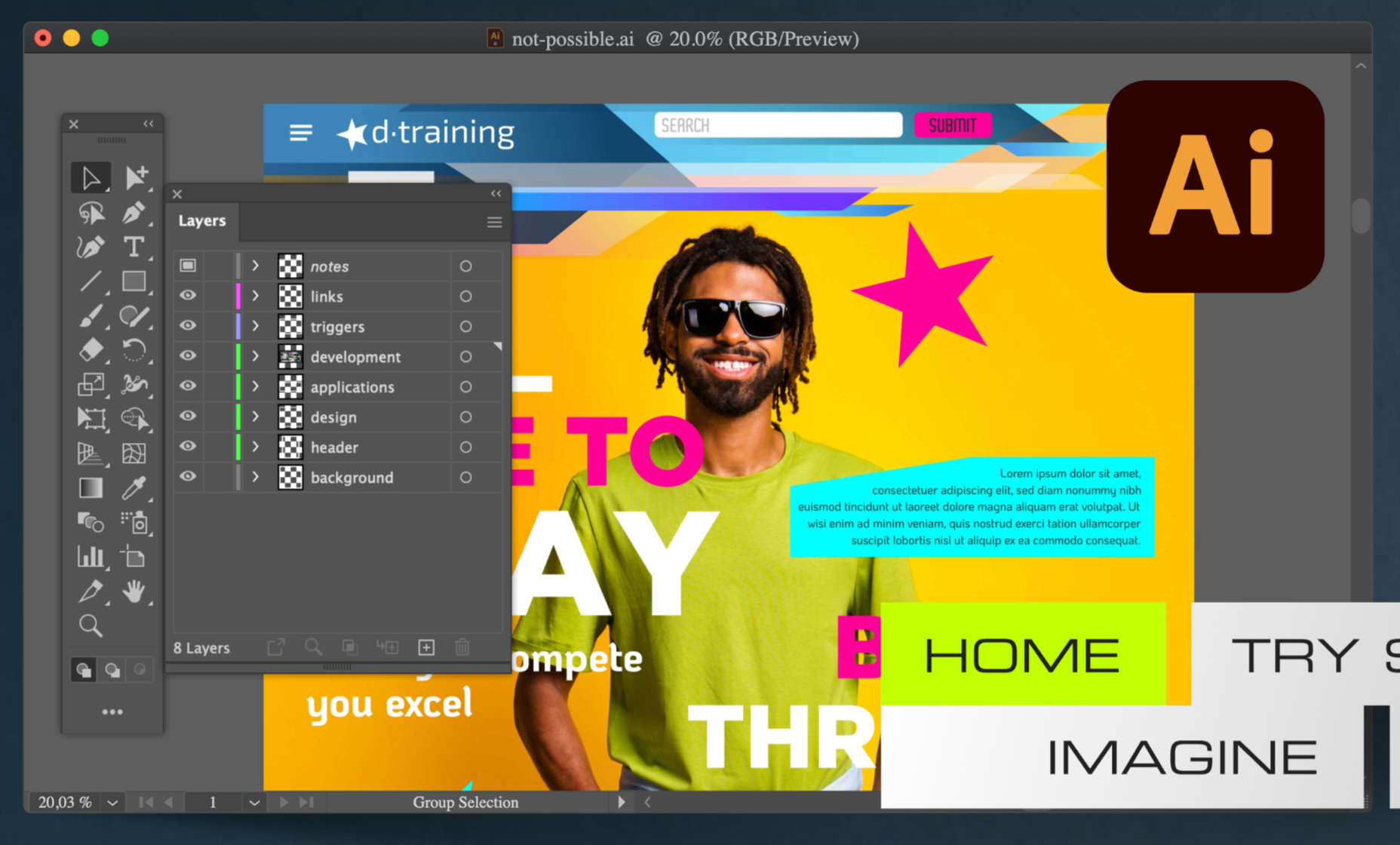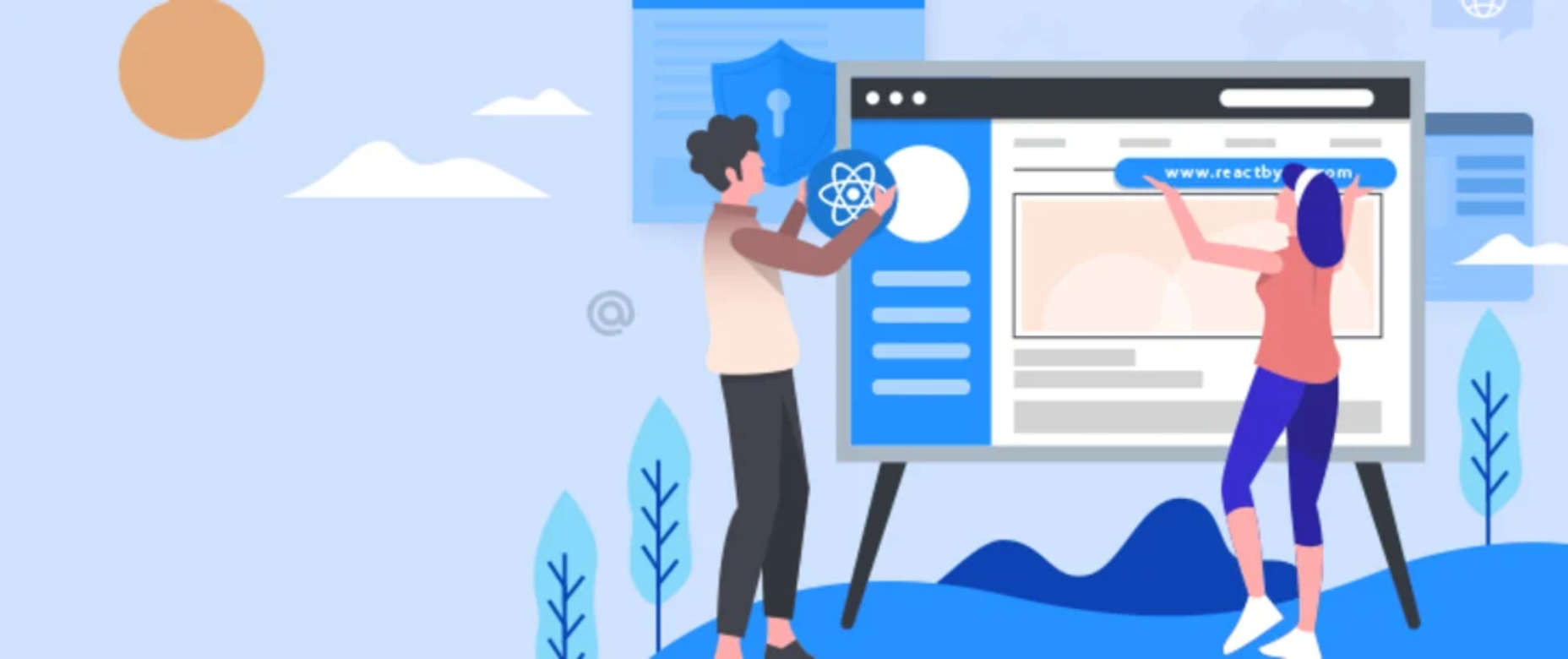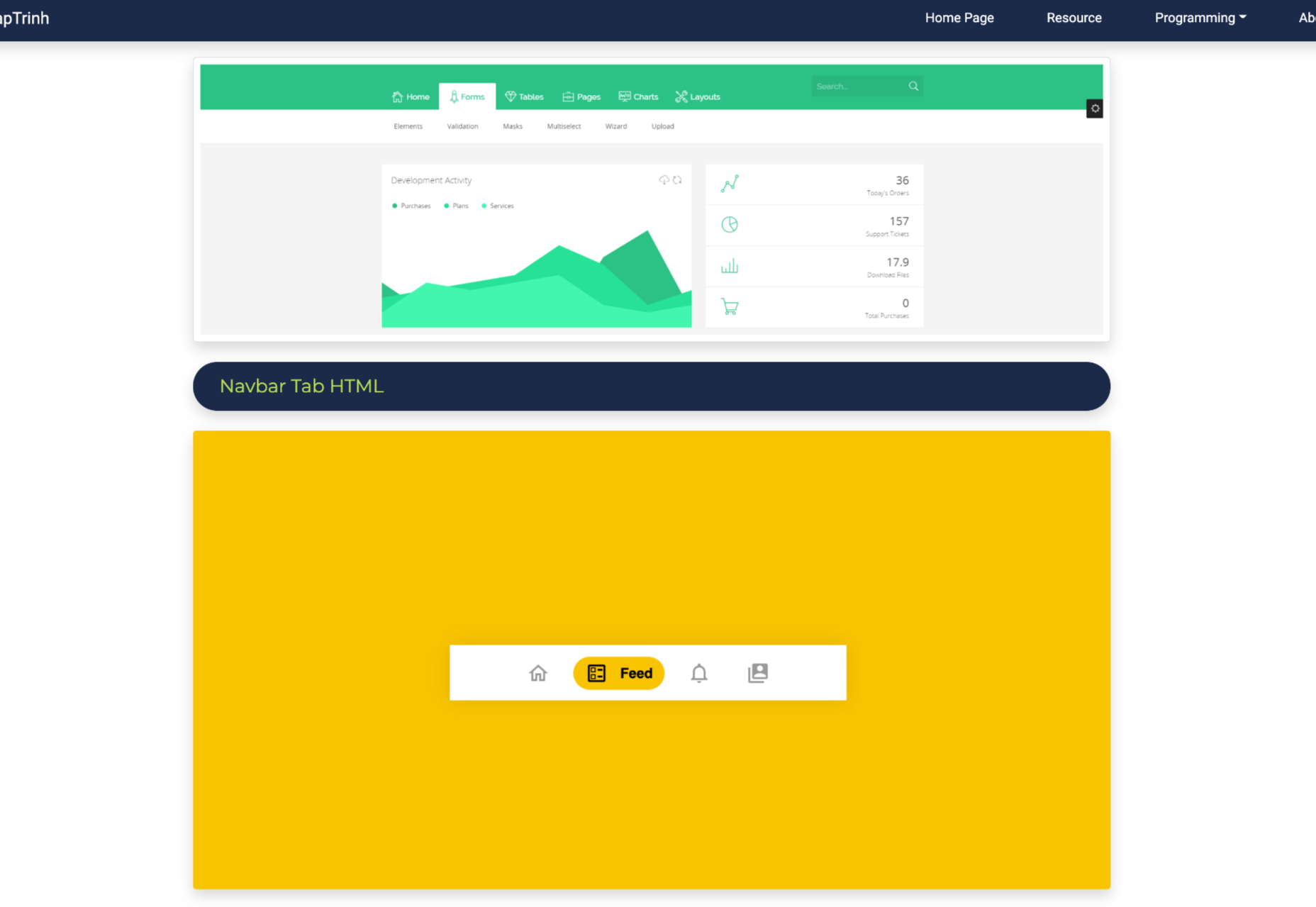7 Effective Methods to Identify and Meet Customer Needs
Customer satisfaction is the foundation of every good business that wants to survive long-term.
The mistake a lot of companies make is thinking that once they get a client, their job is done but keeping the client is where the battle really begins.
This is why it is no surprise that customer experience is the top priority for business professionals.
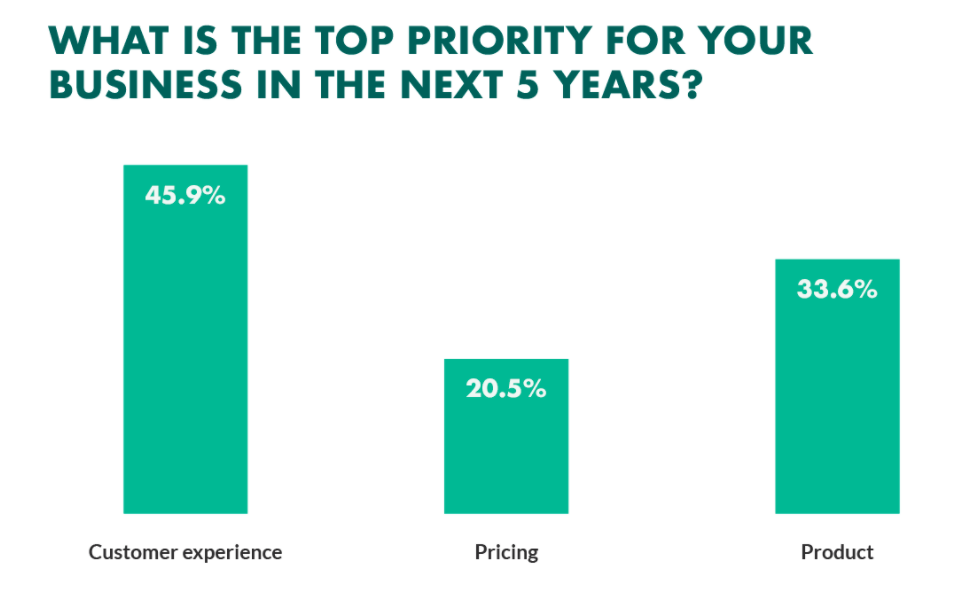
To that end, let us talk about a couple of ways your company can identify and meet customer needs.
1. VOC Surveys
Voice of Customer surveys gives your company the opportunity to understand exactly what your customers are looking for from the right people- your customers. You can use a combination of surveys, interviews, and focus groups to figure out exactly what could work for your customers. This is what is going to invariably help you improve your products and services. Plus, help you make more money by targeting the right people with exactly what they’re looking for.
A good way to survey your ideal audience is to use an email marketing software or survey service to reach them. This company helps you conduct market research by connecting you with the right people to take your survey. You can choose your ideal audience based on things like gender, age, income, and more which will help you target the right survey respondents.
Another simple way of finding out what your customers are looking for or why they’ve taken an action, such as booking a demo or downloading a piece of content, is using thank you page.
In a thank you page survey, you can ask a customer what they’re looking to achieve; for example, if you sell software and potential customer books a demo, you could ask them a simple question after they book a demo such as ‘what’s the biggest problem you’re looking to solve by using our product?’ A question such as this can give you insights into why new prospects are looking to use your product and the problems they are hoping your product/solution will solve for them.
These insights can be invaluable when you’re looking for new ways to position your product or improve the messaging around the product’s capabilities, benefits, and features.
2. Know what your competition is doing
Your competition is not just someone you want to beat in the rat race, they are also a great source for ideas and tips. Chances are the people who are tempting your customers to switch sides are doing something right.
Take a look at their company and view it from the eyes of a potential customer- Do they have a great feedback section? Do they use live chat support? If you go through their customer journey, what part convinces you to make a purchase?
Each one of your competitors can teach you something. Depending on how much time and resources you have, you may want to conduct an in-depth analysis of your competitors. This analysis/audit should include finding out your competitors:
- Weaknesses and strengths
- Unique features
- User ratings/Customer satisfaction
- Their USP or mission
- Any key features that are unique to the competitor your auditing
For example, if you were a law firm, you would go to the websites of law firms within your area or your domain of expertise. Let us look at the Allen Law Firm website to bring in some ideas:
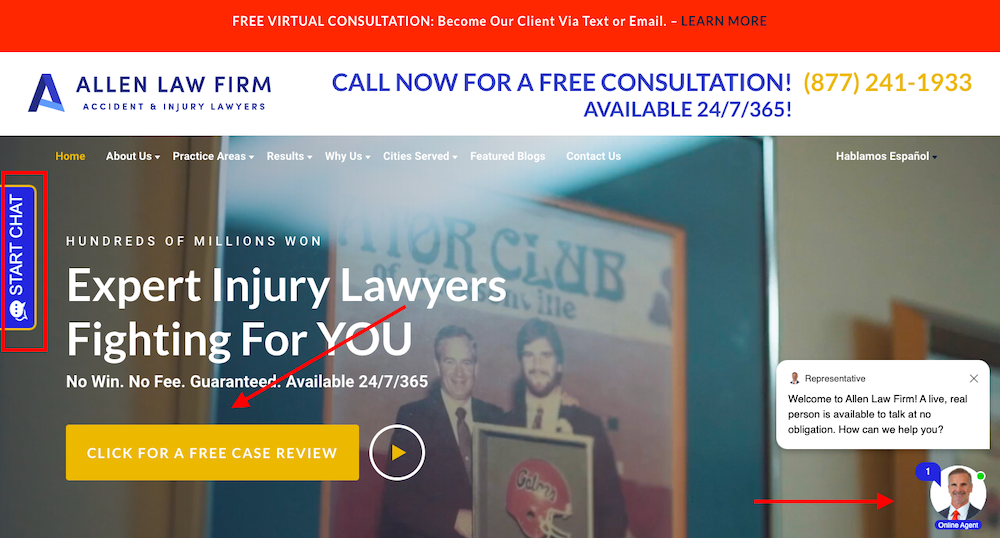
The moment you look at the homepage, you find three: a chatbot button for easy communication, a free case review to bring leads into the sales funnel, and a blue ‘start chat’ button that works as a great CTA.
You can also look through your competitors’ online reviews to see if their customers highlight anything in particular about the customer support they provide; this can help you discover positive things your competitors are doing that you can make part of your own processes or things to avoid.
Competitive analysis can also help give you product or feature ideas that could benefit your customers and further ideas that can help grow your business.
3. Consistent customer communication
Your company’s job is not over once you have sold your product; you also need to keep in touch with your customers once they receive it. This means sending them a follow-up email asking them if they enjoyed your service or even updating them about potential available discounts.
If a customer has had a good experience with a product or service, you could ask them to leave a review, ask them for a case study or testimonial or even ask if they would be willing to refer a potential new customer your way.
If you can prioritize your customer service and satisfaction to the point where you’re getting regular referrals and strong social proof from your customers, your business is more than likely heading in the right direction, and research backs this up. Research suggests that after having a positive experience with a company, 77% of customers would then recommend that company to a friend, while research from Mckinsey suggests that satisfied customers are more likely to upgrade or add services and less likely to cancel.
Depending on the business you’re running, you may also want to arrange regular catch-up calls with your customer.
For example, if you’re running a SaaS business, a great way to keep in touch with customers is to have your customer success team/account managers arrange weekly, biweekly, monthly, or quarterly calls with customers (particularly high-value customers). You can use these calls as an opportunity to check-in with customers to see how your software is working for them, troubleshoot any potential issues and introduce them to new features.
These calls can also be profitable for your business; if your customers are happy with the service, they are receiving, and can be used as a chance to introduce new offers, products, and upgrades that the customer may be interested in. Positive, happy customers are more likely to become referring, upgrading, lifelong customers.
4. Focus on your USP
Every company excels at something and focusing on what you excel at is vital. Instead of being a jack of all trades, try mastering one.
This is especially true if you are a smaller company like LawRank.
LawRank is a great SEO company and one of the reasons they are great is because they have narrowed down their ideal customer base to only cater to law sites and focus on SEO for lawyers. They rank for their targeted keywords, they are great at what they do, and people who visit their site can immediately see what their domain of expertise is which leads to more trust. They also have a great blog where customers can upgrade their SEO knowledge by themselves.
Once you figure out what your USP is, you can build on that and give your customer the best possible service. With so many choices out there, your current and potential customers are likely faced with a daunting task when they’re trying to decide which option in your industry deserves their time, money, and trust. A strong USP helps to ensure that your business becomes the one they choose.
A strong USP also helps to instill a sense of confidence in your business with potential customers. Another excellent example of a company that uses its USP well is amzpathfinder.
Instead of trying to enter the oversaturated advertising market, amzpathfinder only focuses on Amazon advertising and excels at it. Here are some of ??their customer reviews.
5. Observe customer behavior
The way you observe the behavior of your customers will depend on the type of business you’re running. If your business operates online, there are a few simple ways you can use to observe the behavior of your customers, including:
- Keep an eye and read the reviews your customers give you.
- Regularly review and respond to any comments your customers are leaving on your social media or company blog.
- Implement tools such as Google Analytics to get insights into how your prospects and customers are finding your website and what their demographics look like.
- Keep up to date with trends in your industry.
6. Look back on your own experiences
Whether it’s going for a nice meal or buying something online, we all tend to remember good and bad customer experiences, and your own personal experiences can serve as a good source of inspiration when you’re looking for ways to meet your customer’s own needs better.
The golden rule applies when it comes to customer service, treat people as you’d like to be treated. This can be as simple as making sure all of your customer service staff remain positive and understanding in their interactions with customers. More than half of Americans have scrapped a planned purchase or transaction because of bad service, while 33% of Americans say they’ll consider switching companies after just a single instance of poor service, with one in three consumers stating they’ll happily pay more for a higher level of service.
You should also do your best to ensure that customer response times stay consistent. 66% of adults say that the most important thing a company can do is value their time. Ways of doing this include using AI-powered chatbots on your site to ensure your customers get instantaneous responses whenever they get in contact, having a strong knowledge base, and continually training your customer support staff to enable them to serve your customers best.
7. Talk to your staff
Your staff, particularly those who deal with your customers on a day-to-day basis, are well placed to give insights and feedback about any prominent behaviors or trends your customers are showing. You could gather this information by regularly asking your staff about how their conversations and dealings with customers are going and if there are any stand-out trends, they are noticing.
For example, if you wanted to get feedback on one of your products, you could ask your staff what experiences your customers are having with the particular product and what they like and dislike about it. This feedback could come from word of mouth feedback, from customer surveys or interviews, or if a customer has had a particularly good experience with your product, a case study, which could then be used to promote the product further.
Your customer-facing staff are an invaluable resource that you should utilize to get a clear understanding of your customer’s hopes, dreams, frustrations, and feelings towards the products and services that you are offering.
Wrapping it up
Your customers are the lifeblood of your business. Regularly identifying customer needs and meeting those needs can be one of the most simple and effective ways of helping your business stand out in a crowded marketplace. If you can ensure strong customer service, effective customer resolutions, and positive customer experiences, you’ll not only delight your existing customers but also establish a long-term, profitable growth channel for your business.
The post 7 Effective Methods to Identify and Meet Customer Needs appeared first on noupe.