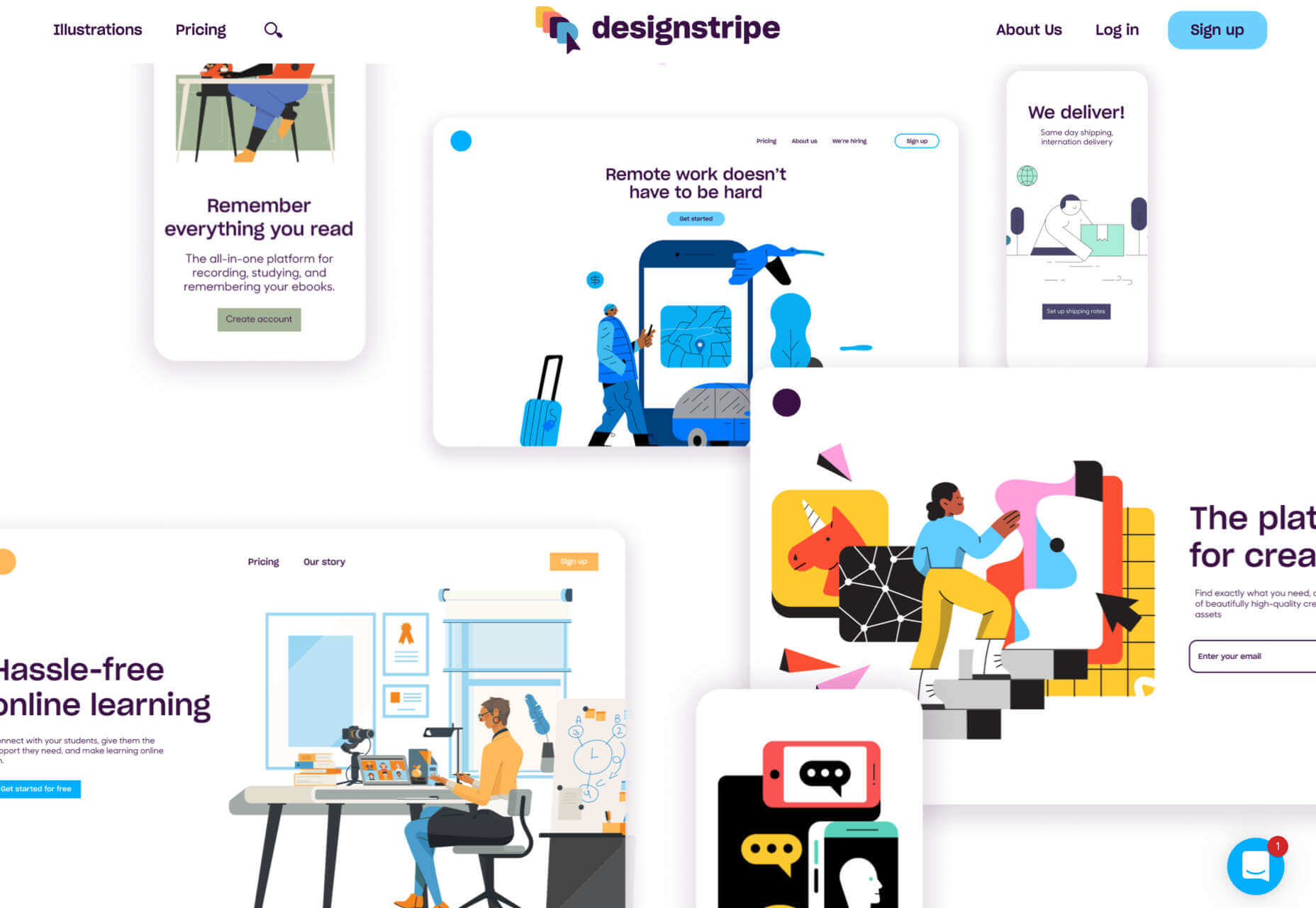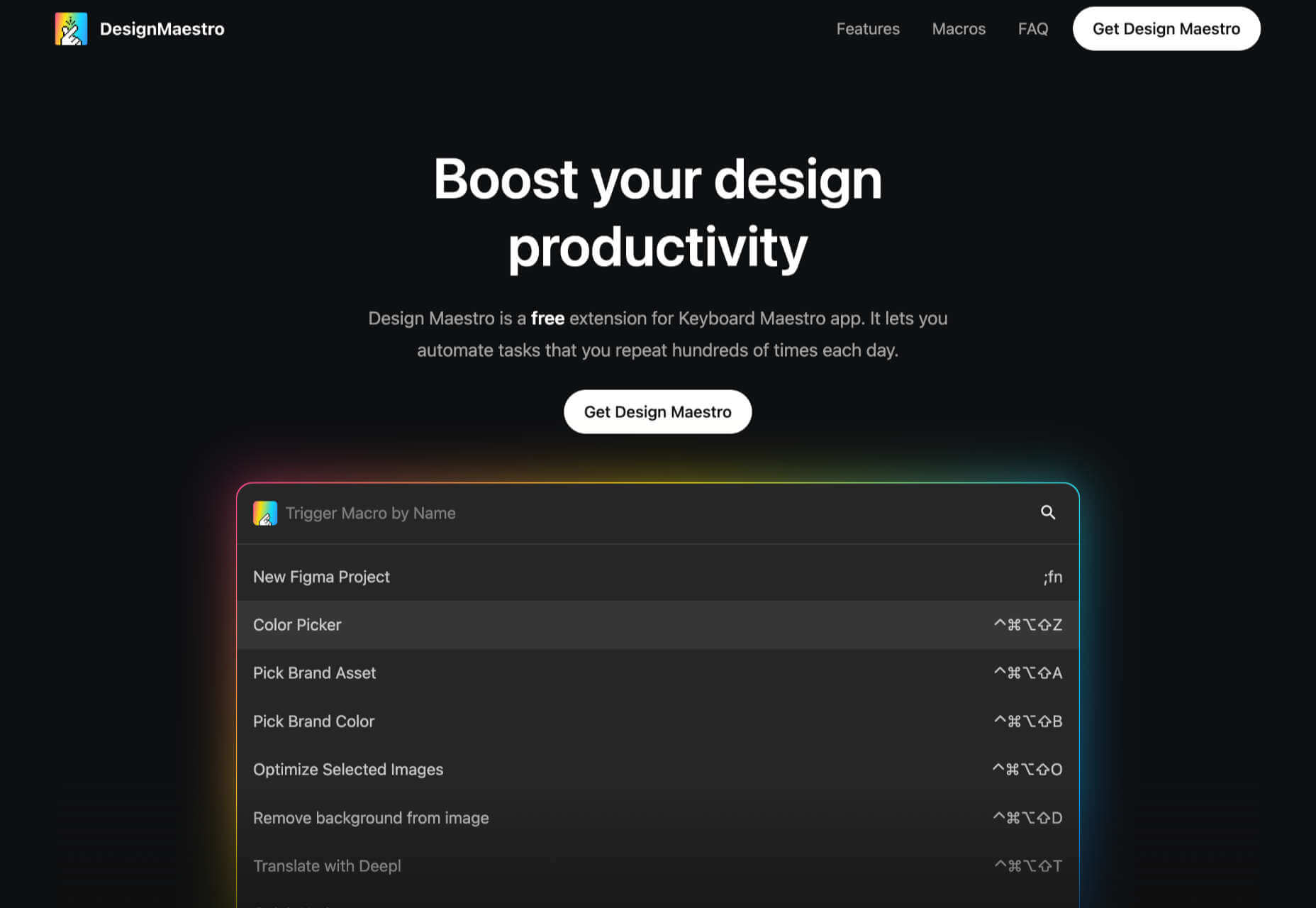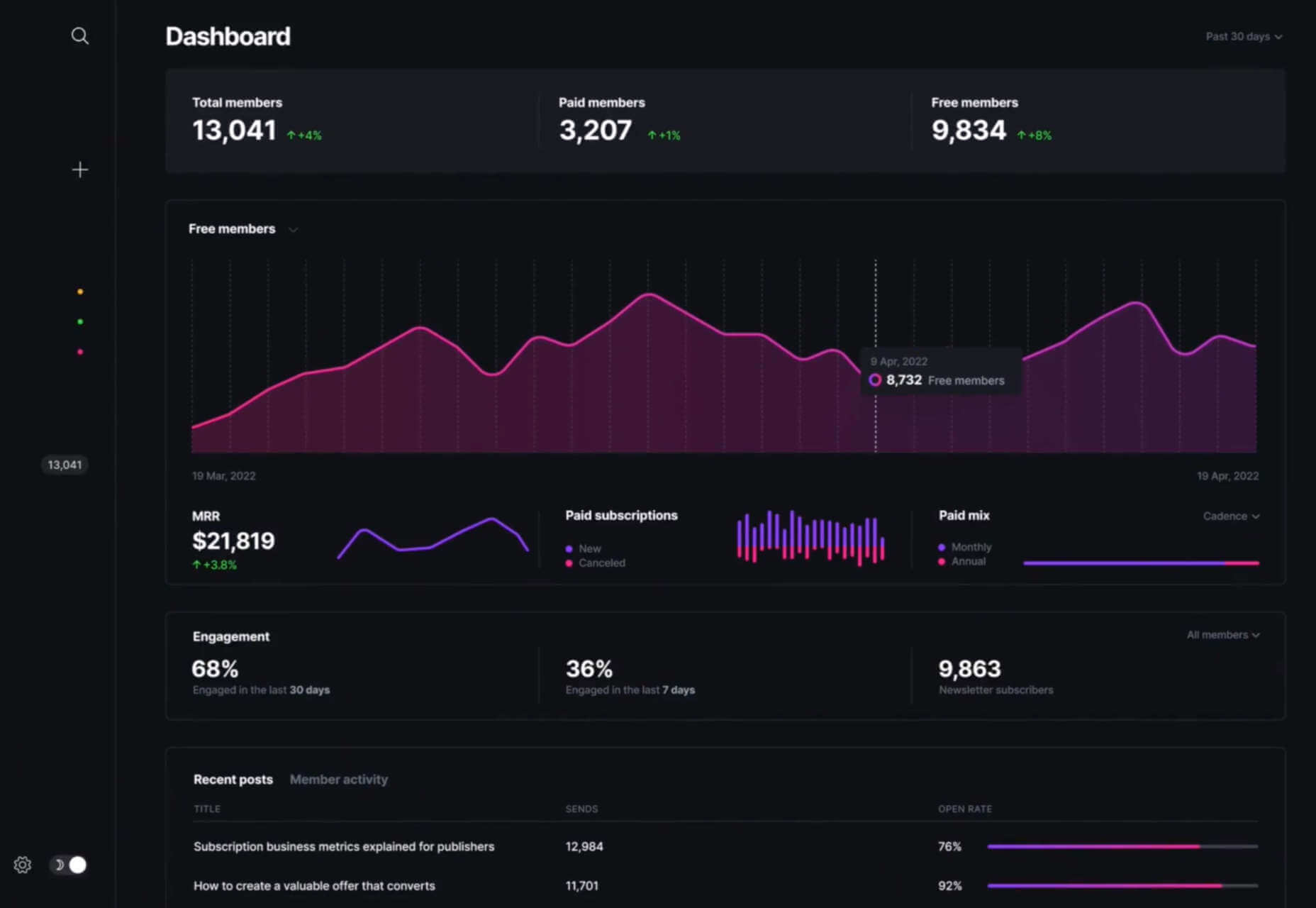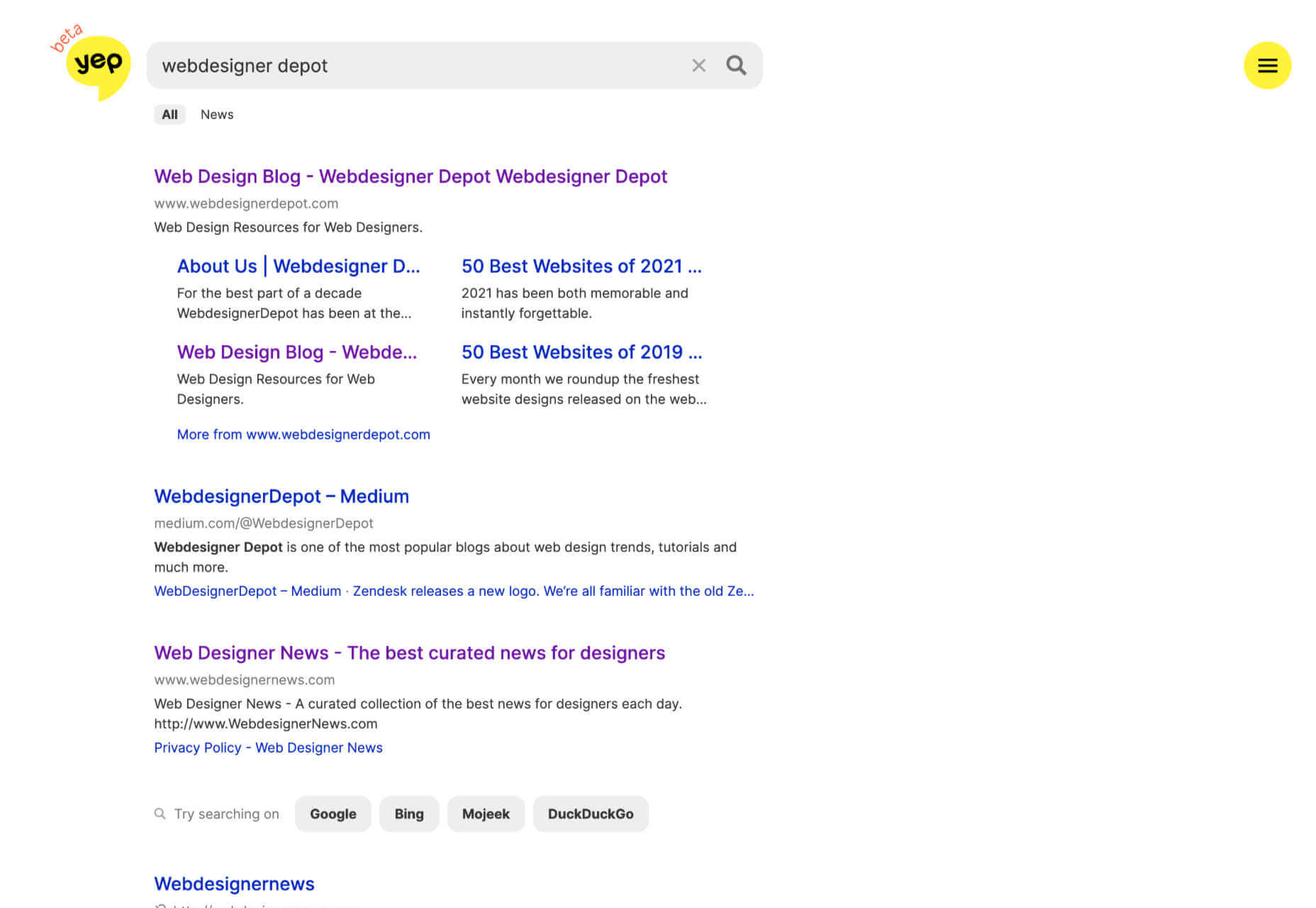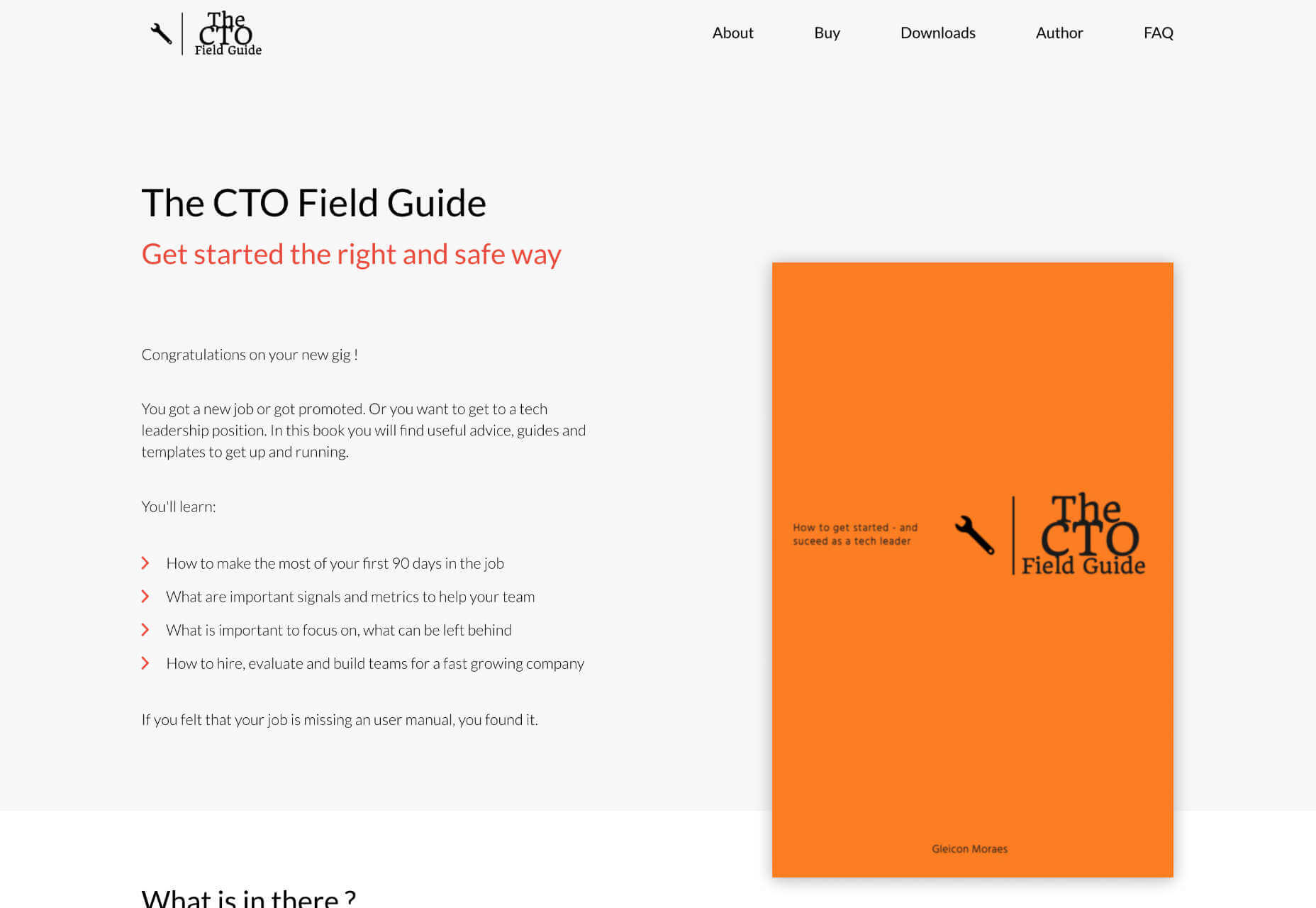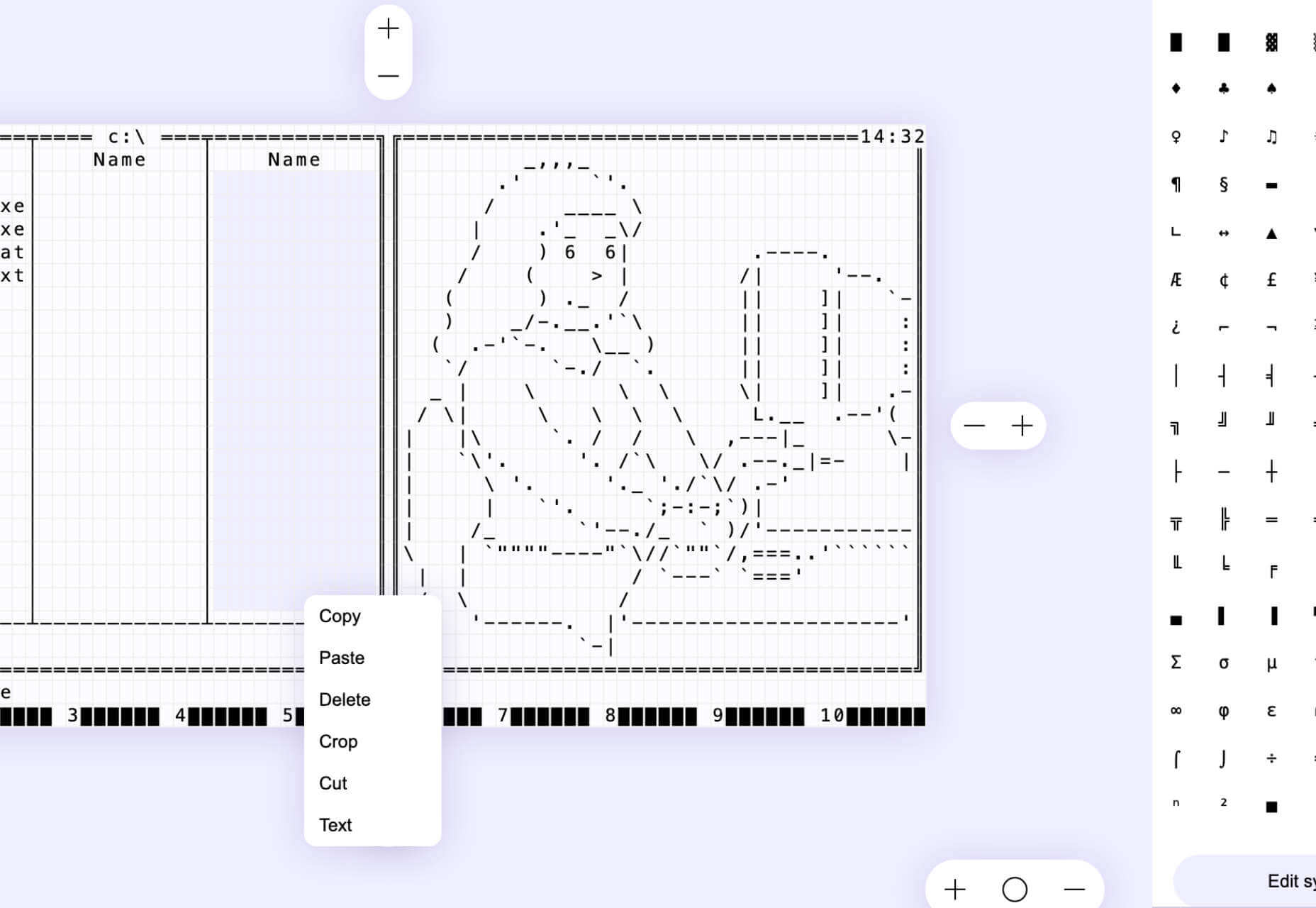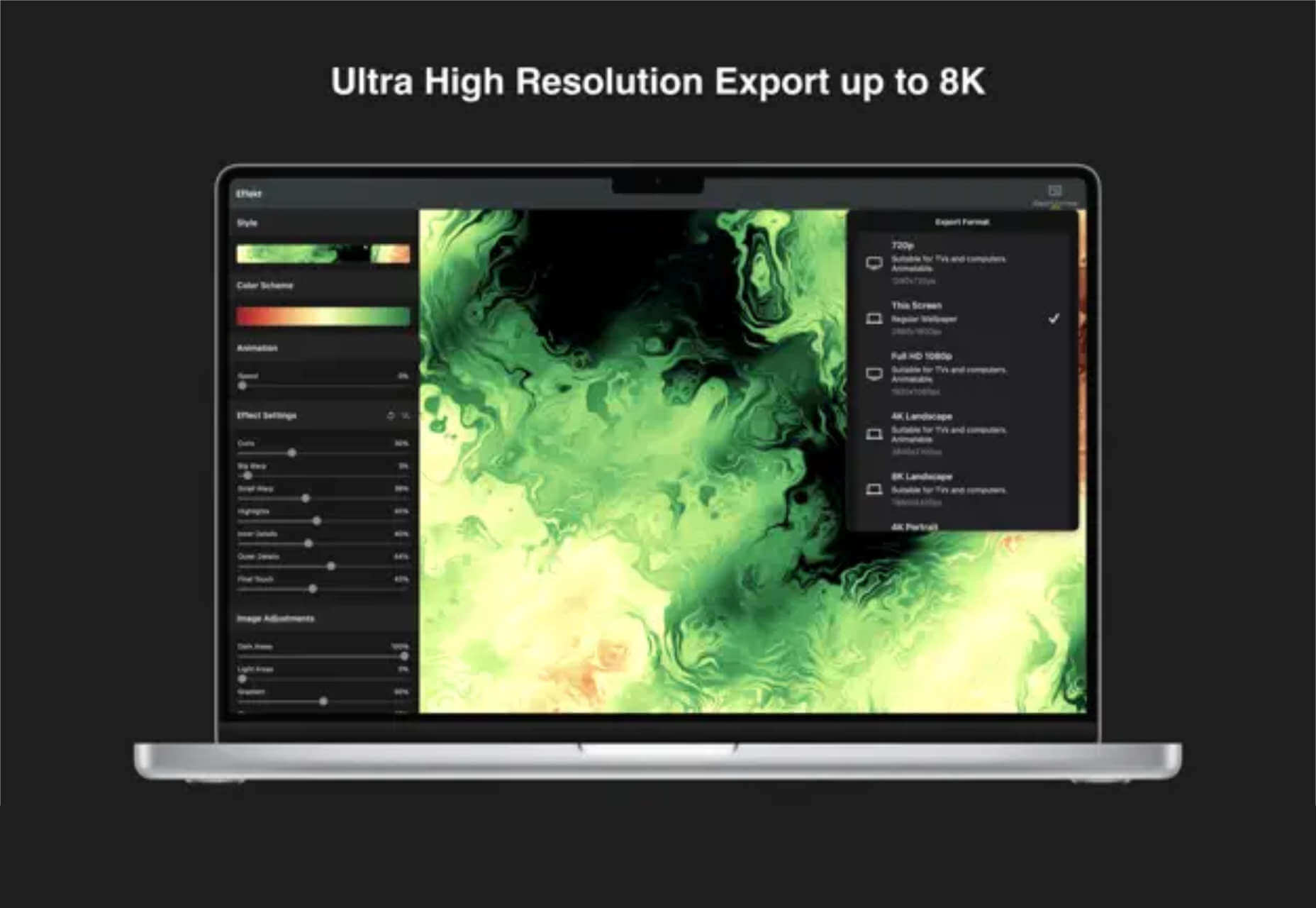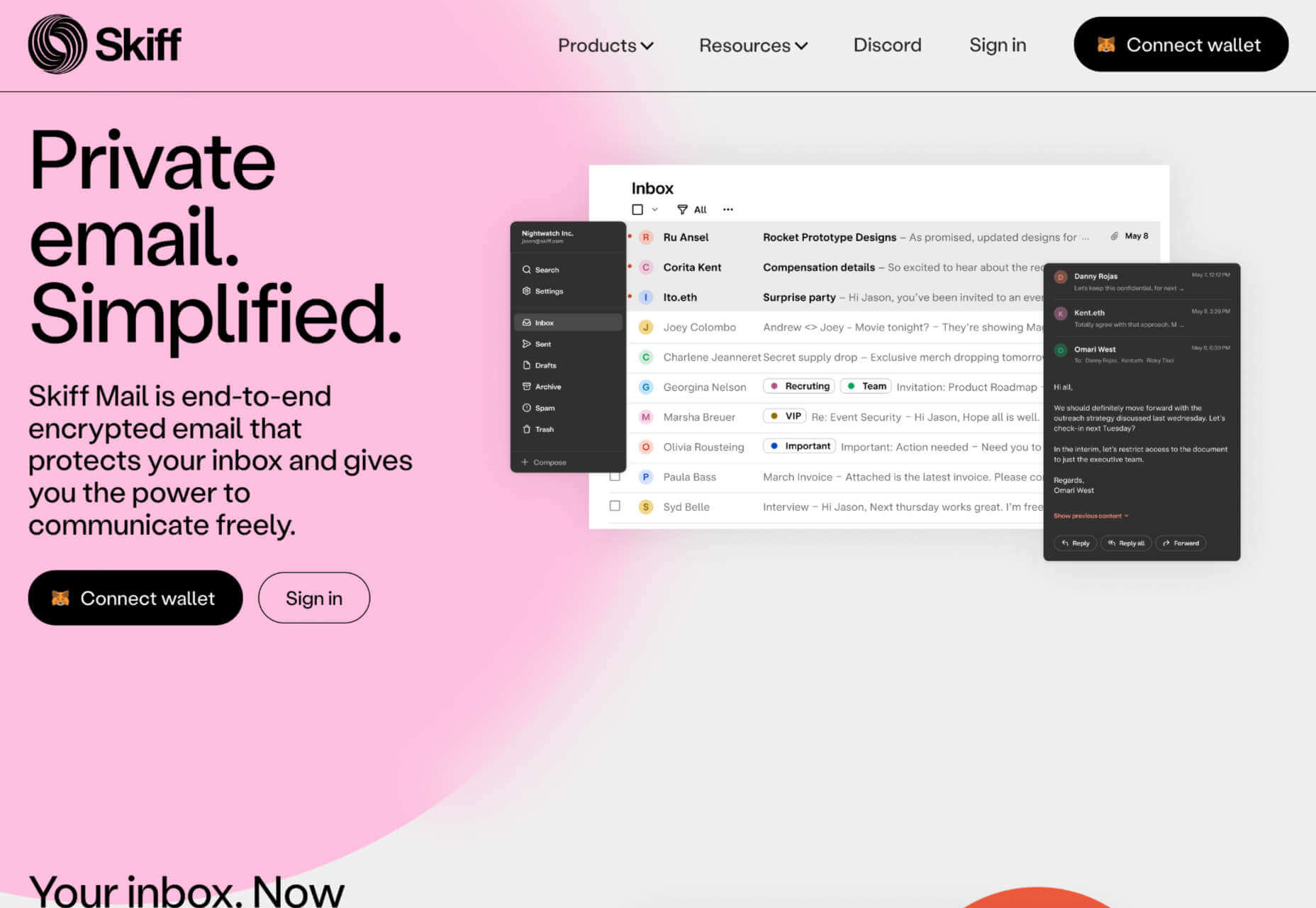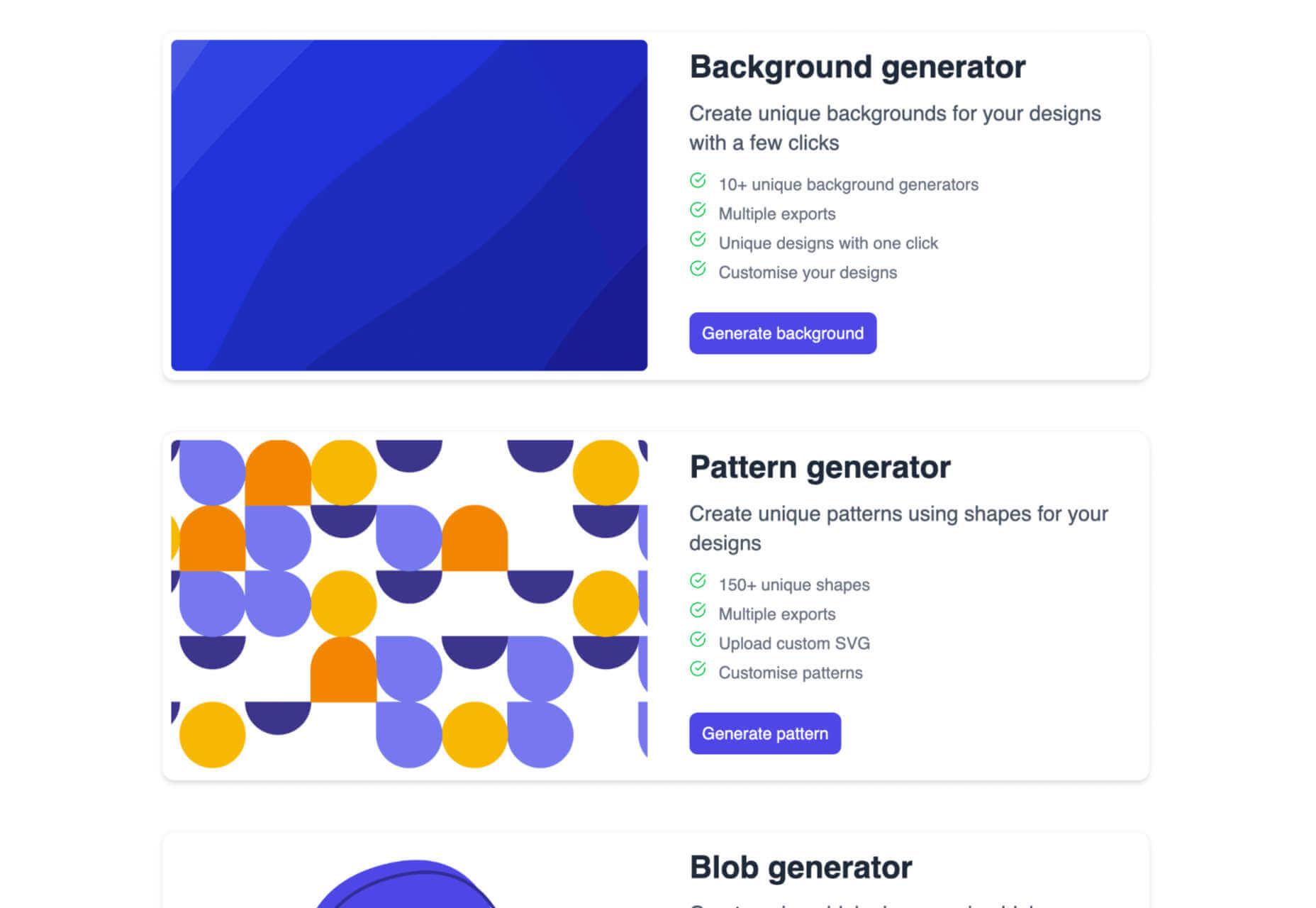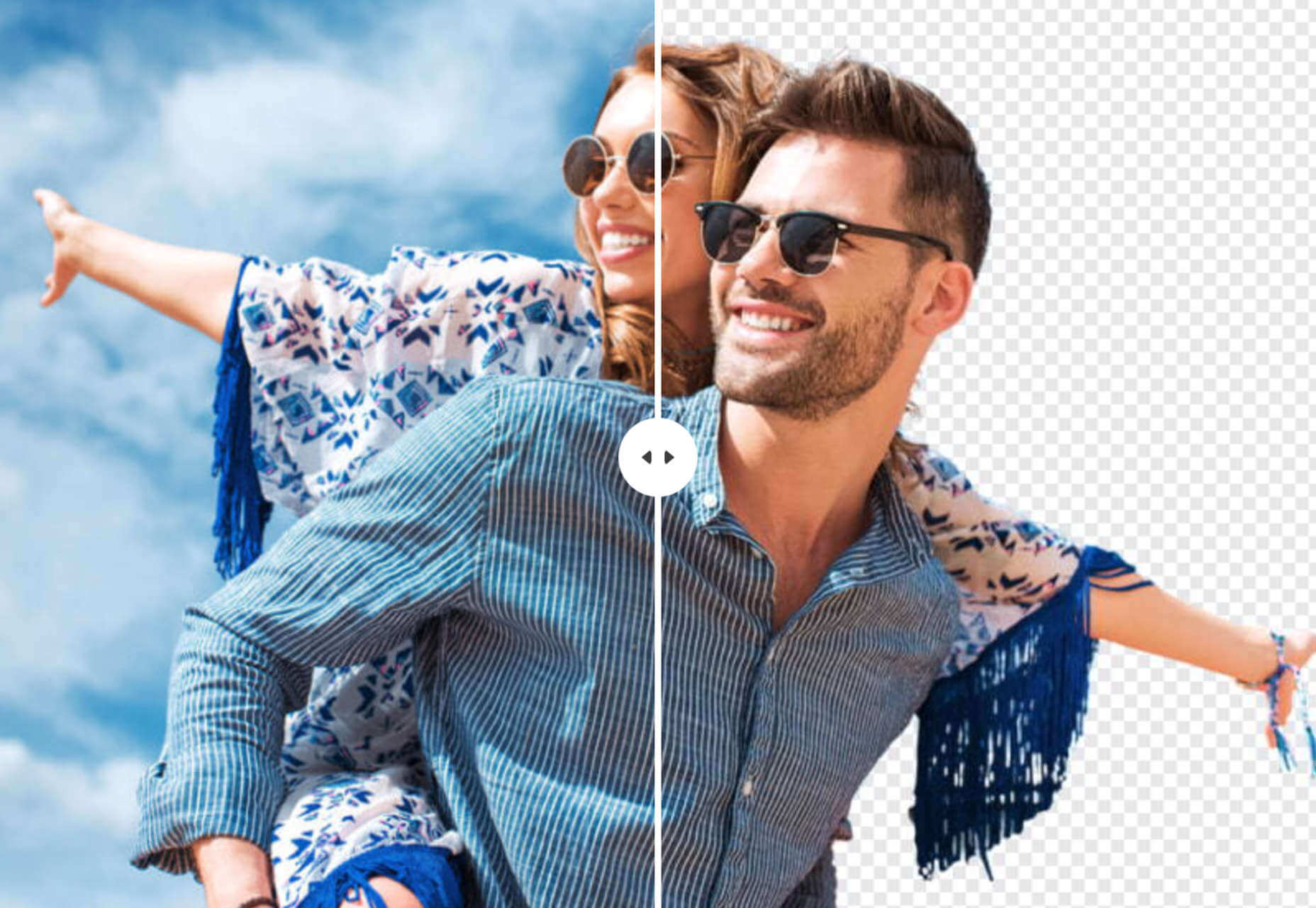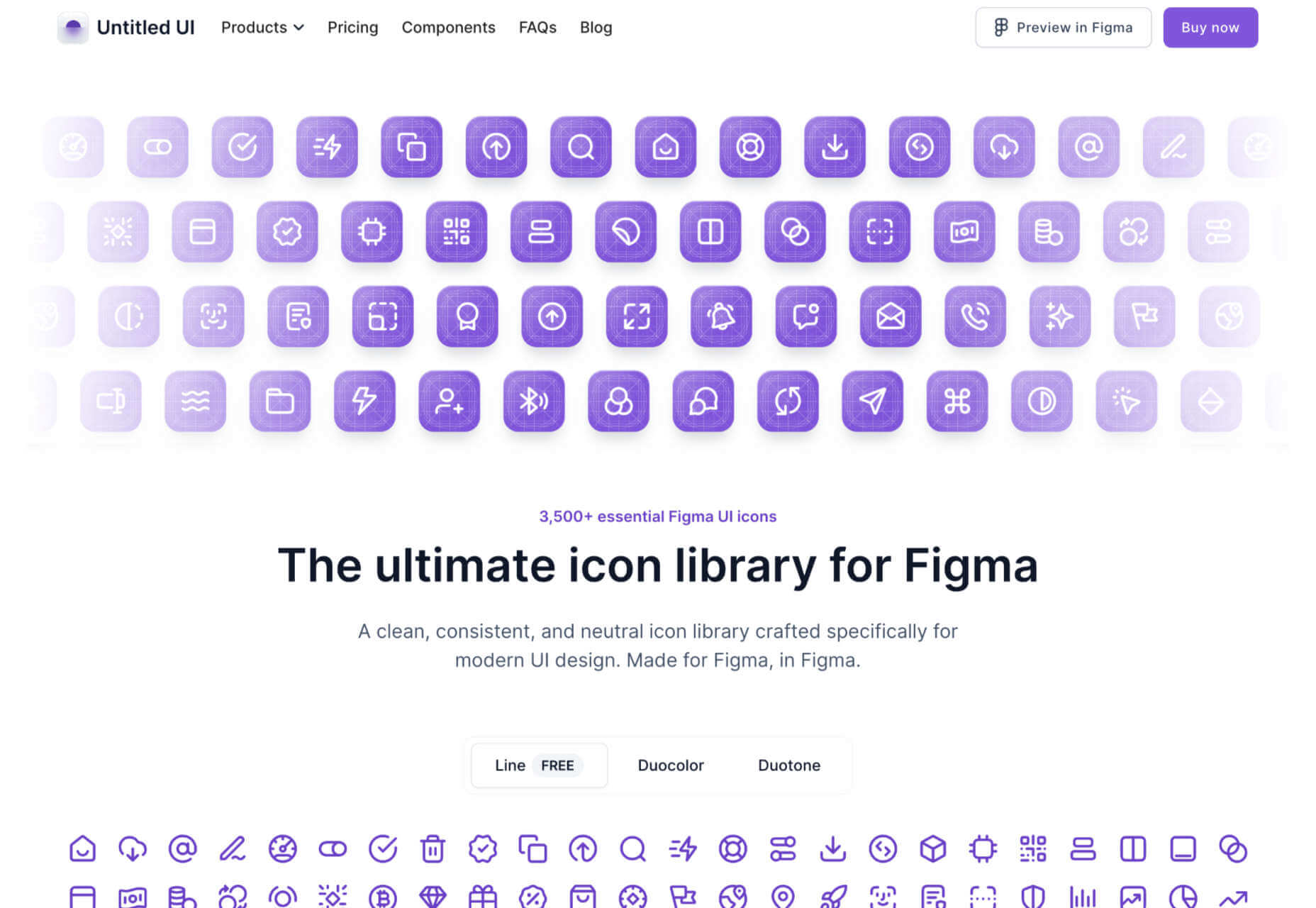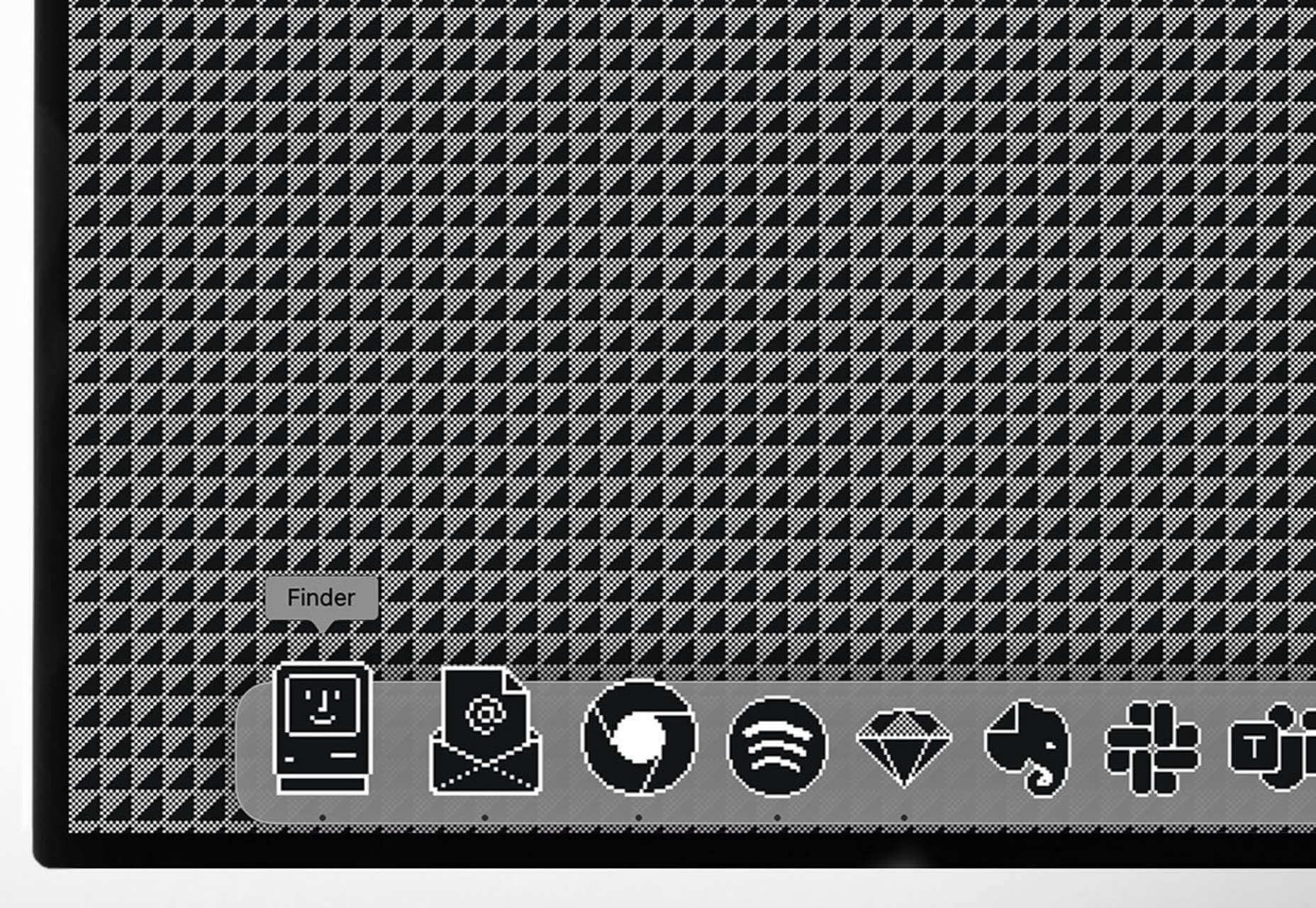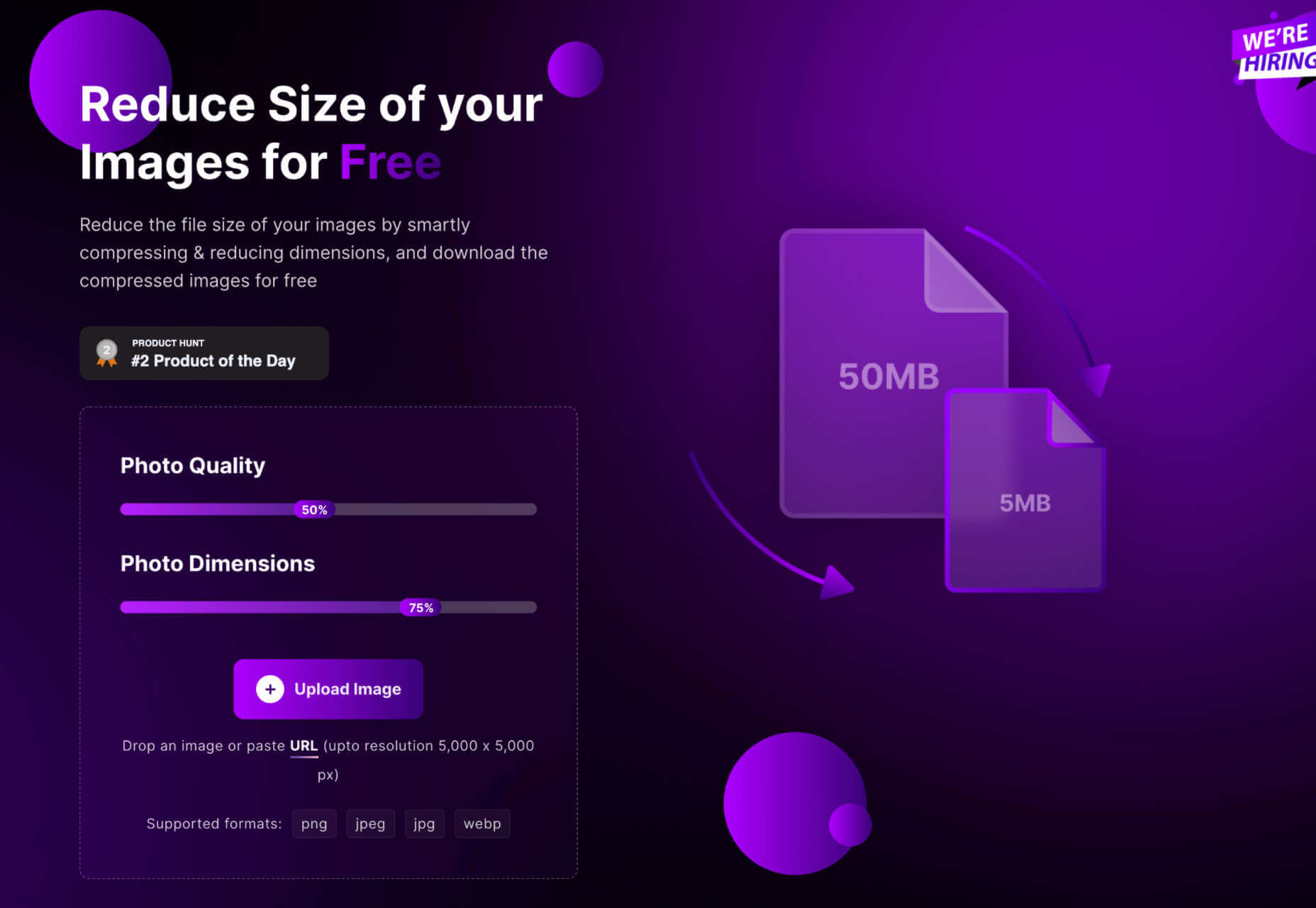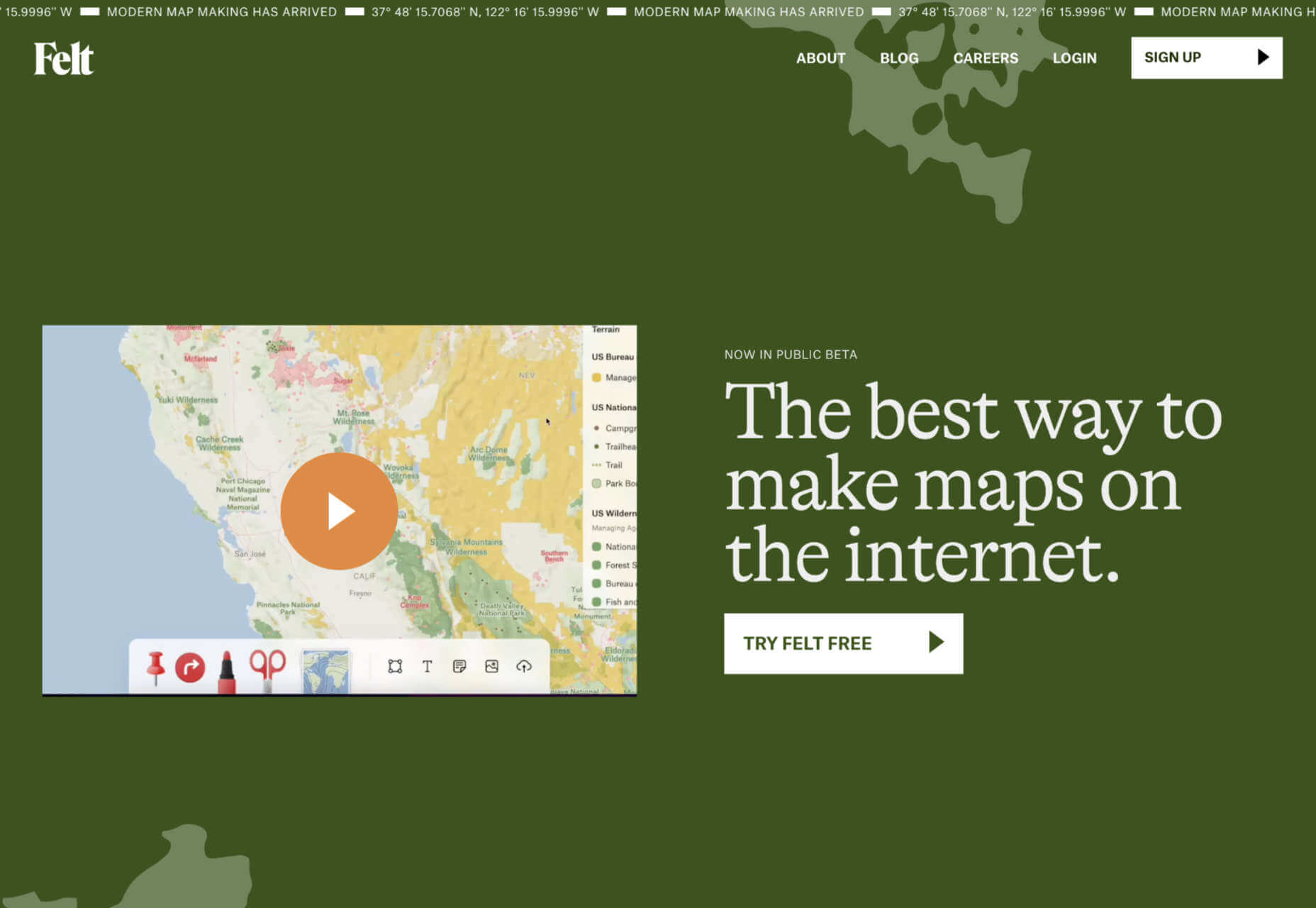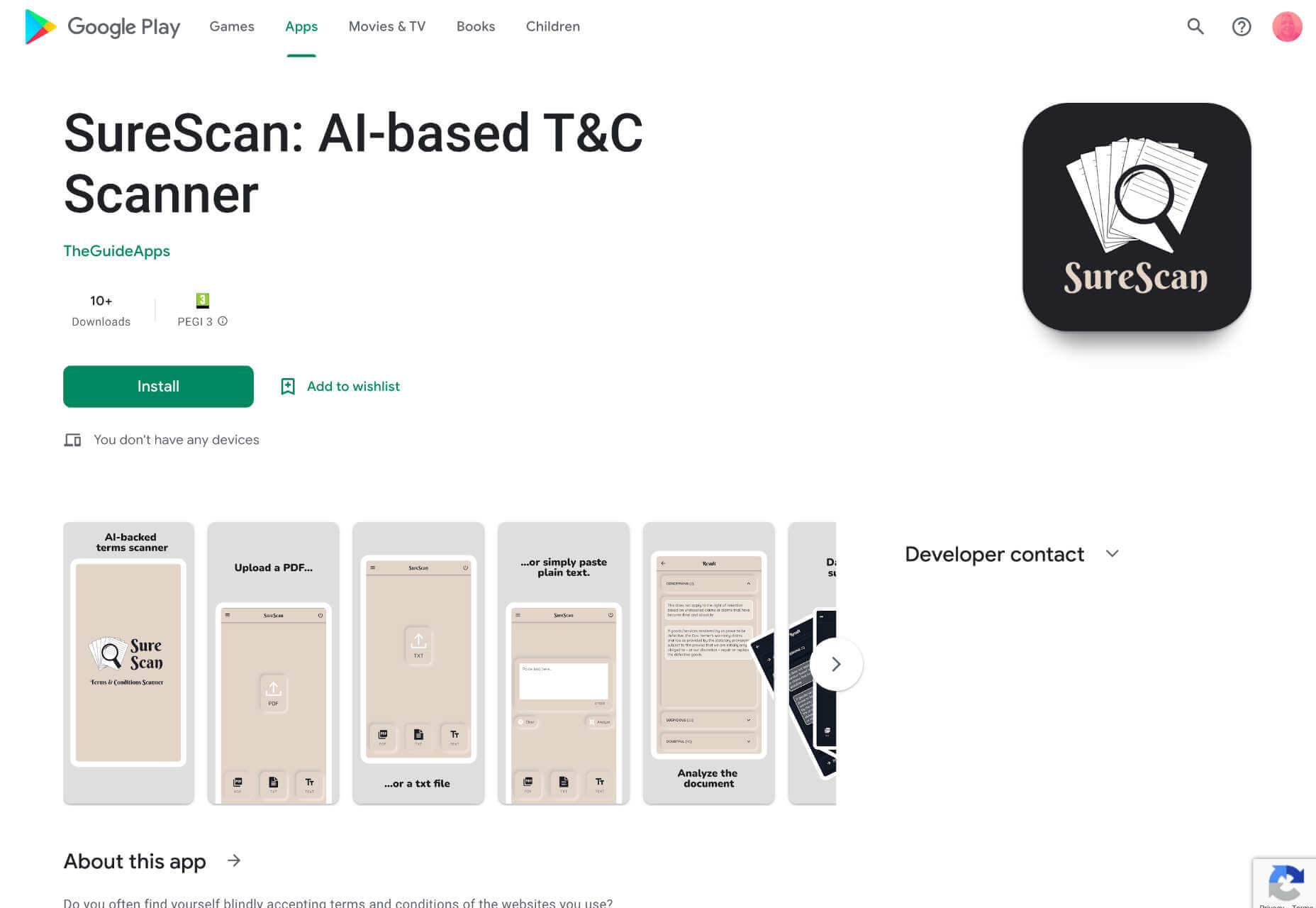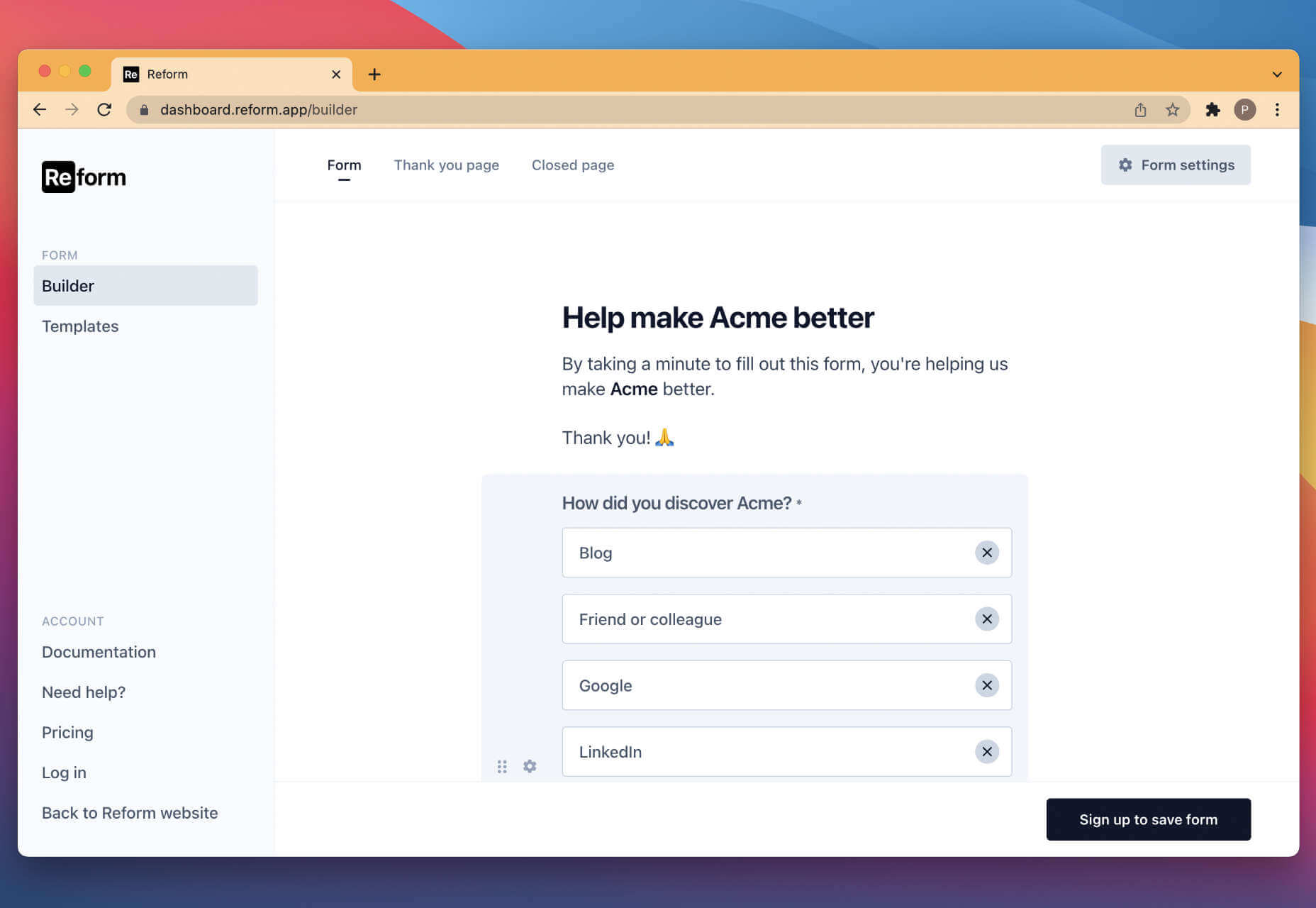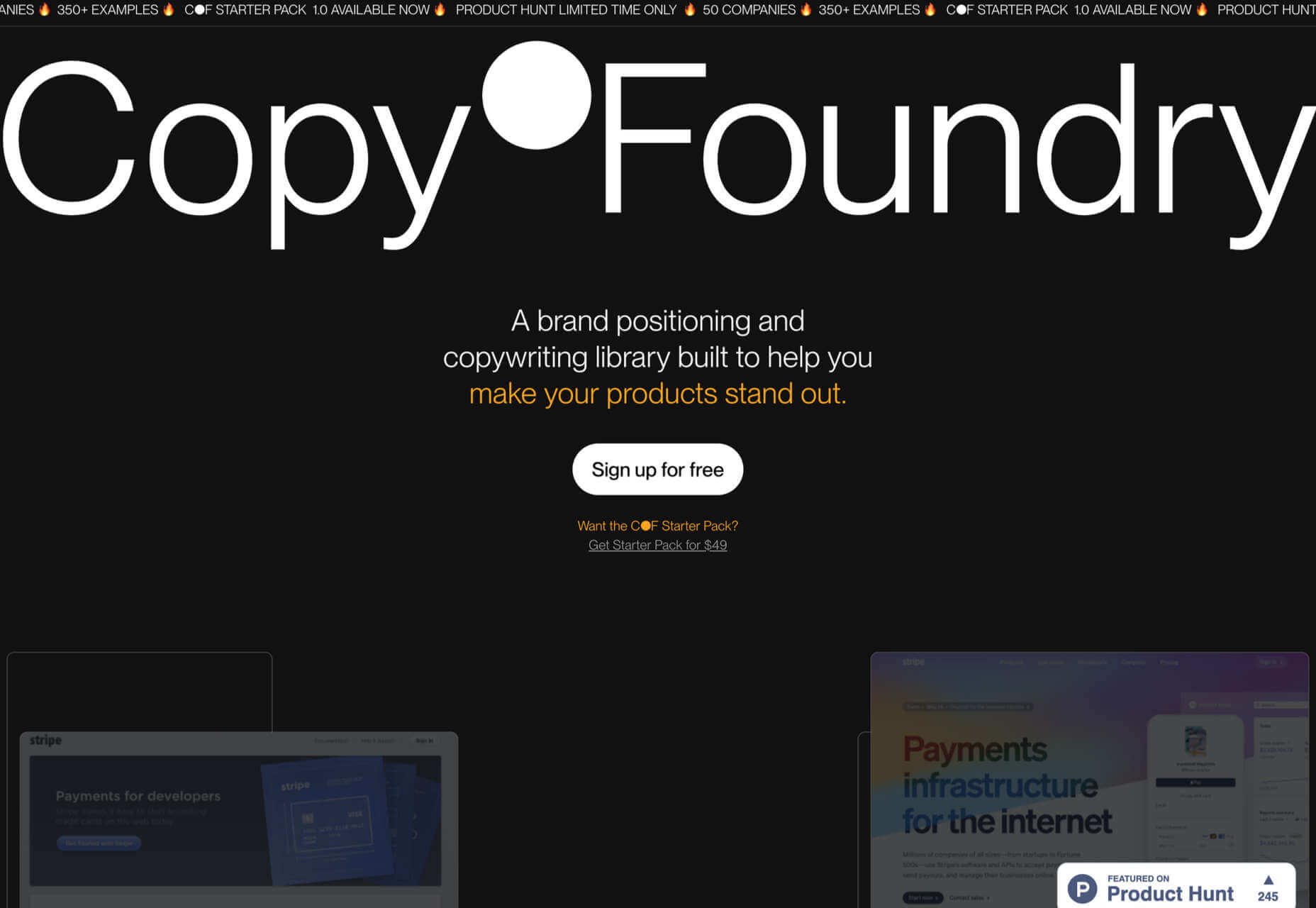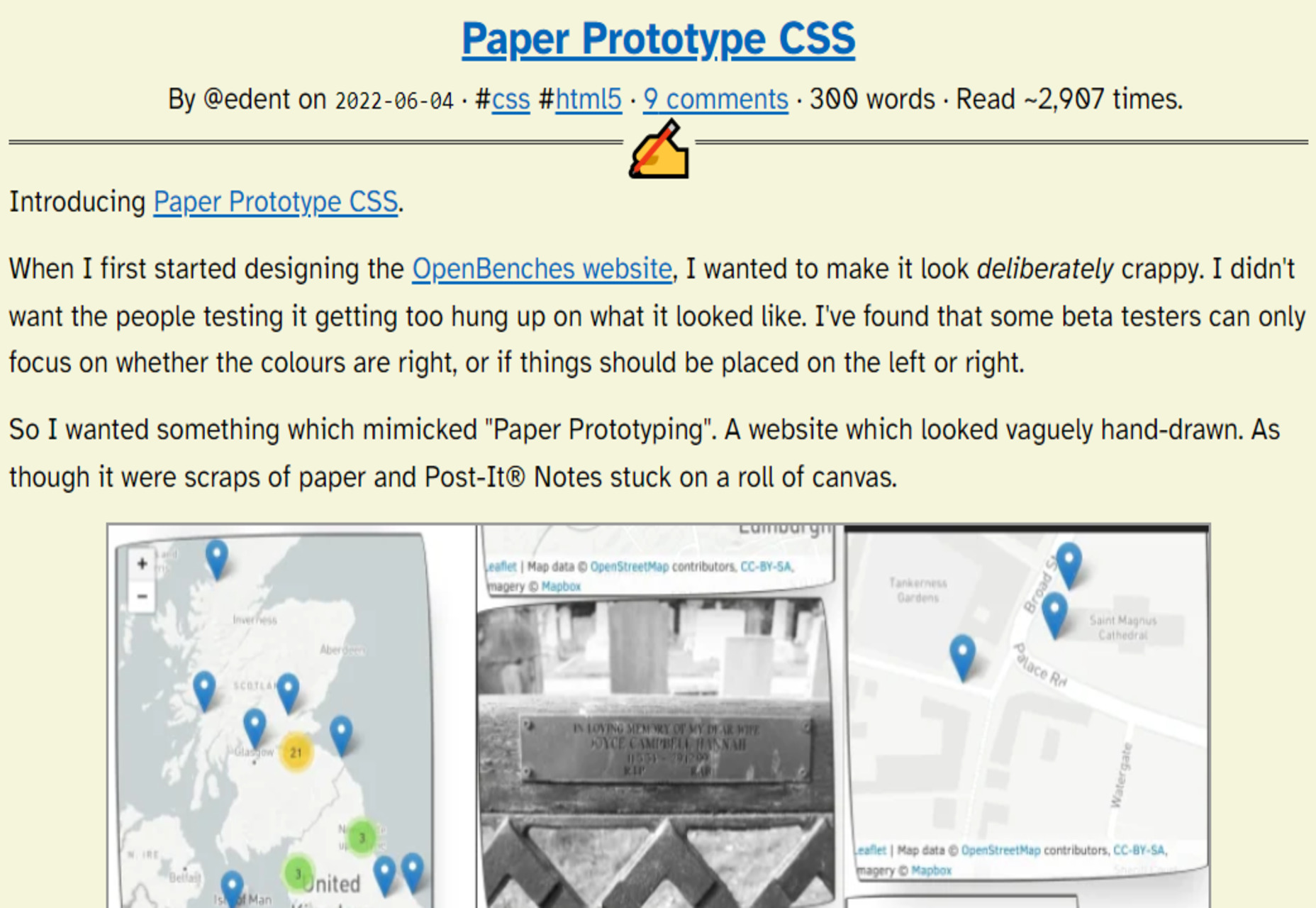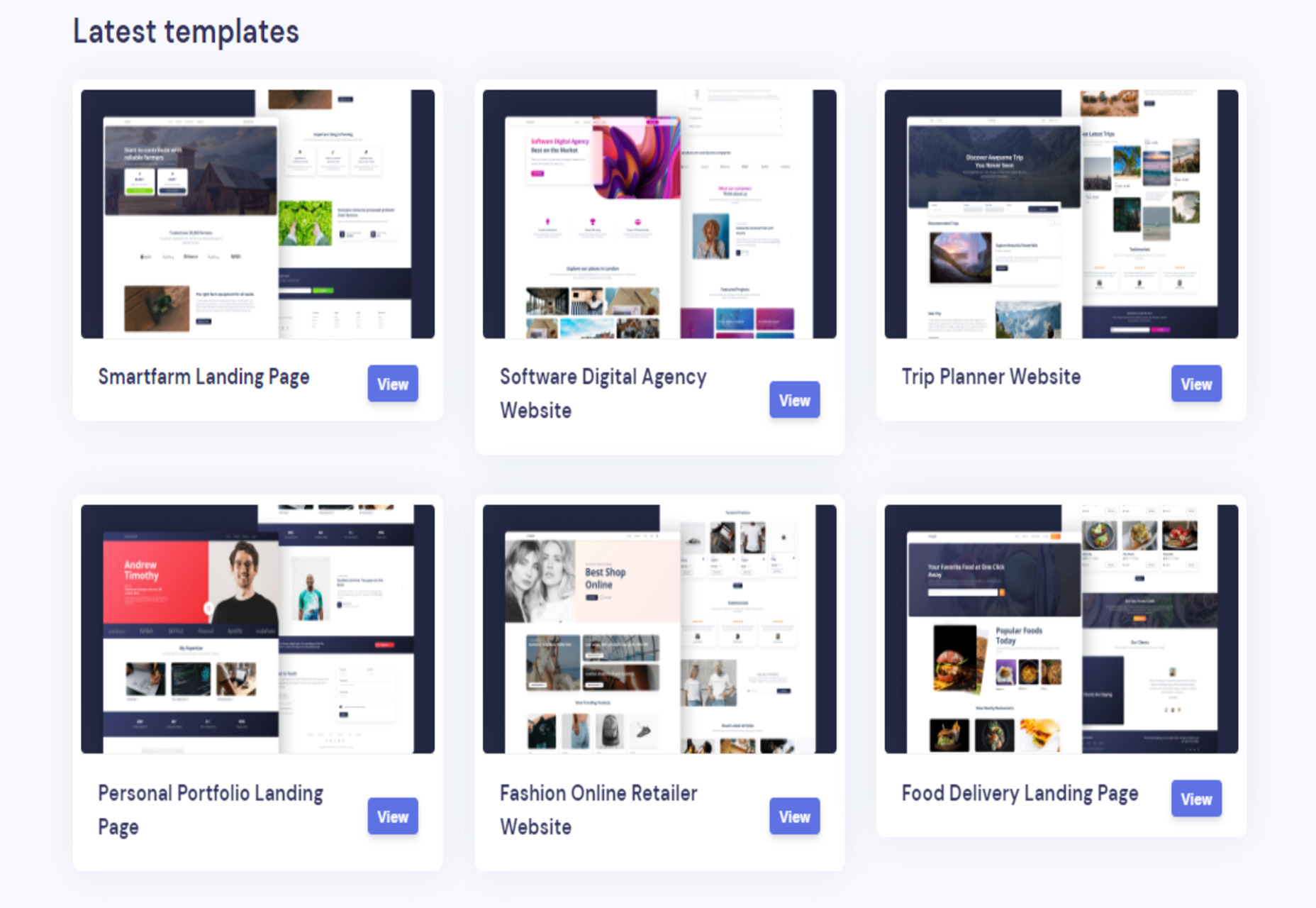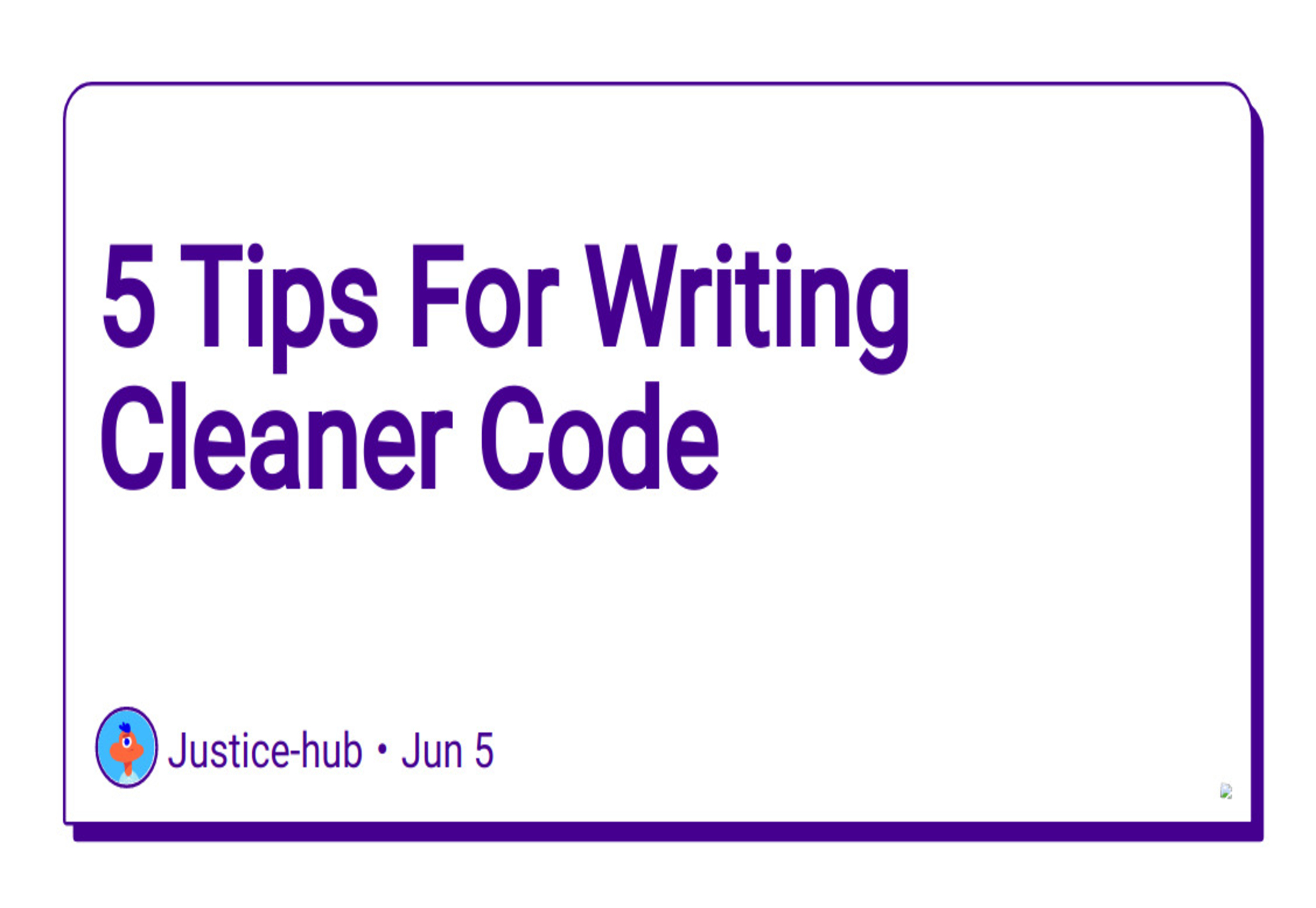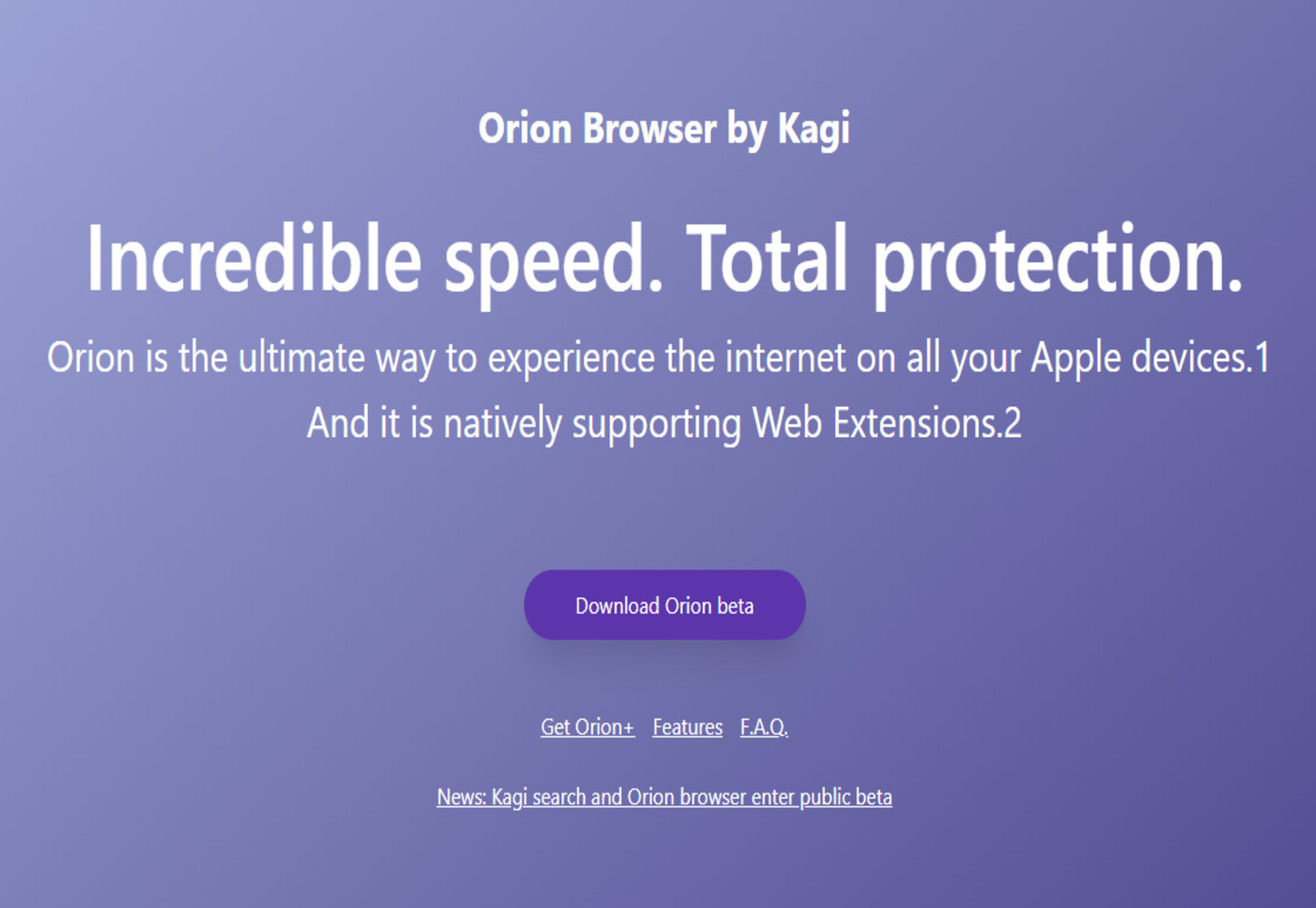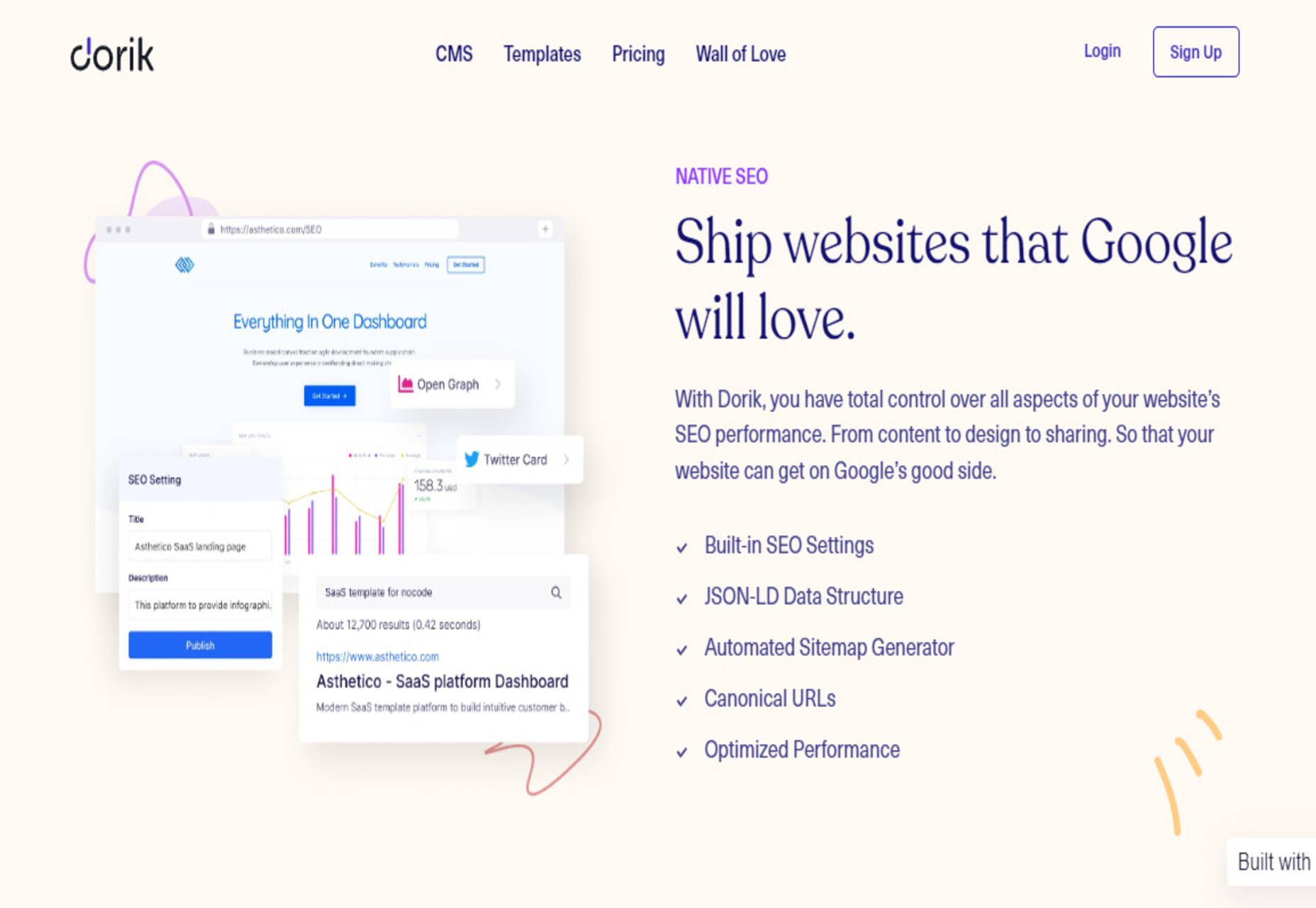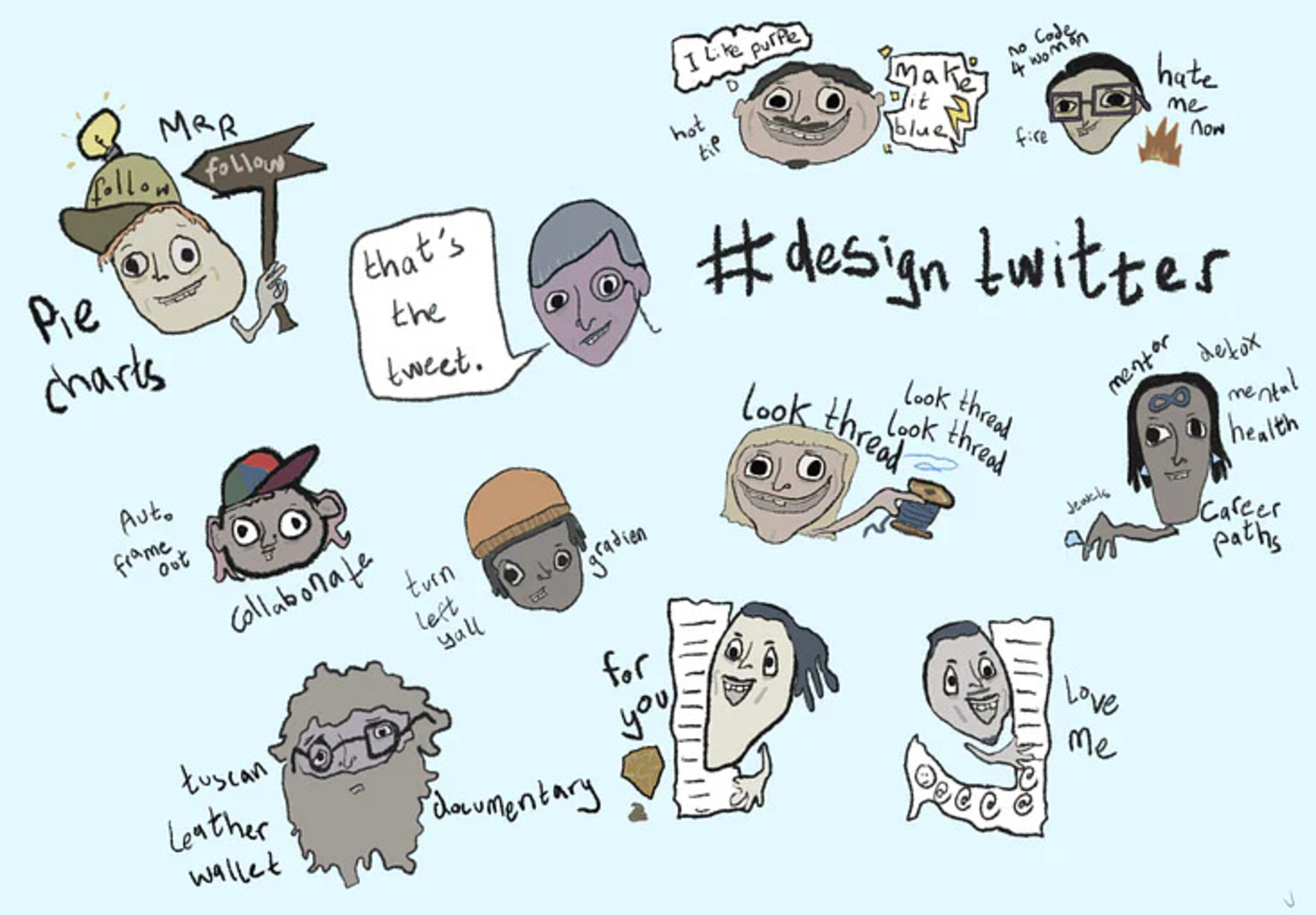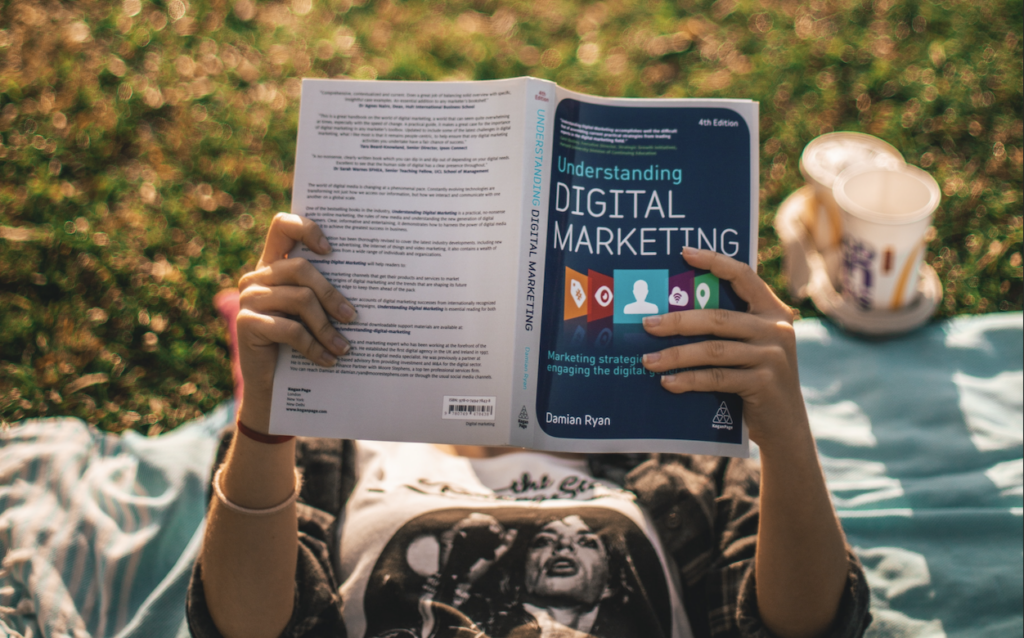Useful Tools for Visualizing Databases on a Budget

Graphviz implements the DOT language. The DOT language is an abstract grammar that makes use of terminals, non terminals, parentheses, square brackets, and vertical bars. More information about the DOT language can be found in its
A diagram is a graphical representation of information that depicts the structure, relationship, or operation of anything. Diagrams enable your audience to visually grasp hidden information and engage with them in ways that words alone cannot. Depending on the type of project, there are numerous ways to use diagrams. For example, if you want to depict the relationship between distinct pieces, we usually use an Entity Relationship Diagram (ERD). There are many great tools that can help you sketch out your database designs beautifully.
In this article, I will be sharing some of my favorite tools that I use to curate my data structures and bring my ideas to life.
Google Docs Drawing
The drawing function in Google Docs allows you to add illustrations to your pages. You can add custom shapes, charts, graphs, infographics, and text boxes to your document with the built-in drawing tool.
Sketching with Google Docs
Although it is simple to add a graphic to your Google Docs, the procedure is not totally visible. Here’s how:
1 . Open a new document on Google Docs.

2 . Click on the insert button and select Drawing . Then, from the drop-down option, choose New to open the drawing screen.

3 . You can use the toolbox on this screen to add text boxes, select lines, and shapes, and modify the colors of your drawing.

4 . You may also use the cursor to adjust the size of your drawings and the color of your designs by using the toolbox at the top of your screen.

5 . When finished, click the Save and close button. You can click on the “File” toolbar displayed on the top of your screen to download your document.
Features
| Cost | Free. |
| CLI? GUI? Online? | Online. |
| Requires an Account? | Yes, a Google account is required. |
| Collaborative Editing? | Yes, with Google Drive sharing. |
| Import SQL | Not Applicable. |
| Export SQL | Not Applicable. |
| Export Formats | .doc, .pdf, .rtf, .odt, .txt, .html, .epub |
| Generate Shareable URL | Yes. |
Google Docs offers amazing convenience. However, diagramming databases is not something it was intended for. You may find yourself frustrated with redrawing arrows and relationships if you are making frequent edits to your model.
Graphviz
Graphviz is a free graph visualization software that allows us to express information diagrammatically.

Graphviz implements the DOT language. The DOT language is an abstract grammar that makes use of terminals, non terminals, parentheses, square brackets, and vertical bars. More information about the DOT language can be found in its documentation.
Features
| Cost | Free. |
| CLI? GUI? Online? | CLI. Visual Studio Code, Eclipse, and Notepad++. Graphical Interfaces. |
| Requires an Account? | No. |
| Collaborative Editing? | Not Applicable. |
| Import SQL | Yes, using SQL Graphviz. |
| Export SQL | Yes, using SQL Graphviz. |
| Export Formats | .gif, .png, .jpeg, .json, .pdf and more |
| Generate Shareable URL | Not Applicable. |
Graphviz has an impressive and supportive community. However, a high level of SQL support is only available when you install additional third-party software. This overhead may make it less approachable to users that are not comfortable setting up their computer to support these tools.
ERDPlus
ERDPlus is a database modeling tool that allows you to create Entity Relationship Diagrams, Relational Schemas, Star Schemas, and SQL DDL statements.

It includes a brief guide on how to create your ER diagrams, which is especially useful for beginners. You can also easily convert your created ER diagrams to relation schemas.
Features
| Cost | Free. |
| CLI? GUI? Online? | Online. |
| Requires an Account? | Not required, but recommended for saving. |
| Collaborative Editing? | Not Applicable. |
| Import SQL | No. |
| Export SQL | Yes, with the support of SQL DDL statements. |
| Export Formats | .png |
| Generate Shareable URL | Not Applicable. |
ERDPlus is suited for SQL. It does lack additional export formats and ability to share with teams, but these features are not necessary with import and export.
Diagrams.net
Diagrams.net (previously Draw.io) is a free online diagramming tool that can be used to create flowcharts, UML diagrams, database models, and other types of diagrams.

Features
| Cost | Free. |
| CLI? GUI? Online? | Desktop and Online. |
| Requires an Account? | Not required, but recommended for saving. |
| Collaborative Editing? | Sharing requires Google Drive or OneDrive. |
| Import SQL | Yes. |
| Export SQL | No. |
| Export Formats | .png, .jpeg, .svg, .pdf, .html and more. |
| Generate Shareable URL | Yes, export as URL an option. |
Diagrams.net is designed to support many different workflows. Its ability to easily integrate with third-party integrations such as Trello, Quip, Notion, and others distinguishes it from the other options. The ability to share and collaborate may make it work well for collaborative teams.
Conclusion
This article is based on using free database tools that could help visualize your ideas and their capabilities with limitations to great details on how to use these tools.
In my research, I also came across other excellent tools with free trials available for creating database diagrams like Lucidchart, EDrawMax, and, DrawSQL. However, these free trials have limitations which may make them less suited for developers working on multiple projects.
I strongly recommend that you read the documentation for each of these tools to determine what works best for you and, most importantly, to avoid any difficulties in using these tools.
Thank you for taking the time to read this far, and I hope you found what you were looking for. Have a wonderful day!
Useful Tools for Visualizing Databases on a Budget originally published on CSS-Tricks. You should get the newsletter.