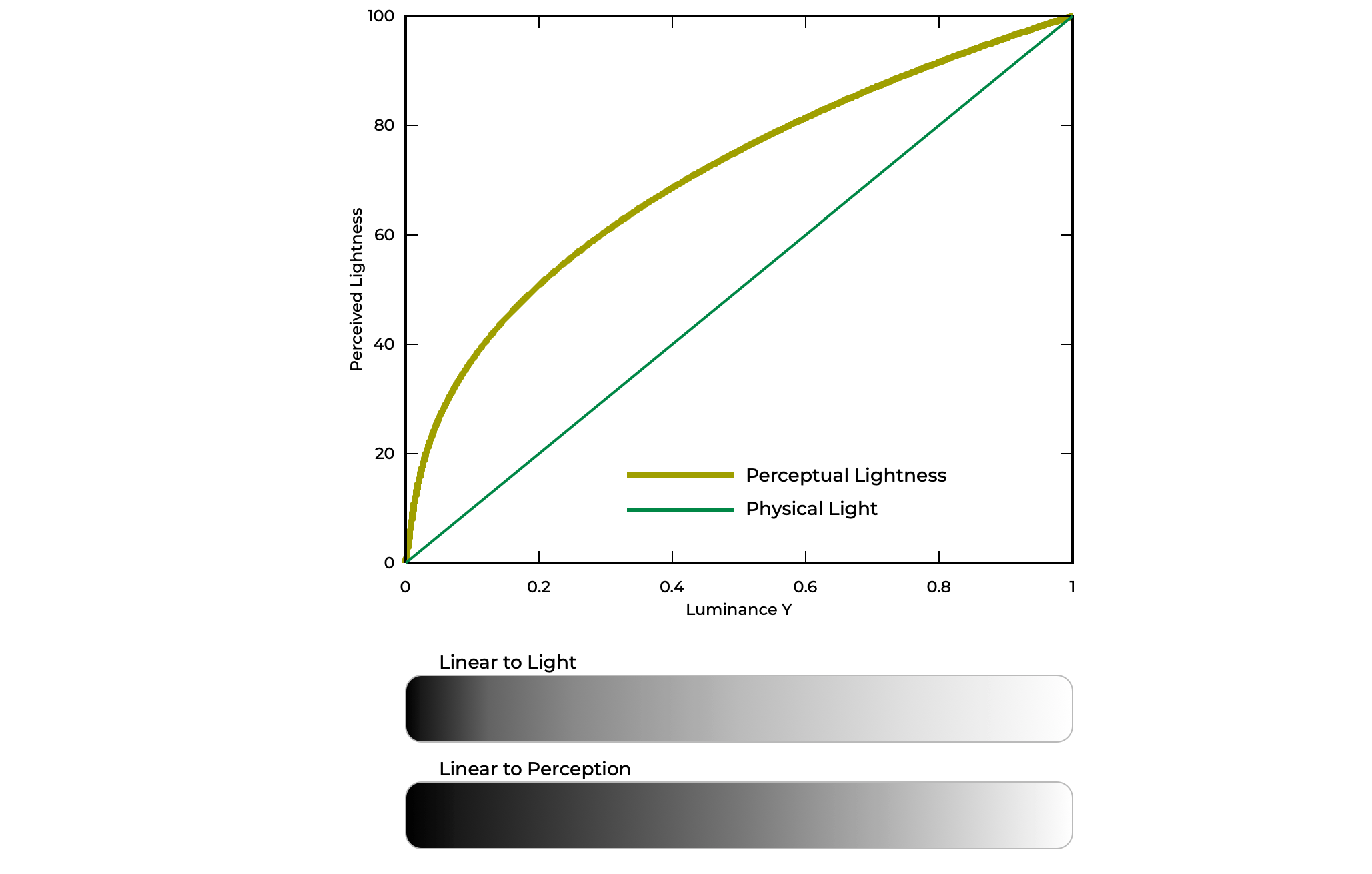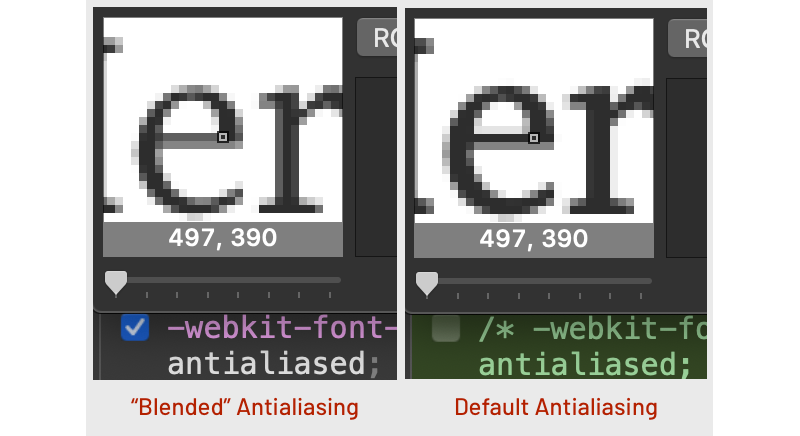In this episode of the Smashing Podcast, we ask how do you go from running a creative studio to designing NFTs. Vitaly talks to artist Yiying Lu to find out.
Show Notes
Weekly Update
Transcript
Vitaly Friedman: She’s an artist, entrepreneur and educator. She grew up in Shanghai, China and was educated in Sydney, Australia, and also London, UK. She’s currently based in San Francisco as the founder and creative director of her bilingual, creative and innovation studio. She’s incredibly kind friendly, optimistic, and enthusiastic, which is not very surprising given that her name translated from Chinese means happy, creative land, and you have to smile to pronounce it right.
Vitaly: Now, most recently she’s become an NFT artist and she leads a design clinic program to increase people’s mental health. So, we know she’s a fantastic artist and designer, but did you know that she loves dumplings so much that she even went all the way to design the dumpling emoji, which you probably will be able to find on your mobile phone today. My smashing friends, please welcome Yiying Lu. Hello, Yiying. How are you doing today?
Yiying: I am smashing, my friend.
Vitaly: Oh, wow. This sounds very exciting, indeed. Well, you’re smiling now. When I think of you, I always think of your smiling. And when I see you, I always feel like you’re the center of happiness and optimism of the entire universe. Now, where does it come from? Can you share with us a little bit of your story? What are some of the most important things in your life that define who you really are today?
Yiying: Thank you so much for the amazing question. I have to say, my name came really from my father and my grandfather, because my father initially named me Yanying, which means pretty and creative in Chinese. And then my grandfather, after the name has been registered already in the police office, he waited for a few months to come back to my dad. He goes, “Well, we know she’s a girl.” And the name actually, Yen, in Chinese is pretty and it has a female radical. And he said, “I want to change the female radical to the heart radical because we want to focus on the heart and the happiness. We already know she’s a female. We want to make sure that she is happy. We don’t want to only focus on external, which is pretty. We want to focus on the internal, which is the happiness.” So, I’m incredibly thankful for my grandfather who gave me happy and creative. And this is my life mission. I hope that I’ll carry on grandfather’s blessing and my father’s blessing and bring more happiness and creativity to everyone in the world.
Vitaly: I think that you’re doing that really well, actually, given all the work that you’re doing. I mean, every time I look at work that you’ve been producing, be it on Instagram, LinkedIn, anywhere really, it’s always so happy and it always comes back down … You remember? I mean, what was it? 2010 or 11 when we were working on the Smashing Book 2 illustrations because-
Yiying: Oh yes.
Vitaly: And all the animals, so beautiful, so happy. All of them so happy. It’s unbelievable. So, would you say that this happiness or bringing happiness into the world, what is really also coming from your name, is this really the ultimate thing that defines your artwork because everything has to be pushing for this positivity in the world?
Yiying: I think it’s about this curiosity and it is about … It’s coming from this innate almost childlike stage. And a lot of time when I create, I don’t know what it’s going to come out, especially when I create, if you remember when we collaborate on the Smashing Book 2, which is around 2010. When I get the brief from you, I really had no idea what exactly-
Vitaly: No, neither did I, to be honest. I mean, I had no idea what we’re going to end up with.
Yiying: Right, and there is this interesting unknown. It’s literally a destination unknown and you’re working on something you have no idea how this is going to come out, but if you have this innate desire of communicate and innate interest and curiosity to see what you got to be coming up with, it’s exciting. I would say it is a very powerful way of finding the internal state that you want to be.
Yiying: And so to me, every single time when I create something, it always comes out very fun. I think that’s the thing that we’re all searching for, which is something I’m always very interested to search for the fun in the functionality because a lot of times, we write a book it’s very functional and a lot of time, especially I think a lot of the Smashing books are very wonderful tutorials and teach people how to do things, and it’s very functional. And to me, my interest is finding out the fun or highlighting the fun in the word functional. Because if you look at the word function, it has fun in it. It’s just a lot of times, people don’t necessarily get the chance to experience it.
Yiying: And so to me, this sort of light heart joy is something I want to highlight. And I think that visual art has this way of make that immediate emotional response. If the work that I do could help people to be in that state, I think it’s my ultimate joy too, because when I’m creating it, I’m having a lot of fun. It’s just such a blessing for people to experience the fun while I’m creating, when they are looking at the work. So, that’s in a way, is my way of communicating people without necessarily saying the words. But the visual is the medium of the message.
Vitaly: And it’s interesting that you’re saying that word create. I mean, every time I think about the work that you’re doing, it’s always … there’s this creative create part, if you know what I mean? It’s like sometimes you would go ahead and you would create something basically as, I don’t know, just a to-do list, those kind of things. And sometimes you create something that you bring out into the world to share with other people, right?
Yiying: Yeah.
Vitaly: And so I know that in my experience at least, there are people who are really afraid of creativity as a thing. They might think that they’re not creative. They might think that they’re engineers. They might think that they are doing their own thing. And they’re very focused on that thing, but there is not really creativity. So, when you give them a pencil and a blank sheet of paper, they don’t even know what to do. I know that you had this really interesting project, a big drawing festival that you organized back in the day. Was it during pandemic or just before the pandemic, I believe?
Yiying: It was right before the pandemic.
Vitaly: Right before the pandemic, so where you really brought everyone in to be creative. And how do you feel about this? Do you feel like everybody is creative by default?
Yiying: Absolutely. Honestly, I think everybody is creative. The reason why I’m saying it, is every day when you wake up, you don’t know what the day is going to end up like. Every year, when you start a new year, you don’t know what the year is going to be like. You’re literally creating that year or creating that day. Every day, you are improvising without knowing or without really focusing on the fact that you’re improvising. You don’t know who you’re going to be meeting on the street. You don’t know what kind of conversation you got to be having on the email or the phone call. You are literally creating your life every single second and millisecond.
Yiying: And so, we are innately our own author, or creative director, or actress, actor of our own film or movie, whichever way you wanted to call that, or TV show, or soap opera. But the way that I look at it, when you say engineers and accountants or lawyers, I got to be honest with you, I work with all of the different professions. I think that a lot of times when you give a creative pump for people that conventionally don’t consider themselves as creative, they ended up coming up with some of the most interesting drawings and interesting storytellings because it’s actually the part of the brain that don’t necessarily have the chance to be activated or even expressed. I think that was probably the more appropriate word for that. I think everybody have their creative expression and I’m very, very interested to facilitate that. Not only facilitate that for myself, but for others.
Vitaly: Well, maybe looking back a little bit into your background and where you were born and your travels and your journey until you ended up in San Francisco, I’m wondering, now, looking back at your life, do you think that your travels and you’re moving places and you’re now running across disciplinary and multilingual team now as well in your design work. Do you feel like this way of learning Chinese and then being in Australia, and then being in the UK, and then now being in San Francisco that actually has defined, significantly defined, the way you design, the way you work the way you think? Do you think that this is a very significant attribute of the work that you’re doing, or is it just a part of what you’re creating?
Yiying: That is a great question. That is a great question. I think it definitely influenced me. I’m not sure if I’m being defined already. I think everybody in their life, they’re defining themselves every day. I think that to me, I think everywhere I go, I live, or I have been to, the people that I’ve met, the book I have read, the food that I have eaten, the movies I’ve seen, or film that I have seen, absolutely influenced me, and shaped me, and shaped my way of thinking in very important ways.
Yiying: I think that being able to live and travel to different places of the world is helping me to see the diversity of people. But in the same time, seeing the unity of people, because the more places I have traveled, obviously it’s so wonderful to experience the world in different cultures and food and language. But I really started to see the commonality of people, the thing that we all have in common and that’s something I think is the message that I would love to express through my art, which is the diversity and the unity is seemingly a two opposite idea, but I’m always interested in finding a way to tell these two seemingly polarized idea into a uniformed communication.
Vitaly: Yeah, I think it’s interesting that you’re saying that because often when we travel to places, when we talk to people in other regions, we always think about what is so unique or special about that particular place and what is the food you need to taste, and the music you need to listen to, and where the people gather. And we try to focus on differences and how different certain places or certain cultures, certain people are. But at the same time, there is quite a lot of, I mean, unity as you’re saying, where people are people in the end and it doesn’t really matter that much where they’re coming from, they will have certain cultural differences obviously, and interests and things like that. But in the end, focusing on that thing that unites us all is actually quite significant. I think that one really symbolic, almost, thing from your work that defines it for me is your research, your incredible research that you have done on dumplings. And at this point, I have to ask you to tell this story because how does one even become a designer of a dumpling emoji that is now available on billions of smartphones on the planet? And maybe you can also share a bit of research that you did into all the dumplings around the world.
Yiying: Thank you, really. Yeah, this is such a fun project. I’m always very happy to share the story. It went back to 2015, which is almost seven years ago. I initially moved from Sydney, Australia to San Francisco and my good friend, Jenni Lee, who used to be a journalist of New York Times, at the time, she moved to San Francisco around the same time I was relocating. And so as Asian Americans, we wanted to unite with each other and was sharing dumplings. And she sent me a photo of a dumpling potsticker in the bowl. I wanted to express my excitement and sending a dumpling emoji, only find out that there was no dumpling emoji on the iPhone. I said, “I’m surprised that they don’t have a dumpling emoji.” And she goes, “Oh, good point.” I was like, “Okay, well that doesn’t go anywhere.”
Yiying: And so for me, I always like to see what I can do. When there’s a problem, I want to find a solution. So, this happened to be something I can do something about. So I thought, “Well, I’m a designer. I have imagination. And why don’t I do something about it?” So, I went back to my table and I started to just create the very first version of the dumpling emoji. I call it the bling bling dumpling, because I made it as a animated gif and it has heart eyes and it blings. So, I sent it over to Jenny with that half moon shape dumpling. And she goes, “Did you make it?” I said, “Yeah.” And she said, “We should publish this.” And later on, we went to the dumpling party and there was people from around the world in the party and everybody was sharing their own dumpling from their respective country they’re coming from.
Vitaly: So it was a dumpling party then?
Yiying: Yes, so we had a dumpling party, we had-
Vitaly: There are dumpling parties around the world? I should go.
Yiying: We should do a dumpling party around the world. We had a dumpling party at Jenny’s house. We had folks from different parts of the world coming to the party and we learned Georgia have khinkali, Japan has gyoza, Italy has ravioli, Polish, we have pirogi, empanadas, crab legs, momos. Yeah, I have done a lot of research with my folks. And so, I learned all these dumplings. I’m like, “Wait a minute. This is actually a universal food. It’s not just a Asian cuisine. It’s actually a very international cuisine.” And so, then Jenny did more research and find out that Unicode Consortium, which is a nonprofit organization that’s based in the Bay Area, in fact is responsible for all the emojis on our keyboards.
Yiying: And so we ended up, went to the Unicode Consortium for their technical reading, with all the different folks who runs the organization. We proposed the dumpling, the chopstick, the fortune cookie, the takeout box, in person and they were approved in early 2016. So, it takes about three month for us to go to the meeting. From initial day I remember it because it’s the very auspicious day, it’s the August 8th. And so it takes about three month and then take about two years for all the vendors like Apple, Google, Samsung, Facebook, and Twitter, et cetera, having the actual emoji design in their own style, based on the original design that I did. It was eventually available on billions of keyboards. And the fun story is we also submitted the boba tea emoji in 2015, but it was rejected back then. That’s another story. But then five years later, they were finally available people’s phone during the pandemic in 2020, thanks to three data scientists who were able to prove the number of the users, Timothy, Sujay, and Ranjita, they were amazing. They wrote the important part, which is the data part, to prove the importance of the usage of boba. So, that ended up having the boba tea emoji also available. So, I designed six emoji altogether so far. The dumpling, chopstick, fortune cookie, takeout box, boba tea and the peacock, that’s another story we can-
Vitaly: Oh right, the peacock. Anything else we should be expecting coming anytime soon in emoji?
Yiying: Right now, right now it’s still in the cooking, we don’t know yet. So, I’ll definitely keep you posted. There’s always a lot of exciting things in the making, so I’ll be able to share when the time is right.
Vitaly: Excellent, excellent. Well also of course, I have to mention that just when you look at your CV and all the work that you’ve been doing, and did so much work throughout the years, you’ve been featured on New York Times and Forbes, Bloomberg, Fast Company, Time, White Magazine, CNN, BBC, and the list goes on and on. Now, how did that happen? I mean what do you think was one of the most significant things in your career that enabled all these incredible projects?
Yiying: Yeah, thank you for the question. I think that I’m incredibly thankful for the people that I have worked with. A lot of times, I think I look back some of the most known work or being celebrated work, it wasn’t designed necessarily for the corporate alone. A lot of times, the work that I did and eventually was being used, or celebrated, or known by many, many people, was essentially a personal work. A lot of the work, for example, whether it’s the dumpling, emoji, the boba emoji, or the Twitter whale, the whale that eventually become Twitter, become Twitter’s arrow page, or Twitter’s over capacity page, which is around 2008 to 2013. It was literally seen by millions of people and also remixed by a lot of people online, which I believe is really the power of community.
Yiying: But the essence of the work that really, I think I’m most proud, of a lot of times are my personal art piece in the first place. So, the whale that eventually become the Twitter Fail Whale, was not designed for Twitter. It wasn’t commissioned by Twitter. It was a personal piece that I created when I just finished my exchange study in London and went back to Sydney, New South Wales, pun not intended. I created the whale initially as a birthday e-card that I wanted to send out to my friends or families in Shanghai and London because I met so many classmates in London and they were all graduating a little bit earlier than Australia. So, I wanted to express the fact that I couldn’t go to your graduation ceremony or birthday party, my wish for you is so big, just like this gigantic whale. Naturally in the 3D world, the whale cannot fly, but I have these little birds carry this big, heavy wish across the ocean for you. So, here the whale was symbolized for the heavy, gigantic wish that I have for friends and family overseas.
Yiying: But it was just so happened that there was this teeny tiny little startup in San Francisco called Twitter. And the co-founder, Biz, found the image online and licensed it and that rest is history. But I think there is this interesting connection where, even though Biz look at the whale and thinking of … The interesting part is he interpret the whale as the big stability issue, where the Twitter employees which are the birds worked really hard on, it was this desire of bringing user happiness, which was the reason why he choose the image in the first place, I think. I heard that from the NPR radio, when he mentioned it was whimsical and it brings the user joy, even though it was a pretty frustrating situation.
Yiying: I think that’s what art does. A lot of times in our real life, there’s so many different kinds of challenges, but I think art in a way is a beacon of light that helps people to release their emotion or help people to connect with that inner light they’re searching for. Or sometimes, there’s art is just highlighting their emotion. It could be very sad, it could be very scary, but allow them to connect with that inner self. I think that’s what art does and that’s why we need art in our lives.
Vitaly: Right. Well, also talking about art, of course, I have to move to a very interesting area, of course, because most recently you’ve transitioned into becoming an NFT artist and that’s a beast of its own, I guess. At this point, I do have to ask because frankly, I mean, I’m just not that much in NFTs and I know that some of the listeners will be surprised maybe, or maybe not, but what does it even mean to be an NFT artist? What do you need to do to get there? Do you need to have some sort of, I don’t know, technical equipment, I have no idea. What did you learn throughout that experience?
Yiying: That is a great question. I always love when people are new to the space and curious about the space. I want to say that first of all, the important part is the definition of what NFT stands for. A lot of people probably don’t really look into it. NFT stands for non-fungible token and non-fungible literally means irreversible, irreplaceable. Every single NFT is unique to itself, just like our human experience. I feel like a lot of times, I can see the correlation between each one of us, even the two twins who are identical looking, they could have complete different experience.
Yiying: The token, that is a very interesting word because I just had a conversation recently with a friend of mine who is a little bit against NFT like, “Oh, I don’t really like the word token.” I said, “Wait a minute, let’s look into the etymology of the word token.”
Yiying: So, I think a lot of times people only associate NFT with the monetization value, or the business value, or the currency. But I look into the word token. In fact, the word token comes from old English, which has Germanic and Dutch background. It literally comes from the word [foreign language 00:23:42] which means to teach and I suddenly get it. The idea of creating something that being seen as a token, is a way, or is a opportunity for you to teach the world something, for you to create something for the world to learn. In that case, what would you like to create for you to teach, from yourself? And that’s something I want people to keep in mind when you are going to this space, not just looking at creating something as a mean of a transaction, or just as a mean to make financial return, is what would you like to create for people to learn from you, from your experience and from your creation?
Yiying: And so, that’s the fundamental ethos that I have when I create any new NFT art, or new NFT experience. I think that anything that you create content-wise, whether it’s a podcast or a conference, I love Smashing conference, it is an experience. And they can all be seen as a token if that’s how we are going to define it. And so that again, it’s very important for me to have the right intention of what I want to put to the world because we have so much content these days. It’s very fundamental for us to know why we are doing what we do.
Yiying: So, technical-wise, I think that to be able to create NFT, obviously you need wallets, you can create something digitally or you can create something physically as a visual art piece, or you could also create music. It can be a music and art combination as a video. So, the format of NFT can really be any multimedia content in a digital file size, that can stored onto the blockchain. And the way that you could start your first NFT, you needed to have a wallet, a digital wallet. So, it’s almost think of it as your bank account, but on the blockchain. So, that case, you can register for different online wallet. You can also purchase one of these hardware wallet, which also allow you to store the content more safely, because the hardware wallet, you could actually plug it offline. And you also use one of the platforms on the internet that allow you to upload the work. So, it’s quite simple.
Vitaly: Right, but basically that means that you would be designing or illustrating your … creating your artwork. And then you would be putting it out there on one of those platforms, which allow you to sell. And essentially, that also means that once you have that, you would then initiate an auction, or how does that work? And then you’ll be pretty much getting a Bitcoin in return. Is that how it works?
Yiying: It’s close. So, the currency can be any-
Vitaly: Close enough, that’s good for me.
Yiying: Yes, close enough. You did a great job, really. The actual currency can be any currency. It doesn’t have to be Bitcoin. It can be Ethereum, which we call them Eth, it’s a younger cryptocurrency, but it has been around for a while. And majority of the cryptocurrency website receive Eth and also a lot of them actually receive fiat, which is US dollars. Then you have websites like for example, we have OpenSea and there’s Foundation, there’s SuperRare, there’s MakersPlace, there’s Nifty Gateway. Each of the platforms would receive currency. Some of them might receive multiple currencies, like OpenSea is more open to all kinds of different currencies. So, if you go to their website, you probably will find more than hundreds of different currencies that are acceptable from their website. So that in that way, you could do more transaction if, for example, if you have some of the very smaller known currency, you can use them over there, but then you also have MakersPlace, for example, they allow you to use credit card. So, you could also use credit card to purchase if you don’t have cryptocurrency, but they also allow you to use Eth to purchase. So, you can use your cryptocurrency to purchase or to receive cryptocurrency if you’re a artist.
Yiying: Now, going back to the question, is it going to be auction or some other way? There’s all kinds of different ways of, again, depends on the platform that allow you to do auction. So, I believe that on most of the website, they allow you to do auction, but depends again, whether you issue your NFT as a one-on-one piece, which is unique one and only piece, or you decided to do it like a limited edition, let’s say … Think of this as a print. Back in the days we create prints. So one-on-one is basically when they say mint, is that you create the digital art or you create the physical art and you scan it and make it digitally, you upload it to the blockchain through your wallet. This process in the crypto terminology, they call it mint. It’s like minting the money.
Yiying: So, once you mint it, if you only mint one piece and you’re not going to mint it again, you call it one-on-one piece and those pieces are usually you can either have a set price and you sell this or you can do auction. So potentially, you should be able to do it on most of the website. You can do auction. There’s also a lot more interesting, fun ways of interacting with your collector.
Yiying: So for example, there’s also a very popular way, people do limited edition pieces within 24 hours. So, this is called the open edition. So, within 24 hours, they’re going to issue, but we don’t know how many pieces are going to be sold out, but within 24 hours people are going to close the mint, meaning that if you are late to the game after 24 hours, you don’t get the chance to purchase it. So, that’s called the open edition.
Yiying: So, sometimes open edition could be very interesting because depends on how many people are going to participate in the sale. You could sell more, you could sell less, but then depends on how many pieces are being sold. There’s also this scarcity interests from the collector because some of the collectors might want to participate into these open edition, but they might want to have something pretty rare.
Yiying: So, I did this really interesting chance-based, almost chance-based sale on MakersPlace, which is something hard to do on other platforms because a lot of times, other platforms will sell the piece right away. What you see as what you get, or they have this thing called mystery box, you don’t know what you get, you purchase it and you open it and that’s it.
Yiying: But what I did was MakersPlace. We did a chance-based sale, which is very exciting. So, we had five different designs and each of the design have different percentage of people being able to purchase, but they don’t know what they’re going to get. So, they might get the unicorn, which is very rare. There’s only less than 10% chance you’ll be able to get it. Or you can also get this particular piece, that’s this new mythical beast that only have 4% chance of winning. So, it gets very interesting because you make the whole open edition process become also a chance-based game that people are very excited to participate and they also ended up walking away with a piece of art they like. Because usually, I have less than six designs and it’s always exciting to see what people ended up getting. So, that’s the way that I experiment with different platforms.
Vitaly: Right. And would you say that this is actually worth it for designers, for example, or illustrators, or artists? So, you might have some people listening in now thinking, “Okay, well I’ve been designing digital art now forever. This is something for me to try out.” Because we of course always hear about those stories about maybe one particular artifact being sold for, I don’t know, a million or two, or so. Are those really edge cases and is it really hard to get to any level of success? Or would you say that there are many artists trying? There are obviously many artists failing and some succeeding. Where would you say we currently are in this space?
Yiying: This is a very great question. And to me, I’m still in … The non-fungible token space is relatively new and I’m still experiment. I think the most important thing, this is just a personal experience that I like to share with the world, that by no mean, I think that doing this is the only way of achieve success or happiness, or whatever you are searching for in your life. I think that by participating in this interesting new piece of technology, I’m able to find something and create something, a new experience that otherwise, I wouldn’t have the opportunity to do.
Yiying: And to me, this is as exciting as … Vitaly, if you remember, I wrote a email to you when we created the Smashing Magazine Book 2 together in 2010. And in 2017, you were leading the Smashing Conference in New York. And I wrote an email to you after seven years, even though we’ve never met. I wrote a email to you. I said, “Hey Vitaly, welcome to town. I would love to come and see you, but I also become a speaker now. I would love to speak at Smashing Conference if there is a chance and if the topic matches.” And you ended up giving me this opportunity to speak in New York and it also really helped me to gain a lot more audience. I had such a smashing time and I enjoyed it so much and organically, I had so many more opportunity to speak and to that, I’m incredibly thankful.
Yiying: But I also think that I gave myself a chance. I reached out to you because I just want to create this opportunity for myself and similarly, giving yourself a chance to experiment with a new piece of technology currently, sure there are a lot of people criticizing the current landscapes and some of the existing projects, but please, before you criticize anything, try it yourself and see if you can make a difference. That’s something I want to be able to do. I think that the biggest desire I have with cryptocurrency is being able to create something new and potentially use it as a case study to teach people. Again, going back to the token, to teach people the technology itself. There’s nothing wrong with technology, just like there is so many potential with social media.
Yiying: And going back to people saying money is evil, money is a energy. Money is neutral. In fact, there is so much abundance that we can create if we have the right intention and also if we do it with the right people, who also have the same goal and mission. And so going back to, again, your question on whether or not the space, there’s a lot of criticism. There’s also a lot of projects unfortunately failed, that stemmed back to the innate difference between Web3 and Web2 because in Web2, because it’s cryptic, a lot of times, people don’t really know the early days crypto artists, they’re anonymous.
Yiying: I’m doing NFT, but I wouldn’t necessarily call myself a crypto artist per se because people know who I am and I am relatively public. People know my real name and there’s also obviously, a lot of trust you have to establish with your community. And that’s also something I’m very excited about, is that when you are creating something from the identity, who you are, and the community knows you and vice versa, you wanted to create something that people could treasure. And unfortunately, a lot of the scams are coming from there is this trust that was being established. People wanted to purchase their art piece from this particular NFT project.
Yiying: And yet later on, there was disappointment because the crypto artist or the project failed because it’s a scam, because the foundation was shaky. There was no mutual transparency over there. And so that’s something that I think that there’s going to be a lot more experiment and there’s also going to be a lot more trial and fail, trying and … how would I put this? Sorry, I’m going off the topic, but that’s what I’m trying to say.
Vitaly: That’s okay, that’s okay.
Yiying: That’s what I’m trying to say. I think that give yourself an opportunity. If there is a new piece of technology that existing, sure there will be a lot of pros and cons, but really try it yourself and you might create something completely new. That would be my message.
Vitaly: Right. Well, at this point, I just really have to ask that one question that probably is somewhere out there in the dark corners of the web, because now that I look at all the work that you’re doing, not to mention of course, your studio, not to mention of course, all the incredible nonprofit work that you’re doing as well from Asian Art Museum and Women Talk Design, the Kids & Art Foundation, San Francisco Zoo, and so many others. And you’re also a San Francisco arts commissioner. I mean, how does it all work? Where do you even find time for all of this? Do you even sleep at night? How does it work, Yiying? Tell us, what is the secret to your productivity?
Yiying: Thankfully, I think I have been always doing the things I love. So, I’ve been always doing the work I enjoy, with the people that really have been supportive and with the community, like Smashing community and yourself, the people that I really have so much gratitude and also had so much fun working with. It’s always helpful when you work with people that you enjoy working with and also learning from them. I’ve learned so much from the Smashing community, the speakers, yourself, and also the community. I always enjoyed meeting all the Smashing attendees offline, and really appreciate the time that we spend in different parts of the world, whether it’s Toronto, Vyborg, here in San Francisco, New York. And yeah, I can’t wait to meet more folks now that COVID-19 is calming down a little bit, travel reopened. To me, it’s something to look forward to.
Yiying: I always, doing something that potentially could look forward to. Going back to your question about being a San Francisco arts commissioner. I am very thankful the mayor of San Francisco, London Breed, appointed me to be the arts commissioner and together with 14 other arts commissioners, we work with the City of San Francisco and it’s actually a very wonderful community that works to serve the larger community. In this case, we work with the artists in the Bay Area for RTC in the San Francisco International Airport, SFO. Whether it’s the murals outside of the zoo, or the park that’s within the San Francisco Chinatown, it’s a very big honor to be able to help the community offline. Because I am very passionate about the online community, but I think that we live in that three-dimensional world, in a physical world. And so a lot of times, I do think that being able to also contribute to people’s wellbeing and happiness in the physical world is something that I’m just very happy to be part of.
Vitaly: Right. Also, you just mentioned COVID, of course. I’m wondering at this point for all of us, I think, and for everybody who I’ve been interviewing and for myself as well, COVID had a tremendous impact on the life habits, the views on things, relationships, and so many other things. What was it for you? Did you learn something? Did you something about yourself, about art, about anything else? Did it motivate you to do something? How did it change your life?
Yiying: Thank you for the question. Yeah, I would say the entire pandemic has been very challenging and yet I see it as a opportunity to connect with myself, but also connecting with my community. Because during COVID-19, especially 2020 and 2021, I was in San Francisco and I have not still, until now, I haven’t seen my parents for almost four years. My parents are still in Sydney, Australia and my family, my relatives, at the time my grandmother, is in Shanghai. So, I haven’t seen my immediate family for at least more than three years, three and a half years.
Yiying: And so, I think that it’s a very isolated situation and the only way that kept me going and also kept me stay at float is creativity and community, really, truly. I was very fortunate to be able to get a lot of support from different sources. One of them was Adobe. Adobe had Adobe Creative Funds, so I was very fortunate to receive it. I created this project, which you can see on the back. I was very passionate about biological conservation for the endangered species, but I was also very interested in creating something for children.
Yiying: So, I’ve been always wanting to write a children’s book. So, during the pandemic I was working on this project called The Very hungry Red Panda, because me, myself, I’m from Asia. Red panda was also from Asia and most people don’t know, the cute red panda … By the way, fun fact, if you use Firefox Mozilla, the Firefox is actually not a fox. Firefox is actually a nickname for red panda, so that’s a-
Vitaly: Oh, this is shocking.
Yiying: I know, it’s not a Fox, it’s a red panda. So, I was very interested in showcasing the beauty and the nature of Asia. It was also during the … Unfortunately, I think the pandemic was also … really showed a lot of the issues in the world. I wanted to also find a way to shed some lights on this issues, but in a more uplifting way. What I’m interested in doing is using art as a vehicle to advocate for diversity, for inclusion, and how does that look like when we bring people together? I think that one of the metaphor I was using, which is what if we create these stories that can bring people and children from around the world together to appreciate each other?
Yiying: So, the children’s book, the ethos of the children’s book, which is The Very Hungry Red Panda, was initially coming from the Red Panda Creation. I created the red panda, was during an Airbnb Asian Night Market. That was before COVID in 2019, supported by all the folks in Airbnb. It’s all volunteer work from the employees at Airbnb. So, they wanted to create this amazing, called night market, for the local mom and pop shops and for the local performers for the local hosts who, AAPI heritage, it was during the AAPI Heritage Month, which means Asian American Pacific Islander Heritage Month. So, they bring all the people together. But the attendees, people from all kinds of genders, all kinds of ethnicity, and people are able to come over and enjoy the food from Asian Pacific Islander heritage.
Yiying: And at the time, they didn’t have anyone to do the branding, creative campaign work. Basically, it was two weeks before that market opening and they couldn’t find anybody to do the design volunteer work. My friend Mabel at the time, she was the global lead and she contacted me. She said, “Can you help out?” So I said, “Okay, I would love to help out in any way I can for the community.”
Yiying: So, I created that red panda initially for that event as my contribution to my community and because red panda is endangered, just like the artists and all the small businesses in the Bay Area. And so, we need to take care of them and protect them. And the reality is the red panda actually was less than 10,000 in the world on the Earth. Most people don’t know about, they’re really cute, but they’re also very endangered.
Yiying: So, I was very excited to of expand the families of the red panda and then 2020 happened, and I got this creative fund. I wanted to create something to advocate for all endangered animals from around the world, from African animals like the giraffe and the zebra, or the polar bear in the North Pole, and the whale shark in the East Asia Ocean, and the koalas in Australia, or the sloth in South America. So, it’s a way for me to really send my love to not only people, but also geographic location around the world. But essentially, the ending of the story is, it will be a play. All these animals are actually animal costume and there’ll be little kids jumping out of the costume and there will be kids from around the world. So, that’s the hope of that children’s book.
Vitaly: Oh, that’s nice. That’s very cute. I’m wondering at this point, with all the project that you already had done, is there any dream project that you’d love to work on one day? Something that you always wanted to do? I don’t know, NASA? I have no idea. Anything that you have in your mind that will be, eventually you will start work on.
Yiying: Great question. I think I am literally just starting working on it. I am three weeks in on writing a book about creativity, entrepreneurship. Really it’s a book about happiness and creativity, that’s my name. I would love to use this book to bring more happiness and creativity to more people. So, I’m incredibly excited to start this dream project. I haven’t shared this with anybody publicly, so I’m sharing it with you here.
Vitaly: Well, now you have. Excellent, excellent. Now, maybe the final question for you Yiying, until … and then we’ll wrap up. Looking back at your career and again, all the incredible things that you have been working on. Is there anything you wish you’d told yourself maybe 10 or 15 years ago when you were just starting out?
Yiying: Yeah. I think that if … One thing I think I would like to tell myself, I love this quote from Conan O’Brien, which is, “If you work hard and be kind, amazing things going to happen.” I think it really helped me through some of the hardest time in my life. Another quote I love is from Joseph Campbell, which is, “Follow your bliss.” I think that everybody in themselves, they all know what makes them happy, what brings them joy. And that is such a bliss for thing to know or to realize. So, I would say follow your bliss, follow the things that make your heart sing.
Vitaly: That’s very nice. Well, if you dear listener, would like to hear more from Yiying, you can always find her on Twitter when she’s @YiyingLu, and also on her website, which is surprising, surprising yiyinglu.com. Yiying will also be speaking. I heard, I think in New York, at SmashingConf, if I’m not mistaken. So, please drop in if you have time, we’d love to see you there as well. Well, thanks for joining us, Yiying. Do you have any parting words of wisdom? I mean, you already shared some, but anything else that you want to put out there in the world for all the wonderful people listening till the very end of this podcast?
Yiying: Yes, drink a lot of water and take deep breath every now and then.


















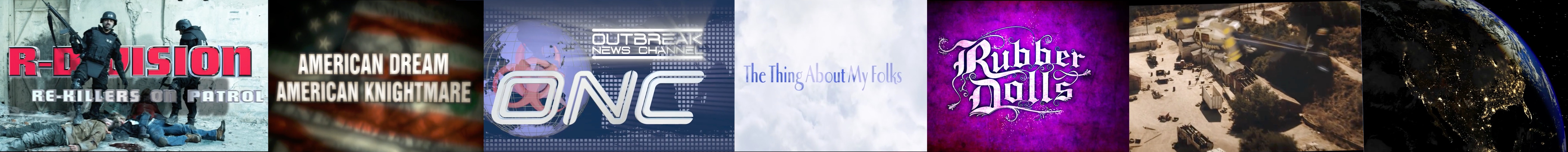

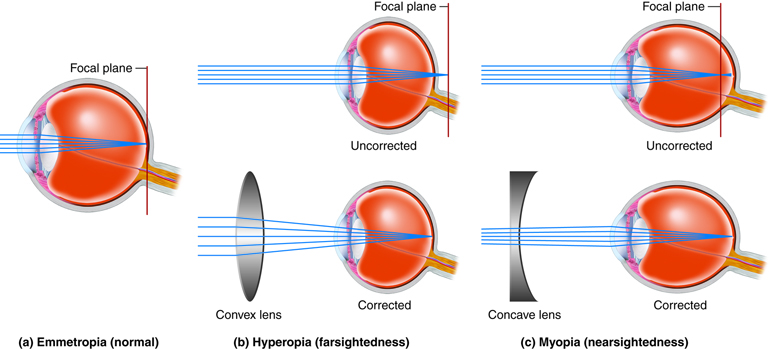

 In this graphic, both yellow dots emit the same exact “colors” from your monitor, yet they look decidedly different. And while such images are often referred to as optical illusions, ones such as this are really neurological illusions — they are literally a figment of your brain, no matter how much we want to believe it as reality.
In this graphic, both yellow dots emit the same exact “colors” from your monitor, yet they look decidedly different. And while such images are often referred to as optical illusions, ones such as this are really neurological illusions — they are literally a figment of your brain, no matter how much we want to believe it as reality.