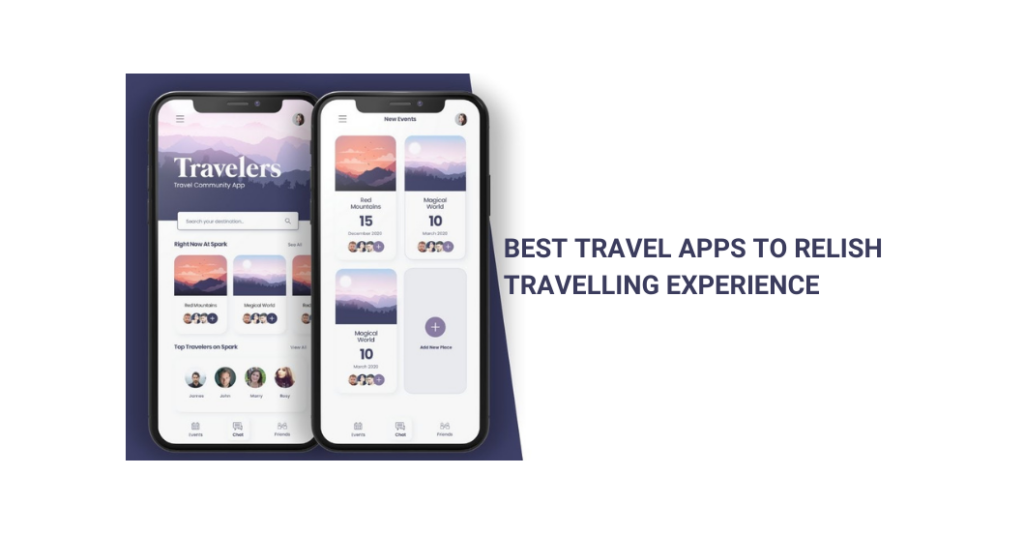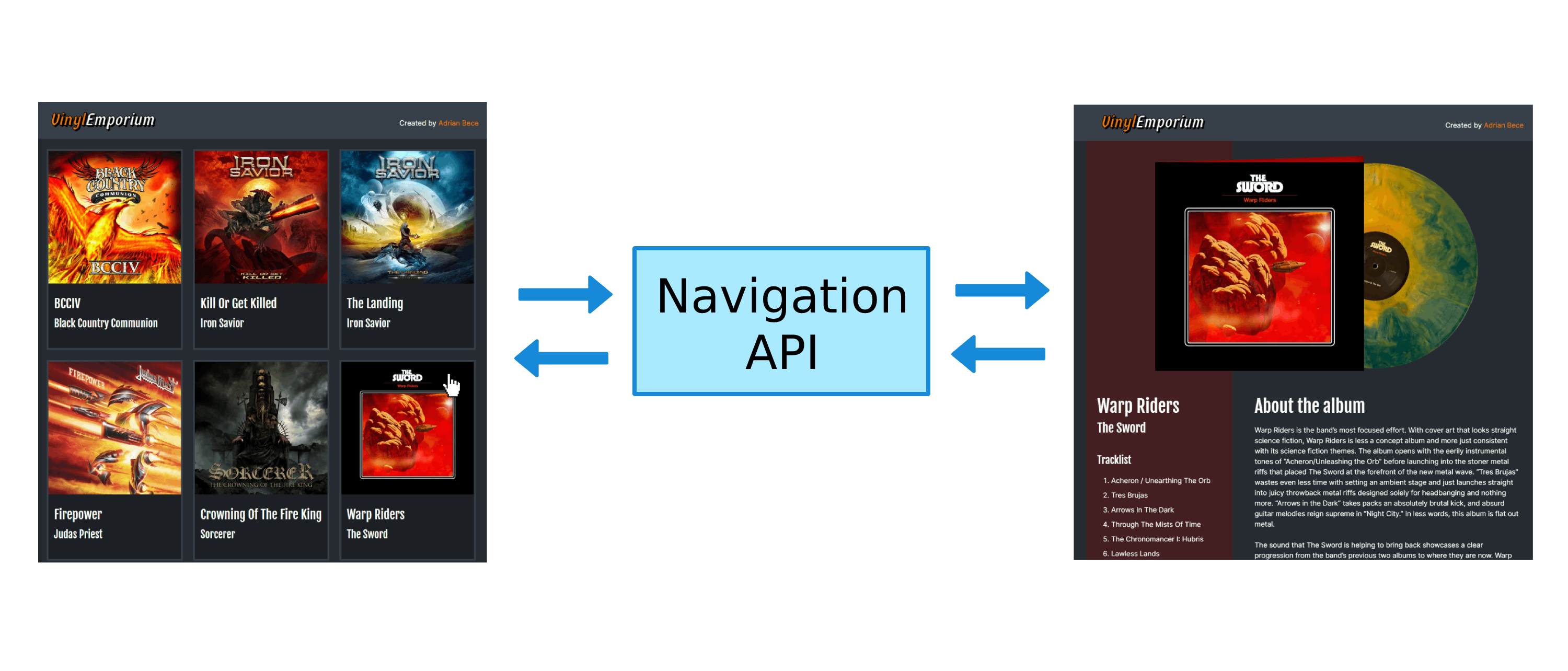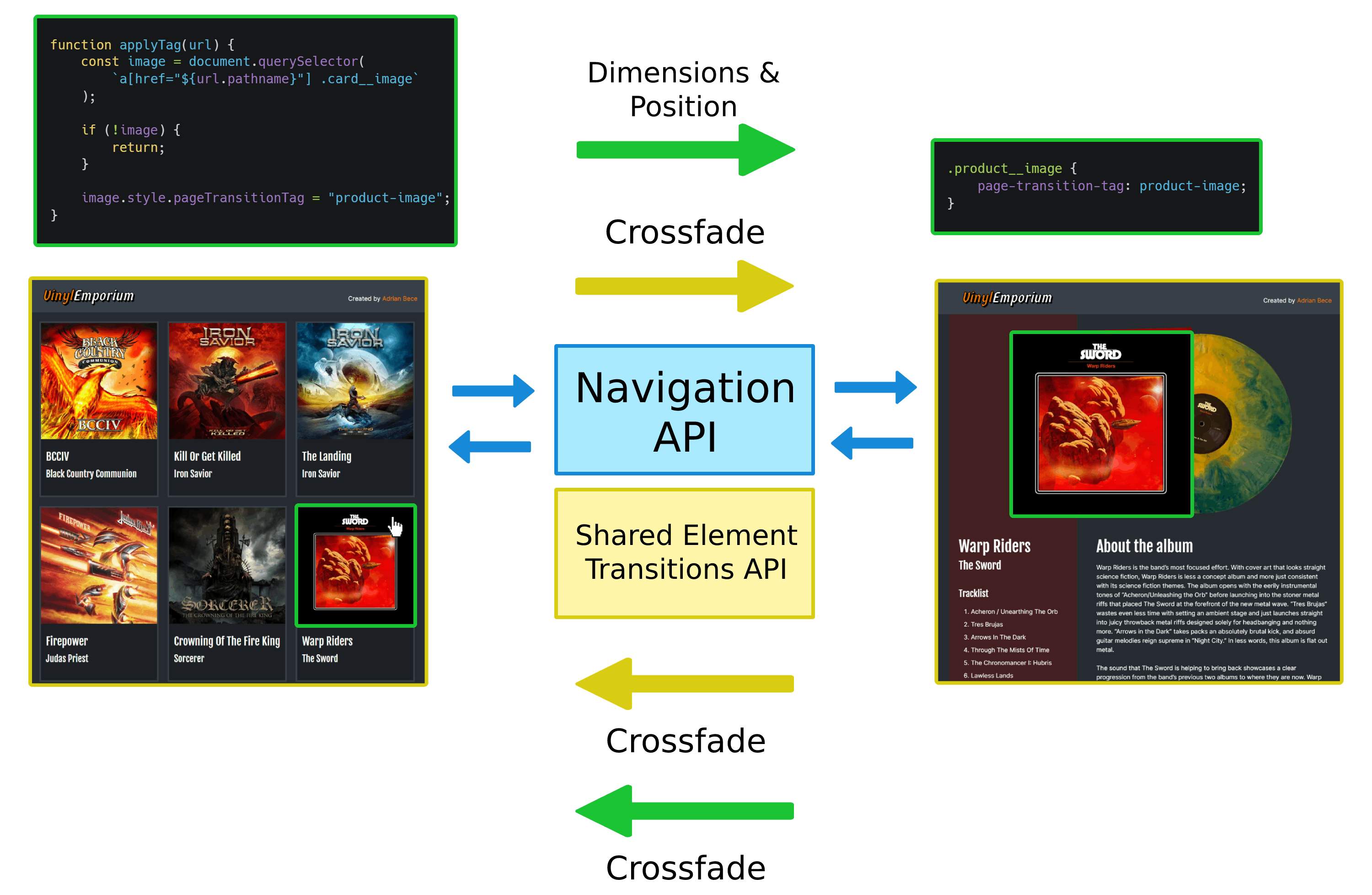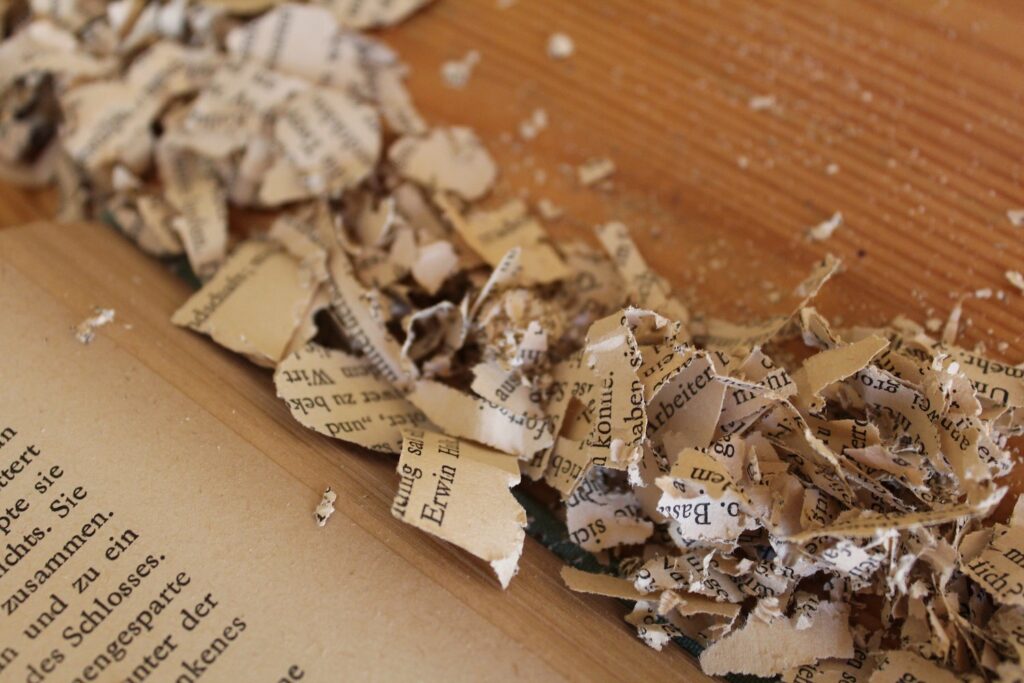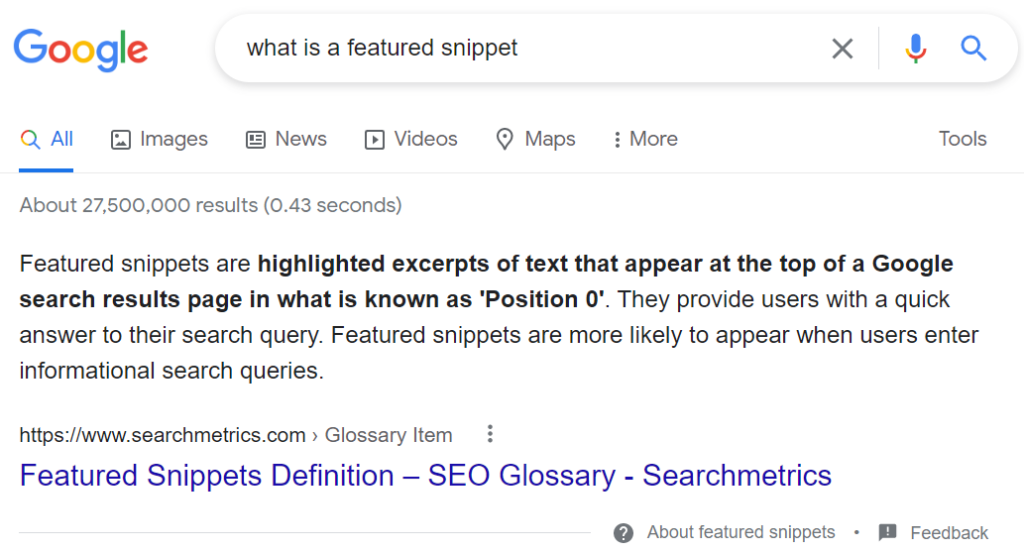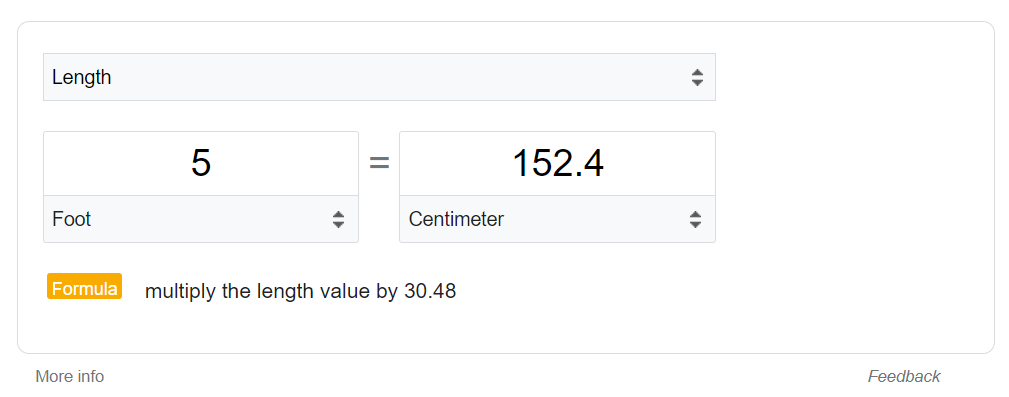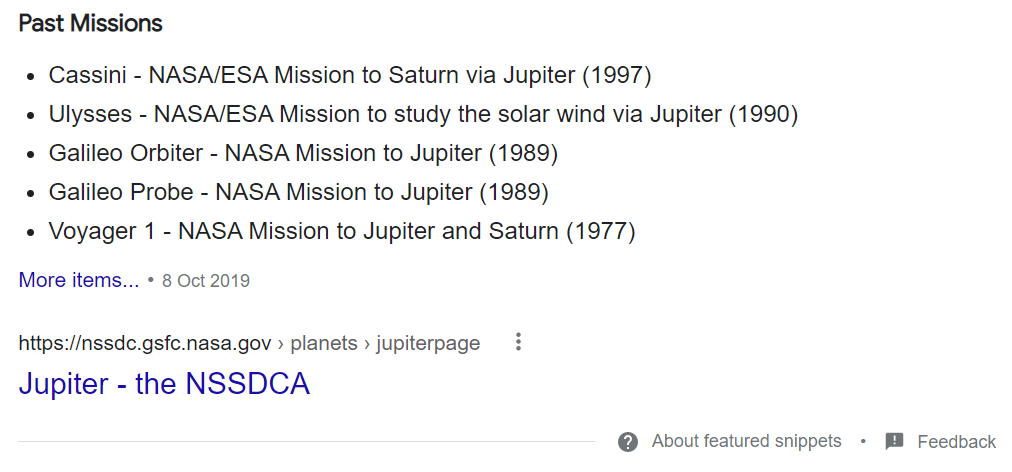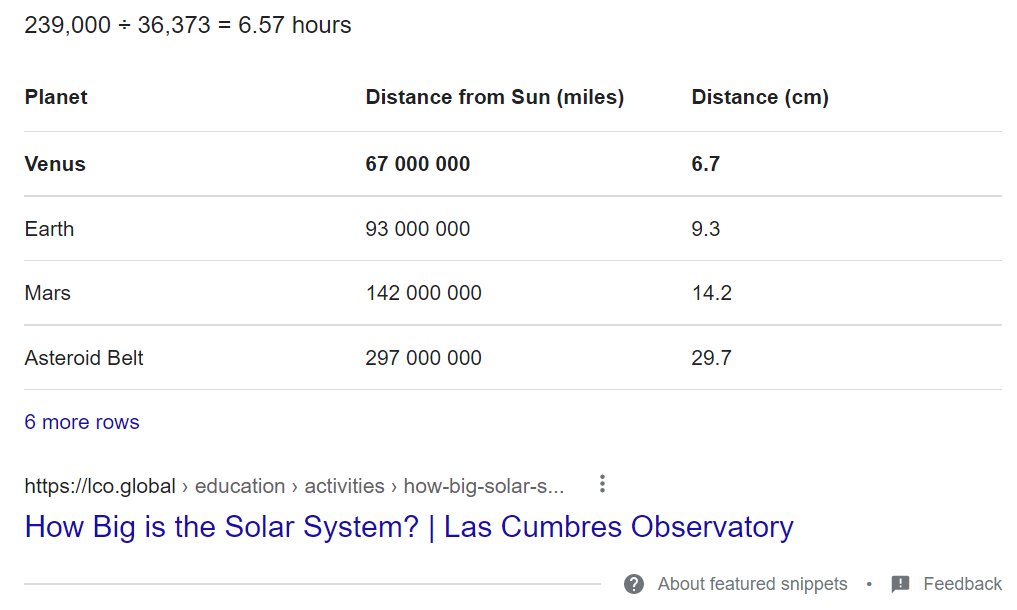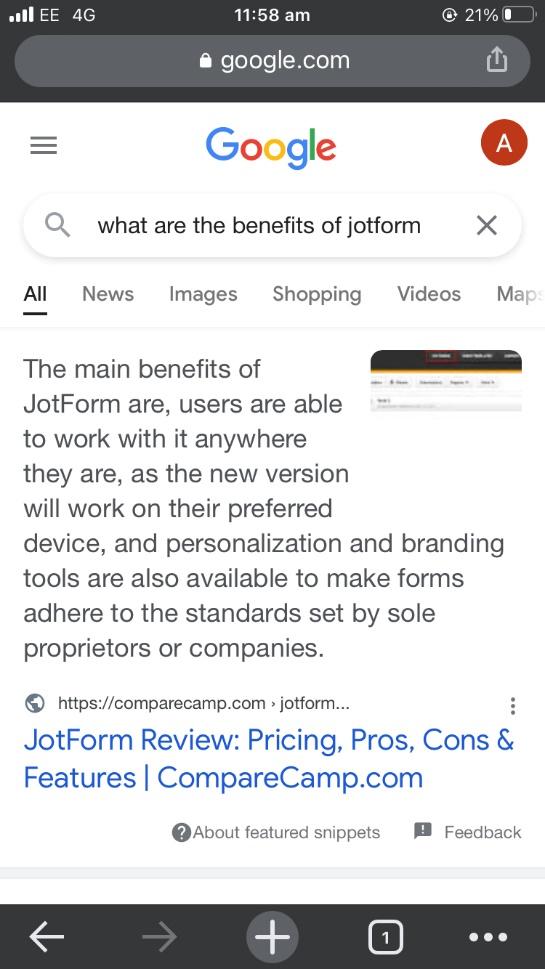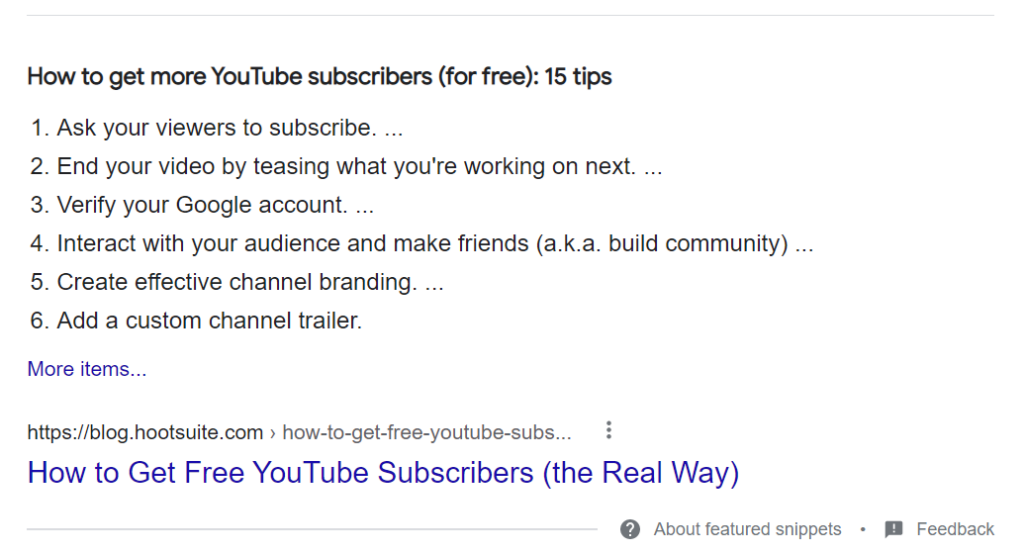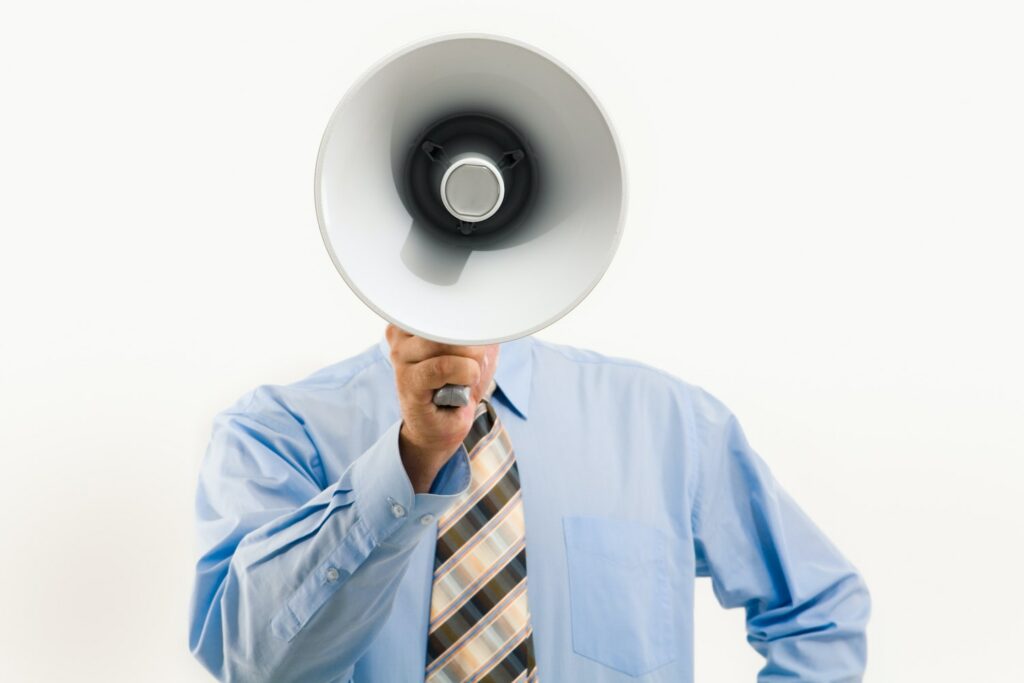Best Travel Apps to Relish Travelling Experience
When you travel, you want to be able to experience the culture and feel the local atmosphere. But you also want to relax and experience the freedom of going where you want, when you want. That’s only possible when you plan your trip well, but it also requires spontaneity. The best way to experience both is to plan your trip and go with the flow.
Whether you’re planning a trip abroad or just want to get out of the city for a day, the best travel apps can help you experience the best of what the destination offers without draining your wallet or breaking your routine. We’ve curated a list of the best travel apps to help you plan your trip, explore the best local hidden gems, navigate cities, and connect with people.
We’ve hand-picked the best apps to help you plan your trip and explore the world quickly, no matter where you are. Some are focused on helping you navigate your current location, while others are better suited for long-term travel planning. We’ve also included a variety of social and networking apps to help you connect with people while you’re on the road.
PackPoint
Once you’ve decided where you’d like to go, the next step is to figure out what you’ll need to bring. One of the best ways to plan for your trip is to use an app that customizes your packing list based on weather forecasts and a series of questions about your trip. The app developer of your choice will ask you where you’re going when you’ll be there, and what you plan to do while you’re there. You’ll also be asked questions about your trip, such as what kind of weather you like to travel in and what types of activities you prefer to do.
Hopper
The Hopper app is one of the most popular ways to find cheap flights. It uses complex algorithms to analyze billions of flight and hotel prices across the web daily. It draws on historical data to generate a color-coded calendar showing the cheapest dates and times for a given destination. The app is best used when you have a specific flight or hotel in mind, but it can also be used as a general travel planning tool. This information can be used to build a basic travel budget and generate a rough estimate of the cost of a trip, but it doesn’t offer the fine-tuned planning features of the apps above.
The app uses your location and the dates you’ve selected as part of the algorithm to generate a calendar of prices and color-codes it to help you assess the risk of making a purchase. You can also access the app’s “Hopper Research Library” to see what your friends have purchased and share it with them to help.
Wanderlog
Whether looking for flights, hotels, or a destination, Wanderlog makes it easy to find the best deals with travel app ideas. You can even search for flights, hotels, and destinations simultaneously to compare prices side by side. Whether you prefer to book your travel on the app or your phone, you can keep all your flight, hotel, and restaurant reservations in one place. That way, you can focus on the fun stuff — like planning your road trip route and coordinating with friends.
Wanderlog is a complete package for those looking to customize their trips, but it also includes handy travel guides from users worldwide so you can plan your trip in a pinch. Customization is at the core of Wanderlog, so you can make it your own by adding photos, text, and other graphics. You can even create your maps, showing you your location on the route, so you don’t get lost. This is a great way to add a personal touch to your travels, and it’s super easy to do.
Kayak
Kayak is best known as a travel search engine but also includes booking services. It is one of the best travel apps for researching and finding cheap flights since it allows you to search for flights, hotels, and car rentals. It also gives you a complete list of possible options, including reduced hacker fares where you book outgoing and returning flights with two separate airlines. You can also use Kayak to find and book accommodations for your trip. It connects to many different services, so you can book your reservations without manually tracking down reservations. The only downside is that Kayak can be a little overwhelming if you’re starting, and it can be challenging to get a sense of how much your trip will cost once you start searching for flights.
HotelTonight
If you’re a traveler who prefers to plan as little as possible and show up at the airport or hotel when your flight or accommodations are scheduled, then HotelTonight may not be the best app for you. But if you’re a seat-of-your-pants type traveler or one who likes to have a backup plan in case your reservations don’t work out, then HotelTonight is an easy way to find last-minute hotels and get rooms without having to call or make a reservation. It works like a traditional hotel booking system, where you can choose from various room types, pick your location, and confirm your booking. But instead of calling a hotel directly, you head to HotelTonight.
TrailWallet
Keep track of your spending and save money on the things you can’t be without; use Trail Wallet, the world’s first digital road map, to discover the best experiences, places, and things to do, wherever you go. Just head to the app store to download and use the built-in map to plan the best routes and get the most out of your travels. No more digging through maps and guides to find hidden gems and experiences, no more guessing where to go next, and no more overpaying for things you don’t need. The best part is that you never even have to carry cash when exploring.
GlobeTips
The best part about traveling is experiencing different cultures and norms regarding tipping. Many countries have a different tipping culture than the United States, which can be confusing and even frustrating if you don’t know what to expect. GlobeTips can help you navigate different tipping norms across countries so you can best understand and appreciate the service you’re getting. You can also use GlobeTips to help you decide if a tip is appropriate for the service you received, such as restaurant waiters or cab drivers.
GlobeTips can help you navigate different tipping norms across countries, so you never have to guess how much to give and never feel awkward not giving enough. Just head to the app to find the right amount for the situation, and you’re good to go. You can even pull up a custom tip calculator for any country to get a better estimate of how much to give, and if you want to leave a tip extra for the bartender, head to the built-in map and choose the “tip” option. The app will automatically calculate the right amount for you and show you where to leave it.
EatWith
Eatwith takes the guesswork out of finding the best local experiences. The app connects you with hand-picked locals from more than 130 countries passionate about sharing their culture and showing you the best parts of their hometowns. You can use Eatwith to book food tours and cooking classes, but it can also be an excellent resource for finding things to do on your own, such as visiting museums or going for a drink at a local bar. The app will help you connect with suitable hosts for the experience you’re looking for and help you book it in minutes.
You can use the app to host dinner parties, food tours, and cooking classes with your host, or you can use it to book a private experience. Once you’ve been matched with a host, the app will connect you so you can start planning your adventure. You can also customize your host experience by choosing the language and cuisine you want to learn about and the cuisine you want to know about.
CultureTrip
The CultureTrip app lets you explore a city’s personality, culture, offerings, and intricacies through original video series, stories, and listicles. You’ll be able to dive into the personality of a city—from the people who live there to the things that make it unique—through in-depth video series and engrossing narrative stories. You’ll be able to tap into the experience of our award-winning writers and videographers. They will bring you close encounters with the people, places, and experiences that define the city.
The app will also connect you with the best local adventures, so you can discover new things to do and see in your destination. You can also connect with other culture lovers passionate about exploring their cities and share your experiences with them.
iTranslate
iTranslate is a new app that allows you to type or speak your sentence and get the translation in your chosen language. It’s a pretty handy tool for people who don’t have time to memorize every word in the language they want to speak or understand. The app uses a series of algorithms to translate your sentence into the chosen language, and then you can choose to either hear the translation read aloud to you or see it on the screen in your preferred language. You can also add your custom translations to sentences, which is pretty handy when you need to ask a question in a language you don’t know well.
Final Words
There are many great travel apps out there, and even more, are worth checking out. Whether you’re looking for a fun way to explore a new city or trying to find a last-minute flight to Paris, the right travel app can help you get where you want to go. Some of the best travel apps will help you plan your trip, find the best places to visit, and get you where you need to be on time. Some of the best travel apps will also help you make dinner reservations, find a great fitness class, find a cool bar or cafe, and more.
The post Best Travel Apps to Relish Travelling Experience appeared first on noupe.