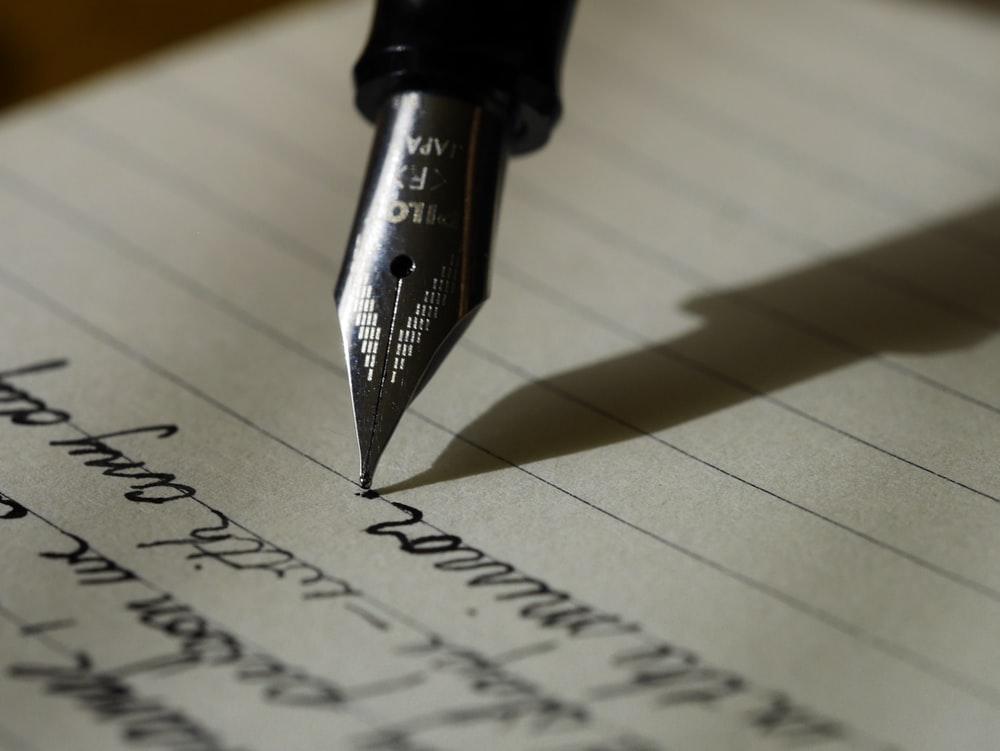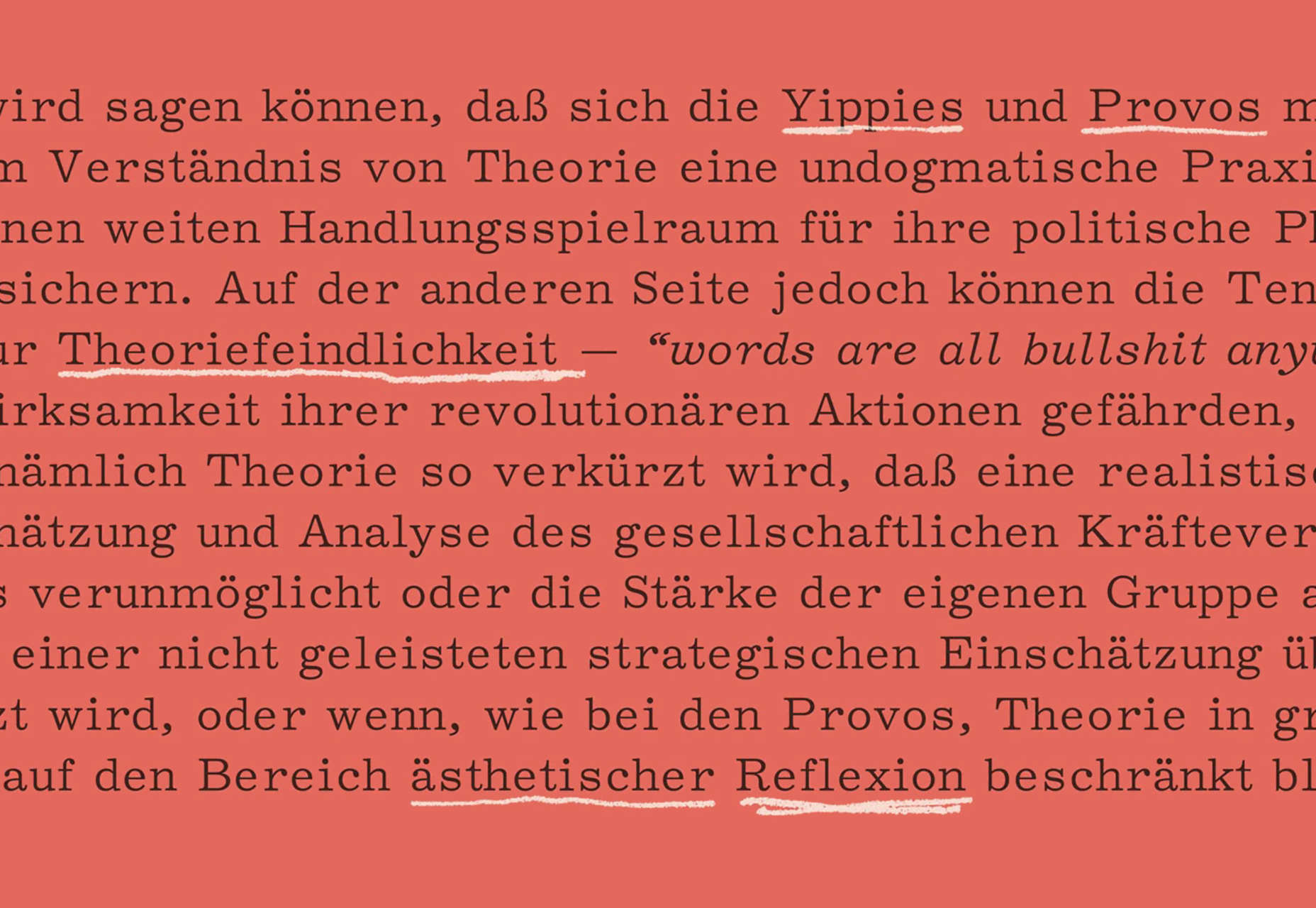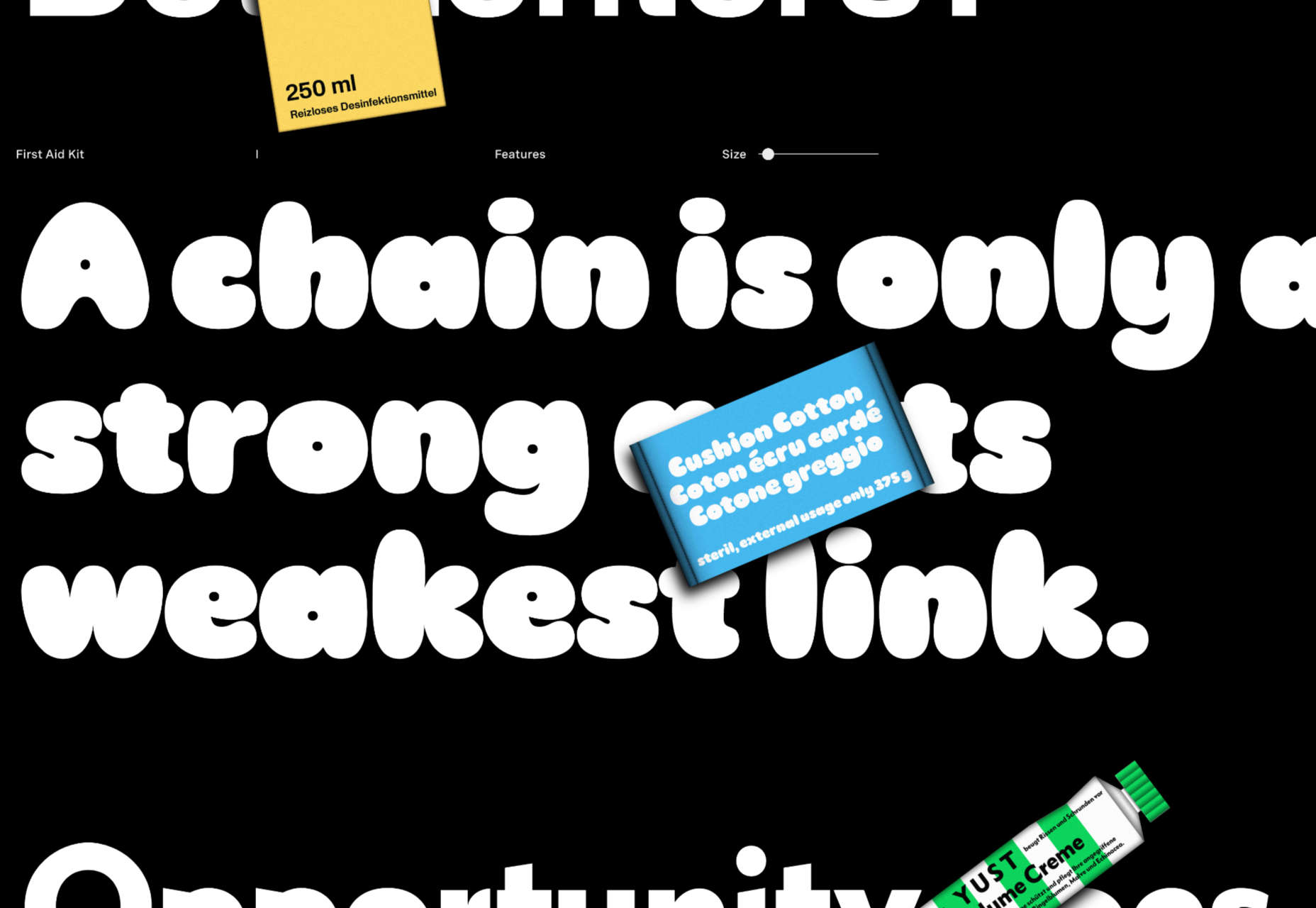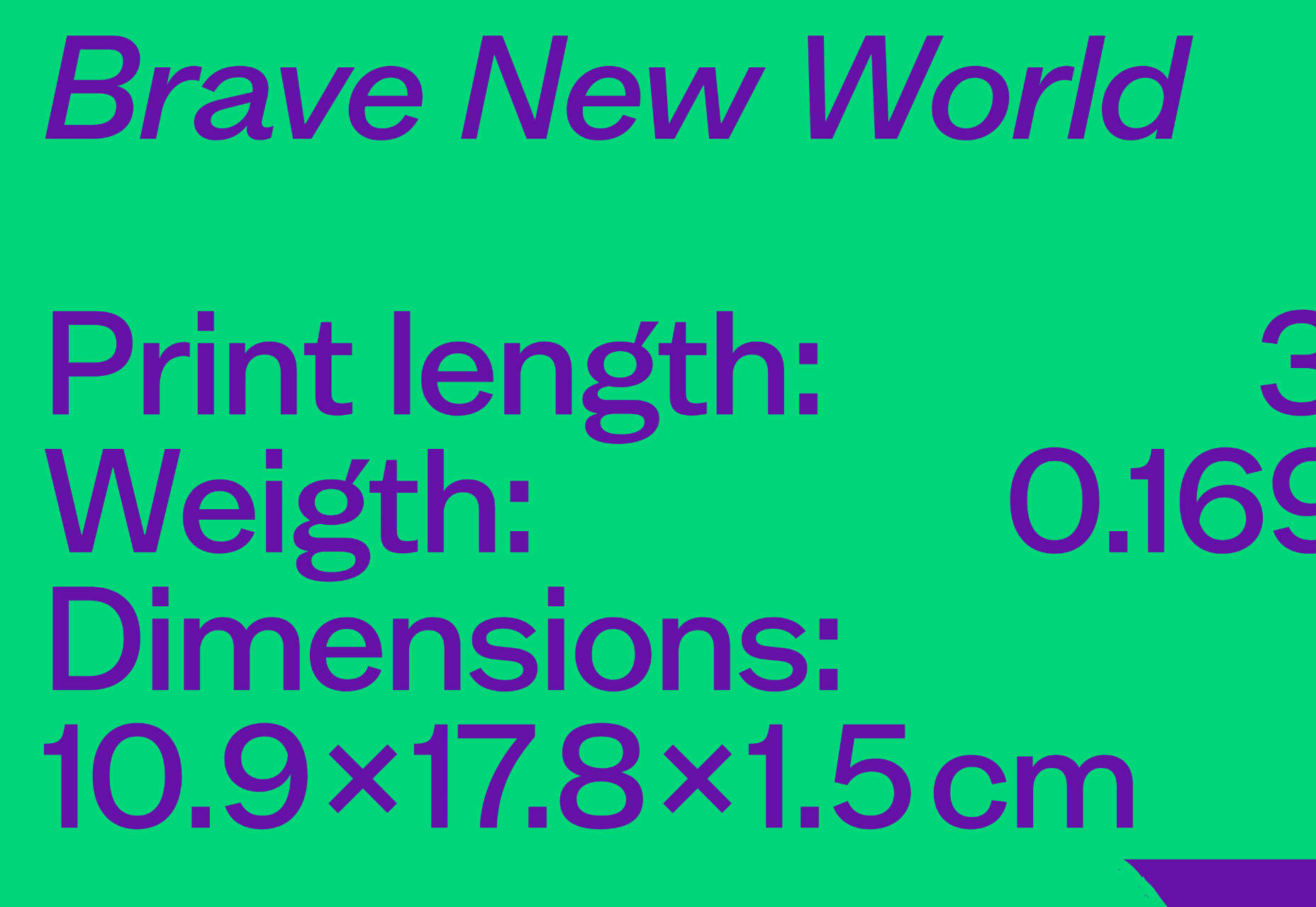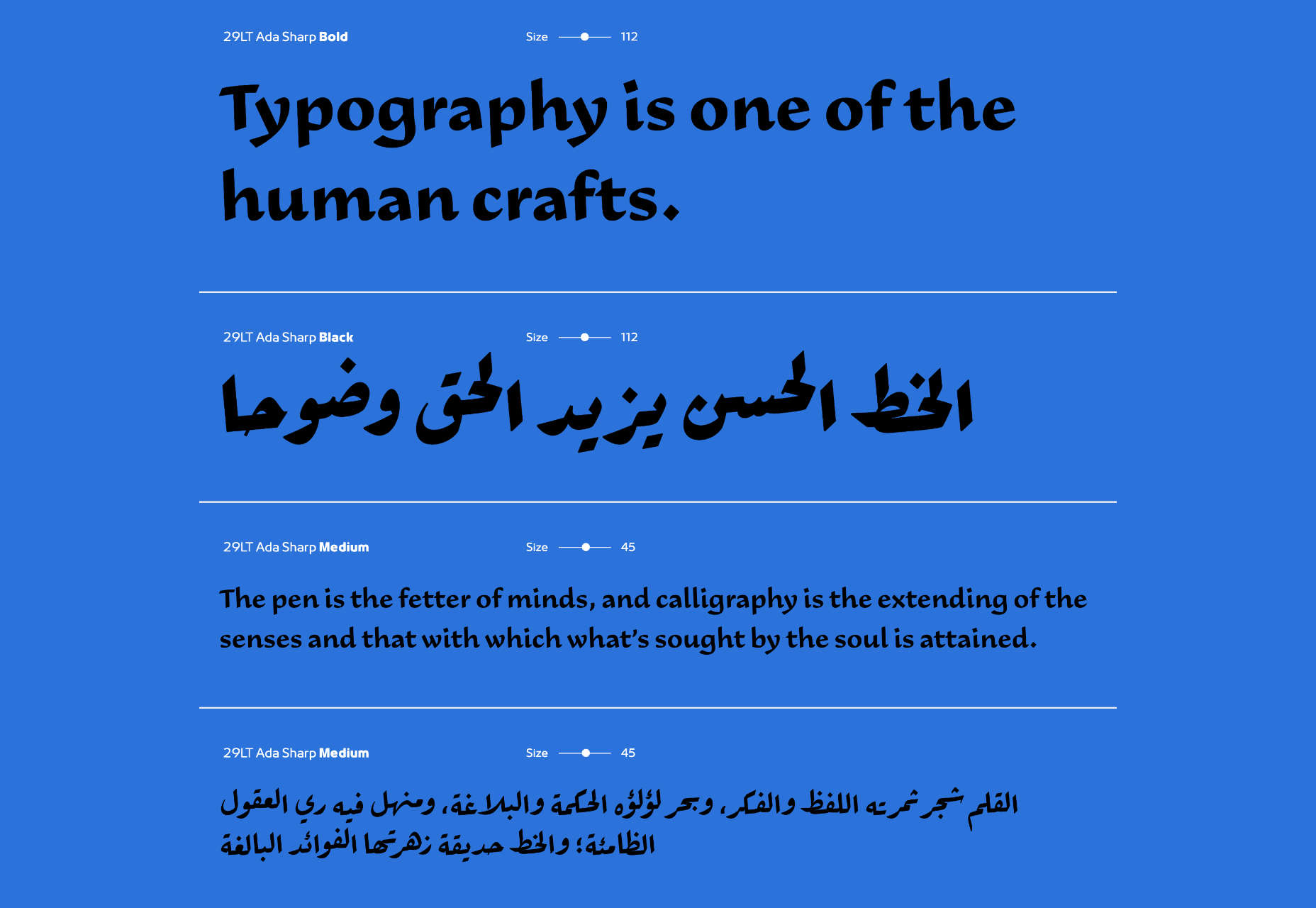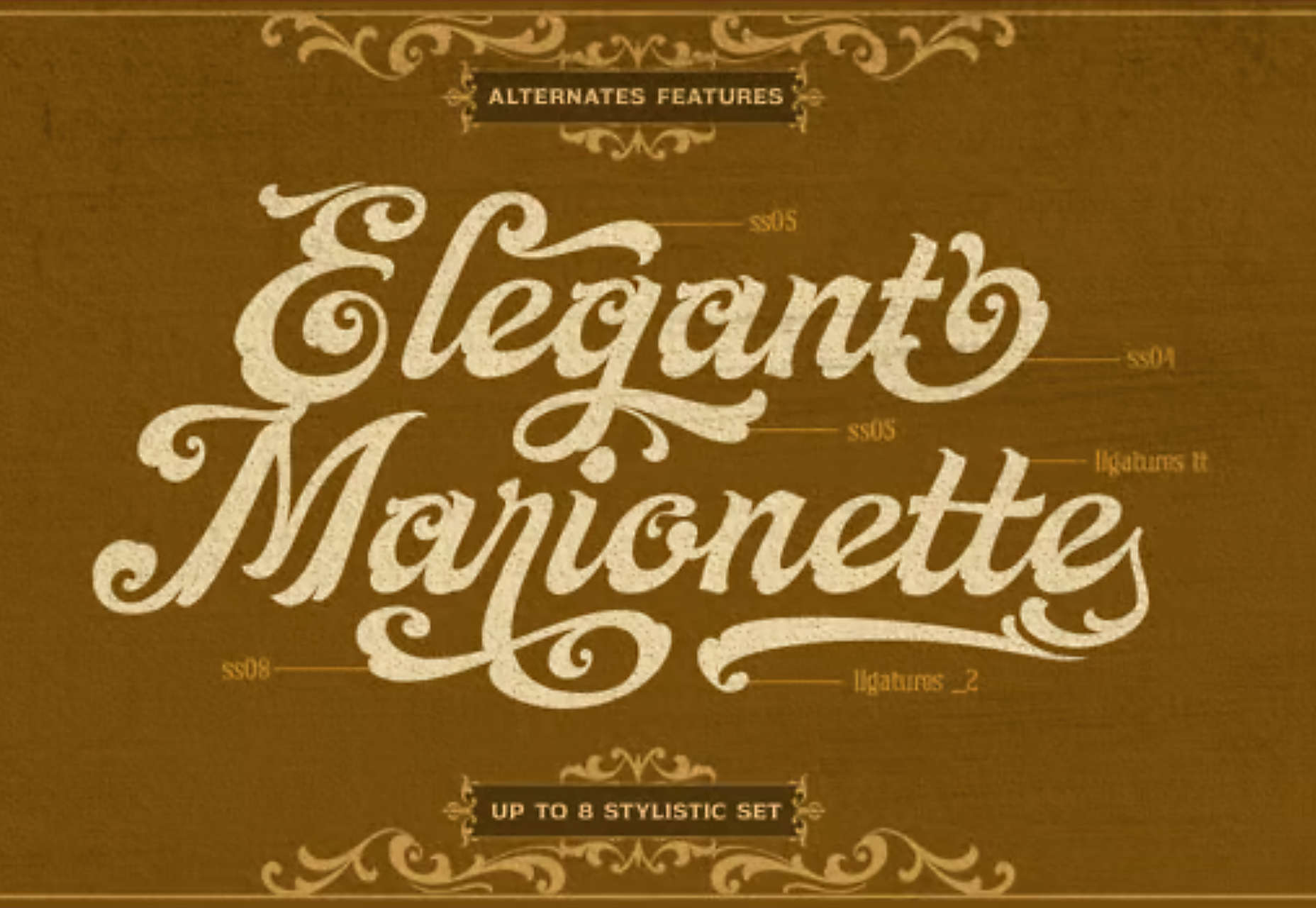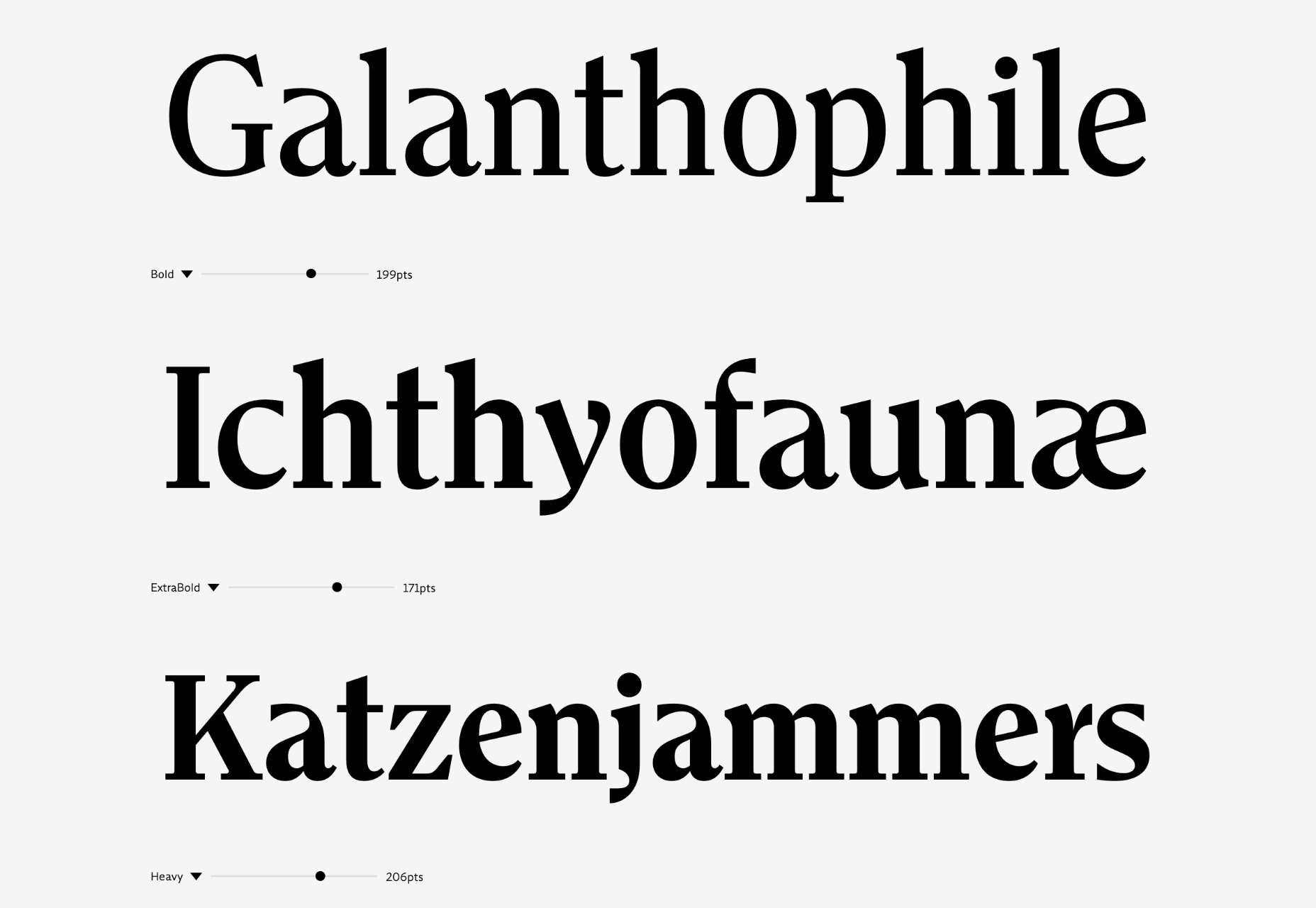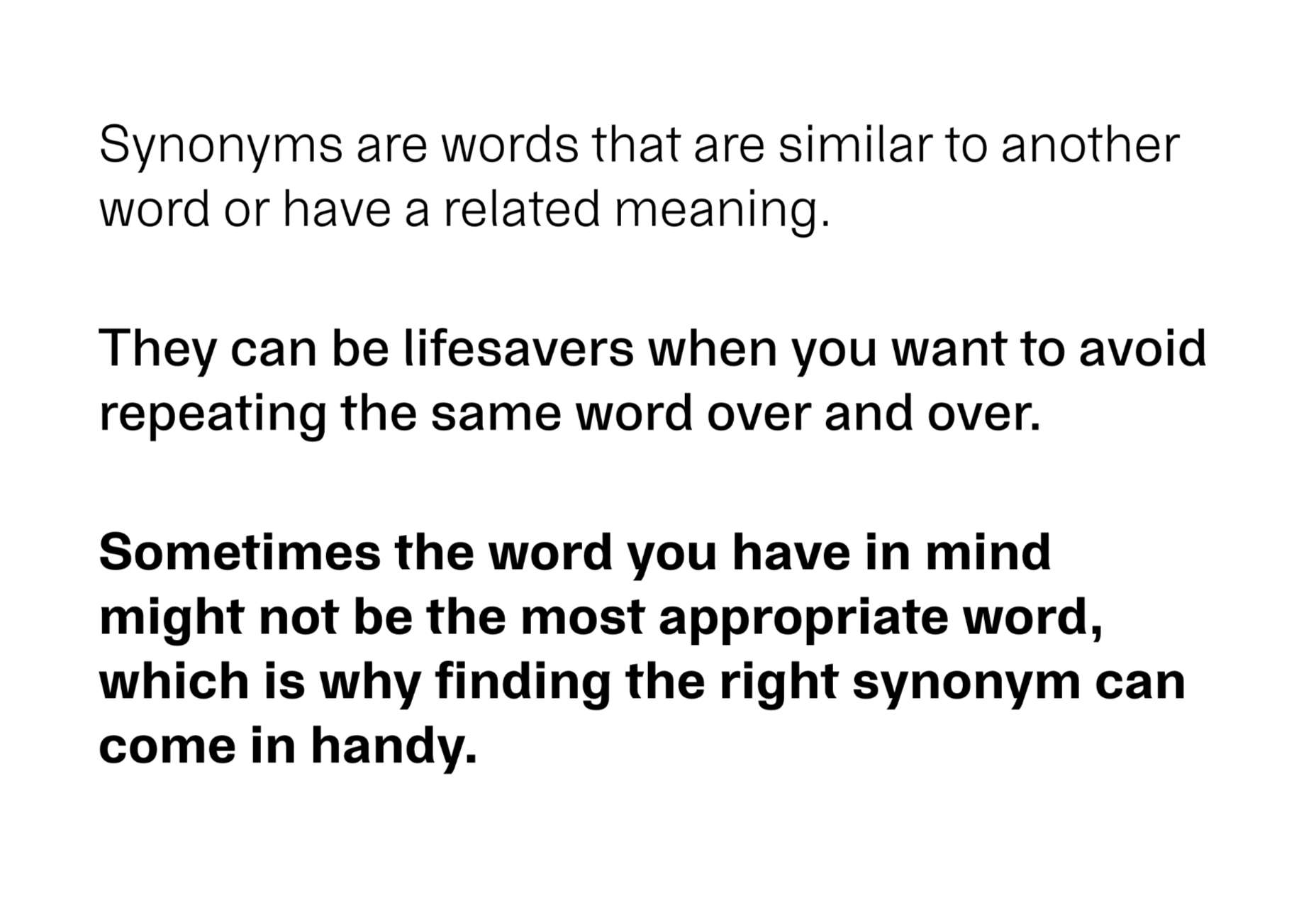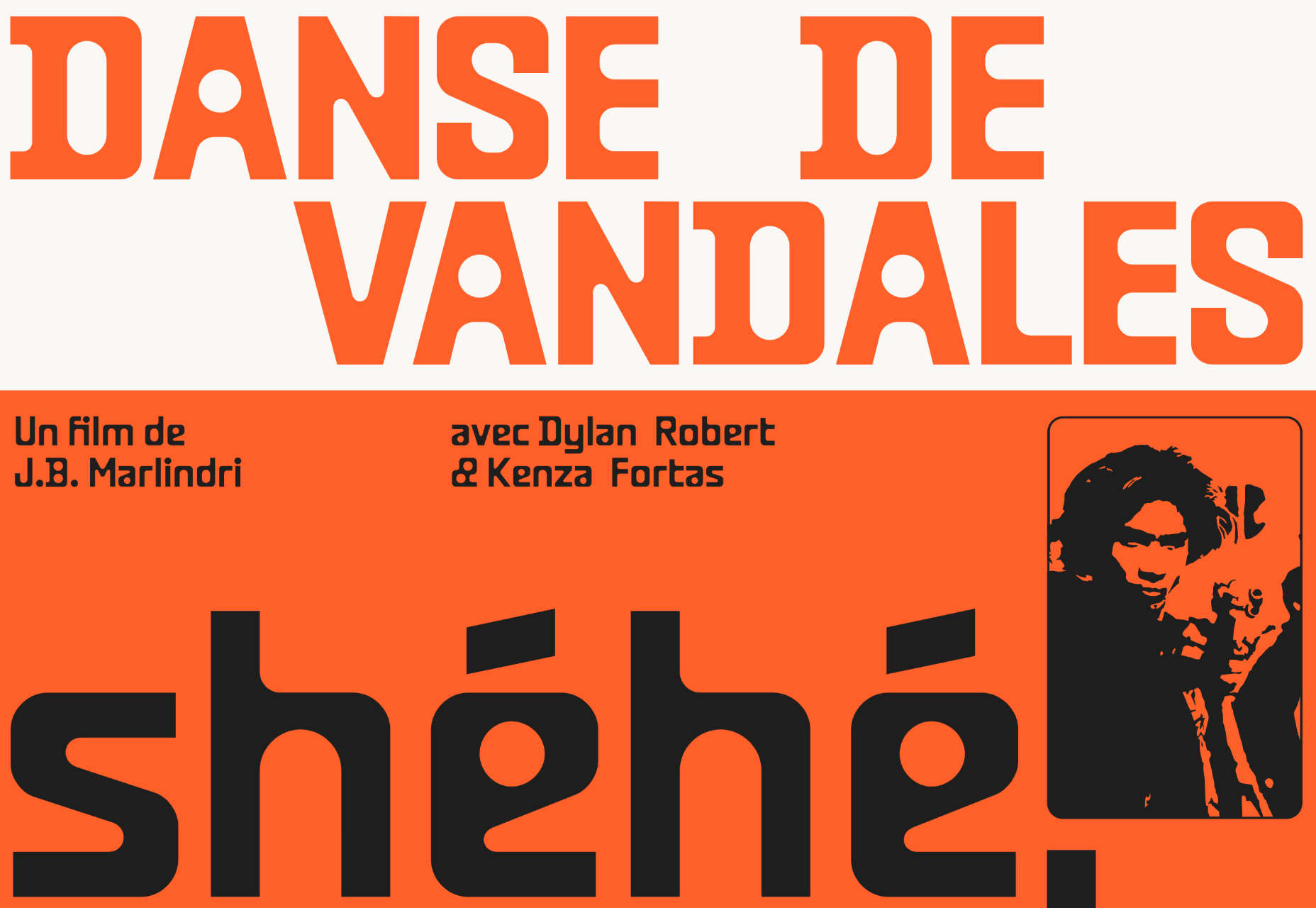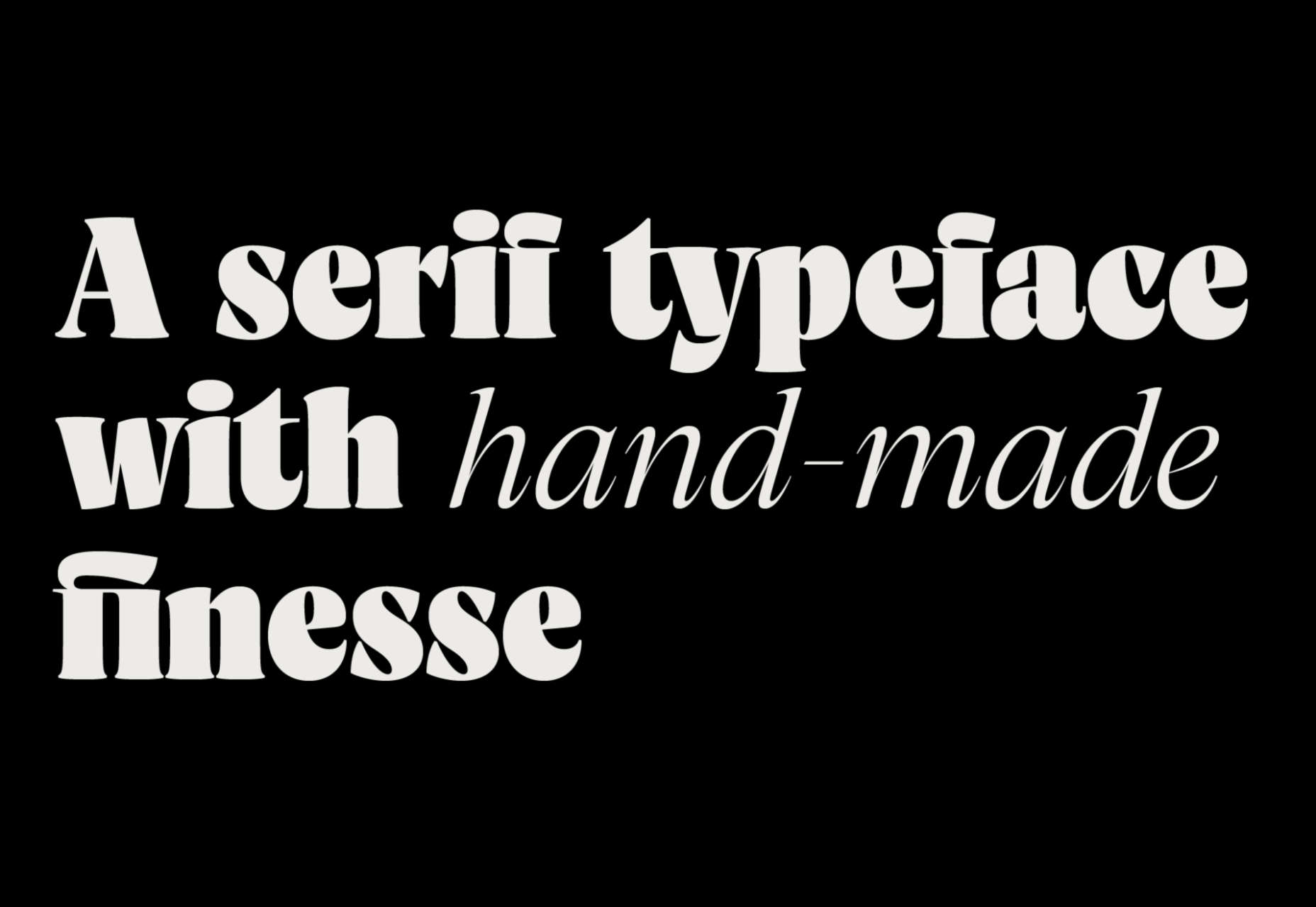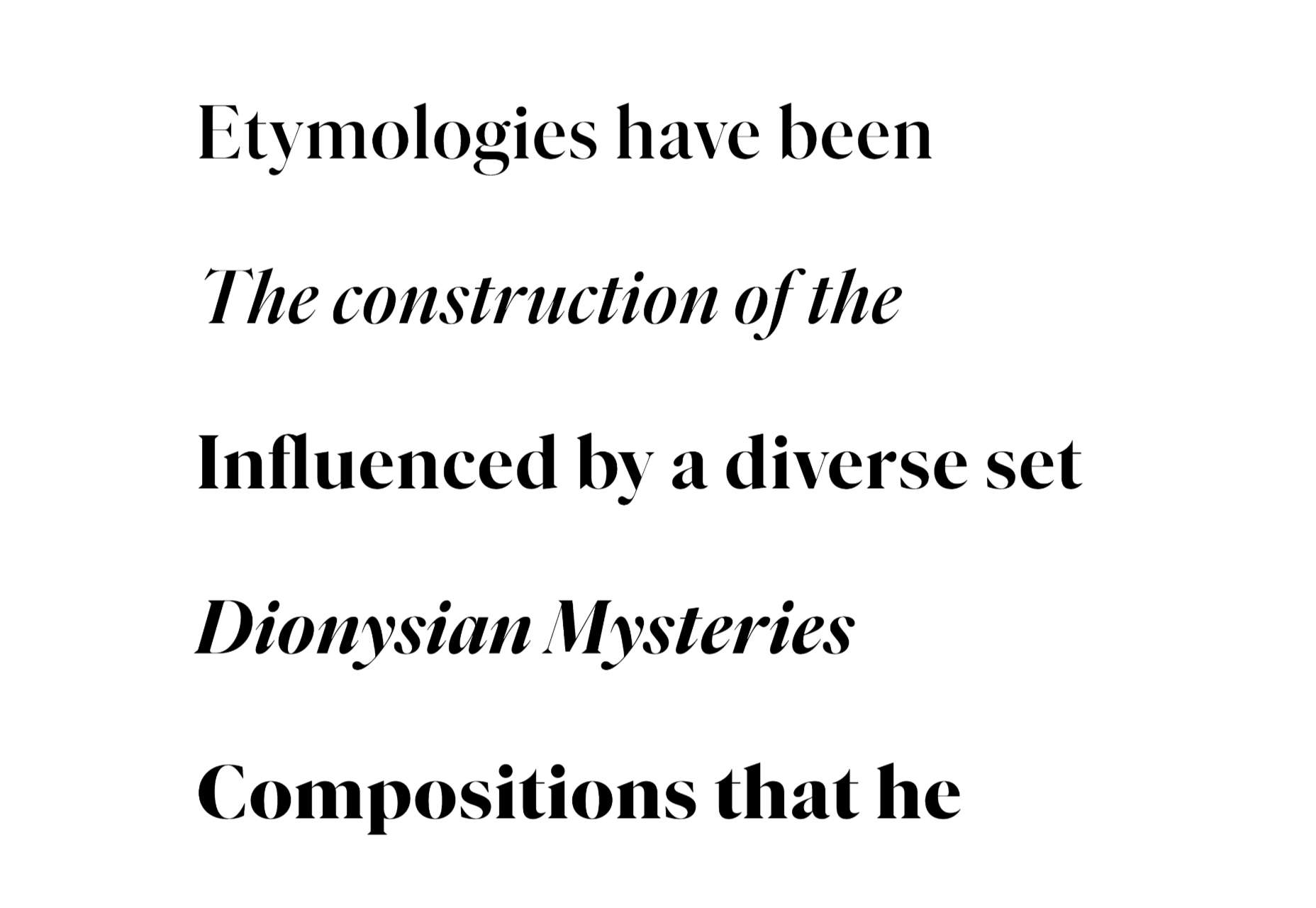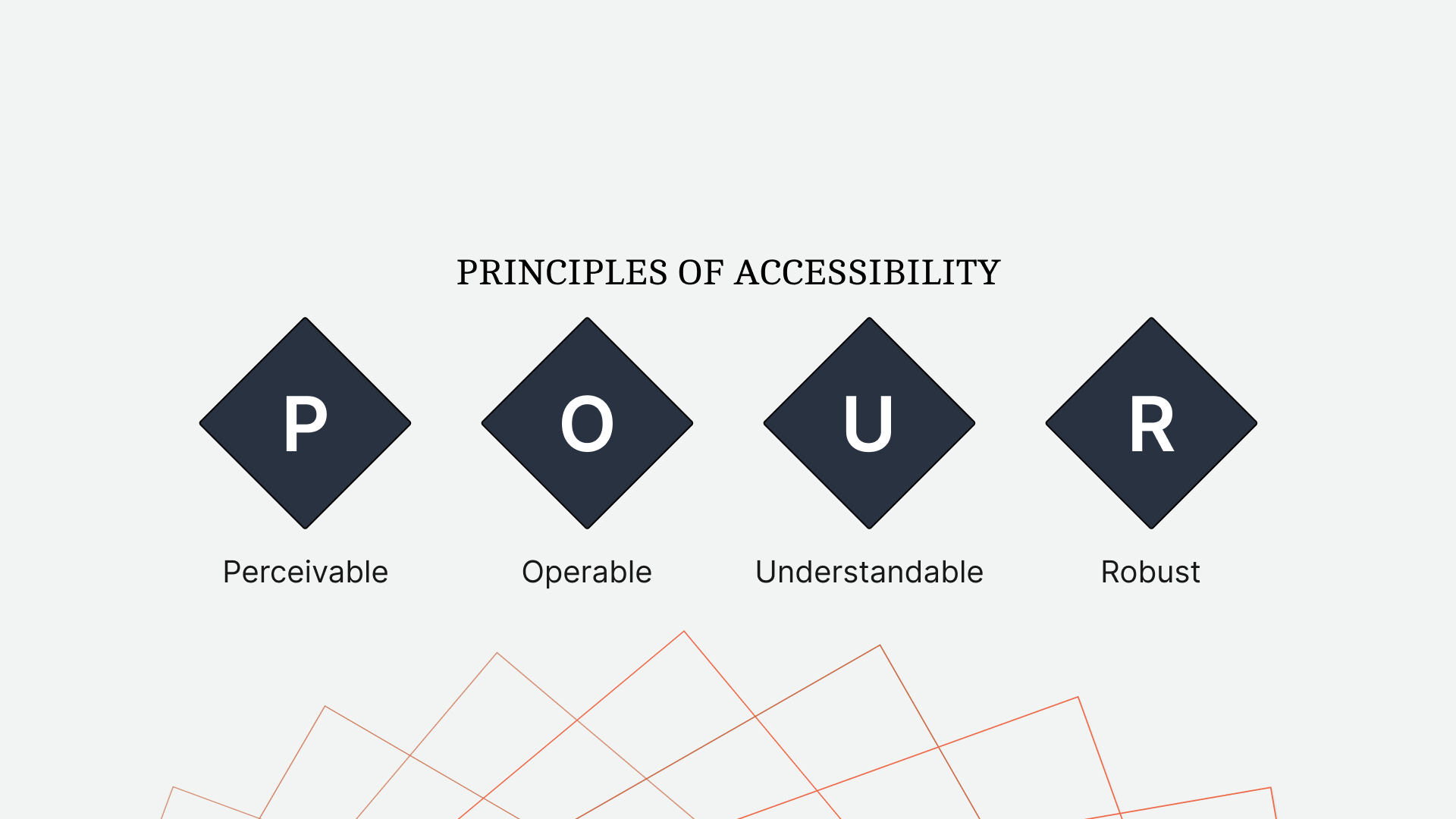How to Set Up a Community Platform for your Product
To convince people to try your solutions, you can’t simply pitch them your product and expect it to work.
Customers don’t make buying decisions on a whim anymore. So, despite the brilliance of your marketing campaigns, it’d be difficult for you to dictate the buying decisions of your target audience by defining what’s best for them.
Around 50% of customers prefer brands that offer inclusive experiences. And that’s why businesses today strive to engage their respective audiences via two-way communication rather than sending bland marketing messages.
This is where the concept of a community comes into play. Building a community enables you to engage your respective audience by helping them find answers to their questions or the information that they seek.
With a community built around your product, you’re not pitching your product directly to your customers but rather catering to the concerns of the intended audience and helping them find a solution fitting their needs.
This helps you gain the trust of your target audience and build authority in your respective niche.
Here’s how you set up a community platform for your product.
Set Clear Goals
The first step to creating a community for your product is identifying what you wish to achieve from it and setting clear goals in accordance with that.
There can be multiple goals that you pursue but it’s highly recommended that you keep the list short. This will make it easier for you to translate your efforts into outcomes and gauge the impact of the community in general.
For this, you’d have to design and deploy well-thought-out key performance indicators to assess the value generated by your community and its contribution to the buyer’s journey.
Since we are setting up a community for a product, the core objectives here would be getting traction from a relevant audience and capturing quality leads to fuel conversions.
Furthermore, you can also minimize churn and maximize retention by addressing the queries and concerns of the existing customers through your community.
Define Community Guidelines
When creating a community for your product, it’s essential to lay out some ground rules to be followed by members or participants.
For this, you’d need a team of trusted and reliable moderators whose responsibility would be to make sure that the rules are justly implemented and followed by community members.
The goal here is to create a platform where your current and potential customers can interact and share their experiences concerning your product. This is user-generated content and it has the power to influence the buying decisions of 90% of customers.
However, for this to work, you have to ensure that your community is an ideal place for healthy interactions and discussions about your product by implementing certain rules.
The rules would apply to members, moderators, and other administrative roles in the community clearly defining the do’s and don’ts of community participation and management.
Select Community Type
Before setting up a community for your product, you should select the type of community best suited to your needs.
There are two types to choose from. The first one is a social community platform. Here, you leverage social media platforms like Facebook or Reddit to create a community around your product.
The second type is becoming a branded community platform. Here, you don’t rely on third-party platforms but rather create an independent community.
There’s no right or wrong here as there are pros and cons associated with each type you choose to go with. So, it all comes down to which method serves you the best.
You’re not charged a single penny for leveraging social media platforms to build your community. So, creating a community can be cost-effective. Plus, Facebook alone has over 2.45 billion active users – making it easier for you to reach out to the masses.
However, there’s a flip side to this. You’d have minimal control or authority over things as you may be the owner of your community but you don’t own the platform it’s hosted on. So, you’d have to play by the rules set by platform owners to keep things going.
The same goes for the second option. Setting up an independent community can be costly and may require a lot of effort to attract new members. However, you’d have complete control and authority over the platform.
You can also choose to go with both options. However, managing an independent and social community at the same time can be overwhelming. So, it all depends on what your requirements and preferences are.
Define the Roles
If you’re a startup or just getting started with your business, you can create a community from the ground up and start managing it yourself. Here, you’d be wearing multiple hats and be the only stakeholder.
However, as your operations grow, you’d have to create different roles for your community to keep the needle moving.
This generally happens when you realize that you’re spending more time managing your community than growing your business. So, it’s best that you start delegating.
You’d need moderators for your community from the get-go. For this, you can turn to your reliable veteran community members and assign the said roles. However, to grow your community and manage its operations, you may need to hire a community manager.
You’d also have to engage personnel representing your marketing, sales, and support teams. The marketing team would be responsible for promotional activities, sales personnel would be striving to generate and convert leads, and the support team would be catering to product queries.
Set Up the Community
With the completion of all aforesaid steps, the setup process for your community officially begins.
As per the set parameters and the options you’ve chosen to go with, you’d start setting up your community as an independent entity or by leveraging a third-party platform. In either scenario, here are a few things to consider when setting up the community:
- Tell people your story
- Showcase the community’s essence by adding a brief description
- Add contact details
- Add a cover image with your message, tagline or visual identity.
- Add community guidelines
- Add answers to FAQs
- Add an announcement section
- Add tags for relevant topics
- Display association with your business page or site
- Add call to action
- Test the signup process
- Setup onboarding or welcome messages
Activate the Community
When you create a community for your product, you don’t just set it up and leave it there. You have to activate it by engaging a relevant audience. And for that, you’d need a stellar content strategy.
According to 72% of marketers, content creation is the most effective SEO tactic. So, it enables you to get noticed and bring traction to your community organically, especially if it’s an independent platform.
Content not just helps you attract new members but also keeps the community alive by facilitating discussions among the members.
Just ensure that the content you share in the community is relevant and exclusive. This would make people stay active in the community and keep coming back for more.
It’s a Wrap
There you have it. The 6 easy steps for you to set up a community platform for your product. Creating a community around your product enables you to connect with a relevant audience and generate awareness.
So, it’s highly recommended that you have one and with the aforesaid steps, you can easily get started.
The post How to Set Up a Community Platform for your Product appeared first on noupe.