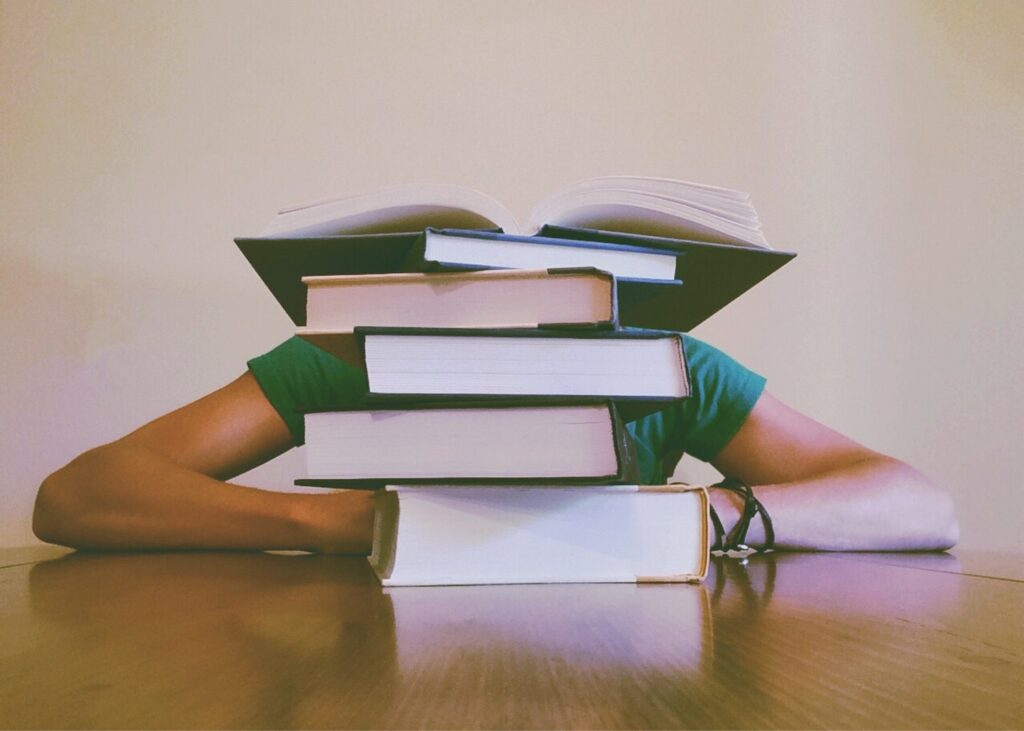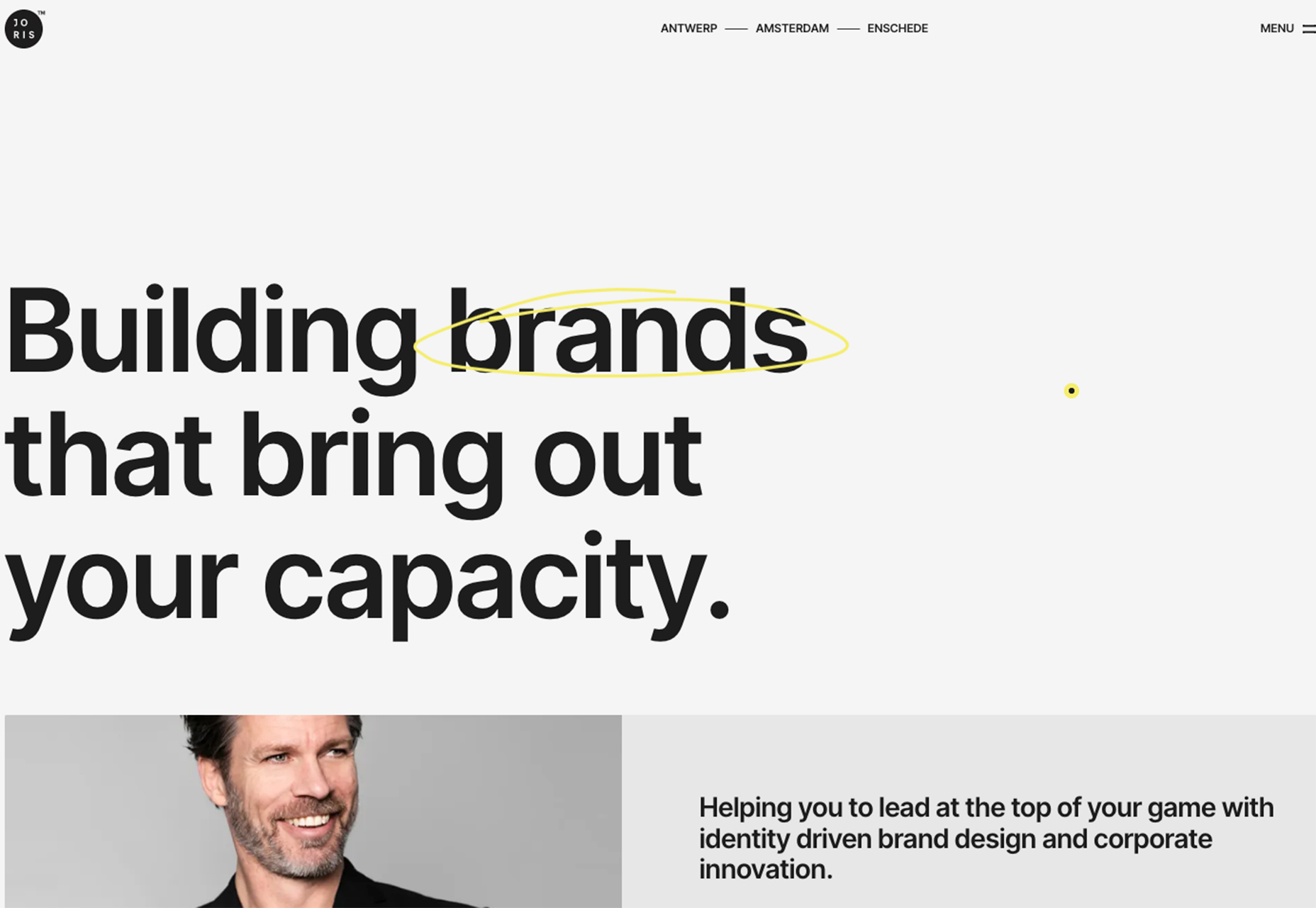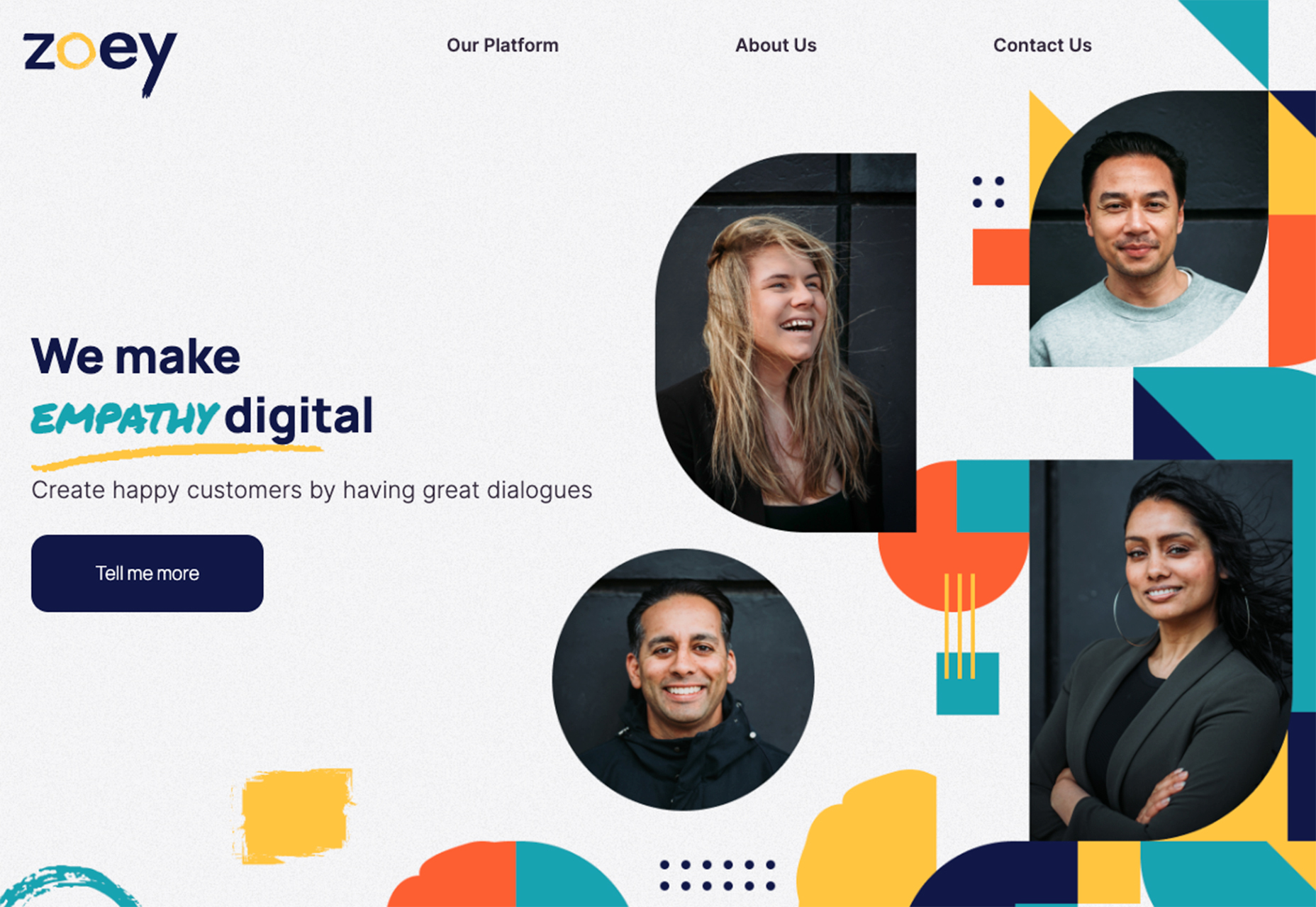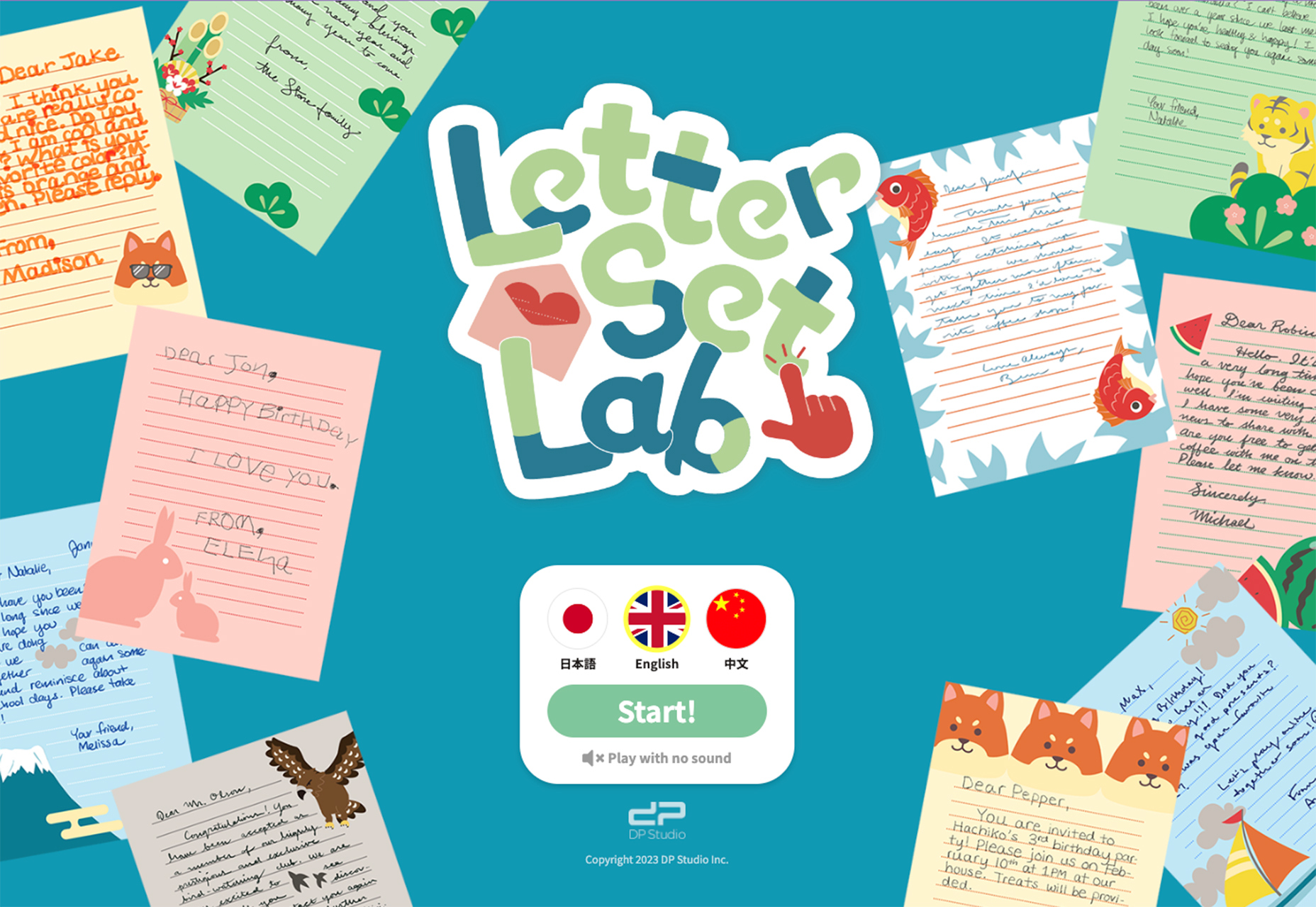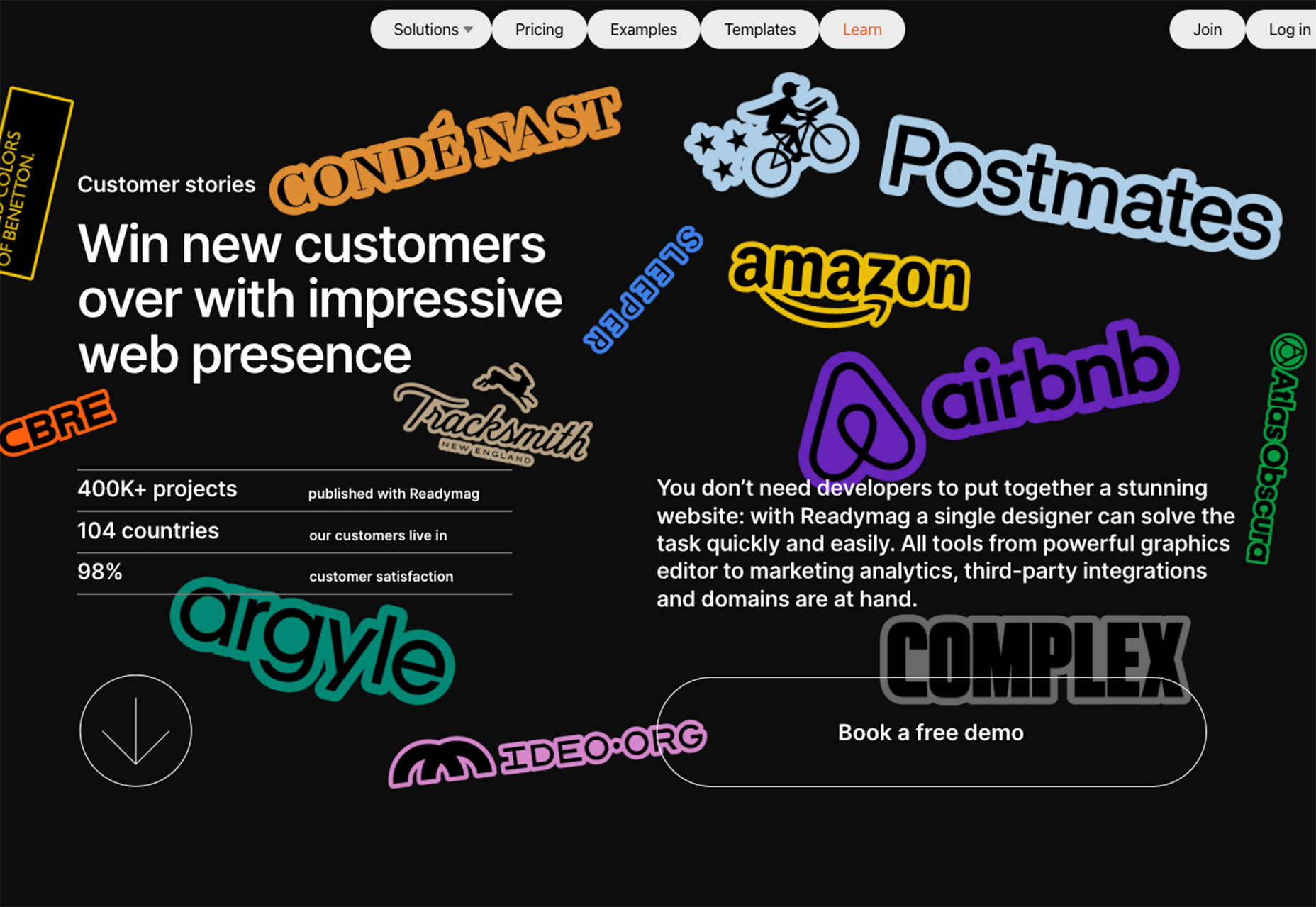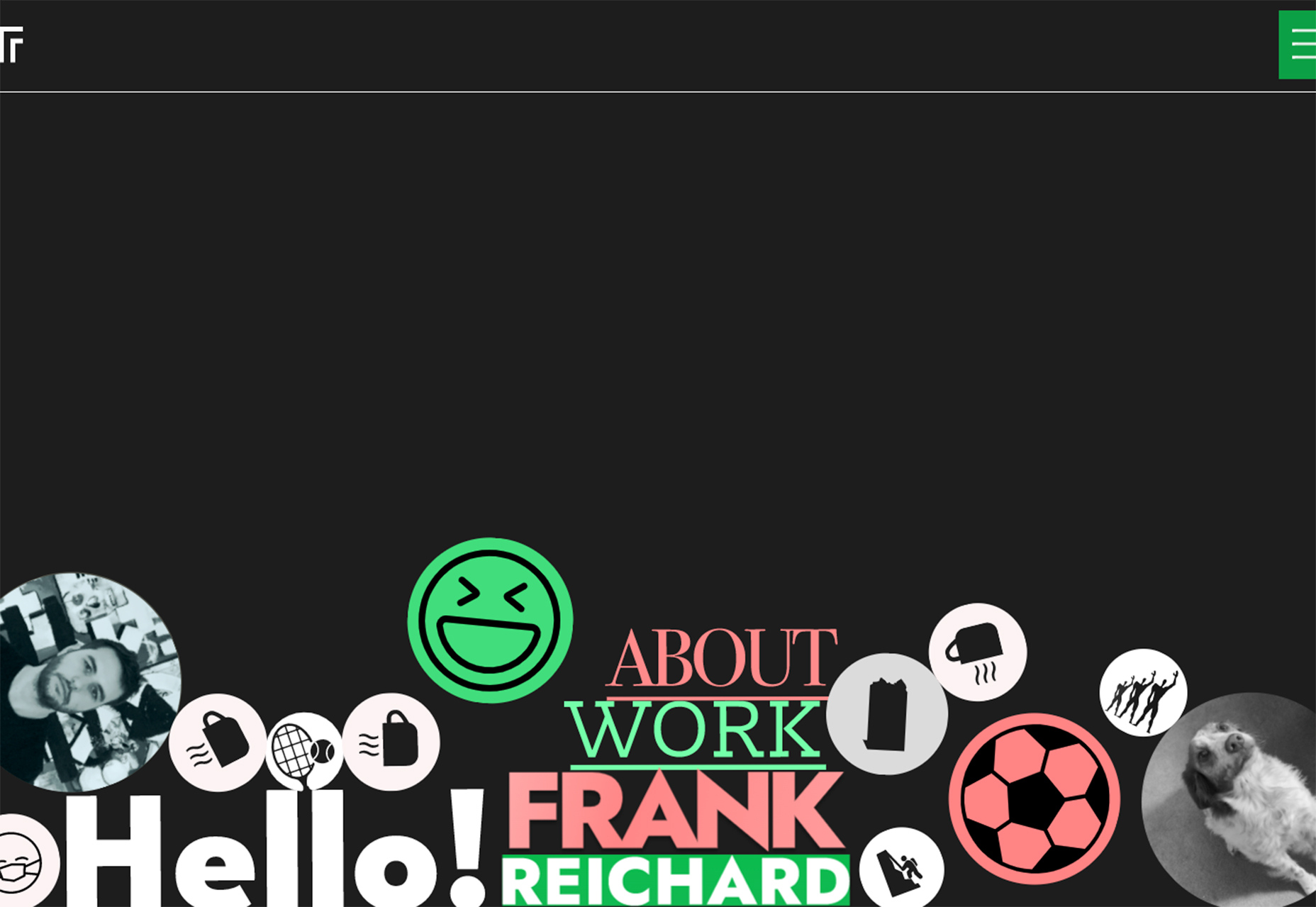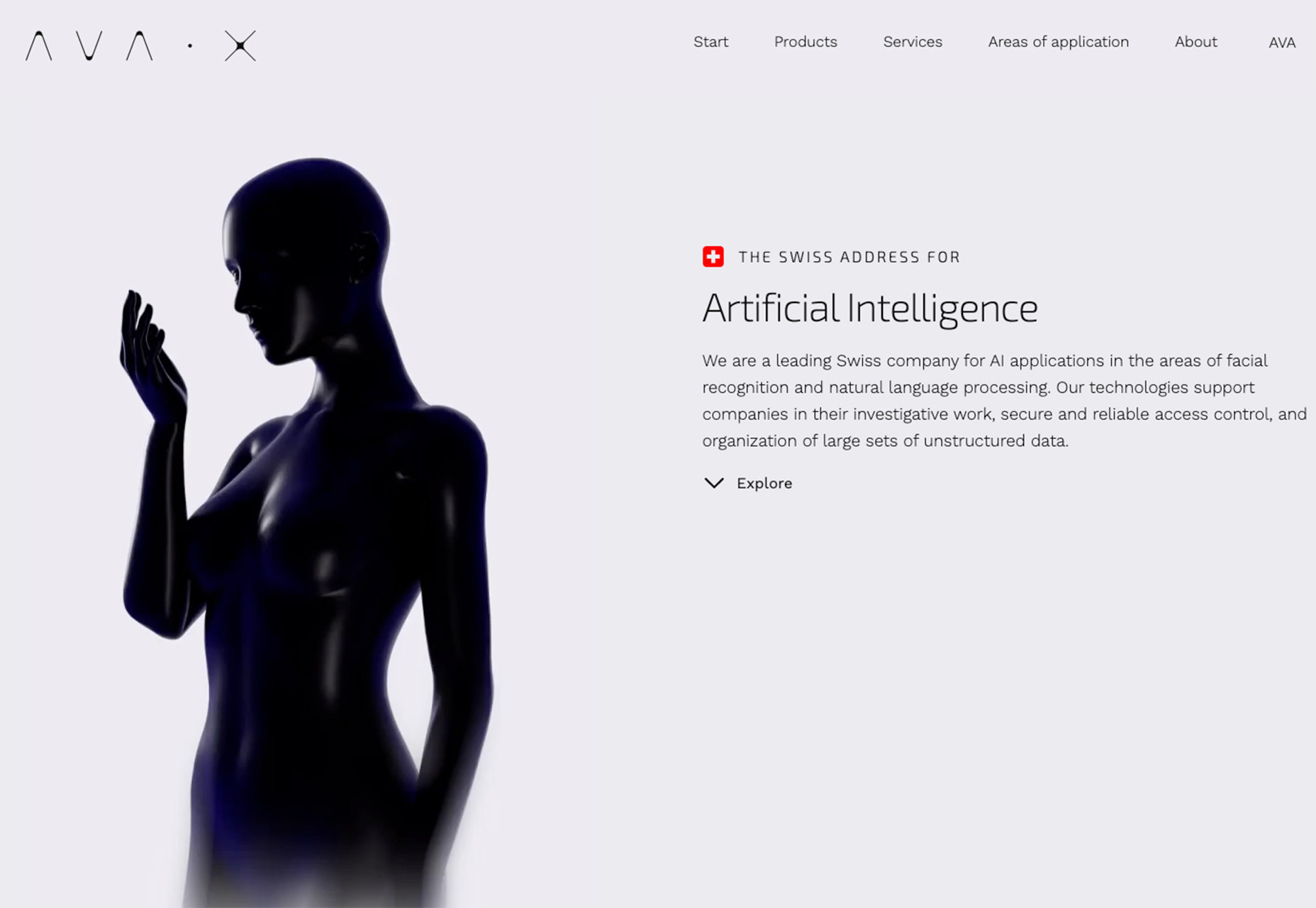We’re talking about the process of design. How do you build a process to enable your best work? Vitaly Friedman talks to designer Mei Zhang to find out.
Show Notes
Weekly Update
Transcript
Vitaly Friedman: She’s a senior UX designer and a UX consultant with a strong product and strategy background. As a kid, she was busy creating arts and fell in love with UX while studying industrial design in college. She has spent her career developing design systems and solving problems for e-commerce products that are loved by millions of people around the world. Now, she also loves helping designers uncover root causes, explore multiple directions, and identify sweet spots between user and business.
Vitaly: She’s currently working with Booking.com and resides in Amsterdam, Netherlands. Of course, she is a cat person, as it often is in the Smashing Podcast. And in her spare time, she can be found painting, skiing, serving her cats — there are a couple — writing on her design blog and learning about design, business, leadership and management. We know she’s a wonderful UX designer, but did you know that she used to swim in order to participate in the Olympics? That was one of her dreams, which unfortunately didn’t come true. However, help her have a lung capacity of over 5,000, which is a big deal. My Smashing friends, please welcome Mei Zhang. Hello, Mei. How are you feeling today?
Mei Zhang: Hello. Hi, everyone. I’m smashing.
Vitaly: Oh, that’s wonderful to hear. How are you? Is it cold out there in Amsterdam these days or is it sunny?
Mei: Luckily, it was sunny in the couple of days. In the past couple of days.
Vitaly: So, it’s better. I have to ask this story. Swimming in the Olympics. Why did you decide to do this? Because I guess you were playing with design and UX already at this point. Or was it before or prior to design?
Mei: Oh.
Vitaly: Why did you decide to take on this challenge?
Mei: It was definitely before the design career. I was in my elementary school and I fall in love with swimming. And as a ambitious little girl who want to have some targets. So I need to compete for the Olympics because this is something very challenging. But unfortunately, I didn’t go through the competition. But I think it definitely gave me something, make me a stronger person. Not only physically, but also mentally. So I really appreciated that.
Vitaly: I have no doubt at all. We’ll probably bring up — I’ll probably bring up this question about how it in the end influenced your UX and design career. But maybe before we dive into that. And maybe you could share a story about how did you even end up in this design and UX world? Maybe you could share a bit about your journey and what brought you where you are today.
Mei: I think what brought me where I am today is the iPhone 4. I got iPhone 4 as a gift at the first year of my college and then I get to learn about human-computer interaction which published by Apple. And another fun fact, the human-computer interaction guidelines are already there in 1987. That is what I remember. Whoa, it’s a long history of something that I have never heard about. I start studying basically X design by myself. I just genuinely really interested in the fancy interactions at that time. What CSS can do for you.
Mei: I was also a Smashing Magazine fan. I follow all your articles and try to do something with CSS and JavaScript. And I think also during my study, people start discussing about what you want as a career after graduation, what industry you would like to join. I was lost at that time, but I know I love UX design and I’m good at it because all my school project was related somehow to human-computer interaction. And, I think, at that time, the IT industry also was booming because people started having Facebook. I think that somehow made me feel like maybe that is something that has a future. So, that is basically my journey into UX design.
Vitaly: But then, you ended up where you are here today. And you have all this. I always reminded of all this UX methodologists and methods and all the ways. And you have created these incredible mind maps as well. But all the things that you potentially need to keep in mind as a UX designer when you are working on a product or on a project. And maybe before we dive there, maybe we could speak a bit more particularly about breaking complexity into something that’s more manageable.
Vitaly: I know that you’ve been working or you are working on relatively or quite complex products. And again, just given this huge amount of all the different methods and options available to you as a UX designer, how do you choose your path? Or specifically, maybe, how do you start when you have a really complex. Maybe an enterprise product or maybe B2B or maybe anything that’s complicated and you need to break it down. How do you do that? What would be your process? And maybe also, your methods to make sense of it all?
Mei: Such a great question. I would guess the first step is always find what is the real problem. What we are designing for. To deep dive into the problems and find the root cause. That is definitely the first step I would choose because the problems also help the designers or people around you to define the process because with different problems you might need different methodologies. And also, the second step will also be identifying the stakeholders. As you mentioned, you have people around you who are genuinely interested or who are in charge of the project. Identify the people around you and what they need.
Mei: The outcome is not only the end product that deliver to the users, but also to. Let’s say it in the simple way. Make your stakeholders happy. I think those are the two basic principles for navigating through what methodologies that I pick. And also, you need to look at availabilities as well. That is, usually happens in the real life work. Maybe for example, you don’t have data for some project. But also, it’s impossible to collect that. Maybe you need to find another method that could answer the same questions that is available.
Vitaly: But then I’m also wondering: you also mentioned data. I’m actually quite wondering because I feel like very often, I end up in this dilemma with teams I’m working with. Where there is a person or there is a team, they have a very strong design vision. This is how it should be. It’s usually based on research and usually going to be very much focused on user needs or customer needs. A very customer-centric view. But then sometimes, it clashes against the business idea of how things should be and the business direction of where the company wants to go. And sometimes, I feel that there is this really strong tension between where the designer wants to go and what the, let’s say, A/B testing tells.
Vitaly: And maybe, testing is such a short-term thing. Where you test if it works now and then. It might be a good thing, of course, to improve things and that will drive conversion, though. But where do you see? How do you see this resolving? How do you get to this balance between doing something? Because again, we run A/B tests and this performs better than this. Against the big design, the grandiose, so to say, design vision that exists in designers’ heads based on user needs and based on business needs.
Mei: First of all, I don’t think those two A/B tests. Let’s say A/B testing and a great vision in the designer’s head is something that cannot exist together. I think they can co-exist because A/B testing is just one of methodologies to validate the concept. It’s the small steps to take you towards a big vision. It’s not a easy task, but it’s the designers who need to guide the product managers or guide your team towards the vision. That is actually sometimes underestimated by the outside because we have a lot of things showed to us designers because we are visionaries.
Mei: We have a vision, so we need to take that through. What I usually do is first, definitely have a great relationship with your product managers because you are actually working together as a whole to reach the vision. They are more business of course, and they are more data-driven or metrics-driven. But on the other hand, you are the user advocate. Build a good relationship and trust with your product managers and work together on a daily basis. It shouldn’t be like, “Ah, I don’t agree with you”. Or something like this. But more be like, “Let’s sit together and make a great thing or make a great product.”
Mei: And I think sometimes, I also feel like it’s really important to have a businessman side as a designer. Especially if you are working for an organization that’s aimed for profit, your responsibility is also to keep the business running. The business goal is also your goal as a designer, as well. Your responsibility is to craft a great user experience that will improve the business or make the business stronger. For example, learn about business metrics, understand the view from the product side. And also, sometimes I find what is helpful for me is to define user behavior metrics because for A/B testing.
Mei: Sometimes you, say that, maybe some business metrics doesn’t increase but the user behavior metrics were improving. You can also use this as a argument to get things through. It’s not only about A/B testing. It has to be improving business. But if you can prove that it’s going to improve the user experience and the user experience can lead into long-term business growth, then that will happen. And also, I think what I’m doing very often in the past is also to break the vision into smaller pieces that is experimentable.
Mei: In this case, it’s also help as a designer to validate your ideas. I know we are all, as a designer, we’re all proud of our ideas and we believe that’s going to work. And most of the time, of course it’s going to work, but we also need to use data and argument to support our ideas. I would say it is something. It definitely bring a lot of positive side from A/B testing to build a vision.
Vitaly: The reason why I brought this up actually because I’m just coming from a project where this has become a big issue. Where essentially, it seems like there is this very strong tension between, again, the ideas of we need to do something now and drive conversion up now. But again, we also need to think about the long-term goals. And very often, what happens is you might be improving things by showing a new set of popup very prominent and then a bit more prominent, then a bit more flashy and then even more flashy.
But then it’s actually going to hurt your long-term goals. I actually want to maybe dig a little bit deeper. When you speak about user behavior metrics or any ways to capture the quality of the design work basically done. Could you maybe share a few of them that would be most important in your work?
Mei: I’m thinking about something related to the example you just gave about the flashing popup. One example I can think of right now is that, in the past, I also had experience where the product was pushing for metrics. They’re making things rainbowy or flashy. I think definitely what helped was to conduct user interviews to understand what is user’s point of view of that. They’ll be like, “Oh, I think this brand was just to trick me.” They also understand the black UX part or the bad. Sorry. The bad UX pattern that try to trick them into something.
Mei: And also, something help me as well is to look into the long-term user flow because they tend to only focus on one metrics and improve that. But have you looked through the whole flow? Maybe the click rate went up, but in the end, less people are converting. Then you cannot say that this is a good solution. You just. Try to find different metrics that can, to build your argument with the product. And also, try to, in your daily basis, try to make your product manager or your product colleagues to more understand what is a good user experience.
Mei: Because I work with all kinds of product managers and some are like you mentioned in that case. Really focusing on one metrics and don’t care the UI. And there are also product managers who really understand what is UX experience. I want to do something good for the long run. Try to also influence your product managers to understand what is good for the long run. Because in the end, someone has to clean up the bad UX in the end because that will lead into something in the future.
Vitaly: Absolutely. I think it also heavily depends on the culture that the company has, the organization has and how the teams are organized. And sometimes, you see that there are. Whenever everything is siloed, you will end up in the situation where a silo would have very specific goals and they don’t even know what the other teams are doing. Or how their things that they may be performing or they’re working on in the vertical effect everyone else. This is more probably a slightly broader question in there, as well.
Vitaly: Maybe you could also share a bit of insight about some of the really complex challenges that you are facing at this moment. And something that you’re working on that, I would say, keep you awake at night. Hopefully not, but maybe there are some things. Just get sense about what you’re working on as well at the moment.
Mei: I couldn’t share details of product strategy with you inside.
Vitaly: Sure.
Mei: Because of the NDA stuff with my current employer, but I will say, the current challenge definitely about how to level up your people skills and communications as a designer through your career. Because I’m running a very big project right now. Basically, more than 30 stakeholders on the play. I really need to learn connecting people. How I can connect with people first by establishing yourself with your activities in your field. And also, to connect people and find the right person for the right question.
Mei: And also, at this point, you need to try to work through other people. I don’t know how to put it in the beautiful way, but more enable others to contribute to the project. In this sense, you need to really articulate the project and the impact of this project. So you can onboard people and to create a win-win situation where they can learn something from the project or they can do product improvement in their services, project as well — so if they would like to be onboarded and work with you.
Mei: Think that was about communication, connecting the people. But the most challenging part is leading the whole project. You need to be super organized, which I was not that great before. You need to have a roadmap of this project and keep updating this every day. So you can visualize what is going on. What are the updates, and also identify the key stakeholder for each phase of the project, of the activities. And how to communicate with them. And you need to visualize them, document them to help you organize the whole project. I guess that was the most challenging part for me.
Vitaly: That doesn’t sound like a lot of moving pixels around in Figma, though.
Mei: Which, I actually missed that part as well. I’m not sure if this is a common case, but I guess so. When you are running a big project where we are not in the phase of creating new ideas and Figma files. It’s more communicating, documenting, pitching or about the project.
Vitaly: This is just a normal state of things, I guess, all the time. Guess I become this person who would move away from, well, sketch at the time and Figma to spreadsheets. I don’t know. Much of my life these days is basically organizing things and also documents in Dropbox Paper or Google Doc. Just organizing things in a way that’s available, accessible to everyone else. It also goes, for example, for organizing meetings. I actually decided to take a design approach to design the best meetings experience. And this is really difficult, I think.
Vitaly: In general, processes which involve people be hard, of course. I’m also just curious about your take on the process because I know that you. Meetings including, for example. Because I know that you often say that you need to design your design process. And this is, very much plays. It’s a melody, beautiful melody to my ears because this is what I’ve been doing to some degree, I guess, for the last couple of years. I’m wondering though, how do you mean that? We’re designing the process. We need to figure out the right way of working for us, for the team, as well.
Vitaly: How do we design meetings? How do we? Do we do stand-ups? Do we do written stand-ups? When do we do retros? How often do we do this and that? Maybe you could share a few things that tend to work better for you that you learned working well. And something that you definitely advise as a consultant, as well, companies do really stay away from when it comes to design process.
Mei: I can quickly tell what companies should stay away for, in terms of a design process.
Vitaly: Sure.
Mei: Is to, for the sake of having a design process, to have a design process. Regardless of what problem you are trying to solve. I still remember in my career there was a company who really want to have a persona. I’m like, “Why we are going to create the personas?” They were like, “Oh, because everybody’s having a personas for this project and it’s a key important deliverable for understanding our customers. So we need this persona.” So I’m like, “But do you have any?” I trying to explain persona is more you need to conduct interviews.
Mei: You need to gather datas and then you come up with someone that represents the key problems or key pain point of your customers. It’s not like you just create a persona out of a workshop with some people, internal colleagues of your company. So they’re like, “Oh, okay. Then we need to gather data or we need to have a lot of insight of the persona.” But we couldn’t because they don’t have infrastructure to try user behavior. So I’m like, “No worries, just interview eight customers. It’s a good number. And try to find what are the common pain point or what’s a common desire or need they have? And then you have a persona.”
Mei: That is something I learned through my career. Oh, you shouldn’t just say, “Oh, this thing looks fancy, the personas or something else. Oh, customer journey map, we need that.” It’s not what you’re trying to understand and what do you have. And based on those two aspect, to try to find a methodology that really serve your needs or can help you move forward. This is definitely not advised for people or company. I think what I definitely enjoyed is to design, as you mentioned, design your own design process. Because when I was studying UX design, we have this design thinking process and everyone tried to follow.
Mei: Define a problem and try to understand and create something, iterate. I was also one of them trying, really into that. But then, when I start working I found, this is not always the case. You need to find what is the most important phase of the project. For example, if you are tackling a very complex problem and you don’t even understand what exact problem it is, then you need to spend a lot of effort in defining the problem phase. Or if it is a project really focused on deliverables, we need to shape a marketing video or we need to shape the design within two weeks. Then, maybe you need to spend more energy in the executing phase of the design.
Mei: While we are working, it’s very hard to have everything. To have a very complete design process where you have a solid deliverables for every phases. But you need to figure out which phase is the most important based on the needs and the problem and try to shift your energy there. But that doesn’t mean that you should skip some process. You can still have them, but it’s more trying to say what you have already have and not create new words on there. I think that’s what I learned from design your own design process.
Vitaly: That’s fine. You also, I always keep coming back to this. I don’t even know why. But I always feel that many of the colleagues I’m speaking to, they’re always just don’t even know how to navigate that space of UX methods and models and process. And sometimes, it feels like there is this huge amount of all these different things that very different companies are doing. And they’re inventing for themselves or using some of their other established, already established methods. Luckily, and fortunately for all of us, you have created two mind maps. Which I found really useful to be able to navigate the space in a bit more predictable way. Maybe you could tell a bit more about this and how it helps you in your work.
Mei: A very good question. At the beginning, I was just writing them down for myself. It’s more like library where what is available there and you can grab them as a building block to build up your own design process. But it’s not like something can mapped out the how of those design process and those methodologies and what it can bring. What I’m trying to say is to be flexible about your design process. To not just see the articles and I need this and this in exploration phase. But maybe you don’t need it based on your problem or what you are trying to design. Try to be flexible.
Mei: And also, I will say sometimes it’s more of the experience you get. When you are first time. For example, if you are conducting a user interview at first time or maybe you are doing a survey first time. It’s more you start learning how this methodology work and how you can improve based on the methodology. But then, as you try multiple methodologies in your career, you can reflect on. Well, this can help and what do I need to conduct this methodology? And then if you keep reflecting on them, it will help you in the future to decide, do I need this methodology in my design process? Will this fit the timeline? Will this fit the requirements? Will this be the best methodology to answer the business questions?
Mei: Then you start reflecting and then you can say, “Then, I don’t need this. Oh, I really need this methodology.” It’s more, if you haven’t had a lot of experience, try to try them out. Even if you are not working or you are just doing an internship. But try things out to understand how those methodology work. And then, later on, you can. You get a next experience, then you can decide when to use what. So that would be my take.
Vitaly: That’s interesting because I think that to many of us, it’s… I don’t know… Many companies have the process. This is the process that they’re following through. It doesn’t matter what department. Doesn’t matter what their designers are working on. There is the process. This is how we work here kind of thing. And what I’m hearing from you is that basically you might need to be adaptive there. So if you are, say, switching from one design team that you’re working with or another team that maybe have different experience.
Vitaly: Maybe have different preferences. Maybe most of them are working remote. Maybe most of them are hybrid in one way or the other. So adjusting the methodology and the process based on the team that you have. The only thing that’s required there to get it right and to do it well is to know and be comfortable with the different techniques and different methods that are out there. Does that make sense? Is that pretty much what you do?
Mei: Yes, thanks. Yeah, definitely. That is a very great summary of what I just said.
Vitaly: But I think it is also very interesting because it can be quite challenging. Do you find yourself sometimes maybe stuck because you have a particular way of approaching a particular problem with the design team? But then you might have very different levels of experience on the team? You might feel like we need to do something because we might not be able to get things done in time. Or we are not moving along fast enough and I need to switch gears and move something to another methods.
Vitaly: The reason why I’m asking or what I’m asking here is that not only do we need to be able to switch and be adaptive moving from one team to another in your process. But also, as the process is in place, do you feel like sometimes you need to shift gears and change things and plug in something else because what you have is not working?
Mei: Yeah, definitely. I think a very great question. This is a daily life of designer, I guess.
Vitaly: The sad life of a designer, isn’t it?
Mei: Yeah, the sad. We have a dream design process defined before project or before we start working on something and maybe one month later something changed. Then you need to be flexible and adapt to it. We decided to collect user data because the PM was super into quantitative data and we need that. But our source was not available at that time. So we need to really think about, what can we do? Because we are not going to run the survey anymore as a design team or. What I did, I think it’s a really good step. I was also not super experienced at time. I’m the newbie in the company.
Mei: I bring this to the design team. So I never feel shy that if I couldn’t solve them myself, I should consult with other colleague. Then we start doing some root analysis. Why we need this survey? Because we want to discover problems. We don’t have a clear problem. We want to discover the problem. Then do something to also discover the problems without the researcher that can help us send the survey. Then we said, “Maybe we can do a diary study with UserTesting.com. We can set this up together.”
Mei: So we did, in the end, a diary study. Those two methodologies actually serve the same purpose in the end. I guess you need to shift when you can, I think, maybe try to have another methodology that can give you the same insight or maybe. Also sometimes, just trust your gut feelings.
Vitaly: Sure.
Mei: If some data is not available, you can validate them later.
Vitaly: That’s right. But Mei, I have to ask a very provoking question at this point. And I’m sure that some of the listeners listening here will be, “What is this? What is he asking?” I do have to ask, do you think that chaos could also be a process? The reason why I’m asking is if you have a relatively small team. Imagine you have maybe two, three designers. You do not have this. And surely, we need to have research. We need to use some methods to make things work. Sometimes, you see companies trying to over organize things.
Vitaly: If you have a team of two or three, do you need daily stand-ups? Doesn’t seem necessary because people are there in the room talking all the time, anyway. It’s not like you have this big organization where you have five departments all doing different pieces and all that. Sometimes, I see companies feeling very comfortable in being extremely unorganized. Being chaotic. Not even having proper documentation and nothing. Obviously, the problem is that you actually end up with the knowledge being stuck with these people. If somebody leaves, that’s obviously an issue. Onboarding is a problem. But they feel like you can be very productive and very successful without having a proper process and pretty much a chaotic environment.
Mei: To be honest, I have to say that I agree with you.
Vitaly: Oh.
Mei: I think to not have a well established progress or being chaotic may be the norm for designers. Because we are creative beings. Sometimes, you get ideas or you discover something just randomly while understanding your customers, users. But I would say totally agree with you. If you have a small team and you are working very closely on a daily basis, you might not need to follow a design process super strictly. It’s more like, “we are in the understanding phase, then what can we do?” And we discuss together.
It’s more like you just need the rough framework to guide you through. And the iteration will also be very fast-paced. You don’t need to go through everything then iterate again. Totally agree with. Another point, I feel like the design process is sometimes also more for the non-designers. Your product stakeholders in the organization or people who are not in your project or another designer who don’t have any background knowledge. It’s more for them to help to organize your self-process or just it’s for your own deliverable. Your ideas that work. To have it to communicate to the outside. That is what I have to say.
Vitaly: That makes perfect sense. Well, as we’re wrapping up here, I do have to ask you of course. But this is a question that I’m asking everyone and I’m really curious about your answer as well. Do you have a particular dream project? A really complicated challenge? A really complicated UX? I don’t know. Monolithic challenge that is probably so hard that it’s pretty, almost impossible to think about it? Just to give you an idea, some of my colleagues when trying to answer this question, they start thinking about, “Oh, I would love to design some, I don’t know. A deck or I don’t know. A control center for Rocket Science Center or anything like that.”
Vitaly: Some other would say, “I just want to be able to work with United Nations.” It goes really different ways. I’m just curious, do you have a particular dream project or dream task maybe or dream challenge that you would love to tackle one day?
Mei: I will say, I will go for the second direction. I really want to work for the sustainability topic or some project for NGOs because I have been spending my career working for E-commerce company. I really want to contribute to some non-profit organizations that, for example, sustainability or a turtles saving organization. I think what I can help them is my experience in E-commerce to convert people. Maybe I can convert more people doing the good stuff. That would be something I’d definitely love to work on in the future.
Vitaly: Maybe just totally ruining the arc, the story arc of the podcast. I do have to hook onto the thing that you mentioned about E-commerce because I’m just really curious. I spent quite a bit of time around E-commerce as well. Maybe you could share a few stories about things that you learned by working in E-commerce. Thing that’s how customers think or some important things to keep in mind when it comes to E-commerce UX in general.
Mei: I think what I have learned is your customers are smarter than you thought. That is what I have learned. Sometimes, you try to trick them. Sorry. Another dark part in UX I’m talking about. You think you can convert them somehow, but actually they know. They know what you are doing. It’s not the customer of 10 years ago on the E-commerce platform compared to right now. They’re very press sensitive. They compare with multiple competitors. They compare and they make the right decision for them. And that is also related to what we talk in the beginning of the podcast.
Mei: You have to focus on the long run to create a great experience for the long run. To bring them benefit in the long run because they understand everything. And you cannot. If you got them converted once, you might not get them converted the second time and they might leave you if they have really bad experience. I think right now the E-commerce world is really competitive, but also that is good for the customers because they have multiple choices and then they have learned everything. I think that is what I have learned from the E-commerce experience. The customers, they also grow as you grow.
Vitaly: We’ve been learning about UX and design today, but if there is one thing that I do have to ask, Mei because I know that Mei is very much interested in the something that maybe bothers or excites or inspires all of us. Who knows? I know that you’ve been playing with ChatGPT and AI in general, Mei. Do you see? I don’t know. Do you see this wonderful tool, AI as an opponent to us? Something that we need to fight or something that we’re going to embed in our daily workflow and just make the best use of it? How do you use AI today?
Mei: Very good questions. I think, we should see AI as our friends. We’re holding hands together.
Vitaly: Good friends.
Mei: And help us.
Vitaly: The best friends or?
Mei: Good friend.
Vitaly: Good friends.
Mei: Good friends for now before they replace our job, which will happen, I guess. Recently, I started using ChatGPT to write write documentations or write presentations for me. It’s still, you need to write down, get the key point and then ChatGPT will help you generate a good sentence. It saves your time as a designer. You could spend more time in Figma or creating new ideas or creating something or dreaming vision for your company for the coming three years. I think definitely AI saves our time and make sure we can concentrate on works that requires more creativity.
Vitaly: But I do have to ask a follow-up question. Do you think, Mei, that AI is creative?
Mei: I think, to some extent. They are creative based on basically data and stuff that already exist or they could find on the internet. But they might not be able to dream further. Maybe predict human in 10 years. But I’m not sure. I’m not a expert in AI. I would say they are creative to some extent, but it’s also up to us to think about, do we want them to be creative or not?
Vitaly: That’s a good question. Maybe, we can resolve this issue once and for good once we ask ChatGPT if it thinks it is creative. And if so, then it should better prove it to us. Well, if you, dear listener, would like to hear more from Mei, you can find her LinkedIn where she’s at, Mei Zhang, and also Medium. Medium.com/ThisisMei, if I’m not mistaken. Well, thank you so much for joining us today, Mei. Do you have any parting words of wisdom to the future generations who are going to listen to this very podcast 25 years from now thinking, “What are they talking about? Everything is AI anyway now.”
Mei: What I want to share is definitely know AI is something not new, but something innovative in our generation right now. Designers are using ChatGPT to create their daily slides. But I would like to talk to the future generations to maybe being creative or follow your intuitations is something that cannot be replaced by AI. I think I really treasure. I think designers should be really treasured because we have the power that might not be able to replace by any machines and stuff because we are human. We are caring and we are always creative and we can connect the dots. That is something you should develop or treasure as a skill. I think that is something I would like to tell to the future generations.