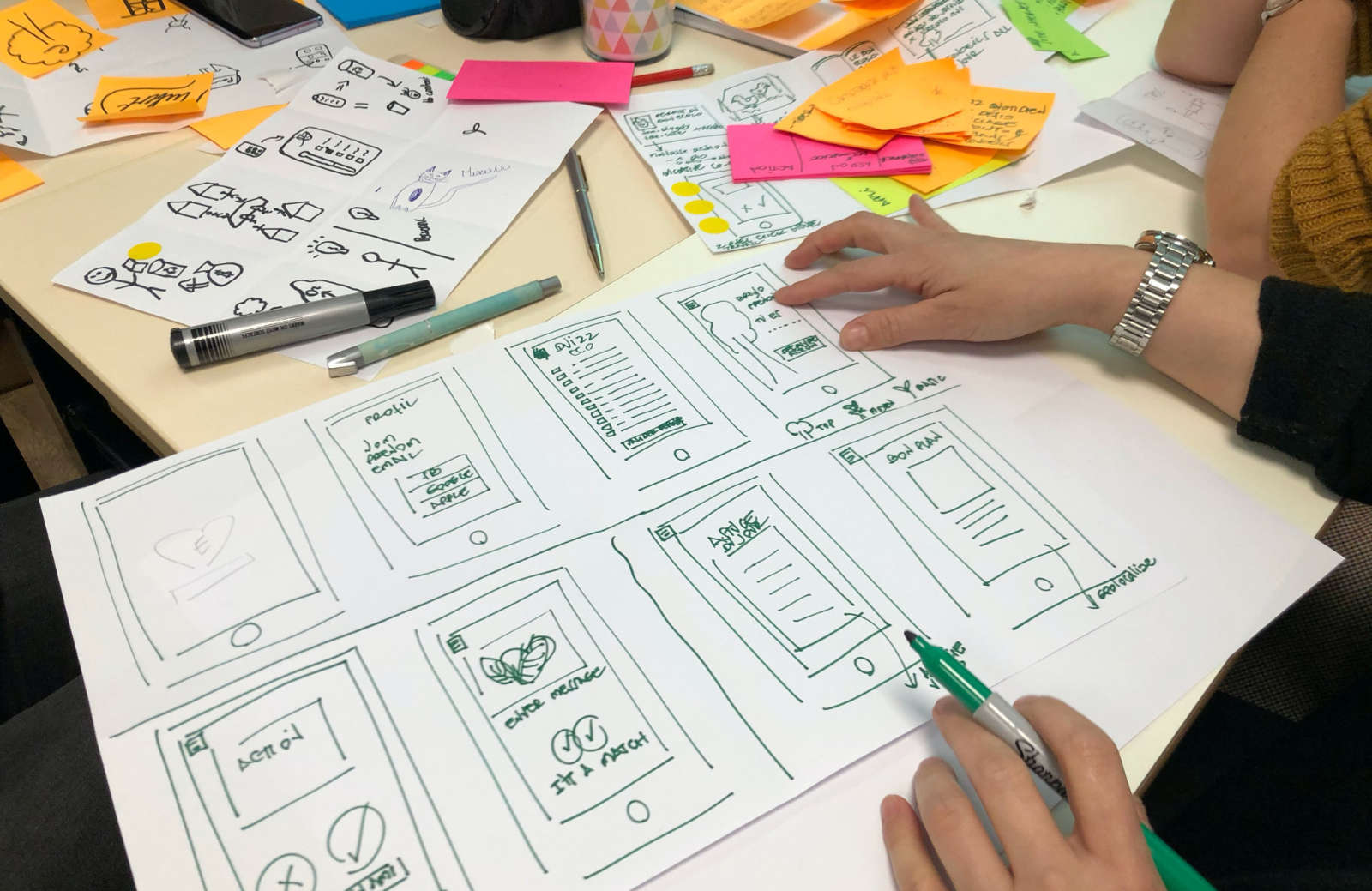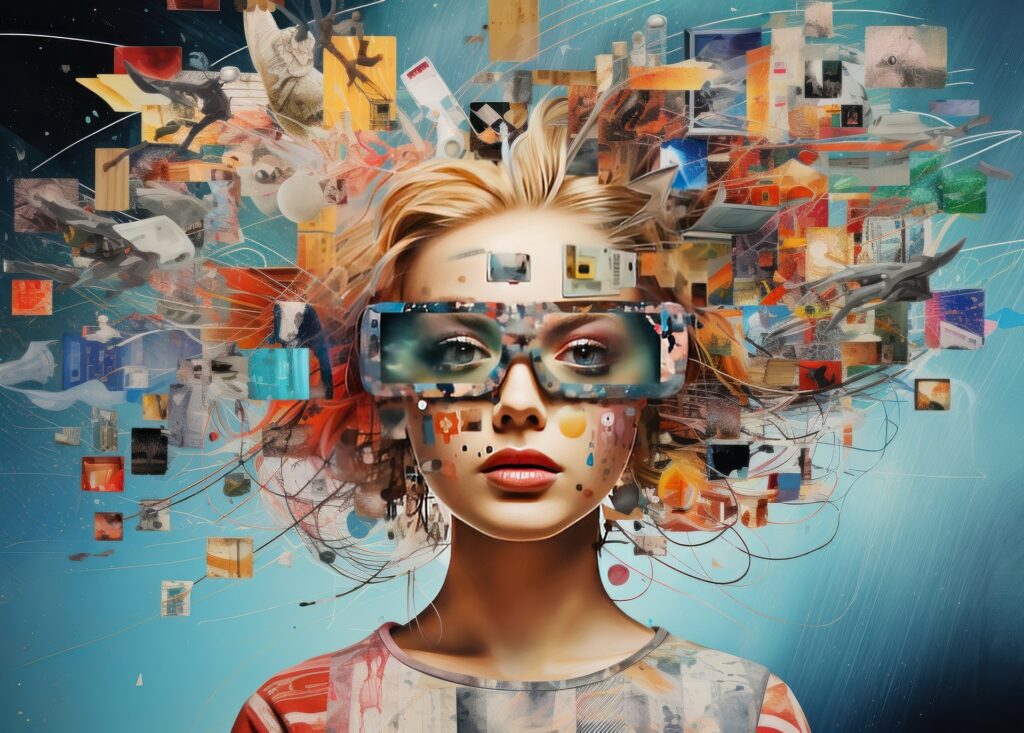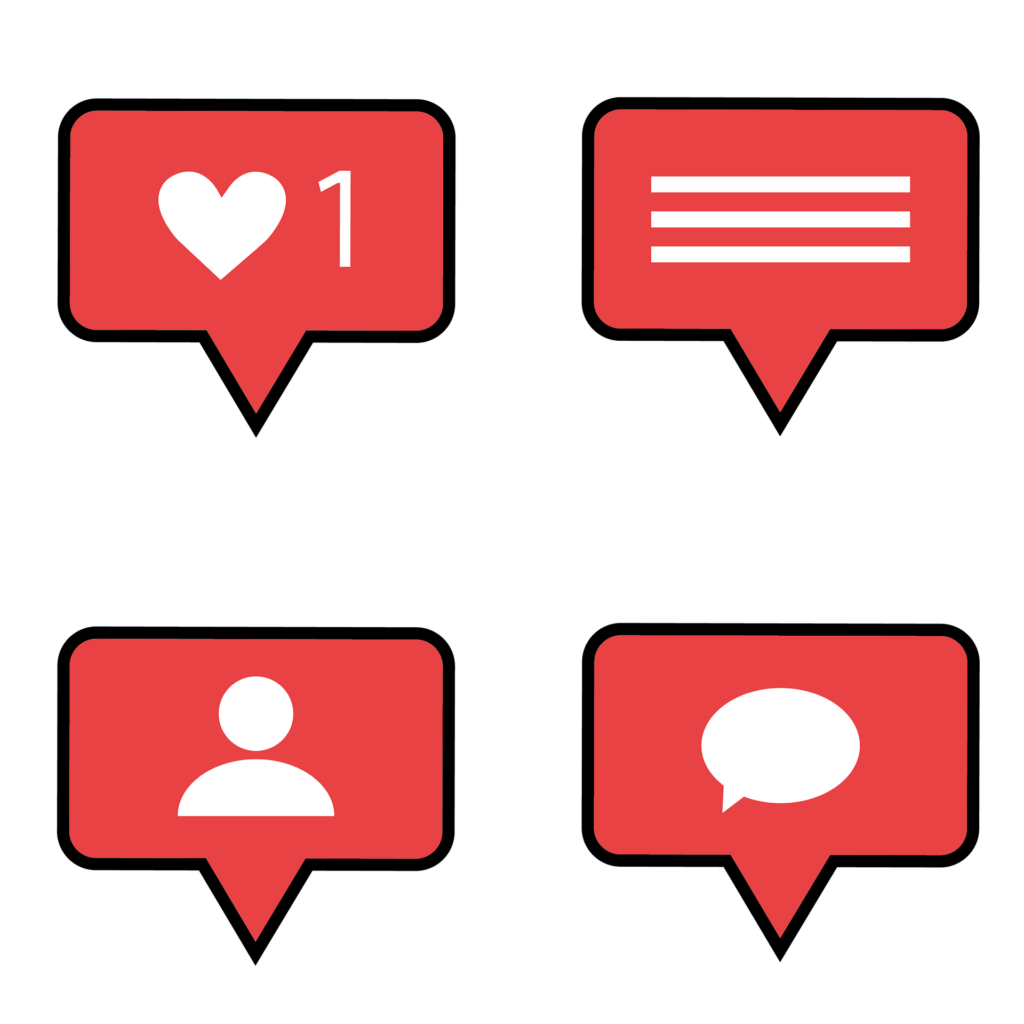What Is Demand Generation & How To Use It For Generating Leads?
When your company designs products or services, the aim is to solve a problem for its target audience. But most of the time your audience isn’t aware of the problem and the solution your products/services offer.
This is why you need to generate demand for your offerings.
In today’s highly competitive market, businesses are constantly faced with the challenge of generating demand for the products and/or services they offer. Implementing demand generation strategies can go a long way in helping your company to attract quality leads that can be nurtured to become loyal customers.
In this article, we explain demand generation and show you how you can use it for generating leads.
What is Demand Generation?
As a marketing approach, demand generation involves creating awareness and demand for a company’s products or services. This strategy focuses on generating your audience’s interest in your offerings. A good demand generation strategy should:
- Create brand awareness
- Drive traffic to your online pages
- Generate buzz around your product offerings
- Grow your customer base
Demand generation covers every interaction potential buyers have with your business. This ranges from discovering your company and developing affinity for your brand, to learning about your offerings, and entering your sales process as qualified leads.
The purpose of demand generation is to make your company’s offerings the obvious solution for addressing your target customers’ problems. By educating your target audience about your offerings, you help them see how those offerings address their pain points. This information should excite your audience, causing them to sign up to receive updates from your company willingly.
The focus of demand generation should always be attracting high-quality leads. Though high lead volumes may sound good, they are not useful if their likelihood to convert into paying customers is low. To generate revenue, you need to focus on attracting leads that have a high likelihood of converting.
5 Tactics for Generating Leads with Demand Generation
You can use demand generation to attract valuable leads by applying the following tactics:
- Utilize Intent Data
Intent data has become an integral part of demand generation. With 99% of big companies now applying data-driven demand generation, you cannot afford to leave intent data out of your strategy. Intent data refers to data that relate to your audience’s online activities. You can use this data to reach prospects and identify in-market customers.
A great way to use intent data in your marketing activities is to understand your audience’s search intent. Knowledge of search intent enables you to customize your marketing messages to suit your prospect’s intent, which creates demand. Utilizing intent data in demand creation enables your company to:
- Identify new prospects
- Personalize marketing content
- Attract valuable leads
- Reduce the sales cycle
- Retain existing customers
- Embrace Account-Based Marketing
Account-based marketing (ABM) is a marketing approach that involves focusing on individual accounts or a few prospects. If your company is looking to grow its revenues or scale its business development function, this strategy will work well. ABM involves developing customized solutions to the problems that specific accounts face. The highly personalized approach enables you to drive engagement with those accounts.
A great way to use ABM for demand generation is to identify high-value accounts and the people who make purchase decisions in those accounts. You can use data to come up with a list of qualified accounts. Once your list is ready, get your sales and marketing teams to target the accounts with customized marketing messages and personalized content. This provides them with more value, creating interest and demand for your offerings.
- Invest in Content Marketing
Demand generation trends show that publishing valuable content on your website regularly attracts valuable leads. Content marketing increases brand awareness while educating your audience about their problems and the solutions you offer.
Craft a content strategy so you can develop and distribute content based on the interests and behavior of your target audience. Doing this enables you to attract quality leads that have a higher chance of converting.
Here are some tips to help you create a sound content strategy:
- Target your ideal clients with your content
- Address the pain points your prospects have
- Clarify the purpose of each content piece you produce
- Determine the reaction you wish to trigger
- Prepare a content publishing schedule
- Identify content promotion strategies
- Improve Email Marketing Campaigns
When it comes to optimizing demand generation efforts, email marketing campaigns come in handy. If you’re already using email marketing, evaluating its performance can help you to achieve better results. A simple way to do this is to pay attention to data like unsubscribe rates, open rates and spam complaints. Once you understand this data, take the necessary steps to improve your campaign performance.
Here are some practical actions that you can take to generate more demand with email marketing campaigns:
- Provide valuable information in emails to avoid unsubscriptions
- Evaluate email frequency to minimize spam
- Embrace email personalization
- Test different email delivery times
- Segment your mailing list
- Adopt responsive email templates
- Create relatable content
- Automate Marketing Processes
Marketing automation allows you to delegate rigorous tasks through an accurate system. This allows you to gather intelligent prospect data, including monitoring activity on your website. Insights from this data enable you to target them with tailored emails and marketing messages to trigger interest and create demand.
Automation also allows you to track prospect behavior and sales. This way, you can target newly acquired customers with onboarding emails and notifications. You can also retain current customers by sending them timely offers and promotions.
Groove is a great example of a company that utilizes marketing automation effectively. The customer service company uses automation to send emails to prospects based on their behavior. The automation software tracks customer activities online and sends trigger emails based on those activities. For instance, if a prospect takes too long to perform a given action on the company website, the system sends an email with information on how to complete the activity.
Image of an Automated Email that Groove uses for Demand Generation
You could expand automation to live chats using chatbots. This form of automation allows you to highlight your brand and image as chatbots represent your company when communicating with clients. With chatbots, you can provide prospects and customers with straightforward, round-the-clock services to effectively address their concerns in a timely manner.
- Leverage Social Media
You need to capture your audience’s interest to generate demand. Social media platforms make it easier to understand your audience and capture their attention. Use these platforms to interact and connect your prospects for insights on how relatable content would look like. To create demand, focus on sharing valuable and authentic content with your followers.
- Host Live Events
You can create demand for your offerings by hosting or participating in live events. Conferences, exhibitions, seminars, and webinars are great for increasing brand awareness. Statistics show that 70% of marketers consider events crucial to their marketing success.
Through live events, you get a chance to interact with your target audience face-to-face and offer them solutions. Consider attending all events – big and small. Smaller events work best because they give you an opportunity to stand out. They also offer more intimacy, which enables you to build trust and brand loyalty.
Start Generating Demand
Your company must create demand for its offerings on a continuous basis to remain competitive. Without doing so, the company will not generate the leads it needs to expand its customer base and grow revenue. If you’re looking to create demand, identify the most relevant demand generation strategies and start implementing them today.
Featured image by Nick Morrison on Unsplash
The post What Is Demand Generation & How To Use It For Generating Leads? appeared first on noupe.