What Font Is This? How to Identify Any Font Like a Pro
You know how it is – you’re browsing online, not even thinking about work, and then bam, there it is, a gorgeous typeface. You just have to have it!
You know how it is – you’re browsing online, not even thinking about work, and then bam, there it is, a gorgeous typeface. You just have to have it!
In the bustling world of modern business, the integration of cutting-edge technologies has become paramount to streamline operations and enhance productivity. Among these transformative innovations, AI meeting assistants stand out as game-changers in revolutionizing the way businesses conduct their crucial meetings. With their exceptional capabilities in interaction and intelligence, AI meeting assistants have proven to be invaluable assets in boosting efficiency and driving meaningful outcomes. In this article, we delve into the realm of these virtual collaborators, exploring their profound impact on businesses and the seamless transformation they bring to mundane tasks.

Image by vectorjuice on Freepik
Gone are the days of laborious note-taking and meeting coordination, thanks to the advent of AI meeting assistants. As businesses strive for greater efficiency, these intelligent virtual beings have emerged as the perfect solution to tackle mundane tasks in meetings. By leveraging natural language processing and machine learning algorithms, an AI meeting summary tool can comprehend and analyze discussions, making them an indispensable asset in facilitating smooth communication during meetings.
AI meeting assistants employ a conversational interface that effortlessly adapts to diverse communication styles, making participants feel at ease. With the ability to respond to inquiries, take notes, and even schedule follow-up actions, they seamlessly integrate into the fabric of any meeting. Their natural language processing capabilities enable them to grasp context and nuances, fostering engaging and productive interactions. Whether it’s a formal corporate boardroom discussion or a creative brainstorming session, AI meeting assistants adeptly navigate the communication landscape, elevating the overall meeting experience. Your team members will most definitely appreciate you integrating this tool into the workflow and making everyone’s job easier and if you want them to share their thoughts on this approach you can easily create a QR code that links to a review form and share it in your emails sent to team members to better understand their preferences in the future.
In addition to their prowess in interaction and intelligence, AI meeting assistants have redefined the way businesses transcribe and summarize meetings. Through real-time speech recognition and advanced algorithms, these virtual collaborators ensure that meetings are accurately documented and condensed into actionable summaries. This newfound efficiency not only saves valuable time but also enhances collaboration and decision-making, making AI meeting assistants indispensable assets in the modern business landscape.
Globalization has amplified the need for efficient communication, transcending linguistic barriers. AI meeting assistants have stepped up to the challenge, breaking down language barriers by offering real-time language translation. This remarkable feature fosters cross-cultural collaboration, making international meetings more inclusive and productive than ever before.

Image by storyset on Freepik
Taking minutes during meetings can be a daunting and time-consuming task, often diverting participants’ focus away from the core agenda. However, AI meeting assistants tackle this challenge with ease. Armed with advanced speech recognition algorithms, they can accurately capture and transcribe conversations in real-time, ensuring that every essential detail is documented without fail. This newfound efficiency allows meeting attendees to stay fully engaged, confident that a comprehensive record is being maintained.
AI meeting assistants go beyond being passive observers; they also possess analytical capabilities that offer valuable insights. By employing machine learning algorithms, they can identify patterns in meeting data, highlighting trends and potential areas of concern. Armed with this information, businesses can make data-driven decisions, resulting in improved outcomes and strategic planning.
Safeguarding sensitive business information is of utmost importance. AI meeting assistants prioritize security and privacy, employing state-of-the-art encryption and authentication protocols to ensure that all meeting data remains confidential and protected from unauthorized access. Rigorous data management and access controls are implemented, guaranteeing that only authorized personnel can access sensitive information. With a proactive approach to cybersecurity, businesses can confidently harness the potential of AI meeting assistants without compromising the integrity of their confidential discussions.
The journey of AI meeting assistants has only just begun, and their potential for transforming business collaboration seems limitless. As AI technology continues to evolve, we can expect these virtual collaborators to offer even more advanced features and enhanced functionalities, propelling businesses into an era of unparalleled productivity. One exciting aspect of their future lies in their adaptability to specific industries and niches, tailoring AI meeting assistants to unique needs and workflows. Augmented reality (AR) and virtual reality (VR) technologies could soon be integrated, transcending the limitations of traditional video conferencing and revolutionizing remote collaboration.
With the growing adoption of AI meeting assistants, integrating them into existing collaboration tools has become a seamless process. From video conferencing platforms to project management software, these assistants complement various business applications, further improving productivity in the workplace. Their seamless integration allows teams to harness the power of AI while continuing to work within familiar interfaces, ensuring a smooth transition to a more efficient and intelligent meeting experience. As businesses embrace this technological synergy, the potential for optimized workplace collaboration and innovation becomes even more apparent.

Image by rawpixel.com on Freepik
While AI meeting assistants have shown many benefits, there are still certain difficulties and ethical issues to be aware of. As AI technology becomes more prevalent, concerns about data privacy, algorithmic bias, and potential employment displacement arise. Data privacy remains a pressing concern, as AI meeting assistants handle sensitive information during meetings. Ensuring robust encryption and secure data storage is imperative to safeguard confidential discussions from unauthorized access or breaches. Bias in AI algorithms is another crucial ethical challenge. Developers must diligently work to eliminate biases that could inadvertently influence AI meeting assistants’ actions or decisions, ensuring fairness and equal treatment for all participants. Additionally, the widespread adoption of AI meeting assistants raises concerns about potential job displacement. While AI can augment productivity, businesses must proactively invest in retraining and upskilling employees to adapt to new roles alongside these virtual collaborators.
The era of AI meeting assistants has ushered in a new paradigm of intelligent business collaboration. With their remarkable abilities in interaction and intelligence, they have transformed mundane tasks into efficient and productive processes, empowering businesses to make informed decisions and achieve their goals. By addressing challenges related to data privacy, algorithmic bias, and job displacement, we can create an AI-powered future that is inclusive, secure, and beneficial for all. Through responsible AI integration, the potential for collaboration and productivity in the business world becomes brighter than ever before.
Image by Alexandra_Koch from Pixabay
The post AI Meeting Assistants: Transforming Business Tasks through Interaction and Intelligence appeared first on noupe.
Are you tired of the traditional classroom setup? Do you find it boring to sit through hours of lectures and forget everything as soon as the class is over? Well, my friend, there’s a solution to your problem! The world of eLearning has exploded in recent years, and it’s all thanks to innovative LMSs that bring learning straight to your fingertips.
If you’re unfamiliar with the term, LMS stands for Learning Management System. These systems allow trainers or educators to create and manage online courses with engaging content designed to capture your imagination. Gone are the days when learning was just about listening. Now, it’s all about interaction, engagement, and personalization.
The best LMS systems put the learner first by providing them with an intuitive interface that guides them through their learning journey. They do this by using cutting-edge AI technologies that personalize content based on individual needs and preferences. They offer seamless integration with different devices so learners can access their courses anywhere at any time.
Here are some benefits of using an innovative LMS that can transform your training experience:
1. Personalized Learning
An innovative Learning Management System (LMS) offers transformative learning experiences by integrating personalized learning capabilities. With a conventional one-size-fits-all approach, learners’ diverse needs, skills, and knowledge gaps often remain unaddressed. However, with an LMS tailored to individual learning styles, employees can interact with the content that resonates with them the most and at a pace that matches their learning curve. Adaptive learning paths are integral to this process, allowing learners to navigate the training journey flexibly and confidently. Moreover, such an approach reinforces learning, leading to better absorption and application of knowledge. Therefore, personalization stands at the forefront of an improved and effective training program.
2. Cost-Effective Alternative
While implementing an LMS requires an initial investment, the cost-effectiveness of such systems becomes evident in the long run. By digitizing and centralizing training materials, an LMS can reduce costs associated with traditional training methods, such as travel expenses, venue hire, and instructor fees. Additionally, the efficient distribution and reuse of digital content can lead to substantial savings. When you consider the improved training outcomes, increased productivity, and enhanced employee satisfaction that result from effective training, the return on investment for an innovative LMS is considerable. Thus, cost-effectiveness is a significant advantage of using an LMS for your training needs.
3. Enhanced Engagement Through Gamification
The incorporation of gamification features like badges, leaderboards, points, and levels in an LMS can turn the often monotonous learning process into an engaging and motivational experience. By stimulating a sense of competition and achievement, gamification strategies boost engagement levels and promote a deeper connection with the learning material. These elements increase motivation to complete courses, enhance the retention of information, and ultimately lead to the practical application of acquired knowledge. Hence, gamification in an innovative LMS can transform your training experience by making learning fun and effective.
4. Social Learning Opportunities
Many innovative LMS platforms embed social learning features into their design, offering opportunities like discussion forums, collaborative projects, and peer feedback mechanisms. These interactive tools encourage communication and collaboration among learners, fostering an environment of mutual growth. By facilitating knowledge sharing, they allow learners to gain from each other’s experiences and perspectives. Social learning makes the training process more interactive and less isolating, enhancing the overall learning experience. Moreover, it develops crucial soft skills like teamwork and communication, which are vital in the modern workplace.
5. Advanced Analytics and Reporting
Advanced analytics and reporting form the backbone of an innovative LMS. Comprehensive data about learner progress, course completion rates, engagement levels, and test scores provide critical insights into the effectiveness of your training program. This data can inform decisions about course improvement, tailoring of content, and strategic planning of future learning initiatives. Additionally, metrics related to the application of learned skills can be instrumental in assessing the practical impact of training on workplace performance. Hence, robust analytics and reporting functions can lead to better decision-making and enhanced training outcomes.
6. Mobile Learning Support
Modern learners are constantly on the go and need flexibility in how and when they learn. Innovative LMS platforms cater to this need by supporting mobile learning. This functionality enables learners to access training material at their convenience, whether during a commute, on a break, or outside of typical working hours. The compatibility of an LMS with mobile devices suits the modern learner’s lifestyle and leads to higher course completion rates. By removing barriers to access, mobile learning promotes a culture of continuous learning and professional development.
7. Streamlined Administrative Tasks
Administrative tasks associated with training, such as enrollment, progress tracking, and report generation, can be tedious and time-consuming. However, an innovative LMS can automate these tasks, significantly reducing the administrative burden. Automation allows trainers and HR professionals to focus more on strategic tasks like developing engaging content, refining training strategies, and analyzing training data. By streamlining administrative processes, an innovative LMS improves operational efficiency and leads to a smoother, more manageable training experience.
8. Scalability for Growing Businesses
Scalability is a crucial feature to consider when choosing an LMS. Your training needs will also change and expand as your business grows and evolves. An innovative LMS can seamlessly accommodate this growth, allowing you to add new users and courses without compromising the quality of the learning experience. The ability to scale helps ensure that your LMS remains a valuable resource, irrespective of your organization’s size or the complexity of your training needs. Therefore, investing in a scalable LMS is a strategic move that can support your business’s long-term growth and success.
9. Achieving Sustainable Development Goals (SDGs)
In an increasingly connected world, businesses can play a crucial role in driving global change. By aligning their e-learning initiatives with the United Nations’ Sustainable Development Goals (SDGs), they can foster entrepreneurship and innovation in sectors that are often overlooked or underrepresented. This includes (but is not limited to) rural communities, minority groups, and women-led enterprises. Utilizing technology to bridge educational gaps can empower individuals with the skills and knowledge they need to succeed. This goes beyond mere professional development, fostering societal progress and economic growth. Thus, by contributing to this transformative process, you can play a pivotal role in shaping a more inclusive and sustainable future.
In the ever-evolving digital landscape, an innovative Learning Management System (LMS) serves as a catalyst to revitalize and streamline your training experience. With capabilities ranging from personalized learning paths, gamification, and social learning, to advanced analytics and mobile learning support, an innovative LMS is a game-changer. It ensures a resilient, adaptive, and efficient training infrastructure by alleviating administrative burdens, providing scalability, and offering cost-effectiveness. Embracing such a system enhances your training outcomes and fosters a learning culture that empowers employees to reach their full potential.
The post eLearning Alchemy: Transforming Training with Innovative LMS appeared first on noupe.
Pamera – the Poem Camera, interprets images on your phone, transforming them into whimsical Borges-inspired poems.
Before there was Facebook, X, Snapchat, or TikTok, there was LinkedIn. Launched in May 2003, two decades on it has over 900 million users in over 200 countries, the lion’s share of the online recruitment market, and is recognized as the go-to professional social network. With its extensive user base spanning diverse industries, LinkedIn offers a wealth of opportunities to grow your professional network and explore new business ventures.
Before there was Facebook, X, Snapchat, or TikTok, there was LinkedIn. Launched in May 2003, two decades on it has over 900 million users in over 200 countries, the lion’s share of the online recruitment market, and is recognized as the go-to professional social network. With its extensive user base spanning diverse industries, LinkedIn offers a wealth of opportunities to grow your professional network and explore new business ventures.
“Annual income twenty pounds, annual expenditure nineteen six, result happiness. Annual income twenty pounds, annual expenditure twenty pounds ought and six, result misery.”
Charles Dickens
And Broke Again!
Yeah..the story of every millennial these days.
Many of them blame it on their jobs or their low pocket money. But being broke honestly has nothing to do with any of these. Yes, a high-paying job or your name in one of your dead relatives’ will isn’t helping if you have been broke for what feels like an eternity.
To help yourself from being broke, you just need to manage your expenses better. Why not cut on that extra beer or fries that would be a clear waste?
For most of us, better money management would come from better investments, smarter expenditures, improved ability to invest and save and achieve the financial goals that once were an issue.
All seem like a bluff? Well, to be honest, it is not!
If you think you will never be able to meet your financial goals, then Relax. Here are a few personal expense management tips to help you create a win-win situation.
You can resolve a problem only when you reach its roots. To ensure you are spending wisely, know where you are spending your money. Note down your expenses, and you’ll find out ample space for improvement there.
Spending awareness is the key to managing your expenses the right way. You can check where you’re spending on non-essential dine-outs, online shopping, entertainment, and even that cup of coffee that you sip ”n” number of times a day.
Maintain your daily expenses in writing to affirm you can review them when you can. A few months of practice, and you’d be in a win-win situation.
Tip: For the first month, be a little conscious, note your expenses, and continue. End of the month, check if your conscious spending has helped you save something.
You can surely not cut down your expenses suddenly, but one step at a time is a great possibility.
The best way to control expenses is to create a realistic budget plan. Consider your spending habits and take-home pay to set a budget that you can stick to. Include everything here. From necessities to luxuries to just like that stuff.
You need not start living that miserable life where you compromise with your small luxuries and leisure. Just smart spending to save a little. For example, if you have 6 cups of coffee a day, take the number down to 4. Simple!
Little cut-downs can help you save unexpectedly.
Remember: Create a budget that aligns with your spending pattern and lifestyle. We aren’t looking for a solution that makes you compromise with your lifestyle, we are looking to weeding off the unnecessary expenditures.
Also, budgeting doesn’t only mean striking off your expenses, it does include building new, better habits. Suppose you decide to cut down take away twice a week, cook yourself something that you love. Initially, it is going to be a challenge, but gradually it will be fun, and if you’re friends sticking to the idea you can use it as a bonding exercise.
One financial mistake that most people make is not focusing on the “Emergency Fund.”
Yes, you may not have considered it yet, but it is an important aspect. Since you have an earning, no matter how little it is, a part of it needs to go to your emergency fund that you can dig from when needed. (Not for fun but for urgency!)
You can follow a 50:30:20 rule here.
50% of Your Income: Use for necessary things like accommodation, food, bills, etc.
30% of Your Income: Use for investments and entertainment like buying subscriptions, eating out, ordering online, investments etc.
20% of Your Income: Keep the rest amount as your savings.
No matter how much your income is, if you aren’t able to balance the above equation, then you surely need to reconsider the part that lags.
Do Not Touch the Savings Part!
This is one of the most underrated budget management practices that we need to stick to. Most of us have our rent cycles, bills, scheduled around our payday. If you try to drag it to the last due dates you’d have spent the money on things that weren’t a priority.
Once you are free from the compulsive payments of the month, you can further adjust your budget to fit your needs.
I have struggled with this a lot, and it is personal advice, once you’re done with the compulsive payments for the month, you feel richer.
(Just don’t squander what is left in the account)
So, you have a few recurring subscription plans that cost you a few bucks every month? I know, why cancel them, it is just a few bucks!
But these few bucks by the end of the year do amount to something. If you aren’t a regular user of some application or scheme that accounts for recurring deposits, simply discard it. I know there is no loss when you are already investing a lot, but saving a little is better. We’ll fill the pot with a drop at once.
If You Don’t Need It…Don’t Pay for It!!!
And thank me later when you see your account flowing with money. **Wink**Wink**
Have debts on you? Then you leave me with no choice but to say this, “Live your life like a miser for a month and clear all your debts.”
This is how the payday cash advance apps are actually confusing millennials these days. You take debts from these applications, pay them back and by the end of the month again you’re out of budget.
This is a vicious cycle.
Once you are debt free, you can surely move forward with a better and more resilient solution.
Phew!
This is all you have to do and see how your money comes flowing to you.
Seems like a hectic plan? Well, let tech take charge.
Confused? Don’t be, We share here some of the best personal expense management applications that can help you in this money management journey of yours.
A lot of fintech app developers now see personal expense management apps as one of the most profit-generating ideas.
Coming from the best fintech app developers Mint helps you manage your personal expenses by sharing a detailed monthly expenditure report with you. This is an amazing solution if you want to start investing in a side hustle and grow better. The app offers a free version and is in collaboration with all the leading banks and lenders in the market. You can manage your expenses, bills, credits, and cash flow here.
This is one of the best applications that help you manage and control your debt. If you are one of those who look forward to payday advance cash applications to sail through the month, install the application today and see how it saves you from taking any debts.
The application lets you spend only as much as your income. Thus, the chances for debt is really less here!
Another personal expense management application that can help users manage their finances. You can check for the cash inflow and outflow and the places where you have spent the money. If you are looking for a budgeting application that can help you track penny-by-penny expenditures, then this is the app for you.
With an easy-to-navigate and understand feature set the application is gaining popularity among youngsters who need assistance with managing their finances. One need not put in efforts to segregate their expenses. The application does that for you easily.
So, if you have recently started earning and can’t manage the cash flow, this is the best place to know to manage your expenses.
Another colorful app with great expense management capabilities. So, you have tried with all your commitment to stick to the plan, but it failed.
**Sad**
This app is exactly for you. All you need to do is simply register to the application, upload your receipts, and let technology take care of the rest.
Woah!
A lot of applications can help you keep your expenses under control.
Managing expenses seems a far-off dream?
Not anymore!
Simply stick to the tips discussed and if it feels difficult, login to any of these applications that can help you manage every penny in your pocket. Managing money is always much more difficult than earning money. Persistence is the key to success.
All the best with your new habit. I hope you’ll be saving and managing the right way!
The post Personal Expenses Management Apps to Help You from Going Broke appeared first on noupe.
A common assumption in user experience design is less friction makes apps more delightful. But in practice, the happy path isn’t always the smoothest. The term “friction” in the digital sense usually refers to anything that makes experiences cumbersome. It’s an analogy to the physical resistance that occurs when objects interact. Digital friction comes in many forms, from frustrating flows to confusing copy. But plenty of scenarios actually benefit with a bit of resistance. Its killer feature is mitigating unintended consequences, such as an accidental Alexa shopping spree.
You’ve likely already encountered intentional friction many times. Most apps leverage it for destructive actions, account security, and error handling, as recommended by experts from Norman Nielsen Group to the magazine you’re currently reading.
Yet friction has found a new calling in the age of artificial intelligence. When implemented correctly, it can improve the efficiency of AI systems such as machine learning algorithms. These algorithms are often used to personalize experiences through predictive recommendations. Some applications incorporating these algorithms realize that adding a bit of friction to their interface can turn each user interaction into an opportunity to improve algorithmic quality.
While less friction makes an app smoother, a bit more may make it even smarter.
Friction As A Feature
Before venturing down the AI rabbit hole, let’s explore some simple examples showcasing the basic benefits of friction in UX. These are a helpful foundation to build off as we ascend into more complex applications for machine learning algorithms. Regardless of your familiarity, this will ground the following lessons in first principles.
A common use for friction is error prevention, the fifth entry in Jakob Nielsen’s list of usability heuristics. In scenarios with the potential for high-cost errors, such as irreversible deletion, apps often request confirmation before executing requests. Confirmations often display in a modal, locking the rest of the screen to increase focus on copy explaining an action’s implications. This extra step provides some extra time to consider these ramifications.
“By forcing us to slow down and think at this exact moment, we’re kept from making potentially disastrous decisions by accident.”
— Archana Madhavan in Amplitude’s “Onboarding With The IKEA Effect: How To Use UX Friction To Build Retention”
Sometimes more resistance is present when the consequences can be catastrophic. For instance, a confirmation may involve cognitive work such as typing “DELETE” to submit a deletion request. This level of resistance makes sense when considering the humbling fact of life from Steve Krug’s classic UX book Don’t Make Me Think, which states, “We don’t read pages. We scan them.” This makes it easy to imagine how a streamlined design can make it too easy to overlook the consequences of a click.

While these tactics may look comically cumbersome, they mitigate devastating downsides. This use of friction is like a train’s brakes screeching to a halt right in time to avoid a collision — everyone breathes a sigh of relief, crisis averted. This also outlines the basic framework for understanding when to add friction. It boils down to a cost-benefit analysis: do the rewards of streamlining outweigh the risk? If not, slow it down. Now let’s move on from a black & white example to venture into a grayer area.
Some problems aren’t classifiable as errors but still aren’t in anyone’s best interest. Trying to solve them becomes wicked because there is no right or wrong solution. Yet that doesn’t make failing to address them any less of an existential risk. Consider social media’s medley of knee-jerk, tribalistic behavior. It has led many to question the value of these apps altogether, which isn’t good for business, or society at large. In an attempt to encourage more thoughtful discourse, these platforms turn to friction.

Twitter explored adding an extra step that asks people to read articles before retweeting them. This nudge aims to craft a more trustworthy experience for everyone by slowing the spread of misinformation. According to their reporting, people shown the prompt opened articles 40% more often, and some decided not to retweet it after all. They built on this success by showing a warning before users post messages which include harmful language.
Instagram also implemented a similar feature in its fight against online bullying. Adam Mosseri, the Head of Instagram, published a blog post stating that this “intervention gives people a chance to reflect.” Although specific data isn’t provided, they suggest it had promising results in cultivating a more humane experience for their communities.
These examples show how faster is not always better. Sometimes we need restraint from saying things we don’t mean or sharing things that we don’t understand. Friction helps algorithms in a similar manner. Sometimes they also need more information about us so they don’t recommend things we won’t appreciate.
Let’s shift focus to AI with a simple example of how friction plays a role in machine learning algorithms. You’ve probably signed up for an app that begins by asking you a bunch of questions about your interests. Behind the scenes, an algorithm uses these answers to personalize your experience. These onboarding flows have become so common over the past decade that you may have forgotten a time before apps were smart enough to get to know you.

You may have never even questioned why you must go through a preference capture flow before getting to explore content. The value is obvious because no one wants the quickest path to something irrelevant. Many apps are simply in the business of making relevant connections, and these personalization tactics have been one of the best ways to do so. A McKinsey report illuminates this further by reporting that “35 percent of what consumers purchase on Amazon and 75 percent of what they watch on Netflix come from product recommendations based on such algorithms.”
“The top two reasons that customers churn are 1) they don’t understand your product, and 2) they don’t obtain any value from it. Customer onboarding can solve both of these issues.”
— Christina Perricone in HubSpot’s “The Ultimate Guide to Customer Onboarding”
Perhaps these onboarding flows are so familiar that they don’t feel like friction. They may seem like necessary steps to unlock an app’s value. However, that perspective quickly changes for anyone designing one of these flows. The inherent tension lies in attempting to balance the diametrically opposite needs of two parties. On the one hand, an algorithm provides better output relative to its input (although asymptotes exist). Success is a function of maximizing data collection touchpoints, but this tends to result in more steps with more complex questions.
In short, the quicker an app makes a recommendation, the more likely it will be wrong. On the other hand, an extremely long onboarding flow is unlikely to make an amazing first impression on new users. I had the pleasure of walking this tightrope when designing the onboarding flow at Headliner. Each new step we added always felt like it would be the straw that broke the camel’s back. We nervously monitored our activation reports for signs we went too far but surprisingly saw no meaningful dropoff. Yet, even a slight decrease would easily be worth the improved retention that personalization yielded.

This is thanks to some clever interface innovations. TikTok’s design turns user engagement into clear signals they use to tweak their algorithms. Content recommendation quality is a direct function of this, which some refer to as an algorithm’s vision.
Optimizing an app’s key interactions to understand implicit signals makes an explicit means of capturing preferences unnecessary.
Every interaction is an opportunity to improve understanding through bidirectional feedback. An interface should provide system feedback to the user engaging with it while also reporting to the system how performance meets user expectations. Everything from button taps to the absence of action can become a signal. Interfaces that successfully incorporate this are referred to as algorithm-friendly.

A study by Apple’s Machine Learning Research Department details their success in leveraging engagement signals, which they believe “provide strong indications of a user’s true intent,” to efficiently train a machine learning model through a process called Reinforcement Learning from Human Feedback. Their results documented “significant accuracy gains in a production deep learning system,” meaning that an interface designed well enough to analyze naturally occurring user behavior is all that is needed to create personalization that feels like mind reading.
Instagram actually employs this strategy as well, although its approach is a bit less cohesive since they seem to be in a perpetual state of transition.
But what exactly makes an interface algorithm-friendly? In TikTok’s case, it was the design decision to only show one video at a time. That’s right, friction! By decreasing the information density in the viewport at any given time, they increased their understanding of a user’s focus. This localizes interactions (or lack thereof) to specific content as quality measures.
Gustav Söderström, the Co-President, CPO & CTO at Spotify has referred to this approach as “giving the algorithm glasses.” Compare this to the medley of distractions in other feeds, and it’s easy to imagine which one is better at collecting data.
Using friction as a tool allows designers to craft an interface that separates engagement signals from noise.
Algorithmic visibility comparison of TikTok & Instagram’s home feeds. (Source: Maximillian Piras) (Large preview)
As we return to my aforementioned framework for evaluating when to add friction, we can understand how it makes sense in this scenario. While each interaction may take slightly longer, relevant content can be found quicker. The trade-off makes sense since relevance sits atop a user’s hierarchy of needs.
Additionally, if you were to measure friction over a longer time horizon, you likely would find an experience with better personalization feels more frictionless. This is because the efficiency in helping users find what they’re looking for would consistently compound (although, again, asymptotes exist). So each subsequent visit theoretically requires less work on the user’s part, which makes the alternate approach look like the cumbersome one.
“The secret of why some of these products are so good at recommendations is not actually that they have better algorithms. It’s the same algorithms with a more efficient user interface.”
— Gustav Söderström in The Verge’s “Why Spotify wants to look like TikTok”
While TikTok popularized this interface, anybody who was single in the last decade may notice a similarity to dating apps. Using directional gestures as engagement signals dates back to the swipeable card paradigm Tinder introduced in 2012. They, too, limited the viewport to one result at a time and used actions to inform subsequent recommendations. But TikTok took it mainstream since not everyone needs a dating app, and those who do will churn once they’ve met someone.
The results of using this paradigm in everyday entertainment led many platforms to copy it in hopes of the same algorithmic gains. The latest to embark on this journey is Spotify, much to the chagrin of their users. In fact, this decision even landed it on Mashable’s list of worst app updates in 2023. But Söderström says they don’t have a choice, and he believes in the long run, the signal clarity will make up for any interim backlash because of how much quicker it can learn user preferences. Critics fail to realize how important these changes are for Spotify’s future.
In the machine learning age, apps with inefficient interfaces for signal analysis risk becoming uncompetitive.
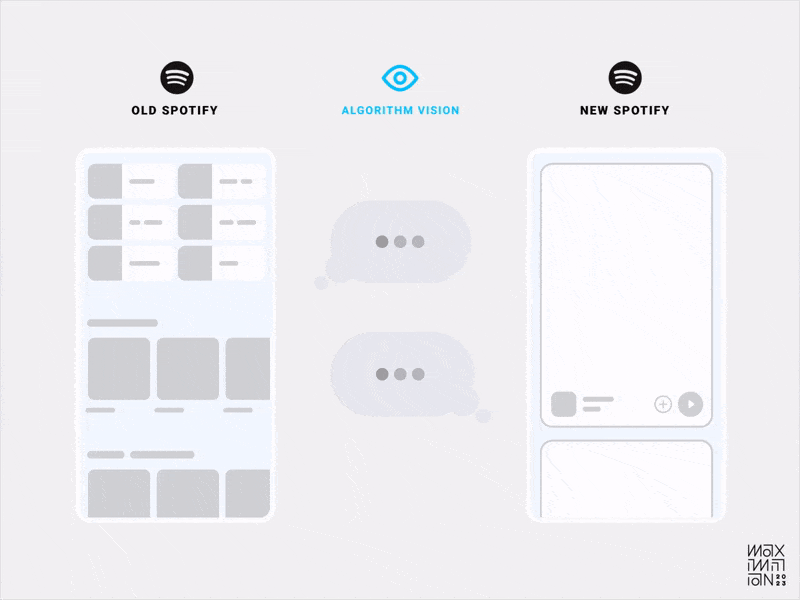 Algorithmic visibility comparison of Spotify’s old & new home feeds. (Source: Maximillian Piras) (Large preview)
Algorithmic visibility comparison of Spotify’s old & new home feeds. (Source: Maximillian Piras) (Large preview)
The reason this approach is so powerful is due to the compounding nature of good data. Optimizing signals for any individual user creates a data network effect that benefits everyone else. It even turns negatives into positives! An individual bad experience can mitigate others from encountering the same, making the system antifragile.
This approach dates back to 2003 with the introduction of Amazon’s item-to-item collaborative filtering. You may know it as “customers who viewed this also viewed this.”

This type of filtering produces high-quality recommendations with limited user data. It does so by building relationships between items to proxy user preferences. With only two to three data points, an algorithm can draw connections across the entire dataset. It effectively piggybacks off previous patterns that are similar enough.
This means an app like TikTok only needs a few swipes before it can make high-probability assumptions about your preferences. That’s why friction is so useful in algorithm-friendly interfaces. If the initial interactions send clean signals, then an algorithm can graph a user’s interests almost immediately.
Friction In The Future
We began in the past by reviewing how friction found its way into UX toolkits through error prevention and healthy nudges. Then we moved on to its ability to help algorithms learn user preferences and objectives. While explicit onboarding flows are still in vogue, TikTok is popularizing an interface that makes them unnecessary by using implicit engagement signals leading to significant algorithmic gains. Yet the machine learning age is just beginning, and friction is only accelerating its evolution.
We’ve focused on algorithms that recommend content, but more diverse uses of personalization may emerge due to the newfound capabilities of Large Language Models. These models unlock the ability to manipulate unstructured data at scale. This allows engagement patterns of greater complexity to be analyzed and productized. The result is algorithms can recommend much more than media and metadata.
Perhaps they can craft completely personalized feature sets based on our preferences and objectives. Imagine selecting effects in Photoshop and seeing suggestions such as “Creators who used this effect also used this one.” These capabilities could increase the usage of buried features that only power users tend to find.
Microsoft is exploring this by adding Copilot to its products. They claim the “average person uses less than 10% of what PowerPoint can do,” but AI will unlock all that latent value.
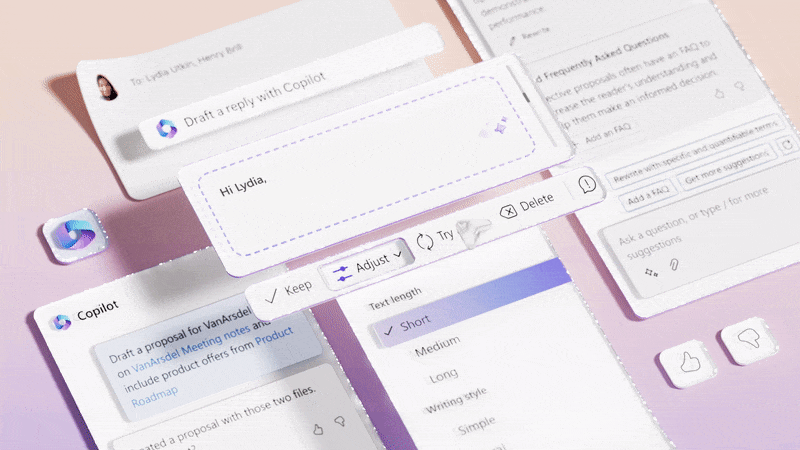 Microsoft Copilot uses LLMs in an attempt to unlock the 90% of features that most users don’t know exist. (Source: Microsoft Design) (Large preview)
Microsoft Copilot uses LLMs in an attempt to unlock the 90% of features that most users don’t know exist. (Source: Microsoft Design) (Large preview)
Using LLMs to create feature recommendation engines is a fascinating idea. It would allow developers to stop relying on the Pareto Principle for prioritization. Especially because Joel Spolsky claims the 80/20 rule is actually a myth.
“A lot of software developers are seduced by the old “80/20” rule. It seems to make a lot of sense: 80% of the people use 20% of the features… Unfortunately, it’s never the same 20%. Everybody uses a different set of features.”
— Joel Spolsky in “Strategy Letter IV: Bloatware and the 80/20 Myth”
It would be nice if irreducible simplicity in interface design were only a power law away, but feature creep is hard to combat when different people find value in different options. It’s unrealistic to believe that there is some golden 20% of features driving 80% of value. If there was, then why isn’t the Pareto Principle ever applied to content?
I can’t imagine a team at YouTube suggesting that removing 80% of videos would improve the service. Instead, it’s viewed as a routing problem: find the right piece of content for the right person. If machine learning algorithms can recommend features, I hope the value of friction goes without saying at this point. The efficiency gains unlocked by algorithm-friendly interfaces absolutely apply.
The recent inflection point in the capability of LLMs unlocks an entirely new computing paradigm. The legendary UX researcher Jakob Nielsen believes it introduces the first new UI paradigm in 60 years, which he calls Intent-Based Outcome Specification. Instead of telling computers what to do, we now explain an outcome so they can determine how to achieve it.
Using machine learning algorithms to recommend features is one example. Another fairly new example that you’re likely familiar with is chatbots like ChatGPT. Hundreds of millions of people already use it, which is a testament to how out of this world the experience is. Yet therein lies a problem: sometimes its responses literally aren’t grounded in reality because it has a tendency to make them up! This isn’t obvious to those unfamiliar with the technology’s inner workings since there aren’t many safeguards. As a result, some people become dangerously overreliant on its unverified output.
In one case, a lawyer based legal arguments on research from ChatGPT only to find out in court that multiple cited sources turned out to be completely nonexistent. The lawyer’s defense was that he was “unaware of the possibility that its content could be false.” Examples like this reinforce the importance of friction in preventing unintended consequences. While ChatGPT’s empty state mentions its limitations, they obviously aren’t stated explicitly enough for everyone.

Extra steps and prompts, such as those mentioned earlier, could better educate users about what is referred to as a “hallucination.” It’s a phenomenon of chatbots confidently outputting responses that don’t align with their training data. Similar to telling a lie when you don’t have a correct answer, although that characterization overly anthropomorphizes the software.
Yet some see hallucinations as more of a feature than a bug. Marc Andreessen, the co-founder of Netscape, states during an interview that “another term for hallucination is just simply creativity.” He views it as a significant evolution from the hyperliteral systems of the past because they can now brainstorm and improvise.
The problem is that chatbot interfaces tend to be simplistic by attempting to be one size fits all. More controls or modes would educate users about available output types so they can specify which they expect. Sometimes we may want an imaginative response from a creative partner. Other times we want the hyper-accuracy of a deterministic calculator, such as ChatGPT’s Wolfram plugin.
Perhaps a creativity slider or persona selector similar to Maggie Appleton’s exploration will better align the system to user needs. However it’s implemented, a bit of friction can maximize benefits while minimizing risks.
Finding Your Friction
We’ve covered using friction for simple error prevention to complex algorithm optimizations. Let’s end with a few tips that make implementing it as smooth as possible.
When adding resistance to an experience, the Peak-End Rule is a useful psychological heuristic to leverage. It’s rooted in studies by Daniel Kahneman & Amos Tversky, where they found that perception of painful experiences doesn’t tend to correlate with duration. It’s the peak & end of the experience that subjects recall.
In practice, experts suggest that delight is a function of positive emotional peaks and rewarding emotional payoffs. Optimizing for the peak & end provides room to shift focus from time spent and steps taken as performance indicators; long and complex experiences can still be delightful if designed correctly.

People experience friction emotionally, but developers see it as a value on a chart. In the same way that a map is not a territory, this ratio is only an approximation of the actual experience. It’s something to consider when evaluating any strategies for adding or removing friction. Since applications are complex ecosystems, any measurements should consider a holistic view. Every step has second-order effects, which makes one-dimensional measurements prone to blind spots.
For example, when a wrong file is deleted, the data can’t report people cursing at their computer screen. Nor is it likely to include the context of them opening a new file just to recreate their old file from scratch. The same subjectivity applies to all instances of friction. For instance, are your reports equipped to measure the trade-off of an action that takes longer but results in better data collection? It might increase algorithmic efficiency, which compounds across a neural network.
As we’ve discussed, better recommendations tend to yield better retention, which tends to yield more revenue if a business model aligns with usage. Myopic measurements will miss these types of gains, so make sure to analyze friction in a way that really matters.
As software is eating the world, AI is eating software. If it’s a paradigm shift as big as social, mobile, or even the web, then applications must adapt or die. If you want to remain competitive in the machine learning age, then don’t fear friction.
Digital signatures have existed since the 1980s, after the first e-signature software was developed. However, its popularity rose in the 2000s after the US passed the E-Sign Act into law, giving e-signatures legal recognition. Since then, the digital signature market has seen immense growth, with its market value growing to over $3.9B million in 2022 and expected to grow to $40B by 2020.
Unlike traditional signatures, a digital signature shows the sender, the time, and the date. It is also easier to know whether it has been tampered with, making it more secure. This gives digital signatures many benefits over traditional signatures, making it useful for businesses.
Most businesses now use digital signatures to embrace technology and make work easier. Digital signatures encourage remote working, which many people currently prefer.
This guide elaborates more on the benefits of digital signatures, their legal validity and compliance, tips for implementing them, and much more.
The main reason any business should use digital signatures is because they come with a lot of benefits.
Some of the benefits include:
A business that uses traditional signatures must print documents before physical signing, which wastes resources. Remember that buying paper is costly. Furthermore, the organization must employ someone responsible for printing, scanning, and sending the document to different parties for signing.
However, with digital signatures, this will be a thing of the past as no printing is needed. Instead, one simply signs electronically using software, saving costs and time. Moreover, there is no need for filing, storage, or disposal of printed documents that occupy office space.
Furthermore, digital signatures are more secure as they cannot be altered. Public Key Infrastructure (PKI) is a means of creating, distributing, and securing digital signatures. PKI uses public and private keys, helping to prove document authenticity and maintain confidentiality. The recipient can verify that a document is authentic, as they can see it has been signed by a public key controlled solely by the sender. Furthermore, the sender can prevent unauthorized access to confidential documents by only allowing documents to be opened by specific parties who have a private key.
If there are any changes made to signed documents, the relevant parties will be notified, meaning they are difficult to forge. Businesses using digital signatures must also comply with data protection policies, failing which they are liable to pay penalties. This helps keep data secure.
It is good for any business to incorporate digital signatures in this digital era, where most businesses adopt advanced technology to make work easier. Digital signatures help companies look more professional and credible. This enhances the organization’s image, which can also bring about more benefits.
An organization that uses digital signatures improves employee productivity as less time is wasted. Since digital signatures encourage remote work, workers can work from anywhere at any time, improving collaboration.
According to a recent study, allowing employees to work remotely from their preferred location improves productivity. This helps businesses become more productive in attaining their goals.
Digital signatures are legal and valid under the law. The E-sign Act 2000 (Electronic Signatures) gave e-signatures similar legal recognition as compared to physical signatures. UETA (Uniform Electronic Transaction Act, another federal law governing digital signature, ensures that digital signatures are uniformly accepted throughout the United States. For day-to-day business documents, digital signatures are broadly equivalent to physical signatures.
According to these laws, digital signatures are valid and enforceable if they are identifiable. More specifically, the signer’s intent and the signature’s link to the document must be known. Most businesses show clear intent and consent to sign an e-agreement by either clicking the “accept” button, typing their name, or drawing a sign.
However, some states such as New York, Illinois, and Washington state have not passed the UETA act. In New York, while most digital signatures are the same as paper signatures, this method still cannot be used for wills, trusts, powers of attorney, healthcare proxies, and certain other documents. These exceptions are worth bearing in mind.
A business must have a PKI compliance certificate to comply with a digital signature. The certificate must have the signer’s identity or any identity that can be authenticated or encrypted. However, an organization must also comply with other establishment guidelines, like those established by FINRA.
Use the following tips to implement digital signatures in your business:
Any organization that intends to use digital signatures must understand how the software works before investing in the right one. Remember, there are several digital signature apps with different features. Before deciding, go through the user reviews section and pick the right one that can meet your needs.
Before an organization invests in any digital signature software, it is also important to understand industry standards and laws. This should be added to the e-signature legal framework that makes the use of digital signatures valid.
Know your industry-specific legal requirements for digital signatures and their implications. Remember health, legal, real estate, and finance sectors all have their own specific restrictions. At this stage, it is usually worth consulting with a lawyer.
When choosing digital signature software, ensure it be easily accessed by all signing parties without any challenges. The process should ideally use a single system under central control. It should also be efficient, cost-effective, and meet the organization’s needs. Software that can be integrated into existing tools (such as a CRM or ERP system) can further streamline your business processes.
Adopting digital signatures in an organization may meet some internal resistance. Ensure to clearly communicate the change and specifically its benefits as well as its uses. If possible, provide guidelines for signing a document online and start with simple signing processes. Lastly, ensure that all major departments, and especially the legal department, participate in its implementation.
After completing the steps above, ensure to write and publish an internal policy governing digital signatures. You may wish to customize an existing template policy for your own needs. A customized policy will be easier to implement as every business as unique processes. By publishing a digital signature policy, your business is more likely to remain compliant with laws governing this area.
It is evident that most businesses are embracing the use of digital signatures in a bid to streamline their operations. Digital signatures help automate services and save costs and time. It also encourages productivity and remote working, which enhances collaboration.
As the world embraces new ways of doing business, do not let your organization fall behind. Instead, stay one step ahead by embracing digital signatures. Investing in the right digital signature software and understanding the new legal landscape will allow you to get ahead.
Featured Image by Jotform on Unsplash
The post The Importance of Digital Signatures for a Business appeared first on noupe.