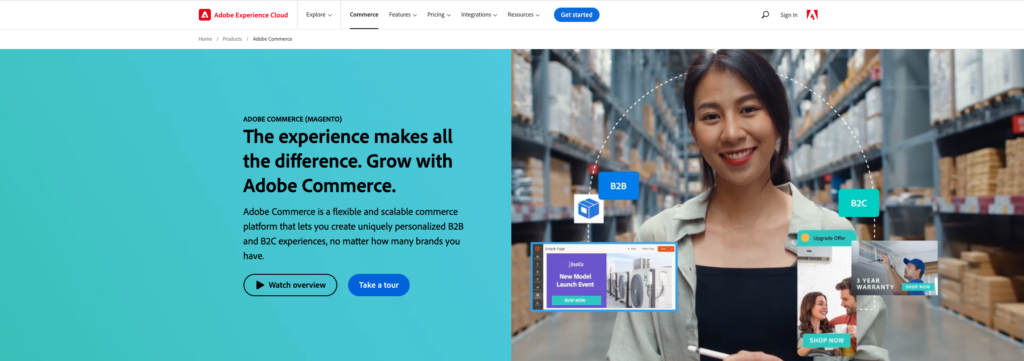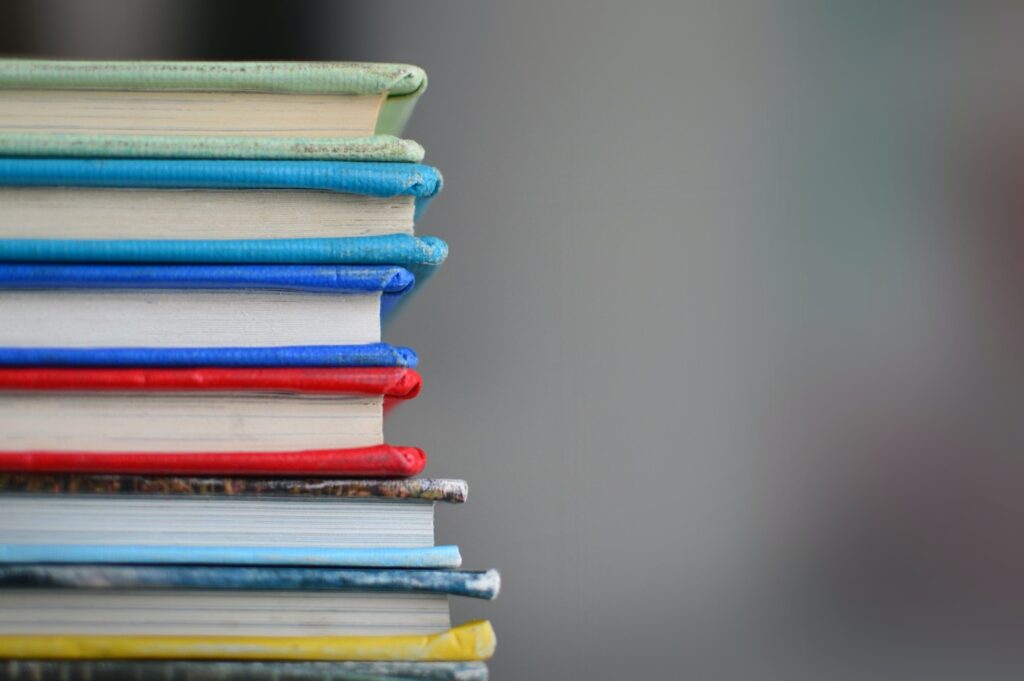In today’s Smashing Podcast episode, we’re talking about Tech Unions. What part can unions play in a modern tech workplace? Drew McLellan talks to Ethan Marcotte to find out.
Note: Listeners can save 15% off Ethan’s book, “You Deserve A Tech Union,” by using the code SMASHING15. Happy reading!
Show Notes
Weekly Update
Transcript
Drew McLellan: He’s a designer and author who over the last two decades has focused on designing and building beautiful accessible web experiences and on helping organizations create more effective design systems. He’s worked for clients such as New York Magazine, the Sundance Film Festival, and Google. And in 2010 coined the term “Responsive web design,” which these days we simply call web design. He also writes and speaks about digital design, technology, and justice. And his latest book You Deserve A Tech Union has just been released by A Book Apart. So we know he’s an industry shaping designer and innovator, but did you know if he was British, he’d already have a knighthood. My Smashing Friends, please welcome Sir Ethan Marcotte. Ethan, my friend. How are you?
Ethan Marcotte: After that introduction, Drew, I’m smashing.
Drew: That’s good to know. So welcome to the show. I think people who might’ve heard you talk on a podcast before, might be used to hearing you talk about responsive design or design systems or maybe some of the work you’ve done with very notable clients over the years. And just as the casual observer thinks they’ve got Ethan Marcotte all figured out, here comes a book about unions. To me actually, it doesn’t feel like a big departure because your work’s always appeared to be guided by a sort of strong conviction of fairness and inclusivity and accessibility. And I think you’ve always been in the most positive sense of the word, like an activist, someone who sees something they feel is wrong in the world and then actually takes steps to do something about it.
Drew: And I’m thinking back to 20 years ago when we were both working with the Web Standards project and lobbying browser makers to follow standards and then through to making mobile sites first class citizens, making websites first class citizens on mobile devices, with the whole responsive design movement, which has literally changed the way the industry built websites. So Ethan Marcotte, web activist, is that a fair characterization?
Ethan: I’ll slap that on my homepage and see how that feels. But you just said a bunch of really kind things. Thank you. Thank you very much.
Drew: In that context, a book about unions actually seems to be very on-brand for you. Do you feel that way?
Ethan: I do. It does feel like a different thing for me. I’d be lying if I said it didn’t, but I’m glad you mentioned responsive design because I do think that it really does feel a little bit similar to me in that I feel like I was looking at where the industry was going back in 2009, 2010, and just recommending a different approach. The web was becoming progressively more mobile-focused back then, and I’d been really passionate about designing with inclusivity and access for so long. It felt like around that time we were seeing two kind of inflection points happening, that we were moving beyond the desktop, but we also had all these great design tools to leverage the web’s inherent flexibility. So all I was proposing was, hey, what if we did that? And I provided a name for this thing, but I didn’t invent responsive design so much as just bring some existing tools closer to mainstream notice.
Ethan: The union’s book, I really feel is really shaped by what’s already happening in the industry. I think for the longest time I grew up in a tech industry that felt like it didn’t need unions or it didn’t need worker protections, that it was somehow different and better than every industry that had come before it. And the one thing that has happened over the last few years is that workers are unionizing. They’re unionizing at companies like Alphabet, at Apple, they’re at civic tech agencies like Code for America, at Kickstarter.
Ethan: So this is something that’s already happening in the industry and the book is really shaped by talking to people who are doing the work right now and trying to understand why they’re doing it, how they approached the work, the challenges they face. And the book is really just to try to make that topic more accessible to more people, that this is something that is available to them right now if they’d like to take advantage of it.
Drew: It’s a good point because when I think about unions, I think about growing up in the 1980s where TV news here in the UK was often dominated by images of workers from traditional industries like coal mining and steel production, forming donkey-jacketed picket lines, undernourished men stood around burning oil barrels and that sort of thing. But then more recently we see industrial action strikes by postal workers, by trained drivers, heartbreakingly, by doctors and nurses, who they might’ve swapped Their donkey jackets for something from the North Face, but they’re on strike to campaign for better conditions, for more fair pay deals or what have you. Has the role of unions really changed that much between the shutting down of the steel industries in the last millennium to now, or are they functionally the same even though the industries might be very different?
Ethan: That’s a great question, Drew. I say this in the book, but I think a union means the same thing pretty much everywhere, but in a lot of cases it means something different in every country as well, because it operates in a legal context. I’m writing from the United States, the book has a very US-based focus in terms of how unions operate. But I think at the end of the day, the definition that I tried to put forth in the book is something around the fact that a union is basically a group of workers who are trying to fight for a better life in the workplace through collective action and organization.
Ethan: And I think that’s broadly pretty universal, that when you’re trying to institute some sort of change in your work, whether that’s better wages, better hiring practices, trying to have clearer paths to promotion, the math changes pretty quickly because as an individual you probably have pretty limited influence in trying to instrument some changes at work, but that changes pretty quickly when you’ve got two workers together asking for those changes or 20 workers or 400. It’s really about understanding that when workers in any industry are working together to instrument change, there’s really nothing they can’t do.
Drew: And we’re seeing this to bring it right up to date. Where are we? August 2023. We’re seeing this in Hollywood at the moment, aren’t we?
Ethan: Absolutely. Absolutely. Yeah. Honestly, I wish the dues had slowed down a little bit while I was writing the book because I snuck that, because one of the reasons that Hollywood unions are striking, this isn’t the only reason, but one of the reasons is because of the rise of generative AI in the tech industry. There’s all this hype in the tech industry about large language models and ChatGPT, and all the software that takes seconds to produce text or code or imagery that it would take humans hours or days to produce. And so for folks who write and film for a living, there’s an incredible amount of concern about what that means for the value of their work. So it’s been weird writing about the need for unions in the tech industry while Hollywood unions are quite literally shutting down an industry over something the tech industry produced.
Drew: I think when we think about all these different industries that very publicly unionized, I think sometimes the common factor between them all is they work in jobs where there are fewer options in terms of employment. If you’re a train driver here in the UK, we have multiple train operators that you could work for, but by and large, you actually practically need to work for the one that covers the area in which you live. Otherwise you have to relocate. You don’t practically have a lot of choice. And when workers are being treated unfairly, they need to campaign for changes in those jobs because they don’t have the options.
Drew: When I think about tech traditionally, it doesn’t feel to me immediately and first thought, it’s the same situation. As a software engineer, it appears that there’s a worldwide market that I could work for, plenty of opportunities to explore. If a job wasn’t working at how I expected, I could maybe go and find something else. But I also know personally, if I can’t see what the problem is, it’s likely because I’m carrying some sort of privilege that makes me blind to it. What is the need for unions in tech?
Ethan: Yeah, man, we only have an hour Drew. I’m not sure that’s enough time. I guess the way that I like to think about it is, I ask two questions in the book which is, asking folks what they like about their job and then asking them what they would change about their job if they could. And then working through those questions, the question is, okay, for the things you like about your job, how can you actually ensure that they’re not going to change in the future? And then for the things you don’t like, how would you go about changing them? And I think that working through some of those questions, that’s where you can see how a union could actually be helpful to again, change some of that math, to help folks get more leverage at work, to negotiate for better contracts, to actually band together and address some of those issues.
Ethan: But the book was really informed by interviews with a lot of workers who have gone through some of those questions and tried to ask themselves, “All right, how can I make some of these changes?” And by and large, most tech workers felt before they started thinking about unionizing, was that their only option was to leave, to find something else. And there’s no guarantee that the next job’s going to be better at the end of the day. That a lot of the privilege that we may enjoy or the protections we may enjoy at work are really based on social capital or how well the company’s doing at any one point. And obviously in the last year, we’ve seen literally hundreds of thousands of people lose their jobs based on arbitrary economic variables, let’s say. So I think it’s been an incredibly challenging time and it’s also helped a lot of folks realize that there is a lot of precarity in tech work. That there aren’t a lot of guarantees, and we do need something that’s a little more stable.
Drew: And it also seems to me to be the case that lots of tech companies operate under, I previously worked for a tech company that was based in San Francisco, which is, I think you call it, is it “At-will employer?” Is that right?
Ethan: At-will. Yeah.
Drew: Is that the right terminology?
Ethan: Yeah.
Drew: Where as a worker you have… It’s almost at whim. You’re at the whim of your employer, where you have very few protections. And so is a trade union another form of protection in that respect?
Ethan: Yeah, that’s a great question. Yeah, it is. And we’ve actually literally seen that here in the United States. I mentioned Kickstarter at the start of the call, and they’re one of the first tech unions that we’ve gotten in the modern era. It’s been pretty amazing to watch their journey, and they just formalized their first contract and they actually managed to enshrine some protections against at-will employment so that you can’t be fired without cause, which is vanishingly rare in a United States based tech company. But I talk about this in terms of power and workers having more say over the conditions that they work in.
Ethan: And in the United States, one of the incredibly powerful tools that a union provides, is the path to something called collective bargaining. Where folks can actually sit down with management and literally define the terms of their employment. And again, that could be related to wages or benefits or working conditions. It’s really driven by the workers who are banding together in unionizing. So absolutely, I think that’s what makes the need for tech unions so urgent, is that it provides that level of democracy in an environment that’s anti-democratic in a lot of ways.
Drew: I guess it’s often easy to think about, when you think about contract law and those sorts of things, is to think about you as an individual and your employer, but I guess a crucial part of a union is standing in unison with colleagues to protect their interests and not just your own. Would you agree?
Ethan: That’s a fantastic point. I would thoroughly agree with that, Drew, that’s beautifully put. I think there’s a preconception, I think, that tech workers by and large are very well paid and that we’re very privileged. And I think in certain cases that’s very true. But one of the things that I heard time and again from folks that I spoke with, is that that privilege and that power is pretty unevenly distributed across different kinds of tech workers. Folks who might look like you and I, who might be fairly senior, who might be engineers are probably doing pretty well. But if you talk to somebody who’s in content moderation or trust and safety or certain kinds of designers, things might be much more precarious.
Ethan: So yeah, asking questions of your coworkers just to be like, “Hey, are you satisfied working here? What kind of kinds of things would you change?” pretty quickly opens your eyes up to the fact that there’s a real opportunity here to think more broadly about this. I talked to several folks who were union members at the New York Times Tech Guild, and they basically did a salary sharing exercise where they collected a spreadsheet and everyone could basically share the amount of money that they’re making. And it was pretty eyeopening for them because they pretty quickly realized that there’s some pretty wide pay disparities. And they also found that it was helpful because it actually helped them realize that this isn’t any individual worker’s fault. This is just a very haphazardly designed and unfair system that they’re all trying to work in. And again, it’s an opportunity to, like you said, to band together and try to figure out, okay, how can we as a union change that?
Drew: And do tech unions exist already? Are they a thing? I know longer standing industries have very specific unions. I remember my parents, both teachers, they were part of a teacher’s union. We talked about some of those more traditional industries. Are there tech unions in existence?
Ethan: Yes. That’s a great question. Again, that varies pretty quickly, country-to-country. I know in the UK, like Prospect I think, and UTAW, I think are organizing pretty actively in the tech industry. In the United States, if you’re looking to unionize, it’s best to find a union that’s doing work in your industry. And there are two that are pretty active up as of the time we’re talking right now. CWA is the biggest union in the States, Communication Workers of America, and they’ve been doing a lot of work organizing different unions. And then there’s another one, OPEIU, which basically spun up like an industry specific branch union to help with that organizing effort. But I think there’s a high level of interest in the tech industry because it’s historically been so difficult to unionize, to get workers to actually understand that they are workers, and to see the benefits of a union. But there’s been so much movement in the last few years that I think there’s going to be a lot more activity in the next.
Drew: And you mentioned Kickstarter a couple of times. Have they formed their own union from scratch and is it specific to the employees of Kickstarter?
Ethan: It is. It is. US labor law is so weird, man. I’ve learned entirely too much about it, but it was described to me by a couple of different folks separately, as a little bit like a nesting doll. Because there are national unions in the United States, and then there were specific branches that are geographically distributed. And then you as a worker have to work with your fellow workers to form a union at your company, which is then affiliated with a branch that then bubbles up to the national union. So they’ve formed Kickstarter United, that is a union specific to Kickstarter, but that is affiliated through I think OPEIU, that national union that I mentioned before. And again, it’s a bit of a nesting doll, but it’s been amazing to see this happening.
Drew: So practically speaking, what does a union look like? We have the workers who join a union. Are there people who work full-time in that or how does it work? And what sort of roles are covered within that?
Ethan: Yeah, yeah. Thanks, Drew. Again, some of that’s going to vary country-by-country, but in the United States, unions do have staff, the administrators, lawyers, full-time organizers, who are basically paid by the union to help their affiliated companies, but also to do outreach and organizing efforts. So for Kickstarter’s example, the workers at the company are all part of Kickstarter United, and those could be tech workers, those could be designers, engineers, product owners. It’s basically anybody who’s not a supervisor for the most part, who’s a full-time employee of the company.
Ethan: But yeah, from there basically, the union operates like a little democratic body. They have bylaws, they can vote on contract proposals. So when I mentioned that Kickstarter actually just ratified its first contract, they hammered out the language, they established a first draft of this proposal with management, and then they circulated it to everybody in the union to ask them to vote on it, to prove it, basically. And so they had to have it ratified by majority vote, and once they did, they actually had a contract in place that’s binding, that defines the terms of their employment
Drew: As generally speaking, as a member of a union, if you’re then encountering problems, say you’ve had a run in with a manager, there’s a back signal you can throw up, so then somebody comes to your aid?
Ethan: Exactly. Yep, yep. They wear a cape and a helmet. No. Yeah. No, that’s how I want unions to work. But watching too many Marvel movies, I suppose. But yeah, so a union representative will basically be an advocate for you. That’s one of the other things that unionizing unlocks here in the United States. It unlocks a set of rights where if you’re called into a meeting with a supervisor, for example, that could be potentially disciplinary, you get to have a union representative actually attend that meeting to act as an advocate and as a witness. And I believe there’s a similar role of a union rep in the UK, I believe. So if you happen to work at a company where there’s union representation already, you might actually see if there’s a union rep on staff already to talk to you with your questions. But yeah, there’s a bad signal.
Drew: I think it’s part of UK law that the union rep has to be the grumpiest person on staff. I think traditionally that’s how we do things here. Yeah.
Ethan: No, that’s good. That’s good. That’s good. That seems like somebody you’d want in your corner when things go wrong.
Drew: We talk about a little bit when things go wrong, but are there other sort of peace time functions that a union undertakes for its members?
Ethan: Yeah, that’s a great question. The contract, so I mentioned the contract as being like the path to power for workers. They can redefine. They can redefine the terms of their employment collectively, but a contract needs to be enforced and it needs to be governed. And that’s a big part of what the union does. Because once the contract gets approved, it’s not indefinite. It has an end date, and it’s over the course of however many years that it’s enacted, it just has to be ensured that both sides of the agreement are actually for to the agreement. That’s another big part of the union as well. Things can break down, obviously, as we’re seeing in Hollywood right now, because the union also is responsible for negotiating the next contract. And basically the union provides, I think, a voice for advocating for workers on a daily basis, ensuring that things remain bare and that they’re as protected as possible.
Drew: Would a union get involved in things like hiring practices so they don’t directly impact union members and the people being hired into roles might not be union members? Would a union get involved in that sort of thing?
Ethan: Yeah, I think so. I think that kind of comes back to what I mentioned about collective bargaining, because here in the United States, for example, that could absolutely be one of the things that workers decide to organize around. That hiring practices are unclear or they tend to enforce different kinds of bias. So for example, if they require undergraduate degrees that certain members of the population don’t have access to, that’s obviously going to change who’s actually applying to some of these companies. That’s absolutely something that a union could be advocating for and fighting for a contract. Yeah, absolutely, I think that’s something that could be an area of focus for that as well.
Drew: We talked a little bit about AI. Obviously it’s growing rapidly and possibly threatening many of the roles that exist today. I guess one job of a union then can be to protect the viability of its very industry.
Ethan: Yeah, yeah, absolutely. And again, we’re seeing that happening right now in Hollywood with folks who are concerned about what happens when studios decide to bring in something like ChatGPT to write treatments for scripts or to do editing work. What is that going to change? How is that going to change the work that human writers are going to be paid to do? Are they going to be relegated to lower cost AI cleanup tasks? What is that going to do to their wages? I think that, yeah, absolutely. This is one of those things that keeps me up at night. Because really it’s like what does it mean to be a designer or an engineer or any kind of person who produces work in the tech industry when you could fire up Midjourney and play around with some prompts to get something that’s visually rather striking.
Ethan: But yeah, I get into this in the book a lot, but I think one of the things that’s so deeply weird about our insistence on calling it Artificial Intelligence is that it conceals the extent to which this technology is deeply reliant on human labor. And that could be whether it’s these large language models that are ingesting content, that have been produced by humans, written by humans, or coded by humans or designed by humans, and trying to analyze them for future output. But there’s also a considerable amount of content moderation work that goes into this AI software as well, where underpaid contractors in various countries, are paid dollars on the day, to basically clean up their output, and they’re being asked to sift through just terrible, traumatizing stuff to make sure you and I can enjoy fun ChatGPT games on a daily basis. There’s a lot of challenges with AI.
Ethan: But to your question, labor unions have a very long history of actually enshrining labor protections in contracts to protect workers from automate. I get in a couple examples in the book, but this is another one of those things that labor unions are keenly focused on, because it has a direct impact on wages, on working conditions and the value of the work that we do. So yeah, it’s a key area of focus.
Drew: The whole area of AI, for me, it raises the whole question of what is creative work? What do we mean by creative work? Is something actually creative if it’s been created by AI or if it’s just regurgitating what it’s ingested, there comes a point where there are maybe no new ideas. It just raises so many questions.
Ethan: I want to be excited about generative AI or whatever the term is, because they can be, I think, useful inputs for the creative process. I don’t think that I would never use them as a writing tool, but I do see folks do some really fun experimentations with them, like some of the graphical tools like Midjourney or Dolly, but they exist in an economy and in a broader social context where folks, like we’re seeing in Hollywood, really powerful, very rich studios, are looking to displace workers by using this software. And I think we can’t really talk about them purely in an exciting standpoint because again, there’s some real harms to creativity and to our ability to do more.
Drew: When it comes to the impact of AI on the tech industry and jobs within the tech industry, it sometimes feels like everyone is in favor of progress until it makes them obsolete. We’re an industry that loves to disrupt things. Should we really be surprised if we get disrupted?
Ethan: Yeah, maybe we asked for it. Is that the question behind the question?
Drew: Maybe we should just accept it.
Ethan: Yeah. Yeah, that’s a great, yeah, I do wonder about that. Yeah, maybe it’s just time to put all the computers in a lake and shut off the lights and go get jobs working in the trees or something. I don’t know. But yeah, I do wonder if my opinion of all the software would be different if I’d encountered it in my twenties, because I’ve grown up in this industry and I’ve watched it kind of cycle through movements like this, and I do want to be able to keep working in this industry. And I do feel like there’s a real movement right now, both in terms of the amount of investment going into this technology, but also in terms of the amount that it’s being sold as something that can cheapen labor. That you don’t need to have a team of 50 engineers anymore when you have something like just for an example, Copilot or something like that.
Ethan: And I think that by and large, when folks think about automation, they tend to think of jobs disappearing overnight, but it’s a much longer, slower process. It starts with something called de-skilling, which is where basically technology is seen as something that can do roughly decent work for a fraction of the cost. And so what that does is that, yeah, it does obviously impact jobs, but it also reduces wages because why would I pay a human engineer or a human designer or a human writer what they were getting paid, when I can do something that’s roughly good enough for, again, pennies on the dollar. So that’s the process that I think we’re starting to see the beginning of right now, and I think that’s why we need a number of responses to AI from a regulation standpoint, but also I think from a labor organization standpoint as well.
Drew: Is the only safe job in tech being an AI engineer?
Ethan: Right now, I don’t know. We’ll give it six months and we’ll see what happens.
Drew: More seriously, I know that for many folk when applying for jobs, many of us have concerns that whether it’s legal or not, that our gender or ethnicity or religion or sexuality or accent or appearance or any number of factors might bias employers against us. Is it a reasonable fear that being an existing member of a union could reduce the number of opportunities that are available to you?
Ethan: That’s a good question. I’ll be honest, not to center myself in your question, but I definitely did agonize a little bit over writing this book, because at least in the United States union’s a bit of a four letter word. We’re not very good at spelling over here, I guess.
Drew: Lots of letters out, so it probably is.
Ethan: You all keep the U’s, we get rid of them. It’s weird. But yeah, I mean, I do think that there’s … One of the biggest sections that I tried to stress in the book is that when you’re trying to organize a workplace, especially here in the United States, it’s important to be safe. And that means having conversations about organizing outside of company Slack, maybe taking things to Signal, talking first with folks you trust and then doing planned outreach beyond that. Because there are some risks involved with unions, again, maybe more in countries like the United States where labor law is just such a mess. But I think above and beyond all else, it’s important for workers to feel safe in what they’re doing. And I think that you should only start this process if you feel like that’s something you can’t. But it is a real opportunity to leave your job better than you found it, which is something I heard time and again from everyone I interviewed, that it’s an incredible amount of work, especially in some countries like the US, but it’s also incredibly rewarding as well.
Drew: And ultimately, the best place to start is by being informed and there’s masses to think about, and I wholeheartedly recommend that listeners pick up a copy of You Deserve a Tech Union. For what could be quite a dry subject, Ethan, your quality of writing, as ever, shines through. I don’t want to say it’s an easy read because the subject’s challenging, but in all other respects, it’s an easy read, as always. Was there anything else you think we should be concerned about or be thinking about when it comes to tech unions?
Ethan: That’s a great question. I will say, maybe this is just because you asked a question about privilege, but one of the things that I heard from organizers was that there’s a real opportunity to do good work closing up some of those privilege gaps in the workplace by organizing equitably. Because the folks, especially in the United States where organizing has to happen after hours or on weekends, that kind of privileges who’s able to participate in the process. It’s much harder to do that kind of work if you have kids or if you work a second job. So there are opportunities in thinking about organizing, where you can approach it more equitably by writing a newsletter for your coworkers who can’t be as involved, or trying to over-communicate to folks who may want to participate but just can’t for whatever reason.
Ethan: And I think, at least for me, that was a recurring theme in a lot of the conversations I had, which is these are people who are trying to leave their companies as better than they found them. And it’s incredibly inspiring to watch, and I think there’s a real opportunity to do good work in the industry by forming or joining a union.
Drew: So I’ve been learning all about tech unions today. What have you been learning about lately, Ethan?
Ethan: Oh, that is a great question. I have been learning how to live with two, three-year-old cats. And every day is an adventure. And these two are pretty much, they’ve been keeping me going last few years, but they’re still turning everything upside down at least twice a day. So I’m learning a lot about myself.
Drew: Full of energy.
Ethan: Yeah, full of energy, exactly.
Drew: If you, dear listener, would like to hear more from Ethan, you’re spoilt for choice. You can find his personal website at ethanmarcotte.com, where you’ll find links to his journal and social media. The book, You Deserve a Tech Union is available now from A Book Apart and you’ll be able to easily locate it at abookapart.com. Thank you for joining us today, Ethan. Did you have any parting words?
Ethan: It’s just great to see you again, Drew. Thank you so much for having me.