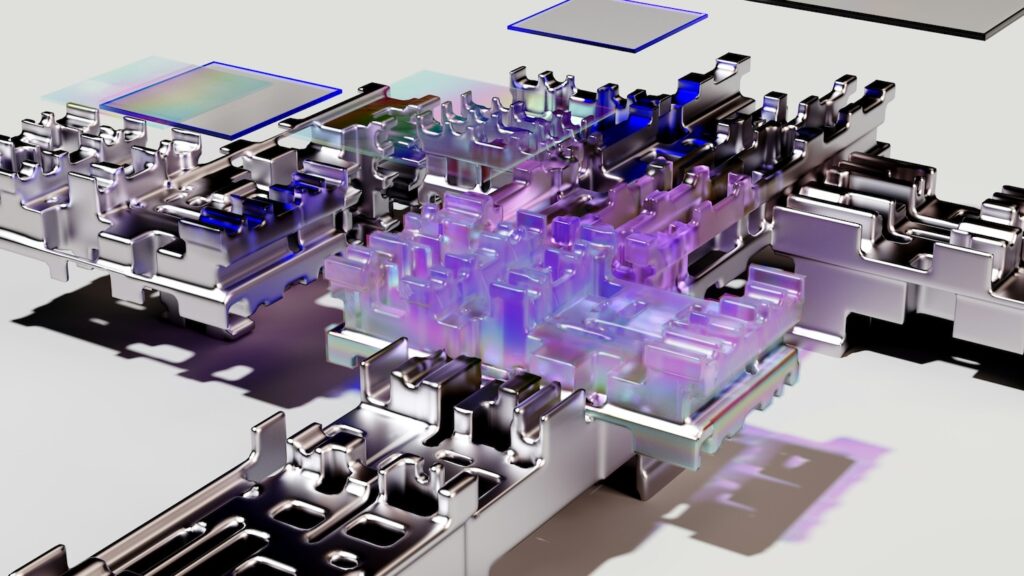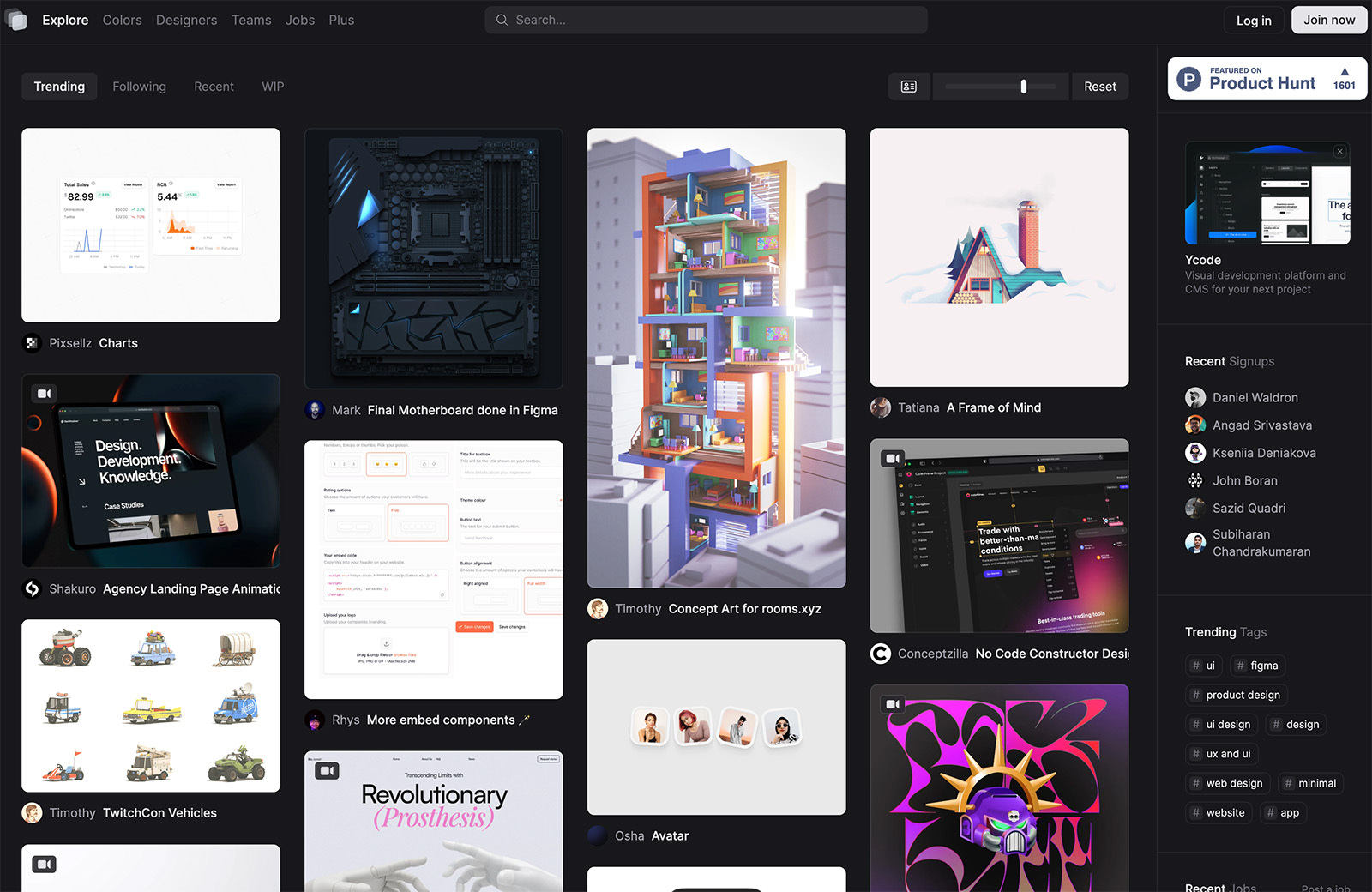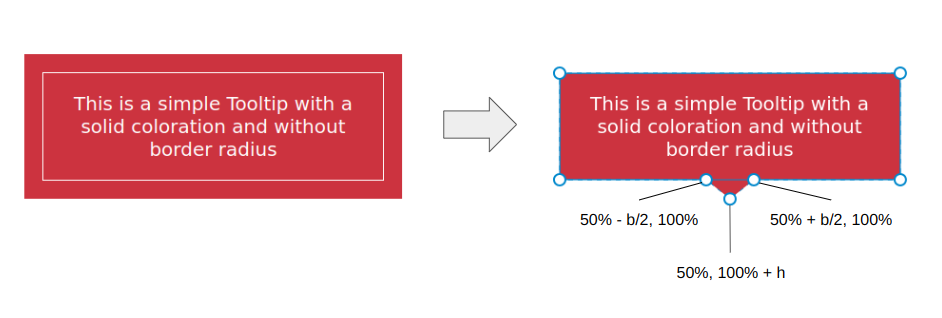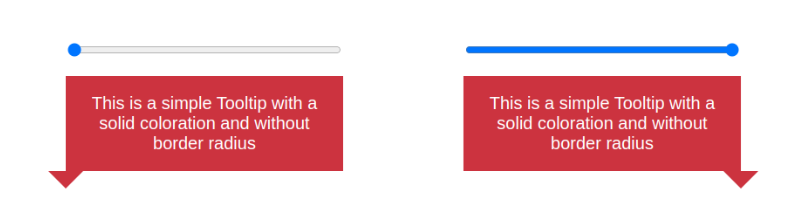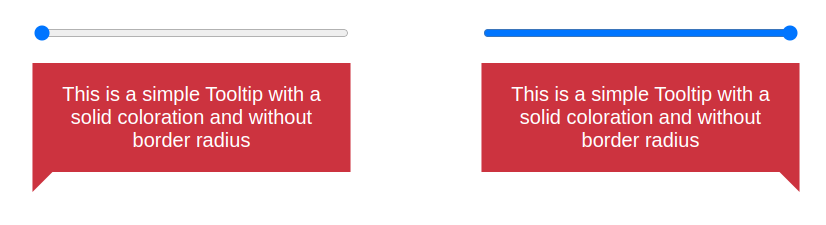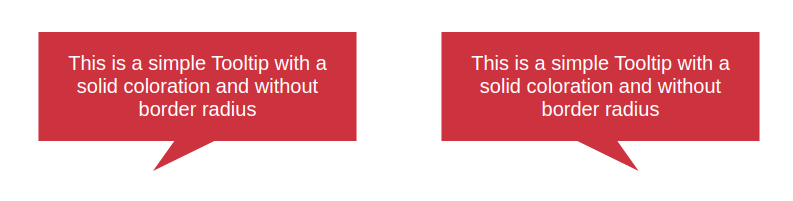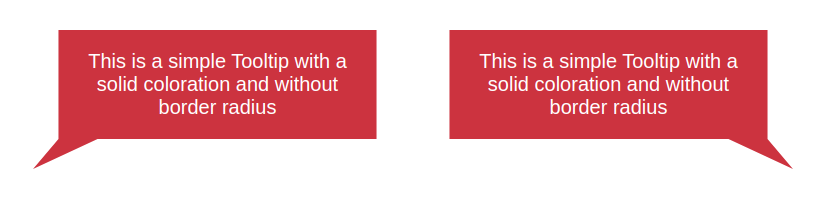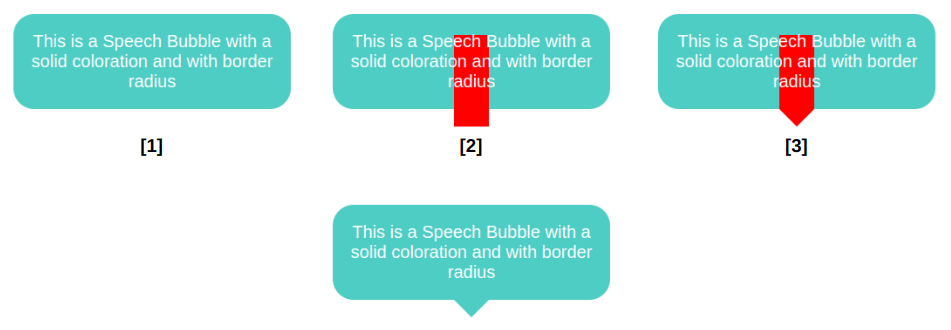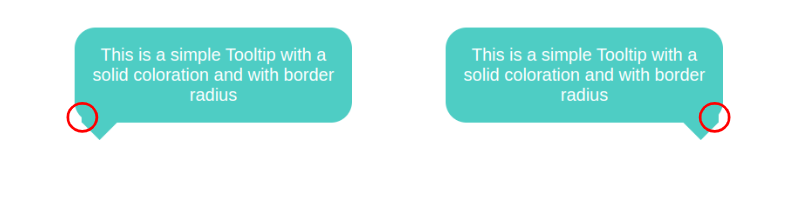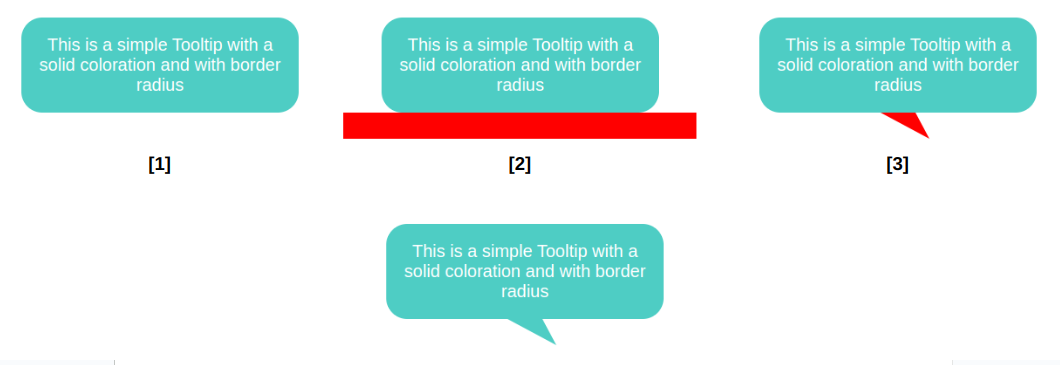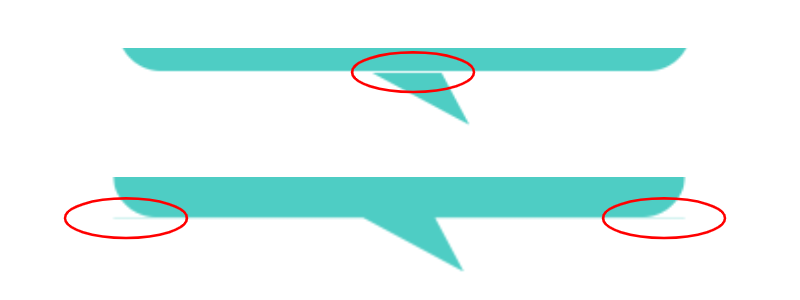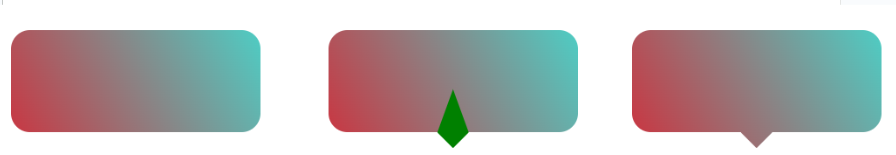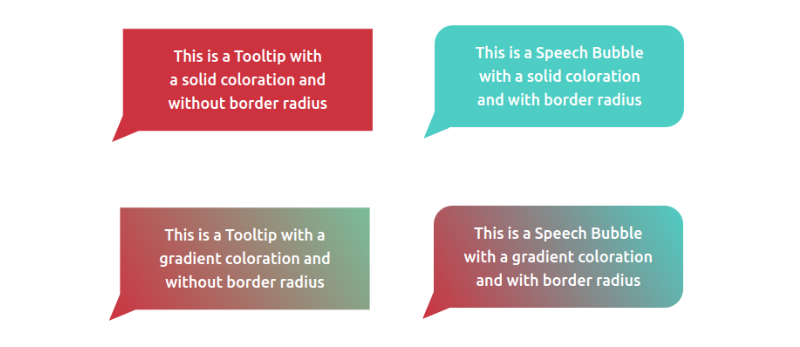Maximising Efficiency: Integrating Salesforce with Other Platforms
In the dynamic landscape of modern business, seamless integration of platforms is essential for maximizing efficiency and unlocking the full potential of your technology stack. Salesforce, a leading customer relationship management (CRM) platform, serves as the backbone of many organizations’ sales, marketing, and customer service operations.
However, to truly harness the power of Salesforce and enhance productivity, businesses often need to integrate it with other key platforms and tools. In this article, we’ll explore the importance of integrating Salesforce with other platforms, the benefits it brings, and some strategies for successful integration.
Why Integrate Salesforce with Other Platforms?
Streamlined Workflows: Integrating Salesforce with other platforms enables data to flow seamlessly between systems, eliminating manual data entry and streamlining workflows. For example, integrating Salesforce with an email marketing platform allows sales teams to access customer engagement data directly within Salesforce, enabling more personalized communication and informed decision-making.
360-Degree View of Customers: By integrating Salesforce with other platforms such as e-commerce platforms, customer support systems, and social media channels, businesses can gain a comprehensive view of their customers’ interactions across various touchpoints. This holistic view enables a better understanding of customer needs, preferences, and behaviors, leading to more targeted marketing campaigns, improved customer service, and increased sales.
Improved Data Accuracy and Consistency: Integrating Salesforce with other platforms helps maintain data accuracy and consistency by eliminating duplicate data entries and ensuring that information is updated in real-time across all systems. This ensures that sales and marketing teams are working with the most up-to-date information, reducing errors and improving decision-making.
Enhanced Productivity and Collaboration: Integrating Salesforce with collaboration tools such as project management software and communication platforms facilitates seamless collaboration among team members. Sales teams can easily collaborate on leads and opportunities, while marketing teams can align their efforts with sales goals more effectively.
Strategies for Successful Integration
Identify Integration Needs: Before embarking on integration projects, it’s essential to identify the specific business processes and use cases that would benefit from integration. Conduct a thorough assessment of your organization’s workflows and systems to determine which platforms should be integrated with Salesforce.
Choose the Right Integration Tools: There are various integration tools and solutions available that facilitate connecting Salesforce with other platforms. Depending on your integration needs and technical requirements, choose the tools that best fit your organization’s goals and budget. Salesforce offers a range of integration options, including pre-built connectors, APIs, and middleware solutions, making it easier to integrate with popular platforms such as ERP systems, marketing automation tools, and customer service platforms.
Ensure Data Security and Compliance: When integrating Salesforce with other platforms, data security and compliance should be top priorities. Ensure that sensitive customer data is encrypted during transmission and storage, and implement access controls and permissions to restrict access to confidential information. Additionally, ensure that your integration solutions comply with relevant data privacy regulations, such as GDPR and CCPA, to avoid potential legal issues.
Provide Training and Support: Once integration is complete, provide comprehensive training and support to end-users to ensure they understand how to effectively use the integrated systems. This may include providing training materials, conducting workshops, and offering ongoing support to address any issues or questions that arise.
Databricks and Salesforce Connector: Bridging the Gap Between Data and Insights
In today’s data-driven world, the ability to derive actionable insights from data is crucial for driving business growth and innovation. Databricks, a unified analytics platform, empowers organizations to harness the power of big data and machine learning to gain valuable insights and make informed decisions.
By integrating Databricks with Salesforce using connectors such as the Salesforce Connector for Databricks, businesses can bridge the gap between data and insights, enabling them to unlock the full potential of their data assets.
The databricks salesforce connector facilitates seamless integration between Salesforce and Databricks, allowing organizations to leverage Salesforce data for advanced analytics, machine learning, and AI-driven insights. With this connector, businesses can easily access and analyze Salesforce data within the Databricks platform, uncovering hidden patterns, trends, and correlations that can inform strategic decision-making and drive business outcomes.
In conclusion, integrating Salesforce with other platforms is essential for maximizing efficiency, enhancing productivity, and unlocking the full potential of your technology stack. By streamlining workflows, gaining a 360-degree view of customers, improving data accuracy and consistency, and fostering collaboration, businesses can drive growth and innovation while delivering exceptional customer experiences.
With tools like the Salesforce Connector for Databricks, organizations can take their data analytics capabilities to the next level, empowering them to derive actionable insights and stay ahead of the competition.
FAQs:
1. Why should I integrate Salesforce with other platforms?
Integrating Salesforce with other platforms allows you to centralize data, automate processes, and provide a seamless experience for your teams and customers. It eliminates silos and manual data entry, leading to improved efficiency and productivity.
2. Which platforms can I integrate with Salesforce?
Salesforce offers a wide range of integration options with popular platforms such as Microsoft Outlook, Google Workspace, SAP, Oracle, QuickBooks, Slack, and many more. Additionally, Salesforce provides APIs and connectors that enable custom integrations with virtually any other platform.
3. What are the benefits of integrating Salesforce with my email platform?
Integrating Salesforce with your email platform (e.g., Outlook or Gmail) enables you to sync emails, contacts, and calendar events between both systems. This integration ensures that all communication related to your sales or customer service activities is captured within Salesforce, allowing for better tracking, follow-up, and reporting.
4. How can I integrate Salesforce with my ERP system?
Integrating Salesforce with your ERP (Enterprise Resource Planning) system, such as SAP or Oracle, allows for seamless data synchronization between your CRM and back-office operations. This integration ensures that sales orders, invoices, inventory levels, and customer information are up-to-date across both systems, leading to improved decision-making and operational efficiency.
5. Can I integrate Salesforce with my accounting software?
Yes, you can integrate Salesforce with accounting software like QuickBooks or Xero. This integration enables you to synchronize customer data, invoices, payments, and sales transactions between Salesforce and your accounting system, providing a holistic view of your financials and improving billing and revenue management processes.
6. How can I integrate Salesforce with collaboration tools like Slack?
Integrating Salesforce with collaboration tools like Slack allows your teams to receive real-time notifications, updates, and alerts directly within their Slack channels. This integration facilitates better communication, collaboration, and coordination among team members, enhancing productivity and response times.
Featured image by Markus Spiske on Unsplash
The post Maximising Efficiency: Integrating Salesforce with Other Platforms appeared first on noupe.