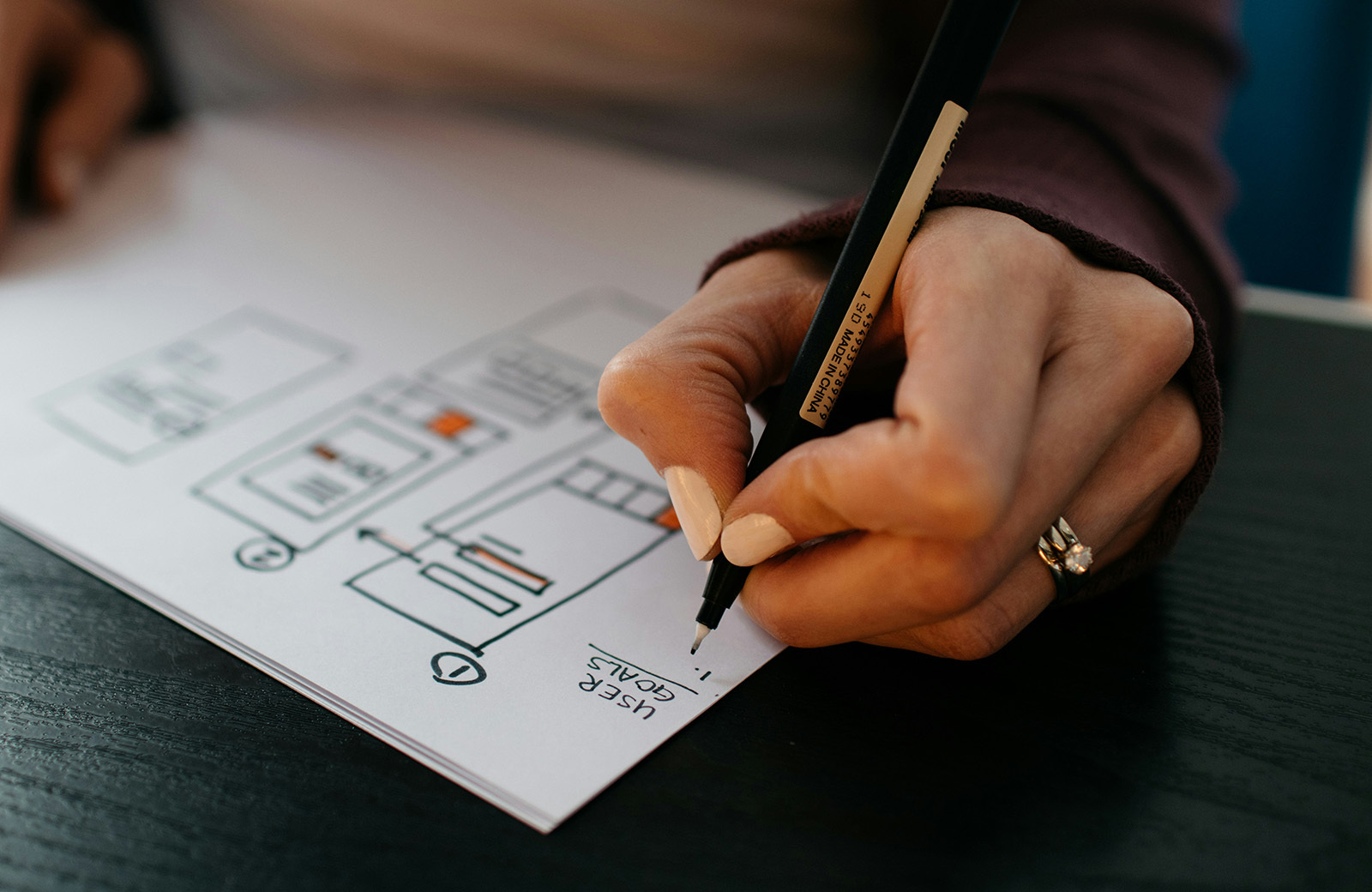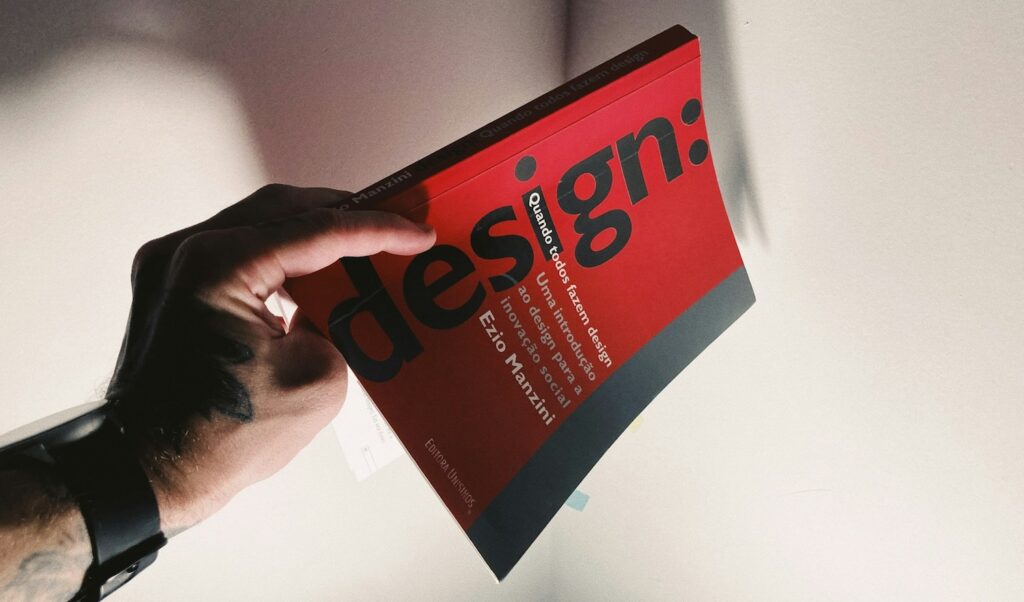Setting And Persisting Color Scheme Preferences With CSS And A “Touch” Of JavaScript
Many modern websites give users the power to set a site-specific color scheme preference. A basic implementation is straightforward with JavaScript: listen for when a user changes a checkbox or clicks a button, toggle a class (or attribute) on the element in response, and write the styles for that class to override design with a different color scheme.
CSS’s new :has() pseudo-class, supported by major browsers since December 2023, opens many doors for front-end developers. I’m especially excited about leveraging it to modify UI in response to user interaction without JavaScript. Where previously we have used JavaScript to toggle classes or attributes (or to set styles directly), we can now pair :has() selectors with HTML’s native interactive elements.
Supporting a color scheme preference, like “Dark Mode,” is a great use case. We can use a element anywhere that toggles color schemes based on the selected — no JavaScript needed, save for a sprinkle to save the user’s choice, which we’ll get to further in.
Respecting System Preferences
First, we’ll support a user’s system-wide color scheme preferences by adopting a “Light Mode”-first approach. In other words, we start with a light color scheme by default and swap it out for a dark color scheme for users who prefer it.
The prefers-color-scheme media feature detects the user’s system preference. Wrap “dark” styles in a prefers-color-scheme: dark media query.
selector {
/* light styles */
@media (prefers-color-scheme: dark) {
/* dark styles */
}
}
Next, set the color-scheme property to match the preferred color scheme. Setting color-scheme: dark switches the browser into its built-in dark mode, which includes a black default background, white default text, “dark” styles for scrollbars, and other elements that are difficult to target with CSS, and more. I’m using CSS variables to hint that the value is dynamic — and because I like the browser developer tools experience — but plain color-scheme: light and color-scheme: dark would work fine.
:root {
/* light styles here */
color-scheme: var(--color-scheme, light);
/* system preference is "dark" */
@media (prefers-color-scheme: dark) {
--color-scheme: dark;
/* any additional dark styles here */
}
}
Giving Users Control
Now, to support overriding the system preference, let users choose between light (default) and dark color schemes at the page level.
HTML has native elements for handling user interactions. Using one of those controls, rather than, say, a
<select id="color-scheme">
<option value="system" selected>System</option>
<option value="light">Light</option>
<option value="dark">Dark</option>
</select>
Before CSS gained :has(), responding to the user’s selected required JavaScript, for example, setting an event listener on the to toggle a class or attribute on or .
But now that we have :has(), we can now do this with CSS alone! You’ll save spending any of your performance budget on a dark mode script, plus the control will work even for users who have disabled JavaScript. And any “no-JS” folks on the project will be satisfied.
What we need is a selector that applies to the page when it :has() a select menu with a particular [value]:checked. Let’s translate that into CSS:
:root:has(select option[value="dark"]:checked)We’re defaulting to a light color scheme, so it’s enough to account for two possible dark color scheme scenarios:
- The page-level color preference is “system,” and the system-level preference is “dark.”
- The page-level color preference is “dark”.
The first one is a page-preference-aware iteration of our prefers-color-scheme: dark case. A “dark” system-level preference is no longer enough to warrant dark styles; we need a “dark” system-level preference and a “follow the system-level preference” at the page-level preference. We’ll wrap the prefers-color-scheme media query dark scheme styles with the :has() selector we just wrote:
:root {
/* light styles here */
color-scheme: var(--color-scheme, light);
/* page preference is "system", and system preference is "dark" */
@media (prefers-color-scheme: dark) {
&:has(#color-scheme option[value="system"]:checked) {
--color-scheme: dark;
/* any additional dark styles, again */
}
}
}
Notice that I’m using CSS Nesting in that last snippet. Baseline 2023 has it pegged as “Newly available across major browsers” which means support is good, but at the time of writing, support on Android browsers not included in Baseline’s core browser set is limited. You can get the same result without nesting.
:root {
/* light styles */
color-scheme: var(--color-scheme, light);
/* page preference is "dark" */
&:has(#color-scheme option[value="dark"]:checked) {
--color-scheme: dark;
/* any additional dark styles */
}
}
For the second dark mode scenario, we’ll use nearly the exact same :has() selector as we did for the first scenario, this time checking whether the “dark” option — rather than the “system” option — is selected:
:root {
/* light styles */
color-scheme: var(--color-scheme, light);
/* page preference is "dark" */
&:has(#color-scheme option[value="dark"]:checked) {
--color-scheme: dark;
/* any additional dark styles */
}
/* page preference is "system", and system preference is "dark" */
@media (prefers-color-scheme: dark) {
&:has(#color-scheme option[value="system"]:checked) {
--color-scheme: dark;
/* any additional dark styles, again */
}
}
}
Now the page’s styles respond to both changes in users’ system settings and user interaction with the page’s color preference UI — all with CSS!
But the colors change instantly. Let’s smooth the transition.
Respecting Motion Preferences
Instantaneous style changes can feel inelegant in some cases, and this is one of them. So, let’s apply a CSS transition on the :root to “ease” the switch between color schemes. (Transition styles at the :root will cascade down to the rest of the page, which may necessitate adding transition: none or other transition overrides.)
Note that the CSS color-scheme property does not support transitions.
:root {
transition-duration: 200ms;
transition-property: /* properties changed by your light/dark styles */;
}
Not all users will consider the addition of a transition a welcome improvement. Querying the prefers-reduced-motion media feature allows us to account for a user’s motion preferences. If the value is set to reduce, then we remove the transition-duration to eliminate unwanted motion.
:root {
transition-duration: 200ms;
transition-property: /* properties changed by your light/dark styles */;
@media screen and (prefers-reduced-motion: reduce) {
transition-duration: none;
}
}
Transitions can also produce poor user experiences on devices that render changes slowly, for example, ones with e-ink screens. We can extend our “no motion condition” media query to account for that with the update media feature. If its value is slow, then we remove the transition-duration.
:root {
transition-duration: 200ms;
transition-property: /* properties changed by your light/dark styles */;
@media screen and (prefers-reduced-motion: reduce), (update: slow) {
transition-duration: 0s;
}
}
Let’s try out what we have so far in the following demo. Notice that, to work around color-scheme’s lack of transition support, I’ve explicitly styled the properties that should transition during theme changes.
See the Pen CSS-only theme switcher (requires :has()) [forked] by Henry.
Not bad! But what happens if the user refreshes the pages or navigates to another page? The reload effectively wipes out the user’s form selection, forcing the user to re-make the selection. That may be acceptable in some contexts, but it’s likely to go against user expectations. Let’s bring in JavaScript for a touch of progressive enhancement in the form of…
Persistence
Here’s a vanilla JavaScript implementation. It’s a naive starting point — the functions and variables aren’t encapsulated but are instead properties on window. You’ll want to adapt this in a way that fits your site’s conventions, framework, library, and so on.
When the user changes the color scheme from the menu, we’ll store the selected value in a new localStorage item called "preferredColorScheme". On subsequent page loads, we’ll check localStorage for the "preferredColorScheme" item. If it exists, and if its value corresponds to one of the form control options, we restore the user’s preference by programmatically updating the menu selection.
/*
* If a color scheme preference was previously stored,
* select the corresponding option in the color scheme preference UI
* unless it is already selected.
*/
function restoreColorSchemePreference() {
const colorScheme = localStorage.getItem(colorSchemeStorageItemName);
if (!colorScheme) {
// There is no stored preference to restore
return;
}
const option = colorSchemeSelectorEl.querySelector([value=${colorScheme}]);
if (!option) {
// The stored preference has no corresponding option in the UI.
localStorage.removeItem(colorSchemeStorageItemName);
return;
}
if (option.selected) {
// The stored preference's corresponding menu option is already selected
return;
}
option.selected = true;
}
/*
* Store an event target's value in localStorage under colorSchemeStorageItemName
*/
function storeColorSchemePreference({ target }) {
const colorScheme = target.querySelector(":checked").value;
localStorage.setItem(colorSchemeStorageItemName, colorScheme);
}
// The name under which the user's color scheme preference will be stored.
const colorSchemeStorageItemName = "preferredColorScheme";
// The color scheme preference front-end UI.
const colorSchemeSelectorEl = document.querySelector("#color-scheme");
if (colorSchemeSelectorEl) {
restoreColorSchemePreference();
// When the user changes their color scheme preference via the UI,
// store the new preference.
colorSchemeSelectorEl.addEventListener("input", storeColorSchemePreference);
}
Let’s try that out. Open this demo (perhaps in a new window), use the menu to change the color scheme, and then refresh the page to see your preference persist:
See the Pen CSS-only theme switcher (requires :has()) with JS persistence [forked] by Henry.
If your system color scheme preference is “light” and you set the demo’s color scheme to “dark,” you may get the light mode styles for a moment immediately after reloading the page before the dark mode styles kick in. That’s because CodePen loads its own JavaScript before the demo’s scripts. That is out of my control, but you can take care to improve this persistence on your projects.
Persistence Performance Considerations
Where things can get tricky is restoring the user’s preference immediately after the page loads. If the color scheme preference in localStorage is different from the user’s system-level color scheme preference, it’s possible the user will see the system preference color scheme before the page-level preference is restored. (Users who have selected the “System” option will never get that flash; neither will those whose system settings match their selected option in the form control.)
If your implementation is showing a “flash of inaccurate color theme”, where is the problem happening? Generally speaking, the earlier the scripts appear on the page, the lower the risk. The “best option” for you will depend on your specific stack, of course.
What About Browsers That Don’t Support :has()?
All major browsers support :has() today Lean into modern platforms if you can. But if you do need to consider legacy browsers, like Internet Explorer, there are two directions you can go: either hide or remove the color scheme picker for those browsers or make heavier use of JavaScript.
If you consider color scheme support itself a progressive enhancement, you can entirely hide the selection UI in browsers that don’t support :has():
@supports not selector(:has(body)) {
@media (prefers-color-scheme: dark) {
:root {
/* dark styles here */
}
}
#color-scheme {
display: none;
}
}
Otherwise, you’ll need to rely on a JavaScript solution not only for persistence but for the core functionality. Go back to that traditional event listener toggling a class or attribute.
The CSS-Tricks “Complete Guide to Dark Mode” details several alternative approaches that you might consider as well when working on the legacy side of things.
8 Reasons Why Timesheets Are Essential to Your Organization
Do you struggle to track employees’ work hours effectively? Do you often face inefficiencies and errors associated with billing and payroll processing? Do you lack insight into employee productivity because of a lack of proper visibility into employees’ time?
Then, it’s time to shift to timesheets to capture employee work hours and associated activities.
This blog will uncover the basic use of timesheets and shed light on eight reasons organizations should invest in timesheets for maximum profitability.
What Is a Timesheet?
A timesheet is a tool that keeps track of employees’ work time data at the workplace.
Many organizations use traditional timesheets, such as paper-based timesheets, punch cards, spreadsheets, and even Excel timesheet templates which are available online to track how employees spend their time and in which activities. However, these legacy systems require manual time entry of employees’ start and end times. These are also prone to errors that can lead to payroll discrepancies, inaccurate client billing, and even non-compliance issues.
“According to an EY report, each payroll error costs an organization around $291 on average to redeem directly or indirectly, and if a company regularly deals with such errors, they could? lose up to thousands of dollars each year.”
But, with the advent of technology, digital timesheets have become more popular options among digitally matured organizations that can capture employees’ work hours automatically without much human intervention and can also generate detailed reports to give a 360-degree view of where employees spend their time in which activities, and for how long.
This data can help employers ascertain employees’ productivity levels, calculate employees’ payroll, and generate client invoices. Thus, a digital timesheet can be a game changer for organizations by helping them with advantages, as mentioned below.
Why Timesheets are Essential to Your Organization
- Task Prioritization With Work Time Data
Timesheets serve as a record of employees’ work hours and the time they spend on each task/project. Armed with the timesheet data, employers can ascertain how their resources’ time is being used across various tasks/projects.
With such analytics, employers can find out which projects consume more employee bandwidth and assess whether these projects are profitable. Among other things, this can help them make informed decisions regarding projects they need to prioritize and decide which ones can be done away with, considering they aren’t serving much value and consuming a lot of resource bandwidth.
Also, by analyzing the timesheet data, employers can deprioritize the tasks that take longer and are less significant than necessary.
In addition, managers can use timesheet data while assigning tasks, i.e., they can check the timesheets to see who is working on what tasks and who is available to take on some work. Thus, timesheets help in better task allocation and work distribution.
- Prevent Cost Overruns
The data retrieved from timesheets serves as the cornerstone for future projects.
For instance, if you embark on a new project, you’ll need to estimate the approximate time, cost, and other variables, as an inaccurate estimation can lead to cost overrun, missed deadlines, and delays in project delivery.
However, organizations that use timesheets to record work time data can also leverage it for forecasting. For example, they can check the data of those projects with a similar nature that they’ve worked on previously to get estimates for future projects.
Simply put, you can leverage the work time data from previous project timesheets to estimate the approximate resources, time, and cost for future projects.
Thus, timesheet data serves as a reference for future projects and helps cut down unnecessary costs and labor.
- Facilitate Client Billing
Clients that charge based on the number of hours can be billed accurately with a timesheet. The timesheet serves as proof for clients to show how much time was spent on their project.
By accurately tracking billable hours, employers can generate invoices based on the hours spent by resources on these client-specific projects to ensure accurate billing.
In the absence of such systems, erroneous data tracking can lead to under or over-billing, cost overruns, and damaged reputation, which eventually impacts relationships with clients.
With time-tracking software in place, employers can also generate detailed reports and share these with clients to help them understand how time was spent on different parts of the project and how their money was put to good use. This way, timesheets prevent billing errors, foster transparency, and build trust between employers and their clients.
- Share Insights Into Employee Productivity
Timesheets help managers and employers ascertain productivity trends and performance levels.
Organizations often aim for 100% employee productivity levels; however, this goal doesn’t seem realistic. Administrative tasks, training courses, personal leaves, and long meetings often consume a lot of employee bandwidth and thus contribute to lowering their productivity.
Timesheets flag such areas of lower productivity so employers can discern the reasons behind the low productivity trends, areas of time wastage, and more.
For example, they can check which tasks are taking longer to complete, which ones they are able to do in a brief period, and which ones are insignificant or unproductive. This visibility helps them optimize and prioritize the tasks for better efficiency. For example, if some tasks are insignificant and consume a lot of employee time, they can consider deprioritizing such tasks to utilize employee time and bandwidth in a better way.
In addition, with the help of timesheets, managers can identify those resources who perform excellently in certain types of projects and use them where their skills are required.
On the other hand, employers can also identify those resources that are less skilled and usually take more time to complete certain tasks and can provide them with the necessary training to improve their performance.
- Ensure Uniform Distribution of Workload
Timesheets provide a holistic view of the employee’s time, bandwidth, workload, and tasks allocated. Thus, employers can use this data for uniform work distribution.
For instance, if some employees have more workload, managers can delegate some tasks to the employees with available bandwidth.
In addition, if managers ascertain that the bandwidth of all resources has been used to its full potential, they can seek other ways to manage the workload, such as recruiting additional resources or hiring temporary freelancers.
Thus, a timesheet helps in fair workload distribution and addresses the organization’s staffing requirements.
- Provide Visibility Into Absenteeism Pattern
Timesheets also show ‘time off data’, i.e., the number of days employees didn’t appear at work in a planned or unplanned way. Equipped with timesheet data, managers can try to identify the absenteeism patterns in employees by assessing if unscheduled absences have started becoming a trend.
There can be several reasons behind the absenteeism pattern, such as burnout, disengagement, poor health, lack of flexibility, difficulty in finding daycare for children, etc. Thus, management can have a session with employees who are showing signs of absenteeism, understand and vet their issues, and take necessary measures to reduce absenteeism and improve engagement.
- Provide Analytical Data on Project Progress.
A timesheet gives visibility into the time and resources invested in a particular project and managers can compare it with the planned timeline to understand the project’s progress.
With the timesheet data, project managers can analyze if some of the tasks are taking too long or if there’s any bottleneck that is causing a delay in the project delivery. Thus, they can assist in addressing the potential roadblocks, optimizing the resources, and adjusting the workflow to ensure timely project delivery.
- Facilitate Payroll Processing
Many organizations pay employees based on the number of hours they work, especially consultants and freelancers, who are paid on an hourly basis.
So, timesheet data serves as a record of how many hours employees worked in a day/week/month. This way, the administration can process an accurate payroll based on the employees’ work hours retrieved from the timesheets.
Also, timesheet data helps calculate how much employers should pay to contractors on a weekly or monthly basis based on the hours they worked for the organization. With timesheet software, employers can also meet payroll-related regulations around overtime, shift-based pay, and more, which helps them with compliance.
Bottom Line
Timesheets benefit employers in several ways, including payroll processing, accurate client billing, analyzing productivity trends, tracking project progress, etc. Many organizations have been using legacy timesheet systems, such as paper timesheets, spreadsheets, etc., to capture employees’ work hours. However, these timesheet systems are time-consuming and are prone to errors and even time theft.
Thus, many organizations are pivoting to time-tracking software that can accurately capture time spent by employees across several tasks/projects with minimum manual intervention. You can also leverage this software to avoid discrepancies in time tracking, billing, and payroll processing and make data-driven decisions to optimize workflows and enhance efficacy.
Featured Image by ijeab on Freepik
The post 8 Reasons Why Timesheets Are Essential to Your Organization appeared first on noupe.
Accessible Forms with Pseudo Classes
Hey all you wonderful developers out there! In this post, I am going to take you through creating a simple contact form using semantic HTML and an awesome CSS pseudo class known as :focus-within. The :focus-within class allows for great control over focus and letting your user know this is exactly where they are in the experience. Before we jump in, let’s get to the core of what web accessibility is.
Form Accessibility?
You have most likely heard the term “accessibility” everywhere or the numeronym, a11y. What does it mean? That is a great question with so many answers. When we look at the physical world, accessibility means things like having sharps containers in your bathrooms at your business, making sure there are ramps for wheel assisted people, and having peripherals like large print keyboards on hand for anyone that needs it.
The gamut of accessibility doesn’t stop there, we have digital accessibility that we need to be cognizant of as well, not just for external users, but internal colleagues as well. Color contrast is a low hanging fruit that we should be able to nip in the bud. At our workplaces, making sure that if any employee needs assistive tech like a screen reader, we have that installed and available. There are a lot of things that need to be kept into consideration. This article will focus on web accessibility by keeping the WCAG (web content accessibility guidelines) in mind.
MDN (Mozilla Developer Network)
The
:focus-withinCSS pseudo-class matches an element if the element or any of its descendants are focused. In other words, it represents an element that is itself matched by the :focus pseudo-class or has a descendant that is matched by :focus. (This includes descendants in shadow trees.)
This pseudo class is really great when you want to emphasize that the user is in fact interacting with the element. You can change the background color of the whole form, for example. Or, if focus is moved into an input, you can make the label bold and larger of an input element when focus is moved into that input. What is happening below in the code snippets and examples is what is making the form accessible. :focus-within is just one way we can use CSS to our advantage.
How To Focus
Focus, in regards to accessibility and the web experience, is the visual indicator that something is being interacted with on the page, in the UI, or within a component. CSS can tell when an interactive element is focused.
“The
:focusCSS pseudo-class represents an element (such as a form input) that has received focus. It is generally triggered when the user clicks or taps on an element or selects it with the keyboard’s Tab key.”
Always make sure that the focus indicator or the ring around focusable elements maintains the proper color contrast through the experience.
Focus is written like this and can be styled to match your branding if you choose to style it.
:focus {
* / INSERT STYLES HERE /*
}Whatever you do, never set your outline to 0 or none. Doing so will remove a visible focus indicator for everyone across the whole experience. If you need to remove focus, you can, but make sure to add that back in later. When you remove focus from your CSS or set the outline to 0 or none, it removes the focus ring for all your users. This is seen a lot when using a CSS reset. A CSS reset will reset the styles to a blank canvas. This way you are in charge of the empty canvas to style as you wish. If you wish to use a CSS reset, check out Josh Comeau’s reset.
*DO NOT DO what is below!
:focus {
outline: 0;
}
:focus {
outline: none;
}
Look Within!
One of the coolest ways to style focus using CSS is what this article is all about. If you haven’t checked out the :focus-within pseudo class, definitely give that a look! There are a lot of hidden gems when it comes to using semantic markup and CSS, and this is one of them. A lot of things that are overlooked are accessible by default, for instance, semantic markup is by default accessible and should be used over div’s at all times.
<header>
<h1>Semantic Markup</h1>
<nav>
<ul>
<li><a href="/">Home</a></li>
<li><a href="/about">About</a></li>
</ul>
</nav>
</header>
<section><!-- Code goes here --></section>
<section><!-- Code goes here --></section>
<aside><!-- Code goes here --></aside>
<footer><!-- Code goes here --></footer>The header, nav, main, section, aside, and footer are all semantic elements. The h1 and ul are also semantic and accessible.
Unless there is a custom component that needs to be created, then a div is fine to use, paired with ARIA (Accessible Rich Internet Applications). We can do a deep dive into ARIA in a later post. For now let’s focus…see what I did there…on this CSS pseudo class.
The :focus-within pseudo class allows you to select an element when any descendent element it contains has focus.
:focus-within in Action!
HTML
<form>
<div>
<label for="firstName">First Name</label><input id="firstName" type="text">
</div>
<div>
<label for="lastName">Last Name</label><input id="lastName" type="text">
</div>
<div>
<label for="phone">Phone Number</label><input id="phone" type="text">
</div>
<div>
<label for="message">Message</label><textarea id="message"></textarea>
</div>
</form>CSS
form:focus-within {
background: #ff7300;
color: black;
padding: 10px;
}The example code above will add a background color of orange, add some padding, and change the color of the labels to black.
The final product looks something like below. Of course the possibilities are endless to change up the styling, but this should get you on a good track to make the web more accessible for everyone!
Another use case for using :focus-within would be turning the labels bold, a different color, or enlarging them for users with low vision. The example code for that would look something like below.
HTML
<form>
<h1>:focus-within part 2!</h1>
<label for="firstName">First Name: <input name="firstName" type="text" /></label>
<label for="lastName">Last Name: <input name="lastName" type="text" /></label>
<label for="phone">Phone number: <input type="tel" id="phone" /></label>
<label for="message">Message: <textarea name="message" id="message"/></textarea></label>
</form>
CSS
label {
display: block;
margin-right: 10px;
padding-bottom: 15px;
}
label:focus-within {
font-weight: bold;
color: red;
font-size: 1.6em;
}
:focus-within also has great browser support across the board according to Can I use.

Conclusion
Creating amazing, accessible user experience should always be a top priority when shipping software, not just externally but internally as well. We as developers, all the way up to senior leadership need to be cognizant of the challenges others face and how we can be ambassadors for the web platform to make it a better place.
Using technology like semantic markup and CSS to create inclusive spaces is a crucial part in making the web a better place, let’s continue moving forward and changing lives.
Check out another great resource here on CSS-Tricks on using :focus-within.
Accessible Forms with Pseudo Classes originally published on CSS-Tricks, which is part of the DigitalOcean family. You should get the newsletter.
5 Best Online Writing Tools In 2024
Writing is by far at the heart of everything. In school, at work, or in business, being able to deliver your ideas clearly and effectively in written form is crucial for success and growth. No wonder people say that writing is the most transferable creative skill.
Still, despite its importance, many people have a love-hate relationship with writing. Professionals tend to procrastinate on tasks that involve writing in the workplace. Students are constantly seeking professional essay writer services to avoid such tasks, too, and so on.
But what if you could master this art without a hassle?
Without a doubt, it would help you achieve more in school and at work. But how do you do this? – We believe that reliable writing tools can help!
What Are Online Writing Tools?
This is a generalized term used to describe all kinds of apps, software, and tools that provide writing aid. These can include grammar checkers, editors, writing services, and many others.
Although the types and purposes of such writing tools can vary significantly, their core aims remain the same. These tools are there to help you write faster, easier, and better.
Who Needs Online Writing Tools?
If you are wondering whether you should actually seek cutting-edge tools to assist you with your writing, in most cases, the answer is yes. In today’s digitized world, written communication plays an enormous role. Thus, whenever you are texting a friend, writing a business email, making a resume, or crafting an academic paper, you want to ensure that your writing is error-free. After all, mistakes and typos can create a poor impression of you and harm your reputation.
Given it all, we can confidently state that online writing tools can come in handy for everyone. Yet, they are must-haves, in particular, for:
- Professional writers;
- School and college students;
- Business people;
- Professionals who deal with lots of written communications, etc.
If you fall into any of these categories, a solid writing tool can improve the quality and efficiency of your writing. At the same time, it can automate repetitive tasks and, hence, boost your productivity.
Online Writing Tools: Top 5 Picks for 2024
Now that you know what they are and why you need online writing tools in your life, work, and studies, you must be wondering how to find tools that will actually help. Unfortunately, making a well-informed choice is quite hard due to a large pool of available options. But we have you covered!
We have carefully analyzed the most trending tools to pick the top five you can count on in 2024. Read on to learn more about each of our top-rated solutions.
1. Grammarly
(Source: Grammarly.com)
Grammarly is a product offered by a Ukrainian company that went viral all across the globe. The app was launched in 2009, aiming to help people of all ages and statuses to communicate effectively and simplify writing.
Today, the app is used by over 30 million users. It seamlessly integrates with web browsers and various tools, including Gmail, Microsoft Word, LinkedIn, X, and many others.
The app enables you to detect and correct mistakes as you write, proofread, and edit ready-made texts. It boasts a wide variety of features, such as grammar check, punctuation check, style analysis, and many others.
Grammarly Features
- Instant, in-depth text analysis
- Grammar, punctuation, and spelling check
- Style and tone of voice suggestions
- Plagiarism detection
- Generative AI
- Integration with popular sites, apps, and software
Prices
- Free – Can be used forever with some functionality limitations.
- Premium – $30/mo or $12/mo if billed annually.
- Business – $25/mo per member or $15/member/month if billed annually.
Pros and Cons
Pros:
- Intuitive and easy-to-use interface
- The possibility to use the app for free
- Fast and efficient editing
- Handy additional features
- Over 500,000 available integrations
Cons:
- Limited functionality in the free version
- Not all detected mistakes are accurate
- No 24/7 customer support chat
Customer Reviews
Grammarly boasts thousands of customer reviews and fairly high ratings across trusted review sites – 4.5/5.0 on Sitejabber and 4.6/5.0 on Trustpilot. Overall, more than 70% of users rate the app with 4.0 stars and higher. This indicates a solid reputation and customer satisfaction.
2. Hemingway Editor
(Source: Hemingwayapp.com/desktop)
The Hemingway Editor or Hemingway App was launched in 2013. Initially, it was designed as a free online writing editor that helps users make their texts clear, bold, and easy to read. Today, the tool is also available in a desktop version, which you can purchase with a one-time payment.
Unlike our previous suggestion, Hemingway doesn’t check the grammar, punctuation, and other mistakes in your text. Instead, it analyzes your text for readability. The app highlights weak writing, including excessive use of passive voice or adverbs, overly complicated constructions, etc.
Hemingway Editor Features
- Distraction-free writing and editing
- Readability score assessment
- Suggestions on complex phrases, passive voice use, hard-to-read sentences, and adverbs
- AI rewriting tool
- Basic formatting features
Prices
- Web version – Completely free.
- Desktop version (Mac or Windows) – A $19.99 one-time payment.
Extra note: If you want to use AI-powered Hemingway Editor Pro, the cost varies from $10 (5K sentences) to $15 (10K sentences) per month. The price decreases if you pay annually. The team plan costs $15 per month per user.
Pros and Cons
Pros:
- Simple and distraction-free writing space
- No monthly subscriptions or extra charges
- Customized settings
- If you want a Pro plan, there is a free trial
- Great for improving readability
Cons:
- AI assistance requires a subscription plan
- No grammar, punctuation, or style suggestions
Customer Reviews
For some reason, the Hemingway App doesn’t have too many reviews on the web. It has a 3.1/5.0 rating on Trustpilot based on 2 reviews and 4.4/5.0 on Getapp based on 11 reviews. Based on customer testimonials, we could see that many users just don’t get Hemingway. Nevertheless, those who have mastered the tool give it quite positive reviews.
3. EssayService
(Source: Essayservice.com)
Our next pick, EssayService, is not like the previous tools on this list. The company was founded in 2012 and has been helping students nail their academic papers and homework tasks for over ten years already.
As you can see, EssayService is a professional academic writing service. The company provides writing, rewriting, and editing assistance with different types of papers and tasks, including essays, dissertations, lab reports, multiple-answer questions, and many others. It covers all academic levels and nearly all disciplines. All these perks make it a perfect choice for students, in particular.
Nevertheless, though EssaysService specializes in helping students, its services can come in handy for other customers, too. For example, the company can help you write a business plan or proposal, marketing plan, letter, speech, etc. The site can also help you prepare a PowerPoint presentation or handle any other creative writing task.
EssayService Features
- Help with writing from top-rated writers
- Professional rewriting and editing assistance
- Time-bound task completion and a guarantee of timely delivery
Prices
The cost of EssayService depends on multiple factors, including the type of help you request, the type of paper/task you need to handle, the selected deadlines, and the number of pages. The company has a convenient online calculator that will let you estimate the cost of your order. But here are some starting rates for you to understand EssayService better:
- Writing – From $11.4 per page;
- Rewriting – From $7.98/page;
- Editing – From $5.7/page.
Extra note: The service offers bulk discounts on all orders. So the more pages you include in your order, the bigger the discount (up to 40%) you will get.
Pros and Cons
Pros:
- A versatile tool for different academic and professional needs
- A large pool of expert writers with advanced degrees and years of experience
- Fast delivery
- The possibility of choosing a suitable writer
- Around-the-clock support
- Flexible deadlines that start from only 3 hours
Cons:
- Using EssayService, you will get many bids from writers, which can challenge the choice of a suitable expert
- Sometimes, you may want to change something in your order; luckily, the company offers free and unlimited revisions
Customer Reviews
EssayService boasts an incredible reputation. The company receives high ratings on trusted review sites – 4.8/5.0 on Sitejabber, 4.8/5.0 on Reviews io, and 4.9/5.0 on NoCramming. The site is trusted by over 700K customers, the majority of which give it positive feedback, emphasizing the company’s professionalism, affordability, and reliability.
4. PaperTyper.AI
(Source: Papertyper.ai)
Our next top choice for 2024 is PaperTyper.Ai. The entire site is more academic-focused, which makes it a great choice for students. It contains a full set of AI-powered tools aimed at helping you write better and easier. Namely, the available tools include a grammar checker, AI essay writer, plagiarism checker, etc. All tools can be used free of charge.
On top of free tools, PaperTyper. offers users custom help with writing, proofreading/editing, and calculations. The site also has examples of how to avoid plagiarism if you use text-generation services for essays.
Extra note: Although the site is primarily academic-focused, we believe that its tools and features can also be used for other purposes.
PaperTyper.Ai Features
- AI paper generator
- Advanced plagiarism checker
- Grammar checker
- Citation generator
- Custom academic writing from qualified writers
Prices
All writing tools are free of charge.
Pros and Cons
Pros:
- An all-in-one set of writing, editing, and citing tools
- Academic-focused tools perfect for students
- The possibility to request custom help from professional writers
- Affordable rates
- A special discount for new users
Cons:
- The company doesn’t showcase its writers and their backgrounds
- Support is only available via email and is not 24/7
Customer Reviews
PaperTyper.Ai boasts 100K active monthly users with over 30K customers who come back for custom writing services. The company has a fairly good reputation on the web. On Sitejabber, it has a rating of 3.8/5.0 stars based on 68 reviews, whereas Trustpilot rates it with 4.6 stars based on 29 reviews.
5. Liner
(Source: Getliner.com)
Finally, the last recommendation on our list is Liner. This tool is much different from the others we shared with you here. Liner is a full-fledged AI-powered agent. The tool was founded back in 2012. It was designed to help users streamline their everyday tasks and boost productivity.
Featuring the latest version of GPT-4, Liner can perform a variety of things, including answering your questions, conducting research on your behalf, making compelling summaries for articles or documents in seconds, and much more.
The tool can be used online or as an extension. Speaking about writing, the tool can come in handy for generating ideas, proofreading and editing your texts, and even creating new pieces of content with no effort.
Liner Features
- AI summarizer (for videos, articles, PDFs, and documents)
- PDF assistant that helps summarize PDF files and extract key insights in no time
- YouTube video summarizer
- AI chatbot
- AI image reader
- AI writing assistant that provides suggestions on grammar, tone, and delivery
Prices
- Basic – Free
- Essential – $25.99 per month or $19.58 if billed annually
- Professional – $35.99/month or $27.08 if billed annually
- Workspace – Custom price
Extra note: If you choose to switch to a Professional plan, you can test it with a 14-day free trial. Unfortunately, the trial period is not available for other paid plans.
Pros and Cons
Pros:
- Versatile AI-powered tool
- Wide selection of features for all users and purposes
- The possibility to use the tool free of charge
- Free trial for the Professional plan
- A convenient mobile app and browser extension
Cons:
- High prices for paid plans compared to other tools on our list
- No free trial for the Essential plan
Customer Reviews
Liner isn’t quite as famous as Grammarly, EssayService, and other tools on our list. Nevertheless, it boasts a whopping 10M+ users across 200+ countries. The service has a fairly high rating of 4.6 stars out of 5 on ProductHunt and good reviews across other trusted platforms.
The Bottom Line
Writing is a crucial art that comes in handy in studies, work, and many everyday situations. Nevertheless, the majority of people tend to struggle with it throughout their entire lives. But we believe that it doesn’t have to be like that.
In today’s digital era, writing is made simple with the help of cutting-edge writing software and apps. Now, you have a list of our favorite online writing tools for 2024. Be sure to give them all a try and finally take your writing to the next level while also saving your time and boosting productivity!
Featured Image by Nick Morrison on Unsplash
The post 5 Best Online Writing Tools In 2024 appeared first on noupe.
Crafting Experiences: Uniting Rikyu’s Wisdom With Brand Experience Principles
In today’s dynamic and highly competitive market, the concept of brand experience is a key aspect of customer engagement: designers, take note.
Brand experience refers to all customer interactions and engagements with a brand, encompassing various brand channels, products, services, and encounters from the company website to unpacking its product. It involves following the user each time she comes into contact with the brand and ensuring that her experience is consistent and pleasant.
Beyond merely designing products or services, the designers or design team (along with the marketing department) must strive to create memorable, emotional, and immersive interactions with their customers. A compelling brand experience attracts and retains customers while reinforcing the brand promise.
Achieving this goal can be daunting but not impossible as long as designers follow specific principles. Recently, I attended a tea ceremony in the Japanese city of Kyoto, where I was introduced to Rikyu’s timeless wisdom. With fascination, I saw that such wisdom and insight could be applied to the principles of a compelling brand experience in the following ways.
The Japanese Tea Ceremony, According to Tea Master Rikyu
The seven principles of Rikyu were developed by Sen no Rikyu, a revered tea master of the 16th century. Each principle encapsulates the essence of the Japanese tea ceremony, emphasizing not only the preparation of tea but also the creation of a harmonious, meaningful experience.
During my own captivating tea ceremony experience, I gained valuable insights and a fresh perspective on how designers can help create meaningful connections between brands and their audiences, much as the tea ceremony has done for generations.
Rule One: Making a Satisfying Bowl of Tea
The first principle of Rikyu goes right to the heart of the tea ceremony: preparing a satisfying bowl of tea.

This deceptively simple principle reminds designers that everything we design for a brand should be able to provide a memorable experience for the final user. We should aim to go beyond simple brand and customer transactions and instead focus on crafting experiences through products and services.
Examples:
- Airbnb,
- Duolingo.
Both of them facilitate extraordinary experiences beyond the basic user interaction of “rent a house for my trip” and “learn a foreign language.”
Airbnb: Redefining Travel Through Experience
Compared to competitors like Booking.com, Airbnb has completely redefined the experience of travelling, adding a strong storytelling aspect.
From the beginning, the brand has offered a way for travelers to truly immerse themselves in the culture and lifestyle of their destinations.

Today, Airbnb’s website shows the brand offering the possibility of “living” in an extraordinary place, from cozy apartments to extravagant castles. We can see that their brand isn’t just about finding the right accommodation but also about creating enduring memories and stories.
Their services have been significantly updated in recent years, offering customers great flexibility to book in total safety from qualified hosts (called Superhosts) with homes that have been reviewed and reflect Airbnb quality standards.
Takeaway: Aim to create experiences that stay with people long after they have interacted with your brand.
Duolingo: Language-Learning as a Playful Adventure
Language learning is often considered a daunting task, one that pushes us out of our comfort zones. But Duolingo, with its playful and gamified approach, is changing that perception.
Their app has transformed language learning into a delightful adventure that anyone can join, even for just five minutes a day.

By creating characters that team up with Duo (the owl mascot), Duolingo injects a sense of companionship and relatability into language learning, making it feel like taking a journey alongside a helpful friend.
Takeaway: Break down complex tasks into enjoyable, bite-sized experiences that improve the long-term experience.
Rule Two: Efficiently Laying the Charcoal for Boiling Water
As I took my place in the tea room, just opposite the tea master, he explained that charcoal plays an extremely important role in the ceremony. It must be precisely placed to encourage airflow, prevent the fire from extinguishing prematurely, and prepare tea at the perfect temperature.

For designers, this translates into creating a comprehensive set of guidelines and rules that dictate how every brand element should look, feel, and behave.
Much like the precise arrangement of charcoal, a well-designed brand system is the foundation of consistent and efficient brand representation that ensures harmony and coherence across every touchpoint.
This may seem obvious, but it is only in the last decade that technology companies have started creating elaborate and complete brand guidelines.
Examples:
- IBM,
- Atlassian.
IBM: Consistency Breeds Loyalty and Recognisability
When we think about the connection between brand and technology, it’s natural to think immediately of Apple and Steve Jobs. So you could be surprised that in fact, IBM was one of the first tech companies to hire a professional graphic designer.
Acclaimed graphic designer Paul Rand designed the iconic IBM logo in 1956. The collaboration between Paul Rand and the company went on for many years, becoming a benchmark for the integration of design principles into the corporate identity of a tech company.
Even today, IBM’s design system Carbon is a testament to the power of simplicity and consistency. Focusing on clarity and functionality, IBM’s brand elements work seamlessly across a diverse range of products and services, including events and workplaces. The Carbon design system is also open source, meaning anyone can contribute to improving it.

Takeaway: A consistent and well-designed brand identity allows for organic growth and expansion without diluting the brand, reinforcing brand loyalty and recognition.
Atlassian: Guiding Future Decisions
Atlassian is a software company with a diverse product portfolio. Their design system promotes scalability and flexibility, while their brand elements are designed to adapt harmoniously across various Atlassian applications.
This adaptability ensures a unified brand experience while accommodating the unique characteristics of each product. It serves as a compass, helping designers navigate the vast landscape of possibilities and ensuring that each design decision made for each Atlassian product aligns with the brand’s essence.

Takeaway: A strong design foundation serves as an invaluable guide as brands evolve and expand their offering through more different products and services.
Rule 3: Providing Warmth in Winter and Coolness in Summer
In the art of the Japanese tea ceremony, the provision of warmth in winter and coolness in summer is a delicate balance, attuned to the emotional and physical states of the participants. This is well-reflected in the tea room’s decoration, and the tea served, depending on the hour and the season, in a bowl chosen by the tea master.
When I attended the tea ceremony, the room was decorated to reflect the spring season. The sweet was also inspired by the blooming cherry blossoms, which were pink and light green. The door to the garden was left open so that we could appreciate the scent of fresh blossoms in the gentle spring breeze.

In the design world, this rule translates into the profound understanding and adaptation of experiences to align with customers’ ever-changing needs and emotional states throughout their journey.
Understanding the natural flow of emotions during the user journey allows brands to create responsive experiences that feel personal.
Examples:
- Nike,
- Netflix.
Nike: Versatility in Style and Experience
Nike, better than any other brand leader in sportswear, exemplifies mastery in tailoring brand experiences.
The brand recognizes that customers engage with their products across diverse activities.
For this reason, Nike offers a wide range of products, sometimes presented with mini-websites and beautiful campaigns, each with its own distinct style and purpose.

Takeaway: By catering to their users’ varied tastes and needs, brands can tailor experiences to individual preferences and emotions, fostering a deeper connection and resonance.
Netflix: Personalised Home Entertainment
Netflix has deftly pioneered the use of advanced algorithms and artificial intelligence to tailor its content recommendations. These are not only based on geographic location but individual user preferences.
The platform dynamically adjusts preview images and trailers, aiming to match each user’s unique taste.
Their latest update includes Dynamic Sizzle Reel, short personalized clips of upcoming shows that offer each member a unique and effective experience.

It is worth noting, however, that while Netflix puts effort into yielding greater engagement and enjoyment for their members, the subjective nature of taste can sometimes lead to surprises, where a preview may align perfectly with an individual user’s taste, yet the show itself varies in style.
Takeaway: When customizing experiences, designers should create an interplay between familiarity and novelty, tailoring content to individual tastes while respecting the user’s need for both comfort and discovery.
Rule 4: Arranging Flowers as Though They Were in the Field
As I stepped into the tea room, there was a sense of harmony and tranquillity infused by nature forming part of the interior environment.
The flowers were meticulously arranged in a pot as though plucked directly from the field at that very moment. According to Rikyu’s principles, their composition should be an ode to nature’s simplicity and authenticity.

For designers, this rule echoes the importance of using aesthetics to create a visually captivating brand experience that authentically reflects the brand’s values and mission.
The aesthetic choices in design can convey a brand’s essence, creating a harmonious and truthful representation of the brand and its services.
It is important to remember, however, that a visually appealing brand experience is not just about aesthetics alone, but using them to create an emotional and truthful connection with the audience.
Examples:
- Kerrygold,
- WWF.
Kerrygold: Forging Memorable Narratives
The Kerrygold “Magic Pantry” website is testament to the art of visual storytelling, following the brand’s mission to spread authentic Irish recipes and stories from Ireland and its farms.
Through a captivating storytelling game, users explore a recipe or storybook, pick a favorite dish based on their meal, and choose their assistant.
In a perfect story fashion, with a good amount of personalization, users then learn how to cook their chosen recipes using Kerrygold products.
This immersive experience showcases the excellence of Kerrygold’s products and conveys the brand’s commitment to quality and authenticity, while the storybook confers the idea of passing family traditions across the world (so common in the past!)

Takeaway: Through visuals, designers need to be authentic, reflecting the truth about the brand. This truthfulness enhances the credibility of the brand’s narrative and establishes deeper user connections.
WWF: Enhancing Memorability Through Beauty and Truth
WWF employs visual storytelling to raise awareness about environmental issues and species in danger of extinction. Their campaign websites always present a beautiful and immersive visual journey that authentically communicates the urgency of their mission.
While these two websites are grounded in the universal act of eating, WWF prompts users to reflect on their habits’ profound impact on the environment.
Both websites ingeniously guide users to think about food consumption in more detail, fostering a journey toward mindful eating that respects both species and the environment.
The websites adopt a quiz-like approach for users to reflect on and reassess their food consumption patterns, fostering a journey toward mindful eating that respects both species and the environment.
Beyond individual insights, the interactive nature of these platforms encourages users to extend their newfound knowledge to their friends, amplifying awareness of crucial topics such as food consumption, CO2 emissions, and sustainable alternatives.

Takeaway: By infusing elements of discovery and self-reflection, designers can help brands promote their values and missions while empowering their users to become ambassadors for change.
Rule 5: Being Ready Ahead of Time
In the Japanese tea ceremony, Rule 5 of Rikyu’s principles places emphasis on the seamless art of preparation, ensuring that everything is ready for the guests.
For their part, guests are expected to arrive on time for their appointment and be mindfully prepared to attend the ceremony.

Designers should note that this principle underscores the significance of foresight, careful planning, and meticulous attention — both to detail and the user’s time.
For brands, being ready ahead of time is paramount for delivering a seamless and exceptional customer experience.
By proactively addressing customer needs and meticulously planning every touchpoint, designers can create a seamless and memorable brand experience that fosters customer satisfaction and loyalty by respecting the value of time.
Examples:
- IKEA,
- Amazon.
IKEA: Anticipating Customer Expectations
IKEA, the global furniture and home goods giant, is a brand that, since the beginning, has used its vast warehouse store layout to anticipate and plan customers’ needs — even the unconscious ones. In fact, you could well be among those shoppers who plan to buy just a few items but leave the store with a trolley full of things they never knew they needed!
When customers enter an IKEA store, they encounter a meticulously planned and organized environment designed as a circular one-way system.
This specific layout of the IKEA store creates a sense of discovery. It encourages shoppers to keep walking through the different departments effortlessly, anticipating or projecting needs that they may have been unaware of before they entered.

Takeaway: Brands should harness the creative ability to tap into customers’ subconscious minds through environment and product display in a way that exceeds their expectations.
Amazon: A Ready-to-go Shopping Experience
Amazon understands that their customers’ time is valuable, creating seamless online and offline experiences that streamline the shopping experience. Their unique systems strive to avoid inconveniences and provide a quick, ready-to-go shopping experience.
For example, their patented one-click ordering system simplifies the checkout process, reducing friction by saving users the trouble of manually selecting or entering settings (like address and payment methods) that are used repeatedly.

Meanwhile, the brick-and-mortar Amazon Go stores exemplify innovation, offering a shopping experience where customers can grab items and go without waiting in line.
These stores work by using the same types of technologies found in self-driving cars, such as computer vision, sensor fusion, and deep learning.
This technology can detect when products are taken or returned to the shelves, tracking them in the customer’s virtual cart. When customers leave the store with their goods, their Amazon account is charged, and a receipt is sent.
Please note: Even though Amazon recently announced the closure of some of its physical shops, the experience remains an example of innovative and efficient shopping methods.
Takeaways: Ingrain the art of preparation by utilizing advanced technologies in the brand’s operational philosophy to avoid inconvenience and provide an effortless customer experience.
Rule 6: Being Prepared in Case It Should Rain
In the context of the Japanese tea ceremony, being prepared for rain means being prepared for unexpected challenges.
According to Rikyu, when having tea, the host must be intentionally calm and ready to accommodate any situation that arises. Of course, this doesn’t just apply to changes in the weather!

For designers crafting brand experiences, this principle underscores the importance of building resilience and adaptability into the core of their strategies.
Examples:
- Zoom,
- Lego.
Zoom: Pioneering Remote Communication
Zoom was mostly used for business meetings before the Covid-19 pandemic struck. When it did, it forced most companies to digitize far more quickly than they otherwise would have done.
Zoom stepped up, improving its features so that everyone, from children to their baby boomer grandparents, found the user interface seamless and easy when connecting from their homes.

One of the most exciting business decisions taken by Zoom was to turn their Freemium tier wholly free and unlimited for K-12 students. This decision was taken during the early stages of the pandemic (March 2020) demonstrating empathy with the challenges faced by K-12 educational institutions.
The program significantly impacted schools, teachers, and students. It allowed for more collaborative and engaging virtual classrooms, thanks to features like Groups and useful interactions like whiteboards, raising hands, and replying with emojis.
As schools gradually returned to in-person learning and adapted to hybrid models, the free program ended. However, the positive impact of Zoom’s support during a critical period underlined the company’s adaptability and responsiveness to societal needs.
Takeaway: Designers should prioritize creating intuitive interfaces and scalable infrastructure that can accommodate surges in demand whilst also considering the impact on society.
Lego: Rebuilding From The Bricks Up
Without continuous adaptability and recognition of the ever-changing landscape of play, even a historic brand like Lego may have closed its doors!
In fact, if you are a Lego fan, you may have noticed that the brand underwent a profound change in the early 2000s.
In 1998, Lego launched an educational initiative known as Lego Mindstorm. This project used Lego’s signature plastic bricks to teach children how to construct and program robots — an innovative concept at the time since Arduino had not yet been introduced.

Lego’s decision to merge traditional play with technology demonstrated their dedication to keeping up with the digital age. Additionally, Lego Mindstorm appealed to a new audience: the broader open-source hardware and DIY electronics community that emerged during the period (and who, in 2005, found a better match in Arduino).
Please note: Even though the program is set to be discontinued by 2024, Lego’s resurgence is often cited as one of the most successful corporate turnarounds.
Lego still continues to thrive, expanding its product lines, collaborating with popular franchises, and maintaining its status as a beloved brand among children and adults alike.
Takeaway: Designers can adapt to change by refocusing on the brand’s core strengths, embracing digital innovation and new targets to exemplify resilience in the face of challenges.
Rule 7: Acting with Utmost Consideration Towards Your Guests
During the tea ceremony in Kyoto, I perceived in every gesture the perfect level of attention to detail, including my response to the tasting and the experience as a whole. I felt the impact of my experience from the moment I entered until long after I left the tea room, even as I write about it now.
This rule highlights the importance of intuitive hospitality and involves creating an environment in which guests feel welcomed, valued, and respected.

For designers, this means facilitating brand experiences that put customer satisfaction first and aim to build strong and lasting relationships.
Brands that excel in this rule go above and beyond to provide uniquely personalized experiences that foster long-term loyalty.
Examples:
- Stardust App,
- Tony’s Chocolonely.
Stardust App: Empowering Women’s Health with Privacy and Compassion
Stardust is an astrology-based menstrual cycle-tracking app that debuted in the Apple Store. It became the most downloaded iPhone app in late June after the U.S. Supreme Court struck down Roe v. Wade (which ended the constitutional right to an abortion and instantly made abortion care illegal in more than a dozen states).
In a world where tracking apps often lack sensitivity, Stardust App emerges with an elegant interface that makes monitoring women’s health a visually pleasing experience. But beyond aesthetics, what really sets Stardust apart is its witty and humorous tone of voice.
Acknowledging the nuances of mood swings and pains associated with periods, Stardust’s notification messages and in-app descriptions resonate with women, adding a delightful touch to a typically challenging time.
This blend of sophistication and humor creates a unique and supportive space for women’s wellness.

Note:
The female-founded app underwent scrutiny from TechCrunch, Vice, and Screen Rant, which questioned their collaboration with third parties and its safety. So on October 29th, 2022, they released a more precise and comprehensive Privacy Policy that explains in a readable way how third parties are used and how the end-to-end encryption works.
They also ensured that all sessions were anonymous so that the app would not be able to associate data with users in case of law enforcement.
Takeaway: Design a brand experience with utmost consideration toward users and that transcends the transactional to foster an enduring sense of trust, empathy, and loyalty.
Tony’s Chocolonely: Sweet Indulgence and Ethical Excellence
In their commitment to fair trade, Tony’s Chocolonely exemplifies acting with utmost consideration towards both consumers and the environment beyond merely offering delicious chocolate.
More specifically, Tony’s Chocolonely has redefined the chocolate industry by championing fair-trade practices. By introducing a sustainable business model, not only do they satisfy the cravings of chocolate enthusiasts, but they also address the broader demand for ethically sourced and produced chocolate.
In every detail, from the wrapper to the chocolate bar itself, Tony’s Chocolonely is a brand on a mission. The intentional unevenness of their chocolate bar is a profound symbol, mirroring the uneven and unjust landscape of the chocolate industry. This urges consumers to choose fairness, ethical sourcing, and a commitment to change.

Takeaway: Designers can elevate brand experiences by integrating thoughtful and personalized elements that speak to their industry and resonate with the values of their audience.
Conclusion
In the gentle and artistic practice of the Japanese tea ceremony, I discovered through Rikyu’s seven principles an illuminated path of consideration that resonates beyond the tea room, offering profound insights for crafting compelling brand experiences.
Rikyu’s ancient wisdom serves as a timeless guide, reminding us that creating a memorable experience is a balanced dance between intention and harmony and, above all, the valuable attention of those we invite into our brand spaces as welcome guests.
The Crucial Role of Product Information Management in E-commerce Success
Enterprise Product Information management, commonly also called product information management or PIM, has become a big part of businesses today in the area of allowing and helping them to manage their huge catalogs with precise data and facility of modifications. For every big business product information management has brought wonders concerning the clarity and organization of huge product information sets.
When we talk about e-commerce businesses, product information management has tools that can be extremely beneficial for businesses online. Let us understand the critical role that enterprise product information management can play in the success of an e-commerce business.
Understanding product information management as a tool
Businesses have huge catalogs and varieties of products and services that they offer to the customers. Often, it becomes tricky, as well as critically important, for businesses to track accurate data of their products and provide the employees and the customers with a centralized platform. Headless commerce solutions can streamline this process. As usual, businesses have huge teams working across the world on the products and services that the company offers. It becomes important for teams working in all regions to be able to access accurate data and have the ability and facility to modify and improve upon the data kept at a centralized platform.
Product Information Management (PIM) is a system or software that helps businesses organize, store, manage, and distribute information about their products in one central location. It serves as a hub where companies can gather, enrich, and update details like descriptions, specifications, images, prices, and other important data related to their products.
PIM systems ensure consistency and accuracy in product information across various sales channels (like websites, catalogs, and marketplaces) by allowing easy access to updated and reliable data. This centralized approach helps companies streamline their workflows, improve efficiency, and present consistent and up-to-date product information to customers, which is crucial for enhancing the overall customer experience too.
Why has product information management emerged as so popular
As discussed before having data in a centralized place in an easily accessible manner can be of extreme use for businesses and the employees working in them as products, Information is kept and distributed with utmost uniformity and accuracy not only creates stronger communication among the team members regarding the product specification but it also enables huge teams to work together and improve upon their products. By providing this facility through product information management a huge number of team members are able to contribute to the improvement of the products and also have a clear picture of where the progress is heading towards.
To be put simply, product information management is a tool that works almost like one huge cloud storage where the product details are fed and made accessible to a large number of people for the purpose of distribution, modification, and observation. With the dependable accuracy and efficiency that PM is able to offer. It has emerged as an important and almost essential tool. Among businesses of today’s markets. Be it businesses operating online or physically offline, the features provided by product information management come in handy for all types of businesses as the features are almost universally needed by all kinds of businesses to function efficiently and improve their performance. For the same reason all businesses, especially enterprise-level businesses, prefer having product information management and the best PIM solutions at their disposal at all times.
How online businesses can succeed with the usage of product information management
E-commerce businesses have lately shown immense potential with the Internet boom across the world. Today online businesses are able to show better and bigger results than businesses focusing on offline and physical sales. While Just like any other business online businesses can’t take a lot of advantage of the basic features and facilities provided by product information management, there is a little bit more to it for the e-commerce space that PM can bring to the table.
Online businesses have a unique relationship with data. Trustable and dependable. A good E-commerce platform is one that can provide real and accurate data and give specifications and descriptions that are close to reality. This is due to the limitation that there is when it comes to online purchasing that a customer is unable to get a hands-on experience of the product and hence is dependent upon the accuracy of the data and description provided on the e-commerce platform that one is buying from.
As customers seeking to buy online engage with the information and clear communication provided about the products and services on the Internet by businesses, PIM becomes even more important for e-commerce businesses as it allows accuracy in products’ data eventually helps in not only giving an apt description of the items sold but also helps in forging clearer communication about the nature of the goods and services that customers can resonate and relate with.
For online businesses to draw in clients and increase revenue, precise and reliable product information is essential. Specifically for online businesses, here’s how they may thrive using Product Information Management :
1. Product information, such as descriptions, photos, qualities, and prices, needs to be optimized for every online sales channel, according to online firms. A PIM system aids in preserving relevance and consistency across several platforms.
2. The user experience is enhanced when precise and comprehensive product information is provided. PIM may be used to provide rich media, including 360-degree views, movies, and user-generated information, which can improve the customer’s comprehension of the product.
3. By organizing product data with pertinent keywords, a PIM system may support the integration of SEO tactics, enhancing search engine ranks, and increasing product discoverability on the web.
4. Real-time product information updates are frequently required for online enterprises. PIM systems make dynamic catalog management possible by enabling instantaneous product additions, changes, and deletions as needed.
5. Keep your online sales channels (website, social media, marketplaces) consistent. PIM ensures that product details are consistent across all platforms, enhancing consumer confidence and brand identification.
6. To separate consumer data and customize product information, make use of PIM features. Conversion rates may be greatly increased by customizing material according to the preferences and actions of the client.
7. Businesses may maintain an advantage over rivals by accelerating the time-to-market for new goods or upgrades through the effective management of product data using PIM.
8. PIM systems facilitate localization for organizations operating in several locations by handling translations, currency conversions, and the adaptation of product information to various markets and languages.
9. PIM solutions often include analytics tools that provide insights into product performance, customer behavior, and sales trends. This data helps businesses make informed decisions and optimize their strategies.
10. In order to automate the transfer of product data and guarantee accurate and timely changes across online storefronts, a business can integrate the product information management system easily with e-commerce platforms.
By having in place and making good use of a PIM system, online businesses can manage their products’ information and data with utmost efficiency, improve the customer experience, increase visibility and sales, and stay ahead in the heavily competitive space of today’s dynamic online market or E-commerce.
How to use and integrate product information management systems
The path to the integration and proper utilization of PIM systems is another important aspect to be looked at as without proper execution and implementation, the best cannot be taken out of any tool. The foremost step in the process of getting a product information system on board is to see which PIM best suits the business needs with regard to scalability the best. Once chosen, gather product data from various sources and cleanse it for accuracy before onboarding it into the PIM. Map the product attributes and categories, enriching the information with details, images, SKUs, and pricing.
Integration with other systems like eCommerce platforms, ERPs, and CRMs is greatly important to ensure a cohesive data flow. This integration facilitates streamlined operations and consistent product information across multiple channels. Establish workflows within the PIM for data management, defining roles and permissions for team members to manage and approve updates collaboratively.
As with any software, PIM systems too require expertise as there are technicalities involved, even though the software has an extremely user-friendly interface. To get the best out of product information management software and rectify and troubleshoot any obstacles and convolutions that may arise in the process of integration and usage, companies can look for the best PIM solutions team that fits them best. Having a composable commerce solution in place can be of immense help in these areas.
Conclusion
Product information management (PIM) software is an extremely useful tool for businesses today and is widely used across all business types due to its user-friendly and easy-to-use interface and some unique and essential features that are paramount to a business’s growth. Used efficiently and with proper expertise, enterprise product information management can bring monumental positive impacts on business growth.
Featured Image by Austin Distel on Unsplash
The post The Crucial Role of Product Information Management in E-commerce Success appeared first on noupe.
Machine Learning in Web Development: Use Cases and Implementation Strategies
Web development is a progressive field that heavily hinges on innovation and tech advancements to create functional and user-friendly websites and apps. Machine Learning (ML) is one such innovative trend web development eagerly embraces and adopts to improve performance and enhance efficiency.
ML algorithms and statistical models are used to enable websites and web applications to learn from and make predictions or decisions based on data. While traditional programming relies on explicit instructions to complete tasks, ML rather relies on automated intelligence, allowing systems to automatically improve their performance through experience.
In this article, we’ll explore the multi-faceted role and transformative power of ML in web development through its diverse use cases in this domain.
Machine Learning Functions in Web Development
To understand the role of ML in web development and the scope of the tech implementation in this field, first, it’s worth looking into the tech’s different functions.
- Natural Language Processing (NLP): NLP empowers websites to comprehend and respond to human language in a manner akin to human cognition, facilitating meaningful interactions between users and websites. ML models trained on extensive text datasets enable websites to extract insights, detect sentiment, and even generate human-like responses. While streamlining user experiences, this capability also enables personalized content delivery and customer support.
- Voice Recognition: With the rise of smart devices, voice recognition has become ubiquitous in web development. ML algorithms can transcribe spoken words into text with remarkable accuracy, enabling hands-free interaction with websites through voice commands. Using voice recognition, websites cater to diverse user preferences and accessibility needs, fostering inclusivity and convenience.
- Image Recognition: It involves training algorithms to identify objects, patterns, or features within images. In web development, this function is used for such tasks as facial recognition, object detection, and image tagging. Behind the scenes, ML algorithms process vast amounts of image data, learning patterns, and features to accurately classify and interpret images, thus enhancing user engagement and interaction.
- Text Summarization: Text summarization algorithms condense large bodies of text into shorter, coherent summaries while retaining key information. By reducing lengthy articles, reports, or product descriptions into shorter pieces, websites allow users to efficiently gain insights. ML models trained on large corpora of text learn to identify crucial data and extract key phrases to enhance readability and comprehension.
- Sentiment Analysis: It determines the emotional tone expressed in textual data, such as positive, negative, or neutral. ML models trained on labeled datasets learn to classify text based on sentiment, enabling websites to adapt content, marketing strategies, and product offerings accordingly, thus fostering stronger connections with users.
Even at this point, it’s clear that ML functionality has a huge potential for enhancing web development and bringing it to a new level. By integrating ML advancements into website architecture and structure, devs can create smarter, more dynamic, and user-centric websites that will win larger audiences by delivering stronger user experiences.
Machine Learning Use Cases in Web Development
Given ML functionality, the tech finds a wide application in web development making its way to multiple aspects of the website creation.
Customized Content Delivery
ML algorithms analyze user behavior, preferences, and historical data to churn out personalized content tailored to individual users’ interests. For example, e-commerce websites can recommend articles, products, or videos based on a user’s browsing history, purchase habits, and demographic information. This approach enhances user engagement and increases the likelihood of conversion by presenting relevant content to each user.
Product Recommendations
ML-driven recommendation systems analyze user interactions and product attributes to suggest relevant items to consumers. These recommendations can be based on collaborative filtering, content-based filtering, or hybrid approaches. Thus, streaming platforms use ML algorithms to recommend movies or music based on a user’s viewing or listening history, ratings, and similar users’ preferences. Individualized recommendations boost user satisfaction and retention.
Chatbots and Virtual Assistants
Talk bots maintained by ML understand natural language inputs from users, ensuring conversational interactions and automated customer support on websites. These systems leverage NLP techniques such as intent recognition, entity extraction, and dialogue management to interpret user queries and provide relevant responses or assistance. An e-commerce website may deploy a chatbot to help users find products, answer frequently asked questions, or facilitate transactions to enhance user experience and efficiency.
Object Detection and Classification
Image recognition capabilities of ML can be used to discern and classify objects within images or videos to enable visual search, content moderation, and automatic tagging. Social media platforms employ image recognition to detect and filter out inappropriate or sensitive content, ensuring a safe and positive user experience.
Facial Recognition
ML-based facial recognition systems can identify and verify individuals based on facial features captured in images or videos. They can be applied in user authentication, access control, and personalized experiences. Online platforms may use facial recognition for user verification during account registration or login processes, enhancing security and preventing unauthorized access. On top of that, facial recognition contributes to personalized experiences, such as customized filters or augmented reality effects in social media applications.
User Authentication
By analyzing multiple factors such as biometric data, device information, and behavioral patterns, ML algorithms enhance user authentication mechanisms to verify users’ identities. These methods provide robust security while minimizing friction for legitimate users. Websites and mobile applications can implement biometric authentication, such as fingerprint or face recognition, to grant access to authenticated users securely and conveniently. ML-powered authentication systems adapt to users’ behaviors over time, improving accuracy and resilience against fraudulent attempts.
Anomaly Detection
ML models can detect unusual patterns or anomalies in user behavior, transactions, or network traffic, indicating potential fraudulent activities or security threats. Anomaly detection techniques including clustering, classification, and outlier detection enable businesses to identify suspicious behavior and take timely actions to mitigate risks. Financial institutions use such anomaly detection mechanisms to flag fraudulent transactions, discern account takeover attempts, and prevent unauthorized access to sensitive data.
User Behavior Prediction
ML algorithms analyze user interactions, engagement metrics, and demographic information to predict future activities, preferences, and churn probabilities. Predictive analytics enable businesses to anticipate users’ needs, personalize marketing campaigns, and address potential issues to improve user retention and satisfaction. Subscription-based services use such prediction models to identify users at risk of canceling their subscriptions. They can further implement targeted retention strategies or proactive customer support to reduce churn rates and maximize customer lifetime value.
Benefits of ML Integration in Web Development
Taking into account ML functions and applications in web development, tech integration in this sphere offers a wide range of benefits that let businesses stand at the forefront of their niches and stay ahead of the competition in the fast-changing digital landscape.
- Personalized User Experience: By analyzing user habits, interests, and interactions with the website, ML algorithms work to deliver personalized content and recommendations. Tailored experiences and a high level of customization amplify user engagement and satisfaction, leading to higher conversions and customer retention rates.
- Improved Search and Discovery: ML-based search algorithms understand user intent, context, and semantics. They provide more accurate and relevant search results. Using ML techniques, advanced recommendation systems help users discover products, services, or content matching their interests, improving overall user satisfaction and driving conversions.
- Improved Content Curation: Through analysis of content attributes, user preferences, and engagement metrics machine algorithms allow for curating and recommending relevant articles, videos, or other media. This elevates content discoverability, increases user engagement, and fosters a loyal audience base. As a result, website traffic grows and brand visibility improves.
- Optimized UI Design: By scrutinizing user interactions with the website, smart algorithms identify areas for UI optimization, such as layout improvements, button placement, or color schemes. A data-driven approach ensures a user-friendly interface that enhances usability, reduces bounce rates, and boosts conversions.
- Automation: Along with chatbot-driven automated customer support, ML techniques can automate the testing and optimization processes in web development. A/B testing, performance monitoring, and error detection are made easier and more accurate. Process automation accelerates the development cycle, improves software quality, and ensures a smooth user experience across different devices and browsers.
- Data-Driven Decision-Making: With analytics tools providing actionable insights into website performance, user engagement, and conversion metrics, companies can make well-informed decisions to refine their strategies, optimize marketing campaigns, and maximize ROI.
- Scalability: Process automation leads to improved scalability and operational efficiency in web development. By offloading these tasks to ML-based systems, developers can focus on innovation and value-added activities, accelerating time-to-market and reducing development costs.
ML Implementation in Web Development: Step-by-Step Strategies to Follow
The importance of ML in web development is hard to argue. However, integrating the tech is easier said than done. It’s a complex process calling for diligence, a structured approach, and a well-organized procedure. To achieve effective integration that will unlock new capabilities, developers should stick to the following strategies.
- Collecting Data
It’s vital to identify relevant data sources that will be used to train and validate ML models. They may include user interactions, website analytics, external APIs, databases, and third-party datasets. The key is that the collected data should be representative, comprehensive, and aligned with the objectives of your ML project.
The next step is to preprocess and clean the collected data to ensure its quality and usability for the intended tasks. This involves handling missing values, removing duplicates, standardizing formats, and addressing inconsistencies or outliers. For example, the integration of big data in telecom with ML models requires vigilant oversight to ensure the vast amounts of data processed lead to meaningful insights and predictions.
- Selecting a Model
Depending on the nature of the problem, data characteristics, and performance requirements, developers may choose from a wide range of algorithms such as regression, classification, clustering, and deep learning. You should evaluate different algorithms and compare them by accuracy, interpretability, computational efficiency, and scalability to determine the most suitable approach for the given task.
Then, train your train ML models using the prepared dataset. Hyperparameter optimization, cross-validation, and ensemble methods are the fine-tuning techniques to optimize model performance. Iterate on the model development process and experiment with different configurations and parameters to achieve the desired outcomes.
- Integrating With Web Tech
Start from backend integration by deploying the trained models on servers or cloud platforms and exposing them as APIs or web services. This way, the frontend components of the web application will be able to communicate with the ML models and send requests for predictions or data processing.
Then, build ML features and functionalities into the front end of the web apps to enhance user experiences and interactions. This may include incorporating predictive search, recommendation widgets, chatbots, or interactive visualizations powered by ML algorithms.
- Deploying and Scaling
Consider cloud deployment options that offer scalability, reliability, and accessibility. They provide managed services and infrastructure for hosting ML models while handling auto-scaling, load balancing, and resource provisioning. In the meantime, containerized deployment of ML applications ensures portability and consistency across different environments.
To improve scalability and efficiency when deploying at scale, you may rely on such techniques as distributed computing, parallel processing, and caching mechanisms. Monitoring tools and performance metrics will help track system health, identify scalability issues, and optimize resource allocation as traffic and workload patterns evolve over time.
- Monitoring and Maintenance
Continuous monitoring is a must to keep ML models reliable, accurate, and effective in real-world scenarios. Use special tools and dashboards to track prediction accuracy, response times, error rates, and resource utilization. Promptly detect and address anomalies or deviations from expected behavior to maintain optimal performance and user satisfaction.
As ML models degrade over time, don’t forget about regular updates and retraining. Automated pipelines and version control systems streamline the process of model maintenance and deployment, ensuring flawless integration with web development workflows. Besides, feedback loops and user feedback mechanisms can provide valuable insights for refining and improving ML models. Use special tools and dashboards to track prediction accuracy, response times, error rates, and resource utilization.
To Conclude
The importance of ML in web development cannot be overstated. Intelligent automation and analytics revolutionize the way websites and apps operate and interact with users. By harnessing the power of data and machine algorithms in web development, companies can enhance user engagement, streamline processes, and drive business growth.
As ML algorithms become more sophisticated and accessible, we can expect to see even greater integration of AI-driven functionalities into web applications.
Featured Image by Kevin Ku on Unsplash
The post Machine Learning in Web Development: Use Cases and Implementation Strategies appeared first on noupe.
How to Plan Your First Successful Website
Planning a new website can be exciting and — if you’re anything like me — a little daunting. Whether you’re an experienced freelancer, a team of hardened developers, or a small business owner, a well-structured plan is critical for success.
Designing for Conversion: How Web Design Impacts B2B Lead Generation
The way your B2B website is designed matters more than just aesthetics in the digital age; it plays a critical role in your lead-generating plan. We’ll explore how particular web design components might be enhanced in this post to draw in visitors and turn them into quality leads.
Understanding the Role of Web Design in B2B Lead Generation
Web design in a B2B context goes beyond visual appeal. It’s about creating a user experience that guides potential clients through a well-thought-out journey, leading them to engage with your services. These are some aspects to note of:
The First Impression: Homepage Design and Its Impact
When it comes to making a good first impression, a B2B website’s homepage is crucial as it’s the first place that prospective customers will see it. This crucial area needs to express your unique value proposition in straightforward terms and capture the spirit of your brand identity. This is the point at which text and visual components come together to encourage users to interact with your content or services, emphasize important offerings, and tell the story of your brand. Creating a homepage that appeals to visitors on this level can have a big impact on how they view your business, entice them to explore more, and eventually build relationships that result in sales. The tone for the entire client journey is established by making sure your site is aesthetically beautiful, strategically informative, and logically designed.
Navigation and Usability: Key to Retaining Interest
For every B2B website to maintain visitor attention, navigation and usability are essential components. To what extent your website is easy for potential leads to navigate, find what they need, and interact with your material will determine how engaged they are and how their experience will be overall. A website that has a simple, easy-to-use layout facilitates navigation for users and reduces the likelihood of irritation that can drive them away. On the other hand, a convoluted or perplexing design might easily cause disinterest and let good chances pass you by. A user-friendly layout that makes it easy for visitors to navigate from one section to another should be given top priority because it not only keeps visitors’ attention but also opens the door to deeper engagement and, eventually, conversion.
Leveraging Design Elements for Enhanced Lead Generation
In order to attract and convert potential customers, using design features to improve lead generation entails a deliberate blending of usefulness and aesthetics. In a B2B setting, the following essential design components can be adjusted for lead generation:
Call-to-Action (CTA) Buttons
On your homepage and across your website, place call-to-action (CTA) buttons prominently to grab users’ attention and encourage desired actions, like enrolling for a demo or subscribing.
Use action-oriented, benefit-focused copy to encourage people to click on your calls to action. Words like “Download the Guide” or “Get Your Free Trial” make it obvious to visitors what the value proposition is.
Landing Pages
Eliminate any distractions that can take attention away from the conversion target when designing landing pages. To optimize relevance and conversion rates, every landing page ought to target a certain audience or campaign.
To establish credibility and communicate the value of your offer, landing pages should have case studies, testimonials, and obvious benefits.
Let’s transform your business!
Forms
To promote completion, keep forms simple and brief, only requesting the absolutely necessary information. To gradually collect more data without overwhelming the user at first, think about employing progressive profiling.
To collect lead information, use aesthetically pleasing form designs and strategically arrange them on your website. With the growing popularity of mobile browsing, you can use a reliable form builder to make sure forms are responsive.
Imagery and Video
To grab people’s attention and effectively communicate your message, use polished, brand-aligned photos and videos. Text can be broken up by images to make information easier to understand.
Use video content to share client testimonials, offer summaries of your goods or services, or clarify difficult problems. Videos have a major positive impact on engagement and time spent on the website, which raises conversion rates.
Navigation and Site Structure
Make sure your website is easily navigable and logically organized so that users can find what they’re looking for quickly. By retaining users’ attention for longer, a well-structured website enhances user experience, which indirectly affects lead generation.
To provide visitors with constant access to important sites, such as contact forms or product information, think about implementing sticky navigation menus that stay visible as users scroll.
Color Scheme and Typography
To increase brand awareness and trust, use typeface and color schemes that complement your brand identity. Additionally, colors can be deliberately employed to draw attention to CTAs or crucial information.
Use font sizes and colors that contrast nicely with the background to make sure the text on your website is readable on a variety of devices.
You can create a more engaging and productive environment for lead generation by carefully integrating these design aspects into your business-to-business website. Every component should function together to offer a smooth user experience that directs prospective customers toward conversion and, eventually, advances your lead generation initiatives.
The Psychological Aspect: Color Schemes, Typography, and Imagery
Design components such as color schemes, font, and artwork have a strong psychological impact that can change prospects’ perceptions of and interactions with your business-to-business website. Comprehending and utilizing these facets can augment interaction, communicate the essence of your business, and stimulate sales.
Color Schemes: Triggering the Right Emotions
Decision-making, behavior, and mood can all be influenced by color. They serve a purpose beyond just decorative accents. For instance, because it is usually connected to professionalism, security, and trust, blue is a popular color choice in the tech and finance industries. For eco-friendly brands or those that emphasize rebirth and vigor, green can represent growth and sustainability. When used sparingly, red may create a sense of urgency and excitement that is ideal for calls to action or temporary promotions.
A pleasant and memorable website experience depends on your choice of color scheme, which should complement your brand’s values and the emotional reaction you want to see from your visitors.
Typography: Ensuring Readability and Brand Consistency
Beyond just being readable, typography is an essential part of the visual identity of your brand. Make sure the font you choose, whether it’s modern and minimalist or traditional and authoritative, captures the essence of your company.
These days, people access websites using a variety of devices, so the typefaces you choose must be readable on small screens as well as high-resolution monitors. Use the same fonts on your website and marketing materials to increase brand coherence and awareness.
Imagery and Visuals: Telling Your Brand Story
Videos and pictures are more than just visuals; they are storytelling tools that let you visually represent your team, goods, and corporate culture. Take into account the following while adding images:
To foster a feeling of trust and connection, use real images of your staff, merchandise, and clients. Professionally taken, high-resolution photos that have been carefully edited or arranged demonstrate a high level of excellence and care. Your text should be enhanced and complemented by visuals that give context and facilitate understanding.
Combining color schemes, font, and images, these psychological elements of web design are critical in determining how users experience and perceive your brand. You can build an engaging, well-balanced website that connects with your audience, promotes interaction, and eventually boosts B2B sales by carefully weighing the effects of each component.
Responsive Design: A Non-Negotiable in Today’s Mobile-First World
With the increasing quantity of mobile browsing overtaking desktop browsing, responsive design has emerged as an essential component of web development in today’s mobile-first environment. With this approach, a website’s style, content, and functionality are dynamically changed to deliver the best viewing experience across a variety of devices, including laptops, desktop displays, tablets, and smartphones. An easily navigable and accessible website across all devices is the result of using a responsive design, which also improves search engine ranking and user engagement. Search engines like Google give priority to websites that are mobile-friendly in their results pages. Therefore, flexible design is not just an option; rather, it is a need for companies looking to maintain their competitive advantage, expand their online presence, and enhance consumer satisfaction.
Conclusion
In conclusion, lead generation can be greatly impacted by the design of your business-to-business website. Focusing on the user experience, making use of key design elements, and understanding the psychological implications of your design choices will all significantly enhance your lead generation efforts.
FAQs
How Does Homepage Design Impact B2B Lead Generation?
Your whole user experience is put in motion by the design of your homepage. An attractive homepage will help you generate more leads by clearly communicating your value offer, fostering a sense of trust, and directing visitors toward action.
What Makes an Effective CTA Button Design?
A visually attractive CTA button that complements your brand’s color scheme is a sign of effectiveness. Action-oriented text should compel readers to click by highlighting a benefit or sense of urgency.
Why Is Responsive Design Critical for B2B Websites?
All devices, especially mobile ones, can access and use your website with ease thanks to responsive design. This is critical since many B2B decision-makers conduct business research and interact with businesses via mobile devices.
Featured image by @felipepelaquim on Unsplash
The post Designing for Conversion: How Web Design Impacts B2B Lead Generation appeared first on noupe.
15 Best New Fonts, March 2024
Welcome to March’s edition of our roundup of the best new fonts for designers. This month’s compilation includes interesting new uses for variable font technology, some warm, approachable typefaces, and a couple of excellent scripts.