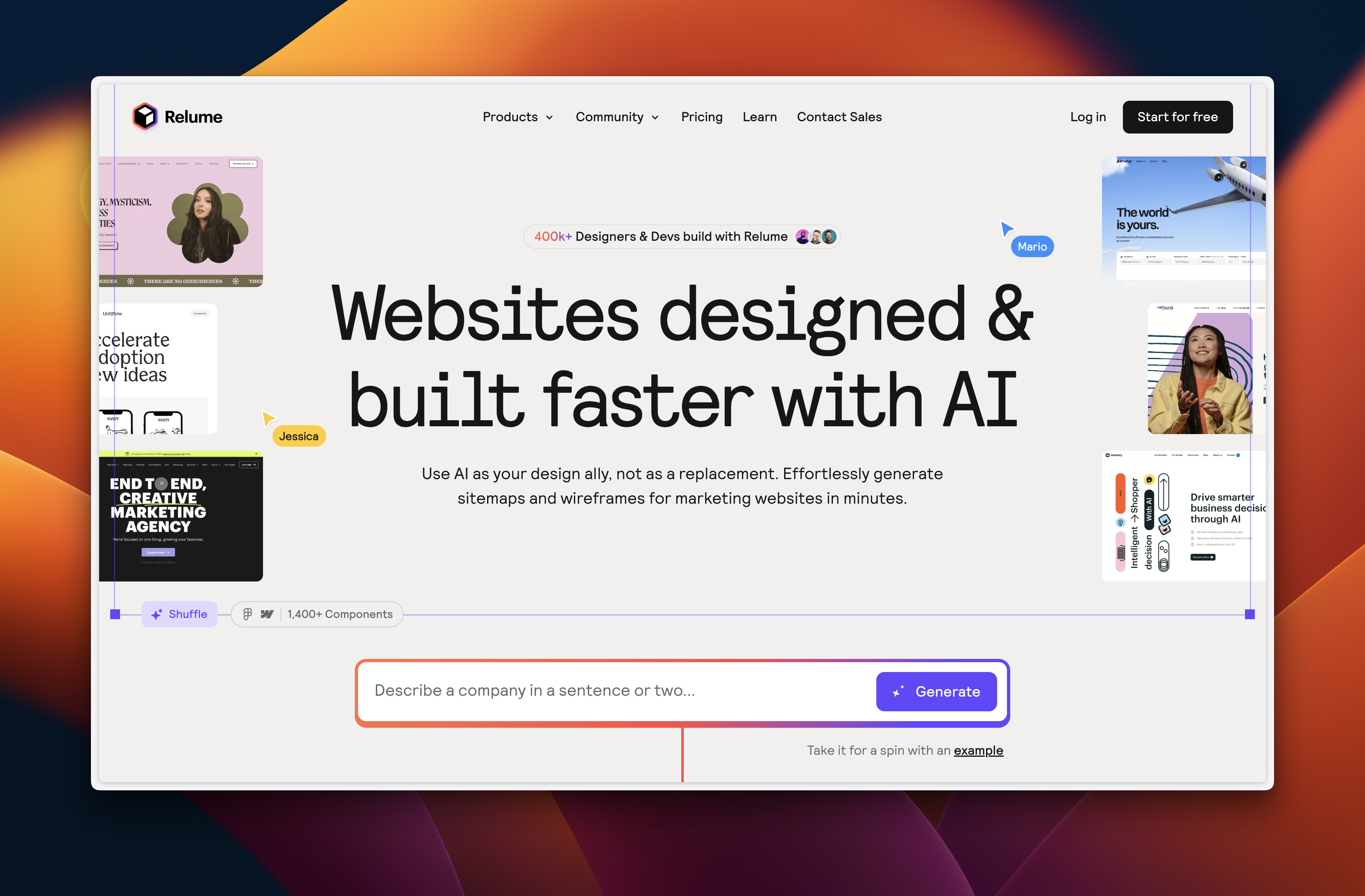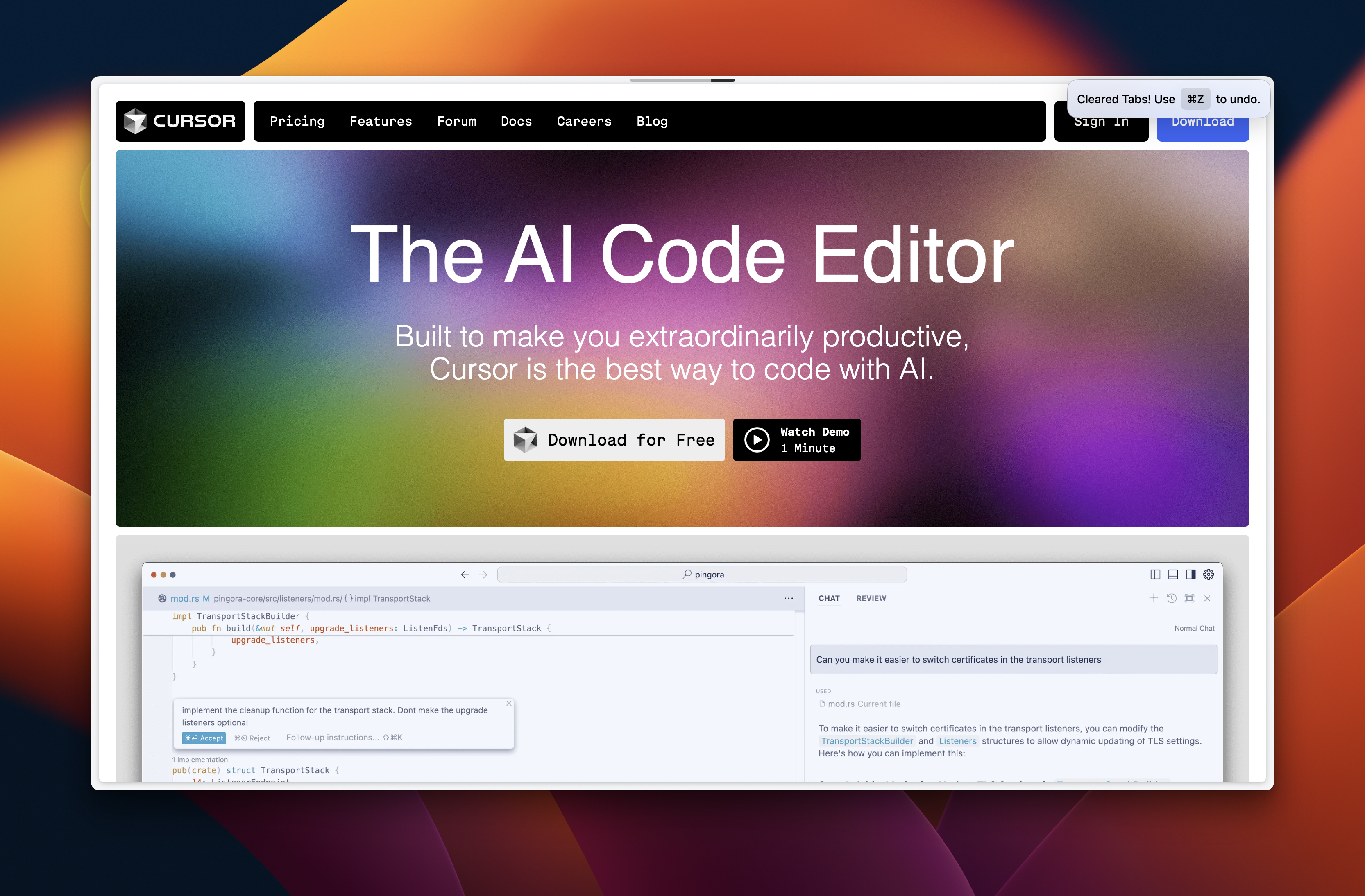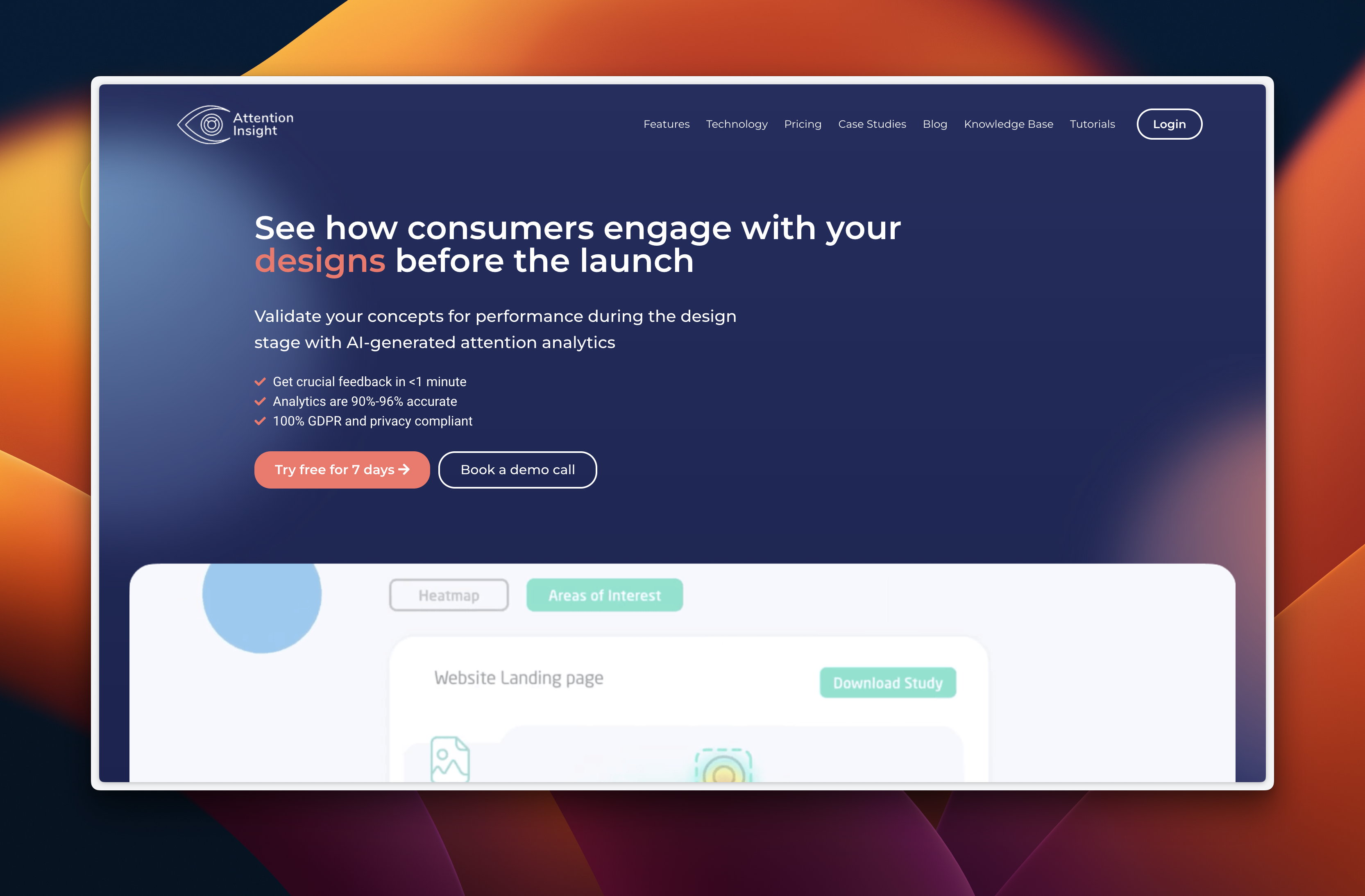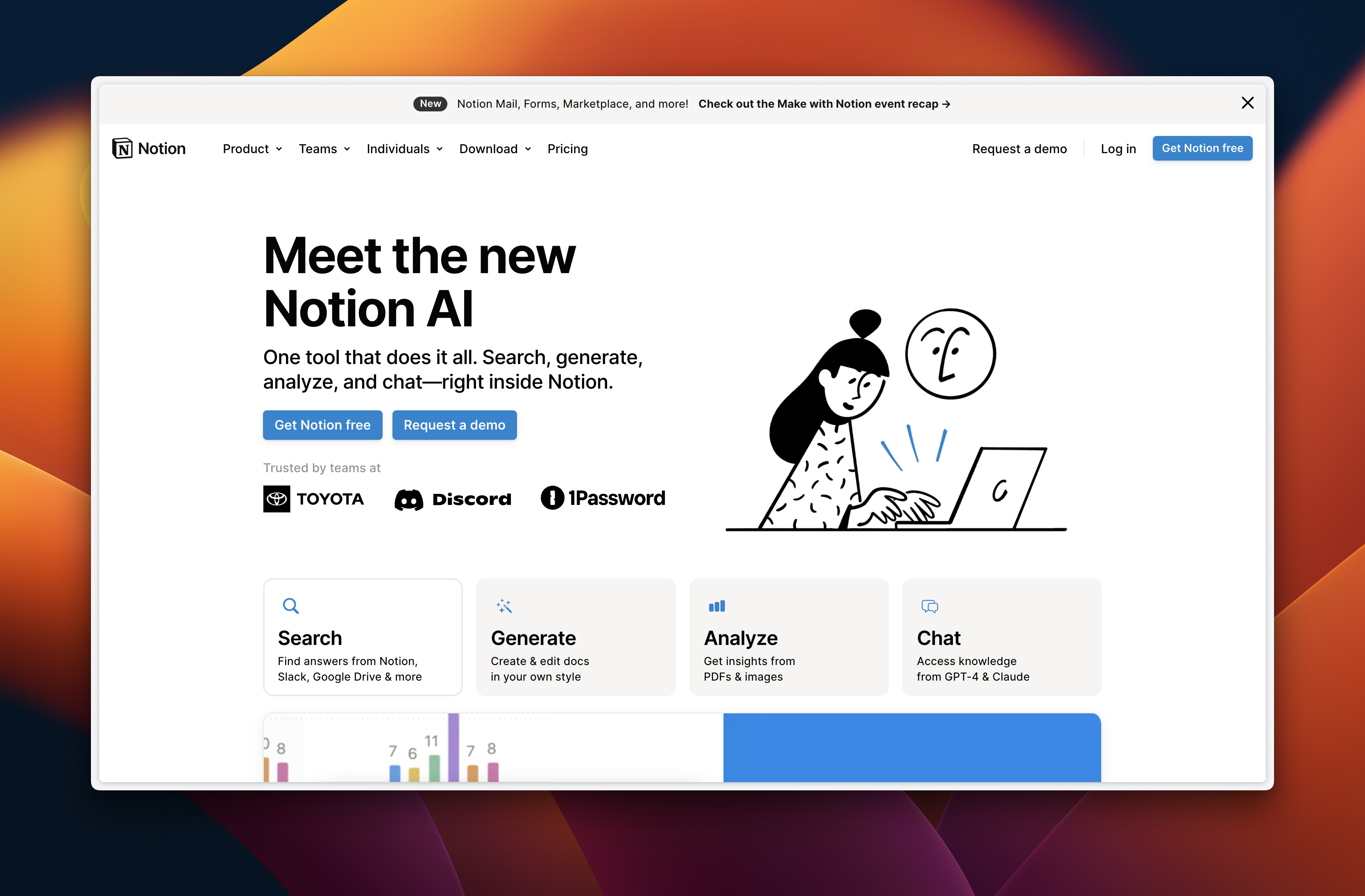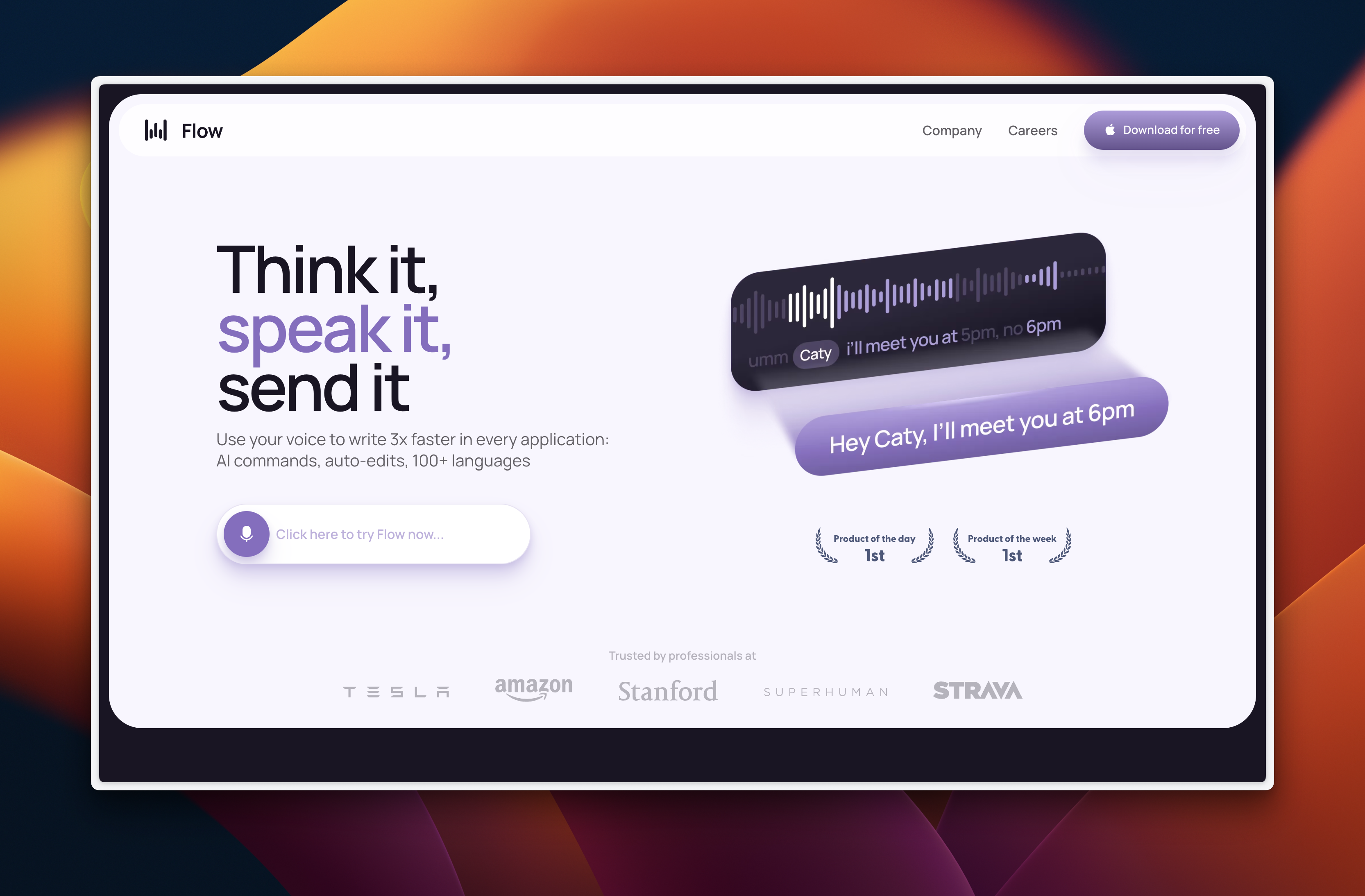A Closer Look at WordPress 6.7: “Rollins”
The WordPress 6.7 release, named “Rollins” honors jazz legend Sonny Rollins, renowned for his improvisational mastery and innovative contributions to jazz.
His iconic compositions, like “St. Thomas” and “Oleo,” reflect his bold, exploratory style, paralleling WordPress’ mission to empower creativity and innovation. This update embodies Rollins’ spirit of pushing boundaries, offering new features and enhancements to inspire digital expression.
Twenty Twenty-Five Theme
The new default theme, Twenty Twenty-Five, is built to offer unparalleled flexibility for various website types. Whether you are creating a personal blog, a portfolio, or a professional business site, this theme provides robust design tools that leverage the full power of the block editor.
It includes multiple pre-designed block patterns, diverse style variations, and rich color palettes, allowing users to create visually stunning and functional websites quickly and easily.
Zoom Out Mode
Zoom Out Mode is a revolutionary addition to the site editing experience. It allows users to view and edit their website from a broader perspective, making it easier to arrange and modify entire sections and patterns. This feature is especially useful for managing complex layouts, giving users a clear overview of their site’s structure and design while streamlining the process of making adjustments.
Dynamic Content Integration
WordPress 6.7 introduces the ability to connect blocks directly to dynamic content sources, such as custom fields, from within the editor.
This new functionality simplifies the creation of dynamic websites, such as portfolios, blogs, and ecommerce stores, without requiring extensive coding knowledge. It also enhances compatibility with popular tools like Advanced Custom Fields (ACF), making it easier to create and manage dynamic content.
Advanced Typography Control
The advanced typography settings in WordPress 6.7 give users greater control over text design. With the ability to create and manage custom font size presets, as well as utilize fluid typography for responsive text scaling, users can ensure that their websites look polished and consistent across all devices. This update also enhances the overall design flexibility and user experience.

Performance Enhancements
Performance improvements are a highlight of WordPress 6.7, focusing on speed and stability. Block patterns and templates now load faster, and previews in data views have been optimized for efficiency. Compatibility with PHP 8 and higher versions has been improved, and the HTML processing engine has been refined for faster rendering and better performance overall.
Accessibility Improvements
Accessibility has been a major focus in this release, with over 65 fixes and enhancements aimed at making WordPress more inclusive. These updates include improved keyboard navigation in the editor, better labeling and instructions for various interface components, and fixes to ensure that assistive technologies can interact with WordPress more effectively.
HEIC Image Support
WordPress 6.7 adds native support for HEIC image files, a format widely used by iPhone cameras. This update makes it easier to upload and use high-quality, space-efficient images across all blocks, expanding the platform’s media capabilities and providing more options for visual content creation.

Query Loop Block Refinements
The Query Loop block, a powerful tool for displaying dynamic content, has been refined for ease of use. Automated default settings simplify the setup process, while key customization options have been consolidated for greater clarity. These improvements make the Query Loop block more accessible to beginners while retaining its flexibility for advanced users.
Preview Dropdown Extensions
Developers now have the ability to extend the preview dropdown menu with custom preview options. This feature enables users to test and view content in new contexts, such as specific device sizes or custom configurations, providing greater flexibility and control over the content preview process.
Background Customization
Enhanced background customization tools allow for the application of consistent styles across a site. These global settings ensure a unified design aesthetic while offering greater creative control over the appearance of pages and individual blocks. This feature simplifies the process of maintaining cohesive site-wide designs.
Site Editor Page View Enhancements
The Site Editor’s page view has been enhanced to include advanced filtering options, enabling users to display specific categories such as Published, Draft, or Scheduled pages. This update improves navigation and organization within the editor, making it easier to manage content effectively.

Template Registration API
The new Template Registration API simplifies the process of creating and managing custom templates. It allows plugins to introduce custom templates independent of themes, supports theme overrides, and enables the creation of templates tailored to specific categories or content types.
Expanded Design Tools
WordPress 6.7 expands the range of design tools available for individual blocks. New options, such as shadows and borders, give users more creative control over block appearance. These tools enable the creation of visually distinct and professional-looking websites without the need for external design software.
Interactivity API Improvements
The Interactivity API has been updated with new capabilities for robust state management and improved integration with JavaScript. These enhancements make it easier for developers to build dynamic, interactive web experiences while addressing previous bugs to ensure smoother operation.
WordPress 6.7 is a testament to the platform’s commitment to continuous improvement and innovation. It provides tools and features that cater to a diverse range of users, enabling them to build more functional, visually appealing, and high-performing websites.

![[INFOGRAPHIC] 98% of Designers Use AI Daily; Only 65% Say It's Ethical tempImageMwjp2s scaled](https://webdesignerdepot-wp.s3.us-east-2.amazonaws.com/2024/11/19133014/tempImageMwjp2s-scaled.jpg)