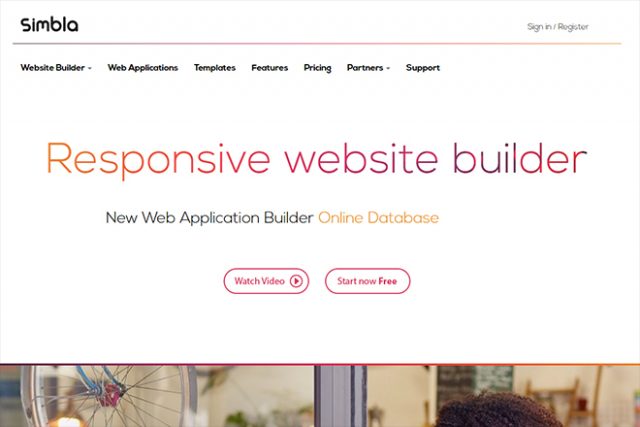Create Responsive Data-driven Websites Using Simbla
In the past years, the complexity of creating contemporary websites has increased significantly. As sites are accessed from mobile devices more and more frequently, a responsive web design based on HTML5 and CSS3 has become the minimum requirement for any internet site. Achieving this is easy even if you are not the most skilled designer on earth. Just turn to the website builder Simbla that allows for the creation of responsive web layouts and does it efficiently.
Easy Start With Template or Wizard
They say that the beginning is the hardest part. This definitely does not apply for the Simbla website builder. When you want to create a new website, you first have to decide whether you want to start with a template or via a wizard. There are more than 75 different templates available. Therefore, you’ll find something for all branches and use cases. For instance, there are templates for classic businesses, as well as for creative people, gastronomic offers, realtors, and animal lovers.
The twist: all templates can be customized after picking them. Adjust colors, fonts, or upload and integrate your own logo. Additionally, all templates are responsive and based on HTML5 and CSS3. This means that you don’t have to worry about how your website looks on different devices.
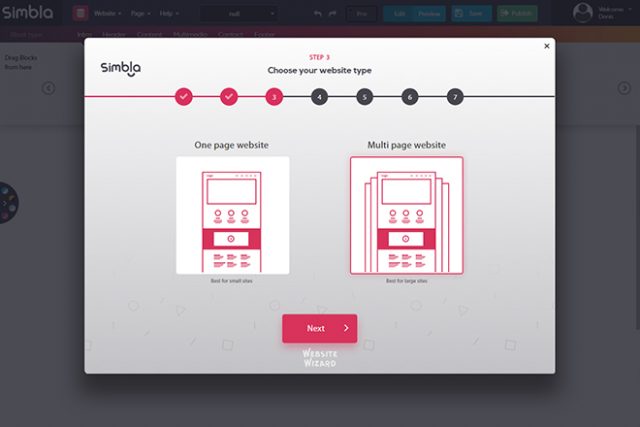
The Wizard: The Fast Lane to Your Responsive Website
When using the wizard, your site is responsive from the start. Here, you don’t choose a template for the design. Instead, you pick from different options, which will then be used to construct a skeleton for your website. For example, this includes choosing between a traditional website with multiple pages, or a one-pager.
In the end, you’ll have an empty website with the according presets, which you can fill with content.
Responsive from Layout to Content
Once you’ve selected the layout for your site, it still needs to be filled with content. For that, Simbla provides plenty of widgets to let you place different content areas on the pages of your website.
Among other things, this includes different “content” blocks, which are used to add texts and images. There are also “multimedia” blocks that let you implement photo galleries or videos.
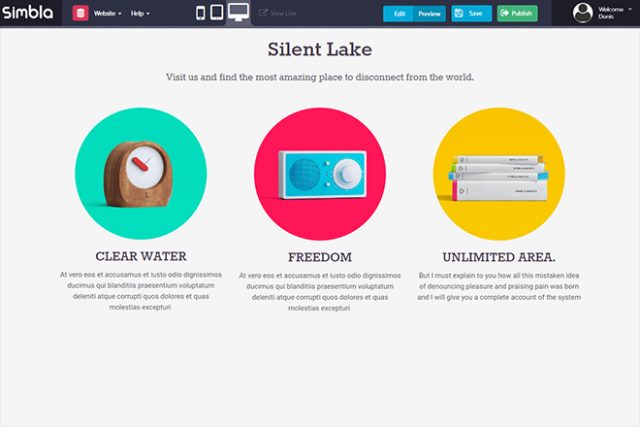
Integrating an Image-Text Composition Via Widget
Of course, Simbla also makes sure that all content is responsive. For example, text-image compositions that are displayed next to each other in desktop view will be placed below each other on smartphones automatically. Images are always downscaled to only take up the width of the display, and thus, do not exceed it.
So, how to create a responsive website using Simbla, is not a question that you’ll have to ask your web developer of trust. No knowledge of HTML5 and CSS3 is needed to get started and be confident that the results look good on all devices.

Mobile Preview of Your Website
By the way, there is a preview that lets you look at your website in both its desktop and mobile version. This way, switching between both versions is child’s play, and you’ll always see exactly how your site looks on different devices.
Interactions With an Online Database
Another unique thing about Simbla is the option to set up an online database to host content on your website. Once again, the website builder does not require any knowledge to do so.
Once you’ve set up a database, create a grid with columns for the individual values. Then, you can create as many datasets as you wish. This can be a product catalog, or a link list, or whatever you can come up with. Aside from simple texts and numbers, you may also place images, HTML source code, and GPS coordinates within your tables.
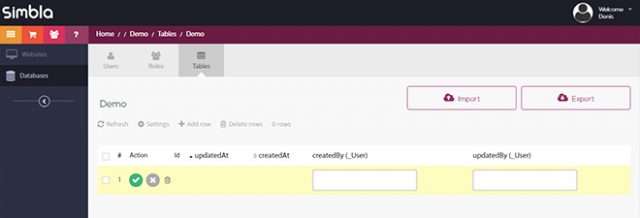
Setting Up an Online Database Fast and Easily
There’s a unique, automatically built table that allows you to create users that will then be able to log into a protected area of your website. This way, it will be possible to provide a walled information and service offer to your customers, which other users of your website will not have access to.
Those that already have large amounts of data that they want to transfer to the Simbla database can simply use the import function. This allows you to import files as CSV files. An export of your tables into a CSV file is possible as well.
To use content from the database on your website, the website builder provides several database widgets. For instance, there are login, logout, and registration forms that let users register for your website, allowing them to log in and log out from that point on.
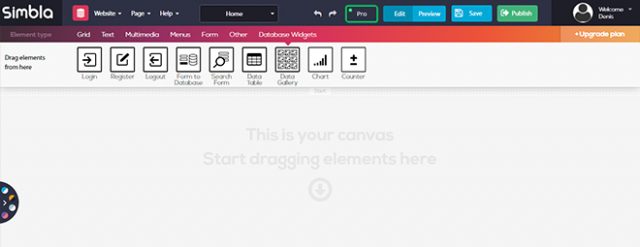
Database Widgets
The “Form to Database” widget also enables you to integrate a form on your website with content that is written into one of your database tables.
Of course, you can as well publish the content of your database as a table on your website. For that, there’s the widget “Data Table.” Here, you get to choose which columns you want to display on your website. Once you’ve placed images in your table, the widget “Data Gallery” will become available as well. This makes it very easy to create a picture gallery with images from your database tables.
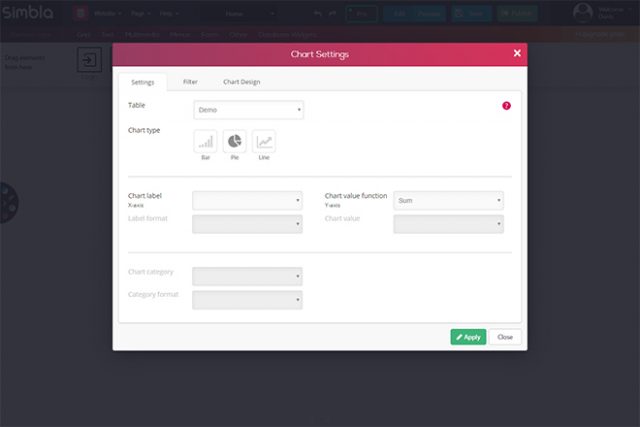
Easily Visualizing Data Via Diagram
Thanks to the “chart” widget, you create diagrams that display the values of your table. Especially tables with numeric values can be displayed very nicely; in the form of pie, bar or curve chart. The configuration is very easy as well. The columns that you want to be considered for the X- and Y-axis of a diagram can be selected via a form.
Last but not least, there is the “counter” widget, which counts the number of table columns or adds up all of a column’s values.
Quickly Create Dashboards With Diagrams
The different diagram widgets are a fast way to build dashboards with plenty of statistical data. This allows you to quickly create an overview of registered and active users of your website, or display other desired values from your database in a visually refined way.
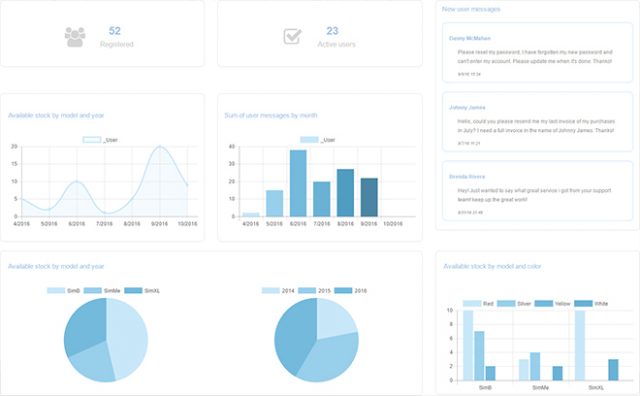
Exemplary Dashboard With Different Counters and Diagrams
Neither knowledge of databases, nor programming, nor HTML and CSS markup is required. Of course, it is also made sure that the diagrams are responsive, and thus, appealing and clear on all devices and resolutions.
Conclusion
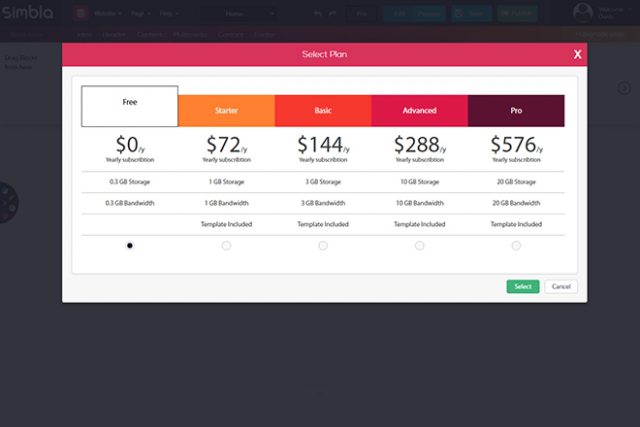
The Different Paid Plans
Simbla is not only attractive for small websites, but also for large internet projects that require complex databases as well as contemporary design and technology. All the controls are intuitive. Aside from multiple paid plans, there is also a free entry offer that lets you use all the options presented above.