Elementor: This WordPress Page Builder is Your New Design Tool
The rather new WordPress Page Builder Elementor already has over 400,000 active installations. I took a look at this whizkid for you.
The Page Builder developed by Pojo Me Digital Ltd. is only about two years old. Since then, the plugin has established itself and became one of the market leaders in this rather overseeable branch.
Elementor: From 0 to 400,000 Installations in a Bit Over a Year
In 2016 Elementor started under the open source license which was pretty uncommon for this kind of plugin. Thus, I’m not surprised that Elementor got a lot of attention and goodwill right off the bat, especially since the developer promised that nothing would change about the project being available for free.
The development advanced quickly. New features were implemented week after week. Now, the scope of functions leaves little to be desired. For a while now, Pojo has also been offering a commercial version of the Page Builder, called Elementor Pro. Since then, new features have been developed for both the free and the commercial version. It seems like Pojo is set to keep their promise. The free version keeps getting supplied with new features.
Theme developers can integrate the free version into their offers, while the pro version can only be purchased by the end user. Pojo is not only the developer of Elementor but is also a key player in the distribution of ready-made themes. Logically, the company integrates their own Page Builder into each of their themes.
Elementor: Installation and Commissioning
Elementor is installed just like every other plugin. As it is available in the repository, you can actually install and activate it right from within the WordPress backend. Currently, since January 9th of 2018, version 1.9.0 is the most recent one.
Once it’s active, the prominent button above the text editor window shows you the page builder’s availability.

On the left side, in the page navigation, you’ll find a menu item called Elementor. This is where you change global settings, and where you have access to all templates you set up. Maintenance tools and system information regarding the most critical parameters of your WordPress environment round off the basic feature set.
Elementor’s Catchy Interface Concept
Pushing the mentioned button on articles or pages opens a fullscreen editing window.

The underlying theme’s design elements are displayed unedited, and uneditable. In the shown example, all changes that can be made with Elementor only affect the space dedicated to the article. This allows you to enhance articles in a way that was only known from print magazines before.

If you’re missing out on ideas, choose one of the over 100 ready-to-use templates. This approach is also recommended for newbies, as each template is entirely editable once it has been implemented. This allows you to learn which results are possible while working on the living object. You can get an overview of all available templates in the Template Library.

Aside from the default features, such as adding text, images, or videos, Elementor also provides you with a wide range of additional elements. These include accordions, sliders, carousels, media integrations, tabs, and more. You’re also able to access WordPress standards, such as the latest posts, most recent comments, and so forth.
If a design seems satisfying, you can test it in different resolutions via a small screen icon at the bottom right. Desktop, tablet, and smartphone are available, and Elementor sticks to the conventional breakpoints, such as 360 pixels for smartphones, for instance.
If you want the layout to break out of the theme’s default limitations, you have to head to the post or page attributes, and select the value “Elementor Canvas” instead of the default value “Default Template”.

With the help of the community, Elementor got translated into several different languages.
I’m especially impressed by two recent new additions that almost revolutionize the feature set of the Page Builder. One of them is called History and provides a full-fledged undo/redo and revision history. This is especially handy as soon as you notice a mistake you made quite some time ago. Instead of having to start over, you simply make use of Elementor’s undo, and reset the project to the last version before the error. Redo, on the other hand, lets you repeat an action.

The second innovation is Inline Editing. In Elementor wording, inline editing means that you’re able to create and edit text right from the frontend. This way, you get a much better feel for the look of your content, and you’ll catch yourself trying to realize (typo)graphic ideas more often than before.
All you marketers out there will be happy to hear that, with the latest update, Elementor Pro integrates the most popular and marketing automation and CRM services, namely Drip, ActiveCampaign, ConvertKit, GetResponse, MailChimp, MailPoet 3, HubSpot and Zapier. MailChimp, MailPoet, and Zapier have been available since May 2017 as form integrations, but got updated lately. Now there shouldn’t be a potential Elementor user without his or her marketing automation service unsupported.
What Happens When You Deactivate Elementor?
Page Builders belong to the group of plugins that you can’t just deinstall. Of course, nothing is stopping you from doing so, but you’ll undoubtedly be wondering what happened to your website’s design soon afterward.
Most Page Builders on the market work with shortcodes that they embed in contents. If you deinstall this kind of plugin, all shortcodes remain, but don’t make sense to WordPress anymore, destroying your contents as a result. Other plugins don’t leave their shortcodes behind, but also take all content that was created within the builder with them.
Elementor is a very commendable representative of its kind. While you do lose the entire layout upon deinstallation of Elementor, the contents remain as pure HTML. This doesn’t look as good as before anymore, but it still works.
Conclusion: Page Builder? Elementor
In comparison to others of its kind, Elementor is one of the tops in many regards. You have to keep in mind that switching between different Page Builders comes with a lot of effort. For instance, you’ll lose the layout if you decide to stop using Elementor or any competitor at one point.
Still, I wouldn’t say that Elementor was a bad choice. The opposite is the case. The decisive considerations are of a general nature. Do you want to use a Page Builder or not? As soon as you decide to use a Page Builder, Elementor should be the plugin of your choice.

This evaluation can be verified by the user feedback on the web. Criticism regarding Elementor is pretty rare, while excitement and sympathy for the product are common. According to the developer, the most lauded features are the performance, the compatibility with existing themes, the variety of turnkey templates, and the flexible editing.
Extended Functionality With Elementor Pro
Aside from the free version, there is Elementor Pro, which targets potential power users with its exclusive features. Elementor Pro is an expansion of the free plugin, and can simply be added on top the free variant. From there, you can seamlessly continue to work on your designs, while having additional features available to you.

With the pro version, comfortable ways to integrate WooCommerce elements into Elementor layouts become available. This is not possible in the free version. On top of that, you gain access to the steadily growing number of widgets that affect the entire site, such as the Search Widget, or the Menu Widget. The widget Animated Headline, which lets you use the popular text flip effect which allows you to exchange normally fixed text components, as well as the live form editor, are also exclusive to pro users. If you need more details about the differences between free and pro, you should visit this overview.
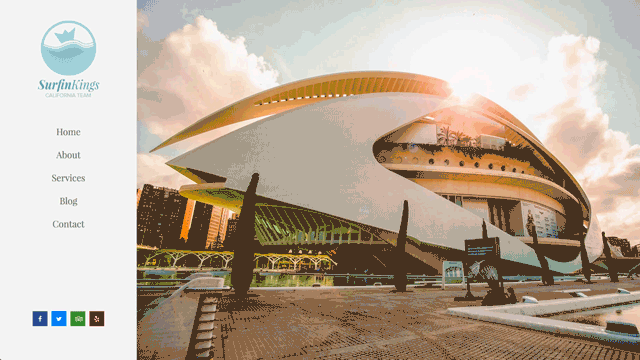
The prices for the Pro version start at 49 USD in the personal plan for a one-year license on one domain. For 99 USD, you can use Elementor on three domains, while 199 USD gets you unlimited domains. The feature set is identical on all three plans. The one-year license means that you have access to all updates and support for one year. After that year, you could still continue to use that, then increasingly outdated version but won’t receive any more updates.
Big Plans for 2018
What sets Elementor apart is its high innovation speed in terms of development. Almost every week, new features, new templates, or other novelties come to life.
Over the course of 2018, the developers want to hit an exceptional milestone. They are working to launch the Elementor Theme Builder. The tool is supposed to allow you to design all of a site’s aspects, including header, footer, as well as product pages or blog posts.
The web’s fastest growing Page Builder project does not seem to plan to slow down anytime soon.
