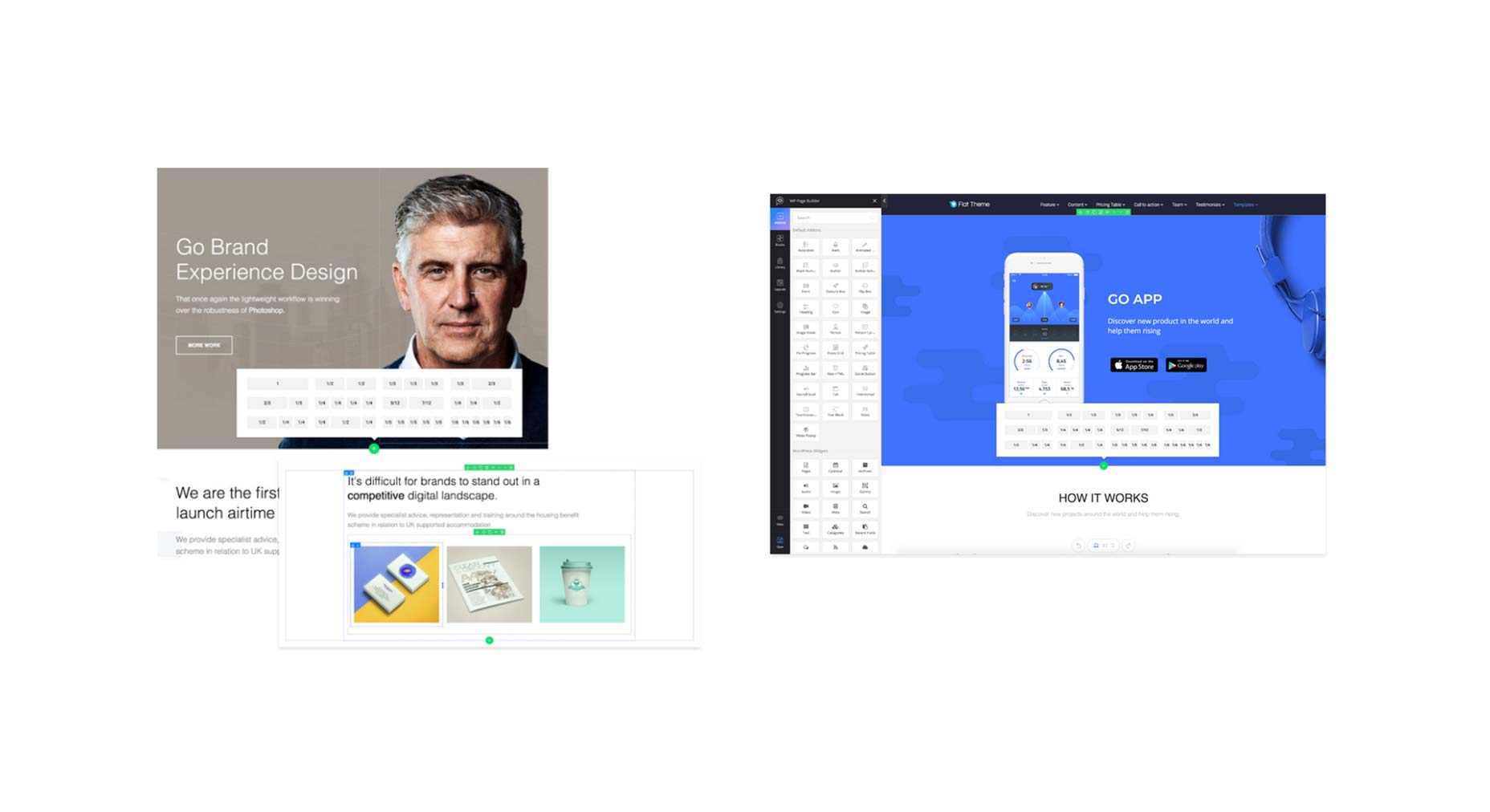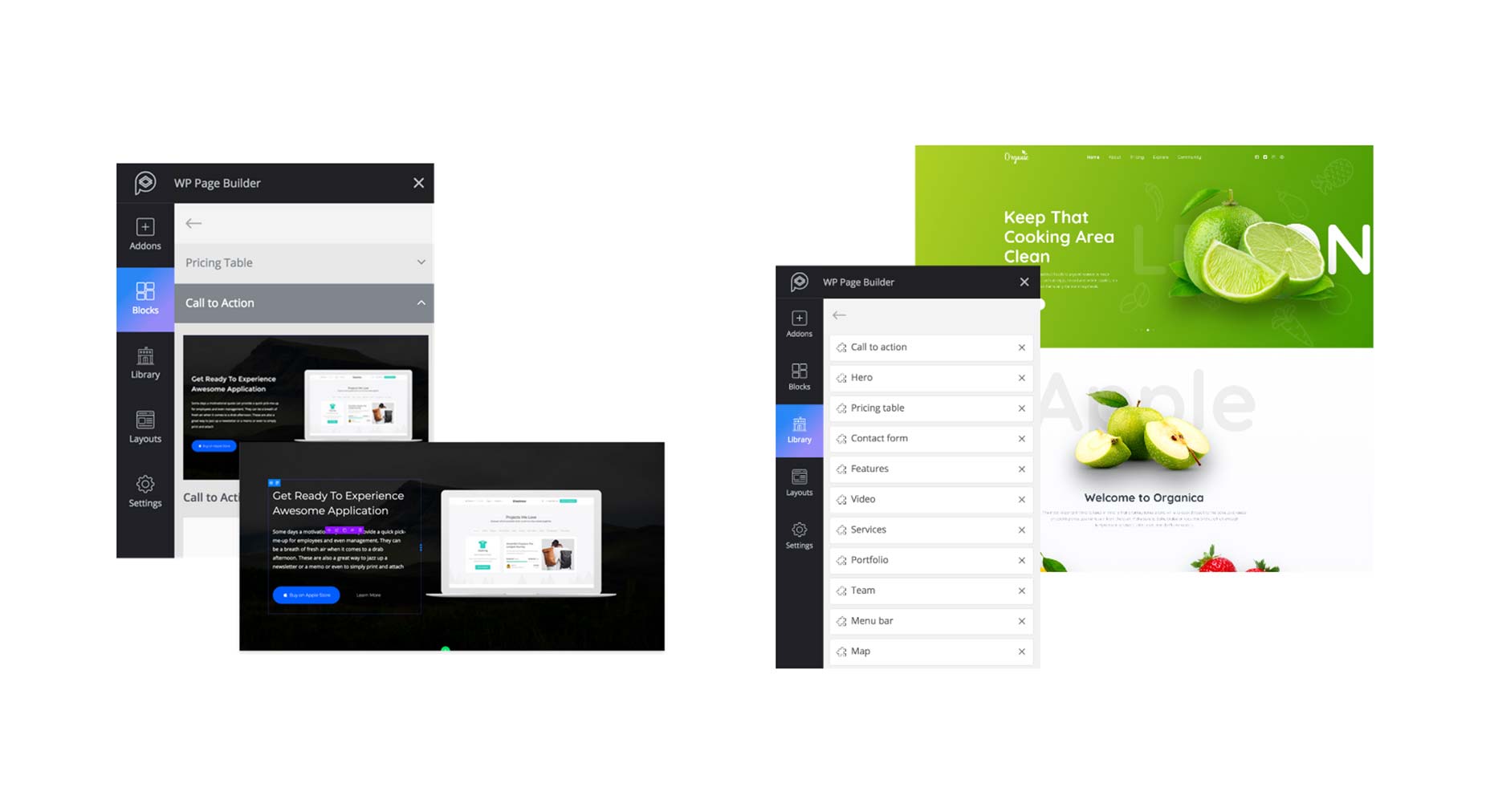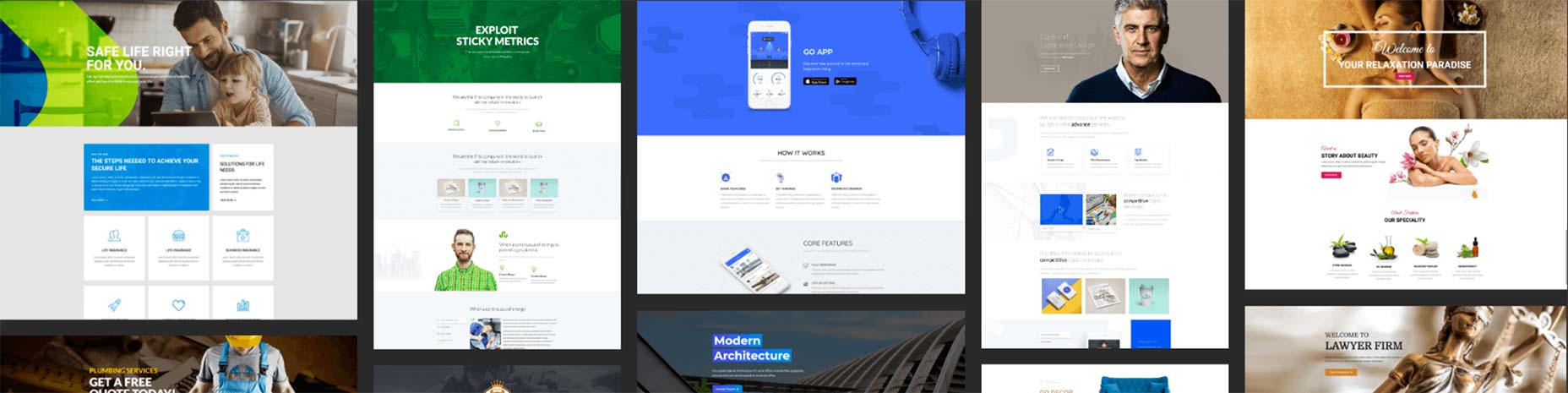Create Sites Easily with WP Page Builder
There’s little doubt that WordPress is one of the biggest web technologies in the world, powering around a third of the web, and growing all the time. Until recently WordPress was only for the initiated, those developers who’d spent years learning how to dig into the source code and tinker, without breaking their whole site.
In the last few years WordPress has been revolutionized by the introduction of page builders, applications that allow anyone—even someone with no design or coding knowledge—to create a professional standard WordPress site on the fly. Today, we’re talking about one of the most lightweight options on the market, with performance that outstrips many rival tools: WP Page Builder.
WP Page Builder is the perfect tool for web professionals who want to branch into WordPress, but don’t want to hire expensive designers or developers. Thanks to its intuitive drag and drop interface, WP Page Builder allows you to quickly and easily develop websites for your, or your clients’ businesses, with none of the hassle of old-school WordPress development.
Real-Time Frontend Customization for Everyone
There’s absolutely no need to hire a designer, or developer, to work with WP Page Builder. Simply create a page in WordPress, and drop your content wherever you want it.
The real-time front-end customization means that you will see exactly what you’re coding—yes, coding, because WP Page Builder generates all the code a professional developer would write, and inserts it for you.
And should you get lost at any point, Themeum’s simple to understand documentation, and friendly customer support will get you back on track.
Responsive Design with Flexible Layouts
Themeum’s WP Page Builder uses a flexible row-column layout structure, which is perfect for responsive design. Flexibly add rows and columns of content, and adjust the sizing and spacing as you like. Everything you add will be flexible across all viewport sizes, so your site will look perfect no matter what device it’s previewed on.
Feature-Rich Add-Ons
There are 30+ add-ons included with WP Page Builder, including:
- Post Grid – ideal for posting a scannable grid of post thumbnails to introduce your content;
- Accordion – a vertical open/close menu that’s great for discovering options;
- Form – everyone needs forms for collecting information from your new-found customers;
- Carousel – present your content in an attractive animated slider that users will love;
- Pricing Table – the simplest way to present your pricing to new customers in a format they’ll recognize and understand;
- Testimonial Carousel – boast about how great your company is, with animated reviews from other customers;
- Video Popup – show videos in a pop-up modal so they don’t interfere with the rest of your content;
- Flip Box – present content in an attractive 3D style, using both sides of a card;
- Feature Box – easily highlight the main features of your company for customers;
- and a whole load more…
In fact, WP Page Builder features so many add-ons, you can produce just about any content you can imagine. And more add-ons are being introduced all the time.
Rich Libraries
The library system allow you to design blocks within your design, and save them for reuse. Just design a section of your site, save it to the library, then access it at any time to use the same design block on any other page of your site. It’s a huge productivity gain that will help you generate sites faster, and turn projects around more quickly.
Predesigned Templates and Blocks
WP Page Builder includes a gamut of predesigned templates, so you can get a head-start on your build by selecting a template you like and modifying it to fit your preferences.
To make your flow even faster, WP Page Builder includes a host of professionally designed blocks, ready to drag and drop into your page. Simply select the block you want, drag and drop it onto your page, and it will be ready instantly.
WP Page Builder’s front-end customization is even compatible with your themes—even themes from 3rd parties—so you can really boost your site development by starting with a ready-made design from Themeum, or another provider, then customize using WP Page Builder.
Be Empowered by WP Page Builder
WP Page Builder is a professional quality drag and drop site builder, with a whole heap of add-ons to keep you happy. The visually intuitive site editor, the total lack of coding, and the predesigned blocks and templates, mean that even novices can use it.
With the library system for rapid builds, and the simple one-click duplication system, it’s a super-fast solution for anyone who wants to build a great website without hiring an expensive designer or developer.
[– This is a sponsored post on behalf of Themeum –]
| Add Realistic Chalk and Sketch Lettering Effects with Sketch’it – only $5! |
|