Insight on WPVR – The Latest Virtual Tour Creator On WordPress
Over the years, WordPress has integrated Virtual Reality(VR) through 360 panoramic images and its no question that VR and AR (Augmented Reality) are the next best innovations to embrace.
People have always been interested in Virtual Tours where they can navigate and move about freely. And in the past few years, the WordPress community attempted to contribute by creating plugins to set up virtual tours using 360 panoramic images.
The idea is, rather than scrolling across a flat image left or right, how about you can move about in a 3D space and look around a house or any particular location as if you are actually taking a tour.
How Virtual Tour Creators Came About In WordPress

A few years back, people resorted to virtual video tours which cost tons of money in hiring video crews and production costs.
Then software firms such as krpano and Matterport came along. These are great software. Especially Matterport which made a name for it’s unique doll-house view for houses.
Well, even though these are amazing, they are complicated, takes a lot of time and costs a good amount of money.
Things got easier now, with plugins in WordPress doing the job. Plugins such as iPanorama and MV 360 have been introduced a couple of years back. These plugins created virtual tours out of 360 panoramic images. They saved a lot of time and money since they don’t even cost one third of the amount compared to software or video production.
Though these are great plugins, people still find it hard since the interfaces are pretty complicated and requires some patience to be able to create a proper virtual tour.
However, things got even better. With a good amount of research and long term development, the latest virtual tour creator plugin in WordPress, WPVR was introduced last December. This one grabbed the attention of many in no time.
WPVR – The latest Virtual Tour Creator on WordPress
WPVR is an amazing virtual tour creator in WordPress. You simply upload 360 panoramic images, and this plugin will turn it into an exclusive virtual tour.

You can add all the rooms of a house or different areas of a location as separate scenes, and add hotspots to click on, to get information or move to the next scene. Each scene can be viewed in a complete 360 view. You can look left, right, up or down, and zoom in and zoom out however you wish.
Hence you can create a complete virtual tour, where a person can freely navigate, get information, and explore without even taking an actual visit.
What Makes It Exclusive?
WPVR is different from other plugins in many ways that makes it so much better.
1. Super Easy User Interface
The main thing that WPVR focused on was to create an user interface that is suitable for everyone, whether an expert or a novice.
The developers of WPVR researched into VR and virtual tour creators for quite some time in trying to understand what was necessary.
The first thing that hit them was that VR is a complicated matter. If you are not an expert, then it gets difficult to configure a proper 360 virtual tour.

Hence the idea was to create an interface which is straightforward and easy to learn in a few minutes. With WPVR, it is possible to learn and create a virtual tour in a matter of 10 to 20 mins.
In order to create a virtual tour with WPVR, you simply follow a few sequential steps:
- Name the tour
- Create a scene by uploading image
- Add hotspots where required
- Once you are satisfied with your tour, publish the tour
- Embed it on the webpage
Done. Now you can view your page and experience the tour.
So basically if you just have one scene, then you need as low as 5 steps to create a virtual tour. If you have more scenes, you simply need to repeat steps 2 and 3 once for every scene. That’s how simple it is.
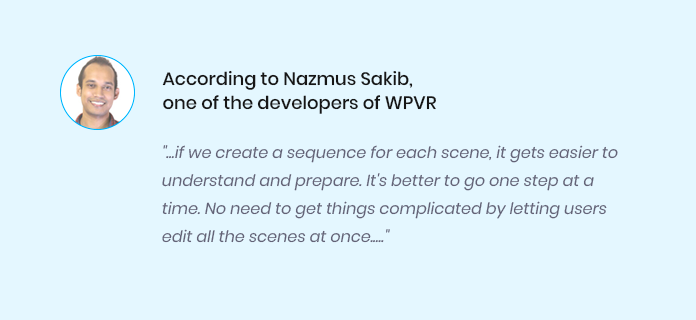
The developers automated complex settings in the back-end, and the users simply need to configure the very basics to create a virtual tour.
2. Compatible And Easy to Customize
WPVR is compatible with all themes and works on both Classic Editor and Gutenberg block editor.
Once you publish a Tour, it generates a shortcode and an Id. The shortcode can be directly applied on a web page using Classic Editor and the virtual tour will be embedded. Also you can add height and width to the shortcode to resize it to your requirements.
For Gutenberg, the plugin creates a separate block type called WPVR, which you get to choose when adding a block. Here, on the block toolbar, you simply need to provide the Id, the height and the width you wish. And that’s it.
You do not need any coding or other embedding plugins to place the virtual tour on your site.
However, if you do know coding, you can customize the hotspot icons. You simply need to create a custom class in your theme style sheets. You can then provide that class name to the plugin and the hotspot icon will be changed to what you assigned.
3. Easy To Learn
The plugin developers, though they created an easy interface, they made sure you find no trouble in using it at all by providing detailed documentations and video tutorials.
The documentations provide complete step by step guide to create a proper virtual tour. On top of that, the video tutorials explain each and every aspect of the plugins.

Which means you do not need any experts to assist you; you already have the required instructions needed to create, customize and publish virtual tours.
However, in case you face any issues or confusions, you can rely on their support team to assist you.
As you can see, this plugin lets you create virtual tours with no complications and provide full support whenever you require.
Some Information About WPVR
RexTheme, the developers of WPVR, started since 2012. While providing great web development support to many, RexTheme developed several themes and plugins of great value.
The developers of RexTheme started looking into Virtual Reality since March of 2018. With that, they came across 360 panoramic image viewers and virtual tour creators in WordPress.
With much research, the developers managed to use three.js and WebGL to construct great virtual tours. However, it was pretty complicated.
With time, the team researched and learnt deep about the problems people face with other virtual tour creators.
They also tried to understand what was keeping people away from embracing virtual tours despite showing great interest in its possibilities. The answer was cost and complication.
Developers tried using the other virtual tour creators and was confused with so many options all at once. Apart from that, when they inquired about other software such as Matterport, it turned out that it would cost a lot of money in hiring experts.
Eventually, with substantial hard work from a team of 10, WPVR was developed. Removing all the complications and making it affordable, this plugin is bound to be the next most preferred tool to create virtual tours.
Some Benefits of Using Virtual Tours

Now that there is a tool to create virtual tours, let us see how virtual tours are helpful.
1. Best way to connect with visitors
People visiting your site will be able to experience the location in the best possible way. Rather than just looking at images, they will be able to explore the place as if it’s reality.
People will be able to connect and gain genuine interest in the location and may get more excited to visit in person.
2. Easier To Highlight A Place
Let’s say you own a personal Museum. If you create a virtual tour of certain zones of the Museum, people will be able to check out the relics and amazing history the Museum holds on your website and will get a glimpse of how it feels to visit your place.
You can place hotspots for people to hover to get the name, and historic information on clicking the relics. Thus people will understand the depth of originality the place holds and would probably wish to visit your Museum to see the other zones.
You can do the same for a house, theme park, hotel, office etc. People will be will be able to understand how special your place is and will be able to know facts and details at the same time.
3. Ideal For Creating Genuine Attraction For Several Businesses
Virtual Tours can boost few businesses with more potential customers.
For example, if realtors have virtual tours of homes for sale, buyers will be able to take a tour and develop a good deal of interest. Hence, a prospect calling will mostly likely mean that he/she feels the house suits him/her.
Same goes for a hotel. You can let potential customers explore the luxuries you will provide. Tourists will find it more influential in taking decisions to choose your hotel.
In fact, virtual tours will be beneficial for schools to attract more students, libraries to attract more readers, large estates to help people find their way around, theme parks to showcase the rides and also guide them with direction, and many more.
How To Get And Use WPVR?
As long as you have a WordPress website, it’s pretty easy to get WPVR.
You will find the plugin in the WordPress repository if you simply search for WPVR and look for the following:
Or you can find it in the WordPress website: https://wordpress.org/plugins/wpvr/
However, you can get both free or premium versions in RexTheme’s plugin website: https://rextheme.com/wpvr/
Once you have installed and activated the plugin, you can simply follow the instructions in the plugin documentations which gives a detailed step by step guide with images and proper instructions for you to understand and create virtual tours easily.
Conclusion
WordPress has endless possibilities, and one step further towards its advancement is VR. Hence, WPVR is a great initiative that made it easy for people to use the latest technology in WordPress and with no hassle.
If you backed off in the past due to cost and complication, then it’s time you embrace virtual tours again. Use the latest virtual creator, WPVR, to create and experience amazing virtual tours.
