Quickly Create Infographics With Infogram
Infographics were at their peak in the past years. Since each and every site out there published each and every infographic there was, people have become tired of them. Still today an infographic adds value when it contributes to a topic and presents otherwise complex content in a more simple way. The free service Infogram offers the continuation of this good tradition using simple measures. By templates, the user can display data, e.g. diagrams, maps, videos, images and icons in an appealing way.
The Start
After signing up, you’ll start with one of the three examples and adjust them the way you desire. Alternatively, you can create an infographic from scratch. After clicking create new, you will be able to choose from many different templates. The first eight templates are free; the following ones require an update to the pro version, ranging between 15 and 166 dollars a month, depending on the range of features required.
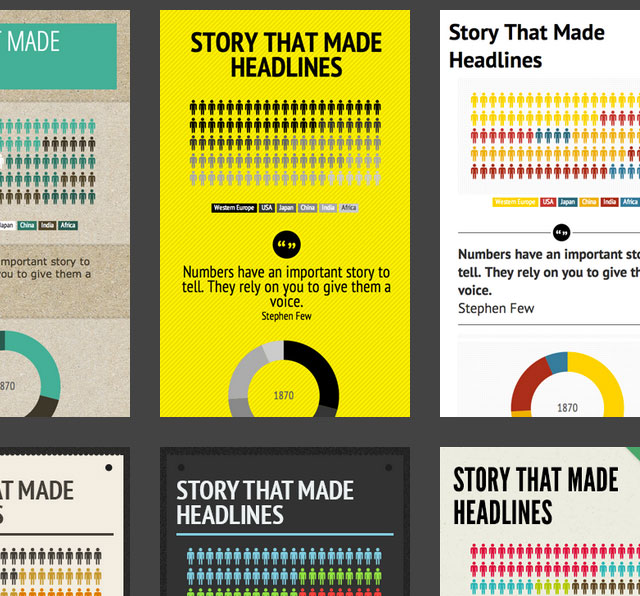
Elements can be repositioned (Drag & Drop). Editing (double click) or deleting (click the respective icon) is easy. Own content, such as images or logos, is added to the infographic via upload from the hard drive.
Diagrams can be edited per double click as well. This will show you a grid in an additional window. In it you can adjust the data numerically. The way it is displayed can also be altered, regarding the colors used, the display of a key or the grid and the height.
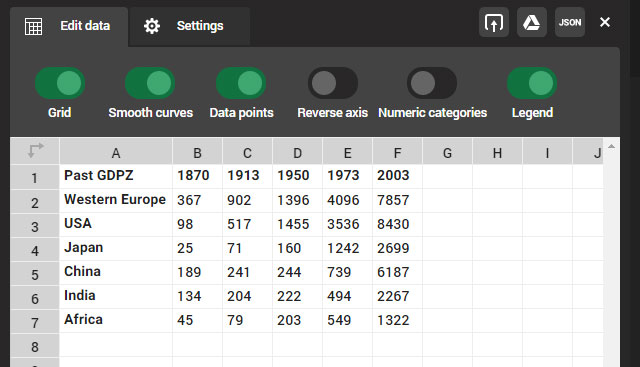
Empty areas can be filled with more content quickly, thanks to a personal toolbar. This way, the template can easily be expanded with a map, a video or Google Analytics. Once satisfied with the result, publish the infographic. Of course, you can take it with you and integrate it somewhere else. Embed it per iframe like you are used to from YouTube videos for example.
Conclusion:
Fast and easy creation and implementation of an infographic is very easy with Infogram. The free version is sufficient for casual users. Have fun trying it out.
By the way: If this article made you feel like building a data visualization right now, take a look at this article. Here, we put together ten infographic tools for you.
(dpe)
- 10 Tools to Create Beautiful Infographics and Visualize Data
 Infographics Galore: Worth a Thousand Words, But Costs Only $27!
Infographics Galore: Worth a Thousand Words, But Costs Only $27! Six Little-Known Facts to Help You Create Viral Infographics
Six Little-Known Facts to Help You Create Viral Infographics Information Overload: A Great Infographic Is Worth a Thousand Words
Information Overload: A Great Infographic Is Worth a Thousand Words![The Anatomy Of A Web Designer [Infographic] The Anatomy Of A Web Designer [Infographic]](http://www.noupe.com/wp-content/plugins/contextual-related-posts-2.0.1/timthumb/timthumb.php?src=http%3A%2F%2Fwww.noupe.com%2Fwp-content%2Fuploads%2F2012%2F11%2Fthe-anatomy-of-a-web-designer-infographic-550.png&w=250&h=200&zc=1&q=75) The Anatomy Of A Web Designer [Infographic]
The Anatomy Of A Web Designer [Infographic] Social Media: Eight Hand-picked Image Tools
Social Media: Eight Hand-picked Image Tools