Best Offline Survey Apps in 2019
Have your employees ever needed to collect data in remote places without an internet connection? Do they have to deal with a constant flow of feedback from customers?
It’s tough to gather data and respond to customers using traditional paper forms. But thanks to the mobile apps listed below, your data-collection process will be smoother than ever before.
Whether you’re generating leads, getting customer feedback, or conducting an inspection in the field, mobile form apps will allow you to collect more accurate data and to do it whenever and wherever you want. In turn, this will lead to increased company productivity and better overall performance.
Here are the mobile form apps you should check out:
JotForm Mobile Forms
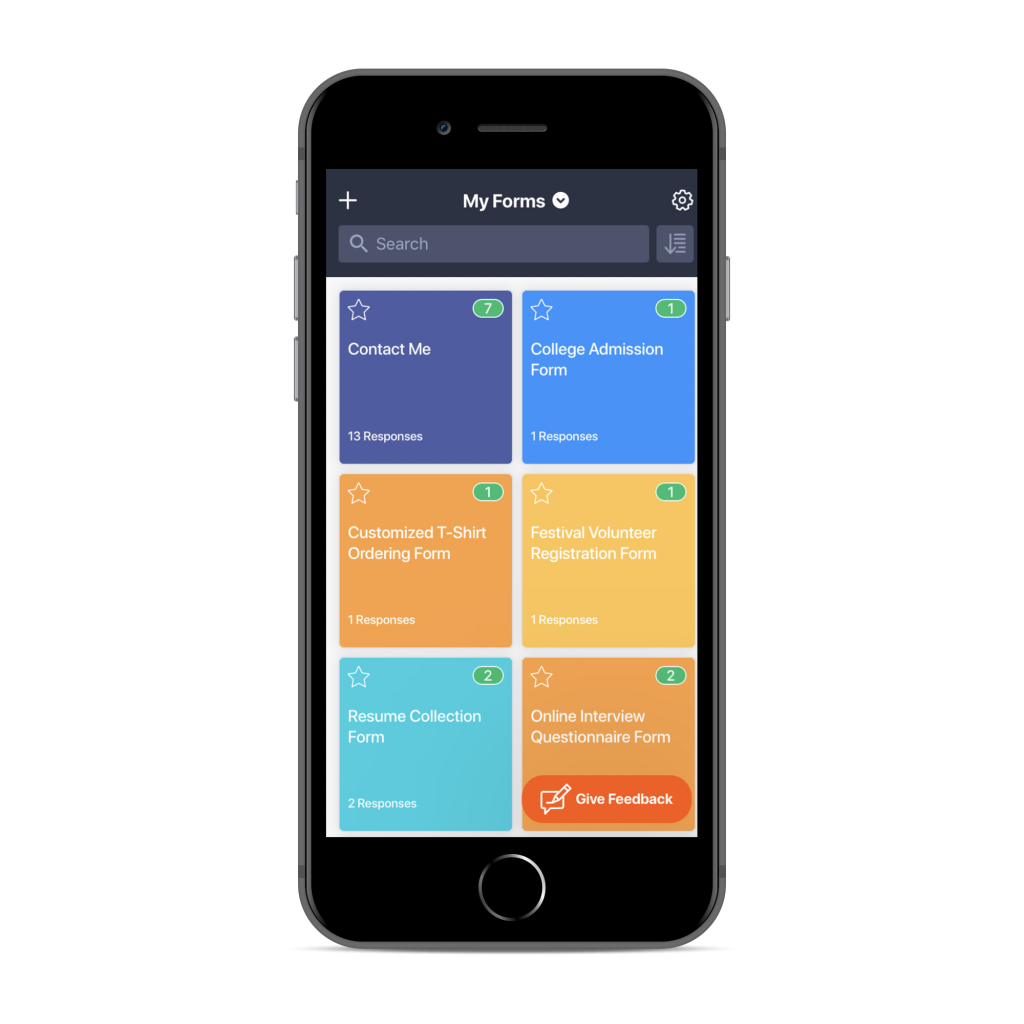
JotForm has taken a big step toward making data collection easier with its new mobile app, JotForm Mobile Forms. The app allows you to create, view, fill out, and share forms on your mobile device. JotForm Mobile Forms also comes with many advanced features, like geolocation, voice recording, photo capture, and e-signatures, all of which will help you collect more accurate and detailed information.
If you work with a team, JotForm Mobile Forms makes collaboration easy. You can assign forms to your team members and customize notifications.
JotForm’s mobile app also offers kiosk mode, which locks the screen of your device so that form respondents can’t access anything but your form. Kiosk mode also automatically refreshes the form after each response so that you can collect data in a continuous fashion.
The best thing about JotForm Mobile Forms, however, is that you can collect data even if you lose or can’t find an internet connection. The app’s offline mode allows you to view and organize your forms, and lets people fill them out. When you reconnect to the internet, your form submissions will automatically sync.
That’s not all. JotForm Mobile Forms is completely free of charge. You can download it anytime for Android and iOS devices.
Brew Survey
When it comes to survey apps, Brew Survey offers most of the basic features, such as offline data collection, customizable design, conditional logic, and more. Brew Survey allows you to create smooth and easy-to-use surveys and collect unlimited form responses.
The app doesn’t allow you to create forms on your mobile device, but once you’ve created them on your browser, you can access and fill them out on the mobile app. Form responses sync manually from the app so that you can view them in your reports.
Brew Survey stands out among its competitors for its super cost-effective plan that includes access to full features for only $10 per month. Considering the cost of competitors with similar features, it’s a bargain for sure.
Survey Sparrow
If you’re looking for a survey app that work with tons of integrations, you’ve come to the right place. SurveySparrow provides integrations that allow you to create powerful surveys and enhance the customer experience. Zapier, Salesforce, and Mailchimp are just a few of the integrations available to help with management and to collect and analyze customer feedback.
You can create forms only on a browser, but you can access them on both a browser and the mobile app. SurveySparrow allows you to collect data in a smart and visually pleasing way with its various logic features and the ability to personalize forms.
The product is available only for Android for now.
SurveySparrow plans vary according to the features offered, starting from $19 per month. If you need more advanced features and higher survey limits, you can always sign up for enterprise and premium plans, for $39 per month per user and $49 per month respectively.
Tabsurvey
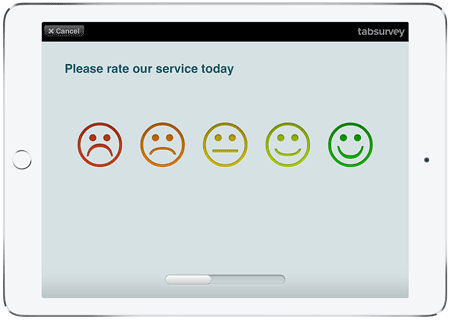
The Tabsurvey app comes with many advanced survey features, such as downloadable submissions and live reports that will help you develop powerful insights. You can set access to surveys based on the role of each employee, and you can create and update surveys from afar by using the location manager.
Tabsurvey outshines competitors with its iPad monitor feature, which allows enterprise users to control their devices remotely. This feature prompts users when their devices go offline.
Tabsurvey is only available for iPad devices.
You can subscribe to Tabsurvey on a monthly or yearly basis — the latter will save you 16 percent. In addition to the free trial, which includes a maximum of 200 submissions, basic, pro, and enterprise plans are available; they cost $22, $44, and $79 respectively. If you need to use the app on multiple devices, you can always add one for a fee of $10 per month.
Netigate
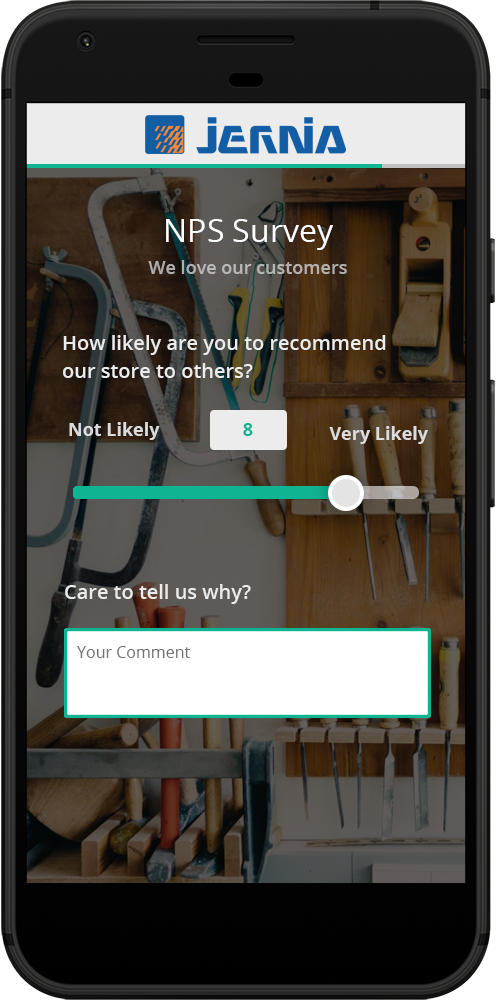
Netigate provides a tool that makes it easier to analyze and develop insights from survey data. Equipped with advanced survey features and a user-friendly interface, Netigate allows you to collect feedback from customers and measure their loyalty with a Net Promoter Score feature.
You can’t build forms on your mobile device with Netigate, but you can create them on your computer by choosing from six survey templates.
Whether you’re a startup or a large corporation, you can also benefit from managed services — a team of researchers and experts that provides strategic consultancy to your firm. You’re not only able to collect data from your customers or employees through Netigate; you can also learn how to use the data you collect in a way that boosts your company’s bottom line.
You can start your 30-day trial anytime. If you’re looking for different plans with various features, you can contact the Netigate support team to get detailed information on pricing.
QuestionPro
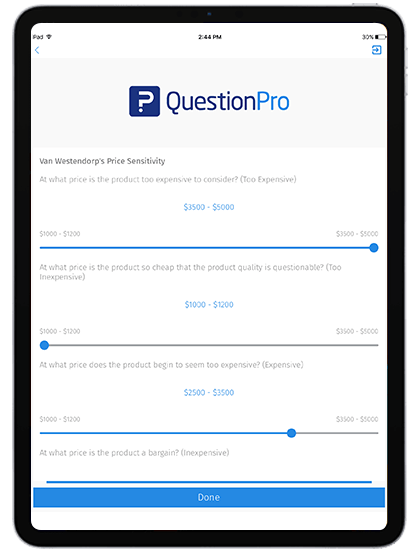
The QuestionPro mobile app has all the features you expect from a survey app — personalization, piping, offline data collection, kiosk mode, and more. While you can create forms and surveys only on a browser, you can always access forms from your app, and users can fill out forms on the app.
If you’re looking to capture leads, QuestionPro offers strong integrations, like Salesforce and Microsoft Dynamics. QuestionPro’s intuitive kiosk feature will also be helpful for your lead-generation efforts.
You need to upgrade to a paid subscription when your 14-day free trial ends. You can upgrade to a professional or corporate plan anytime for just $15 and $75 per month respectively. If you require more advanced features, contact the QuestionPro team about enterprise editions.
QuestionPro’s support team is available 24-7 in case of any issues.
Survey2Connect
Survey2Connect provides dynamic, responsive design and highly elaborate data analysis. Getting customer feedback is hard; turning the data you collect into something actionable is even harder.
Thanks to Survey2Connect’s sentiment analysis and predictive analysis, you will not only gather customer feedback but also obtain future-oriented analysis that will allow you to take appropriate action.
Dashboards and reports deliver intelligible and visualized information about where to focus for further improvement. In addition to these analytical tools, the ticketing module allows you to take care of individual customer complaints.
While the SME – CX plan is the most popular, with a monthly fee of $799, you can always start with a basic plan that costs only $249 per month. Survey2Connect has enterprise plan as well.
GoFormz

GoFormz has a virtuous mission when it comes to creating forms and surveys: going paperless. To this end, they offer a feature that allows you to convert all of your paper forms into mobile forms at no charge.
While you can create new forms from existing templates and convert paper forms only in your browser, the GoFormz mobile app makes data collection easier with advanced form features like geolocation, cloud storage, and auto calculation.
You can try the advanced edition as part of a free 14-day trial. The GoFormz team plan costs $18 per month; the advanced plan, $30 per month; the premier plan, $60 per month; and the enterprise plan, $120 per user per month. You can save money by purchasing an annual subscription.
NestForms
NestForms is the data-collection app of choice for environmental organizations that conduct nature-related surveys.
NestForms allows you to collect data in remote places with its offline feature, get location data with its GPS feature, and review and analyze submissions with graphical charts. All you need to do is to create your forms on your laptop or desktop and send them to the mobile app.
NestForms is available on both Android and iOS devices.
After the 14-day free trial ends, you can sign up for one of the NestForms paid subscriptions, which range from the standard plan for $12.95 per month to the premium plan at $129.95 per month. You can always increase storage limits and the number of users if you need more.
Inbook
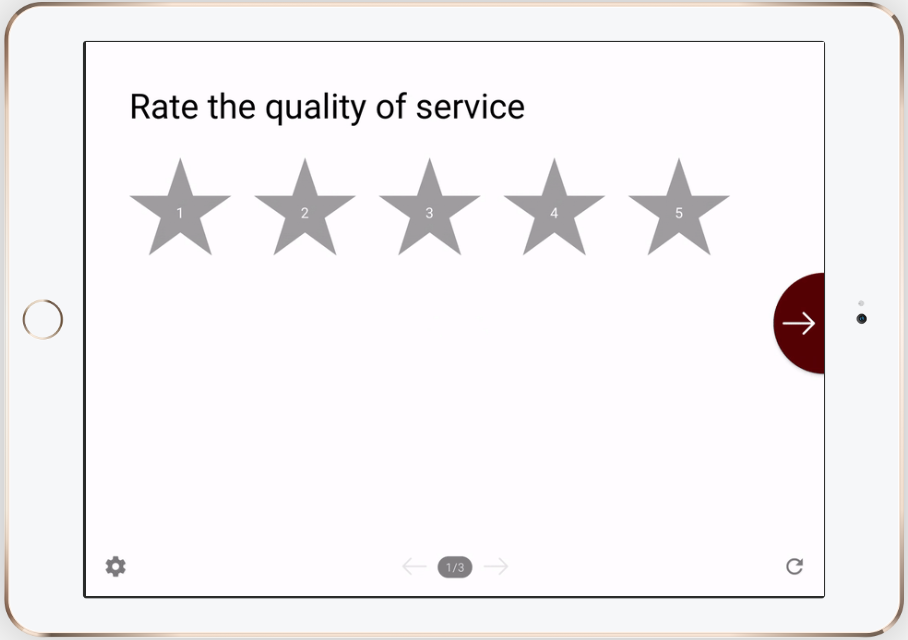
A review is a gift, as inBook says. If you value customer feedback and want to improve the customer experience, inBook can help by enabling you to collect data simply and quickly.
inBook surveys allow you to create multiple question types, from star ratings to smiley emojis. After you create forms on your computer, you can access them on your mobile device.
You can also collect customer feedback in offline mode. Everything will be saved on your device and will sync when you’re back online.
inBook’s pricing structure is as simple as its interface. When your 30-day trial is over, you can upgrade to a paid plan, which costs $19 for one device per month. You can get a 10-percent discount if you have a yearly subscription.
Feed2Go
Feed2Go is an iPad-only app that allows you to create and analyze surveys on your tablet. The Feed2Go app has a simple and user-friendly interface and includes kiosk mode, offline data collection, reports based on submissions, and emoticons and impressions, all of which will simplify your interviews and surveys.
Feed2Go also has options to highlight selected questions and to show one question per page in order to help customers complete your survey. You don’t need to pay anything, or even register, to benefit from all of these features. You can always unlock pro functionality through in-app purchases to increase the number of available questionnaire templates.
Indition
Indition provides software products and services to e-commerce professionals and marketers. Their online form-building product allows you to create forms on your computer and collect responses through your Apple device. Thanks to the image upload and e-signature features, the Indition mobile app is ideal for trade shows and conferences, where you need to collect multiple types of data from your customers.
The Indition mobile app is available only for iOS devices. To use it, you need to upgrade to a platinum account for a monthly $85 fee.
FormTabApp
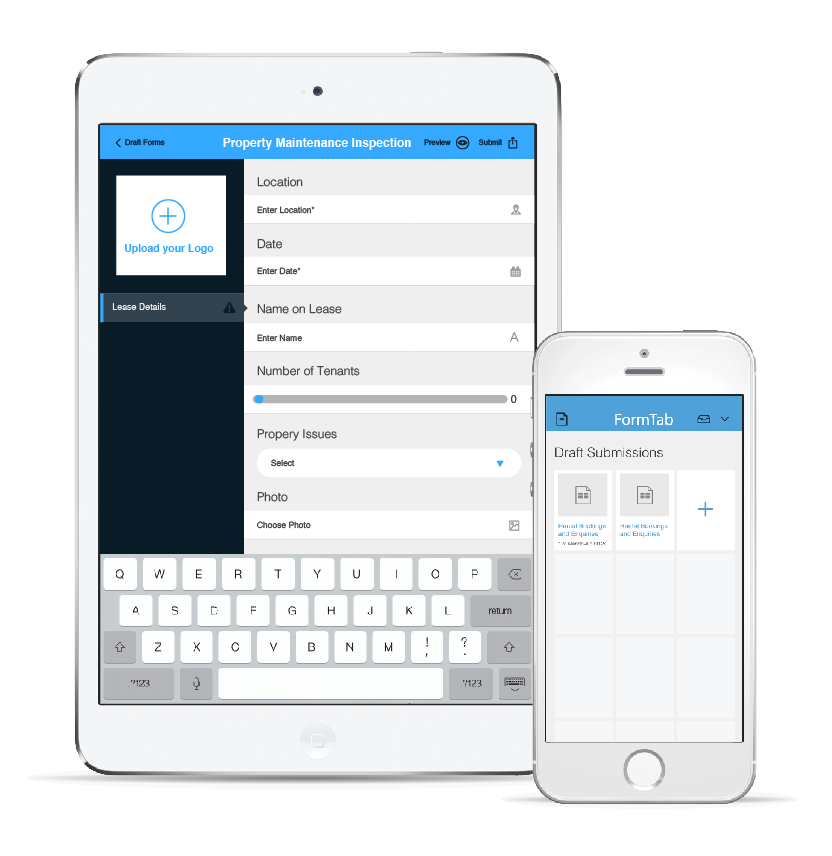
The FormTab app eases the process of collecting data from multiple form submissions. Specializing in data security, FormTab stores all form submissions in the cloud and makes them accessible only to your employees. After building forms on your desktop, you can access them with the FormTab app.
The app is valuable for those who work in the field. Practical solutions, like offline mode and the capability to assign specific forms to different departments, make it great for teams as well. FormTab has many integration partners, such as Dropbox and Google Drive.
FormTab offers two different plans: the self-starter package, which costs $11 per month per user, and the professional plan, which costs $17 per month per user. You can contact the FormTab sales team for details about their enterprise plans.
To wrap up, these apps will provide you with a smooth data-collection process, which is helpful for any business. Let us know in the comments which other mobile apps we should include on the list.
