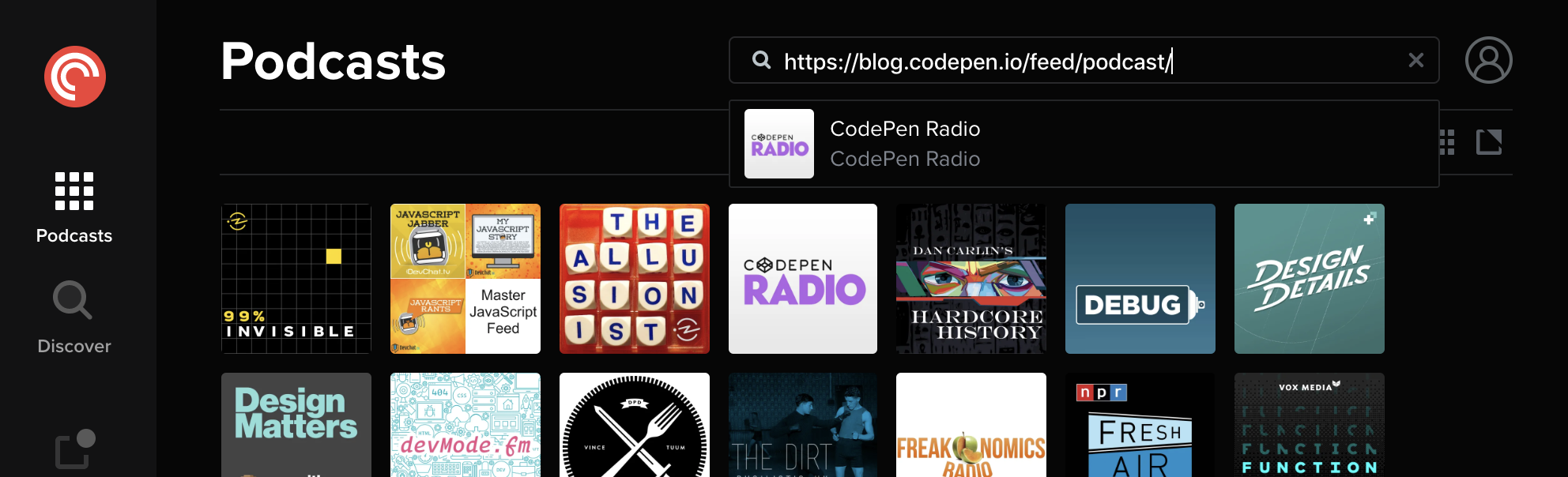Where should “Subscribe to Podcast” link to?
For a while, iTunes was the big dog in podcasting, so if you linked “Subscribe to Podcast” to like:
https://podcasts.apple.com/podcast/id493890455
…that would make sense. It’s a web URL anyway, so it will work for anyone and has information about the podcast, as well as a list of recent shows you can even listen to right there. For Apple folks, you might be redirected in-app (mobile) or it becomes one click away (desktop). But for folks on Android or Linux or Windows or something, that’s not particularly useful.
What are the other possibilities?
Podcasts are essentially dressed up RSS, so giving people a link to the feed isn’t out of the question. We do that on both ShopTalk and CodePen Radio:
I like PocketCasts for my podcasts. I feel like this used to be more obvious, but pasting in an RSS link to search does seem to find the feeds.
I would think (and hope!) that most podcast apps have some way to subscribe manually via feed. But… pretty nerdy and probably a little too dangerous for just a “Subscribe to Podcast” link.
For Android specifically, there is a site where you can put your feed URL after “subscribeonandroid.com” and get a special page just for that:
https://subscribeonandroid.com/blog.codepen.io/feed/podcast/
They say:
If the listener has a one click supported app on their android device, the App will load automatically.
And clearly there are some options:
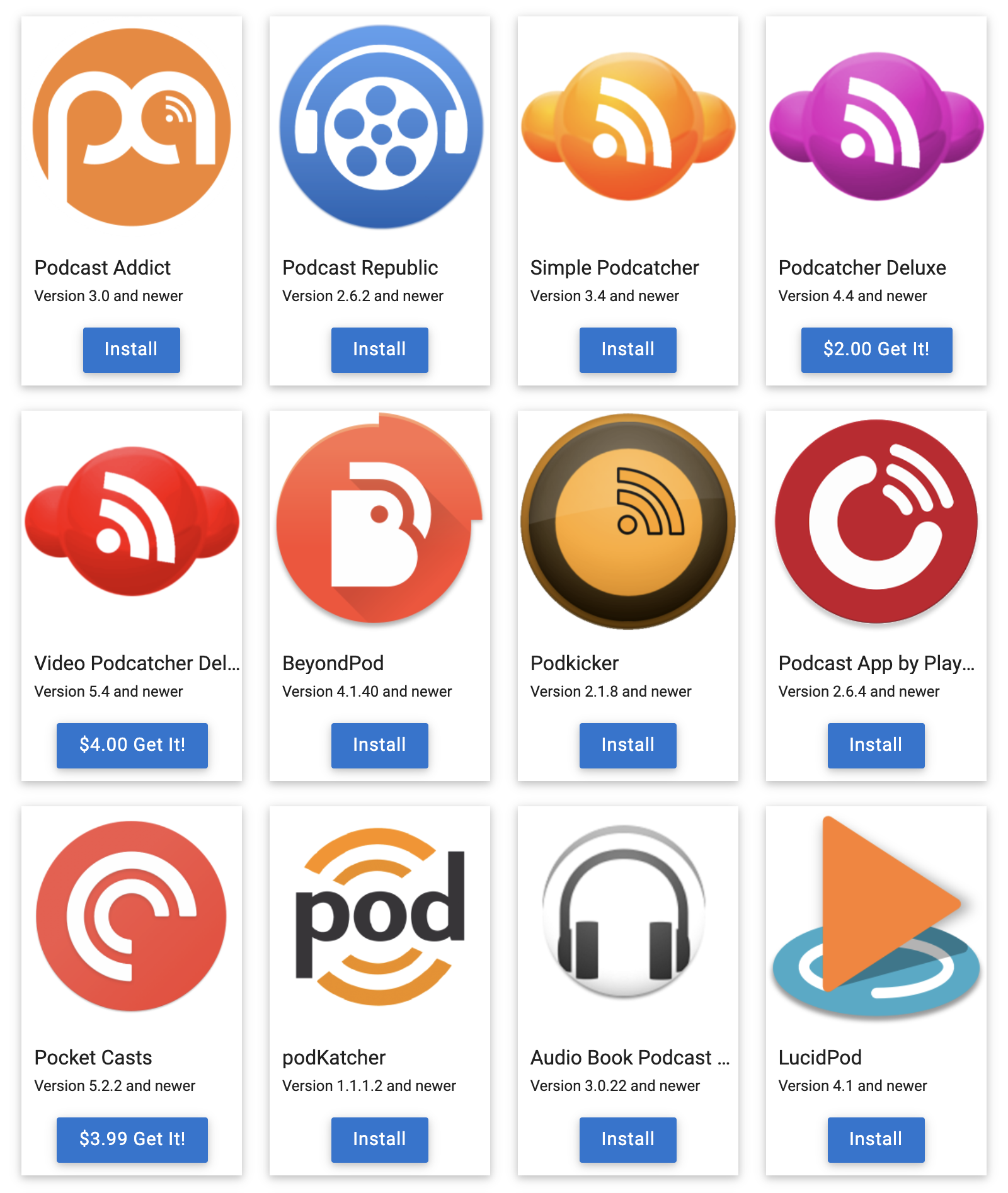
I find the most common option on podcasts is to link to a soup of popular options:
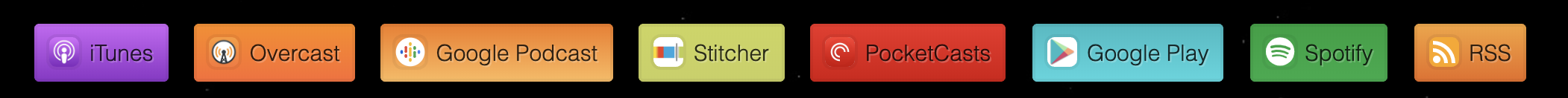
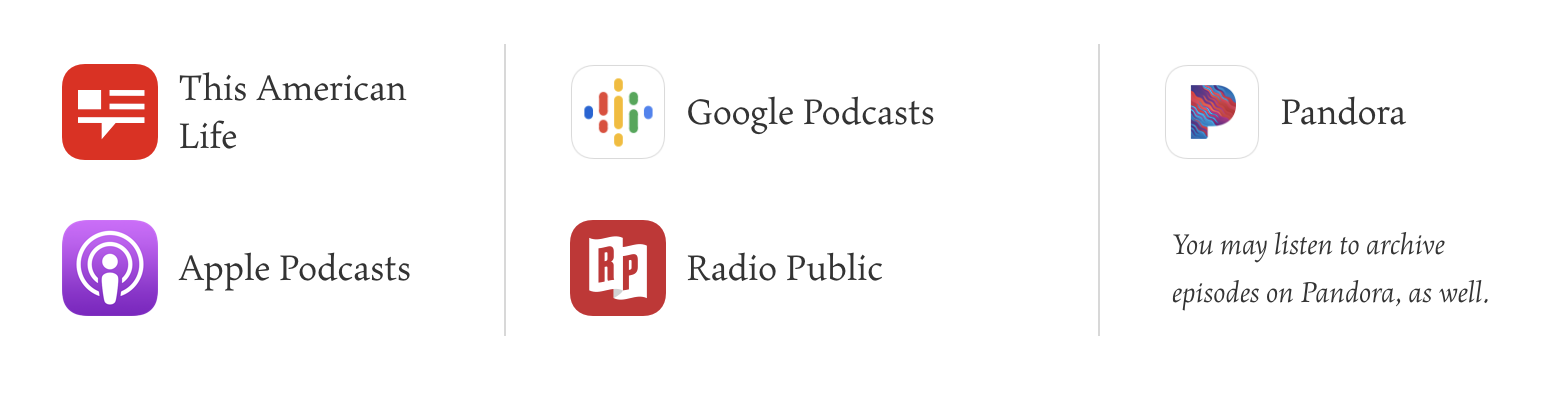
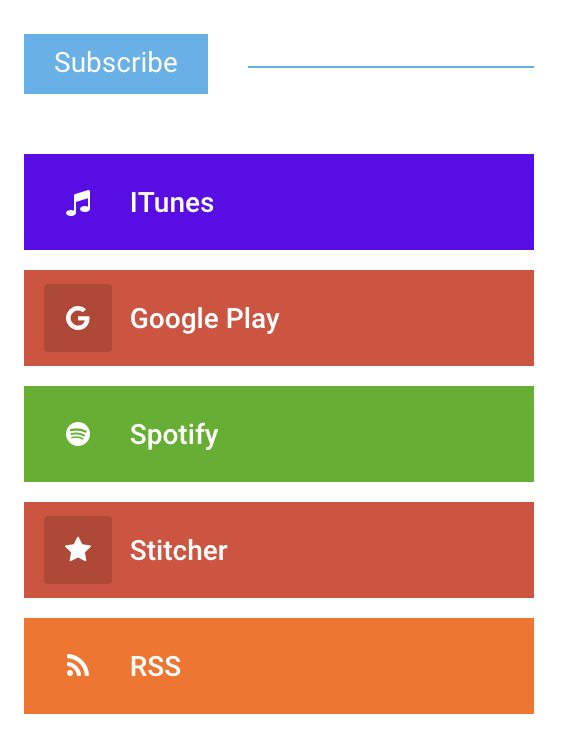
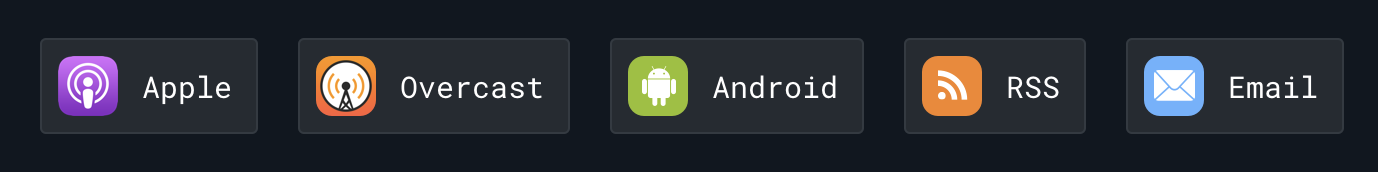

I think that’s probably a safe thing to do. For one, it signals that you’re on top of your game a bit and that your show is working on major platforms. But more importantly, podcast listeners probably know what platform they mainly use and clicking on a link specifically for that platform is probably quite natural.
Speaking of major platforms, Spotify is going big on podcasts, so linking directly to Spotify probably isn’t the worst choice you could make.
https://open.spotify.com/show/2PUoQB330ft0sTzSNoCPrH?si=ZUYOtZSZQZyrDdo81l7TcA
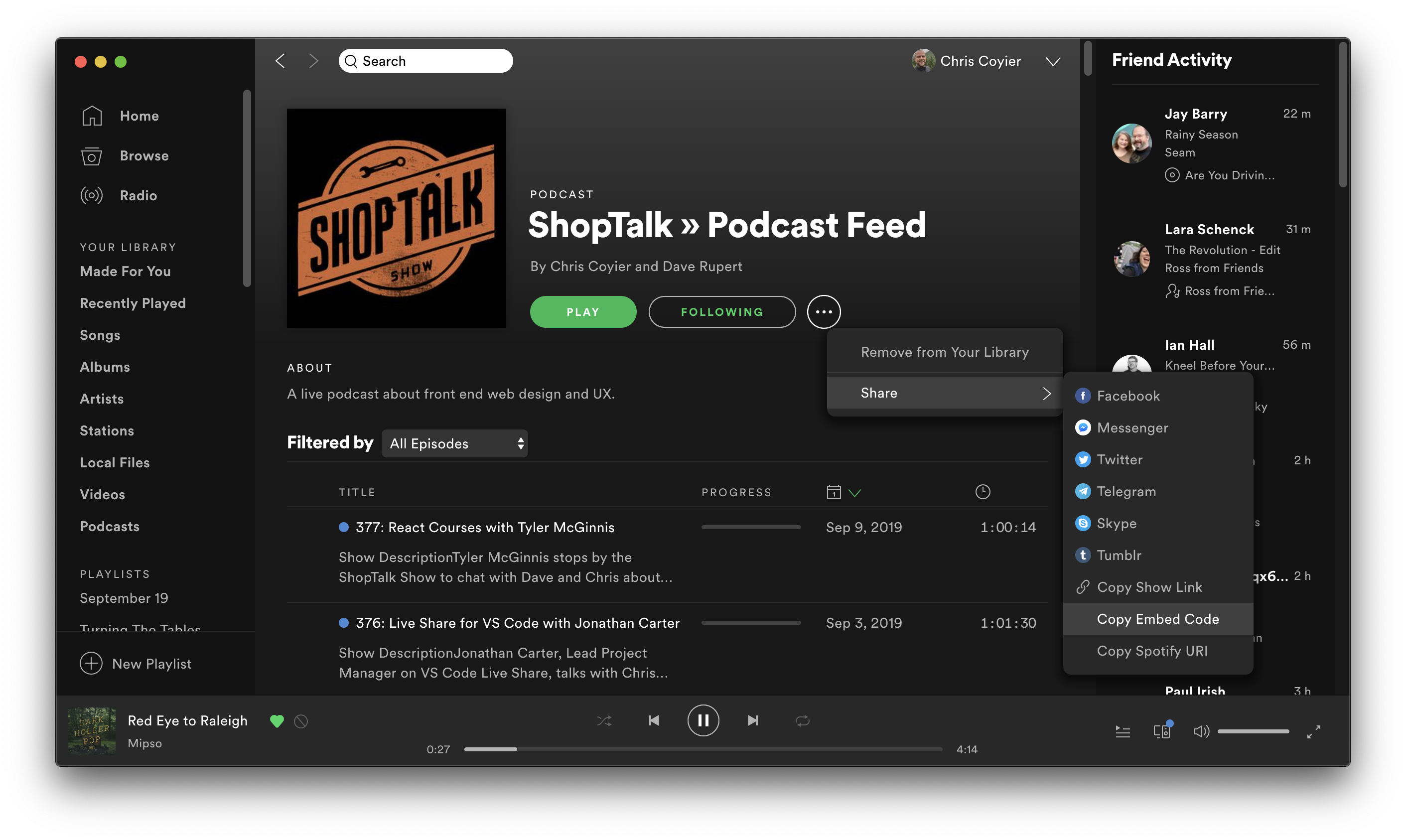
But there are situations where you only get one link. Instagram is notable for this. No links on posts — only the one link on your profile. You could send them to your website, but of course, with podcasts, the name of the game is making it easy to subscribe. That means getting people right there is best. But also with stuff like tweets, you can’t always deliver a smorgasbord of links. Hence the title of this blog post. If you gotta link to just one place to subscribe, where should it be?
Looks like that’s what Plink does.
Here’s ShopTalk: https://plnk.to/shoptalk
Visiting on desktop gets you the smorgasbord of links. Visiting on my iPhone, I get a direct link to Apple Podcasts.
That’s what they do:
Auto-open installed Podcast Apps native to listener’s iOS, Android, and other mobile and smart watch devices. Each smart link also has a Show Page that desktop users will see with links to that show in Apps like Apple & Google Podcasts, Spotify, Stitcher, Overcast, and other podcatchers.
They apparently use all kinds of data to figure it out.
… will detect the listener’s device, geo, and other factors and send them to your show in pre-installed podcast apps.
Anybody can make a redirect link to particular platforms. Like, we could have built shoptalkshow.com/spotify and shoptalkshow.com/itunes and redirected to those places, but what you get here is fancy auto-detection in a single link.
I signed up for it for ShopTalk, so we’ll see if we end up using it much or not.
The post Where should “Subscribe to Podcast” link to? appeared first on CSS-Tricks.