4 Must-Have Plugins For Your New WordPress Site
Looking for the right plugins to install on your new WordPress site? The flexibility to use plugins to improve and enhance your site is undoubtedly one of WordPress’s best features.
But, it can be quite overwhelming to just get started. At the last count, there were over 54,000 WordPress plugins available on WordPress.org and thousands more from other plugin developers.
Though every website’s needs are unique, there are some features that every WordPress website should have, like:
- Creative page building
- Enhanced security and backups
- Improved SEO ranking and performance
- Intuitive customer forms
- Better anti-spam protection
With so many free plugins available, choosing the right ones for your website can be quite tricky! We have researched over 100 “must-have” plugins for any new WordPress website and short-listed four of the top plugins.
Let’s get started.
1. WordPress Security Plugin
Be it a local blogging site or the official website of a large business corporation; no WordPress site is really safe from hackers and malware. Hackers are deploying a variety of online attacks, including malware, spyware, brute force attacks, and ransomware to compromise WordPress sites.
Is it so easy for WordPress sites to be hacked? Yes, these sites can be hacked for reasons as simple as weak admin passwords, use of outdated plugins or themes, or an insecure web host. Hackers do not differentiate between a large or small site, as long as there is a security loophole that they can exploit.
A successful malware attack can bring down your entire website in a matter of a few hours! Not only does it stop the flow of incoming website traffic, but malware infections can also result in data breaches and loss. That’s not all. It can take days to undo this damage and restore the website. This downtime can severely damage your brand’s credibility, the customer experience, and of course, your revenues.
WordPress security plugins are the best guard against this. Security plugins can perform complete website scanning to detect any malware on your site and also perform malware cleanup or removal in such a case.
We recommend that you invest in a security plugin like MalCare which is easy to install and configure – even for novice users. It offers a host of comprehensive security features at a very cost-effective price. These include:
- Instant malware detection and removal
- Advanced malware scanning to detect even latest malware
- In-built firewall protection to block unwanted IP requests
- In-built website hardening measures for added security
- Easy to use for any novice WordPress user
2. SEO Plugin
Short for Search Engine Optimization, SEO management entails measures that can effectively improve the search engine ranking of your website. With a higher ranking, your website can attract more organic traffic originating from search engine result pages or SERPs. This can, in turn, increase brand recognition, customer engagement, and even conversions in the long run.
WordPress SEO plugins are specifically designed to boost your website’s ranking. Additionally, these plugins recommend SEO-friendly measures that are often overlooked by a new WordPress site owner. These typically include:
- Fixing any broken links
- Identifying web pages with the most (or least) user engagement
- Recommending the right search keywords that can increase SEO traffic
- Providing information about backlinks
- Recommending a website restructuring strategy
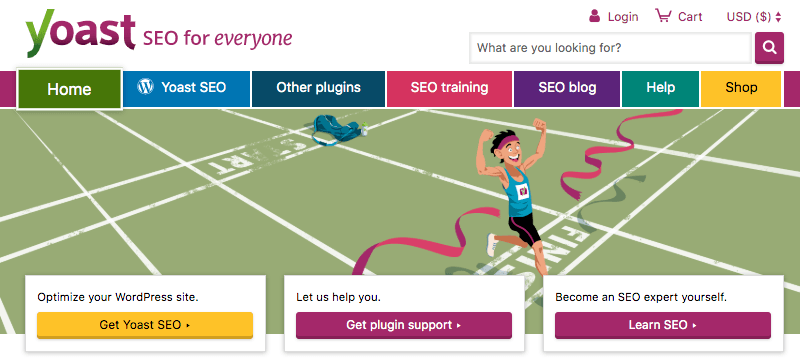
With over 200 million downloads, Yoast SEO is the leader in the domain of SEO plugins. Launched in the year 2008, Yoast SEO has enabled millions of new WordPress sites to achieve a higher ranking on the Google search engine. Here are some of the features that make Yoast the preferred SEO plugin for WordPress installations:
- Keyword optimization: Enables you to determine how well your web-pages and posts are optimized for selected keywords
- Preview your website on the Google search engine result: Enables you to improve your website’s meta titles and descriptions
- In-built readability check for every website page: Helps you decide on breaking paragraphs or other formatting elements.
- Duplicate content detection
- Regular updates to the plugin every two weeks
3. WordPress Backup Plugin
Besides a malware attack, your WordPress site can go down for several reasons. These include factors like accidental file deletion, an improper update, or even natural disasters that could affect your site’s servers. Be it any reason, website downtime – even for a few hours. can damage your user engagement, reduce incoming traffic, and tarnish your brand reputation.
A crashed website could cause a significant loss of customer confidence in your brand and thus eventually impact business sales and revenues. To prevent these calamities, major WordPress hosting companies offer quality backup services that can restore your website in the event of a crash or compromise.
Is it safe to rely entirely on backup services provided by hosting companies? No, It’s much safer to invest in a quality backup plugin on your own. You can install and configure a WordPress backup plugin just like any other plugin. Quite simply, it is the best guard against any data loss or website crash.
Among the most trusted backup solutions in the market today, is BlogVault. It has been successfully used to back up over 450,000 websites, even websites with up to 330GB of data.
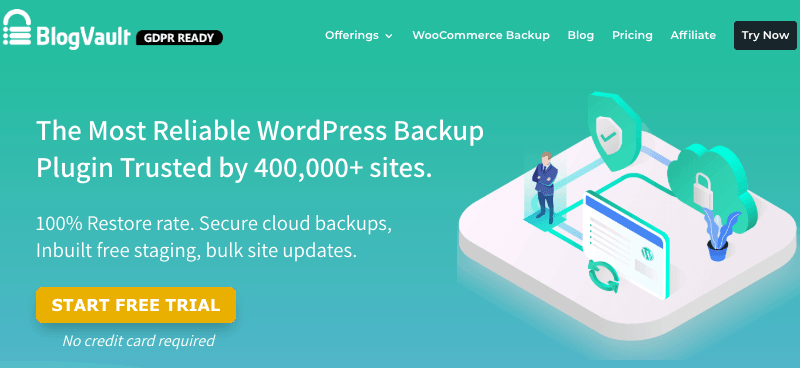
Here are some of the features that make BlogVault our preferred backup solution:
- Incremental backups: Do not overload the webserver and its bandwidth as only incremental changes are backed up after the first instance
- Independent cloud-powered storage location that can be accessed 24/7
- Support for backups of WordPress multisite networks
- Access to around 90 days of backup archives
- User-friendly backup and restore process
- Add-on functionalities like website staging, migration, and management at no extra cost
4. Speed Optimization Plugin
Does your site load quickly on a desktop computer or smartphone? A majority of smartphone and desktop users expect a website to load up in around 2 to 4 seconds on their device. Slow websites contribute to higher bounce rates, lesser page views, and even customer conversions. As a new website owner, speed optimization is something you cannot ignore.
Luckily, WordPress users can choose from several speed optimization plugins that use a variety of techniques to improve website speed and overall performance. These include tried-and-tested measures like:
- Browser caching
- Lazy loading
- Page and preload caching
- Image compression
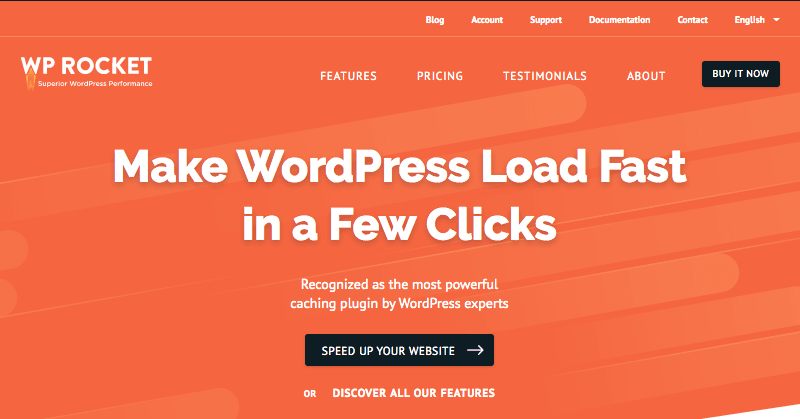
Easy to install and user-friendly, WP Rocket is among the best speed optimization plugins for WordPress sites. Its page caching can drastically reduce your website loading time and also improve your SEO. WP Rocket has a host of other features including:
- Cache preloading that improves website indexing by search engine crawlers
- Minification process for efficient compression of HTML, JavaScript, and CSS files
- Lazy loading that loads images only in response to page scrolls by the user
- Database optimization for faster retrieval of database files
- Integration with a Content Delivery Network (CDN) for faster website loading.
A Bonus Plugin: WP Security Audit Log
If you’re tempted to add another plugin to your site, our vote goes to WP Security Audit Log. Want to keep track of all the user activity on your website? Then this plugin is a must!

WP Security Audit Log is a complete user activity and monitoring plugin that works on a real-time basis. Among the highly-rated WordPress activity log tools, it ensures better user productivity, simplifies the troubleshooting of any website issues, and detects any suspicious activities that could cause security issues.
In Conclusion
Getting started with a new website is an exciting journey. From ensuring your site is always secure to create the best website experience for your users, and everything in between, there’s a lot to do. The right set of plugins can make all the difference. We hope this list of must-have WordPress plugins helps you jumpstart your journey.
