How to Post Consistently and Build Your Brand on Social Media
If you’ve read or listened to any social media guru, you’ve heard this: consistency is key.
Consistency in how regularly you post. And consistency in what you post. The social media gurus are right about consistency. It makes you successful in life and on social media.
But, freelancers, social media managers, and anyone else tasked with consistent social media content production know that all that consistency is a lot of work.
Then there’s the issue of getting the most bang for your working buck.
Fortunately, there are solutions to both of these problems: a creative social media marketing calendar and video content.
Here’s how to use both of these to keep your social media content flowing and get results with all that content.
Use a creative calendar
Noupe already covered using a scheduling tool for planning and automating social media posts. It’s good advice. You should absolutely use technology to remove the manual labor of posting regular content and keeping the social media algorithms happy.
However, the pre-made creative calendar addresses a different issue: the content creation itself.
We’ve all run into this problem: you’ve blocked out time to create social media posts and upload them to your scheduling app. The time comes. You sit down to whip up some posts. And… You can’t think of anything to say.
Creating a week or month’s worth of content can feel like a high-pressure situation. But, producing your content in batches is the best way to take advantage of your social media scheduling tools.
Your creative calendar helps you get over the hump by providing quick inspiration for each day. You can build your own creative calendar if you want. Simply choose a theme or topic for each day, and plug that into your calendar. Then, refer back to your calendar as a sort of creative to-do list when it’s time to create social media content.
Just choose topics that are relevant and interesting to both you and your target audience.
If you need inspiration for creating your creative calendar, or if you want to save time, use a premade creative calendar. Almost every day of the year has some sort of theme or holiday (did you know October 1 is International Coffee Day?).
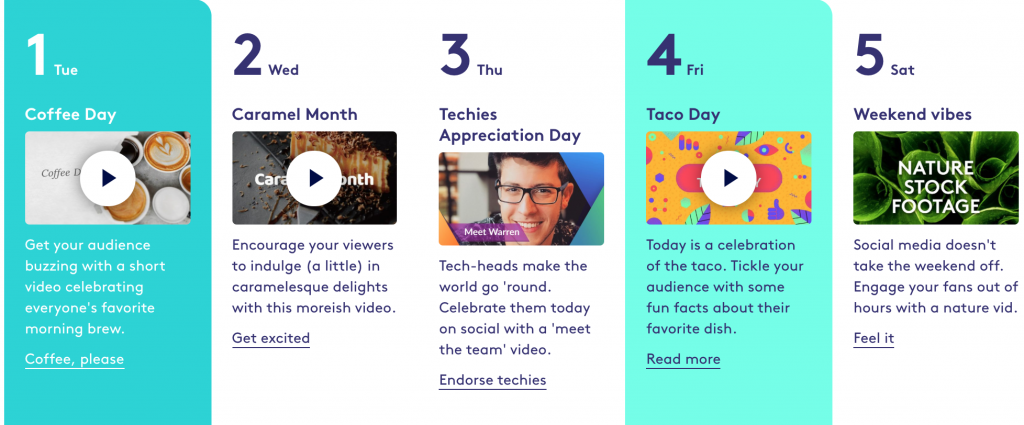
All you need to do is put your own spin on the theme for the day, add your post to your scheduling app, and go get some coffee.
Obviously, you’re not beholden to your premade creative calendar. If you’ve got a great idea or something important you need to post ASAP, do your thing. But, your calendar is a bank of ideas that will help keep you out of that creative hole.
Before we wrap up this section, here are two things that will help you get the most from your social media marketing calendar:
- Choose themes and topics that are relevant to your audience, or use your perspective to make the daily theme from your prebuilt creative calendar useful for the people you want to reach.
One of the biggest (and easiest) mistakes is just going through the motions with daily themes, without using the topic as the base inspiration for something more meaningful to you and your audience.
- Be mindful of your overall social media brand. Make sure that your tone and visuals create a consistent look and feel throughout your social media profile. This builds familiarity and loyalty in your audience. Having a brand guideline in this instance can help you immensely.
This will keep your creativity flowing from day to day and keep your social media scheduling tool packed with planned content.
Use video
There are loads of video marketing statistics that show why video is so effective on social media and everywhere else. But, the stats aren’t our focus right now. Suffice to say video gets better engagement, more shares, and more attention on social media than text and photos.
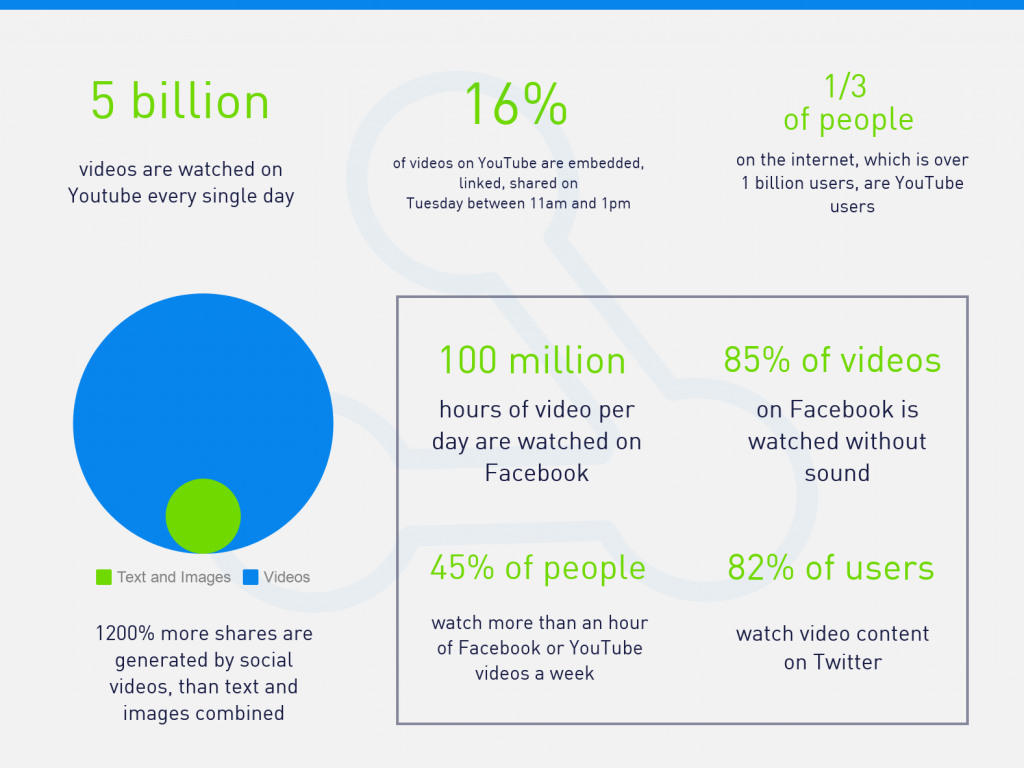
Text and images have their place. But, the video will get you the best results for your time and money.
The most common reason that people don’t use more video is because they think their videos have to be amazing, and they don’t have the budget for amazing videos. The truth is that the threshold for the video quality on social media is surprisingly low.
And, a low budget video can be amazing.
So, here’s how to use video on social media, without spending a fortune:
- Focus on Instagram and
You can shoot both of these on your phone. Informal content works great in stories and lives broadcasts. So, there’s no need to get fancy. If you want something more formal, a simple tripod for your phone works wonders.
The thing that makes stories and live videos so powerful on Facebook and Instagram is the organic reach. Instead of paying for space on people’s feeds through ads, you can grow your audience, build a following, and, yes, make more money with consistent live video and stories.
And, you can get started with a budget of zero dollars. So, it’s a great strategy for everyone.
- Tap your stories and live videos for daily posts.
Creating social media videos can be affordable (or free). But, it takes more time than snapping a picture and adding a few words as a caption.
Maximize the return on your time investment by repurposing your video content. With a simple video editor, you can cut and trim your video footage and recorded live broadcasts to create daily content. Use templates to make this process fast and easy.
Also, you can simply post recordings of your live broadcasts on Facebook for those who couldn’t make it to the live showing.
The content will be new to many people, because they missed the live broadcast or didn’t see the story while it was posted. And, this saves you a ton of time.
Obviously, keep producing new videos. But, you can fill gaps in your content calendar and keep your daily posts going with repurposed video from your stories and live broadcasts.
- Schedule your live broadcasts (so you can promote them).
One of the easiest ways to build an audience for your Facebook and Instagram live videos is to schedule your broadcasts. Then tell everyone about them through your daily content.
This way people know when to show up and your broadcasts will gather an audience faster. Then, the algorithm gods will grant your broadcast more organic reach and help you gather an even larger audience.
Also, why have the calendar and scheduling tools if you’re not going to schedule your content?
These three steps will get you some quick wins in your social media marketing. Once the train is chugging along, you can start producing more professional content and running paid video ads. Or, you can keep rolling with more personal, lower-cost videos that match the social media landscape. That all depends on your brand and how you want to grow it.
But, if you consistently post good video content, your brand will grow. So, set up your social media content marketing calendar, and start building your brand with video.
