Papier: Take Notes Right Within the Browser
Quickly note something. That’s not a rare task to perform. At least not for me. And since Moleskine doesn’t provide proper paper quality anymore, I stay away from writing with pen and notebook. But what’s the fast, uncomplicated alternative? Of course there are plenty of note apps, and for the most part they are free, like Google Keep, for example. But none of them are fast. Fast in the sense of everything being instantly available without loads of clicking and saving.
Papier: Quite Close to Its Eponym
The new Chrome extension with a similar look to Byword or iAWriter, that wants to be the fast note app you’ve been searching for just as long as me, comes from France, Bordeaux to be exact, home of the design team Muxu-Muxu which happen to be the extension’s creators. Accordingly, almost logically (if you know French, that is), the extension is called Papier.
The functionality is simple, very simple. Install Papier via the Chrome Web Store, and you’re done. From that point on, Papier can be found on any new tab that you open. Without any detours, you can then directly start writing. The content is stored within the browser cache, and is ready for editing, whenever you open Chrome.
Papier: No Feature Giant
At the bottom right of the browser window, you can read how many lines and words the note already contains. Thus, it could also be used as a fast editor for the next draft of a blog post. Typically, you pay attention to a minimum length. You don’t? Ask Google why you should.
In the browser window’s bottom left corner, there are a couple more features. For example, you could print your notes, or switch into a night mode in which the notes appear in white font before a black background. You could also activate a fullscreen mode for writing without distractions. Formattings such as bold, italic, underlined, and crossed can be accessed from this menu, but also directly using keyboard shortcuts.
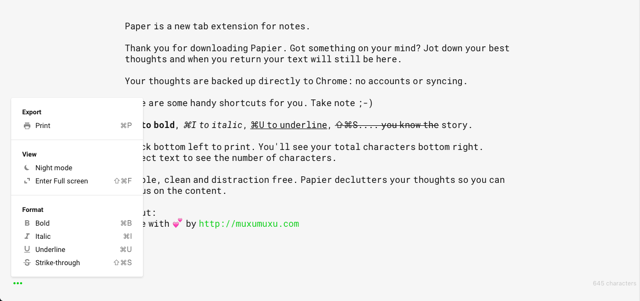
That’s it. That’s the extension’s full scope of features.
The extension saves automatically. Thus, the content is available in every new tab. Papier doesn’t manage every new tab as a new note. There’s a single note with any desired length that automatically replicates itself over all open Papier tabs. If it was any different, Papier would have to allow some sort of file management, because how else would a tab know which note to open.
The “restriction” that you only have a single note page is the main reason as to why Papier is so fast and uncomplicated. You’d be better off planning your next bestseller with something else, but you can comfortably let the Chrome extension Papier handle the reminder that you need to buy a pack of almond milk on your way home. But you could also use a piece of paper for that …
- Glimpse, a Chrome Extension for Mobile Web Developers
 OCR on Images with Project Naptha – a Clever Chrome Extension
OCR on Images with Project Naptha – a Clever Chrome Extension More Than 10 Million Users, But Why? Mobile Todo-List Any.do Adds Web…
More Than 10 Million Users, But Why? Mobile Todo-List Any.do Adds Web… Fast and Free: How to Create Images for Social Media – Using…
Fast and Free: How to Create Images for Social Media – Using… Keeeb, The Free Next Generation Knowledge Management System for…
Keeeb, The Free Next Generation Knowledge Management System for… Responsive Images: Finally The Picture Element Arrives!
Responsive Images: Finally The Picture Element Arrives!