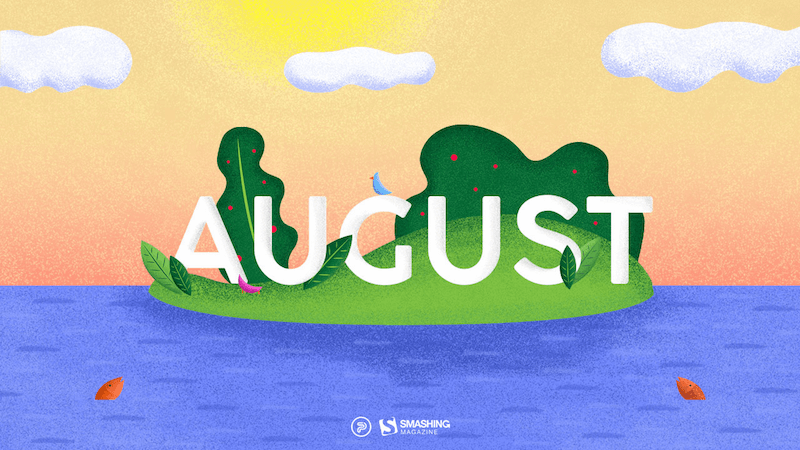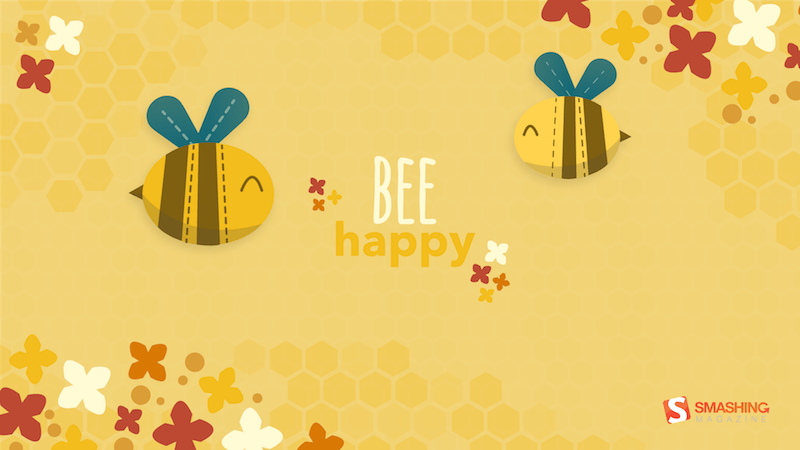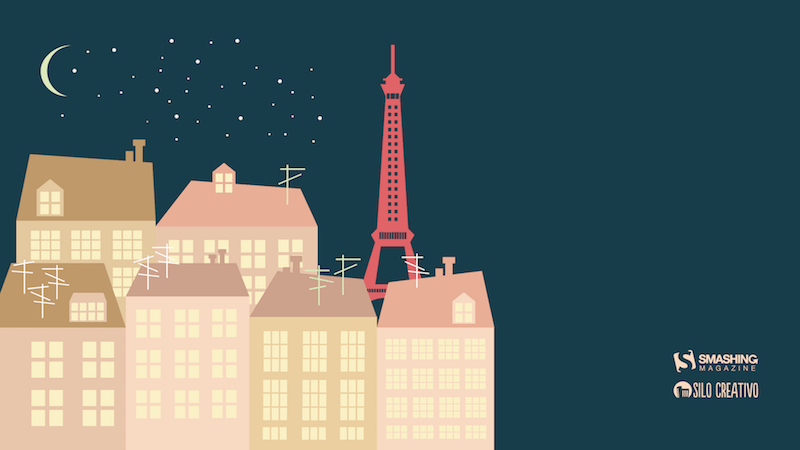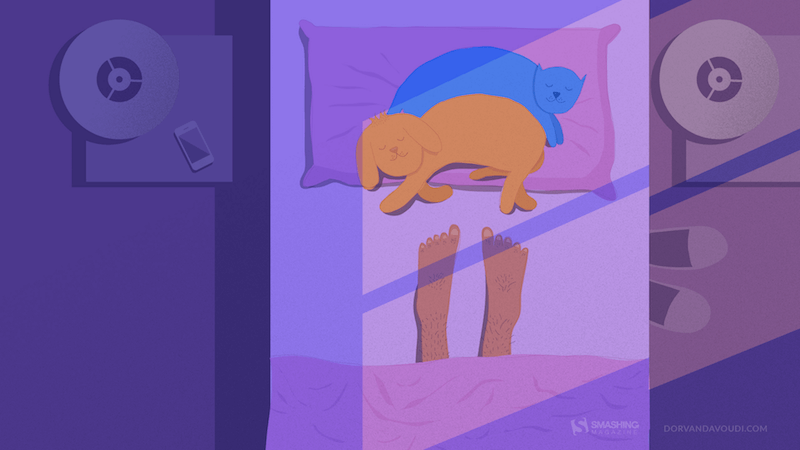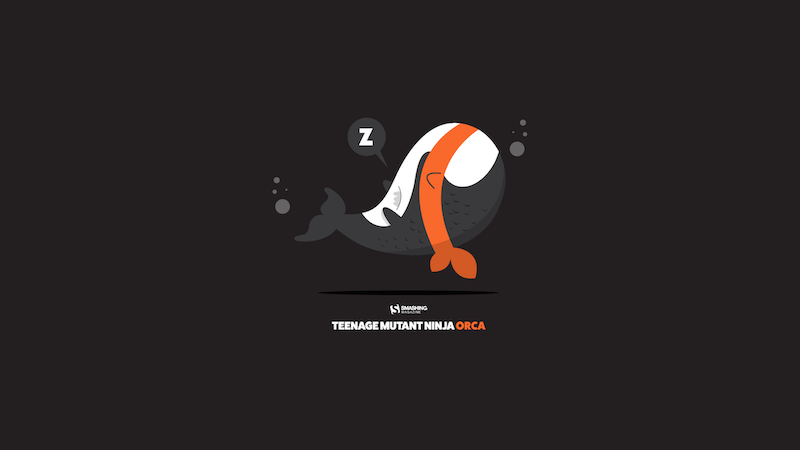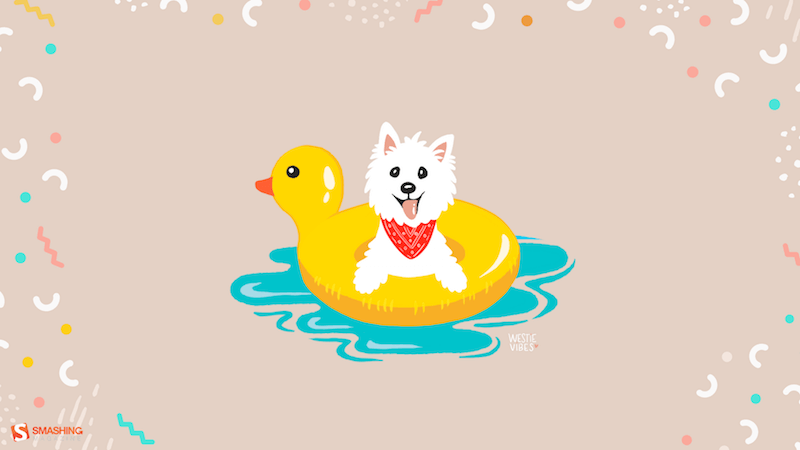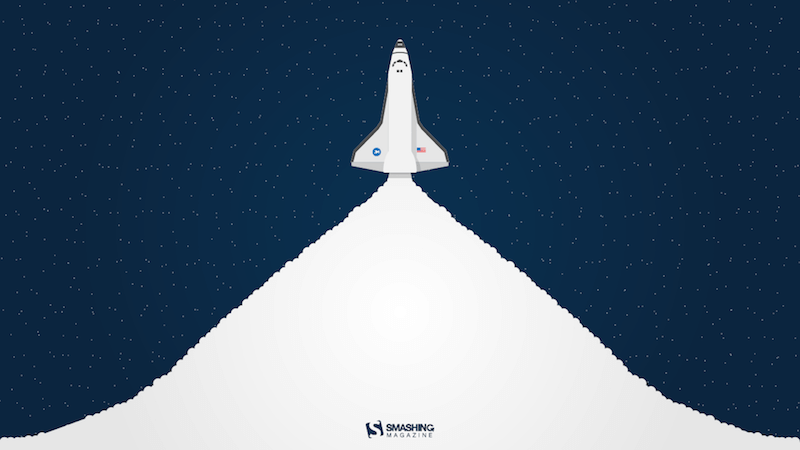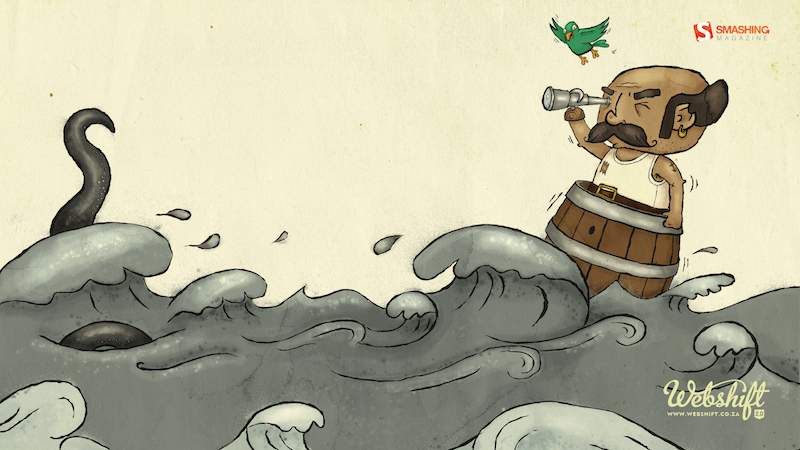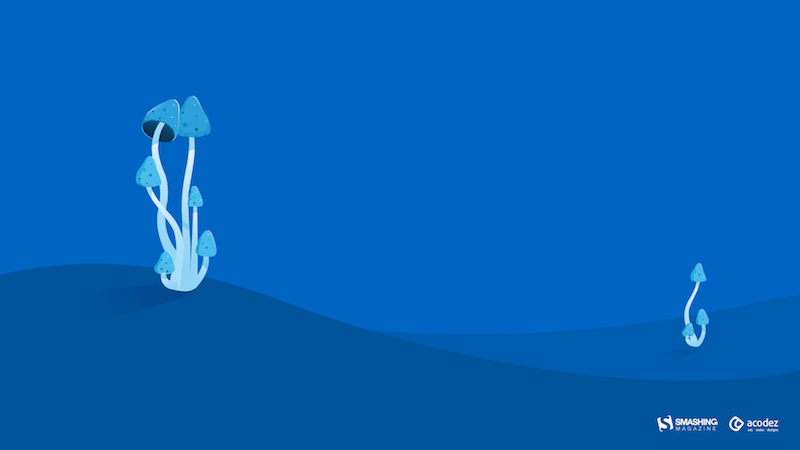HTML Web Components Make Progressive Enhancement and CSS Encapsulation Easier!
I have to thank Jeremy Keith and his wonderfully insightful article from late last year that introduced me to the concept of HTML Web Components. This was the “a-ha!” moment for me:
When you wrap some existing markup in a custom element and then apply some new behaviour with JavaScript, technically you’re not doing anything you couldn’t have done before with some DOM traversal and event handling. But it’s less fragile to do it with a web component. It’s portable. It obeys the single responsibility principle. It only does one thing but it does it well.
Until then, I’d been under the false assumption that all web components rely solely on the presence of JavaScript in conjunction with the rather scary-sounding Shadow DOM. While it is indeed possible to author web components this way, there is yet another way. A better way, perhaps? Especially if you, like me, advocate for progressive enhancement. HTML Web Components are, after all, just HTML.
While it’s outside the exact scope of what we’re discussing here, Any Bell has a recent write-up that offers his (excellent) take on what progressive enhancement means.
Let’s look at three specific examples that show off what I think are the key features of HTML Web Components — CSS style encapsulation and opportunities for progressive enhancement — without being forced to depend on JavaScript to work out of the box. We will most definitely use JavaScript, but the components ought to work without it.
The examples can all be found in my Web UI Boilerplate component library (built using Storybook), along with the associated source code in GitHub.
Example 1:
I really like how Chris Ferdinandi teaches building a web component from scratch, using a disclosure (show/hide) pattern as an example. This first example extends his demo.
Let’s start with the first-class citizen, HTML. Web components allow us to establish custom elements with our own naming, which is the case in this example with a tag we’re using to hold a designed to show/hide a block of text and a
of text we want to show and hide.
<webui-disclosure
data-bind-escape-key
data-bind-click-outside
>
<button
type="button"
class="button button--text"
data-trigger
hidden
>
Show / Hide
</button>
<div data-content>
<p>Content to be shown/hidden.</p>
</div>
</webui-disclosure>If JavaScript is disabled or doesn’t execute (for any number of possible reasons), the button is hidden by default — thanks to the hidden attribute on it— and the content inside of the div is simply displayed by default.
Nice. That’s a really simple example of progressive enhancement at work. A visitor can view the content with or without the .
I mentioned that this example extends Chris Ferdinandi’s initial demo. The key difference is that you can close the element either by clicking the keyboard’s ESC key or clicking anywhere outside the element. That’s what the two [data-attribute]s on the <webui-disclosure tag are for.
We start by defining the custom element so that the browser knows what to do with our made-up tag name:
customElements.define('webui-disclosure', WebUIDisclosure);Custom elements must be named with a dashed-ident, such as or whatever, but as Jim Neilsen notes, by way of Scott Jehl, that doesn’t exactly mean that the dash has to go between two words.
I typically prefer using TypeScript for writing JavaScript to help eliminate stupid errors and enforce some degree of “defensive” programming. But for the sake of simplicity, the structure of the web component’s ES Module looks like this in plain JavaScript:
default class WebUIDisclosure extends HTMLElement {
constructor() {
super();
this.trigger = this.querySelector('[data-trigger]');
this.content = this.querySelector('[data-content]');
this.bindEscapeKey = this.hasAttribute('data-bind-escape-key');
this.bindClickOutside = this.hasAttribute('data-bind-click-outside');
if (!this.trigger || !this.content) return;
this.setupA11y();
this.trigger?.addEventListener('click', this);
}
setupA11y() {
// Add ARIA props/state to button.
}
// Handle constructor() event listeners.
handleEvent(e) {
// 1. Toggle visibility of content.
// 2. Toggle ARIA expanded state on button.
}
// Handle event listeners which are not part of this Web Component.
connectedCallback() {
document.addEventListener('keyup', (e) => {
// Handle ESC key.
});
document.addEventListener('click', (e) => {
// Handle clicking outside.
});
}
disconnectedCallback() {
// Remove event listeners.
}
}Are you wondering about those event listeners? The first one is defined in the constructor() function, while the rest are in the connectedCallback() function. Hawk Ticehurst explains the rationale much more eloquently than I can.
This JavaScript isn’t required for the web component to “work” but it does sprinkle in some nice functionality, not to mention accessibility considerations, to help with the progressive enhancement that allows the to show and hide the content. For example, JavaScript injects the appropriate aria-expanded and aria-controls attributes enabling those who rely on screen readers to understand the button’s purpose.
That’s the progressive enhancement piece to this example.
For simplicity, I have not written any additional CSS for this component. The styling you see is simply inherited from existing global scope or component styles (e.g., typography and button).
However, the next example does have some extra scoped CSS.
Example 2:
That first example lays out the progressive enhancement benefits of HTML Web Components. Another benefit we get is that CSS styles are encapsulated, which is a fancy way of saying the CSS doesn’t leak out of the component. The styles are scoped purely to the web component and those styles will not conflict with other styles applied to the current page.
Let’s turn to a second example, this time demonstrating the style encapsulating powers of web components and how they support progressive enhancement in user experiences. We’ll be using a tabbed component for organizing content in “panels” that are revealed when a panel’s corresponding tab is clicked — the same sort of thing you’ll find in many component libraries.

Starting with the HTML structure:
<webui-tabs>
<div data-tablist>
<a href="#tab1" data-tab>Tab 1</a>
<a href="#tab2" data-tab>Tab 2</a>
<a href="#tab3" data-tab>Tab 3</a>
</div>
<div id="tab1" data-tabpanel>
<p>1 - Lorem ipsum dolor sit amet consectetur.</p>
</div>
<div id="tab2" data-tabpanel>
<p>2 - Lorem ipsum dolor sit amet consectetur.</p>
</div>
<div id="tab3" data-tabpanel>
<p>3 - Lorem ipsum dolor sit amet consectetur.</p>
</div>
</webui-tabs>You get the idea: three links styled as tabs that, when clicked, open a tab panel holding content. Note that each [data-tab] in the tab list targets an anchor link matching a tab panel ID, e.g., #tab1, #tab2, etc.
We’ll look at the style encapsulation stuff first since we didn’t go there in the last example. Let’s say the CSS is organized like this:
webui-tabs {
[data-tablist] {
/* Default styles without JavaScript */
}
[data-tab] {
/* Default styles without JavaScript */
}
[role='tablist'] {
/* Style role added by JavaScript */
}
[role='tab'] {
/* Style role added by JavaScript */
}
[role='tabpanel'] {
/* Style role added by JavaScript */
}
}See what’s happening here? We have two style rules — [data-tablist] and [data-tab] — that contain the web component’s default styles. In other words, these styles are there regardless of whether JavaScript loads or not. Meanwhile, the other three style rules are selectors that are injected into the component as long as JavaScript is enabled and supported. This way, the last three style rules are only applied if JavaScript plops the **role** attribute on those elements in the HTML. Right there, we’re already supplying a touch of progressive enhancement by setting styles only when JavasScript is needed.
All these styles are fully encapsulated, or scoped, to the web component. There is no “leakage” so to speak that would bleed into the styles of other web components, or even to anything else on the page within the global scope. We can even choose to forego classnames, complex selectors, and methodologies like BEM in favour of simple descendent selectors for the component’s children, allowing us to write styles more declaratively on semantic elements.
Quickly: “Light” DOM versus Shadow DOM
For most web projects, I generally prefer to bundle CSS (including the web component Sass partials) into a single CSS file so that the component’s default styles are available in the global scope, even if the JavaScript doesn’t execute.
However, it is possible to import a stylesheet via JavaScript that is only consumed by this web component if JavaScript is available:
import styles from './styles.css';
class WebUITabs extends HTMLElement {
constructor() {
super();
this.adoptedStyleSheets = [styles];
}
}
customElements.define('webui-tabs', WebUITabs);Alternatively, we could inject a tag containing the component’s styles instead:
class WebUITabs extends HTMLElement {
connectedCallback() {
this.attachShadow({ mode: 'open' }); // Required for JavaScript access
this.shadowRoot.innerHTML = `
<style> <!-- styles go here --> </style>
// etc.
`;
}
}
customElements.define('webui-tabs', WebUITabs);Whichever method you choose, these styles are scoped directly to the web component, preventing component styles from leaking out, but allowing global styles to be inherited.
Now consider this simple example. Everything we write in between the component’s opening and closing tags is considered part of the “Light” DOM.
<my-web-component>
<!-- This is Light DOM -->
<div>
<p>Some content... styles are inherited from the global scope</p>
</div>
----------- Shadow DOM Boundary -------------
| <!-- Anything injected by JavaScript --> |
---------------------------------------------
</my-web-component>Dave Rupert has an excellent write-up that makes it really easy to see how external styles are able to “pierce” the Shadow DOM and select an element in the Light DOM. Notice how the element that is written in between the custom element’s tags receives the button selector’s styles in the global CSS, while the injected via JavaScript is left untouched.
If we want to style the Shadow DOM we’d have to do that with internal styles like the examples above for importing a stylesheet or injecting an inline block.
That doesn’t mean that all CSS style properties are blocked by the Shadow DOM. In fact, Dave outlines 37 properties that web components inherit, mostly along the lines of text, list, and table formatting.
Progressively enhance the tabbed component with JavaScript
Even though this second example is more about style encapsulation, it’s still a good opportunity to see the progressive enhancement we get practically for free from web components. Let’s step into the JavaScript now so we can see how we can support progressive enhancement. The full code is quite lengthy, so I’ve abbreviated things a bit to help make the points a little clearer.
default class WebUITabs extends HTMLElement {
constructor() {
super();
this.tablist = this.querySelector('[data-tablist]');
this.tabpanels = this.querySelectorAll('[data-tabpanel]');
this.tabTriggers = this.querySelectorAll('[data-tab]');
if (
!this.tablist ||
this.tabpanels.length === 0 ||
this.tabTriggers.length === 0
) return;
this.createTabs();
this.tabTriggers.forEach((tabTrigger, index) => {
tabTrigger.addEventListener('click', (e) => {
this.bindClickEvent(e);
});
tabTrigger.addEventListener('keydown', (e) => {
this.bindKeyboardEvent(e, index);
});
});
}
createTabs() {
// 1. Hide all tabpanels initially.
// 2. Add ARIA props/state to tabs & tabpanels.
}
bindClickEvent(e) {
e.preventDefault();
// Show clicked tab and update ARIA props/state.
}
bindKeyboardEvent(e, index) {
e.preventDefault();
// Handle keyboard ARROW/HOME/END keys.
}
}
customElements.define('webui-tabs', WebUITabs);The JavaScript injects ARIA roles, states, and props to the tabs and content blocks for screen reader users, as well as extra keyboard bindings so we can navigate between tabs with the keyboard; for example, the TAB key is reserved for accessing the component’s active tab and any focusable content inside the active tabpanel, and the tabs can be traversed with the ARROW keys. So, if JavaScript fails to load, the default experience is still an accessible one where the tabs still anchor link to their respective panels, and those panels naturally stack vertically, one on top of the other.
And if JavaScript is enabled and supported? We get an enhanced experience, complete with updated accessibility considerations.
Example 3:

This final example differs from the previous two in that it is entirely generated by JavaScript, and uses the Shadow DOM. This is because it is only used to indicate a “loading” state for Ajax requests, and is therefore only needed when JavaScript is enabled.
The HTML markup is just the opening and closing component tags:
<webui-ajax-loader></webui-ajax-loader>The simplified JavaScript structure:
default class WebUIAjaxLoader extends HTMLElement {
constructor() {
super();
const shadow = this.attachShadow({ mode: 'open' });
shadow.innerHTML = `
<svg role="img" part="svg">
<title>loading</title>
<circle cx="50" cy="50" r="47" />
</svg>
`;
}
}
customElements.define('webui-ajax-loader',WebUIAjaxLoader);Notice right out of the gate that everything in between the tags is injected with JavaScript, meaning it’s all in the Shadow DOM, encapsulated from other scripts and styles not directly bundled with the component.
But also notice the part attribute that’s set on the element. Here’s where we’ll zoom in:
<svg role="img" part="svg">
<!-- etc. -->
</svg>That’s yet another way we have to style the custom element: named parts. Now we can style that SVG from outside of the template literal we used to establish the element. There’s a ::part pseudo-selector to make that happen:
webui-ajax-loader::part(svg) {
// Shadow DOM styles for the SVG...
}And here’s something cool: that selector can access CSS custom properties, whether they are scoped globally or locally to the element.
webui-ajax-loader {
--fill: orangered;
}
webui-ajax-loader::part(svg) {
fill: var(--fill);
}As far as progressive enhancement goes, JavaScript supplies all of the HTML. That means the loader is only rendered if JavaScript is enabled and supported. And when it is, the SVG is added, complete with an accessible title and all.
Wrapping up
That’s it for the examples! What I hope is that you now have the same sort of epiphany that I had when reading Jeremy Keith’s post: HTML Web Components are an HTML-first feature.
Of course, JavaScript does play a big role, but only as big as needed. Need more encapsulation? Want to sprinkle in some UX goodness when a visitor’s browser supports it? That’s what JavaScript is for and that’s what makes HTML Web Components such a great addition to the web platform — they rely on vanilla web languages to do what they were designed to do all along, and without leaning too heavily on one or the other.
HTML Web Components Make Progressive Enhancement and CSS Encapsulation Easier! originally published on CSS-Tricks, which is part of the DigitalOcean family. You should get the newsletter.
CSS Functions and Mixins Module Notes
Most days, I’m writing vanilla CSS. Thanks to CSS variables and nesting, I have fewer reasons to reach for Sass or any other preprocessor. The times I reach for Sass tend to be when I need a @mixin to loop through a list of items or help keep common styles DRY.
That could change for me in the not-so-distant future since a new CSS Functions and Mixins Module draft was published in late June after the CSSWG resolved to adopt the proposal back in February.
Notice the module’s name: Functions and Mixins. There’s a distinction between the two.
This is all new and incredibly unbaked at the moment with plenty of TODO notes in the draft and points to consider in future drafts. The draft spec doesn’t even have a definition for mixins yet. It’ll likely be some time before we get something real to work and experiment with, but I like trying to wrap my mind around these sorts of things while they’re still in early days, knowing things are bound to change.
In addition to the early draft spec, Miriam Suzanne published a thorough explainer that helps plug some of the information gaps. Miriam’s an editor on the spec, so I find anything she writes about this to be useful context.
There’s a lot to read! Here are my key takeaways…
Custom functions are advanced custom properties
We’re not talking about the single-purpose, built-in functions we’ve come to love in recent years — e.g., calc(), min(), max(), etc. Instead, we’re talking about custom functions defined with an @function at-rule that contains logic for returning an expected value.
That makes custom functions a lot like a custom property. A custom property is merely a placeholder for some expected value that we usually define up front:
:root {
--primary-color: hsl(25 100% 50%);
}Custom functions look pretty similar, only they’re defined with @function and take parameters. This is the syntax currently in the draft spec:
@function <function-name> [( <parameter-list> )]? {
<function-rules>
result: <result>;
}The result is what the ultimate value of the custom function evaluates to. It’s a little confusing to me at the moment, but how I’m processing this is that a custom function returns a custom property. Here’s an example straight from the spec draft (slightly modified) that calculates the area of a circle:
@function --circle-area(--r) {
--r2: var(--r) * var(--r);
result: calc(pi * var(--r2));
}Calling the function is sort of like declaring a custom property, only without var() and with arguments for the defined parameters:
.elenent {
inline-size: --circle-area(--r, 1.5rem); /* = ~7.065rem */
}Seems like we could achieve the same thing as a custom property with current CSS features:
:root {
--r: 1rem;
--r2: var(--r) * var(--r);
--circle-area: calc(pi * var(--r2));
}
.element {
inline-size: var(--circle-area, 1.5rem);
}That said, the reasons we’d reach for a custom function over a custom property are that (1) they can return one of multiple values in a single stroke, and (2) they support conditional rules, such as @supports and @media to determine which value to return. Check out Miriam’s example of a custom function that returns one of multiple values based on the inline size of the viewport.
/* Function name */
@function --sizes(
/* Array of possible values */
--s type(length),
--m type(length),
--l type(length),
/* The returned value with a default */
) returns type(length) {
--min: 16px;
/* Conditional rules */
@media (inline-size < 20em) {
result: max(var(--min), var(--s, 1em));
}
@media (20em < inline-size < 50em) {
result: max(var(--min), var(--m, 1em + 0.5vw));
}
@media (50em < inline-size) {
result: max(var(--min), var(--l, 1.2em + 1vw));
}
}Miriam goes on to explain how a comma-separated list of parameters like this requires additional CSSWG work because it could be mistaken as a compound selector.
Mixins help maintain DRY, reusable style blocks
Mixins feel more familiar to me than custom functions. Years of writing Sass mixins will do that to you, and indeed, is perhaps the primary reason I still reach for Sass every now and then.
Mixins sorta look like the new custom functions. Instead of @function we’re working with @mixin which is exactly how it works in Sass.
/* Custom function */
@function <function-name> [( <parameter-list> )]? {
<function-rules>
result: <result>;
}
/* CSS/Sass mixin */
@mixin <mixin-name> [( <parameter-list> )]? {
<mixin-rules>
}So, custom functions and mixins are fairly similar but they’re certainly different:
- Functions are defined with
@function; mixins are defined with@mixinbut are both named with a dashed ident (e.g.--name). - Functions
resultin a value; mixins result in style rules.
This makes mixins ideal for abstracting styles that you might use as utility classes, say a class for hidden text that is read by screenreaders:
.sr-text {
position: absolute;
left: -10000px;
top: auto;
width: 1px;
height: 1px;
overflow: hidden;
}In true utility fashion, we can sprinkle this class on elements in the HTML to hide the text.
<a class="sr-text">Skip to main content</a>Super handy! But as any Tailwind-hater will tell you, this can lead to ugly markup that’s difficult to interpret if we rely on many utility classes. Screereader text isn’t in too much danger of that, but a quick example from the Tailwind docs should illustrate that point:
<div class="origin-top-right absolute right-0 mt-2 w-56 rounded-md shadow-lg">It’s a matter of preference, really. But back to mixins! The deal is that we can use utility classes almost as little CSS snippets to build out other style rules and maintain a clearer separation between markup and styles. If we take the same .sr-text styles from before and mixin-erize them (yep, I’m coining this):
@mixin --sr-text {
position: absolute;
left: -10000px;
top: auto;
width: 1px;
height: 1px;
overflow: hidden;
}Instead of jumping into HTML to apply the styles, we can embed them in other CSS style rules with a new @apply at-rule:
header a:first-child {
@apply --sr-text;
/* Results in: */
position: absolute;
left: -10000px;
top: auto;
width: 1px;
height: 1px;
overflow: hidden;
}Perhaps a better example is something every project seems to need: centering something!
@mixin --center-me {
display: grid;
place-items: center;
}This can now be part of a bigger ruleset:
header {
@apply --center-me;
/*
display: grid;
place-items: center;
*/
background-color: --c-blue-50;
color: --c-white;
/* etc. */
}That’s different from Sass which uses @include to call the mixin instead of @apply. We can even return larger blocks of styles, such as styles for an element’s ::before and ::after pseudos:
@mixin --center-me {
display: grid;
place-items: center;
position: relative;
&::after {
background-color: hsl(25 100% 50% / .25);
content: "";
height: 100%;
position: absolute;
width: 100%;
}
}And, of course, we saw that mixins accept argument parameters just like custom functions. You might use arguments if you want to loosen up the styles for variations, such as defining consistent gradients with different colors:
@mixin --gradient-linear(--color-1, --color-2, --angle) {
/* etc. */
}We’re able to specify the syntax for each parameter as a form of type checking:
@mixin --gradient-linear(
--color-1 type(color),
--color-2 type(color),
--angle type(angle),
) {
/* etc. */
}We can abstract those variables further and set default values on them:
@mixin --gradient-linear(
--color-1 type(color),
--color-2 type(color),
--angle type(angle),
) {
--from: var(--color-1, orangered);
--to: var(--from-color, goldenrod);
--angle: var(--at-angle, to bottom right);
/* etc. */
}…then we write the mixin’s style rules with the parameters as variable placeholders.
@mixin --gradient-linear(
--color-1 type(color),
--color-2 type(color),
--angle type(angle),
) {
--from: var(--color-1, orangered);
--to: var(--from-color, goldenrod);
--angle: var(--at-angle, to bottom right);
background: linear-gradient(var(--angle), var(--from), var(--to));
}Sprinkle conditional logic in there if you’d like:
@mixin --gradient-linear(
--color-1 type(color),
--color-2 type(color),
--angle type(angle),
) {
--from: var(--color-1, orangered);
--to: var(--from-color, goldenrod);
--angle: var(--at-angle, to bottom right);
background: linear-gradient(var(--angle), var(--from), var(--to));
@media (prefers-contrast: more) {
background: color-mix(var(--from), black);
color: white;
}
}This is all set to @apply the mixin in any rulesets we want:
header {
@apply --gradient-linear;
/* etc. */
}
.some-class {
@apply --gradient-linear;
/* etc. */
}…and combine them with other mixins:
header {
@apply --gradient-linear;
@apply --center-me;
/* etc. */
}This is all very high level. Miriam gets into the nuances of things like:
- Applying mixins at the root level (i.e., not in a selector)
- Working with Container Queries with the limitation of having to set global custom properties on another element than the one that is queried.
- The possibility of conditionally setting mixin parameters with something like
@when/@elsein the mixin. (Which makes me wonder about the newly-proposedif()function and whether it would be used in place of@when.) - Why we might draw a line at supporting loops the same way Sass does. (CSS is a declarative language and loops are imperative flows.)
- Scoping mixins (
@layer?scope? Something else?)
Miriam has an excellent outline of the open questions and discussions happening around mixins.
That’s, um, it… at least for now.
Gah, this is a lot for my blonde brain! Anytime I’m neck-deep in CSS specification drafts, I have to remind myself that the dust is still settling. The spec authors and editors are wrestling with a lot of the same questions we have — and more! — so it’s not like a cursory read of the drafts is going to make experts out of anyone. And that’s before we get to the fact that things can, and likely will, change by the time it all becomes a recommended feature for browsers to implement.
This will be an interesting space to watch, which is something you can do with the following resources:
- Proposal: Custom CSS Functions & Mixins (GitHub Issue #9350)
- CSS Mixins & Functions Explainer (Miriam Suzanne)
- Layered Toggles: Optional CSS Mixins (Roman Komarov)
- All GitHub issues tagged
css-mixins
CSS Functions and Mixins Module Notes originally published on CSS-Tricks, which is part of the DigitalOcean family. You should get the newsletter.
Where You Can Still Get A Book Apart Titles
It’s been a few months out since A Book Apart closed shop. I’m sad about it, of course. You probably are, too, if you have one of their many brightly-colored paperbacks sitting on a bookshelf strategically placed as a backdrop for your video calls.
It looked for a bit like the books would still be available for purchase through third-party distributors who could print them on demand or whatever. And then a redaction on A Book Apart’s original announcement:
UPDATE: Ownership and publishing rights for all books have been given back to their respective authors. Many authors are continuing to offer their work for free or in new editions. Our hope is that these books will continue to live on forever. A Book Apart no longer sells or distributes books, please reach out to authors for information about availability.
Oh, snap. The books are on the loose and several authors are making sure they’re still available. Eric Meyer, for example, says he and co-author Sara Wachter-Boettcher still figuring out what’s next for their Design for Real Life title:
One of the things Sara and I have decided to do is to eventually put the entire text online for free, as a booksite. That isn’t ready yet, but it should be coming somewhere down the road.
In the meantime, we’ve decided to cut the price of print and e-book copies available through Ingram. [Design for Real Life] was the eighteenth book [A Book Apart] put out, so we’ve decided to make the price of both the print and e-book $18, regardless of whether those dollars are American, Canadian, or Australian.
Ethan Marcotte has followed suit by listing his three titles on his personal website and linking up where they can be purchased at a generous discount off the original price tag, including his latest, You Deserve a Tech Union.
Others have quickly responded with free online versions of their books. Mat Marquis has offered JavaScript for Web Designers free online for a long time. He helped Chris Coyier do the same with Practical SVG this past week. Jeremy Keith put out one of my personal ABA faves (and the first ever ABA-published book) for free, HTML5 for Web Designers.
What about all the other titles? I dunno. A Book Apart simply doesn’t sell or distribute them anymore. Rachel McConnell sells Leading Content Design directly. Every other book I checked seems to be a link back to A Book Apart. We’ll have to see where the proverbial dust settles. The authors now hold all the rights to their works and may or may not decide to re-offer them. Meanwhile, many of the titles are listed in places like Goodreads, Amazon, Barnes & Nobile, etc.
Thanks for all the great reads and years, A Book Apart! You’ve helped man, many people become better web citizens, present company included.
Where You Can Still Get A Book Apart Titles originally published on CSS-Tricks, which is part of the DigitalOcean family. You should get the newsletter.
Top 10 Strategies for B2B ECommerce Personalization In 2024
The B2B online marketplace is changing quickly, powered by advanced technology and changing customer demands. In 2023, the worldwide B2B online sales hit a staggering $18.6 billion, a notable jump from its $6.8 billion rate in 2021.
As 2024 rolls in, having an online presence isn’t enough. Customizing B2B sales has become extremely vital. It leads to more sales and conversions, among other benefits. Let’s look at the top ten strategies for B2B ecommerce personalization.
Top Personalization Strategies for B2B eCommerce
1. Personalized Product Recommendations
Personalized suggestions for items are key to B2B ecommerce personalization and success, possibly ratcheting up earnings substantially. For example, Amazon gains 35% of its revenues through recommendations, shooting up conversion rates by as much as 320%.
For B2B, these impacts are even greater as purchasers might be unaware of the complete product lineup. AI-assisted algorithms and customer data allow sellers to propose suitable items, improving customer interaction and assisting buyers in finding useful resolutions.
2. Dynamic Content and Search Results
Personalizing B2B ecommerce is critical to meet unique buyer requirements. Customizing product listings, content, and search results according to user profiles helps customers view pertinent information. This dynamic approach may feature products specific to the buyer’s industry or job role.
Plus, it may display content such as whitepapers and case studies that match their position in the buying process. Such tailoring improves user interaction and directs buyers effectively towards beneficial solutions.
3. Account-Based Personalization
In the B2B world, long-term partnerships and customized solutions are regular. So, account-based personalization is vital to success. This process means changing the online shopping experience for particular accounts and buyers.
This way, companies can meet the specific needs, prices, and buying methods of their top customers. For example, they can show custom prices, deals, and agreed-upon terms. Another option is offering unique product lists, packages, and setups based on the account’s requirements.
4. Smart Chatbots and Virtual Assistants
Intelligent chatbots and virtual assistants in B2B ecommerce are essential for personalization. These AI-driven instruments improve customer service by giving customized help, responding to questions, and assisting shoppers through buying.
They can be adapted to give product suggestions based on customer wants and browsing history and offer tailored support as per the user’s job, field, or purchase phase. This strategy fulfills B2B buyers’ desire for a consumer-level web experience.
5. Personalized Pricing and Quotes
Online B2B sales require tailored prices and personalized quotes to build trust and boost sales. Adjusting prices and custom quotes according to customer groups, past purchases, and agreed contracts upholds fairness and clarity.
The strategies include crafting custom quotes considering special needs, previous orders, and valid discounts based on account status and contract conditions. This method forms a smooth buying journey modified to the circumstance of each B2B shopper.
6. Self-Service Portals and Account Dashboards
The self-service experience and account overviews offered by B2B ecommerce help ease the customer’s journey while prioritizing speed and ease. These tailor-made screens let buyers run orders, check account data, and perform tasks themselves.
They primarily offer a combined view of past orders, bills, and account facts. Plus, they allow for easy repeat orders, monitor deliveries, and manage account preferences. This thoughtfulness simplifies tasks and boosts customers’ happiness in the B2B area.
7. Personalized Communication and Marketing
Personal touches in communication and marketing stand out in B2B ecommerce. They help build stronger relations and increase involvement. Companies can inspire deeper connections by tailoring emails, website details, and other contact points to meet their clients’ wants and needs.
Consider dividing email lists by business type, role, or buying stage. Also, modify website details based on how users interact, what they look at, and their past purchases. This focused method improves client interactions and makes B2B relations more effective.
8. Mobile-First Personalization
For B2B e-commerce, focusing on mobile-first personalization is critical as more buyers turn to their phones for research and purchase. Making the experience mobile-friendly and providing personalization across all channels gives a reliable and interesting experience for customers who are constantly moving.
Important aspects are adaptable designs, easy navigation, customized recommendations, search results, and content that adjusts based on the user’s device and place. This strategy pays attention to the changing behaviors and likes of B2B buyers.
9. Leveraging Headless Commerce
More and more B2B companies are now using headless commerce systems for added personalization across various contact points. In these system, user interfaces are separate from back-end operations thanks to APIs.
There’s a quick adaptation of distinct experiences without limitations from the system or integrating external tools. This adaptability enables B2B companies to come up with specialized tech for a complete personalization plan.
10. A/B Testing and Personalization Optimization
Continuous checking and improving personalization strategies are vital for B2B ecommerce success. Data insights help enhance customer service and drive better results. A/B testing is critical to comparing tactics like product suggestions, content changes, and cost models.
This method discovers powerful strategies, boosts the number of successful transactions, and maintains a competitive advantage. Constantly updated based on test results, it ensures that customization tactics stay powerful and up to date in the ever-changing B2B environment.
Conclusion
B2B personalization isn’t optional; it’s crucial for strategy. In the future, AI will play an increasingly significant role in advising and customizing loyalty schemes for B2B online trade. Businesses that adopt personalization will flourish, whereas those that trail may lose their competitive advantage. The time has come: either must personalize or risk falling behind.
Featured Image by rawpixel.com on Freepik
The post Top 10 Strategies for B2B ECommerce Personalization In 2024 appeared first on noupe.
Optimizing Website Performance with Serverless Architecture
Imagine in some parallel universe, your website always loads at lightning speed, no matter how many visitors you have, and you never have to worry about scaling servers or maintaining them. Sounds like a dream, right? Well, in that parallel universe, you’re probably using serverless architecture.
In this article, we’ll show you how to bring serverless architecture into your reality and how this solution can significantly improve your website’s performance. Besides covering the key benefits, we’ll also give you practical tips on implementation. Let’s jump right in and get to it!
What Is Serverless Architecture?
Serverless architecture isn’t just a buzzword. It’s a popular and probably indispensable approach to developing and running web applications. So, today we’re talking about serverless architecture, or simply put, a way to develop and run applications without worrying about server management. It’s a hot topic. Seriously, a survey conducted by CNCF found that 58% of participants use serverless computing for certain applications.
Source: https://www.grandviewresearch.com/industry-analysis/serverless-architecture-market
Imagine having an invisible assistant that automatically scales your app’s resources, and handles all the configuration, and monitoring issues. This assistant is cloud services like AWS Lambda, Google Cloud Functions, or Azure Functions.
How Does It Work?
Serverless apps are made up of small functions that run in response to specific events. For example, someone uploads a file — a function processes it. Someone submits a form — a function handles the data and saves it. Imagine someone places an order. A function automatically processes the payment, updates inventory, and sends notifications to both the customer and the seller. All of this happens without you lifting a finger.
You can set up functions to automatically create backups of important data on a schedule and store them in secure cloud storage. You don’t need to worry about scaling or maintaining servers in advance. The cloud provider handles all of that.
With data engineering solutions, you can ensure that your backups are efficiently managed and seamlessly integrated into your overall data strategy. Utilizing data engineering solutions also enables you to streamline the backup process, ensuring data integrity and security without additional manual effort.
Here are some benefits of serverless architecture:
- Automatic scaling. One of the main perks is automatic scaling. Suppose you launch a promotion and your website gets ten times more traffic than usual. With traditional servers, you’d be scrambling to increase capacity. With serverless architecture, everything scales automatically. The cloud provider adds the necessary resources on its own. As a result, your site won’t crash under the load.
- Pay only for usage. When you use traditional hosting, you pay for server rental. With serverless architecture, you only pay for the actual runtime of the functions. For example, if a function runs just a few minutes a day, you only pay for those few minutes.
- Simplified management. Configuring and monitoring servers can be exhausting. All of that is handled by the cloud provider.
Even though other public cloud services like database-as-a-service (DBaaS) have more overall users, serverless is actually more popular than newer, trendy services such as machine learning and IoT.
Source: https://www.cbinsights.com/research/serverless-cloud-computing/
Challenges and Limitations
Of course, serverless architecture has its pitfalls. For example, cold starts can increase latency when a function is first called (especially if it hasn’t been used for a long time). Also, state management and complex computational tasks require additional planning.
But what matters here is the right approach. With it, a significant improvement in the performance and flexibility of your web application is a pretty realistic goal.
Plus, an AWS Serverless Hero Ben Kehoe quote would be cool to mention at this point:
“If you go serverless because you love Lambda, you’re doing it for the wrong reason. If you go serverless because you love FaaS in general, you’re doing it for the wrong reason. Functions are not the point. … The point is focus: Serverless is a way to focus on business value. It is a trait. It is a direction, not a destination. Climb the never-ending serverless ladder… Find your part of the business value, and achieve a serverless state of mind.”
Maximizing Website Speed with Advanced Serverless Architecture
Step 1: Selecting the Ideal Platform
So you’ve started working with serverless architecture, and now choosing the right platform is key. It’s as important as picking a new computer. You don’t just grab the first one you see, right? You look for the perfect blend of features, price, and compatibility with your needs. The same goes for choosing a serverless platform. Let’s check out how to pick the ideal one.
| Main Serverless Platforms | Description |
| AWS Lambda | One of the pioneers in serverless architecture. It offers tons of integration options with other AWS services (like S3, DynamoDB, and API Gateway). So, if you’re already using AWS, it’s a great choice. |
| Google Cloud Functions | This is Google’s platform. It’s cool, fast, and flexible. It obviously integrates well with other Google Cloud services (like Firebase and BigQuery). It’s perfect if your project heavily uses data. |
| Azure Functions | Microsoft’s platform, so it naturally integrates well with Microsoft products (Azure Storage, Cosmos DB, and Active Directory). We’d recommend this for enterprise applications. |
Do you want to know how to choose the right platform? Let’s find out!
Compare Performance
Each platform has its own way of handling automatic scaling and load management. For example, AWS Lambda is known for its reliability and scalability. Google Cloud Functions, on the other hand, offers low latency for global applications thanks to Google’s distributed infrastructure.
Consider the Cost
Serverless platforms usually follow a “pay-as-you-go” model. This means you only pay for the actual usage of resources. However, pricing structures can vary. AWS Lambda charges based on the number of requests and function execution time. Google Cloud Functions and Azure Functions might offer free tiers with certain limits. This can be a big deciding factor.
We suggest roughly calculating the cost of using each platform based on your current and anticipated loads. This way, you won’t face any unpleasant surprises later on.
Integration with Other Services
If your project already uses cloud services, it’s important to choose a platform that easily integrates with them. For example, if your site uses Google Analytics and Firebase for data management, Google Cloud Functions would be a logical choice. If your application heavily relies on Microsoft products like Office 365 or Azure Active Directory, then Azure Functions makes sense.
Additionally, integrating a password manager with your chosen cloud platform can enhance security by managing credentials seamlessly. For instance, a password manager that works well with Azure can help protect sensitive data and streamline user authentication processes.
Developer Experience and Tools
Check out the tools and SDKs each platform provides. AWS Lambda, for instance, supports a wide range of programming languages and has excellent documentation. Google Cloud Functions offers handy tools for local development and testing, speeding up the development and deployment process.
Location of Data Centers
The location of data centers affects latency and access speed to your site. If your online store serves customers worldwide, you’ll need a platform with a wide range of data center locations. In this case, AWS Lambda or Google Cloud Functions are ideal. AWS Lambda ensures quick load times due to its scalability, while Google Cloud Functions offers low latency thanks to Google’s global infrastructure.
Step 2: Enhance Code Efficiency
So, we’ve reached one of the most important parts of optimizing serverless architecture — optimizing the code. Just like you constantly organize your workspace, it’s the same with your code. You’d be surprised at how much faster and more efficiently everything runs when everything is in its place. Here’s how you can make your code as fast and efficient as possible.
Minimize Cold Start Time
Cold start is when your function runs after being idle for a while. This usually takes longer than normal. We have to admit that you can’t completely avoid cold starts. But here are some tips to minimize their impact:
- Use fewer dependencies. The more dependencies you have, the longer the initialization time. Stick to only the essential libraries.
- Break functions into smaller tasks. If possible, split your function into smaller, specialized functions. This not only improves performance but also makes the code easier to maintain.
- Use serverless frameworks. Frameworks like Serverless Framework help you automatically manage dependencies and simplify deployment.
Imagine you’re creating an API for image processing. Break it down into functions that handle uploading, processing, and saving images separately. You’ll be impressed with how much this reduces load time and makes the process more manageable.
Incorporating llm data analytics into your API can provide deeper insights into image processing efficiency and performance. By leveraging llm data analytics, you can optimize each function to ensure faster upload, processing, and saving times, enhancing the overall user experience.
Optimize Execution Time
The execution time of a function is another key aspect. The faster your function completes a task, the better your site’s performance.
How to do it?
- Use asynchronous operations. Asynchronous operations allow your functions to keep running without waiting for long processes (like database queries or external API requests) to complete.
- Cache data. If you frequently access the same data, caching is your friend. Tools like Redis or Memcached can reduce database query times. For example, if your function fetches user data from a database, cache the results in Redis. Next time the request comes in, the function can quickly get the data from the cache, speeding up response time.
- Optimize algorithms. Regularly review your algorithms and look for ways to improve them. Simple changes, like using more efficient data structures, can significantly speed up execution.
Reduce Data Volume
Handling large volumes of data can significantly slow down function execution. So, it’s crucial to optimize the data volume.
How can you do it?
- Use data compression. Compress data before transmission and decompress it after receiving. This reduces data transfer time.
- Minimize payload. Only send the necessary data. Avoid transferring extra information that the function doesn’t need. If your function receives large JSON objects, try sending only the required fields. You’ll reduce data volume and speed up function execution.
Profiling and Monitoring
To optimize your code, you need to know where the delays are and which parts take the most time. Here’s how you can achieve it:
- Use profiling tools. Tools like AWS X-Ray or Google Cloud Profiler help you see which parts of your function take the most time and where you can optimize the code.
- Performance monitoring. Set up monitoring and alerting to track your functions’ performance in real time. This allows you to quickly address issues and optimize the code as needed.
Remember, in serverless architecture, every optimization can significantly impact performance and user experience.
Step 3: Resort to a Content Delivery Network (CDN)
So, we’ve already talked about how important it is to choose the right platform and optimize your code to improve your site’s performance. Now, let’s move on to another key aspect — using a Content Delivery Network, or CDN. This is one of the coolest tools to speed up your site, and here’s why.
A CDN is a network of servers located around the world. They store copies of your static files (like images, CSS, JavaScript), and deliver them to users from the server closest to them. Content loads faster simply because the data has less distance to travel.
Imagine your site is hosted in New York, and you have a user in Tokyo. Without a CDN, all user requests go to New York. This obviously slows down the load time. With a CDN, the requests are handled by a server in Asia, and it eliminates the delay.
Plus, a great thing about using a CDN is that it reduces the load on your serverless functions since the CDN handles part of the work.
Here are a few more benefits of a CDN besides reducing delays:
- Load Balancing. A CDN spreads the load across multiple servers. It prevents any single server from getting overwhelmed. Imagine during a sale, your site suddenly gets a surge in visitors. The CDN distributes the traffic across several servers and prevents your site from crashing due to overload.
- Protection from DDoS Attacks. A CDN can help protect your site from DDoS attacks. Suppose your site is targeted with thousands of requests per second. The CDN blocks malicious traffic and distributes the load, and it prevents your site from going down.
- Improving User Experience. Fast-loading pages not only improve convenience but also impact SEO and conversions. Users facing slow load times are more likely to leave your site and head to competitors who don’t have this problem.
How to Choose a CDN
- Server Locations. Check the provider’s map of server locations to ensure they cover key regions where your users are.
- Support for HTTP/2. HTTP/2 significantly speeds up page loading through multiplexing requests and other optimizations. Make sure your chosen CDN supports HTTP/2.
- Integration with Your Stack. Ensure the CDN integrates easily with your current architecture and tools, like AWS Lambda, Azure Functions, or Google Cloud Functions.
Using a CDN is a must for any business looking to optimize site performance in a serverless architecture. It makes your site more reliable and faster.
Step 4: Monitor and Test Your Site Speed
So, you’ve chosen the right platform, optimized your code, and even set up a CDN. What’s next? Now it’s time to start monitoring and testing your site’s speed. This isn’t just a good step—it’s an essential one. If you want to catch potential performance bottlenecks early, you need to regularly run these procedures.
Monitoring and Testing Tools
| Monitoring and Testing Tools | Description |
| Google PageSpeed Insights | This free tool from Google analyzes your site and provides recommendations to improve performance. It gives you scores for both mobile and desktop versions of your site.
Additionally, it offers detailed suggestions. For instance, if your site loads slowly on mobile devices, PageSpeed Insights might recommend optimizing images or reducing JavaScript size to address the issue. |
| Lighthouse | Another tool from Google, Lighthouse provides a comprehensive performance analysis of your site. It covers various aspects, including accessibility and SEO metrics. You can run it using Chrome DevTools or as a standalone tool.
Imagine using Lighthouse and finding out that your site’s slow loading is due to numerous render-blocking resources. Lighthouse offers steps to resolve these issues, such as loading JavaScript asynchronously or employing lazy loading for images. |
| New Relic | New Relic offers advanced performance monitoring capabilities, allowing you to track metrics such as server response time, database performance, and resource utilization. |
| AWS CloudWatch | If you’re using AWS Lambda, AWS CloudWatch provides robust monitoring and logging features. You can set up alerts to notify you of any performance issues. |
Practical Monitoring Tips
Here are a few practical tips to simplify these important but sometimes laborious processes of monitoring and testing:
- Regular Checks. Don’t rely solely on one-off tests. Establish automated tests using tools like Google PageSpeed Insights or Lighthouse and receive reports via email or Slack.
- Real User Monitoring (RUM). RUM collects performance data based on actual user interactions. Utilize tools such as New Relic or Google Analytics to gather RUM data and analyze it.
- Load Testing. Evaluate how your site performs under heavy traffic conditions. This is particularly crucial for serverless architecture. While serverless functions can scale, it’s essential to remain vigilant as performance issues can still arise. Employ tools like Apache JMeter or k6 for load testing, as they simulate high-traffic scenarios effectively.
Regular checks, real user monitoring, and load testing will help you ensure a fast and reliable experience for your users. Isn’t that what we’re all aiming for?
Conclusion
This guide covers most aspects related to implementing serverless architecture. We hope this information inspires you to adopt this excellent approach and transform the dream of a lightning-fast site, regardless of visitor volume, into reality.
Featured Image by Growtika on Unsplash
The post Optimizing Website Performance with Serverless Architecture appeared first on noupe.
Sweet Nostalgia In August (2024 Wallpapers Edition)
Everybody loves a beautiful wallpaper to freshen up their desktops and home screens, right? To cater for new and unique artworks on a regular basis, we started our monthly wallpapers series more than 13 years ago, and from the very beginning to today, artists and designers from across the globe have accepted the challenge and submitted their designs to it. Just like this month.
In this post, you’ll find their wallpaper designs for August 2024. All of them come in versions with and without a calendar and can be downloaded for free. As a little bonus goodie, we also added a selection of August favorites from our wallpapers archives that are just too good to be forgotten. A big thank-you to everyone who shared their designs with us this month! Happy August!
- You can click on every image to see a larger preview,
- We respect and carefully consider the ideas and motivation behind each and every artist’s work. This is why we give all artists the full freedom to explore their creativity and express emotions and experience through their works. This is also why the themes of the wallpapers weren’t anyhow influenced by us but rather designed from scratch by the artists themselves.
-
Submit a wallpaper!
Did you know that you could get featured in our next wallpapers post, too? We are always looking for creative talent.
Nostalgia
“August, the final breath of summer, brings with it a wistful nostalgia for a season not yet past.” — Designed by Ami Totorean from Romania.
- preview
- with calendar: 1440×900, 1600×1200, 1680×1050, 1680×1200, 1920×1080, 1920×1200, 1920×1440, 2560×1440
- without calendar: 1440×900, 1600×1200, 1680×1050, 1680×1200, 1920×1080, 1920×1200, 1920×1440, 2560×1440
Relax In Bora-Bora
“As we have taken a liking to diving through the coral reefs, we’ll also spend August diving and took the leap to Bora-Bora. There we enjoy the sea and nature and above all, we rest to gain strength for the new course that is to come.” — Designed by Veronica Valenzuela from Spain.
- preview
- with calendar: 640×480, 800×480, 1024×768, 1280×720, 1280×800, 1440×900, 1600×1200, 1920×1080, 1920×1440, 2560×1440
- without calendar: 640×480, 800×480, 1024×768, 1280×720, 1280×800, 1440×900, 1600×1200, 1920×1080, 1920×1440, 2560×1440
Sandcastle Day
“Join us on Sandcastle Day for a fun-filled beach adventure, where creativity meets the sand — build, play, and enjoy the sun!” — Designed by PopArt Studio from Serbia.
- preview
- with calendar: 320×480, 640×480, 800×480, 800×600, 1024×768, 1024×1024, 1152×864, 1280×720, 1280×800, 1280×960, 1280×1024, 1400×1050, 1440×900, 1600×1200, 1680×1050, 1680×1200, 1920×1080, 1920×1200, 1920×1440, 2560×1440
- without calendar: 320×480, 640×480, 800×480, 800×600, 1024×768, 1024×1024, 1152×864, 1280×720, 1280×800, 1280×960, 1280×1024, 1400×1050, 1440×900, 1600×1200, 1680×1050, 1680×1200, 1920×1080, 1920×1200, 1920×1440, 2560×1440
Banana!
Designed by Ricardo Gimenes from Sweden.
- preview
- with calendar: 640×480, 800×480, 800×600, 1024×768, 1024×1024, 1152×864, 1280×720, 1280×800, 1280×960, 1280×1024, 1366×768, 1400×1050, 1440×900, 1600×1200, 1680×1050, 1680×1200, 1920×1080, 1920×1200, 1920×1440, 2560×1440, 3840×2160
- without calendar: 640×480, 800×480, 800×600, 1024×768, 1024×1024, 1152×864, 1280×720, 1280×800, 1280×960, 1280×1024, 1366×768, 1400×1050, 1440×900, 1600×1200, 1680×1050, 1680×1200, 1920×1080, 1920×1200, 1920×1440, 2560×1440, 3840×2160
Cullion
Designed by Bhabna Basak from India.
- preview
- with calendar: 1440×900, 1600×1200, 1680×1050, 1680×1200, 1920×1080, 1920×1200, 1920×1440, 2560×1440
- without calendar: 1440×900, 1600×1200, 1680×1050, 1680×1200, 1920×1080, 1920×1200, 1920×1440, 2560×1440
Pirate Aged Rum
Designed by Ricardo Gimenes from Sweden.
- preview
- with calendar: 640×480, 800×480, 800×600, 1024×768, 1024×1024, 1152×864, 1280×720, 1280×800, 1280×960, 1280×1024, 1366×768, 1400×1050, 1440×900, 1600×1200, 1680×1050, 1680×1200, 1920×1080, 1920×1200, 1920×1440, 2560×1440, 3840×2160
- without calendar: 640×480, 800×480, 800×600, 1024×768, 1024×1024, 1152×864, 1280×720, 1280×800, 1280×960, 1280×1024, 1366×768, 1400×1050, 1440×900, 1600×1200, 1680×1050, 1680×1200, 1920×1080, 1920×1200, 1920×1440, 2560×1440, 3840×2160
World Friendship Day
“Cherish the bonds of friendship, share smiles, and create beautiful memories with your friends. Let’s spread love and joy together!” — Designed by Reethu from London.
- preview
- with calendar: 320×480, 640×480, 800×480, 800×600, 1024×768, 1024×1024, 1152×864, 1280×720, 1280×800, 1280×960, 1280×1024, 1400×1050, 1440×900, 1600×1200, 1680×1050, 1680×1200, 1920×1080, 1920×1200, 1920×1440, 2560×1440
- without calendar: 320×480, 640×480, 800×480, 800×600, 1024×768, 1024×1024, 1152×864, 1280×720, 1280×800, 1280×960, 1280×1024, 1400×1050, 1440×900, 1600×1200, 1680×1050, 1680×1200, 1920×1080, 1920×1200, 1920×1440, 2560×1440
Summer Day
Designed by Kasturi Palmal from India.
- preview
- without calendar: 800×600, 1280×1024, 1600×1200, 1680×1200, 1920×1080, 1920×1200, 1920×1440, 2560×1440
Retro Road Trip
“As the sun dips below the horizon, casting a warm glow upon the open road, the retro van finds a resting place for the night. A campsite bathed in moonlight or a cozy motel straight from a postcard become havens where weary travelers can rest, rejuvenate, and prepare for the adventures that await with the dawn of a new day.” — Designed by PopArt Studio from Serbia.
- preview
- without calendar: 320×480, 640×480, 800×480, 800×600, 1024×768, 1024×1024, 1152×864, 1280×720, 1280×800, 1280×960, 1280×1024, 1400×1050, 1440×900, 1600×1200, 1680×1050, 1680×1200, 1920×1080, 1920×1200, 1920×1440, 2560×1440
Spooky Campfire Stories
Designed by Ricardo Gimenes from Sweden.
- preview
- without calendar: 640×480, 800×480, 800×600, 1024×768, 1024×1024, 1152×864, 1280×720, 1280×800, 1280×960, 1280×1024, 1366×768, 1400×1050, 1440×900, 1600×1200, 1680×1050, 1680×1200, 1920×1080, 1920×1200, 1920×1440, 2560×1440, 3840×2160
Happiness Happens In August
“Many people find August one of the happiest months of the year because of holidays. You can spend days sunbathing, swimming, birdwatching, listening to their joyful chirping, and indulging in sheer summer bliss. August 8th is also known as the Happiness Happens Day, so make it worthwhile.” — Designed by PopArt Studio from Serbia.
- preview
- without calendar: 320×480, 640×480, 800×480, 800×600, 1024×768, 1024×1024, 1152×864, 1280×720, 1280×800, 1280×960, 1280×1024, 1366×768, 1400×1050, 1440×900, 1600×1200, 1680×1050, 1680×1200, 1920×1080, 1920×1200, 1920×1440, 2560×1440
Bee Happy!
“August means that fall is just around the corner, so I designed this wallpaper to remind everyone to ‘bee happy’ even though summer is almost over. Sweeter things are ahead!” — Designed by Emily Haines from the United States.
- preview
- without calendar: 640×480, 800×600, 1280×720, 1280×800, 1280×960, 1366×768, 1400×1050, 1440×900, 1600×1200, 1680×1050, 1680×1200, 1920×1080, 1920×1200, 1920×1440, 2560×1440
Colorful Summer
“‘Always keep mint on your windowsill in August, to ensure that the buzzing flies will stay outside where they belong. Don’t think summer is over, even when roses droop and turn brown and the stars shift position in the sky. Never presume August is a safe or reliable time of the year.’ (Alice Hoffman)” — Designed by Lívi from Hungary.
- preview
- without calendar: 800×480, 1024×768, 1280×720, 1280×1024, 1400×1050, 1680×1050, 1680×1200, 1920×1200, 2560×1440, 3475×4633
Psst, It’s Camping Time…
“August is one of my favorite months, when the nights are long and deep and crackling fire makes you think of many things at once and nothing at all at the same time. It’s about heat and cold which allow you to touch the eternity for a few moments.” — Designed by Igor Izhik from Canada.
- preview
- without calendar: 1024×768, 1024×1024, 1280×720, 1280×800, 1280×960, 1280×1024, 1400×1050, 1440×900, 1600×1200, 1680×1050, 1680×1200, 1920×1080, 1920×1200, 1920×1440, 2560×1440
Oh La La… Paris’ Night
“I like the Paris’ night! All is very bright!” — Designed by Verónica Valenzuela from Spain.
- preview
- without calendar: 800×480, 1024×768, 1152×864, 1280×800, 1280×960, 1440×900, 1680×1200, 1920×1080, 2560×1440
Summer Nap
Designed by Dorvan Davoudi from Canada.
- preview
- without calendar: 800×480, 800×600, 1152×864, 1280×720, 1280×800, 1280×960, 1280×1024, 1366×768, 1400×1050, 1440×900, 1600×1200, 1680×1050, 1680×1200, 1920×1080, 1920×1200, 1920×1440, 2560×1440
Shrimp Party
“A nice summer shrimp party!” — Designed by Pedro Rolo from Portugal.
Cowabunga
Designed by Ricardo Gimenes from Sweden.
- preview
- without calendar: 640×480, 800×480, 800×600, 1024×768, 1024×1024, 1152×864, 1280×720, 1280×800, 1280×960, 1280×1024, 1366×768, 1400×1050, 1440×900, 1600×1200, 1680×1050, 1680×1200, 1920×1080, 1920×1200, 1920×1440, 2560×1440, 3840×2160
Childhood Memories
Designed by Francesco Paratici from Australia.
- preview
- without calendar: 320×480, 1024×768, 1024×1024, 1280×800, 1280×1024, 1366×768, 1440×900, 1680×1050, 1920×1080, 1920×1200, 2560×1440
Live In The Moment
“My dog Sami inspired me for this one. He lives in the moment and enjoys every second with a big smile on his face. I wish we could learn to enjoy life like he does! Happy August everyone!” — Designed by Westie Vibes from Portugal.
Swimming In The Summer
“It’s the perfect evening and the water is so warm! Can you feel it? You move your legs just a little bit and you feel the water bubbles dancing around you! It’s just you in there, floating in the clean lake and small sparkly lights shining above you! It’s a wonderful feeling, isn’t it?” — Designed by Creative Pinky from the Netherlands.
- preview
- without calendar: 320×480, 640×480, 800×480, 800×600, 1024×768, 1152×864, 1280×720, 1280×800, 1280×960, 1280×1024, 1400×1050, 1440×900, 1600×1200, 1680×1050, 1680×1200, 1920×1080, 1920×1200, 1920×1440, 2560×1440
It’s Vacation O’Clock!
“It’s vacation o’clock! Or is it? While we bend our backs in front of a screen, it’s hard not to think about sandy beaches, flipping the pages of a corny book under the umbrella while waves splash continuously. Summer days! So hard to bear them in the city, so pleasant when you’re living the dolce far niente.” — Designed by ActiveCollab from the United States.
- preview
- without calendar: 1080×1920, 1366×768, 1400×1050, 1440×900, 1600×1200, 1680×1050, 1920×1080, 1920×1200, 1920×1440, 2560×1440
Launch
“The warm, clear summer nights make me notice the stars more — that’s what inspired this space-themed design!” — Designed by James Mitchell from the United Kingdom.
- preview
- without calendar: 1280×720, 1280×800, 1366×768, 1440×900, 1680×1050, 1920×1080, 1920×1200, 2560×1440, 2880×1800
Ahoy
Designed by Webshift 2.0 from South Africa.
Rain, Rain Go Away!
“Remember the nursery rhyme where the little boy pleads the rain to go away? It is one of the most pleasant and beautiful seasons when the whole universe buckles up to dance to the rhythm of the drizzles that splash across the earth. And, it is August, the time of the year when monsoons add a lot of color and beauty to nature. We welcome everyone to enjoy the awesomeness of monsoons.” — Designed by Acodez from India.
- preview
- without calendar: 320×480, 800×480, 800×600, 1024×768, 1024×1024, 1152×864, 1280×720, 1280×960, 1280×1024, 1366×768, 1440×900, 1440×1050, 1600×1200, 1680×1050, 1680×1200, 1920×1080, 1920×1200, 1920×1440, 2560×1440
Olympic Summer
“The Summer Olympic Games promise two weeks of superhuman struggle for eternal glory. Support your favorites and enjoy hot August.” — Designed by PopArt Studio from Serbia.
- preview
- without calendar: 320×480, 640×480, 800×480, 800×600, 1024×768, 1152×864, 1280×720, 1280×800, 1280×960, 1280×1024, 1366×768, 1400×1050, 1440×900, 1600×1200, 1680×1050, 1680×1200, 1920×1080, 1920×1200, 1920×1440, 2560×1440
Handwritten August
“I love typography handwritten style.” — Designed by Chalermkiat Oncharoen from Thailand.
- preview
- without calendar: 320×480, 640×480, 800×480, 800×600, 1024×768, 1024×1024, 1152×864, 1280×720, 1280×800, 1280×960, 1280×1024, 1400×1050, 1440×900, 1600×1200, 1680×1050, 1680×1200, 1920×1080, 1920×1200, 1920×1440, 2560×1440
Hello Again
“In Melbourne it is the last month of quite a cool winter so we are looking forward to some warmer days to come.” — Designed by Tazi from Australia.
- preview
- without calendar: 320×480, 640×480, 800×600, 1024×768, 1152×864, 1280×720, 1280×960, 1600×1200, 1920×1080, 1920×1440, 2560×1440
El Pollo Pepe
“Summer is beach and swimming pool, but it means countryside, too. We enjoy those summer afternoons with our friend ‘El pollo Pepe’. Happy summer!” — Designed by Veronica Valenzuela from Spain.
- preview
- without calendar: 640×480, 800×480, 1024×768, 1280×720, 1280×800, 1440×900, 1600×1200, 1920×1080, 1920×1440, 2560×1440
Coffee Break Time
Designed by Ricardo Gimenes from Sweden.
- preview
- without calendar: 320×480, 640×480, 800×480, 800×600, 1024×768, 1024×1024, 1152×864, 1280×720, 1280×800, 1280×960, 1280×1024, 1366×768, 1400×1050, 1440×900, 1600×1200, 1680×1050, 1680×1200, 1920×1080, 1920×1200, 1920×1440, 2560×1440
Subtle August Chamomiles
“Our designers wanted to create something summery, but not very colorful, something more subtle. The first thing that came to mind was chamomile because there are a lot of them in Ukraine and their smell is associated with a summer field.” — Designed by MasterBundles from Ukraine.
- preview
- without calendar: 320×480, 640×480, 800×480, 800×600, 1024×768, 1024×1024, 1152×864, 1280×720, 1280×800, 1280×960, 1280×1024, 1366×768, 1400×1050, 1440×900, 1600×1200, 1680×1050, 1680×1200, 1920×1080, 1920×1200, 1920×1440, 2560×1440
Work Hard, Play Hard
“It seems the feeling of summer breaks we had back in school never leaves us. The mere thought of alarm clocks feels wrong in the summer, especially if you’ve recently come back from a trip to the seaside. So, we try to do our best during working hours and then compensate with fun activities and plenty of rest. Cheers!” — Designed by ActiveCollab from the United States.
Smashing Hour With Dave Rupert
Smashing Magazine invited me to sit down for a one-on-one with “Uncle” Dave Rupert to discuss web components, yes, but also check in on Dave’s new Microsoft gig and what the ShopTalk co-host is working on these days.
I first met Dave in 2015 when CSS Dev Conf took place in my backyard, Long Beach. It’s not like we’ve been in super close touch between then and now — we may have only chatted one-on-one like that a couple other times — but talking with Dave each time feels like hanging with a close friend ands this time was no different. Good, good vibes and web nerdery.
To Shared Link — Permalink on CSS-Tricks
Smashing Hour With Dave Rupert originally published on CSS-Tricks, which is part of the DigitalOcean family. You should get the newsletter.
From Paper to Digital: The Benefits of Switching to E-invoicing
E-invoicing or electronic invoicing is the process of generating, sending, receiving, and storing invoices digitally. In contrast with traditional invoicing, which eliminates the need for sending paper invoices or PDF files via email, e-invoicing employs structured data formats such as XML (Extensible Markup Language) to streamline and automate the invoicing process.
Traditional invoicing methods typically involve creating an invoice in a word processor or accounting software, converting it to a PDF, and emailing it to the recipient. While this approach, is more efficient than paper-based invoicing, it still requires manual data entry and processing at the receiving end.
However, with an e-invoicing solution that leverages structured data formats, the recipient’s accounting systems can seamlessly integrate, eliminating the need for manual data entry, reducing errors, and accelerating the overall invoicing process
How Does E-invoicing Work?
E-invoicing works by transmitting invoices as XML files that contain structured data, which can be directly received and processed by the recipient’s accounting software. Often, these XML files have embedded PDFs to provide a human-readable version of the invoice for reference. The process typically involves the following steps:
- Invoice Generation: The supplier creates an invoice using their e-invoicing software. This software generates an XML file with all the necessary invoice details, like line items, prices, tax information, and payment terms. A PDF version of the invoice is also embedded within the XML file for easy viewing.
- Sending the Invoice: The XML file is sent to the recipient’s e-invoicing mailbox. This can be done through various secure transmission methods, such as EDI (Electronic Data Interchange), API (Application Programming Interface), or other e-invoicing networks.
- Receiving the Invoice: Upon receiving the invoice, the XML file is automatically processed by the recipient’s e-invoicing system. The structured data within the XML file is extracted and integrated into the recipient’s accounting software, updating accounts payable records instantly.
- Instant Availability: Because the invoice data is sent in a structured format, it is immediately available for processing upon receipt. There is no need for manual data entry, which significantly reduces the risk of errors and speeds up the payment cycle.
The instant availability of invoice data is one of the key advantages of e-invoicing. It enables businesses to automate their invoicing workflows, improve accuracy, and ensure timely payments. Additionally, e-invoicing provides greater visibility into the invoicing process, allowing both suppliers and buyers to track the status of invoices in real time. This enhanced transparency fosters better financial management and stronger business relationships.
Key Benefits of Switching to E-invoicing
Improved Efficiency
Switching to e-invoicing significantly enhances efficiency by automating workflows like invoice processing, eliminating the need for manual data entry, which is not only time-consuming but also prone to errors. With e-invoicing, invoices are generated, sent, received, and processed electronically, allowing for quicker and more accurate handling of invoice data.
Cost Savings
E-invoicing offers substantial cost savings compared to traditional paper or email/PDF invoicing methods. The expenses related to printing, postage, and physical storage of paper invoices are removed. Additionally, the reduced need for manual processing translates to lower labor costs. Businesses can reinvest these savings into other critical areas of their operations.
Enhanced Accuracy and Compliance
One of the key advantages of e-invoicing is the minimization of human errors. Since data is transmitted in a structured, electronic format, the likelihood of errors during data entry is greatly reduced. Furthermore, e-invoicing helps ensure compliance with various tax regulations and industry standards by automating the application of the correct tax codes and maintaining accurate records.
Faster Payment Cycles
E-invoicing accelerates the entire invoicing process, from invoice generation to payment. Automating invoice approval workflows allows for quicker approval times, leading to faster payments. This improved speed not only enhances cash flow management but also strengthens supplier relationships by ensuring timely payments.
Better Data Management
With e-invoicing, businesses can access invoice data in real time, facilitating better data management and analytics. This immediate access to accurate and up-to-date information enables more informed decision-making and improves financial reporting. Enhanced data management capabilities also support more effective audit processes and compliance monitoring.
Environmental Benefits
E-invoicing contributes to environmental sustainability by reducing paper usage and waste. By transitioning to electronic invoices, businesses can support their corporate sustainability goals and demonstrate their commitment to environmentally responsible practices. This reduction in paper consumption also aligns with broader efforts to reduce the carbon footprint and promote greener business operations.
What Challenges Come with Implementing E-invoicing?
While the benefits of e-invoicing are clear, transitioning to this system can present several challenges including initial setup costs and system integration are common concerns. Businesses may need to invest in new software or upgrade their existing systems to accommodate e-invoicing capabilities.
Additionally, integrating e-invoicing with current accounting and ERP systems can be complex and may require technical expertise. However, some best practices can be implemented to ease the transition.
E-invoicing Best Practices
Implementing e-invoicing can significantly streamline business operations, improve cash flow, and reduce errors. Here are some best practices for e-invoicing:
Adopt a Standard Format
- Standardization: Use a standardized invoice format such as UBL (Universal Business Language) or PEPPOL BIS. This ensures compatibility with various accounting and ERP systems.
- Compliance: Ensure that the format complies with regional and international regulations.
Ensure Data Accuracy
- Validation: Implement data validation checks to ensure accuracy before sending invoices. This includes verifying customer details, invoice amounts, and item descriptions.
- Automated Checks: Use automated systems to cross-check invoices against purchase orders and delivery receipts.
Integrate with ERP and Accounting Systems
- Seamless Integration: Integrate an e-invoicing solution with your ERP or accounting systems to streamline the invoicing process.
- Real-time Updates: Ensure that the systems provide real-time updates to maintain accurate financial records.
Secure Transmission
- Encryption: Use encryption to protect invoice data during transmission.
- Authentication: Implement authentication mechanisms such as digital signatures to verify the sender’s identity and ensure data integrity.
Compliance with Legal and Tax Requirements
- Legal Framework: Adhere to local and international e-invoicing regulations, including tax reporting requirements.
- Audit Trails: Maintain detailed audit trails to provide transparency and support compliance audits.
Conclusion
Switching to e-invoicing offers numerous advantages, including improved efficiency, cost savings, enhanced accuracy and compliance, faster payment cycles, better data management, and environmental benefits. Adopting best practices can help you successfully implement e-invoicing and unlock its full potential.
Featured image by Cytonn Photography on Unsplash
The post From Paper to Digital: The Benefits of Switching to E-invoicing appeared first on noupe.
Rethinking The Role Of Your UX Teams And Move Beyond Firefighting
In my experience of building and supporting UX teams, most of them are significantly under-resourced. In fact, the term “team” can often be a stretch, with many user experience professionals finding themselves alone in their roles.
Typically, there are way more projects that impact the user experience than the team can realistically work on. Consequently, most UX teams are in a constant state of firefighting and achieve relatively little in improving the overall experience.
We can complain about being under-resourced as much as we want, but the truth is that our teams are unlikely to grow to a size where we have sufficient staff to address every detail of the experience. Therefore, in this post, I want to step back and reconsider the role of user experience professionals and how UX teams can best improve the user experience of an organization.
What Is The Role Of A UX Professional?
There is a danger that as UX professionals, we focus too much on the tools of our trade rather than the desired outcome.
In other words, we tend to think that our role involves activities such as:
- Prototyping
- User research
- Interface design
- Testing with users
But these are merely the means to an end, not the end goal itself. These activities are also time-consuming and resource-intensive, potentially monopolizing the attention of a small UX team.
Our true role is to improve the user experience as they interact with our organization’s digital channels.
The ultimate goal for a UX team should be to tangibly enhance the customer experience, rather than solely focusing on executing design artifacts.
This reframing of our role opens up new possibilities for how we can best serve our organizations and their customers. Instead of solely focusing on the tactical activities of UX, we must proactively identify the most impactful opportunities to enhance the overall customer experience.
Changing How We Approach Our Role
If our goal is to elevate the customer experience, rather than solely executing UX activities, we need to change how we approach our role, especially in under-resourced teams.
To maximize our impact, we must shift from a tactical, project-based mindset to a more strategic, leadership-oriented one.
We need to become experience evangelists who can influence the broader organization and inspire others to prioritize and champion user experience improvements across the business.
As I help shape UX teams in organizations, I achieve this by focusing on four critical areas:
- The creation of shared resources,
- The provision of training,
- The offering of consultative services and
- The building of community.
Let’s explore these in turn.
The Creation Of Resources
It is important for any UX team to demonstrate its value to the organization. One way to achieve this is by creating a set of tangible resources that can be utilized by others throughout the organization.
Therefore, when creating a new UX team, I initially focus on establishing a core set of resources that provide value and leave an impressive impression.
Some of the resources I typically focus on producing include:
-
User Experience Playbook
An online learning resource featuring articles, guides, and cheatsheets that cover topics ranging from conducting surveys to performing AB testing. -
Design System
A set of user interface components that can be used by teams to quickly prototype ideas and fast-track their development projects. -
Recommended Supplier List
A list of UX specialists that have been vetted by the team, so departments can be confident in hiring them if they want help improving the user experience. -
User Research Assets
A collection of personas, journey maps, and data on user behavior for each of the most common audiences that the organization interacts with.
These resources need to be viewed as living services that your UX team supports and refines over time. Note as well that these resources include educational elements. The importance of education and training cannot be overstated.
The Provision Of Training
By providing training and educational resources, your UX team can empower and upskill the broader organization, enabling them to better prioritize and champion user experience improvements. This approach effectively extends the team’s reach beyond its limited internal headcount, seeking to turn everybody into user experience practitioners.
This training provision should include a blend of ‘live’ learning and self-learning materials, with a greater focus on the latter since it can be created once and updated periodically.
Most of the self-learning content will be integrated into the playbook and will either be custom-created by your UX team (when specific to your organization) or purchased (when more generic).

In addition to this self-learning content, the team can also offer longer workshops, lunchtime inspirational presentations, and possibly even in-house conferences.
Of course, the devil can be in the details when it comes to the user experience, so colleagues across the organization will also need individual support.
The Offering Of Consultative Services
Although your UX team may not have the capacity to work directly on every customer experience initiative, you can provide consultative services to guide and support other teams. This strategic approach enables your UX team to have a more significant impact by empowering and upskilling the broader organization, rather than solely concentrating on executing design artifacts.
Services I tend to offer include:
-
UX reviews
A chance for those running digital services to ask a UX professional to review their existing services and identify areas for improvement. -
UX discovery
A chance for those considering developing a digital service to get it assessed based on whether there is a user need. -
Workshop facilitation
Your UX team could offer a range of UX workshops to help colleagues understand user needs better or formulate project ideas through design thinking. -
Consultancy clinics
Regular timeslots where those with questions about UX can “drop in” and talk with a UX expert.
But it is important that your UX team limits their involvement and resists the urge to get deeply involved in the execution of every project. Their role is to be an advisor, not an implementer.
Through the provision of these consultative services, your UX team will start identifying individuals across the organization who value user experience and recognize its importance to some degree. The ultimate goal is to transform these individuals into advocates for UX, a process that can be facilitated by establishing a UX community within your organization.
Building A UX Community
Building a UX community within the organization can amplify the impact of your UX team’s efforts and create a cohesive culture focused on customer experience. This community can serve as a network of champions and advocates for user experience, helping spread awareness and best practices throughout the organization.
Begin by creating a mailing list or a Teams/Slack channel. Using these platforms, your UX team can exchange best practices, tips, and success stories. Additionally, you can interact with the community by posing questions, creating challenges, and organizing group activities.

For example, your UX team could facilitate the creation of design principles by the community, which could then be promoted organization-wide. The team could also nurture a sense of friendly competition by encouraging community members to rate their digital services against the System Usability Scale or another metric.
The goal is to keep UX advocates engaged and advocating for UX within their teams, with a continual focus on growing the group and bringing more people into the fold.
Finally, this community can be rewarded for their contributions. For example, they could have priority access to services or early access to educational programs. Anything to make them feel like they are a part of something special.
An Approach Not Without Its Challenges
I understand that many of my suggestions may seem unattainable. Undoubtedly, you are deeply immersed in day-to-day project tasks and troubleshooting. I acknowledge that it is much easier to establish this model when starting from a blank canvas. However, it is possible to transition an existing UX team from tactical project work to UX leadership.
The key to success lies in establishing a new, clear mandate for the group, rather than having it defined by past expectations. This new mandate needs to be supported by senior management, which means securing their buy-in and understanding of the broader value that user experience can provide to the organization.
I tend to approach this by suggesting that your UX team be redefined as a center of excellence (CoE). A CoE refers to a team or department that develops specialized expertise in a particular area and then disseminates that knowledge throughout the organization.
This term is familiar to management and helps shift management and colleague thinking away from viewing the team as UX implementors to a leadership role. Alongside this new definition, I also seek to establish new objectives and key performance indicators with management.
These new objectives should focus on education and empowerment, not implementation. When it comes to key performance indicators, they should revolve around the organization’s understanding of UX, overall user satisfaction, and productivity metrics, rather than the success or failure of individual projects.
It is not an easy shift to make, but if you do it successfully, your UX team can evolve into a powerful force for driving customer-centric innovation throughout the organization.
The Next Frontier: How AI and Machine Learning Will Reshape Design and Creativity
The world of design and creativity has always been a dynamic and evolving landscape, constantly influenced by cultural shifts, technological advancements, and societal changes.
In recent years, artificial intelligence (AI) and machine learning (ML) have emerged as transformative forces, promising to revolutionize how we approach design and creativity. From automating repetitive tasks to generating novel ideas, these technologies are reshaping the boundaries of what is possible in the creative industries.
This blog post will explore how AI and ML are set to redefine design and creativity, highlighting their potential, challenges, and the exciting future that lies ahead.
The Current Landscape of AI and ML in Design
AI and ML have already made significant inroads into various aspects of design. Tools like Adobe Sensei and Canva’s Magic Resize leverage AI to enhance user experience, streamline workflows, and offer creative suggestions. These technologies enable designers to focus more on conceptual and strategic aspects by automating routine and repetitive tasks. For instance, AI-powered design tools can generate multiple design variations in seconds, allowing designers to choose and refine the best options rather than starting from scratch.
Moreover, AI is becoming adept at understanding and predicting design trends. By analyzing vast amounts of data from social media, market reports, and previous design works, AI can identify emerging trends and provide insights into what might resonate with audiences shortly. This predictive capability helps designers stay ahead of the curve and create more relevant and impactful designs.
Enhancing Creativity with AI
AI’s potential to enhance human creativity is one of its most exciting prospects. Contrary to the fear that AI might replace human designers, it is more likely to serve as a powerful tool that augments human creativity. AI can assist in generating ideas, offering suggestions that designers might not have considered.
- For example, tools like Runway ML and DeepArt use neural networks to create unique visual styles and effects, inspiring designers to experiment with new aesthetics and techniques.
Additionally, AI can facilitate collaborative creativity. Platforms like Google’s DeepDream allow users to create surreal and abstract art by leveraging neural networks. Such tools can bring together artists, designers, and technologists to co-create, pushing the boundaries of traditional design and exploring new artistic frontiers.
Personalized Design Experiences
Personalization is becoming increasingly important in today’s digital age, where consumers expect tailored experiences. AI and ML are pivotal in delivering personalized design experiences at scale. By analyzing user data, AI can create personalized content, recommendations, and interfaces that cater to individual preferences and behaviors.
- For example, Netflix uses AI to design personalized thumbnails for each user, enhancing engagement and satisfaction. Similarly, e-commerce platforms like Amazon employ AI to personalize product recommendations and website layouts, improving user experience and conversion rates.
This level of personalization would be impossible to achieve manually, but with AI, it becomes feasible and efficient.
AI-Driven Creative Tools
The rise of AI-driven creative tools is democratizing design, making it accessible to a broader audience. These tools empower non-designers to create professional-quality designs without extensive training or expertise.
- Canva, for example, leverages AI to simplify the design process, enabling users to create stunning graphics with minimal effort.
AI-driven tools like GPT-4 by OpenAI are also revolutionizing content creation. These tools can generate text, suggest improvements, and even write entire articles, assisting writers and content creators in their work. The integration of AI in creative tools is fostering a more inclusive creative ecosystem where anyone can participate and contribute.
The Role of Machine Learning in Design Innovation
Machine learning, a subset of AI, is particularly influential in driving design innovation. By learning from vast datasets, ML algorithms can identify patterns, generate insights, and make data-driven decisions. This capability is invaluable in the design process, where understanding user behavior, preferences, and trends is crucial.
- For example, ML algorithms can analyze user interactions with a website or app, providing designers with insights into how to improve usability and user experience.
This iterative feedback loop enables designers to continuously refine and optimize their designs based on real user data, leading to more effective and user-centric solutions.
Furthermore, ML can be used to create generative designs, where algorithms generate design options based on specific parameters and constraints. This approach is widely used in architecture and industrial design, where complex requirements and specifications need to be met. Generative design not only accelerates the design process but also opens up new possibilities for innovation and creativity.
Ethical Considerations and Challenges
While the potential of AI and ML in design and creativity is immense, it also raises important ethical considerations and challenges. One of the primary concerns is the potential loss of human touch and authenticity in design. As AI-generated designs become more prevalent, there is a risk that creativity could become homogenized, lacking the unique perspectives and emotional depth that human designers bring.
There is also the issue of bias in AI algorithms, which presents another significant challenge. Due to the fact that AI systems learn from existing data, they can perpetuate biases that are already present in that data. This can lead to discriminatory or exclusionary design outcomes, which is particularly problematic in areas like facial recognition and user interface design. Ensuring that AI and ML systems are trained on diverse and representative datasets is crucial to mitigate these risks.
The Future of Design and Creativity with AI
The future of design and creativity with AI and ML is incredibly promising. As these technologies continue to evolve, they will unlock new levels of innovation and creative potential. We can expect to see more sophisticated AI-driven design tools that offer even greater levels of customization, personalization, and automation.
AI and ML will also play a pivotal role in shaping the future of virtual and augmented reality (VR/AR). These technologies are already transforming how we experience and interact with digital content, and AI will enhance their capabilities even further.
- For example, AI can create more realistic and immersive virtual environments, improving user experience and expanding the possibilities for creative expression.
Moreover, the integration of AI in design education and training will equip the next generation of designers with the skills and knowledge to leverage these technologies effectively. As AI becomes an integral part of the design toolkit, designers will need to understand how to work with AI, harness its capabilities, and navigate its limitations.
Conclusion
AI and machine learning are set to reshape the landscape of design and creativity in profound ways. By automating repetitive tasks, enhancing creativity, enabling personalization, and driving innovation, these technologies are empowering designers to push the boundaries of what is possible.
However, it is essential to address the ethical considerations and challenges that come with the adoption of AI in design. By doing so, we can ensure that the future of design and creativity is not only technologically advanced but also inclusive, authentic, and human-centered. The next frontier of design is here, and it is powered by AI and machine learning.
Featured Image by Andrew Neel on Unsplash
The post The Next Frontier: How AI and Machine Learning Will Reshape Design and Creativity appeared first on noupe.