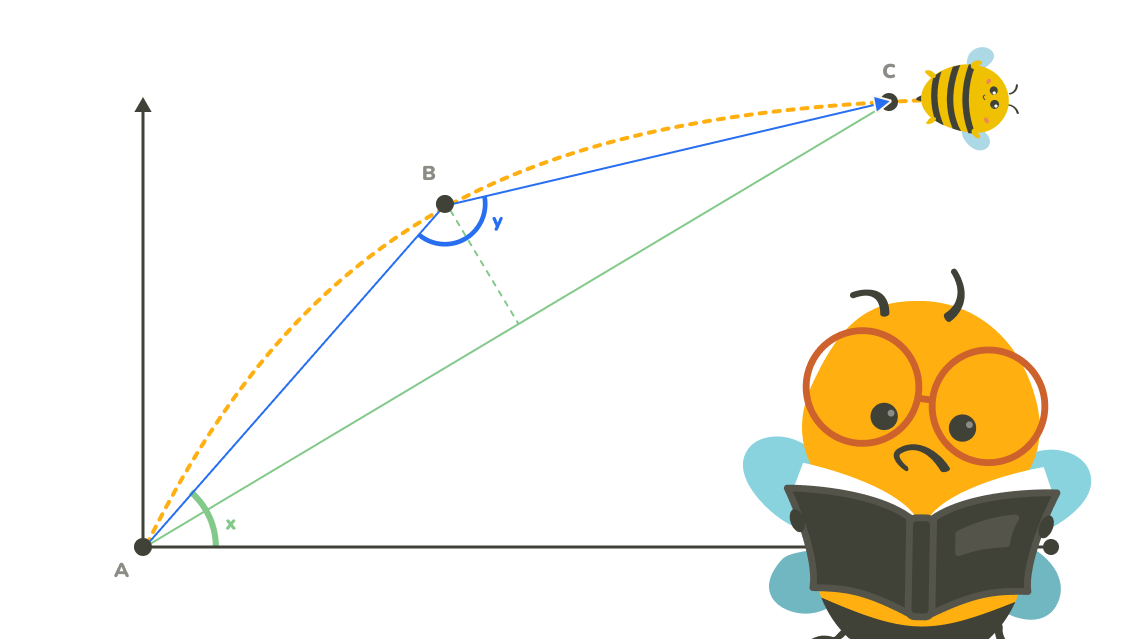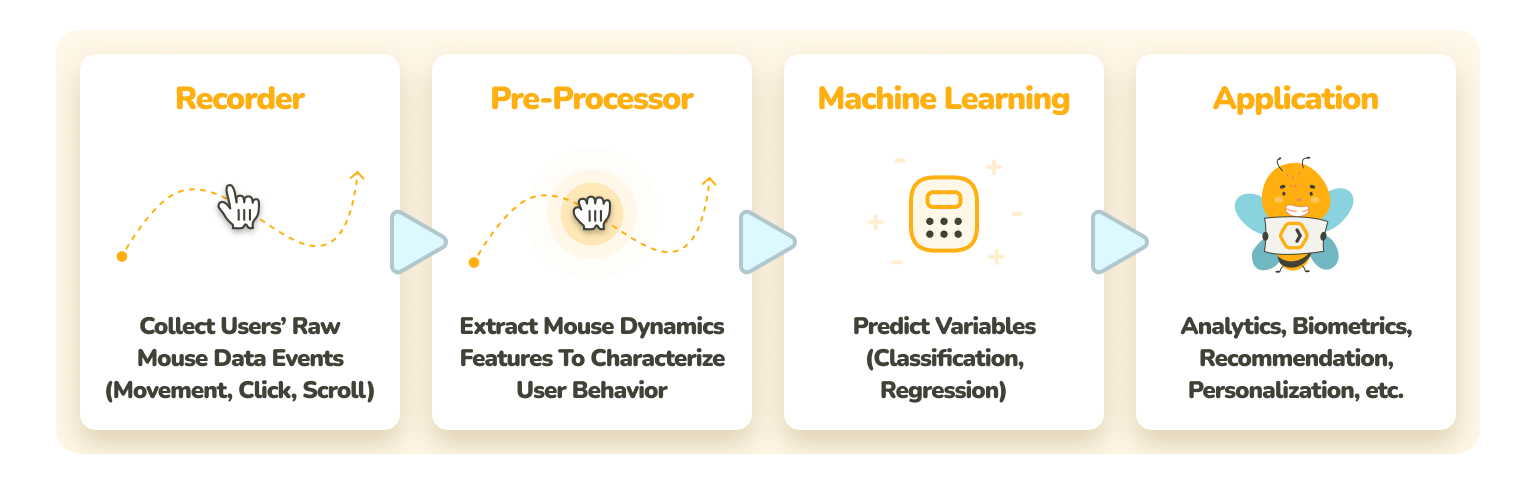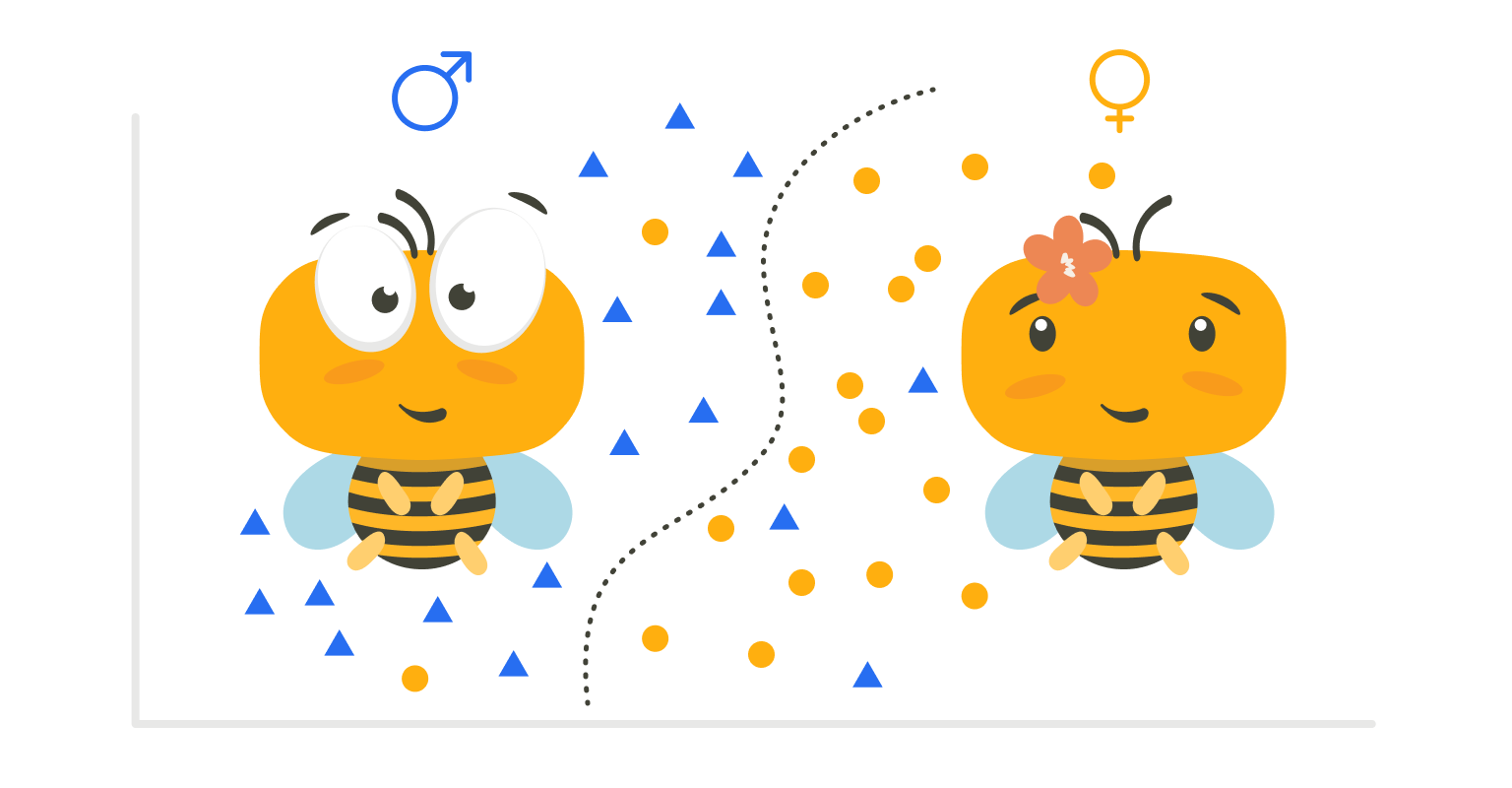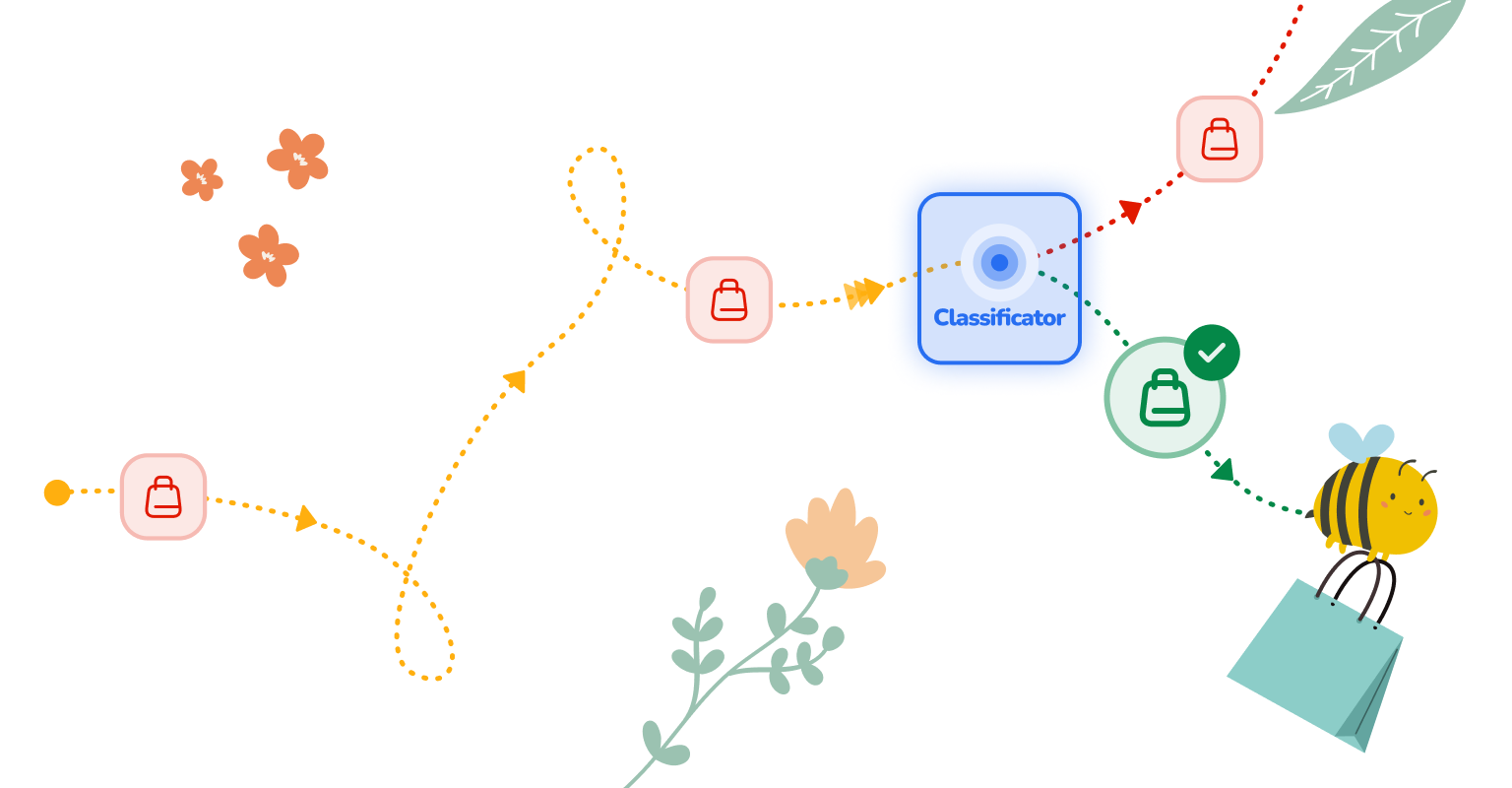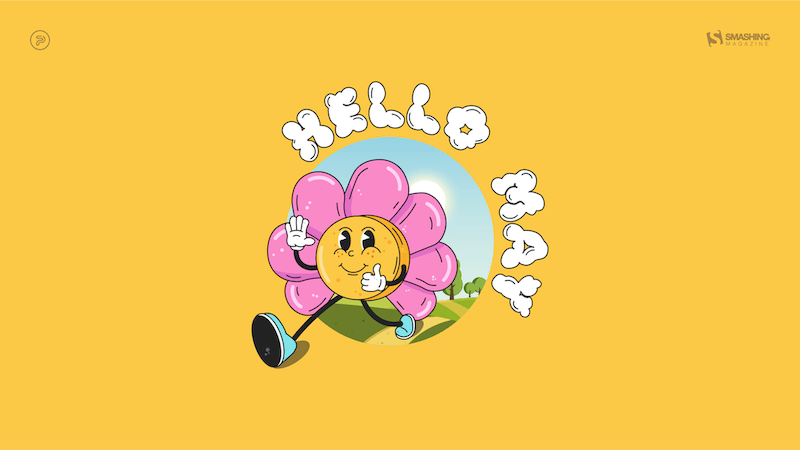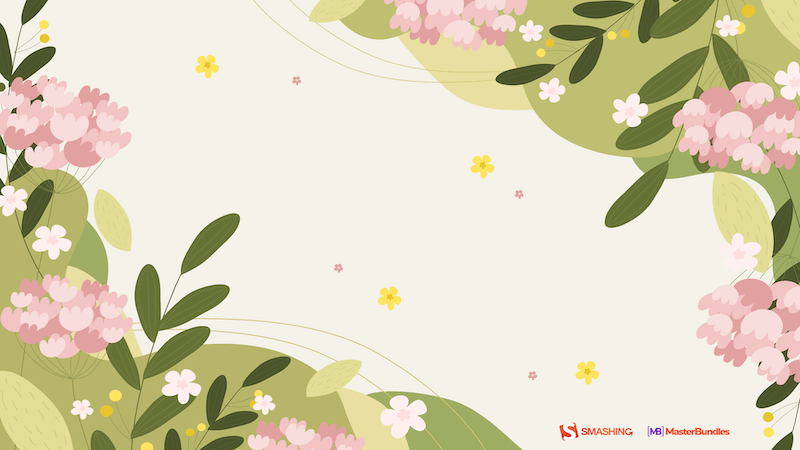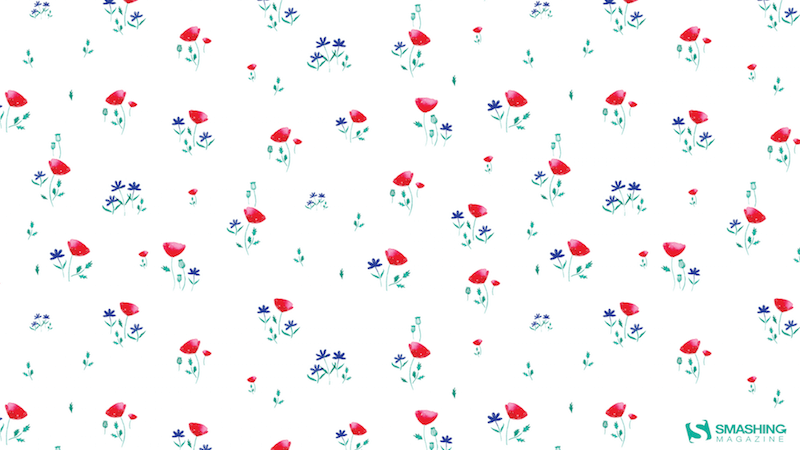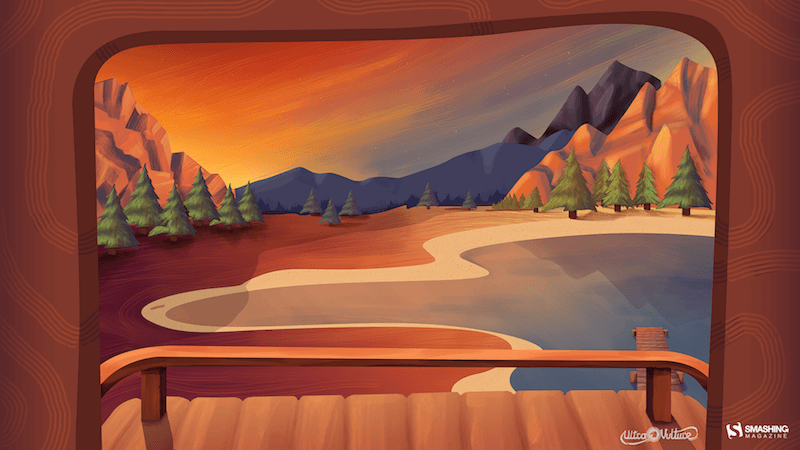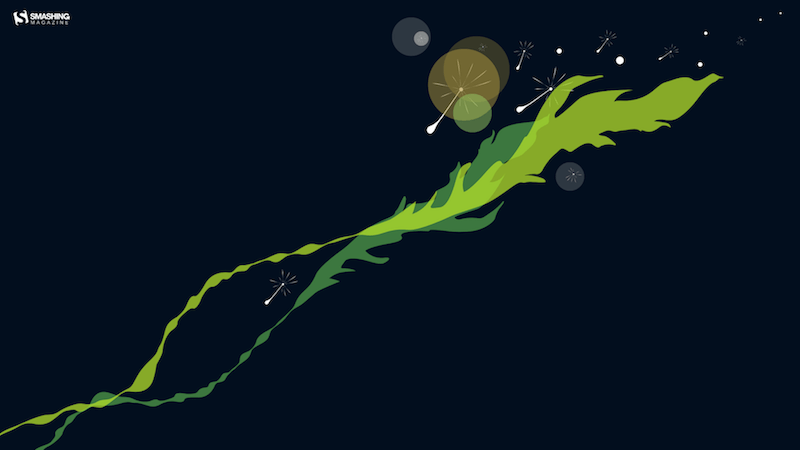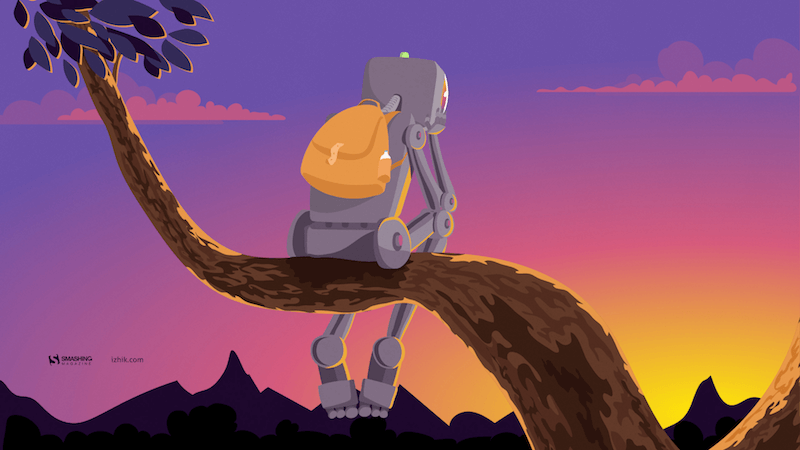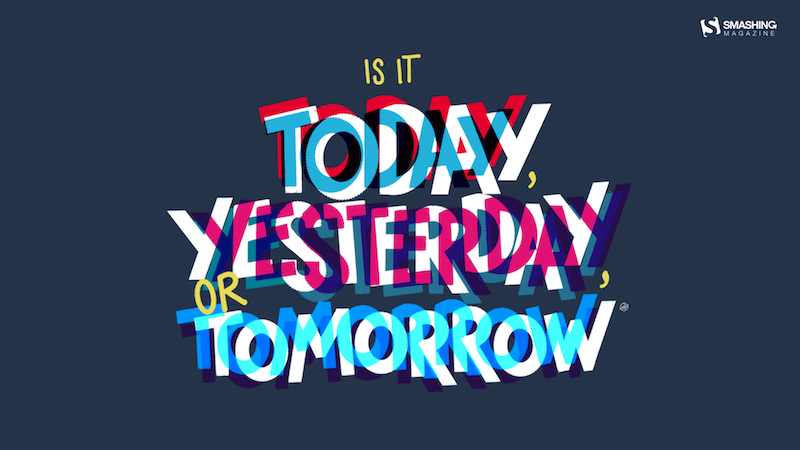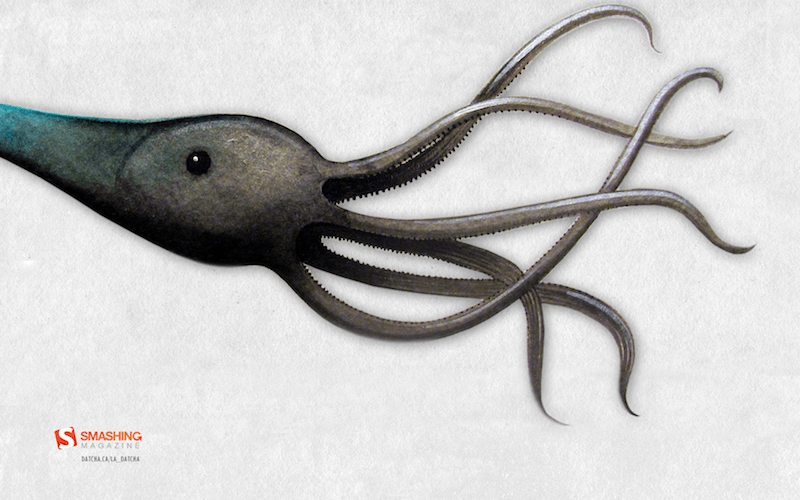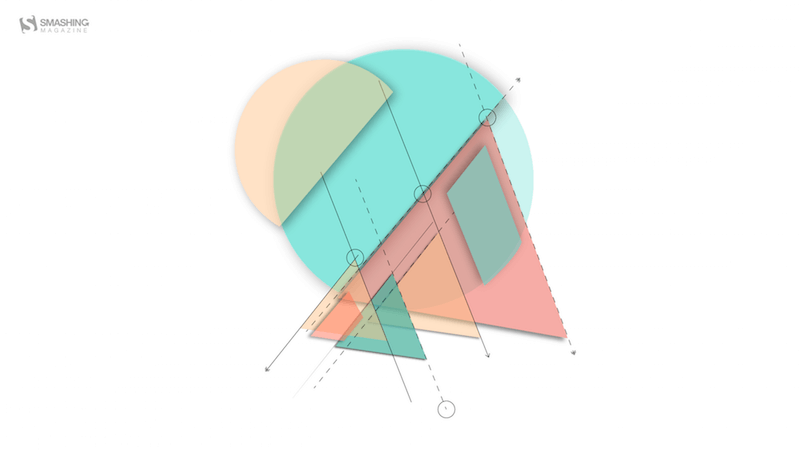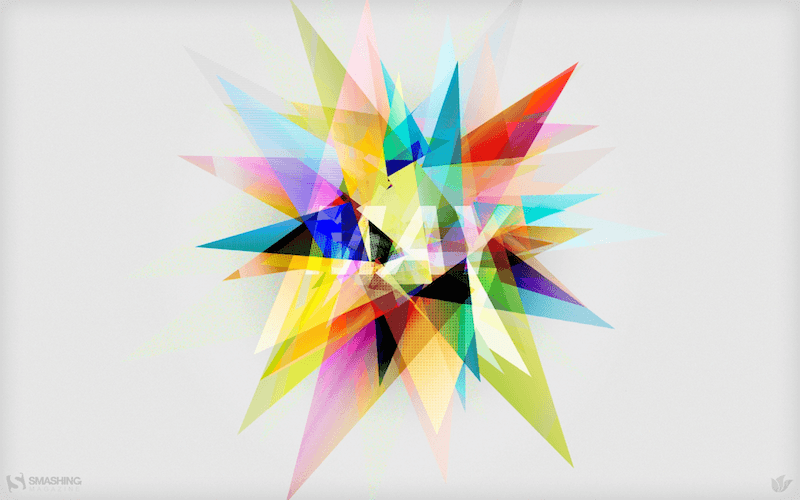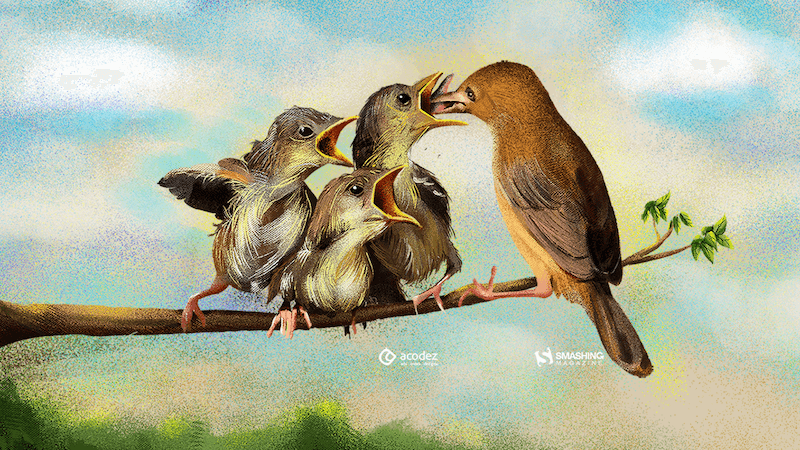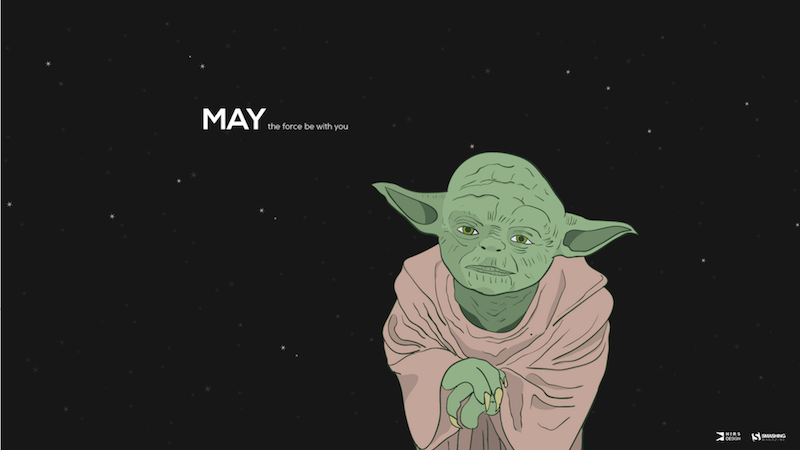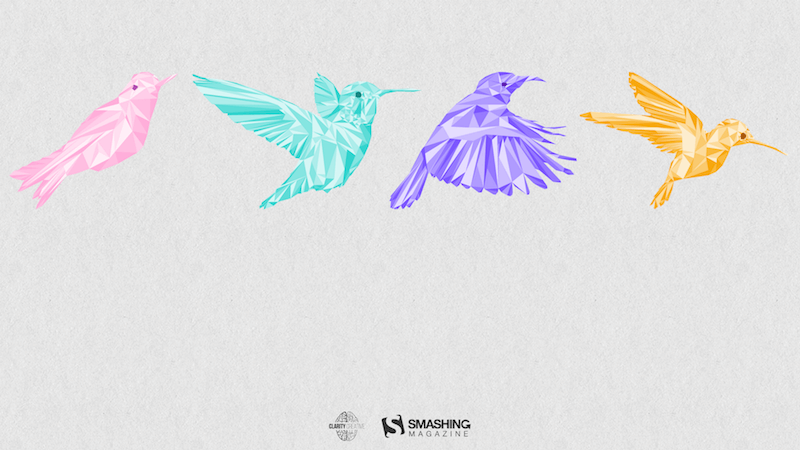August 2021 marks a milestone for me. That’s when we signed an acquisition agreement to sell Chatra, a profitable live chat platform. I co-founded it after shutting down my first startup after a six-year struggle. Chatra took me and the team six years to finish — that’s six years of learning, experimenting, sometimes failing, and ultimately winning big.
Acquisitions happen all the time. But what does it look like to go through one, putting the thing you built and nurtured up for sale and ceding control to someone else to take over? Sometimes, these things are complicated and contain clauses about what you can and can’t say after the transaction is completed.
So, I’ve curated a handful of the most valuable takeaways from starting, growing, and selling the company. It took me some time to process everything; some lessons were learned immediately, while others took time to sink in. Ultimately, though, it’s a recollection of my personal journey. I hope sharing it can help you in the event you ever find yourself in a similar pair of shoes.
Keeping The Band Together
Rewind six years before the Chatra acquisition. My first startup, Getwear, ran out of steam, and I — along with everyone else — was ready to jump ship.
But we weren’t ready to part ways. My co-founder-partner was a close childhood friend with whom I would sell pirated CDs in the late 90s. Now, I don’t think it’s the most honest way to make a living, but it didn’t bother us much in high school. It also contributed to a strong bond between us, one that led to the launch of Getwear and, later, Chatra.
That partnership and collaboration were too precious to let go; we knew that our work wasn’t supposed to end at Getwear and that we’d have at least one more try together. The fact that we struggled together before is what allowed us to pull through difficult times later. Our friendship allowed us to work through stress, difficulties, and the unavoidable disagreements that always come up.
That was a big lesson for me: It’s good to have a partner you trust along for the ride. We were together before Chatra, and we saw it all the way through to the end. I can’t imagine how things would have been different had I partnered with someone new and unfamiliar, or worse, on my own.
Building Business Foundations
We believed Getwear would make us millionaires. So when it failed, that motivation effectively evaporated. We were no longer inspired to take on ambitious plans, but we still had enough steam to start a digital analog of a döner kebab shop — a simple, sought-after tech product just to pay our bills.
This business wasn’t to be built on the back of investment capital; no, it was bootstrapped. That means we made do with a small, independent, fully-remote team. Remember, this is in 2015. The global pandemic had yet to happen, and a fully remote team was still a novelty. And it was quite a change from how we ran Getwear, which was stocked with an R&D department, a production office, and even a factory in Mumbai. A small distributed team seemed the right approach to keep us nimble as we set about defining our path forward as a company.
Finding our purpose required us to look at the intersection of what the market needs and what we know and can do well. Building a customer support product was an obvious choice: at Getwear, we heavily relied on live chat to help users take their body measurements and place their orders.
We were familiar with existing products on the market. Besides, we already had experience building a conversational support product: we had built an internal tool to facilitate communication between our Mumbai-based factory and an overseas customer-facing team. The best thing about that was that it was built on a relatively obscure framework offering real-time messaging out of the box.
There were maybe 20 established competitors in the space back in 2015, but that didn’t dissuade us. If there was enough room for 20 products to do business, there must be enough for 21. I assumed we should treat competition as a market validation rather than an obstacle.
Looking back, I can confidently say that it’s totally possible to compete (and succeed) in a crowded market.
Product-wise, Getwear was very innovative; no one had ever built an online jeans customizer as powerful as ours. We designed the UX from scratch without relying much on the best practices.
With Chatra, we went down a completely different route: We had improved the established live chat product category via features that were, at that time, commonly found in other types of software but hadn’t made their way to our field. That was the opportunity we seized.
The existing live chat platforms felt archaic in that the interfaces were clunky and reminiscent of Windows 95, the user flows were poorly thought out, and the dated user experience resulted in lost conversation histories.
Slack was a new product at this time and was all the rage with its fresh approach to user interfaces and conversational onboarding. Products like Facebook Messenger and Telegram (which is popular in Eastern Europe and the Middle East) were already standard bearers and formed user expectations for how a messaging experience should work on mobile. We learned a lot from these products and found in them the blueprint to design a modern chat widget and dashboard for agents.
We certainly stood on the shoulders of giants, and there’s nothing wrong with stealing like an artist: in fact, both Steve Jobs and Bill Gates did it.
The takeaway?
A product does not have to be new to redefine and disrupt a market. It’s possible to lead by introducing modern standards and designs rather than coming up with something radically different.
Making A Go-To-Market Strategy
Once we were clear about what we were building and how to build it, the time came to figure out a strategy for bringing our product to market.
Two things were very clear and true to us up front:
- We needed to launch and start earning immediately — in months rather than years — being a bootstrapped company and all.
- We didn’t have money for things like paid acquisition, brand awareness, or outbound sales representatives to serve as the front line for customer engagement.
Both conclusions, taken together, helped us decide to focus our efforts on small businesses that need fewer features in a product and onboard by self-service. Marketing-wise, that meant we’d need to find a way around prohibitively expensive ads.
Enter growth hacking! The term doesn’t resonate now the way it did in 2015: fresh, aggressive, and effective. As a user-facing website widget, we had a built-in acquisition channel by way of a “powered by Chatra” link. For it to be an effective marketing tool, we had to accumulate a certain number of customers. Otherwise, who’s going to see the link in the first place?
We combined unorthodox techniques to acquire new customers, like web-scraping and email address discovery with cold outreach.
Initially, we decided to go after our competitors’ customers. But the only thing we got out of targeting them with emails was their rightful anger.
In fact, a number of customers complained directly to the competitors, and the CEO of a prominent live chat company demanded we cease communicating with their users.
More than that, he actually requested that we donate to a well-known civil liberty NGO, something we wholeheartedly agreed to, considering it was indeed the right thing to do.
So, we decided to forget about competition and target potential customers (who owned e-commerce websites) using automation for lead research, email sending, and reply processing. We managed to do it on a massive scale with very few resources. By and large, cold outreach has been the single most effective marketing tool we have ever used. And contrary to common assumption, it is not a practice reserved purely for enterprise products.
Once we acquired a significant user mass, the widget link became our Number One acquisition channel. In lean startup terminology, a viral engine of growth is a situation when existing customers start generating leads and filling the marketing funnel for you. It’s where we all want to be, but the way to get there is often murky and unreliable. But my experience tells me that it is possible and can be planned.
For this strategy to work, it has to be based on natural user interactions. With widgets, the mechanic is quite apparent, but not so much with other products. Still, you can do well with serious planning and running experiments to help make informed decisions that achieve the best possible results.
For example, we were surprised that the widget link performed way better in tests when we changed it from “Powered by Chatra” to “Get Chatra!”. We’re talking big increases with minor tweaks. The small details really do matter!
Content marketing was another avenue we explored for generating leads. We had already done the cold outreach and had a good viral engine going with the widget link. Content marketing, in contrast, was an attempt to generate leads at the “top” of the funnel, independent of any outbound marketing or our customers’ websites. We produced books and guides that were well-researched, written, and designed to bring in potential customers while supporting existing ones with resources to get the most out of Chatra.
Sadly, these efforts failed to attract many new leads. I don’t want to say not to invest in quality content; it’s just that this is not a viable short-term growth strategy.
Increasing Lifetime Customer Value
It took six months of development to launch and another year to finally break even. By then, we had achieved a product-market fit with consistent organic growth; it was time to focus on metrics and unit economics. Our challenge was to limit customer churn and find ways to increase the lifetime value of existing customers.
If there’s an arch-enemy to SaaS, it’s churn. Mitigating churn is crucial to any subscription business, as longer subscriptions generate more revenue. Plus, it’s easier to prevent churn than it is to acquire new customers.
We found it helpful to distinguish between avoidable churn and unavoidable (i.e., “natural”) churn. The latter concerns customer behavior beyond our control: if an e-commerce store shuts down, they won’t pay for services. And we had nothing to do with them shutting down — it’s just the reality of life that most small businesses fail. No quick-fix strategy could ever change that; we just had to deal with it.
Chatra’s subscription pricing was fairly inexpensive, yet we enjoyed a relatively high customer lifetime value (cLTV). Many customers tended to stay for a long time — some, for years. Our high cLTV helped us justify higher customer acquisition costs (CAC) for paid ads in the Shopify app store once we decided to run them. Running the ads allowed us to improve our Shopify app store search position. And because of that, we improved and kept our position as a top app within our category. That, I believe, was one of the factors that the company Brevo considered when they later decided to acquire our business.
We tried improving the free-to-paid subscription conversion rate by targeting those who actively used the product but remained on a free plan for an extended period. We offered them an upgraded plan subscription for just one dollar per year. And to our surprise, that failed to convince many people to upgrade. We were forced to conclude that there are two types of customers: those who pay and those who do not (and will not).
From that point forward, things got even weirder. For example, we ran several experiments with subscription pricing and found that we could increase subscription prices from $11 per seat to $19 without adversely affecting either the visitor-to-user or the free-to-paid conversion rates! Apparently, price doesn’t matter as much as you might think. It’s possible to raise prices without adversely affecting conversions, at least in our experience with a freemium pricing model.
We also released additional products we could cross-sell to existing customers. One was Livebar, an app for in-browser notifications on recent online shopping purchases. Another was Yeps, a simple announcement bar that sticks to the top of a webpage. Product-wise, both were good. But despite our efforts to bring awareness to them in all our communications with Chatra customers, they never really took off. We’ve closed the first and sold the second for a price that barely justified the development and ongoing support we were putting into it. We were wrong to assume that if we have a loyal audience, we could automatically sell them another product.
Contemplating An Exit
Chatra was a lean company. As a SaaS business, we had a perfect cost-revenue ratio and gained new customers mainly through viral dynamics and self-onboarding. These didn’t increase our costs much but did indeed bring in extra subscription dollars. The engine worked almost without any effort on our side.
After a few years, the company could mostly function on auto-pilot, giving us — the founders — time and resources to pay our bills and run business experiments. We were enjoying a good life. Our work was a success!
We gave up on an exit strategy even before starting, so we didn’t pay much attention to the acquisition offers we routinely received; most weren’t enticing enough to pull us away. Even those sent by people known in the industry were way too small: the best offer we got was a valuation of 2.5 times our Annual Recurring Revenue (ARR), which was a non-starter for us.
Then, we received an email with another offer. The details were slim, but we decided to at least entertain the idea and schedule a time to chat. I replied that we wouldn’t consider anything lower than an industry-standard venture-backed SaaS valuation (which was about eight times ARR at the time). The response, surprisingly, read: “Let’s talk. Are you ready to sign a non-disclosure agreement?”
My biggest concern was that transferring ownership might lead to the Chatra team being laid off and the product termination. I didn’t want to let down our existing customers! The buyer understood the situation and assured us that Chatra would remain a separate line of business, at least for an extended period. No one on the team would lose their job. The buyer also planned to fork Chatra rather than close it, at least initially.
Still, letting go of it was difficult, and at times, I even felt the urge to blow up the negotiations.
So, why sell at all? We did it for three reasons:
- First, we felt stuck in the mature stage of the business lifecycle and missed the feeling of creating new things.
- Second, we (rightfully) knew that the good times could not last forever; we would be wise to avoid putting all our eggs in one basket.
- Third was a bit of pride. I genuinely wanted to go through the acquisition process, which has always seemed like a rite of passage for entrepreneurs.
Chatra was growing, cash-flow positive, and economic tailwinds seemed to blow our way. On the flip side, however, we had little left to do as founders. We didn’t want to go upmarket and compete with massive players like Intercom and Drift. We were happy in our niche, but it didn’t offer enough growth or expansion opportunities. We felt near the end of the line.
Looking back, I see how fortunate we were. The market took a huge hit soon after the acquisition, to the extent that I’m sure we would not have been able to fetch equally enticing offers within the next two years.
I want to stress that the offer we got was very, very generous. Still I often kick myself for not asking for more, as a deep-pocketed buyer is unlikely to turn away simply because we were trying to increase the company’s valuation. The additional ask would have been negligible to the buyer, but it could have been very meaningful for us.
Different acquisitions wind up looking different in the end. If you’re curious what a transaction looks like, ours was split into three payouts:
- An initial, fixed payment on the closing date;
- Several flexible payouts based on reaching post-acquisition milestones;
- An escrow amount deposited with an escrow agent for the possibility of something going wrong, like legal claims.
We assumed this structure was non-negotiable and didn’t try to agree on a different distribution that would move more money to the initial payment. Why? We were too shy to ask and were sure we’d complete all requirements on time. Accepting a significant payment delay essentially credited the buyer for the amount of the payouts while leaving me and my co-founder vulnerable to uncertainty.
We should’ve been bold and negotiated more favorable terms. After all, it represented the last time we’d have to battle for Chatra. I consider that a lesson learned for next time.
Conclusion
Parting ways with Chatra wasn’t easy. The team became my second family, and every product pixel and bit of code was dear to my heart. And yes, I do still feel nostalgia for it from time to time. But I certainly enjoy the freedom that comes with the financial gains.
One thing I absolutely want to mention before closing this out is that
Having an “exit” under my belt actually did very little to change my personal well-being or sense of self-worth. The biggest lesson I took away from the acquisition is that success is the process of doing things, not the point you can arrive at.
I don’t yet know where the journey will take me from here, but I’m confident that there will be both a business challenge and a way of helping others on their own founder journey. That said, I sincerely hope that my experience gives you a good deal of insight into the process of selling a company. It’s one of those things that often happens behind closed doors. But by shedding a little light on it — at least this one reflection — perhaps you will be more prepared than I was and know what to look for.