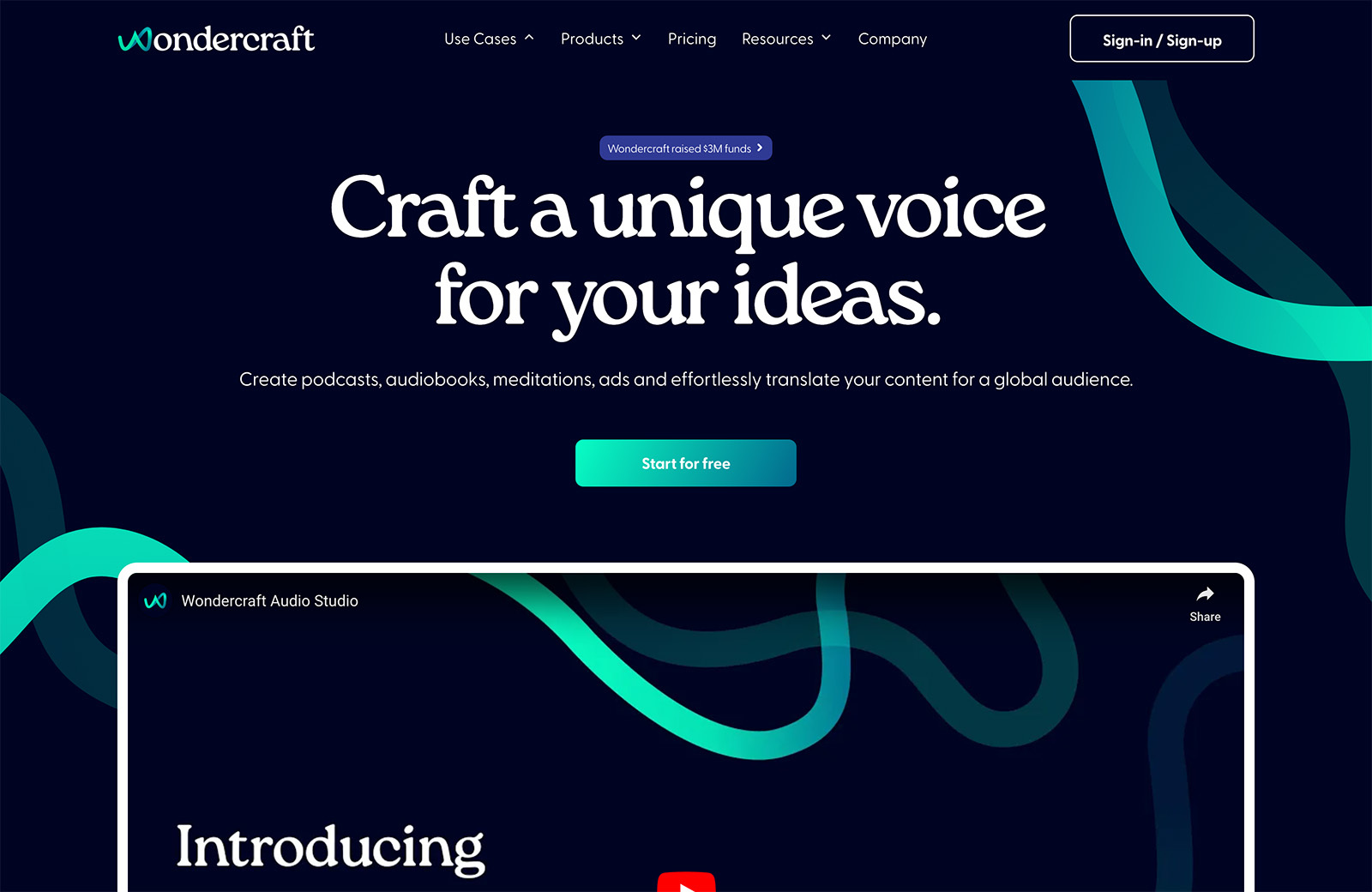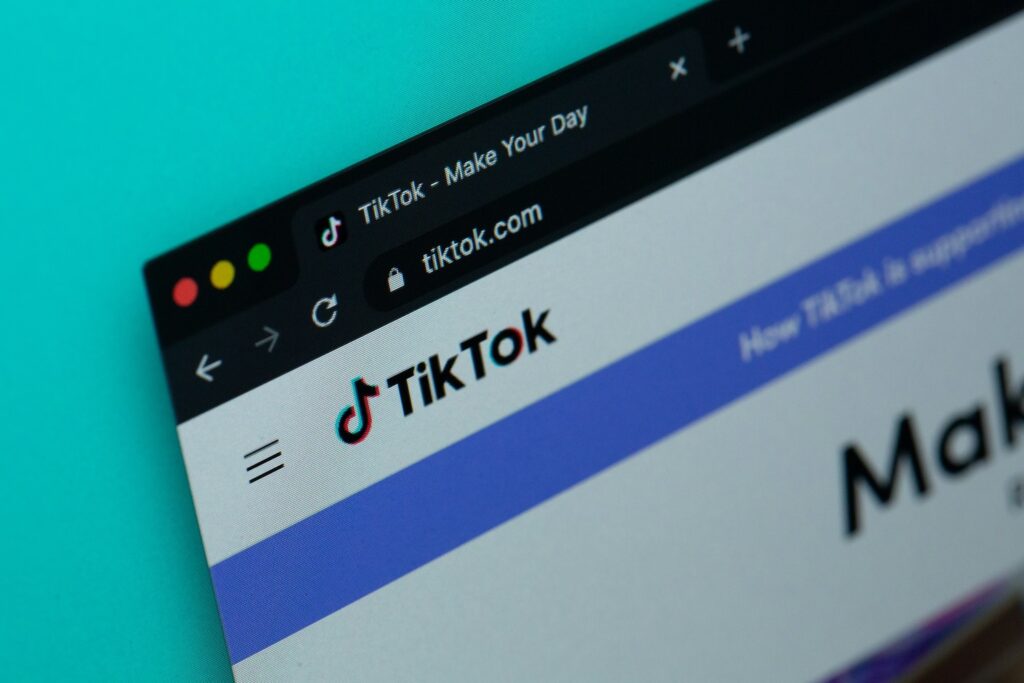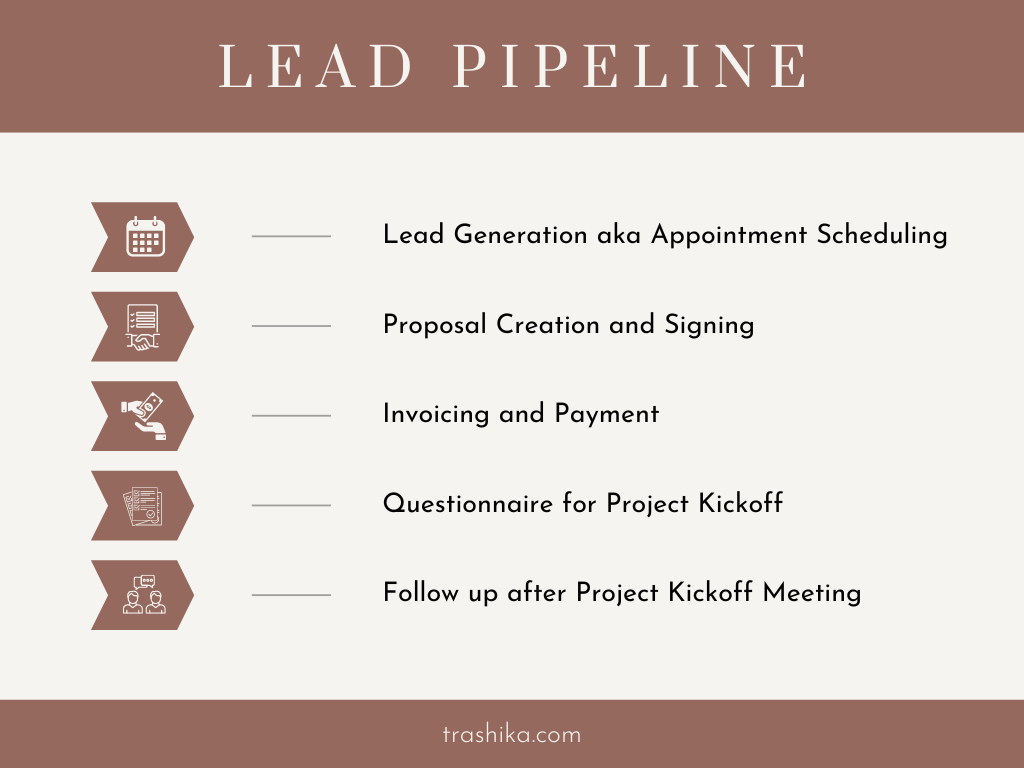Connecting With Users: Applying Principles Of Communication To UX Research
Communication is in everything we do. We communicate with users through our research, our design, and, ultimately, the products and services we offer. UX practitioners and those working on digital product teams benefit from understanding principles of communication and their application to our craft. Treating our UX processes as a mode of communication between users and the digital environment can help unveil in-depth, actionable insights.
In this article, I’ll focus on UX research. Communication is a core component of UX research, as it serves to bridge the gap between research insights, design strategy, and business outcomes. UX researchers, designers, and those working with UX researchers can apply key aspects of communication theory to help gather valuable insights, enhance user experiences, and create more successful products.
Fundamentals of Communication Theory
Communications as an academic field encompasses various models and principles that highlight the dynamics of communication between individuals and groups. Communication theory examines the transfer of information from one person or group to another. It explores how messages are transmitted, encoded, and decoded, acknowledges the potential for interference (or ‘noise’), and accounts for feedback mechanisms in enhancing the communication process.
In this article, I will focus on the Transactional Model of Communication. There are many other models and theories in the academic literature on communication. I have included references at the end of the article for those interested in learning more.
The Transactional Model of Communication (Figure 1) is a two-way process that emphasizes the simultaneous sending and receiving of messages and feedback. Importantly, it recognizes that communication is shaped by context and is an ongoing, evolving process. I’ll use this model and understanding when applying principles from the model to UX research. You’ll find that much of what is covered in the Transactional Model would also fall under general best practices for UX research, suggesting even if we aren’t communications experts, much of what we should be doing is supported by research in this field.
Understanding the Transactional Model
Let’s take a deeper dive into the six key factors and their applications within the realm of UX research:
- Sender: In UX research, the sender is typically the researcher who conducts interviews, facilitates usability tests, or designs surveys. For example, if you’re administering a user interview, you are the sender who initiates the communication process by asking questions.
- Receiver: The receiver is the individual who decodes and interprets the messages sent by the sender. In our context, this could be the user you interview or the person taking a survey you have created. They receive and process your questions, providing responses based on their understanding and experiences.
- Message: This is the content being communicated from the sender to the receiver. In UX research, the message can take various forms, like a set of survey questions, interview prompts, or tasks in a usability test.
- Channel: This is the medium through which the communication flows. For instance, face-to-face interviews, phone interviews, email surveys administered online, and usability tests conducted via screen sharing are all different communication channels. You might use multiple channels simultaneously, for example, communicating over voice while also using a screen share to show design concepts.
- Noise: Any factor that may interfere with the communication is regarded as ‘noise.’ In UX research, this could be complex jargon that confuses respondents in a survey, technical issues during a remote usability test, or environmental distractions during an in-person interview.
- Feedback: The communication received by the receiver, who then provides an output, is called feedback. For example, the responses given by a user during an interview or the data collected from a completed survey are types of feedback or the physical reaction of a usability testing participant while completing a task.
Applying the Transactional Model of Communication to Preparing for UX Research
We can become complacent or feel rushed to create our research protocols. I think this is natural in the pace of many workplaces and our need to deliver results quickly. You can apply the lens of the Transactional Model of Communication to your research preparation without adding much time. Applying the Transactional Model of Communication to your preparation should:
-
Improve Clarity
The model provides a clear representation of communication, empowering the researcher to plan and conduct studies more effectively. -
Minimize misunderstanding
By highlighting potential noise sources, user confusion or misunderstandings can be better anticipated and mitigated. -
Enhance research participant participation
With your attentive eye on feedback, participants are likely to feel valued, thus increasing active involvement and quality of input.
You can address the specific elements of the Transactional Model through the following steps while preparing for research:
Defining the Sender and Receiver
In UX research, the sender can often be the UX researcher conducting the study, while the receiver is usually the research participant. Understanding this dynamic can help researchers craft questions or tasks more empathetically and efficiently. You should try to collect some information on your participant in advance to prepare yourself for building a rapport.
For example, if you are conducting contextual inquiry with the field technicians of an HVAC company, you’ll want to dress appropriately to reflect your understanding of the context in which your participants (receivers) will be conducting their work. Showing up dressed in formal attire might be off-putting and create a negative dynamic between sender and receiver.
Message Creation
The message in UX research typically is the questions asked or tasks assigned during the study. Careful consideration of tenor, terminology, and clarity can aid data accuracy and participant engagement. Whether you are interviewing or creating a survey, you need to double-check that your audience will understand your questions and provide meaningful answers. You can pilot-test your protocol or questionnaire with a few representative individuals to identify areas that might cause confusion.
Using the HVAC example again, you might find that field technicians use certain terminology in a different way than you expect, such as asking them about what “tools” they use to complete their tasks yields you an answer that doesn’t reflect digital tools you’d find on a computer or smartphone, but physical tools like a pipe and wrench.
Choosing the Right Channel
The channel selection depends on the method of research. For instance, face-to-face methods might use physical verbal communication, while remote methods might rely on emails, video calls, or instant messaging. The choice of the medium should consider factors like tech accessibility, ease of communication, reliability, and participant familiarity with the channel. For example, you introduce an additional challenge (noise) if you ask someone who has never used an iPhone to test an app on an iPhone.
Minimizing Noise
Noise in UX research comes in many forms, from unclear questions inducing participant confusion to technical issues in remote interviews that cause interruptions. The key is to foresee potential issues and have preemptive solutions ready.
Facilitating Feedback
You should be prepared for how you might collect and act on participant feedback during the research. Encouraging regular feedback from the user during UX research ensures their understanding and that they feel heard. This could range from asking them to ‘think aloud’ as they perform tasks or encouraging them to email queries or concerns after the session. You should document any noise that might impact your findings and account for that in your analysis and reporting.
Track Your Alignment to the Framework
You can track what you do to align your processes with the Transactional Model prior to and during research using a spreadsheet. I’ll provide an example of a spreadsheet I’ve used in the later case study section of this article. You should create your spreadsheet during the process of preparing for research, as some of what you do to prepare should align with the factors of the model.
You can use these tips for preparation regardless of the specific research method you are undertaking. Let’s now look closer at a few common methods and get specific on how you can align your actions with the Transactional Model.

Applying the Transactional Model to Common UX Research Methods
UX research relies on interaction with users. We can easily incorporate aspects of the Transactional Model of Communication into our most common methods. Utilizing the Transactional Model in conducting interviews, surveys, and usability testing can help provide structure to your process and increase the quality of insights gathered.
Interviews
Interviews are a common method used in qualitative UX research. They provide the perfect method for applying principles from the Transactional Model. In line with the Transactional Model, the researcher (sender) sends questions (messages) in-person or over the phone/computer medium (channel) to the participant (receiver), who provides answers (feedback) while contending with potential distraction or misunderstanding (noise). Reflecting on communication as transactional can help remind us we need to respect the dynamic between ourselves and the person we are interviewing. Rather than approaching an interview as a unidirectional interrogation, researchers need to view it as a conversation.
Applying the Transactional Model to conducting interviews means we should account for a number of facts to allow for high-quality communication. Note how the following overlap with what we typically call best practices.
Asking Open-ended Questions
To truly harness a two-way flow of communication, open-ended questions, rather than close-ended ones, are crucial. For instance, rather than asking, “Do you use our mobile application?” ask, “Can you describe your use of our mobile app?”. This encourages the participant to share more expansive and descriptive insights, furthering the dialogue.
Actively Listening
As the success of an interview relies on the participant’s responses, active listening is a crucial skill for UX researchers. The researcher should encourage participants to express their thoughts and feelings freely. Reflective listening techniques, such as paraphrasing or summarizing what the participant has shared, can reinforce to the interviewee that their contributions are being acknowledged and valued. It also provides an opportunity to clarify potential noise or misunderstandings that may arise.
Being Responsive
Building on the simultaneous send-receive nature of the Transactional Model, researchers must remain responsive during interviews. Providing non-verbal cues (like nodding) and verbal affirmations (“I see,” “Interesting”) lets participants know their message is being received and understood, making them feel comfortable and more willing to share.
Minimizing Noise
We should always attempt to account for noise in advance, as well as during our interview sessions. Noise, in the form of misinterpretations or distractions, can disrupt effective communication. Researchers can proactively reduce noise by conducting a dry run in advance of the scheduled interviews. This helps you become more fluent at going through the interview and also helps identify areas that might need improvement or be misunderstood by participants. You also reduce noise by creating a conducive interview environment, minimizing potential distractions, and asking clarifying questions during the interview whenever necessary.
For example, if a participant uses a term the researcher doesn’t understand, the researcher should politely ask for clarification rather than guessing its meaning and potentially misinterpreting the data.
Additional forms of noise can include participant confusion or distraction. You should let participants know to ask if they are unclear on anything you say or do. It’s a good idea to always ask participants to put their smartphones on mute. You should only provide information critical to the process when introducing the interview or tasks. For example, you don’t need to give a full background of the history of the product you are researching if that isn’t required for the participant to complete the interview. However, you should let them know the purpose of the research, gain their consent to participate, and inform them of how long you expect the session to last.
Strategizing the Flow
Researchers should build strategic thinking into their interviews to support the Transaction Model. Starting the interview with less intrusive questions can help establish rapport and make the participant more comfortable, while more challenging or sensitive questions can be left for later when the interviewee feels more at ease.
A well-planned interview encourages a fluid dialogue and exchange of ideas. This is another area where conducting a dry run can help to ensure high-quality research. You and your dry-run participants should recognize areas where questions aren’t flowing in the best order or don’t make sense in the context of the interview, allowing you to correct the flow in advance.
While much of what the Transactional Model informs for interviews already aligns with common best practices, the model would suggest we need to have a deeper consideration of factors that we can sometimes give less consideration when we become overly comfortable with interviewing or are unaware of the implications of forgetting to address the factors of context considerations, power dynamics, and post-interview actions.
Context Considerations
You need to account for both the context of the participant, e.g., their background, demographic, and psychographic information, as well as the context of the interview itself. You should make subtle yet meaningful modifications depending on the channel you are conducting an interview.
For example, you should utilize video and be aware of your facial and physical responses if you are conducting an interview using an online platform, whereas if it’s a phone interview, you will need to rely on verbal affirmations that you are listening and following along, while also being mindful not to interrupt the participant while they are speaking.
Power Dynamics
Researchers need to be aware of how your role, background, and identity might influence the power dynamics of the interview. You can attempt to address power dynamics by sharing research goals transparently and addressing any potential concerns about bias a participant shares.
We are responsible for creating a safe and inclusive space for our interviews. You do this through the use of inclusive language, listening actively without judgment, and being flexible to accommodate different ways of knowing and expressing experiences. You should also empower participants as collaborators whenever possible. You can offer opportunities for participants to share feedback on the interview process and analysis. Doing this validates participants’ experiences and knowledge and ensures their voices are heard and valued.
Post-Interview Actions
You have a number of options for actions that can close the loop of your interviews with participants in line with the “feedback” the model suggests is a critical part of communication. Some tactics you can consider following your interview include:
-
Debriefing
Dedicate a few minutes at the end to discuss the participant’s overall experience, impressions, and suggestions for future interviews. -
Short surveys
Send a brief survey via email or an online platform to gather feedback on the interview experience. -
Follow-up calls
Consider follow-up calls with specific participants to delve deeper into their feedback and gain additional insight if you find that is warranted. -
Thank you emails
Include a “feedback” section in your thank you email, encouraging participants to share their thoughts on the interview.
You also need to do something with the feedback you receive. Researchers and product teams should make time for reflexivity and critical self-awareness.
As practitioners in a human-focused field, we are expected to continuously examine how our assumptions and biases might influence our interviews and findings.
We shouldn’t practice our craft in a silo. Instead, seeking feedback from colleagues and mentors to maintain ethical research practices should be a standard practice for interviews and all UX research methods.
By considering interviews as an ongoing transaction and exchange of ideas rather than a unidirectional Q&A, UX researchers can create a more communicative and engaging environment. You can see how models of communication have informed best practices for interviews. With a better knowledge of the Transactional Model, you can go deeper and check your work against the framework of the model.
Surveys
The Transactional Model of Communication reminds us to acknowledge the feedback loop even in seemingly one-way communication methods like surveys. Instead of merely sending out questions and collecting responses, we need to provide space for respondents to voice their thoughts and opinions freely. When we make participants feel heard, engagement with our surveys should increase, dropouts should decrease, and response quality should improve.
Like other methods, surveys involve the researcher(s) creating the instructions and questionnaire (sender), the survey, including any instructions, disclaimers, and consent forms (the message), how the survey is administered, e.g., online, in person, or pen and paper (the channel), the participant (receiver), potential misunderstandings or distractions (noise), and responses (feedback).
Designing the Survey
Understanding the Transactional Model will help researchers design more effective surveys. Researchers are encouraged to be aware of both their role as the sender and to anticipate the participant’s perspective as the receiver. Begin surveys with clear instructions, explaining why you’re conducting the survey and how long it’s estimated to take. This establishes a more communicative relationship with respondents right from the start. Test these instructions with multiple people prior to launching the survey.
Crafting Questions
The questions should be crafted to encourage feedback and not just a simple yes or no. You should consider asking scaled questions or items that have been statistically validated to measure certain attributes of users.
For example, if you were looking deeper at a mobile banking application, rather than asking, “Did you find our product easy to use?” you would want to break that out into multiple aspects of the experience and ask about each with a separate question such as “On a scale of 1–7, with 1 being extremely difficult and 7 being extremely easy, how would you rate your experience transferring money from one account to another?”.
Minimizing Noise
Reducing ‘noise,’ or misunderstandings, is crucial for increasing the reliability of responses. Your first line of defense in reducing noise is to make sure you are sampling from the appropriate population you want to conduct the research with. You need to use a screener that will filter out non-viable participants prior to including them in the survey. You do this when you correctly identify the characteristics of the population you want to sample from and then exclude those falling outside of those parameters.
Additionally, you should focus on prioritizing finding participants through random sampling from the population of potential participants versus using a convenience sample, as this helps to ensure you are collecting reliable data.
When looking at the survey itself, there are a number of recommendations to reduce noise. You should ensure questions are easily understandable, avoid technical jargon, and sequence questions logically. A question bank should be reviewed and tested before being finalized for distribution.
For example, question statements like “Do you use and like this feature?” can confuse respondents because they are actually two separate questions: do you use the feature, and do you like the feature? You should separate out questions like this into more than one question.
You should use visual aids that are relevant whenever possible to enhance the clarity of the questions. For example, if you are asking questions about an application’s “Dashboard” screen, you might want to provide a screenshot of that page so survey takers have a clear understanding of what you are referencing. You should also avoid the use of jargon if you are surveying a non-technical population and explain any terminology that might be unclear to participants taking the survey.
The Transactional Model suggests active participation in communication is necessary for effective communication. Participants can become distracted or take a survey without intending to provide thoughtful answers. You should consider adding a question somewhere in the middle of the survey to check that participants are paying attention and responding appropriately, particularly for longer surveys.
This is often done using a simple math problem such as “What is the answer to 1+1?” Anyone not responding with the answer of “2” might not be adequately paying attention to the responses they are providing and you’d want to look closer at their responses, eliminating them from your analysis if deemed appropriate.
Encouraging Feedback
While descriptive feedback questions are one way of promoting dialogue, you can also include areas where respondents can express any additional thoughts or questions they have outside of the set question list. This is especially useful in online surveys, where researchers can’t immediately address participant’s questions or clarify doubts.
You should be mindful that too many open-ended questions can cause fatigue, so you should limit the number of open-ended questions. I recommend two to three open-ended questions depending on the length of your overall survey.
Post-Survey Actions
After collecting and analyzing the data, you can send follow-up communications to the respondents. Let them know the changes made based on their feedback, thank them for their participation, or even share a summary of the survey results. This fulfills the Transactional Model’s feedback loop and communicates to the respondent that their input was received, valued, and acted upon.
You can also meet this suggestion by providing an email address for participants to follow up if they desire more information post-survey. You are allowing them to complete the loop themselves if they desire.
Applying the transactional model to surveys can breathe new life into the way surveys are conducted in UX research. It encourages active participation from respondents, making the process more interactive and engaging while enhancing the quality of the data collected. You can experiment with applying some or all of the steps listed above. You will likely find you are already doing much of what’s mentioned, however being explicit can allow you to make sure you are thoughtfully applying these principles from the field communication.
Usability Testing
Usability testing is another clear example of a research method highlighting components of the Transactional Model. In the context of usability testing, the Transactional Model of Communication’s application opens a pathway for a richer understanding of the user experience by positioning both the user and the researcher as sender and receiver of communication simultaneously.
Here are some ways a researcher can use elements of the Transactional Model during usability testing:
Task Assignment as Message Sending
When a researcher assigns tasks to a user during usability testing, they act as the sender in the communication process. To ensure the user accurately receives the message, these tasks need to be clear and well-articulated. For example, a task like “Register a new account on the app” sends a clear message to the user about what they need to do.
You don’t need to tell them how to do the task, as usually, that’s what we are trying to determine from our testing, but if you are not clear on what you want them to do, your message will not resonate in the way it is intended. This is another area where a dry run in advance of the testing is an optimal solution for making sure tasks are worded clearly.
Observing and Listening as Message Receiving
As the participant interacts with the application, concept, or design, the researcher, as the receiver, picks up on verbal and nonverbal cues. For instance, if a user is clicking around aimlessly or murmuring in confusion, the researcher can take these as feedback about certain elements of the design that are unclear or hard to use. You can also ask the user to explain why they are giving these cues you note as a way to provide them with feedback on their communication.
Real-time Interaction
The transactional nature of the model recognizes the importance of real-time interaction. For example, if during testing, the user is unsure of what a task means or how to proceed, the researcher can provide clarification without offering solutions or influencing the user’s action. This interaction follows the communication flow prescribed by the transactional model. We lose the ability to do this during unmoderated testing; however, many design elements are forms of communication that can serve to direct users or clarify the purpose of an experience (to be covered more in article two).
Noise
In usability testing, noise could mean unclear tasks, users’ preconceived notions, or even issues like slow software response. Acknowledging noise can help researchers plan and conduct tests better. Again, carrying out a pilot test can help identify any noise in the main test scenarios, allowing for necessary tweaks before actual testing. Other forms of noise can be less obvious but equally intrusive. For example, if you are conducting a test using a Macbook laptop and your participant is used to a PC, there is noise you need to account for, given their unfamiliarity with the laptop you’ve provided.
The fidelity of the design artifact being tested might introduce another form of noise. I’ve always advocated testing at any level of fidelity, but you should note that if you are using “Lorem Ipsum” or black and white designs, this potentially adds noise.
One of my favorite examples of this was a time when I was testing a financial services application, and the designers had put different balances on the screen; however, the total for all balances had not been added up to the correct total. Virtually every person tested noted this discrepancy, although it had nothing to do with the tasks at hand. I had to acknowledge we’d introduced noise to the testing. As at least one participant noted, they wouldn’t trust a tool that wasn’t able to total balances correctly.
Encouraging Feedback
Under the Transactional Model’s guidance, feedback isn’t just final thoughts after testing; it should be facilitated at each step of the process. Encouraging ‘think aloud’ protocols, where the user verbalizes their thoughts, reactions, and feelings during testing, ensures a constant flow of useful feedback.
You are receiving feedback throughout the process of usability testing, and the model provides guidance on how you should use that feedback to create a shared meaning with the participants. You will ultimately summarize this meaning in your report. You’ll later end up uncovering if this shared meaning was correctly interpreted when you design or redesign the product based on your findings.

We’ve now covered how to apply the Transactional Model of Communication to three common UX Research methods. All research with humans involves communication. You can break down other UX methods using the Model’s factors to make sure you engage in high-quality research.
Analyzing and Reporting UX Research Data Through the Lens of the Transactional Model
The Transactional Model of Communication doesn’t only apply to the data collection phase (interviews, surveys, or usability testing) of UX research. Its principles can provide valuable insights during the data analysis process.
The Transactional Model instructs us to view any communication as an interactive, multi-layered dialogue — a concept that is particularly useful when unpacking user responses. Consider the ‘message’ components: In the context of data analysis, the messages are the users’ responses. As researchers, thinking critically about how respondents may have internally processed the survey questions, interview discussion, or usability tasks can yield richer insights into user motivations.
Understanding Context
Just as the Transactional Model emphasizes the simultaneous interchange of communication, UX researchers should consider the user’s context while interpreting data. Decoding the meaning behind a user’s words or actions involves understanding their background, experiences, and the situation when they provide responses.
Deciphering Noise
In the Transactional Model, noise presents a potential barrier to effective communication. Similarly, researchers must be aware of snowballing themes or frequently highlighted issues during analysis. Noise, in this context, could involve patterns of confusion, misunderstandings, or consistently highlighted problems by users. You need to account for this, e.g., the example I provided where participants constantly referred to the incorrect math on static wireframes.
Considering Sender-Receiver Dynamics
Remember that as a UX researcher, your interpretation of user responses will be influenced by your understandings, biases, or preconceptions, just as the responses were influenced by the user’s perceptions. By acknowledging this, researchers can strive to neutralize any subjective influence and ensure the analysis remains centered on the user’s perspective. You can ask other researchers to double-check your work to attempt to account for bias.
For example, if you come up with a clear theme that users need better guidance in the application you are testing, another researcher from outside of the project should come to a similar conclusion if they view the data; if not, you should have a conversation with them to determine what different perspectives you are each bringing to the data analysis.
Reporting Results
Understanding your audience is crucial for delivering a persuasive UX research presentation. Tailoring your communication to resonate with the specific concerns and interests of your stakeholders can significantly enhance the impact of your findings. Here are some more details:
-
Identify Stakeholder Groups
Identify the different groups of stakeholders who will be present in your audience. This could include designers, developers, product managers, and executives. -
Prioritize Information
Prioritize the information based on what matters most to each stakeholder group. For example, designers might be more interested in usability issues, while executives may prioritize business impact. -
Adapt Communication Style
Adjust your communication style to align with the communication preferences of each group. Provide technical details for developers and emphasize user experience benefits for executives.
Acknowledging Feedback
Respecting this Transactional Model’s feedback loop, remember to revisit user insights after implementing design changes. This ensures you stay user-focused, continuously validating or adjusting your interpretations based on users’ evolving feedback. You can do this in a number of ways. You can reconnect with users to show them updated designs and ask questions to see if the issues you attempted to resolve were resolved.
Another way to address this without having to reconnect with the users is to create a spreadsheet or other document to track all the recommendations that were made and reconcile the changes with what is then updated in the design. You should be able to map the changes users requested to updates or additions to the product roadmap for future updates. This acknowledges that users were heard and that an attempt to address their pain points will be documented.
Crucially, the Transactional Model teaches us that communication is rarely simple or one-dimensional. It encourages UX researchers to take a more nuanced, context-aware approach to data analysis, resulting in deeper user understanding and more accurate, user-validated results.
By maintaining an ongoing feedback loop with users and continually refining interpretations, researchers can ensure that their work remains grounded in real user experiences and needs.
Tracking Your Application of the Transactional Model to Your Practice
You might find it useful to track how you align your research planning and execution to the framework of the Transactional Model. I’ve created a spreadsheet to outline key factors of the model and used this for some of my work. Demonstrated below is an example derived from a study conducted for a banking client that included interviews and usability testing. I completed this spreadsheet during the process of planning and conducting interviews. Anonymized data from our study has been furnished to show an example of how you might populate a similar spreadsheet with your information.
You can customize the spreadsheet structure to fit your specific research topic and interview approach. By documenting your application of the transactional model, you can gain valuable insights into the dynamic nature of communication and improve your interview skills for future research.
| Stage | Columns | Description | Example |
|---|---|---|---|
| Pre-Interview Planning | Topic/Question (Aligned with research goals) | Identify the research question and design questions that encourage open-ended responses and co-construction of meaning. | Testing mobile banking app’s bill payment feature. How do you set up a new payee? How would you make a payment? What are your overall impressions? |
| Participant Context | Note relevant demographic and personal information to tailor questions and avoid biased assumptions. | 35-year-old working professional, frequent user of the online banking and mobile application but unfamiliar with using the app for bill pay. | |
| Engagement Strategies | Outline planned strategies for active listening, open-ended questions, clarification prompts, and building rapport. | Open-ended follow-up questions (“Can you elaborate on XYZ? Or Please explain more to me what you mean by XYZ.”), active listening cues, positive reinforcement (“Thank you for sharing those details”). | |
| Shared Understanding | List potential challenges to understanding participant’s perspectives and strategies for ensuring shared meaning. | Initially, the participant expressed some confusion about the financial jargon I used. I clarified and provided simpler [non-jargon] explanations, ensuring we were on the same page. | |
| During Interview | Verbal Cues | Track participant’s language choices, including metaphors, pauses, and emotional expressions. | Participant used a hesitant tone when describing negative experiences with the bill payment feature. When questioned, they stated it was “likely their fault” for not understanding the flow [it isn’t their fault]. |
| Nonverbal Cues | Note participant’s nonverbal communication like body language, facial expressions, and eye contact. | Frowning and crossed arms when discussing specific pain points. | |
| Researcher Reflexivity | Record moments where your own biases or assumptions might influence the interview and potential mitigation strategies. | Recognized my own familiarity with the app might bias my interpretation of users’ understanding [e.g., going slower than I would have when entering information]. Asked clarifying questions to avoid imposing my assumptions. | |
| Power Dynamics | Identify instances where power differentials emerge and actions taken to address them. | Participant expressed trust in the research but admitted feeling hesitant to criticize the app directly. I emphasized anonymity and encouraged open feedback. | |
| Unplanned Questions | List unplanned questions prompted by the participant’s responses that deepen understanding. | What alternative [non-bank app] methods for paying bills that you use? (Prompted by participant’s frustration with app bill pay). | |
| Post-Interview Reflection | Meaning Co-construction | Analyze how both parties contributed to building shared meaning and insights. | Through dialogue, we collaboratively identified specific design flaws in the bill payment interface and explored additional pain points and areas that worked well. |
| Openness and Flexibility | Evaluate how well you adapted to unexpected responses and maintained an open conversation. | Adapted questioning based on participant’s emotional cues and adjusted language to minimize technical jargon when that issue was raised. | |
| Participant Feedback | Record any feedback received from participants regarding the interview process and areas for improvement. | Thank you for the opportunity to be in the study. I’m glad my comments might help improve the app for others. I’d be happy to participate in future studies. | |
| Ethical Considerations | Reflect on whether the interview aligned with principles of transparency, reciprocity, and acknowledging power dynamics. | Maintained anonymity throughout the interview and ensured informed consent was obtained. Data will be stored and secured as outlined in the research protocol. | |
| Key Themes/Quotes | Use this column to identify emerging themes or save quotes you might refer to later when creating the report. | Frustration with a confusing interface, lack of intuitive navigation, and desire for more customization options. | |
| Analysis Notes | Use as many lines as needed to add notes for consideration during analysis. | Add notes here. |
You can use the suggested columns from this table as you see fit, adding or subtracting as needed, particularly if you use a method other than interviews. I usually add the following additional Columns for logistical purposes:
- Date of Interview,
- Participant ID,
- Interview Format (e.g., in person, remote, video, phone).
Conclusion
By incorporating aspects of communication theory into UX research, UX researchers and those who work with UX researchers can enhance the effectiveness of their communication strategies, gather more accurate insights, and create better user experiences. Communication theory provides a framework for understanding the dynamics of communication, and its application to UX research enables researchers to tailor their approaches to specific audiences, employ effective interviewing techniques, design surveys and questionnaires, establish seamless communication channels during usability testing, and interpret data more effectively.
As the field of UX research continues to evolve, integrating communication theory into research practices will become increasingly essential for bridging the gap between users and design teams, ultimately leading to more successful products that resonate with target audiences.
As a UX professional, it is important to continually explore and integrate new theories and methodologies to enhance your practice. By leveraging communication theory principles, you can better understand user needs, improve the user experience, and drive successful outcomes for digital products and services.
Integrating communication theory into UX research is an ongoing journey of learning and implementing best practices. Embracing this approach empowers researchers to effectively communicate their findings to stakeholders and foster collaborative decision-making, ultimately driving positive user experiences and successful design outcomes.
References and Further Reading
- The Mathematical Theory of Communication (PDF), Shannon, C. E., & Weaver, W.
- From organizational effectiveness to relationship indicators: Antecedents of relationships, public relations strategies, and relationship outcomes, Grunig, J. E., & Huang, Y. H.
- Communication and persuasion: Psychological studies of opinion change, Hovland, C. I., Janis, I. L., & Kelley, H. H. (1953). Yale University Press
- Communication research as an autonomous discipline, Chaffee, S. H. (1986). Communication Yearbook, 10, 243-274
- Interpersonal Communication: Everyday Encounters (PDF), Wood, J. (2015)
- Theories of Human Communication, Littlejohn, S. W., & Foss, K. A. (2011)
- McQuail’s Mass Communication Theory (PDF), McQuail, D. (2010)
- Bridges Not Walls: A Book About Interpersonal Communication, Stewart, J. (2012)