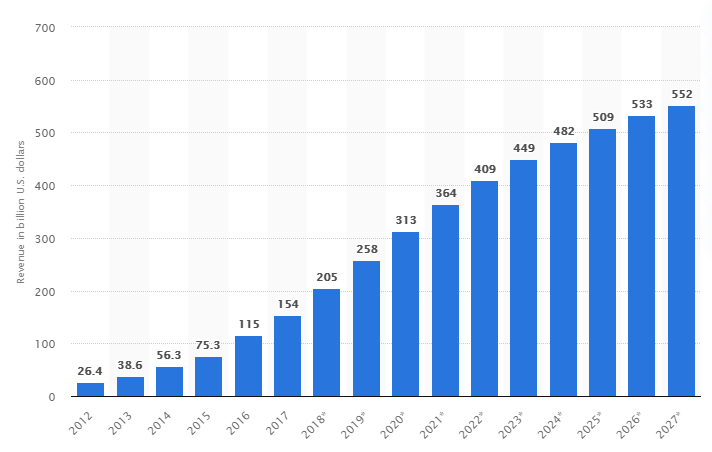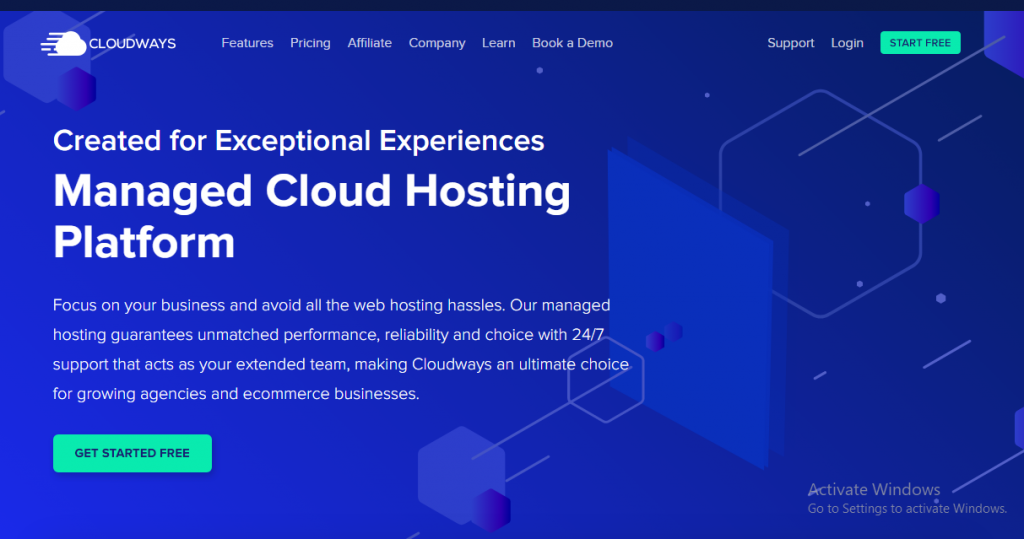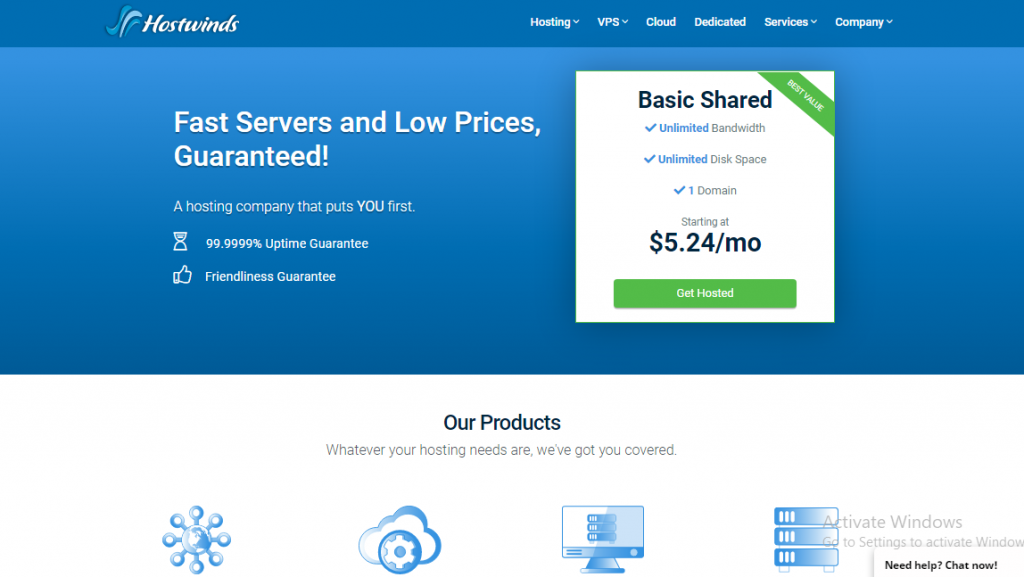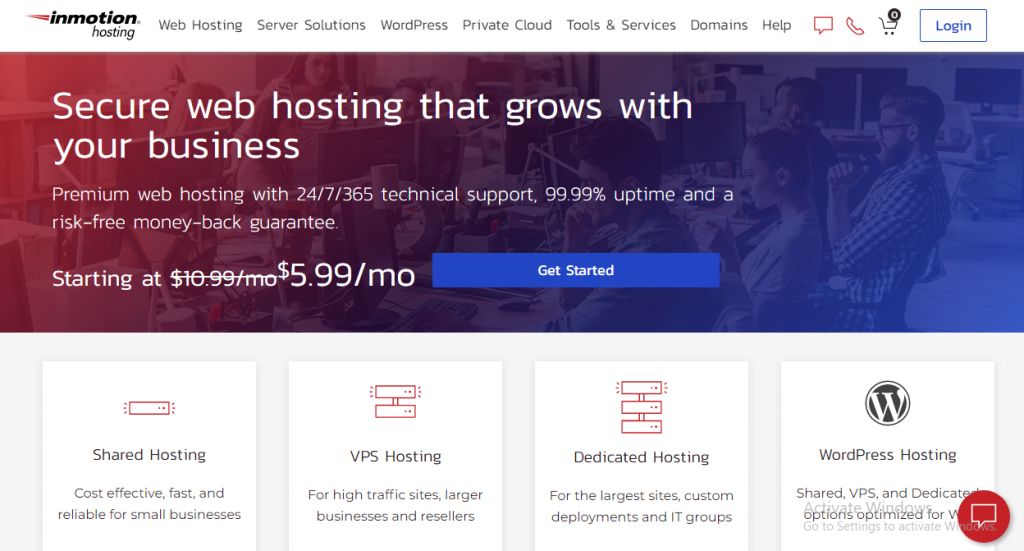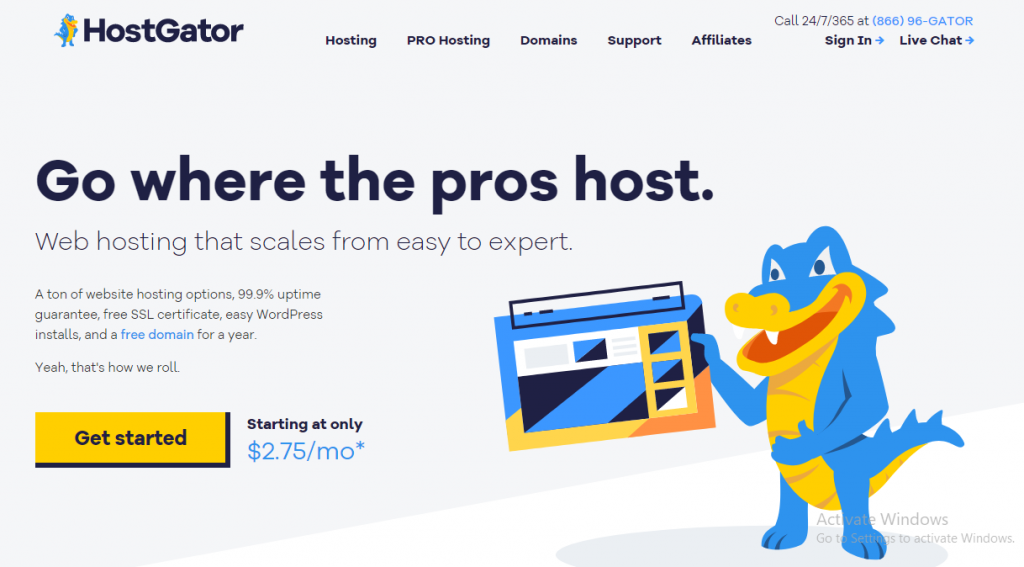The Sabbatical Surge: Extending PTO for Personal Growth and Exploration
Are you feeling burnt out and in need of a break? Imagine this: you’ve been working tirelessly for years, and now you have the opportunity to take a sabbatical. “The Sabbatical Surge: Extending PTO for Personal Growth and Exploration” is your guide to making the most of this time off. In this book, we will explore the importance of sabbaticals and how they can contribute to your personal growth and exploration. From planning your journey to navigating financial considerations, we’ll cover it all. Discover how a sabbatical can enhance your professional development and help you maintain a healthy work-life balance. And when it’s time to return to work, we’ll show you how to transition successfully. Get ready to embark on a transformative sabbatical experience!
The Importance of Sabbaticals
Sabbaticals offer a vital opportunity for personal growth and exploration. Taking a break from your regular routine allows you to step back and reflect on your life, career, and goals. It gives you the chance to recharge and rejuvenate, both physically and mentally. During a sabbatical, you can pursue passions and interests that you may not have had time for before.
Whether it’s traveling to new places, learning a new skill, or simply taking time to relax and focus on self-care, a sabbatical provides the space and freedom to do so. It helps you gain a fresh perspective, broaden your horizons, and expand your knowledge and experiences.
Additionally, sabbaticals can enhance your professional development by allowing you to gain new insights and skills that can be applied to your work when you return. By taking the time to invest in yourself, you will ultimately become a more well-rounded and fulfilled individual. So, don’t underestimate the importance of sabbaticals in nurturing personal growth and exploration.
Planning Your Sabbatical Journey
When planning your sabbatical journey, it’s important to consider your personal goals and aspirations. This time away from work is an opportunity for self-reflection, growth, and exploration. Here are some key points to keep in mind as you plan your sabbatical:
- Reflect on your passions and interests:
- What activities bring you joy and fulfillment?
- What have you always wanted to learn or experience?
- Set clear goals:
- Define what you hope to achieve during your sabbatical.
- Create a roadmap to guide your journey and ensure you stay focused.
- Research and plan:
- Explore destinations that align with your interests and goals.
- Look into the logistics of traveling or pursuing activities in those locations.
- Budget wisely:
- Determine your financial needs and plan accordingly.
- Consider alternative ways to fund your sabbatical, such as part-time work or crowdfunding.
- Communicate with your employer:
- Discuss your plans with your employer to ensure a smooth transition and understanding of your intentions.
- Explore options for a flexible work arrangement upon your return.
Navigating Financial Considerations
To effectively navigate financial considerations during your sabbatical, it is important to plan and budget wisely. Before embarking on your journey, take the time to assess your current financial situation and set a realistic budget for your time off. Start by calculating your expenses, including accommodation, transportation, food, and any other costs you may incur during your sabbatical. Consider creating a separate savings account to allocate funds specifically for your time away.
This can help you stay organized and ensure that you have enough money to cover your expenses without dipping into your regular savings. Additionally, explore ways to reduce costs during your sabbatical, such as opting for budget-friendly accommodations or cooking your own meals instead of eating out. It may also be worth considering alternative income sources, such as taking on freelance work or renting out your home while you’re away, to help offset some of your expenses. By planning and budgeting carefully, you can enjoy your sabbatical without worrying about financial strain.
Exploring Personal Growth Opportunities
As you navigate the financial considerations of your sabbatical, it is essential to explore personal growth opportunities to make the most of your time off. While taking a break from the daily grind is rejuvenating in itself, using this time to invest in personal growth can be truly transformative. Here are a few ways you can seize this opportunity to expand your horizons and develop as an individual:
- Pursue a passion: Use your sabbatical to dive deep into a hobby or interest that you’ve always wanted to explore. Whether it’s learning a musical instrument, mastering a new language, or trying your hand at painting, indulging in activities that bring you joy can bring immense personal satisfaction and growth.
- Invest in self-reflection: Take the time to reflect on your goals, values, and aspirations. Use journaling, meditation, or therapy to gain clarity and insight into yourself. This introspective journey can help you understand your strengths, weaknesses, and areas for personal development.
Impact on Professional Development
During your sabbatical, you can leverage the personal growth opportunities to have a significant impact on your professional development as well. Taking time off from work to focus on personal growth and exploration can actually enhance your skills and knowledge, making you more valuable in your career.
One way your sabbatical can benefit your professional development is by allowing you to pursue educational opportunities. Whether it’s enrolling in a course, attending workshops or conferences, or even pursuing a degree, taking the time to learn new things can expand your skill set and make you more competitive in your field.
Additionally, your sabbatical can provide you with the opportunity to gain valuable work experience in a different setting. Consider taking on a short-term project, volunteering, or even freelancing during your time off. This not only allows you to explore new industries and roles, but also provides you with the chance to develop new skills and expand your network.
Lastly, your sabbatical can give you the time and space to reflect on your career goals and aspirations. Use this time to reassess your professional path, set new goals, and develop a plan for achieving them. By taking a step back and gaining clarity, you can make more informed decisions about your career and take the necessary steps to reach your full potential.
Maintaining Work-Life Balance During a Sabbatical
According to Get Sorbet PTO, “Maintaining a healthy work-life balance while on a sabbatical is crucial to ensuring a fulfilling and rejuvenating experience”.
It’s easy to get caught up in the excitement of newfound freedom and forget about the importance of taking care of yourself. To help you maintain a healthy work-life balance during your sabbatical, consider the following:
- Set boundaries: Establish clear boundaries between your personal and professional life. Avoid checking work emails or taking work-related calls during your time off. Remember, this is your time to recharge and focus on personal growth.
- Prioritize self-care: Make self-care a top priority during your sabbatical. Engage in activities that bring you joy and help you relax. Take time to exercise, meditate, or pursue hobbies that you’ve neglected due to work commitments.
- Disconnect from technology: Take a break from technology and disconnect from social media. Instead, connect with nature, read books, or engage in face-to-face interactions with loved ones. Disconnecting from technology will allow you to be fully present in the moment and truly enjoy your sabbatical experience.
- Reflect and evaluate: Use this time to reflect on your career goals and evaluate your work-life balance. Consider what changes you need to make when you return to work to maintain a healthier balance. Use your sabbatical as an opportunity to make positive changes in your professional life.
Returning to Work: Transitioning Successfully
To transition back to work successfully after your sabbatical, focus on integrating your newfound personal growth and exploration into your professional life. Take the time to reflect on your experiences and identify the skills and knowledge you have gained that can benefit your career. Here is a table to help you map out your transition plan:
| Step | Action |
|---|---|
| 1 | Assess your personal growth and exploration experiences and identify transferable skills and knowledge. |
| 2 | Update your resume and LinkedIn profile to reflect your sabbatical experiences and highlight the value you can bring to your work. |
| 3 | Communicate with your supervisor and colleagues about your sabbatical and the insights you gained during your time off. |
| 4 | Set goals for how you want to integrate your personal growth and exploration into your work. Identify specific projects or initiatives where you can apply your new skills and knowledge. |
| 5 | Seek opportunities for continued learning and development to further enhance your professional growth. This could include attending conferences, taking courses, or joining industry groups. |
Sustaining the Benefits of Your Sabbatical
Successfully integrating the personal growth and exploration gained during your sabbatical into your everyday life is key to sustaining the benefits of your time off. After experiencing a period of self-reflection and discovery, it is important to continue nurturing the positive changes you have made. Here are some practical tips to help you maintain the momentum and reap the long-term rewards of your sabbatical:
- Create a Supportive Environment
- Surround yourself with like-minded individuals who support your personal growth journey.
- Establish healthy boundaries and prioritize self-care to maintain a balanced lifestyle.
- Set Meaningful Goals
- Identify specific goals that align with your newfound passions and values.
- Break them down into smaller, actionable steps to ensure steady progress.
Featured image by Lauren Mancke on Unsplash
The post The Sabbatical Surge: Extending PTO for Personal Growth and Exploration appeared first on noupe.