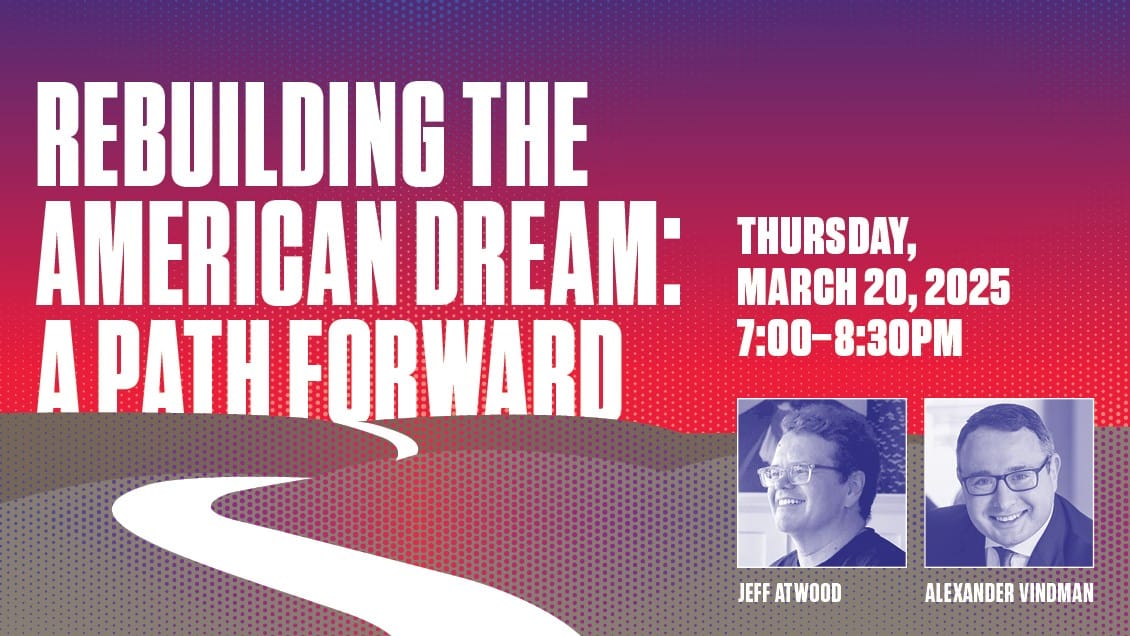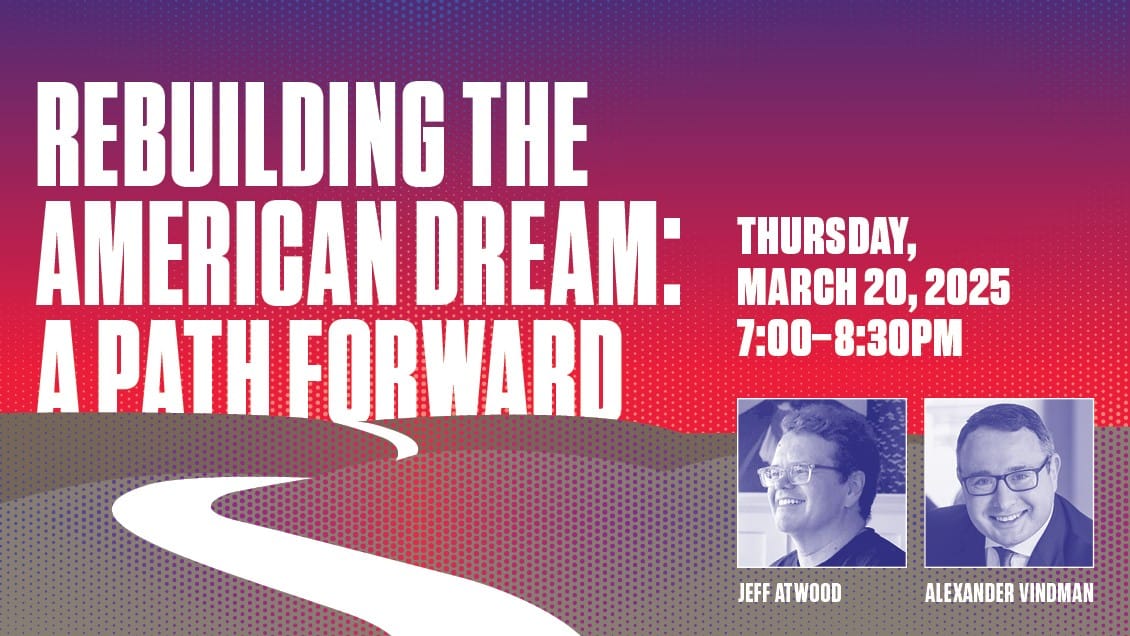If you’re feeling a bit overwhelmed by the endless options and technical jargon, you’re not alone. The good news is, that creating a user-friendly and visually appealing website doesn’t have to be complicated.
In this blog, we’ll break down the best practices in web design using everyday language so that you can understand the essentials without the stress. Whether you’re a budding designer, a small business owner, or someone curious about how websites work, we’re here to guide you through the key principles that make a website not just good, but great!
Let’s dive into the simple yet powerful practices that elevate your web presence!
What is web design?
Web design, at its core, is about creating attractive and user-friendly websites and web applications. Think of it like decorating a room, where you not only want it to look nice but also to make sure people can easily move around and find what they need.
So why is web design important?
A well-designed site can make a great first impression, which is vital for building trust with your audience. Good web design helps define your brand’s identity, improves the user experience making it easy for people to navigate and find what they’re looking for, and boosts visibility through better search engine rankings.
Benefits of having a good web design
Let’s explore why website design is important and how it’s benefiting you in the long run.
Improved user experience
Responsive web design ensures that your site looks great and functions well on all devices, providing a consistent experience for users whether they are on a smartphone, tablet, or desktop.
Increased mobile traffic
With more users browsing the internet on mobile devices, a responsive web design attracts more mobile visitors, boosting your site’s overall traffic.
Budget-friendly
Rather than creating separate mobile and desktop websites, responsive web design allows you to maintain one site, saving you time and money on updates and development.
Faster load times
A responsive website is optimized for performance, often resulting in faster load times. This is crucial since users are likely to leave sites that take too long to load.
Higher SEO rankings
Search engines like Google prefer responsive designs because they provide a better user experience. This can lead to improved search engine rankings.
Easier maintenance
Keeping a single site updated is easier than managing multiple versions. Responsive web design allows for uniform updates across all devices.
Flexibility for future devices
As new devices and screen sizes are introduced, a responsive web design adapts easily, ensuring your website remains functional and visually appealing.
Convert leads
A seamless user experience across all devices can lead to higher conversion rates, whether for sales, sign-ups, or other goals.
9 Web Design Best Practices
Let’s discover the list of the 9 best practices in web design that are inspiring and elevating great web design best practices on your website.
Mobile responsiveness
When it comes to best practices in web design, keeping mobile responsiveness in mind is essential. With so many users browsing on their phones, you want your site to look great and function well on all screen sizes.
A few key tips include using fluid grid layouts for flexible designs, optimizing images for both search engines and different devices, and ensuring your buttons are touch-friendly. Don’t forget to keep things simple and fast-loading to avoid overwhelming users.
Lastly, always test your site on various devices to catch any issues. Following these best practices will make your site more user-friendly and boost its search engine ranking!
Intuitive navigation
You want your users to find what they’re looking for without any hassle. This means that your menu should be clear and straightforward and think about how you’d naturally look for information. Use familiar terms and organize content in a way that makes sense.
For example, group related pages together and keep the most important ones easily accessible. Plus, adding a search bar can help users who want to find something specific quickly. It’s all about guiding your visitors smoothly through your site. It makes for a better experience and keeps them coming back!
Monitor site speed
When you’re diving into web design best practices you should definitely keep an eye on site speed. People tend to be impatient online. If a page takes too long to load, it’ll likely bounce and look for something else.
A fast-loading site not only enhances user experience but also boosts your search engine rankings. To monitor your site’s speed, consider using tools like Google PageSpeed Insights or GTmetrix. These tools give you insights into what’s slowing you down and offer suggestions for improvement.
So, keeping your site speedy is key to keeping visitors happy and engaged!
Use visual elements
Concerning best practices for web design, using visual elements effectively can make a world of difference! Think about how colors, images, and typography work together to tell a story.
For example, imagine a travel website. By using vibrant images of tropical beaches and adventure activities, you capture the excitement visitors are looking for.
Pair those visuals with a clean, easy-to-read font and a color palette that evokes relaxation, maybe some soft blues and greens. This combination not only draws in the user but also enhances their experience, making navigation intuitive and enjoyable.
Optimize buttons and calls-to-action
Optimizing your buttons and calls-to-action (CTAs) is key for enhancing user experience and boosting conversions. Make sure your buttons are eye-catching and easy to find. Use clear and compelling text that tells users exactly what to do next, think “Get Started” instead of just “Submit.”
Let’s say you are running an e-commerce site, instead of a “Buy Now,” you could use “Grab Your Discount!” to spark interest. Colors also matter; vibrant colors tend to attract more attention, so consider a bold color for your CTA button that contrasts with the background. This way, users can’t help but click!
Utilize white space
One of the best practices in web design you can implement is the effective use of white space. Think of white space as the breathing room for your content. It helps to declutter your pages, making them feel more open and inviting.
By strategically placing white space around text, images, and buttons, you guide users on where to look and what to focus on. This not only enhances readability but also improves overall user experience.
So, don’t be shy about leaving some areas of your design empty; it can elevate your website from good to great!
Credibility
When diving into web design for practice, implementing credibility is key. You want your designs to not only look good but also to engage and retain users. Start by prioritizing user experience to ensure your site is easy to navigate and mobile-friendly.
Incorporate clear calls to action and provide valuable content that reflects your audience’s needs. By following web design best practices and showing attention to detail in your design, you’ll build trust with users, making them more likely to return to your site and recommend it to others.
Accessibility
When it comes to website design best practices, accessibility is a big deal!
It’s all about making your website usable for everyone, including folks with disabilities. This means using clear language, ensuring your site is navigable with a keyboard, and providing text alternatives for images.
Color contrast is also essential, so make sure your text stands out against the background. By following these simple guidelines, you can create a space where all users feel welcome and can easily interact with your content. It’s not just good practice; it’s the right thing to do!
Consistent branding
In website design practice, consistent branding is super important! It helps create a great experience for your visitors, making your website instantly recognizable. Think about it when all your colors, fonts, and styles align with your brand identity, it builds trust and strengthens what your brand stands for.
Moreover, it also makes navigation smoother since users can easily recognize calls to action and various sections of your site. So, whether it’s your logo, color palette, or even the tone of your content, keeping everything in sync will boost your brand’s impact online!
Implement website design practices and create a stunning website!
By utilizing the best practices in web design, you can truly enhance the user experience while creating a captivating online presence. Remember, it’s all about simplicity, responsive design, and intuitive navigation. These elements not only make your site visually appealing but also accessible and user-friendly.
So whether you’re kicking off your brand or rebuilding an existing site, focusing on these principles is key to making a small business website that resonates with your audience.
Start implementing these strategies today, and watch your online presence thrive!
Featured image by Domenico Loia on Unsplash
The post Top 9 Web Design Best Practices You Need To Utilize appeared first on noupe.