The rel=”nofollow” attribute has been around for quite a while on the internet, and more and more websites and blogs tend to use it to link to sites and products that they do not wish to endorse, such as sponsored links. Such links, after being assigned the rel=”nofollow” attribute, are termed as nofollow links and are not followed by search engines.
What exactly is the rel=”nofollow” attribute and what is its importance? In this article, I will be answering this question.
The Importance of rel=”nofollow”
The rel=”nofollow” Attribute
The rel=”nofollow” attribute came into being a decade ago, back in 2005, with the intention of using it as a means to combat spam comments on blogs. Generally, to earn inbound links for their websites, many spammers tend to comment on reputed sites — such comments rarely add merit to the discussion, but are only used to drop links. By using nofollow on such links, the purpose of spam comments is defeated.
You might already be aware of the syntax, but here is how the rel=”nofollow” attribute looks in practice:
a nofollow link to noupe.com
Of course, over the period of time, the nofollow attribute evolved to do much more than just being used on comment links. Today, most publications on the internet employ this attribute for sponsored links, advertisements, affiliate links, etc. In other words, rel=”nofollow” is used on links that you can possibly earn money from or links that you do not want to endorse in front of search engines.
Let us look at each scenario in detail.
Commercial Links
The rel=”nofollow” attribute is used for commercial links. For instance, if you have signed up for an affiliate deal at a particular brand, and you are promoting that deal on your blog, you will most likely add nofollow links to the given brand. Similarly, for advertisements, such as banner ads or text ads, the links are nofollow by nature.
The logic here is simple. By making sure that all advertisement links are nofollow, it becomes difficult for any brand or entity to buy their way towards a better pagerank in search engines. Inbound links from different websites are a metric when the pagerank for a given website is decided by search engines. However, nofollow links are not considered by search engines, and thus, while the visitors can click and visit the advertisers’ websites, search engines will not allot a better pagerank only because a given website has advertised itself across different sites.
Links That Shouldn’t be Endorsed
As already mentioned, this was supposed to be the original use for the rel=”nofollow” attribute, and it continues to be so even to this day. Links that you do not wish to, or cannot, endorse, should be nofollow links.
Some possible examples include, naturally, the comments on your blog. Since you cannot verify the quality of each and every link that might be shared by readers of your blog in the comments, such links should be nofollow by nature.
Furthermore, links submitted on user-contribution websites are nofollow links as well. For example, if you are running a community-powered website wherein users can share web design news and then upvote or downvote it accordingly, such links to news should ideally be nofollow so that chances of spam are negated.
For the above case, Reddit is a great example. All links, as soon as they are submitted, are nofollow on Reddit. However, after acquiring a good number of upvotes, once a given link makes it to the frontpage of Reddit, it becomes dofollow. The idea behind such behavior is that if a link has earned several upvotes, it probably is of use and is relevant, and should, therefore, be treated as such and search engines should be informed about its quality. On the other hand, in the absence of proper upvotes, the link’s merits cannot be ascertained, and it is wiser to retain the link as a nofollow link.
Appraisal
As webmasters and website owners, it is only natural that at times we might need to add outbound links that are of commercial nature. As such, using nofollow in these cases can be very helpful because, on one hand, we are linking to products that our visitors can make use of, and at the same time, we are ensuring that search engines do not view our outbound links as pure endorsements for the target website.
Similarly, by using nofollow on links that we cannot identify ourselves with all the time, such as user-submitted links in comments, we can make sure that even if the target websites are of poorer quality, our pagerank does not suffer by virtue of association, nor do search engines consider such links to be outbound links for the poorer website.
Lastly, nofollow links can actually help us monitor and improve our search engine optimization strategy. By being diligent with dofollow links, we can enhance our website’s reputation in the eyes of search engines that we link out only to quality content, and are therefore a source of quality content in our own right.
When do you use nofollow links on your websites? Share your views in the comments below!
(dpe)
* You might also be interested in the following articles







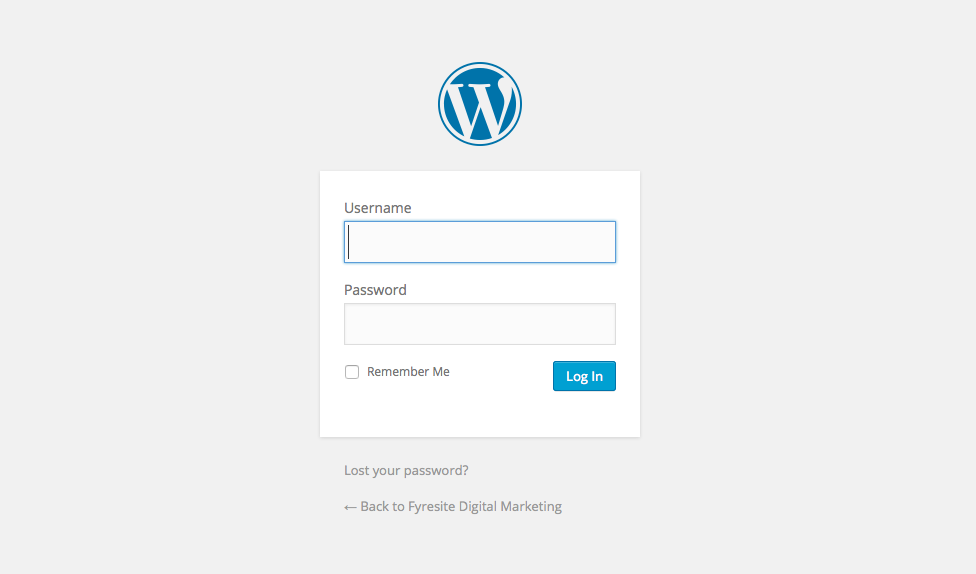


![SEO Basics: Backlinks – The Good, the Bad, and … [Infographic] SEO Basics: Backlinks – The Good, the Bad, and … [Infographic]](http://www.noupe.com/wp-content/plugins/contextual-related-posts-2.0.1/timthumb/timthumb.php?src=http%3A%2F%2Fwww.noupe.com%2Fwp-content%2Fuploads%2F2015%2F10%2Fseobasics-backlinks-teaser_EN-250x200.jpg&w=250&h=200&zc=1&q=75)










